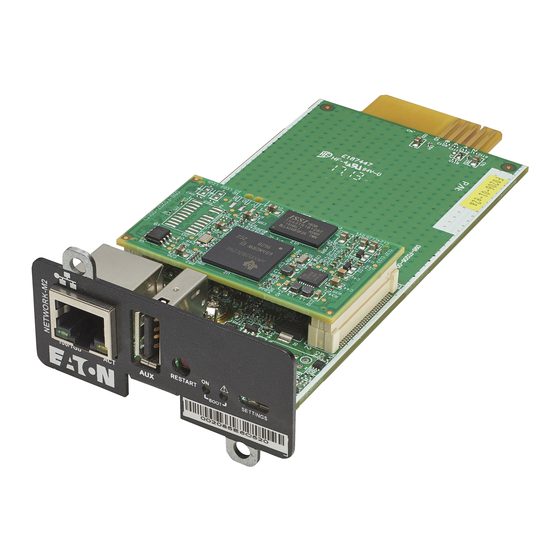
Eaton Network-M2 Gigabit Network Card Manuals
Manuals and User Guides for Eaton Network-M2 Gigabit Network Card. We have 3 Eaton Network-M2 Gigabit Network Card manuals available for free PDF download: User Manual, Instructions Manual
Eaton Network-M2 User Manual (268 pages)
UPS Network Management Card
Brand: Eaton
|
Category: Network Card
|
Size: 8 MB
Table of Contents
Advertisement
Eaton Network-M2 User Manual (118 pages)
UPS Network Management Card
Brand: Eaton
|
Category: Network Card
|
Size: 6 MB
Table of Contents
Eaton Network-M2 Instructions Manual (16 pages)
Connecting to a NetComm Wireless NTC-140W Series Router
Brand: Eaton
|
Category: Network Card
|
Size: 3 MB
Advertisement


