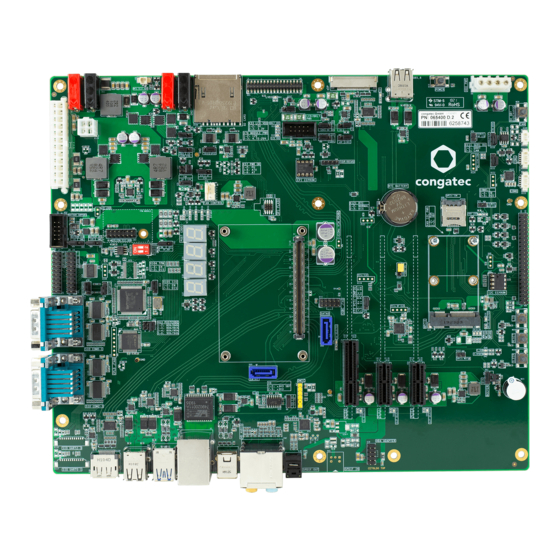
Summary of Contents for Congatec COM Express conga-MEVAL
- Page 1 COM Express™ conga-MEVAL Detailed description of the congatec COM Express™ Type 10 evaluation carrier board User’s Guide (Rev. D or later) Revision 1.0...
- Page 2 Revision History Revision Date (yyyy-mm-dd) Author Changes • 2022-03-11 Official release Copyright © 2022 congatec GmbH CET0m10 2/58...
- Page 3 DECLINE ALL LIABILITY for damages, direct or indirect, that result from the use of this software. OEM/ CGUTL BIOS BIOS/UEFI modified by customer via the congatec System Utility (CGUTL) is subject to the same license as the BIOS/UEFI it is based on. You can find the specific details at https://www.congatec.com/en/licenses/...
- Page 4 Copyright © 2022, congatec GmbH. All rights reserved. All text, pictures and graphics are protected by copyrights. No copying is permitted without written permission from congatec GmbH. congatec GmbH has made every attempt to ensure that the information in this document is accurate yet the information contained within is supplied “as-is”.
- Page 5 This link icon is located in the top left corner of each page. It provides a direct link to the conga-MEVAL connector layout diagram. Certification congatec GmbH is certified to DIN EN ISO 9001 standard. Copyright © 2022 congatec GmbH...
- Page 6 (c) arising from course of performance, course of dealing, or usage of trade. congatec GmbH shall in no event be liable to the end user for collateral or consequential damages of any kind. congatec shall not otherwise be liable for loss, damage or expense directly or indirectly arising from the use of the product or from any other cause.
- Page 7 Peripheral Component Interface Express (PCI Express) Super I/O SM Bus System Management Bus SATA Serial AT Attachment. A serial-interface standard for hard disks SDIO Secure Digital Input Output T.B.D To be determined Trusted Platform Module Universal Serial Bus Copyright © 2022 congatec GmbH CET0m10 7/58...
-
Page 8: Table Of Contents
Module Detection - Internal Use Only ........52 5.6.1 DP++ ..................28 5.22 Feature Connector ..............52 5.6.2 eDP ..................29 Additional Features ..............54 5.6.2.1 Panel Power and Backlight Jumpers ........30 5.6.3 LVDS ..................31 Buttons ..................54 Copyright © 2022 congatec GmbH CET0m10 8/58... - Page 9 Sleep ..................55 6.1.5 Fast Standby Discharge ............55 Beeper ..................55 Debug Display ................. 56 Ground Test Points ..............56 External Power LED ..............57 Wireless Disable ............... 57 Mechanical Dimensions ............58 Copyright © 2022 congatec GmbH CET0m10 9/58...
- Page 10 Table 32 X5 Status LEDs ................. 39 Table 33 D1 - Onboard GbE Link LED ........... 39 Table 34 X6 - Ethernet LEDs Power Configuration ......... 40 Table 35 CN2 Pinout Description ............41 Copyright © 2022 congatec GmbH CET0m10 10/58...
-
Page 11: Introduction
The various features and capabilities offered by the conga-MEVAL makes it ideal for integrating mini form factor modules. Copyright © 2022 congatec GmbH CET0m10 11/58... -
Page 12: Order Number
Order Number Table 1 Order Description Part Number Product Name Description 065400 conga-MEVAL Evaluation carrier board for COM Express Type 10 modules, rev. 3.0 (mini form factor) Copyright © 2022 congatec GmbH CET0m10 12/58... -
Page 13: Block Diagram
* COMe UARTs USB 2.0 HP OUT (TX/RX) Optional MIC IN DP++ LINE IN LINE OUT 1 Backlight LINE OUT 2 Power 5V / 12V DMIC USB 2.0 Type B USB 2.0 USB 3.1 Copyright © 2022 congatec GmbH CET0m10 13/58... -
Page 14: Connector Layout
LAN Power Rail X106 USB 3.0/2.0 USB 2.0 Port 1 (Upper) Port 3 (Upper) DisplayPort SPDIF (Upper) 7.1 Channel Audio Port 0 Client Output USB 2.0 Port 4 Port 2 (Lower) (Middle) (Lower) Copyright © 2022 congatec GmbH CET0m10 14/58... -
Page 15: Specifications
1x Voltage test point for COM Express module Onboard Super I/O Optional discrete TPM Note The module must also support these features for them to function. Refer to the module’s user’s guide for information about supported features. Copyright © 2022 congatec GmbH CET0m10 15/58... -
Page 16: Mechanical Dimensions
1. The above operating temperatures must be strictly adhered to at all times. The maximum operating temperature refers to any measurable spot on the carrier board’s surface. 2. Humidity specifications are for non-condensing conditions. Copyright © 2022 congatec GmbH CET0m10 16/58... -
Page 17: Connectors And Features
DDI0_PAIR1- SATA0_RX- SATA1_RX- eDP_TX0+/LVDS_A2+ DDI0_PAIR2+ GND(FIXED) GND(FIXED) eDP_TX0-/LVDS_A2- DDI0_PAIR2- USB_SSRX0- USB_SSTX0- eDP/LVDS_VDD_EN DDI0_PAIR4+ USB_SSRX0+ USB_SSTX0+ LVDS_A3+ DDI0_PAIR4- SUS_S5# PWR_OK LVDS_A3- eDP/LVDS_BKLT_EN USB_SSRX1- USB_SSTX1- GND(FIXED) GND(FIXED) USB_SSRX1+ USB_SSTX1+ eDP_TX3+/LVDS_A_CK+ DDI0_PAIR3+ BATLOW# eDP_TX3-/LVDS_A_CK- DDI0_PAIR3- Copyright © 2022 congatec GmbH CET0m10 17/58... - Page 18 A106 VCC_12V B106 VCC_12V RSVD RSVD A107 VCC_12V B107 VCC_12V RSVD RSVD A108 VCC_12V B108 VCC_12V GPI0 GPO1 A109 VCC_12V B109 VCC_12V RSVD RSVD A110 GND(FIXED) B110 GND(FIXED) Note Not supported Assembly option Copyright © 2022 congatec GmbH CET0m10 18/58...
-
Page 19: Power Supply Connectors
Module starts after pressing power-on button M19 AT mode Module starts after switching on the power supply Table 5 X60 - ATX 5V Standby Connection Description 5V standby connected (default) 5V standby disconnected Copyright © 2022 congatec GmbH CET0m10 19/58... -
Page 20: Table 6 X59 - Atx Pinout
Description Ground Ground +12 V Power supply +12 VDC +12 V Power supply +12 VDC Connector Type X58, X60: 2.54 mm grid jumper X59: 24-pin ATX 2.0 power connector X128: 4-pin ATX connector Copyright © 2022 congatec GmbH CET0m10 20/58... -
Page 21: Dc Banana Jack
Table 10 X76 - Voltage Regulator Control Description Force COM Express module to run on the on-carrier 12 V supply (default) Force COM Express module to run on external 4.75 - 20 V supply Copyright © 2022 congatec GmbH CET0m10 21/58... -
Page 22: Status Leds
The yellow LED indicates that the onboard 3.3 V standby power is present The yellow LED indicates that 5V standby power is applied to the conga-MEVAL. If D33 and D42 are lit, it indicates the ATX power supply is mechanically switched on. Copyright © 2022 congatec GmbH CET0m10 22/58... -
Page 23: Pwr_Ok Signal
12 V/NC COM Express Specification 1.0/2.0 Module Type 10 X (don't care) X (don't care) X (don't care) 47k PD COM Express Specification 2.0 Module Type 2 12 V/N.C COM Express Specification 1.0/2.0 Copyright © 2022 congatec GmbH CET0m10 23/58... -
Page 24: Cmos Battery
The conga-MEVAL incorporates two current-limiting devices (resistor and diode) in the battery power supply path in accordance with DIN EN60950 standard. Warning Danger of explosion if battery is incorrectly replaced. Replace only with the same or equivalent type recommended by the manufacturer. Dispose of used batteries according to the manufacturer’s instructions. Copyright © 2022 congatec GmbH CET0m10 24/58... -
Page 25: Pcie Connectors
PCIe Lane 1 PCIe Lane 2 PCIe Lane 3 x1 Slot 1 (X8) PCIe Lane 1 Mini PCIe (X15) SIM Card Slot (X88) PCIe Lane 2 x1 Slot 2 (X84) PCIe Lane 3 Copyright © 2022 congatec GmbH CET0m10 25/58... -
Page 26: Pcie X4 Slot
The conga-MEVAL provides two standard PCIe x1 slots. The table below shows how the signals are routed to the connectors: Table 15 PCIe x1 Lane Routing X8, X84 Slot Number PCIe Lane Connector Slot 1 PCIe 1 Slot 2 PCIe 3 Copyright © 2022 congatec GmbH CET0m10 26/58... -
Page 27: Mini Pcie Socket
1. Set jumper X107 to postion 1-2 to route USB port 5 to USB connector X85. 2. X15 supports half and full card sizes Connector Type X15: mPCIe card X107: 2.54 mm grid jumper Copyright © 2022 congatec GmbH CET0m10 27/58... -
Page 28: Sd Card Slot
The conga-MEVAL provides a DisplayPort interface on connector X106. The DP++ port is routed through DisplayPort re-driver to support HBR3 data rate (up to 12 Gbps). X106 You can connect a DP++ to HDMI dongle to the DP++ connectors if your module supports it. Connector Type X106: Standard DP cable Copyright © 2022 congatec GmbH CET0m10 28/58... -
Page 29: Edp
X82 - eDP Pinout Description Signal Signal N.C. PANEL_PWR N.C. eDP_TX3- eDP_TX3+ eDP_TX2- eDP_TX2+ eDP_HPD eDP_TX1- eDP_TX1+ eDP_TX0- eDP_LVDS_BKLT_ eDP_TX0+ eDP_LVDS_BKLT_ CTRL N.C. eDP]_AUX+ N.C. eDP_AUX- BKLT_PWR BKLT_PWR PANEL_PWR BKLT_PWR PANEL_PWR BKLT_PWR PANEL_PWR N.C. Copyright © 2022 congatec GmbH CET0m10 29/58... -
Page 30: Panel Power And Backlight Jumpers
5 V eDP panel power 3.3 V eDP panel power (default) Table 22 X34 - Backlight Voltage Selection Configuration 12 V backlight Power (default) 5 V backlight Power Connector Type X122, X34: 2.54 mm grid jumper Copyright © 2022 congatec GmbH CET0m10 30/58... -
Page 31: Lvds
LVDS Channel A differential pairs Ground Not Connected Not Connected Power Ground Not Connected Not Connected Power Ground Not Connected Not Connected Power Ground Not Connected Not Connected Not Connected Not Connected Not Connected Copyright © 2022 congatec GmbH CET0m10 31/58... -
Page 32: Table 25 Cn6 - Lvds Connector (Bottom Side)
VDD_LCD LCD power supply Not connected VDD_LCD LCD power supply Ground VDD_LCD LCD power supply Not connected Ground Connector Type X87: 2.54 mm grid jumper X65: 34-pin, 2 mm female grid CN6: JILI30 Copyright © 2022 congatec GmbH CET0m10 32/58... -
Page 33: Panel Power And Backlight Jumpers
+12 V (1.5 A fuse) LVDS_VDD_EN (3.3 V output) LVDS_BKLT_EN (3.3 V output) LVDS_BKLT_VREF (DAC 5 V analog output) LVDS_BKLT_CTRL (3.3 V output) Connector Type X35: 2.54 mm, 2 x 5-pin female connector Copyright © 2022 congatec GmbH CET0m10 33/58... -
Page 34: Backlight Enable Polarity
5.6.3.4 Flat Panel Configuration Data The flat panel configuration data (EPI extended EDID™ 1.3 file) for most common displays is included in the congatec COM Express™ CPU module’s system BIOS. On the conga-MEVAL, you can store a customized EPI extended EDID™ 1.3 file in a serial EEPROM located on DIL SOIC8 socket U32. The following EEPROMs are supported at address A0h: •... -
Page 35: Flat Panel And Backlight Power Supply Connection
+5 V [3] +5 V +3.3 V LVDS_VDD_EN Connector X36 1.5 A [1] VDD_LCD LVDS_BKLT_EN [5] LVDS_VDD_EN 1.5 A [2] VDD_BKLT [6] LVDS_BKLT_EN LVDS_BKLT_CTRL [8] LVDS_BKLT_CTRL LVDS I2C [7] LVDS_BKLT_VREF [9] GND [10] GND Copyright © 2022 congatec GmbH CET0m10 35/58... -
Page 36: Universal Serial Bus (Usb)
X5 - LAN with Dual Port 4 (USB 2.0) USB 2.0 Type A X15 - mini PCIe Port 5 (USB 2.0) X85 - Dual Stacked Port 6 (USB 2.0) USB 2.0 Type A Copyright © 2022 congatec GmbH CET0m10 36/58... -
Page 37: Dual Stacked Usb 3.1 Gen 2 Type-A
4. The mini PCIe pin 43 controls the automatic switching of USB port 5. To route USB port 5 to mini PCIe connector, the mini PCIe card must connect pin 43 to ground. Copyright © 2022 congatec GmbH CET0m10 37/58... -
Page 38: Usb Type-B
SATA interfaces. The pin header X21 provides an option to connect external SATA activity LED. The header provides 3.3 V with 470 ohm resistor. Table 31 X21 - External LED Header Signal Anode 7 6 5 4 3 2 1 Cathode SATA0 SATA1 Copyright © 2022 congatec GmbH CET0m10 38/58... -
Page 39: Disk Drive Power Connector
1 Gb link established with link activity Note The operation of the status LEDs depends on the COM Express module. Table 33 D1 - Onboard GbE Link LED LED Color Description Yellow Indicates a link is established Copyright © 2022 congatec GmbH CET0m10 39/58... -
Page 40: Audio Interfaces
– Line-In signals (blue jack) and Line-Out signals (black and lime jacks) on CN2 – Headpone signals on CN2 (grey jack) – Optical S/PDIF output signal on connector X39 – DMIC header X123 • HDA adapter/debug header on connector X38 Copyright © 2022 congatec GmbH CET0m10 40/58... -
Page 41: Audio Jacks
Hardware revision C.x and earlier do not support microphone input on jack 6 (pink) Note The Windows OS driver is available in the product section (under accessories) of the congatec website at www.congatec.com. Connector Type CN2: Six 3-pin, 3.5 mm audio jacks Copyright ©... -
Page 42: Optical S/Pdif-Out
Note For HD audio support, the COM Express module must support HDA_SIN2 signal. On request, connector X38 can support HDA_SDIN0 or HDA_SDIN1 (assembly option). Connector Type X38: 2x 5-pin, 2.54 mm grid female Copyright © 2022 congatec GmbH CET0m10 42/58... -
Page 43: Digital Mic
The 8-pin DIL socket supports various 2-wire 3.3 V serial EEPROMs such as 24C04, 24C08 and 24C16. Use the I²C control commands implemented in the congatec CGOS API driver to access the EEPROMs. For more information, refer to the CGOS manual and the user’s guide of the COM Express module. -
Page 44: Sm Bus
16-bit I2C I/O expander (PCA9555). The I2C device address for the expansion headers is 0x4E (least significant bit is set to a write operation). The table below describes the X50/ X51 pinout. For more information, contact the congatec technical support team. Table 38... -
Page 45: Spi Flash Header
Boot from carrier board SPI Flash (X20) Not supported Not supported Note Use SPI flash that supports the module’s SPI power. Connector Type M13: DIP Switch X20: 1.27 mm, 2 x 4-pin female header (board to board connection) Copyright © 2022 congatec GmbH CET0m10 45/58... -
Page 46: Lpc Interfaces
LPC_CLK LPC_AD3 LPC_AD2 PLT_RST# LPC_AD1 VCC3V3 LPC_AD0 LPC_SERIRQ VCC3V3_SBY LPC_DRQ# Table 42 X104 - Onboard TPM Activation Configuration X104 Enable the optional onboard TPM if available (default) Disable optional onboard TPM if available Copyright © 2022 congatec GmbH CET0m10 46/58... -
Page 47: Super I/O Configuration
Upper byte = 00xx (default) Upper byte = 16xx Table 45 X79 - SIO Lower Byte Jumper Configuration Lower byte = xx4E Lower byte = xx2E (default) Connector Type X78, X79: 2.54 mm grid jumper Copyright © 2022 congatec GmbH CET0m10 47/58... -
Page 48: Serial Ports
COM1 Trasmit data DTR# Data terminal ready Signal ground DSR# Data set ready COM2 RTS# Request to send CTS# Clear to send COM3 Ring Indicator Connector Type X10, X11: 2x 9-pin D-SUB female Copyright © 2022 congatec GmbH CET0m10 48/58... -
Page 49: Module Serial Port 0-1/Can Bus
X109 - CAN Bus X109 Signal Description CAN_H CAN high CAN_L CAN low Ground Table 50 X110 - CAN Bus Mode Description X110 1 - 2 Normal operation mode (default) 2 - 3 Sleep mode Copyright © 2022 congatec GmbH CET0m10 49/58... -
Page 50: Cpu Fan Header
+VDD (12 V or 5 V) Sense Control Table 52 X55 - CPU Fan Voltage Selection Configuration 12 V supply voltage (default) 5 V supply voltage Connector Type X56: Standard 4-pin fan connector X55: 2.54 mm grid jumper Copyright © 2022 congatec GmbH CET0m10 50/58... -
Page 51: Smart Battery Header
X80, X81: 2.54 mm grid jumper 5.20 Programming Header - Internal Use Only Connector X73 is for programming the congatec board controller. This connector is designed for internal use only. Connector Type X73: 2.54 mm, 2 x 10-pin female header Copyright ©... -
Page 52: Module Detection - Internal Use Only
Indicates that external battery is low WAKE1# General purpose wake up signal. May be used to implement (connect to open-drain pin) wake-up on PS2 keyboard or mouse activity (connect to open drain pin) Copyright © 2022 congatec GmbH CET0m10 52/58... - Page 53 S5 (soft off), active on rising edge the power is good. For additional information refer to module PWR_OK config connector X57. Not Connected Not Connected Not Connected Not Connected Note The signals have 3.3 V level. Copyright © 2022 congatec GmbH CET0m10 53/58...
-
Page 54: Additional Features
This behavior however depends on the configuration of the module. 6.1.3 When you press the lid button M17, it triggers the module’s LID# signal. The system’s behavior depends on the ACPI settings of the operating system. Copyright © 2022 congatec GmbH CET0m10 54/58... -
Page 55: Sleep
Use jumper X83 to enable or disable the beeper (remove jumper to disable the beeper). Table 56 X83 - Beeper Configuration Configuration Enable beeper (default) Disable beeper Connector Type X83: 2.54 mm grid jumper Copyright © 2022 congatec GmbH CET0m10 55/58... -
Page 56: Debug Display
The conga-MEVAL provides four 7-segment displays (D37-D39, D41) for post code or debug information. Use the tables below to configure the post code decoding process. A list of the BIOS POST codes and associated POST test and initialization routines for congatec COM Express™ modules is available at www.congatec.com. -
Page 57: External Power Led
The conga-MEVAL provides jumper header X103 for switching the mini PCIe wireless device on or off. X103 Table 59 X103 - Mini PCIe Wireless Disable Signal Jumper Configuration Disable mini PCIe wireless communication Enable mini PCIe wireless communication (default) Connector Type X103: 2.54 mm grid jumper header Copyright © 2022 congatec GmbH CET0m10 57/58... -
Page 58: Mechanical Dimensions
Mechanical Dimensions 293.37 288.29 209.55 163.83 153.68 106.68 6.35 243.84 237.49 165.1 148.3 72.3 33.02 10.16 Copyright © 2022 congatec GmbH CET0m10 58/58...

















Need help?
Do you have a question about the COM Express conga-MEVAL and is the answer not in the manual?
Questions and answers