Subscribe to Our Youtube Channel
Summary of Contents for Congatec conga-IC170 Thin Mini-ITX SBC
- Page 1 Thin Mini-ITX SBC Detailed Description Of The congatec Thin Mini-ITX Based On Intel 6th Generation U-Series SoC User's Guide Revision 1.3...
-
Page 2: Revision History
Updated section 9.1 “BIOS Versions” • Deleted references to MIPI interface because the conga-IC175 does not support it 2018.08.01 • Added note about Wake on LAN from S5 mode in section 5.7 “Ethernet” Copyright © 2016 congatec AG ICSLm13.indd 2/95... -
Page 3: Intended Audience
In no event shall congatec AG be liable for any incidental, consequential, special, or exemplary damages, whether based on tort, contract or otherwise, arising out of or in connection with this user’s guide or any other information... -
Page 4: Copyright Notice
Copyright © 2016, congatec AG. All rights reserved. All text, pictures and graphics are protected by copyrights. No copying is permitted without written permission from congatec AG. congatec AG has made every attempt to ensure that the information in this document is accurate yet the information contained within is supplied “as-is”. - Page 5 (c) arising from course of performance, course of dealing, or usage of trade. congatec AG shall in no event be liable to the end user for collateral or consequential damages of any kind. congatec shall not otherwise be liable for loss, damage or expense directly or indirectly arising from the use of the product or from any other cause.
-
Page 6: Technical Support
Technical Support congatec AG technicians and engineers are committed to providing the best possible technical support for our customers so that our products can be easily used and implemented. We request that you first visit our website at www.congatec.com for the latest documentation, utilities and drivers, which have been made available to assist you. -
Page 7: Table Of Contents
PCI Express Routing ..............30 Integrated Sensor Hub ............. 50 Display Interfaces ..............31 Case Open Intrusion Connector ..........51 5.4.1 Display Port Interface DP++ ............ 31 Trusted Platform Module – TPM (Optional) ......51 Copyright © 2016 congatec AG ICSLm13.indd 7/95... - Page 8 Board Controller (cBC) ..........51 8.4.11 PCH-FW Configuration Submenu ..........70 6.7.1 Fan Control ................51 8.4.12 SMART Settings Submenu ............71 6.7.2 Power Loss Control ..............52 8.4.13 Super IO Submenu ..............71 6.7.3 Board Information ..............52 8.4.14...
- Page 9 HDA/AC97 Front Panel (Connector X27) Pinout Description .. 44 Table 34 Surround (Connector X26) Pinout Description ......45 Table 35 Serial Ports (Connectors X34/X37) Pinout Description .... 46 Table 36 CPU/SYS Fan Pinout ..............47 Copyright © 2016 congatec AG ICSLm13.indd 9/95...
-
Page 10: Introduction
Additionally, the SBC supports dual channel DDR4 up to 2133 MT/s for a maximum system memory capacity of 32 GB, multiple I/O interfaces, up to three independent displays and various congatec embedded features. With smaller board size and lower height keep-out zones, the conga-IC170 SBC provides manufacturers and system designers with the opportunity to design compact systems for space restricted areas. -
Page 11: Options Information
Certified 4 GB DDR4 SODIMM memory module with 2400 MT/s DDR4-SODIMM-2400 (8GB) 068791 Certified 8 GB DDR4 SODIMM memory module with 2400 MT/s DDR4-SODIMM-2400 (16GB) 068792 Certified 16 GB DDR4 SODIMM memory module with 2400 MT/s Copyright © 2016 congatec AG ICSLm13.indd 11/95... -
Page 12: Table 4 Cables
HDMI evalutiona adapter conga-Thin MITX/eDP to HDMI adapter conga-Thin MITX/LVDS Adapter 052233 LVDS pin header evaluation adapter for congatec Thin Mini-ITX boards conga-Thin MITX/Debug Card 047858 Evaluation debug card with post code display, buttons, status LED's and other useful IO's... -
Page 13: Table 7 2.5-Inch Ssds
2.5" SSD, 128 GB SATA III – Innodisk 3ME3 series 10000205 SATA III (6 Gbps), 15 nm, MLC, 0°C to 70°C 2.5" SSD, 256 GB SATA III – Innodisk 3ME3 series 10000206 SATA III (6 Gbps), 15 nm, MLC, 0°C to 70°C Copyright © 2016 congatec AG ICSLm13.indd 13/95... -
Page 14: Specification
Feature Connector (GPIOs, SPI, SMB, LPC, LID/SLEEP etc) 1x eDP interface (bottom side) 1x Front panel header (power button, reset, LEDs) 1x Micro-SIM card slot 1x Intrusion detection header (case open) 1x Micro-SD card slot (bottom side) Copyright © 2016 congatec AG ICSLm13.indd 14/95... -
Page 15: Supported Operating Systems
® • Linux 3.x/4.x Note For Windows installation, we recommend a minimum storage capacity of 20 GB. congatec will not offer installation support for systems with less than 20 GB storage space. Mechanical Dimensions • 170 mm x 170 mm •... -
Page 16: Supply Voltage Power
SBC is powered by 12V. SBC is powered by 12V. Note 1. The fan and SATA drives were powered externally. 2. All other peripherals except the LCD monitor were disconnected before measurement. Copyright © 2016 congatec AG ICSLm13.indd 16/95... -
Page 17: Supply Voltage Battery Power
3. Consider also the self-discharge of the battery when calculating the lifetime of the CMOS battery. For more information, refer to application note AN9_RTC_Battery_Lifetime.pdf on congatec AG website at www.congatec.com/support/application-notes. Copyright © 2016 congatec AG ICSLm13.indd... -
Page 18: Environmental Specifications
Operation: 0° to 60°C Storage: -20° to +70°C Humidity Operation: 10% to 90% Storage: 5% to 95% Note The above operating temperatures must be strictly adhered to at all times. Humidity specifications are for non-condensing conditions. Copyright © 2016 congatec AG ICSLm13.indd 18/95... -
Page 19: Block Diagram
Optional feature (available with a customized variant) SATA 2 * Connected either to a standard SATA connector or to an Power IN M.2 slot. SATA Power Supports GPIOs, SPI, SMBus, LPC, UART, I2C, Sleep, LID, Watchdog Copyright © 2016 congatec AG ICSLm13.indd 19/95... -
Page 20: Cooling Solution
AG offers two cooling possibilities for the conga-IC170: • A customized active cooling solution (fan attached with heatsink) in combination with the conga-IC170 retention frame. This cooling solution is adapted to the Thin Mini-ITX height specification and features a Hi-Flow 225UT pressure sensitive, phase change thermal interface. -
Page 21: Cooling Installation
• Connect the fan’s power cable. Caution The congatec heatspreaders/cooling solutions are tested only within the commercial temperature range of 0° to 60°C. Therefore, if your application that features a congatec heatspreader/cooling solution operates outside this temperature range, ensure the correct operating temperature of the module is maintained at all times. -
Page 22: Active Cooling Dimensions
All measurements are in millimeters. Torque specification for cooling solution screws is 0.6 Nm. Mechanical system assembly mounting shall follow the valid DIN/IS0 specifications. To replace the fan, use equivalent fan with similar parameters. Copyright © 2016 congatec AG ICSLm13.indd 22/95... -
Page 23: Connector Description
X48 : DC power jack, 7.4 x 5.1 mm diameter Note The conga-IC170 turns on immediately you connect a power supply. To change this behavior, set the “Power Loss Control” in the BIOS Boot Settings Configuration menu to “Remain OFF”. Copyright © 2016 congatec AG ICSLm13.indd 23/95... -
Page 24: Power Supply (Internal Connector)
• Connector X47 - SBM battery power connector • Connector X46 - SBM battery signals connector SBM3 Power - Connector X47 Table 14 Connector X47 Pinout Description Function +12 - 24V +12 - 24V Copyright © 2016 congatec AG ICSLm13.indd 24/95... -
Page 25: Optional Sbm3 Signal Connector
The conga-IC170 provides two LED signals (FP_LED+ and P_LED-) on pins 2 and 4 of the front panel connector X39. The signals indicate the different power states of the conga-IC170. Table 16 LED States State FP_LED+ FP_LED- Note For the front panel pinout description, see section 6.1 “Front Panel Connector”. Copyright © 2016 congatec AG ICSLm13.indd 25/95... -
Page 26: Cmos Battery/Rtc
X44 : 2-pin, 1.25 mm pitch Molex PicoBlade header Warning Danger of explosion if battery is incorrectly replaced. Replace only with same or equivalent type recommended by the manufacturer. Dispose of used batteries according to the manufacturer’s instructions. Copyright © 2016 congatec AG ICSLm13.indd 26/95... -
Page 27: Pci Express
+12V +12V +12V +12V SMB_CLK PCIe Slot SMB_DAT (Connector X7 ) +3.3V +3.3V PCIe (x1, x2 or x4) +3.3V Aux +3.3V WAKE# PCIE_RST# PCIE_CLK+ PCIE_TX0+ PCIE_CLK- PCIE_TX0- PCIE_RX0+ PRSNT2# PCIE_RX0- PCIE_TX1+ PCIE_TX1- PCIE_RX1+ Copyright © 2016 congatec AG ICSLm13.indd 27/95... -
Page 28: Full/Half-Size Mini Pcie
Table 18 mPCIe (Connector X8) Pinout Description mPCIe Socket (Connector X8 ) Signal Signal WAKE# +3.3V +1.5V CLKREQ# N.C * N.C * REFCLK- N.C * REFCLK+ N.C * W_DISABLE# Copyright © 2016 congatec AG ICSLm13.indd 28/95... - Page 29 USB_D+ +3.3V +3.3V LED_WLAN# (optional) CL_CLK CL_DATA +1.5V CL_RST# +3.3V Connector Type X8: PCIe mini card socket Note The micro-SIM card slot (connector X11) can optionally be connected to these pins (UIM interface). Copyright © 2016 congatec AG ICSLm13.indd 29/95...
-
Page 30: Pci Express Routing
Slot 0 PCIe Lane1 PCIe Lane2 PCIe Lane3 PCIe Lane4 Mini PCIe Slot 1 PCIe Lane9 USB 2.0 Signals M.2 Connector Slot 2 PCIe Lane11 PCIe Lane12 or SATA port 2 USB 2.0 Signals Copyright © 2016 congatec AG ICSLm13.indd 30/95... -
Page 31: Display Interfaces
The LVDS interface is found on the top side of the SBC and supports • 24 bit single channel • selectable backlight voltage • VESA color mappings • automatic panel detection • resolution up to 1920 x 1200 in dual LVDS mode. Copyright © 2016 congatec AG ICSLm13.indd 31/95... -
Page 32: Table 19 Connector X25 Pinout Description
Note 1. The maximum output current for LCD and backlight power rails is 2A. 2. congatec offers cables and adapter for the LVDS interface (see section 1.2.2 “Optional Accessories/Cables”). For more information, contact congatec technical solution department. Copyright © 2016 congatec AG ICSLm13.indd... -
Page 33: Embedded Display Port (Edp)
Connector X20 eDP_TX2- eDP_TX2+ eDP_HPD eDP_TX1- eDP_TX1+ eDP_TX0- eDP_LVDS_BKLT_EN eDP_TX0+ eDP_LVDS_BKLT_CTRL eDP_AUX+ eDP_AUX- BKLT_PWR VCC_LCD BKLT_PWR VCC_LCD BKLT_PWR VCC_LCD Connector Type X20: 0.5 mm, 40-pin ACES connector Mating connector: ACES 88441-40 or ACES 50204-40 Copyright © 2016 congatec AG ICSLm13.indd 33/95... -
Page 34: Backlight Power Connector
Note congatec offers cables and adapter for the eDP interface (see section 1.2.2 “Optional Accessories/Cables”). For more information, contact the congatec technical solution department. 5.4.3.1 Backlight Power Connector The conga-IC170 provides backlight power on connector X22. Table 21 Connector X22 Pinout Description... -
Page 35: Backlight/Panel Power Selection
The monitor OFF connector X21 offers the possibility to switch off the displays attached to LVDS or eDP port. Table 24 Connector X21 Pinout Description Monitor OFF - Connector X21 Function MONITOR_OFF# Connector Type X21: 2.54 mm, 2-pin Molex KK series connector Copyright © 2016 congatec AG ICSLm13.indd 35/95... -
Page 36: Universal Serial Bus (Usb)
Table 25 Connector X16 Pinout Description Pin 2 USB Port 7 USB Port 8 Signal Description Signal Description +5V supply +5V supply Pin 1 USB7- USB Port 7, Data- USB8- USB Port 8, Data- Copyright © 2016 congatec AG ICSLm13.indd 36/95... -
Page 37: Table 26 Connector X15 Pinout Description
X15, X16: 2.54 mm, 2x5-pin header Note Each port (ports 7-10) has a maximum current of 0.5 A. congatec offers adapter cables for the Internal USB connectors (see section 1.2.2 “Optional Accessories/Cables). For more information, contact congatec technical solution department. Copyright © 2016 congatec AG ICSLm13.indd... -
Page 38: Sata Interfaces
Connector X52 supports SATADOM devices on hardware revision A.x and later. SATA1 (X52) Optional - SATA2 (X50) SATA0 (X51) Serial ATA Channel 0 Serial ATA Channel 1 Serial ATA Channel 2 (optional) Connector Type X50,X51,X52: Standard SATA connector Copyright © 2016 congatec AG ICSLm13.indd 38/95... -
Page 39: Sata Power
The conga-IC170 offers an M.2, type 3042/2242 slot (X10) for connecting SATA or PCIe x2 SSDs and WWAN devices. Table 28 Connector X10 Pinout Description (Revision B.x and later) Pin Signal Pin Signal CONFIG_3 +3.3V M.2 Type B Slot - Connector X10 +3.3V FULL_CARD_PWROFF# USB_D+ W_DISABLE_1# USB_D- LED1 (optional) Copyright © 2016 congatec AG ICSLm13.indd 39/95... - Page 40 GNSS_SCL PER0-/SATA_B+ GNSS_SDA PER0+/SATA_B- GNSS_IRQ PET0-/SATA_A- PET0+/SATA_A+ RESET# CLKREQ# REFCLK- PEWAKE# REFCLK+ RESET# SUSCLK CONFIG_1 +3.3V +3.3V +3.3V CONFIG_2 Connector Type X10: M.2 type B slot (compatible with card size 3042 or 2242) Copyright © 2016 congatec AG ICSLm13.indd 40/95...
-
Page 41: Ethernet 10/100/1000
Green 100 Mbps link speed Steady On Link established, no activity detected Orange 1000 Mbps link speed Blinking Link established, activity detected Connector Type X5/X6: 8-pin RJ45 connector with gigabit magnetic and LEDs Copyright © 2016 congatec AG ICSLm13.indd 41/95... -
Page 42: Audio Interface
Line-OUT (Connector X31) Pinout Description Pin Jack Signal Description LINE_L Line-OUT - left channel Ring Ring LINE_R Line-OUT - right channel Sleeve Sleeve A_GND Analog ground Connector Type X29, X31: 3-pin, 3.5 mm single audio jack Copyright © 2016 congatec AG ICSLm13.indd 42/95... -
Page 43: Internal Audio Connectors
Description Digital MIC/SPDIF - Connector X28 +3.3V 3.3V supply DMIC_DATA Serial data from digital MIC Ground Pin 1 SPDIFO2/DMIC_CLK S/PDIF output or Digital MIC serial clock (configurable) No Pin No pin 5V supply Copyright © 2016 congatec AG ICSLm13.indd 43/95... -
Page 44: Front Panel (Hd Audio/Ac97)
Microphone jack detection Pin 1 SENSE Jack detection for HDA codec No pin LINE2_L 2nd analog line output - left channel (headphone) LINE2_JD Line output jack detection Connector Type X27: 2.54 mm, 2x5-pin header Copyright © 2016 congatec AG ICSLm13.indd 44/95... -
Page 45: Surround Header
This however requires a customized adapter to trigger the BIOS_DISABLE# signal (pin 46) of the feature connector. Note The congatec customized adapter for the feature connector is for internal use only. Copyright © 2016 congatec AG ICSLm13.indd... -
Page 46: I²C Bus
5.11 I²C Bus The congatec board controller provides I²C signals. These signals are available in different locations on the conga-IC170, including the feature connector (X38) described in section 6.13 of this document. 5.12 LPC Super I/O Device The conga-IC170 has an onboard Super I/O controller. The controller is connected to the SoC’s LPC bus and provides additional interfaces such as two serial interfaces, optional ccTALK, GPOs, 4-wire CPU and system fans. -
Page 47: Cpu/System Fan Connector & Power Configuration
Note congatec offers adapter cable for the COM ports (see section 1.2.2 “Optional Accessories/Cables). For more information, contact congatec technical solution department. 5.12.3 CPU/System Fan Connector & Power Configuration The conga-IC170 supports 5V or 12V CPU and system fans. The signals of the CPU and system fans are routed to connectors X33 and X36 respectively. -
Page 48: Additional Features
X39: 2.54 mm,10-pin header Micro-SIM Card The conga-IC170 offers a micro-SIM slot on connector X11 for inserting SIM card. SIM Slot - Connector X11 Table 38 Connector X11 Pinout Description Signal Description Power Reset Copyright © 2016 congatec AG ICSLm13.indd 48/95... -
Page 49: Micro-Sd Card
Data line (bit 2) SD_D3 Data line (bit 3) SD_CMD Command response +3.3V Supply voltage SD_CLK Serial clock Ground SD_D0 Data line (bit 0) SD_D1 Data line (bit 1) Connector Type X60: Micro-SD card socket card Copyright © 2016 congatec AG ICSLm13.indd 49/95... -
Page 50: Integrated Sensor Hub
ISH (Connector X61) Pinout Description Pin 1 Pin 2 Signal Signal +3.3V +3.3V RSVD I2C0_SDA I2C0_SCL I2C1_SDA UART0_RXD I2C1_SCL UART0_TXD UART0_RTS GPIO0 UART0_CTS GPIO1 GPIO2 UART1_RXD GPIO3 UART1_TXD GPIO4 UART1_RTS UART1_CTS Connector Type X61: 2 mm,2x15-pin header Copyright © 2016 congatec AG ICSLm13.indd 50/95... -
Page 51: Case Open Intrusion Connector
The conga-IC170 is equipped with a Texas Instruments Tiva™ microcontroller. This onboard microcontroller plays an important role for most of the congatec BIOS features. It fully isolates some of the embedded features such as system monitoring or the I²C bus from the x86 core architecture, which results in higher embedded feature performance and more reliability, even when the x86 processor is in a low power mode. -
Page 52: Power Loss Control
OEM BIOS Code With the congatec embedded BIOS it is even possible for system designers to add their own code to the BIOS POST process. Except for custom specific code, this feature can also be used to support Window 7 SLIC table, verb tables for HDA codecs, rare graphic modes and Super I/O controllers. -
Page 53: Congatec Battery Management Interface
The CGOS API (congatec Operating System Application Programming Interface) is the congatec proprietary API that is available for all commonly used Operating Systems such as Win32, Win64, Win CE and Linux. -
Page 54: External System Wake Event
PU 2k2 SMBus Alert (system wake or SMI), active low Ground TX_CGBC Output 3.3V standby UART transmit port from congatec board controller (a debug port) RX_CGBC Input 3.3V standby PU 10k UART receive port from congatec board controller (a debug port) - Page 55 GPI0 Input 3.3V PU 10k General purpose input to Board controller GPI1 Input 3.3V PU 10k General purpose input to congatec Board controller GPI2 Input 3.3V PU 10k General purpose input to congatec Board controller GPI3 Input 3.3V PU 10k...
-
Page 56: Conga-Ic170 Mechanical Drawing
Mechanical Drawing BACKLIGHT FEATURE CONNECTOR 2x USB 2.0 HEADER LVDS Bklt Power Power SPDIF/DMIC SIM CARD SATA2 SATA1 COM0 COM1 DP++ DP++ ETH1 ETH2 USB3.0 USB3.0 LINE OUT 6.35 23.2 8.06 98.2 104.7 163.83 Copyright © 2016 congatec AG ICSLm13.indd 56/95... -
Page 57: Bios Setup Description
POST allowing the operator to select either the boot device that should be used or an option to enter the BIOS setup program. Setup Menu and Navigation The congatec BIOS setup screen is composed of the menu bar and two main frames. The menu bar is shown below: Main Advanced... -
Page 58: Main Setup Screen
No option Displays the serial number of the board. BC Firmware Revision No option Displays the congatec board controller firmware revision. MAC Address (1st Ethernet) No option Displays the MAC address of the onboard i219 Ethernet controller. MAC Address (2nd Ethernet) No option Displays the MAC address of the onboard i211 Ethernet controller. -
Page 59: Platform Information Submenu
Displays the SKU name of the PCH. Stepping No option Displays the PCH stepping. ME FW Version No option Displays the ME Firmware (FW) Version if available. ME Firmware SKU No option Displays the ME FW SKU if available. Copyright © 2016 congatec AG ICSLm13.indd 59/95... -
Page 60: Advanced Setup
Super IO Serial Port Console Redirection Platform Misc Configuration SATA Configuration Thermal Configuration Acoustic Management PCI & PCI Express UEFI Network Stack CSM & Option ROM Control NVMe Configuration SDIO Configuration PC Speaker Copyright © 2016 congatec AG ICSLm13.indd 60/95... -
Page 61: Graphics Submenu
‘EFPx’ - Uses the HDMI/DVI or DisplayPort device connected to DDI1, DDI2 and DDI3. EFP2 Note: EFP selections are valid only when at least one DDI is enabled. The first enabled DDI is EFP3 assigned to EFP. Therefore, EFP and DDI numbering do not necessarily match. Copyright © 2016 congatec AG ICSLm13.indd 61/95... - Page 62 LVDS panel. Auto detection is performed by reading an EDID™ data VGA 640x480 1x18 (013h) set via the video I²C bus. The number in brackets specifies the congatec internal number of the WVGA 800x480 1x18 (01Fh) respective panel data set.
- Page 63 Select delay to adjust LVDS panel timings. 100ms Delay Note: The congatec board controller will add the delay to the backlight signal coming from 250ms Delay the SoC according this setup node. This feature may help to avoid panel flickering.
-
Page 64: Watchdog Submenu
Select the type of event that will be generated when timeout 2 is reached. ACPI Event Reset Power Button Event 3 Disabled Select the type of event that will be generated when timeout 3 is reached. ACPI Event Reset Power Button Copyright © 2016 congatec AG ICSLm13.indd 64/95... - Page 65 Note In ACPI mode, it is not possible for a “Watchdog ACPI Event” handler to directly restart or shutdown the OS. The congatec BIOS will perform one of the following actions instead: Shutdown: An over temperature notification is executed.
-
Page 66: Module Serial Ports Submenu
9600 19200 38400 57600 115200 Serial Port 1 Disabled Enable or disable module serial port 1. Enabled I/O Base Address 3F8h Set serial port base address. 2F8h 220h 228h 238h 2E8h 338h 3E8h Copyright © 2016 congatec AG ICSLm13.indd 66/95... -
Page 67: Intel ® Ethernet Connection (H) I219-Lm Submenu
Displays the PCI Device ID of the Ethernet controller. PCI Address No option Displays the PCI Bus:Device:Function number of the Ethernet controller. Link Status No option Displays the Link Status. MAC Address No option Displays the MAC Address. Copyright © 2016 congatec AG ICSLm13.indd 67/95... -
Page 68: Nic Configuration Submenu
Set system wake mode on alarm event. Wake from S4 and S5 Enable this feature to wake from the specified Sx states on the hr::min::sec as specified. Wake from S3, S4 and S5 Copyright © 2016 congatec AG ICSLm13.indd 68/95... -
Page 69: Acpi Submenu
If this feature is enabled, the COM Express LID# signal acts as ACPI lid. Enabled Sleep Button Support Disabled If this feature is enabled, the COM Express SLEEP# signal acts as ACPI sleep button. Enabled Copyright © 2016 congatec AG ICSLm13.indd 69/95... -
Page 70: Intel ® Icc Submenu
No option Displays NFC Support. ME State Disabled Enable to set ME to Soft Temporary Disabled. Enabled fTPM Switch Selection GPDMA Work-Around Selects the desired fTPM solution to be used. MSFT QFE Solution Copyright © 2016 congatec AG ICSLm13.indd 70/95... -
Page 71: Smart Settings Submenu
Enable or disable serial port (COM). Enabled Device Settings O=2F8h Displays the currently used settings. IRQ=3 Parallel Port Disabled Enable or disable parallel port (LPT/LPTE). Enabled Device Settings IO=378h Displays the currently used settings. IRQ=5 Copyright © 2016 congatec AG ICSLm13.indd 71/95... -
Page 72: Serial Port Console Redirection Submenu
Console Redirection Settings Submenu Feature Options Description Terminal Type VT100 Select terminal type. VT100+ VT-UTF8 ANSI Baudrate 9600 Select baud rate. 19200 38400 57600 115200 Data Bits Set the number of data bits. Copyright © 2016 congatec AG ICSLm13.indd 72/95... - Page 73 The Out-of-Band Management/ Windows Emergency Management Services (EMS) Console Redirection Submenu does not have all the features listed above. It however contains the Out-of-Band Management Port selection feature which is not listed above. Copyright © 2016 congatec AG ICSLm13.indd 73/95...
-
Page 74: Cpu Submenu
5 by 6 by 7 by 8 Package Power Limit Lock Disabled If this feature is enabled, PACKAGE_POWER_LIMIT MSR will be locked and a reset will be required to unlock the Enabled register. Copyright © 2016 congatec AG ICSLm13.indd 74/95... - Page 75 If this feature is enabled, the CPU will switch to minimum speed when all cores enter C-State. Enabled C-State Auto Demotion Disabled Configure C-State Auto Demotion. C1 and C3 C-State Un-demotion Disabled Configure C-State Un-demotion. C1 and C3 Package C State Demotion Disabled Configure C-State demotion. Enabled Copyright © 2016 congatec AG ICSLm13.indd 75/95...
- Page 76 (more values) For example: If the factory TCC activation temperature is 100C, enter 10 to activate TCC at 90C. Note: TCC activation will lower CPU core and graphics core frequency, voltage or both. Copyright © 2016 congatec AG ICSLm13.indd 76/95...
-
Page 77: Cpu Information
No option Displays whether CPU C6 state is supported. CPU C7 State No option Displays whether CPU C7 state is supported. CPU C8 State No option Displays whether CPU C8 state is supported. Copyright © 2016 congatec AG ICSLm13.indd 77/95... -
Page 78: Platform Misc Configuration Submenu
Enable this feature to use experimental ACPI additions for FW latency optimizations. Enabled ►DPTF Configuration Submenu The description of this feature is beyond the scope of this document. ►Platform Setting Submenu The description of this feature is beyond the scope of this document. Copyright © 2016 congatec AG ICSLm13.indd 78/95... -
Page 79: Sata Submenu
Displays the name of the connected Hard Disk or DVDROM if the port is enabled. No options are displayed if the port is disabled or when the port is enabled but no device is connected to it. Software Preserve No option Indicates whether the detected drive supports software settings preservation. Copyright © 2016 congatec AG ICSLm13.indd 79/95... -
Page 80: Software Feature Mask Configuration
Enable this feature to display the option ROM user interface. Option ROM UI and Banner Disabled Enabled Note: No option ROM banner or information are displayed if all disks and RAID volumes are normal. Copyright © 2016 congatec AG ICSLm13.indd 80/95... -
Page 81: Thermal Configuration Submenu
Enabled CPU Energy Read Disabled Disable or enable CPU energy read. Enabled CPU Temp Read Disable or enable CPU temperature read. Disabled Enabled Alert Enable Lock Disabled Lock all alert enable settings. Enabled Copyright © 2016 congatec AG ICSLm13.indd 81/95... -
Page 82: Acoustic Management Submenu
Select value to be programmed into PCI latency timer register. 64 PCI Bus Clocks 96 PCI Bus Clocks 128 PCI Bus Clocks 160 PCI Bus Clocks 192 PCI Bus Clocks 224 PCI Bus Clocks 248 PCI Bus Clocks Copyright © 2016 congatec AG ICSLm13.indd 82/95... -
Page 83: Pci Hot Plug Settings Submenu
Note: Use this feature if the operating system does not support PCIe and SHPC hot-plug natively. PCI Buses Padding Disabled Padd PCI buses behind the bridge for hot-plug. I/O Resources Padding Disabled Select padd PCI I/O resources behind the bridge for hot-plug. 16 K 32 K Copyright © 2016 congatec AG ICSLm13.indd 83/95... -
Page 84: Uefi Network Stack Submenu
PXE boot wait time Set wait time to press ESC key to abort the PXE boot. (more values) Media detect count Set the number of times to check for the presence of media. (more values) Copyright © 2016 congatec AG ICSLm13.indd 84/95... -
Page 85: Csm & Option Rom Control Submenu
This feature controls the execution of option ROMs for PCI / PCI Express devices other than UEFI ROM Only network, mass storage and video. Legacy ROM Only 8.4.23 NVMe Configuration Submenu Settings are displayed if a NVMe device is connected. Copyright © 2016 congatec AG ICSLm13.indd 85/95... -
Page 86: Sdio Configuration Submenu
Choose the data bits for the BC Diagnostic Console interface. 6 Data Bits 7 Data Bits 8 Data Bits Baudrate 1200 Baud Choose the baudrate for the BC Diagnostic Console interface. 2400 Baud 4800 Baud 9600 Baud 19200 Baud 38400 Baud Copyright © 2016 congatec AG ICSLm13.indd 86/95... -
Page 87: Usb Submenu
The device’s formatted type and the emulation type provided by the BIOS must match for the device to boot properly. The drive must be formatted with FAT12, FAT16 or FAT32. As specified by the ‘El Torito’ Format Specification Copyright © 2016 congatec AG ICSLm13.indd 87/95... -
Page 88: Pc Speaker Submenu
If enabled, BIOS flash write access is only possible via dedicated BIOS SMM interfaces. Disabled BIOS Update & Write Protection If enabled, the congatec flash software will require the BIOS password to perform write or Enabled erase operations. HDD Security Configuration List of all detected hard disks Select the device to open its security configuration submenu. -
Page 89: Bios Security Features
Only the congatec utility interface to the SMI handler of the BIOS flash update is enabled. Other interfaces to the SMI handler are disabled to prevent non congatec tools from writing to the BIOS flash. Because of this restriction, flash utilities supplied by AMI or Intel will not work . -
Page 90: Hard Disk Security Features
Note The congatec BIOS by default enables CSM (Compatibility Support Module) and disables secure boot because most of the industrial computers today boot in legacy (non-UEFI) mode. Since secure boot is only enabled when booting in native UEFI mode, you must therefore disable the CSM (compatibility support module) in the BIOS setup to enable Secure Boot. -
Page 91: Boot Setup
USB CDROM selected. If “Type Based” priority list control Other USB Device is enabled only 8 boot devices can be Onboard SD Card Storage prioritized.) Onboard LAN External LAN Firmware-based Bootloader Other Device Copyright © 2016 congatec AG ICSLm13.indd 91/95... - Page 92 Note The term ‘AC power loss’ stands for the state when the module looses the standby voltage on the 5V_SB pins. On congatec modules, the standby voltage is continuously monitored after the system is turned off. If the standby voltage is not detected within 30 seconds, this is considered an AC power loss condition.
-
Page 93: Save & Exit Menu
List of all boot devices currently detected Select device to leave setup menu and boot from the selected device. Only visible and active if Boot Priority Selection setup node is set to “Device Based”. Copyright © 2016 congatec AG ICSLm13.indd 93/95... -
Page 94: Additional Bios Features
OEMs often use BIOS updates to correct platform issues discovered after the board has been shipped or when new features are added to the BIOS. The conga-IC170 uses a congatec/AMI AptioEFI firmware, which is stored in an onboard flash ROM chip and can be updated using the congatec System Utility. -
Page 95: Industry Specifications
Industry Specifications The list below provides links to industry specifications that apply to congatec AG modules. Specification Link Low Pin Count Interface Specification, Revision 1.0 (LPC) http://developer.intel.com/design/chipsets/industry/lpc.htm Universal Serial Bus (USB) Specification, Revision 2.0 http://www.usb.org/home PCI Specification, Revision 2.3 http://www.pcisig.com/specifications Serial ATA Specification, Revision 3.0...
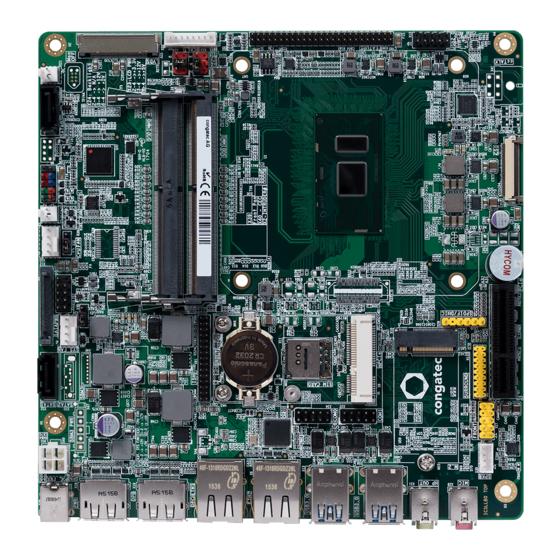

















Need help?
Do you have a question about the conga-IC170 Thin Mini-ITX SBC and is the answer not in the manual?
Questions and answers