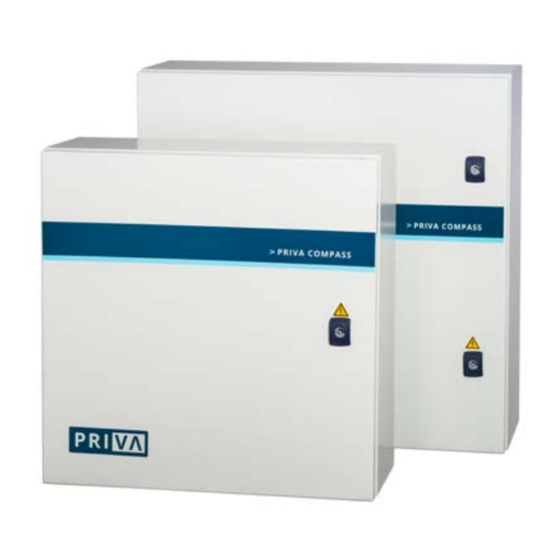
Table of Contents
Advertisement
Quick Links
Advertisement
Table of Contents
Troubleshooting

Subscribe to Our Youtube Channel
Summary of Contents for Priva Compass
- Page 1 Manual > INSTALLING PRIVA COMPASS...
- Page 2 Priva owns the patents, patent applications, trade marks or other intellectual property rights regarding the products described in this publication. With this publication Priva does not grant the use of the aforementioned intellectual property rights. Product and company names this publication may not be used without the permission of Priva.
-
Page 3: Table Of Contents
..............19 Connecting Ethernet cables ......................19 Connecting WLAN ..........................21 Using the alarm output ........................21 Switching the Compass system on and off ..................22 Commissioning Compass ........................23 Updating Compass software ......................27 IP address assignment ........................29 Maintenance, checking and calibration ................... - Page 4 ............................66 Radiation sensor CM3P .................. 67 Radiation sensor CM3P ........................67 Installation ............................67 Connecting ............................68 Solari CM3P maintenance ......................... 68 Specifications ............................69 Rain sensor RD2WI ..................70 Rain sensor ............................70 Installing Priva Compass - 00.014...
- Page 5 Technical specifications - pH-interface .................... 85 Technical specifications – pH sensor ....................86 Dosing Channel Driver ................... 87 Operation of Dosing Channel Driver ....................87 Connecting the Dosing Channel Driver ................... 88 Specifications Dosing Channel Driver ....................89 Installing Priva Compass - 00.014...
- Page 6 ......................123 Specifications of Priva Blue ID C4 C-MX34 Controller ..............125 Specifications of Priva Blue ID C-Line MX34 Mix input/output module ........128 Specifications of Priva Blue ID C-Line UI8 Universal input module .......... 129 Installing Priva Compass - 00.014...
- Page 7 Specifications of Priva Blue ID C-Line DOR6 Relay output module ........... 130 Specifications of inputs and outputs ..................... 131 LEDs and line-up LED ........................135 Installing Priva Compass - 00.014...
-
Page 8: About This Manual
Priva About this manual This manual provides information on installing and maintaining the Compass system. The manual specifically focuses on the field equipment in a Compass system. This manual is intended only for installers and service engineers, not for users. - Page 9 About this manual CAUTION Instruction to prevent problems with the product or the service. INFORMATION Additional information. A tip or other useful information. Installing Priva Compass - 00.014...
-
Page 10: Safety
Keep water out of the cabinet. Do not use a high pressure cleaner to clean the cabinet. • Do not use aggressive cleaning agents, scouring sponges or abrasives for cleaning. • Damage to Compass components may occur as a result of: • Incorrect transportation or storage. •... -
Page 11: Warranty
The warranty expires if the product is not installed, used and maintained in accordance with the instructions in the Priva manual. For more details refer to the general terms of delivery (Priva will supply these on request and refer to www.priva.com) and the specifically agreed terms of delivery. -
Page 12: Compass System Overview
D. pH sensor H. Other sensors The Compass cabinet is the heart of the Compass system. The Priva Blue ID controller in the Compass cabinet controls the system and the sensors or actuators are connected to the inputs and outputs of the Priva Blue ID modules. -
Page 13: Compass Cabinet Components
Compass cabinet components Compass cabinet components The Compass cabinet consists of the following main components: • a controller for controlling the system • modules with inputs and outputs for connecting the sensors or interfaces • a gateway for configuring the system or controlling the system via a smartphone •... - Page 14 C. 24 VAC transformer G. DIN rail with controller and space for expansion modules D. 24 VAC fuse Door and underside of Compass 4S and Compass 2S A. Priva Gateway (mounted on the door) B. buzzer (on the bottom of the cabinet)
-
Page 15: Compass Fg Terminals
Compass cabinet components Compass FG terminals The Compass cabinet has multiple sets of FG terminals. The FG terminals must not be used randomly. The FG terminals are specific to the different modules in the cabinet. Extension modules are delivered separately and must therefore be connected with the correct FG terminals after installation. -
Page 16: Overview Of Connecting Sensors And Systems
Priva Overview of connecting sensors and systems The following sensors and systems can be used in a Compass system and can be connected to the Compass cabinet. Sensor, interface or system Article number Connect to Weather station WSC11 3779240 RS485 input of Priva C4... -
Page 17: Compass System Installation Steps
12. Install other sensors. 13. Connect other sensors to the Compass cabinet. 14. Test the Compass system. Position the Compass cabinet De Compass cabinet is heavy. Lift the cabinet with 2 persons or use a suitable lifting device. Installing Priva Compass - 00.014... - Page 18 This is especially important if you need to switch off the system with the circuit breaker in the event of problems. Mounting holes Recommended space (in cm) to be left free around the cabinet Installing Priva Compass - 00.014...
-
Page 19: Cable Grommets And Glands
Compass system installation steps Cable grommets and glands The underside of the Compass cabinet has various types of cable grommets with cable glands. The cable glands are intended for various types of cabling. Always use a cable grommet and gland that is associated with a cable type with the specified cable diameter. - Page 20 Connect the phase wire (L) to input 4 of the circuit breaker. Screw tight the cable gland. If you need to disconnect the mains cable, first disconnect the phase wire (L) and neutral wire (N), and then disconnect the earth wire (PE) last. Installing Priva Compass - 00.014...
-
Page 21: Setting The Mains Voltage On The 24 Vac Transformer
24 VAC system power. You must set the locally used mains voltage on the transformer. When the Compass cabinet is delivered, the phase wire is connected to an unused terminal on the input side of the transformer. - Page 22 50 in a ring network (HiPER Ring requirement) connected • 50 in a line network (because of response time) Maximum ring network configuration time in 300 ms normal operation Connect to switched on Compass Cabling specifications Physical layer 100BASE-TX 100BASE-FX 1000BASE-LX Cable required...
-
Page 23: Connecting Wlan
For the WLAN connection, you do not need to install or configure anything. The WLAN adapter is already connected to the Priva Gateway’s USB port when the cabinet is delivered. When the Priva Gateway is switched on, the WLAN adapter installs itself and the wireless network is set up automatically. -
Page 24: Switching The Compass System On And Off
Switch on the controller and the Mix I/O module (if present) with the on/off button. See Switching system power on and off (page 32). This automatically switches on the other Priva Blue ID modules that are connected to the controller and Mix I/O module. Switch off Perform a shutdown of the controller. See Performing a shutdown (page 40). -
Page 25: Commissioning Compass
To be able to commission a new Compass, both the Gateway and the controller must be equipped with the latest version of the software. This software is available at https://support.priva.com, under Priva Compass, in the article Where can I find the latest Priva Compass software?. Save these files on your laptop. - Page 26 You will now be taken to the Settings tab of Gateway setup. Select Edit next to the Time zone to choose the correct time zone for the location in which the Compass has been installed. You should also set the correct date and time.
- Page 27 Please note that the office network may not automatically issue an IP address. In that case, use an IP address for Ethernet 1 in the same range as the office network. Ethernet 2 is the Priva industrial network for the controller(s). Use a different IP range for this network than that of your office network, e.g. 172.17.16.80.
- Page 28 To start the operating software, select the Gateway’s IP address in the address bar of a browser. Go to Settings to set the latitude and longitude of the location in which the Compass has been installed. This is important in order to synchronise the set times with the sunrise and sunset times.
-
Page 29: Updating Compass Software
• Download the update packages for the Compass controller and for the Gateway. This software is available at https://support.priva.com, under Priva Compass, in the article Where can I find the latest Priva Compass software?. Save these files on your laptop. - Page 30 Note the address (URL) in the browser before disconnecting the power supply from the housing. • Switch the power supply to the Compass housing OFF and then ON again. Both the Gateway and the controller will restart. • Once the system has restarted, open a browser, type the Gateway address again and the Operator will reappear.
-
Page 31: Ip Address Assignment
Compass system installation steps IP address assignment Both Connext, Compass and FS Performance projects use fixed IP addresses. When assigning IP addresses, use the following rules and format: • For a class B network with an address space of 65535 addresses, for instance, choose the address range 172.17.16.X. -
Page 32: Maintenance, Checking And Calibration
Do not use abrasives. Replacing fuses The Compass cabinet has a fuse for protecting the 24 VAC supply voltage in the event of a short circuit. Always replace a fuse with a fuse of the same type. Switch the Compass system off with the circuit breaker. -
Page 33: Troubleshooting The Compass System
Check the 24 VDC power supplies. The indication LEDs must be on. Check whether the controller and Mix I/O module are on. Check whether Priva Blue ID expansion modules are connected with the I/O bus cable to the controller or Mix I/O module. -
Page 34: Priva Blue Id Hardware
Priva Priva Blue ID hardware The Compass cabinet has a Priva Blue ID controller and, optionally, a Priva Blue ID Mix I/O module and other expansion modules. The controller and modules form part of the Priva Blue ID C-Line. These chapters provide information about the Priva Blue ID C-Line hardware. -
Page 35: Connecting Field Equipment
The modules have a number of common FG connections which serve as a 'neutral signal' for the universal inputs, digital inputs and analogue outputs. The Priva Blue ID C-Line does not have any field power for powering field equipment. Field equipment must therefore be powered externally. -
Page 36: Connecting Hardware
Overview of a Priva Blue ID C-Line system A Priva Blue ID C-Line system consists of one controller and one or more modules with I/O. A system may consist of the controller alone, since the controller is equipped with various inputs and outputs. - Page 37 I/O bus. Use a power supply that meets the safety requirements laid down in General specifications of Priva Blue ID C-Line controllers and modules (page 123). • To install wiring in a terminal block, use a suitable screwdriver. See...
- Page 38 All terminal blocks are equipped with an explanatory abbreviation; see the Connections sections for the various connections. • For Priva Blue ID projects, do not connect the FE terminal block. This terminal is intended for possible future use. For Compass, connect the FE terminal block.
- Page 39 NC (normally closed) normally closed contact, closed when output is not powered Points to be considered The use of mains wiring is not permitted in the Compass cabinet. Installing Priva Compass - 00.014...
- Page 40 (capacitive coupling) with the functional earth (FE). The shield connection only has to be connected directly to the functional earth (FE) if communication problems arise as a result of low-frequency electromagnetic interference. Installing Priva Compass - 00.014...
- Page 41 Priva Blue ID hardware Connections - alarm output common contact NO (normally open) normally open contact, open when output is not powered NC (normally closed) normally closed contact, closed when output is not powered Installing Priva Compass - 00.014...
-
Page 42: Disassembling Hardware
Remove a connector by gently pulling it forward. Disconnect the wiring from the connector by pressing the catch (A) with a screwdriver and removing the wire. Do not turn the screwdriver. This will damage the hardware. Installing Priva Compass - 00.014... - Page 43 Unlock the hardware by placing a screwdriver in the blue locking clip on the bottom of the module and pushing it down. Tilt the bottom of the module forwards Lift the module up and out of the DIN rail. Installing Priva Compass - 00.014...
-
Page 44: Maintaining Hardware
Replace the battery while the controller is on, or the time setting will be lost. • Priva recommends that the controller battery should be replaced once every five years. The controller contains one battery. The battery can be replaced while power is connected. -
Page 45: Priva Weather Station Wsc11
The metal cylinder contains 4 temperature-measuring resistors. These resistors are thermally coupled with the cylinder and positioned according to the 4 points of the compass. When an incident flow affects the cylinder as a function of the wind direction, this is accompanied by a temperature gradient which is registered by the measuring resistors. -
Page 46: Positioning The Weather Station
Connection (max. 15 metres) For distances up to 15 metres, you can connect the WSC11 directly to the Priva Blue ID controller and to a 24 VDC power supply. The power supply and the data bus are not electrically isolated. - Page 47 WSC11. Add an extra power supply if the capacity is insufficient. Connect the cores for power supply to the 24 VDC power supply for Compass field equipment. Connect the cores for data to the RS485 port of the C4. See Connections - RS485 (page 33).
- Page 48 WSC11. Add an extra power supply if the capacity is insufficient. Connect the cores for power supply to the 24 VDC power supply for Compass field equipment. Connect the cores for data to the RS485 port of the C4. See Connections - RS485 (page 33).
-
Page 49: Mounting Of Wsc11
Pull the plug of the connecting cable through the tube or mounting bracket. Mount the WSC11 on the tube or mounting bracket. Use a compass to detect a prominent object (tree, building etc.) to the north. Installing Priva Compass - 00.014... -
Page 50: Specifications
Orient the north indicator (N) of the WSC11 in the direction of this prominent object. When aligning, bear in mind that the direction of a compass needle may differ from true north and that there may be deviations on account of magnetic fields. - Page 51 See Dimension drawing Weight 0.22 kg Type of protection IP65 in working position Type of connection 7-pin plug connector Sensors (in combination with Compass) Available measurements in combination with Compass • Wind speed • Wind direction • Global radiation (Radiation sensor) •...
- Page 52 Half-duplex mode Baud rate 115200 Data format MODBUS RTU Accessories Article description WSC11 Connection cable Article number 3779241 Length 15 m Features Cable with cable socket on device side and open ends on reception side. Installing Priva Compass - 00.014...
- Page 53 120 Ω bias voltage bias resistances 510 Ω dimensions (W x D x H) 27 x 60 x 89 mm housing DIN rail mounting, IP40 ambient conditions 0°C to 50°C, 10 – 90% RH (non-condensing) Installing Priva Compass - 00.014...
-
Page 54: Meteorological Station
The bottommost support must be situated in a north-south alignment, and the upper support must be in an east-west alignment. A: further north than 15° N B: further north than 15° N Installing Priva Compass - 00.014... - Page 55 Fit the crossbar to the Meteorological station using the brackets supplied with the kit, whereby the clamping block is fitted between the mounting support and the Meteorological station. Sensor fitted on mounting support 1. Sensor 4. Mounting brackets 2. Mounting support 5. Clamp plate 3. Meteorological station Installing Priva Compass - 00.014...
-
Page 56: Ridge Direction Meteorological Station
The meteorological station must be oriented based on 1 of the 8 points of the compass. This is necessary because the settings in the Compass software are also based on one of the 8 point of the compass. This means the meteorological station must be rotated when the ridge direction is in between the point of the compass. - Page 57 12. Place the mast in both wall brackets. The base of the mast must protrude at least 10 cm in relation to the bottom wall bracket. 13. Turn the mast so that the weather sensors are in the position described in the chapter Fitting the sensors (page 52). Installing Priva Compass - 00.014...
-
Page 58: Maintenance Of Meteorological Station
Supports material aluminium (AlMg1) Mast component material Al 50 St Clamping block material aluminium Wall bracket material galvanized steel Dimensions (l x w x h) 500 x 700 x 3200 mm Installing Priva Compass - 00.014... - Page 59 2. Outside temperature sensor 8. Top mast component (160 cm) 3. Reserve position 9. Bottom mast component (160 cm) 4. Wind speed sensor 10. Wall bracket 5. Rain sensor 11. Clamping blocks 6. Linear light sensor Installing Priva Compass - 00.014...
-
Page 60: Weather Interface Wi2
Priva Weather interface WI2 Not all sensors can be directly connected to an I/O module of Priva Blue ID connected; for these sensors, the Weather interface WI2 is required. The interface ensures that the output signals of the sensors are brought to the right level so that the controller can read them. - Page 61 59). Connect the wiring from the various components to the connector terminals of the interface. Connect the output signals of the sensors to the universal inputs of the Priva Blue ID modules. See table Connections of Weather interface WI2 (page 59).
-
Page 62: Connecting The Weather Interface Wi2 To A Universal Input
Connecting the Weather interface WI2 to a universal input Connect the interface to a universal input. Use a shielded eight-cored cable, 0.8 mm (0.5 mm²). In the Compass setup, select the correct sensor and, if applicable, the correct sensor type. Extending cabling You can extend the cable. -
Page 63: Setting The Weather Interface Wi2 Jumpers
310.25 301.86 305.99 297.85 301.86 293.92 297.85 290.09 293.92 286.39 290.09 282.78 286.39 279.12 282.78 275.55 279.12 272.21 275.55 268.94 272.21 265.73 268.94 262.60 265.73 259.56 262.60 256.59 259.56 253.66 256.59 250.81 253.66 248.03 250.81 Installing Priva Compass - 00.014... -
Page 64: Specifications
Meteorological station interface WI2 Article number 3771351 Supply voltage 24 VAC ±15 % Power consumption (Weather interface WI2 only) 300 mA, 7VA Connector terminals screw Dimensions (L x W x H) 22 x 16 x 10 cm Installing Priva Compass - 00.014... - Page 65 0 – 5 V Output range 1 .. 8 kOhm Resolution 8 steps from 1 kOhm (45° compass rose, see table and figure below) Accuracy 7.4 % (25° compass rose) Each of the 8 wind directions indicates a specific resistance value...
-
Page 66: Linear Light Sensor Ls2 And Ls2Wi
Priva process computer. The Linear light sensor is supplied with a calibration certificate. If the calibration certificate is missing then you can request a duplicate from Priva. You will need to state the Linear light sensor's serial number. -
Page 67: Connecting
This ensures that the cable will not be too short in the event of eventual extensions with supports and mast components. Connecting Linear light sensor LS2 Connect the Linear light sensor LS2 to a universal input of the Priva Blue ID hardware. Connect the cable as shown in the table below. Colour Function... -
Page 68: Specifications
Measurement range 0 … 160 klux Output range 0 … 50 mV (depending on sensitivity, refer to calibration certificate) Protection short-circuit proof 24 VAC continuous discharges 900 V/100 nF Ambient temperature -40 … 80 °C Installing Priva Compass - 00.014... -
Page 69: Radiation Sensor Cm3P
Mount the Radiation sensor CM3P with the two socket head screws (including washers) on the support of the Meteorological station. Feed the cable through the hole in the clamp block assembly so that the cable re-emerges on the underside of the block. Installing Priva Compass - 00.014... -
Page 70: Connecting
When closing the housing, be aware that the cover only fits in one position (tab fits in notch). Checking by dealer The Radiation sensor CM3P has been calibrated before delivery. Have the Radiation sensor CM3P checked by your dealer once a year to guarantee correct and accurate measurement. Installing Priva Compass - 00.014... -
Page 71: Specifications
Radiation sensor CM3P Customers in the Benelux can take out a maintenance contract with Priva for the Radiation sensor CM3P. Your Radiation sensor will then be replaced with a calibrated sensor every two years. Repairs are not included in this contract. If you have any questions concerning the maintenance contract, please contact Priva. -
Page 72: Rain Sensor Rd2Wi
Mount the Rain sensor with the two socket head screws (including clamping rings) on the support of the mast. Feed the cable through the hole in the clamp block assembly so that the cable re-emerges on the underside of the block. Installing Priva Compass - 00.014... -
Page 73: Connecting
Do not use aggressive cleaning and/or abrasives. This damages the gilded contact surface of the Rain sensor. Make sure that no moisture, dirt or dust enters the housing when opening the Rain sensor. This can negatively impact the measurement. Installing Priva Compass - 00.014... -
Page 74: Specifications
Determining the conductivity across copper pattern Pattern material Copper, gilded Track spacing 1.0 mm Pattern area 16 cm Pattern heating 1.5 – 6.0 W Protection Continuous 24 VAC Discharges 900 V/100 nF Ambient temperature -40 – +80° C Installing Priva Compass - 00.014... -
Page 75: Wind Direction Sensor Wds2Wi
Feed the cable through the hole in the clamp block assembly into the mast section so that the cable re-emerges on the underside of the block. Check the direction of the Wind direction sensor with a compass. Turn the mast so that the identifying mark on the housing of the Wind direction sensor points to the north. -
Page 76: Maintenance Of Wind Direction Sensor
Defect 200 – 920 North – East 920 – 1640 East – South 1640 – 2360 South – West 2360 – 3080 West – North 3080 – 3440 North – North-east 3440 – 4096 Defect Installing Priva Compass - 00.014... -
Page 77: Wind Speed Sensor Wss2Wi
Considering that the accuracy of the measurement depends strongly on the environment (turbulence), you must reconsider the positioning of the Wind speed sensor with every change in the surroundings (new buildings, tree growth). Installing Priva Compass - 00.014... -
Page 78: Connecting
Clean the unit with a damp cloth and a little mild detergent if so required. Do not use aggressive cleaning and/or abrasives! Make sure that no moisture, dirt or dust enters the housing when opening the Wind speed sensor. This can negatively impact the measurement. Installing Priva Compass - 00.014... -
Page 79: Specifications
0 or 2.5 mA Duty cycle 60/40 (low/high) Supply voltage 18 – 40 VDC Supply current 17 mA (max) Protection Continuous 24 VAC Discharges 900 V/100 nF Output short circuit proof Ambient temperature -40° C – +80° C Installing Priva Compass - 00.014... -
Page 80: Outside Temperature Sensor Ots2
Meteorological station interface WI2. Direct to universal input Connect the sensor to a universal input of the Priva Blue ID hardware. Connect the cable as shown in the table. No need to worry about polarity. Connection of cable to universal input... -
Page 81: Mounting
Check the Outside temperature sensor regularly for pollution and clean it if necessary. Pollution can interfere with the performance of the Outside temperature sensor. Clean the unit with a damp cloth and a little mild detergent if so required. Installing Priva Compass - 00.014... -
Page 82: Specifications
0,2 °C, at temperatures between 0 and 40 °C 0,5 °C, at temperature < 0 °C or > 40 °C Range -40 °C .. +80 °C Response speed (T63%) 55 s Protection Discharges 900 V/100 nF Installing Priva Compass - 00.014... - Page 83 19.20 4430.7 16.20 5083.6 13.24 5874.4 10.19 6792.8 7.18 7885.9 4.15 9169.9 1.14 10713.2 -1.90 12521.9 -4.89 14693.4 -7.90 17320.3 -10.93 20438.6 -13.92 24061.2 -16.81 28108.2 -19.51 36760.2 -24.17 51396.4 -29.66 71521.9 -34.89 99925.9 -40.00 Installing Priva Compass - 00.014...
-
Page 84: Flow Sensor
The flow sensor records the volume flow through the irrigation water pipe. Colour Function Connection open collector signal output digital input of Compass Black power supply 3.3 .. 24 VDC 24 VDC Metallic ground FG of Compass Installing Priva Compass - 00.014... -
Page 85: Cleaning The Flow Sensor
/hr) at a flow rate of 0.3 .. 3 m/s and lines of pressure class PN16 K-factor (pulses per litre) 256.9 128.32 78.54 44.98 27.4 15.72 Litre per pulse (1/K) 0.00389 0.00779 0.0127 0.0222 0.0364 0.0636 Installing Priva Compass - 00.014... - Page 86 0.3 .. 3 m/s and lines of pressure class comparable with PN16 K-factor (pulses per litre) 2.199 Litre per pulse (1/K) 0.455 For different configurations, a K-factor calculator is available at www.gfsignet.com. Installing Priva Compass - 00.014...
-
Page 87: Ph Interface
Feed the cabling through the cable gland. Connect the wiring of the universal input of the Priva Blue ID module and the power supply to the connector terminals of the interface. Use a 6-core shielded cable with cores of 6 x 0.8 mm (0.5 mm²). -
Page 88: Technical Specifications - Ph Sensor
Range (sensor produces measured values) 3 .. 14 pH Accuracy (after calibration) ± 0.1 pH (in operating range 4 .. 7 pH at 5 .. 30 ˚C) Cable coax, Ø 2.5 mm, length 3 m Connector Installing Priva Compass - 00.014... -
Page 89: Dosing Channel Driver
The interface has 5 analogue inputs and an enable input for starting a dosing cycle. The analog inputs of the Dosing Channel Driver are used for Compass. The Dosing Channel Driver supports dosing channels with the following dosage valves. -
Page 90: Connecting The Dosing Channel Driver
2-core shielded cable with cores of 1.4 mm (1.5 mm²). Connect the wiring of the analogue output of the Priva Blue ID module to the connector terminals (CN1) of the Dosing Channel Driver. Use a 6-core non-shielded cable with cores of 0.8 mm (0.5 mm²). -
Page 91: Specifications Dosing Channel Driver
The use of 5 dosing channels with GevaSol valves requires at least 100VA. Therefor the graphic above includes a 300VA transformer. The 24 VAC transformer from the Compass cabinet can be used, but this means there is no output power available for other components. - Page 92 EN 61010-1 (measurement and control equipment) • EN 61010-2-201 (measurement and control equipment) • EMC Directive 2004/108/EC: • EN 61326-1 (measurement and control equipment) • EN 61000-6-2 (generic immunity standard) • EN 61000-6-3 (generic emission standard) • RoHS directive 2011/65/EU Installing Priva Compass - 00.014...
-
Page 93: Ec-Dss Interface
Use a 4-core shielded cable with cores of 0.34 mm² (diam. 0.64 mm). Connect the wiring of a universal input of the Priva Blue ID module to the connector terminals of the interface. Use a 4-core shielded cable with cores of 0.8 mm (0.5 mm²). -
Page 94: Expanding The Ec-Dss Interface
Priva EC-DSS interface cable to Compass Name Function Connection sensor signal sensor 1 UI of Priva Blue ID module Add a pull-down resistor (100kΩ) to GND for cable break detection. FG of Priva Blue ID module sensor signal sensor 2 UI of Priva Blue ID module Add a pull-down resistor (100kΩ) to... -
Page 95: Connecting The Compass Ec Sensor
EC-DSS interface Connecting the Compass EC sensor Cross section of inline EC sensor Cross section of angled EC sensor Connecting the Compass EC sensor EC sensor EC interface VP9943+VP8658 Core colour Measuring cell 1 Measuring cell 2 White 6 (EC) -
Page 96: Specifications For Ec Sensor
0.5 to 25 m /hour Calibrating the EC measurement (Compass) Have the EC sensor calibrated by a dealer at least once a year. The calibration can be done using a portable EC meter. Use the portable EC meter to determine the EC value of the water within the sensor. - Page 97 • Set the pump switch of the system pump to automatic. • NutriJet: close the rinse valve at the end of the main irrigation line. • NutriJet Bypass: switch the external pump to automatic. Installing Priva Compass - 00.014...
-
Page 98: Drain Water Sensor
The Priva Drain water sensor accurately measures the electrical conductivity (EC value) of the drain water and the quantity of drain water from the substrate. The Drain water sensor is connected to the process computer. -
Page 99: Overview
Also make sure that the Drain water sensor is well ventilated, so that dirt cannot accumulate. If the Drain water sensor is placed in an enclosed space below ground level, its service life is reduced considerably. Installing Priva Compass - 00.014... - Page 100 Cover the substrate slab, the trough and the Drain water sensor with foil, to prevent dirt and algae growth in the Drain water sensor. Installing Priva Compass - 00.014...
-
Page 101: Connecting The Drain Water Sensor (Compass)
Drain water sensor Connecting the Drain water sensor (Compass) Connect the Drain water sensor to: • EC interface board VP9943 (via connection board VP8658) • Compass C4 Connection diagram for Drain water sensor with NTC 1 kΩ/25°C Connection in junction box... -
Page 102: Specifications Of The Drain Water Sensor 1 Kω
Dimensions of the Drain water sensor Drain trough Article description Drain trough 200 cm Drain trough 280 cm Article number 3475021 3475022 Dimensions (LxW) 200 x 20 cm 280 x 20 cm Material Stainless steel Dimensions of Drain trough Installing Priva Compass - 00.014... -
Page 103: Groscale
Groscale Groscale Priva Groscale allows you to accurately follow the fluctuation in the slab weight and thus the amount of water present in the substrate slab. This will give you an insight into the amount of water absorbed by your plants in the course of the day. When the right software is installed on the process computer, this will give you an extra set of tools to regulate and keep an eye on the water dosage, as well as to protect your plants from being deprived of water as a result of substrate slabs becoming too dry. -
Page 104: Layout
It would be a good idea to put the substrate slabs on a slight lengthways slant, since this would encourage drainage. When using additional materials to support the substrate slabs, it is important not to use wood or other materials which absorb moisture. This would affect the weights measured. Installing Priva Compass - 00.014... -
Page 105: Preparing For Installation
Boxes which are placed on a drain trough on top of the weighing platforms without 48 kg support frame with box position bow. Boxes placed on top of specially developed support frames. 55 kg Installing Priva Compass - 00.014... -
Page 106: Installation
Spread white sand in the excavated soil, and place the paving slabs on top. Level the paving slabs and tap them with a rubber hammer. There may be a small difference in height between the various paving slabs, to provide a slope. Installing Priva Compass - 00.014... - Page 107 Positioning of weighing indicator The weighing indicator should be fitted on the greenhouse post at a distance less than 3.5 metres away from the location where the weighing platform are to installed. Use the support arm and the Installing Priva Compass - 00.014...
-
Page 108: Connecting Groscale To Compass
Make sure that the 24VAC/24VDC and 0VAC/0VDC are electrically isolated from the DAC1gnd and DAC2gnd. With the twisted pair, it can easily be mixed up, which leads to errors. Be sure to check this again! Installing Priva Compass - 00.014... -
Page 109: Commissioning
Press “Enter” to confirm. 21. Press “Esc” to leave the menu and reactivate the menu protection. Installing Priva Compass - 00.014... - Page 110 The display will now show the text Saturated Slab . Press “Enter” if this weight is to be adjusted. Set the weight of the saturated slab using the arrow keys and press “Enter” to confirm. Press the “ ↓” key. Installing Priva Compass - 00.014...
- Page 111 Plants which are suspended from wire can be supported. For other crops, another solution will have to be found or you will have to accept the weight of the plant as being part of the weighing result. Installing Priva Compass - 00.014...
-
Page 112: Leds
Thus: 6 flashing signals means: ADC is defective, and the operating mode for testing the outputs is still active. 6/red power supply monitor/watchdog Operation and display Operation The keys on the weighing indicator control panel have the following functions: Installing Priva Compass - 00.014... - Page 113 Please note that the values are still in Dutch decimal numbers. The menu appears when “Esc” is pressed, followed by the “↓ ” key. The menu choices or settings are: • Contrast • Language select Installing Priva Compass - 00.014...
-
Page 114: Explanation Menus
“Explanation menus”. Explanation menus In this chapter the structure and meaning of the menus is described. (see also chapter “Operation and display”) Installing Priva Compass - 00.014... - Page 115 This allows you to set the contrast between 0 - 100%, which means optimum readability can be obtained under different light and temperature conditions. This value has a default of 50%. Language select This allows you to set the language to Dutch, English, German or French. Installing Priva Compass - 00.014...
- Page 116 The actual nett weight is then adjusted to the absolute calibration weight. It is not necessary to perform this function to achieve a good performance by the weighing unit. Installing Priva Compass - 00.014...
- Page 117 In this item, you should enter the weight taken from the accompanying form which represents the value of the item Saturated Slab in the menu Measurements. With this data the Max #kg/5V can be recorded. Installing Priva Compass - 00.014...
-
Page 118: Maintenance Groscale
#kg/5V can be taken from the form you have saved and entered in the menu Service. Here, the specific figures of the load cells in the Load Cells menu can also be entered, as explained in the chapter “Commissioning”. Installing Priva Compass - 00.014... -
Page 119: Troubleshooting
20 grams. Check whether the cables are intact and have been connected correctly. Use the LEDs in the weighing indicator to check whether it is functioning properly. Installing Priva Compass - 00.014... -
Page 120: Technical Specifications
Work range 0 - 50°C Overall system performance Measuring accuracy 0,1 % Full Scale. minimal Absolute accuracy data transfer (2 outputs) 4000 parts Full Scale Relative accuracy data transfer (2 outputs) 50000 parts Full Scale Installing Priva Compass - 00.014... -
Page 121: Disposing Of Waste Products
(have it recycled) in a responsible manner so that the reuse of material sources is supported. Installing Priva Compass - 00.014... -
Page 122: General Compass Specifications
Components • single-door cabinet (left-opening door) • buzzer (article number 3651124) • Priva Blue ID C-Line IO-bus cable length 72 cm (article number 5219112) • Priva Gateway (article number 3771810) • WLAN adapter • 24 VAC transformer 100/110/120/127/210/220 V - 24V (article number 3653033) •... -
Page 123: Other Specifications
RJ45, screened WLAN specifications Supported specifications IEEE 802.11 b/g/n Frequency bands 2.4 GHz 5 GHz ETSI FCC bands (ETSI/FCC bands to be configured in software) Protection WEP, WPA, WPA2, TKIP, AES, 802.1x Interface USB 2.0 Installing Priva Compass - 00.014... -
Page 124: Preconditions For Installation And Use
4 M8 bolts (minimum length 5 cm) (not included) Other installation and environmental do not expose to direct sunlight requirements do not install close to a heat source or outdoors Maximum installation height 2000 meters above sea level Installation category Installing Priva Compass - 00.014... -
Page 125: General Specifications Of Priva Blue Id C-Line Controllers And Modules
General specifications of Priva Blue ID C-Line controllers and modules General specifications of Priva Blue ID C-Line controllers and modules System power supply Requirements The system power supply for the controllers and Mix I/O modules must meet the following requirements. - Page 126 • IEC 61010-2-201 (measurement and control equipment) International • The Priva Blue ID C4 C-MX34 Controller and Priva Blue ID C4 C-MX34m Controller with manual override are BTL-registered with BACnet International. • The Priva Blue ID C4 C-MX34 Controller and Priva Blue ID C4 C-MX34m Controller with manual override are BACnet-certified in accordance with ISO 16484-5/6.
-
Page 127: Specifications Of Priva Blue Id C4 C-Mx34 Controller
General specifications of Priva Blue ID C-Line controllers and modules Specifications of Priva Blue ID C4 C-MX34 Controller General Module article description Priva Blue ID C4 C-MX34 Controller Module article number 5210001 Number of inputs and outputs 0 ... 84 (depending on licence) Dimensions (XYZ) 140 x 216 x 82 mm (5.5 x 8.5 x 3.2 inches) - Page 128 • green LED for status of I/O Switching voltage alarm output max. 30 VAC max. 30 VDC Switching current alarm output 0.1 mA … 1 A (cosφ = 1) ¹ USB connection for future applications Installing Priva Compass - 00.014...
- Page 129 General specifications of Priva Blue ID C-Line controllers and modules Ethernet Network standard used IEEE 802.3 100BASE-TX (100 Mbps) auto negotiation auto MDIX Baud rate 10 Mbps and 100 Mbps (auto negotiation) Power over Ethernet Cable type required UTP or STP, minimum category 5...
-
Page 130: Specifications Of Priva Blue Id C-Line Mx34 Mix Input/Output Module
Priva Specifications of Priva Blue ID C-Line MX34 Mix input/output module General Module article description Priva Blue ID C-Line MX34 Mix input/output module Module article number 5211001 Dimensions (XYZ) 140 x 216 x 62 mm (5.5 x 8.5 x 2.5 inches) Width according to DIN 43880 12 TE (HP) (1 TE = 18 mm (0.71 inches)) -
Page 131: Specifications Of Priva Blue Id C-Line Ui8 Universal Input Module
General specifications of Priva Blue ID C-Line controllers and modules Specifications of Priva Blue ID C-Line UI8 Universal input module General Module article description Priva Blue ID C-Line UI8 Universal input module Module article number 5213001 Dimensions (XYZ) 140 x 63 x 62 mm (5.6 x 2.5 x 2.5 inches) Width according to DIN 43880 3.5 TE (HP) (1 TE = 18 mm (0.71 inches)) - Page 132 Priva Specifications of Priva Blue ID C-Line DOR6 Relay output module General Module article description Priva Blue ID C-Line DOR6 Relay output module Module article number 5215001 Dimensions (XYZ) 140 x 63 x 62 mm (5.6 x 2.5 x 2.5 inches) Width according to DIN 43880 3.5 TE (HP) (1 TE = 18 mm (0.71 inches))
- Page 133 General specifications of Priva Blue ID C-Line controllers and modules Specifications of inputs and outputs The various types of inputs and outputs are available on various modules. The module specifications indicate which inputs and outputs are available on the module in question. The specifications of the inputs and outputs are described in this chapter.
- Page 134 (Live contact, 50% duty cycle) (Mechanical and electronic switch) Maximum input voltage "0" 3 VAC 3 VDC Minimum input voltage "1" 12 VAC 12 VDC Current from input with pull-up circuit enabled -4 mA nominal Installing Priva Compass - 00.014...
- Page 135 General specifications of Priva Blue ID C-Line controllers and modules Universal input - Other Functional isolation of inputs in relation to system 250 V neutral Maximum current of FG connections 10 A Indication (for modules with manual override or •...
- Page 136 Digital relay outputs Output configuration normally open contact or changeover contact (depending on output) Maximum switching voltage 250 VAC (30 VAC when used in Compass) 30 VDC Maximum switching current 3 A (cosφ = 1) Maximum switching voltage in USA/Canada when...
- Page 137 General specifications of Priva Blue ID C-Line controllers and modules LEDs and line-up LED During the various phases of commissioning and operation, the LEDs on the modules and the line-up LED should be predictably on or off, or flashing. The figure and table below show the possible flashing patterns.
- Page 138 C. I/O status operational green non-fatal error green 0.5 on / 0.5 off software download green 0.2 on / 0.5 off fatal error green 0.2 on / 0.2 off ¹ For controllers only. Installing Priva Compass - 00.014...
- Page 139 General specifications of Priva Blue ID C-Line controllers and modules RS485 When Colour Pattern (sec.) A. RX (receive) there is communication orange 0.1 s on / 0.1 s off there is no communication B. TX (transmit) there is communication orange 0.1 s on / 0.1 s off...
- Page 140 Priva Ethernet When Colour Pattern (sec.) A. status of Ethernet connection present green connection absent B. data communication there is communication yellow flashing randomly there is no communication Installing Priva Compass - 00.014...
- Page 141 General specifications of Priva Blue ID C-Line controllers and modules Installing Priva Compass - 00.014...
- Page 142 Priva (head office) Zijlweg 3 2678 LC De Lier The Netherlands See www.priva.com for contact information of a Priva office or partner for your region. 5001018...
Need help?
Do you have a question about the Compass and is the answer not in the manual?
Questions and answers