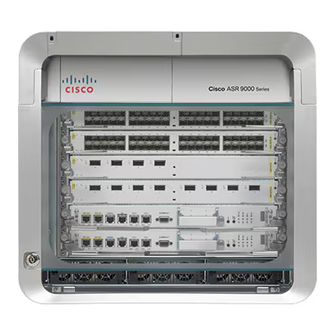
Cisco ASR 9000 Series Configuration Manual
Aggregation services router multicast
Hide thumbs
Also See for ASR 9000 Series:
- Command reference manual (1138 pages) ,
- Routing configuration manual (702 pages) ,
- Reference manual (696 pages)
Table of Contents
Advertisement
Quick Links
Advertisement
Table of Contents

Subscribe to Our Youtube Channel
Summary of Contents for Cisco ASR 9000 Series
- Page 1 Cisco ASR 9000 Series Aggregation Services Router Multicast Configuration Guide, Release 6.0.x First Published: 2016-05-06 Americas Headquarters Cisco Systems, Inc. 170 West Tasman Drive San Jose, CA 95134-1706 http://www.cisco.com Tel: 408 526-4000 800 553-NETS (6387) Fax: 408 527-0883...
- Page 2 Cisco and the Cisco logo are trademarks or registered trademarks of Cisco and/or its affiliates in the U.S. and other countries. To view a list of Cisco trademarks, go to this URL: www.cisco.com/go/trademarks . Third-party trademarks mentioned are the property of their respective owners. The use of the word partner does not imply a partnership relationship between Cisco and any other company.
-
Page 3: Table Of Contents
Multichassis Link Aggregation Bidirectional Internet Group Management Protocol Snoop Synchronization for Satellite Dual-Homed System Restrictions Information About IGMP Snooping Configuration Profiles Creating Profiles Attaching and Detaching Profiles Changing Profiles Cisco ASR 9000 Series Aggregation Services Router Multicast Configuration Guide, Release 6.0.x... - Page 4 Adding Static Mrouter Configuration to a Profile Where to Go Next Adding Router Guard to a Profile Where to Go Next Configuring Immediate-Leave Where to Go Next Configuring Static Groups Where to Go Next Cisco ASR 9000 Series Aggregation Services Router Multicast Configuration Guide, Release 6.0.x...
- Page 5 Activating MLD Snooping on a Bridge Domain Deactivating MLD Snooping on a Bridge Domain Configuring Static Mrouter Ports (MLD) Configuring Router Guard (MLD) Configuring Immediate-leave for MLD Configuring Internal Querier for MLD Cisco ASR 9000 Series Aggregation Services Router Multicast Configuration Guide, Release 6.0.x...
- Page 6 Implementing Layer-3 Multicast Routing on Cisco IOS XR Software C H A P T E R 4 Prerequisites for Implementing Multicast Routing Information About Implementing Multicast Routing Key Protocols and Features Supported in the Cisco IOS XR Software Multicast Routing Implementation Multicast Routing Functional Overview Multicast Routing Implementation...
- Page 7 Configuration rules for profiles MLDP inband signaling Summary of Supported MVPN Profiles LSP-switch for P2MP-TE Configuration Process for MLDP MVPN (Intranet) MLDP Loop-Free Alternative Fast Reroute Advantages of LFA FRR Cisco ASR 9000 Series Aggregation Services Router Multicast Configuration Guide, Release 6.0.x...
- Page 8 Routing Policy Configuring the mLDP User Interface for LDP Opaque IPv4 Using the Routing Policy Configuring the mLDP User Interface for LDP Opaque IPv6 Using the Routing Policy Cisco ASR 9000 Series Aggregation Services Router Multicast Configuration Guide, Release 6.0.x viii...
- Page 9 MVPN over GRE Native Multicast GRE Limitations Signaling and RPF on GRE Tunnels PIM Registration Auto-RP Multicast IRB Supported bridge port types Restrictions Multicast IRB Multicast support for PW-HE interfaces Cisco ASR 9000 Series Aggregation Services Router Multicast Configuration Guide, Release 6.0.x...
- Page 10 Configuring Multicast VPN Prerequisites for Multicast VPN Restrictions for Multicast VPN for Multicast Routing Enabling a VPN for Multicast Routing Specifying the PIM VRF Instance Specifying the IGMP VRF Instance Cisco ASR 9000 Series Aggregation Services Router Multicast Configuration Guide, Release 6.0.x...
- Page 11 Multicast Routing Protocol support for P2MP Enabling Multicast Forwarding Over Tunnel Interface (at Ingress Node) P2MP configurations at egress node and bud node Configuring Static Reverse Path Forwarding (RPF) Configuring Core Tree Protocol Cisco ASR 9000 Series Aggregation Services Router Multicast Configuration Guide, Release 6.0.x...
- Page 12 Configuring the Receiver MVRF on the Source PE Router: Example Configuring Multicast Hub and Spoke Topology: Example Hub and Spoke Non-Turnaround Configuration: Example Hub and Spoke with Turnaround: Example Configuring LSM based MLDP: Examples Additional References Cisco ASR 9000 Series Aggregation Services Router Multicast Configuration Guide, Release 6.0.x...
-
Page 13: Obtaining Documentation And Submitting A Service Request
From Release 6.1.2 onwards, Cisco introduces support for the 64-bit Linux-based IOS XR operating system. Extensive feature parity is maintained between the 32-bit and 64-bit environments. Unless explicitly marked otherwise, the contents of this document are applicable for both the environments. For more details on Cisco IOS XR 64 bit, refer to the Release Notes for Cisco ASR 9000 Series Routers, Release 6.1.2 document. - Page 14 Preface Obtaining Documentation and Submitting a Service Request Cisco ASR 9000 Series Aggregation Services Router Multicast Configuration Guide, Release 6.0.x...
-
Page 15: New And Changed Multicast Features
New and Changed Multicast Features This table summarizes the new and changed information for Multicast Configuration Guide and provide information on where they are documented in the guide. Cisco ASR 9000 Series Aggregation Services Router Multicast Configuration Guide, Release 6.0.x... - Page 16 Segmented Multicast - with inter AS Overview, on page 95 MLDP Carrier Supporting This feature was introduced. Release 6.0.1 MLDP Carrier Supporting Carrier Based MVPN Carrier Based MVPN, on page Cisco ASR 9000 Series Aggregation Services Router Multicast Configuration Guide, Release 6.0.x...
- Page 17 • Information About IGMP Snooping, page 4 • How to Configure IGMP Snooping, page 21 • Configuration Examples for IGMP Snooping, page 37 • Additional References, page 53 Cisco ASR 9000 Series Aggregation Services Router Multicast Configuration Guide, Release 6.0.x...
-
Page 18: Prerequisites For Igmp Snooping
• Route is a <*, G> route or <S, G> route. • OIF List comprises all bridge ports that have sent IGMP membership reports for the specified route plus all multicast router (mrouter) ports in the bridge domain. Cisco ASR 9000 Series Aggregation Services Router Multicast Configuration Guide, Release 6.0.x... -
Page 19: High Availability Features
• Ethernet bundles—Ethernet bundles include IEEE 802.3ad link bundles and Cisco EtherChannel bundles. From the perspective of the IGMP snooping application, an Ethernet bundle is just another EFP. The forwarding application in the Cisco ASR 9000 Series Routers randomly nominates a single port from the bundle to carry the multicast traffic. -
Page 20: Multicast Router Discovery And Static Configuration
IGMP general queries Forwards to all ports. — IGMP group-specific queries Forwards to all other mrouter ports. Dropped Cisco ASR 9000 Series Aggregation Services Router Multicast Configuration Guide, Release 6.0.x... - Page 21 • If proxy reporting is • If proxy reporting is disabled—Forwards on all disabled—Forwards on all mrouter ports. mrouter ports. IGMPv2 leaves Handles as IGMPv3 IS_IN{} Handles as IGMPv3 IS_IN{} reports. reports. Cisco ASR 9000 Series Aggregation Services Router Multicast Configuration Guide, Release 6.0.x...
-
Page 22: Multichassis Link Aggregation
Cisco ASR 9000 Series Routers. The DSLAM is known as a Dual-Homed Device (DHD) and the Cisco ASR 9000 Series Router is known as a Point of Attachment (PoA). An MC-LAG is assigned into a Redundancy Group (RG). The Cisco ASR 9000 Series Routers (PoAs) that manage a given MC-LAG are members of this RG. -
Page 23: Restrictions
5.2.2 release. This is also a prerequisite for faster convergence times in the case of nV multicast offload feature, which is also introduced in 5.2.2 . For more information on nV Multicast Offload feature, see Cisco ASR 9000 Series Aggregation Services Router nV System Configuration Guide. -
Page 24: Configuring Access Control
Access groups are specified using an extended IP access list referenced in an IGMP snooping profile that you attach to a bridge domain or a port. Cisco ASR 9000 Series Aggregation Services Router Multicast Configuration Guide, Release 6.0.x... - Page 25 • If there is no policy configured, each group weight is counted equally and is equal to 1. • If policy has been configured, all matching groups get weight of 1 and un-matched groups have 0 weight. Cisco ASR 9000 Series Aggregation Services Router Multicast Configuration Guide, Release 6.0.x...
-
Page 26: Default Igmp Snooping Configuration Settings
Enabled ttl-check Enabled unsolicited-report-timer 1000 (milliseconds) Port immediate-leave Disabled mrouter No static mrouters configured; dynamic discovery occurs by default. router guard Disabled static group None configured Cisco ASR 9000 Series Aggregation Services Router Multicast Configuration Guide, Release 6.0.x... -
Page 27: Igmp Snooping Configuration At The Bridge Domain Level
• maximum-response-time (MRT) is the amount of time during which receivers are required to report their membership state. • robustness-variable is an integer used to influence the calculated GMI. Cisco ASR 9000 Series Aggregation Services Router Multicast Configuration Guide, Release 6.0.x... -
Page 28: Report Suppression (Igmpv2) And Proxy Reporting (Igmpv3)
These parameter values must match the configured values for the querier. In most cases, if you are interacting with other Cisco routers, you should not need to explicitly configure these values—the default values for IGMP snooping should match the default values of the querier. - Page 29 Immediate-leave processing is a port-level option. You can configure this option explicitly per port in port profiles or in the bridge domain profile, in which case, it applies to all ports under the bridge. Cisco ASR 9000 Series Aggregation Services Router Multicast Configuration Guide, Release 6.0.x...
-
Page 30: Reaction To Topology Change Notifications
The internal querier has its own set of configuration options that control its reactions to TCNs. The scope for all tcn related configuration option(s) is per bridge domain. If the command appears in profiles attached to ports, it has no effect. Cisco ASR 9000 Series Aggregation Services Router Multicast Configuration Guide, Release 6.0.x... -
Page 31: Igmp Snooping Packet Checks
• In the case of upstream MC-LAG, where POAs are attached to multicast router, the static mrouter port has to be configured on the multicast router that is towards both the POAs so that traffic is drawn to both the POAs. Cisco ASR 9000 Series Aggregation Services Router Multicast Configuration Guide, Release 6.0.x... -
Page 32: Igmp Snooping Configuration At The Host Port Level
Then, use another profile without router guard configured for the relatively few upstream ports on which you want to permit dynamic mrouter discovery or configure static mrouters. • Incompatibilities with non-Cisco equipment prevents correct dynamic discovery, you can disable all attempts for dynamic discovery using the router guard feature, and statically configure the mrouter. -
Page 33: Internal Querier
An internal querier might also be useful when interoperability issues with non-Cisco equipment prevent IGMP snooping from working correctly with an external querier. In this case, you can: 1 Prevent the uncooperative external querier from being discovered by placing the router-guard command on that port. -
Page 34: Internal Querier Processing
The default internal-querier timer expiry command value is derived from the values of other configuration options, as described in Table 7: Internal Querier Default Configuration Values, on page 19. You can configure a different value to override the default calculation. Cisco ASR 9000 Series Aggregation Services Router Multicast Configuration Guide, Release 6.0.x... -
Page 35: Internal Querier Reaction To Tcns
Verifying Multicast Forwarding, on page 33 (optional) Creating an IGMP Snooping Profile SUMMARY STEPS 1. configure 2. igmp snooping profile profile-name 3. Optionally, add commands to override default configuration values. 4. commit Cisco ASR 9000 Series Aggregation Services Router Multicast Configuration Guide, Release 6.0.x... -
Page 36: Where To Go Next
Attaching a Profile and Activating IGMP Snooping on a Bridge Domain To activate IGMP snooping on a bridge domain, attach an IGMP snooping profile to the bridge domain, as described in the following steps. Cisco ASR 9000 Series Aggregation Services Router Multicast Configuration Guide, Release 6.0.x... - Page 37 (Optional) Verifies that IGMP snooping is enabled on a bridge domain and shows the IGMP snooping profile names attached to bridge domains and ports. Example: RP/0/RSP0/CPU0:router# show igmp snooping Cisco ASR 9000 Series Aggregation Services Router Multicast Configuration Guide, Release 6.0.x...
-
Page 38: Detaching A Profile And Deactivating Igmp Snooping On A Bridge Domain
7. show igmp snooping bridge-domain detail 8. show l2vpn bridge-domain detail DETAILED STEPS Command or Action Purpose Step 1 configure Step 2 l2vpn Enters Layer 2 VPN configuration mode. Example: RP/0/RSP0/CPU0:router(config)# l2vpn Cisco ASR 9000 Series Aggregation Services Router Multicast Configuration Guide, Release 6.0.x... -
Page 39: Attaching And Detaching Profiles To Ports Under A Bridge
Attaching and Detaching Profiles to Ports Under a Bridge Before You Begin IGMP snooping must be enabled on the bridge domain for port-specific profiles to affect IGMP snooping behavior. Cisco ASR 9000 Series Aggregation Services Router Multicast Configuration Guide, Release 6.0.x... - Page 40 PW. Example: RP/0/RSP0/CPU0:router(config-l2vpn-bg-bd)# interface gig 1/1/1/1 Step 6 Do one of the following: Attaches the named IGMP snooping profile to the port. Cisco ASR 9000 Series Aggregation Services Router Multicast Configuration Guide, Release 6.0.x...
-
Page 41: Adding Static Mrouter Configuration To A Profile
It is not recommended to add mrouter port configuration to a profile intended for bridge domains. SUMMARY STEPS 1. configure 2. igmp snooping profile profile-name 3. mrouter 4. commit 5. show igmp snooping profile profile-name detail Cisco ASR 9000 Series Aggregation Services Router Multicast Configuration Guide, Release 6.0.x... -
Page 42: Where To Go Next
Router Guard and Static Mrouter, on page 18 for information. Before You Begin IGMP snooping must be enabled on the bridge domain for port-specific profiles to affect IGMP snooping behavior. Cisco ASR 9000 Series Aggregation Services Router Multicast Configuration Guide, Release 6.0.x... -
Page 43: Where To Go Next
Where to Go Next Attach the profile to ports to complete router guard configuration. See the Attaching and Detaching Profiles to Ports Under a Bridge, on page Cisco ASR 9000 Series Aggregation Services Router Multicast Configuration Guide, Release 6.0.x... -
Page 44: Configuring Immediate-Leave
Step 4 commit Step 5 show igmp snooping profile profile-name detail (Optional) Displays the configuration settings in the named profile. Example: RP/0/RSP0/CPU0:router# show igmp snooping profile host-port-profile detail Cisco ASR 9000 Series Aggregation Services Router Multicast Configuration Guide, Release 6.0.x... -
Page 45: Where To Go Next
• If you add this option to a profile attached to a port, it applies to the port. Step 4 Repeat the previous step, as needed, to add more static (Optional) Adds additional static groups. groups. Step 5 commit Cisco ASR 9000 Series Aggregation Services Router Multicast Configuration Guide, Release 6.0.x... -
Page 46: Where To Go Next
Step 2 igmp snooping profile profile-name Enters IGMP snooping profile configuration mode and creates a new profile or accesses an existing profile. Example: RP/0/RSP0/CPU0:router(config)# igmp snooping profile internal-querier-profile Cisco ASR 9000 Series Aggregation Services Router Multicast Configuration Guide, Release 6.0.x... -
Page 47: Where To Go Next
2. show l2vpn forwarding bridge-domain [bridge-group-name:bridge-domain-name] mroute ipv4 [detail] [hardware {ingress | egress}] location node-id 3. show l2vpn forwarding bridge-domain [bridge-group-name:bridge-domain-name] mroute ipv4 summary location node-id DETAILED STEPS Command or Action Purpose Step 1 configure Cisco ASR 9000 Series Aggregation Services Router Multicast Configuration Guide, Release 6.0.x... -
Page 48: Configuring Group Limits
This procedure consists the following tasks: Configuring route-policy SUMMARY STEPS 1. configure 2. route-policy policy-name 3. end-policy 4. commit DETAILED STEPS Command or Action Purpose Step 1 configure Cisco ASR 9000 Series Aggregation Services Router Multicast Configuration Guide, Release 6.0.x... -
Page 49: Configuring Group Limit
Example: RP/0/RSP0/CPU0:router(config)# igmp snooping profile name1 Step 3 group policy policy-name Specifies the configured route-policy to set the group weight. Example: RP/0/RSP0/CPU0:router(config-igmp-snooping-profile)# group policy policy1 Cisco ASR 9000 Series Aggregation Services Router Multicast Configuration Guide, Release 6.0.x... -
Page 50: Configuring Access-Groups
The user needs to create and configure access-lists before configuring the access-groups. For detailed configuration procedures, for creating and configuring standard and extended access-lists, refer to the Cisco ASR 9000 Series Aggregation Services Router IP Addresses and Services Configuration Guide. -
Page 51: Configuration Examples For Igmp Snooping
GigabitEthernet0/8/0/38 igmp snooping profile port_profile interface GigabitEthernet0/8/0/39 4 Verify the configured bridge ports. show igmp snooping port Cisco ASR 9000 Series Aggregation Services Router Multicast Configuration Guide, Release 6.0.x... -
Page 52: Configuring Igmp Snooping On Vlan Interfaces Under A Bridge: Example
1 This example assumes that the front-ends of the bundles are preconfigured. For example, a bundle configuration might consist of three switch interfaces, as follows: interface Port-channel1 interface GigabitEthernet0/0/0/0 interface GigabitEthernet0/0/0/1 interface GigabitEthernet0/0/0/2 channel-group 1 mode on interface GigabitEthernet0/0/0/3 Cisco ASR 9000 Series Aggregation Services Router Multicast Configuration Guide, Release 6.0.x... - Page 53 1 igmp snooping profile port_profile interface bundle-Ether 2 6 Verify the configured bridge ports. show igmp snooping port Cisco ASR 9000 Series Aggregation Services Router Multicast Configuration Guide, Release 6.0.x...
-
Page 54: Configuring Igmp Snooping On Vfis Under A Bridge: Example
GigabitEthernet0/2/0/9 5 Configure a bridge domain, enable IGMP snooping on the bridge, and add the interfaces to the bridge domain. l2vpn pw-class atom-dyn encapsulation mpls protocol ldp Cisco ASR 9000 Series Aggregation Services Router Multicast Configuration Guide, Release 6.0.x... -
Page 55: Configure Ospf
3 Configure OSPF. router ospf 1 log adjacency changes router-id 10.2.2.2 area 0 interface Loopback0 interface GigabitEthernet0/2/0/9 4 Configure LDP. mpls ldp router-id 10.2.2.2 log neighbor interface GigabitEthernet0/2/0/9 Cisco ASR 9000 Series Aggregation Services Router Multicast Configuration Guide, Release 6.0.x... -
Page 56: Configuring Igmp Access-Groups
IGMP routing also supports access-groups using the igmp access-group command. It uses simple IP access-groups to specify group address filters. In order to support source-group filters as well as group filters, IGMP Snooping requires extended IP access-lists. Cisco ASR 9000 Series Aggregation Services Router Multicast Configuration Guide, Release 6.0.x... -
Page 57: Configuring Igmp Snooping Over Mclag: Example
2 Joins coming to this must be forwarded to POAs over bundle. So, configuring the incoming port (host port) and bundle in L2VPN BD (without snooping). RP/0/RSP0/CPU0:router:DHD# show running-config l2vpn l2vpn bridge group bg1 bridge-domain bg1_bd1 interface Bundle-Ether10 interface GigabitEthernet0/0/0/10 Cisco ASR 9000 Series Aggregation Services Router Multicast Configuration Guide, Release 6.0.x... - Page 58 3 Configure an MCLAG bundle towards DHD: interface Bundle-Ether10 description interface towards DHD lacp switchover suppress-flaps 100 mlacp iccp-group 1 mlacp switchover recovery-delay 60 mlacp port-priority 1 mac-address 0.aaaa.1111 bundle wait-while 0 l2transport Cisco ASR 9000 Series Aggregation Services Router Multicast Configuration Guide, Release 6.0.x...
- Page 59 Bundle-Ether10 vfi bg1_bd1_vfi neighbor 40.40.40.40 pw-id 1 POA2: 1 Configure interfaces (for OSPF and MPLS LDP) interface Loopback0 ipv4 address 30.30.30.30 255.255.255.255 Cisco ASR 9000 Series Aggregation Services Router Multicast Configuration Guide, Release 6.0.x...
- Page 60 10 mode active 4 Configure redundancy group for MCLAG: redundancy iccp group 1 mlacp node 2 mlacp system mac 0000.aaaa.0000 mlacp system priority 1 member neighbor 20.20.20.20 backbone Cisco ASR 9000 Series Aggregation Services Router Multicast Configuration Guide, Release 6.0.x...
- Page 61 10.0.2.2 255.255.255.0 negotiation auto interface GigabitEthernet0/0/0/20 description interface towards Multicast Router l2transport 2 Configure OSPF and MPLS LDP: router ospf 1 router-id 40.40.40.40 nsf cisco area 0 interface Loopback0 Cisco ASR 9000 Series Aggregation Services Router Multicast Configuration Guide, Release 6.0.x...
-
Page 62: Case 2 : Upstream Mclag
10 mode active interface GigabitEthernet0/0/0/29 description interface towards POA2 bundle id 10 mode active 2 Enable multicast routing on the bundle interface: multicast-routing address-family ipv4 interface Bundle-Ether10 Cisco ASR 9000 Series Aggregation Services Router Multicast Configuration Guide, Release 6.0.x... - Page 63 1 mlacp switchover recovery-delay 60 mlacp port-priority 1 mac-address 0.aaaa.1111 bundle wait-while 0 l2transport interface GigabitEthernet0/2/0/29 bundle id 10 mode active 4 Configure redundancy group for MCLAG: redundancy Cisco ASR 9000 Series Aggregation Services Router Multicast Configuration Guide, Release 6.0.x...
- Page 64 PE ipv4 address 10.0.2.1 255.255.255.0 negotiation auto 2 Configure OSPF and MPLS LDP: router ospf 1 router-id 30.30.30.30 nsf cisco area 0 interface Loopback0 interface GigabitEthernet0/0/0/1 interface GigabitEthernet0/0/0/8 Cisco ASR 9000 Series Aggregation Services Router Multicast Configuration Guide, Release 6.0.x...
- Page 65 6 Enable IGMP Snooping in the L2VPN BD which includes MCLAG bundle towards DHD and PW towards l2vpn bridge group bg1 bridge-domain bg1_bd1 igmp snooping profile p1 interface Bundle-Ether10 vfi bg1_bd1_vfi neighbor 40.40.40.40 pw-id 1 Cisco ASR 9000 Series Aggregation Services Router Multicast Configuration Guide, Release 6.0.x...
- Page 66 Host. Configure static mrouter port on the PWs towards both the POAs. l2vpn bridge group bg1 bridge-domain bg1_bd1 igmp snooping profile p1 interface GigabitEthernet0/0/0/20 vfi bg1_bd1_vfi neighbor 20.20.20.20 pw-id 1 igmp snooping profile p2 Cisco ASR 9000 Series Aggregation Services Router Multicast Configuration Guide, Release 6.0.x...
-
Page 67: Additional References
To locate and download MIBs using Cisco IOS XR software, use the Cisco MIB Locator found at the following URL and choose a platform under the Cisco Access Products menu: http://cisco.com/public/ sw-center/netmgmt/cmtk/mibs.shtml Cisco ASR 9000 Series Aggregation Services Router Multicast Configuration Guide, Release 6.0.x... - Page 68 Registered Cisco.com users can log in from this page to access even more content. Cisco ASR 9000 Series Aggregation Services Router Multicast Configuration Guide, Release 6.0.x...
-
Page 69: Implementing Mld Snooping
C H A P T E R Implementing MLD Snooping This module describes how to implement MLD snooping on the Cisco ASR 9000 Series Router. Feature History for MLD Snooping Release Modification Release 4.3.0 This feature was introduced. • MLD Snooping , page 56 •... -
Page 70: Mld Snooping
• OIF List comprises all bridge ports that have sent MLD membership reports for the specified route plus all multicast router (mrouter) ports in the bridge domain. For more information regarding MLD snooping, refer the Cisco ASR 9000 Series Aggregation Services Router Multicast Configuration Guide. -
Page 71: High Availability (Ha) Features For Mld
• Ethernet bundles—Ethernet bundles include IEEE 802.3ad link bundles and Cisco EtherChannel bundles. From the perspective of the MLD snooping application, an Ethernet bundle is just another EFP. The forwarding application in the Cisco ASR 9000 Series Routers randomly nominates a single port from the bundle to carry the multicast traffic. -
Page 72: Multicast Router Discovery For Mld
MLDv2 reports Ignores Ignores MLDv1 leaves Invokes last member query Invokes last member query processing. processing. Cisco ASR 9000 Series Aggregation Services Router Multicast Configuration Guide, Release 6.0.x... -
Page 73: Creating A Mld Snooping Profile
4. commit DETAILED STEPS Command or Action Purpose Step 1 configure Step 2 mld snooping profile profile-name Enters MLD snooping profile configuration mode and creates a named profile. Cisco ASR 9000 Series Aggregation Services Router Multicast Configuration Guide, Release 6.0.x... -
Page 74: Activating Mld Snooping On A Bridge Domain
To activate MLD snooping on a bridge domain, attach a MLD snooping profile to the desired bridge domain as explained here. SUMMARY STEPS 1. configure 2. l2vpn 3. bridge group bridge-group-name 4. bridge-domain bridge-domain-name 5. mld snooping profile profile-name 6. commit Cisco ASR 9000 Series Aggregation Services Router Multicast Configuration Guide, Release 6.0.x... -
Page 75: Deactivating Mld Snooping On A Bridge Domain
To deactivate MLD snooping from a bridge domain, remove the profile from the bridge domain using the following steps: A bridge domain can have only one profile attached to it at a time. Note Cisco ASR 9000 Series Aggregation Services Router Multicast Configuration Guide, Release 6.0.x... - Page 76 If a profile is attached, MLD snooping is RP/0/RSP0/CPU0:router(config-l2vpn-bg-bd)# enabled. If a profile is not attached, MLD snooping is no mld snooping disabled. Step 6 commit Cisco ASR 9000 Series Aggregation Services Router Multicast Configuration Guide, Release 6.0.x...
-
Page 77: Configuring Static Mrouter Ports (Mld)
To prevent multicast routing protocol messages from being received on a port and, therefore, prevent a port from being a dynamic mrouter port, follow these steps. Note that both router guard and static mrouter commands may be configured on the same port. Cisco ASR 9000 Series Aggregation Services Router Multicast Configuration Guide, Release 6.0.x... - Page 78 Step 4 commit Step 5 show mld snooping profile profile-name detail (Optional) Displays the configuration settings in the named profile. Example: RP/0/RSP0/CPU0:router# show mld snooping profile host-port-profile detail Cisco ASR 9000 Series Aggregation Services Router Multicast Configuration Guide, Release 6.0.x...
-
Page 79: Configuring Immediate-Leave For Mld
Step 4 commit Step 5 show mld snooping profile profile-name detail (Optional) Displays the configuration settings in the named profile. Example: RP/0/RSP0/CPU0:router# show mld snooping profile host-port-profile detail Cisco ASR 9000 Series Aggregation Services Router Multicast Configuration Guide, Release 6.0.x... -
Page 80: Configuring Internal Querier For Mld
Step 5 commit Step 6 show mld snooping profile profile-name detail (Optional) Displays the configuration settings in the named profile. Example: RP/0/RSP0/CPU0:router# show mld snooping profile internal-querier-profile detail Cisco ASR 9000 Series Aggregation Services Router Multicast Configuration Guide, Release 6.0.x... -
Page 81: Configuring Static Groups For Mld
239.1.1.1 source 10.0.1.1 it applies to the port. Step 4 Repeat the previous step, as needed, to add more static (Optional) Adds additional static groups. groups. Step 5 commit Cisco ASR 9000 Series Aggregation Services Router Multicast Configuration Guide, Release 6.0.x... -
Page 82: Configuring Mld Snooping
1 This example assumes that the front-ends of the bundles are preconfigured. For example, a bundle configuration might consist of three switch interfaces, as follows: interface Port-channel1 interface GigabitEthernet0/0/0/0 interface GigabitEthernet0/0/0/1 interface GigabitEthernet0/0/0/2 channel-group 1 mode on Cisco ASR 9000 Series Aggregation Services Router Multicast Configuration Guide, Release 6.0.x... - Page 83 1 mld snooping profile port_profile interface bundle-Ether 2 6 Verify the configured bridge ports. show mld snooping port Cisco ASR 9000 Series Aggregation Services Router Multicast Configuration Guide, Release 6.0.x...
- Page 84 Implementing MLD Snooping Configuring MLD Snooping on Ethernet Bundles Cisco ASR 9000 Series Aggregation Services Router Multicast Configuration Guide, Release 6.0.x...
-
Page 85: Implementing Layer-3 Multicast Routing On Cisco Ios Xr Software
Implementing Layer-3 Multicast Routing on Cisco IOS XR Software This module describes how to implement Layer 3 multicast routing on Cisco ASR 9000 Series Routers running Cisco IOS XR Software. Multicast routing is a bandwidth-conserving technology that reduces traffic by simultaneously delivering a single stream of information to potentially thousands of corporate recipients and homes. - Page 86 Supporting Carrier based MVPN feature support was extended to support Cisco IOS XR 64 bit. Release 6.1.2 MVPN, MoGRE, MoFRR and Global Table Multicast feature support was extended to support Cisco IOS XR 64 bit. Cisco ASR 9000 Series Aggregation Services Router Multicast Configuration Guide, Release 6.0.x...
-
Page 87: Prerequisites For Implementing Multicast Routing
Prerequisites for Implementing Multicast Routing • You must install and activate the multicast pie. • For detailed information about optional PIE installation, see Cisco ASR 9000 Series Aggregation Services Router Getting Started Guide • For MLDP, an MPLS PIE has to be installed. -
Page 88: Multicast Routing Functional Overview
Membership in a multicast group is dynamic; hosts can join and leave at any time. There is no restriction on the location or number of members in a multicast group. A host can be a member of more than one multicast group at a time. Cisco ASR 9000 Series Aggregation Services Router Multicast Configuration Guide, Release 6.0.x... -
Page 89: Multicast Routing Implementation
• PIM Bidirectional is a variant of the Protocol Independent Multicast suit of routing protocols for IP multicast. PIM-BIDIR is designed to be used for many-to-many applications within individual PIM domains. Cisco ASR 9000 Series Aggregation Services Router Multicast Configuration Guide, Release 6.0.x... -
Page 90: Pim-Sm, Pim-Ssm, And Pim-Bidir
Multicast Open Shortest Path First (MOSPF) or Distance Vector Multicast Routing Protocol (DVMRP). Cisco IOS XR Software supports Protocol Independent Multicast in sparse mode (PIM-SM), Protocol Independent Multicast in Source-Specific Multicast (PIM-SSM), and Protocol Independent Multicast in Bi-directional mode (BIDIR) permitting these modes to operate on your router at the same time. -
Page 91: Pim-Ssm Operations
IGMP. A router running Cisco IOS XR Software does not automatically detect Version 1 systems. You must use the version command in router IGMP configuration submode to configure the IGMP version. -
Page 92: Igmp Versions
(S, G) that it wants to join and a list of sources and groups (S, G) that it wants to leave. Router C can now use this information to prune traffic from Source 10.0.1.1 so that only Source 10.0.0.1 traffic is being delivered Cisco ASR 9000 Series Aggregation Services Router Multicast Configuration Guide, Release 6.0.x... -
Page 93: Configuring Igmp Per Interface States Limit
IGMP or MLD membership reports. router igmp | mld [vrf <vrfname>] interface <ifname> (no) maximum groups-per-interface <max> [threshold <threshold>] [<acl>] where, is the interface name <ifname> Cisco ASR 9000 Series Aggregation Services Router Multicast Configuration Guide, Release 6.0.x... -
Page 94: Protocol Independent Multicast
SAFI RIB. Both multicast unicast and unicast databases are outside of the scope of PIM. The Cisco IOS XR implementation of PIM is based on RFC 4601 Protocol Independent Multicast - Sparse Mode (PIM-SM): Protocol Specification. For more information, see RFC 4601 and the Protocol Independent Multicast (PIM): Motivation and Architecture Internet Engineering Task Force (IETF) Internet draft. -
Page 95: Pim-Sparse Mode
To run SSM with IGMPv3, SSM must be supported on the multicast router, the host where the application is running, and the application itself. Cisco IOS XR Software allows SSM configuration for an arbitrary subset of the IP multicast address range 224.0.0.0 through 239.255.255.255. When an SSM range is defined, existing IP multicast receiver applications do not receive any traffic when they try to use addresses in the SSM range, unless the application is modified to use explicit (S,G) channel subscription. - Page 96 The timeout argument configures the length of time for which the router performing SSM mapping will cache the DNS lookup. This argument is optional and defaults to the timeout of the zone in which this entry is Cisco ASR 9000 Series Aggregation Services Router Multicast Configuration Guide, Release 6.0.x...
-
Page 97: Pim-Bidirectional Mode
PIM-BIDIR. Note In Cisco IOS XR Release 4.2.1, Anycast RP is not supported on PIM Bidirectional mode. PIM-BIDIR is designed to be used for many-to-many applications within individual PIM domains. Multicast groups in bidirectional mode can scale to an arbitrary number of sources without incurring overhead due to the number of sources. -
Page 98: Configuring Pim Per Interface States Limit
• Local interest joins are added, even if the limit has reached and is accounted for it. Cisco ASR 9000 Series Aggregation Services Router Multicast Configuration Guide, Release 6.0.x... -
Page 99: Pim Shared Tree And Source Tree (Shortest Path Tree)
This type of distribution tree is called a shortest path tree or source tree. By default, the Cisco IOS XR Software switches to a source tree when it receives the first data packet from a source. The following process describes the move from shared tree to source tree in more detail: 1 Receiver joins a group;... -
Page 100: Multicast-Intact
Label Switching Traffic Engineering (MPLS-TE) and IP multicast coexistence is supported in Cisco IOS XR Software by using the mpls traffic-eng multicast-intact IS-IS or OSPF router command. See Cisco ASR 9000 Series Aggregation Services Router Routing Configuration Guide for information on configuring multicast intact using IS-IS and OSPF commands. -
Page 101: Designated Routers
Designated Routers Designated Routers Cisco routers use PIM-SM to forward multicast traffic and follow an election process to select a designated router (DR) when there is more than one router on a LAN segment. The designated router is responsible for sending PIM register and PIM join and prune messages toward the RP to inform it about host group membership. -
Page 102: Rendezvous Points
DR • Multicast forwarded by the RPF forwarding algorithm, described in the Reverse-Path Forwarding, on page 90, if the rendezvous point has itself joined the source tree. Cisco ASR 9000 Series Aggregation Services Router Multicast Configuration Guide, Release 6.0.x... -
Page 103: Auto-Rp
It allows the PE router that has the VRF interface to relay auto-RP discovery, and announce messages across the core and eventually to the remote CE. Auto-RP is supported in only the IPv4 address family. Cisco ASR 9000 Series Aggregation Services Router Multicast Configuration Guide, Release 6.0.x... -
Page 104: Pim Bootstrap Router
RSPs so that during an HA scenario like an RSP failover there is no loss of multicast data. Multicast NSR is enabled through the multicast processes being hot standby. Multicast NSR supports both Cisco ASR 9000 Series Aggregation Services Router Multicast Configuration Guide, Release 6.0.x... -
Page 105: Failure Scenarios In Nsr
VPN routing and forwarding table (VRF), creating a Multicast VRF. In Rosen GRE, the MCAST customer packets (c-packets) are encapsulated into the provider MCAST packets (p-packets), Cisco ASR 9000 Series Aggregation Services Router Multicast Configuration Guide, Release 6.0.x... -
Page 106: Multicast Vpn Routing And Forwarding
BGP/MPLS VPN. In addition to all the ethernet based line cards, Multicast VPN is also supported on the Cisco ASR 9000 Series SPA Interface Processor-700 card from the Cisco IOS XR Software Release 4.0 onwards. Cisco ASR 9000 Series SPA Interface Processor-700 enables the Cisco ASR 9000 Series Routers to support multiple legacy services (such as TDM and ATM) on a router that is primarily designed for Ethernet networks. -
Page 107: Interas Support On Multicast Vpn
To establish a Multicast VPN between two autonomous systems, a MDT-default tunnel must be setup between the two PE routers. The PE routers accomplish this by joining the configured MDT-default group. This Cisco ASR 9000 Series Aggregation Services Router Multicast Configuration Guide, Release 6.0.x... -
Page 108: Ipv6 Connectivity Over Mvpn
IPv6 Connectivity over MVPN On the Cisco ASR 9000 Series Routers, in Cisco IOS XR Software starting Release 4.2.1, IPv6 connectivity is supported between customer sites over an IPv4-only core network with a default VRF. VPN PE routers interoperate between the two address families, with control and forwarding actions between IPv4-encapsulated MDTs and IPv6 customer routes. -
Page 109: Bgp Requirements
PIM-SSM MDT tunnels cannot be set up without a configured BGP MDT address-family, because you establish the tunnels, using the BGP connector attribute. See the Implementing BGP on Cisco IOS XR Software module of the Cisco ASR 9000 Series Aggregation Services Router Routing Configuration Guide for information on BGP support for Multicast VPN. -
Page 110: Segmented Multicast - Examples
Multiple ASes The following example shows the case of segments spanning across multiple ASes. In most of the cases, the core tree on the DMZ link is Ingress Replication. Cisco ASR 9000 Series Aggregation Services Router Multicast Configuration Guide, Release 6.0.x... -
Page 111: Segmented Multicast - Examples
Egress PEs (ePEs). The example shows OSPF areas, however, the same concept is supported on IS-IS IGP as well. Cisco ASR 9000 Series Aggregation Services Router Multicast Configuration Guide, Release 6.0.x... - Page 112 Multiple ASes The following example shows the case of segments spanning across multiple ASes. In most of the cases, the core tree on the DMZ link is Ingress Replication. Cisco ASR 9000 Series Aggregation Services Router Multicast Configuration Guide, Release 6.0.x...
-
Page 113: Segmented Multicast Stitching With Inter-As Solution
You must configure segmented color on the PEs and optionally segment-border route policy on the ABRs/ASBRs for Segmented Multicast. When the segment-border router policy is not configured, the downstream core inherits the core type of the upstream core. Cisco ASR 9000 Series Aggregation Services Router Multicast Configuration Guide, Release 6.0.x... -
Page 114: Configuration On A Pe Router
Enables segmented multicast and also enables Color Opaque Extended Community. The range of the color is 0 to 4294967295. Example: RP/0/RSP0/CPU0:router(config-mcast-red-ipv4)# segmented color 256 Step 6 commit Cisco ASR 9000 Series Aggregation Services Router Multicast Configuration Guide, Release 6.0.x... -
Page 115: Configuration On A Abr/Asbr
(RPF) path to the source. If you do not configure a policy, the existing behavior (to select a default table) remains in force. Currently, IS-IS and PIM routing protocols alone support multitopology-enabled network. Cisco ASR 9000 Series Aggregation Services Router Multicast Configuration Guide, Release 6.0.x... -
Page 116: Multicast Vpn Extranet Routing
103). Extranet networks can run either IPv4 or IPv6, but the core network always runs only IPv4 active multicast. Multicast extranet routing is not supported on BVI interfaces. Note Cisco ASR 9000 Series Aggregation Services Router Multicast Configuration Guide, Release 6.0.x... -
Page 117: Information About The Extranet Mvpn Routing Topology
CE router, configure an MVRF that has the same default MDT group as the site connected to the multicast source. • On the receiver PE router, configure the same unicast routing policy to import routes from the source MVRF to the receiver MVRF. Cisco ASR 9000 Series Aggregation Services Router Multicast Configuration Guide, Release 6.0.x... - Page 118 PE3, the receiver PE routers for VPN-B and VPN-A, respectively. After PE1 receives the packets from the source in the MVRF for VPN-A, it independently replicates and encapsulates the packets in the MVRF for Cisco ASR 9000 Series Aggregation Services Router Multicast Configuration Guide, Release 6.0.x...
-
Page 119: Rpf Policies In An Extranet
• Spoke sites of a VPN customer requires all the connectivity between its spoke sites through a central site. This means that the hub site becomes a transit point for interspoke connectivity. Cisco ASR 9000 Series Aggregation Services Router Multicast Configuration Guide, Release 6.0.x... -
Page 120: Realizing The Hub And Spoke Topology
If required, interspoke multicast can flow by turning around the traffic at Hub sites. These enhancements are made to the Multicast Hub and Spoke topology in Cisco IOS XR Software Release 4.0: • Auto-RP and BSR are supported across VRFs that are connected through extranet. It is no longer restricted to using static RP only. -
Page 121: Vpn (Mvpn) Support
For MLDP MVPN configuration to work, ensure that the global MPLS MLDP configuration is enabled. To configure MVPN extranet support, configure the source Cisco ASR 9000 Series Aggregation Services Router Multicast Configuration Guide, Release 6.0.x... -
Page 122: P2Mp And Mp2Mp Label Switched Paths
• Downstream path is setup just like a normal P2MP LSP • Upstream path is setup like a P2P LSP towards the upstream router, but inherits the downstream labels from the downstream P2MP LSP. Cisco ASR 9000 Series Aggregation Services Router Multicast Configuration Guide, Release 6.0.x... -
Page 123: Packet Flow In Mldp-Based Multicast Vpn
• P2MP/MP2MP LSPs for MVPN based on MS-PMSI or Multidirectional Selective Provider Multicast Service Instance (Partitioned E-LAN). The Cisco ASR 9000 Series Router performs the following important functions for the implementation of MLDP: 1 Encapsulating VRF multicast IP packet with GRE/Label and replicating to core interfaces (imposition node). - Page 124 • Inter-AS Options A, B, and C are supported. . VRF-Route-Import EC is announced in VPN-IP routes. Profile 6: VRF In-band Signaling (No BGP-AD) These are the characteristics of this profile: • P2MP mLDP trees are used in the core. Cisco ASR 9000 Series Aggregation Services Router Multicast Configuration Guide, Release 6.0.x...
- Page 125 • Customer traffic can be SM S,G or SSM. • Support for global table S,Gs on PEs. For more information on MLDP implementation and OAM concepts, see the Cisco IOS XR MPLS Configuration Guide for the Cisco ASR 9000 Series Router...
- Page 126 • Inter-AS Option A, B and C supported. For Options B and C, Root has to be on a PE or the roor-address reachability has to be leaked across all autonomous systems. Cisco ASR 9000 Series Aggregation Services Router Multicast Configuration Guide, Release 6.0.x...
- Page 127 • All UMH options supported. • Support for Data MDT, Default MDT. • Customer traffic can be SM, SSM . • RPL-Tail-end-Extranet supported. • Customer-RP-discovery (Embedded-RP, AutoRP & BSR) is supported. Cisco ASR 9000 Series Aggregation Services Router Multicast Configuration Guide, Release 6.0.x...
- Page 128 • Dynamic P2MP-TE tunnels setup on demand, with PIM C-multicast Routing • All UMH options supported. • Default and Data MDT supported. • Customer traffic can be SM, SSM . Cisco ASR 9000 Series Aggregation Services Router Multicast Configuration Guide, Release 6.0.x...
- Page 129 • Default and Data MDT supported. • Customer traffic can be SM or SSM . • RPL-Extranet, Hub & Spoke supported. • Customer-RP-discovery (Embedded-RP, AutoRP & BSR) is supported. Cisco ASR 9000 Series Aggregation Services Router Multicast Configuration Guide, Release 6.0.x...
-
Page 130: Configuration Rules For Profiles
Rules for inband mLDP profiles (profiles- 6, 7) • MVPN must be enabled under bgp for vrf-inband profiles. • Data MDT is not supported. • Backbone facing interface (BFI) must be enabled on tail PE. Cisco ASR 9000 Series Aggregation Services Router Multicast Configuration Guide, Release 6.0.x... -
Page 131: Mldp Inband Signaling
PIM Sparse-mode behavior is not supported (switching from (*,G) to (S,G). The details of the MLDP profiles are discussed in the Cisco ASR 9000 Series Aggregation Services Router Multicast Configuration Guide Summary of Supported MVPN Profiles... -
Page 132: Lsp-Switch For P2Mp-Te
For detailed summary of the various MVPN profiles, see the Summary of Supported MVPN Profiles, on page 117. • Enabling MPLS MLDP ◦ configure ◦ mpls ldp mldp • Configuring a VRF entry ◦ configure Cisco ASR 9000 Series Aggregation Services Router Multicast Configuration Guide, Release 6.0.x... - Page 133 ◦ mdt data <1-255> • Configuring BGP MDT address family ◦ configure ◦ router bgp AS Number ◦ address-family ipv4 mdt • Configuring BGP vpnv4 address family ◦ configure Cisco ASR 9000 Series Aggregation Services Router Multicast Configuration Guide, Release 6.0.x...
-
Page 134: Mldp Loop-Free Alternative Fast Reroute
There can be various levels of loss of connectivity depending on the performance of the control plane, fast convergence tuning, and leveraged technologies of the control plane on each node in the network. Cisco ASR 9000 Series Aggregation Services Router Multicast Configuration Guide, Release 6.0.x... - Page 135 • Better capacity planning: Each flow is backed up on its own optimized shortest path. mLDP LFA FRR The point-to-point physical or bundle interface FRR mechanism is supported on mLDP, on Cisco ASR 9000 Series routers. FRR with LFA backup is supported on mLDP. When there is a link failure, mLDP automatically sets up and chooses the backup path.
-
Page 136: Advantages Of Lfa Frr
• MVPN Partitioned MLDP Supported Line Cards And Interfaces The supported line cards include Cisco ASR 9000 Enhanced Ethernet Line Card and Cisco ASR 9000 High Density 100GE Ethernet line cards; and the supported interface types include: Physical interface, Bundle interface, and the Bundle VLANs (Local Shut). -
Page 137: Limitations Of Lfa Frr
C -> Router B -> Router D. The backup path is pre-computed by IGP through LFA prefix-based selection. 3 Backup tunnels are configured for Link A or auto-tunnels are enabled. 4 MLDP LSP is build from D, B, and A towards the root. Cisco ASR 9000 Series Aggregation Services Router Multicast Configuration Guide, Release 6.0.x... - Page 138 4 Router B uses make-before-break (MBB) trigger to switch from either physical or bundle interface to native, label 17 to 21. 5 Router B prunes off the physical or bundle interface with a label withdraw to router A. Cisco ASR 9000 Series Aggregation Services Router Multicast Configuration Guide, Release 6.0.x...
-
Page 139: Mldp Lfa Frr - Behavior
Downstream Path criteria, which is subset of LFA, is met when: Cost of path (N_1, D) < Cost of path (E, S) + Cost of path (D, E) Cisco ASR 9000 Series Aggregation Services Router Multicast Configuration Guide, Release 6.0.x... -
Page 140: Configurations To Enable Lfa Frr
◦ Excluding Interface from Using Backup ◦ Adding Interfaces to LFA Candidate List ◦ Restricting LFA Candidate List ◦ Limiting Per-Prefix Calculation by Prefix Priority ◦ Disabling Load Sharing of Backup Paths Cisco ASR 9000 Series Aggregation Services Router Multicast Configuration Guide, Release 6.0.x... -
Page 141: Configuring Router Ospf Lfa Frr
Enters the area submode under the OSPF configuration mode. Example: RP/0/RSP0/CPU0:router(config-ospf)# area 0 Step 4 Enters the interface submode configuration, under interface Bundle-Ether10 OSPF area submode. Example: RP/0/RSP0/CPU0:router(config-ospf-ar)# interface Bundle-Ether10 Cisco ASR 9000 Series Aggregation Services Router Multicast Configuration Guide, Release 6.0.x... -
Page 142: Enabling Per Prefix Lfa
Enters the OSPF configuration mode. router ospf 0 Example: RP/0/RSP0/CPU0:router(config)#router ospf 0 Step 3 area 0 Enters the area sub mode under the OSPF configuration mode. Example: RP/0/RSP0/CPU0:router(config-ospf)# area 0 Cisco ASR 9000 Series Aggregation Services Router Multicast Configuration Guide, Release 6.0.x... -
Page 143: Adding Interfaces To Lfa Candidate List
0 Enters the OSPF configuration mode. Example: RP/0/RSP0/CPU0:router(config)#router ospf 0 Step 3 area 0 Enters the area submode under the OSPF configuration mode. Example: RP/0/RSP0/CPU0:router(config-ospf)# area 0 Cisco ASR 9000 Series Aggregation Services Router Multicast Configuration Guide, Release 6.0.x... -
Page 144: Exclude Interface From Backup
0 Enters the OSPF configuration mode. Example: RP/0/RSP0/CPU0:router(config)#router ospf 0 Step 3 area 0 Enters the area submode under the OSPF configuration mode. Example: RP/0/RSP0/CPU0:router(config-ospf)# area 0 Cisco ASR 9000 Series Aggregation Services Router Multicast Configuration Guide, Release 6.0.x... -
Page 145: Restricting The Backup Interfaces To The Lfa Candidate List
0 Enters the OSPF configuration mode. Example: RP/0/RSP0/CPU0:router(config)#router ospf 0 Step 3 area 0 Enters the area submode under the OSPF configuration mode. Example: RP/0/RSP0/CPU0:router(config-ospf)# area 0 Cisco ASR 9000 Series Aggregation Services Router Multicast Configuration Guide, Release 6.0.x... -
Page 146: Limiting The Per-Prefix Calculation By Prefix-Priority
0 Enters the OSPF configuration mode. Example: RP/0/RSP0/CPU0:router(config)#router ospf 0 Step 3 area 0 Enters the area submode under the OSPF configuration mode. Example: RP/0/RSP0/CPU0:router(config-ospf)# area 0 Cisco ASR 9000 Series Aggregation Services Router Multicast Configuration Guide, Release 6.0.x... -
Page 147: Disabling Load Sharing Of The Backup Paths
0 Enters the OSPF configuration mode. Example: RP/0/RSP0/CPU0:router(config)#router ospf 0 Step 3 area 0 Enters the area submode under the OSPF configuration mode. Example: RP/0/RSP0/CPU0:router(config-ospf)# area 0 Cisco ASR 9000 Series Aggregation Services Router Multicast Configuration Guide, Release 6.0.x... -
Page 148: Configuring Router Isis Lfa Frr
9. address-family ipv4 unicast 10. fast-reroute per-prefix 11. interfaceGigabitEthernet0/0/1/7 12. commit DETAILED STEPS Command or Action Purpose Step 1 configure Enters the global configuration mode. Example: RP/0/RSP0/CPU0:router# configure Cisco ASR 9000 Series Aggregation Services Router Multicast Configuration Guide, Release 6.0.x... - Page 149 Enters the interface submode. interfaceGigabitEthernet0/0/1/1 Example: RP/0/RSP0/CPU0:router(config-isis-af)# interface GigabitEthernet0/0/1/1 Step 9 Enters the address-family submode. This is supported on address-family ipv4 unicast unicast topologies only. Example: RP/0/RSP0/CPU0:router(config-isis-if-af)# address-family ipv4 unicast Cisco ASR 9000 Series Aggregation Services Router Multicast Configuration Guide, Release 6.0.x...
-
Page 150: Configuring Bidirectional Forwarding Detection
Bidirectional Forwarding Detection (BFD) to ensure faster failure detection. Cisco ASR 9000 Series Aggregation Services Router Multicast Configuration Guide, Release 6.0.x... - Page 151 Enters global configuration mode. Example: RP/0/RSP0/CPU0:router# configure Step 2 router ospf instance id Enters the OSPF routing configuration mode. Example: RP/0/RSP0/CPU0:router(config)#router ospf 0 Step 3 Enables nonstop routing. Example: RP/0/RSP0/CPU0:router(config-ospf)# nsr Cisco ASR 9000 Series Aggregation Services Router Multicast Configuration Guide, Release 6.0.x...
- Page 152 Enables the per-prefix mode of LFA calculation on fast-reroute per-prefix the specified interface. Example: RP/0/RSP0/CPU0:router(config-ospf-af)# fast-reroute per-prefix Step 12 mpls traffic-eng Configures the MPLS TE under the OSPF area. Example: RP/0/RSP0/CPU0:router(config-ospf-af)# mpls traffic-eng Cisco ASR 9000 Series Aggregation Services Router Multicast Configuration Guide, Release 6.0.x...
- Page 153 Example: RP/0/RSP0/CPU0:router(config)# interface loopback0 router ospf 0 router-id 21.21.21.21 nsf cisco address-family ipv4 unicast area 0 bfd minimum-interval 3 bfd fast-detect bfd multiplier 2 fast-reroute per-prefix Cisco ASR 9000 Series Aggregation Services Router Multicast Configuration Guide, Release 6.0.x...
-
Page 154: Configuring Mpls Lfa Frr
Enters global configuration mode. Example: RP/0/RSP0/CPU0:router# configure Step 2 router ospf 0 Enters the LDP configuration mode. Example: RP/0/RSP0/CPU0:router(config)#mpls ldp Step 3 Configures non-stop routing. Example: RP/0/RSP0/CPU0:router(config-ldp)# nsr Cisco ASR 9000 Series Aggregation Services Router Multicast Configuration Guide, Release 6.0.x... -
Page 155: Make Before Break Configuration For Lfa Frr
LFA FRR feature. If forwarding recursive is not configured, MLDP uses non-recursive method to select MLDP core facing interface towards next hop. The detailed configuration steps and an example follows. Cisco ASR 9000 Series Aggregation Services Router Multicast Configuration Guide, Release 6.0.x... - Page 156 Configures the specified neighbor to the MLDP policy. Example: RP/0/RSP0/CPU0:router(config-ldp-log)# neighbor Step 5 Configures non-stop routing. Example: RP/0/RSP0/CPU0:router(config-ldp-log)# nsr Step 6 graceful-restart Restarts the interface. Example: RP/0/RSP0/CPU0:router(config-ldp)# graceful-restart Step 7 commit Cisco ASR 9000 Series Aggregation Services Router Multicast Configuration Guide, Release 6.0.x...
-
Page 157: Configuring Make Before Break Delay And Delete
Configuring Make Before Break Delay and Delete By default, MBB is set to 10 seconds. You can configure different MBB timing to determine when the merge node starts to accept the new label. Cisco ASR 9000 Series Aggregation Services Router Multicast Configuration Guide, Release 6.0.x... - Page 158 Sets the Make Before Break delete delay to 60 seconds. Example: RP/0/RSP0/CPU0:router(config-ldp-mldp-af)# make-before-break delay 90 delete 60 Step 7 commit Example: Make Before Break Delay And Delete mldp Cisco ASR 9000 Series Aggregation Services Router Multicast Configuration Guide, Release 6.0.x...
-
Page 159: Configuring Frr Time For Scalable Number Of Mldp Lsps
LSPs. In this case, configures the frr-holdtime to 30 seconds. Example: RP/0/RSP0/CPU0:router(config)# cef platform lsm frr-holdtime 30 Step 3 commit Example: Configure FRR Holdtime cef platform lsm frr-holdtime ? Cisco ASR 9000 Series Aggregation Services Router Multicast Configuration Guide, Release 6.0.x... -
Page 160: Mldp Carrier Supporting Carrier Based Mvpn
• MBB cannot be enabled per VRF. It is either to be enabled for all VRFs or none can be enabled. • MBB delay can be configured per VRF only. Cisco ASR 9000 Series Aggregation Services Router Multicast Configuration Guide, Release 6.0.x... -
Page 161: Csc Configuration Example - Overview
◦ eBGP between C-PE and P-PE routers. C-PE and P-PE are directly connected. Note • Static Routing: between C-PE and P-PE to trigger a creation of a label • MLDP/MPLS: Cisco ASR 9000 Series Aggregation Services Router Multicast Configuration Guide, Release 6.0.x... - Page 162 0.0.0.0/0 172.18.51.1 vrf vpn101 address-family ipv4 unicast 192.168.89.2/32 TenGigE0/1/0/23 192.168.90.2/32 TenGigE0/1/0/21 router ospf 0 router-id 15.15.15.15 area 0 mpls traffic-eng interface Loopback0 interface TenGigE0/0/1/3 Cisco ASR 9000 Series Aggregation Services Router Multicast Configuration Guide, Release 6.0.x...
- Page 163 100 recursive-fec router-id 15.15.15.15 session protection interface TenGigE0/0/1/3 vrf vpn101 router-id 101.1.1.1 address-family ipv4 interface TenGigE0/1/0/21 address-family ipv4 interface TenGigE0/1/0/23 address-family ipv4 Cisco ASR 9000 Series Aggregation Services Router Multicast Configuration Guide, Release 6.0.x...
- Page 164 0.0.0.0/0 172.18.51.1 192.168.89.1/32 TenGigE0/7/1/3 router bgp 101 bgp router-id 192.168.89.2 bgp graceful-restart address-family ipv4 unicast redistribute connected redistribute static route-policy CSC-PEER allocate-label all address-family vpnv4 unicast Cisco ASR 9000 Series Aggregation Services Router Multicast Configuration Guide, Release 6.0.x...
- Page 165 101.4.1.1 session protection interface TenGigE0/7/1/3 multicast-routing address-family ipv4 mdt source Loopback101 interface all enable address-family ipv6 Cisco ASR 9000 Series Aggregation Services Router Multicast Configuration Guide, Release 6.0.x...
-
Page 166: Configuration Changes For Csc
• OSPF configuration: on the two inner core P-PE routers, MC15 and MC17. • Static routes: required for CsC features, are configured on the eBGP links between P-PE and C-PE. The IGP configurations will be similar to the following: Cisco ASR 9000 Series Aggregation Services Router Multicast Configuration Guide, Release 6.0.x... -
Page 167: Configuration Changes For Supporting Mldp Csc
MLDP VRF submode. • Configure the new Carrier supporting Carrier knob, added under global MLDP submode, on ingress P-PE routers. The MLDP configuration will be similar to the following: Cisco ASR 9000 Series Aggregation Services Router Multicast Configuration Guide, Release 6.0.x... -
Page 168: Configuration Changes For Ibgp And Ebgp For Csc
• Configure iBGP between P-PE routers. • Configure eBGP between P-PE and C-PE. The configurations will be similar to the following: On MC15, iBGP between P-PE router bgp 100 mvpn bgp router-id 15.15.15.15 Cisco ASR 9000 Series Aggregation Services Router Multicast Configuration Guide, Release 6.0.x... - Page 169 101.5.1.1 remote-as 101 update-source Loopback101 address-family vpnv4 unicast address-family vpnv6 unicast address-family ipv4 mvpn address-family ipv6 mvpn Cisco ASR 9000 Series Aggregation Services Router Multicast Configuration Guide, Release 6.0.x...
-
Page 170: Configuration Changes For Multicast For Csc
5 address-family ipv6 mdt source Loopback1112 rate-per-route interface all enable accounting per-prefix bgp auto-discovery mldp inter-as mdt default mldp p2mp mdt data 5 Cisco ASR 9000 Series Aggregation Services Router Multicast Configuration Guide, Release 6.0.x... -
Page 171: Multipoint Label Distribution Protocol Route Policy Map
An mLDP FEC consists of 3 tuples: a tree type, root node address, and the opaque encoding, which uniquely identifies the mLDP LSP. An opaque encoding has a different TLV encoding Cisco ASR 9000 Series Aggregation Services Router Multicast Configuration Guide, Release 6.0.x... -
Page 172: Configuring Mldp User Interface (Opaque Types) Using The Routing Policy
LDP interface can be configured using the various available mLDP opaque parameters like the Global ID, IPv4, IPv6, MDT, Recursive, Recursive RD, Static ID, VPNv4, and VPNv6. Cisco ASR 9000 Series Aggregation Services Router Multicast Configuration Guide, Release 6.0.x... -
Page 173: Routing Policy
Implementing Layer-3 Multicast Routing on Cisco IOS XR Software Multipoint Label Distribution Protocol Route Policy Map See the Implementing Routing Policy on Cisco ASR 9000 Series Router module of Cisco ASR 9000 Series Aggregation Services Router Routing Configuration Guide for a list of the supported attributes and operations that are valid for policy filtering. -
Page 174: Policy
Use the show command to verify the configuration: show An example output is as shown: running-config route-policy mldp_policy Sun Jun 22 20:03:34.308 IST route-policy mldp_policy if mldp opaque ipv4 10.0.0.1 224.1.1.1 then pass endif end-policy Cisco ASR 9000 Series Aggregation Services Router Multicast Configuration Guide, Release 6.0.x... -
Page 175: Policy
Use the show command to verify the configuration: show An example output is as shown: running-config route-policy mldp_policy Sun Jun 22 20:03:34.308 IST route-policy mldp_policy if mldp opaque ipv6 10::1 ff05::1 then pass endif end-policy Cisco ASR 9000 Series Aggregation Services Router Multicast Configuration Guide, Release 6.0.x... -
Page 176: Policy
Sun Jun 22 20:03:34.308 IST route-policy mldp_policy if mldp opaque mdt 1:1 0 then pass endif end-policy route-policy mldp_policy if mldp opaque mdt any 10 then pass endif end-policy Cisco ASR 9000 Series Aggregation Services Router Multicast Configuration Guide, Release 6.0.x... -
Page 177: Policy
Use the show command to verify the configuration: show An example output is as shown below: running-config route-policy mldp_policy Wed Jun 18 11:41:09.333 IST route-policy mldp_policy if mldp opaque static-id 10 then pass endif end-policy Cisco ASR 9000 Series Aggregation Services Router Multicast Configuration Guide, Release 6.0.x... -
Page 178: Policy
Use the show command to verify the configuration: show An example output is as shown: running-config route-policy mldp_policy Mon Jun 23 11:46:15.559 IST route-policy mldp_policy if mldp opaque recursive then pass endif end-policy Cisco ASR 9000 Series Aggregation Services Router Multicast Configuration Guide, Release 6.0.x... -
Page 179: Routing Policy
Use the show command to verify the configuration: show An example output is as shown: running-config route-policy mldp_policy Mon Jun 23 12:15:37.512 IST route-policy mldp_policy if mldp opaque recursive-rd 2:2 then pass endif end-policy Cisco ASR 9000 Series Aggregation Services Router Multicast Configuration Guide, Release 6.0.x... -
Page 180: Configuring The Mldp User Interface For Ldp Opaque Vpnv4 Using The Routing Policy
Use the show command to verify the configuration: show Example outputs are as shown: running-config route-policy mldp_policy Sun Jun 22 20:03:34.308 IST route-policy mldp_policy if mldp opaque vpnv4 2:2 10.1.1.1 232.1.1.1 then pass endif Cisco ASR 9000 Series Aggregation Services Router Multicast Configuration Guide, Release 6.0.x... -
Page 181: Configuring The Mldp User Interface For Ldp Opaque Vpnv6 Using The Routing Policy
[2:2 10::1 FF05::1] then pass endif Configures the mLDP vpnv6 variable to the specified variable range of addresses. Example: RP/0/RSP0/CPU0:router(config-rpl)# if mldp opaque vpnv6 then pass endif Cisco ASR 9000 Series Aggregation Services Router Multicast Configuration Guide, Release 6.0.x... -
Page 182: Configuring Mldp Fec At The Root Node
6. Use the show command to verify the configuration: show running-config route-policy mldp_policy DETAILED STEPS Command or Action Purpose Step 1 configure Enters global configuration mode. Example: RP/0/RSP0/CPU0:router# configure Cisco ASR 9000 Series Aggregation Services Router Multicast Configuration Guide, Release 6.0.x... -
Page 183: Configuring The Mldp User Interface To Filter Label Mappings
Label mapping filtering is supported either in inbound or outbound directions, based on the user preference. All default policies applicable in the neighborhood are supported by Label Mapping Filtering. Cisco ASR 9000 Series Aggregation Services Router Multicast Configuration Guide, Release 6.0.x... -
Page 184: Configuring The Mldp User Interface To Filter Label Mappings
Use the show command to verify the configuration: show Example outputs are as shown: running-config route-policy mldp_policy Wed Jun 18 11:41:09.333 IST mpls ldp mldp neighbor route-policy mldp_policy out mpls ldp mldp Cisco ASR 9000 Series Aggregation Services Router Multicast Configuration Guide, Release 6.0.x... -
Page 185: Configuring The Mldp User Interface For Feature Filtering
Configures the specified feature to the MLDP policy to be mofrr route-policy mldp_policy allowed to be selected for filtering. Example: RP/0/RSP0/CPU0:router(config-ldp-mldp)# mofrr route-policy mldp_policy Step 4 Example: RP/0/RSP0/CPU0:router(config-ldp-mldp)# end Step 5 commit Cisco ASR 9000 Series Aggregation Services Router Multicast Configuration Guide, Release 6.0.x... -
Page 186: Configuring The Mldp User Interface For Feature Filtering - Make-Before-Break
2. mpls ldp mldp 3. address-family ipv4 4. make-before-break route-policy mldp_policy 5. end 6. commit 7. Use the show command to verify the configuration: show running-config mpls ldp mldp Cisco ASR 9000 Series Aggregation Services Router Multicast Configuration Guide, Release 6.0.x... - Page 187 1.1.1.1 route-policy mldp_policy neighbor 2.2.2.2 route-policy mldp_policy An example output showing the mLDP make-before-break output RP/0/1/CPU0:GSR3#sh mpls mldp database opaquetype ipv4 mLDP database LSM-ID: 0x00019 Type: P2MP Uptime: 03:25:15 Cisco ASR 9000 Series Aggregation Services Router Multicast Configuration Guide, Release 6.0.x...
-
Page 188: Configuring The Mldp User Interface For Feature Filtering - Recursive Fec
Step 4 recursive-fec route-policy rfec Configures the specified feature to the MLDP policy to be allowed to be selected for filtering. Example: RP/0/RSP0/CPU0:router(config-ldp-mldp-af)# recursive-fec route-policy rfec Step 5 Cisco ASR 9000 Series Aggregation Services Router Multicast Configuration Guide, Release 6.0.x... -
Page 189: Limitations Of Route Policy Map
• After changing the Route Policy filter to be more restrictive, the mLDP label bindings that were earlier allowed are not removed. You have to run the clear mpls ldp neighbor command to clear the mLDP database. Cisco ASR 9000 Series Aggregation Services Router Multicast Configuration Guide, Release 6.0.x... -
Page 190: Next-Generation Multicast Vpn
• Anycast-RP using MVPN SAFI Supported Features The following are the supported features on next generation Multicast MVPN on IOS-XR: • GTM using MVPN SAFI • MVPN enhancements Cisco ASR 9000 Series Aggregation Services Router Multicast Configuration Guide, Release 6.0.x... - Page 191 Anycast-RP for both IPv4 and IPv6. Currently, Anycast-RP is supported for IPv4 (using MSDP). BGP method is supported for GTM using MVPN SAFI and MVPNs. The configuration is as shown below for Ingress or Egress PEs: multicast-routing Cisco ASR 9000 Series Aggregation Services Router Multicast Configuration Guide, Release 6.0.x...
- Page 192 This reduces the state on the P routers. The configuration is as shown below: multicast-routing address-family [ipv4| ipv6] bgp auto-discovery [mldp | p2mp-te | ingress-replication] Cisco ASR 9000 Series Aggregation Services Router Multicast Configuration Guide, Release 6.0.x...
-
Page 193: Pe-Pe Ingress Replication
, they are encapsulated in a unicast GRE header. The (S,D) in this packet are the origination and termination addresses for the unicast GRE tunnel. Cisco ASR 9000 Series Aggregation Services Router Multicast Configuration Guide, Release 6.0.x... -
Page 194: Native Multicast
The outer IPv4 header and GRE header must be removed to expose the inner multicast packet. The multicast packet will then be forwarded just as any other multicast packet that arrives on a non-tunnel interface. Forwarding behavior Cisco ASR 9000 Series Aggregation Services Router Multicast Configuration Guide, Release 6.0.x... -
Page 195: Gre Limitations
Starting with IOS XR 5.3.2 release, native and mVPN traffic over underlying ECMP Note links, including bundles is supported. • IPv6 multicast for GRE unicast tunnels is not supported, in releases prior to IOS XR 5.3.2. Cisco ASR 9000 Series Aggregation Services Router Multicast Configuration Guide, Release 6.0.x... -
Page 196: Signaling And Rpf On Gre Tunnels
GRE tunnels with MFIB netio chain support. It is advisable to avoid any MTU/TTL or ACL/QoS configuration issues that result in the registration packets getting dropped. Auto-RP routes will flood autp-rp packets to every multicast egress interface including IPv4 unicast GRE tunnels. Cisco ASR 9000 Series Aggregation Services Router Multicast Configuration Guide, Release 6.0.x... -
Page 197: Multicast Irb
(BVI). It can be enabled with multicast-routing. THE BVI is a virtual interface within the router that acts like a normal routed interface. For details about BVI, refer Cisco ASR 9000 Series Aggregation Services Router Interface and Hardware Component Configuration Guide BV interfaces are added to the existing VRF routes and integrated with the replication slot mask. -
Page 198: Multicast Source Discovery Protocol
Although you should configure BGP or Multiprotocol BGP for optimal MSDP interdomain operation, Note this is not considered necessary in the Cisco IOS XR Software implementation. For information about how BGP or Multiprotocol BGP may be used with MSDP, see the MSDP RPF rules listed in the Multicast Source Discovery Protocol (MSDP), Internet Engineering Task Force (IETF) Internet draft. -
Page 199: Multicast Configuration Submodes
Cisco IOS XR Software moves control plane CLI configurations to protocol-specific submodes to provide mechanisms for enabling, disabling, and configuring multicast features on a large number of interfaces. Cisco IOS XR Software allows you to issue most commands available under submodes as one single command string from the global or XR config mode. -
Page 200: Igmp Configuration Submode
MSDP configuration submode. Understanding Interface Configuration Inheritance Cisco IOS XR Software allows you to configure commands for a large number of interfaces by applying command configuration within a multicast routing submode that could be inherited by all interfaces. To override the inheritance mechanism, you can enter interface configuration submode and explicitly enter a different command parameter. -
Page 201: Understanding Interface Configuration Inheritance Disablement
Understanding Enabling and Disabling Interfaces, on page 187 Understanding Enabling and Disabling Interfaces When the Cisco IOS XR Software multicast routing feature is configured on your router, by default, no interfaces are enabled. To enable multicast routing and protocols on a single interface or multiple interfaces, you must explicitly enable interfaces using the interface command in multicast routing configuration mode. -
Page 202: Multicast Routing Information Base
Once you configure the MSDP MD5 authentication, you can restore the configuration using this command. MSDP MD5 password authentication uses an industry-standard MD5 algorithm for improved reliability and security. Cisco ASR 9000 Series Aggregation Services Router Multicast Configuration Guide, Release 6.0.x... -
Page 203: Overriding Vrfs In Igmp Interfaces
This section contains instructions for both building a basic multicast configuration, as well as optional tasks to help you to optimize, debug, and discover the routers in your multicast network. Cisco ASR 9000 Series Aggregation Services Router Multicast Configuration Guide, Release 6.0.x... -
Page 204: Configuring Pim-Sm And Pim-Ssm
Use router igmp for IPv4 hosts or use router mld for (Optional) Enters router IGMP configuration mode (for IPv4 IPv6 hosts), or enters router MLD configuration mode (for IPv6 hosts). Example: RP/0/RSP0/CPU0:router(config)# router igmp RP/0/RSP0/CPU0:router(config)# router mld Cisco ASR 9000 Series Aggregation Services Router Multicast Configuration Guide, Release 6.0.x... -
Page 205: Configuring Pim-Ssm For Use In A Legacy Multicast Deployment
To support legacy hosts and switches in a PIM-SSM deployment,Cisco ASR 9000 Series Routers offer a configurable mapping feature. Legacy group membership reports for groups in the SSM group range are mapped to a set of sources providing service for that set of (S,G) channels. -
Page 206: Restrictions For Pim-Ssm Mapping
Step 2, on page 192 through Step 4, on page 192 until — you have entered all the ACLs you want to be part of the set. Step 6 commit Cisco ASR 9000 Series Aggregation Services Router Multicast Configuration Guide, Release 6.0.x... -
Page 207: Configuring A Set Of Sources For Ssm Mapping
232.1.1.1 is static with 1 source RP/0/RSP0/CPU0:router# show igmp vrf vrf20 ssm map 232.1.1.0 is static with 3 sources 232.1.1.1 is static with 1 source Cisco ASR 9000 Series Aggregation Services Router Multicast Configuration Guide, Release 6.0.x... -
Page 208: Configuring The Dns-Based Ssm Mapping
Repeat this step to specify additional domain name servers. Example: RP/0/RSP0/CPU0:router(config)# domain name-server 10.10.10.1 Step 4 router igmp Enters router IGMP configuration mode. Example: RP/0/RSP0/CPU0:router(config)# router igmp Cisco ASR 9000 Series Aggregation Services Router Multicast Configuration Guide, Release 6.0.x... -
Page 209: Configuring A Static Rp And Allowing Backward Compatibility
[address-family {ipv4 | ipv6}] Enters PIM configuration mode, or PIM address-family configuration submode. Example: RP/0/RSP0/CPU0:router(config)# router pim Step 3 rp-address ip-address [group-access-list] [bidir] Assigns an RP to multicast groups. [override] Cisco ASR 9000 Series Aggregation Services Router Multicast Configuration Guide, Release 6.0.x... -
Page 210: Configuring Auto-Rp To Automate Group-To-Rp Mappings
In a network running Auto-RP, at least one router must operate as an RP candidate and another router must operate as an RP mapping agent. The VRF interface on Cisco ASR 9000 Series Routers cannot be an auto-rp candidate- rp. - Page 211 CISCO-RP-DISCOVERY (224.0.1.40). • A PIM DR listens to this well-known group to determine which RP to use. • This example limits Auto-RP discovery messages to 20 hops. Cisco ASR 9000 Series Aggregation Services Router Multicast Configuration Guide, Release 6.0.x...
-
Page 212: Configuring The Bootstrap Router
This task configures one or more candidate bootstrap routers (BSRs) and a BSR mapping agent. This task also connects and locates the candidate BSRs in the backbone portion of the network. For more information about BSR, see the PIM Bootstrap Router, on page Cisco ASR 9000 Series Aggregation Services Router Multicast Configuration Guide, Release 6.0.x... - Page 213 Step 4 bsr candidate-rp ip-address [group-list access-list Configures the router to advertise itself as a PIM Version interval seconds] [priority value] bidir 2 candidate RP to the BSR. Cisco ASR 9000 Series Aggregation Services Router Multicast Configuration Guide, Release 6.0.x...
- Page 214 • [sequence-number] permit source-prefix dest-prefix on page 200 can be combined in one command string and entered from global configuration mode like this: ipv4 access-list rp-access permit Example: 239.1.1.1 0.255.255.255 RP/0/RSP0/CPU0:router(config-ipv4-acl)# permit Cisco ASR 9000 Series Aggregation Services Router Multicast Configuration Guide, Release 6.0.x...
-
Page 215: Calculating Rates Per Route
(Optional) Displays group-to-PIM mode mapping. [ip-address-name] [info-source] Example: RP/0/RSP0/CPU0:router# show pim ipv4 group-map Calculating Rates per Route This procedure enables multicast hardware forward-rate counters on a per-VRF-family basis. Cisco ASR 9000 Series Aggregation Services Router Multicast Configuration Guide, Release 6.0.x... - Page 216 • Enables per-prefix counters present in hardware, assigning every existing and new (S, G) route forward, • accounting per-prefix punt, and drop counters on the ingress route and forward Cisco ASR 9000 Series Aggregation Services Router Multicast Configuration Guide, Release 6.0.x...
-
Page 217: Configuring Multicast Nonstop Forwarding
For example, if you set the IGMP query interval to 120 seconds, set the IGMP NSF lifetime to 120 seconds (or greater). If the Cisco IOS XR Software control plane does not converge and reconnect after NSF is enabled on your router, multicast packet forwarding continues for up to 15 minutes, then packet forwarding stops. - Page 218 120 seconds if the PIM hello interval time is 30 seconds. Step 4 exit (Optional) Exits PIM configuration mode and returns the router to the source configuration mode. Example: RP/0/RSP0/CPU0:router(config-pim-default-ipv4)# exit Cisco ASR 9000 Series Aggregation Services Router Multicast Configuration Guide, Release 6.0.x...
-
Page 219: Configuring Multicast Vpn
(required) • “Configuring BGP to Advertise VRF Routes for Multicast VPN from PE to PE” (required) See the module “Implementing BGP on Cisco IOS XR Software in Cisco ASR 9000 Series Aggregation Services Router Routing Configuration Guide. Cisco ASR 9000 Series Aggregation Services Router Multicast Configuration Guide, Release 6.0.x... -
Page 220: Prerequisites For Multicast Vpn
Restrictions for Multicast VPN for Multicast Routing, on page section in Cisco IOS XR Routing Configuration Guide.) • All PE routers in the multicast domain must be running a Cisco IOS XR Software image that supports MVPN. • Multicast forwarding must be configured for the global IPv4 address family. -
Page 221: Enabling A Vpn For Multicast Routing
Command or Action Purpose Step 1 configure Step 2 multicast-routing Enters multicast routing configuration mode. Example: RP/0/RSP0/CPU0:router(config)# multicast-routing Step 3 address-family ipv4 Enters ipv4 address-family submode. Example: RP/0/RSP0/CPU0:router(config-mcast)# Cisco ASR 9000 Series Aggregation Services Router Multicast Configuration Guide, Release 6.0.x... - Page 222 However, you may configure a higher threshold, if desired. You may also, optionally, configure an access list to limit the number of groups to be tunneled through a data MDT Cisco ASR 9000 Series Aggregation Services Router Multicast Configuration Guide, Release 6.0.x...
-
Page 223: Specifying The Pim Vrf Instance
{ipv4 | ipv6} Enters PIM address-family configuration submode and configures the PIM VRF for either an IPv4 or IPv6 address family. Example: RP/0/RSP0/CPU0:router(config)# router pim vrf vrf_A address-family ipv4 Cisco ASR 9000 Series Aggregation Services Router Multicast Configuration Guide, Release 6.0.x... -
Page 224: Specifying The Igmp Vrf Instance
Step 2 router igmp Enters IGMP configuration mode. Example: RP/0/RSP0/CPU0:router(config)# router igmp Step 3 vrf vrf-name Configures a VRF instance. Example: RP/0/RSP0/CPU0:router(config-igmp)# vrf vrf_B Step 4 commit Cisco ASR 9000 Series Aggregation Services Router Multicast Configuration Guide, Release 6.0.x... -
Page 225: Configuring The Mdt Source Per Vrf
Enables IP multicast routing and forwarding. Example: RP/0/RSP0/CPU0:router(config)# multicast-routing RP/0/RSP0/CPU0:router(config-mcast)# Step 3 address-family [ ipv4 | ipv6 ] Enters ipv4 (or ipv6) address-family submode. Example: RP/0/RSP0/CPU0:router(config-mcast)# address-family ipv4 Cisco ASR 9000 Series Aggregation Services Router Multicast Configuration Guide, Release 6.0.x... - Page 226 To verify the MDT source per VRF configuration, use the show pim vrf all mdt interface command. Example: RP/0/RSP0/CPU0:router# show pim vrf all mdt interface GroupAddress Interface Source 239.0.0.239 mdtVRF_NAME Loopback1 VRF_NAME Cisco ASR 9000 Series Aggregation Services Router Multicast Configuration Guide, Release 6.0.x...
-
Page 227: Configuring Label Switched Multicast
Before configuring MLDP based MVPN, ensure that the MPLS is enabled on the core facing interface. Note For information in MPLS configuration, see Cisco IOS XR MPLS Configuration Guide. Also, ensure that BGP and any interior gateway protocol (OSPF or ISIS) is enabled on the core router. For more information on BGP and route-policy configuration, see Cisco IOS XR Routing Configuration Guide. - Page 228 26. set core-tree tree_type 27. commit DETAILED STEPS Command or Action Purpose Step 1 configure Step 2 mpls ldp mldp Enables MPLS MLDP support. Example: RP/0/RSP0/CPU0:router(config)# mpls ldp mldp Cisco ASR 9000 Series Aggregation Services Router Multicast Configuration Guide, Release 6.0.x...
- Page 229 RP/0/RSP0/CPU0:router(config-vrf-af)# export • AS number of the route target in nn format. Range is route-target export 1:1 0-65535. • IP address of the route target in A.B.C.D. format. Cisco ASR 9000 Series Aggregation Services Router Multicast Configuration Guide, Release 6.0.x...
- Page 230 Configures the threshold value for data MDT. Example: RP/0/RSP0/CPU0:router(config-mcast-vrf1-ipv4)# mdt data 239.0.0.0/24 threshold 1000 Step 14 root Takes the user to the global configuration mode. Example: RP/0/RSP0/CPU0:router(config-mcast-vrf1-ipv4)# root Cisco ASR 9000 Series Aggregation Services Router Multicast Configuration Guide, Release 6.0.x...
- Page 231 RP/0/RSP0/CPU0:router(config-bgp-af)# root Step 20 router pim Enters the PIM configuration mode. Example: RP/0/RSP0/CPU0:router(config)# router pim Step 21 vrf vrf_name Specifies the VRF instance. . Example: RP/0/RSP0/CPU0:router(config-pim)# vrf vrf1 Cisco ASR 9000 Series Aggregation Services Router Multicast Configuration Guide, Release 6.0.x...
-
Page 232: Verification Of Lsm Mldp Based Mvpn Configuration
MLDP peer ID : 1.0.0.1:0, uptime 15:36:30 Up, Capabilities : GR, Typed Wildcard FEC, P2MP, MP2MP, MBB Target Adj : No Upstream count Branch count LDP GR : Enabled Cisco ASR 9000 Series Aggregation Services Router Multicast Configuration Guide, Release 6.0.x... - Page 233 • To check the PIM neighbors, use the show pim vrf vrf-name neighbor command: Router# show pim vrf A1_MIPMSI neighbor PIM neighbors in VRF A1_MIPMSI Neighbor Address Interface Uptime Expires DR pri 101.2.2.101* Loopback2 15:54:43 00:00:02 1 (DR) BP Cisco ASR 9000 Series Aggregation Services Router Multicast Configuration Guide, Release 6.0.x...
- Page 234 LmdtA1/MIPMSI Flags: A LMI, Up: 04:08:30 Outgoing Interface List Serial0/2/2/0/1:1.16 Flags: F NS, Up: 04:08:30 (*,225.0.32.3) RPF nbr: 102.0.0.102 Flags: C Up: 04:08:30 Incoming Interface List LmdtA1/MIPMSI Flags: A LMI, Up: 04:08:30 Cisco ASR 9000 Series Aggregation Services Router Multicast Configuration Guide, Release 6.0.x...
-
Page 235: Configuring Multitopology Routing
(RPF) path selection. • “Configuring a Global Topology and Associating It with an Interface” (required) For information, see Cisco ASR 9000 Series Aggregation Services Router Routing Configuration Guide. • “Enabling an IS-IS Topology” (required) For information, see Cisco ASR 9000 Series Aggregation Services Router Routing Configuration Guide. -
Page 236: Information About Multitopology Routing
Configuring multitopology networks requires the following tasks: • “Configuring a Global Topology and Associating It with an Interface” (required) For information, see Cisco ASR 9000 Series Aggregation Services Router Routing Configuration Guide. • “Enabling an IS-IS Topology” (required) For information, see Cisco ASR 9000 Series Aggregation Services Router Routing Configuration Guide. - Page 237 Shows PIM RPF entries for one or more tables. safi-all} topology {table-name | all}] rpf [ip-address | hash | summary | route-policy] Example: RP/0/RSP0/CPU0:router# show pim vrf mtt rpf ipv4 multicast topology all rpf Cisco ASR 9000 Series Aggregation Services Router Multicast Configuration Guide, Release 6.0.x...
-
Page 238: Configuring Mvpn Extranet Routing
VRF must have some physical interface to signal the data packets being received from the first hop. • Cisco IOS XR Software currently supports only one encapsulation of VRF traffic on an extranet. This means that only one encapsulation interface (or MDT) is allowed in the outgoing forwarding interface list of the multicast route. -
Page 239: Configuring Vpn Route Targets
• 4-byte AS number of the route target in xx.yy:nn format. Example: Range is 0-65535.0-65535:0-65535 RP/0/RSP0/CPU0:router(config-vrf-af)# import • AS number of the route target in nn format. Range is route-target 234:222 0-65535. RP/0/RSP0/CPU0:router(config-vrf-af)# import Cisco ASR 9000 Series Aggregation Services Router Multicast Configuration Guide, Release 6.0.x... -
Page 240: Interconnecting Pim-Sm Domains With Msdp
Finally, you can change the Originator ID when you configure a logical RP on multiple routers in an MSDP mesh group. Before You Begin You must configure MSDP default peering, if the addresses of all MSDP peers are not known in BGP or multiprotocol BGP. Cisco ASR 9000 Series Aggregation Services Router Multicast Configuration Guide, Release 6.0.x... - Page 241 IP address for the TCP connection. See optional RP/0/RSP0/CPU0:router(config-if)# ipv4 for information about configuring the connect-source address 10.0.1.3 255.255.255.0 command. Step 4 Exits interface configuration mode. exit Example: RP/0/RSP0/CPU0:router(config-if)# end Cisco ASR 9000 Series Aggregation Services Router Multicast Configuration Guide, Release 6.0.x...
- Page 242 (Optional) Configures an MSDP peer to be a member of a mesh group. Example: RP/0/RSP0/CPU0:router(config-msdp-peer)# mesh-group internal Step 11 remote-as as-number (Optional) Configures the remote autonomous system number of this peer. Example: RP/0/RSP0/CPU0:router(config-msdp-peer)# remote-as 250 Cisco ASR 9000 Series Aggregation Services Router Multicast Configuration Guide, Release 6.0.x...
-
Page 243: Controlling Source Information On Msdp Peer Routers
For example, you could limit internal traffic to a TTL of eight hops. If you want other groups to go to external locations, you send those packets with a TTL greater than eight hops. Cisco ASR 9000 Series Aggregation Services Router Multicast Configuration Guide, Release 6.0.x... - Page 244 SA message to the peer named router.cisco.com. Step 4 cache-sa-state [list access-list-name] [rp-list Creates and caches source/group pairs from received Source-Active (SA) access-list-name] messages and controls pairs through access lists. Example: RP/0/RSP0/CPU0:router(config-msdp)# cache-sa-state 100 Cisco ASR 9000 Series Aggregation Services Router Multicast Configuration Guide, Release 6.0.x...
-
Page 245: Configuring Msdp Md5 Password Authentication
3. peer peer-address 4. password {clear | encrypted} password 5. commit 6. show mfib [vrf vrf-name] [ipv4 | ipv6] hardware route {* | source-address | group-address[/prefix-length]} location node-id Cisco ASR 9000 Series Aggregation Services Router Multicast Configuration Guide, Release 6.0.x... -
Page 246: Configuring Vrf For Msdp
Use the vrf keyword in the MSDP configuration mode to enable VRF for MSDP. SUMMARY STEPS 1. configure 2. router msdp 3. vrf vrf-name 4. peer peer-address 5. commit Cisco ASR 9000 Series Aggregation Services Router Multicast Configuration Guide, Release 6.0.x... -
Page 247: Multicast Only Fast Reroute (Mofrr)
Operating Modes of MoFRR • Flow-based MoFRR— exposes the primary and secondary RPF interfaces to the forwarding plane, with switchover occurring entirely at the hardware level. Cisco ASR 9000 Series Aggregation Services Router Multicast Configuration Guide, Release 6.0.x... -
Page 248: Restrictions
These limitations apply to MoFRR deployments when the Cisco ASR 9000 Series SPA Interface Processor-700 linecard is used in the Cisco ASR 9000 Series Router chassis. 1 Cisco ASR 9000 Series SPA Interface Processor-700 cannot be used on ingress interface as either the primary or backup (ECMP paths) path back to the multicast source. -
Page 249: Configuring Mofrr
Enters the PIM configuration mode. router pim Example: RP/0/RSP0/CPU0:router(config)# router pim Step 3 mofrr rib acl-name Enter the ACL name. Example: RP/0/RSP0/CPU0:router(pim)# mofrr rib acl1 Step 4 commit Cisco ASR 9000 Series Aggregation Services Router Multicast Configuration Guide, Release 6.0.x... -
Page 250: Flow-Based Mofrr
Saves the MoFRR acl configuration and exists the IPv4 acl configuration mode. You need to exit twice here. Example: RP/0/RSP0/CPU0:router(config-ipv4-acl)# exit Step 5 Enters the PIM configuration mode. router pim Example: RP/0/RSP0/CPU0:router(config)# router pim Cisco ASR 9000 Series Aggregation Services Router Multicast Configuration Guide, Release 6.0.x... -
Page 251: Configuring Head Pe Router (For Mofrr)
DETAILED STEPS Command or Action Purpose Step 1 configure Step 2 router pim [address-family ipv4] Enters PIM configuration mode, or PIM address-family configuration submode. Example: RP/0/RSP0/CPU0:router(config)# router pim Cisco ASR 9000 Series Aggregation Services Router Multicast Configuration Guide, Release 6.0.x... -
Page 252: Configuring Tail Pe Router (For Mofrr)
2. router pim [address-family ipv4] 3. mofrr 4. mofrr acl-name 5. clone join S to S1 S2masklenlength 6. rpf-vector sourcemasklenlength 7. commit 8. show mfib hardware router mofrr routelocationinterface-path-id Cisco ASR 9000 Series Aggregation Services Router Multicast Configuration Guide, Release 6.0.x... - Page 253 This command verifies the mapping between the source routelocationinterface-path-id S and S1 and S2. S, S1, S2 entries are updated in the displayed MoFRR details. Example: RP/0/RSP0/CPU0:router# show mfib hardware router mofrr 232.0.0.1 location 0/1/1/1 Cisco ASR 9000 Series Aggregation Services Router Multicast Configuration Guide, Release 6.0.x...
-
Page 254: Enabling Multicast On Pw-He Interfaces
Example: RP/0/RSP0/CPU0:router(config-mcast-ipv4)# interface pw-ether1 Step 4 enable Enables multicast routing on pseudowire interfaces. Example: RP/0/RSP0/CPU0:router(config-mcast-ipv4)# enable Step 5 exit Exits the current configuration mode. Example: RP/0/RSP0/CPU0:router(config-mcast-ipv4)# exit Cisco ASR 9000 Series Aggregation Services Router Multicast Configuration Guide, Release 6.0.x... -
Page 255: Static Join
MLD or IGMP modes respectively. The examples section (later in this chapter) includes the examples for both the cases. SUMMARY STEPS 1. configure 2. router mld 3. interface type interface-path-id 4. static-group ip-group-address source-address 5. exit 6. commit Cisco ASR 9000 Series Aggregation Services Router Multicast Configuration Guide, Release 6.0.x... - Page 256 Example: RP/0/RSP0/CPU0:router(config-mld-default-if)# static-group ff35::e100 2000:10::1 Step 5 exit Exits the current configuration mode. This step can be used, more than Note once. Example: RP/0/RSP0/CPU0:router(config-mcast-ipv4)# exit Step 6 commit Cisco ASR 9000 Series Aggregation Services Router Multicast Configuration Guide, Release 6.0.x...
-
Page 257: Configuring Route Policy For Static Rpf
Step 6 set rpf-topology policy-nameaddress-family[ipv4 |ipv6]multicast Configures the PIM rpf-topology attributes for | unicasttopologyname the selected multicast address-family. Example: RP/0/RSP0/CPU0:router(config-rpl) # set rpf-topology p1 ipv4 multicast topology t1 Cisco ASR 9000 Series Aggregation Services Router Multicast Configuration Guide, Release 6.0.x... -
Page 258: Point-To-Multipoint Traffic Engineering Label-Switched Multicast
P and PE routers in order to forward the multicast packet to the physical interfaces according to multicast routing. In this case, the incoming P2MP LSP as the incoming interface for the received multicast packet must Cisco ASR 9000 Series Aggregation Services Router Multicast Configuration Guide, Release 6.0.x... -
Page 259: Multicast Routing Protocol Support For P2Mp
Multicast Routing Protocol support for P2MP also be available to the multicast forwarding plane during the L3 lookup. For more details on RSVP-TE and P2MP LSP, refer the Cisco ASR 9000 Series Aggregation Services Router MPLS Configuration Guide Multicast Routing Protocol support for P2MP All multicast routing protocols support P2MP TE LSP. -
Page 260: P2Mp Configurations At Egress Node And Bud Node
Step 2 multicast-routing Enters multicast routing configuration mode. Example: RP/0/RSP0/CPU0:router(config)# multicast-routing Step 3 address-family {ipv4 | ipv6} Enters ipv4 (or ipv6) address-family submode. Example: RP/0/RSP0/CPU0:router(config-mcast)# address-family ipv4 Cisco ASR 9000 Series Aggregation Services Router Multicast Configuration Guide, Release 6.0.x... -
Page 261: Configuring Core Tree Protocol
Step 1 configure Step 2 multicast-routing Enters multicast routing configuration mode. Example: RP/0/RSP0/CPU0:router(config)# multicast-routing Step 3 address-family {ipv4 | ipv6} Enters ipv4 (or ipv6)address-family submode. Example: RP/0/RSP0/CPU0:router(config-mcast)# address-family ipv4 Cisco ASR 9000 Series Aggregation Services Router Multicast Configuration Guide, Release 6.0.x... -
Page 262: Configuring Igmp Vrf Override
Enters the VRF configuration sub mode. Example: RP/0/RSP0/CPU0:router(config)# vrf name1 Step 3 address-family ipv4 unicast AFI configuration for IPv4. This is supported on unicast topologies only. Example: RP/0/RSP0/CPU0:router(config-vrf)# address-family ipv4 unicast Cisco ASR 9000 Series Aggregation Services Router Multicast Configuration Guide, Release 6.0.x... -
Page 263: Enabling Multicast Routing On Default And Non-Default Vrfs
RP/0/RSP0/CPU0:router(config)# multicast-routing vrf green Step 3 interface {type interface-path-id | all} enable Enables multicast routing and forwarding on one or on all new and existing interfaces. Example: RP/0/RSP0/CPU0:router(config-mcast-green)# Cisco ASR 9000 Series Aggregation Services Router Multicast Configuration Guide, Release 6.0.x... -
Page 264: Configuring An Interface For A Non-Default Vrf Instance
Sets the VRF for the interface. Example: RP/0/RSP0/CPU0:router(config-if)# vrf name1 Step 4 ipv4 address address mask Sets the IPv4 address for the interface. Example: RP/0/RSP0/CPU0:router(config-if)# ipv4 address 10.1.1.1 255.0.0.0 Step 5 commit Cisco ASR 9000 Series Aggregation Services Router Multicast Configuration Guide, Release 6.0.x... -
Page 265: Configuring Route-Policy
Sets the PIM RPF topology attributes for the default VRF. Example: RP/0/RSP0/CPU0:router(config-rpl)# set rpf-topology vrf default Step 4 end-policy Ends the route-policy definition configuration. Example: RP/0/RSP0/CPU0:router(config-rpl)# end-policy Step 5 commit Cisco ASR 9000 Series Aggregation Services Router Multicast Configuration Guide, Release 6.0.x... -
Page 266: Associating A Route Policy To Pim Configuration For The Vrf Receiving Igmp Reports
DNS-based SSM Mapping: Example The following example illustrates DNS-based SSM Mapping configuration. multicast-routing address-family ipv4 mdt source Loopback5 maximum disable interface all enable accounting per-prefix address-family ipv6 maximum disable Cisco ASR 9000 Series Aggregation Services Router Multicast Configuration Guide, Release 6.0.x... -
Page 267: Calculating Rates Per Route: Example
N/A / N/A / N/A / N/A (*,224.0.1.39) bps_in /pps_in /bps_out /pps_out N/A / N/A / N/A / N/A (*,224.0.1.40) bps_in /pps_in /bps_out /pps_out N/A / N/A / N/A / N/A (*,232.0.0.0/8) Cisco ASR 9000 Series Aggregation Services Router Multicast Configuration Guide, Release 6.0.x... -
Page 268: Preventing Auto-Rp Messages From Being Forwarded On Software: Example
The following MSDP commands can be inherited by all MSDP peers when configured under router MSDP configuration mode. In addition, commands can be configured under the peer configuration mode for specific peers to override the inheritance feature. Cisco ASR 9000 Series Aggregation Services Router Multicast Configuration Guide, Release 6.0.x... -
Page 269: Msdp-Vrf: Example
GigabitEthernet0/2/0/0 MSDP-VRF: Example This is an example where, peer 1.1.1.1 is configured in the VRF context for vrf1. config router msdp vrf vrf1 peer 1.1.1.1 exit • Cisco ASR 9000 Series Aggregation Services Router Multicast Configuration Guide, Release 6.0.x... -
Page 270: Mofrr Provider Edge Configuration: Example
Configuring Multicast VPN, on page 205 of this module and also related configuration information in Cisco ASR 9000 Series Aggregation Services Router Routing Configuration Guide . Configuring MVPN to Advertise Routes Between the CE and the PE Using OSPF: Example... - Page 271 1:1 address-family ipv4 unicast redistribute ospf 1 router ospf 1 vrf vpn1 router-id 2.2.2.2 redistribute bgp 100 area 0 interface Loopback1 Cisco ASR 9000 Series Aggregation Services Router Multicast Configuration Guide, Release 6.0.x...
- Page 272 233.1.0.0/16 threshold 3 mdt default ipv4 232.1.1.1 rate-per-route interface all enable accounting per-prefix address-family ipv4 mdt source Loopback0 interface all enable accounting per-prefix Cisco ASR 9000 Series Aggregation Services Router Multicast Configuration Guide, Release 6.0.x...
- Page 273 2.2.2.2 router pim vrf default address-family ipv4 rp-address 1.1.1.1 CE4: For information about configuring the CE router, using Cisco IOS software, see the appropriate Cisco IOS software configuration documentation. interface Loopback0 ipv4 address 101.101.101.101 255.255.255.255 interface GigabitEthernet0/0/0/0 ipv4 address 101.1.1.2 255.255.255.0...
- Page 274 2.2.2.2 interface Loopback0 interface GigabitEthernet0/0/0/0 interface GigabitEthernet0/0/0/3 CE3: For information about configuring the CE router, using Cisco IOS software, see the appropriate Cisco IOS software configuration documentation. interface Loopback0 ipv4 address 122.122.122.122 255.255.255.255 interface GigabitEthernet0/1/3/0 ipv4 address 22.1.1.1 255.255.255.0 interface GigabitEthernet0/2/3/0 ipv4 address 122.1.1.2 255.255.255.0...
-
Page 275: Example
100 bgp router-id 1.1.1.1 address-family ipv4 unicast address-family vpnv4 unicast address-family ipv4 mdt neighbor 9.9.9.9 remote-as 100 update-source Loopback0 address-family ipv4 unicast address-family vpnv4 unicast address-family ipv4 mdt Cisco ASR 9000 Series Aggregation Services Router Multicast Configuration Guide, Release 6.0.x... - Page 276 122.1.1.1 255.255.255.0 negotiation auto interface TenGigE0/3/0/0 ipv4 address 12.1.1.2 255.255.255.0 mpls ldp router-id 9.9.9.9 interface TenGigE0/3/0/0 multicast-routing vrf vpn1 address-family ipv4 mdt data 233.1.0.0/16 threshold 3 Cisco ASR 9000 Series Aggregation Services Router Multicast Configuration Guide, Release 6.0.x...
- Page 277 100 router-id 9.9.9.9 area 0 interface Loopback0 interface TenGigE0/3/0/0 router pim vrf vpn1 address-family ipv4 rp-address 2.2.2.2 router pim vrf default address-family ipv4 rp-address 1.1.1.1 Cisco ASR 9000 Series Aggregation Services Router Multicast Configuration Guide, Release 6.0.x...
- Page 278 Implementing Layer-3 Multicast Routing on Cisco IOS XR Software Configuring IPv4 Multicast VPN: Example CE4: For information about configuring the CE router, using Cisco IOS software, see the appropriate Cisco IOS software configuration documentation. interface Loopback0 ipv4 address 101.101.101.101 255.255.255.255 interface GigabitEthernet0/0/0/0 ipv4 address 101.1.1.2 255.255.255.0...
-
Page 279: Configuration Examples For Mvpn Profiles
Cisco ASR 9000 Series Aggregation Services Router Multicast Configuration Guide, Release 6.0.x... -
Page 280: Configuration Examples For P2Mp-Te Profiles
Profile-10: VRF static P2MP-TE with BGP-AD multicast-routing mdt source Loopback0 vrf v101 address-family ipv4 mdt static p2mp-te tunnel-mte10 interface all enable bgp auto-discovery pim router igmp vrf v101 interface tunnel-mte10 Cisco ASR 9000 Series Aggregation Services Router Multicast Configuration Guide, Release 6.0.x... - Page 281 Profile-20: Default MDT - P2MP-TE - BGP-AD - PIM multicast-routing mdt source Loopback0 vrf p20_vrf1 address-family ipv4 unicast Cisco ASR 9000 Series Aggregation Services Router Multicast Configuration Guide, Release 6.0.x...
-
Page 282: Configuration Examples For Partitioned Mldp Profiles
1600 mdt partitioned mldp ipv4 mp2mp interface all enable address-family ipv6 mdt mtu 1600 mdt partitioned mldp ipv4 mp2mp interface all enable Cisco ASR 9000 Series Aggregation Services Router Multicast Configuration Guide, Release 6.0.x... - Page 283 1600 mdt partitioned mldp ipv4 mp2mp mdt data 255 interface all enable bgp auto-discovery mldp router pim vrf v151 address-family ipv4 Cisco ASR 9000 Series Aggregation Services Router Multicast Configuration Guide, Release 6.0.x...
- Page 284 255 interface all enable bgp auto-discovery mldp router pim vrf v141 address-family ipv4 rpf topology route-policy mldp-partitioned-p2mp mdt c-multicast-routing bgp address-family ipv6 Cisco ASR 9000 Series Aggregation Services Router Multicast Configuration Guide, Release 6.0.x...
-
Page 285: Configuration Examples For Rosen-Mgre Profiles
< -----RR or Remote PE ip address address-family ipv4 mvpn address-family ipv6 mvpn vrf v31 rd 100:31 address-family ipv4 mvpn address-family ipv6 mvpn multicast-routing mdt source Loopback0 vrf v31 address-family ipv4 Cisco ASR 9000 Series Aggregation Services Router Multicast Configuration Guide, Release 6.0.x... -
Page 286: Configuration Examples For Rosen Mldp Profiles
Configuration Examples for Rosen mLDP profiles Profile-1: Rosen mLDP with M2MP without BGP-AD vrf v11 vpn id 100:11 Cisco ASR 9000 Series Aggregation Services Router Multicast Configuration Guide, Release 6.0.x... - Page 287 Cisco ASR 9000 Series Aggregation Services Router Multicast Configuration Guide, Release 6.0.x...
- Page 288 255 interface all enable bgp auto-discovery mldp router pim vrf v171 address-family ipv4 rpf topology route-policy rosen-mldp address-family ipv6 rpf topology route-policy rosen-mldp route-policy rosen-mldp Cisco ASR 9000 Series Aggregation Services Router Multicast Configuration Guide, Release 6.0.x...
-
Page 289: Configuration Examples For Multicast Support On Pw-He
Configuring Static Join (with IGMP) configure router igmp interface pw-ether1 static-group 225.0.0.1 static-group 225.0.0.2 10.1.1.1 Configuring Static Join (with MLD) configure Cisco ASR 9000 Series Aggregation Services Router Multicast Configuration Guide, Release 6.0.x... -
Page 290: Configuring Mvpn Extranet Routing: Example
226.1.4.0/24 threshold 3 log-traps mdt default ipv4 226.0.0.4 rate-per-route interface all enable accounting per-prefix address-family ipv4 mdt source Loopback5 interface all enable Cisco ASR 9000 Series Aggregation Services Router Multicast Configuration Guide, Release 6.0.x... - Page 291 201.22.22.201 router pim vrf receiver_vrf address-family ipv4 rp-address 201.22.22.201 router bgp 1 regular BGP MVPN config vrf provider-vrf rd 1100:1 address-family ipv4 unicast redistribute connected Cisco ASR 9000 Series Aggregation Services Router Multicast Configuration Guide, Release 6.0.x...
-
Page 292: Configuring The Receiver Mvrf On The Source Pe Router: Example
Configure the Source PE Router Using Route Targets interface Loopback5 ipv4 address 202.5.5.202 255.255.255.255 interface GigabitEthernet0/3/0/2 vrf provider-vrf ipv4 address 20.20.20.1 255.255.0.0 vrf provider-vrf address-family ipv4 unicast import route-target 1100:1 export route-target 1100:1 Cisco ASR 9000 Series Aggregation Services Router Multicast Configuration Guide, Release 6.0.x... - Page 293 Configure the Receiver PE Router Using Route Targets interface Loopback5 ipv4 address 201.5.5.201 255.255.255.255 interface Loopback22 vrf receiver_vrf ipv4 address 201.22.22.201 255.255.255.255 interface GigabitEthernet0/6/0/0 vrf receiver_vrf ipv4 address 10.10.10.1 255.255.0.0 vrf receiver_vrf address-family ipv4 unicast Cisco ASR 9000 Series Aggregation Services Router Multicast Configuration Guide, Release 6.0.x...
- Page 294 (202.22.22.201) then set rpf-topology vrf provider_vrf_2 else pass endif end-policy router pim vrf receiver_vrf address-family ipv4 rpf topology route-policy extranet_streams_from_provider_rp rp-address 201.22.22.201 grange_227 rp-address 202.22.22.201 grange_228 Cisco ASR 9000 Series Aggregation Services Router Multicast Configuration Guide, Release 6.0.x...
-
Page 295: Configuring Multicast Hub And Spoke Topology: Example
CE1------------------ PE1 ------------------------------------------------ PE3 ------------------ CE3 CE1, PE1, and PE3 are all on Cisco IOS XR Software, CE3 has Cisco IOS Software in order to configure autorp on VRF interface. For information about configuring the CE router, using Cisco IOS software, see the appropriate Cisco IOS software documentation. - Page 296 A1-Hub-1 address-family ipv4 log-traps multipath rate-per-route interface all enable accounting per-prefix multicast-routing vrf A1-Hub-Tunnel address-family ipv4 mdt data 226.202.1.0/24 threshold 10 log-traps mdt default ipv4 226.202.0.0 rate-per-route Cisco ASR 9000 Series Aggregation Services Router Multicast Configuration Guide, Release 6.0.x...
- Page 297 20 match internal external metric 1000 router bgp 1 vrf A1-Hub-Tunnel rd 1002:1 address-family ipv4 unicast redistribute connected router bgp 1 vrf A1-Spoke-Tunnel rd 1002:2 Cisco ASR 9000 Series Aggregation Services Router Multicast Configuration Guide, Release 6.0.x...
- Page 298 A1-Hub-Tunnel else pass endif end-policy PE3: vrf A1-Hub-4 address-family ipv4 unicast import route-target 1000:10 1001:10 export route-target 1000:10 vrf A1-Spoke-2 address-family ipv4 unicast import route-target Cisco ASR 9000 Series Aggregation Services Router Multicast Configuration Guide, Release 6.0.x...
- Page 299 A1-Hub-Tunnel listen auto-rp relay vrf A1-Hub-Tunnel router pim vrf A1-Spoke-2 address-family ipv4 rpf topology route-policy A1-Spoke-Policy bsr relay vrf A1-Hub-Tunnel listen auto-rp relay vrf A1-Hub-4 multicast-routing Cisco ASR 9000 Series Aggregation Services Router Multicast Configuration Guide, Release 6.0.x...
- Page 300 226.202.1.0/24 threshold 10 log-traps mdt default ipv4 226.202.0.0 rate-per-route accounting per-prefix multicast-routing vrf A1-Spoke-Tunnel address-family ipv4 mdt data 226.202.2.0/24 threshold 5 log-traps mdt default ipv4 226.202.0.1 Cisco ASR 9000 Series Aggregation Services Router Multicast Configuration Guide, Release 6.0.x...
- Page 301 6 match internal external metric 1000 router bgp 1 vrf A1-Hub-Tunnel rd 1002:1 address-family ipv4 unicast redistribute connected router bgp 1 vrf A1-Spoke-Tunnel rd 1002:2 address-family ipv4 unicast redistribute connected Cisco ASR 9000 Series Aggregation Services Router Multicast Configuration Guide, Release 6.0.x...
- Page 302 A1-Hub-Tunnel else pass endif end-policy CE1: vrf A1-Hub-1 address-family ipv4 unicast import route-target 1000:10 1001:10 export route-target 1000:10 multicast-routing vrf A1-Hub-1 address-family ipv4 log-traps rate-per-route Cisco ASR 9000 Series Aggregation Services Router Multicast Configuration Guide, Release 6.0.x...
-
Page 303: Hub And Spoke With Turnaround: Example
No router pim configuration required CE3: Where autorp is configured (this is an Cisco IOS Software example, because auto-rp on vrf interface is not supported in Cisco IOS XR Software) ip vrf A1-Hub-4 rd 1000:4... - Page 304 A2-Hub-3in. This is the fundamental difference in leaking of routes which helps in achieving turnaround of multicast traffic. PE1: vrf A2-Spoke-1 address-family ipv4 unicast import route-target 4000:1 4000:2 4000:3 4000:4 export route-target 4001:1 vrf A2-Spoke-2 address-family ipv4 unicast Cisco ASR 9000 Series Aggregation Services Router Multicast Configuration Guide, Release 6.0.x...
- Page 305 PE2: vrf A2-Hub-2 address-family ipv4 unicast import route-target 4000:1 4000:2 4000:3 4000:4 4001:1 4001:2 4001:3 4001:4 export route-target 4000:2 vrf A2-Hub-3out address-family ipv4 unicast import route-target 4000:1 4000:2 Cisco ASR 9000 Series Aggregation Services Router Multicast Configuration Guide, Release 6.0.x...
- Page 306 4000:3--------à selected spoke routes (in the prefix-set below) can be re-exported with hub route target so other spokes can reach them via A2-Hub-3in prefix-set A2-Spoke-family 112.31.1.0/24, 112.32.1.0/24, 152.31.1.0/24, 132.30.1.0/24, 102.9.9.102/32, 103.31.31.103/32, 183.31.1.0/24, 183.32.1.0/24 end-set route-policy A2-Spoke-family Cisco ASR 9000 Series Aggregation Services Router Multicast Configuration Guide, Release 6.0.x...
- Page 307 RPF A2-Hub-3in. route-policy pass-all out router bgp 1 vrf A2-Hub-3out rd 4000:4 address-family ipv4 unicast route-target download redistribute connected router bgp 1 vrf A2-Hub-2 Cisco ASR 9000 Series Aggregation Services Router Multicast Configuration Guide, Release 6.0.x...
- Page 308 A2-Hub-3in address-family ipv4 log-traps rate-per-route interface all enable accounting per-prefix multicast-routing vrf A2-Hub-3out address-family ipv4 log-traps rate-per-route interface all enable accounting per-prefix Cisco ASR 9000 Series Aggregation Services Router Multicast Configuration Guide, Release 6.0.x...
- Page 309 A2-Hub-3in uses route policy A2-Spoke-family to re-import selected spoke routes into PE2 through BGP. router eigrp 20 vrf A2-Hub-3out address-family ipv4 default-metric 1000 1 255 1 1500 autonomous-system 20 redistribute bgp 1 interface GigabitEthernet0/1/0/1.13 hold-time 60 Cisco ASR 9000 Series Aggregation Services Router Multicast Configuration Guide, Release 6.0.x...
-
Page 310: Configuring Lsm Based Mldp: Examples
1.1.1.1 255.255.255.255 route-policy mldp-1 set core-tree mldp-default end-policy router ospf 1 address-family ipv4 unicast area 0 mpls traffic-eng router bgp 100 mvpn address-family ipv4 unicast redistribute connected Cisco ASR 9000 Series Aggregation Services Router Multicast Configuration Guide, Release 6.0.x... - Page 311 1 address-family ipv4 rpf topology route-policy mldp-1 rp-address 10.1.1.1 Rosen MLDP with BGP Advertisement vrf 101 vpn id 101:101 address-family ipv4 unicast import route-target 101:101 export route-target 101:101 Cisco ASR 9000 Series Aggregation Services Router Multicast Configuration Guide, Release 6.0.x...
- Page 312 101:101 address-family ipv4 unicast redistribute connected address-family ipv4 mvpn mpls traffic-eng interface GigabitEthernet0/0/2/0 mpls ldp router-id 1.1.1.1 graceful-restart mldp logging internal <all core-facing interfaces> multicast-routing address-family ipv4 Cisco ASR 9000 Series Aggregation Services Router Multicast Configuration Guide, Release 6.0.x...
- Page 313 100 address-family ipv4 unicast redistribute connected address-family vpnv4 unicast address-family vpnv6 unicast neighbor 5.5.5.5 remote-as 100 update-source Loopback0 address-family ipv4 unicast address-family vpnv4 unicast address-family vpnv6 unicast Cisco ASR 9000 Series Aggregation Services Router Multicast Configuration Guide, Release 6.0.x...
- Page 314 1.1.1.1 255.255.255.255 interface Loopback251 vrf 251 ipv4 address 10.11.1.1 255.255.255.255 route-policy mldp-251 set core-tree mldp-partitioned-mp2mp end-policy router ospf 1 address-family ipv4 unicast area 0 mpls traffic-eng Cisco ASR 9000 Series Aggregation Services Router Multicast Configuration Guide, Release 6.0.x...
- Page 315 251 address-family ipv4 mdt partitioned mldp ipv4 mp2mp interface all enable router pim vrf 251 address-family ipv4 rpf topology route-policy mldp-251 rp-address 10.11.1.1 Cisco ASR 9000 Series Aggregation Services Router Multicast Configuration Guide, Release 6.0.x...
- Page 316 301 rd 301:301 address-family ipv4 unicast redistribute connected address-family ipv4 mvpn mpls traffic-eng interface GigabitEthernet0/0/2/0 Cisco ASR 9000 Series Aggregation Services Router Multicast Configuration Guide, Release 6.0.x...
- Page 317 10.11.151.1 255.255.255.255 route-policy mldp-401 set core-tree mldp-partitioned-p2mp end-policy router ospf 1 address-family ipv4 unicast area 0 mpls traffic-eng interface Loopback0 interface Loopback1 interface GigabitEthernet0/0/2/0 interface GigabitEthernet0/3/2/1 interface GigabitEthernet0/3/2/2 Cisco ASR 9000 Series Aggregation Services Router Multicast Configuration Guide, Release 6.0.x...
- Page 318 401 address-family ipv4 rpf topology route-policy mldp-401 rp-address 10.11.151.1 Rosen-GRE with BGP-Advertisement vrf 501 address-family ipv4 unicast Cisco ASR 9000 Series Aggregation Services Router Multicast Configuration Guide, Release 6.0.x...
- Page 319 100 update-source Loopback0 address-family ipv4 unicast address-family vpnv4 unicast address-family vpnv6 unicast address-family ipv4 mvpn vrf 501 rd 501:501 address-family ipv4 unicast redistribute connected address-family ipv4 mvpn Cisco ASR 9000 Series Aggregation Services Router Multicast Configuration Guide, Release 6.0.x...
-
Page 320: Additional References
Cisco ASR 9000 Series Aggregation Services Router Routing Configuration Guide Information about user groups and task IDs Cisco ASR 9000 Series Aggregation Services Router System Security Configuration Guide Cisco ASR 9000 Series Aggregation Services Router Multicast Configuration Guide, Release 6.0.x...
















Need help?
Do you have a question about the ASR 9000 Series and is the answer not in the manual?
Questions and answers