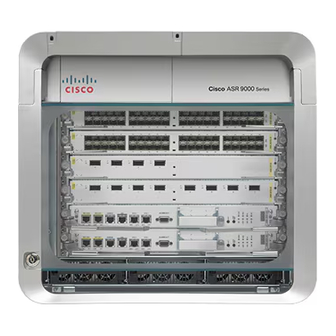
Cisco ASR 9000 Series Configuration Manual
Aggregation services router modular quality of service
Hide thumbs
Also See for ASR 9000 Series:
- Command reference manual (1138 pages) ,
- Routing configuration manual (702 pages) ,
- Reference manual (696 pages)
Table of Contents
Advertisement
Quick Links
Cisco ASR 9000 Series Aggregation Services Router Modular Quality
of Service Configuration Guide, Release 6.1.x
First Published: 2016-11-01
Americas Headquarters
Cisco Systems, Inc.
170 West Tasman Drive
San Jose, CA 95134-1706
USA
http://www.cisco.com
Tel: 408 526-4000
800 553-NETS (6387)
Fax: 408 527-0883
Advertisement
Chapters
Table of Contents

Summary of Contents for Cisco ASR 9000 Series
- Page 1 Cisco ASR 9000 Series Aggregation Services Router Modular Quality of Service Configuration Guide, Release 6.1.x First Published: 2016-11-01 Americas Headquarters Cisco Systems, Inc. 170 West Tasman Drive San Jose, CA 95134-1706 http://www.cisco.com Tel: 408 526-4000 800 553-NETS (6387) Fax: 408 527-0883...
- Page 2 Cisco and the Cisco logo are trademarks or registered trademarks of Cisco and/or its affiliates in the U.S. and other countries. To view a list of Cisco trademarks, go to this URL: www.cisco.com/go/trademarks . Third-party trademarks mentioned are the property of their respective owners. The use of the word partner does not imply a partnership relationship between Cisco and any other company.
-
Page 3: Table Of Contents
Additional Cisco IOS XR QoS Supported Features Modular QoS Command-Line Interface Fabric QoS Where to Go Next Additional References Related Documents Standards MIBs RFCs Technical Assistance Cisco ASR 9000 Series Aggregation Services Router Modular Quality of Service Configuration Guide, Release 6.1.x... - Page 4 QoS Policy Inconsistency on an Interface: Example ANCP Rate Change Port Speed Change The show qos inconsistency Command: Example Additional References Related Documents Standards MIBs Cisco ASR 9000 Series Aggregation Services Router Modular Quality of Service Configuration Guide, Release 6.1.x...
- Page 5 Regulation of Traffic with the Shaping Mechanism Traffic Policing Regulation of Traffic with the Policing Mechanism Single-Rate Policer Two-Rate Policer Committed Bursts and Excess Bursts Cisco ASR 9000 Series Aggregation Services Router Modular Quality of Service Configuration Guide, Release 6.1.x...
- Page 6 Configuring Traffic Policing (Two-Rate Color-Blind) Configuring Traffic Policing (2R3C) Configuring Hierarchical Policing Traffic Policing for BVI Configuring ECN Configuration Examples for Configuring Congestion Management Service Fragment Configurations: Example Cisco ASR 9000 Series Aggregation Services Router Modular Quality of Service Configuration Guide, Release 6.1.x...
- Page 7 Configuring DSCP for source IPv4 address for NTP Packets Configure DSCP CS7 (Precedence 7) Configure IPv4 DSCP Precedence Configure IPv6 DSCP precedence QoS Policy Propagation Using Border Gateway Protocol Cisco ASR 9000 Series Aggregation Services Router Modular Quality of Service Configuration Guide, Release 6.1.x...
- Page 8 Attaching a Shared Policy Instance to Bundle Interfaces or EFP Bundles Configuring Class-based Unconditional Packet Marking Configuring QoS Policy Propagation Using Border Gateway Protocol Policy Propagation Using BGP Configuration Task List Overview of Tasks Cisco ASR 9000 Series Aggregation Services Router Modular Quality of Service Configuration Guide, Release 6.1.x viii...
- Page 9 QoS Group Marking Configuration: Example CoS Marking Configuration: Example MPLS Experimental Bit Imposition Marking Configuration: Example MPLS Experimental Topmost Marking Configuration: Example QoS Policy Propagation using BGP: Examples Cisco ASR 9000 Series Aggregation Services Router Modular Quality of Service Configuration Guide, Release 6.1.x...
- Page 10 Multiclass MLPPP with QoS MLPPP QoS/MLFR QoS: Example MPLS QoS MPLS Uniform Mode MPLS Pipe Mode MPLS Short Pipe Mode Uniform, Pipe, Short Pipe Modes: Ingress PE Example Cisco ASR 9000 Series Aggregation Services Router Modular Quality of Service Configuration Guide, Release 6.1.x...
- Page 11 Three-Level Hierarchical Queueing Policy: Examples SIP 700 for the ASR 9000 Three-Parameter Scheduler: Examples Three-Parameter Scheduler: Examples SIP 700 for the ASR 9000 Hierarchical Policing: Examples Hierarchical Policing: Examples Cisco ASR 9000 Series Aggregation Services Router Modular Quality of Service Configuration Guide, Release 6.1.x...
- Page 12 Related Documents Standards MIBs RFCs Technical Assistance Configuring Flow Aware QoS C H A P T E R 1 0 Information About Flow Aware QoS Cisco ASR 9000 Series Aggregation Services Router Modular Quality of Service Configuration Guide, Release 6.1.x...
- Page 13 Configuring Flow Aware CAC Redirect Action: Example Configuring UBRL for Multiple Sources: Example Configuring Bidirectional UBRL: Example Configuring UBRL for Multiple Sessions: Example Additional References Related Documents Standards Cisco ASR 9000 Series Aggregation Services Router Modular Quality of Service Configuration Guide, Release 6.1.x xiii...
- Page 14 Offloading Service-policy on Physical SFL: Example Offloading Service-policy on Bundle SFL: Example Offloading Service-policy on L2 Fabric physical SFL: Example Offloading Service-policy on Ring Physical SFL: Example Cisco ASR 9000 Series Aggregation Services Router Modular Quality of Service Configuration Guide, Release 6.1.x...
-
Page 15: Changes To This Document
Release Notes for Cisco ASR 9000 Series Routers, Release 6.1.2 document. This guide describes the Cisco IOS XR QoS configurations. The preface for the Cisco ASR 9000 Series Aggregation Services Router Modular Quality of Service Configuration Guide contains these sections: •... -
Page 16: Cisco Asr 9000 Series Aggregation Services Router Modular Quality Of Service Configuration Guide, Release
Preface Obtaining Documentation and Submitting a Service Request Cisco ASR 9000 Series Aggregation Services Router Modular Quality of Service Configuration Guide, Release 6.1.x... -
Page 17: New And Changed Qos Features
Density 100GE Ethernet LCs on Cisco IOS XR , on page 244 QoS offload on NCS 5000 Release 6.1.2 Configuring QoS on the Series Router Satellite System chapter Cisco ASR 9000 Series Aggregation Services Router Modular Quality of Service Configuration Guide, Release 6.1.x... -
Page 18: Cisco Asr 9000 Series Aggregation Services Router Modular Quality Of Service Configuration Guide, Release
New and Changed QoS Features New and Changed QoS Features Cisco ASR 9000 Series Aggregation Services Router Modular Quality of Service Configuration Guide, Release 6.1.x... -
Page 19: Modular Qos Overview
Before configuring modular QoS on your network, you must understand these concepts: Benefits of Cisco IOS XR QoS Features The Cisco IOS XR QoS features enable networks to control and predictably service a variety of networked applications and traffic types. Implementing Cisco IOS XR QoS in your network promotes these benefits: •... -
Page 20: Qos Techniques
◦ That other applications using the link get their fair service without interfering with mission-critical traffic. QoS Techniques QoS on Cisco IOS XR software relies on these techniques to provide for end-to-end QoS delivery across a heterogeneous network: • Packet classification and marking •... -
Page 21: Default Marking Behavior
For detailed conceptual and configuration information about packet marking, see the “Configuring Modular Quality of Service Packet Classification on Cisco ASR 9000 Series Routers” module in this guide for unconditional marking, and the “Configuring Modular Quality of Service Congestion Management on Cisco ASR 9000 Series Routers”... -
Page 22: Congestion Avoidance
Modular QoS Overview Differentiated Service Model for Cisco IOS XR Software Cisco IOS XR software includes traffic policing capabilities available on a per-class basis as well as class-based shaping. The traffic policing feature limits the input or output transmission rate of a class of traffic based on user-defined criteria, and can mark packets by setting values such as IP Precedence, QoS group, or DSCP value. -
Page 23: Additional Cisco Ios Xr Qos Supported Features
Cisco IOS XR software. Modular QoS Command-Line Interface In Cisco IOS XR software, QoS features are enabled through the Modular QoS command-line interface (MQC) feature. The MQC is a command-line interface (CLI) structure that allows you to create policies and attach these policies to interfaces. -
Page 24: Related Documents
To locate and download MIBs using Cisco IOS XR software, use the Cisco MIB Locator found at the following URL and choose a platform under the Cisco Access Products menu: http://cisco.com/public/sw-center/netmgmt/ cmtk/mibs.shtml Cisco ASR 9000 Series Aggregation Services Router Modular Quality of Service Configuration Guide, Release 6.1.x... -
Page 25: Rfcs
Registered Cisco.com users can log in from this page to access even more content. Cisco ASR 9000 Series Aggregation Services Router Modular Quality of Service Configuration Guide, Release 6.1.x... -
Page 26: Cisco Asr 9000 Series Aggregation Services Router Modular Quality Of Service Configuration Guide, Release
Modular QoS Overview Technical Assistance Cisco ASR 9000 Series Aggregation Services Router Modular Quality of Service Configuration Guide, Release 6.1.x... -
Page 27: Configuring Access Node Control Protocol
Information About Configuring ANCP, page 12 • How to Configure ANCP on Cisco, page 16 • Configuration Examples for Configuring ANCP contains the following examples:, page 24 Cisco ASR 9000 Series Aggregation Services Router Modular Quality of Service Configuration Guide, Release 6.1.x... -
Page 28: Prerequisites For Configuring Ancp
• Only Rate Adaptive Mode is supported in Cisco IOS XR Release 3.7.2. • VPN routing and forwarding (VRF) awareness is not supported in Cisco IOS XR Release 3.7.2. All IP interfaces receiving ANCP traffic should be in default VRF. -
Page 29: Ancp Messages
DSL type to account for the overhead of different DSL technologies. For example, a given subscriber’s ANCP bandwidth may be 15 Mbps, but due to the DSL technology overhead, the effective Cisco ASR 9000 Series Aggregation Services Router Modular Quality of Service Configuration Guide, Release 6.1.x... -
Page 30: Prioritization Of Ancp Traffic
QoS shaping rate. (The ANCP rate used by QoS is rounded down to the nearest 128 kbps.) Prioritization of ANCP Traffic In case of congestion, the Cisco ASR 9000 Series Router marks ANCP messages as high priority so that the aggregation network between the Network Access Server (NAS) and the access node (AN) can prioritize the ANCP messages ahead of other traffic. -
Page 31: Ancp Over Mc-Lag
A DSLAM establishes an ANCP adjacency with a router over a TCP connection. The DSL rates for the DSLAM subscriber circuits are communicated over this TCP connection. The DSL rates are applied to Layer Cisco ASR 9000 Series Aggregation Services Router Modular Quality of Service Configuration Guide, Release 6.1.x... -
Page 32: How To Configure Ancp On Cisco
Prerequisites To use this command, you must be in a user group associated with a task group that includes the proper task IDs for ANCP. Cisco ASR 9000 Series Aggregation Services Router Modular Quality of Service Configuration Guide, Release 6.1.x... -
Page 33: Configuring Ancp Server Sender Name
RP/0/RSP0/CPU0:router# show ancp information. summary Configuring ANCP Server Sender Name The ANCP server sender name is used by the ANCP server in adjacency protocol messages to DSLAMs. Cisco ASR 9000 Series Aggregation Services Router Modular Quality of Service Configuration Guide, Release 6.1.x... -
Page 34: Configuring Ancp Neighbors
Optionally, a description string can be supplied to identify the ANCP neighbor on the system and an adjacency timer interval configured. Cisco ASR 9000 Series Aggregation Services Router Modular Quality of Service Configuration Guide, Release 6.1.x... -
Page 35: Cisco Asr 9000 Series Aggregation Services Router Modular Quality Of Service Configuration Guide, Release
• When you issue the end command, the system prompts Example: you to commit changes: RP/0/RSP0/CPU0:router(config-ancp)# end Uncommitted changes found, commit them before exiting (yes/no/cancel)? [cancel]: RP/0/RSP0/CPU0:router(config-ancp)# commit Cisco ASR 9000 Series Aggregation Services Router Modular Quality of Service Configuration Guide, Release 6.1.x... -
Page 36: Mapping An Ports To Vlan Subinterfaces
VLAN subinterfaces. The VLANs can be IEEE 802.1Q or QinQ hierarchical VLANs. To map AN ports to VLAN subinterfaces, use the ancp an-port command in global configuration mode. Cisco ASR 9000 Series Aggregation Services Router Modular Quality of Service Configuration Guide, Release 6.1.x... -
Page 37: Cisco Asr 9000 Series Aggregation Services Router Modular Quality Of Service Configuration Guide, Release
EXEC mode. Entering no exits the configuration session and returns the router to EXEC mode without committing the configuration changes. Cisco ASR 9000 Series Aggregation Services Router Modular Quality of Service Configuration Guide, Release 6.1.x... -
Page 38: Cisco Asr 9000 Series Aggregation Services Router Modular Quality Of Service Configuration Guide, Release
Step 9 show ancp an-port state [up | down | none] [statistics] (Optional) Displays AN port state information. Example: RP/0/RSP0/CPU0:router# show ancp an-port state Cisco ASR 9000 Series Aggregation Services Router Modular Quality of Service Configuration Guide, Release 6.1.x... -
Page 39: Configuring Ancp Rate Adjustment
• Use the commit command to save the configuration changes to the running configuration file and remain within the configuration session. Cisco ASR 9000 Series Aggregation Services Router Modular Quality of Service Configuration Guide, Release 6.1.x... -
Page 40: Configuration Examples For Configuring Ancp Contains The Following Examples
0006.2aaa.281b ANCP Neighbor Data ------------------------------------------- Sender Name 0006.2aaa.281b Description first State ESTAB Capability Topology Discovery Ports: State Up State Down Total Cisco ASR 9000 Series Aggregation Services Router Modular Quality of Service Configuration Guide, Release 6.1.x... -
Page 41: Cisco Asr 9000 Series Aggregation Services Router Modular Quality Of Service Configuration Guide, Release
ANCP Summary Information ---------------------------------------------- Capability: Topology Discovery Server sender-name: 0013:1aff.c2bd Neighbor count by state: SYNSENT SUNRCVD ESTAB Cisco ASR 9000 Series Aggregation Services Router Modular Quality of Service Configuration Guide, Release 6.1.x... -
Page 42: Cisco Asr 9000 Series Aggregation Services Router Modular Quality Of Service Configuration Guide, Release
The following example shows how to display a summary of ANCP message statistics: show ancp summary statistics ANCP Summary Message Statistics -------------------------------------- Sent Received SYNACK 7105 2819 RSTACK Port Up Port Down Drops Total 7114 2831 Cisco ASR 9000 Series Aggregation Services Router Modular Quality of Service Configuration Guide, Release 6.1.x... -
Page 43: Mapping An Ports To Vlan Subinterfaces: Example
Maximum Data Rate Upstream/Downstream (kbps) Minimum Low Power Data Rate Upstream/Downstream (kbps) Maximum Interleaving delay Upstream/Downstream (ms) Actual Interleaving Delay Upstream/Downstream (ms) Sub-interface Summary: total 3 ----------------------------------------------- Cisco ASR 9000 Series Aggregation Services Router Modular Quality of Service Configuration Guide, Release 6.1.x... -
Page 44: Configuring Ancp Rate Adjustment: Example
128 kbps random-detect cos 3 10 ms 100 ms random-detect cos 4 20 ms 200 ms class 3play-premium bandwidth percent 100 class class-default Cisco ASR 9000 Series Aggregation Services Router Modular Quality of Service Configuration Guide, Release 6.1.x... -
Page 45: Cisco Asr 9000 Series Aggregation Services Router Modular Quality Of Service Configuration Guide, Release
Queue Limit: 8 kbytes Profile: 1 Scale Profile: 0 WFQ Profile: 5 Committed Weight: 1 Excess Weight: 1 Bandwidth: 0 kbps, BW sum for Level 1: 1000 kbps, Excess Ratio: 1 -------------------------------------------------------------------------------- RP/0/RSP0/CPU0:router# Cisco ASR 9000 Series Aggregation Services Router Modular Quality of Service Configuration Guide, Release 6.1.x... -
Page 46: Cisco Asr 9000 Series Aggregation Services Router Modular Quality Of Service Configuration Guide, Release
Child Policer Conform: TX Child Policer Exceed: DROP Child Policer Violate: DROP WRED Type: COS based Table: 0 Profile: 4 Scale Profile: 0 Curves: 3 Cisco ASR 9000 Series Aggregation Services Router Modular Quality of Service Configuration Guide, Release 6.1.x... -
Page 47: Qos Policy Inconsistency On An Interface: Example
3play-voip priority level 1 police rate 65 kbps class 3play-video priority level 2 police rate 128 kbps random-detect cos 3 10 ms 100 ms Cisco ASR 9000 Series Aggregation Services Router Modular Quality of Service Configuration Guide, Release 6.1.x... -
Page 48: Cisco Asr 9000 Series Aggregation Services Router Modular Quality Of Service Configuration Guide, Release
Queue Limit: 2097 kbytes Profile: 2 Scale Profile: 0 WFQ Profile: 6 Committed Weight: 1020 Excess Weight: 1020 Bandwidth: 200000 kbps, BW sum for Level 1: 200000 kbps, Excess Ratio: 1 ---------------------------------------------------------------------- Cisco ASR 9000 Series Aggregation Services Router Modular Quality of Service Configuration Guide, Release 6.1.x... -
Page 49: Ancp Rate Change
Parent Policy: parent-3play-subscriber-line Class: class-default QueueID: 139 (Priority Normal) Queue Limit: 65 kbytes Profile: 1 Scale Profile: 3 WFQ Profile: 0 Committed Weight: 1 Excess Weight: 1020 Cisco ASR 9000 Series Aggregation Services Router Modular Quality of Service Configuration Guide, Release 6.1.x... -
Page 50: Port Speed Change
WRED Type: COS based Table: 2 Profile: 4 Scale Profile: 0 Curves: 3 Default RED Curve Thresholds Min : 8 kbytes Max: 8 kbytes WRED Curve: 1 Thresholds Min : 8 kbytes Max: 8 kbytes Cisco ASR 9000 Series Aggregation Services Router Modular Quality of Service Configuration Guide, Release 6.1.x... -
Page 51: The Show Qos Inconsistency Command: Example
RP/0/RSP0/CPU0:RO2#show qos inconsistency summary location 0/7/CPU0 Summary Counts of QoS Inconsistency Warnings: ========================================================= Node 0/7/CPU0 Inconsistency Warning Type Count -------------------------------------------------------- ANCP - No Shaper at top policymap: Cisco ASR 9000 Series Aggregation Services Router Modular Quality of Service Configuration Guide, Release 6.1.x... -
Page 52: Additional References
To locate and download MIBs using Cisco IOS XR software, use the Cisco MIB Locator found at the following URL and choose a platform under the Cisco Access Products menu: http://cisco.com/public/sw-center/netmgmt/ cmtk/mibs.shtml Cisco ASR 9000 Series Aggregation Services Router Modular Quality of Service Configuration Guide, Release 6.1.x... -
Page 53: Rfcs
Feature History for Configuring Access Node Protocol on Cisco ASR 9000 Series Routers Release Modification Release 3.7.2 The Access Node Control Protocol feature was introduced. Cisco ASR 9000 Series Aggregation Services Router Modular Quality of Service Configuration Guide, Release 6.1.x... -
Page 54: Cisco Asr 9000 Series Aggregation Services Router Modular Quality Of Service Configuration Guide, Release
Configuring Access Node Control Protocol Release 3.9.0 Mapping of ANCP ports to VLAN interfaces over Ethernet bundles was added. Release 4.0.0 ANCP over Multi Chassis Link Aggregation was introduced. Cisco ASR 9000 Series Aggregation Services Router Modular Quality of Service Configuration Guide, Release 6.1.x... -
Page 55: Configuring Modular Qos Congestion Avoidance
Drop features were introduced on ASR 9000 Ethernet Line Cards. Release 3.9.0 The Random Early Detection, Weighted Random Early Detection, and Tail Drop features were supported on the SIP 700 for the ASR 9000. Cisco ASR 9000 Series Aggregation Services Router Modular Quality of Service Configuration Guide, Release 6.1.x... -
Page 56: Prerequisites For Configuring Modular Qos Congestion Avoidance
96 KB, 128 KB, 192 KB, 256 KB, 384 KB, 512 KB, 768 KB, 1024 KB, 1536 KB, 2048 KB, 3072 KB, 4196 KB, 8192 KB, 16394 KB, 32768 KB, 65536 KB, 131072 KB, or 262144 KB. Cisco ASR 9000 Series Aggregation Services Router Modular Quality of Service Configuration Guide, Release 6.1.x... -
Page 57: Tail Drop And The Fifo Queue
7. exit 8. exit 9. interface type interface-path-id 10. service-policy {input | output} policy-map 11. commit DETAILED STEPS Command or Action Purpose Step 1 configure Cisco ASR 9000 Series Aggregation Services Router Modular Quality of Service Configuration Guide, Release 6.1.x... -
Page 58: Cisco Asr 9000 Series Aggregation Services Router Modular Quality Of Service Configuration Guide, Release
Returns the router to policy map configuration mode. Example: RP/0/RSP0/CPU0:router(config-pmap-c)# exit Step 8 exit Returns the router to global configuration mode. Example: RP/0/RSP0/CPU0:router(config-pmap)# exit Cisco ASR 9000 Series Aggregation Services Router Modular Quality of Service Configuration Guide, Release 6.1.x... -
Page 59: Configuring Weighted Random Early Detection
When configuring the random-detect dscp command, you must configure one of the following commands: shape average, bandwidth, and bandwidth remaining. The Cisco ASR 9000 Series ATM SPA supports only time-based WRED thresholds. Therefore, if you Note try to configure the WRED threshold using the random-detect default command with bytes or packet as the threshold units, the "Unsupported WRED unit on ATM interface"... -
Page 60: Cisco Asr 9000 Series Aggregation Services Router Modular Quality Of Service Configuration Guide, Release
• max-threshold—Maximum threshold in the specified units. When the average queue length exceeds the maximum threshold, WRED drops all packets with the specified DSCP value. Cisco ASR 9000 Series Aggregation Services Router Modular Quality of Service Configuration Guide, Release 6.1.x... -
Page 61: Cisco Asr 9000 Series Aggregation Services Router Modular Quality Of Service Configuration Guide, Release
The default queue-limit is 100 ms of the service rate for a non-priority class and 10ms of the service rate for Example: a priority class. RP/0/RSP0/CPU0:router(config-pmap-c)# queue-limit 50 ms Cisco ASR 9000 Series Aggregation Services Router Modular Quality of Service Configuration Guide, Release 6.1.x... -
Page 62: Configuring Tail Drop
The default queue-limit is set to bytes of 100 ms of queue bandwidth. The following formula is used to calculate the default queue limit (in bytes):??bytes = (100 ms / 1000 ms) * queue_bandwidth kbps)) / 8 Restrictions Cisco ASR 9000 Series Aggregation Services Router Modular Quality of Service Configuration Guide, Release 6.1.x... -
Page 63: Cisco Asr 9000 Series Aggregation Services Router Modular Quality Of Service Configuration Guide, Release
In this example, when the queue Example: limit reaches 1,000,000 bytes, enqueued packets to the class RP/0/RSP0/CPU0:router(config-pmap-c)# queue are dropped. queue-limit 1000000 bytes Cisco ASR 9000 Series Aggregation Services Router Modular Quality of Service Configuration Guide, Release 6.1.x... -
Page 64: Cisco Asr 9000 Series Aggregation Services Router Modular Quality Of Service Configuration Guide, Release
Returns the router to global configuration mode. Example: RP/0/RSP0/CPU0:router(config-pmap)# exit Step 12 interface type interface-path-id Enters the configuration mode and configures an interface. Example: RP/0/RSP0/CPU0:router(config)# interface POS 0/2/0/0 Cisco ASR 9000 Series Aggregation Services Router Modular Quality of Service Configuration Guide, Release 6.1.x... -
Page 65: Additional References
Standards Title No new or modified standards are supported by — this feature, and support for existing standards has not been modified by this feature. Cisco ASR 9000 Series Aggregation Services Router Modular Quality of Service Configuration Guide, Release 6.1.x... -
Page 66: Mibs
Registered Cisco.com users can log in from this page to access even more content. Cisco ASR 9000 Series Aggregation Services Router Modular Quality of Service Configuration Guide, Release 6.1.x... -
Page 67: Configuring Modular Qos Congestion Management
Management Congestion management controls congestion after it has occurred on a network. Congestion is managed on Cisco IOS XR software by using packet queuing methods and by shaping the packet flow through use of traffic regulation mechanisms. The types of traffic regulation mechanisms supported are: •... -
Page 68: Prerequisites For Configuring Qos Congestion Management
Configuring Modular QoS Congestion Management Prerequisites for Configuring QoS Congestion Management Feature History for Configuring Modular QoS Congestion Management on Cisco ASR 9000 Series Router Release Modification Release 3.7.2 The Congestion Avoidance feature was introduced on ASR 9000 Ethernet Line Cards.. -
Page 69: Information About Configuring Congestion Management
The congestion management features in Cisco IOS XR software allow you to specify creation of a different number of queues, affording greater or lesser degree of differentiation of traffic, and to specify the order in which that traffic is sent. -
Page 70: Low-Latency Queueing With Strict Priority Queueing
• Ingress shaping accounting is not supported (Ingress and egress policing accounting and egress shaping accounting are supported). • Dynamic changing of accounting overhead after application on policy is not supported Cisco ASR 9000 Series Aggregation Services Router Modular Quality of Service Configuration Guide, Release 6.1.x... -
Page 71: Qos For Ipv6 Acls
When incoming packets arrive at an interface, the packets are classified using a classification technique, such as an access control list (ACL) or the setting of the IP Precedence bits through the Modular QoS CLI (MQC). Cisco ASR 9000 Series Aggregation Services Router Modular Quality of Service Configuration Guide, Release 6.1.x... -
Page 72: Traffic Policing
Traffic policing is often configured on interfaces at the edge of a network to limit the rate of traffic entering or leaving the network. In the most common traffic policing configurations, traffic that conforms to the CIR Cisco ASR 9000 Series Aggregation Services Router Modular Quality of Service Configuration Guide, Release 6.1.x... -
Page 73: Regulation Of Traffic With The Policing Mechanism
This figure illustrates how a single-rate token bucket policer marks packets as either conforming or exceeding a CIR, and assigns an action. Figure 4: Marking Packets and Assigning Actions — Single-Rate Policer Cisco ASR 9000 Series Aggregation Services Router Modular Quality of Service Configuration Guide, Release 6.1.x... -
Page 74: Two-Rate Policer
The dual-token bucket algorithm provides users with three actions for each packet—a conform action, an exceed action, and an optional violate action. Traffic entering a queue with the two-rate policer configured is Cisco ASR 9000 Series Aggregation Services Router Modular Quality of Service Configuration Guide, Release 6.1.x... -
Page 75: Cisco Asr 9000 Series Aggregation Services Router Modular Quality Of Service Configuration Guide, Release
Cisco ASR 9000 Series Aggregation Services Router Modular Quality of Service Configuration Guide, Release 6.1.x... -
Page 76: Committed Bursts And Excess Bursts
(CIR) and committed burst size (CBS). Tokens of a given color are always used on packets of that color. Cisco ASR 9000 Series Aggregation Services Router Modular Quality of Service Configuration Guide, Release 6.1.x... -
Page 77: Committed Burst Calculation
For example, if you configure a committed burst of 4000 bytes, then using the excess burst formula, the excess burst is 8000 bytes. be = 2 * 4000 = 8000 The default excess burst size is 0. Cisco ASR 9000 Series Aggregation Services Router Modular Quality of Service Configuration Guide, Release 6.1.x... -
Page 78: Deciding If Packets Conform Or Exceed The Committed Rate
This causes packets to be classified as color yellow, and the system applies the exceed action. Note Color-aware policing is not supported for hierarchical QoS. Cisco ASR 9000 Series Aggregation Services Router Modular Quality of Service Configuration Guide, Release 6.1.x... -
Page 79: Hierarchical Policing
Use the traffic policer to set the IP precedence value, IP DSCP value, or Multiprotocol Label Switching (MPLS) experimental value for packets that enter the network. Then networking devices within your network Cisco ASR 9000 Series Aggregation Services Router Modular Quality of Service Configuration Guide, Release 6.1.x... -
Page 80: Traffic Policing On Layer 2 Atm Interfaces
• set qos-group <qos-group> (AToM and local switching) • set discard-class <discard-class> (AToM and local switching) • set atm-clp (Exceed action only, AToM and local switching) Cisco ASR 9000 Series Aggregation Services Router Modular Quality of Service Configuration Guide, Release 6.1.x... -
Page 81: Restrictions
This is the identical treatment a packet receives when WRED is enabled without ECN configured on the router. Limitations • ECN is supported only on ASR 9000 SIP-700 linecards. Cisco ASR 9000 Series Aggregation Services Router Modular Quality of Service Configuration Guide, Release 6.1.x... -
Page 82: Implementing Ecn
Configuring Modular QoS Congestion Management Explicit Congestion Notification For more information on the ECN feature, please refer the Cisco ASR 9000 Series Aggregation Services Router Modular Quality of Service Configuration Guide Implementing ECN Implementing ECN requires an ECN-specific field that has two bits—the ECN-capable Transport (ECT) bit and the CE (Congestion Experienced) bit—in the IP header. -
Page 83: Qos For Bridge-Group Virtual Interfaces
BVI is the number of the bridge group that the virtual interface represents. The number is the link between the BVI and the bridge group. For more information on IRB/ BVI, please refer the Cisco ASR 9000 Series Aggregation Services Router Interface and Hardware Component Configuration Guide QoS on BVI QoS support on BVI will allow the application of the policy map directly on the virtual interface. -
Page 84: Classification And Marking For Bvi
802.1ah frames. Random early detection based on the DEI value is supported on 802.1ad packets for: • Layer 2 subinterfaces • Layer 2 main interfaces • Layer 3 main interfaces • Ingress and egress Cisco ASR 9000 Series Aggregation Services Router Modular Quality of Service Configuration Guide, Release 6.1.x... -
Page 85: How To Configure Qos Congestion Management
10. exit 11. exit 12. interface type interface-path-id 13. service-policy {input | output} policy-map 14. commit 15. show policy-map interface type interface-path-id [input | output] Cisco ASR 9000 Series Aggregation Services Router Modular Quality of Service Configuration Guide, Release 6.1.x... -
Page 86: Cisco Asr 9000 Series Aggregation Services Router Modular Quality Of Service Configuration Guide, Release
In this example, class class2 is guaranteed 10 percent of the interface bandwidth. Example: RP/0/RSP0/CPU0:router(config-pmap-c)# bandwidth percent 10 Step 9 bandwidth remaining percent value Specifies how to allocate leftover bandwidth to various classes. Cisco ASR 9000 Series Aggregation Services Router Modular Quality of Service Configuration Guide, Release 6.1.x... -
Page 87: Cisco Asr 9000 Series Aggregation Services Router Modular Quality Of Service Configuration Guide, Release
(Optional) Displays policy configuration information for all [input | output] classes configured for all service policies on the specified interface. Example: RP/0/RSP0/CPU0:router# show policy-map interface POS 0/2/0/0 Cisco ASR 9000 Series Aggregation Services Router Modular Quality of Service Configuration Guide, Release 6.1.x... -
Page 88: Configuring Guaranteed Bandwidth
Step 4 bandwidth {rate [units]| percent Enters policy map class configuration mode. percentage-value} • Specifies the bandwidth allocated for a class belonging to a policy map. Cisco ASR 9000 Series Aggregation Services Router Modular Quality of Service Configuration Guide, Release 6.1.x... -
Page 89: Cisco Asr 9000 Series Aggregation Services Router Modular Quality Of Service Configuration Guide, Release
• In this example, class class-default is guaranteed 20 percent RP/0/RSP0/CPU0:router(config-pmap-c)# of the interface bandwidth. bandwidth percent 20 Step 11 exit Returns the router to policy map configuration mode. Example: RP/0/RSP0/CPU0:router(config-pmap-c)# exit Cisco ASR 9000 Series Aggregation Services Router Modular Quality of Service Configuration Guide, Release 6.1.x... -
Page 90: Cisco Asr 9000 Series Aggregation Services Router Modular Quality Of Service Configuration Guide, Release
(Optional) Displays policy configuration information for all classes configured for all service policies on the specified interface. [input | output] Example: RP/0/RSP0/CPU0:router# show policy-map interface gigabitethernet 0/2/0/0 Cisco ASR 9000 Series Aggregation Services Router Modular Quality of Service Configuration Guide, Release 6.1.x... -
Page 91: Configuring Bandwidth Remaining
RP/0/RSP0/CPU0:router(config)# policy-map policy1 Step 3 class class-name Specifies the name of the class whose policy you want to create or change. Example: RP/0/RSP0/CPU0:router(config-pmap)# class class1 Cisco ASR 9000 Series Aggregation Services Router Modular Quality of Service Configuration Guide, Release 6.1.x... -
Page 92: Cisco Asr 9000 Series Aggregation Services Router Modular Quality Of Service Configuration Guide, Release
Specifies how to allocate leftover bandwidth for class class-default. Example: RP/0/RSP0/CPU0:router(config-pmap-c)# bandwidth remaining percent 20 Step 11 exit Returns the router to policy map configuration mode. Example: RP/0/RSP0/CPU0:router(config-pmap-c)# exit Cisco ASR 9000 Series Aggregation Services Router Modular Quality of Service Configuration Guide, Release 6.1.x... -
Page 93: Cisco Asr 9000 Series Aggregation Services Router Modular Quality Of Service Configuration Guide, Release
(Optional) Displays policy configuration information for all classes configured for all service policies on the specified [input | output] interface. Example: RP/0/RSP0/CPU0:router# show policy-map interface gigabitethernet 0/2/0/0 Cisco ASR 9000 Series Aggregation Services Router Modular Quality of Service Configuration Guide, Release 6.1.x... -
Page 94: Configuring Low-Latency Queueing With Strict Priority Queueing
• The eight priority levels can be configured only on egress of main physical interface or main bundle interface. • Eight priority levels work on Cisco ASR 9000 High Density 100GE Ethernet line cards only. • The policy-map with eight priorities must have only one queuing class at the parent level of the priority class. -
Page 95: Cisco Asr 9000 Series Aggregation Services Router Modular Quality Of Service Configuration Guide, Release
If no priority level is configured, the default is priority Example: RP/0/RSP0/CPU0:router(config-pmap-c)# priority level 1 Step 8 Returns the router to policy map configuration mode. exit Example: RP/0/RSP0/CPU0:router(config-pmap-c)# exit Cisco ASR 9000 Series Aggregation Services Router Modular Quality of Service Configuration Guide, Release 6.1.x... -
Page 96: Configuring Traffic Shaping
• The bandwidth, priority and shape average commands should not be configured together in the same class. • A flat port-level shaper requires a child policy with 100% bandwidth explicitly allocated to the class-default. Cisco ASR 9000 Series Aggregation Services Router Modular Quality of Service Configuration Guide, Release 6.1.x... -
Page 97: Cisco Asr 9000 Series Aggregation Services Router Modular Quality Of Service Configuration Guide, Release
Returns the router to policy map configuration mode. exit Example: RP/0/RSP0/CPU0:router(config-pmap-c)# exit Step 6 exit Returns the router to global configuration mode. Example: RP/0/RSP0/CPU0:router(config-pmap)# exit Cisco ASR 9000 Series Aggregation Services Router Modular Quality of Service Configuration Guide, Release 6.1.x... -
Page 98: Configuring Traffic Policing (Two-Rate Color-Blind)
8. exit 9. exit 10. interface type interface-path-id 11. service-policy {input | output} policy-map 12. commit 13. show policy-map interface type interface-path-id [input | output] Cisco ASR 9000 Series Aggregation Services Router Modular Quality of Service Configuration Guide, Release 6.1.x... -
Page 99: Cisco Asr 9000 Series Aggregation Services Router Modular Quality Of Service Configuration Guide, Release
Range is 0 to 7. precedence —Sets the IP precedence and sends the packet. qos-group—Sets the QoS group value. Range is from 0 to 511. • transmit—Transmits the packets. Cisco ASR 9000 Series Aggregation Services Router Modular Quality of Service Configuration Guide, Release 6.1.x... -
Page 100: Cisco Asr 9000 Series Aggregation Services Router Modular Quality Of Service Configuration Guide, Release
(Optional) Displays policy configuration information for all [input | output] classes configured for all service policies on the specified interface. Example: RP/0/RSP0/CPU0:router# show policy-map interface gigabitethernet Cisco ASR 9000 Series Aggregation Services Router Modular Quality of Service Configuration Guide, Release 6.1.x... -
Page 101: Configuring Traffic Policing (2R3C)
• Match not fr-de 1 is typically used to specify a RP/0/RSP0/CPU0:router(config)# match not conform-color packet. fr-de 1 • Match fr-de 1 is typically used to specify an exceed-color packet. Cisco ASR 9000 Series Aggregation Services Router Modular Quality of Service Configuration Guide, Release 6.1.x... -
Page 102: Cisco Asr 9000 Series Aggregation Services Router Modular Quality Of Service Configuration Guide, Release
{topmost | imposition} value—Sets the experimental (EXP) value of the Multiprotocol Label Switching (MPLS) packet topmost label or imposed label. Range is 0 to 7. Cisco ASR 9000 Series Aggregation Services Router Modular Quality of Service Configuration Guide, Release 6.1.x... -
Page 103: Cisco Asr 9000 Series Aggregation Services Router Modular Quality Of Service Configuration Guide, Release
(Optional) Displays policy configuration information for all classes configured for all service policies on the specified interface. Example: RP/0/RSP0/CPU0:router# show policy-map interface POS 0/2/0/0 Cisco ASR 9000 Series Aggregation Services Router Modular Quality of Service Configuration Guide, Release 6.1.x... -
Page 104: Configuring Hierarchical Policing
Attaches a policy map to an input or output interface to be used as the service policy for that interface. Example: RP/0/RSP0/CPU0:router(config-pmap-c)# service-policy child Cisco ASR 9000 Series Aggregation Services Router Modular Quality of Service Configuration Guide, Release 6.1.x... -
Page 105: Traffic Policing For Bvi
(conform/ violate/ exceed) for the BVI. The configured policer rate on the BVI is effective NP-wise. If two interfaces are in one NP, BVI traffic from these two interfaces is under one policer. Traffic Cisco ASR 9000 Series Aggregation Services Router Modular Quality of Service Configuration Guide, Release 6.1.x... -
Page 106: Cisco Asr 9000 Series Aggregation Services Router Modular Quality Of Service Configuration Guide, Release
Enters policy map class configuration mode. • Specifies the name of the class whose policy you want to Example: create or change. RP/0/RSP0/CPU0:router(config-pmap)# class class1 Cisco ASR 9000 Series Aggregation Services Router Modular Quality of Service Configuration Guide, Release 6.1.x... -
Page 107: Cisco Asr 9000 Series Aggregation Services Router Modular Quality Of Service Configuration Guide, Release
Returns the router to policy map class configuration mode. Example: RP/0/RSP0/CPU0:router(config-pmap-c-police)# exit Step 9 exit Returns the router to policy map configuration mode. Example: RP/0/RSP0/CPU0:router(config-pmap-c)# exit Cisco ASR 9000 Series Aggregation Services Router Modular Quality of Service Configuration Guide, Release 6.1.x... -
Page 108: Cisco Asr 9000 Series Aggregation Services Router Modular Quality Of Service Configuration Guide, Release
NP which the specified interface (gig 0/1/0/29) belongs to. Example: RP/0/RSP0/CPU0:router# sh policy-map int BVI 1 input member gig 0/1/0/29 Cisco ASR 9000 Series Aggregation Services Router Modular Quality of Service Configuration Guide, Release 6.1.x... -
Page 109: Configuring Ecn
Specifies or modifies the bandwidth allocated for a class in a specific policy-map. Example: Note ECN can be configured with any queuing action, such as , bandwidth, shaping, etc. RP/0/RSP0/CPU0:router(config-pmap-c)# bandwidth 100 Cisco ASR 9000 Series Aggregation Services Router Modular Quality of Service Configuration Guide, Release 6.1.x... -
Page 110: Cisco Asr 9000 Series Aggregation Services Router Modular Quality Of Service Configuration Guide, Release
• Use the commit command to save the configuration changes to the running configuration file and remain within the configuration session. Cisco ASR 9000 Series Aggregation Services Router Modular Quality of Service Configuration Guide, Release 6.1.x... -
Page 111: Configuration Examples For Configuring Congestion Management
BVI 10 service-policy output p1 Configuration example for L2VPN (sub-interface): interface TE0/2/1/2.1 l2transport encapsulation dot1q50 rewrite ingress tag pop1 symmetric (for dot1q sub) Cisco ASR 9000 Series Aggregation Services Router Modular Quality of Service Configuration Guide, Release 6.1.x... -
Page 112: Ecn: Example
User groups and task IDs “Configuring AAA Services on Cisco ASR 9000 Series Router” module of Cisco Cisco ASR 9000 Series Aggregation Services Router System Security Configuration Guide Cisco ASR 9000 Series Aggregation Services Router Modular Quality of Service Configuration Guide, Release 6.1.x... -
Page 113: Standards
Registered Cisco.com users can log in from this page to access even more content. Cisco ASR 9000 Series Aggregation Services Router Modular Quality of Service Configuration Guide, Release 6.1.x... -
Page 114: Cisco Asr 9000 Series Aggregation Services Router Modular Quality Of Service Configuration Guide, Release
Configuring Modular QoS Congestion Management Technical Assistance Cisco ASR 9000 Series Aggregation Services Router Modular Quality of Service Configuration Guide, Release 6.1.x... -
Page 115: Cisco Asr 9000 Series Aggregation Services Router Modular Quality Of Service Configuration Guide, Release
Policy Inheritance Port Shape Policies Shared Policy Instance Feature History for Configuring Modular QoS Packet Classification and Marking on Cisco ASR 9000 Series Routers Release Modification Cisco ASR 9000 Series Aggregation Services Router Modular Quality of Service Configuration Guide, Release 6.1.x... -
Page 116: Cisco Asr 9000 Series Aggregation Services Router Modular Quality Of Service Configuration Guide, Release
Classification Support for Ethernet-Services ACL was added. Release 6.1.2 New Chapter, "Configuring QoS on the Satellite System" was created that contains information about QoS Offload. Cisco ASR 9000 Series Aggregation Services Router Modular Quality of Service Configuration Guide, Release 6.1.x... -
Page 117: Prerequisites For Configuring Modular Qos Packet Classification
After you classify packets, you can use other QoS features to assign the appropriate traffic handling policies including congestion management, bandwidth allocation, and delay bounds for each traffic class. Cisco ASR 9000 Series Aggregation Services Router Modular Quality of Service Configuration Guide, Release 6.1.x... -
Page 118: Traffic Class Elements
The traffic class is named in the class-map command. For example, if you use the word cisco with the class-map command, the traffic class would be named cisco. -
Page 119: Default Traffic Class
The function of these commands is described more thoroughly in the Cisco ASR 9000 Series Aggregation Services Router Modular Quality of Service Command Reference. -
Page 120: Policy Inheritance
8 queues to 16 queues at leaf level called L4 in a QoS policy. The capabilities of each mode are: • 8 Q-mode—8 L4 flows per L3 class. Up to 32000 L3 classes in TM. Cisco ASR 9000 Series Aggregation Services Router Modular Quality of Service Configuration Guide, Release 6.1.x... -
Page 121: Class-Based Unconditional Packet Marking Feature And Benefits
• Mark packets by setting inner and outer CoS tags for an IEEE 802.1Q tunneling (QinQ) configuration. • Mark packets by setting the value of the qos-group argument. • Mark packets by setting the value of the discard-class argument. Cisco ASR 9000 Series Aggregation Services Router Modular Quality of Service Configuration Guide, Release 6.1.x... -
Page 122: Specification Of The Cos For A Packet With Ip Precedence
ToS field of the IP version 4 (IPv4) header for this purpose. This figure shows the ToS field. Figure 7: IPv4 Packet Type of Service Field Cisco ASR 9000 Series Aggregation Services Router Modular Quality of Service Configuration Guide, Release 6.1.x... -
Page 123: Ip Precedence Bits Used To Classify Packets
For example, queuing features such as LLQ can use the IP precedence setting of the packet to prioritize traffic. By setting precedence levels on incoming traffic and using them in combination with the Cisco IOS XR QoS queuing features, you can create differentiated service. -
Page 124: Ip Precedence Value Settings
Classification Based on DEI IP Precedence Value Settings By default, Cisco IOS XR software leaves the IP precedence value untouched. This preserves the precedence value set in the header and allows all internal network devices to provide service based on the IP precedence setting. -
Page 125: Tcp Establishment Dscp Marking/ Set Ip Precedence/Dscp For Ntp
SUMMARY STEPS 1. configure 2. ntp {ipv4} dscp 3. end or commit 4. show processes ntpd 5. show ntp associations Cisco ASR 9000 Series Aggregation Services Router Modular Quality of Service Configuration Guide, Release 6.1.x... -
Page 126: Cisco Asr 9000 Series Aggregation Services Router Modular Quality Of Service Configuration Guide, Release
• No-Exits the configuration session without committing the configuration changes. • Cancel-Remains in the configuration session, without committing the configuration changes. Cisco ASR 9000 Series Aggregation Services Router Modular Quality of Service Configuration Guide, Release 6.1.x... -
Page 127: Cisco Asr 9000 Series Aggregation Services Router Modular Quality Of Service Configuration Guide, Release
*~223.255.254.254 171.68.38.65 2.44 -0.260 4.537 * sys_peer, # selected, + candidate, - outlayer, x falseticker, ~ configured Cisco ASR 9000 Series Aggregation Services Router Modular Quality of Service Configuration Guide, Release 6.1.x... -
Page 128: Configure Ipv4 Dscp Precedence
• Cancel-Remains in the configuration session, without committing the configuration changes. Configure IPv4 DSCP Precedence Before You Begin The following steps help you to configure DSCP precedence: Cisco ASR 9000 Series Aggregation Services Router Modular Quality of Service Configuration Guide, Release 6.1.x... -
Page 129: Cisco Asr 9000 Series Aggregation Services Router Modular Quality Of Service Configuration Guide, Release
Commit- saves the configuration changes and remains within the configuration session. Example: End- prompts the user to take one of these RP/0/RP0/CPU0:Router(config)#commit actions: Cisco ASR 9000 Series Aggregation Services Router Modular Quality of Service Configuration Guide, Release 6.1.x... -
Page 130: Configure Ipv6 Dscp Precedence
You can configure DSCP precedence: SUMMARY STEPS 1. configure 2. ntp ,source { ipv6 } dscp codepoint_value 3. ntp { ipv6 } precedence codepoint_value 4. end or commit Cisco ASR 9000 Series Aggregation Services Router Modular Quality of Service Configuration Guide, Release 6.1.x... -
Page 131: Cisco Asr 9000 Series Aggregation Services Router Modular Quality Of Service Configuration Guide, Release
Match packets with internetwork control precedence (6) network Match packets with network control precedence priority Match packets with priority precedence (1) routine Match packets with routine precedence (0) Cisco ASR 9000 Series Aggregation Services Router Modular Quality of Service Configuration Guide, Release 6.1.x... -
Page 132: Qos Policy Propagation Using Border Gateway Protocol
(WRED) to specify and enforce policies to fit your business model. QoS Policy Propagation Using BGP (QPPB) allows you to map BGP prefixes and attributes to Cisco Express Forwarding (CEF) parameters that can be used to enforce traffic policing. QPPB allows BGP policy set in one location of the network to be propagated using BGP to other parts of the network, where appropriate QoS policies can be created. -
Page 133: Supported Features
PW interworking (IW) interfaces. The PWHE-Ether subinterfaces and PW-IW interfaces are supported from Release 5.1.1 onwards. Note For more information on PWHE-QoS, refer the Cisco ASR 9000 Series Aggregation Services Router Modular Quality of Service Configuration Guide . Supported Features Features of QoS on PWHE: •... -
Page 134: Limitations
Note This is an exception made for PWHE interfaces because more labels are imposed on the customer IP packet after processing the egress QoS policy. Cisco ASR 9000 Series Aggregation Services Router Modular Quality of Service Configuration Guide, Release 6.1.x... -
Page 135: Cisco Asr 9000 Series Aggregation Services Router Modular Quality Of Service Configuration Guide, Release
Marking COS Inner Table 4: Supported L2 header based classification and marking for PW-Ether VC type 5 interface PW-Ether VC type 5 Classification Ingress Egress Cisco ASR 9000 Series Aggregation Services Router Modular Quality of Service Configuration Guide, Release 6.1.x... -
Page 136: Cisco Asr 9000 Series Aggregation Services Router Modular Quality Of Service Configuration Guide, Release
Table 5: Supported L2 header based classification and marking for PW-Ether L3 subinterface VC type 5 PW-Ether L3 subinterface VC type 5 Classification Ingress Egress SRC MAC DEST MAC DEI Inner COS Inner VLAN Cisco ASR 9000 Series Aggregation Services Router Modular Quality of Service Configuration Guide, Release 6.1.x... -
Page 137: Policing And Queuing Support
• aggregated stats on the whole bundle if the bundle is a pin down member. • PWHE aggregate shaper stats aggregates all queuing stats of all subinterfaces. Cisco ASR 9000 Series Aggregation Services Router Modular Quality of Service Configuration Guide, Release 6.1.x... -
Page 138: Co-Existence Of Pwhe Main And Subinterface Policies
• If any PWHE main or subinterface has policy configured on a LC, configuring or not configuring co-existence mode will take effect after the LC reloads. Cisco ASR 9000 Series Aggregation Services Router Modular Quality of Service Configuration Guide, Release 6.1.x... -
Page 139: Pw-Ether Subinterface Policy
PW-Ether subinterfaces . PW-Ether Subinterface Shared Policy Instance PW-Ether subinterface supports shared policy instance (SPI). SPI on PW-Ether subinterface functions similarly to SPI on bundle subinterfaces. Restrictions Cisco ASR 9000 Series Aggregation Services Router Modular Quality of Service Configuration Guide, Release 6.1.x... -
Page 140: Scale Information
• The supported policy combinations on PWHE main and subinterfaces for LC not in the co-existence mode are: • No policy on PWHE main interface. 3-level queuing policies on subinterfaces with or without SPI. Cisco ASR 9000 Series Aggregation Services Router Modular Quality of Service Configuration Guide, Release 6.1.x... -
Page 141: Pwhe Without Qos Policy
• PWHE egress (core to access) - DSCP/precedence value from customer IP packet is copied to EXP of all imposed labels (VC and transport) in the access-facing direction. Cisco ASR 9000 Series Aggregation Services Router Modular Quality of Service Configuration Guide, Release 6.1.x... -
Page 142: Configuring Qos On Pwhe: Example
1 20 ms 30 ms end-policy-map policy-map pw_parent_out class class-default service-policy pw_child_out shape average 100 mbps end-policy-map interface pw-ether 1 service-policy input pw_parent_in service-policy output pw_parent_out Cisco ASR 9000 Series Aggregation Services Router Modular Quality of Service Configuration Guide, Release 6.1.x... -
Page 143: Port Shaper Policy Support On L2 Fabric Icl Interface
1.1 service-policy output pw_parent_out For other PWHE related information, please refer the Cisco ASR 9000 Series Aggregation Services Router MPLS Layer 3 VPN Configuration Guide Port Shaper Policy Support on L2 Fabric ICL Interface In L2 fabric mode, a port shaper policy can be applied on the inter-chassis link (ICL) sub-interface. The port shaper policy applied on the ICL sub-interface helps to control the traffic going out on all satellite access ports, and efficiently handles the oversubscribed backhaul ethernet virtual circuits (EVC). -
Page 144: Configuring Port Shaper Policy On The Icl Interface In L2 Fabric Mode
{shape [units] | average value} Specifies the port shape allocated for a class belonging to a policy map. Example: RP/0/RSP0/CPU0:router(config-pmap-c)# shape average 400 mbps Cisco ASR 9000 Series Aggregation Services Router Modular Quality of Service Configuration Guide, Release 6.1.x... -
Page 145: Ingress Queuing Support
The tables below list out the ingress queuing support for fixed port and modular line cards. Ingress queuing is not supported on ASR9K-SIP-700 line cards. Note Fixed port Line Card LC type Ingress Queuing Support A9K-24x10GE-SE A9K-24x10GE-TR A9K-36x10GE-SE A9K-36x10GE-TR A9K-2x100GE-SE Cisco ASR 9000 Series Aggregation Services Router Modular Quality of Service Configuration Guide, Release 6.1.x... -
Page 146: Cisco Asr 9000 Series Aggregation Services Router Modular Quality Of Service Configuration Guide, Release
Note A9K-MOD200-SE/TR line cards are supported from Cisco IOS XR Release 6.0.1. For minimum software release versions of the new MPAs that are supported on the Cisco ASR 9000 Series 400G (A9K-MOD400-SE/TR) and 200G Modular Line Cards (A9K-MOD200-SE/TR), see Table 5 Table 6 respectively. -
Page 147: Cisco Asr 9000 Series Aggregation Services Router Modular Quality Of Service Configuration Guide, Release
A9K-MPA-20X10GE A9K-MOD400-SE A9K-MPA-2X100GE A9K-MOD400-SE A9K-MPA-1X100GE A9K-MOD160-TR A9K-MPA-20X1GE A9K-MOD160-TR A9K-MPA-4X10GE A9K-MOD160-TR A9K-MPA-2X10GE A9K-MOD160-TR A9K-MPA-1X40GE A9K-MOD160-TR A9K-MPA-2X40GE A9K-MOD160-TR A9K-MPA-8X10GE A9K-MOD200-TR A9K-MPA-20X1GE A9K-MOD200-TR A9K-MPA-4X10GE A9K-MOD200-TR A9K-MPA-2X10GE A9K-MOD200-TR A9K-MPA-1X40GE Cisco ASR 9000 Series Aggregation Services Router Modular Quality of Service Configuration Guide, Release 6.1.x... -
Page 148: In-Place Policy Modification
If unrecoverable errors occur during in-place policy modification, the policy is put into an inconsistent state on target interfaces. Use the show qos inconsistency command to view inconsistency in each location. (This Cisco ASR 9000 Series Aggregation Services Router Modular Quality of Service Configuration Guide, Release 6.1.x... -
Page 149: Recommendations For Using In-Place Policy Modification
Here is a sample configuration that defines and shares policer bucket instance sp1: policy-map parent class long-distance police bucket shared sp1 rate 1 mbps Cisco ASR 9000 Series Aggregation Services Router Modular Quality of Service Configuration Guide, Release 6.1.x... -
Page 150: Policer Bucket Referred
You can configure class of service (QoS) classification based on a match for partial MAC address (such as Organizationally Unique Identifier (OUI)) using the match access-group ethernet-service command. This Cisco ASR 9000 Series Aggregation Services Router Modular Quality of Service Configuration Guide, Release 6.1.x... -
Page 151: How To Configure Modular Qos Packet Classification
• For the match access-group command, when an ACL list is used within a class-map, the deny action of the ACL is ignored and the traffic is classified based on the specified ACL match parameters. Cisco ASR 9000 Series Aggregation Services Router Modular Quality of Service Configuration Guide, Release 6.1.x... -
Page 152: Cisco Asr 9000 Series Aggregation Services Router Modular Quality Of Service Configuration Guide, Release
The subsequent values indicated in the match statement are RP/0/RSP0/CPU0:router(config-cmap)# match ignored for classification. access-group ipv4 map1 Cisco ASR 9000 Series Aggregation Services Router Modular Quality of Service Configuration Guide, Release 6.1.x... -
Page 153: Cisco Asr 9000 Series Aggregation Services Router Modular Quality Of Service Configuration Guide, Release
Multiprotocol Label Switching (MPLS) labels are examined for experimental (EXP) field values. The value range is from 0 to 7. Example: RP/0/RSP0/CPU0:router(config-cmap)# match mpls experimental topmost 3 Cisco ASR 9000 Series Aggregation Services Router Modular Quality of Service Configuration Guide, Release 6.1.x... -
Page 154: Creating A Traffic Policy
QoS policies for the traffic policy are defined. These class-actions are supported: Cisco ASR 9000 Series Aggregation Services Router Modular Quality of Service Configuration Guide, Release 6.1.x... -
Page 155: Cisco Asr 9000 Series Aggregation Services Router Modular Quality Of Service Configuration Guide, Release
• shape—Configures shaping for the class. See the “Configuring Modular Quality of Service Congestion Management on Cisco ASR 9000 Series Routers” module in this guide. For additional commands that can be entered as match criteria, see the Cisco ASR 9000 Series Aggregation Services Router Modular Quality of Service Command Reference. -
Page 156: Attaching A Traffic Policy To An Interface
Command or Action Purpose Step 1 configure Step 2 interface type interface-path-id Configures an interface and enters the interface configuration mode. Example: RP/0/RSP0/CPU0:router(config)# interface gigabitethernet 0/1/0/9 Cisco ASR 9000 Series Aggregation Services Router Modular Quality of Service Configuration Guide, Release 6.1.x... -
Page 157: Attaching A Shared Policy Instance To Multiple Subinterfaces
1. configure 2. interface type interface-path-id 3. service-policy {input | output} policy-map [shared-policy-instance instance-name] 4. commit 5. show policy-map shared-policy-instance instance-name [input | output] location rack/slot/module Cisco ASR 9000 Series Aggregation Services Router Modular Quality of Service Configuration Guide, Release 6.1.x... -
Page 158: Attaching A Shared Policy Instance To Bundle Interfaces Or Efp Bundles
A traffic class and traffic policy must be created before attaching a shared policy instance to bundle interfaces or EFP bundles. Restrictions Shared policy instance across multiple physical interfaces is not supported. Cisco ASR 9000 Series Aggregation Services Router Modular Quality of Service Configuration Guide, Release 6.1.x... -
Page 159: Configuring Class-Based Unconditional Packet Marking
• IP precedence value • IP DSCP value • QoS group value (ingress only) • CoS value ( egress only on Layer 3 subinterfaces) Cisco ASR 9000 Series Aggregation Services Router Modular Quality of Service Configuration Guide, Release 6.1.x... -
Page 160: Cisco Asr 9000 Series Aggregation Services Router Modular Quality Of Service Configuration Guide, Release
Creates or modifies a policy map that can be attached to one or more interfaces to specify a service policy and enters the policy map configuration mode. Example: RP/0/RSP0/CPU0:router(config)# policy-map policy1 Cisco ASR 9000 Series Aggregation Services Router Modular Quality of Service Configuration Guide, Release 6.1.x... -
Page 161: Cisco Asr 9000 Series Aggregation Services Router Modular Quality Of Service Configuration Guide, Release
Is rejected on ingress or egress policies on a main interface. Is accepted but ignored on ingress policies on a subinterface. Is supported on egress policies on a subinterface. Cisco ASR 9000 Series Aggregation Services Router Modular Quality of Service Configuration Guide, Release 6.1.x... -
Page 162: Cisco Asr 9000 Series Aggregation Services Router Modular Quality Of Service Configuration Guide, Release
Returns the router to global configuration mode. Example: RP/0/RSP0/CPU0:router(config-pmap)# exit Step 15 interface type interface-path-id Configures an interface and enters the interface configuration mode. Example: RP/0/RSP0/CPU0:router(config)# interface pos 0/2/0/0 Cisco ASR 9000 Series Aggregation Services Router Modular Quality of Service Configuration Guide, Release 6.1.x... -
Page 163: Configuring Qos Policy Propagation Using Border Gateway Protocol
To configure Policy Propagation Using BGP, perform these basic tasks: • Configure BGP and Cisco Express Forwarding (CEF). To configure BGP, see Cisco IOS XR Routing Configuration Guide . To configure CEF, see Cisco IOS XR IP Address and Services Configuration Guide . -
Page 164: Defining The Route Policy
Example: RP/0/RSP0/CPU0:router(config-pmap-c)# set qos-group 30 Step 4 commit Applying the Route Policy to BGP This task applies the route policy to BGP. Cisco ASR 9000 Series Aggregation Services Router Modular Quality of Service Configuration Guide, Release 6.1.x... -
Page 165: Configuring Qppb On The Desired Interfaces
The source or destination IP address of the traffic can be used to match the route policy. SUMMARY STEPS 1. configure 2. interface type interface-path-id 3. ipv4 | ipv6 bgp policy propagation input{ip-precedence|qos-group} {destination[ip-precedence {destination|source}] {source[ip-precedence {destination|source}] 4. commit Cisco ASR 9000 Series Aggregation Services Router Modular Quality of Service Configuration Guide, Release 6.1.x... -
Page 166: Configuring Qppb On The Gre Tunnel Interfaces
5. ipv4 | ipv6 bgp policy propagation input{ip-precedence|qos-group} {destination[ip-precedence {destination|source}] {source[ip-precedence {destination|source}] 6. tunnel source type path-id 7. tunnel destination ip-address 8. commit DETAILED STEPS Command or Action Purpose Step 1 configure Cisco ASR 9000 Series Aggregation Services Router Modular Quality of Service Configuration Guide, Release 6.1.x... -
Page 167: Qppb Scenario
• for qos on ingress: attach an ingress policy on the interface port1. • for qos on egress: attach an egress policy on interface port2. Cisco ASR 9000 Series Aggregation Services Router Modular Quality of Service Configuration Guide, Release 6.1.x... -
Page 168: Configuring Hierarchical Ingress Policing
Configures the action to take on packets that conform to the rate limit. The allowed action is transmit that transmits the packets. Example: RP/0/RSP0/CPU0:router(config-pmap-c-police)# conform-action transmit Cisco ASR 9000 Series Aggregation Services Router Modular Quality of Service Configuration Guide, Release 6.1.x... -
Page 169: Configuring Policer Bucket Sharing
13. police bucket referred policer instance name 14. exit 15. end-policy-map 16. interface type interface-path-id 17. service-policy input policy-map 18. commit DETAILED STEPS Command or Action Purpose Step 1 configure Cisco ASR 9000 Series Aggregation Services Router Modular Quality of Service Configuration Guide, Release 6.1.x... -
Page 170: Cisco Asr 9000 Series Aggregation Services Router Modular Quality Of Service Configuration Guide, Release
RP/0/RSP0/CPU0:router(config)# policy-map policy1 Step 9 class class-name Specifies the name of the class whose policy you want to create or change. Example: RP/0/RSP0/CPU0:router(config-pmap)# class class1 Cisco ASR 9000 Series Aggregation Services Router Modular Quality of Service Configuration Guide, Release 6.1.x... -
Page 171: Cisco Asr 9000 Series Aggregation Services Router Modular Quality Of Service Configuration Guide, Release
Attaches a policy map to an input interface to be used as the service policy for that interface. Example: RP/0/RSP0/CPU0:router(config-if)# service-policy input policy1 Step 18 commit Cisco ASR 9000 Series Aggregation Services Router Modular Quality of Service Configuration Guide, Release 6.1.x... -
Page 172: Overview Of Multiple Qos Policy Support
Overview of Multiple QoS Policy Support In Cisco Common Classification Policy Language (C3PL), the order of precedence of a class in a policy is based on the position of the class in the policy, that is, the class-map configuration which appears first in a policy-map has higher precedence. -
Page 173: Configuring Multiple Qos Policy Support
2 2 Configure Policy—In this procedure, the classification and the queuing policies are created. /*Creating Classification Policy*/ policy-map classification-policy class A1 Cisco ASR 9000 Series Aggregation Services Router Modular Quality of Service Configuration Guide, Release 6.1.x... -
Page 174: Cisco Asr 9000 Series Aggregation Services Router Modular Quality Of Service Configuration Guide, Release
WFQ Profile: 3/9 Committed Weight: 10 Excess Weight: 10 Bandwidth: 0 kbps, BW sum for Level 0: 0 kbps, Excess Ratio: 1 ---------------------------------------------------------------------- Level: 1 Policy: queue-child Class: traffic-class-1 Cisco ASR 9000 Series Aggregation Services Router Modular Quality of Service Configuration Guide, Release 6.1.x... -
Page 175: Cisco Asr 9000 Series Aggregation Services Router Modular Quality Of Service Configuration Guide, Release
Conform: 400000 kbps (400 mbps) Burst: 5000000 bytes (0 Default) Child Policer Conform: TX Child Policer Exceed: DROP Child Policer Violate: DROP ---------------------------------------------------------------------- Level: 0 Policy: classification-policy Class: class-default Cisco ASR 9000 Series Aggregation Services Router Modular Quality of Service Configuration Guide, Release 6.1.x... -
Page 176: Restrictions For Multiple Qos Policy Support
Since the default queue-limit and time based queue-limit configurations use service-rate to calculate queue-limit in bytes, it is recommended to explicitly configure queue-limit in bytes when using priority 1 queue. Cisco ASR 9000 Series Aggregation Services Router Modular Quality of Service Configuration Guide, Release 6.1.x... -
Page 177: Policy Combinations
◦ BVI ◦ Satellite interfaces • Multi policies are only supported on Cisco ASR 9000 High Density 100GE Ethernet line cards, Cisco ASR 9000 Enhanced Ethernet line cards, and Cisco ASR 9000 Ethernet line cards. • The same classification policy cannot be applied with different queuing policies on a different interface of the same line card. -
Page 178: Multi Policy And Interface Hierarchy
Multi Policy and Interface Hierarchy is displayed in the below table: Main/Bundle Interface Sub/Bundle Sub Interface Comments Regular Classification Queuing Regular Classification Queuing Policy (no Policy Policy Policy Policy Policy set/match traffic-class) Cisco ASR 9000 Series Aggregation Services Router Modular Quality of Service Configuration Guide, Release 6.1.x... -
Page 179: Cisco Asr 9000 Series Aggregation Services Router Modular Quality Of Service Configuration Guide, Release
Cisco ASR 9000 Series Aggregation Services Router Modular Quality of Service Configuration Guide, Release 6.1.x... -
Page 180: Cisco Asr 9000 Series Aggregation Services Router Modular Quality Of Service Configuration Guide, Release
Main interface policy enabled. Sub interface policy is disabled Main interface policy enabled. Sub interface policy is disabled Cisco ASR 9000 Series Aggregation Services Router Modular Quality of Service Configuration Guide, Release 6.1.x... -
Page 181: Cisco Asr 9000 Series Aggregation Services Router Modular Quality Of Service Configuration Guide, Release
If the port shaper rate is lower than any sub interface policy rate, then the port shaper policy is rejected. Cisco ASR 9000 Series Aggregation Services Router Modular Quality of Service Configuration Guide, Release 6.1.x... -
Page 182: Statistics
• No match counters are allocated for a class. Instead, match counters is derived by adding the queue transmit statistics and all the queue drop statistics. Example: Egress Policy Classification Statistics Router# show policy-map interface TenGigE 0/0/0/3/9.1 output pmap-name classification Cisco ASR 9000 Series Aggregation Services Router Modular Quality of Service Configuration Guide, Release 6.1.x... -
Page 183: Cisco Asr 9000 Series Aggregation Services Router Modular Quality Of Service Configuration Guide, Release
RED random drops(packets/bytes) : 0/0 Policy egress-queueing-child Class class-default Classification statistics (packets/bytes) (rate - kbps) Matched Transmitted Total Dropped Queueing statistics Queue ID : 647266 Cisco ASR 9000 Series Aggregation Services Router Modular Quality of Service Configuration Guide, Release 6.1.x... -
Page 184: Policy Modification
(police or set), is rejected. So, in order to modify a queuing policy to a non-queuing policy, users must first remove the policy from all the interfaces and then modify. Cisco ASR 9000 Series Aggregation Services Router Modular Quality of Service Configuration Guide, Release 6.1.x... -
Page 185: Supported Features By Multi Policies
Match counters, policer Match, queue transmit, queue drop, exceed/conform/violate counters WRED drop counters Rate Calculation Match and policer statistics Match and queue statistics Port Shaper Cisco ASR 9000 Series Aggregation Services Router Modular Quality of Service Configuration Guide, Release 6.1.x... -
Page 186: Configuration Examples For Configuring Modular Qos Packet Classification
For class2, the policy specifies only a bandwidth allocation request. policy-map policy1 class class1 bandwidth 3000 kbps queue-limit 1000 packets class class2 bandwidth 2000 kbps class class-default end-policy-map Cisco ASR 9000 Series Aggregation Services Router Modular Quality of Service Configuration Guide, Release 6.1.x... -
Page 187: Traffic Policy Attached To An Interface: Example
EFP Load Balancing with Shared Policy Instance: Example The following examples show how to configure load balancing of an EFP when SPI is implemented. For additional information on EFP load balancing on link bundles, see the Cisco IOS XR Interface and Hardware Component Configuration Guide. -
Page 188: Configuring Two Bundle Efps With The Load Balance Options: Example
Note The match qos-group command is supported only on egress policies. Class-based Unconditional Packet Marking: Examples These are typical class-based unconditional packet marking examples: Cisco ASR 9000 Series Aggregation Services Router Modular Quality of Service Configuration Guide, Release 6.1.x... -
Page 189: Ip Precedence Marking Configuration: Example
1 interface GigabitEthernet 0/1/0/9 service-policy input policy1 The set qos-group command is supported only on an ingress policy. Note Cisco ASR 9000 Series Aggregation Services Router Modular Quality of Service Configuration Guide, Release 6.1.x... -
Page 190: Cos Marking Configuration: Example
1: class-map match-any class1 match mpls exp topmost 2 policy-map policy1 class class1 set mpls exp topmost 1 interface TenGigE0/1/0/0 service-policy output policy1 Cisco ASR 9000 Series Aggregation Services Router Modular Quality of Service Configuration Guide, Release 6.1.x... -
Page 191: Qos Policy Propagation Using Bgp: Examples
This example shows applying QPPBv4 (address-family IPv4) for a GRE tunnel interface: config interface tunnel-ip 4000 ipv4 address 10.1.1.1 ipv4 bgp policy propagation input qos-group destination tunnel source TenGigE0/2/0/1 Cisco ASR 9000 Series Aggregation Services Router Modular Quality of Service Configuration Guide, Release 6.1.x... -
Page 192: In-Place Policy Modification: Example
Outgoing traffic on this interface is affected if the policy is modified: show policy-map targets Fri Jul 16 16:38:24.789 DST 1) Policymap: policy1 Type: qos Targets (applied as main policy): GigabitEthernet0/1/0/0 output Total targets: 1 Cisco ASR 9000 Series Aggregation Services Router Modular Quality of Service Configuration Guide, Release 6.1.x... -
Page 193: Configuring Inter Class Policer Bucket Sharing: Example
User groups and task IDs “Configuring AAA Services on Cisco ASR 9000 Series Router” module of Cisco Cisco ASR 9000 Series Aggregation Services Router System Security Configuration Guide Cisco ASR 9000 Series Aggregation Services Router Modular Quality of Service Configuration Guide, Release 6.1.x... -
Page 194: Standards
Registered Cisco.com users can log in from this page to access even more content. Cisco ASR 9000 Series Aggregation Services Router Modular Quality of Service Configuration Guide, Release 6.1.x... -
Page 195: Cisco Asr 9000 Series Aggregation Services Router Modular Quality Of Service Configuration Guide, Release
The MPLS QoS feature was introduced on ASR 9000 Ethernet Line Cards. Release 3.9.0 The MLPPP QoS feature was introduced on the SIP 700 for the ASR 9000. Cisco ASR 9000 Series Aggregation Services Router Modular Quality of Service Configuration Guide, Release 6.1.x... -
Page 196: Ad Dei
• On ingress, police and set up the discard class (even on an interface that is not configured for 802.1ad encapsulation). • On egress, mark the DEI based on the discard class value (802.1ad interfaces only). Cisco ASR 9000 Series Aggregation Services Router Modular Quality of Service Configuration Guide, Release 6.1.x... -
Page 197: Mark Dei Based On A Policing Action: Example
0 5000 10000 end-policy-map Frame Relay QoS The main difference between Frame Relay QoS and other interface types is that you can perform: Cisco ASR 9000 Series Aggregation Services Router Modular Quality of Service Configuration Guide, Release 6.1.x... -
Page 198: Frame Relay Dlci Classification
In this example, the fr-de bit is set when traffic exceeds the policing committed information rate, so the downward system (when experiencing congestion) discards traffic with the fr-de bit set to 1. policy-map fr_de_marking class class-default Cisco ASR 9000 Series Aggregation Services Router Modular Quality of Service Configuration Guide, Release 6.1.x... -
Page 199: Frame Relay Qos: Example
16 encap cisco show run int multi 0/2/1/0/1.17 <------ dlci 17 pvc config Mon Aug 2 11:34:56.862 UTC interface Multilink0/2/1/0/1.17 point-to-point ipv4 address 192.1.2.1 255.255.255.0 Cisco ASR 9000 Series Aggregation Services Router Modular Quality of Service Configuration Guide, Release 6.1.x... -
Page 200: Cisco Asr 9000 Series Aggregation Services Router Modular Quality Of Service Configuration Guide, Release
0 end-class-map class-map match-any parentQ_1 match frame-relay dlci 16 end-class-map class-map match-any parentQ_2 match frame-relay dlci 17 end-class-map class-map match-any premium_g1 match precedence 2 Cisco ASR 9000 Series Aggregation Services Router Modular Quality of Service Configuration Guide, Release 6.1.x... -
Page 201: Ip Header Compression Qos
: 880 Sent Compressed (packets) : 877 Sent full header (packets) : 342 Saved (bytes) : 31570 Sent (bytes) : 24750 Efficiency improvement factor : 2.27 Cisco ASR 9000 Series Aggregation Services Router Modular Quality of Service Configuration Guide, Release 6.1.x... -
Page 202: Ip Header Compression Qos: Example
PE1 and set the fr-de value. This configuration is carried over the L2VPN pseudowire. When the Frame Relay packet exits router PE2 through the Frame Relay l2transport interface, the fr-de value is intact. Cisco ASR 9000 Series Aggregation Services Router Modular Quality of Service Configuration Guide, Release 6.1.x... -
Page 203: Cisco Asr 9000 Series Aggregation Services Router Modular Quality Of Service Configuration Guide, Release
26 l2vpn xconnect group frfr p2p p1 interface pos0/3/0/0.26 neighbor x.x.x.x pw-id 1001 interface pos0/3/0/0.26 pvc 26 ipv4 add 10.0.0.2 255.0.0.0 Cisco ASR 9000 Series Aggregation Services Router Modular Quality of Service Configuration Guide, Release 6.1.x... -
Page 204: Frame Relay <-> Ethernet Over Pseudowire: Example
26 service-policy input setexp interface gig0/4/0/0.26 l2transport encapsulation dot1q 100 l2vpn xconnect group freth p2p p1 interface gig0/4/0/0.26 neighbor x.x.x.x pw-id 1001 interworking ipv4 Cisco ASR 9000 Series Aggregation Services Router Modular Quality of Service Configuration Guide, Release 6.1.x... -
Page 205: Mlppp Qos/Mlfr Qos
• Update the policy—Active policy rates are updated to reflect the new available bandwidth. The available bandwidth could have increased or decreased, but the applied policy's bandwidth requirements can still be satisfied. Cisco ASR 9000 Series Aggregation Services Router Modular Quality of Service Configuration Guide, Release 6.1.x... -
Page 206: Multiclass Mlppp With Qos
Classes that share the same encap-sequence ID number must have the same priority. Note A QoS policy map is configured as follows: config policy-name class-name action action action policy-map type qos class . . . Cisco ASR 9000 Series Aggregation Services Router Modular Quality of Service Configuration Guide, Release 6.1.x... -
Page 207: Mlppp Qos/Mlfr Qos: Example
MPLS EXP Short Pipe MPLS EXP set according to MPLS EXP copied Preserve IP precedence service provider policy /DiffServ Forwarding treatment based on IP precedence/DiffServ Cisco ASR 9000 Series Aggregation Services Router Modular Quality of Service Configuration Guide, Release 6.1.x... -
Page 208: Mpls Uniform Mode
In order to preserve this marking carried in the labels, the edge LSR keeps an internal copy of the marking before removing the labels. This internal copy is used to Cisco ASR 9000 Series Aggregation Services Router Modular Quality of Service Configuration Guide, Release 6.1.x... -
Page 209: Mpls Short Pipe Mode
MPLS DiffServ uniform model, but it is added to show how to perform QoS on the EXP bits. !Ingress interface: class-map prec4 match precedence 4 Cisco ASR 9000 Series Aggregation Services Router Modular Quality of Service Configuration Guide, Release 6.1.x... -
Page 210: Uniform Mode: Egress Pe Example
2 bandwidth percent 20 random-detect default class qos4 set precedence 4 bandwidth percent 20 random-detect default interface GigabitEthernet0/0/0/1 service-policy output policy3 Cisco ASR 9000 Series Aggregation Services Router Modular Quality of Service Configuration Guide, Release 6.1.x... -
Page 211: Pipe Mode: Egress Pe Example
!Egress interface: class-map prec4 match precedence 4 policy-map policy3 class prec4 bandwidth percent 40 random-detect precedence 4 100 ms 200 ms interface GigabitEthernet0/0/0/1 service-policy output policy3 Cisco ASR 9000 Series Aggregation Services Router Modular Quality of Service Configuration Guide, Release 6.1.x... -
Page 212: Qos On Multicast Vpn
Remaining bandwidth is distributed across the Mcast_BBTV_Traffic class, Enterprise_Traffic class, and Enterprise_Low_Traffic class. policy-map CompanyA-Profile class Control_Traffic priority level 1 police rate percent 100 class BB_2GMobile_Traffic Cisco ASR 9000 Series Aggregation Services Router Modular Quality of Service Configuration Guide, Release 6.1.x... -
Page 213: Qos On Nxds0 Interfaces
Streaming-Interactive bandwidth remaining percent 35 class Background bandwidth remaining percent 15 class TCP-traffic bandwidth remaining percent 10 class class-default bandwidth remaining percent 40 end-policy-map Cisco ASR 9000 Series Aggregation Services Router Modular Quality of Service Configuration Guide, Release 6.1.x... -
Page 214: Vpls And Vpws Qos
• Match on vpls multicast (applicable to VPLS) • Match on vpls control (applicable to VPLS) • Match on ethertype arp (applicable to both VPLS and VPWS) Cisco ASR 9000 Series Aggregation Services Router Modular Quality of Service Configuration Guide, Release 6.1.x... -
Page 215: Vpls And Vpws Qos: Example
198, and explains how the network matches packets based on the configured values. The policy-map and PE-to-CE connection are configured as follows on the PE1 router: class c1 match vpls multicast class c2 Cisco ASR 9000 Series Aggregation Services Router Modular Quality of Service Configuration Guide, Release 6.1.x... -
Page 216: Cisco Asr 9000 Series Aggregation Services Router Modular Quality Of Service Configuration Guide, Release
01-80-C2-00-00-00 to 01-80-C2-00-00-3F, it matches class c3. • If an ARP packet arrives on the ingress interface of the PE router, it matches class c4. Cisco ASR 9000 Series Aggregation Services Router Modular Quality of Service Configuration Guide, Release 6.1.x... -
Page 217: Related Information
Cisco ASR 9000 Series Aggregation Services Router Interface and Hardware Interfaces Component Configuration Guide Cisco ASR 9000 Series Aggregation Services Router Interface and Hardware Component Command Reference Cisco ASR 9000 Series Aggregation Services Router Modular Quality of Service Configuration Guide, Release 6.1.x... -
Page 218: Cisco Asr 9000 Series Aggregation Services Router Modular Quality Of Service Configuration Guide, Release
Modular QoS Deployment Scenarios Related Information Cisco ASR 9000 Series Aggregation Services Router Modular Quality of Service Configuration Guide, Release 6.1.x... -
Page 219: Cisco Asr 9000 Series Aggregation Services Router Modular Quality Of Service Configuration Guide, Release
Cisco ASR 9000 Series Routers on ASR 9000 Ethernet Line Cards. Release 3.9.0 The Hierarchical QoS feature was supported on the SIP 700 for the ASR 9000. (two-level policies only) Cisco ASR 9000 Series Aggregation Services Router Modular Quality of Service Configuration Guide, Release 6.1.x... -
Page 220: How To Configure Hierarchical Qos
• In a 2-level policy, only a child policy can define service fragments. A parent policy can not define service fragments and should have one class with only shape actions. Cisco ASR 9000 Series Aggregation Services Router Modular Quality of Service Configuration Guide, Release 6.1.x... -
Page 221: Configuring Sub-Interface Policy
This configuration task explains configuring sub-interface policy using the fragment command. The fragment command refers to the previously configured service-fragment and has to be applied on the corresponding port. Sub-interface policy limitations: Cisco ASR 9000 Series Aggregation Services Router Modular Quality of Service Configuration Guide, Release 6.1.x... -
Page 222: Cisco Asr 9000 Series Aggregation Services Router Modular Quality Of Service Configuration Guide, Release
Refers to a previously defined service-fragment (here, s1 is the defined service-fragment). Example: RP/0/RSP0/CPU0:router(config-pmap-c)# fragment s1 Step 5 Returns the router to policy map configuration mode. exit Example: RP/0/RSP0/CPU0:router(config-pmap-c)# exit Step 6 commit Cisco ASR 9000 Series Aggregation Services Router Modular Quality of Service Configuration Guide, Release 6.1.x... -
Page 223: Applying A Service Fragment Policy On A Physical Interface
• If you configure only one parameter, the scheduler uses default values for the other two parameters. • You can configure all 3 parameters in the same class. • Minimum bandwidth must be less than maximum bandwidth. Cisco ASR 9000 Series Aggregation Services Router Modular Quality of Service Configuration Guide, Release 6.1.x... -
Page 224: Asr 9000 Ethernet Line Cards
RP/0/RSP0/CPU0:router(config-pmap)# class Bronze Step 4 shape average {percent percentage | rate [units]} Shapes traffic to the indicated bit rate. Example: RP/0/RSP0/CPU0:router(config-pmap-c)# shape average 1 mbps Cisco ASR 9000 Series Aggregation Services Router Modular Quality of Service Configuration Guide, Release 6.1.x... -
Page 225: Cisco Asr 9000 Series Aggregation Services Router Modular Quality Of Service Configuration Guide, Release
(yes/no/cancel)? [cancel]: Entering yes saves configuration changes to the running RP/0/RSP0/CPU0:router(config-pmap-c)# commit configuration file, exits the configuration session, and returns the router to EXEC mode. Cisco ASR 9000 Series Aggregation Services Router Modular Quality of Service Configuration Guide, Release 6.1.x... -
Page 226: Sip 700 For The Asr 9000
8. shape average {percent percentage | rate [units]} 9. service-policy policy-map-name 10. end 11. or commit DETAILED STEPS Command or Action Purpose Step 1 configure Enters global configuration mode. Example: RP/0/RSP0/CPU0:router# configure Cisco ASR 9000 Series Aggregation Services Router Modular Quality of Service Configuration Guide, Release 6.1.x... -
Page 227: Cisco Asr 9000 Series Aggregation Services Router Modular Quality Of Service Configuration Guide, Release
RP/0/RSP0/CPU0:router(config-pmap)# class class-default Step 8 shape average {percent percentage | rate [units]} (Optional) Shapes traffic to the indicated bit rate. Example: RP/0/RSP0/CPU0:router(config-pmap-c)# shape average 1 mbps Cisco ASR 9000 Series Aggregation Services Router Modular Quality of Service Configuration Guide, Release 6.1.x... -
Page 228: Attaching Hierarchical Policies To Physical And Virtual Links
{input | output} policy-map-name command. SUMMARY STEPS 1. configure 2. interface type interface-path-id 3. service-policy {input | output} policy-map-name 4. end 5. or commit Cisco ASR 9000 Series Aggregation Services Router Modular Quality of Service Configuration Guide, Release 6.1.x... -
Page 229: Cisco Asr 9000 Series Aggregation Services Router Modular Quality Of Service Configuration Guide, Release
• Use the commit command to save the configuration changes to the running configuration file and remain within the configuration session. Cisco ASR 9000 Series Aggregation Services Router Modular Quality of Service Configuration Guide, Release 6.1.x... -
Page 230: Configuring Enhanced Hierarchical Ingress Policing
Enters policy map configuration mode. Creates or modifies a policy map that can be attached to one or Example: more interfaces to specify a service policy. RP/0/RSP0/CPU0:router(config)# policy-map parent Cisco ASR 9000 Series Aggregation Services Router Modular Quality of Service Configuration Guide, Release 6.1.x... -
Page 231: Cisco Asr 9000 Series Aggregation Services Router Modular Quality Of Service Configuration Guide, Release
[cancel]: Entering yes saves configuration changes to the running RP/0/RSP0/CPU0:router(config-pmap-c-police)# configuration file, exits the configuration session, and returns commit the router to EXEC mode. Cisco ASR 9000 Series Aggregation Services Router Modular Quality of Service Configuration Guide, Release 6.1.x... -
Page 232: Two-Level Hierarchical Queueing Policy: Example
40 class premium bandwidth percent 10 random-detect precedence 2 10 ms 100 ms random-detect precedence 3 20 ms 200 ms queue-limit 200 ms class best-effort Cisco ASR 9000 Series Aggregation Services Router Modular Quality of Service Configuration Guide, Release 6.1.x... -
Page 233: Three-Level Hierarchical Queueing Policy: Examples
500 Mbps service-policy parent end-policy-map policy-map parent class vlan1 service-policy child_policy shape average percent 40 class vlan2 service-policy child_policy shape average percent 40 end-policy-map policy-map child_policy Cisco ASR 9000 Series Aggregation Services Router Modular Quality of Service Configuration Guide, Release 6.1.x... -
Page 234: Sip 700 For The Asr 9000
Multilink0/2/1/0/1.16 point-to-point <------ dlci 16 pvc config ipv4 address 192.1.1.1 255.255.255.0 pvc 16 encap cisco interface Multilink0/2/1/0/1.17 point-to-point <------ dlci 17 pvc config Cisco ASR 9000 Series Aggregation Services Router Modular Quality of Service Configuration Guide, Release 6.1.x... -
Page 235: Cisco Asr 9000 Series Aggregation Services Router Modular Quality Of Service Configuration Guide, Release
16 end-class-map class-map match-any parentQ_2 match frame-relay dlci 17 end-class-map class-map match-any premium_g1 match precedence 2 end-class-map class-map match-any premium_g2 Cisco ASR 9000 Series Aggregation Services Router Modular Quality of Service Configuration Guide, Release 6.1.x... -
Page 236: Three-Parameter Scheduler: Examples
50 class B bandwidth percent 60 bandwidth remaining percent 10 class class-default exit policy-map Top-Parent class-default shape average 1 mbps service-policy Bottom-Child Cisco ASR 9000 Series Aggregation Services Router Modular Quality of Service Configuration Guide, Release 6.1.x... -
Page 237: Hierarchical Policing: Examples
(of 50 percent). Cumulatively, all traffic on the interface is policed at 50 percent of the interface rate by the policer in the parent policy. class-map match-any prec1 Cisco ASR 9000 Series Aggregation Services Router Modular Quality of Service Configuration Guide, Release 6.1.x... -
Page 238: Attaching Service Policies To Physical And Virtual Links: Examples
Service Fragment Configurations: Example This example shows the service-fragment premium being created. policy-map tsqos-port-policy class class-default shape 500 mbps class dscp1 shape 1 Gbps service-fragment premium end-policy exit Cisco ASR 9000 Series Aggregation Services Router Modular Quality of Service Configuration Guide, Release 6.1.x... -
Page 239: Enhanced Hierarchical Ingress Policing: Example
2 Verifying the Configuration of Hierarchical Policies To verify hierarchical policies, enter any of the following commands in privileged EXEC mode: Cisco ASR 9000 Series Aggregation Services Router Modular Quality of Service Configuration Guide, Release 6.1.x... -
Page 240: Additional References
User groups and task IDs “Configuring AAA Services on Cisco ASR 9000 Series Router” module of Cisco Cisco ASR 9000 Series Aggregation Services Router System Security Configuration Guide Cisco ASR 9000 Series Aggregation Services Router Modular Quality of Service Configuration Guide, Release 6.1.x... -
Page 241: Standards
Registered Cisco.com users can log in from this page to access even more content. Cisco ASR 9000 Series Aggregation Services Router Modular Quality of Service Configuration Guide, Release 6.1.x... - Page 242 Configuring Hierarchical Modular QoS Technical Assistance Cisco ASR 9000 Series Aggregation Services Router Modular Quality of Service Configuration Guide, Release 6.1.x...
-
Page 243: Configuring Modular Qos On Link Bundles
Feature ASR 9000 Ethernet Line Cards SIP 700 for the ASR 9000 QoS on Link Bundles Feature History for Configuring Modular QoS on Link Bundles on Cisco ASR 9000 Series Routers Release Modification Release 3.9.0 The QoS on Link Bundles feature was introduced on ASR 9000 Ethernet Line Cards. -
Page 244: Link Bundling Overview
Links that are incompatible or have failed are automatically removed from a bundle. • EtherChannel —Cisco proprietary technology that allows the user to configure links to join a bundle, but has no mechanisms to check whether the links in a bundle are compatible. -
Page 245: Qos And Link Bundling
For input QoS, queuing is not supported and thus bandwidth is used for policer only. As a member link is added or removed from a bundle with input QoS configured, the aggregate bundle bandwidth for that affected Cisco ASR 9000 Series Aggregation Services Router Modular Quality of Service Configuration Guide, Release 6.1.x... -
Page 246: Aggregate Bundle Qos Mode
• A valid policy may become invalid when the aggregated bundle mode is changed from enabled to disabled. The hardware will be kept in the previous configuration when it was in the aggregated bundle mode. Cisco ASR 9000 Series Aggregation Services Router Modular Quality of Service Configuration Guide, Release 6.1.x... -
Page 247: Load Balancing In Aggregate Bundle Qos
Enabling Aggregate Bundle QoS To enable the aggregate bundle QoS, perform these steps: SUMMARY STEPS 1. configure 2. hw-module all qos-modebundle-qos-aggregate-mode 3. class class-name 4. end or commit Cisco ASR 9000 Series Aggregation Services Router Modular Quality of Service Configuration Guide, Release 6.1.x... - Page 248 2 violate-action drop class 3play-video police rate 15 mbps burst 10 kbytes peak-rate 30 mbps peak-burst 20 kbytes conform-color yellow-cos conform-action set precedence 1 Cisco ASR 9000 Series Aggregation Services Router Modular Quality of Service Configuration Guide, Release 6.1.x...
-
Page 249: Additional References
User groups and task IDs “Configuring AAA Services on Cisco ASR 9000 Series Router” module of Cisco Cisco ASR 9000 Series Aggregation Services Router System Security Configuration Guide Cisco ASR 9000 Series Aggregation Services Router Modular Quality of Service Configuration Guide, Release 6.1.x... -
Page 250: Standards
Registered Cisco.com users can log in from this page to access even more content. Cisco ASR 9000 Series Aggregation Services Router Modular Quality of Service Configuration Guide, Release 6.1.x... -
Page 251: Configuring Flow Aware Qos
Information About Flow Aware QoS Flow Aware QoS In Cisco ASR 9000 Series Routers, the granular control of traffic flow is achieved by applying static match criteria and associated QoS action on traffic flow. With real-time on-demand VoIP and video traffic applications, and tailor-made user services, there is an increasing need for the QoS actions to be more flow, application and session aware as opposed to being static, configuration based and stateless. -
Page 252: Flow Aware Qos Key Terms
• Aggregate action—Aggregate action could either be a regular QoS action such as mark or set, which is enforced on each flow, but is common to all flows or an aggregate parent policer / queuing action enforced on all flows. Cisco ASR 9000 Series Aggregation Services Router Modular Quality of Service Configuration Guide, Release 6.1.x... -
Page 253: Variants Of Flow Aware Qos
• CAC Rate—The user configurable total bandwidth for CAC admitted flows. It should be equal to or less than class service rate. Variants of Flow Aware QoS Two major feature variants of Flow Aware QoS supported in Cisco IOS XR Release 5.1.1 on Cisco ASR 9000 Series Routers are: • Call Admission Control (CAC) This variant is also known as Video Q or Flow aware CAC. -
Page 254: Difference Between Regular Qos And Flow Aware Cac
Thus, the QoS Shape action is applied only to the 3 flows that were admitted, and as a result, there is no congestion. Cisco ASR 9000 Series Aggregation Services Router Modular Quality of Service Configuration Guide, Release 6.1.x... -
Page 255: Difference Between Regular Qos And Flow Aware Policer Or Ubrl
CAC limits the flows in to an interface and ensures that already admitted flows are protected from congestion and random tail drops. Cisco ASR 9000 Series Aggregation Services Router Modular Quality of Service Configuration Guide, Release 6.1.x... -
Page 256: Cac Action Variations
Optimized) version of the LCs for Cisco ASR 9000 Series Routers. • Cisco ASR 9001 also supports the same scale as supported by Cisco ASR 9000 Series Routers. • Each class supports a maximum of 16000 unique flows and up to 4000 such unique class-maps per NP. - Page 257 • For 5-tuple key with unknown (non TCP and UDP) protocol, CAC degrades 5-tuple key to a 3 tuple key usage (src-ip + dst-ip + protocol number). Cisco ASR 9000 Series Aggregation Services Router Modular Quality of Service Configuration Guide, Release 6.1.x...
-
Page 258: User Based Rate-Limiting (Ubrl)
This scenario behaves differently depending on the policing requirement. If a same policing is applied, then the maximum rate of traffic sent from each customer is controlled to the same rate. In this case, the flows Cisco ASR 9000 Series Aggregation Services Router Modular Quality of Service Configuration Guide, Release 6.1.x... -
Page 259: Bidirectional Ubrl
Egress UBRL is required for aggregate traffic where many input interfaces converge at the service or WAN edge and get routed out of an interface connecting to the provider. Cisco ASR 9000 Series Aggregation Services Router Modular Quality of Service Configuration Guide, Release 6.1.x... -
Page 260: Ubrl For Multiple Destination
• Up to 256000 unique flow entries are supported for SE (Service Optimized) and 4000 for TR (Transport Optimized) version of the LCs for Cisco ASR 9000 Series Routers. • Cisco ASR 9001 also supports the same scale as supported by Cisco ASR 9000 Series Routers. • The scale is configurable per LC. -
Page 261: Flow Masks For Ubrl
• UBRL does not support combination of flow masks such as srcip+dstip. • UBRL does not support flow idle-timeout none and max flow count per-class. Cisco ASR 9000 Series Aggregation Services Router Modular Quality of Service Configuration Guide, Release 6.1.x... -
Page 262: How To Configure Flow Aware Qos
Admin configuration mode. • Reload LCs for the changes to take effect. • To verify status, use the show qos flow-aware summary location command in EXEC mode. Cisco ASR 9000 Series Aggregation Services Router Modular Quality of Service Configuration Guide, Release 6.1.x... - Page 263 Step 3 Identifies IP precedence values as match criteria. match precedenceprecedence-value [precedence-value1 ... precedence-value6] • Value range is from 0 to 7. Cisco ASR 9000 Series Aggregation Services Router Modular Quality of Service Configuration Guide, Release 6.1.x...
- Page 264 RP/0/RSP0/CPU0:router(config-pmap)# class prec5 Step 10 police rate rate Configures the traffic policing rate and enters policy map police configuration mode. Example: RP/0/RSP0/CPU0:router(config-pmap-c)# police rate 100 mbps Cisco ASR 9000 Series Aggregation Services Router Modular Quality of Service Configuration Guide, Release 6.1.x...
- Page 265 Example: RP/0/RSP0/CPU0:router(config-pmap-c-cac)# flow rate 128 Step 18 rate rate Configures the per flow rate for the flow as 896 kbps. Example: RP/0/RSP0/CPU0:router(config-pmap-c-cac)# rate 896 kbps Cisco ASR 9000 Series Aggregation Services Router Modular Quality of Service Configuration Guide, Release 6.1.x...
-
Page 266: Configuring Flow Aware Cac Redirect Action
Admin configuration mode. • Reload LCs for the changes to take effect. • To verify status, use the show qos flow-aware summary location command in EXEC mode. Cisco ASR 9000 Series Aggregation Services Router Modular Quality of Service Configuration Guide, Release 6.1.x... - Page 267 28. flow rate value 29. rate rate 30. exit 31. exit 32. class class-name 33. police rate rate 34. commit 35. show running-config class-map 36. show running-config policy-map Cisco ASR 9000 Series Aggregation Services Router Modular Quality of Service Configuration Guide, Release 6.1.x...
- Page 268 This is the default. If you specify RP/0/RSP0/CPU0:router(config)# class-map match-all, the traffic must match all the match criteria. match-all dscp_cs6 Cisco ASR 9000 Series Aggregation Services Router Modular Quality of Service Configuration Guide, Release 6.1.x...
- Page 269 RP/0/RSP0/CPU0:router(config-pmap)# class class-default Step 16 set dscp value Marks the packet by setting the DSCP in the ToS byte to cs4. Example: RP/0/RSP0/CPU0:router(config-pmap-c)# set dscp Cisco ASR 9000 Series Aggregation Services Router Modular Quality of Service Configuration Guide, Release 6.1.x...
- Page 270 Example: RP/0/RSP0/CPU0:router(config-pmap-c)# exit Step 24 class class-name Specifies the name of the class whose policy you want to create or change. Example: RP/0/RSP0/CPU0:router(config-pmap)# class dscp_cs6 Cisco ASR 9000 Series Aggregation Services Router Modular Quality of Service Configuration Guide, Release 6.1.x...
- Page 271 Example: RP/0/RSP0/CPU0:router(config-pmap-c)# exit Step 32 class class-name Specifies the name of the class whose policy you want to create or change. Example: RP/0/RSP0/CPU0:router(config-pmap)# class class-default Cisco ASR 9000 Series Aggregation Services Router Modular Quality of Service Configuration Guide, Release 6.1.x...
-
Page 272: Configuring User Based Rate Limiting (Ubrl)
Admin configuration mode. • Reload LCs for the changes to take effect. • To verify status, use the show qos flow-aware summary location command in EXEC mode. Cisco ASR 9000 Series Aggregation Services Router Modular Quality of Service Configuration Guide, Release 6.1.x... - Page 273 • Use src-ip flow key to configure inbound traffic. • Use idle-timeout flow key to configure idle timeout period in seconds. The range is from 10 to 2550. The default value is 30. Cisco ASR 9000 Series Aggregation Services Router Modular Quality of Service Configuration Guide, Release 6.1.x...
- Page 274 Returns the router to global configuration mode. Example: RP/0/RSP0/CPU0:router(config-pmap)# exit Step 12 interface type interface-path-id Configures an interface and enters the interface configuration mode. Example: RP/0/RSP0/CPU0:router(config)# interface gigabitethernet 0/1/0/9 Cisco ASR 9000 Series Aggregation Services Router Modular Quality of Service Configuration Guide, Release 6.1.x...
-
Page 275: Configuration Examples For Configuring Flow Aware Qos
"class-default" in policy "video_flows". All other packets are classified under class-default and are policed at 30 mbps. class-map match-any dscp_cs5 Cisco ASR 9000 Series Aggregation Services Router Modular Quality of Service Configuration Guide, Release 6.1.x... -
Page 276: Configuring Ubrl For Multiple Sources: Example
0 1 2 3 match flow-key src-ip class-map match-all ubrl-dst match precedence 0 1 2 3 match flow-key dst-ip policy-map ubrl-mult-src Cisco ASR 9000 Series Aggregation Services Router Modular Quality of Service Configuration Guide, Release 6.1.x... -
Page 277: Configuring Ubrl For Multiple Sessions: Example
Cisco ASR 9000 Series Aggregation Services Router Master Command Listing QoS commands Cisco ASR 9000 Series Aggregation Services Router Modular Quality of Service Command Reference Cisco ASR 9000 Series Aggregation Services Router Modular Quality of Service Configuration Guide, Release 6.1.x... -
Page 278: Standards
RFCs Title No new or modified RFCs are supported by this — feature, and support for existing RFCs has not been modified by this feature. Cisco ASR 9000 Series Aggregation Services Router Modular Quality of Service Configuration Guide, Release 6.1.x... -
Page 279: Technical Assistance
Registered Cisco.com users can log in from this page to access even more content. Cisco ASR 9000 Series Aggregation Services Router Modular Quality of Service Configuration Guide, Release 6.1.x... - Page 280 Configuring Flow Aware QoS Technical Assistance Cisco ASR 9000 Series Aggregation Services Router Modular Quality of Service Configuration Guide, Release 6.1.x...
-
Page 281: Qos On The Satellite System
Autonegotiated speed to be propagated to the policies on the ASR9000 series router and during that time, packet drops are expected in the satellite device. For more information about QoS for the satellite system, refer the Cisco ASR 9000 Series Aggregation Services Router Modular Quality of Service Configuration Guide. -
Page 282: Limitations
Auto QoS Traffic from the Satellite nV system to the Cisco ASR 9000 series router and traffic from the Cisco ASR 9000 series router to the Satellite nV system have been discussed. Satellite to Cisco ASR 9000 Series Router •... - Page 283 Figure 17: AutoQoS, Cisco ASR 9000v satellite to host Figure 18: AutoQoS, Cisco NCS 500x series satellite to host Cisco ASR 9000 Series Router to Satellite • Traffic targeted to a satellite egress port is shaped on Cisco ASR 9000 to match downstream access port speed. Note...
-
Page 284: Qos Offload On Satellite
Note QoS Offload on Satellite The Cisco ASR 9000 Series Router Satellite System enables you to configure a topology in which one or more satellite switches complement one or more Cisco ASR 9000 Series Router, to collectively deploy a single virtual switching system. In this system, the satellite switches act under the management control of the routers. -
Page 285: Benefits Of Qos Offload
Support on Cisco Support on 901 Range Restrictions 9000v NCS 5000 Series Platform (Not Platform Router (Only from supported from R6.1.2 onwards) R5.3.3 onwards). Classification Ingress Cisco ASR 9000 Series Aggregation Services Router Modular Quality of Service Configuration Guide, Release 6.1.x... - Page 286 IPv4. MPLS The mpls experimental EXPERIMENT AL topmost feature is TOPMOST supported only for the untagged packets on the ingress direction, from the access-side. Cisco ASR 9000 Series Aggregation Services Router Modular Quality of Service Configuration Guide, Release 6.1.x...
- Page 287 • For 9000v, qos-group 6 and qos-group 7 are reserved, hence, it cannot be configured. IP DSCP 0-63 — Cisco ASR 9000 Series Aggregation Services Router Modular Quality of Service Configuration Guide, Release 6.1.x...
- Page 288 MPLS — EXPERIMENT AL IMPOSITION IP PREC IP PREC is supported for untagged, single-tagged, double-tagged, and mac-in-mac packets on the ingress direction, from the access-side. Cisco ASR 9000 Series Aggregation Services Router Modular Quality of Service Configuration Guide, Release 6.1.x...
- Page 289 P R E C - T R A N S M I T — DISCARD-CLASS — D S C P - T R A N S M I T 0-63 — Cisco ASR 9000 Series Aggregation Services Router Modular Quality of Service Configuration Guide, Release 6.1.x...
- Page 290 Bandwidth — kbps, or remaining Remaining percent, or remaining Percent ratio, but not with a combination of all. Ratio — Cisco ASR 9000 Series Aggregation Services Router Modular Quality of Service Configuration Guide, Release 6.1.x...
- Page 291 Shape — On 9000v satellites, the Average shape average percent Percent command cannot be configured under qos-group 3. Cisco ASR 9000 Series Aggregation Services Router Modular Quality of Service Configuration Guide, Release 6.1.x...
- Page 292 For a 9000v satellite, the minimum value that is supported is 40 mbps. For a 901 satellite, the minimum value that is supported is 250 kbps. Rate Limiting Cisco ASR 9000 Series Aggregation Services Router Modular Quality of Service Configuration Guide, Release 6.1.x...
- Page 293 Burst NCS 5000 Series Committed ms:1-2000 Routers Information Rate and stands for Peak Information Rate. • Transmit marking actions are not supported together. 1R3C 2R3C Cisco ASR 9000 Series Aggregation Services Router Modular Quality of Service Configuration Guide, Release 6.1.x...
-
Page 294: Supported Classification Combination
Supported Classification Combination These are the allowed classification combination in Cisco ASR 9000 Series Router : • COS + IP DSCP Cisco ASR 9000 Series Aggregation Services Router Modular Quality of Service Configuration Guide, Release 6.1.x... -
Page 295: Supported Scalability Matrix For 9000V
2304/8 = 288 ip precedence (0-7) 7 + 1 2304/8 = 288 vlan (1-4094) 7 + 1 2304/8 = 288 match-any or match-all with single argument Cisco ASR 9000 Series Aggregation Services Router Modular Quality of Service Configuration Guide, Release 6.1.x... -
Page 296: Supported Scalability Matrix For 901
ASR 901 satellites are not supported from R5.3.3 onwards. Any number of class-maps can be configured per policy-map. However, a maximum of only 32 policy-maps Note can be configured. Cisco ASR 9000 Series Aggregation Services Router Modular Quality of Service Configuration Guide, Release 6.1.x... -
Page 297: Qos Offload Configuration Overview
10 end-class-map policy-map my_policy class my_class police rate percent 30 end-policy-map interface GigabitEthernet100/0/0/9 ipv4 address 10.1.1.1 255.255.255.0 service-policy input my_policy Cisco ASR 9000 Series Aggregation Services Router Modular Quality of Service Configuration Guide, Release 6.1.x... -
Page 298: Prerequisites For Qos Offload Configuration
QoS offload feature, you must have these hardware and software installed in your chassis. • Hardware—Cisco ASR 9000 Series Aggregation Services Routers with Cisco ASR 9000 Enhanced Ethernet line cards as the location of Inter Chassis Links and Cisco ASR9000v or Cisco ASR9000v-V2 or Cisco NCS 500x Series as Satellite box. - Page 299 Step 8 exit Returns the router to policy map configuration mode. Example: RP/0/RSP0/CPU0:router(config-pmap)# exit Step 9 end-policy-map Ends the policy map configuration. Example: RP/0/RSP0/CPU0:router(config-pmap)# end-policy-map Cisco ASR 9000 Series Aggregation Services Router Modular Quality of Service Configuration Guide, Release 6.1.x...
-
Page 300: Offloading Service-Policy On Bundle Access Port
Perform these tasks to offload the service-policy on the bundle access port. This procedure offloads the service-policy in the ingress direction of the Satellite Ethernet interface. Cisco ASR 9000 Series Aggregation Services Router Modular Quality of Service Configuration Guide, Release 6.1.x... - Page 301 • Reserved keywords can be specified instead of numeric RP/0/RSP0/CPU0:router(config-cmap)# match values. precedence 6 Step 4 end-class-map Ends the class map configuration. Example: RP/0/RSP0/CPU0:router(config-cmap)# end-class-map Cisco ASR 9000 Series Aggregation Services Router Modular Quality of Service Configuration Guide, Release 6.1.x...
- Page 302 Creates a multilink interface bundle with the specified bundle ID. Example: RP/0/RSP0/CPU0:router(config-if)# bundle id Step 12 l2transport (Optional) Configures the L2 transport offload for satellite. Example: RP/0/RSP0/CPU0:router(config-if)# l2transport Cisco ASR 9000 Series Aggregation Services Router Modular Quality of Service Configuration Guide, Release 6.1.x...
-
Page 303: Offloading Service-Policy On Physical Satellite Fabric Link
7. bandwidth {bandwidth [units] | percent value} 8. exit 9. end-policy-map 10. interface type interface-path-id 11. nv 12. satellite-fabric-link satellite satellite_id 13. remote-ports interface_type remote_subslot 14. service-policy output policy-map 15. commit Cisco ASR 9000 Series Aggregation Services Router Modular Quality of Service Configuration Guide, Release 6.1.x... - Page 304 Step 7 bandwidth {bandwidth [units] | percent value} Specifies the bandwidth allocated for a class belonging to a policy map. Example: RP/0/RSP0/CPU0:router(config-pmap-c)# bandwidth percent 13 Cisco ASR 9000 Series Aggregation Services Router Modular Quality of Service Configuration Guide, Release 6.1.x...
- Page 305 Attaches a policy map to an output interface to be used as the service policy for that interface. Example: RP/0/RSP0/CPU0:router(config-satellite-fabric-link)# service-policy output policy3 Step 15 commit Cisco ASR 9000 Series Aggregation Services Router Modular Quality of Service Configuration Guide, Release 6.1.x...
-
Page 306: Offloading Service-Policy On Bundle Sfl
RP/0/RSP0/CPU0:router(config)# class-map match-any classified as part of the traffic class. This is the default. class4 If you specify match-all, the traffic must match all the match criteria. Cisco ASR 9000 Series Aggregation Services Router Modular Quality of Service Configuration Guide, Release 6.1.x... - Page 307 Ends the policy map configuration. end-policy-map Example: RP/0/RSP0/CPU0:router(config-pmap)# end-policy-map Step 10 interface type interface-path-id Configures an interface and enters the interface configuration mode. Example: RP/0/RSP0/CPU0:router(config)# interface Bundle-Ether Cisco ASR 9000 Series Aggregation Services Router Modular Quality of Service Configuration Guide, Release 6.1.x...
-
Page 308: Offloading Service-Policy On L2 Fabric Physical Sfl
Perform these tasks to offload the service-policy on L2 Fabric physical Satellite Fabric Link (SFL). This procedure offloads the service-policy in the egress direction of SFL. Cisco ASR 9000 Series Aggregation Services Router Modular Quality of Service Configuration Guide, Release 6.1.x... - Page 309 • Up to eight values (separated by spaces) can be entered in one match statement. • match qos-groupcommand is supported only for an egress policy. Cisco ASR 9000 Series Aggregation Services Router Modular Quality of Service Configuration Guide, Release 6.1.x...
- Page 310 Defines the encapsulation format as IEEE 802.1Q (dot1q), and specifies the VLAN identifier. Example: RP/0/RSP0/CPU0:router(config-if)# encapsulation dot1q Step 12 Enters the satellite network virtualization (nV) configuration submode. Example: RP/0/RSP0/CPU0:router(config-subif)# nv Cisco ASR 9000 Series Aggregation Services Router Modular Quality of Service Configuration Guide, Release 6.1.x...
-
Page 311: Offloading Service-Policy On Ring Physical Sfl
Perform these tasks to offload the service-policy on ring physical Satellite Fabric Link (SFL). This procedure offloads the service-policy in the egress direction of SFL. Cisco ASR 9000 Series Aggregation Services Router Modular Quality of Service Configuration Guide, Release 6.1.x... - Page 312 • Up to eight values (separated by spaces) can be entered in one match statement. • match qos-groupcommand is supported only for an egress policy. Cisco ASR 9000 Series Aggregation Services Router Modular Quality of Service Configuration Guide, Release 6.1.x...
- Page 313 VLAN identifier. Example: RP/0/RSP0/CPU0:router(config-if)# encapsulation dot1q vlan-identifier Step 11 interface type interface-path-id Configures an interface and enters the interface configuration mode. Example: RP/0/RSP0/CPU0:router(config)# interface TenGigabitEthernet 0/1/0/0 Cisco ASR 9000 Series Aggregation Services Router Modular Quality of Service Configuration Guide, Release 6.1.x...
- Page 314 Attaches a policy map to an output interface to be used as the service policy for that interface. Example: RP/0/RSP0/CPU0:router(config-sfl-network-sat)# service-policy output policy6 Step 20 commit Cisco ASR 9000 Series Aggregation Services Router Modular Quality of Service Configuration Guide, Release 6.1.x...
-
Page 315: How To Configure Hqos On A Satellite
RP/0/RSP0/CPU0:router(config-cmap)# match qos-group 5 Step 4 end-class-map Ends the class map configuration. Repeat Steps 1 through 4 to configure additional Note Example: class-maps. RP/0/RSP0/CPU0:router(config-cmap)# end-class-map Cisco ASR 9000 Series Aggregation Services Router Modular Quality of Service Configuration Guide, Release 6.1.x... -
Page 316: Configure The Traffic Policy
| ratio ratio-value] Specifies how to allocate excess bandwidth to a class. Repeat Steps 3 and 4 to include additional class-maps Note Example: to the child-policy RP/0/RSP0/CPU0:router(config-pmap-c)# Cisco ASR 9000 Series Aggregation Services Router Modular Quality of Service Configuration Guide, Release 6.1.x... - Page 317 Applies a child-level policy to the top-level class-default class. Note The service-policy command applies the Example: child-policy-map to the parent-policy-map. RP/0/RSP0/CPU0:router(config-pmap-c)# service-policy child-policy Step 11 Ends the policy-map configuration. end-policy-map Example: RP/0/RSP0/CPU0:router(config-pmap-c)# end-policy-map Cisco ASR 9000 Series Aggregation Services Router Modular Quality of Service Configuration Guide, Release 6.1.x...
-
Page 318: Attach Hierarchical Policies To The Interface
IPv4 address to that interface. Example: RP/0/RSP0/CPU0:router(config-if)# ipv4 unnumbered Loopback10 Step 4 Enters the satellite network virtualization (nV) configuration submode. Example: RP/0/RSP0/CPU0:router(config-if)# nv Cisco ASR 9000 Series Aggregation Services Router Modular Quality of Service Configuration Guide, Release 6.1.x... -
Page 319: Configuration Examples For Qos Offload
Example: RP/0/RSP0/CPU0:router(config-if)# exit Configuration Examples for QoS Offload While the examples use 1G access ports and 10G fabric ports, the same can be applied to Cisco NCS 5000 Note series 10G access and 10G/100G fabric ports for supported scenarios. Cisco ASR 9000 Series Aggregation Services Router Modular Quality of Service Configuration Guide, Release 6.1.x... -
Page 320: Offloading Service-Policy On Physical Access Port: Example
(SFL) on the satellite 100 and attached in the output direction on a TenGigE interface 0/1/0/0. This is configured under the nv mode and thus the QoS policy is offloaded to the satellite. config class-map match-any class3 match qos-group 5 Cisco ASR 9000 Series Aggregation Services Router Modular Quality of Service Configuration Guide, Release 6.1.x... -
Page 321: Offloading Service-Policy On Bundle Sfl: Example
5 end-class-map policy-map policy5 class class5 bandwidth percent 13 interface TenGigabitEthernet 0/1/0/0.1 encapsulation dot1q 20 nv satellite-fabric-link satellite 100 remote-ports GigabitEthernet 0/0/0-5 Cisco ASR 9000 Series Aggregation Services Router Modular Quality of Service Configuration Guide, Release 6.1.x... -
Page 322: Offloading Service-Policy On Ring Physical Sfl: Example
TenGigabitEthernet 0/1/0/0 nv satellite-fabric-link network satellite 100 remote-ports GigabitEthernet 0/0/0-4 service-policy output policy6 satellite 200 remote-ports GigabitEthernet 0/0/5-9 service-policy output policy6 end or commit Cisco ASR 9000 Series Aggregation Services Router Modular Quality of Service Configuration Guide, Release 6.1.x...
















Need help?
Do you have a question about the ASR 9000 Series and is the answer not in the manual?
Questions and answers