Popular manuals

270 pages
MJ-1114 Service Manual

235 pages
MR-4000 Service Manual

95 pages
MR-3033 Service Manual

102 pages
MR-3031 Service Manual
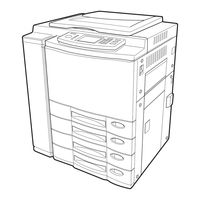
74 pages
digital copiers Service Manual

268 pages
MJ-1115 Service Manual

24 pages
KN-2520 Service Manual

122 pages
MR-4010 Service Manual

52 pages
E-STUDIO AS/400 User Manual

46 pages
MY-1051 Service Manual
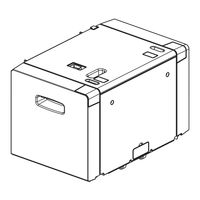
60 pages
MP-2002 Service Manual

38 pages
MY-1043 Service Manual

324 pages
MJ-1111 Service Manual
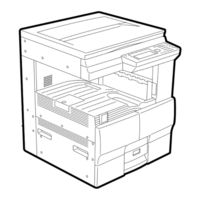
252 pages
e-studio16 Operator's Manual
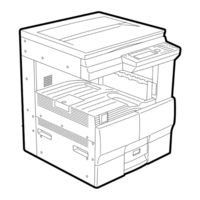
126 pages
e-Studio16 Operator's Manual

90 pages
MR-2017 Service Manual

312 pages
MJ-1110 Service Manual
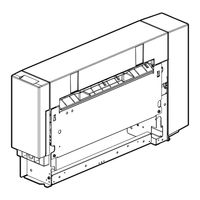
56 pages
MJ-6107 Service Manual

49 pages
MP-4004 Service Manual

88 pages
MJ-6101 Service Manual
New manuals
MJ-1115
B-EX700-RFID-H3-QM-R
KD-1072
KD-2019
MJ-1110
MJ-1115
MJ-1116
MJ-6108
MR-3024
MR-3025
MR-3028
