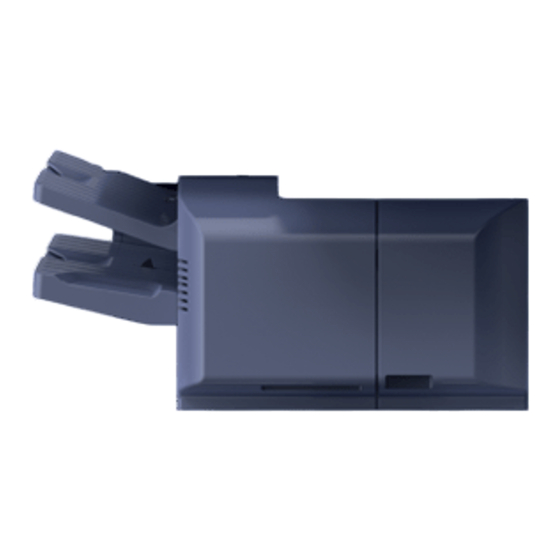
Summarization of Contents
Specifications, Accessories, and Consumables
Specifications
Details technical specifications for the finisher and hole punch unit.
Finisher Section Specifications
Specifies paper handling, weight, dimensions, power, and appearance for the finisher.
Hole Punch Unit Specifications
Details hole punch unit destination, paper size, weight, diameter, capacity, and dimensions.
Accessories
Lists included accessories for the Finisher and Hole Punch Unit.
Consumables
Identifies consumable parts, specifically staple cartridges for the finisher.
Rating Label Comparison
Compares rating label information for MJ-1042 and MJ-1042-B models.
Troubleshooting
Error Code List
Catalog of error codes for jams, service calls, and alarms.
Jam Error Codes
Lists error codes related to paper jams in various sections of the finisher and puncher.
Service Call Error Codes
Lists error codes indicating service calls for hardware abnormalities.
Diagnosis and Prescription for Each Error Code
Provides diagnostic steps and solutions for specific error codes.
Check Items for Diagnosis
General checks for sensors, connectors, harnesses, motors, and boards.
Paper Jam Diagnosis
Detailed diagnosis and measures for paper jams in finisher and puncher sections.
Finisher Related Service Call Diagnosis
Diagnosis for service calls related to communication and motor abnormalities.
Self Diagnosis
Explains the self-diagnostic function and lists alarms.
Finisher Section Alarms
Describes alarms for stapling limitations, empty staple cartridges, and full trays.
Hole Punch Unit Alarms
Details alarms for full punch waste cases.
General Description
Main Components Overview
Identifies and illustrates the primary components of the finisher and hole punch unit.
Sectional View
Provides cutaway views of the finisher, showing different sections.
Electric Parts Layout
Illustrates the locations of sensors, switches, motors, and PC boards.
Finisher Unit Electric Parts Layout
Shows the layout of sensors and switches in the finisher unit.
Hole Punch Unit Electric Parts Layout
Shows the layout of sensors, motors, and PC boards in the hole punch unit.
Symbols and Functions of Components
Lists symbols and explains the functions of motors, solenoids, sensors, and switches.
Diagram of Signal Blocks
Illustrates signal flow between the finisher control PC board and other units.
Description of Operations
Basic Operations
Explains fundamental operations like paper exiting modes and hole punching.
Basic Operation Specifications
Outlines the finisher's paper exit modes and the hole punch unit's function.
Transport Drive System
Describes how paper is transported and exited using different modes.
Exit to Movable Tray Operation
Details the process of exiting paper to the movable tray in different modes.
Exit to Stationary Tray Operation
Explains the process of exiting paper to the stationary tray.
Reversing Operation
Describes the procedure for reversing paper transport.
Stapling Operation
Explains the stapling process, positions, and related sensors/motors.
Staple Unit Shift Control
Details how the staple unit moves to different stapling positions based on mode and paper size.
Operations of Trays
Describes the functionality and detection mechanisms of the movable and stationary trays.
Hole Punch Unit Operations
Explains the general operation of the hole punch unit, including its components and punching process.
Jam Detection
Describes how the system detects paper jams using sensors and reports them.
Power Supply System (Finisher Section)
Outlines the power distribution for the finisher's control board, motors, and sensors.
Power Supply System (Hole Punch Unit Section)
Details the power supply for the hole punch unit's control board, motors, and sensors.
Disassembly and Installation
Finisher Section Disassembly and Installation
Instructions for disassembling and installing the finisher section.
Finisher Section Externals
Describes the removal of external covers and components of the finisher.
Transport System Disassembly and Installation
Procedures for disassembling and installing the transport system components.
Stapler Disassembly and Installation
Steps for removing and installing the stapler unit.
Stack Exit Unit Disassembly and Installation
Instructions for removing and installing the stack exit unit.
Transport Unit in Finishing Section
Procedures for disassembling and installing the transport unit within the finisher.
Finishing Tray Disassembly and Installation
Procedures for removing and installing the finishing tray.
Stack Top Detecting Lever Removal
Steps for removing and installing the stack top detecting lever.
Finisher PC Boards
Instructions for removing and installing the finisher control PC board.
Receiving Section Disassembly and Installation
Procedures for disassembling and installing the receiving section.
Receiving Section Externals
Describes the removal of external covers of the receiving section.
Receiving Section Sensors
Steps for removing and installing the entrance path sensor.
Receiving Section Motors and Solenoids
Procedures for removing and installing solenoids and motors in the receiving section.
1st Flapper Solenoid (SOL5) Removal
Steps for removing and installing the 1st flapper solenoid.
1st Transport Motor (M8) Removal
Instructions for removing and installing the 1st transport motor.
Receiving Section Rollers
Procedures for disassembling and installing receiving section rollers.
Hole Punch Unit Disassembly and Installation
Procedures for disassembling and installing the hole punch unit.
Hole Punch Unit Externals
Steps for removing external covers and the unit itself.
Hole Punch Unit Drive Section
Procedures for disassembling the drive section.
Punch Sliding Unit Disassembly
Steps for removing the punch sliding unit and its components.
Hole Punch Unit PC Boards
Instructions for removing and installing the hole punch control PC board.
Trailing Edge Detection Sensor Board (Light-receiving)
Steps for removing and installing the trailing edge detection sensor board.
Trailing Edge Detection Sensor Board (Light-emitting)
Steps for removing and installing the trailing edge detection sensor board.
Adjustment
Electrical System (Finisher Section) Adjustments
Adjustments related to the finisher's electrical system.
Alignment Position Adjustment
Procedures for adjusting the paper alignment position.
Alignment Position Adjustment (Front)
Adjusts the front alignment position of the paper.
Alignment Position Adjustment (Rear)
Adjusts the rear alignment position of the paper.
Stapling Position Adjustment
Procedures for adjusting the stapling position.
Stapling Position Adjustment (Rear 1-Point, Portrait)
Adjusts stapling position for rear 1-point portrait output.
Stapling Position Adjustment (Rear 1-Point, Landscape)
Adjusts stapling position for rear 1-point landscape output.
Stapling Position Adjustment (Front 1-Point, Portrait)
Adjusts stapling position for front 1-point portrait output.
Stapling Position Adjustment (Front 1-Point, Landscape)
Adjusts stapling position for front 1-point landscape output.
Stapling Position Adjustment (Center 2-Point)
Adjusts stapling position for center 2-point stapling.
Punch Hole Position Adjustment
Procedures for adjusting the position of punched holes.
Electrical System (Hole Punch Unit Section) Adjustments
Adjustments related to the hole punch unit's electrical system.
Destination Setting of Hole Punch Control PC Board
Configures the hole punch unit's destination via DIP switches.
Preventive Maintenance (PM) / Firmware Update
PM Parts
Lists parts recommended for preventive maintenance.
Finisher Section PM Parts
Identifies PM parts for the finisher, like the stapler unit.
Hole Punch Unit PM Parts
Notes that the hole punch unit has no components requiring PM.
Consumables and Duration
Information on consumable parts and their expected lifespan.
Finisher Section Consumables
Details consumables for the finisher, such as the stapler.
Maintenance by Customers
Describes maintenance tasks performed by users.
Maintenance and Inspection Points
Lists items for regular maintenance and inspection.
Firmware Update
Procedures for updating the device firmware.
Update of Converter Board (MJ-1032 only)
Steps to update the converter board firmware on MJ-1032 models.
Update of Finisher Control PC Board (FIN) (MJ-1032 only)
Steps to update the finisher control PC board firmware on MJ-1032 models.
Update of Finisher Control PC Board (FIN) (MJ-1036/1042 only)
Instructions for updating the finisher control PC board firmware on MJ-1036/1042 models.
List of Solvents and Grease
Lists recommended solvents and greases for maintenance.
Solvents for Maintenance
Lists solvents like IPA and ethanol for cleaning purposes.
Greases for Maintenance
Lists greases like EM-50L and TSF451-1M for lubrication.
Electric Circuit
Harness Diagrams
Illustrates the wiring connections for the finisher and hole punch unit sections.
Finisher Section Harness Diagrams
Shows harness connections for various parts of the finisher section.
Hole Punch Unit Section Harness Diagram
Illustrates harness connections for the hole punch unit section.
Circuit Diagrams
Provides schematic diagrams for the finisher and hole punch unit sections.
Finisher Section Circuit Diagrams
Shows circuit diagrams for various parts of the finisher section.
Hole Punch Unit Section Circuit Diagrams
Illustrates circuit diagrams for the hole punch unit section.
PC Boards Identification
Displays images of the main printed circuit boards.
Finisher Control PC Board
Image of the finisher control PC board.
Hole Punch Control PC Board
Image of the hole punch control PC board.
Electric Signals
Details electric signals for the finisher and hole punch unit sections.
Finisher Section Electric Signals
Details electric signals for the finisher section.
Hole Punch Unit Section Electric Signals
Details electric signals for the hole punch unit section.













Need help?
Do you have a question about the MJ-1042 and is the answer not in the manual?
Questions and answers