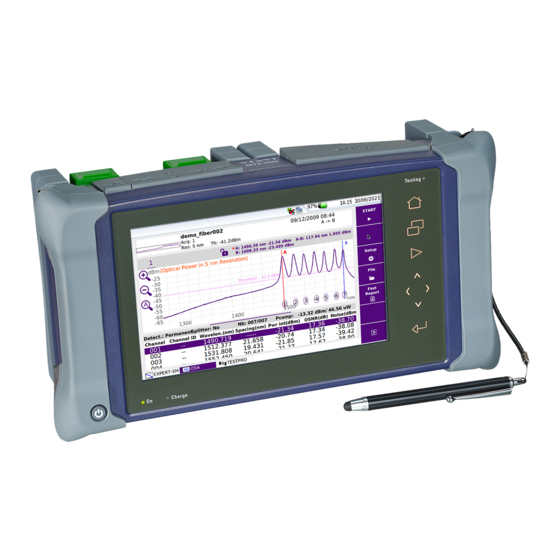
Viavi T-BERD/MTS 4000 V2 Test Platform Manuals
Manuals and User Guides for Viavi T-BERD/MTS 4000 V2 Test Platform. We have 3 Viavi T-BERD/MTS 4000 V2 Test Platform manuals available for free PDF download: User Manual, Manual, Quick Card
Viavi T-BERD/MTS 4000 V2 User Manual (280 pages)
OTDR Functions, Options and Software Applications
Brand: Viavi
|
Category: Test Equipment
|
Size: 28 MB
Table of Contents
-
-
-
-
-
Parameters54
-
Measurement57
-
-
-
-
-
Result Page123
-
-
File Setup132
-
Storing Results133
-
Loading Results133
-
-
-
-
Results Page151
-
Trace View151
-
Smartlink View153
-
-
-
-
FTTH Setup163
-
Acquisition163
-
-
Link Parameters168
-
-
Results Page170
-
Trace View170
-
Smartlink View172
-
-
-
-
Trace Saving186
-
-
-
-
Acquisition193
-
Alarms194
-
Site Info Labels194
-
Site Properties195
-
Labeling195
-
-
File198
-
Testing MPO202
-
Trace Saving203
-
-
View Trace204
-
Smartlink View206
-
-
Principle212
-
Configurations213
-
Results Screen230
-
Cable View230
-
Fiber View231
-
Fault Finder231
-
Otdr232
-
-
File Management236
-
Storing Results236
-
File Management239
-
-
-
Exporting Files245
-
-
-
Index
275
Advertisement
Viavi T-BERD/MTS 4000 V2 Manual (212 pages)
Optical Test Platform
Brand: Viavi
|
Category: Test Equipment
|
Size: 16 MB
Table of Contents
-
Assumptions20
-
Conventions21
-
-
Power Supply32
-
Starting up35
-
Charging39
-
Backlight45
-
Contrast45
-
Screen Saver46
-
Report Setup60
-
VFL Function61
-
Connections63
-
Scope67
-
Overview68
-
Analysis72
-
Link73
-
File74
-
About Page78
-
Freeze Mode80
-
Live Mode80
-
Mosaic Mode82
-
File Menu85
-
Connectivity87
-
Via Wifi91
-
Via Ethernet95
-
Form98
-
Remote Control100
-
Connection Modes100
-
M2M Link Option114
-
Data Transfer117
-
Vnc120
-
Stratasync124
-
GPS Option126
-
Applications131
-
PDF Reader132
-
Text Editor133
-
Text Editor Page133
-
Calculator134
-
File Explorer135
-
-
Pre-Requisites139
-
Job Information140
-
Summary Report159
-
File Management161
-
Files Selection163
-
Opening Files165
-
File Types165
-
Storage Media168
-
Display172
-
Indoor/Outdoor172
-
Memory172
-
Input/Output172
-
Power Supply173
-
Battery173
-
Mains Adapters174
-
Environment175
-
Temperature175
-
Humidity175
-
Pollution Degree175
-
Emi/Esd176
-
Overvoltage176
-
Drop Test176
-
Shocks176
-
Bumps176
-
Vibration176
-
Flammability177
-
Talkset Option178
-
VFL Option178
-
-
Cleaning186
-
General Page187
-
Troubleshooting202
-
Erase Disk203
Viavi T-BERD/MTS 4000 V2 Quick Card (3 pages)
Modular Test Set Real Time Testing with Expert OTDR
Brand: Viavi
|
Category: Test Equipment
|
Size: 0 MB
Table of Contents
Advertisement


