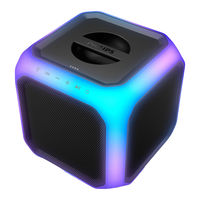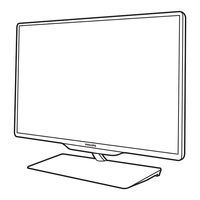User Manuals: philips 7000 series Blu-ray Disc Player
Manuals and User Guides for philips 7000 series Blu-ray Disc Player. We have 99 philips 7000 series Blu-ray Disc Player manuals available for free PDF download: Manual, User Manual, Instructions Manual, Quick Start Manual, Frequently Asked Questions Manual, Troubleshooting Manual, Faq, Brochure & Specs, Information
Philips R7606, 7000 Series - Clock Radio Manual
Brand: Philips
|
Category: Clock Radio
|
Size: 1 MB
Table of Contents
Advertisement
Philips 7000 series Manual (1402 pages)
Brand: Philips
|
Category: Vacuum Cleaner
|
Size: 14 MB
Table of Contents
Advertisement
Philips 7000 series User Manual (463 pages)
Brand: Philips
|
Category: Vacuum Cleaner
|
Size: 9 MB
Table of Contents
Philips 7000 series Manual (304 pages)
Brand: Philips
|
Category: Electric Shaver
|
Size: 35 MB
Table of Contents
Philips 7000 series Manual (222 pages)
Brand: Philips
|
Category: Electric Shaver
|
Size: 6 MB
Table of Contents
Philips 7000 series Instructions Manual (182 pages)
Brand: Philips
|
Category: Electric Shaver
|
Size: 4 MB
Table of Contents
Philips 7000 series User Manual (92 pages)
Philips 7000 series Electric shaver
Brand: Philips
|
Category: Electric Shaver
|
Size: 4 MB
Table of Contents
Philips 7000 series Manual (122 pages)
Brand: Philips
|
Category: Vacuum Cleaner
|
Size: 2 MB
Table of Contents
Philips 7000 series Manual (122 pages)
Brand: Philips
|
Category: Vacuum Cleaner
|
Size: 2 MB
Table of Contents
Philips 7000 series User Manual (88 pages)
SHAVER 3HD FUSION
Brand: Philips
|
Category: Electric Shaver
|
Size: 4 MB
Table of Contents
Philips 7000 series Manual (46 pages)
Wet & Dry Vacuum
Brand: Philips
|
Category: Vacuum Cleaner
|
Size: 2 MB
Table of Contents
Philips 7000 series Manual (56 pages)
Brand: Philips
|
Category: Steam Cleaner
|
Size: 0 MB
Table of Contents
Philips 7000 series User Manual (100 pages)
Brand: Philips
|
Category: Electric Shaver
|
Size: 8 MB
Table of Contents
Philips 7000 series User Manual (82 pages)
Brand: Philips
|
Category: Pasta Maker
|
Size: 13 MB
Table of Contents
Philips 7000 series User Manual (88 pages)
Philips 7000 series Electric shaver HQ7240
Brand: Philips
|
Category: Electric Shaver
|
Size: 5 MB
Table of Contents
Philips 7000 series User Manual (92 pages)
Brand: Philips
|
Category: Electric Shaver
|
Size: 4 MB
Table of Contents
Philips 7000 series Manual (68 pages)
Brand: Philips
|
Category: Pasta Maker
|
Size: 0 MB
Table of Contents
Philips 7000 series User Manual (88 pages)
Brand: Philips
|
Category: Electric Shaver
|
Size: 3 MB
Table of Contents
Philips 7000 series User Manual (80 pages)
Brand: Philips
|
Category: Electric Shaver
|
Size: 7 MB
Table of Contents
Philips 7000 series Manual (80 pages)
Brand: Philips
|
Category: Electric Shaver
|
Size: 7 MB
Table of Contents
Philips 7000 series Manual (38 pages)
Brand: Philips
|
Category: Electric Shaver
|
Size: 4 MB
Table of Contents
Philips 7000 series Manual (70 pages)
Brand: Philips
|
Category: Electric Shaver
|
Size: 1 MB
Table of Contents
Philips 7000 series User Manual (49 pages)
Brand: Philips
|
Category: Electric Shaver
|
Size: 1 MB
Table of Contents
Philips 7000 series Manual (52 pages)
Brand: Philips
|
Category: Electric Shaver
|
Size: 1 MB
Table of Contents
Philips 7000 series Manual (54 pages)
Power Flosser
Brand: Philips
|
Category: Accessories
|
Size: 2 MB
Table of Contents
Philips 7000 series User Manual (23 pages)
Brand: Philips
|
Category: Speaker System
|
Size: 1 MB
Table of Contents
Philips 7000 series User Manual (29 pages)
Brand: Philips
|
Category: Kitchen Appliances
|
Size: 6 MB
Table of Contents
Philips 7000 series User Manual (24 pages)
Brand: Philips
|
Category: Speaker System
|
Size: 4 MB
Table of Contents
Philips 7000 series User Manual (22 pages)
Brand: Philips
|
Category: Speaker System
|
Size: 2 MB
Table of Contents
Philips 7000 series User Manual (22 pages)
Brand: Philips
|
Category: Speaker System
|
Size: 2 MB
Table of Contents
Philips 7000 series User Manual (22 pages)
Brand: Philips
|
Category: Speaker System
|
Size: 2 MB
Table of Contents
Philips 7000 series User Manual (23 pages)
Brand: Philips
|
Category: Speaker System
|
Size: 2 MB
Table of Contents
Philips 7000 series Manual (36 pages)
Brand: Philips
|
Category: Electric Shaver
|
Size: 4 MB
Table of Contents
Philips 7000 series User Manual (22 pages)
Brand: Philips
|
Category: Speaker System
|
Size: 2 MB
Table of Contents
Philips 7000 series User Manual (14 pages)
Brand: Philips
|
Category: Clock Radio
|
Size: 1 MB
Table of Contents
Philips 7000 series User Manual (21 pages)
Brand: Philips
|
Category: Speaker System
|
Size: 1 MB
Table of Contents
Philips 7000 series Manual (42 pages)
Cordless Vacuum
Brand: Philips
|
Category: Vacuum Cleaner
|
Size: 3 MB
Table of Contents
Philips 7000 series Manual (33 pages)
Brand: Philips
|
Category: Electric Shaver
|
Size: 3 MB
Table of Contents
Philips 7000 series User Manual (18 pages)
Soundbar Speaker
Brand: Philips
|
Category: Stereo System
|
Size: 3 MB
Table of Contents
Philips 7000 series User Manual (12 pages)
Brand: Philips
|
Category: Clock Radio
|
Size: 1 MB
Table of Contents
Philips 7000 series User Manual (11 pages)
Brand: Philips
|
Category: Clock Radio
|
Size: 1 MB
Table of Contents
Philips 7000 series User Manual (34 pages)
Brand: Philips
|
Category: Steam Cleaner
|
Size: 3 MB
Philips 7000 series User Manual (32 pages)
Brand: Philips
|
Category: Steam Cleaner
|
Size: 3 MB
Philips 7000 series Troubleshooting Manual (7 pages)
Brand: Philips
|
Category: Electric Shaver
|
Size: 0 MB
Table of Contents
Philips 7000 series Quick Start Manual (20 pages)
7000 series
6000 series
Philips 7000 series User Manual (20 pages)
Brand: Philips
|
Category: Steam Cleaner
|
Size: 3 MB
Philips 7000 series User Manual (20 pages)
Brand: Philips
|
Category: Steam Cleaner
|
Size: 3 MB
Philips 7000 series Manual (15 pages)
Brand: Philips
|
Category: Speaker System
|
Size: 2 MB
Table of Contents
Philips 7000 series User Manual (18 pages)
Soundbar Speaker
Philips 7000 series Quick Start Manual (16 pages)
SoundBar with Ambisound
PHILIPS 7000 series Quick Start Manual (17 pages)
7000/8000 Series Smart LED TV
PHILIPS 7000 series Quick Start Manual (17 pages)
7000/8000 Series Smart LED TV
Philips 7000 series Manual (16 pages)
Wet & Dry Vacuum
Brand: Philips
|
Category: Vacuum Cleaner
|
Size: 5 MB
Philips 7000 series Manual (16 pages)
Party Speaker
Philips 7000 series User Manual (15 pages)
Brand: Philips
|
Category: Speaker System
|
Size: 1 MB
Philips 7000 series Quick Start Manual (2 pages)
Shaving unit
Brand: Philips
|
Category: Electric Shaver
|
Size: 1 MB
Table of Contents
Philips 7000 series Frequently Asked Questions Manual (7 pages)
Wet & dry electric shaver
Brand: Philips
|
Category: Electric Shaver
|
Size: 0 MB
Table of Contents
Philips 7000 series Manual (9 pages)
Brand: Philips
|
Category: Electric Shaver
|
Size: 1 MB
Philips 7000 series Brochure & Specs (3 pages)
7000 series Ultra Slim Smart Full HD LED TV with Ambilight 2- sided and Smart TV 107 cm (42") Full HD LED TV Dual Core DVB-T/C/S/S2
philips 7000 series Information (3 pages)
7000 series Blu-ray Disc/ DVD player 4K Ultra HD Upscaling Miracast Smart TV
Brand: philips
|
Category: Blu-ray Player
|
Size: 0 MB
philips 7000 series Brochure & Specs (3 pages)
7000 series Ultra-Slim Smart Full HD LED TV with Ambilight 3- sided and Smart TV 107 cm (42") Full HD LED TV Dual Core DVB-T/T2/C/S/S2
Advertisement