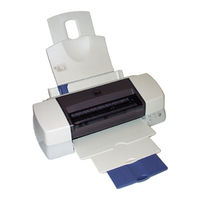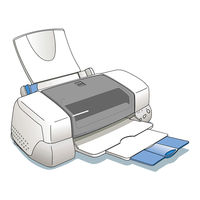Epson Stylus PHOTO 870 Ink Jet Printer Manuals
Manuals and User Guides for Epson Stylus PHOTO 870 Ink Jet Printer. We have 17 Epson Stylus PHOTO 870 Ink Jet Printer manuals available for free PDF download: Service Manual, Printer Basics Manual, Daily Use, Programming Manual, Product Information, Installation Instruction, Product Support Bulletin, Assembly Instructions, Specifications, Cartridges Replacement, Supplementary Manual
Advertisement
Epson Stylus PHOTO 870 Printer Basics Manual (93 pages)
Epson Stylus Photo 870: User Guide
Table of Contents
Advertisement
Epson Stylus PHOTO 870 Programming Manual (74 pages)
6 Color Stylus Ink Jet Printer
Table of Contents
Epson Stylus PHOTO 870 Product Information (11 pages)
Epson Stylus Photo 870: Product Information
Table of Contents
Epson Stylus PHOTO 870 Assembly Instructions (5 pages)
CFS Assembly Instructions
Brand: Epson
|
Category: Printer Accessories
|
Size: 0 MB
Table of Contents
Epson Stylus PHOTO 870 Product Support Bulletin (4 pages)
Product Support Bulletin(s)
Table of Contents
Epson Stylus PHOTO 870 Product Support Bulletin (6 pages)
Apple USB Printer Sharing
Table of Contents
Epson Stylus PHOTO 870 Product Support Bulletin (7 pages)
Product Support Bulletin(s)
Table of Contents
Epson Stylus PHOTO 870 Product Support Bulletin (2 pages)
Product Support Bulletin(s)
Table of Contents
Epson Stylus PHOTO 870 Product Support Bulletin (3 pages)
Product Support Bulletin(s)
Epson Stylus PHOTO 870 Supplementary Manual (2 pages)
Taking Care of Your Photographs
Epson Stylus PHOTO 870 Product Support Bulletin (1 page)
Available Options for connecting to Mac OS X 10.0
Table of Contents
Epson Stylus PHOTO 870 Specifications (2 pages)
Epson Stylus Photo 870: Brochure
Epson Stylus PHOTO 870 Cartridges Replacement (2 pages)
Lyson Inks User Guides printers 860, 1160