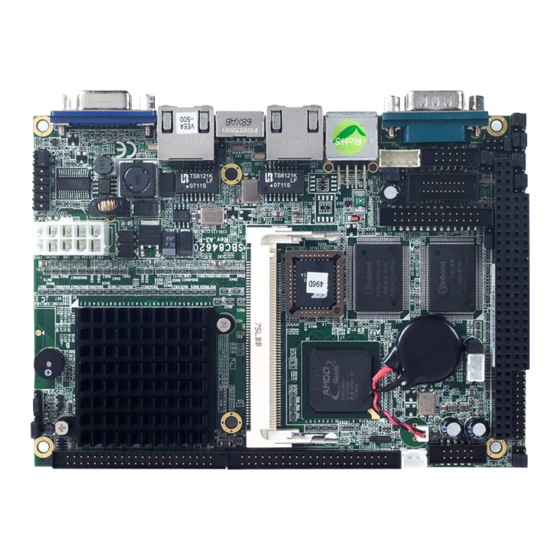
Table of Contents
Advertisement
Quick Links
Advertisement
Table of Contents

Summary of Contents for AXIOMTEK SBC84620 Series
- Page 1 SBC84620 Series ® Geode GX3 All-In-One Capa Board User’s Manua...
- Page 2 AXIOMTEK does not warrant or assume any legal liability or responsibility for the accuracy, completeness or usefulness of any information in this document. AXIOMTEK does not make any commitment to update the information in this manual.
-
Page 3: Esd Precautions
It discharges static electricity from your body. Wear a wrist-grounding strap, available from most electronic component stores, when handling boards and components. Trademarks Acknowledgments AXIOMTEK is a trademark of AXIOMTEK Co., Ltd. ® Windows is a trademark of Microsoft Corporation. -
Page 4: Table Of Contents
Table of Contents Disclaimers ......................ii ESD Precautions ....................iii Chapter 1 Introduction ..............1 Specifications ..................2 Utilities Supported ................... 4 Chapter 2 Jumpers and Connectors ..........5 Board Dimensions and Fixing Holes ............5 Board Layout ................... 7 Jumper Settings .................. - Page 5 Chapter 4 Award BIOS Utility ............39 Entering Setup................39 Control Keys ..................40 Getting Help ..................40 The Main Menu ..................41 Standard CMOS Setup Menu..............42 Advanced BIOS Features..............44 Advanced Chipset Features ..............47 Integrated Peripherals ................49 Power Management Setup..............
- Page 6 MEMO...
-
Page 7: Chapter 1 Introduction
PC peripherals. The industrial-grade construction of SBC84620 Series allows your system to endure the continuous operation in hostile environments where most require stability and reliability. The system dependability of SBC84620 Series can be enhanced by its built-in watchdog timer, a special industrial feature not commonly seen on other motherboards. -
Page 8: Specifications
® SBC84620 AMD Geode GX3 All-in-One Capa Board User’s Manual Specifications ® LX800 (GX3) and optional LX700 processors System Chipset CS5536AD CPU Frequency LX800 500 MHz (optional LX700 433 MHz) BIOS: Phoenix-Award BIOS, Y2K compliant 4Mbit Flash, DMI, Plug and Play PXE Ethernet Boot ROM “Load Optimized Default”... - Page 9 ® SBC84620 AMD Geode GX3 All-in-One Capa Board User’s Manual Real Time Clock Integrated CS5536AD Watchdog Timer: 1~255 seconds; up to 255 levels Graphics/Streaming: Integrate LX800 Unified Memory Architecture shares system memory up to 254MB LCD Interface -- Supports up to 24-bit TFT LCD (TTL signal) CRT: 1600 x 1200 x 32 bpp LCD: 1600 x 1200 x 32 bpp...
-
Page 10: Utilities Supported
® SBC84620 AMD Geode GX3 All-in-One Capa Board User’s Manual Utilities Supported Chipset Driver VGA Driver PCI Bridge Driver LAN Driver Audio Driver Introduction... -
Page 11: Chapter 2 Jumpers And Connectors
® SBC84620 AMD Geode GX3 All-in-One Capa Board User’s Manual C h a p t e r 2 Jumpers and Connectors Board Dimensions and Fixing Holes Component Side Jumpers and Connectors... - Page 12 ® SBC84620 AMD Geode GX3 All-in-One Capa Board User’s Manual Solder Side Jumpers and Connectors...
-
Page 13: Board Layout
® SBC84620 AMD Geode GX3 All-in-One Capa Board User’s Manual Board Layout CN4 CN3 CN1_IDE CN2_LCD BAT1 ISA1 CN10 CN12 USB1 CN11 JP11 JP12 CN15 CN13 USB2 LAN2 LAN1 CN14 JP7 JP10 Component Side Note The Limited Height of Component Side is 30mm. Jumpers and Connectors... - Page 14 ® SBC84620 AMD Geode GX3 All-in-One Capa Board User’s Manual Solder Side Jumpers and Connectors...
-
Page 15: Jumper Settings
Geode GX3 All-in-One Capa Board User’s Manual Jumper Settings The SBC84620 Series is configured to match the needs of your application with the proper jumper settings. The table below is a summary of all the jumpers and their corresponding functions onboard the SBC84620 Series. -
Page 16: Audio Output Select Jumper (Jp1)
® SBC84620 AMD Geode GX3 All-in-One Capa Board User’s Manual 2.3.1 Audio Output Select Jumper (JP1) Description Function Jumper Setting Audio Output Line Out Selection (Default) Speak Out 2.3.2 LCD Voltage Select Jumper (JP2) Description Function Jumper Setting LCD Voltage 3.3V (Default) Select Jumpers and Connectors... -
Page 17: Cmos Clear Jumper (Jp3)
® SBC84620 AMD Geode GX3 All-in-One Capa Board User’s Manual 2.3.3 CMOS Clear Jumper (JP3) Description Function Jumper Setting CMOS Clear Normal (Default) Clear CMOS 2.3.4 CompactFlash Power Jumper (JP4) Description Function Jumper Setting CompactFlash 3.3V (Default) Power Select Jumpers and Connectors... -
Page 18: Com1 Mode Select Jumpers For Rs-232/422/485
® SBC84620 AMD Geode GX3 All-in-One Capa Board User’s Manual 2.3.5 COM1 Mode Select Jumpers for RS-232/422/485 (JP5, JP7, JP10) Description Function Jumper Setting COM1 RS-232 JP10 (Default) RS-422 JP10 RS-485 JP10 Jumpers and Connectors... -
Page 19: Com1 Mode Select Jumper (Jp6)
® SBC84620 AMD Geode GX3 All-in-One Capa Board User’s Manual 2.3.6 COM1 Mode Select Jumper (JP6) Description Function Jumper Setting COM1 (JP6) *Pin 1=DCD (Default) *Pin 1=5V *Pin 9=RI *Pin 9=+12V Jumpers and Connectors... -
Page 20: Com2 Mode Select Jumper (Jp8)
® SBC84620 AMD Geode GX3 All-in-One Capa Board User’s Manual 2.3.7 COM2 Mode Select Jumper (JP8) Description Function Jumper Setting COM2 (JP8) *Pin 1=DCD (Default) *Pin 1=5V *Pin 9=RI *Pin 9=+12V Jumpers and Connectors... -
Page 21: Compact Flash Setting Jumper (Jp9)
® SBC84620 AMD Geode GX3 All-in-One Capa Board User’s Manual 2.3.8 Compact Flash Setting Jumper (JP9) Description Function Jumper Setting Compact Flash Master Master/Slave Selection Slave (Default) 2.3.9 COM4 Mode Select Jumper (JP11) Description Function Jumper Setting COM4 (JP11) *Pin 1=DCD JP11 (Default) *Pin 1=5V... -
Page 22: Com3 Mode Select Jumper (Jp12)
® SBC84620 AMD Geode GX3 All-in-One Capa Board User’s Manual 2.3.10 COM3 Mode Select Jumper (JP12) Description Function Jumper Setting COM3 (JP12) *Pin 1=DCD JP12 (Default) *Pin 1=5V JP12 *Pin 9=RI JP12 *Pin 9=+12V JP12 Jumpers and Connectors... -
Page 23: Connectors
Some problems encountered by your system may be a result from loose or improper connections. Ensure that all connectors are in place and firmly attached. The following table lists the function of each connector on the SBC84620 Series. Connectors Label... -
Page 24: Enhanced Ide Interface Connector (Cn1_Ide)
® SBC84620 AMD Geode GX3 All-in-One Capa Board User’s Manual 2.4.1 Enhanced IDE Interface Connector (CN1_IDE) There is a PCI bus enhanced IDE controller that supports master/slave mode, post write transaction mechanisms with 64-byte buffer and master data transaction. Signal Signal Signal Reset #... -
Page 25: Lcd Connector (Cn2_Lcd)
® SBC84620 AMD Geode GX3 All-in-One Capa Board User’s Manual 2.4.2 LCD Connector (CN2_LCD) The LCD connector on the board supports 24bit TTL flat panel displays. Signal Signal No connector +12VM VDDM VDDM FPDISP B0 (P0) B1(P1) B2 (P2) B3 (P3) B4 (P4) B5 (P5) B6 (P6) - Page 26 ® SBC84620 AMD Geode GX3 All-in-One Capa Board User’s Manual Note * If using the 18-bit LCD panel, please refer to this table below: (B6,B7,G6,G7,R6,R7 is LSB) Jumpers and Connectors...
-
Page 27: 5V Power Connector (Cn3)
® SBC84620 AMD Geode GX3 All-in-One Capa Board User’s Manual 2.4.3 -5V Power Connector (CN3) The SBC84620 Series has a -5V Power Connector for PC104 expansion slot. Signal 2.4.4 Audio Connector (CN4) The SBC84620 supports an audio interface. CN4 is a 10-pin header connector commonly for the audio function. -
Page 28: Digital I/O Port (Dio) Connector (Cn5)
® SBC84620 AMD Geode GX3 All-in-One Capa Board User’s Manual 2.4.5 Digital I/O Port (DIO) Connector (CN5) The board is equipped an 8-channel digital I/O connector CN5 that meets requirements for a system customary automation control. The digital I/O can be configured to control cash drawers and sense warning signals from an Uninterrupted Power System (UPS), or perform store security control. -
Page 29: Mini Pci Connector (Cn7)
® SBC84620 AMD Geode GX3 All-in-One Capa Board User’s Manual 2.4.7 Mini PCI Connector (CN7) Signal Signal RING LAN_RD+ LAN_TD+ LAN_RD- LAN_TD- RJ45 termination RJ45 termination RJ45 termination RJ45 termination LAN_LED1+ LAN_LED2+ LAN_LED1- LAN_LED2- CHGND RESERVED INTB# 3.3V INTA# RESERVED RESERVED 3.3VAUX RST#... -
Page 30: Atx Power Connector (Cn8)
® SBC84620 AMD Geode GX3 All-in-One Capa Board User’s Manual Signal Signal SERR# STOP# 3.3V PERR# DEVSEL# C/BE1# AD14 AD15 AD13 AD12 AD11 AD10 AD09 AD08 C/BE0# AD07 3.3V 3.3V AD06 AD05 AD04 RESERVED AD02 AD00 RESERVED AD01 RESERVED RESERVED RESERVED RESERVED RESERVED... -
Page 31: Parallel Port Connector (Cn9)
® SBC84620 AMD Geode GX3 All-in-One Capa Board User’s Manual Signal Signal PS_ON +12V* N.C. +SB5V N.C. NOTE * +12V is only for LCD Invreter, PC/104 and COM Port pin 9. 2.4.9 Parallel Port Connector (CN9) The SBC84620 has a multi-mode parallel port connector CN9 to support: 1. -
Page 32: Ethernet Pj-45 Connectors (Lan1, Lan2)
® SBC84620 AMD Geode GX3 All-in-One Capa Board User’s Manual Signal Signal Busy Paper Empty# Printer Select 2.4.10 Ethernet PJ-45 Connectors (LAN1, LAN2) The RJ-45 connector is for Ethernet. To connect the board to a 100/10 Base-T hub, just plug one end of the cable into LAN1/LAN2, and connect the other end (phone jack) to a 1000/100/10-Base-T hub. -
Page 33: Pc/104 Connectors (Isa1)
® SBC84620 AMD Geode GX3 All-in-One Capa Board User’s Manual 2.4.11 PC/104 Connectors (ISA1) PC/104 Bus Pin Assignment Table Pin Pin Name Pin Pin Name Pin Pin Name Pin Pin Name IOCHCHK RESETDRV IRQ9 10 -5V 11 SD3 12 DRQ2 13 SD2 14 -12V 15 SD1... -
Page 34: Serial Port Interface Connectors (Cn10, Cn12, Cn13)
® SBC84620 AMD Geode GX3 All-in-One Capa Board User’s Manual 2.4.12 Serial Port Interface Connectors (CN10, CN12, CN13) The board has four onboard serial ports, COM2~COM4 (RS-232) and COM1 (RS-232/422/485). They are jumper selectable with auto flow control features. All ports supply +5V power capability on DCD, and +12V on RI (excluding 5V), depending on jumper setting. - Page 35 ® SBC84620 AMD Geode GX3 All-in-One Capa Board User’s Manual 2.4.12.3 COM2/COM4 Port Connector (CN10) Signal Signal NDCD2 NDCD4 NDSR2 NDSR4 NRX2 NRX4 CN10 NRTS2 NRTS4 NTX2 NTX4 NCTS2 NCTS4 NDTR2 NDTR4 NRI2 NRI4 2.4.12.4 COM1 (CN13) RS-422/485 Pin Assignment Table Signal Name Pin # RS-422...
-
Page 36: Flat Panel Bezel Connector (Cn11)
® SBC84620 AMD Geode GX3 All-in-One Capa Board User’s Manual 2.4.13 Flat Panel Bezel Connector (CN11) Power LED This 3-pin connector denoted as Pin 1 and Pin 5 connects the system power LED indicator to such a switch on the case. Pin 1 is assigned as +, and Pin 5 as -. -
Page 37: Keyboard And Ps/2 Mouse Connector (Cn14)
® SBC84620 AMD Geode GX3 All-in-One Capa Board User’s Manual HDD Activity LED This connection is linked to hard drive activity LED on the control panel. LED flashes when HDD is being accessed. Pin 13 and 14 connect the hard disk drive to the front panel HDD LED, Pin 13 assigned as -, and Pin 14 as + 2.4.14 Keyboard and PS/2 Mouse Connector (CN14) The board supports a keyboard and Mouse interface. -
Page 38: Compactflash Tm Connector (Cn17)
® SBC84620 AMD Geode GX3 All-in-One Capa Board User’s Manual 2.4.16 CompactFlash Connector (CN17) The board is equipped with a CompactFlash disk type-II socket on the solder side that supports the IDE interface CompactFlash disk card with DMA mode supported. The socket is especially designed to avoid any incorrect installation of the CompactFlash disk card. -
Page 39: Usb Connectors (Usb1, Usb2)
® SBC84620 AMD Geode GX3 All-in-One Capa Board User’s Manual Signal Signal Data 1 Data 8 Data 2 Data 9 IOCS16# Data 10 CD2# CN17 2.4.17 USB Connectors (USB1, USB2) The board supports four Universal Serial Bus (USB) connectors compliant with USB 2.0 (480 Mbps) that can be adapted to any USB peripherals, such as monitor, keyboard, and mouse. - Page 40 ® SBC84620 AMD Geode GX3 All-in-One Capa Board User’s Manual 2.4.17.2 USB Connector (USB1) The Universal Serial Bus (USB) connector on the board is for the installation of peripherals supporting the USB interface. USB1 is a 10- pin standard onboard USB connector. USB2 and USB3 Signal Signal...
-
Page 41: Chapter 3 Hardware Description
CPU. BIOS System BIOS used on the SBC84620 Series is Phoenix-Award Plug and Play BIOS. The SBC84620 Series contains a single 4Mbit Flash. System Memory The SBC84620 Series industrial CPU card supports one 200-pin DDR SODIMM socket for a maximum memory of 1GB DDR SDRAMs. -
Page 42: I/O Port Address Map
® SBC84620 AMD Geode GX3 All-in-One Capa Board User’s Manual I/O Port Address Map It has a total of 1KB port addresses available for assignment to other devices via I/O expansion cards. Address Devices 000-01F DMA controller #1 020-03F Interrupt controller #1 040-05F Timer 060-06F... -
Page 43: Interrupt Controller
Geode GX3 All-in-One Capa Board User’s Manual Interrupt Controller The SBC84620 Series is a 100% PC compatible control board. It consists of 16 interrupt request lines. Four out of the sixteen can either be programmable. The mapping list of the 16 interrupt request lines is shown on the following table. - Page 44 ® SBC84620 AMD Geode GX3 All-in-One Capa Board User’s Manual MEMO Hardware Description...
-
Page 45: Chapter 4 Award Bios Utility
® SBC84620 AMD Geode GX3 All-in-One Capa Board User’s Manual C h a p t e r 4 Award BIOS Utility The Phoenix-Award BIOS has a built-in Setup program that allows users to modify the basic system configuration. This type of information is stored in a battery-backed RAM (CMOS RAM) that retains the Setup information each time the power is turned off. -
Page 46: Control Keys
® SBC84620 AMD Geode GX3 All-in-One Capa Board User’s Manual Control Keys Up arrow Moves cursor to the previous item Down arrow Moves cursor to the next item Left arrow Moves cursor to the item on the left hand Right arrow Move to the item in the right hand Esc key Main Menu -- Quits and deletes changes into CMOS... -
Page 47: The Main Menu
® SBC84620 AMD Geode GX3 All-in-One Capa Board User’s Manual The Main Menu Once you enter the Award BIOS CMOS Setup Utility, the Main Menu will appear on the screen. The Main Menu allows you to select from ten setup functions and two exit choices. Use the arrow keys to select the setup function you intend to configure then press <Enter>... -
Page 48: Standard Cmos Setup Menu
® SBC84620 AMD Geode GX3 All-in-One Capa Board User’s Manual Standard CMOS Setup Menu The items in Standard CMOS Setup Menu are divided into 10 categories. Each category includes no, one or more than one setup items. Use the arrow keys to highlight the item and then use the <PgUp>... - Page 49 ® SBC84620 AMD Geode GX3 All-in-One Capa Board User’s Manual IDE Primary Master / Primary Slave The categories identify the types of one channel that have been installed in the computer. There are 45 predefined types and 2 users definable types are for Enhanced IDE BIOS. Type 1 to Type 45 is predefined.
-
Page 50: Advanced Bios Features
® SBC84620 AMD Geode GX3 All-in-One Capa Board User’s Manual All, But The system boot will not stop for a keyboard or disk Disk/Key error; it will stop for all other errors. Press <Esc> to return to the Main Menu page. Advanced BIOS Features This section allows you to configure and improve your system and allows you to set up some system features according to your... - Page 51 ® SBC84620 AMD Geode GX3 All-in-One Capa Board User’s Manual Quick Power On Self Test This option speeds up Power on Self Test (POST) after you turn on the system power. If set as Enabled, BIOS will shorten or skip some check items during POST.
- Page 52 ® SBC84620 AMD Geode GX3 All-in-One Capa Board User’s Manual 6 characters per second 8 characters per second 10 characters per second 12 characters per second 15 characters per second 20 characters per second 24 characters per second 30 characters per second Typematic Delay (Msec) This option sets the display time interval from the first to the second character when holding a key.
-
Page 53: Advanced Chipset Features
® SBC84620 AMD Geode GX3 All-in-One Capa Board User’s Manual Advanced Chipset Features Since the features in this section are related to the chipset on the CPU board and are completely optimized, you are not recommended to change the default settings in this setup table unless you are well oriented with the chipset features. - Page 54 ® SBC84620 AMD Geode GX3 All-in-One Capa Board User’s Manual option to XOR with upper address bits. The default setting is “LOI”. XOR BA0/ BA1/MB0 Enables XORing of component bank select BA0/BA1/MB0 with upper GLIU address bit. The default value is “Disabled”. XOR Bit Select Select which upper GLIU address bit to XOR with MB0, BA1 or BA0.
-
Page 55: Integrated Peripherals
® SBC84620 AMD Geode GX3 All-in-One Capa Board User’s Manual Overcurrent reporting Select for USB controller. The options available are Enabled and Disabled. Port 4 assigment Select for USB Port. Press <Esc> to return to the Main Menu page. Integrated Peripherals This section allows you to configure your SuperIO Device, IDE Function, Onboard Device, and ITE8888. - Page 56 ® SBC84620 AMD Geode GX3 All-in-One Capa Board User’s Manual ECP Mode Use DMA Select a DMA channel for the parallel port for use during ECP mode. Onboard Serial Port 3/Port 4 Select an address for the third and fourth serial ports. The options available are “3F8”, “2E8”, “3E8”, “2F8”...
- Page 57 ® SBC84620 AMD Geode GX3 All-in-One Capa Board User’s Manual ITE8888 Configuration Positively Decode I/O Press Enter to set ITE8888 decode I/O function. Positively Decode I/O 0/1/2/3/4/5 IO Space 0 Size This item allows the user to enable/disablee the Positively Decode I/O 0/1/2/3/4/5.
- Page 58 ® SBC84620 AMD Geode GX3 All-in-One Capa Board User’s Manual IO Space 0/1/2/3/4/5 Size This item allows the user to decide the Size of I/O Space 0/1/2/3/4/5. The options available are “1, 2, 4, 8, 16, 32, 64 and 128”. IO Base Address 0/1/2/3/4/5 This item allows the user to decide the Base Address of Decode I/O 0/1/2/3/4/5.
-
Page 59: Power Management Setup
® SBC84620 AMD Geode GX3 All-in-One Capa Board User’s Manual Power Management Setup The Power Management Setup allows you to save energy of your system effectively. It will shut down the hard disk and turn OFF video display after a period of inactivity. ACPI Function This item allows you to enable/disable the Advanced Configuration and Power Management (ACPI). - Page 60 ® SBC84620 AMD Geode GX3 All-in-One Capa Board User’s Manual Suspend Mode After the selected period of system inactivity (1 minute to 1 hour), all devices except the CPU shut off. The default value is “Disabled”. Disabled System will never enter SUSPEND mode Defines the continuous idle time before the system 1/2/4/6/8/10/2 entering SUSPEND mode.
-
Page 61: Pnp/Pci Configuration Setup
® SBC84620 AMD Geode GX3 All-in-One Capa Board User’s Manual 4.10 PnP/PCI Configuration Setup This section describes configuring the PCI bus system. PCI, or Personal Computer Interconnect, is a system which allows I/O devices to operate at speeds nearing the speed the CPU itself uses when communicating with its own special components. - Page 62 ® SBC84620 AMD Geode GX3 All-in-One Capa Board User’s Manual IRQ Resources When resources are controlled manually, assign each system interrupt to one of the following types in accordance with the type of devices using the interrupt: Legacy ISA Devices compliant with the original PC AT bus specification, requiring a specific interrupt (such as IRQ4 for serial port 1).
-
Page 63: Pc Health Status
® SBC84620 AMD Geode GX3 All-in-One Capa Board User’s Manual 4.11 PC Health Status This section supports hardware monitering that lets you monitor those parameters for critical voltages, temperatures and fan speed of the board. Current CPU Temperature These read-only fields reflect the functions of the hardware thermal sensor that monitors the chip blocks and system temperatures to ensure the system is stable. -
Page 64: Load Fail-Safe Default
® SBC84620 AMD Geode GX3 All-in-One Capa Board User’s Manual 4.12 Load Fail-Safe Default When you press <Enter> on this item, a confirmation dialog box pops out to show you such a message: Please press “Y” to load default values that will be factory settings for accomplishing the optimal performance of system operations. -
Page 65: Load Optimized Defaults
® SBC84620 AMD Geode GX3 All-in-One Capa Board User’s Manual 4.13 Load Optimized Defaults This option allows you to load the default values to your system configuration. These default settings are optimal and enable all high performance features. To load SETUP defaults value to CMOS SRAM, enter “Y”. If not, enter “N”. -
Page 66: Set Supervisor/User Password
® SBC84620 AMD Geode GX3 All-in-One Capa Board User’s Manual 4.14 Set Supervisor/User Password You can set either supervisor or user password, or both of then. The differences between are: Supervisor password: can enter and change the options of the setup menus. -
Page 67: Save & Exit Setup
® SBC84620 AMD Geode GX3 All-in-One Capa Board User’s Manual 4.15 Save & Exit Setup This allows you to determine whether or not to accept the modifications. Typing “Y” quits the setup utility and saves all changes into the CMOS memory. -
Page 68: Exit Without Saving
® SBC84620 AMD Geode GX3 All-in-One Capa Board User’s Manual 4.16 Exit Without Saving Select this option to exit the Setup utility without saving the changes you have made in this session. Typing “Y” will quit the Setup utility without saving the modifications. Typing “N” will return you to Setup utility. -
Page 69: Appendix A Watchdog Timer
® SBC84620 AMD Geode GX3 All-in-One Capa Board User’s Manual A p p e n d i x A Watchdog Timer Watchdog Timer Setting The watchdog timer makes the system auto-reset while it stops to work for a period. The integrated watchdog timer can be setup as system reset mode by program. - Page 70 ® SBC84620 AMD Geode GX3 All-in-One Capa Board User’s Manual ; IF to disable WDT: O 2E 30 O 2F 00 ; Can be disable at any time Timeout Value Range 1 to 255 Minute / Second Program Sample Watchdog timer setup as system reset with 5 second of timeout 2E, 87 2E, 87 2E, 07...
-
Page 71: Appendix B Installation Of Drivers
® SBC84620 AMD Geode GX3 All-in-One Capa Board User’s Manual A p p e n d i x B Installation of Drivers Installation of AES Driver 1-1. Click the “Device Manager” button. Installation of Drivers... - Page 72 ® SBC84620 AMD Geode GX3 All-in-One Capa Board User’s Manual 1-2. Click the “Update Driver” option. 1-3. Click the “Next” button. Installation of Drivers...
- Page 73 ® SBC84620 AMD Geode GX3 All-in-One Capa Board User’s Manual 1-4. Click the “Next” button. 1-5. Click the “Browse” button to select AES Driver Folder, and then click the “Next” button. Installation of Drivers...
- Page 74 ® SBC84620 AMD Geode GX3 All-in-One Capa Board User’s Manual 1-6. Click the “Finish” button. 1-7. The Geode LX AES Crypto Driver installation is finished. Installation of Drivers...
- Page 75 ® SBC84620 AMD Geode GX3 All-in-One Capa Board User’s Manual Installation of Audio Driver 2-1. Enter the “Device Manager” window, click right mouse button on the “Multimedia Audio Control” icon, and a pull-down list pops out. Please slect the “Update Driver” option.
- Page 76 ® SBC84620 AMD Geode GX3 All-in-One Capa Board User’s Manual 2-3. Click the “Next” button. 2-4. Click the “Browse” button to access the correct location of the Audio Driver folder, and then click the “Next” button. Installation of Drivers...
- Page 77 ® SBC84620 AMD Geode GX3 All-in-One Capa Board User’s Manual 2-5. Click the “Continue Anyway” button. 2-6. Click the “Finish” button. Installation of Drivers...
- Page 78 ® SBC84620 AMD Geode GX3 All-in-One Capa Board User’s Manual 2-7. The Audio Driver installation is finished. Installation of Drivers...
- Page 79 ® SBC84620 AMD Geode GX3 All-in-One Capa Board User’s Manual Installation of LAN Driver 3-1. Click the “Setup” icon 3-2. Click the “Next” button. Installation of Drivers...
- Page 80 ® SBC84620 AMD Geode GX3 All-in-One Capa Board User’s Manual 3-3. Click the “Install” button. 3-4. Click the “Finish” button. Installation of Drivers...
- Page 81 ® SBC84620 AMD Geode GX3 All-in-One Capa Board User’s Manual Installation of PCI Bridge Driver 4-1. Enter the “Device Manager” window, click right mouse button on the “Other PCI Brige Device” icon, and a pull- down list pops out. Please select the “Update Driver” option.
- Page 82 ® SBC84620 AMD Geode GX3 All-in-One Capa Board User’s Manual 4-3. Click the “Next” button. 4-4. Click the “Browse” button to access the correct location of PCI Bridge for ITE8888 driver. Installation of Drivers...
- Page 83 ® SBC84620 AMD Geode GX3 All-in-One Capa Board User’s Manual 4-5. Click the “Finish” button. Installation of Drivers...
- Page 84 ® SBC84620 AMD Geode GX3 All-in-One Capa Board User’s Manual Installation of VGA Driver 5-1. Enter the “Device Manager” window, click right mouse button on the “Video Controller” ican, and a pull-down list pops out. Please click the “Update Driver” option. 5-2.
- Page 85 ® SBC84620 AMD Geode GX3 All-in-One Capa Board User’s Manual 5-3. Click the “Next” button. 5-4. Click the “Browse” button to access the correct location of VGA driver. Installation of Drivers...
- Page 86 ® SBC84620 AMD Geode GX3 All-in-One Capa Board User’s Manual 5-5. Click the “Continue Anyway” button. 5-6. Click the “Finish” button. Please reboot the syster after finishing all drivers’ installation. Installation of Drivers...
-
Page 87: Appendix C Digital I/O
® SBC84620 AMD Geode GX3 All-in-One Capa Board User’s Manual A p p e n d i x C Digital I/O Using the Digital Input Function Start ↓ Un-Lock SuperI /O: O 4E 87 ; Un-lock super I/O O 4E 87 ; Un-lock super I/O ↓... - Page 88 ® SBC84620 AMD Geode GX3 All-in-One Capa Board User’s Manual Using the Digital Output Function Start ↓ Un-Lock SuperI /O: O 2E 87 ; Un-lock super I/O O 2E 87 ; Un-lock super I/O ↓ SelectMultiplexed pin to GPIO Function : O 2E 2A O 2F FF ↓...















Need help?
Do you have a question about the SBC84620 Series and is the answer not in the manual?
Questions and answers