Table of Contents
Advertisement
Industrial Controls
Command and signaling devices
SIRIUS ACT 3SU1 pushbuttons
and signaling devices
System Manual
08/2018
A5E03457306020A/RS-AK/010
___________________
Introduction
___________________
Safety notes
ATEX for intrinsically safe
___________________
circuits
___________________
Overview
___________________
3SU10 pushbuttons and
indicator lights
___________________
3SU11 complete units
___________________
3SU12 compact units
___________________
3SU14 modules
___________________
3SU15 holders
___________________
3SU18 enclosures
___________________
AS-Interface 3SU14
___________________
IO-Link 3SU14
___________________
3SU19 accessories
___________________
Technical specifications
___________________
Dimension drawings
___________________
Application examples
___________________
Appendix
1
2
3
4
5
6
7
8
9
10
11
12
13
14
15
16
A
Advertisement
Table of Contents

Summary of Contents for Siemens SIRIUS ACT 3SU1
- Page 1 ___________________ Safety notes ATEX for intrinsically safe ___________________ Industrial Controls circuits ___________________ Overview Command and signaling devices SIRIUS ACT 3SU1 pushbuttons ___________________ 3SU10 pushbuttons and and signaling devices indicator lights ___________________ 3SU11 complete units System Manual ___________________ 3SU12 compact units...
- Page 2 Note the following: WARNING Siemens products may only be used for the applications described in the catalog and in the relevant technical documentation. If products and components from other manufacturers are used, these must be recommended or approved by Siemens. Proper transport, storage, installation, assembly, commissioning, operation and maintenance are required to ensure that the products operate safely and without any problems.
-
Page 3: Table Of Contents
3SU10 devices for use on 3-slot holder .................. 41 5.1.1 22.5 mm pushbuttons ......................41 5.1.2 22.5 mm illuminated pushbuttons ................... 45 5.1.3 30.5 mm pushbuttons and illuminated pushbuttons ............... 47 SIRIUS ACT 3SU1 pushbuttons and signaling devices System Manual, 08/2018, A5E03457306020A/RS-AK/010... - Page 4 Pushbuttons ......................... 124 6.2.2 Illuminated pushbuttons ....................... 128 6.2.3 Mushroom pushbuttons ....................... 132 6.2.4 EMERGENCY STOP mushroom pushbuttons ..............133 6.2.5 Indicator lights ........................136 6.2.6 Selector switches ......................... 138 SIRIUS ACT 3SU1 pushbuttons and signaling devices System Manual, 08/2018, A5E03457306020A/RS-AK/010...
- Page 5 Mounting ..........................199 8.2.1 Front plate mounting ......................199 8.2.1.1 Contact and LED modules ....................199 8.2.1.2 AS-Interface modules, electronic modules for ID key-operated switch / IO-Link ....200 SIRIUS ACT 3SU1 pushbuttons and signaling devices System Manual, 08/2018, A5E03457306020A/RS-AK/010...
- Page 6 Application areas for AS-Interface modules for front plate mounting ........254 11.2 ASIsafe F adapters for front plate mounting ................ 255 11.3 AS-Interface modules for front plate mounting ..............257 SIRIUS ACT 3SU1 pushbuttons and signaling devices System Manual, 08/2018, A5E03457306020A/RS-AK/010...
- Page 7 Replacing an IO-Link device (according to IO-Link specification V1.0) ........ 309 12.1.6.3 Replacing an IO-Link Device (according to IO-Link specification V1.1) ....... 311 12.1.7 Integration into the SIMATIC environment................311 SIRIUS ACT 3SU1 pushbuttons and signaling devices System Manual, 08/2018, A5E03457306020A/RS-AK/010...
- Page 8 Mounting contact modules and IO-Link modules for base mounting ........359 12.3.5.5 Removal of the modules ...................... 360 12.3.6 Connecting ........................... 361 12.3.6.1 Electronic modules for IO-Link ..................... 361 12.3.7 Example of wiring ......................... 363 SIRIUS ACT 3SU1 pushbuttons and signaling devices System Manual, 08/2018, A5E03457306020A/RS-AK/010...
- Page 9 Enclosure cover monitoring ....................428 13.10.8 Installation steps for enclosure cover monitoring ..............429 13.11 Miscellaneous accessories ....................432 13.11.1 Square single frame ......................432 13.11.2 Unit labeling plate ......................... 432 SIRIUS ACT 3SU1 pushbuttons and signaling devices System Manual, 08/2018, A5E03457306020A/RS-AK/010...
- Page 10 Enclosure with recess for labeling plate ................437 13.13.2 Enclosure without recess for labeling plate ................. 438 Technical specifications ........................439 14.1 Technical data in Siemens Industry Online Support ............439 14.2 Pushbuttons ......................... 440 14.3 Mushroom pushbuttons ....................... 442 14.4...
- Page 11 Cable glands and connection pieces ..................555 15.8.7.2 Adapters for AS-i shaped cables ..................558 15.8.7.3 Adapters for AS-i tab connection ..................559 15.8.7.4 Enclosure cover monitoring ....................563 15.8.8 Miscellaneous accessories ....................563 SIRIUS ACT 3SU1 pushbuttons and signaling devices System Manual, 08/2018, A5E03457306020A/RS-AK/010...
- Page 12 A.1.2.8 Diagnostics - data set (index) 94 ..................596 A.1.2.9 Parameters - Data set (index) 131 ..................598 PSS classification......................... 601 Certifications and approvals ....................608 Index ..............................609 SIRIUS ACT 3SU1 pushbuttons and signaling devices System Manual, 08/2018, A5E03457306020A/RS-AK/010...
-
Page 13: Introduction
Siemens. Siemens also does not assume any liability for recommendations that are made or implied in the following description. No new guarantee, warranty, or liability claims beyond the scope of the general terms of delivery of Siemens may be derived based on the following description. -
Page 14: Required Knowledge
SIRIUS AS-Interface Module (Base Element) 3SU14..-.E 3ZX1012-0SU14-1EA1 SIRIUS Electronic Module for ID Key-Operated Switches 3SU14..-.G 3ZX1012-0SU14-1GA1 SIRIUS Sensor Switches 3ZX1012-0SU12-1SA1 The documents are available for download free of charge in the Service&Support Portal. SIRIUS ACT 3SU1 pushbuttons and signaling devices System Manual, 08/2018, A5E03457306020A/RS-AK/010... -
Page 15: Siemens Industry Online Support
Siemens Industry Online Support Information and Service In Siemens Industry Online Support, you can obtain up-to-date information from our global support database quickly and simply. To accompany our products and systems, we offer a wealth of information and services that provide support in every phase of the lifecycle of your machine or plant –... - Page 16 Change personal data and contact information here ● CAx data Simple access to thousands of items of CAx data such as 3D models, 2D dimension drawings, EPLAN macros and much more SIRIUS ACT 3SU1 pushbuttons and signaling devices System Manual, 08/2018, A5E03457306020A/RS-AK/010...
-
Page 17: Siemens Industry Online Support App
Siemens Industry Online Support app Siemens Industry Online Support app You can use the Siemens Industry Online Support app to access all the device-specific information available on the Siemens Industry Online Support portal for a particular article number, including operating instructions, manuals, datasheets, FAQs etc. -
Page 18: Configurator For Sirius Act Command Devices And Signaling Devices
The CINs are also saved with the user login and can be selected on your Start page. Link: Configurator (https://www.siemens.com/sirius-act/configurator) SIRIUS ACT 3SU1 pushbuttons and signaling devices System Manual, 08/2018, A5E03457306020A/RS-AK/010... -
Page 19: Advantages Through Energy Efficiency
1.11 Advantages through energy efficiency Advantages through energy efficiency Siemens offers you a unique portfolio for efficient energy management in industry – a process that serves to optimally shape your energy requirement. Operational energy management is subdivided into three phases: ●... - Page 20 Introduction 1.12 Recycling and disposal SIRIUS ACT 3SU1 pushbuttons and signaling devices System Manual, 08/2018, A5E03457306020A/RS-AK/010...
-
Page 21: Safety Notes
(i.e. opening of components other than those specifically designed to be opened by the user). Any improper handling of the equipment can result in very serious physical injury. SIRIUS ACT 3SU1 pushbuttons and signaling devices System Manual, 08/2018, A5E03457306020A/RS-AK/010... -
Page 22: Intended Use
Intended use of hardware products This equipment is only allowed to be used for the applications described in the catalog and in the technical description, and only in conjunction with non-Siemens equipment and components recommended by Siemens. Correct transport, storage, installation and assembly, as well as careful operation and maintenance, are required to ensure that the product operates safely and without faults. -
Page 23: Current Information About Operational Safety
SIEMENS newsletter (http://www.industry.siemens.com/newsletter) Request the following newsletter under "Products and Solutions": • Industrial Controls - SIRIUS News (en) • Safety Integrated Newsletter SIRIUS ACT 3SU1 pushbuttons and signaling devices System Manual, 08/2018, A5E03457306020A/RS-AK/010... -
Page 24: Security Information
Siemens’ products and solutions undergo continuous development to make them more secure. Siemens strongly recommends that product updates are applied as soon as they are available and that the latest product versions are used. Use of product versions that are no longer supported, and failure to apply the latest updates may increase customer’s exposure... -
Page 25: Atex For Intrinsically Safe Circuits
(IEC 60079-11: 2011, Para. 5.7 Simple apparatus) and are thus suitable for use in intrinsically safe circuits. Link: Siemens Confirmation No.: 3287 (https://support.industry.siemens.com/cs/document/109476838/confirmation- manufacturer?dti=0&lc=en-WW) SIRIUS ACT 3SU1 pushbuttons and signaling devices System Manual, 08/2018, A5E03457306020A/RS-AK/010... - Page 26 The LED modules may only be used in connection with a suitable 3SU1 pushbutton or signaling device, in the suitable enclosure or a control panel. Note the corresponding zone eligibility in accordance with Siemens Confirmation No.: 3287 Link: Siemens Confirmation No.: 3287 (https://support.industry.siemens.com/cs/document/109476838/confirmation-...
- Page 27 ● U = maximum output voltage ● I = maximum output current ● P = maximum output power ● C = maximum outer capacitance ● L = maximum outer inductance SIRIUS ACT 3SU1 pushbuttons and signaling devices System Manual, 08/2018, A5E03457306020A/RS-AK/010...
- Page 28 ATEX for intrinsically safe circuits SIRIUS ACT 3SU1 pushbuttons and signaling devices System Manual, 08/2018, A5E03457306020A/RS-AK/010...
-
Page 29: Overview
Illuminated pushbuttons • request ID key-operated switches • Stop pushbuttons • Toggle switches • Coordinate switches • Potentiometers • USB adapters (3SU19) • RJ45 adapters (3SU19) • SIRIUS ACT 3SU1 pushbuttons and signaling devices System Manual, 08/2018, A5E03457306020A/RS-AK/010... - Page 30 Degree of Enclosure: IP40 IP66 / IP67 / IP69 IP66 IP66 / IP67 / IP69 • protection Connecting terminals: (plastic / metal) (plastic / metal) (plastic / metal) IP20 SIRIUS ACT 3SU1 pushbuttons and signaling devices System Manual, 08/2018, A5E03457306020A/RS-AK/010...
- Page 31 AS- integrated AS- standard ASi bus with Interface. Interface safety-related communication. Standard • command devices and EMERGENCY STOP can be mounted inside an enclosure. Modular • structure SIRIUS ACT 3SU1 pushbuttons and signaling devices System Manual, 08/2018, A5E03457306020A/RS-AK/010...
- Page 32 You can use the SIRIUS ACT actuator in the front panel with a standard grained (hammered enamel) finish. In this way, the SIRIUS ACT actuators comply with IP66 and IP67 protection. SIRIUS ACT 3SU1 pushbuttons and signaling devices System Manual, 08/2018, A5E03457306020A/RS-AK/010...
-
Page 33: Application Areas
The use of the resistant material polyamide as standard gives the SIRIUS ACT devices improved resistance to oils and detergents . Most actuating and indicating elements can still be labeled customer-specifically by lasering. No high concentrations of alcohol. SIRIUS ACT 3SU1 pushbuttons and signaling devices System Manual, 08/2018, A5E03457306020A/RS-AK/010... -
Page 34: Failure Rates
Types of 3SU1 actuating elements and signaling elements 4.5.1 Design of a 3SU1 actuating or signaling element ① Actuator (in this case: pushbutton) ② Front ring ③ Seal ④ Collar SIRIUS ACT 3SU1 pushbuttons and signaling devices System Manual, 08/2018, A5E03457306020A/RS-AK/010... -
Page 35: 3Su10 Actuating And Signaling Elements
● Front ring in metal matte and collar in metal Front ring material Collar material Examples Plastic Plastic 3SU100 Metal, matte Plastic 3SU103 Metal Metal 3SU105 Metal, matte Metal 3SU106 SIRIUS ACT 3SU1 pushbuttons and signaling devices System Manual, 08/2018, A5E03457306020A/RS-AK/010... -
Page 36: 3Su15 Holders
A holder has three slots as standard. Holders with four slots are available for the actuating elements, coordinate switches and selector switches with four switch positions. For further information, refer to Chapter "3SU15 holders (Page 213)". Material Examples Plastic Metal SIRIUS ACT 3SU1 pushbuttons and signaling devices System Manual, 08/2018, A5E03457306020A/RS-AK/010... - Page 37 Bore diameter Holder (plastic) Holder (metal) Plastic Plastic 22.5 mm ✓ ✓ Metal, matte Plastic 22.5 mm ✓ ✓ Metal Metal 22.5 mm ✓ Metal, matte Metal 30.5 mm ✓ SIRIUS ACT 3SU1 pushbuttons and signaling devices System Manual, 08/2018, A5E03457306020A/RS-AK/010...
-
Page 38: 3Su14 Modules
With SIRIUS ACT, the modules are mounted on the holder without any further accessories. The modules can be stacked without needing to use a tool (max. 2x 1-pole modules behind one other). SIRIUS ACT 3SU1 pushbuttons and signaling devices System Manual, 08/2018, A5E03457306020A/RS-AK/010... - Page 39 3-slot holder B1 / B2 Contact module 1-pole LED module Contact module 2-pole ① Actuating element (here: EMERGENCY STOP mushroom pushbutton) ② Holder ③ Module 1 ④ Module 2 SIRIUS ACT 3SU1 pushbuttons and signaling devices System Manual, 08/2018, A5E03457306020A/RS-AK/010...
- Page 40 The figure below shows an example of the mounting and stacking of the modules on a 4-slot holder. It is not possible to mount an LED module on a 4-slot holder. 4-slot holder B1 / B2 Contact module 1-pole Contact module 2-pole SIRIUS ACT 3SU1 pushbuttons and signaling devices System Manual, 08/2018, A5E03457306020A/RS-AK/010...
-
Page 41: 3Su10 Pushbuttons And Indicator Lights
(Page 98)" and "Accessories (Page 365)" Note Not all combinations listed in the following tables are available. In the case of special versions, please consult Technical Assistance, or initiate a PI1000 request. SIRIUS ACT 3SU1 pushbuttons and signaling devices System Manual, 08/2018, A5E03457306020A/RS-AK/010... - Page 42 3SU1000-0BB60-0AA0 3SU1000-0CB60-0AA0 3SU1000-0DB60-0AA0 White • 3SU1000-0AB70-0AA0 — — — Clear • 3SU1000-0AB80-0AA0 — — — Gray • x: A = latching (push to unlatch) x: B = momentary contact SIRIUS ACT 3SU1 pushbuttons and signaling devices System Manual, 08/2018, A5E03457306020A/RS-AK/010...
- Page 43 3SU1030-0BB60-0AA0 3SU1030-0CB60-0AA0 — White • 3SU1030-0AB70-0AA0 — — — Clear • 3SU1030-0AB80-0AA0 — — — Gray • x: A = latching (push to unlatch) x: B = momentary contact SIRIUS ACT 3SU1 pushbuttons and signaling devices System Manual, 08/2018, A5E03457306020A/RS-AK/010...
- Page 44 3SU1050-0BB60-0AA0 3SU1050-0CB60-0AA0 — White • 3SU1050-0AB70-0AA0 — — — Clear • 3SU1050-0AB80-0AA0 — — — Gray • x: A = latching (push to unlatch) x: B = momentary contact SIRIUS ACT 3SU1 pushbuttons and signaling devices System Manual, 08/2018, A5E03457306020A/RS-AK/010...
-
Page 45: 22.5 Mm Illuminated Pushbuttons
3SU1001-0BB50-0AA0 — 3SU1001-0DB50-0AA0 Blue • 3SU1001-0Ax60-0AA0 — — — White • 3SU1001-0Ax70-0AA0 3SU1001-0BB70-0AA0 — — Clear • x: A = latching (push to unlatch) x: B = momentary contact SIRIUS ACT 3SU1 pushbuttons and signaling devices System Manual, 08/2018, A5E03457306020A/RS-AK/010... - Page 46 3SU1031-0BB50-0AA0 — — Blue • 3SU1031-0Ax60-0AA0 — — — White • 3SU1031-0Ax70-0AA0 3SU1031-0BB70-0AA0 — — Clear • x: A = latching (push to unlatch) x: B = momentary contact SIRIUS ACT 3SU1 pushbuttons and signaling devices System Manual, 08/2018, A5E03457306020A/RS-AK/010...
-
Page 47: 30.5 Mm Pushbuttons And Illuminated Pushbuttons
The adapter is included in the scope of supply, but can also be ordered as a separate item. The buttons can be replaced from the front by the user. SIRIUS ACT 3SU1 pushbuttons and signaling devices System Manual, 08/2018, A5E03457306020A/RS-AK/010... - Page 48 B = momentary contact Note Not all combinations listed in the tables are available. In the case of special versions, please consult Technical Assistance, or initiate a PI1000 request. SIRIUS ACT 3SU1 pushbuttons and signaling devices System Manual, 08/2018, A5E03457306020A/RS-AK/010...
-
Page 49: Stop Buttons
You will find additional information in Chapters "Mounting (Page 109)" and "Accessories (Page 365)" STOP buttons Typical diagram Collar / Front ring material Article number Siemens Industry Mall (https://mall.industry.siemens.com/mall/en/WW/Catalog/Search?searchTerm=3S U1000-0HC10-0AA0) Plastic / Plastic 3SU1000-0HC10-0AA0 Black • 3SU1000-0HC20-0AA0 • SIRIUS ACT 3SU1 pushbuttons and signaling devices System Manual, 08/2018, A5E03457306020A/RS-AK/010... -
Page 50: Twin Pushbuttons
The first specified height refers to the top button, and the second specified height to the lower button. Example: 3SU1051-3BB42-0AA0 Top button = green and flat Lower button = red and raised SIRIUS ACT 3SU1 pushbuttons and signaling devices System Manual, 08/2018, A5E03457306020A/RS-AK/010... - Page 51 B = twin pushbutton with flat / raised button Note Not all combinations listed in the table are available. In the case of special versions, please consult Technical Assistance, or initiate a PI1000 request. SIRIUS ACT 3SU1 pushbuttons and signaling devices System Manual, 08/2018, A5E03457306020A/RS-AK/010...
-
Page 52: Mushroom Pushbuttons
NC contact open open closed closed closed open 1st position: basic position closed closed closed open open open 2nd position: pressed open open open closed closed closed 3rd position: pulled SIRIUS ACT 3SU1 pushbuttons and signaling devices System Manual, 08/2018, A5E03457306020A/RS-AK/010... - Page 53 3SU1030-1AD40-0AA0 Green • Metal / Metal Siemens Industry Mall (http://mall.industry.siemens.com/mall/en/ww/Catalog/Products/10221477) 2-position 3SU1050-1AA10-0AA0 3SU1050-1AD10-0AA0 Black • 2-position 3SU1050-1AA20-0AA0 3SU1050-1AD20-0AA0 • 2-position — 3SU1050-1AD30-0AA0 Yellow • 2-position — 3SU1050-1AD40-0AA0 Green • SIRIUS ACT 3SU1 pushbuttons and signaling devices System Manual, 08/2018, A5E03457306020A/RS-AK/010...
- Page 54 Siemens Industry Mall (http://mall.industry.siemens.com/mall/en/ww/Catalog/Products/10221477) 2-position 3SU1050-1BA10-0AA0 3SU1050-1BD10-0AA0 Black • 3-position 3SU1050-1EA20-0AA0 3SU1050-1ED10-0AA0 2-position 3SU1050-1BA20-0AA0 3SU1050-1BD20-0AA0 • 3-position 3SU1050-1EA20-0AA0 3SU1050-1ED20-0AA0 2-position 3SU1050-1BA30-0AA0 3SU1050-1BD30-0AA0 Yellow • 2-position 3SU1050-1BA40-0AA0 3SU1050-1BD40-0AA0 Green • SIRIUS ACT 3SU1 pushbuttons and signaling devices System Manual, 08/2018, A5E03457306020A/RS-AK/010...
- Page 55 3SU1030-1CD40-0AA0 Green • Metal / Metal Siemens Industry Mall (http://mall.industry.siemens.com/mall/en/ww/Catalog/Products/10221477) 2-position 3SU1050-1CA10-0AA0 3SU1050-1CD10-0AA0 Black • 2-position 3SU1050-1CA20-0AA0 3SU1050-1CD20-0AA0 • 2-position — 3SU1050-1CD30-0AA0 Yellow • 2-position — 3SU1050-1CD40-0AA0 Green • SIRIUS ACT 3SU1 pushbuttons and signaling devices System Manual, 08/2018, A5E03457306020A/RS-AK/010...
-
Page 56: Special Variants Of Mushroom Pushbuttons
Article number Plastic / Plastic Siemens Industry Mall (http://mall.industry.siemens.com/mall/en/ww/Catalog/Products/10221479) 3SU1000-1HB10-0AA0 Black • 3SU1000-1HB50-0AA0 Blue • Metal / Metal Siemens Industry Mall (http://mall.industry.siemens.com/mall/en/ww/Catalog/Products/10221480) 3SU1050-1HB10-0AA0 Black • 3SU1050-1HU10-0AA0 3SU1050-1HB30-0AA0 Yellow • SIRIUS ACT 3SU1 pushbuttons and signaling devices System Manual, 08/2018, A5E03457306020A/RS-AK/010... -
Page 57: Illuminated Mushroom Pushbuttons
NO contact NO contact NC contact NC contact open closed closed open 1st position: initial state closed closed open open 2nd position: pressed open open closed closed 3rd position: pulled SIRIUS ACT 3SU1 pushbuttons and signaling devices System Manual, 08/2018, A5E03457306020A/RS-AK/010... - Page 58 2-position 3SU1051-1AA20-0AA0 — • 2-position 3SU1051-1AA30-0AA0 3SU1051-1AD30-0AA0 Yellow • 2-position 3SU1051-1AA40-0AA0 3SU1051-1AD40-0AA0 Green • 2-position 3SU1051-1AA50-0AA0 — Blue • 2-position — 3SU1051-1AD60-0AA0 White • 2-position 3SU1051-1AA70-0AA0 — Clear • SIRIUS ACT 3SU1 pushbuttons and signaling devices System Manual, 08/2018, A5E03457306020A/RS-AK/010...
- Page 59 3SU1051-1BD30-0AA0 Yellow • 2-position 3SU1051-1BA40-0AA0 3SU1051-1BD40-0AA0 Green • 3-position 3SU1051-1EA40-0AA0 — 2-position 3SU1051-1BA50-0AA0 — Blue • 2-position — 3SU1051-1BD60-0AA0 White • 3-position — 3SU1051-1ED60-0AA0 2-position 3SU1051-1BA70-0AA0 — Clear • SIRIUS ACT 3SU1 pushbuttons and signaling devices System Manual, 08/2018, A5E03457306020A/RS-AK/010...
- Page 60 2-position 3SU1051-1CA20-0AA0 — • 2-position 3SU1051-1CA30-0AA0 3SU1051-1CD30-0AA0 Yellow • 2-position 3SU1051-1CA40-0AA0 3SU1051-1CD40-0AA0 Green • 2-position 3SU1051-1CA40-0AA0 — Blue • 2-position — 3SU1051-1CD60-0AA0 White • 2-position 3SU1051-1CA70-0AA0 — Clear • SIRIUS ACT 3SU1 pushbuttons and signaling devices System Manual, 08/2018, A5E03457306020A/RS-AK/010...
-
Page 61: Emergency Stop Mushroom Pushbuttons
● Key-operated release (tamper-proof) For further information refer to Chapter "Installation (Page 109)". Please also note the information (on equipping) in Chapter "3SU14 contact modules and LED modules (Page 169)". SIRIUS ACT 3SU1 pushbuttons and signaling devices System Manual, 08/2018, A5E03457306020A/RS-AK/010... - Page 62 ∅ 40 mm Typical diagram Collar / Front ring material Article number Plastic / Plastic Siemens Industry Mall (http://mall.industry.siemens.com/mall/en/ww/Catalog/Products/10221479) 3SU1000-1LB20-0AA0 • Metal / Metal Siemens Industry Mall (http://mall.industry.siemens.com/mall/en/ww/Catalog/Products/10221480) 3SU1050-1LB20-0AA0 • SIRIUS ACT 3SU1 pushbuttons and signaling devices System Manual, 08/2018, A5E03457306020A/RS-AK/010...
- Page 63 ∅ 40 mm Typical diagram Collar / Front ring material Article number Plastic / Plastic Siemens Industry Mall (http://mall.industry.siemens.com/mall/en/ww/Catalog/Products/10221479) 3SU1000-1HA20-0AA0 • Metal / Metal Siemens Industry Mall (http://mall.industry.siemens.com/mall/en/ww/Catalog/Products/10221480) 3SU1050-1HA20-0AA0 • SIRIUS ACT 3SU1 pushbuttons and signaling devices System Manual, 08/2018, A5E03457306020A/RS-AK/010...
- Page 64 The key can be removed in position "O". For further information about keys, please refer to paragraph "Special locks for key-operated switches" in Chapter "Key-operated switches 22.5 mm" (Page 81). SIRIUS ACT 3SU1 pushbuttons and signaling devices System Manual, 08/2018, A5E03457306020A/RS-AK/010...
- Page 65 Collar / Front ring material Article number Plastic / Plastic Siemens Industry Mall (http://mall.industry.siemens.com/mall/en/ww/Catalog/Products/10221479) 3SU1001-1GB20-0AA0 3SU1001-1HB20-0AA0 3SU1001-1JB20-0AA0 • Metal / Metal Siemens Industry Mall (http://mall.industry.siemens.com/mall/en/ww/Catalog/Products/10221480) 3SU1051-1GB20-0AA0 3SU1051-1HB20-0AA0 3SU1051-1JB20-0AA0 • SIRIUS ACT 3SU1 pushbuttons and signaling devices System Manual, 08/2018, A5E03457306020A/RS-AK/010...
-
Page 66: 22.5 Mm Indicator Lights
Clear • Metal / Metal Siemens Industry Mall (http://mall.industry.siemens.com/mall/en/ww/Catalog/Products/10221492) 3SU1051-6AA00-0AA0 Amber • 3SU1051-6AA20-0AA0 • 3SU1051-6AA30-0AA0 Yellow • 3SU1051-6AA40-0AA0 Green • 3SU1051-6AA50-0AA0 Blue • 3SU1051-6AA60-0AA0 White • 3SU1051-6AA70-0AA0 Clear • SIRIUS ACT 3SU1 pushbuttons and signaling devices System Manual, 08/2018, A5E03457306020A/RS-AK/010... -
Page 67: 22.5 Mm Illuminated Pushbuttons With Locked Handle
• 3SU1031-0AD70-0AA0 Clear • Note Not all combinations listed in the table are available. In the case of special versions, please consult Technical Assistance, or initiate a PI1000 request. SIRIUS ACT 3SU1 pushbuttons and signaling devices System Manual, 08/2018, A5E03457306020A/RS-AK/010... -
Page 68: 30.5 Mm Indicator Lights
Collar / Front ring Article number material Metal / Metal, matte Siemens Industry Mall (http://mall.industry.siemens.com/mall/en/ww/Catalog/Products/10226911) 3SU1061-0JD20-0AA0 • Typical diagram 3SU1061-0JD30-0AA0 Yellow • 3SU1061-0JD40-0AA0 Green • 3SU1061-0JD50-0AA0 Blue • 3SU1061-0JD70-0AA0 Clear • SIRIUS ACT 3SU1 pushbuttons and signaling devices System Manual, 08/2018, A5E03457306020A/RS-AK/010... -
Page 69: Selector Switches
If a pressure plate is not used, only the corresponding outer contact at position 1/4 or 2/5 is actuated. Note about installation of LED modules: The pressure plates must be removed before the LED module is installed. For further information refer to Chapter "Installation (Page 109)". SIRIUS ACT 3SU1 pushbuttons and signaling devices System Manual, 08/2018, A5E03457306020A/RS-AK/010... - Page 70 Not actuated Actuated 1 pressure plate mounted on the left Actuated Not actuated Not actuated Not actuated Actuated Actuated No pressure plate mounted Not actuated Actuated Actuated Not actuated SIRIUS ACT 3SU1 pushbuttons and signaling devices System Manual, 08/2018, A5E03457306020A/RS-AK/010...
-
Page 71: Selector Switch 22.5 Mm With Short Handle
Metal / Metal Siemens Industry Mall (http://mall.industry.siemens.com/mall/en/ww/Catalog/Products/10221484) Black 3SU1052-2BF10-0AA0 3SU1052-2BC10-0AA0 3SU1052-2BF20-0AA0 3SU1052-2BC20-0AA0 • 3SU1052-2BF30-0AA0 3SU1052-2BC30-0AA0 Yellow • 3SU1052-2BF40-0AA0 3SU1052-2BC40-0AA0 Green • 3SU1052-2BF50-0AA0 3SU1052-2BC50-0AA0 Blue • 3SU1052-2BF60-0AA0 3SU1052-2BC60-0AA0 White • SIRIUS ACT 3SU1 pushbuttons and signaling devices System Manual, 08/2018, A5E03457306020A/RS-AK/010... - Page 72 N = selector switch latching/momentary contact, 2 x 45° (10:30/12/1:30 o'clock), reset from right, latching to the left x: P = selector switch momentary contact/latching, 2 x 45° (10:30/12/1:30 o'clock), reset from left, latching to the right SIRIUS ACT 3SU1 pushbuttons and signaling devices System Manual, 08/2018, A5E03457306020A/RS-AK/010...
- Page 73 Siemens Industry Mall (http://mall.industry.siemens.com/mall/en/ww/Catalog/Products/10221484) 3SU1052-2FM60-0AA0 Momentary contact, 2 x 45° Black • (10:30/12/1:30 o'clock), reset from left + right 3SU1052-2FL60-0AA0 Selector switch latching, 2 x 45° Black • (10:30/12/1:30 o’clock) SIRIUS ACT 3SU1 pushbuttons and signaling devices System Manual, 08/2018, A5E03457306020A/RS-AK/010...
-
Page 74: Selector Switch 22.5 Mm With Long Handle
Metal / Metal Siemens Industry Mall (http://mall.industry.siemens.com/mall/en/ww/Catalog/Products/10221484) 3SU1052-2CF10-0AA0 3SU1052-2CC10-0AA0 Black • 3SU1052-2CF20-0AA0 3SU1052-2CC20-0AA0 • 3SU1052-2CF30-0AA0 3SU1052-2CC30-0AA0 Yellow • 3SU1052-2CF40-0AA0 3SU1052-2CC40-0AA0 Green • 3SU1052-2CF50-0AA0 3SU1052-2CC50-0AA0 Blue • 3SU1052-2CF60-0AA0 3SU1052-2CC60-0AA0 White • SIRIUS ACT 3SU1 pushbuttons and signaling devices System Manual, 08/2018, A5E03457306020A/RS-AK/010... - Page 75 Note Not all combinations listed in the tables are available. In the case of special versions, please consult Technical Assistance, or initiate a PI1000 request. SIRIUS ACT 3SU1 pushbuttons and signaling devices System Manual, 08/2018, A5E03457306020A/RS-AK/010...
-
Page 76: Selector Switch 22.5 Mm With Rotary Knob
Plastic / Metal, matte Siemens Industry Mall (http://mall.industry.siemens.com/mall/en/ww/Catalog/Products/10226611) 3SU1002-2AF10-0AA0 Black • 3SU1002-2AF20-0AA0 • 3SU1032-2AF60-0AA0 White • Metal / Metal Siemens Industry Mall (http://mall.industry.siemens.com/mall/en/ww/Catalog/Products/10221484) 3SU1002-2AF10-0AA0 Black • 3SU1002-2AF20-0AA0 • 3SU1052-2AF60-0AA0 White • SIRIUS ACT 3SU1 pushbuttons and signaling devices System Manual, 08/2018, A5E03457306020A/RS-AK/010... -
Page 77: 30.5 Mm Selector Switches
The adapter is included in the scope of supply, but can also be ordered as a separate item. The pressure plates (standard scope of supply) must be removed before the LED module is installed. SIRIUS ACT 3SU1 pushbuttons and signaling devices System Manual, 08/2018, A5E03457306020A/RS-AK/010... - Page 78 + right Note Not all combinations listed in the tables are available. In the case of special versions, please consult Technical Assistance, or initiate a PI1000 request. SIRIUS ACT 3SU1 pushbuttons and signaling devices System Manual, 08/2018, A5E03457306020A/RS-AK/010...
- Page 79 + right Note Not all combinations listed in the tables are available. In the case of special versions, please consult Technical Assistance, or initiate a PI1000 request. SIRIUS ACT 3SU1 pushbuttons and signaling devices System Manual, 08/2018, A5E03457306020A/RS-AK/010...
-
Page 80: Toggle Switches
(https://mall.industry.siemens.com/mall/en/ww/Catalog/Products/10221487) Typical diagram Collar / Front ring material Article number Latching Momentary contact Plastic / Plastic 3SU1000-3EA10-0AA0 3SU1000-3EC10-0AA0 Plastic / Metal, matte 3SU1030-3EA10-0AA0 3SU1030-3EC10-0AA0 Metal / Metal 3SU1050-3EA10-0AA0 3SU1050-3EC10-0AA0 SIRIUS ACT 3SU1 pushbuttons and signaling devices System Manual, 08/2018, A5E03457306020A/RS-AK/010... -
Page 81: 22.5 Mm Key-Operated Switches
0 = Key can be removed in position O y: 1 = Key can be removed in any position y: 2 = Key can be removed in position I Key not included in the scope of supply SIRIUS ACT 3SU1 pushbuttons and signaling devices System Manual, 08/2018, A5E03457306020A/RS-AK/010... - Page 82 0 = Key can be removed in position O y: 1 = Key can be removed in any position y: 2 = Key can be removed in position I Key not included in the scope of supply SIRIUS ACT 3SU1 pushbuttons and signaling devices System Manual, 08/2018, A5E03457306020A/RS-AK/010...
- Page 83 4 = Key can be removed in positions I + II (left, right, with 3 positions only) y: 5 = Key can be removed in positions O + I (center, left, with 3 positions only) Key not included in the scope of supply SIRIUS ACT 3SU1 pushbuttons and signaling devices System Manual, 08/2018, A5E03457306020A/RS-AK/010...
- Page 84 Key not included in the scope of supply Note Not all combinations listed in the tables are available. In the case of special versions, please consult Technical Assistance, or initiate a PI1000 request. SIRIUS ACT 3SU1 pushbuttons and signaling devices System Manual, 08/2018, A5E03457306020A/RS-AK/010...
-
Page 85: Selector Switch 22.5 Mm With Key Monitoring
(2) and switching to the right actuates those in holder position (1). Holder position (3) remains actuated in each case. For further information, refer to Chapter "Mounting (Page 109)". SIRIUS ACT 3SU1 pushbuttons and signaling devices System Manual, 08/2018, A5E03457306020A/RS-AK/010... - Page 86 Key-operated switches with key monitoring, 3 switch positions (I - 0 - II) Version Article number Typical diagram Latching, 2 x 45° Plastic / Plastic 3SU1000-5JL01-0AA0 (10:30/12/1:30 Plastic / Metal, matte 3SU1030-5JL01-0AA0 o'clock), 3 switch Metal / Metal 3SU1050-5JL01-0AA0 positions SIRIUS ACT 3SU1 pushbuttons and signaling devices System Manual, 08/2018, A5E03457306020A/RS-AK/010...
-
Page 87: 30.5 Mm Key-Operated Switches
0 = Key can be removed in position O, y: 1 = Key can be removed in any position y: 2 = Key can be removed in position I SIRIUS ACT 3SU1 pushbuttons and signaling devices System Manual, 08/2018, A5E03457306020A/RS-AK/010... -
Page 88: Id Key-Operated Switches
Siemens Industry Mall (http://mall.industry.siemens.com/mall/en/ww/Catalog/Products/10221495) 3SU1000-4WS10-0AA0 Black • Plastic / Metal, matte Siemens Industry Mall (http://mall.industry.siemens.com/mall/en/en/Catalog/Products/10226617) 3SU1030-4WS10-0AA0 Black • You can find the appropriate ID keys in Chapter ID keys (Page 415). SIRIUS ACT 3SU1 pushbuttons and signaling devices System Manual, 08/2018, A5E03457306020A/RS-AK/010... -
Page 89: Design Of A Command Point With Id Key-Operated Switch
④ ID key 3SU1900-0Fxy0-0AA0 (Page 415) ⑤ Front plate Note The minimum clearance between two command points when mounted on the front plate is 10 cm in all directions. SIRIUS ACT 3SU1 pushbuttons and signaling devices System Manual, 08/2018, A5E03457306020A/RS-AK/010... - Page 90 3-slot holder 3SU1500-0AA10-0AA0 (Page 213) for securing in the enclosure ③ ID key-operated switch 3SU10x0-4WS10-0AA0 (Page 88) ④ ID key 3SU1900-0Fxy0-0AA0 (Page 415) ⑤ Enclosure with raised cover, command point in center 3SU18x1-1AA00-1AA1 (Page 220) SIRIUS ACT 3SU1 pushbuttons and signaling devices System Manual, 08/2018, A5E03457306020A/RS-AK/010...
-
Page 91: Operating Principle Of The Command Point With Id Key-Operated Switch
In a configuration with electronic module for ID key-operated switches for IO-Link, the parameters can be set via IO-Link. You will find additional information in Chapter "Configuring IO-Link (Page 303)". SIRIUS ACT 3SU1 pushbuttons and signaling devices System Manual, 08/2018, A5E03457306020A/RS-AK/010... - Page 92 0.1 seconds. If no short-circuit is determined during this period, the fault event is revoked, and the fault flag is deleted. However, if a short-circuit is detected during this time, all outputs are deactivated again, and the short-circuit device fault remains. SIRIUS ACT 3SU1 pushbuttons and signaling devices System Manual, 08/2018, A5E03457306020A/RS-AK/010...
- Page 93 (ID group 1 to 4), this indicates when the parameter "Individually codable ID keys only" is enabled. ● Not illuminated: The electronic module is switched off. Displayed colors SIRIUS ACT 3SU1 pushbuttons and signaling devices System Manual, 08/2018, A5E03457306020A/RS-AK/010...
- Page 94 Outputs 2 and 4 Outputs 3 and 4 color (DQ.4) active (DQ.0 and DQ.4) (DQ.1 and DQ.4) (DQ.2 and DQ.4) (DQ.3 and DQ.4) active active active active Green Yellow Blue SIRIUS ACT 3SU1 pushbuttons and signaling devices System Manual, 08/2018, A5E03457306020A/RS-AK/010...
- Page 95 You can find more information about data sets in Section "Electronic modules for ID key- operated switches (Page 195)" in Chapter "Process data and data sets" in the appendix. SIRIUS ACT 3SU1 pushbuttons and signaling devices System Manual, 08/2018, A5E03457306020A/RS-AK/010...
-
Page 96: New Functions As Of Firmware 2.0.0
Application: A service technician only needs the highest authorization level, for example. An individual ID key with authorization for level 4 is configured. Authorization levels 1 and 3 1 and 4 3 and 4 SIRIUS ACT 3SU1 pushbuttons and signaling devices System Manual, 08/2018, A5E03457306020A/RS-AK/010... - Page 97 The outputs or the selected authorization levels are listed in the process image via the cyclic process data. Application: Direct access on the bit level is possible, thus complex calculations are no longer required. SIRIUS ACT 3SU1 pushbuttons and signaling devices System Manual, 08/2018, A5E03457306020A/RS-AK/010...
-
Page 98: Devices With Inscription
• 3SU1030-0AB60-0AC0 White • Metal / Metal Siemens Industry Mall (http://mall.industry.siemens.com/mall/en/ww/Catalog/Products/10221476) 3SU1050-0AB10-0AD0 Black • 3SU1050-0AB20-0AD0 • 3SU1050-0AB40-0AC0 Green • 3SU1050-0AB50-0AR0 Blue • 3SU1050-0AB60-0AC0 White • Pushbutton cannot be illuminated SIRIUS ACT 3SU1 pushbuttons and signaling devices System Manual, 08/2018, A5E03457306020A/RS-AK/010... -
Page 99: Twin Pushbuttons With Standard Inscription
The first specified height refers to the top button, and the second specified height to the lower button. Example: 3SU1051-3BB42-0AA0 Top button = green and flat Lower button = red and raised SIRIUS ACT 3SU1 pushbuttons and signaling devices System Manual, 08/2018, A5E03457306020A/RS-AK/010... - Page 100 Green / Red • I / O 3SU1050-3AB61-0AK0 3SU1030-3BB61-0AK0 White / Black • - / + 3SU1050-3AB66-0AL0 — White / White • Arrows, horizontal 3SU1050-3AB66-0AM0 — Arrows, vertical 3SU1050-3AB66-0AN0 — SIRIUS ACT 3SU1 pushbuttons and signaling devices System Manual, 08/2018, A5E03457306020A/RS-AK/010...
- Page 101 I / O 3SU1051-3AB61-0AK0 3SU1051-3BB61-0AK0 White / Black • - / + 3SU1051-3AB66-0AL0 — White / White • Arrows, horizontal 3SU1051-3AB66-0AN0 — Symbols "Circular saw 3SU1051-3AB66-0AP0 — blade" / "Tilt tipper" SIRIUS ACT 3SU1 pushbuttons and signaling devices System Manual, 08/2018, A5E03457306020A/RS-AK/010...
-
Page 102: Inscription Of Actuating And Signaling Elements
● 10 characters for one line of text ● 8 characters for 2 lines of text ● 6 characters for 3 lines of text, but 10 characters in the middle line. SIRIUS ACT 3SU1 pushbuttons and signaling devices System Manual, 08/2018, A5E03457306020A/RS-AK/010... - Page 103 Y13 Z = 1118 ISO is required Insert labels You can use insert labels for labeling your devices. You will find insert labels with standard inscriptions in Chapter "Accessories (Page 365)". SIRIUS ACT 3SU1 pushbuttons and signaling devices System Manual, 08/2018, A5E03457306020A/RS-AK/010...
-
Page 104: 3Su10 Devices For Use On 4-Slot Holder
Momentary Horizontal 3SU1030-7AC10-0AA0 3SU1030-7AF10-0AA0 contact Vertical 3SU1030-7AD10-0AA0 Latching Horizontal 3SU1030-7AA10-0AA0 3SU1030-7AE10-0AA0 Vertical 3SU1030-7AB10-0AA0 Metal / Metal Momentary Horizontal 3SU1050-7AC88-0AA0 3SU1050-7AF88-0AA0 contact Vertical 3SU1050-7AD88-0AA0 Latching Horizontal 3SU1050-7AA88-0AA0 3SU1050-7AE88-0AA0 Vertical 3SU1050-7AB88-0AA0 SIRIUS ACT 3SU1 pushbuttons and signaling devices System Manual, 08/2018, A5E03457306020A/RS-AK/010... - Page 105 Momentary Horizontal 3SU1030-7BC10-0AA0 3SU1030-7BF10-0AA0 contact Vertical 3SU1030-7BD10-0AA0 Latching Horizontal 3SU1030-7BA10-0AA0 3SU1030-7BE10-0AA0 Vertical 3SU1030-7BB10-0AA0 Metal / Metal Momentary Horizontal 3SU1050-7BC88-0AA0 3SU1050-7BF88-0AA0 contact Vertical 3SU1050-7BD88-0AA0 Latching Horizontal 3SU1050-7BA88-0AA0 3SU1050-7BE88-0AA0 Vertical 3SU1050-7BB88-0AA0 SIRIUS ACT 3SU1 pushbuttons and signaling devices System Manual, 08/2018, A5E03457306020A/RS-AK/010...
- Page 106 Module at holder position 1 holder position 2 holder position 3 holder position 4 — — — Left — — — — — — Right — — — Bottom SIRIUS ACT 3SU1 pushbuttons and signaling devices System Manual, 08/2018, A5E03457306020A/RS-AK/010...
- Page 107 Switching position Module at Module at Module at Module at holder position 1 holder position 2 holder position 3 holder position 4 — — — — — — Bottom SIRIUS ACT 3SU1 pushbuttons and signaling devices System Manual, 08/2018, A5E03457306020A/RS-AK/010...
-
Page 108: Selector Switches 4 Switch Positions
Module at Module at holder position 1 holder position 2 holder position 3 holder position 4 — — — — — — — — — 12 h — — — SIRIUS ACT 3SU1 pushbuttons and signaling devices System Manual, 08/2018, A5E03457306020A/RS-AK/010... -
Page 109: Mounting
● Contact modules and / or an LED module (3SU14) behind the front plate (enclosure cover) Typical diagram Actuating or signaling element Front plate Holder Contact module LED module (only possible with 3-slot holder) SIRIUS ACT 3SU1 pushbuttons and signaling devices System Manual, 08/2018, A5E03457306020A/RS-AK/010... - Page 110 The modules can be stacked (max. 2 modules behind one another). 6. Mount an LED module (E), if necessary. You can mount the LED module on the holder only in position 3/6 (center position). SIRIUS ACT 3SU1 pushbuttons and signaling devices System Manual, 08/2018, A5E03457306020A/RS-AK/010...
-
Page 111: Mounting On Printed-Circuit Boards
LED module. One position on the 4-slot holder is also left empty. Typical diagram Actuating or signaling element (in this case: indicator light) Front plate Holder PCB carrier LED (PCB mounting) Contact module (PCB mounting) Printed-circuit board SIRIUS ACT 3SU1 pushbuttons and signaling devices System Manual, 08/2018, A5E03457306020A/RS-AK/010... -
Page 112: Base Mounting For The Enclosure
If the PCB is attached, one PCB carrier is sufficient. For an unattached PCB, at least two PCB carriers must be used. 5.3.3 Base mounting for the enclosure You can find information on base mounting in the section "3SU18 enclosures" in Chapter "Installation (Page 225)" SIRIUS ACT 3SU1 pushbuttons and signaling devices System Manual, 08/2018, A5E03457306020A/RS-AK/010... -
Page 113: Installation Steps For 22.5 Mm Devices
Fit the narrow snap hook (b) into the associated contour on the holder. 6. Engage the broad snap hook (a) into the associated contour on the holder. Ensure secure latching. SIRIUS ACT 3SU1 pushbuttons and signaling devices System Manual, 08/2018, A5E03457306020A/RS-AK/010... - Page 114 3SU10 pushbuttons and indicator lights 5.3 Mounting Broad snap hook Narrow snap hook SIRIUS ACT 3SU1 pushbuttons and signaling devices System Manual, 08/2018, A5E03457306020A/RS-AK/010...
-
Page 115: Installation Steps For 30.5 Mm Devices
5. Snap the contact module(s) / LED module from behind onto the holder. Fit the narrow snap hook into the associated contour on the holder. 6. Engage the broad snap hook into the associated contour on the holder. Ensure secure latching. SIRIUS ACT 3SU1 pushbuttons and signaling devices System Manual, 08/2018, A5E03457306020A/RS-AK/010... -
Page 116: Mounting A Command Point With Id Key-Operated Switch
Fit the narrow snap hook into the associated contour on the holder. 5. Engage the broad snap hook into the associated contour on the holder. Ensure secure latching. ④ ⑤ Snapping an electronic module onto the holder SIRIUS ACT 3SU1 pushbuttons and signaling devices System Manual, 08/2018, A5E03457306020A/RS-AK/010... -
Page 117: Alignment
1.0 and 1.2 Nm. The high transformation ratio of the fixing mechanism and the pointed teeth of the fixing collar provide rugged and long-lasting protection against twisting. You can then install the contact module and/or LED module(s) as required. SIRIUS ACT 3SU1 pushbuttons and signaling devices System Manual, 08/2018, A5E03457306020A/RS-AK/010... -
Page 118: Disassembly Steps For 22.5 Mm Devices
Insert a screwdriver into the opening of the latches (broad snap hook) of the contact modules or LED modules. Press the screwdriver down to open the latches of the modules. Remove the modules. SIRIUS ACT 3SU1 pushbuttons and signaling devices System Manual, 08/2018, A5E03457306020A/RS-AK/010... - Page 119 3SU10 pushbuttons and indicator lights 5.3 Mounting Remove the fastening screw from the holder. Unlock the holder. SIRIUS ACT 3SU1 pushbuttons and signaling devices System Manual, 08/2018, A5E03457306020A/RS-AK/010...
- Page 120 Remove the holder to the rear from the EMERGENCY STOP mushroom pushbutton (or any other actuating or signaling element). Remove the EMERGENCY STOP mushroom pushbutton. Remove the backing plate (optional step). SIRIUS ACT 3SU1 pushbuttons and signaling devices System Manual, 08/2018, A5E03457306020A/RS-AK/010...
-
Page 121: Disassembly Steps For 30.5 Mm Devices
Remove the holder to the rear from the actuating or signaling element. 5. Remove the adapter to the rear from the actuating or signaling element. 6. Remove the actuating or signaling element. SIRIUS ACT 3SU1 pushbuttons and signaling devices System Manual, 08/2018, A5E03457306020A/RS-AK/010... -
Page 122: Disassembly Of The Button
2. To prevent incorrect mounting when reattaching the button, coding lugs are positioned at ② 90° intervals. For this reason, turn the button to the left or right until the button ③ engages SIRIUS ACT 3SU1 pushbuttons and signaling devices System Manual, 08/2018, A5E03457306020A/RS-AK/010... -
Page 123: 3Su11 Complete Units
The complete units are supplied without the individual components installed. You can find information on installing in Chapter "Installation (Page 148)". For further information about contact modules refer to Chapter "3SU14 contact modules and LED modules (Page 169)". SIRIUS ACT 3SU1 pushbuttons and signaling devices System Manual, 08/2018, A5E03457306020A/RS-AK/010... -
Page 124: 3Su11 Devices For Use On 3-Slot Holder
● Height of button ● Height of front ring ● Collar and front ring material ● Colors of the buttons ● Quantity and type of modules included in the scope of supply SIRIUS ACT 3SU1 pushbuttons and signaling devices System Manual, 08/2018, A5E03457306020A/RS-AK/010... - Page 125 Available only with screw terminals Note Not all combinations listed in the tables are available. In the case of special versions, please consult Technical Assistance, or initiate a PI1000 request. SIRIUS ACT 3SU1 pushbuttons and signaling devices System Manual, 08/2018, A5E03457306020A/RS-AK/010...
- Page 126 Available only with screw terminals Note Not all combinations listed in the tables are available. In the case of special versions, please consult Technical Assistance, or initiate a PI1000 request. SIRIUS ACT 3SU1 pushbuttons and signaling devices System Manual, 08/2018, A5E03457306020A/RS-AK/010...
- Page 127 Available only with screw terminals Note Not all combinations listed in the tables are available. In the case of special versions, please consult Technical Assistance, or initiate a PI1000 request. SIRIUS ACT 3SU1 pushbuttons and signaling devices System Manual, 08/2018, A5E03457306020A/RS-AK/010...
-
Page 128: Illuminated Pushbuttons
● Height of button ● Collar and front ring material ● Colors of the buttons ● Illumination ● Quantity and type of modules included in the scope of supply SIRIUS ACT 3SU1 pushbuttons and signaling devices System Manual, 08/2018, A5E03457306020A/RS-AK/010... - Page 129 6 = 230 V AC LED Note Not all combinations listed in the tables are available. In the case of special versions, please consult Technical Assistance, or initiate a PI1000 request. SIRIUS ACT 3SU1 pushbuttons and signaling devices System Manual, 08/2018, A5E03457306020A/RS-AK/010...
- Page 130 6 = 230 V AC LED Note Not all combinations listed in the tables are available. In the case of special versions, please consult Technical Assistance, or initiate a PI1000 request. SIRIUS ACT 3SU1 pushbuttons and signaling devices System Manual, 08/2018, A5E03457306020A/RS-AK/010...
- Page 131 6 = 230 V AC LED Note Not all combinations listed in the tables are available. In the case of special versions, please consult Technical Assistance, or initiate a PI1000 request. SIRIUS ACT 3SU1 pushbuttons and signaling devices System Manual, 08/2018, A5E03457306020A/RS-AK/010...
-
Page 132: Mushroom Pushbuttons
3 = spring-loaded terminals Note Not all combinations listed in the tables are available. In the case of special versions, please consult Technical Assistance, or initiate a PI1000 request. SIRIUS ACT 3SU1 pushbuttons and signaling devices System Manual, 08/2018, A5E03457306020A/RS-AK/010... -
Page 133: Emergency Stop Mushroom Pushbuttons
● Collar and front ring material ● Colors (special variants) ● Switching function: latching ● Rotate to unlatch ● Pull to unlatch ● Quantity and type of modules included in the scope of supply SIRIUS ACT 3SU1 pushbuttons and signaling devices System Manual, 08/2018, A5E03457306020A/RS-AK/010... - Page 134 F = backing plate: Without inscription y: G = backing plate: EMERGENCY STOP y: H = backing plate: NOT-HALT y: J = backing plate: ARRET D’URGENCE y: T = backing plate: EMERGENCY STOP SIRIUS ACT 3SU1 pushbuttons and signaling devices System Manual, 08/2018, A5E03457306020A/RS-AK/010...
- Page 135 J = backing plate: ARRET D’URGENCE Note Not all combinations listed in the tables are available. In the case of special versions, please consult Technical Assistance, or initiate a PI1000 request. SIRIUS ACT 3SU1 pushbuttons and signaling devices System Manual, 08/2018, A5E03457306020A/RS-AK/010...
-
Page 136: Indicator Lights
Indicator lights are available in different variants according to the following features: ● Collar and front ring material ● Colors ● Quantity and type of LED modules included in the scope of supply SIRIUS ACT 3SU1 pushbuttons and signaling devices System Manual, 08/2018, A5E03457306020A/RS-AK/010... - Page 137 6 = variant with LED: 230 V AC Note Not all combinations listed in the tables are available. In the case of special versions, please consult Technical Assistance, or initiate a PI1000 request. SIRIUS ACT 3SU1 pushbuttons and signaling devices System Manual, 08/2018, A5E03457306020A/RS-AK/010...
-
Page 138: Selector Switches
Siemens Industry Mall (http://mall.industry.siemens.com/mall/en/ww/Catalog/Products/10226609) 3SU1130-2BF60-xBA0 White • 3SU1130-2BF60-xMA0 Metal / Metal Siemens Industry Mall (http://mall.industry.siemens.com/mall/en/ww/Catalog/Products/10221505) 3SU1150-2BF60-xBA0 White • 3SU1150-2BF60-xMA0 x: 1 = screw terminals x: 3 = spring-loaded terminals SIRIUS ACT 3SU1 pushbuttons and signaling devices System Manual, 08/2018, A5E03457306020A/RS-AK/010... - Page 139 3 = spring-loaded terminals Note Not all combinations listed in the tables are available. In the case of special versions, please consult Technical Assistance, or initiate a PI1000 request. SIRIUS ACT 3SU1 pushbuttons and signaling devices System Manual, 08/2018, A5E03457306020A/RS-AK/010...
-
Page 140: Key-Operated Switches
● Key removal positions ● Switch positions ● Collar and front ring material ● Color of actuators ● Quantity and type of modules included in the scope of supply SIRIUS ACT 3SU1 pushbuttons and signaling devices System Manual, 08/2018, A5E03457306020A/RS-AK/010... - Page 141 Siemens Industry Mall (http://mall.industry.siemens.com/mall/en/ww/Catalog/Products/10226615) 3SU1130-4BF11-xBA0 Black • 3SU1130-4BF11-xFA0 Metal / Metal Siemens Industry Mall (http://mall.industry.siemens.com/mall/en/ww/Catalog/Products/10221511) 3SU1150-4BF11-xBA0 Black • 3SU1150-4BF11-xFA0 x: 1 = screw terminals x: 3 = spring-loaded terminals SIRIUS ACT 3SU1 pushbuttons and signaling devices System Manual, 08/2018, A5E03457306020A/RS-AK/010...
- Page 142 Latching, 2x45° (10:30/12/1:30 o'clock) Plastic / Plastic Siemens Industry Mall (http://mall.industry.siemens.com/mall/en/ww/Catalog/Products/10221510) 3SU1100-4BL11-1NA0 Black • Plastic / Metal, matte Siemens Industry Mall (http://mall.industry.siemens.com/mall/en/ww/Catalog/Products/10226615) 3SU1130-4BL11-1NA0 Black • Screw terminal SIRIUS ACT 3SU1 pushbuttons and signaling devices System Manual, 08/2018, A5E03457306020A/RS-AK/010...
-
Page 143: 3Su11 Devices For Use On 4-Slot Holder
A holder for 4 modules (3SU15.0-0BA10-0AA0) is required to install any of the devices listed below. You will find more information on this in Chapters "Holders (Page 213)", "Mounting (Page 148)". SIRIUS ACT 3SU1 pushbuttons and signaling devices System Manual, 08/2018, A5E03457306020A/RS-AK/010... - Page 144 Plastic / Momentary Horizontal 3SU1130-7AC10-1NA0 Metal, matte contact Vertical 3SU1130-7AD10-1NA0 Latching Horizontal 3SU1130-7AA10-1NA0 Vertical 3SU1130-7AB10-1NA0 Metal / Momentary Horizontal 3SU1150-7AC88-1NA0 Metal contact Vertical 3SU1150-7AD88-1NA0 Latching Horizontal 3SU1150-7AA88-1NA0 Vertical 3SU1150-7AB88-1NA0 SIRIUS ACT 3SU1 pushbuttons and signaling devices System Manual, 08/2018, A5E03457306020A/RS-AK/010...
- Page 145 Plastic / Momentary Horizontal / 3SU1130-7AF10-1QA0 Metal, matte contact vertical Latching Horizontal / 3SU1130-7AE10-1QA0 vertical Metal / Momentary Horizontal / 3SU1150-7AF88-1QA0 Metal contact vertical Latching Horizontal / 3SU1150-7AE88-1QA0 vertical SIRIUS ACT 3SU1 pushbuttons and signaling devices System Manual, 08/2018, A5E03457306020A/RS-AK/010...
- Page 146 Plastic / Momentary Horizontal 3SU1130-7BC10-1NA0 Metal, matte contact Vertical 3SU1130-7BD10-1NA0 Latching Horizontal 3SU1130-7BA10-1NA0 Vertical 3SU1130-7BB10-1NA0 Metal / Momentary Horizontal 3SU1150-7BC88-1NA0 Metal contact Vertical 3SU1150-7BD88-1NA0 Latching Horizontal 3SU1150-7BA88-1NA0 Vertical 3SU1150-7BB88-1NA0 SIRIUS ACT 3SU1 pushbuttons and signaling devices System Manual, 08/2018, A5E03457306020A/RS-AK/010...
- Page 147 Plastic / Momentary Horizontal / 3SU1130-7BF10-1QA0 Metal, matte contact vertical Latching Horizontal / 3SU1130-7BE10-1QA0 vertical Metal / Momentary Horizontal / 3SU1150-7BF88-1QA0 Metal contact vertical Latching Horizontal / 3SU1150-7BE88-1QA0 vertical SIRIUS ACT 3SU1 pushbuttons and signaling devices System Manual, 08/2018, A5E03457306020A/RS-AK/010...
-
Page 148: Mounting
7. Mount an LED module (E), if necessary. You can mount the LED module on the holder only in position 3/6 (center position). SIRIUS ACT 3SU1 pushbuttons and signaling devices System Manual, 08/2018, A5E03457306020A/RS-AK/010... -
Page 149: 3Su12 Compact Units
The 3SU12 actuating and signaling elements are available in the following designs: ● Front ring and collar in plastic ● Front ring in metal matte and collar in plastic ● Front ring and collar in metal SIRIUS ACT 3SU1 pushbuttons and signaling devices System Manual, 08/2018, A5E03457306020A/RS-AK/010... - Page 150 The holders with three slots are available in plastic and metal versions. The following assumptions apply when assigning holders to the actuating elements and signaling elements: Material Plastic holder (3SU1500-0AA10-0AA0) Metal holder (3SU1550-0AA10-0AA0) Plastic ✓ ✓ Metal — ✓ SIRIUS ACT 3SU1 pushbuttons and signaling devices System Manual, 08/2018, A5E03457306020A/RS-AK/010...
-
Page 151: Overview
= F variant: 230 V AC Note Not all combinations listed in the tables are available. In the case of special versions, please consult Technical Assistance, or initiate a P1000 request. SIRIUS ACT 3SU1 pushbuttons and signaling devices System Manual, 08/2018, A5E03457306020A/RS-AK/010... -
Page 152: Indicator Lights With "Traffic Light" Led
The example shows a 3-position selector switch. Two pressure plates are installed. ① Holder position left ⇒ LED green ② Holder position right ⇒ LED ret ③ Holder position center ⇒ LED yellow SIRIUS ACT 3SU1 pushbuttons and signaling devices System Manual, 08/2018, A5E03457306020A/RS-AK/010... -
Page 153: Acoustic Signaling Devices
• Metal / Metal 3SU125 IP40 3SU1250-6KB10-1AA0 24 V AC/DC • IP40 3SU1250-6KC10-1AA0 110 V AC • IP40 3SU1250-6KF10-1AA0 230 V AC • Connection diagram for acoustic signaling devices SIRIUS ACT 3SU1 pushbuttons and signaling devices System Manual, 08/2018, A5E03457306020A/RS-AK/010... -
Page 154: Pushbuttons With Extended Stroke
Pushbuttons with extended stroke are used to actuate a relay in the control cabinet. The pushbuttons are used, for example, as accessories for the Siemens SIVACON modules. They are used as actuating elements without contact modules. These pushbuttons can only be used in conjunction with a 3SU1900-0KG10-0AA0 extension plunger. - Page 155 The extension plunger compensates the distance between the pushbutton and the unlatching button of an overload relay. The length of the extension plunger can be adapted individually. Extension plungers Material Article number Plastic 3SU1900-0KG10-0AA0 (http://mall.industry.siemens.com/mall/en/ww/Catalog/Products/10221537) SIRIUS ACT 3SU1 pushbuttons and signaling devices System Manual, 08/2018, A5E03457306020A/RS-AK/010...
-
Page 156: Potentiometers
Metal / Metal Siemens Industry Mall (https://mall.industry.siemens.com/mall/en/WW/Catalog/Products/10226626) 3SU1250-2PQ10-1AA0 1 kOhm • 3SU1250-2PR10-1AA0 4.7 kOhm • 3SU1250-2PS10-1AA0 10 kOhm • 3SU1250-2PT10-1AA0 47 kOhm • 3SU1250-2PU10-1AA0 100 kOhm • 3SU1250-2PV10-1AA0 470 kOhm • SIRIUS ACT 3SU1 pushbuttons and signaling devices System Manual, 08/2018, A5E03457306020A/RS-AK/010... - Page 157 0 1 ... 8 9 Terminals 1 and 2 0 1 ... 8 9 Terminals 2 and 3 Connection diagram for potentiometer ① Example: Potentiometer 100 kOhm ② Example: Incandescent lamp, 2 W SIRIUS ACT 3SU1 pushbuttons and signaling devices System Manual, 08/2018, A5E03457306020A/RS-AK/010...
-
Page 158: Sensor Switches
Typical diagram Application example When the sensor switches are combined with the appropriate Siemens DIN EN 574-compliant evaluation devices with type III C certificate (devices from the SIRIUS 3SK1 Advanced safety relay range or devices from the 3RK3 Modular Safety System (MSS)), they can be deployed as a safety relay, for example, in two-hand control applications. - Page 159 (https://support.industry.siemens.com/cs/document/109038855/auswertegerte-fr-eine-2- hand-applikation-mit-dem-3su1200-1sk10-2sa0?pnid=16445&lc=de-WW) You will find further information about the use of sensor switches in the two-hand operation console (wiring to Siemens safety relays and safety design) in the following FAQs: "Sensor switches in the two-hand operation console" (https://support.industry.siemens.com/cs/document/109479531/Einsatz) SIRIUS ACT 3SU1 pushbuttons and signaling devices...
-
Page 160: Mounting
4. Turn the screw at the holder until the actuating or signaling element is fixed securely and cannot vibrate or twist (tightening torque 1.0 ... 1.2 Nm). 5. Wire the actuating or signaling element. SIRIUS ACT 3SU1 pushbuttons and signaling devices System Manual, 08/2018, A5E03457306020A/RS-AK/010... -
Page 161: Front Plate Mounting For Enclosure Mounting
3. Turn the screw at the holder until the actuating or signaling element is fixed securely and cannot vibrate or twist (tightening torque 1.0 ... 1.2 Nm). Wire the actuating or signaling element. Fit the enclosure cover back into position. SIRIUS ACT 3SU1 pushbuttons and signaling devices System Manual, 08/2018, A5E03457306020A/RS-AK/010... -
Page 162: Front Plate Mounting, Sensor Switches
If entry of persons into the hazard zone following actuation of the sensor switch can be reliably prevented, the additional value C can be set to "0". However, the minimum clearance must always be 100 mm. SIRIUS ACT 3SU1 pushbuttons and signaling devices System Manual, 08/2018, A5E03457306020A/RS-AK/010... - Page 163 1. Insert the sensor switch into an enclosure (e.g. 3SU18..-3 two-hand operation console) or front plate. Align the sensor switch so that it is positioned correctly (LED). 2. Place the holder from behind onto the sensor switch and lock it in position SIRIUS ACT 3SU1 pushbuttons and signaling devices System Manual, 08/2018, A5E03457306020A/RS-AK/010...
- Page 164 Tightening torque for the connector fastening screws 3SU1900-0KL10-0AA0: 0.4 Nm Connector pin assignment for connection to sensor switch A floating contact is located between contacts 2 and 4. For additional information, refer to the "Technical Data (Page 450)". SIRIUS ACT 3SU1 pushbuttons and signaling devices System Manual, 08/2018, A5E03457306020A/RS-AK/010...
- Page 165 4. Mount the protective cover in the space provided (use adhesive to fix cover in position). Switching states of the sensor switch ● LED shows a green light ⇒ sensor switch active ● LED shows a yellow light ⇒ sensor switch actuated SIRIUS ACT 3SU1 pushbuttons and signaling devices System Manual, 08/2018, A5E03457306020A/RS-AK/010...
- Page 166 The yellow LED lights up when the switch is actuated. The contact remains closed while the hand remains in contact with the sensor switch surface. No force needs to be applied in order to actuate the switch. SIRIUS ACT 3SU1 pushbuttons and signaling devices System Manual, 08/2018, A5E03457306020A/RS-AK/010...
- Page 167 3SU12 compact units 7.2 Mounting Removal Procedure 1. Remove the screw from the holder. 2. Unlock the holder. 3. Remove the holder from the sensor switch 4. Remove the sensor switch. SIRIUS ACT 3SU1 pushbuttons and signaling devices System Manual, 08/2018, A5E03457306020A/RS-AK/010...
-
Page 168: Connecting
2x (1.0 ... 1.5) mm 2x (0.5 ... 0.75) mm (acc. to DIN 46228) 2x (1.0 ... 1.5) mm 2x (0.5 ... 1.5) mm (acc. to DIN 46228) 2x (18 to 14) SIRIUS ACT 3SU1 pushbuttons and signaling devices System Manual, 08/2018, A5E03457306020A/RS-AK/010... -
Page 169: 3Su14 Modules
The color coding of the switching variants depends on the colors of the ID keys: ● 1NO → Green ● 1NC → Red ● 2NC → Red ● 2NO → Green ● 1NO1NC → Gray ● 1NC1MC → yellow SIRIUS ACT 3SU1 pushbuttons and signaling devices System Manual, 08/2018, A5E03457306020A/RS-AK/010... -
Page 170: Terminal Designations
● Function digit on module = .3 ⇒ Terminal designation = 13 Right-hand module: ● Sequence digit on holder = 2 ● Function digit on module = .4 ⇒ Terminal designation = 24 SIRIUS ACT 3SU1 pushbuttons and signaling devices System Manual, 08/2018, A5E03457306020A/RS-AK/010... -
Page 171: Contact Modules For Front Plate Mounting
3SU1 actuating and signaling elements. Exception: They can be mounted at all 3 holder positions when they are combined with a non-illuminated EMERGENCY STOP. SIRIUS ACT 3SU1 pushbuttons and signaling devices System Manual, 08/2018, A5E03457306020A/RS-AK/010... - Page 172 The action of snapping the contact module onto the holder closes the circuits so that the contact module is ready to operate. During operation The installation status of the contact module is continuously monitored. If an error occurs, the machine is shut down automatically. SIRIUS ACT 3SU1 pushbuttons and signaling devices System Manual, 08/2018, A5E03457306020A/RS-AK/010...
- Page 173 Mounting contact modules with installation monitoring on pushbutton or indicator light (not EMERGENCY STOP) The contact module with installation monitoring can be mounted at position 1 or 3 on the holder. SIRIUS ACT 3SU1 pushbuttons and signaling devices System Manual, 08/2018, A5E03457306020A/RS-AK/010...
-
Page 174: Contact Modules For Base Mounting (Enclosure Mounting)
During each of the above-mentioned soldering processes, you must ensure that no liquid solder gets on the plastic parts or parts of the enclosure. Achievable quality of the soldering points: Class 2 according to IPC–A-610 F (electronic products with higher demands). SIRIUS ACT 3SU1 pushbuttons and signaling devices System Manual, 08/2018, A5E03457306020A/RS-AK/010... -
Page 175: Equipping With Contact Modules
When contact modules are mounted on the front plate, they must be installed at a minimum distance of 4 mm from the closest enclosure wall. Typical diagram ① Front plate ② Holder ③ Contact module ④ Enclosure wall SIRIUS ACT 3SU1 pushbuttons and signaling devices System Manual, 08/2018, A5E03457306020A/RS-AK/010... -
Page 176: Stackability Of Contact Modules
Please note that a 2-pole contact module may not be stacked on a 1-pole contact module. ① Actuating element (here: EMERGENCY STOP mushroom pushbutton) ② Holder ③ Module 1 ④ Module 2 SIRIUS ACT 3SU1 pushbuttons and signaling devices System Manual, 08/2018, A5E03457306020A/RS-AK/010... -
Page 177: Equipping With Contact Modules: Actuator (Without Emergency Stop)
3-slot holder 3-slot holder B1 / B2 Contact module 1-pole Contact module 2-pole 3-slot holder 3 x 2 single-pole contact modules 3-slot holder 3 x two-pole contact modules SIRIUS ACT 3SU1 pushbuttons and signaling devices System Manual, 08/2018, A5E03457306020A/RS-AK/010... - Page 178 4-slot holder 4-slot holder B1 / Single-pole contact module Two-pole contact module 4-slot holder 4 x 2 single-pole contact modules 4-slot holder 4 x two-pole contact modules SIRIUS ACT 3SU1 pushbuttons and signaling devices System Manual, 08/2018, A5E03457306020A/RS-AK/010...
-
Page 179: Equipping With Contact Modules: Emergency Stop On 3-Slot Holder
Contact module 2NC 3SU1400-1AA10-.EA0, 3SU1400-1AA10-.PA0 Contact module 1NO1NC 3SU1400-1AA10-.FA0, 3SU1400-1AA10-.QA0 Contact module with 3SU1400-1AA10-.HA0 installation monitoring 1NC1MC Note Mounting position You have a free choice of mounting positions on the holder. SIRIUS ACT 3SU1 pushbuttons and signaling devices System Manual, 08/2018, A5E03457306020A/RS-AK/010... - Page 180 A placement of 2x 1NC1MC + 1NO is not possible. Example: Equipping with switching function with max. 5x NC contacts 5 x 1NC 1 x 1NC and 2 x 2NC SIRIUS ACT 3SU1 pushbuttons and signaling devices System Manual, 08/2018, A5E03457306020A/RS-AK/010...
- Page 181 1 x 1NO1NC and 1 x 1NC and 1 x 2NC Example: Equipping with switching function with max. 2x NC and 2x NO 2 x 1NO and 2 x 1NC 1 x 2NO and 1 x 2NC SIRIUS ACT 3SU1 pushbuttons and signaling devices System Manual, 08/2018, A5E03457306020A/RS-AK/010...
- Page 182 Example: Equipping with switching function with max. 2x NC and 1x MC (installation monitoring) and 1x NO 1x 1NC1MC and 1x 1NO and 1x 1NC 1x 1NC1MC and 1x 1NO1NC SIRIUS ACT 3SU1 pushbuttons and signaling devices System Manual, 08/2018, A5E03457306020A/RS-AK/010...
-
Page 183: Led Modules
SIMATIC ET 200SP digital output modules, DQ 8 x 24 V DC / 0.5 A High Feature (6ES7132-6BFOO-OCA) and DQ 8 x 24 V DC / 0.5 A Standard (6ES7132-6BFOO-OBA)." Additional information can be found in the Internet: Siemens Industry Online Support (https://support.industry.siemens.com/cs/en/en/view/109741498) -
Page 184: Led Modules For Front Plate Mounting
3SU1401-1BC40-xAA0 Blue 3SU1401-1BC50-xAA0 White 3SU1401-1BC60-xAA0 230 V AC Amber 3SU1401-1BF00-xAA0 3SU1401-1BF20-xAA0 Yellow 3SU1401-1BF30-xAA0 Green 3SU1401-1BF40-xAA0 Blue 3SU1401-1BF50-xAA0 White 3SU1401-1BF60-xAA0 x: 1 = screw terminals x: 3 = spring-loaded terminals SIRIUS ACT 3SU1 pushbuttons and signaling devices System Manual, 08/2018, A5E03457306020A/RS-AK/010... - Page 185 LED modules 6 ... 24 V AC/DC must not be operated in systems with a programmable logic controller because a weak current of 5 V is sufficient to light up the LEDs on the module. SIRIUS ACT 3SU1 pushbuttons and signaling devices System Manual, 08/2018, A5E03457306020A/RS-AK/010...
-
Page 186: Led Modules 24 V For Intrinsic Safety (Front Plate Mounting)
Siemens Industry Mall (http://mall.industry.siemens.com/mall/en/WW/Catalog/Products/10221527) Typical diagram 24 V AC/DC Amber 3SU1401-1BB00-xAA2 3SU1401-1BB20-xAA2 Yellow 3SU1401-1BB30-xAA2 Green 3SU1401-1BB40-xAA2 Blue 3SU1401-1BB50-xAA2 White 3SU1401-1BB60-xAA2 x: 1 = screw terminals x: 3 = spring-loaded terminals SIRIUS ACT 3SU1 pushbuttons and signaling devices System Manual, 08/2018, A5E03457306020A/RS-AK/010... -
Page 187: Led Modules For Base Mounting (Enclosure Mounting)
3SU1401-2BC40-xAA0 Blue 3SU1401-2BC50-xAA0 White 3SU1401-2BC60-xAA0 230 V AC Amber 3SU1401-2BF00-xAA0 3SU1401-2BF20-xAA0 Yellow 3SU1401-2BF30-xAA0 Green 3SU1401-2BF40-xAA0 Blue 3SU1401-2BF50-xAA0 White 3SU1401-2BF60-xAA0 x: 1 = screw terminals x: 3 = spring-loaded terminals SIRIUS ACT 3SU1 pushbuttons and signaling devices System Manual, 08/2018, A5E03457306020A/RS-AK/010... - Page 188 LED modules 6 ... 24 V AC/DC must not be operated in systems with a programmable logic controller because a weak current of 5 V is sufficient to light up the LEDs on the module. SIRIUS ACT 3SU1 pushbuttons and signaling devices System Manual, 08/2018, A5E03457306020A/RS-AK/010...
-
Page 189: Led Modules For 24 V Intrinsic Safety (Floor Mounting)
Operating voltage Color of the LED Article number Siemens Industry Mall (http://mall.industry.siemens.com/mall/en/WW/Catalog/Products/10221527) 5 V DC Amber 3SU1401-3BA00-5AA0 3SU1401-3BA20-5AA0 Yellow 3SU1401-3BA30-5AA0 Green 3SU1401-3BA40-5AA0 Blue 3SU1401-3BA50-5AA0 White 3SU1401-3BA60-5AA0 Socket terminal (THT) SIRIUS ACT 3SU1 pushbuttons and signaling devices System Manual, 08/2018, A5E03457306020A/RS-AK/010... -
Page 190: Led Test Module
LED test module for 6 ... 240 V AC/DC 3SU1400-2CK10-1AA0 base mounting Siemens Industry Mall (enclosure mounting) (https://mall.industry.siemens.com/mall/en/WW/Catalog/Products/10298046) LED test module for 3SU1400-1CK10-1AA0 front plate mounting Siemens Industry Mall (https://mall.industry.siemens.com/mall/en/WW/Catalog/Products/10298046) SIRIUS ACT 3SU1 pushbuttons and signaling devices System Manual, 08/2018, A5E03457306020A/RS-AK/010... -
Page 191: Asisafe F Adapters For Front Plate Mounting
Siemens Industry Mall (http://mall.industry.siemens.com/mall/en/WW/Catalog/Products/10221528) 2 F-DI — — 3SU1400-1EA10-2AA0 2 F-DI + 1 LED — 3SU1401-1EE20-2AA0 for activating the red (LED not replaceable) 2 F-DI + 1 DO — 3SU1400-1EC10-2AA0 unassigned SIRIUS ACT 3SU1 pushbuttons and signaling devices System Manual, 08/2018, A5E03457306020A/RS-AK/010... - Page 192 Typical diagram Slave type Number of digital inputs Number of digital Article number outputs Standard inputs Fail-safe inputs Siemens Industry Mall (http://mall.industry.siemens.com/mall/en/WW/Catalog/Products/10221528) 2 F-DI + 1 DO — 3SU1400-1EC10-4AA0 unassigned SIRIUS ACT 3SU1 pushbuttons and signaling devices System Manual, 08/2018, A5E03457306020A/RS-AK/010...
-
Page 193: As-Interface Modules For Front Plate Mounting
Number of Article number digital outputs Standard Fail-safe inputs inputs Siemens Industry Mall (http://mall.industry.siemens.com/mall/en/WW/Catalog/Products/10221528) 4 DI / 4 DQ — 3SU1400-1EK10-6AA0 4 DI / 3 DQ AB — 3SU1400-1EJ10-6AA0 SIRIUS ACT 3SU1 pushbuttons and signaling devices System Manual, 08/2018, A5E03457306020A/RS-AK/010... -
Page 194: As-Interface Modules For Base Mounting (Enclosure Mounting)
(white LED) replaceable) Cannot be mounted in enclosure with 1 command point (3SU18.2-0AA00-0AB. / 3SU18.3-0AA00-0AB. / 3SU18.4-0AA00-0AB. / 3SU18.6-0AA00-0AB.) Can be mounted in all enclosures with recess for labeling positions SIRIUS ACT 3SU1 pushbuttons and signaling devices System Manual, 08/2018, A5E03457306020A/RS-AK/010... -
Page 195: Electronic Modules For Id Key-Operated Switches
IO-Link in Chapter "IO-Link 3SU14 (Page 303)". Article numbers Siemens Industry Mall (http://mall.industry.siemens.com/mall/en/WW/Catalog/Products/10221530) IO-Link protocol Power supply via IO-Link transfer Article number supported IO-Link master rate 3SU1400-1GC10-1AA0 COM2 3SU1400-1GD10-1AA0 (38.4 kBaud) SIRIUS ACT 3SU1 pushbuttons and signaling devices System Manual, 08/2018, A5E03457306020A/RS-AK/010... -
Page 196: Electronic Module For Io-Link
● Basic variant 2DI/6DO 2DI/6DO means that the variant has 2 digital inputs and 6 digital outputs. It is not possible to change the number of inputs and outputs. SIRIUS ACT 3SU1 pushbuttons and signaling devices System Manual, 08/2018, A5E03457306020A/RS-AK/010... - Page 197 0.1 seconds. If no short-circuit is determined during this period, the fault event is revoked, and the fault flag is deleted. However, if a short-circuit is detected during this time, all outputs are deactivated again, and the short-circuit device fault remains. SIRIUS ACT 3SU1 pushbuttons and signaling devices System Manual, 08/2018, A5E03457306020A/RS-AK/010...
-
Page 198: Support Terminal For Front Plate Mounting
For further information refer to Chapter "3SU18 enclosures (Page 219)". Article number Line conductor, black 3SU1400-2DA10-xAA0 Neutral conductor blue 3SU1400-2DA50-xAA0 Protective conductor yellow / green 3SU1400-2DA43-xAA0 x: 1 = screw terminals; 3 = spring-loaded terminals SIRIUS ACT 3SU1 pushbuttons and signaling devices System Manual, 08/2018, A5E03457306020A/RS-AK/010... -
Page 199: Mounting
3. The unit must be aligned before finally tightening and securing against twisting. 4. Turn the screw at the holder until the actuating or signaling element is fixed securely and cannot vibrate or twist (tightening torque 1.0 ... 1.2 Nm). SIRIUS ACT 3SU1 pushbuttons and signaling devices System Manual, 08/2018, A5E03457306020A/RS-AK/010... -
Page 200: As-Interface Modules, Electronic Modules For Id Key-Operated Switch / Io-Link
You can find information about installing electronic modules for ID keys in the section IO-Link in Chapter "Mounting (Page 338)". You can find information about installing electronic modules for IO-Link in the section IO-Link in Chapter "Mounting (Page 357)". SIRIUS ACT 3SU1 pushbuttons and signaling devices System Manual, 08/2018, A5E03457306020A/RS-AK/010... -
Page 201: Disassembling Modules
1. Insert a screwdriver into the opening of the latches (broad snap hook) of the contact modules or LED modules. 2. Press the screwdriver down to open the latches of the modules. 3. Remove the modules. SIRIUS ACT 3SU1 pushbuttons and signaling devices System Manual, 08/2018, A5E03457306020A/RS-AK/010... -
Page 202: Front Plate Mounting For Enclosure Mounting
● An actuating or signaling element (3SU1) in front of the enclosure cover. ● A holder (3SU15) behind the enclosure cover. ● Contact modules and / or an LED module (3SU14) behind the enclosure cover. SIRIUS ACT 3SU1 pushbuttons and signaling devices System Manual, 08/2018, A5E03457306020A/RS-AK/010... - Page 203 Fit an LED module (E) if required. You can mount the LED module on the holder only in position 3/6 (center position). SIRIUS ACT 3SU1 pushbuttons and signaling devices System Manual, 08/2018, A5E03457306020A/RS-AK/010...
-
Page 204: Dismantling Front Plate Mounting On Enclosures
3. Open the fixing screw on the holder. 4. Unlock the holder. Move the holder backwards to detach it from the actuating or signaling element. 5. Remove the actuating or signaling element. SIRIUS ACT 3SU1 pushbuttons and signaling devices System Manual, 08/2018, A5E03457306020A/RS-AK/010... -
Page 205: Mounting On Printed-Circuit Boards
LED module. One position on the 4-slot holder is also left empty. Typical diagram Actuating or signaling element (in this case: indicator light) Front plate Holder PCB carrier LED (PCB mounting) Contact module (PCB mounting) Printed-circuit board SIRIUS ACT 3SU1 pushbuttons and signaling devices System Manual, 08/2018, A5E03457306020A/RS-AK/010... - Page 206 Make sure there is sufficient stability. Use several PCB carriers if necessary. If the PCB is attached, one PCB carrier is sufficient. For an unattached PCB, at least two PCB carriers must be used. SIRIUS ACT 3SU1 pushbuttons and signaling devices System Manual, 08/2018, A5E03457306020A/RS-AK/010...
-
Page 207: Base Mounting For The Enclosure
The narrow snap hook must point in direction "A" here. Refer also to the information on fitting in Chapter "Mounting positions (Page 224)". SIRIUS ACT 3SU1 pushbuttons and signaling devices System Manual, 08/2018, A5E03457306020A/RS-AK/010... -
Page 208: Disassembling Modules
You can find information about installing ASi modules in the section AS-Interface in Chapter "Mounting (Page 266)". You can find information about installing electronic modules for IO-Link in the section IO-Link in Chapter "Mounting (Page 359)". SIRIUS ACT 3SU1 pushbuttons and signaling devices System Manual, 08/2018, A5E03457306020A/RS-AK/010... -
Page 209: Connecting
– Tightening torque for contact modules: 0.8 … 0.9 Nm – Tightening torque for LED modules: 0.8 … 1.0 Nm 4. Pull on the cable to ensure it is screwed tight. SIRIUS ACT 3SU1 pushbuttons and signaling devices System Manual, 08/2018, A5E03457306020A/RS-AK/010... - Page 210 2 x (0.5 ... 1.5) mm 2 x (0.25 ... 0.75) mm (acc. to DIN 46228) (acc. to DIN 46228) 2 x 18 to 14 2 x 24 to 16 SIRIUS ACT 3SU1 pushbuttons and signaling devices System Manual, 08/2018, A5E03457306020A/RS-AK/010...
-
Page 211: Electronic Modules For Id Key-Operated Switches
Terminal labeling Terminal labeling DQ.0 Digital output — — DQ.1 Digital output — — DQ.2 Digital output — — DQ.3 Digital output Ground DO.4 Digital output 24 V DC SIRIUS ACT 3SU1 pushbuttons and signaling devices System Manual, 08/2018, A5E03457306020A/RS-AK/010... -
Page 212: As-Interface Modules And Electronic Module For Io-Link
You can find information on connecting the ASi modules in the section AS-Interface in Chapter "Connecting (Page 274)". You can find information on connecting the electronic modules for IO-Link in the section IO- Link of Chapter "Connecting (Page 339)". SIRIUS ACT 3SU1 pushbuttons and signaling devices System Manual, 08/2018, A5E03457306020A/RS-AK/010... -
Page 213: 3Su15 Holders
If the metal holder is to be used several times, grounding via the grounding stud is recommended! ① Hole for grounding stud (accessory: 3SU1950-0KK80-0AA0) ② Fastening screw SIRIUS ACT 3SU1 pushbuttons and signaling devices System Manual, 08/2018, A5E03457306020A/RS-AK/010... - Page 214 1. Attach the holder (b) to the actuating element from behind. 2. Tighten the holder screw (c). 3. Secure the grounding cable (a) with ring cable lugs to the grounding stud (3SU1950- 0KK80-0AA0), tightening torque: 0.8 - 1.0 Nm. SIRIUS ACT 3SU1 pushbuttons and signaling devices System Manual, 08/2018, A5E03457306020A/RS-AK/010...
- Page 215 Bore diameter Holder (plastic) Holder (metal) Plastic Plastic 22.5 mm ✓ ✓ Metal, matte Plastic 22.5 mm ✓ ✓ Metal Metal 22.5 mm ✓ Metal, matte Metal 30.5 mm ✓ SIRIUS ACT 3SU1 pushbuttons and signaling devices System Manual, 08/2018, A5E03457306020A/RS-AK/010...
- Page 216 4-slot holder (http://mall.industry.siemens.com/mall/de/ (http://mall.industry.siemens.com/mall/de/ ww/Catalog/Products/10221517) ww/Catalog/Products/10221517) Plastic 3SU1500-0AA10-0AA0 3SU1500-0BA10-0AA0 Metal 3SU1550-0AA10-0AA0 3SU1550-0BA10-0AA0 You can find information on the pre-assembled holders with modules in Chapter "Holders with modules (Page 217)". SIRIUS ACT 3SU1 pushbuttons and signaling devices System Manual, 08/2018, A5E03457306020A/RS-AK/010...
-
Page 217: Holders With Modules
— — 3SU1550-1AA10-1BA0 3SU1400-1AA10-1CA0 — — 3SU1550-1AA10-1CA0 3SU1400-1AA10-1BA0 — 3SU1400-1AA10-1BA0 3SU1550-1AA10-1NA0 3SU1400-1AA10-1CA0 — 3SU1400-1AA10-1CA0 3SU1550-1AA10-1PA0 3SU1400-1AA10-1BA0: Contact module 1NO normally open contact 3SU1400-1AA10-1CA0: Contact module 1NC normally closed contact SIRIUS ACT 3SU1 pushbuttons and signaling devices System Manual, 08/2018, A5E03457306020A/RS-AK/010... - Page 218 3SU1400-1AA10-1CA0: Contact module 1NC normally closed contact 3SU1400-1AA10-1FA0: Contact module 1NO1NC normally open contact / normally closed contact 3SU1401-1BG.0-1AA0: LED module You can find further information on the holders in Chapter "Holders (Page 213)". SIRIUS ACT 3SU1 pushbuttons and signaling devices System Manual, 08/2018, A5E03457306020A/RS-AK/010...
-
Page 219: 3Su18 Enclosures
Enclosures are available in different variants according to the following features: ● Empty enclosure and enclosure with standard fittings ● With or without labeling fields ● With protective collar SIRIUS ACT 3SU1 pushbuttons and signaling devices System Manual, 08/2018, A5E03457306020A/RS-AK/010... -
Page 220: Overview Of Empty Enclosures
Enclosure material plastic Siemens Industry Mall (http://mall.industry.siemens.com/mall/en/WW/Catalog/Products/10221522) 3SU1801-0AA00-0ACy Enclosure material metal Siemens Industry Mall (http://mall.industry.siemens.com/mall/en/WW/Catalog/Products/10221522) Typical diagram 3SU1851-0AA0x-0ACy y: 1 = color gray y: 2 = color yellow SIRIUS ACT 3SU1 pushbuttons and signaling devices System Manual, 08/2018, A5E03457306020A/RS-AK/010... - Page 221 EMERGENCY STOP mushroom pushbutton, diameter 60 mm Rotate to unlatch • Illuminable • Enclosure material metal Siemens Industry Mall (http://mall.industry.siemens.com/mall/en/WW/Catalog/Products/10221522) 3SU1851-0AA00-0AHy y: 1 = color gray y: 2 = color yellow SIRIUS ACT 3SU1 pushbuttons and signaling devices System Manual, 08/2018, A5E03457306020A/RS-AK/010...
- Page 222 Plastic enclosures are normally equipped with actuating or signaling elements made of plastic. Metal enclosures are equipped as standard with actuating or signaling elements made of metal. If otherwise equipped, please note the grounding information below. SIRIUS ACT 3SU1 pushbuttons and signaling devices System Manual, 08/2018, A5E03457306020A/RS-AK/010...
- Page 223 As well as base mounting, it is also possible to use 1-pole contact and LED modules for front plate mounting. You can find information on the modules in Chapter "3SU14 modules (Page 169)". SIRIUS ACT 3SU1 pushbuttons and signaling devices System Manual, 08/2018, A5E03457306020A/RS-AK/010...
-
Page 224: Mounting Positions
Contact modules can be mounted at the mounting positions 1 and/or 2 and/or 3, but LED modules only at mounting position 3. Figure 10-1 Labeling for mounting positions in the enclosure base for enclosures with 1 to 6 command points. SIRIUS ACT 3SU1 pushbuttons and signaling devices System Manual, 08/2018, A5E03457306020A/RS-AK/010... -
Page 225: Mounting
Actuating or signaling element (in this case: pushbutton) Actuating or signaling element (in this case: indicator light) Holder LED module Contact modules Enclosure base Identification letters for the command points Module position (identical to holder labeling) SIRIUS ACT 3SU1 pushbuttons and signaling devices System Manual, 08/2018, A5E03457306020A/RS-AK/010... -
Page 226: Base Mounting
The broad snap hook must be pointing in direction "A”. Refer also to the information on fitting in Chapter "Mounting positions (Page 224)". SIRIUS ACT 3SU1 pushbuttons and signaling devices System Manual, 08/2018, A5E03457306020A/RS-AK/010... - Page 227 1. Insert a screwdriver into the opening of the latches (broad snap hook) of the contact modules or LED modules. 2. Press the screwdriver in the direction of the module you want to remove to open the latches of the modules. Remove the modules. SIRIUS ACT 3SU1 pushbuttons and signaling devices System Manual, 08/2018, A5E03457306020A/RS-AK/010...
-
Page 228: Front Plate Mounting For Enclosures
● An actuating or signaling element (3SU1) in front of the enclosure cover. ● A holder (3SU15) behind the enclosure cover. ● Contact modules and / or an LED module (3SU14) behind the enclosure cover. SIRIUS ACT 3SU1 pushbuttons and signaling devices System Manual, 08/2018, A5E03457306020A/RS-AK/010... - Page 229 Fit an LED module (E) if required. You can mount the LED module on the holder only in position 3/6 (center position). SIRIUS ACT 3SU1 pushbuttons and signaling devices System Manual, 08/2018, A5E03457306020A/RS-AK/010...
- Page 230 3. Open the fixing screw on the holder. 4. Unlock the holder. Move the holder backwards to detach it from the actuating or signaling element. 5. Remove the actuating or signaling element. SIRIUS ACT 3SU1 pushbuttons and signaling devices System Manual, 08/2018, A5E03457306020A/RS-AK/010...
-
Page 231: Mounting The Enclosure Cover
Pay attention to the proper position when mounting the enclosure cover. Only one position is possible, recognizable by the coding lugs at the bottom left and right in the enclosure. SIRIUS ACT 3SU1 pushbuttons and signaling devices System Manual, 08/2018, A5E03457306020A/RS-AK/010... -
Page 232: Mounting Of Connection Pieces
3SU18 enclosures 10.1 Enclosures for actuating and signaling elements 10.1.3.4 Mounting of connection pieces Mounting plastic connection pieces SIRIUS ACT 3SU1 pushbuttons and signaling devices System Manual, 08/2018, A5E03457306020A/RS-AK/010... - Page 233 2. Insert the connection piece into the opening of the enclosure. 3. Screw the connection piece with a screwdriver. 4. Insert the connection piece into the opening of the second enclosure. 5. Screw the connection piece with a screwdriver. SIRIUS ACT 3SU1 pushbuttons and signaling devices System Manual, 08/2018, A5E03457306020A/RS-AK/010...
- Page 234 3SU18 enclosures 10.1 Enclosures for actuating and signaling elements Mounting metal connection pieces SIRIUS ACT 3SU1 pushbuttons and signaling devices System Manual, 08/2018, A5E03457306020A/RS-AK/010...
- Page 235 ② 1. Screw the connection piece into the enclosure. 2. Insert the connection piece into the opening of the second enclosure. 3. Screw the connection piece with a screwdriver. SIRIUS ACT 3SU1 pushbuttons and signaling devices System Manual, 08/2018, A5E03457306020A/RS-AK/010...
-
Page 236: Mounting Of Screw Glands For As-Interface Bus
3.5 Nm is applied by screwing the screw gland (B) directly into the enclosure. The nut (A) is not an essential requirement. You can however screw the nut on for additional protection. SIRIUS ACT 3SU1 pushbuttons and signaling devices System Manual, 08/2018, A5E03457306020A/RS-AK/010... -
Page 237: Enclosures With Emergency Stop Devices
The 3SK safety relays, the 3RK3 Modular Safety System, or the corresponding devices from the ASIsafe, SIMATIC and SINUMERIK programs can be used as fail-safe evaluation devices. SIRIUS ACT 3SU1 pushbuttons and signaling devices System Manual, 08/2018, A5E03457306020A/RS-AK/010... -
Page 238: Overview Of Enclosures With Emergency Stop Mushroom Pushbuttons
EMERGENCY STOP devices can be connected directly via the standard AS-Interface with safety-related communication. Enclosure Enclosure with collar Material Article number Plastic Siemens Industry Mall (http://mall.industry.siemens.com/mall/en/WW/Catalog/Products/10221523) 3SU1801-0NA00-2AA2 3SU1801-0NA00-2AC2 Metal Siemens Industry Mall (http://mall.industry.siemens.com/mall/en/WW/Catalog/Products/10221523) 3SU1851-0NA00-2AA2 3SU1851-0NA00-2AC2 SIRIUS ACT 3SU1 pushbuttons and signaling devices System Manual, 08/2018, A5E03457306020A/RS-AK/010... -
Page 239: Palm Pushbutton With Emergency Stop Function
● Pull to unlatch Material NC contact NO contact Article number Plastic 3SU1801-2NG00-2AA2 Actuator red • Enclosure yellow • Typical diagram Metal 3SU1801-2NG00-2AA2 Actuator red • Enclosure yellow • Typical diagram SIRIUS ACT 3SU1 pushbuttons and signaling devices System Manual, 08/2018, A5E03457306020A/RS-AK/010... -
Page 240: Enclosures With Standard Fittings
Pushbuttons Green "I" Indicator lights Clear "Without inscription" Pushbuttons Black "O" 3SU1803-0AC00-2AB1 Pushbuttons White "I" Indicator lights Clear "Without inscription" Pushbuttons "O" 3SU1803-0AD00-2AB1 Pushbuttons Black "I" Pushbuttons Black "II" SIRIUS ACT 3SU1 pushbuttons and signaling devices System Manual, 08/2018, A5E03457306020A/RS-AK/010... - Page 241 Pushbuttons Green "I" Indicator lights Clear "Without inscription" Pushbuttons Black "O" 3SU1853-0AC00-2AB1 Pushbuttons White "I" Indicator lights Clear "Without inscription" Pushbuttons "O" 3SU1853-0AD00-2AB1 Pushbuttons Black "I" Pushbuttons Black "II" SIRIUS ACT 3SU1 pushbuttons and signaling devices System Manual, 08/2018, A5E03457306020A/RS-AK/010...
-
Page 242: Palm Pushbutton
Material NC contact NO contact Article number Plastic 3SU1801-2GA00- Actuator black • 2AA1 Enclosure gray • Typical diagram Metal 3SU1851-2GA00- Actuator black • 2AA1 Enclosure gray • Typical diagram SIRIUS ACT 3SU1 pushbuttons and signaling devices System Manual, 08/2018, A5E03457306020A/RS-AK/010... -
Page 243: Enclosures With Standard Fittings For As-Interface
Label without inscription 3SU1801-0NB10-4HB2 mushroom pushbuttons Pushbuttons "O" 3SU1802-0AB10-4HB1 Pushbuttons Green "I" Pushbuttons Black "O" 3SU1802-0AC10-4HB1 Pushbuttons White "I" Pushbuttons "O" 3SU1803-0AB10-4HB1 Pushbuttons Green "I" Indicator lights Clear Label without inscription SIRIUS ACT 3SU1 pushbuttons and signaling devices System Manual, 08/2018, A5E03457306020A/RS-AK/010... -
Page 244: Application Areas
● Simultaneous actuation (use of both hands) ● Synchronous actuation (synchronism ≤ 500 ms) ● Relationship between input signals and output signals ● Renewed generation of the output signal SIRIUS ACT 3SU1 pushbuttons and signaling devices System Manual, 08/2018, A5E03457306020A/RS-AK/010... -
Page 245: Overview Of Two-Hand Operation Consoles
Article No. 3SU1000-1BD10-0AA0 (plastic) or 3SU1050-1BD10-0AA0 (metal) ● One red EMERGENCY STOP mushroom pushbutton according to EN ISO 13850, diameter 40 mm, with positive latching, 2 NC, Article No. 3SU1000-1HB20-0AA0 (plastic) or 3SU1050-1HB20-0AA0 (metal) SIRIUS ACT 3SU1 pushbuttons and signaling devices System Manual, 08/2018, A5E03457306020A/RS-AK/010... - Page 246 3SU18 enclosures 10.4 3SU18..-3 two-hand operation console Stands for two-hand operation consoles Article number Siemens Industry Mall (http://mall.industry.siemens.com/mall/en/WW/Catalog/Products/10221536) With knock-outs for metric cable glands 3SU1950-0HN10-0AA0 SIRIUS ACT 3SU1 pushbuttons and signaling devices System Manual, 08/2018, A5E03457306020A/RS-AK/010...
-
Page 247: Mounting
2. Wire and ground the two-hand operation console. The diagram shows a typical grounding arrangement for a two-hand operation console mounted on a stand. You can find information on fitting and wiring with modules in Chapter "3SU14 modules (Page 169)" SIRIUS ACT 3SU1 pushbuttons and signaling devices System Manual, 08/2018, A5E03457306020A/RS-AK/010... - Page 248 3SU18 enclosures 10.4 3SU18..-3 two-hand operation console 3. Fit the cable gland (optional step) 4. Screw on the cover. SIRIUS ACT 3SU1 pushbuttons and signaling devices System Manual, 08/2018, A5E03457306020A/RS-AK/010...
-
Page 249: Mounting On Stand
3SU18 enclosures 10.4 3SU18..-3 two-hand operation console 10.4.4.2 Mounting on stand ① When mounting the 3SU1803-3NB00-1AE1 plastic enclosure on the stand, the grounding stud on the stand must be removed. SIRIUS ACT 3SU1 pushbuttons and signaling devices System Manual, 08/2018, A5E03457306020A/RS-AK/010... - Page 250 3SU18 enclosures 10.4 3SU18..-3 two-hand operation console Tightening torque: 1.5 ... 2 Nm Dimensions for stator mounting MLFB 3SU1803-3AA00-0AA1 68.5 64.1 33.6 94.6 3SU1853-3AA00-0AA1 SIRIUS ACT 3SU1 pushbuttons and signaling devices System Manual, 08/2018, A5E03457306020A/RS-AK/010...
-
Page 251: Equipment
Depending on customer requirements, up to 8 command points can be retrofitted in the plastic enclosure, and up to 4 command points in the metal enclosure. The surface of the console has premachined breaking points for this purpose. SIRIUS ACT 3SU1 pushbuttons and signaling devices System Manual, 08/2018, A5E03457306020A/RS-AK/010... - Page 252 3SU18 enclosures 10.4 3SU18..-3 two-hand operation console SIRIUS ACT 3SU1 pushbuttons and signaling devices System Manual, 08/2018, A5E03457306020A/RS-AK/010...
-
Page 253: As-Interface 3Su14
In accordance with IEC 61508, the module can be used in loops up to SIL 3. The PFD value of the entire loop must be calculated by the user. You can find help and support for calculating at: Safety Evaluation Tool (http://www.industry.siemens.com/topics/global/en/safety-integrated/machine-safety/safety- evaluation-tool/Pages/default.aspx) SIRIUS ACT 3SU1 pushbuttons and signaling devices System Manual, 08/2018, A5E03457306020A/RS-AK/010... -
Page 254: Application Areas For As-Interface Modules For Front Plate Mounting
With the modules for front plate mounting, applications up to SILCL 3 as per IEC 62061, SIL 3 as per IEC 61508 and PL e (Cat. 4) as per ISO 13849-1 can be implemented depending on the connection of evaluation unit and actuators. SIRIUS ACT 3SU1 pushbuttons and signaling devices System Manual, 08/2018, A5E03457306020A/RS-AK/010... -
Page 255: Asisafe F Adapters For Front Plate Mounting
Siemens Industry Mall (http://mall.industry.siemens.com/mall/en/WW/Catalog/Products/10221528) 2 F-DI — — 3SU1400-1EA10-2AA0 2 F-DI + 1 LED — 3SU1401-1EE20-2AA0 for activating the red (LED not replaceable) 2 F-DI + 1 DO — 3SU1400-1EC10-2AA0 unassigned SIRIUS ACT 3SU1 pushbuttons and signaling devices System Manual, 08/2018, A5E03457306020A/RS-AK/010... - Page 256 Typical diagram Slave type Number of digital inputs Number of digital Article number outputs Standard inputs Fail-safe inputs Siemens Industry Mall (http://mall.industry.siemens.com/mall/en/WW/Catalog/Products/10221528) 2 F-DI + 1 DO — 3SU1400-1EC10-4AA0 unassigned SIRIUS ACT 3SU1 pushbuttons and signaling devices System Manual, 08/2018, A5E03457306020A/RS-AK/010...
-
Page 257: As-Interface Modules For Front Plate Mounting
Number of Article number digital outputs Standard Fail-safe inputs inputs Siemens Industry Mall (http://mall.industry.siemens.com/mall/en/WW/Catalog/Products/10221528) 4 DI / 4 DQ — 3SU1400-1EK10-6AA0 4 DI / 3 DQ AB — 3SU1400-1EJ10-6AA0 SIRIUS ACT 3SU1 pushbuttons and signaling devices System Manual, 08/2018, A5E03457306020A/RS-AK/010... -
Page 258: As-Interface Modules For Base Mounting (Enclosure Mounting)
Cannot be mounted in enclosure with 1 command point (3SU18.2-0AA00-0AB. / 3SU18.3-0AA00-0AB. / 3SU18.4- 0AA00-0AB. / 3SU18.6-0AA00-0AB.) Can be mounted in all enclosures with recess for labeling positions SIRIUS ACT 3SU1 pushbuttons and signaling devices System Manual, 08/2018, A5E03457306020A/RS-AK/010... -
Page 259: Enclosure With Standard Equipment For As-Interface
Label without inscription 3SU1801-0NB10-4HB2 mushroom pushbuttons Pushbuttons "O" 3SU1802-0AB10-4HB1 Pushbuttons Green "I" Pushbuttons Black "O" 3SU1802-0AC10-4HB1 Pushbuttons White "I" Pushbuttons "O" 3SU1803-0AB10-4HB1 Pushbuttons Green "I" Indicator lights Clear Label without inscription SIRIUS ACT 3SU1 pushbuttons and signaling devices System Manual, 08/2018, A5E03457306020A/RS-AK/010... -
Page 260: Equipping With As-Interface Modules By The Customer
100 A. For example, 10 contact modules at 10 A. ● With the AS-Interface F slave modules, the (neighboring) contact modules immediately next to the module may only be used for the inputs of the AS-i module. SIRIUS ACT 3SU1 pushbuttons and signaling devices System Manual, 08/2018, A5E03457306020A/RS-AK/010... -
Page 261: Mounting And Disassembly Of The As-Interface Modules For Front Plate Mounting
Indicator lights with locked handle Toggle switches ID key-operated switches 3SU12 compact units Indicator lights, compact Acoustic signaling devices Pushbuttons with extended stroke Potentiometers Sensor switches Accessories Sealing plug USB adapter RJ45 adapter SIRIUS ACT 3SU1 pushbuttons and signaling devices System Manual, 08/2018, A5E03457306020A/RS-AK/010... -
Page 262: Mounting
Holder position Holder position Coordinate switches, top/bottom Coordinate switches, right/left Coordinate switches, right/left/top/bottom Selector switches, 4 switch positions 11.6.2 Mounting Installing AS-Interface modules for front plate mounting (3SU140.-1E..0-2AA0, 3SU140.-1E..0-4AA0) SIRIUS ACT 3SU1 pushbuttons and signaling devices System Manual, 08/2018, A5E03457306020A/RS-AK/010... - Page 263 4. Tighten the screw on the holder (tightening torque 1.0 to 1.2 Nm). 5. Snap the AS-i module for front plate mounting from behind onto the holder. Ensure the AS-i module for front plate mounting is securely snapped into place. SIRIUS ACT 3SU1 pushbuttons and signaling devices System Manual, 08/2018, A5E03457306020A/RS-AK/010...
-
Page 264: Removal
1. Press the lever of the AS-i module for front plate mounting down. The AS-i module is unlatched. 2. Move the AS-i module down. 3. Unlatch the AS-i module. 4. Remove the AS-i module backwards from the holder. SIRIUS ACT 3SU1 pushbuttons and signaling devices System Manual, 08/2018, A5E03457306020A/RS-AK/010... -
Page 265: Mounting And Disassembling As-Interface Modules (3Su1400-1E.10-6Aa0)
1. Insert a screwdriver into the opening of the latches (broad snap hook) of the module. 2. Press the screwdriver down to open the latches of the modules. 3. Remove the module. You will also find further information in Chapter "Disassembling modules (Page 201)". SIRIUS ACT 3SU1 pushbuttons and signaling devices System Manual, 08/2018, A5E03457306020A/RS-AK/010... -
Page 266: Installing And Dismantling As-Interface Modules For Base Mounting
Contact modules can be mounted at the mounting positions 1 and/or 2 and/or 3, but LED modules only at mounting position 3. Figure 11-1 Labeling for mounting positions in the enclosure base for enclosures with 1 to 6 command points. SIRIUS ACT 3SU1 pushbuttons and signaling devices System Manual, 08/2018, A5E03457306020A/RS-AK/010... - Page 267 ● Enclosure with 4 command points ⇒ D3 ● Enclosure with 6 command points ⇒ F3 Note Enclosures with 2 command points Enclosures with 2 command points cannot be equipped with an AS-Interface F slave. SIRIUS ACT 3SU1 pushbuttons and signaling devices System Manual, 08/2018, A5E03457306020A/RS-AK/010...
- Page 268 2. Mount AS-Interface slave 2 between command points D and E. 3. Mount the AS-Interface F slave at A3. You will find more examples in Chapter "Wiring examples (Page 295)". SIRIUS ACT 3SU1 pushbuttons and signaling devices System Manual, 08/2018, A5E03457306020A/RS-AK/010...
-
Page 269: Mounting Position Of As-Interface Slave
AS-Interface 3SU14 11.8 Installing and dismantling AS-Interface modules for base mounting 11.8.2 Mounting position of AS-Interface slave The following mounting positions are available for the AS-Interface slaves: SIRIUS ACT 3SU1 pushbuttons and signaling devices System Manual, 08/2018, A5E03457306020A/RS-AK/010... -
Page 270: Mounting Position Of As-Interface F Slave
Note The figures above show a typical representation of the possible mounting positions. The broken lines do not indicate a second module but only the second possible mounting position. SIRIUS ACT 3SU1 pushbuttons and signaling devices System Manual, 08/2018, A5E03457306020A/RS-AK/010... -
Page 271: Mounting Of The Contact Modules And As-Interface F-Safe Slaves
The AS-Interface F slave may only be mounted in the enclosure at the slots marked with "3". You can find information on the accessories in Chapter "Accessories (Page 365)". SIRIUS ACT 3SU1 pushbuttons and signaling devices System Manual, 08/2018, A5E03457306020A/RS-AK/010... -
Page 272: Mounting The Contact Modules And As-Interface Modules
1. Snap the contact module onto the slot in the enclosure marked "1", "2" or "3". 2. Insert the AS-Interface module into the slot marked with "5". SIRIUS ACT 3SU1 pushbuttons and signaling devices System Manual, 08/2018, A5E03457306020A/RS-AK/010... -
Page 273: Removal Of The Modules
Insert a screwdriver into the opening of the latches (broad snap hook) of the contact modules or LED modules. Press the screwdriver in the direction of the module you want to remove to open the latches of the modules. Remove the modules. SIRIUS ACT 3SU1 pushbuttons and signaling devices System Manual, 08/2018, A5E03457306020A/RS-AK/010... -
Page 274: Connecting
Connecting the ASIsafe modules for front plate mounting When connecting, note that the maximum cable length up to the first mounting support must be ≤ 100 mm. Maximum current I = 8 A. SIRIUS ACT 3SU1 pushbuttons and signaling devices System Manual, 08/2018, A5E03457306020A/RS-AK/010... - Page 275 1 x (0.25 ... 2.5) mm² 2 x (0.25 ... 1.0) mm² 1 x (0.2 ... 2.5) mm² 2 x (0.2 ... 1.5) mm² 1 x 30 to 12 SIRIUS ACT 3SU1 pushbuttons and signaling devices System Manual, 08/2018, A5E03457306020A/RS-AK/010...
- Page 276 SZ 3.5 mm x 0.6 mm 1 x (0.2 ... 2.5) mm² 1 x (0.25 ... 2.5) mm² 1 x (0.2 ... 2.5) mm² 1 x 26 to 12 SIRIUS ACT 3SU1 pushbuttons and signaling devices System Manual, 08/2018, A5E03457306020A/RS-AK/010...
- Page 277 2. Insert the upper part with the AS-i shaped cable into the adapter 3. Snap the adapter onto the male connector of the AS-i module for front plate mounting SIRIUS ACT 3SU1 pushbuttons and signaling devices System Manual, 08/2018, A5E03457306020A/RS-AK/010...
- Page 278 1. Insert a flat-blade screwdriver into the unlocking groove of the spring-loaded terminal. Insert the connecting lead into the spring-loaded terminal. 2. Insert the spring-loaded terminal into the AS-i module for front plate mounting SIRIUS ACT 3SU1 pushbuttons and signaling devices System Manual, 08/2018, A5E03457306020A/RS-AK/010...
- Page 279 1 x (0.25 ... 1.5) mm² 1 x (0.2 ... 1.5) mm² 1 x 24 to 16 20 mA out max 18 V ... 24 V ≤ 100 mm SIRIUS ACT 3SU1 pushbuttons and signaling devices System Manual, 08/2018, A5E03457306020A/RS-AK/010...
-
Page 280: Terminal Labeling And Conductor Cross-Sections (As-Interface Modules For Front Plate Mounting)
AS-Interface 3SU14 11.9 Connecting 11.9.3 Terminal labeling and conductor cross-sections (AS-Interface modules for front plate mounting) AS-Interface modules for front plate mounting SIRIUS ACT 3SU1 pushbuttons and signaling devices System Manual, 08/2018, A5E03457306020A/RS-AK/010... - Page 281 3SU1400-1E.10-6AA0 conductor cross-sections (push-in terminal) — SZ 2.0 mm x 0.4 mm 1 x (0.14 ... 0.5) mm² 1 x (0.2 ... 0.5) mm² 1 x 26 to 20 SIRIUS ACT 3SU1 pushbuttons and signaling devices System Manual, 08/2018, A5E03457306020A/RS-AK/010...
-
Page 282: Connection Option As-Interface Bus (As-Interface Modules For Base Mounting)
3.5 Nm is applied by screwing the screw gland (B) directly into the enclosure. The nut (A) is not an essential requirement. You can however screw the nut on for additional protection. SIRIUS ACT 3SU1 pushbuttons and signaling devices System Manual, 08/2018, A5E03457306020A/RS-AK/010... - Page 283 AS-Interface 3SU14 11.9 Connecting Connection to AS-Interface bus connection element SIRIUS ACT 3SU1 pushbuttons and signaling devices System Manual, 08/2018, A5E03457306020A/RS-AK/010...
-
Page 284: Terminal Labeling And Conductor Cross Sections (As-Interface Modules For Base Mounting)
AS-Interface 3SU14 11.9 Connecting 11.9.5 Terminal labeling and conductor cross sections (AS-Interface modules for base mounting) AS-Interface modules SIRIUS ACT 3SU1 pushbuttons and signaling devices System Manual, 08/2018, A5E03457306020A/RS-AK/010... - Page 285 Conductor cross-sections (3SU1400-2EK10-6AA0 and 3SU1400-2EJ10-6AA0) — SZ 2.0 mm x 0.4 mm 1 x (0.14 ... 0.5) mm² 1 x (0.2 ... 0.5) mm² 1 x 26 to 20 SIRIUS ACT 3SU1 pushbuttons and signaling devices System Manual, 08/2018, A5E03457306020A/RS-AK/010...
- Page 286 Fail-safe digital input ASI+ AS-i connection – positive polarity F-IN2 Fail-safe digital input ASI- AS-i connection – negative polarity F-IN2 Fail-safe digital input ASI- AS-i connection – negative polarity SIRIUS ACT 3SU1 pushbuttons and signaling devices System Manual, 08/2018, A5E03457306020A/RS-AK/010...
- Page 287 Conductor cross-sections (3SU1400-2EA10-6AA0 and 3SU1401-2EE20-6AA0) — SZM 2.0 mm x 0.4 mm 1 x (0.14 ... 0.5) mm² 1 x (0.2 ... 0.5) mm² 1 x 26 to 20 SIRIUS ACT 3SU1 pushbuttons and signaling devices System Manual, 08/2018, A5E03457306020A/RS-AK/010...
-
Page 288: Configuring The As-Interface
Make sure that you take appropriate measures to exclude the risk of hazardous conditions. Disconnect the AS-i voltage, for example. SIRIUS ACT 3SU1 pushbuttons and signaling devices System Manual, 08/2018, A5E03457306020A/RS-AK/010... -
Page 289: Addressing The As-Interface Modules For Front Plate Mounting
3. Remove the addressing cable. 11.10.2 Addressing the AS-Interface modules for front plate mounting To address the AS-Interface modules for front plate mounting, connect the 3RK1904-2AB02 AS-Interface addressing unit. SIRIUS ACT 3SU1 pushbuttons and signaling devices System Manual, 08/2018, A5E03457306020A/RS-AK/010... - Page 290 > 99 % AS-i slave profile IO / ID / ID2 7 / B / F 0 / B / F (HEX) ID1 code (HEX) 1 ... F 1 ... F SIRIUS ACT 3SU1 pushbuttons and signaling devices System Manual, 08/2018, A5E03457306020A/RS-AK/010...
-
Page 291: Addressing The As-Interface Modules For Base Mounting
18.0 V ... 31.6 V AS-i slave profile IO / ID / ID2 7 / 0 / E 7 / A / E (HEX) ID1 code (HEX) 1 ... F 1 ... F SIRIUS ACT 3SU1 pushbuttons and signaling devices System Manual, 08/2018, A5E03457306020A/RS-AK/010... - Page 292 > 99 % AS-i slave profile IO / ID / ID2 0 / B / F 7 / B / 0 (HEX) ID1 code (HEX) 1 ... F 1 ... F SIRIUS ACT 3SU1 pushbuttons and signaling devices System Manual, 08/2018, A5E03457306020A/RS-AK/010...
-
Page 293: Diagnosis Of Asisafe F Adapters For Front Plate Mounting
No AS-i voltage Switch on AS-i voltage AS-i voltage has been connected with reverse Connect it correctly polarity AS-i voltage too low Measure the AS-i voltage (approx. 30 V DC) SIRIUS ACT 3SU1 pushbuttons and signaling devices System Manual, 08/2018, A5E03457306020A/RS-AK/010... -
Page 294: Diagnosis Of As-Interface Modules For Base Mounting
AS-i voltage has been connected with reverse Connect it correctly polarity AS-i voltage too low Measure the AS-i voltage (approx. 24 V DC or 30 V DC) Only 4DI/4DO and 4DI/3DOAB modules SIRIUS ACT 3SU1 pushbuttons and signaling devices System Manual, 08/2018, A5E03457306020A/RS-AK/010... -
Page 295: Wiring Examples
AS-Interface 3SU14 11.13 Wiring examples 11.13 Wiring examples AS-i enclosure with one command point with one AS-Interface F slave and EMERGENCY STOP, wired to the left SIRIUS ACT 3SU1 pushbuttons and signaling devices System Manual, 08/2018, A5E03457306020A/RS-AK/010... - Page 296 AS-i enclosure with two command points with EMERGENCY STOP, wired to the right Note EMERGENCY STOP conventionally wired. Note Position of EMERGENCY STOP If the EMERGENCY STOP is mounted at command point B, the wiring must be to the left. SIRIUS ACT 3SU1 pushbuttons and signaling devices System Manual, 08/2018, A5E03457306020A/RS-AK/010...
- Page 297 AS-Interface 3SU14 11.13 Wiring examples AS-i enclosure with three command points with one AS-Interface F slave and EMERGENCY STOP in C, wired to the left SIRIUS ACT 3SU1 pushbuttons and signaling devices System Manual, 08/2018, A5E03457306020A/RS-AK/010...
- Page 298 AS-Interface 3SU14 11.13 Wiring examples AS-i enclosure with four command points with EMERGENCY STOP in D, wired to the right SIRIUS ACT 3SU1 pushbuttons and signaling devices System Manual, 08/2018, A5E03457306020A/RS-AK/010...
- Page 299 AS-Interface 3SU14 11.13 Wiring examples AS-i enclosure with four command points with 2 AS-Interface slaves, wired to the left SIRIUS ACT 3SU1 pushbuttons and signaling devices System Manual, 08/2018, A5E03457306020A/RS-AK/010...
- Page 300 AS-Interface 3SU14 11.13 Wiring examples AS-i enclosure with six command points with AS-Interface F slave and EMERGENCY STOP in F, wired to the right SIRIUS ACT 3SU1 pushbuttons and signaling devices System Manual, 08/2018, A5E03457306020A/RS-AK/010...
- Page 301 AS-Interface 3SU14 11.13 Wiring examples AS-i enclosure with six command points with 3 AS-Interface slaves, wired to the left SIRIUS ACT 3SU1 pushbuttons and signaling devices System Manual, 08/2018, A5E03457306020A/RS-AK/010...
- Page 302 AS-Interface 3SU14 11.13 Wiring examples SIRIUS ACT 3SU1 pushbuttons and signaling devices System Manual, 08/2018, A5E03457306020A/RS-AK/010...
-
Page 303: Io-Link 3Su14
Differences between IO-Link communication specifications V1.0 and V1.1 ● Usable IO-Link message frame length (not relevant) ● Application-specific name: V1.0: 64 bytes max./V1.1: 32 bytes max. ● Parameter server functionality: V1.0: not available/V1.1: available SIRIUS ACT 3SU1 pushbuttons and signaling devices System Manual, 08/2018, A5E03457306020A/RS-AK/010... -
Page 304: Configuring With Step 7 And The S7-Pct Port Configuration Tool
● The GSD files of the IO-Link masters are already installed in . You can download all current GSD files for the Siemens IO-Link masters from the Internet (http://www.siemens.com/comdec). ● Optional: Install the IO_LINK_MASTER and IO_LINK_DEVICE function blocks for backing up / restoring IO-Link master parameters, IO-Link device parameters, parameterization of IO-Link devices during operation, and reading out IO-Link port functions. -
Page 305: Configuration
4. Drag the IO-Link device out of the component catalog to the required port of the IO-Link master. 5. Start by parameterizing the IO-Link device. S7-PCT Additional information is available in the online help. SIRIUS ACT 3SU1 pushbuttons and signaling devices System Manual, 08/2018, A5E03457306020A/RS-AK/010... -
Page 306: Configuring With The S7-Pct Stand Alone Port Configuration Tool
IODD files according to the communication specification V1.0 when replacing devices in existing installations. Note Configuring with S7-PCT stand-alone is not possible for the CPU versions of the ET 200. SIRIUS ACT 3SU1 pushbuttons and signaling devices System Manual, 08/2018, A5E03457306020A/RS-AK/010... -
Page 307: Configuration
Procedure when using the IO_LINK_MASTER function block STEP 7 1. Copy the IO_LINK_MASTER function block (including data block DB10) to a project. 2. Use the IO_LINK_MASTER function block as described in the documentation. SIRIUS ACT 3SU1 pushbuttons and signaling devices System Manual, 08/2018, A5E03457306020A/RS-AK/010... -
Page 308: Acyclic Data Exchange With The Io_Link_Device Function Block
2. Use the IO_LINK_DEVICE function block as described in the documentation. 3. You can find an application example of how to use the IO-Link devices with the IO_LINK_DEVICE function block on the Internet (http://support.automation.siemens.com/WW/view/en/90529409). SIRIUS ACT 3SU1 pushbuttons and signaling devices System Manual, 08/2018, A5E03457306020A/RS-AK/010... -
Page 309: Replacing An Io-Link Device
In the event of a replacement, a PG/PC is available with the SIMATIC project of the plant. S7-PCT With the data stored in the SIMATIC project, and the port configuration tool, you transfer the parameters belonging to the replaced IO-Link-Device to the new IO-Link-Device. SIRIUS ACT 3SU1 pushbuttons and signaling devices System Manual, 08/2018, A5E03457306020A/RS-AK/010... - Page 310 3. You will find an application example of how to use the IO-Link devices with the IO_LINK_DEVICE function block on the Internet (http://support.automation.siemens.com/WW/view/en/90529409). Note An IO-Link device is a module that communicates with the IO-Link master via its communication connection. SIRIUS ACT 3SU1 pushbuttons and signaling devices System Manual, 08/2018, A5E03457306020A/RS-AK/010...
-
Page 311: Replacing An Io-Link Device (According To Io-Link Specification V1.1)
IO-Link devices, and to demonstrate use of the library using actual examples You can download the library from the Internet (https://support.industry.siemens.com/cs/ww/en/view/90529409) free of charge. SIRIUS ACT 3SU1 pushbuttons and signaling devices System Manual, 08/2018, A5E03457306020A/RS-AK/010... -
Page 312: Electronic Modules For Id Key-Operated Switches
④ ID key 3SU1900-0Fxy0-0AA0 (Page 415) ⑤ Front plate Note The minimum clearance between two command points when mounted on the front plate is 10 cm in all directions. SIRIUS ACT 3SU1 pushbuttons and signaling devices System Manual, 08/2018, A5E03457306020A/RS-AK/010... - Page 313 3-slot holder 3SU1500-0AA10-0AA0 (Page 213) for securing in the enclosure ③ ID key-operated switch 3SU10x0-4WS10-0AA0 (Page 88) ④ ID key 3SU1900-0Fxy0-0AA0 (Page 415) ⑤ Enclosure with raised cover, command point in center 3SU18x1-1AA00-1AA1 (Page 220) SIRIUS ACT 3SU1 pushbuttons and signaling devices System Manual, 08/2018, A5E03457306020A/RS-AK/010...
-
Page 314: Operating Principle Of The Command Point With Id Key-Operated Switch
In a configuration with electronic module for ID key-operated switches for IO-Link, the parameters can be set via IO-Link. You will find additional information in Chapter "Configuring IO-Link (Page 303)". SIRIUS ACT 3SU1 pushbuttons and signaling devices System Manual, 08/2018, A5E03457306020A/RS-AK/010... - Page 315 0.1 seconds. If no short-circuit is determined during this period, the fault event is revoked, and the fault flag is deleted. However, if a short-circuit is detected during this time, all outputs are deactivated again, and the short-circuit device fault remains. SIRIUS ACT 3SU1 pushbuttons and signaling devices System Manual, 08/2018, A5E03457306020A/RS-AK/010...
- Page 316 (ID group 1 to 4), this indicates when the parameter "Individually codable ID keys only" is enabled. ● Not illuminated: The electronic module is switched off. Displayed colors SIRIUS ACT 3SU1 pushbuttons and signaling devices System Manual, 08/2018, A5E03457306020A/RS-AK/010...
- Page 317 Outputs 2 and 4 Outputs 3 and 4 color (DQ.4) active (DQ.0 and DQ.4) (DQ.1 and DQ.4) (DQ.2 and DQ.4) (DQ.3 and DQ.4) active active active active Green Yellow Blue SIRIUS ACT 3SU1 pushbuttons and signaling devices System Manual, 08/2018, A5E03457306020A/RS-AK/010...
- Page 318 You can find more information about data sets in Section "Electronic modules for ID key- operated switches (Page 575)" in Chapter "Process data and data sets" in the appendix. SIRIUS ACT 3SU1 pushbuttons and signaling devices System Manual, 08/2018, A5E03457306020A/RS-AK/010...
-
Page 319: New Functions As Of Firmware 2.0.0
Application: A service technician only needs the highest authorization level, for example. An individual ID key with authorization for level 4 is configured. Authorization levels 1 and 3 1 and 4 3 and 4 SIRIUS ACT 3SU1 pushbuttons and signaling devices System Manual, 08/2018, A5E03457306020A/RS-AK/010... - Page 320 The outputs or the selected authorization levels are listed in the process image via the cyclic process data. Application: Direct access on the bit level is possible, thus complex calculations are no longer required. SIRIUS ACT 3SU1 pushbuttons and signaling devices System Manual, 08/2018, A5E03457306020A/RS-AK/010...
-
Page 321: Compatibility
IO-Link Master. The ID key (with product version E03) is executed after the replacement in compatibility mode. The same parameter format and no new functions. SIRIUS ACT 3SU1 pushbuttons and signaling devices System Manual, 08/2018, A5E03457306020A/RS-AK/010... -
Page 322: Parameters
1. The "Parameter server" function backs up the parameter data from the IO-Link devices. 2. Replace the IO-Link device. 3. The parameter data is automatically written back to the new IO-Link device on system startup. SIRIUS ACT 3SU1 pushbuttons and signaling devices System Manual, 08/2018, A5E03457306020A/RS-AK/010... -
Page 323: Incremental Switching Mode" Parameter
The authorization levels are switched off by turning to the left. Disabled Enabled The authorization levels are switched off by turning to the left. — The next lower authorization level can be selected directly SIRIUS ACT 3SU1 pushbuttons and signaling devices System Manual, 08/2018, A5E03457306020A/RS-AK/010... -
Page 324: Switch Position Memory" Parameter
Settings Description Default setting Switch position retentive memory: disabled Disabled Switch position retentive memory: enabled — SIRIUS ACT 3SU1 pushbuttons and signaling devices System Manual, 08/2018, A5E03457306020A/RS-AK/010... -
Page 325: Individually Codable Id Keys Only" Parameter
The status of the outputs is changed in accordance with this position. Settings Description Default setting Switch position delay: Minimum value 20 (2 seconds) Switch position delay: Maximum value — Increment: 0.1 seconds SIRIUS ACT 3SU1 pushbuttons and signaling devices System Manual, 08/2018, A5E03457306020A/RS-AK/010... -
Page 326: Select Memory Range" Parameter
Individually codable ID keys Disabled only Deactivation of the switch-off Disabled function Switch position delay 20 (2 seconds) Select memory range 1 (individually codable key 1 ... 10) SIRIUS ACT 3SU1 pushbuttons and signaling devices System Manual, 08/2018, A5E03457306020A/RS-AK/010... -
Page 327: Manage Authorization Level (Individually Encodable Id Keys)
In this case, only output 4 is activated, and the illuminated surfaces on the ID key-operated switch flash yellow. S7-PCT The authorization level is assigned via the Port Configuration Tool SIRIUS ACT 3SU1 pushbuttons and signaling devices System Manual, 08/2018, A5E03457306020A/RS-AK/010... - Page 328 DQ.2, DQ.3 Note ID key with level 0 (all of the levels set to zero) can be added. Not possible to switch on DQ.0 – DQ.3 with this setting. SIRIUS ACT 3SU1 pushbuttons and signaling devices System Manual, 08/2018, A5E03457306020A/RS-AK/010...
- Page 329 ID key added / deleted (no errors) Memory full Attempted addition/deletion of an ID key that is invalid Attempted deletion of an ID key that is not in the memory SIRIUS ACT 3SU1 pushbuttons and signaling devices System Manual, 08/2018, A5E03457306020A/RS-AK/010...
- Page 330 The value of the key position can be 1 (bit 0 set), 2 (bit 1 set), 4 (bit 2 set), 8 (bit 3 set). In compatibility mode, this parameter can have the value 0 - 4 (identical to FW 1.4.0). SIRIUS ACT 3SU1 pushbuttons and signaling devices System Manual, 08/2018, A5E03457306020A/RS-AK/010...
- Page 331 You will find additional information in Chapter "Data set (index) 92 - diagnostics (Page 583)". Value Description Individually encodable ID key detected. No valid individually encodable ID key used. Deleted ID key not in the memory of the electronic module. SIRIUS ACT 3SU1 pushbuttons and signaling devices System Manual, 08/2018, A5E03457306020A/RS-AK/010...
- Page 332 ID keys (31-50) - data set (index) 82). Settings Description All individually encodable keys stored in the electronic module for ID key-operated switches for IO-Link, and the set authorization levels, are deleted. SIRIUS ACT 3SU1 pushbuttons and signaling devices System Manual, 08/2018, A5E03457306020A/RS-AK/010...
-
Page 333: Parameters For Io-Link Devices (According To Io-Link Communication Specification V1.1)
The table below shows the parameter values. Table 12- 4 "Data Storage Lock" parameter Value Description Default setting Data Storage: Unlocked Unlocked Data Storage: disabled — SIRIUS ACT 3SU1 pushbuttons and signaling devices System Manual, 08/2018, A5E03457306020A/RS-AK/010... -
Page 334: Process Image
Digital output 1 DI1.3 Digital output 2 DI1.4 Digital output 3 DI1.5 Digital output 4 DI1.6 Reserved DI1.7 Reserved In compatibility mode, the process image is identical to FW 1.4.0. SIRIUS ACT 3SU1 pushbuttons and signaling devices System Manual, 08/2018, A5E03457306020A/RS-AK/010... -
Page 335: Diagnostics
Use another individually codable • ID key since the inserted ID key could be defective. Check that the ID key has been • inserted as far as it will go. SIRIUS ACT 3SU1 pushbuttons and signaling devices System Manual, 08/2018, A5E03457306020A/RS-AK/010... - Page 336 GE = Group error: You can find detailed information in diagnostics data set 92 (see Chapter "Data set (index) 92 - diagnostics (Page 583)"). x: Bit set —: Status does not change. SIRIUS ACT 3SU1 pushbuttons and signaling devices System Manual, 08/2018, A5E03457306020A/RS-AK/010...
- Page 337 IO-Link communication specification V1.1 (time duration approximately 1 second, ON time approximately 0.9 seconds). ● Fault display: The IO-Link LED shows a red light in the event of IO-Link communication faults. SIRIUS ACT 3SU1 pushbuttons and signaling devices System Manual, 08/2018, A5E03457306020A/RS-AK/010...
-
Page 338: Mounting A Command Point With Id Key-Operated Switch
Fit the narrow snap hook into the associated contour on the holder. 5. Engage the broad snap hook into the associated contour on the holder. Ensure secure latching. ④ ⑤ Snapping an electronic module onto the holder SIRIUS ACT 3SU1 pushbuttons and signaling devices System Manual, 08/2018, A5E03457306020A/RS-AK/010... -
Page 339: Connecting
IO-Link 3SU14 12.2 Electronic modules for ID key-operated switches 12.2.9 Connecting 12.2.9.1 Electronic modules for the ID key-operated switches for IO-Link 3SU1400-1GD10-1AA0 electronic module for ID key-operated switches for IO-Link SIRIUS ACT 3SU1 pushbuttons and signaling devices System Manual, 08/2018, A5E03457306020A/RS-AK/010... - Page 340 1 x (0.25 ... 1.5) mm² 2 x (0.25 ... 0.75) mm² 1 x (0.2 ... 2.5) mm² 2 x (0.2 ... 0.75) mm² 1 x 26 to 14 SIRIUS ACT 3SU1 pushbuttons and signaling devices System Manual, 08/2018, A5E03457306020A/RS-AK/010...
-
Page 341: Electronic Modules For Io-Link
● Basic variant 2DI/6DO 2DI/6DO means that the variant has 2 digital inputs and 6 digital outputs. It is not possible to change the number of inputs and outputs. SIRIUS ACT 3SU1 pushbuttons and signaling devices System Manual, 08/2018, A5E03457306020A/RS-AK/010... - Page 342 0.1 seconds. If no short-circuit is determined during this period, the fault event is revoked, and the fault flag is deleted. However, if a short-circuit is detected during this time, all outputs are deactivated again, and the short-circuit device fault remains. SIRIUS ACT 3SU1 pushbuttons and signaling devices System Manual, 08/2018, A5E03457306020A/RS-AK/010...
-
Page 343: Functions
This function is intended for general use. In this mode, a value at the input can be read and transferred to the IO-Link master via IO-Link communication. The output is deactivated in this mode. Parameters ● Input delay ● Inverting input SIRIUS ACT 3SU1 pushbuttons and signaling devices System Manual, 08/2018, A5E03457306020A/RS-AK/010... - Page 344 IO). ● Use the standard command "Switching cycle counter at pins 1-8". Parameters ● Input delay ● Threshold switching cycle counter ● Active edges ● Inverting input SIRIUS ACT 3SU1 pushbuttons and signaling devices System Manual, 08/2018, A5E03457306020A/RS-AK/010...
- Page 345 ● Use the standard command "Reset switch-on duration at pin x" (x refers to the number of the corresponding IO). ● Use the standard command "Reset switch-on duration at pins 1-8". Parameters ● Input delay ● Threshold switch-on duration ● Inverting input SIRIUS ACT 3SU1 pushbuttons and signaling devices System Manual, 08/2018, A5E03457306020A/RS-AK/010...
-
Page 346: Output Functions
If "Inverting output" is activated, PWM is active at the output for as long as the corresponding output process data bit is deactivated. If the relevant process data bit is activated, the output is OFF. SIRIUS ACT 3SU1 pushbuttons and signaling devices System Manual, 08/2018, A5E03457306020A/RS-AK/010... - Page 347 If "Inverting output" is activated, dimming activates a falling edge in the output process data. When the parameterized dimming time expires, the output is activated. If the output process data are activated, the output is OFF. SIRIUS ACT 3SU1 pushbuttons and signaling devices System Manual, 08/2018, A5E03457306020A/RS-AK/010...
- Page 348 ● Use the standard command "Reset switching cycle counter at pin x" (x refers to the number of the corresponding IO). ● Use the standard command "Switching cycle counter at pins 1-8". Parameters ● Threshold switching cycle counter ● Active edges ● Inverting output SIRIUS ACT 3SU1 pushbuttons and signaling devices System Manual, 08/2018, A5E03457306020A/RS-AK/010...
- Page 349 ● Use the standard command "Reset switch-on duration at pin x" (x refers to the number of the corresponding IO). ● Use the standard command "Reset switch-on duration at pins 1-8". Parameters ● Threshold ● Inverting output SIRIUS ACT 3SU1 pushbuttons and signaling devices System Manual, 08/2018, A5E03457306020A/RS-AK/010...
-
Page 350: Parameters
1. The "Parameter server" function backs up the parameter data from the IO-Link devices. 2. Replace the IO-Link device. 3. The parameter data is automatically written back to the new IO-Link device on system startup. SIRIUS ACT 3SU1 pushbuttons and signaling devices System Manual, 08/2018, A5E03457306020A/RS-AK/010... -
Page 351: Input Delay" Parameter
0 and 4 294 967 295 (0xFFFFFFF [hex]). Settings Description Default setting Number of switching cycles: Minimum value 4294967295 Number of switching cycles: Maximum value — Increment: 1 SIRIUS ACT 3SU1 pushbuttons and signaling devices System Manual, 08/2018, A5E03457306020A/RS-AK/010... -
Page 352: Active Edge" Parameter Input
"Inverting output” parameter "Inverting output" parameter Each output can be parameterized as a normal or an inverting output. Settings Description Default setting Inverting output: disabled disabled Inverting output: enabled — SIRIUS ACT 3SU1 pushbuttons and signaling devices System Manual, 08/2018, A5E03457306020A/RS-AK/010... -
Page 353: Pwm Frequency" Parameter Output
The dimming time can be set to between 0.1 and 25.5 seconds. Settings Description Default setting Dimming time: Minimum value 1 second 25.5 Dimming time: Maximum value — Increment: 0.1 seconds SIRIUS ACT 3SU1 pushbuttons and signaling devices System Manual, 08/2018, A5E03457306020A/RS-AK/010... -
Page 354: Switching Output" Parameter
Selection of type of edges to be counted. The following edge types are available for selection: ● None ● Rising edge ● Falling edge ● All edges Settings Description Default setting None Rising edge Rising edge — Falling edge — All edges — SIRIUS ACT 3SU1 pushbuttons and signaling devices System Manual, 08/2018, A5E03457306020A/RS-AK/010... -
Page 355: Diagnostics
GE = Group error: You can find detailed information in diagnostics data set 92 (see Chapter "Diagnostics - data set (index) 92 (Page 594)"). x: Bit set —: Status does not change SIRIUS ACT 3SU1 pushbuttons and signaling devices System Manual, 08/2018, A5E03457306020A/RS-AK/010... -
Page 356: Installing And Removing Electronic Modules For Io-Link
Indicator lights with locked handle Toggle switches ID key-operated switches 3SU12 compact units Indicator lights, compact Acoustic signaling devices Pushbuttons with extended stroke Potentiometers Sensor switches Accessories Sealing plug USB adapter RJ45 adapter SIRIUS ACT 3SU1 pushbuttons and signaling devices System Manual, 08/2018, A5E03457306020A/RS-AK/010... -
Page 357: Installing Io-Link Electronic Modules For Front Plate Mounting
4. Snap the IO-Link electronic module for front plate mounting from behind onto the holder. ④ ⑤ Ensure the IO-Link electronic module for front plate mounting is securely snapped into place. SIRIUS ACT 3SU1 pushbuttons and signaling devices System Manual, 08/2018, A5E03457306020A/RS-AK/010... -
Page 358: Mounting Position Of Io-Link Modules For Base Mounting
IO-Link 3SU14 12.3 Electronic modules for IO-Link 12.3.5.3 Mounting position of IO-Link modules for base mounting IO-Link modules for base mounting can be mounted in the following positions: SIRIUS ACT 3SU1 pushbuttons and signaling devices System Manual, 08/2018, A5E03457306020A/RS-AK/010... -
Page 359: Mounting Contact Modules And Io-Link Modules For Base Mounting
1. Snap the contact module onto the slot in the enclosure marked "1", "2" or "3". 2. Insert the electronic module for IO-Link in an "intermediate slot, e.g. A / B or B / C. SIRIUS ACT 3SU1 pushbuttons and signaling devices System Manual, 08/2018, A5E03457306020A/RS-AK/010... -
Page 360: Removal Of The Modules
Or insert a screwdriver into the opening of the latches of the electronic modules for IO-Link. 2. Press the screwdriver in the direction of the module you want to remove to open the latches of the modules. Remove the modules. SIRIUS ACT 3SU1 pushbuttons and signaling devices System Manual, 08/2018, A5E03457306020A/RS-AK/010... -
Page 361: Connecting
IO-Link 3SU14 12.3 Electronic modules for IO-Link 12.3.6 Connecting 12.3.6.1 Electronic modules for IO-Link IO-Link module for base mounting SIRIUS ACT 3SU1 pushbuttons and signaling devices System Manual, 08/2018, A5E03457306020A/RS-AK/010... - Page 362 Conductor cross-sections 0.4 Nm 3.5 lb in SZ 2.0 mm x 0.4 mm 1 x (0.14 ... 0.5) mm² 1 x (0.2 ... 0.5) mm² 1 x 26 to 20 SIRIUS ACT 3SU1 pushbuttons and signaling devices System Manual, 08/2018, A5E03457306020A/RS-AK/010...
-
Page 363: Example Of Wiring
IO-Link 3SU14 12.3 Electronic modules for IO-Link 12.3.7 Example of wiring Enclosure with six command points with three IO-Link modules, wired to the left SIRIUS ACT 3SU1 pushbuttons and signaling devices System Manual, 08/2018, A5E03457306020A/RS-AK/010... - Page 364 IO-Link 3SU14 12.3 Electronic modules for IO-Link SIRIUS ACT 3SU1 pushbuttons and signaling devices System Manual, 08/2018, A5E03457306020A/RS-AK/010...
-
Page 365: 3Su19 Accessories
"Configurator (https://www.siemens.com/sirius-act/configurator)". Note By using backing plates, the front plate thickness that can be clamped is reduced to < 4 mm. This is not the case when using backing labels. SIRIUS ACT 3SU1 pushbuttons and signaling devices System Manual, 08/2018, A5E03457306020A/RS-AK/010... -
Page 366: Emergency Stop
3SU1900-0BC31-0AS0 NOT-HALT 3SU1900-0BC31-0AT0 EMERGENCY STOP 3SU1900-0BC31-0DA0 Arrêt d'urgence 3SU1900-0BC31-0GQ0 EMERGENZA 3SU1900-0BC31-0JA0 NODSTOP 3SU1900-0BC31-0LA0 NOT-HALT, EMERGENCY STOP, EMERGENZA, EMERGENCIA 3SU1900-0BC31-0NB0 (de, en, it, sp) 紧急停止 (EMERGENCY STOP in Chinese) 3SU1900-0BC31-0MA0 SIRIUS ACT 3SU1 pushbuttons and signaling devices System Manual, 08/2018, A5E03457306020A/RS-AK/010... - Page 367 SZ 3.5 mm x 0.6 mm 1x 0.25 ... 1.5 mm² (acc. to DIN 46228) 1x 0.14 ... 1.5 mm² (acc. to DIN 46228) 1x 0.2 ... 2.5 mm² 28 to 16 SIRIUS ACT 3SU1 pushbuttons and signaling devices System Manual, 08/2018, A5E03457306020A/RS-AK/010...
- Page 368 3SU19 accessories 13.2 Identification of command points Drilling plan for illuminable backing plate SIRIUS ACT 3SU1 pushbuttons and signaling devices System Manual, 08/2018, A5E03457306020A/RS-AK/010...
-
Page 369: Labeling Plates
Labeling plate with inscription in German Description Article number 3SU1900-0AC16-0AB0 3SU1900-0AC16-0AC0 3SU1900-0AC16-0AD0 3SU1900-0AC16-0AE0 3SU1900-0AC16-0AF0 Zurück 3SU1900-0AC16-0AG0 Rechts 3SU1900-0AC16-0AH0 Links 3SU1900-0AC16-0AJ0 Halt 3SU1900-0AC16-0AK0 3SU1900-0AC16-0AL0 Betrieb 3SU1900-0AC16-0AP0 Störung 3SU1900-0AC16-0AQ0 Hand Auto 3SU1900-0AC16-0DB0 Hand O Auto 3SU1900-0AC16-0DD0 SIRIUS ACT 3SU1 pushbuttons and signaling devices System Manual, 08/2018, A5E03457306020A/RS-AK/010... - Page 370 Open 3SU1900-0AC16-0DW0 Close 3SU1900-0AC16-0DX0 3SU1900-0AC16-0DE0 Running 3SU1900-0AC16-0EB0 Fault 3SU1900-0AC16-0EC0 3SU1900-0AC16-0ED0 Stop Start 3SU1900-0AC16-0DC0 Off On 3SU1900-0AC16-0DH0 Power off 3SU1900-0AC16-0DF0 Power on 3SU1900-0AC16-0DG0 Man O Auto 3SU1900-0AC16-0DY0 Man Auto 3SU1900-0AC16-0EA0 SIRIUS ACT 3SU1 pushbuttons and signaling devices System Manual, 08/2018, A5E03457306020A/RS-AK/010...
- Page 371 3SU1900-0AC16-0GR0 Sous tension 3SU1900-0AC16-0GS0 Manu Auto 3SU1900-0AC16-0GT0 Marche Arrêt 3SU1900-0AC16-0GU0 Rearmement 3SU1900-0AC16-0GV0 Labeling plate with symbol Printed symbols Article number 3SU1900-0AC16-0QA0 3SU1900-0AC16-0QB0 3SU1900-0AC16-0QG0 3SU1900-0AC16-0QJ0 Motion arrow direction up 3SU1900-0AC16-0QS0 SIRIUS ACT 3SU1 pushbuttons and signaling devices System Manual, 08/2018, A5E03457306020A/RS-AK/010...
-
Page 372: Labeling Plate 17.5 X 27 Mm
Labeling plate 3SU1900-0AD16-0AA0 Labeling plate with inscription in German Description Article number 3SU1900-0AD16-0AB0 3SU1900-0AD16-0AC0 3SU1900-0AD16-0AD0 3SU1900-0AD16-0AE0 3SU1900-0AD16-0AF0 Zurück 3SU1900-0AD16-0AG0 Halt 3SU1900-0AD16-0AK0 3SU1900-0AD16-0AL0 Betrieb 3SU1900-0AD16-0AP0 Störung 3SU1900-0AD16-0AQ0 Hand Auto 3SU1900-0AD16-0DB0 SIRIUS ACT 3SU1 pushbuttons and signaling devices System Manual, 08/2018, A5E03457306020A/RS-AK/010... - Page 373 Manu Auto 3SU1900-0AD16-0GT0 Marche Arrêt 3SU1900-0AD16-0GU0 Rearmement 3SU1900-0AD16-0GV0 Labeling plate with symbol Printed symbols Article number 3SU1900-0AD16-0QA0 3SU1900-0AD16-0QB0 3SU1900-0AD16-0QG0 Motion arrow direction to right 3SU1900-0AD16-0QR0 Motion arrow direction up 3SU1900-0AD16-0QS0 SIRIUS ACT 3SU1 pushbuttons and signaling devices System Manual, 08/2018, A5E03457306020A/RS-AK/010...
-
Page 374: Labeling Plate 27 X 27 Mm
3SU1900-0AE16-0DB0 Labeling plate with inscription in English Description Article number 3SU1900-0AE16-0DJ0 3SU1900-0AE16-0DK0 3SU1900-0AE16-0DL0 Down 3SU1900-0AE16-0DM0 Forward 3SU1900-0AE16-0DN0 Reverse 3SU1900-0AE16-0DP0 Stop 3SU1900-0AE16-0DS0 Start 3SU1900-0AE16-0DT0 Emergency Stop 3SU1900-0AE16-0DA0 Stop Start 3SU1900-0AE16-0DC0 SIRIUS ACT 3SU1 pushbuttons and signaling devices System Manual, 08/2018, A5E03457306020A/RS-AK/010... - Page 375 En Service 3SU1900-0AE16-0GM0 Défaut 3SU1900-0AE16-0GN0 Sous tension 3SU1900-0AE16-0GS0 Manu Auto 3SU1900-0AE16-0GT0 Marche Arrêt 3SU1900-0AE16-0GU0 Labeling plate with symbol Printed symbols Article number 3SU1900-0AE16-0QG0 Motion arrow direction to right 3SU1900-0AE16-0QR0 SIRIUS ACT 3SU1 pushbuttons and signaling devices System Manual, 08/2018, A5E03457306020A/RS-AK/010...
-
Page 376: Labeling Plates For Enclosures (22 X 22 Mm)
Description Article number 3SU1900-0AF16-0AB0 3SU1900-0AF16-0AC0 3SU1900-0AF16-0AD0 3SU1900-0AF16-0AE0 3SU1900-0AF16-0AF0 Zurück 3SU1900-0AF16-0AG0 Rechts 3SU1900-0AF16-0AH0 Links 3SU1900-0AF16-0AJ0 Halt 3SU1900-0AF16-0AK0 3SU1900-0AF16-0AL0 Schnell 3SU1900-0AF16-0AM0 Langsam 3SU1900-0AF16-0AN0 Betrieb 3SU1900-0AF16-0AP0 Störung 3SU1900-0AF16-0AQ0 Einrichten 3SU1900-0AF16-0AR0 NOT-AUS 3SU1900-0AF16-0AS0 SIRIUS ACT 3SU1 pushbuttons and signaling devices System Manual, 08/2018, A5E03457306020A/RS-AK/010... - Page 377 Reverse 3SU1900-0AF16-0DP0 Right 3SU1900-0AF16-0DQ0 Left 3SU1900-0AF16-0DR0 Stop 3SU1900-0AF16-0DS0 Start 3SU1900-0AF16-0DT0 Reset 3SU1900-0AF16-0DU0 Test 3SU1900-0AF16-0DV0 Open 3SU1900-0AF16-0DW0 Close 3SU1900-0AF16-0DX0 Running 3SU1900-0AF16-0EB0 Fault 3SU1900-0AF16-0EC0 Fast 3SU1900-0AF16-0EE0 Slow 3SU1900-0AF16-0EF0 Emergency Stop 3SU1900-0AF16-0DA0 SIRIUS ACT 3SU1 pushbuttons and signaling devices System Manual, 08/2018, A5E03457306020A/RS-AK/010...
- Page 378 Labeling plate with symbol (ON/OFF) Printed symbols Article number 3SU1900-0AF16-0QA0 3SU1900-0AF16-0QB0 3SU1900-0AF16-0QC0 3SU1900-0AF16-0QD0 3SU1900-0AF16-0QG0 I O II 3SU1900-0AF16-0QK0 3SU1900-0AF16-0QP0 (one below the other) II O I 3SU1900-0AF16-0QQ0 (one below the other) SIRIUS ACT 3SU1 pushbuttons and signaling devices System Manual, 08/2018, A5E03457306020A/RS-AK/010...
-
Page 379: Labeling Plates For Enclosures With Emergency Stop
The labeling plates can be used on all enclosures without protective collar. Siemens Industry Mall (https://mall.industry.siemens.com/mall/en/WW/Catalog/Products/10228442) Typical diagram Description Article number Labeling plates without inscription 3SU1900-0BE31-0AA0 Labeling plate with inscription: NOT-AUS 3SU1900-0BE31-0AS0 Labeling plate with recess w/o inscription 3SU1900-0BF31-0AA0 SIRIUS ACT 3SU1 pushbuttons and signaling devices System Manual, 08/2018, A5E03457306020A/RS-AK/010... -
Page 380: Labeling Plate For Potentiometer
Labeling plates for self-inscription 3SU1900-0BG16-0AA0 Labeling plate with inscription: 0 ... 9 3SU1900-0BG16-0RT0 Labeling plate with inscription: 0 ... 10 3SU1900-0BG16-0SA0 Labeling plate with graphical symbol: Startup 3SU1900-0BG16-0RU0 Typical diagram SIRIUS ACT 3SU1 pushbuttons and signaling devices System Manual, 08/2018, A5E03457306020A/RS-AK/010... -
Page 381: Insert Label
Insert label with inscription in German Description Article number 3SU1900-0AB71-0AB0 3SU1900-0AB71-0AC0 3SU1900-0AB71-0AD0 3SU1900-0AB71-0AE0 3SU1900-0AB71-0AF0 Zurück 3SU1900-0AB71-0AG0 Rechts 3SU1900-0AB71-0AH0 Links 3SU1900-0AB71-0AJ0 Halt 3SU1900-0AB71-0AK0 3SU1900-0AB71-0AL0 Schnell 3SU1900-0AB71-0AM0 Langsam 3SU1900-0AB71-0AN0 Betrieb 3SU1900-0AB71-0AP0 Störung 3SU1900-0AB71-0AQ0 Einrichten 3SU1900-0AB71-0AR0 SIRIUS ACT 3SU1 pushbuttons and signaling devices System Manual, 08/2018, A5E03457306020A/RS-AK/010... - Page 382 Description Printed symbols Article number Black / White 3SU1900-0AB16-0QE0 (label / inscription) White / Black 3SU1900-0AB61-0QE0 (label / inscription) Opaque / Black 3SU1900-0AB71-0QA0 (label / inscription) 3SU1900-0AB71-0QB0 3SU1900-0AB71-0QC0 3SU1900-0AB71-0QD0 SIRIUS ACT 3SU1 pushbuttons and signaling devices System Manual, 08/2018, A5E03457306020A/RS-AK/010...
- Page 383 Unlock, unclamp 3SU1900-0AB71-0RG0 Brake 3SU1900-0AB71-0RH0 Release brake 3SU1900-0AB71-0RJ0 Interlock 3SU1900-0AB71-0RK0 Unlock 3SU1900-0AB71-0RL0 Setting 3SU1900-0AB71-0RM0 ON-OFF momentary contact type 3SU1900-0AB71-0RN0 Manual operation 3SU1900-0AB71-0RP0 Automatic cycle 3SU1900-0AB71-0RQ0 Suction 3SU1900-0AB71-0RR0 Blowing 3SU1900-0AB71-0RS0 SIRIUS ACT 3SU1 pushbuttons and signaling devices System Manual, 08/2018, A5E03457306020A/RS-AK/010...
-
Page 384: Customized Inscriptions
Figure 13-3 Three-line inscription in lower case lettering (Q2Y) Figure 13-4 Symbol number 5011 according to IEC 60417 (Q3Y) Figure 13-5 Any symbol according to order form supplement (Q9Y) SIRIUS ACT 3SU1 pushbuttons and signaling devices System Manual, 08/2018, A5E03457306020A/RS-AK/010... - Page 385 Figure 13-8 Three-line inscription in lower case lettering (Q2Y) Figure 13-9 Symbol number 5011 according to IEC 60417 (Q3Y) Figure 13-10 Any symbol according to order form supplement (Q9Y) SIRIUS ACT 3SU1 pushbuttons and signaling devices System Manual, 08/2018, A5E03457306020A/RS-AK/010...
- Page 386 A label inscribed with symbol No. 5011 according to IEC 60417 is required: 3SU1900–0AF16–0AZ0 Z = 5011 IEC Ordering example 3 A label inscribed with symbol No. 1118 according to ISO 7000 is required: 3SU1900–0AF16–0AZ0 Z = 1118 ISO SIRIUS ACT 3SU1 pushbuttons and signaling devices System Manual, 08/2018, A5E03457306020A/RS-AK/010...
-
Page 387: Labeling Plates For Individual Printing
When mounting the insert labels, the existing insert label must be removed and then the printed label inserted in its place. For additional information on the procedure, please refer to Chapter "Disassembling pushbuttons (Page 122)". SIRIUS ACT 3SU1 pushbuttons and signaling devices System Manual, 08/2018, A5E03457306020A/RS-AK/010... -
Page 388: Label Holders
The use of label holders reduces the front plate thickness that can be clamped to < 4 mm. Note No combinations of label holders and protective caps are permitted. SIRIUS ACT 3SU1 pushbuttons and signaling devices System Manual, 08/2018, A5E03457306020A/RS-AK/010... - Page 389 3SU1900-0AK10-0AA0 labeling plate for twin pushbutton Label holder for 27 x 27 mm Rectangular 3SU1900-0AL10-0AA0 labeling plate for coordinate switches and toggle switches (not suitable for combination with enclosures) SIRIUS ACT 3SU1 pushbuttons and signaling devices System Manual, 08/2018, A5E03457306020A/RS-AK/010...
- Page 390 30.5 mm mounting diameter Label holder for 27 x 27 mm Cross 3SU1900-0AM10-0AA0 labeling plate for coordinate switches and 4-position selector switches (not suitable for combination with enclosures) SIRIUS ACT 3SU1 pushbuttons and signaling devices System Manual, 08/2018, A5E03457306020A/RS-AK/010...
-
Page 391: Protection
Clear 3SU1900-0EL70-0AA0 Pushbuttons with 22.5 mm • mounting diameter Pushbuttons with extended • stroke (twin pushbuttons cannot be used) Front plate mounting • Front plate thickness < 4 mm SIRIUS ACT 3SU1 pushbuttons and signaling devices System Manual, 08/2018, A5E03457306020A/RS-AK/010... -
Page 392: Protective Cap
Suitable for: EMERGENCY STOP buttons, 30 mm and 40 mm • diameter, without key-operated release Installation in enclosures only in combination with • single-pole contact modules for front plate mounting SIRIUS ACT 3SU1 pushbuttons and signaling devices System Manual, 08/2018, A5E03457306020A/RS-AK/010... - Page 393 Protective cap for twin pushbuttons, raised; material: 3SU1900-0DH70-0AA0 silicone Suitable for: Installation in enclosures (without recess for labeling • plates) only in combination with single-pole contact modules for front plate mounting SIRIUS ACT 3SU1 pushbuttons and signaling devices System Manual, 08/2018, A5E03457306020A/RS-AK/010...
-
Page 394: Protective Cap For The Food And Beverage Industry
Suitable for: 2-pos. mushroom pushbuttons, 30 mm and 40 mm • diameter An installation in enclosures is only possible in • combination with single-pole contact modules for front plate mounting SIRIUS ACT 3SU1 pushbuttons and signaling devices System Manual, 08/2018, A5E03457306020A/RS-AK/010... - Page 395 Foodstuff area: Foodstuff can get back into the main production flow. ③ Spraying area: Foodstuff cannot get back into the main production flow. Figure 13-11 Classification of hygiene areas SIRIUS ACT 3SU1 pushbuttons and signaling devices System Manual, 08/2018, A5E03457306020A/RS-AK/010...
- Page 396 "Information concerning the protective cap material". The final rinse must be with drinking water. Protective cap Commanding or signaling element Front plate Holder SIRIUS ACT 3SU1 pushbuttons and signaling devices System Manual, 08/2018, A5E03457306020A/RS-AK/010...
- Page 397 13.3 Protection The protective cap must be properly attached and must not have any folds or similar faults. During installation, make sure that no dents or bulges are formed. SIRIUS ACT 3SU1 pushbuttons and signaling devices System Manual, 08/2018, A5E03457306020A/RS-AK/010...
- Page 398 Tools such as brushes with stiff bristles are not suitable. Use the cleaning tools carefully. For example, do not use excessive pressure which could impair (shift) the proper seating of the cap. Clean carefully, but gently. SIRIUS ACT 3SU1 pushbuttons and signaling devices System Manual, 08/2018, A5E03457306020A/RS-AK/010...
- Page 399 Note Acids, lyes and cleaning agents containing hydrocarbons are not suitable for cleaning and disinfecting the protective cap. The use of high-pressure washers is not permitted for the cleaning. SIRIUS ACT 3SU1 pushbuttons and signaling devices System Manual, 08/2018, A5E03457306020A/RS-AK/010...
-
Page 400: Protective Cap, Silicone-Free
Protective cap for mushroom pushbutton, diameter 3SU1900-0EG70-0AA0 40 mm Suitable for: Mushroom pushbuttons, diameter 40 mm • Installation in enclosures only in combination with • single-pole contact modules for front plate mounting SIRIUS ACT 3SU1 pushbuttons and signaling devices System Manual, 08/2018, A5E03457306020A/RS-AK/010... -
Page 401: Dust Cap
All key-operated switches with 22.5 mm or 30.5 mm • mounting diameter Dust cap for ID key-operated switches 3SU1900-0EM70-0AA0 Suitable for: All ID key-operated switches with 22.5 mm mounting • diameter SIRIUS ACT 3SU1 pushbuttons and signaling devices System Manual, 08/2018, A5E03457306020A/RS-AK/010... -
Page 402: Sun Collar
Installation in enclosures (without • recess for labeling plates) only in combination with single-pole contact modules for front plate mounting Front plate mounting • Front plate thickness < 4 mm SIRIUS ACT 3SU1 pushbuttons and signaling devices System Manual, 08/2018, A5E03457306020A/RS-AK/010... - Page 403 Installation in enclosures (without • recess for labeling plates) only in combination with single-pole contact modules for front plate mounting Front plate mounting • Front plate thickness < 4 mm SIRIUS ACT 3SU1 pushbuttons and signaling devices System Manual, 08/2018, A5E03457306020A/RS-AK/010...
- Page 404 Front plate mounting • Front plate thickness < 4 mm The protective collar is suitable for mounting on enclosures with command point in center combined with front plate mounting modules. SIRIUS ACT 3SU1 pushbuttons and signaling devices System Manual, 08/2018, A5E03457306020A/RS-AK/010...
- Page 405 Description Material Article number Protection for sensor switches Cover: 3SU1900-0EC10-0AA0 The protection for sensor switches is Plastic not suitable for mounting on enclosures transparent Base: Plastic, black SIRIUS ACT 3SU1 pushbuttons and signaling devices System Manual, 08/2018, A5E03457306020A/RS-AK/010...
-
Page 406: Locking Device
Installation in enclosures (command point in • center without protective collar) only in combination with single-pole contact modules for front plate mounting Front plate mounting • Front plate thickness < 4 mm SIRIUS ACT 3SU1 pushbuttons and signaling devices System Manual, 08/2018, A5E03457306020A/RS-AK/010... - Page 407 Locking device, center position 3SU1950-0DR80-0AA0 Suitable for: Selector switches with 22.5 mm mounting • diameter, with short or long handle Front plate mounting • Front plate thickness < 4 mm SIRIUS ACT 3SU1 pushbuttons and signaling devices System Manual, 08/2018, A5E03457306020A/RS-AK/010...
- Page 408 3SU1950-0DU80-0AA0 right not possible Suitable for: Selector switches with 22.5 mm mounting • diameter, with short or long handle Front plate mounting • Front plate thickness < 4 mm SIRIUS ACT 3SU1 pushbuttons and signaling devices System Manual, 08/2018, A5E03457306020A/RS-AK/010...
-
Page 409: Locking Device With Cover
● Front plate mounting Front plate thickness < 4 mm It is not possible to use the locking device with cover on enclosures. Siemens Industry Mall (http://mall.industry.siemens.com/mall/en/WW/Catalog/Products/10221534) Description Article number Cover 3SU1950-0DV80-0AA0 SIRIUS ACT 3SU1 pushbuttons and signaling devices System Manual, 08/2018, A5E03457306020A/RS-AK/010... -
Page 410: Mounting
Place the dust cap from the front onto the key-operated switch. Typical diagram Fold the dust cap over. Push the dust cap onto the key-operated switch to protect the switch surface. Typical diagram SIRIUS ACT 3SU1 pushbuttons and signaling devices System Manual, 08/2018, A5E03457306020A/RS-AK/010... -
Page 411: Installation Steps For Locking Device
Insert the control element (in this case: selector switch) from the front through the locking device and the front plate. Mount the holder and the contact modules. You can find information in Chapter "Mounting (Page 109)". SIRIUS ACT 3SU1 pushbuttons and signaling devices System Manual, 08/2018, A5E03457306020A/RS-AK/010... - Page 412 Insert a lock into the hole provided to protect the control element against unauthorized access. Typical diagram. Lock not included in the scope of supply. Maximum shackle diameter 6 mm. SIRIUS ACT 3SU1 pushbuttons and signaling devices System Manual, 08/2018, A5E03457306020A/RS-AK/010...
-
Page 413: Actuators
Article number For 22 mm pushbuttons Black 3SU1900-0FS10-0AA0 3SU1900-0FS20-0AA0 Yellow 3SU1900-0FS30-0AA0 Green 3SU1900-0FS40-0AA0 For 22 mm pushbuttons that can be illuminated 3SU1901-0FS20-0AA0 Yellow 3SU1901-0FS30-0AA0 Green 3SU1901-0FS40-0AA0 Blue 3SU1901-0FS50-0AA0 Clear 3SU1901-0FS70-0AA0 SIRIUS ACT 3SU1 pushbuttons and signaling devices System Manual, 08/2018, A5E03457306020A/RS-AK/010... -
Page 414: Keys
3SU1950-0FB80-0AA0 3SU1950-0FC80-0AA0 BKS key 3SU1950-0FD80-0AA0 CES key LSG1 3SU1950-0FN80-0AA0 SSG10 3SU1950-0FP80-0AA0 3SU1950-0FQ80-0AA0 IKON key 360012K1 3SU1950-0FR80-0AA0 OMR key 73038 Blue 3SU1950-0FJ50-0AA0 73037 3SU1950-0FK20-0AA0 73034 Black 3SU1950-0FL10-0AA0 73033 Yellow 3SU1950-0FM30-0AA0 SIRIUS ACT 3SU1 pushbuttons and signaling devices System Manual, 08/2018, A5E03457306020A/RS-AK/010... -
Page 415: Id Keys
ID group 4 1 ... 4 Blue 3SU1900-0FY50- 0AA0 Can assume all White 3SU1900-0FU60- Individually codable • authorization 0AA0 Multiple teach-in • levels capability Can only be used for • IO-Link SIRIUS ACT 3SU1 pushbuttons and signaling devices System Manual, 08/2018, A5E03457306020A/RS-AK/010... -
Page 416: Usb Adapter
22.5 mm 3SU1930-0GB80-0AA0 6 mm 5 mm matte Metal / Metal 22.5 mm 3SU1950-0GB80-0AA0 6 mm 5 mm Metal / Metal, 30.5 mm 3SU1960-0GB80-0AA0 4 mm 3 mm matte SIRIUS ACT 3SU1 pushbuttons and signaling devices System Manual, 08/2018, A5E03457306020A/RS-AK/010... -
Page 417: Sealing Plug
Sealing plug, plastic, black, mounting diameter 22.5 mm 3SU1900-0FA10-0AA0 Sealing plug, metal matte, mounting diameter 22.5 mm 3SU1930-0FA80-0AA0 Sealing plug, metal, mounting diameter 22.5 mm 3SU1950-0FA80-0AA0 Sealing plug, metal matte, mounting diameter 30.5 mm 3SU1960-0FA80-0AA0 SIRIUS ACT 3SU1 pushbuttons and signaling devices System Manual, 08/2018, A5E03457306020A/RS-AK/010... -
Page 418: Accessories For Enclosures
Description Article number 3SU1900-0AF16-0AB0 3SU1900-0AF16-0AC0 3SU1900-0AF16-0AD0 3SU1900-0AF16-0AE0 3SU1900-0AF16-0AF0 Zurück 3SU1900-0AF16-0AG0 Rechts 3SU1900-0AF16-0AH0 Links 3SU1900-0AF16-0AJ0 Halt 3SU1900-0AF16-0AK0 3SU1900-0AF16-0AL0 Schnell 3SU1900-0AF16-0AM0 Langsam 3SU1900-0AF16-0AN0 Betrieb 3SU1900-0AF16-0AP0 Störung 3SU1900-0AF16-0AQ0 Einrichten 3SU1900-0AF16-0AR0 NOT-AUS 3SU1900-0AF16-0AS0 SIRIUS ACT 3SU1 pushbuttons and signaling devices System Manual, 08/2018, A5E03457306020A/RS-AK/010... - Page 419 Gauche 3SU1900-0AF16-0GH0 Ouvert 3SU1900-0AF16-0GJ0 Fermé 3SU1900-0AF16-0GK0 Rapide 3SU1900-0AF16-0GL0 En Service 3SU1900-0AF16-0GM0 Défaut 3SU1900-0AF16-0GN0 Sous tension 3SU1900-0AF16-0GS0 Manu Auto 3SU1900-0AF16-0GT0 Marche Arrêt 3SU1900-0AF16-0GU0 Rearmement 3SU1900-0AF16-0GV0 Lent 3SU1900-0AF16-0GW0 Arrêt d’urgence 3SU1900-0AF16-0GQ0 SIRIUS ACT 3SU1 pushbuttons and signaling devices System Manual, 08/2018, A5E03457306020A/RS-AK/010...
- Page 420 II O I 3SU1900-0AF16-0QQ0 (one below the other) Labeling plate with symbol Printed symbols Article number Motion arrow direction to right 3SU1900-0AF16-0QR0 Pump 3SU1900-0AF16-0RD0 3SU1900-0AF16-0RV0 Cooling 3SU1900-0AF16-0RW0 Illumination 3SU1900-0AF16-0RX0 Motor 3SU1900-0AF16-0RY0 SIRIUS ACT 3SU1 pushbuttons and signaling devices System Manual, 08/2018, A5E03457306020A/RS-AK/010...
-
Page 421: Labeling Plates For Enclosures With Emergency Stop
The labeling plates can be used on all enclosures without protective collar. Siemens Industry Mall (https://mall.industry.siemens.com/mall/en/WW/Catalog/Products/10228442) Typical diagram Description Article number Labeling plates without inscription 3SU1900-0BE31-0AA0 Labeling plate with inscription: NOT-AUS 3SU1900-0BE31-0AS0 Labeling plate with recess w/o inscription 3SU1900-0BF31-0AA0 SIRIUS ACT 3SU1 pushbuttons and signaling devices System Manual, 08/2018, A5E03457306020A/RS-AK/010... -
Page 422: Cable Glands And Connection Pieces
M20/M25 connection piece for 3SU1950-0HK10-0AA0 connecting 2 enclosures M25/M25 connection piece for 3SU1950-0HL10-0AA0 Typical diagram connecting 2 enclosures For mounting of the above-named accessories, see Chapter "Mounting of connection pieces (Page 232)". SIRIUS ACT 3SU1 pushbuttons and signaling devices System Manual, 08/2018, A5E03457306020A/RS-AK/010... -
Page 423: Cable Glands And Adapters For As-I
3SU1900-0HF10-0AA0 cable entry Typical diagram Adapters for AS-i shaped cables Description Material Article number Insulation piercing method, for M20 Plastic 3SU1900-0HX10-0AA0 Insulation piercing method, for M25 3SU1900-0HY10-0AA0 Typical diagram SIRIUS ACT 3SU1 pushbuttons and signaling devices System Manual, 08/2018, A5E03457306020A/RS-AK/010... - Page 424 M12 connector, 8-pole, for M20 3SU1950-0HV10-0AA0 M12 connector, 8-pole, for M25 3SU1950-0HW10-0AA0 For mounting of the above-named accessories, see Chapter "Mounting of cable glands for AS-Interface bus (Page 236)". SIRIUS ACT 3SU1 pushbuttons and signaling devices System Manual, 08/2018, A5E03457306020A/RS-AK/010...
- Page 425 As an example, the figure shows the pin assignments of the 4-pin connector and socket As an example, the figure shows the pin assignments of the 5-pin connector and socket SIRIUS ACT 3SU1 pushbuttons and signaling devices System Manual, 08/2018, A5E03457306020A/RS-AK/010...
- Page 426 3SU19 accessories 13.10 Accessories for enclosures As an example, the figure shows the pin assignments of the 8-pin connector and socket SIRIUS ACT 3SU1 pushbuttons and signaling devices System Manual, 08/2018, A5E03457306020A/RS-AK/010...
-
Page 427: Enclosure Adapter
When mounting the enclosure adapter, the screws of the enclosure must be unscrewed and replaced by the screws included in the delivery kit of the enclosure adapter. Description Material Article number Enclosure adapter Plastic 3SU1900-0JF10-0AA0 SIRIUS ACT 3SU1 pushbuttons and signaling devices System Manual, 08/2018, A5E03457306020A/RS-AK/010... -
Page 428: Enclosure Mounting Adapter
Chapter "Installation steps for enclosure cover monitoring (Page 429)". Note also the information in Chapter "Use of accessories for the enclosure (Page 437)". Description Material Article number Enclosure cover monitoring Plastic 3SU1900-0HM10-0AA0 (module with extension plunger) SIRIUS ACT 3SU1 pushbuttons and signaling devices System Manual, 08/2018, A5E03457306020A/RS-AK/010... -
Page 429: Installation Steps For Enclosure Cover Monitoring
Typical diagram Fit the adapter for the enclosure cover monitoring system in the enclosure base. Mount the contact module on the base element of the enclosure cover monitoring system. SIRIUS ACT 3SU1 pushbuttons and signaling devices System Manual, 08/2018, A5E03457306020A/RS-AK/010... - Page 430 Screw the push rod of the enclosure cover monitoring system to the enclosure cover. Tightening torque: • Plastic enclosure: 0.6 ... 0.8 Nm • Metal enclosure: 0.8 ... 1.0 Nm Place the enclosure cover on the enclosure base. SIRIUS ACT 3SU1 pushbuttons and signaling devices System Manual, 08/2018, A5E03457306020A/RS-AK/010...
- Page 431 3SU19 accessories 13.10 Accessories for enclosures Typical diagram Place the enclosure cover on the enclosure base (corresponds to para. 4 above) Screw the enclosure cover into position. SIRIUS ACT 3SU1 pushbuttons and signaling devices System Manual, 08/2018, A5E03457306020A/RS-AK/010...
-
Page 432: Miscellaneous Accessories
The unit labeling plate is snapped onto the back of the contact modules or LED modules (front mounting) and is used for labeling the modules. Siemens Industry Mall (https://mall.industry.siemens.com/mall/en/WW/Catalog/Products/10228442) Description Article number Unit labeling plate 3SU1900-0AY61-0AA0 SIRIUS ACT 3SU1 pushbuttons and signaling devices System Manual, 08/2018, A5E03457306020A/RS-AK/010... -
Page 433: Additional Accessories
30.5 mm mounting diameter. With the adapter, all 22.5 mm pushbuttons can also be used in a 30.5 mm mounting hole. SIRIUS ACT 3SU1 pushbuttons and signaling devices System Manual, 08/2018, A5E03457306020A/RS-AK/010... - Page 434 Angled socket with screw terminal Plastic 3SU1900-0KL10-0AA0 connection For connecting the sensor switch The angled socket is suitable for mounting in the enclosure 3SU18.1- 1AA00-0AA1 (enclosure with raised cover). SIRIUS ACT 3SU1 pushbuttons and signaling devices System Manual, 08/2018, A5E03457306020A/RS-AK/010...
-
Page 435: Combination Options For Accessories
Locking devices — — ✓ — — (Page 406) Cover for locking — — ✓ — — device (Page 409) Sealing plug — — — — ✓ (Page 417) SIRIUS ACT 3SU1 pushbuttons and signaling devices System Manual, 08/2018, A5E03457306020A/RS-AK/010... - Page 436 (Page 433) Adapter for — — ✓ — — mounting hole 30.5 mm (Page 433) Enclosure with command point, center without protective collar Enclosure with recess for labeling plate SIRIUS ACT 3SU1 pushbuttons and signaling devices System Manual, 08/2018, A5E03457306020A/RS-AK/010...
-
Page 437: Use Of Accessories For The Enclosure
When using an accessory that is mounted between the actuating element and the front plate, the maximum thickness of the front plate is reduced by the corresponding value of the accessory. SIRIUS ACT 3SU1 pushbuttons and signaling devices System Manual, 08/2018, A5E03457306020A/RS-AK/010... -
Page 438: Enclosure Without Recess For Labeling Plate
When using an accessory that is mounted between the actuating element and the front plate, the maximum thickness of the front plate is reduced by the corresponding value of the accessory. SIRIUS ACT 3SU1 pushbuttons and signaling devices System Manual, 08/2018, A5E03457306020A/RS-AK/010... -
Page 439: Technical Specifications
Technical data in Siemens Industry Online Support Technical data sheet You can also find the technical data of the product at Siemens Industry Online Support (https://support.industry.siemens.com/cs/ww/en/ps/). 1. Enter the full article number of the desired device in the "Product" field, and confirm with the Enter key. -
Page 440: Pushbuttons
Ambient temperature °C -25 … +70 during operation • °C -40 … +80 during storage • with a relative air humidity of 10 to 95 % with non-illuminated variants SIRIUS ACT 3SU1 pushbuttons and signaling devices System Manual, 08/2018, A5E03457306020A/RS-AK/010... - Page 441 Ambient temperature °C -25 … +70 during operation • °C -40 … +80 during storage • with a relative air humidity of 10 to 95 % with non-illuminated variants SIRIUS ACT 3SU1 pushbuttons and signaling devices System Manual, 08/2018, A5E03457306020A/RS-AK/010...
-
Page 442: Mushroom Pushbuttons
Ambient temperature °C -25 … +70 during operation • °C -40 … +80 during storage • with a relative air humidity of 10 to 95 % with non-illuminated variants SIRIUS ACT 3SU1 pushbuttons and signaling devices System Manual, 08/2018, A5E03457306020A/RS-AK/010... - Page 443 Ambient temperature °C -25 … +70 during operation • °C -40 … +80 during storage • with a relative air humidity of 10 to 95 % with non-illuminated variants SIRIUS ACT 3SU1 pushbuttons and signaling devices System Manual, 08/2018, A5E03457306020A/RS-AK/010...
-
Page 444: Emergency Stop Mushroom Pushbuttons
Ambient temperature °C -25 … +70 during operation • °C -40 … +80 during storage • with a relative air humidity of 10 to 95 % with non-illuminated variants SIRIUS ACT 3SU1 pushbuttons and signaling devices System Manual, 08/2018, A5E03457306020A/RS-AK/010... -
Page 445: Selector Switches
10 ... 500 Hz: 5g according to IEC 60068-2-6 Degree of protection IP66, IP67, IP69 Ambient temperature °C -25 … +70 during operation • °C -40 … +80 during storage • SIRIUS ACT 3SU1 pushbuttons and signaling devices System Manual, 08/2018, A5E03457306020A/RS-AK/010... -
Page 446: Key-Operated Switches
10 ... 500 Hz: 5g according to IEC 60068-2-6 Degree of protection IP66, IP67, IP69 Ambient temperature °C -25 … +70 during operation • °C -40 … +80 during storage • SIRIUS ACT 3SU1 pushbuttons and signaling devices System Manual, 08/2018, A5E03457306020A/RS-AK/010... - Page 447 10 ... 500 Hz: 5g according to IEC 60068-2-6 Degree of protection IP66, IP67, IP69 Ambient temperature °C -25 … +70 during operation • °C -40 … +80 during storage • SIRIUS ACT 3SU1 pushbuttons and signaling devices System Manual, 08/2018, A5E03457306020A/RS-AK/010...
-
Page 448: Coordinate Switches
EN 60721 Ambient temperature °C -25 … +70 during operation • °C -40 … +80 during storage • with a relative air humidity of 10 to 95 % SIRIUS ACT 3SU1 pushbuttons and signaling devices System Manual, 08/2018, A5E03457306020A/RS-AK/010... -
Page 449: Acoustic Signaling Devices
10 ... 500 Hz: 5g according to IEC 60068-2-6 Degree of protection IP66, IP67, IP69 Ambient temperature °C -25 … +70 during operation • °C -40 … +80 during storage • SIRIUS ACT 3SU1 pushbuttons and signaling devices System Manual, 08/2018, A5E03457306020A/RS-AK/010... -
Page 450: Sensor Switches
LED1 Green LED LED2 Yellow LED Reverse polarity protection +VDC and 0 V Short-circuit protection Short-circuit proof (latch type) Current consumption max. at 24 V Operating temperature °C -25…+70 SIRIUS ACT 3SU1 pushbuttons and signaling devices System Manual, 08/2018, A5E03457306020A/RS-AK/010... -
Page 451: Two-Hand Operation Console
• 2 × AWG 18 ... 14 AWG cables, solid or stranded • Tightening torque, connection screw 0.8 ... 0.9 1) For standard screwdriver size 2 or Pozidriv 2 SIRIUS ACT 3SU1 pushbuttons and signaling devices System Manual, 08/2018, A5E03457306020A/RS-AK/010... -
Page 452: Contact Modules
At 500 V At DC-13 • – At 24 V – At 48 V – At 110 V – At 230 V – At 400 V – At 500 V SIRIUS ACT 3SU1 pushbuttons and signaling devices System Manual, 08/2018, A5E03457306020A/RS-AK/010... - Page 453 For AWG cables for auxiliary contacts • Tightening torque 0.8 ... 0.9 For screw terminals • No condensation in operation permitted in atmospheres with a relative air humidity of 10 to 95 % SIRIUS ACT 3SU1 pushbuttons and signaling devices System Manual, 08/2018, A5E03457306020A/RS-AK/010...
-
Page 454: Led Modules
For AWG cables for auxiliary contacts • Tightening torque 0.8 ... 1.0 For screw terminals • No condensation in operation permitted in atmospheres with a relative air humidity of 10 to 95 % SIRIUS ACT 3SU1 pushbuttons and signaling devices System Manual, 08/2018, A5E03457306020A/RS-AK/010... -
Page 455: Electronic Modules For Id Key-Operated Switches
• total bytes of the address area of the outputs with cyclic • transfer total Number of NO contacts SIRIUS ACT 3SU1 pushbuttons and signaling devices System Manual, 08/2018, A5E03457306020A/RS-AK/010... - Page 456 Finely stranded without end sleeve • AWG number as coded connectable conductor cross- section 26 ... 14 For auxiliary contacts • Tightening torque 0.4 ... 0.8 For screw terminals • SIRIUS ACT 3SU1 pushbuttons and signaling devices System Manual, 08/2018, A5E03457306020A/RS-AK/010...
-
Page 457: As-Interface Modules
F-IN2 F-IN2 Output – – – 4 digital inputs / 4 digital outputs Data bit Input Output 4 digital inputs / 3 digital outputs Data bit Input Output – SIRIUS ACT 3SU1 pushbuttons and signaling devices System Manual, 08/2018, A5E03457306020A/RS-AK/010... - Page 458 Technical specifications 14.17 AS-Interface modules SIRIUS ACT 3SU1 pushbuttons and signaling devices System Manual, 08/2018, A5E03457306020A/RS-AK/010...
-
Page 459: Dimension Drawings
Dimension drawings 15.1 CAx data You can find the CAx data in the Siemens Industry Online Support (https://support.industry.siemens.com/cs/ww/en/ps/). 1. Enter the full article number of the desired device in the "Product" field, and confirm with the Enter key. 2. Click the "CAx data link. -
Page 460: Mounting Dimensions
90 mm Label holders 4 x 27 x 27 mm 90 mm 90 mm 90 mm 90 mm Label holders for twin pushbuttons 30 mm 75 mm — — SIRIUS ACT 3SU1 pushbuttons and signaling devices System Manual, 08/2018, A5E03457306020A/RS-AK/010... - Page 461 ● Metal matte for recessed mounting 3-slot holder Standard 40 mm 45 mm Fastening hole for locking device Fastening holes in accordance with IEC 60947-5-1 must be provided for locking devices. SIRIUS ACT 3SU1 pushbuttons and signaling devices System Manual, 08/2018, A5E03457306020A/RS-AK/010...
- Page 462 Overview of mounting depths 22.5 mm devices with modules 3-slot holder 4-slot holder 49.7 mm 53.7 mm 71.7 mm 75.7 mm 71.7 mm 75.7 mm 1 ... 6 mm SIRIUS ACT 3SU1 pushbuttons and signaling devices System Manual, 08/2018, A5E03457306020A/RS-AK/010...
- Page 463 Dimension drawings 15.2 Mounting dimensions 30.5 mm devices with modules 3-slot holder 56.2 mm 78.2 mm 78.2 mm 1 ... 4 mm SIRIUS ACT 3SU1 pushbuttons and signaling devices System Manual, 08/2018, A5E03457306020A/RS-AK/010...
- Page 464 3-slot holder Compact units 49.6 mm 1 ... 6 mm 22.5 mm devices with modules, PCB assembly 3-slot holder 4-slot holder 44 mm 48 mm 1 ... 6 mm SIRIUS ACT 3SU1 pushbuttons and signaling devices System Manual, 08/2018, A5E03457306020A/RS-AK/010...
- Page 465 Dimension drawings 15.2 Mounting dimensions 30.5 mm devices with modules, PCB assembly 3-slot holder 50.5 mm 1 ... 4 mm SIRIUS ACT 3SU1 pushbuttons and signaling devices System Manual, 08/2018, A5E03457306020A/RS-AK/010...
- Page 466 Installation dimensions PCB carrier ① Solder connection diameter 1.3 +0.1 ② PCB carrier ③ Center hole diameter 4.2 +0.1 ④ Without PCB carrier with LED ① Solder connection diameter 1.3 +0.1 ④ SIRIUS ACT 3SU1 pushbuttons and signaling devices System Manual, 08/2018, A5E03457306020A/RS-AK/010...
- Page 467 Dimension drawings 15.2 Mounting dimensions Without PCB carrier with contact modules ① Solder connection diameter 1.3 +0.1 SIRIUS ACT 3SU1 pushbuttons and signaling devices System Manual, 08/2018, A5E03457306020A/RS-AK/010...
- Page 468 Dimension drawings 15.2 Mounting dimensions Drilling plan for backing plate diameter 60 mm, can be illuminated Article No.: 3SU1901-0BD31-0AA0 3SU1901-0BD31-0(A,D,N)(A,B,S,T)0 SIRIUS ACT 3SU1 pushbuttons and signaling devices System Manual, 08/2018, A5E03457306020A/RS-AK/010...
- Page 469 2 command points 20 mm 64 mm 3 command points 20 mm 64 mm 4 command points 25 mm 64 mm 6 command points 25 mm 64 mm Drilling plan enclosure SIRIUS ACT 3SU1 pushbuttons and signaling devices System Manual, 08/2018, A5E03457306020A/RS-AK/010...
-
Page 470: 3Su10 Devices
Pushbuttons / illuminated pushbuttons Pushbuttons or illuminated pushbuttons, flat button, flat front ring Article No.: 3SU1001-0AA20-0AA, 3SU10(0,3,5)(0,1)-0A(A,B,D).0-0A(A,B,C,D,Q,R)0 Pushbuttons or illuminated pushbuttons, raised button, flat front ring Article No.: 3SU1001-0BB20-0AA0, 3SU10(0,3,5)(0,1)-0BB.0-0AA0 SIRIUS ACT 3SU1 pushbuttons and signaling devices System Manual, 08/2018, A5E03457306020A/RS-AK/010... - Page 471 15.3 3SU10 devices Pushbuttons or illuminated pushbuttons, flat button, raised front ring Article No.: 3SU1001-0DB50-0AA0, 3SU10(0,3,5)0-0CB.0-0AA0 Pushbuttons or illuminated pushbuttons, flat button, raised castellated front ring Article No.: 3SU1050-0CB20-0AA0, 3SU100(0,1)-0DB.0-0AA0 SIRIUS ACT 3SU1 pushbuttons and signaling devices System Manual, 08/2018, A5E03457306020A/RS-AK/010...
-
Page 472: 30.5 Mm Pushbuttons / Illuminated Pushbuttons
Dimension drawings 15.3 3SU10 devices 15.3.2 30.5 mm pushbuttons / illuminated pushbuttons Article No.: 3SU1061-0JA20-0AA0, 3SU106(0,1)-0J(A,B,D).0-0AA0 15.3.3 STOP buttons STOP buttons Article No.: 3SU1000-0HC10-0AA0, 3SU1000-0HC(1,2)0-0AA0 SIRIUS ACT 3SU1 pushbuttons and signaling devices System Manual, 08/2018, A5E03457306020A/RS-AK/010... -
Page 473: Twin Pushbuttons
Dimension drawings 15.3 3SU10 devices 15.3.4 Twin pushbuttons Twin pushbuttons, flat button Article No.: 3SU1050-3AB42-0AK0, 3SU10(0,3,5)0-3AB(1,4,6)(1,2,6)-0A(A,K,L,M,N,P,Q)0 Twin pushbuttons, raised button Article No.: 3SU1050-3BB42-0AA0, 3SU10(0,3,5)0-3BB(4,6)(1,2)-0A(A,K)0 SIRIUS ACT 3SU1 pushbuttons and signaling devices System Manual, 08/2018, A5E03457306020A/RS-AK/010... - Page 474 Dimension drawings 15.3 3SU10 devices Twin pushbuttons, flat illuminable button Article No.: 3SU1001-3AB66-0AA0, 3SU10(0,3,5)1-3AB(4,6)(1,2,6)-0A(A,K)0 Twin pushbuttons, raised illuminable button Article No.: 3SU1001-3BB42-0AA0, 3SU10(0,3,5)1-3BB(4,6)(1,2)-0A(A,K)0 SIRIUS ACT 3SU1 pushbuttons and signaling devices System Manual, 08/2018, A5E03457306020A/RS-AK/010...
-
Page 475: Mushroom Pushbuttons / Illuminated Mushroom Pushbuttons
Dimension drawings 15.3 3SU10 devices 15.3.5 Mushroom pushbuttons / illuminated mushroom pushbuttons Diameter 30 mm Article No.: 3SU1000-1AD10-0AA0, 3SU10(0,3,5).-1(A,B)D..-0AA0 Diameter 40 mm Article No.: 3SU1000-1BA10-0AA0, 3SU10(0,3,5).-1(B,E)(A,D)..-0AA0 SIRIUS ACT 3SU1 pushbuttons and signaling devices System Manual, 08/2018, A5E03457306020A/RS-AK/010... - Page 476 Dimension drawings 15.3 3SU10 devices Diameter 60 mm Article No.: 3SU1000-1CD10-0AA0, 3SU10(0,3,5).-1C(A,D)..-0AA0 SIRIUS ACT 3SU1 pushbuttons and signaling devices System Manual, 08/2018, A5E03457306020A/RS-AK/010...
-
Page 477: Emergency Stop With Rotate-To-Unlatch Mechanism
Dimension drawings 15.3 3SU10 devices 15.3.6 EMERGENCY STOP with rotate-to-unlatch mechanism Diameter 30 mm Article No.: 3SU1000-1GB20-0AA0, 3SU10(0,5)(0,1)-1GB..-0AA0 Diameter 40 mm Article No.: 3SU1000-1HB20-0AA0, 3SU10(0,5)(0,1)-1HB..-0AA0 SIRIUS ACT 3SU1 pushbuttons and signaling devices System Manual, 08/2018, A5E03457306020A/RS-AK/010... -
Page 478: Emergency Stop With Pull-To-Unlatch Mechanism
Dimension drawings 15.3 3SU10 devices Diameter 60 mm Article No.: 3SU1000-1JB20-0AA0, 3SU10(0,5)(0,1)-1JB..-0AA0 15.3.7 EMERGENCY STOP with pull-to-unlatch mechanism Diameter 40 mm Article No.: 3SU1000-1HA20-0AA0, 3SU10(0,5)(0,1)-1HA..-0AA0 SIRIUS ACT 3SU1 pushbuttons and signaling devices System Manual, 08/2018, A5E03457306020A/RS-AK/010... -
Page 479: Emergency Stop With Lock
Dimension drawings 15.3 3SU10 devices 15.3.8 EMERGENCY STOP with lock Diameter 40 mm with CES lock Article No.: 3SU1000-1HR20-0AA0, 3SU10(0,3,5)0-1H(S,T,R)..-0AA0 Diameter 40 mm with CES lock Article No.: 3SU1050-1HU20-0AA0, 3SU1050-1H(U,V)..-0AA0 SIRIUS ACT 3SU1 pushbuttons and signaling devices System Manual, 08/2018, A5E03457306020A/RS-AK/010... - Page 480 Dimension drawings 15.3 3SU10 devices Diameter 40 mm with BKS lock Article No.: 3SU1000-1HK20-0AA0, 3SU10(0,5)0-1H(K,M,N)..-0AA0 Diameter 40 mm with OMR lock Article No.: 3SU1000-1HQ20-0AA0, 3SU10(0,5)0-1HQ..-0AA0 SIRIUS ACT 3SU1 pushbuttons and signaling devices System Manual, 08/2018, A5E03457306020A/RS-AK/010...
- Page 481 Dimension drawings 15.3 3SU10 devices Diameter 40 mm with Ronis lock Article No.: 3SU1000-1HF20-0AA0, 3SU10(0,3,5)0-1H(F,G,H)..-0AA0 Diameter 40 mm with IKON lock Article No.: 3SU1050-1HX20-0AA0, 3SU1050-1HX20-0AA0 SIRIUS ACT 3SU1 pushbuttons and signaling devices System Manual, 08/2018, A5E03457306020A/RS-AK/010...
-
Page 482: Indicator Lights
Dimension drawings 15.3 3SU10 devices 15.3.9 Indicator lights Article No.: 3SU1001-6AA20-0AA0, 3SU10(0,5)1-6AA.0-0AA0 15.3.10 Selector switches Short actuator Article No.: 3SU1032-2BF20-0AA0, 3SU10(0,3)2-2B(F,C,L,M,N,P).0-0AA0 3SU1052-2B(C,F,L,M,N,P).0-0AA0 Long actuator Article No.: 3SU1032-2CF20-0AA0, 3SU10(0,3)2-2CF.0-0AA0 3SU1052-2C(C,F,L,M,N,P).0-0AA0 SIRIUS ACT 3SU1 pushbuttons and signaling devices System Manual, 08/2018, A5E03457306020A/RS-AK/010... -
Page 483: 30.5 Mm Selector Switches
Dimension drawings 15.3 3SU10 devices 15.3.11 30.5 mm selector switches Short actuator Article No.: 3SU1062-2DF20-0AA0, 3SU1062-2D(C,F,L,M).0-0AA0 Long actuator Article No.: 3SU1062-2EF20-0AA0, 3SU1062-2E(C,F,L,M,N,P).0-0AA0 SIRIUS ACT 3SU1 pushbuttons and signaling devices System Manual, 08/2018, A5E03457306020A/RS-AK/010... -
Page 484: Selector Switches 4 Switch Positions
Dimension drawings 15.3 3SU10 devices 15.3.12 Selector switches 4 switch positions Article No.: 3SU1002-2AF20-0AA0, 3SU10(0,3)2-2AF.0-0AAO 15.3.13 Toggle switches Toggle switches Article No.: 3SU1000-3EA10-0AA0, SIRIUS ACT 3SU1 pushbuttons and signaling devices System Manual, 08/2018, A5E03457306020A/RS-AK/010... -
Page 485: Key-Operated Switches
Dimension drawings 15.3 3SU10 devices 15.3.14 Key-operated switches With CES lock Article No.: 3SU1000-5BF11-0AA0, 3SU10(0,3)0-5(B,L,H)(C,F,L,M,N,P)..-0AA0 3SU1050-5(B,L,H)(C,F,L,M,N,P)..-0AA0 With BKS lock Article No.: 3SU1000-5PF11-0AA0, 3SU10(0,3)0-5(P,Q,R,S,T)(C,F,L,M,N,P)..-0AA0 3SU1050-5(P,Q,R,S,T)(C,F,L,M,N,P)..-0AA0 SIRIUS ACT 3SU1 pushbuttons and signaling devices System Manual, 08/2018, A5E03457306020A/RS-AK/010... -
Page 486: 30.5 Mm Key-Operated Switches
Dimension drawings 15.3 3SU10 devices With RONIS lock Article No.: 3SU1000-4BF11-0AA0, 3SU10(0,3,5)0-(4,5)(B,C,D,X)(C,F,L,M,N)(0,1,5)1-0AA0 15.3.15 30.5 mm key-operated switches With RONIS lock Article No.: 3SU1060-4LF11-0AA0, 3SU1060-4L(C,F,L,M,P,N)..-0AA0 SIRIUS ACT 3SU1 pushbuttons and signaling devices System Manual, 08/2018, A5E03457306020A/RS-AK/010... -
Page 487: Id Key-Operated Switches
Dimension drawings 15.3 3SU10 devices 15.3.16 ID key-operated switches Article No.: 3SU1000-4WS10-0AA0, 3SU10(0,3)0-4WS10-0AA0 15.3.17 Coordinate switches Article No.: 3SU1000-7AA10-0AA0, 3SU10(0,3,5)0-7A(A,B,C,D,E,F)(1,8)(0,8)-0AA0 SIRIUS ACT 3SU1 pushbuttons and signaling devices System Manual, 08/2018, A5E03457306020A/RS-AK/010... -
Page 488: 3Su12 Devices
Dimension drawings 15.4 3SU12 devices 15.4 3SU12 devices 15.4.1 Indicator lights Article No.: 3SU1201-6AB00-1AA0, 3SU1201-6A(B,C,F).(0,4)-1AA0 3SU1251-6A(B,C,F).(0,4)-1AA0 15.4.2 Acoustic signaling devices Article No.: 3SU1200-6KG10-1AA0, 3SU1200-6K(G,H)10-1AA0 3SU1250-6K(G,H)10-1AA0 SIRIUS ACT 3SU1 pushbuttons and signaling devices System Manual, 08/2018, A5E03457306020A/RS-AK/010... -
Page 489: Pushbuttons With Extended Stroke
Dimension drawings 15.4 3SU12 devices 15.4.3 Pushbuttons with extended stroke Flat button Article No.: 3SU1251-0EB20-0AA0, 3SU12(0,3,5)(0,1)-0EB(2,4,7)0-0AA0 Raised button Article No.: 3SU1250-0FB10-0AA0, 3SU12(0,3,5)0-0FB10-0AA0 SIRIUS ACT 3SU1 pushbuttons and signaling devices System Manual, 08/2018, A5E03457306020A/RS-AK/010... -
Page 490: Potentiometers
Dimension drawings 15.4 3SU12 devices 15.4.4 Potentiometers Article No.: 3SU1201-6AB00-1AA0, 3SU1200-2P(Q,R,S,T,U,V)10-1AAO 3SU1250-2P(Q,R,S,T,U,V)10-1AA0 15.4.5 Sensor switches Article No.: 3SU1200-1SK10-2SA0 SIRIUS ACT 3SU1 pushbuttons and signaling devices System Manual, 08/2018, A5E03457306020A/RS-AK/010... -
Page 491: 3Su14 Modules
15.5 3SU14 modules 15.5 3SU14 modules 15.5.1 Contact modules for front plate mounting Contact module 1NO, screw terminals Article No.: 3SU1400-1AA10-1BA0 3SU1400-1AA10-1(B,L)A0 Contact module 1NC, screw terminals Article No.: 3SU1400-1AA10-1CA0 3SU1400-1AA10-1(C,M)A0 SIRIUS ACT 3SU1 pushbuttons and signaling devices System Manual, 08/2018, A5E03457306020A/RS-AK/010... - Page 492 Dimension drawings 15.5 3SU14 modules Contact module 1NO, spring-loaded terminals Article No.: 3SU1400-1AA10-3BA0 Contact module 1NC, spring-loaded terminals Article No.: 3SU1400-1AA10-3CA0 SIRIUS ACT 3SU1 pushbuttons and signaling devices System Manual, 08/2018, A5E03457306020A/RS-AK/010...
- Page 493 Dimension drawings 15.5 3SU14 modules Contact module 2NC, screw terminals Article No.: 3SU1400-1AA10-1EA0 Contact module 2NC, screw terminals Article No.: 3SU1400-1AA10-3EA0 SIRIUS ACT 3SU1 pushbuttons and signaling devices System Manual, 08/2018, A5E03457306020A/RS-AK/010...
-
Page 494: Contact Modules For Base Mounting
Dimension drawings 15.5 3SU14 modules 15.5.2 Contact modules for base mounting Contact module 1NO, screw terminals Article No.: 3SU1400-2AA10-1BA0 3SU1400-2AA10-1BA0 Contact module 1NC, screw terminals Article No.: 3SU1400-2AA10-1CA0 3SU1400-2AA10-1CA0 SIRIUS ACT 3SU1 pushbuttons and signaling devices System Manual, 08/2018, A5E03457306020A/RS-AK/010... - Page 495 Dimension drawings 15.5 3SU14 modules Contact module 1NO, spring-loaded terminals Article No.: 3SU1400-2AA10-3BA0 3SU1400-2AA10-3BA0 Contact module 1NC, spring-loaded terminals Article No.: 3SU1400-2AA10-3CA0 3SU1400-2AA10-3CA0 SIRIUS ACT 3SU1 pushbuttons and signaling devices System Manual, 08/2018, A5E03457306020A/RS-AK/010...
-
Page 496: Led Modules For Front Plate Mounting
Dimension drawings 15.5 3SU14 modules 15.5.3 LED modules for front plate mounting LED module, screw terminals Article No.: 3SU1401-1BG20-1AA0 3SU1401-1B..0-1AA0 LED module, spring-loaded terminals Article No.: 3SU1401-1BG20-3AA0 3SU1401-1B..0-3AA0 SIRIUS ACT 3SU1 pushbuttons and signaling devices System Manual, 08/2018, A5E03457306020A/RS-AK/010... -
Page 497: Led Modules For Base Mounting
Dimension drawings 15.5 3SU14 modules 15.5.4 LED modules for base mounting LED module, screw terminals Article No.: 3SU1401-2BG20-1AA0 3SU1401-2B(B,C,F,G,H).0-1AA0 LED module, spring-loaded terminals Article No.: 3SU1401-2BG20-3AA0 3SU1401-2B(B,C,F,G,H).0-3AA0 SIRIUS ACT 3SU1 pushbuttons and signaling devices System Manual, 08/2018, A5E03457306020A/RS-AK/010... -
Page 498: Led Modules For Pcb Mounting
Dimension drawings 15.5 3SU14 modules 15.5.5 LED modules for PCB mounting Article No.: 3SU1401-3BA20-5AA0 3SU1401-3BA.0-5AA0 15.5.6 LED test module for base mounting (enclosure mounting) Article No.: 3SU1400-2CK10-1AA0 SIRIUS ACT 3SU1 pushbuttons and signaling devices System Manual, 08/2018, A5E03457306020A/RS-AK/010... -
Page 499: As-Interface Modules For Front Mounting
15.5 3SU14 modules 15.5.7 AS-Interface modules for front mounting 2F-DI screw terminals and spring-loaded terminals Article No.: 3SU1400-1EA10-2AA0 2F-DI + 1 LED screw terminals and spring-loaded terminals Article No.: 3SU1401-1EE20-2AA0 SIRIUS ACT 3SU1 pushbuttons and signaling devices System Manual, 08/2018, A5E03457306020A/RS-AK/010... - Page 500 Dimension drawings 15.5 3SU14 modules 2F-DI + 1 DO screw terminals and spring-loaded terminals Article No.: 3SU1400-1EC10-2AA0 2F-DI insulation piercing method Article No.: 3SU1400-1EA10-4AA0 SIRIUS ACT 3SU1 pushbuttons and signaling devices System Manual, 08/2018, A5E03457306020A/RS-AK/010...
- Page 501 Dimension drawings 15.5 3SU14 modules 2F-DI + 1 LED insulation piercing method Article No.: 3SU1401-1EE20-4AA0 2 F-DI + 1 DO spring-loaded terminals and insulation piercing method Article No.: 3SU1400-1EC10-4AA0 SIRIUS ACT 3SU1 pushbuttons and signaling devices System Manual, 08/2018, A5E03457306020A/RS-AK/010...
-
Page 502: As-Interface Modules For Base Mounting
Dimension drawings 15.5 3SU14 modules 15.5.8 AS-Interface modules for base mounting 2F-DI Article No.: 3SU1400-2EA10-6AA0 2F-DI/1LED Article No.: 3SU1401-2EE20-6AA0 4DI/3DO AB and 4DI/4DO Article No.: 3SU1400-2E.10-6AA0 SIRIUS ACT 3SU1 pushbuttons and signaling devices System Manual, 08/2018, A5E03457306020A/RS-AK/010... -
Page 503: Electronic Modules For Id Key-Operated Switches
Dimension drawings 15.5 3SU14 modules 15.5.9 Electronic modules for ID key-operated switches Article No.: 3SU1400-1G.10-1AA0 SIRIUS ACT 3SU1 pushbuttons and signaling devices System Manual, 08/2018, A5E03457306020A/RS-AK/010... -
Page 504: Electronic Modules For Io-Link
Dimension drawings 15.5 3SU14 modules 15.5.10 Electronic modules for IO-Link Article No.: 3SU1400-1HL10-6AA0 Article No.: 3SU1400-2HL10-6AA0 3SU1400-2H(K,M,N)10-6AA0 SIRIUS ACT 3SU1 pushbuttons and signaling devices System Manual, 08/2018, A5E03457306020A/RS-AK/010... -
Page 505: 3Su15 Holders
Dimension drawings 15.6 3SU15 holders 15.6 3SU15 holders 3-slot holder Article No.: 3SU1500-0AA10-0AA0 3SU15(0, 5)0-0AA10-0AA0 4-slot holder Article No.: 3SU1500-0BA10-0AA0 3SU15(0, 5)0-0BA10-0AA0 SIRIUS ACT 3SU1 pushbuttons and signaling devices System Manual, 08/2018, A5E03457306020A/RS-AK/010... -
Page 506: Holders With Contact Modules
Holder, plastic with contact module 1NO + 1NC Article No.: 3SU1500-1AA10-1BA0 Holder, plastic with contact module 1NC Article No.: 3SU1500-1AA10-1CA0 Holder, plastic with contact module 1NO + 1NC Article No.: 3SU1500-1AA10-1NA0 SIRIUS ACT 3SU1 pushbuttons and signaling devices System Manual, 08/2018, A5E03457306020A/RS-AK/010... - Page 507 Holder, metal with contact module 1NO Article No.: 3SU1550-1AA10-1BA0 Holder, metal with contact module 1NC Article No.: 3SU1550-1AA10-1CA0 Holder, metal with contact module 1NO + 1NC Article No.: 3SU1550-1AA10-1NA0 SIRIUS ACT 3SU1 pushbuttons and signaling devices System Manual, 08/2018, A5E03457306020A/RS-AK/010...
-
Page 508: Holders With Contact And Led Modules
Article No.: 3SU1501-1AG.0-1BA0 Holder, plastic with contact module 1NC and LED module Article No.: 3SU1501-1AG.0-1CA0 Holder, plastic with contact module 1NO + 1NC and LED module Article No.: 3SU1501-1AG.0-1NA0 SIRIUS ACT 3SU1 pushbuttons and signaling devices System Manual, 08/2018, A5E03457306020A/RS-AK/010... -
Page 509: 3Su18 Enclosures
The thickness of the enclosure cover is 4 mm Enclosure with 1 command point with recess for labeling plate Article No.: 3SU1801-0AA00-0AB1, 3SU1801-0AA00-0AB2 The thickness of the enclosure cover is 4 mm SIRIUS ACT 3SU1 pushbuttons and signaling devices System Manual, 08/2018, A5E03457306020A/RS-AK/010... - Page 510 The thickness of the enclosure cover is 4 mm Enclosure with 1 command point with raised cover Article No.: 3SU1801-1AA00-1AA1 The thickness of the enclosure cover is 4 mm SIRIUS ACT 3SU1 pushbuttons and signaling devices System Manual, 08/2018, A5E03457306020A/RS-AK/010...
- Page 511 The thickness of the enclosure cover is 4 mm Enclosure with 3 command points with recess for labeling plate Article No.: 3SU1803-0AA00-0AB1 The thickness of the enclosure cover is 4 mm SIRIUS ACT 3SU1 pushbuttons and signaling devices System Manual, 08/2018, A5E03457306020A/RS-AK/010...
- Page 512 Dimension drawings 15.7 3SU18 enclosures Enclosure with 4 command points with recess for labeling plate Article No.: 3SU1804-0AA00-0AB1 The thickness of the enclosure cover is 4 mm SIRIUS ACT 3SU1 pushbuttons and signaling devices System Manual, 08/2018, A5E03457306020A/RS-AK/010...
- Page 513 Dimension drawings 15.7 3SU18 enclosures Enclosure with 6 command points with recess for labeling plate Article No.: 3SU1806-0AA00-0AB1 The thickness of the enclosure cover is 4 mm SIRIUS ACT 3SU1 pushbuttons and signaling devices System Manual, 08/2018, A5E03457306020A/RS-AK/010...
-
Page 514: Enclosures, Metal
The thickness of the enclosure cover is 4 mm Enclosure with 1 command point with recess for labeling plate Article No.: 3SU1851-0AA00-0AB1, 3SU1851-0AA00-0AB2 The thickness of the enclosure cover is 4 mm SIRIUS ACT 3SU1 pushbuttons and signaling devices System Manual, 08/2018, A5E03457306020A/RS-AK/010... - Page 515 The thickness of the enclosure cover is 4 mm Enclosure with 1 command point with raised cover Article No.: 3SU1851-1AA00-1AA1 The thickness of the enclosure cover is 4 mm SIRIUS ACT 3SU1 pushbuttons and signaling devices System Manual, 08/2018, A5E03457306020A/RS-AK/010...
- Page 516 The thickness of the enclosure cover is 4 mm Enclosure with 3 command points with recess for labeling plate Article No.: 3SU1853-0AA00-0AB1 The thickness of the enclosure cover is 4 mm SIRIUS ACT 3SU1 pushbuttons and signaling devices System Manual, 08/2018, A5E03457306020A/RS-AK/010...
- Page 517 Dimension drawings 15.7 3SU18 enclosures Enclosure with 4 command points with recess for labeling plate Article No.: 3SU1854-0AA00-0AB1 The thickness of the enclosure cover is 4 mm SIRIUS ACT 3SU1 pushbuttons and signaling devices System Manual, 08/2018, A5E03457306020A/RS-AK/010...
- Page 518 Dimension drawings 15.7 3SU18 enclosures Enclosure with 6 command points with recess for labeling plate Article No.: 3SU1856-0AA00-0AB1 The thickness of the enclosure cover is 4 mm SIRIUS ACT 3SU1 pushbuttons and signaling devices System Manual, 08/2018, A5E03457306020A/RS-AK/010...
-
Page 519: Two-Hand Operation Console
Dimension drawings 15.7 3SU18 enclosures 15.7.3 Two-hand operation console Article No.: 3SU1803-3NB00-1AE1 SIRIUS ACT 3SU1 pushbuttons and signaling devices System Manual, 08/2018, A5E03457306020A/RS-AK/010... - Page 520 Dimension drawings 15.7 3SU18 enclosures Article No.: 3SU1803-3AA00-0AA1 Cover internal view SIRIUS ACT 3SU1 pushbuttons and signaling devices System Manual, 08/2018, A5E03457306020A/RS-AK/010...
- Page 521 Dimension drawings 15.7 3SU18 enclosures Article No.: 3SU1853-3AA00-0AA1 SIRIUS ACT 3SU1 pushbuttons and signaling devices System Manual, 08/2018, A5E03457306020A/RS-AK/010...
- Page 522 Dimension drawings 15.7 3SU18 enclosures Article No.: 3SU1853-3NB00-1AD1 SIRIUS ACT 3SU1 pushbuttons and signaling devices System Manual, 08/2018, A5E03457306020A/RS-AK/010...
- Page 523 Dimension drawings 15.7 3SU18 enclosures Cover internal view SIRIUS ACT 3SU1 pushbuttons and signaling devices System Manual, 08/2018, A5E03457306020A/RS-AK/010...
- Page 524 Dimension drawings 15.7 3SU18 enclosures Stand for two-hand operation console Article No.: 3SU1950-0HN10-0AA0 SIRIUS ACT 3SU1 pushbuttons and signaling devices System Manual, 08/2018, A5E03457306020A/RS-AK/010...
-
Page 525: Palm Pushbutton
Dimension drawings 15.7 3SU18 enclosures 15.7.4 Palm pushbutton Palm pushbutton, plastic Article No.: 3SU1801-2GA00-2AA1 3SU1801-2NG00-2AA2 Palm pushbutton, metal Article No.: 3SU1851-2GA00-2AA1 3SU1851-2NG00-2AA2 SIRIUS ACT 3SU1 pushbuttons and signaling devices System Manual, 08/2018, A5E03457306020A/RS-AK/010... - Page 526 Dimension drawings 15.7 3SU18 enclosures Drilling diagram SIRIUS ACT 3SU1 pushbuttons and signaling devices System Manual, 08/2018, A5E03457306020A/RS-AK/010...
-
Page 527: Accessories
Labels Insert labels Article No.: 3SU1900-0AB71-0AA0 3SU1900-0AB(1,6,7)(1,6)-0(A,D,E,Q,R).0 Labeling plate 12.5 mm x 27 mm Article No.: 3SU1900-0AC81-0AA0 3SU1900-0AC..-0..0 Labeling plate 17.5 mm x 27 mm Article No.: 3SU1900-0AD16-0AA0 3SU1900-0AD..-0..0 SIRIUS ACT 3SU1 pushbuttons and signaling devices System Manual, 08/2018, A5E03457306020A/RS-AK/010... - Page 528 Article No.: 3SU1900-0AE16-0AA0 3SU1900-0AE..-0..0 Labeling plate 22 mm x 22 mm for sticking onto enclosure Article No.: 3SU1900-0AF16-0AA0 3SU1900-0AF..-0..0 Labeling plate for enclosures with EMERGENCY STOP Article No.: 3SU1900-0BE31-0AA0 3SU1900-0BE31-0A(A,S)0 SIRIUS ACT 3SU1 pushbuttons and signaling devices System Manual, 08/2018, A5E03457306020A/RS-AK/010...
- Page 529 15.8 Accessories Labeling plates for enclosures with EMERGENCY STOP with recess Article No.: 3SU1900-0BF31-0AA0 Unit labeling plate Article No.: 3SU1900-0AY61-0AA0 EMERGENCY STOP backing plate diameter 45 mm Article No.: 3SU1900-0BA31-0AA0 SIRIUS ACT 3SU1 pushbuttons and signaling devices System Manual, 08/2018, A5E03457306020A/RS-AK/010...
- Page 530 Dimension drawings 15.8 Accessories EMERGENCY STOP backing plate diameter 75 mm Article No.: 3SU1900-0BB31-0AA0 3SU1900-0BB31-0A(A,S,T)0 EMERGENCY STOP backing plate diameter 75 mm Article No.: 3SU1900-0BC31-0DA0 3SU1900-0BC31-0(A,D,G,J,L,M,N)(A,B,Q,S,T)0 SIRIUS ACT 3SU1 pushbuttons and signaling devices System Manual, 08/2018, A5E03457306020A/RS-AK/010...
- Page 531 Dimension drawings 15.8 Accessories Backing plate diameter 60 mm, can be illuminated Article No.: 3SU1901-0BD31-0AA0 3SU1901-0BD31-0(A,D,N)(A,B,S,T)0 Backing plate for potentiometer Article No.: 3SU1900-0BG16-0RT0 3SU1900-0BG16-0(A,R)(A,T,U)0 SIRIUS ACT 3SU1 pushbuttons and signaling devices System Manual, 08/2018, A5E03457306020A/RS-AK/010...
-
Page 532: Label Holders
Article No.: 3SU1900-0AG10-0AA0 adhesive Article No.: 3SU1900-0AR10-0AA0 snap-on Label holder for labeling plates with rounded bottom 17.5 mm x 27 mm Article No.: 3SU1900-0AG10-0AA0 adhesive Article No.: 3SU1900-0AS10-0AA0 snap-on SIRIUS ACT 3SU1 pushbuttons and signaling devices System Manual, 08/2018, A5E03457306020A/RS-AK/010... - Page 533 Article No.: 3SU1900-0AJ10-0AA0 adhesive Article No.: 3SU1900-0AT10-0AA0 snap-on Label holder for labeling plates, frame with rounded bottom 17.5 mm x 27 mm Article No.: 3SU1960-0AH10-0AA0 adhesive Article No.: 3SU1960-0AS10-0AA0 snap-on SIRIUS ACT 3SU1 pushbuttons and signaling devices System Manual, 08/2018, A5E03457306020A/RS-AK/010...
- Page 534 Label holder for labeling plates with square bottom 12.5 mm x 27 m self-adhesive Article No.: 3SU1900-0AN10-0AA0 Label holder for labeling plates with square bottom 17.5 mm x 27 mm self-adhesive Article No.: 3SU1900-0AP10-0AA0 SIRIUS ACT 3SU1 pushbuttons and signaling devices System Manual, 08/2018, A5E03457306020A/RS-AK/010...
- Page 535 Dimension drawings 15.8 Accessories Label holder for labeling plates with square bottom 27 mm x 27 mm self-adhesive Article No.: 3SU1900-0AQ10-0AA0 Label holder for twin pushbuttons self-adhesive Article No.: 3SU1900-0AK10-0AA0 SIRIUS ACT 3SU1 pushbuttons and signaling devices System Manual, 08/2018, A5E03457306020A/RS-AK/010...
- Page 536 Dimension drawings 15.8 Accessories Label holder for coordinate switches self-adhesive Article No.: 3SU1900-0AL10-0AA0 Label holder for coordinate switches self-adhesive Article No.: 3SU1900-0AM10-0AA0 SIRIUS ACT 3SU1 pushbuttons and signaling devices System Manual, 08/2018, A5E03457306020A/RS-AK/010...
- Page 537 Label holder for 4 labeling plates, snap-on Article No.: 3SU1900-0BT10-0AA0 Label holder for 4 labeling plates, adhesive Article No.: 3SU1900-0BS10-0AA0 Figure 15-1 3148_3SU1900-0BS10-0AA0_MB_v Single frame, square Article No.: 3SU1900-0AX10-0AA0 SIRIUS ACT 3SU1 pushbuttons and signaling devices System Manual, 08/2018, A5E03457306020A/RS-AK/010...
-
Page 538: Protection
Dimension drawings 15.8 Accessories 15.8.2 Protection 15.8.2.1 Protective caps Sealable cap for pushbuttons, flat Article No.: 3SU1900-0DA10-0AA0 3SU1900-0DA(1,7)0-0AA0 Sealable cap for pushbuttons, raised Article No.: 3SU1900-0EL10-0AA0 3SU1900-0EL(1,7)0-0AA0 SIRIUS ACT 3SU1 pushbuttons and signaling devices System Manual, 08/2018, A5E03457306020A/RS-AK/010... - Page 539 Dimension drawings 15.8 Accessories Protective cap for pushbuttons, flat Article No.: 3SU1900-0DB70-0AA0 Protective cap for pushbuttons, raised Article No.: 3SU1900-0DC70-0AA0 Protective cap for selectors, short Article No.: 3SU1900-0DD70-0AA0 SIRIUS ACT 3SU1 pushbuttons and signaling devices System Manual, 08/2018, A5E03457306020A/RS-AK/010...
- Page 540 Dimension drawings 15.8 Accessories Protective cap for mushroom pushbuttons, diameter 40 mm Article No.: 3SU1900-0DE70-0AA0 3SU1900-0(D,E)(E,G)70-0AA0 Protective cap for EMERGENCY STOP Article No.: 3SU1900-0DF70-0AA0 3SU1900-0(D,E)(F,H)70-0AA0 SIRIUS ACT 3SU1 pushbuttons and signaling devices System Manual, 08/2018, A5E03457306020A/RS-AK/010...
- Page 541 Dimension drawings 15.8 Accessories Protective cap for twin pushbuttons Article No.: 3SU1900-0DG70-0AA0 3SU1900-0(D,E)(H,K)70-0AA0 3SU1900-0(D,E)(G,J)70-0AA0 Article No.: 3SU1900-0EK70-0AA0 SIRIUS ACT 3SU1 pushbuttons and signaling devices System Manual, 08/2018, A5E03457306020A/RS-AK/010...
-
Page 542: Protection For Sensor Switch
Dimension drawings 15.8 Accessories Dust cap for key-operated switches Article No.: 3SU1900-0EB10-0AA0 15.8.2.2 Protection for sensor switch Article No.: 3SU1900-0EC10-0AA0 SIRIUS ACT 3SU1 pushbuttons and signaling devices System Manual, 08/2018, A5E03457306020A/RS-AK/010... -
Page 543: Protective Collars
Dimension drawings 15.8 Accessories 15.8.2.3 Protective collars Sun collar Article No.: 3SU1900-0DJ10-0AA0 360° protective collar for pushbuttons and selectors, short Article No.: 3SU1900-0DW10-0AA0 SIRIUS ACT 3SU1 pushbuttons and signaling devices System Manual, 08/2018, A5E03457306020A/RS-AK/010... - Page 544 360° protective collar for pushbuttons, visibility from the side Article No.: 3SU1950-0DK80-0AA0 360° protective collar for mushroom pushbuttons 40 mm, visibility from the side Article No.: 3SU1950-0DL80-0AA0 Protective collar for EMERGENCY STOP Article No.: 3SU1900-0DY30-0AA0 SIRIUS ACT 3SU1 pushbuttons and signaling devices System Manual, 08/2018, A5E03457306020A/RS-AK/010...
- Page 545 Dimension drawings 15.8 Accessories Protective collar for padlocks Article No.: 3SU1950-0DX30-0AA0 360° protective collar Article No.: 3SU1900-0EA30-0AA0 SIRIUS ACT 3SU1 pushbuttons and signaling devices System Manual, 08/2018, A5E03457306020A/RS-AK/010...
-
Page 546: Locking Devices
Dimension drawings 15.8 Accessories 15.8.2.4 Locking devices Locking device for pushbuttons, flat Article No.: 3SU1950-0DM80-0AA0 Locking device for pushbuttons, raised Article No.: 3SU1950-0DN80-0AA0 SIRIUS ACT 3SU1 pushbuttons and signaling devices System Manual, 08/2018, A5E03457306020A/RS-AK/010... - Page 547 Dimension drawings 15.8 Accessories Locking device for mushroom pushbuttons, diameter 30 mm and 40 mm Article No.: 3SU1950-0DP80-0AA0 Locking device for selector switches, in the left position Article No.: 3SU1950-0DQ80-0AA0 SIRIUS ACT 3SU1 pushbuttons and signaling devices System Manual, 08/2018, A5E03457306020A/RS-AK/010...
- Page 548 Dimension drawings 15.8 Accessories Locking device for selector switches, in the center position Article No.: 3SU1950-0DR80-0AA0 Locking device for selector switches, in the right position Article No.: 3SU1950-0DS80-0AA0 SIRIUS ACT 3SU1 pushbuttons and signaling devices System Manual, 08/2018, A5E03457306020A/RS-AK/010...
- Page 549 Locking device for selector switches, window from center to left, blocked on right Article No.: 3SU1950-0DU80-0AA0 Locking device for selector switches, window from center to right, blocked on left Article No.: 3SU1950-0DT80-0AA0 Cover for locking device Article No.: 3SU1950-0DV80-0AA0 SIRIUS ACT 3SU1 pushbuttons and signaling devices System Manual, 08/2018, A5E03457306020A/RS-AK/010...
-
Page 550: Actuators
Dimension drawings 15.8 Accessories 15.8.3 Actuators Sealing plug Article No.: 3SU1950-0FA80-0AA0 3SU19(0,3,5)0-0FA(1,8)0-0AA0 Flat button Article No.: 3SU1900-0FT20-0AA0 3SU190(0,1)-0FT.0-0AA0 Raised button Article No.: 3SU1900-0FS20-0AA0 3SU190(0,1)-0FS.0-0AA0 SIRIUS ACT 3SU1 pushbuttons and signaling devices System Manual, 08/2018, A5E03457306020A/RS-AK/010... -
Page 551: Keys
Dimension drawings 15.8 Accessories 15.8.4 Keys Ronis keys Article No.: 3SU1950-0FB80-0AA0 3SU1950-0F(B,C)80-0AA0 BKS keys Article No.: 3SU1950-0FD80-0AA0 3SU1950-0F(D,E,F,G,H)80-0AA0 OMR keys Article No.: 3SU1950-0FJ50-0AA0 3SU1950-0F(J,K,L,M)(1,2,3,5)0-0AA0 SIRIUS ACT 3SU1 pushbuttons and signaling devices System Manual, 08/2018, A5E03457306020A/RS-AK/010... - Page 552 Dimension drawings 15.8 Accessories CES LSG1 keys Article No.: 3SU1950-0FN80-0AA0 3SU1950-0F(N,P)80-0AA0 CES VL5 keys Article No.: 3SU1950-0FQ80-0AA0 IKON keys Article No.: 3SU1950-0FR80-0AA0 ID keys Article No.: 3SU1900-0FV40-0AA0 3SU1900-0F(U,V,W,X,Y).0-0AA0 SIRIUS ACT 3SU1 pushbuttons and signaling devices System Manual, 08/2018, A5E03457306020A/RS-AK/010...
-
Page 553: Usb Adapter
Dimension drawings 15.8 Accessories 15.8.5 USB adapter RJ45 adapter 22.5 mm Article No.: 3SU1950-0GA80-0AA0 3SU19(0.3)0-0GA80-0AA0 RJ45 adapter 30.5 mm Article No.: 3SU1960-0GA80-0AA0 SIRIUS ACT 3SU1 pushbuttons and signaling devices System Manual, 08/2018, A5E03457306020A/RS-AK/010... -
Page 554: Rj45 Adapter
Dimension drawings 15.8 Accessories 15.8.6 RJ45 adapter RJ45 adapter 22.5 mm Article No.: 3SU1950-0GB80-0AA0 3SU19(0.3)0-0GB80-0AA0 RJ45 adapter 30.5 mm Article No.: 3SU1960-0GB80-0AA0 SIRIUS ACT 3SU1 pushbuttons and signaling devices System Manual, 08/2018, A5E03457306020A/RS-AK/010... -
Page 555: Accessories For Enclosures
15.8.7 Accessories for enclosures 15.8.7.1 Cable glands and connection pieces Cable glands for plastic enclosure Metric M20 cable gland Article No.: 3SU1900-0HG10-0AA0 Metric M25 cable gland Article No.: 3SU1900-0HH10-0AA0 SIRIUS ACT 3SU1 pushbuttons and signaling devices System Manual, 08/2018, A5E03457306020A/RS-AK/010... - Page 556 Dimension drawings 15.8 Accessories Connection pieces for plastic enclosures M20/M20 connection piece Article No.: 3SU1900-0HJ10-0AA0 M20/M25 connection piece Article No.: 3SU1900-0HK10-0AA0 M25/M25 connection piece Article No.: 3SU1900-0HL10-0AA0 SIRIUS ACT 3SU1 pushbuttons and signaling devices System Manual, 08/2018, A5E03457306020A/RS-AK/010...
- Page 557 Dimension drawings 15.8 Accessories Connection pieces for metal enclosures M20/M20 connection piece Article No.: 3SU1950-0HJ10-0AA0 M20/M25 connection piece Article No.: 3SU1950-0HK10-0AA0 M25/M25 connection piece Article No.: 3SU1950-0HL10-0AA0 SIRIUS ACT 3SU1 pushbuttons and signaling devices System Manual, 08/2018, A5E03457306020A/RS-AK/010...
-
Page 558: Adapters For As-I Shaped Cables
Adapters for AS-i shaped cables Adapter for AS-i shaped cables, insulation piercing method M20 Article No.: 3SU1900-0HX10-0AA0 Adapter for AS-i shaped cables, insulation piercing method M25 Article No.: 3SU1900-0HY10-0AA0 SIRIUS ACT 3SU1 pushbuttons and signaling devices System Manual, 08/2018, A5E03457306020A/RS-AK/010... -
Page 559: Adapters For As-I Tab Connection
Dimension drawings 15.8 Accessories 15.8.7.3 Adapters for AS-i tab connection Adapter for plastic enclosure M12 socket, M20 Article No.: 3SU1930-0HA10-0AA0 3SU1930-0H(A,P,T)10-0AA0 M12 socket, M25 Article No.: 3SU1930-0HB10-0AA0 3SU1930-0H(B,Q,U)10-0AA0 SIRIUS ACT 3SU1 pushbuttons and signaling devices System Manual, 08/2018, A5E03457306020A/RS-AK/010... - Page 560 Dimension drawings 15.8 Accessories M12 connector, M20 Article No.: 3SU1930-0HC10-0AA0 3SU1930-0H(C,R,V)10-0AA0 M12 connector, M25 Article No.: 3SU1930-0HD10-0AA0 3SU1930-0H(D,S,W)10-0AA0 SIRIUS ACT 3SU1 pushbuttons and signaling devices System Manual, 08/2018, A5E03457306020A/RS-AK/010...
- Page 561 Dimension drawings 15.8 Accessories Adapter for metal enclosure M12 socket, M20 Article No.: 3SU1950-0HA10-0AA0 3SU1950-0H(A,P,T)10-0AA0 M12 socket, M25 Article No.: 3SU1950-0HB10-0AA0 3SU1950-0H(B,Q,U)10-0AA0 SIRIUS ACT 3SU1 pushbuttons and signaling devices System Manual, 08/2018, A5E03457306020A/RS-AK/010...
- Page 562 Dimension drawings 15.8 Accessories M12 connector, M20 Article No.: 3SU1950-0HC10-0AA0 3SU1950-0H(C,R,V)10-0AA0 M12 connector, M25 Article No.: 3SU1950-0HD10-0AA0 3SU1950-0H(D,S,W)10-0AA0 SIRIUS ACT 3SU1 pushbuttons and signaling devices System Manual, 08/2018, A5E03457306020A/RS-AK/010...
-
Page 563: Enclosure Cover Monitoring
15.8.7.4 Enclosure cover monitoring Article No.: 3SU1900-0HM10-0AA0 15.8.8 Miscellaneous accessories PCB carrier Article No.: 3SU1900-0KA10-0AA0 Pressure plate for selectors and locks Article No.: 3SU1900-0KC10-0AA0 Extension plungers Article No.: 3SU1900-0KG10-0AA0 SIRIUS ACT 3SU1 pushbuttons and signaling devices System Manual, 08/2018, A5E03457306020A/RS-AK/010... - Page 564 Adapter for installing 22.5 mm actuators in a 30.5 mm mounting hole Article No.: 3SU1950-0KB10-0AA0; 3SU1960-0KB10-0AA0 Adapter for actuators and indicators with front ring for flat mounting Article No.: 3SU1950-0KJ80-0AA0 Grounding stud Article No.: 3SU1950-0KK80-0AA0 SIRIUS ACT 3SU1 pushbuttons and signaling devices System Manual, 08/2018, A5E03457306020A/RS-AK/010...
-
Page 565: Application Examples
Two-channel emergency stop shutdown of a motor by a 3SK1 safety relay and power contactors. Configuration Figure 16-1 Emergency stop shutdown to SIL 3 or PL e with a safety relay SIRIUS ACT 3SU1 pushbuttons and signaling devices System Manual, 08/2018, A5E03457306020A/RS-AK/010... - Page 566 If the emergency stop device is unlatched and the feedback circuit is closed, the Start button can be used to switch on again. Safety-related components Emergency stop device Safety relay Contactor 3SU1 3SK1 2x 3RT20 SIRIUS ACT 3SU1 pushbuttons and signaling devices System Manual, 08/2018, A5E03457306020A/RS-AK/010...
-
Page 567: Emergency Stop Shutdown Via As-I With A Modular Safety System To Sil 3 Or Pl E
Monitoring of multiple emergency stop devices via AS-i with a 3RK3 Modular Safety System. Configuration Figure 16-2 Emergency stop shutdown via AS-i to SIL 3 or PL e with a Modular Safety System SIRIUS ACT 3SU1 pushbuttons and signaling devices System Manual, 08/2018, A5E03457306020A/RS-AK/010... - Page 568 Modular Safety System Contactor 3SU1 3RK3 2 x 3RT20 Note In addition to the safety-related components, operation of an AS-i network requires an AS-i master and an AS-i power supply. SIRIUS ACT 3SU1 pushbuttons and signaling devices System Manual, 08/2018, A5E03457306020A/RS-AK/010...
-
Page 569: Examples Of Two-Hand Operation Console Applications
It provides you with a standard-compliant report that can be integrated into the documentation as a safety verification. Link: Safety Evaluation Tool (http://www.industry.siemens.com/topics/global/en/safety- integrated/maschinensicherheit/safety-evaluation-tool/Seiten/default.aspx) SIRIUS ACT 3SU1 pushbuttons and signaling devices System Manual, 08/2018, A5E03457306020A/RS-AK/010... -
Page 570: Two-Hand Operation To Sil 3 Or Pl E With A Safety Relay
Figure 16-3 Two-hand operation to SIL 3 or PL e with a safety relay You can find more information on the Internet. Link: Siemens Industry Online Support (https://support.industry.siemens.com/cs/document/109479531/sirius-act-sensor-buttons-in- two-hand-control-station-?dti=0&lc=en-DE) SIRIUS ACT 3SU1 pushbuttons and signaling devices System Manual, 08/2018, A5E03457306020A/RS-AK/010... - Page 571 After the emergency stop is actuated, the Start button must be used to restart. Safety-related components Two-hand operation console Safety relay Input expansion Contactor 3SU18 3SK1 3SK1 2x 3RT20 SIRIUS ACT 3SU1 pushbuttons and signaling devices System Manual, 08/2018, A5E03457306020A/RS-AK/010...
-
Page 572: Two-Hand Operation To Sil 3 Or Pl E With A Modular Safety System
This prevents the operator from reaching into the danger zone during operation. Configuration Figure 16-4 Two-hand operation to SIL 3 or PL e with a Modular Safety System SIRIUS ACT 3SU1 pushbuttons and signaling devices System Manual, 08/2018, A5E03457306020A/RS-AK/010... - Page 573 3RK3 2x 3RT20 You will find further information about the use of sensor switches in the two-hand operation console (wiring to Siemens safety relays and safety design) in the following FAQs: Sensor switches in the two-hand operation console (https://support.industry.siemens.com/cs/document/109479531/Einsatz) SIRIUS ACT 3SU1 pushbuttons and signaling devices...
-
Page 574: Application Examples For Id Key-Operated Switches
• • • of the time required for the time required for Registration of the fault Registration of the time production setting times / fault frequency required for calibration SIRIUS ACT 3SU1 pushbuttons and signaling devices System Manual, 08/2018, A5E03457306020A/RS-AK/010... -
Page 575: Appendix
ID key, data set 80 Memory for the individually — codable ID keys (1-30) data set 81 Memory for the individually — codable ID keys (31-50) data set 82 SIRIUS ACT 3SU1 pushbuttons and signaling devices System Manual, 08/2018, A5E03457306020A/RS-AK/010... -
Page 576: Io-Link Communication Parameters
FW 1.4.0 or FW 2.0.0 in compatibility mode: 0x01 FW 2.0.0: 0x02 0x0C Function ID 1 0x00 0x0D Function ID 2 0x00 0x0E Reserved — 0x0F System Command — SIRIUS ACT 3SU1 pushbuttons and signaling devices System Manual, 08/2018, A5E03457306020A/RS-AK/010... -
Page 577: Identification Data
— 0x13 (19) Product ID 3SU1400-1GD10-1AA0 Firmware version — 0x17 (23) Firmware Revision — 0x18 (24) r / w Application Specific Name — max. Direct Parameter Page SIRIUS ACT 3SU1 pushbuttons and signaling devices System Manual, 08/2018, A5E03457306020A/RS-AK/010... -
Page 578: System Commands - Data Set (Index) 2
System command: Index: 2, subindex: 0 168 [0xA8]hex Add inserted ID key 169 [0xA9]hex Add ID key using its number These new system commands are not supported in compatibility mode. SIRIUS ACT 3SU1 pushbuttons and signaling devices System Manual, 08/2018, A5E03457306020A/RS-AK/010... -
Page 579: Add Individually Encodable Id Key - Dataset (Index) 79
Data set (index) 80- delete individually encodable ID key Data set Access Parameter Length Default setting (bytes) Index (dec) 0x50 (80) r / w Identification number of the — individually encodable ID key to be deleted SIRIUS ACT 3SU1 pushbuttons and signaling devices System Manual, 08/2018, A5E03457306020A/RS-AK/010... -
Page 580: Memory For The Individually Encodable Id Keys (1-30) - Data Set (Index) 81
Authorization level for key 16 96.0 ... 100.7 Key 17 101.0 ... 101.7 Authorization level for key 17 102.0 ... 106.7 Key 18 107.0 ... 107.7 Authorization level for key 18 SIRIUS ACT 3SU1 pushbuttons and signaling devices System Manual, 08/2018, A5E03457306020A/RS-AK/010... - Page 581 Authorization level for key 28 168.0 ... 172.7 Key 29 173.0 ... 173.7 Authorization level for key 29 174.0 ... 178.7 Key 30 179.0 ... 179.7 Authorization level for key 30 SIRIUS ACT 3SU1 pushbuttons and signaling devices System Manual, 08/2018, A5E03457306020A/RS-AK/010...
-
Page 582: Memory For The Individually Encodable Id Keys (31-50) - Data Set (Index) 82
Authorization level for key 46 96.0 ... 100.7 Key 47 101.0 ... 101.7 Authorization level for key 47 102.0 ... 106.7 Key 48 107.0 ... 107.7 Authorization level for key 48 SIRIUS ACT 3SU1 pushbuttons and signaling devices System Manual, 08/2018, A5E03457306020A/RS-AK/010... -
Page 583: Diagnostics - Data Set (Index) 92
Digital output 3 17.4 Digital output 4 17.5 Reserved 17.6 Reserved 17.7 Reserved 18.0 Detection of the ID key 19.0 ... 19.7 Status of the individually encodable ID key SIRIUS ACT 3SU1 pushbuttons and signaling devices System Manual, 08/2018, A5E03457306020A/RS-AK/010... -
Page 584: Diagnostics - Dataset (Index) 92 (Fw 2.0.0 Or Higher)
0: ID key added / deleted (no errors) 1: Memory full 2: Attempted addition/deletion of an ID key that is invalid 3: Attempted deletion of an ID key that is not in the memory SIRIUS ACT 3SU1 pushbuttons and signaling devices System Manual, 08/2018, A5E03457306020A/RS-AK/010... -
Page 585: Diagnostics - Data Set (Index) 94
Description 0.0 ... 15.7 1 ... 3 Reserved 16.0 ... 20.7 Identification number of the individually codable ID key 21.0 … 21.3 Authorization level 21.4 … 21.7 Key position SIRIUS ACT 3SU1 pushbuttons and signaling devices System Manual, 08/2018, A5E03457306020A/RS-AK/010... -
Page 586: Parameters - Data Set (Index) 131
Min: 1 or 0 (disabled) Max: 100 * 0.1 s = 10 s 18.0 ... 18.7 Select memory range Default [1] Min: 1 Max: 5 19.0 ... 19.7 — Reserved SIRIUS ACT 3SU1 pushbuttons and signaling devices System Manual, 08/2018, A5E03457306020A/RS-AK/010... -
Page 587: Parameters - Data Set (Index) 131 (From Fw 2.0.0)
[0] A counter-clockwise rotation immediately switches off DQ.0 – DQ.3 [1] The counter-clockwise rotation reduces the switch position by one, according to the level of the inserted ID key 19.1 ... 19.7 — Reserved SIRIUS ACT 3SU1 pushbuttons and signaling devices System Manual, 08/2018, A5E03457306020A/RS-AK/010... -
Page 588: Electronic Module For Io-Link
Application specific tag — Process Data Out — Process Data In — Diagnostics - data set 92 — Diagnostics - data set 94 — Parameters - data set 131 — SIRIUS ACT 3SU1 pushbuttons and signaling devices System Manual, 08/2018, A5E03457306020A/RS-AK/010... -
Page 589: Io-Link Communication Parameters
0x08 Vendor ID2 0x2a 0x09 Device ID1 0x04 0x0a Device ID2 0x40 0x0b Device ID3 0x01 0x0c Function ID1 0x00 0x0d Function ID2 0x00 0x0e Reserved 0x0f System Command SIRIUS ACT 3SU1 pushbuttons and signaling devices System Manual, 08/2018, A5E03457306020A/RS-AK/010... -
Page 590: Identification Data
Link — Product ID 3SU1400-2HL10-6AA0 (example of article number) — Serial Number — Hardware Revision Firmware version — Firmware Revision — Application Specific Name — max. Direct Parameter Page SIRIUS ACT 3SU1 pushbuttons and signaling devices System Manual, 08/2018, A5E03457306020A/RS-AK/010... -
Page 591: System Commands - Data Set (Index) 2
0xAE for Reset Switching Counter Input/Output 6 0xAF for Reset Switching Counter Input/Output 7 0xB0 for Reset On-Duration Counter Input/Output 0 - 7 0xB1 for Reset Switching Counter Input/Output 0 - 7 SIRIUS ACT 3SU1 pushbuttons and signaling devices System Manual, 08/2018, A5E03457306020A/RS-AK/010... -
Page 592: Process Data Out - Data Set (Index) 67
Output 0 [0x00] Output off [0x01] Output on Output 1 Output 2 Output 3 Output 4 Output 5 Output 6 Output 7 Reserved Reserved Reserved Reserved Reserved Reserved Reserved Reserved SIRIUS ACT 3SU1 pushbuttons and signaling devices System Manual, 08/2018, A5E03457306020A/RS-AK/010... -
Page 593: Process Data In - Data Set (Index) 69
0x00 Reserved 0x00 Reserved 0x00 Reserved 0x00 Input 0 [0x00] Input off [0x01] Input on Input 1 Input 2 Input 3 Input 4 Input 5 Input 6 Input 7 SIRIUS ACT 3SU1 pushbuttons and signaling devices System Manual, 08/2018, A5E03457306020A/RS-AK/010... -
Page 594: Diagnostics - Data Set (Index) 92
[0x03] expired 18.0 … 18.1 Switch-on duration status IO4 18.2 … 18.3 Switch-on duration status IO5 18.4 … 18.5 Switch-on duration status IO6 18.6 … 18.7 Switch-on duration status IO7 SIRIUS ACT 3SU1 pushbuttons and signaling devices System Manual, 08/2018, A5E03457306020A/RS-AK/010... - Page 595 Switching cycle counter status IO4 22.2 … 22.3 Switching cycle counter status IO5 22.4 … 22.5 Switching cycle counter status IO6 22.6 … 22.7 Switching cycle counter status IO7 SIRIUS ACT 3SU1 pushbuttons and signaling devices System Manual, 08/2018, A5E03457306020A/RS-AK/010...
-
Page 596: Diagnostics - Data Set (Index) 94
Switching cycle counter IO3 64.0 … 67.7 Switching cycle counter IO4 68.0 … 71.7 Switching cycle counter IO5 72.0 … 75.7 Switching cycle counter IO6 76.0 … 79.7 Switching cycle counter IO7 SIRIUS ACT 3SU1 pushbuttons and signaling devices System Manual, 08/2018, A5E03457306020A/RS-AK/010... - Page 597 81.0 Output 0 Output: [0x00] activated 81.1 Output 1 [0x01] deactivated 81.2 Output 2 81.3 Output 3 81.4 Output 4 81.5 Output 5 81.6 Output 6 81.7 Output 7 SIRIUS ACT 3SU1 pushbuttons and signaling devices System Manual, 08/2018, A5E03457306020A/RS-AK/010...
-
Page 598: Parameters - Data Set (Index) 131
Increment: 1 Hz 29.0 … 29.7 PWM frequency output 4 30.0 … 30.7 PWM frequency output 5 31.0 … 31.7 PWM frequency output 6 32.0 … 32.7 PWM frequency output 7 SIRIUS ACT 3SU1 pushbuttons and signaling devices System Manual, 08/2018, A5E03457306020A/RS-AK/010... - Page 599 Threshold switching cycle counter I/O 4 109.0 … 112.7 Threshold switching cycle counter I/O 5 113.0 … 116.7 Threshold switching cycle counter I/O 6 117.0 … 120.7 Threshold switching cycle counter I/O 7 SIRIUS ACT 3SU1 pushbuttons and signaling devices System Manual, 08/2018, A5E03457306020A/RS-AK/010...
- Page 600 Inverting output 1 [0x00] disable 124.2 Inverting output 2 [0x01] enabled 124.3 Inverting output 3 124.4 Inverting output 4 124.5 Inverting output 5 124.6 Inverting output 6 124.7 Inverting output 7 SIRIUS ACT 3SU1 pushbuttons and signaling devices System Manual, 08/2018, A5E03457306020A/RS-AK/010...
-
Page 601: Pss Classification
Siemens' products and solutions undergo continuous development to make them more secure. Siemens strongly recommends that product updates are applied as soon as they are available and that the latest product versions are used. Use of product versions that are no longer supported, and failure to apply the latest updates may increase customer's exposure to cyber threats. - Page 602 Siemens as well as the corresponding order information belonging to the article number from the current catalog of Siemens at the time of the order confirmation. Insofar as the Customer receives no order confirmation from Siemens, the details of the article number of the CoL which Siemens provides to the Customer with the acceptance of its order shall apply.
- Page 603 If the Customer shall receive in such case the conditions of the respective licensor of the licensed software in the Readme_OSS file, these shall apply to liability of the licensor in relation to the Customer. In terms of the liability of Siemens to the Customer, the General Conditions shall apply in each case.
- Page 604 Appendix A.2 PSS classification 2. License Type Siemens shall grant the Customer the following rights to the Software for the License Types stated hereinafter. 2.1 Single License The Customer shall be granted a non-exclusive right, valid for an indefinite period of time, to install the Software on one (1) instance and to utilize the Software thus installed in the manner specified in the Order Data or CoL (see "Type of Use").
- Page 605 Customer links with a copied item of its own programs or data, in accordance with the relevant intended type of use and on the basis of the Siemens catalog valid at that time. If the Customer makes available to any third party the specified programs or data, Section 5.4 shall apply in relation to the corresponding Runtime Software.
- Page 606 5.4 The Customer is entitled to transfer any Software acquired by the Customer in the course of a purchase from Siemens to a third party. In such case the Customer shall cease fully to use the Software and shall remove all installed copies of the Software from its...
- Page 607 5.6 If the Software is a Power Pack or an Upgrade, the Customer shall keep the CoL of the Earlier Version and submit it to Siemens at any time, if requested, together with the CoL for the Software. The Customer shall transfer to the third party also the CoL of the Earlier Version, when it transfers the Power Pack and the Upgrade according to Section 5.4.
-
Page 608: Certifications And Approvals
(MPG), designates compliance with the VDE regulations or European or internationally harmonized standards, and confirms that the protection requirements of the relevant directives are met). SIRIUS ACT 3SU1 pushbuttons and signaling devices System Manual, 08/2018, A5E03457306020A/RS-AK/010... -
Page 609: Index
Data set (index) 69 (parameter), 593 Electronic module for ID key-operated switches, 586, 587 Operational safety, 23 Electronic module for IO-Link, 598 Data set - system commands Electronic module for ID key-operated switches, 591 SIRIUS ACT 3SU1 pushbuttons and signaling devices System Manual, 08/2018, A5E03457306020A/RS-AK/010... - Page 610 SIRIUS AS-Interface Module (Base Element) 3SU14..-.E, 14 SIRIUS AS-Interface Module (Front Plate Mounting) 3SU14.0-1E..0-.AA0, 14 SIRIUS Complete Units with EMERGENCY STOP 3SU11..-1., 14 SIRIUS Electronic Module for ID Key-Operated Switches 3SU14..-.G, 14 SIRIUS ACT 3SU1 pushbuttons and signaling devices System Manual, 08/2018, A5E03457306020A/RS-AK/010...
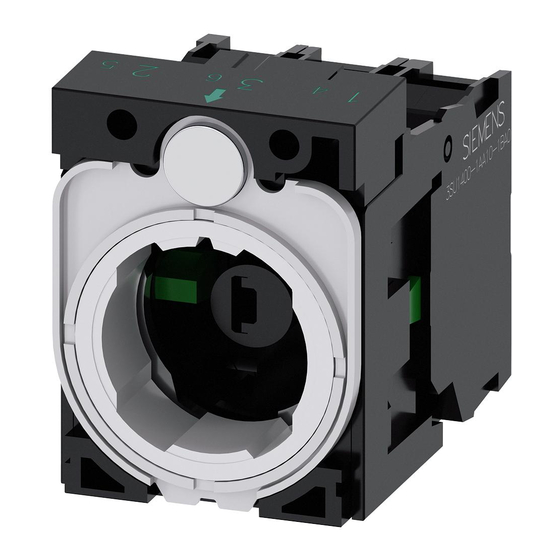












Need help?
Do you have a question about the SIRIUS ACT 3SU1 and is the answer not in the manual?
Questions and answers