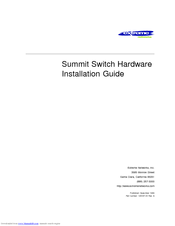Extreme Networks Summit Summit48 Manuals
Manuals and User Guides for Extreme Networks Summit Summit48. We have 7 Extreme Networks Summit Summit48 manuals available for free PDF download: Hardware Installation Manual, Hardware Manual, Installation And User Manual, Supplementary Manual
Extreme Networks Summit Summit48 Hardware Manual (336 pages)
Extreme Alpine 3804: Hardware Guide
Brand: Extreme Networks
|
Category: Switch
|
Size: 7 MB
Table of Contents
Advertisement
Extreme Networks Summit Summit48 Hardware Installation Manual (394 pages)
Consolidated “i” and “e” Series
Brand: Extreme Networks
|
Category: Switch
|
Size: 9 MB
Table of Contents
Extreme Networks Summit Summit48 Hardware Manual (352 pages)
Extreme Alpine 3808: Hardware Guide
Brand: Extreme Networks
|
Category: Switch
|
Size: 7 MB
Table of Contents
Advertisement
Extreme Networks Summit Summit48 Installation And User Manual (227 pages)
Extreme Network Summit Switch Installation and User Guide
Brand: Extreme Networks
|
Category: Switch
|
Size: 3 MB
Table of Contents
Extreme Networks Summit Summit48 Hardware Installation Manual (65 pages)
Brand: Extreme Networks
|
Category: Switch
|
Size: 1 MB
Table of Contents
Extreme Networks Summit Summit48 Hardware Installation Manual (56 pages)
Extreme Summit Summit1: Installation Guide
Brand: Extreme Networks
|
Category: Switch
|
Size: 0 MB
Table of Contents
Extreme Networks Summit Summit48 Supplementary Manual (4 pages)
Extreme Alpine 3804: Supplementary Guide
Brand: Extreme Networks
|
Category: Switch
|
Size: 0 MB
Table of Contents
Advertisement
Related Products
- Extreme Networks Summit Summit4
- Extreme Networks Summit Summit48i
- Extreme Networks Summit Summit48si
- Extreme Networks Summit4/FX
- Extreme Networks Summit48S
- Extreme Networks Summit1
- Extreme Networks Summit SummitPx1
- Extreme Networks Summit Summit24
- Extreme Networks Summit Summit5i
- Extreme Networks Summit Family