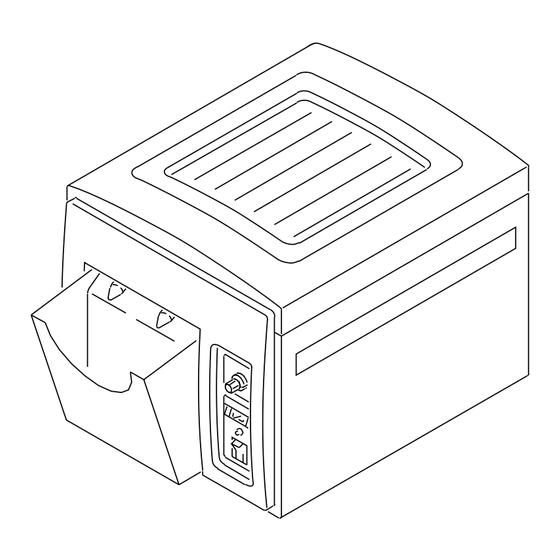
Kodak X-Omat 2000 Service Manual
Hide thumbs
Also See for X-Omat 2000:
- Installation instructions manual (37 pages) ,
- Operator's manual (20 pages)
Summary of Contents for Kodak X-Omat 2000
- Page 1 Publication No. 7C8772 12JAN99 SERVICE MANUAL for the Kodak X-Omat 2000 PROCESSOR Service Code: 3554 and the Kodak X-Omat 2000A PROCESSOR Service Code: 3555 H172_0500AC HEALTH IMAGING © Eastman Kodak Company...
- Page 2 Kodak shall not be liable for any loss or damage, including consequential or special damages, resulting from any use of this information, even if loss or damage is caused by Kodak’s negligence or other fault. Warning To avoid hazardous conditions, keep floors and floor coverings around your Kodak X-Omat Processor and associated drains clean and dry at all times.
-
Page 3: Table Of Contents
Table of Contents Description Page Introduction ............Electrostatic Discharge . -
Page 4: Introduction
• Repair static-sensitive components at an ESD-protected work station or use a portable GROUNDING MAT. For help in setting up an ESD-protected work station, contact your Kodak representative. • When moving static-sensitive components from one area to another, insert and transport the components in ESD- protective packaging. -
Page 5: Adjustments And Replacements
Adjustments and Replacements Section 2: Adjustments and Replacements FEED SHELF Adjustment [1] Loosen the 4 SCREWS. [2] Adjust the height of the FEED SHELF to 1.5 mm ⁄ in.) below the NIP of the DETECTOR 1.5 mm CROSSOVER ROLLERS. (0.06 in.) [3] Insert a 35 x 43 cm sheet of film into the NIP of film entry path the DETECTOR CROSSOVER ROLLERS. -
Page 6: Replacement
SERVICE MANUAL [3] Install: • DEVELOPER RACK • DETECTOR CROSSOVER AY [4] Loosen the 2 SCREWS on the DETECTOR SWITCHES. [5] Move the 2 DETECTOR SWITCHES up to the top position. [6] Set the distance between the MAGNET and the DETECTOR SWITCH on the drive side to 1.6 mm (0.06 in.): (a) Loosen the SCREW. -
Page 7: Crossover Ay
Adjustments and Replacements [2] Remove: • TOP COVER • 2 SCREWS • 2 LOCK WASHERS • 2 WASHERS • DETECTOR SWITCHES • WIRE TIES, not visible in graphic Possible damage from electrostatic discharge. [3] Disconnect the SWITCH CABLE from the ELECTRICAL BOX. [4] Connect the new SWITCH CABLE to the ELECTRICAL BOX. -
Page 8: Installing A New Guide Shoe
SERVICE MANUAL [3] Loosen the 4 NUTS on the TIE RODS. [4] Press down on the SIDE PLATES so that the SIDE PLATES make uniform contact with the flat surface. [5] Tighten the 4 NUTS. Installing a new GUIDE SHOE [1] Remove: •... -
Page 9: Rack Adjustments
Adjustments and Replacements RACK Adjustments Adjustment for Squareness Purpose: Use this procedure for the DEVELOPER, FIXER and WASH RACKS. To adjust the squareness of a DRYER RACK, use the procedure on Page 14. [1] Remove the RACK from the PROCESSOR. [2] Place the RACK on a smooth, flat surface. -
Page 10: Tension Of The Drive Chain
SERVICE MANUAL Tension of the DRIVE CHAIN [1] Check that the CHAIN is wet with solution. SIDE PLATE DRIVE [2] Check that the RACK is approximately the same GEAR temperature as the solution. Note [3] Remove the RACK from the PROCESSOR. [4] Place the RACK on a smooth, flat surface. -
Page 11: Rack Replacements
Adjustments and Replacements RACK Replacements DRIVE CHAIN [1] Use a SCREWDRIVER to pry open the HOOKS SIDE PLATE DRIVE of a LINK. GEAR [2] Connect the new DRIVE CHAIN to the old DRIVE CHAIN. Make sure the HOOKS and the openings of the LINKS are in the correct direction. -
Page 12: Resilient Drive Roller In The Developer And Fixer Racks
SERVICE MANUAL RESILIENT DRIVE ROLLER in the DEVELOPER and FIXER RACKS SPACER SHAFT RESILIENT DRIVE SCREW ROLLER SPROCKET SPACER WASHER SPACER BEARING THRUST WASHER LOCK WASHER DRIVE GEAR SPRING SCREW non-drive SIDE PLATE BEARING drive WASHER SIDE PLATE SPRING LOCK WASHER SPACER H172_0631DCA... -
Page 13: Resilient Drive Rollers In The Wash Rack
Adjustments and Replacements [7] Remove the DRIVE ROLLER. [8] Reverse the steps to install a new DRIVE ROLLER. RESILIENT DRIVE ROLLERS in the WASH RACK RESILIENT DRIVE ROLLER SPACER ID WASHER THRUST SHAFT WASHER 2 SPRINGS 2 SCREWS SPROCKET SPACER DRIVE GEAR DRIVEN... -
Page 14: Dryer Rack
SERVICE MANUAL [7] Remove: • THRUST WASHER • SPROCKET • SPACER [8] Reverse the steps to install a new DRIVE ROLLER and DRIVEN ROLLER. DRYER RACK Adjustment for Squareness [1] Remove the RACK from the PROCESSOR. [2] Place the CROSSOVER AY on a smooth, flat surface. -
Page 15: Installing A New Drive Roller
Adjustments and Replacements Installing a new DRIVE ROLLER O-RING AIR TUBE COVER DRIVE ROLLER O-RING COLLAR PLENUM SHAFT O-RING DRIVE GEAR COVER H172_1044DCA H172_1044DA [1] Remove the DRYER RACK from the PROCESSOR. [2] Remove: • top and bottom COVERS • PLENUM •... - Page 16 SERVICE MANUAL [4] Remove the O-RING from the DRIVE COLLAR on the drive side. [5] Remove from the DRIVE ROLLER: • PIN • SHAFT [6] Reverse the steps to install a new DRIVE ROLLER. 12JAN99 – 7C8772...
-
Page 17: Turnaround Ay
Adjustments and Replacements TURNAROUND AY Disassembling the TURNAROUND AY B ROLLER A ROLLER SHAFT CHAIN 4 HOLDING SCREWS 2 SPRINGS EXIT GUIDE SHOE LOCKING A ROLLER 2 BRACKETS PLATE 2 SCREWS H172_0633ECA H172_0633EA 7C8772 – 12JAN99... -
Page 18: Installing A New B Roller
SERVICE MANUAL [1] Remove: • EXIT GUIDE SHOE and 2 BRACKETS • ROLLER above the GUIDE SHOE • 2 SPRINGS and LOCKING PLATE • 2 A ROLLERS [2] Pull the SHAFT from the B ROLLER from the non-drive side. [3] Remove: •... -
Page 19: Installing New A Rollers
Adjustments and Replacements Installing new A ROLLERS B ROLLER A ROLLER SHAFT CHAIN 4 HOLDING SCREWS 2 SPRINGS EXIT GUIDE SHOE LOCKING A ROLLER 2 BRACKETS PLATE 2 SCREWS H172_0633ECA H172_0633EA [1] Remove: • 2 SPRINGS • LOCKING PLATE • SCREW •... -
Page 20: Checking The Guide Shoes
SERVICE MANUAL [2] Install: • new A ROLLER on the SHAFT • A ROLLER in the TURNAROUND AY • LOCKING PLATE • SCREW • 2 SPRINGS [3] Check that all the GEARS in the TURNAROUND AY engage. Checking the GUIDE SHOES [1] Check that the LONG TIPS are in the direction of film transport. -
Page 21: Main Drive
Adjustments and Replacements MAIN DRIVE Adjusting the MAIN DRIVE CHAIN 4 MOUNTING SCREWS DRIVE 2 SCREWS CHAIN MOTOR 2 GUARD CHAIN SCREWS MOTOR H172_1046BCA GUARD CAGE H172_1046BA Warning • Dangerous Voltage • Moving Parts [1] Disconnect the PROCESSOR from the main power. [2] Remove: •... -
Page 22: Aligning The Main Drive Motor
SERVICE MANUAL Aligning the MAIN DRIVE MOTOR 3 SETSCREWS Warning • Dangerous Voltage 2 SPROCKETS • Moving Parts [1] Disconnect the PROCESSOR from the main power. DRIVE [2] Remove: SHAFT • DRIVE SIDE PANEL • 2 GUARD SCREWS • CHAIN GUARD [3] Loosen the 3 SETSCREWS. -
Page 23: Installing A New Main Drive Shaft, Worm Gears
Adjustments and Replacements Installing a new MAIN DRIVE SHAFT, WORM GEARS or BEARING BLOCKS WORM GEAR 4 SCREWS DRIVE SHAFT 2 BEARING BLOCKS SPACER 2 SHIMS SETSCREW DRIVE CHAIN CHAIN GUARD 4 MOUNTING SCREWS H172_0634DCA H172_0634DA [1] Remove the CHAIN GUARD. [2] Loosen the 4 MOUNTING SCREWS. -
Page 24: Dryer Heater
SERVICE MANUAL Caution Do not tighten the SCREWS excessively. [8] Tighten the 4 SCREWS. [9] Use the procedure on Page 21 to adjust the tension of the MAIN DRIVE CHAIN. [10] Tighten the 4 MOUNTING SCREWS. [11] Install the CHAIN GUARD. DRYER HEATER Adjusting the Temperature DRYER... -
Page 25: Installing A New Blower Ay
Adjustments and Replacements Installing a new BLOWER AY Warning Dangerous Voltage [1] Disconnect the main power. RECEIVING 4 MOUNTING ELECTRICAL COVER SCREWS BLOWER MOTOR CIRCUIT BOARD DRYER HEATER H172_1048DCA H172_1048DA [2] Remove: • TOP COVER • DRYER RACK • RECEIVING END COVER •... - Page 26 SERVICE MANUAL [3] Disconnect from the 800 CIRCUIT BOARD: (Not visible in the graphic) • CONNECTOR 801 • CONNECTOR 802 [4] Disconnect the CABLE ASSEMBLY from the ELECTRICAL BOX. [5] Remove: • MOUNTING SCREWS • BLOWER MOTOR [6] Reverse the steps to install the new BLOWER MOTOR. 12JAN99 –...
-
Page 27: Installing A New Dryer Heater Or Heater Core
Adjustments and Replacements Installing a new DRYER HEATER or HEATER CORE Warning Dangerous Voltage [1] Disconnect the main power. RECEIVING 4 MOUNTING ELECTRICAL COVER SCREWS CIRCUIT BOARD HEATER TOP COVER 2 SCREWS HEATER CORE 2 SCREWS EXHAUST HOSE H172_1048DCB H172_1048DA [2] Remove: •... - Page 28 SERVICE MANUAL [3] Disconnect from the 800 CIRCUIT BOARD: (Not visible in the graphic) • CONNECTOR 801 • CONNECTOR 802 [4] Disconnect from the ELECTRICAL BOX: • TB2-1 • TB2-3 • TB2-5 • GROUND WIRE [5] Remove: • EXHAUST HOSE •...
-
Page 29: Plumbing System Adjustments
Adjustments and Replacements PLUMBING System Adjustments Adjusting the Developer Temperature [1] Remove the TOP COVER. Insert THERMOMETER here H172_1006BCB H172_1006BC [2] Wait until the TEMPERATURE READY LIGHT blinks slowly or does not illuminate. [3] Insert a THERMOMETER into the DEVELOPER TANK on the non-drive side of the PROCESSOR between the SIDE PLATE of the DEVELOPER RACK and the RACK SUPPORT. - Page 30 SERVICE MANUAL Warning • Dangerous Voltage • Possible damage from electrostatic discharge [6] If the developer temperature is not correct: (a) Remove the DRIVE SIDE PANEL. (b) Open the DOOR on the ELECTRICAL BOX. (c) Use the POTENTIOMETER ADJUSTING TOOL TL-1481 to adjust R2 on the 100 CIRCUIT BOARD: •...
-
Page 31: Checking The Replenishment Rates
Adjustments and Replacements Checking the Replenishment Rates UPPER ROLLER DETECTOR CROSSOVER ASSEMBLY 2 DETECTOR SWITCHES H172_1006BCA H172_1006BC DEVELOPER TUBING QUICK Warning DISCONNECT METAL LATCH Wear protective eyewear. The replenishment solutions are pumped quickly and might splash. GRADUATED CYLINDER [1] Remove the TOP COVER. FIXER TUBING [2] Lift the UPPER ROLLER of the DETECTOR CROSSOVER AY. -
Page 32: Adjusting The Replenishment Pump
SERVICE MANUAL Replenishment Flow Rate, mL per 35 x 43 cm 34 seconds for Standard Cycle Average Amount of Film 25 seconds for Rapid Cycle per 8 Hours of Film Size Processed Use Condition PROCESSOR Operation Developer Fixer Only roll films 35 cm wide High 105 Linear feet or more Medium... - Page 33 Adjustments and Replacements REPLENISHMENT PUMP ADJUSTMENT SCREW SETSCREW ADJUSTMENT SCREW Do not DECREASE INCREASE adjust! LOCKNUT BRACKET HOLE H172_1029BCA OUTPUT H172_1029BC [2] Check to see if the ADJUSTMENT SCREW is visible through the BRACKET HOLE. [3] If the ADJUSTMENT SCREW is visible, advance to Step 5. UPPER ROLLER DETECTOR CROSSOVER ASSEMBLY...
-
Page 34: Plumbing System Replacements
SERVICE MANUAL [10] Install: • PUMP COVER • 2 SCREWS • TOP COVER • RECEIVING BIN PLUMBING System Replacements DEVELOPER HEATER Warning Dangerous Voltage [1] Disconnect the main power. DEVELOPER 2 SCREWS TANK TUBE TUBE DEVELOPER HEATER H172_1049BCA H172_1049BC [2] Drain the DEVELOPER TANK or apply CLAMPS to the 2 TUBES on the THERMOWELL. Possible damage from electrostatic discharge. -
Page 35: Developer Thermistor
Adjustments and Replacements DEVELOPER 5 mm HEATER (13/64 in.) 13.9 cm THERMOWELL HEATER (5.500 .060 in.) LOCATOR HEATER LOCATOR H172_1050BCA H172_1050BA [8] Use the HEATER LOCATOR on the THERMOWELL to check the correct location of the DEVELOPER HEATER. Caution Do not tighten the DEVELOPER HEATER excessively or you will cause damage to the THERMOWELL. [9] Use your hand to tighten the DEVELOPER HEATER, then tighten the DEVELOPER HEATER an additional 1/2 rotation. -
Page 36: Developer Over-Temperature Thermostat
SERVICE MANUAL DEVELOPER THERMISTOR 4 mm (5/32 in.) THERMOWELL H172_1051BCA H172_1051BA Caution You must install the DEVELOPER THERMISTOR at the correct distance from the THERMOWELL. [7] Install the new DEVELOPER THERMISTOR 4 mm (5/32 in.) from the THERMOWELL. [8] Connect the wires of the new DEVELOPER THERMISTOR at TB4-13 and TB4-14. [9] Close the ELECTRICAL BOX. - Page 37 Adjustments and Replacements [6] Apply SEALANT TL-3230 to the THREADS on the new DEVELOPER OVER-TEMPERATURE THERMOSTAT. DEVELOPER DEVELOPER THERMISTOR OVER-TEMPERATURE 5 mm THERMOSTAT (13/64 in.) 13.9 cm (5.500 + .060 in.) − THERMOWELL H172_1052BCA H172_1052BA Caution You must install the DEVELOPER OVER-TEMPERATURE THERMOSTAT at the correct distance from the THERMOWELL.
-
Page 38: Heat Exchanger
SERVICE MANUAL HEAT EXCHANGER Purpose: Use this procedure for the replacement of the HEAT EXCHANGER for the FIXER TANK or the WASH TANK. Warning Dangerous Voltage RACK SUPPORT [1] Disconnect the main power. [2] Disconnect the water supply to the PROCESSOR. 2 SCREWS [3] Remove: •... - Page 39 Adjustments and Replacements [7] Remove if necessary: 2 GASKETS • 2 FITTINGS 2 FITTINGS • WATER INLET TUBE TANK [8] To remove the TANK, lift the non-drive side of the TANK first. [9] Remove from the TANK: • 2 GLAND NUTS •...
-
Page 40: Recirculation Pump
SERVICE MANUAL RECIRCULATION PUMP Warning Dangerous Voltage [1] Disconnect the main power. [2] Disconnect the water supply to the PROCESSOR. [3] Remove: • TOP COVER • 2 SIDE PANELS [4] Drain the 3 TANKS. [5] Install PINCH CLAMPS on the TUBING to the RECIRCULATION PUMP to prevent leakage of solution. RECIRCULATION PUMP MOUNTING SCREW... -
Page 41: O-Ring In The Recirculation Pump
Adjustments and Replacements Caution Do not operate the RECIRCULATION PUMP if the TANKS are empty. [14] Actuate the RECIRCULATION PUMP. [15] Check for: • agitation of the water in the TANK • leakage [16] Drain the water from the DEVELOPER TANK and the FIXER TANK. [17] Fill the DEVELOPER TANK and the FIXER TANK with the correct solution. - Page 42 SERVICE MANUAL O-RING 4 WING OUTER NUTS PUMP HOUSING SHAFT IMPELLER WASHER SCREW H172_1056DCA H172_1056DA [5] Remove: • 4 WING NUTS • OUTER PUMP HOUSING • O-RING Important The new O-RING must seat correctly. [6] Install: • O-RING • OUTER PUMP HOUSING •...
-
Page 43: Replenishment Pump
Adjustments and Replacements Warning Dangerous Voltage [8] Connect the main power. Caution Do not operate the RECIRCULATION PUMP if the TANKS are empty. [9] Actuate the RECIRCULATION PUMP. [10] Check for: • agitation of the solution in the TANK • leakage REPLENISHMENT PUMP TOP COVER EXIT... - Page 44 SERVICE MANUAL [6] Disconnect the REPLENISHER TUBE LINES. [7] Remove: • 2 SCREWS • 2 LOCK WASHERS • 2 WASHERS • REPLENISHMENT PUMP [8] Reverse the steps to install a new REPLENISHMENT PUMP. 12JAN99 – 7C8772...
-
Page 45: Periodic Maintenance
Periodic Maintenance Section 3: Periodic Maintenance Procedure and Schedule Important The Periodic Maintenance procedures include additional procedures which are not in the OPERATOR MANUAL, Publication No. 7C8770. For optimum operation of the PROCESSOR, it is important to do these procedures. [1] Process 5 sheets of unprocessed film. - Page 46 SERVICE MANUAL ROLLER ROLLER GEAR BRACKET SPRING DRIVE GEAR GUIDE H172_1058BCA SHOE H172_1058BA BEARING [4] Check that the surface of the RESILIENT ROLLER is smooth. Install a replacement if necessary. [5] Check components for wear or broken parts. Install replacements if necessary: •...
- Page 47 Periodic Maintenance Note The ROLLERS might change color with time. This change is normal. bottom view BEARING SHAFT BEARING SPRING ROLLER top view LOCKING H172_1060DCA PLATE H172_1060DA [4] Check: • SPRINGS for correct tension and for wear • ROLLERS and BEARINGS rotate freely •...
- Page 48 SERVICE MANUAL DRIVE CHAIN [6] Manually rotate the DRIVE GEAR to check the GEAR SHAFT DRIVE LINKS of the DRIVE CHAIN. GEAR Important The tension of the DRIVE CHAIN must be correct. • If the DRIVE CHAIN is too tight, the ROLLERS will bind and cause wear of the BEARING.
- Page 49 Periodic Maintenance DRYER SPRING AIR TUBE GEAR ROLLER H172_1059BCA H172_1059BA [1] Remove the DRYER RACK from the PROCESSOR. [2] Check for broken GEARS and install new ROLLERS if necessary. [3] Check the SPRINGS, not visible in the graphic, for correct tension and for wear. Install new SPRINGS if necessary.
- Page 50 SERVICE MANUAL PLUMBING [1] Check components and connections for leakage: • RECIRCULATION PUMPS • VALVES • TUBING • TANKS ° ° [2] Check that the temperature of the water supply is 4-30 C (40-85 WATER INLET TUBE H172_1062BCA H172_1062BC [3] Check the flow rate of the water supply: (a) Drain the TANKS.
- Page 51 Periodic Maintenance DEVELOPER FILTER Important Install a new DEVELOPER FILTER monthly or after approximately 1000 sheets of film have been processed. [1] Soak the new DEVELOPER FILTER in warm water for 30 seconds. [2] Remove the FILTER AY. [3] Lift the FILTER AY above the level of the solutions.
- Page 52 SERVICE MANUAL Chemical Replenishment [1] Check the replenishment rates. Use the procedure on Page 31. STRAINER ASSEMBLY SCREEN H172_1063BCA H172_1063BA [2] Check the STRAINERS for debris: (a) Place CLAMPS on the TUBING to stop the flow of replenishment solution. (b) Disassemble the STRAINER AYs. (c) Use a BRUSH and warm water to clean the STRAINER AYs and the SCREENS.
-
Page 53: Lubrication Procedure And Schedule
Periodic Maintenance Lubrication Procedure and Schedule Warning Dangerous Voltage [1] Disconnect the main power before applying lubrication to the PROCESSOR. Caution Do not allow lubricants to touch the CROSSOVERS or RACK ASSEMBLIES, or to drip into the TANKS. [2] Apply lubricant to the parts identified in the Table: Frequency of Part Lubrication... -
Page 54: Correcting Problems
SERVICE MANUAL Section 4: Correcting Problems 1. Transport Failure 2. Surface Artifacts 3. Abnormal Film Densities 4. Wet Films 5. Low Solution Levels 6. Overlapping of Films • • Film Feeding Error Feed only single thicknesses of film. Feed the next film only after the film feed signal sounds If there is no film feed signal, refer the difficulty to qualified service personnel. - Page 55 Correcting Problems 1. Transport Failure 2. Surface Artifacts 3. Abnormal Film Densities 4. Wet Films 5. Low Solution Levels 6. Overlapping of Films ° • • Check the incoming water temperature. Temperature must be between 4.4 ° ° ° F) and 29.4 C (85 •...
- Page 56 Kodak and X-Omat are trademarks. Health Imaging sm3554_1_12jan99.fm EASTMAN KODAK COMPANY ROCHESTER, N.Y. 14650 Printed In USA...


Need help?
Do you have a question about the X-Omat 2000 and is the answer not in the manual?
Questions and answers