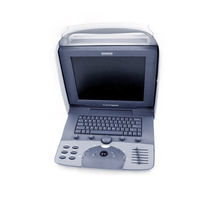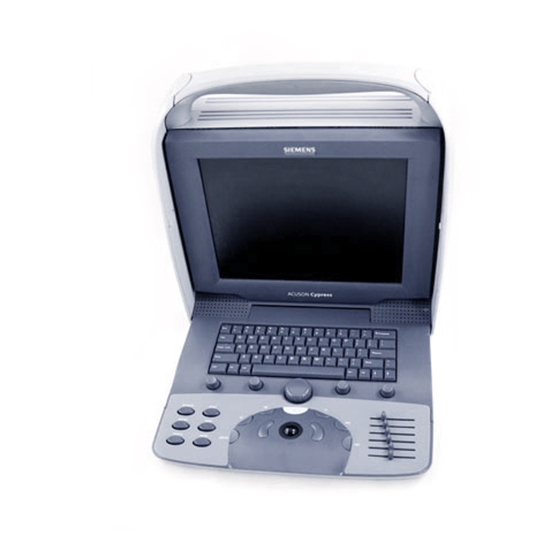
Siemens ACUSON Cypress Ultrasound Machine Manuals
Manuals and User Guides for Siemens ACUSON Cypress Ultrasound Machine. We have 1 Siemens ACUSON Cypress Ultrasound Machine manual available for free PDF download: Operator's Manual
Siemens ACUSON Cypress Operator's Manual (306 pages)
Brand: Siemens
|
Category: Medical Equipment
|
Size: 1 MB
Table of Contents
Advertisement
Advertisement