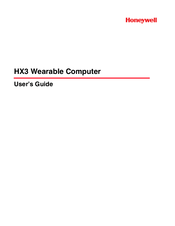Honeywell HX3 Manuals
Manuals and User Guides for Honeywell HX3. We have 6 Honeywell HX3 manuals available for free PDF download: Programming Manual, User Manual, Reference Manual, Quick Start Manual
Honeywell HX3 User Manual (230 pages)
Table of Contents
-
-
CE Mark17
-
Bluetooth17
-
China Rohs18
-
-
Overview19
-
Components20
-
-
Reboot32
-
Startup Help32
-
-
-
-
Power Supply33
-
Bluetooth34
-
-
-
-
Reboot47
-
-
App Note49
-
Launch.exe49
-
Regedit.exe50
-
Coldboot.exe51
-
Prtscrn.exe51
-
Regdump.exe51
-
Regload.exe51
-
Warmboot.exe51
-
Wavplay.exe51
-
-
Desktop52
-
-
Taskbar52
-
-
-
Activesync54
-
Settings55
-
Summit55
-
Advanced Tab56
-
General Tab56
-
Taskbar56
-
-
-
-
About59
-
Battery60
-
Certificates61
-
Date / Time62
-
Dialing63
-
Display64
-
Background64
-
Appearance65
-
Backlight65
-
-
Keyboard69
-
Languages69
-
-
Keypad70
-
Mixer76
-
Output Panel76
-
Input Panel77
-
-
Mouse78
-
-
-
-
Introduction93
-
-
Discover95
-
Stop Button95
-
Reconnect Panel100
-
OPP Setup Panel101
-
Inbox101
-
Outbox101
-
Write Capable101
-
-
OPP Send Panel102
-
About Panel103
-
-
Using Bluetooth103
-
Using OPP108
-
-
-
Introduction111
-
Bar Code Readers111
-
Main Tab112
-
Port112
-
Output112
-
Single Scan113
-
-
COM1 Tab113
-
Barcode Tab114
-
Enable Code ID115
-
-
Add116
-
Buttons116
-
Clear All116
-
Edit116
-
ID Code Text Box116
-
Insert116
-
Name Text Box116
-
Remove117
-
-
-
Character119
-
Replacement119
-
Translate All119
-
Assign Button120
-
Delete Button120
-
List Box120
-
-
-
Enable121
-
Max121
-
Min121
-
Code ID122
-
Leading122
-
Trailing122
-
Add Prefix123
-
Match List Rules123
-
Notes123
-
Add Suffix124
-
-
Hat Encoding126
-
-
-
Introduction129
-
Installation129
-
User Interface132
-
-
Menu Options134
-
Connection135
-
Server Contact136
-
Data137
-
Preferences138
-
Display139
-
Taskbar140
-
Execution141
-
Scan Config142
-
Shortcuts143
-
Saas144
-
Adapters145
-
Status148
-
Startup/Shutdown149
-
Exit150
-
-
-
-
Introduction153
-
Important Notes153
-
-
Help154
-
Main Tab155
-
Admin Login156
-
Auto Profile156
-
-
Profile Tab157
-
Buttons157
-
-
Status Tab161
-
Diags Tab162
-
Global Tab163
-
-
-
No Security171
-
Wep172
-
Leap173
-
Peap/Mschap174
-
Peap/Gtc176
-
Wpa/Leap178
-
Eap-Fast179
-
Eap-Tls181
-
Wpa Psk183
-
-
Certificates184
-
-
-
Key Keypad197
-
-
-
Components200
-
Power Cable202
-
-
USB Cable203
-
Serial Cable204
-
-
Indicators204
-
Cradle PWR LED205
-
B1 and B2 LED205
-
-
-
Docking the HX3206
-
-
Cradle Help208
-
Maintenance208
-
Cleaning208
-
-
Components211
-
Installation212
-
Setup212
-
Maintenance218
Advertisement
Honeywell HX3 Programming Manual (248 pages)
Ring Imager / Ring Scanner
Table of Contents
-
Lens Damage17
-
Temperature17
-
Beep on <BEL19
-
LED Mode19
-
Introduction21
-
Aiming Modes22
-
Aiming Dot22
-
Aim Duration29
-
Data Options31
-
Power Mode44
-
Baud Rate46
-
Parity51
-
Trigger Mode57
-
Codabar61
-
CLSI Editing61
-
Any Length64
-
Code 1165
-
Any Length67
-
Code 12870
-
Code 3973
-
Code 9381
-
Any Length83
-
Any Length86
-
Any Length93
-
MSI Plessey95
-
Any Length98
-
Upc/Ean100
-
Upc-A100
-
Upc-E101
-
Upc-E1102
-
Bookland EAN105
-
Check Digits107
-
Conversions109
-
Preambles111
-
UPC-A Preamble111
-
UPC-E Preamble112
-
UPC-E1 Preamble113
-
Supplementals114
-
Appendix125
-
Any Length128
-
Introduction131
-
Prefix / Suffix132
-
Focus Mode142
-
LED Illumination143
-
Operational Mode144
-
Power Mode145
-
Trigger Modes149
-
Report Version150
-
Prefix157
-
Suffix 1158
-
Upc/Ean162
-
Upc-A162
-
Upc-E162
-
Upc-E1163
-
Ean-8/Jan-8164
-
Ean-13/Jan-13165
-
Bookland EAN165
-
UPC-A Preamble173
-
UPC-E Preamble174
-
UPC-E1 Preamble175
-
Code 128179
-
Ucc/Ean-128179
-
Code 39181
-
Trioptic Code 39182
-
Code 32 Prefix183
-
Any Length185
-
Code 93189
-
Any Length191
-
Code 11192
-
Any Length194
-
Any Length199
-
Any Length205
-
Codabar206
-
CLSI Editing206
-
NOTIS Editing207
-
Any Length209
-
Msi210
-
Any Length212
-
MSI Check Digits213
-
Postal Codes216
-
State Postal216
-
Dutch Postal217
-
Japan Postal218
-
UK Postal219
-
US Planet220
-
US Postnet220
-
Composite224
-
Composite CC-C224
-
Composite CC-A/B225
-
Composite TLC-39225
-
2D Symbologies228
-
Aztec228
-
Aztec Inverse229
-
Pdf417229
-
Micropdf417230
-
Data Matrix232
Honeywell HX3 User Manual (38 pages)
microsoft windows ce 5 operating system
Table of Contents
-
-
-
-
Procedure14
-
-
-
Battery15
-
-
Status Leds18
-
Reboot26
-
Warm Boot26
-
-
Startup Help27
Advertisement
Honeywell HX3 Reference Manual (28 pages)
Wearable Computer
Brand: Honeywell
|
Category: Computer Hardware
|
Size: 0 MB
Table of Contents
-
-
Components11
-
Power Cable14
-
-
USB Cable15
-
Serial Cable16
-
-
Indicators17
-
Cradle Leds18
-
-
Cradle Help22
-
Maintenance22
-
Cleaning22
Honeywell HX3 Quick Start Manual (16 pages)
Wearable Computer With Microsoft Windows CE 5.0 Operating System