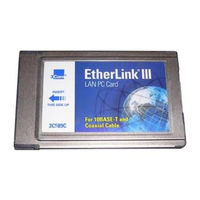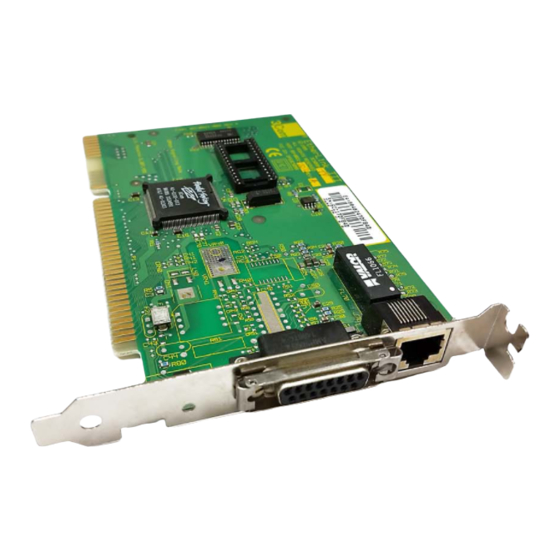
3Com ETHERLINK III Manuals
Manuals and User Guides for 3Com ETHERLINK III. We have 7 3Com ETHERLINK III manuals available for free PDF download: User Manual, Quick Manual, Quick Start
3Com ETHERLINK III User Manual (122 pages)
Parallel Tasking 16-Bit ISA and 32-Bit EISA Adapter
Table of Contents
Advertisement
3Com ETHERLINK III User Manual (98 pages)
Parallel Tasking 16/32-Bit Micro Channel Adapters
Table of Contents
3Com ETHERLINK III User Manual (78 pages)
Parallel Tasking 16-Bit ISA Network Interface Card
Brand: 3Com
|
Category: Network Hardware
|
Size: 4 MB
Table of Contents
Advertisement
3Com ETHERLINK III User Manual (76 pages)
PARALLEL TASKING PCI BUS MASTER NETWORK ADAPTERS
Table of Contents
3Com ETHERLINK III Quick Manual (8 pages)
ISA NETWORK INTERFACE CARD
Brand: 3Com
|
Category: Network Card
|
Size: 0 MB
Table of Contents
3Com ETHERLINK III Quick Start (2 pages)
LAN PC CARD
Brand: 3Com
|
Category: Computer Hardware
|
Size: 0 MB
Table of Contents
Advertisement