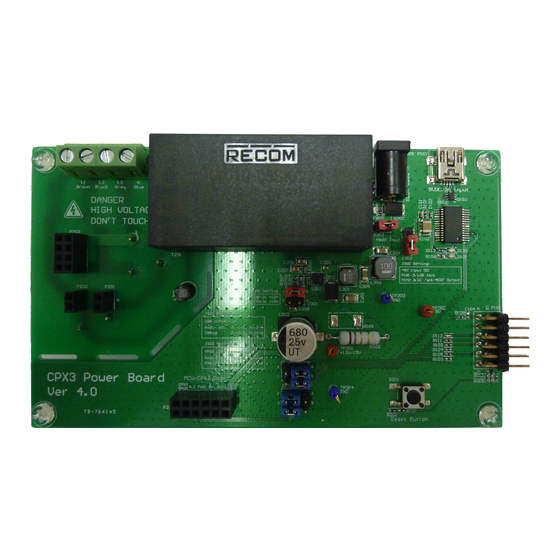
Table of Contents
Advertisement
Quick Links
PRELIMINARY
Notice This is not a final specification. Some
parametric limits are Subject to change.
Target Device
R9A06G037
All information contained in these materials, including products and product specifications,
represents information on the product at the time of publication and is subject to change by
Renesas Electronics Corp. without notice. Please review the latest information published by
Renesas Electronics Corp. through various means, including the Renesas Technology Corp.
website (http://www.renesas.com).
PRIME v1.4 Base Node Tool
Rev.2.40
User Manual
R11UM0156EJ0240
Jul. 28, 2020
Advertisement
Table of Contents

Summary of Contents for Renesas R9A06G037
- Page 1 All information contained in these materials, including products and product specifications, represents information on the product at the time of publication and is subject to change by Renesas Electronics Corp. without notice. Please review the latest information published by Renesas Electronics Corp. through various means, including the Renesas Technology Corp.
- Page 2 This document shall not be reprinted, reproduced or duplicated in any form, in whole or in part, without prior written consent of Renesas Electronics.
- Page 3 NOTES FOR CMOS DEVICES (1) VOLTAGE APPLICATION WAVEFORM AT INPUT PIN: Waveform distortion due to input noise or a reflected wave may cause malfunction. If the input of the CMOS device stays in the area between VIL(MAX) and VIH (MIN) due to noise, etc., the device may malfunction. Take care to prevent chattering noise from entering the device when the input level is fixed, and also in the transition period when the input level passes through the area between VIL (MAX) and VIH (MIN).
-
Page 4: Table Of Contents
Table of Contents 1. Introduction ............................7 2. PC Tool for Base Node ......................... 8 System requirement ........................8 Installation ............................. 8 User interface ..........................11 3. PC Tool operation procedure ......................12 G-CPX3 board setting ........................ 12 Network setting ........................... 14 Data Transmission Test ...................... - Page 5 DLMS over PRIME Test ......................46 3.9.1 Features ..........................46 3.9.2 Network Setting ........................46 3.9.3 Data Transmission Setting ....................47 3.9.4 Read Cycle Test setting...................... 48 3.10 Reset Sub-network ........................53 3.11 Get List............................54 3.12 Update of security key ........................ 56 3.12.1 Features ..........................
- Page 6 4. Remark ..............................71 Connection the PLC line to AC line .................... 71 Multiple commands ........................72 Data transfer rate measurement ....................73 Frame length ..........................74 Promotion process with PNPDU ....................75 5. Copyright Information .......................... 76...
-
Page 7: Introduction
RENESAS Group CONFIDENTIAL R11UM0156EJ0240 PRIME v1.4 Base Node Tool Rev.2.40 User Manual Jul. 28, 2020 1. Introduction This evaluation environment is composed of - Base Node (BN): G-CPX3 evaluation board (RTK0EE0003D01001BJ or RTK0EE0003D03001BJ) and PC Tool “prime14_cpx3_pc_bn_RevXXX.exe” - Service Nodes (SN): G-CPX3 evaluation board (RTK0EE0003D01001BJ or RTK0EE0003D03001BJ). -
Page 8: Pc Tool For Base Node
OS: Windows(R) 7/10 - 32/64bit Memory capacity: 2GB or more recommended. I/O device: 1 USB port (It is used for UART port to connect Renesas G-CPX3 board) 1 LAN port (It is used to connect DCU) Installation Table 2-1 Installation of Base Node tool... - Page 9 Renesas Electronics Group Confidential PRIME v1.4 Base Node Tool User Manual PC Tool for Base Node file name includes time information as shown Figure 2.1. File name Explanation %Y%m%d%H%M%S_prime14_cpx3_pc_bn_getnodestats.log Log file of the statistics information SN stored (see 3.13.2). BN collects the statistics of the peer communication quality from the target SN and stores in this file.
- Page 10 Renesas Electronics Group Confidential PRIME v1.4 Base Node Tool User Manual PC Tool for Base Node Figure 2.1 Base Node Tool directory R11UM0156EJ0240 Rev.2.40 Page 10 of 82 PRELIMINARY Jul. 28, 2020 Notice This is not a final specification. Some...
-
Page 11: User Interface
Renesas Electronics Group Confidential PRIME v1.4 Base Node Tool User Manual PC Tool for Base Node User interface The GUI screen of PC tool for Base Node is the following. Figure 2.2 PC tool screen R11UM0156EJ0240 Rev.2.40 Page 11 of 82 PRELIMINARY Jul. -
Page 12: Pc Tool Operation Procedure
Renesas Electronics Group Confidential PRIME v1.4 Base Node Tool User Manual PC Tool operation procedure 3. PC Tool operation procedure G-CPX3 board setting In this section, the settings for G-CPX3 board is described. Choose Filter board. G-type RX band pass filter board should be chosen for only v1.4 using Global mode (Ch.1, Ch.2, ... - Page 13 Renesas Electronics Group Confidential PRIME v1.4 Base Node Tool User Manual PC Tool operation procedure Figure 3.1 e.g.: G-CPX3 board (RTK0EE0003D01001BJ) setting (top side) Figure 3.2 e.g.: G-CPX3 board (RTK0EE0003D01001BJ) setting (bottom side) R11UM0156EJ0240 Rev.2.40 Page 13 of 82 PRELIMINARY Jul.
-
Page 14: Network Setting
Renesas Electronics Group Confidential PRIME v1.4 Base Node Tool User Manual PC Tool operation procedure Network setting (1) Power on the G-CPX3 board of BN. (2) Connect USB port to Host PC. (3) Connect to Power Line. (4) Push Reset Button Figure 3.3 G-CPX3 board interfaces... - Page 15 Renesas Electronics Group Confidential PRIME v1.4 Base Node Tool User Manual PC Tool operation procedure (5) Execute “prime14_cpx3_pc_bn_RevXXX.exe”. (6) Configure BN by “Settings” menu. Explanation Setup Connection. New Connection → Select COM Port. File Settings Configuration of the BN and Subnetwork settings.
- Page 16 Renesas Electronics Group Confidential PRIME v1.4 Base Node Tool PC Tool operation procedure User Manual Table 3-2 Setting Menu Item Item Description Default setting Applied timing Evaluation Board Using Evaluation Board Booted J70 (RTK0EE0003D01001BJ) or J71 (RTK0EE0003D03001BJ) can be selected.
- Page 17 Renesas Electronics Group Confidential PRIME v1.4 Base Node Tool User Manual PC Tool operation procedure (7) Select COM Port BN connected. Figure 3.5 PC tool screen after COM Port is connected (8) Wait until the status LED turns on (immediately the COM Port selected).
-
Page 18: Data Transmission Test
- Priority is specified in PRIME spec and it specifies the timing of sending data to Power Line. (Recommended value is 3). - ACK mode specifies transfer mode (Application level). This is a limited function between Renesas Base Node and Service Node. (This is not supported on AppEmu mode.) - Request length is only valid when ACK = Data request. - Page 19 Renesas Electronics Group Confidential PRIME v1.4 Base Node Tool User Manual PC Tool operation procedure Figure 3.7 Parameters of Data Transmission test Table 3-3 Operation of Service Node. ACK type Operation of Service Node. None Single Path mode. Data is transferred from BN to SN only.
- Page 20 Renesas Electronics Group Confidential PRIME v1.4 Base Node Tool User Manual PC Tool operation procedure “%Y%m%d%H%M%S_prime14_cpx3_pc_bn_statistics.log” at the same time, they include the statistics of the peer communication quality. For details of this file, see “3.6.4”. Update Robustness Updating the modulation of the data packets by re-transmission in each by Retransmission step.
-
Page 21: Single Path Test
Renesas Electronics Group Confidential PRIME v1.4 Base Node Tool User Manual PC Tool operation procedure 3.3.1 Single Path Test ◼ Test procedure (1) Select SN (i.e. SN #ABCDABCD0002). (2) Set Data length (i.e. 64 bytes) (3) Select ACK = None. -
Page 22: Loop Back Test
Renesas Electronics Group Confidential PRIME v1.4 Base Node Tool User Manual PC Tool operation procedure 3.3.2 Loop Back Test ◼ Test procedure (1) Select SN (i.e. SN #ABCDABCD0002). (2) Set Data length (i.e. 64 bytes) (3) Select ACK = Loop Back. -
Page 23: Ack Request Test
Renesas Electronics Group Confidential PRIME v1.4 Base Node Tool User Manual PC Tool operation procedure 3.3.3 ACK Request Test ◼ Test procedure (1) Select SN (i.e. SN #ABCDABCD0002). (2) Set Data length (i.e. 64 bytes) (3) Select ACK = ACK request. -
Page 24: Data Request Test
Renesas Electronics Group Confidential PRIME v1.4 Base Node Tool User Manual PC Tool operation procedure 3.3.4 Data Request Test ◼ Test procedure (1) Select SN (i.e. SN #ABCDABCD0002). (2) Select ACK = Data request. (3) Set Request Length (i.e. 16 bytes) (4) Select ARQ. -
Page 25: Targeting Multiple Nodes
Renesas Electronics Group Confidential PRIME v1.4 Base Node Tool User Manual PC Tool operation procedure 3.3.5 Targeting Multiple Nodes BN tool transmits data packet to multiple nodes in rotation by selecting them. Figure 3.12 PC tool screen at “Loop Back Test” with multiple nodes R11UM0156EJ0240 Rev.2.40... -
Page 26: Promotion / Demotion
Renesas Electronics Group Confidential PRIME v1.4 Base Node Tool User Manual PC Tool operation procedure Promotion / Demotion BN tool has the function to change SN from Terminal to Switch (Promotion) and from Switch to Terminal (Demotion). This is optional function. The promotion is requested by SNs generally. - Page 27 Renesas Electronics Group Confidential PRIME v1.4 Base Node Tool User Manual PC Tool operation procedure ◼ Demotion procedure (1) Select SN. (2) Start by “Demotion” button. (3) SN is changed from Switch to Terminal. Figure 3.14 PC tool screen at “Demotion”...
-
Page 28: Unregistration
Renesas Electronics Group Confidential PRIME v1.4 Base Node Tool User Manual PC Tool operation procedure Unregistration BN tool has the function to change SN from Terminal/Switch to Disconnected. This is optional function. ◼ Unregistration procedure (1) Select SN (i.e. SN #ABCDABCD0003). -
Page 29: Appemu Data Transmission
Renesas Electronics Group Confidential PRIME v1.4 Base Node Tool User Manual PC Tool operation procedure AppEmu data transmission 3.6.1 Feature This function emulates AppEmu data transmission which is specified in PRIME certification document “Annex III: AppEmu v5 (APPlication EMUlation)”. Every Service Node is supposed to “connect” with CL Type = 250 (AppEmu) before starting to participate in the BN-SN exchange of information. - Page 30 Renesas Electronics Group Confidential PRIME v1.4 Base Node Tool User Manual PC Tool operation procedure 3.6.2.2 AppEmu cycle test data Table 3-6 shows the execution of each step in AppEmu cycle test by the PRIME network version. For PRIME v1.4 and v1.3.6 network all steps are executed. For PRIME v1.4 BC network, some data transmissions in Step 4 and 5 are skipped.
- Page 31 Renesas Electronics Group Confidential PRIME v1.4 Base Node Tool User Manual PC Tool operation procedure 3.6.2.3 AppEmu cycle test log The result of AppEmu cycle test is stored in “%Y%m%d%H%M%S_prime14_cpx3_pc_bn_appemu.log” which is created in the same directory with the Base node tool.
- Page 32 Renesas Electronics Group Confidential PRIME v1.4 Base Node Tool User Manual PC Tool operation procedure 3.6.2.4 AppEmu cycle test procedure (1) Select SN (i.e. SN #ABCDABCD0002, #ABCDABCD0003 and #ABCDABCD0004). (2) Select “AppEmu” connection type. (3) Select Modulation (for Data-packet) if it needs to be changed from “AUTO”.
-
Page 33: Appemu Single Data Transmission
Renesas Electronics Group Confidential PRIME v1.4 Base Node Tool User Manual PC Tool operation procedure 3.6.3 AppEmu single data transmission In this AppEmu test mode, a single data packet is transmitted. “Times” setting is ignored for this mode. 3.6.3.1 AppEmu data transmission procedure (Fixed data) (1) Select SN (i.e. - Page 34 Renesas Electronics Group Confidential PRIME v1.4 Base Node Tool User Manual PC Tool operation procedure 3.6.3.2 AppEmu data transmission procedure (Unique data) In order to send a special data packet (i.e. System Time Read), please select a file which expecting data pattern was written.
-
Page 35: Getting Statistics Information
Renesas Electronics Group Confidential PRIME v1.4 Base Node Tool User Manual PC Tool operation procedure 3.6.4 Getting Statistics Information BN tool outputs the statistics information about peer communication quality both SN and BN itself stored while it executes AppEmu cycle test. In order to enable this function, user needs to check “Get SN Information”... - Page 36 Renesas Electronics Group Confidential PRIME v1.4 Base Node Tool User Manual PC Tool operation procedure Figure 3.21 Example of SN’s statistical log for AppEmu test R11UM0156EJ0240 Rev.2.40 Page 36 of 82 PRELIMINARY Jul. 28, 2020 Notice This is not a final specification. Some...
- Page 37 Renesas Electronics Group Confidential PRIME v1.4 Base Node Tool User Manual PC Tool operation procedure 3.6.4.2 BN Statistics Information with AppEmu Cycle Test Result BN stores the statistics information of peer communication quality during the AppEmu cycle test. It outputs log file “%Y%m%d%H%M%S_prime14_cpx3_pc_bn_statistics.log” contains following information.
-
Page 38: Remote Firmware Upgrade
Renesas Electronics Group Confidential PRIME v1.4 Base Node Tool User Manual PC Tool operation procedure Remote Firmware Upgrade 3.7.1 Feature This Remote FU function conforms PRIME v1.4 standard (signature is not supported). BN send the Firmware Image to SN by the Unicast connection. (Multicast is also supported) SN Firmware Image is distributed in *.fws file which includes both of RX631 and CPX3 FW image... - Page 39 Renesas Electronics Group Confidential PRIME v1.4 Base Node Tool User Manual PC Tool operation procedure (4) Select a modulation method. Figure 3.24 Select a cast type and a modulation (5) Click a “File” button of “Firmware Upgrade”. File selection window pops up.
- Page 40 Renesas Electronics Group Confidential PRIME v1.4 Base Node Tool User Manual PC Tool operation procedure (7) During file transmission, - Data Transfer rates [kbps], Running time [sec] and number of ARQ retry are displayed in network tree window. - Sending data packets are displayed in data window.
-
Page 41: Cancel Remote Firmware Upgrade Process
Renesas Electronics Group Confidential PRIME v1.4 Base Node Tool User Manual PC Tool operation procedure (8) When all FW image is transfer to SN, SN reboots by itself to restart with a new firmware. So, the network is once disconnected. -
Page 42: File Transmission
3.8.2 File Transmission procedure (1) Start the BN tool (prime14_cpx3_pc_bn_RevXXX.exe) and the Renesas PRIMEv1.4 Service Node tool (UpperMAC_RevX.X.X.X.exe) (Please refer to this tool manual to operation). It is necessary for both Tool to be started without depending on the transmission direction. (If sending device is BN and receiving device is SN, SN tool creates a file from transferred data.) - Page 43 Renesas Electronics Group Confidential PRIME v1.4 Base Node Tool User Manual PC Tool operation procedure (4) Click a “File” button. File selection window pops up. (5) Select a file and click “Open” button. (A single file in any directory is available.) Figure 3.31 File selection to transmit...
- Page 44 Renesas Electronics Group Confidential PRIME v1.4 Base Node Tool User Manual PC Tool operation procedure (6) During file transmission, - Data Transfer rates [kbps] and Running time [sec] are displayed in network tree window. - Sending data packets are displayed in data window.
- Page 45 Renesas Electronics Group Confidential PRIME v1.4 Base Node Tool User Manual PC Tool operation procedure (7) During file transmission, SN tool also displays file receiving status. - Data indications are displayed in command window. - Receiving status (File name and status) is displayed File transfer window Figure 3.33 Receiving Data status on Service Node Tool window...
-
Page 46: Dlms Over Prime Test
Renesas Electronics Group Confidential PRIME v1.4 Base Node Tool User Manual PC Tool operation procedure DLMS over PRIME Test 3.9.1 Features BN tool executes cycle reading test by connecting to ZIV DCU (PRIME v1.3.6). 3.9.2 Network Setting (1) Power ON the G-CPX3 board of Base Node. -
Page 47: Data Transmission Setting
Renesas Electronics Group Confidential PRIME v1.4 Base Node Tool User Manual PC Tool operation procedure (8) Select COM Port BN is connected. If the following warning message is popped up, please set all options to enable. Figure 3.37 The Settings for the Warning Dialog (9) Status LED turns ON (immediately COM Port selected). -
Page 48: Read Cycle Test Setting
Renesas Electronics Group Confidential PRIME v1.4 Base Node Tool User Manual PC Tool operation procedure 3.9.4 Read Cycle Test setting ◼ Test procedure (1) Open the configuration menu of the ZIV 4CCT through the Web access. Figure 3.38 The Configuration menu of the ZIV 4CCT... - Page 49 Following is an example image from 4CCT manual. Please set the IP address of host PC which is installed the Renesas BN Tool, and set the TCP Port Number (4063. It is default for DLMS over TCP). Figure 3.40 Example of DLMS over TCP configuration screen (reprinted) CCT ->...
- Page 50 Renesas Electronics Group Confidential PRIME v1.4 Base Node Tool User Manual PC Tool operation procedure NOTE: If it fails connecting to the ZIV DCU, please check the Windows firewall settings for the application. This application requires a permit to receive the TCP in the public profile.
- Page 51 Renesas Electronics Group Confidential PRIME v1.4 Base Node Tool User Manual PC Tool operation procedure If the “Block” rules for BN tool are found, please delete the setting. Figure 3.44 Windows Firewall with Advanced Security Dialog: Inbound Rules If the “Profile” of rule for the BN tool is not “All” status, please change setting by Properties window.
- Page 52 Renesas Electronics Group Confidential PRIME v1.4 Base Node Tool User Manual PC Tool operation procedure Please set all profiles to “enable”. Figure 3.46 Properties of the BN tool Please check again about both rules are Profile=All status. That is all for Firewall settings.
-
Page 53: Reset Sub-Network
Renesas Electronics Group Confidential PRIME v1.4 Base Node Tool User Manual PC Tool operation procedure 3.10 Reset Sub-network (1) Push Reset Button of G-CPX3 board. (2) Wait until LED turns ON (About 3 sec). (3) Push “Reset” button of “prime14_cpx3_pc_bn_RevXXX.exe”. -
Page 54: Get List
Renesas Electronics Group Confidential PRIME v1.4 Base Node Tool User Manual PC Tool operation procedure 3.11 Get List Unicast connection list and multicast group list can be displayed on console screen and log file. Push “Con List”, “Mul List” or “IPv6 List” Button “Con List”... - Page 55 Renesas Electronics Group Confidential PRIME v1.4 Base Node Tool User Manual PC Tool operation procedure Figure 3.51 Result of “Get List” buttons on Console screen R11UM0156EJ0240 Rev.2.40 Page 55 of 82 PRELIMINARY Jul. 28, 2020 Notice This is not a final specification. Some...
-
Page 56: Update Of Security Key
Renesas Electronics Group Confidential PRIME v1.4 Base Node Tool User Manual PC Tool operation procedure 3.12 Update of security key 3.12.1 Features BN tool manages each security keys of DUK, WK and SWK. BN tool can update them. The contents that can be executed with this function are as follows. -
Page 57: Update Of Wk
Renesas Electronics Group Confidential PRIME v1.4 Base Node Tool User Manual PC Tool operation procedure 3.12.3 Update of WK BN tool can update the WK managed by itself and a SN. When this function is executed, the WK is updated immediately. If the update process completed unsuccessfully, the WK is not updated. -
Page 58: Update Of Swk
Renesas Electronics Group Confidential PRIME v1.4 Base Node Tool User Manual PC Tool operation procedure 3.12.4 Update of SWK BN tool can update the SWK managed by itself and all SNs. When this function is executed, the SWK is updated immediately. Even if the update process completed unsuccessfully, the new SWK is enabled immediately. -
Page 59: Management Of Node Using Mgmt Connection
Renesas Electronics Group Confidential PRIME v1.4 Base Node Tool User Manual PC Tool operation procedure 3.13 Management of node using MGMT connection 3.13.1 Features BN tool manages SNs with MGMT connection. If there is no MGMT connection with the target SN , a new MGMT connection is established when this function is executed. -
Page 60: Get Sn Statistics
Renesas Electronics Group Confidential PRIME v1.4 Base Node Tool User Manual PC Tool operation procedure 3.13.2 Get SN Statistics gets statistics information peer communication quality generates log file “%Y%m%d%H%M%S_prime14_cpx3_pc_bn_getnodestats.log”. This file contains following information. - Number of times for each modulation of the transmitted Data packet. -
Page 61: Reset Sn Statistics
Renesas Electronics Group Confidential PRIME v1.4 Base Node Tool User Manual PC Tool operation procedure Figure 3.56 Example of SN’s statistical log 3.13.3 Reset SN Statistics BN requests SN to clear the statistics information. The statistics information is cleared individually or altogether by editing “Edit SN Management Parameters”... -
Page 62: Bn Statistics
Renesas Electronics Group Confidential PRIME v1.4 Base Node Tool User Manual PC Tool operation procedure 3.14 BN Statistics 3.14.1 Features BN tool stores statistics information of peer communication quality. It manages the statistics by SN on the level-0 hierarchy (connected to the BN directly). The statistics information is cleared by unregistration of the SN or executing “Reset BN statistics”... -
Page 63: Get Bn Statistics
Renesas Electronics Group Confidential PRIME v1.4 Base Node Tool User Manual PC Tool operation procedure 3.14.2 Get BN Statistics BN tool stores statistics information of the peer communication quality and generates log file “%Y%m%d%H%M%S_prime14_cpx3_pc_bn_getbnstats.log”. Push “Get BN Statistics” button in the BN statistics category on the panel to get the log file. -
Page 64: Packet Window
Renesas Electronics Group Confidential PRIME v1.4 Base Node Tool User Manual PC Tool operation procedure 3.15 Packet Window To transmits a unique control packet or a unique data packet, please use “Packet Window” window. (1) Push “Packet Window” button. “Packet Window” window pops up. - Page 65 Renesas Electronics Group Confidential PRIME v1.4 Base Node Tool User Manual PC Tool operation procedure (2) Configure the parameters in the category of the packet to transmit. (3) Push “Send” button in the category of the packet to transmit. (4) Push “Close” button to close the window.
- Page 66 Renesas Electronics Group Confidential PRIME v1.4 Base Node Tool User Manual PC Tool operation procedure ◼ Select Data file Data field in each packet can be loaded from files. Figure 3.61 Operation to load the file for “Data” field The file is loaded as text file.
-
Page 67: Ip Settings Window
Renesas Electronics Group Confidential PRIME v1.4 Base Node Tool User Manual PC Tool operation procedure 3.16 IP Settings Window 3.16.1 Features The settings for IPv6 function, please use the “IPv6 SSCS Data Settings” window. The items specify in this function are as follows. -
Page 68: Bn Gateway Address
Renesas Electronics Group Confidential PRIME v1.4 Base Node Tool User Manual PC Tool operation procedure Figure 3.63 “IPv6 SSCS Data Settings” dialog and “Context Table” dialog 3.16.2 BN Gateway Address The default gateway address of the BN tool is a link-local address that is... -
Page 69: Data Settings
Renesas Electronics Group Confidential PRIME v1.4 Base Node Tool User Manual PC Tool operation procedure address compression method. - “Unicast Connection Timeout” specifies the time until the unicast connection with CL Type = 6 (CL_IPv6_UNICAST) is released with timeout. - “Multicast Connection Timeout” specifies the time until the multicast connection with CL Type = 6 (CL_IPv6_UNICAST) is left with timeout. -
Page 70: Logging Network Topology Change
Renesas Electronics Group Confidential PRIME v1.4 Base Node Tool User Manual PC Tool operation procedure 3.17 Logging network topology change This feature enables BN tool to record every network topology change as a text file. To active this feature, select “Output Start” in “Topology” menu which is submenu of “File” menu. -
Page 71: Remark
Renesas Electronics Group Confidential PRIME v1.4 Base Node Tool User Manual Remark 4. Remark Connection the PLC line to AC line If PLC line is connected to actual AC, the evaluation board need to be power supplied. Figure 4.1 Power connection order R11UM0156EJ0240 Rev.2.40... -
Page 72: Multiple Commands
Renesas Electronics Group Confidential PRIME v1.4 Base Node Tool User Manual Remark Multiple commands Multiple commands are denied. Any other commands cannot be started until finishes sending data. Figure 4.2 Attention of multiple commands R11UM0156EJ0240 Rev.2.40 Page 72 of 82 PRELIMINARY Jul. -
Page 73: Data Transfer Rate Measurement
Renesas Electronics Group Confidential PRIME v1.4 Base Node Tool User Manual Remark Data transfer rate measurement (1) Measurement period (ARQ Enable) Data transfer rate is measured by BN tool (prime14_cpx3_pc_bn_RevXXX.exe). Measurement period starts when PLC CL layer of BN receive Data Request from upper layer and ends when PLC module receive ARQ from target device (SN). -
Page 74: Frame Length
Renesas Electronics Group Confidential PRIME v1.4 Base Node Tool User Manual Remark Frame length The default frame length for v1.4 is 1104-symbols (for BC mode the frame length is fixed to 276-symbols). To change this, transmit FRA packet with use of Packet Window. -
Page 75: Promotion Process With Pnpdu
Renesas Electronics Group Confidential PRIME v1.4 Base Node Tool User Manual Remark Promotion process with PNPDU When launching the PRIME network, promotion request messages (PRO_REQ_S) from multiple Terminal Nodes are sent to Base Node. At this time, in order to form a network topology in which communication between each node is optimized, Base Node can select the appropriate Terminal Node to promote to a Switch from several Terminal Nodes sending PRO_REQ_S. -
Page 76: Copyright Information
Copyright Information 5. Copyright Information This software utilizes the source code developed by NetBSD Foundation,Inc. Copyright (c) 2013, Renesas Electronics Corporation. All rights reserved. 2013/04/06 edit by Renesas Electronics $NetBSD: rijndael-alg-fst.c,v 1.7 2005/12/11 12:20:52 christos Exp $ $KAME: rijndael-alg-fst.c,v 1.10 2003/07/15 10:47:16 itojun Exp $ * rijndael-alg-fst.c... - Page 77 Renesas Electronics Group Confidential PRIME v1.4 Base Node Tool User Manual Copyright Information * LIABLE FOR ANY DIRECT, INDIRECT, INCIDENTAL, SPECIAL, EXEMPLARY, OR * CONSEQUENTIAL DAMAGES (INCLUDING, BUT NOT LIMITED TO, PROCUREMENT OF * SUBSTITUTE GOODS OR SERVICES; LOSS OF USE, DATA, OR PROFITS; OR...
- Page 78 REVISION HISTORY PRIME v1.4 Base Node Tool User Manual Rev. 2.40 Nov. 21, 2018 Section Substance Description about evaluation board is updated. 3.1, 3.2 Description about evaluation board is added. Description about setting menu is updated. Rev. 2.30 Jul. 12, 2018 Section Substance Description about “IPv6 function”...
- Page 79 “Topology” menu is modified. 3.13 Add new feature “Copyright Information” is added. Delete the section “Topology window” Rev. 1.70 Sep 29, 2016 Section Substance Add “Reg RM_F” and “ARQ WINSIZE” item to “Setting” menu. In Table 3-1, the default value for “SW BCN FREQ” is modified. Figure 3.51, 3.52 and 4.6 are updated (the default value for “CFP”...
- Page 80 PRIME v1.4 Base Node Tool User Manual Publication Date: Rev.2.40 Jul. 28, 2020 Published by: Renesas Electronics Corporation...
- Page 81 SALES OFFICES Refer to "http://www.renesas.com/" for the latest and detailed information. Renesas Electronics America Inc. 1001 Murphy Ranch Road, Milpitas, CA 95035, U.S.A. Tel: +1-408-432-8888, Fax: +1-408-434-5351 Renesas Electronics Canada Limited 9251 Yonge Street, Suite 8309 Richmond Hill, Ontario Canada L4C 9T3...
- Page 82 PRIME v1.4 Base Node Tool User Manual R11UM0156EJ0240 Previous Number :...











Need help?
Do you have a question about the R9A06G037 and is the answer not in the manual?
Questions and answers