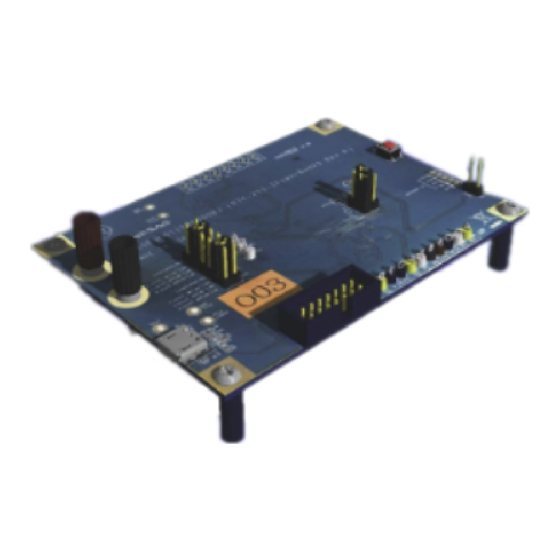
Table of Contents
Advertisement
Quick Links
R9A02G011
Board Design Guide
Introduction
This document describes guidelines for designing boards using Renesas Electronics USB Power Delivery
devices. These guidelines offer Renesas Electronics' recommendations with no guarantee of results.
This document only guides designing around the R9A02G011, refer to the document of power management
IC for designing around the power IC.
Target Device
R9A02G011
Related Document
R9A02G011 Data Sheet: R19DS0088EJ
R9A02G011 User's Manual: R19UH0102EJ
RTK-251-BuckBoostConverter2 Instruction Manual: R19AN0057EJ
RTK-251-1PowerBank3 Instruction Manual: R19AN0056EJ
RTK-251-DRPEVB Instruction Manual: R19AN0059EJ
BCD-ISG-19-5034 Rev.1.0
Apr 04, 2019
APPLICATION NOTE
Page 1 of 17
Advertisement
Table of Contents

Summary of Contents for Renesas R9A02G011
- Page 1 This document describes guidelines for designing boards using Renesas Electronics USB Power Delivery devices. These guidelines offer Renesas Electronics’ recommendations with no guarantee of results. This document only guides designing around the R9A02G011, refer to the document of power management IC for designing around the power IC.
-
Page 2: Table Of Contents
R9A02G011 Board Design Guide Contents Consideration to design a PCB on the R9A02G011 ..............3 Analog input pin connection ........................3 Via under E-pad ............................4 Decoupling capacitor and “VDD”, “REGC” and “REGCTX” power lines ..........5 Rd resister and decoupling capacitor for CC line ..................6 Load switch for supplying VCONN power .................... -
Page 3: Consideration To Design A Pcb On The R9A02G011
Board Design Guide 1. Consideration to design a PCB on the R9A02G011 It is necessary to have several considerations if design a PCB on the R9A02G011. 1.1 Analog input pin connection Put 0.1 uF near each “ANI” pin individually (P20, P21 and P22 are ANI). -
Page 4: Via Under E-Pad
R9A02G011 Board Design Guide 1.2 Via under E-pad Make φ 0.3 mm via under E-pad as following pattern. Figure 1-2 Via under E-pad R9A02G011 BCD-ISG-19-5034 Rev.1.0 Page 4 of 17 Apr 04, 2019... -
Page 5: Decoupling Capacitor And "Vdd", "Regc" And "Regctx" Power Lines
R9A02G011 Board Design Guide 1.3 Decoupling capacitor and “VDD”, “REGC” and “REGCTX” power lines Each Decoupling capacitor should be put on near each pin (VDD, REGC, REGCTX) individually. Make these traces connected to "VDD", "REGC" and "REGCTX" thick enough. Because ""VDD", "REGC"... -
Page 6: Rd Resister And Decoupling Capacitor For Cc Line
R9A02G011 Board Design Guide 1.4 Rd resister and decoupling capacitor for CC line Put 5.1 kohm near RD1, RD2 pin individually, and put 330 pF near CC1, CC2 pin individually. Figure 1-4 Rd resister and decoupling capacitor for CC line R9A02G011 5.1k... -
Page 7: Load Switch For Supplying Vconn Power
R9A02G011 Board Design Guide 1.5 Load switch for supplying VCONN power Do not make a stub on CC trace by VCONN power supply. Put on Load Switch near CC trace. Figure 1-5 Load switch for suppling VCONN power Load Switch Load Switch BCD-ISG-19-5034 Rev.1.0... -
Page 8: Design Check List
The result of design by using following checklists is no guarantee. Use them for reference only. Note The information of reference design is available in Renesas web site. 2.1 Check list for source-only device (1) Power / Data Role check... - Page 9 R9A02G011 Board Design Guide (3) GPIOs check Section Sub-section Function Description Check GPIOs P20/ANI8 VBUSM Pull-up to VBUS via 100 kohm (1%) and pull-down to GND via 15 kohm (1%) Check 0.1 uF decoupling capacitor and clipping diodes are put on near "P20/ANI8/VBUSM" pin.
- Page 10 R9A02G011 Board Design Guide (4) Configurable function check Following list is based on the RTK-251-BuckBoostConverter2. Refer to the RTK-251-BuckBoostConverter2 Instruction Manual (R19AN0057EJ), if you have detail information. Port Function Description Check VCONN1_DRV Output: Connect to VCONN source load switch circuit of CC1...
-
Page 11: Check List For Drp Device
R9A02G011 Board Design Guide 2.2 Check list for DRP device (1) Power / Data Role check Power Role Data Role UFP DFP DRD (2) Power supply and USB Type-C check Section Sub-section Description Check Power supply Operating Range Check "VDD" is supplied from the power source within 3.0 V - 5.5 V... - Page 12 R9A02G011 Board Design Guide (3) GPIOs check Section Sub-section Function Description Check GPIOs P20/ANI8 VBUSM Pull-up to VBUS via 100 kohm (1%) and pull-down to GND via 15 kohm (1%) Check 0.1 uF decoupling capacitor and clipping diodes are put on near "P20/ANI8/VBUSM" pin.
- Page 13 R9A02G011 Board Design Guide (4) Configurable function check Following list is based on the RTK-251-1PowerBank3. Refer to the RTK-251-1PowerBank3 Instruction Manual (R19AN0056EJ), if you have detail information. Port Function Description Check VCONN1_DRV Output: Connect to VCONN source load switch circuit of CC1...
-
Page 14: Check List For Sink-Only Device
R9A02G011 Board Design Guide 2.3 Check list for sink-only device (1) Power / Data Role check Power Role Data Role UFP DFP DRD (2) Power supply and USB Type-C check Section Sub-section Description Check Power supply Operating Range Check "VDD" is supplied from the power source within 3.0 V - 5.5 V... - Page 15 R9A02G011 Board Design Guide (3) GPIOs check Section Sub-section Function Description Check GPIOs P20/ANI8 VBUSM Pull-up to VBUS via 100 kohm (1%) and pull-down to GND via 15 kohm (1%) Check 0.1 uF decoupling capacitor and clipping diodes are put on near "P20/ANI8/VBUSM" pin.
- Page 16 R9A02G011 Board Design Guide (4) Configurable function check Following list is based on the RTK-251-DRPEVB (Bus-powered sink). Refer to the RTK-251-DRPEVB Instruction Manual (R19AN0059EJ), if you have detail information. Port Function Description Check Not used Output: Open Not used Output: Open...
-
Page 17: Revision History
R9A02G011 Board Design Guide Revision History Description Rev. Date Page Summary Apr 04, 2019 Initial release BCD-ISG-19-5034 Rev.1.0 Page 17 of 17 Apr 04, 2019... - Page 18 Unit Products The following usage notes are applicable to all Microprocessing unit and Microcontroller unit products from Renesas. For detailed usage notes on the products covered by this document, refer to the relevant sections of the document as well as any technical updates that have been issued for the products.
- Page 19 Renesas Electronics disclaims any and all liability for any damages or losses incurred by you or any third parties arising from the use of any Renesas Electronics product that is inconsistent with any Renesas Electronics data sheet, user’s manual or other Renesas Electronics document.













Need help?
Do you have a question about the R9A02G011 and is the answer not in the manual?
Questions and answers