Summary of Contents for Congatec COM Express conga-TCA3
- Page 1 COM Express™ conga-TCA3 3rd Generation Intel Atom™ and Intel Celeron ® ® ® User's Guide Revision 1.6 Copyright © 2014 congatec AG TA30m16 1/95...
- Page 2 • Updated the note in section 2.2 "Supported Operating Systems" • Changed the reference in the note in tables 30, 31 and 32 to section 8.4 • Updated section 10 "BIOS Setup Description" Copyright © 2014 congatec AG TA30m16 2/95...
- Page 3 Management Signal Descriptions” • Updated section 4 "Cooling Solutions" • Added information about congatec MLF file to section 11 "Additional BIOS Features" • Updated sections 11.2 "Updating the BIOS" and 11.3 "Supported Flash Devices" • Deleted section 12 "Industry Specifications"...
- Page 4 The information contained within this user's guide, including but not limited to any product specification, is subject to change without notice. congatec AG provides no warranty with regard to this user's guide or any other information contained herein and hereby expressly disclaims any implied warranties of merchantability or fitness for any particular purpose with regard to any of the foregoing.
- Page 5 Copyright © 2014, congatec AG. All rights reserved. All text, pictures and graphics are protected by copyrights. No copying is permitted without written permission from congatec AG. congatec AG has made every attempt to ensure that the information in this document is accurate yet the information contained within is supplied “as-is”.
- Page 6 (c) arising from course of performance, course of dealing, or usage of trade. congatec AG shall in no event be liable to the end user for collateral or consequential damages of any kind. congatec shall not otherwise be liable for loss, damage or expense directly or indirectly arising from the use of the product or from any other cause.
-
Page 7: Table Of Contents
Supply Voltage Standard Power ..........15 6.1.2 Low Voltage Memory (DDR3L) ..........30 2.4.1 Electrical Characteristics ............15 6.1.3 congatec Board Controller (cBC) ..........31 2.4.2 Rise Time ................. 15 6.1.3.1 Board Information ..............31 Power Consumption ..............16 6.1.3.2 General Purpose Input/Output .......... - Page 8 10.4.16 CPU Configuration Submenu ........... 77 11.2.1 Update from External Flash ............. 95 10.4.16.1 Socket 0 CPU Information Submenu ........78 11.3 Supported Flash Devices ............95 10.4.16.2 CPU Thermal Configuration Submenu........79 Copyright © 2014 congatec AG TA30m16 8/95...
- Page 9 Table 33 Module Type Definition Signal Description ......59 Table 34 Power and GND Signal Descriptions ........60 Table 35 Boot Strap Signal Descriptions ..........61 Table 36 PCI Configuration Space Map ..........63 Copyright © 2014 congatec AG TA30m16 9/95...
- Page 10 Technical Support congatec AG technicians and engineers are committed to providing the best possible technical support for our customers so that our products can be easily used and implemented. We request that you first visit our website at www.congatec.com for the latest documentation, utilities and drivers, which have been made available to assist you.
-
Page 11: Introduction
Simply unplug one module and replace it with another; no redesign is necessary. Copyright © 2014 congatec AG TA30m16... -
Page 12: Table 2 Conga-Tca3 (Commercial Variants)
Single/Dual 18/24-bit Single/Dual 18/24-bit DP++ (DP/HDMI/DVI) DP++ (DP/HDMI/DVI) DP++ (DP/HDMI/DVI) DP++ (DP/HDMI/DVI) Memory (DDR3L) 1333 MT/s dual 1333 MT/s dual 1066 MT/s dual 1066 MT/s single channel channel channel channel Max. TDP 10 W Copyright © 2014 congatec AG TA30m16 12/95... -
Page 13: Specifications
I²C Bus, multimaster 1x SD/MMC BIOS AMI Aptio V UEFI 2.x firmware; 8 MB serial SPI with congatec Embedded BIOS features (OEM Boot Logo, OEM Default Settings, LCD Control, ® Display Auto Detection, Backlight Control, Flash Update) Power ACPI 5.0 compliant with battery support. Also supports Suspend to RAM (S3). -
Page 14: Supported Operating Systems
• Linux (Timesys Fedora 18) Note The conga-TCA3 requires a minimum storage capacity of 16 GB (32-bit) or 20 GB (64-bit) for Windows 7/8/10 installation. congatec will not offer installation support for systems that do not meet the minimum requirement. -
Page 15: Supply Voltage Standard Power
The input voltages shall rise from 10% of nominal to 90% of nominal at a minimum slope of 250 V/s. The smooth turn-on requires that during the 10% to 90% portion of the rise time, the slope of the turn-on waveform must be positive. Copyright © 2014 congatec AG TA30m16... -
Page 16: Power Consumption
Power Consumption The power consumption values were measured with the following setup: • Input voltage +12 V • conga-TCA3 COM • modified congatec carrier board • conga-TCA3 cooling solution • Microsoft Windows 7 (64-bit) Note The CPU was stressed to its maximum workload. -
Page 17: Supply Voltage Battery Power
3. Consider the self-discharge of the battery when calculating the lifetime of the CMOS battery. For more information, refer to application note AN9_RTC_Battery_Lifetime.pdf on congatec AG website at www.congatec.com/support/application-notes. 4. We recommend to always have a CMOS battery present when operating the conga-TCA3. -
Page 18: Environmental Specifications
Storage: 5% to 95% Caution The above operating temperatures must be strictly adhered to at all times. When using a congatec heatspreader, the maximum operating temperature refers to any measurable spot on the heatspreader’s surface. Humidity specifications are for non-condensing conditions. -
Page 19: Block Diagram
The Bay Trail SoC does not support mixed raw cards or Board Controller mixed memory sizes. Therefore use only symmetrical LID#/SLEEP# non-ecc memory modules. Fan Control The conga-TCA3 offers either DDI2 or LVDS/eDP on the Digital Display Port 2, but not both. Copyright © 2014 congatec AG TA30m16 19/95... -
Page 20: Cooling Solutions
1. We recommend a maximum torque of 0.4 Nm for carrier board mounting screws and 0.5 Nm for module mounting screws. 2. The gap pad material used on congatec heatspreaders may contain silicon oil that can seep out over time depending on the environmental conditions it is subjected to. -
Page 21: Csp Dimensions
CSP Dimensions Copyright © 2014 congatec AG TA30m16 21/95... -
Page 22: Hsp Dimensions
HSP Dimensions Copyright © 2014 congatec AG TA30m16 22/95... -
Page 23: Connector Rows
1. The second DDI interface (DP++) is multiplexed with the LVDS interface and configurable via the BIOS setup menu. 2. The conga-TCA3 will support only one DP++ if LVDS is enabled in the BIOS setup menu. Copyright © 2014 congatec AG TA30m16... -
Page 24: Displayport (Dp)
• integrated flat panel interface with clock frequency up to 112 MHz • VESA and OpenLDI LVDS color mappings • automatic panel detection via Embedded Panel Interface based on VESA EDID resolution up to 1920x1200 in dual LVDS bus mode Copyright © 2014 congatec AG TA30m16 24/95... -
Page 25: Vga
For this reason, end users should not disconnect or connect any USB device to USB port 0 at runtime. Doing so may cause USB ports 4-7 (ports routed via USB 2.0 hub) to malfunction. Copyright © 2014 congatec AG TA30m16... -
Page 26: Usb 3.0
UART, it is limited in its feature set and requires a dedicated driver. 5.1.10 ExpressCard™ The conga-TCA3 supports the implementation of ExpressCards, which requires the dedication of one USB port and a x1 PCI Express link for each ExpressCard used. Copyright © 2014 congatec AG TA30m16 26/95... -
Page 27: Sd Card
The conga-TCA3 offers a 4-bit SD interface for SD/MMC cards on the A–B connector. The SD signals are multiplexed with GPIO signals and controlled by the congatec Board Controller. The SD card controller in the Storage Control Cluster of the SoC supports the SD interface with up to 832 Mb/s data rate, using four parallel data lines. - Page 28 3V_SB using a 10k resistor. When PWRBTN# is asserted it indicates that an operator wants to turn the power on or off. The response to this signal from the system may vary as a result of modifications made in BIOS settings or by system software. Copyright © 2014 congatec AG TA30m16...
-
Page 29: Power Management
Do this during the power supply qualification phase to ensure that the above mentioned problem does not occur in the application. For more information, see the “Power Supply Design Guide for Desktop Platform Form Factors” document at www.intel.com. 5.1.16 Power Management ACPI 5.0 compliant with battery support. Also supports Suspend to RAM (S3). Copyright © 2014 congatec AG TA30m16 29/95... -
Page 30: Additional Features
In addition, when using one memory socket, insert the memory module only in the first memory slot on the conga-TCA3 (top side). If the first memory slot is empty, the SoC will ignore the second memory socket (bottom side). When this happens, the conga-TCA3 will not turn on. See the Intel's Bay Trail datasheet for more information. Copyright © 2014 congatec AG TA30m16 30/95... -
Page 31: Congatec Board Controller (Cbc)
The conga-TCA3 is equipped with a Texas Instruments Tiva™ TM4E1231H6ZRBI microcontroller. This onboard microcontroller plays an important role for most of the congatec BIOS features. It fully isolates some of the embedded features such as system monitoring or the I²C bus from the x86 core architecture, which results in higher embedded feature performance and more reliability, even when the x86 processor is in a low power mode. -
Page 32: Watchdog
OEM BIOS Customization The conga-TCA3 is equipped with congatec Embedded BIOS, which is based on American Megatrends Inc. Aptio UEFI firmware. The congatec Embedded BIOS allows system designers to modify the BIOS. For more information about customizing the congatec Embedded BIOS, refer to the congatec System Utility user’s guide CGUTLm1x.pdf on the congatec website at www.congatec.com or contact technical support. -
Page 33: Oem Boot Logo
OEM POST Logo This feature allows system designers to replace the congatec POST logo displayed in the upper left corner of the screen during BIOS POST with their own BIOS POST logo. Use the congatec system utility CGUTIL 1.5.4 or later to replace/add the OEM POST logo. -
Page 34: Congatec Battery Management Interface
The architecture of the CGOS API driver provides the ability to write application software that runs unmodified on all congatec CPU modules. All the hardware related code is contained within the congatec embedded BIOS on the module. See section 1.1 of the CGOS API software developers guide, which is available on the congatec website. -
Page 35: Conga Tech Notes
Architecture (Intel VT-x) added hardware support in the processor to improve the virtualization performance and robustness. ® RTS Real-Time Hypervisor supports Intel VT and is verified on all current congatec x86 hardware. Note congatec supports RTS Hypervisor. 7.1.2 Thermal Management ACPI is responsible for allowing the operating system to play an important part in the system's thermal management. -
Page 36: Acpi Suspend Modes And Resume Events
In Device Manager look for the keyboard/mouse devices. Go to the Power Management tab and check ‘Allow this device to bring the computer out of standby’. RTC Alarm Activate and configure Resume On RTC Alarm in the Power setup menu (only available in S5) Watchdog Power Button Event Wakes unconditionally from S3-S5 Copyright © 2014 congatec AG TA30m16 36/95... -
Page 37: Usb Port Mapping
Therefore, end users should not disconnect or connect any USB device to USB port 0 at runtime. Doing so may cause USB ports 4-7 (ports routed via USB 2.0 hub) to malfunction. Copyright © 2014 congatec AG TA30m16... -
Page 38: Signal Descriptions And Pinout Tables
Signal Descriptions and Pinout Tables The following section describes the signals found on COM Express™ Type VI connectors used for congatec AG modules. The pinout of the modules complies with COM Express Type 6.0 Rev. 2.1. Table 2 describes the terminology used in this section for the Signal Description tables. The PU/PD column indicates if a COM Express™... -
Page 39: Connector Signal Descriptions
PWR_OK LVDS_A3- LVDS_BKLT_EN SATA2_RX+ (*) SATA3_RX+ (*) GND (FIXED) GND (FIXED) SATA2_RX- (*) SATA3_RX- (*) LVDS_A_CK+ LVDS_B_CK+ BATLOW# LVDS_A_CK- LVDS_B_CK- (S)ATA_ACT# AC/HDA_SDIN2 (*) LVDS_I2C_CK LVDS_BKLT_CTRL AC/HDA_SYNC AC/HDA_SDIN1 LVDS_I2C_DAT VCC_5V_SBY AC/HDA_RST# AC/HDA_SDIN0 GPI3 VCC_5V_SBY Copyright © 2014 congatec AG TA30m16 39/95... - Page 40 A108 VCC_12V B108 VCC_12V GPI0 GPO1 A109 VCC_12V B109 VCC_12V PCIE_TX4+ PCIE_RX4+ A110 GND (FIXED) B110 GND (FIXED) Note The signals marked with an asterisk symbol (*) are not supported on the conga TCA3. Copyright © 2014 congatec AG TA30m16 40/95...
-
Page 41: Table 13 Connector C-D Pinout
PEG_RX9+ (*) PEG_TX9+ (*) RSVD DDI1_PAIR0- PEG_RX9- (*) PEG_TX9- (*) RSVD RSVD RSVD RSVD DDI1_PAIR5+ (*) DDI1_PAIR1+ DDI1_PAIR5- (*) DDI1_PAIR1- PEG_RX10+ (*) PEG_TX10+ (*) GND (FIXED) GND (FIXED) PEG_RX10- (*) PEG_TX10- (*) DDI2_CTRLCLK_AUX+ DDI1_PAIR2+ Copyright © 2014 congatec AG TA30m16 41/95... - Page 42 D108 VCC_12V TYPE0# PEG_LANE_RV# C109 VCC_12V D109 VCC_12V PEG_RX1+ (*) PEG_TX1+ (*) C110 GND (FIXED) D110 GND (FIXED) Note The signals marked with an asterisk symbol (*) are not supported on the conga-TCA3. Copyright © 2014 congatec AG TA30m16 42/95...
-
Page 43: Table 14 Pci Express Signal Descriptions (General Purpose)
PCI Express Reference Clock output for all PCI Express O PCIE A PCI Express compliant clock buffer chip must be used on the PCIE_CLK_REF- and PCI Express Graphics Lanes. carrier board if more than one PCI Express device is designed Copyright © 2014 congatec AG TA30m16 43/95... -
Page 44: Table 15 Pci Express Signal Descriptions (X16 Graphics)
PCIE_RX[16-31] + and -. PEG_RX1+ PEG_RX1- PEG_RX2+ PEG_RX2- PEG_RX3+ PEG_RX3- PEG_RX4+ PEG_RX4- PEG_RX5+ PEG_RX5- PEG_RX6+ PEG_RX6- PEG_RX7+ PEG_RX7- PEG_RX8+ PEG_RX8- PEG_RX9+ PEG_RX9- PEG_RX10+ PEG_RX10- PEG_RX11+ PEG_RX11- PEG_RX12+ PEG_RX12- PEG_RX13+ PEG_RX13- PEG_RX14+ PEG_RX14- PEG_RX15+ C101 PEG_RX15- C102 Copyright © 2014 congatec AG TA30m16 44/95... - Page 45 PEG_TX15+ D101 PEG_TX15- D102 PEG_LANE_RV# PCI Express Graphics lane reversal input strap. Pull low on the carrier board to reverse lane Not supported order Note The conga-TCA3 does not support PCI Express Graphics. Copyright © 2014 congatec AG TA30m16 45/95...
-
Page 46: Table 16 Ddi Signal Description
Multiplexed with DP2_LANE2+ and TMDS2_DATA0+ O PCIE DDI2_PAIR2- Multiplexed with DP2_LANE2- and TMDS2_DATA0- DDI2_PAIR3+ Multiplexed with DP2_LANE3+ and TMDS2_CLK+ O PCIE DDI2_PAIR3- Multiplexed with DP2_LANE3- and TMDS2_CLK- DDI2_HPD Multiplexed with DP2_HPD and HDMI2_HPD I 3.3V PD 1M Copyright © 2014 congatec AG TA30m16 46/95... - Page 47 2. The second DDI channel (DDI2) is only available if LVDS is not enabled. Refer to the HDMI and DisplayPort signal description tables in this section for information about the signals routed to the DDI interface of the COM Express connector. Copyright © 2014 congatec AG TA30m16...
-
Page 48: Table 17 Hdmi Signal Descriptions
Multiplexed with DDI3_PAIR2+ and DDI3_PAIR2- TMDS3_DATA1+ TMDS differential pair O PCIE Not supported TMDS3_DATA1- Multiplexed with DDI3_PAIR1+ and DDI3_PAIR1- TMDS3_DATA2+ TMDS differential pair O PCIE Not supported TMDS3_DATA2- Multiplexed with DDI3_PAIR0+ and DDI3_PAIR0- Copyright © 2014 congatec AG TA30m16 48/95... -
Page 49: Table 18 Displayport (Dp) Signal Descriptions
Uni-directional main link for the transport of isochronous streams and secondary data O PCIE DP2_LANE3- Multiplexed with DDI2_PAIR3+ and DDI2_PAIR3- DP2_LANE2+ Uni-directional main link for the transport of isochronous streams and secondary data O PCIE DP2_LANE2- Multiplexed with DDI2_PAIR2+ and DDI2_PAIR2- Copyright © 2014 congatec AG TA30m16 49/95... - Page 50 1. Some signals have special functionality during the reset process. They may bootstrap some basic important functions of the module. For more information refer to section 8.2 "Boot Strap Signals". 2. The second DP interface is only available if LVDS is not enabled. Copyright © 2014 congatec AG TA30m16 50/95...
-
Page 51: Table 19 Crt Signal Descriptions
LVDS Channel B differential clock O LVDS LVDS_B_CK- LVDS_VDD_EN LVDS panel power enable O 3.3V PD 10k LVDS_BKLT_EN LVDS panel backlight enable O 3.3V PD 10k LVDS_BKLT_CTRL LVDS panel backlight brightness control O 3.3V Copyright © 2014 congatec AG TA30m16 51/95... -
Page 52: Table 21 Serial Ata Signal Descriptions
Not supported SATA3_RX- SATA3_TX+ Serial ATA channel 3, Transmit Output differential pair O SATA Not supported SATA3_TX- (S)ATA_ACT# ATA (parallel and serial) or SAS activity indicator, active low I/O 3.3v PU 4.99k 3.3V Copyright © 2014 congatec AG TA30m16 52/95... -
Page 53: Table 22 Usb 2.0 Signal Descriptions
Do not pull this line high on the carrier board be present on the module. An open drain driver from a USB current 3.3VSB 3.3VSB monitor on the carrier board may drive this line low Copyright © 2014 congatec AG TA30m16 53/95... -
Page 54: Table 23 Usb 3.0 Signal Descriptions
GBE0_MDI1- 1000 GBE0_MDI2+ GBE0_MDI2- MDI[0]+/- B1_DA+/- TX+/- TX+/- GBE0_MDI3+ GBE0_MDI3- MDI[1]+/- B1_DB+/- RX+/- RX+/- MDI[2]+/- B1_DC+/- MDI[3]+/- B1_DD+/- GBE0_ACT# Gigabit Ethernet Controller 0 activity indicator, active low. O 3.3VSB Copyright © 2014 congatec AG TA30m16 54/95... -
Page 55: Table 25 Intel ® High Definition Audio Link Signals Descriptions
I 3.3V PU 10k 3.3V EXCD0_PERST# ExpressCard 0 Reset O 3.3V PU 10k 3.3V EXCD1_CPPE# ExpressCard 1 capable card request I 3.3V PU 10k 3.3V EXCD1_PERST# ExpressCard 1 Reset O 3.3V PU 10k 3.3V Copyright © 2014 congatec AG TA30m16 55/95... -
Page 56: Table 27 Lpc Signal Descriptions
Output indicating that a watchdog time-out event has occurred O 3.3V PD 10k FAN_PWMOUT B101 Fan speed control. Uses the Pulse Width Modulation (PWM) technique to control O OD the fan's RPM 3.3V Copyright © 2014 congatec AG TA30m16 56/95... -
Page 57: Table 30 General Purpose I/O Signal Descriptions
Pull-up only active in GPIO mode Shared with SD_DATA2. Bidirectional signal GPI3 General purpose input pins. Pulled high internally on the module I 3.3V PU 10K 3.3V Pull-up only active in GPIO mode Shared with SD_DATA3. Bidirectional signal Copyright © 2014 congatec AG TA30m16 57/95... -
Page 58: Table 31 Power And System Management Signal Descriptions
LID# A103 Lid button. Used by the ACPI operating system for a LID switch. I OD 3.3V PU 10k Note: For proper detection, assert a pulse width of at least 16 ms. 3.3VSB Copyright © 2014 congatec AG TA30m16 58/95... -
Page 59: Table 32 General Purpose Serial Interface Signal Descriptions
The Carrier Board should implement combinatorial logic that monitors the module TYPE pins and keeps power off (e.g deactivates the ATX_ON signal for an ATX power supply) if an incompatible module pin-out type is detected. The Carrier Board logic may also implement a fault indicator such as an LED. Copyright © 2014 congatec AG TA30m16 59/95... -
Page 60: Table 34 Power And Gnd Signal Descriptions
C76, C80, C84, C87, C90, C93, C96, C100, C103, C110, D1, D2, D5, D8, D11, D14, D21, D31, D41, D51, D60, D67, D70, D73, D76, D80, D84, D87, D90, D93, D96, D100, D103, D110 Copyright © 2014 congatec AG TA30m16 60/95... -
Page 61: Boot Strap Signals
2. No external DC loads or external pull-up or pull-down resistors should change the configuration of the signals listed in the above table. External resistors may override the internal strap states and cause the COM Express™ module to malfunction and/or cause irreparable damage to the module. Copyright © 2014 congatec AG TA30m16 61/95... -
Page 62: System Resources
Some of these ranges are used by a Super I/O if implemented on the carrier board or are occupied by the COM Express on-module UARTs if these are enabled in the setup. If you require additional LPC Bus resources other than those mentioned above, or more information about this subject, contact congatec technical support for assistance. Copyright © 2014 congatec AG... -
Page 63: Pci Configuration Space Map
2. The above table represents a case when a single function PCI Express device is connected to all possible slots on the carrier board. The given bus numbers will change based on the actual configuration of the hardware. Copyright © 2014 congatec AG TA30m16... -
Page 64: Pci Interrupt Routing Map
Interrupt used by multifunction PCI Express devices (INTD). I²C Bus There are no onboard resources connected to the I²C bus. Address 16h is reserved for congatec Battery Management solutions. SM Bus System Management (SM) bus signals are connected to the Intel Baytrail SoC and the SM bus is not intended to be used by off-board non- ®... -
Page 65: Bios Setup Description
BIOS setup program. 10.2 Setup Menu and Navigation The congatec BIOS setup screen is composed of the menu bar, left frame and right frame. The menu bar is shown below: Main Advanced... -
Page 66: Main Setup Screen
Serial Number No option Displays the serial number of the board. BC Firmware Revision No option Displays the firmware revision of the congatec board controller. MAC Address No option Displays the MAC address of the onboard Ethernet controller. Boot Counter No option Displays the number of boot-ups (maximum 16777215). -
Page 67: Advanced Setup
Serial Port Console Redirection CPU Configuration PPM Configuration Thermal Configuration IDE Configuration Miscellaneous Configuration SCC Configuration PCI Subsystem Settings Network Stack CSM Configuration SDIO Platform Trust Technology Security Configuration Intel I210 Gigabit Network ® Driver Health Copyright © 2014 congatec AG TA30m16 67/95... -
Page 68: Watchdog Submenu
Select the type of event that is generated when timeout 2 is reached. ACPI Event Reset Power Button Event 3 Disabled Select the type of event that is generated when timeout 3 is reached. ACPI Event Reset Power Button Copyright © 2014 congatec AG TA30m16 68/95... - Page 69 In ACPI mode, it is not possible for a 'Watchdog ACPI Event' handler to directly restart or shutdown the operating system. For this reason, the congatec BIOS will do one of the following: For Shutdown: An over temperature notification is executed. This causes the operating systemto shut down in an orderly fashion.
-
Page 70: Graphics Submenu
LVDS panel. Auto detection is performed by reading an EDID™ data set via the VGA 640x480 1x18 (013h) video I²C bus. The number in brackets specifies the congatec internal number of the respective WVGA 800x480 1x24 (01Bh) panel data set. -
Page 71: Hardware Health Monitoring Submenu
Until End Of POST Backlight Delay No Delay Set a delay to adjust the LVDS panel timings. The congatec board controller will add the delay to 100ms Delay the backlight signal coming from the SoC according this setup node. 250ms Delay Note: Try this feature if your panel is flickering. -
Page 72: Hardware Health Monitoring Submenu
Wake up hour Specify the wake up hour. For example: Enter “3” for 3am and “15” for 3pm. Wake up minute Specify the wake up minute. Wake up second Specify the wake up second. Copyright © 2014 congatec AG TA30m16 72/95... -
Page 73: Module Serial Ports Submenu
If this feature is enabled, COM Express LID# signal acts as ACPI lid. Enabled Sleep Button Support Disabled If this feature is enabled, COM Express SLEEP# signal acts as ACPI sleep button. Enabled Copyright © 2014 congatec AG TA30m16 73/95... -
Page 74: Sio Submenu
Disable Logical Device Settings No option Displays logical device settings. Possible Use Automatic Settings Select the configuration for serial port 2. IO=3F8; IRQ=3,4,5,7,9,10,11,12; DMA IO=2F8; IRQ=3,4,5,7,9,10,11,12; DMA IO=3F8; IRQ=3,4,5,7,9,10,11,12; DMA IO=3E8; IRQ=3,4,5,7,9,10,11,12; DMA Copyright © 2014 congatec AG TA30m16 74/95... -
Page 75: Parallel Port Submenu
Set the ISCT sleep duration in seconds. ISCT RF Kill Switch Type Software Set the ISCT RF kill switch type. Hardware ISCT RTC Timer Support Disabled Enable or disable ISCT RTC timer. Enabled Copyright © 2014 congatec AG TA30m16 75/95... -
Page 76: Serial Port Console Redirection Submenu
Space Stop Bits Set number of stop bits. Flow Control None Set flow control. Hardware RTS/CTS VT-UTF8 Combo Key Support Disabled Enable or disable the VT-UTF8 combination key support for ANSI/VT100 terminals. Enabled Copyright © 2014 congatec AG TA30m16 76/95... -
Page 77: Console Redirection Settings Out-Of-Band Management
Opens the socket specific CPU information. ►CPU Thermal Configuration Submenu Opens the CPU thermal configuration options. CPU Speed No option Displays the CPU clock frequency. 64-bit No option Displays whether 64-bit is supported. Copyright © 2014 congatec AG TA30m16 77/95... -
Page 78: 10.4.16.1 Socket 0 Cpu Information Submenu
L1 Code Cache No option Displays the socket L1 code cache information. L2 Cache No option Displays the socket L2 data cache information. L3 Cache No option Displays the socket L3 data cache information. Copyright © 2014 congatec AG TA30m16 78/95... -
Page 79: 10.4.16.2 Cpu Thermal Configuration Submenu
Note: The operating system will shut down when the CPU reaches the selected temperature. 100 C 95 C 90 C 87 C 85 C 79 C 71 C 63 C 55 C 47 C 39 C 31 C 23 C 15 C Copyright © 2014 congatec AG TA30m16 79/95... -
Page 80: Ide Configuration Submenu
Enable this feature if you need hot plug support at SATA port 0. Enabled Note: This feature is not available in native IDE mode. Enabled Serial-ATA Port 1 Enable or disable the SATA port 1. Disabled Copyright © 2014 congatec AG TA30m16 80/95... -
Page 81: Miscellaneous Configuration Submenu
Enable or disable storage control cluster SD card support. Disabled SDR25 Support for SD Card Enabled Enable or disable SDR25 support for SD card. Disabled DDR50 Support for SD Card Enabled Enable or disable DDR50 support for SD card. Disabled Copyright © 2014 congatec AG TA30m16 81/95... -
Page 82: Pci Subsystem Settings Submenu
Enable or disable Single Root IO Virtualization (SR-IOV) support. Enabled ►PCI Express Settings Submenu Opens the 'PCI Express Settings' submenu. ►PCI Express GEN 2 Settings Submenu Opens the 'PCI Express Generation 2 Settings' submenu. Copyright © 2014 congatec AG TA30m16 82/95... -
Page 83: Pci Express Settings
If the non-PCI aware operating system does not properly reinitiliaze devices after S3, enable Disabled this feature to restore PCIe device configurations on S3 resume. Note: This feature may cause issues with other hardware after S3 resume. Copyright © 2014 congatec AG TA30m16 83/95... -
Page 84: Pci Express Gen 2 Settings
Note Ensure that the hardware supports the feature(s) described in this table if you want to use them. Features listed in this table but not supported by the hardware cannot be used. Copyright © 2014 congatec AG TA30m16 84/95... -
Page 85: Network Stack
Control the execution of UEFI and legacy video option ROMs UEFI only Legacy only Other PCI Devices UEFI only Control the execution of UEFI and legacy option ROMs for PCI devices different to network, video and storage. Legacy only Copyright © 2014 congatec AG TA30m16 85/95... -
Page 86: Sdio Submenu
Device Power-Up Delay Value 0 - 40 Set power-up delay value in seconds. Default: 5 10.4.29 Platform Trust Technology Feature Options Description Disable fTPM Enable or disable trusted platform module support. Enable Copyright © 2014 congatec AG TA30m16 86/95... -
Page 87: Security Configuration
Displays the PCI device ID of the Ethernet controller. Bus:Device:Function No option Displays the PCI Bus:Device:Function number of the Ethernet controller. Link Status No option Displays the link status. MAC Address No option Displays the MAC address. Copyright © 2014 congatec AG TA30m16 87/95... -
Page 88: 10.4.31.1 Nic Configuration Submenu
Select the maximum Top of Low Usable DRAM (TOLUD). 2 GB 2.25 GB 2.5 GB 2.75 GB 3 GB Aperture Size 128MB, 256MB, 512MB Set the aperture size. PAVC Enable Enable or disable Protected Audio Video Control (PAVC). Disable Copyright © 2014 congatec AG TA30m16 88/95... -
Page 89: South Bridge Submenu
Azalia Vci Enable Enabled Enable or disable Azalia Vci. Disabled Azalia Docking Support Enable Enable Enable or disable Azalia docking support. Disable Azalia PME Enable Enabled Enable or disable Azalia PME support. Disabled Copyright © 2014 congatec AG TA30m16 89/95... -
Page 90: Usb Submenu
The USB ports originating from the HSIC hub behave differently from the EHCI USB 2.0 ports. For this reason, it is necessary to set the 'xHCI mode' correctly. See the congatec technical note 'CTN-20140702-001' for more information on the configuration that suits your requirements. -
Page 91: Pci Express Configuration Submenu
Enable or disable PCIe port 3. Enabled Auto Speed Select PCIe speed on port 3. Gen 2 Gen 1 10.6 Boot Setup Select the Boot tab from the setup menu to enter the Boot setup screen. Copyright © 2014 congatec AG TA30m16 91/95... -
Page 92: Boot Settings Configuration
PS_ON# signal is asserted correctly by the module. In this case, the internal circuitry of the ATX power supply has become confused. Usually, a AC power off/on cycle is necessary to recover from this situation. Copyright © 2014 congatec AG TA30m16... -
Page 93: Security Setup
List of all boot devices Select device to leave setup menu and boot from the selected device. currently detected Only visible and active if Boot Priority Selection setup node is set to “Device Based”. Copyright © 2014 congatec AG TA30m16 93/95... -
Page 94: Additional Bios Features
AptioEFI firmware on an onboard flash ROM chip. You can update the firmware with the congatec System Utility. The utility has five versions— UEFI shell, DOS based command line , Win32 command line, Win32 GUI, and Linux version. -
Page 95: Update From External Flash
We recommend to use only the UEFI shell for critical updates. 11.2.1 Update from External Flash For instructions on how to update the BIOS from external flash, refer to the AN7_External_BIOS_Update.pdf application note on the congatec website at http://www.congatec.com. 11.3...
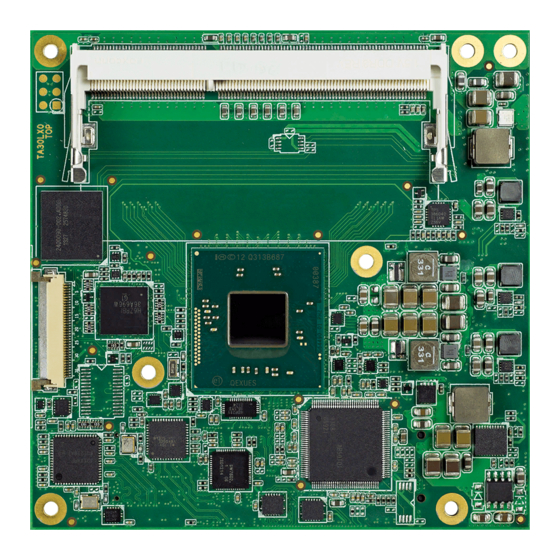







Need help?
Do you have a question about the COM Express conga-TCA3 and is the answer not in the manual?
Questions and answers