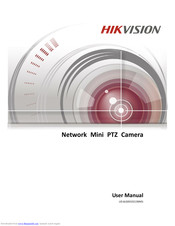HIKVISION E-series IP PTZ Camera Manuals
Manuals and User Guides for HIKVISION E-series IP PTZ Camera. We have 12 HIKVISION E-series IP PTZ Camera manuals available for free PDF download: User Manual, Installation Manual, Quick Manual, Quick Start Manual
HIKVISION E-series User Manual (117 pages)
Network Mini PTZ Camera
Brand: HIKVISION
|
Category: Security Camera
|
Size: 4 MB
Table of Contents
Advertisement
HIKVISION E-series User Manual (108 pages)
network speed dome
Brand: HIKVISION
|
Category: Security Camera
|
Size: 3 MB
Table of Contents
Advertisement
HIKVISION E-series User Manual (100 pages)
Network Speed Dome
Brand: HIKVISION
|
Category: Security Camera
|
Size: 3 MB
Table of Contents
HIKVISION E-series User Manual (91 pages)
Hikvision E Series 5 Inch Network Speed Dome
Brand: HIKVISION
|
Category: Security Camera
|
Size: 3 MB
Table of Contents
HIKVISION E-series User Manual (44 pages)
5-inch Speed Dome
Brand: HIKVISION
|
Category: Security Camera
|
Size: 0 MB
Table of Contents
HIKVISION E-series User Manual (45 pages)
Analog Speed Dome
Brand: HIKVISION
|
Category: Security Camera
|
Size: 1 MB
Table of Contents
HIKVISION E-series Installation Manual (42 pages)
IR
Brand: HIKVISION
|
Category: Security Camera
|
Size: 1 MB
Table of Contents
HIKVISION E-series Installation Manual (41 pages)
5-inch Speed Dome
Brand: HIKVISION
|
Category: Security Camera
|
Size: 1 MB
Table of Contents
HIKVISION E-series Quick Start Manual (36 pages)
Brand: HIKVISION
|
Category: Security Camera
|
Size: 2 MB
Table of Contents
HIKVISION E-series Quick Manual (40 pages)
Network Speed Dome
Brand: HIKVISION
|
Category: Security Camera
|
Size: 2 MB