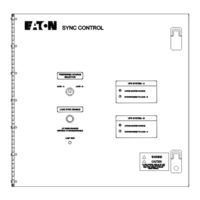Eaton Powerware 9390 Manuals
Manuals and User Guides for Eaton Powerware 9390. We have 22 Eaton Powerware 9390 manuals available for free PDF download: Installation And Operation Manual, Installation Manuals, Manual, Brochure & Specs, Specifications Manual
Advertisement
Advertisement
Eaton Powerware 9390 Installation And Operation Manual (218 pages)
Powerware Series 100–160 kVA
Table of Contents
Eaton Powerware 9390 Installation And Operation Manual (124 pages)
Powerware Corporation Powerware 9390 UPS Sidecar Installation and Operation Manual
Table of Contents
Eaton Powerware 9390 Installation And Operation Manual (100 pages)
40–80 kVA UPS, Integrated Distribution Cabinet
Table of Contents
Eaton Powerware 9390 Installation And Operation Manual (96 pages)
Integrated Distribution Cabinet
Brand: Eaton
|
Category: Power distribution unit
|
Size: 4 MB
Table of Contents
Eaton Powerware 9390 Installation And Operation Manual (130 pages)
40–80 kVA UPS Sidecar
Table of Contents
Eaton Powerware 9390 Installation Manuals (70 pages)
Powerware 9390 Integrated Battery Cabinet
Table of Contents
Eaton Powerware 9390 Installation And Operation Manual (48 pages)
Fixed Master Sync Control
Table of Contents
Eaton Powerware 9390 Installation And Operation Manual (46 pages)
Brand: Eaton
|
Category: Control Unit
|
Size: 1 MB
Table of Contents
Eaton Powerware 9390 Brochure & Specs (7 pages)
40 - 160 kVA