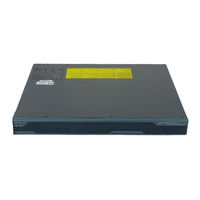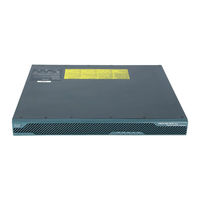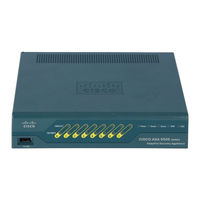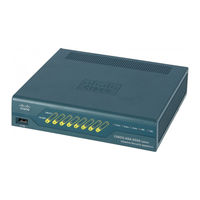Cisco 5505 - ASA Firewall Edition Bundle Manuals
Manuals and User Guides for Cisco 5505 - ASA Firewall Edition Bundle. We have 12 Cisco 5505 - ASA Firewall Edition Bundle manuals available for free PDF download: Cli Configuration Manual, Configuration Manual, Getting Started Manual, Administrator's Manual, Hardware Installation Manual, Installation Manual, Easy Setup Manual, Quick Start Manual
Cisco 5505 - ASA Firewall Edition Bundle Cli Configuration Manual (2164 pages)
Software Version 9.0 for the Services Module
Brand: Cisco
|
Category: Network Hardware
|
Size: 27 MB
Table of Contents
Advertisement
Cisco 5505 - ASA Firewall Edition Bundle Configuration Manual (1822 pages)
ASA 5500 Series
Table of Contents
Cisco 5505 - ASA Firewall Edition Bundle Getting Started Manual (168 pages)
Adaptive Security Appliance
Table of Contents
Advertisement
Cisco 5505 - ASA Firewall Edition Bundle Administrator's Manual (118 pages)
Administration Guide
Table of Contents
Cisco 5505 - ASA Firewall Edition Bundle Getting Started Manual (114 pages)
Adaptive Security Appliance
Table of Contents
Cisco 5505 - ASA Firewall Edition Bundle Hardware Installation Manual (82 pages)
ASA 5500 Series
Table of Contents
Cisco 5505 - ASA Firewall Edition Bundle Hardware Installation Manual (52 pages)
Adaptive Security Appliance
Table of Contents
Cisco 5505 - ASA Firewall Edition Bundle Installation Manual (14 pages)
Adaptive Security Appliance
Table of Contents
Cisco 5505 - ASA Firewall Edition Bundle Quick Start Manual (2 pages)
Adaptive Security Appliance
Table of Contents
Cisco 5505 - ASA Firewall Edition Bundle Easy Setup Manual (11 pages)
ASA with FirePOWER Services
Cisco 5505 - ASA Firewall Edition Bundle Quick Start Manual (2 pages)
Adaptive Security Appliance