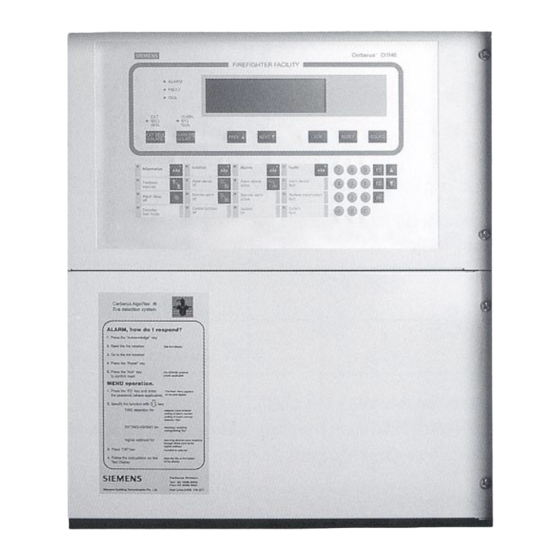
Siemens Cerberus CS1140 Commissioning
Fire detection system
Hide thumbs
Also See for Cerberus CS1140:
- Manual (250 pages) ,
- Planning (124 pages) ,
- Commissioning (24 pages)
Summary of Contents for Siemens Cerberus CS1140
- Page 1 Cerberus® CS1140 Fire detection system Commissioning Fire & Security Products Siemens Building Technologies Group...
- Page 2 Data and design subject to change without notice. / Supply subject to availability E Copyright by Siemens Building Technologies AG Wir behalten uns alle Rechte an diesem Dokument und an dem in ihm dargestellten Gegenstand vor. Der Empfänger anerkennt diese Rechte und wird dieses Dokument nicht ohne unsere vorgängige schriftliche...
-
Page 3: Table Of Contents
....... . . Fire & Security Products 01.1999 Siemens Building Technologies Group... - Page 4 ............Fire & Security Products 01.1999 Siemens Building Technologies Group...
-
Page 5: Safety Guidelines
During work in areas where danger of explosion exists, the appropriate safety precau- tions must be taken. Fire & Security Products e1249d 1 Siemens Building Technologies Group 01.1999... -
Page 6: Commissioning Overview
(only possible after localization) Download the configuration data . Page 68 ff – Load system data from the SWE11 into the various stations (CC/CI/CT11) – Start up and test the system Fire & Security Products e1249d 1 Siemens Building Technologies Group 01.1999... -
Page 7: Commissioning Of Hardware
Ñ Ñ Ñ Ñ Ñ Ñ – 2mm Allen key for installing the DS11 CT1142 manual call points Ñ Ñ Ñ Ñ Ñ Ñ – ESD protection mat Ñ Ñ Ñ Ñ Ñ Ñ Fire & Security Products e1249d 1 Siemens Building Technologies Group 01.1999... -
Page 8: Installation And Connection Of Hardware Ci1145
Label on Z3I330 Label according to system documentation – 20 terminals 10 terminals 9-core 19-core IMPORTANT: A long-shafted (>150mm) No. 1 Philips screwdriver is necessary to mount the card holder! Fire & Security Products e1249d 1 Siemens Building Technologies Group 01.1999... -
Page 9: Preparation Of The Cs1140 Electronic Modules
Connect to power unit (24V output termi- – nals) Mains cable Connect to power unit (mains input termi- – nals) Õ See installation instructions (documents e1273, e1274, e1275) Mains 115V 230V – blue Fire & Security Products e1249d 1 Siemens Building Technologies Group 01.1999... -
Page 10: Power Unit B2F020
Ó Ó Ñ Ñ Ñ Ñ Ñ Ñ Ñ Ñ Ó Ó Ó Ó Ñ Ñ Ñ Ñ Ñ Ñ Ñ Ñ Ñ Ñ Ñ Ñ Ñ Ñ Ñ Ñ Fire & Security Products e1249d 1 Siemens Building Technologies Group 01.1999... -
Page 11: Master Module E3X101 (Supersedes E3X100)
RAM modules and EPROMs. Make sure modules are pushed fully home in their slots. For notes on ground short monitoring facili- ty and C-Bus potential Õ see page 103 Fire & Security Products e1249d 1 Siemens Building Technologies Group 01.1999... -
Page 12: Battery Charging Module E3C011 (Supersedes E3C010)
3.4.5 RS232 module E3I020 Caution! Never connect or disconnect ribbon cable when power supply is con- nected. This may cause the system to restart. Fire & Security Products e1249d 1 Siemens Building Technologies Group 01.1999... -
Page 13: I-Bus/Lon Module E3I040
Resistor R60 If LON-Bus is not set up as a stub line, R60 100W LON-Bus termination (EOL) must be changed to 50W Õ See also hardware description (document e1260) Fire & Security Products e1249d 1 Siemens Building Technologies Group 01.1999... -
Page 14: C-Bus Gateway E3H020
(according to system documentation) Õ See also hardware description (document e1260) Take precautions against voltage surges when inserting EPROM modules! Make sure modules are pushed fully home in their slots! Fire & Security Products e1249d 1 Siemens Building Technologies Group 01.1999... -
Page 15: Line Module «Ms9I» E3M060
I-Bus address Note: Permits connection of up to 128 D-Bus devices but only if all devices used have the designation ”...A” (e.g. DO1151A). Otherwise only 100 devices can be connected. Fire & Security Products e1249d 1 Siemens Building Technologies Group 01.1999... -
Page 16: Line Module «Collective» E3M080
Set according to system documentation Õ Interpreted as fault Analysis of line 2 See also hardware description (document e1260) Note: Use 19-core connecting cable and leave cores 12...20 unused in connector Fire & Security Products e1249d 1 Siemens Building Technologies Group 01.1999... -
Page 17: Line Module «Analogplus» E3M111 (Supersedes E3M110)
Default DIL switch S3 Set according to system documentation address 0 I-Bus address Maintenance switch S2 Set to ON for commissioning Set to OFF Activate test LEDs Test LEDs Fire & Security Products e1249d 1 Siemens Building Technologies Group 01.1999... -
Page 18: Control Module «Contacts» E3G050
Set to ”off” (= even if ”emer- Assign ”emergency alarm” activation gency alarm” activated) Maintenance switch S2 Set to ON for commissioning Set to OFF Activate test LEDs Test LEDs Fire & Security Products e1249d 1 Siemens Building Technologies Group 01.1999... -
Page 19: Control Module «Universal» E3G070
Remote transmission interface E3G091 (supersedes E3G090) Pos. Component Preparation Default Jumpers X1/Y1 to X6/Y6 Resolder if necessary (according to system All jumpers in pos. X Define make and break contacts documentation) Fire & Security Products e1249d 1 Siemens Building Technologies Group 01.1999... -
Page 20: Control Module «Vds» E3L030
Resistor R191 (3.3K) Remove (or change), if an extinguishing R191 inserted in factory system produced by another manufacturer requiring a resistor with a different imped- ance is connected Fire & Security Products e1249d 1 Siemens Building Technologies Group 01.1999... -
Page 21: Terminals B3Q460 / 480 / 550
RAM modules and EPROMs. Make sure modules are pushed fully home in their slots. On completion of preparation work, install ter- minal and connect up all cables as per system documentation Fire & Security Products e1249d 1 Siemens Building Technologies Group 01.1999... -
Page 22: Text Display Terminal B3Q580
Õ See also hardware description (document e1260) Labels insert Supplied/ordered sepa- Included in Z5B..rately (not available in all countries) Afterwards install B3Q580 and connect up LON-Bus and supply cable Fire & Security Products e1249d 1 Siemens Building Technologies Group 01.1999... -
Page 23: Text Control Terminal B3Q590
Remove existing lock barrel and fit KABA Nordic fire brigade key- (optional) barrel operated switch fitted Included in Z3S100 Afterwards fit B3Q590 and connect up LON-Bus and supply cables and LED control unit if necessary Fire & Security Products e1249d 1 Siemens Building Technologies Group 01.1999... -
Page 24: Fire Department Control Panel B3Q320
Label as per user data and Labels are blank insert labels Afterwards fit B3R051 and connect up databus and supply cables Note: On B3R050 the device ad- dress is determined by the wiring order Fire & Security Products e1249d 1 Siemens Building Technologies Group 01.1999... -
Page 25: Lon/Mimic Display Converterk3I050
Note: On the K3R070 the printed socket num- bers are incorrect. The numbering corre- sponds with the stamp on the K3R071 (Õ See description of hardware, docu- ment e1260). Fire & Security Products e1249d 1 Siemens Building Technologies Group 01.1999... -
Page 26: Printer Control K3L080 (For B2Q191)
Set as laid down in description of hardware Both connected across Define active interfaces (document e1260) Jumpers X13 / X14 Connect across 2-3/check Both connected across Connector A3: define port Fire & Security Products e1249d 1 Siemens Building Technologies Group 01.1999... -
Page 27: Psa Interface Card K3I090
R72=1.5kW, R73=1.5kW ment e1669) Afterwards install K3I090 according to mount- ing position and connect control unit input cable, printer output cable, PSA and supply cables. See corresponding document e1669. Fire & Security Products e1249d 1 Siemens Building Technologies Group 01.1999... -
Page 28: Install Modules Cs1140
Never connect or disconnect ribbon cable I-Bus and supply cable when power supply is connected! Under no circumstances should the I-Bus from different sta- tions be connected to one another. Fire & Security Products e1249d 1 Siemens Building Technologies Group 01.1999... -
Page 29: First Switch-On
. CT11 and CC/CI11 only communicate with each other after the system configuration has been loaded into the stations. . Control unit is ready for the localization of interactive or AnalogPLUS devices or data transfer from the maintenance PC. Fire & Security Products e1249d 1 Siemens Building Technologies Group 01.1999... -
Page 30: Programming The System
Localized devices are allocated to the logic elements according No allocation necessary –the commissioning list or ground (no localization structure present) plan –the indexes registered with the SmartHandy . Page 38ff Fire & Security Products e1249d 2 Siemens Building Technologies Group 01.1999... -
Page 31: Localization Of Interactive Devices
ÕFixed devices are also localized in ’Localization through insertion’ mode by ’Activation’. Switch control unit to ’Address allocation through insertion’ mode (Õ page 91) Wait until the control unit is ready Fire & Security Products e1249d 2 Siemens Building Technologies Group 01.1999... - Page 32 SmartHandy see document e1689) corridor 200 laboratory 203 office office office laboratory 205 Repeat the procedure until all required devices have been localized Deactivate address allocation (Õ page 93) Fire & Security Products e1249d 2 Siemens Building Technologies Group 01.1999...
-
Page 33: Address Allocation Through Activation
Ñ Ñ Ñ Ñ Ñ Ñ Ñ Ñ Ñ Ñ Ñ Ñ Ñ Ñ Ñ Ñ Ñ Ñ Ñ Ñ Ñ Ñ Ñ Ñ Ñ Ñ Ñ Ñ Ñ Ñ Ñ Ñ Ñ Ñ Ñ Ñ Ñ Ñ Ñ Ñ Ñ Ñ Ñ Ñ Ñ Ñ Ñ Ñ Ñ Ñ Fire & Security Products e1249d 2 Siemens Building Technologies Group 01.1999... - Page 34 200 SmartHandy see document e1689) laboratory 203 office office office laboratory 205 Repeat the procedure until all required devices have been localized Deactivate address allocation (Õ page 93) Fire & Security Products e1249d 2 Siemens Building Technologies Group 01.1999...
-
Page 35: Localize With Device Identification
Õthe data, which are now localized in the control unit, can be loaded using the function Comm Õ Fast Upload Loc. –> PC in the SWE11 (Õ Page 94) Fire & Security Products e1249d 2 Siemens Building Technologies Group 01.1999... -
Page 36: Localization With The Algoman (Dz1154)
If no address allocations are carried out, these data may be read in in the following way: Switch line to ’address allocation through activation’ or ’through insertion’ and wait until the mode becomes active (Õ pages 91/93) ÕThe device data are read in Fire & Security Products e1249d 2 Siemens Building Technologies Group 01.1999... - Page 37 (field must be unlocked: Node Õ Unlock or <Alt> + <K>). 4. Start automatic linking Loc. Õ Auto Link Fire & Security Products e1249d 2 Siemens Building Technologies Group 01.1999...
-
Page 38: Localization Of Analogplus Devices
Before beginning address allocation, all devices already localized must be inserted. Ensure that during address allocation, no external signals (door contacts, ...) are ap- plied to the inputs of DC1131 input modules. Fire & Security Products e1249d 2 Siemens Building Technologies Group 01.1999... -
Page 39: Address Allocation Through Insertion
ÕResponse indicator flashes for about 5 seconds No other device may be inserted for at least 20 seconds The device must no longer be removed until address allocation is completed. Fire & Security Products e1249d 2 Siemens Building Technologies Group 01.1999... - Page 40 (Functional characteristics of the laboratory 203 SmartHandy see document e1689) office office office laboratory 205 Repeat the procedure until all required devices have been localized Deactivate address allocation (Õ page 93) Fire & Security Products e1249d 2 Siemens Building Technologies Group 01.1999...
-
Page 41: Address Allocation Through Activation
Ñ Ñ Ñ Ñ Ñ Ñ Ñ Ñ Ñ Ñ Ñ Ñ Ñ Ñ Ñ Ñ Ñ Ñ Ñ Ñ Ñ Ñ Ñ Ñ Ñ Ñ Ñ Ñ Ñ Ñ Fire & Security Products e1249d 2 Siemens Building Technologies Group 01.1999... -
Page 42: Allocations
The reference for assignment is the address allocation localization index or the device ID (in- teractive devices only). Fire & Security Products e1249d 2 Siemens Building Technologies Group 01.1999... -
Page 43: Automatic Allocation Of Devices Using The Function 'Auto Link
(for description see document 1689) or – as adopted in the following sections – by manual transfer of the localization indexes from the commissioning list / ground plan. This is done by means of Loc. Õ Set loc. index. Fire & Security Products e1249d 2 Siemens Building Technologies Group 01.1999... - Page 44 The following devices are represented by more than one element in the logical struc- ture: Input module DC1157 (3) Õ For details of procedure for manual allocation see page 46 Fire & Security Products e1249d 2 Siemens Building Technologies Group 01.1999...
-
Page 45: Manual Allocation Of Interactive Devices
Õ Function Structure Ô Link Logical element, physical de- vice (not visible at the mo- ment) and device in the local- ization structure are identified as localized Õ no prefix Fire & Security Products e1249d 2 Siemens Building Technologies Group 01.1999... - Page 46 Procedure to be adopted if the input section is used as confirmation path for out- put section ü Normal situation ü Element type to be used: ’Output element with confirmation path (’EL out 2’) Fire & Security Products e1249d 2 Siemens Building Technologies Group 01.1999...
- Page 47 3. Link nodes together Õ Function Structure Õ Link SWE11 takes over the same localization data (Bus-address, ID-number) auto- matically in both devices linked to the element Fire & Security Products e1249d 2 Siemens Building Technologies Group 01.1999...
- Page 48 2. Using the commissioning list, select a DC1154 output module in the localization structure and the first of the corresponding elements in the logical structure, e.g. the ’output element without confirmation’ (’EL out 1’) linked to the output section Fire & Security Products e1249d 2 Siemens Building Technologies Group 01.1999...
- Page 49 2. In the physical structure, open nodes of the device already in operation 3. Note D-Bus address and device ID 4. Enter the above value in the newly generated device Fire & Security Products e1249d 2 Siemens Building Technologies Group 01.1999...
- Page 50 After the first linking with an element the DC1157 is identified as localized Õ no prefix. 4. Using the commissioning list, select the second element corresponding to the DC1157 in the logical structure Fire & Security Products e1249d 2 Siemens Building Technologies Group 01.1999...
- Page 51 (DC1192c) or as an output module to activate monitored alarm devices (DC1192h). Procedure when used as an input module 1. Switch over from the physical structure to the localization structure Õ Function Loc. Õ Commissioning Fire & Security Products e1249d 2 Siemens Building Technologies Group 01.1999...
- Page 52 (1601,426) >001.001.001.001/001: DO1151 (1501,427) >001.001.001.002/001: DO1151 2 AI (1501,428) >001.001.001.003/001: DO1151 (1501,429) >001.001.001.004/001: DO1151 (1501,430) 001.001.002/ZO multi/2/laboratory 203 (1602,445) >001.001.002.001/004: DOT1151 6 Window (1501,446) >001.001.002.002/004: DOT1151 5 Door (1501,447) Fire & Security Products e1249d 2 Siemens Building Technologies Group 01.1999...
-
Page 53: Manual Allocation Of Analogplus Devices (With Address Allocation)
Õ Function Structure Õ Link Logic element, physical de- vice (not visible at the mo- ment) and device in the local- ization structure are identified as located Õ no prefix Fire & Security Products e1249d 2 Siemens Building Technologies Group 01.1999... - Page 54 >001.001.001.003/001: DO1131 (1501,429) >001.001.001.004/001: DO1131 (1501,430) 001.001.002/ZO multi/2/laboratory 203 (1602,445) >001.001.002.001/004: DOT1131 6 Window (1501,446) >001.001.002.002/004: DOT1131 5 Door (1501,447) 3. Link nodes together Õ Function Structure Õ Link Fire & Security Products e1249d 2 Siemens Building Technologies Group 01.1999...
- Page 55 A single T-branch module occupies two D-Bus addresses. The first address is occupied by the start of the stub line (DC1135s). The first detector on the stub line occupies the Fire & Security Products e1249d 2 Siemens Building Technologies Group 01.1999...
- Page 56 Regardless of whether the stub lines have devices connected or not, the beginning (DC1135m) and end (T-T END) of the four stub lines each has its own D-Bus address. This means that the multiple T-branch module always occupies eight D-Bus addresses. Fire & Security Products e1249d 2 Siemens Building Technologies Group 01.1999...
- Page 57 8 devices all of which have the same localization index Localization structure Logical and physical structure see example ’DC1135 with multiple stub lines’ Õ page 60 Fire & Security Products e1249d 2 Siemens Building Technologies Group 01.1999...
- Page 58 2 individual devices (out / in) Function unit Station SWE11: Function unit Localization structure DC1136 Õ represented in the localization structure by ’225: DC1136i’ ’226: DC1136o’ 2 devices SWE11: Fire & Security Products e1249d 2 Siemens Building Technologies Group 01.1999...
- Page 59 Links ’DE DS11a in’ ’DE DS11a out’ Physical DC1136 Õ is repre- structure sented in the physical structure by 2 individual devices (out / in) Function unit Station Fire & Security Products e1249d 2 Siemens Building Technologies Group 01.1999...
- Page 60 Since the output ’226: DC1136o’ is not linked, it appears in the physical structure with the prefix * (Õ see diagram, page 62). Function unit Localization structure ’225: DC1136i’ ’226: DC1136o’ DC1136 Õ represented in the localization structure by 2 devices Fire & Security Products e1249d 2 Siemens Building Technologies Group 01.1999...
- Page 61 (1601,426) >001.001.001.001/001: DO1151 (1501,427) >001.001.001.002/001: DO1151 2 AI (1501,428) >001.001.001.003/001: DO1151 (1501,429) >001.001.001.004/001: DO1151 (1501,430) 001.001.002/ZO multi/2/laboratory 203 (1602,445) >001.001.002.001/004: DOT1151 6 Window (1501,446) >001.001.002.002/004: DOT1151 5 Door (1501,447) Fire & Security Products e1249d 2 Siemens Building Technologies Group 01.1999...
-
Page 62: Address Allocation For Analogplus And Ms9I Devices
2. Arrange CSX numbers in ascending order ÕFunction Special Õ Renumber CSX 3. Set the D-Bus addresses according to the CSX numbers. ÕFunction Loc. Õ Set Bus addr. = CSX Fire & Security Products e1249d 3 Siemens Building Technologies Group 01.1999... - Page 63 The two nodes for the beginning (DC1135s) and end (T-T END) of the stub line have no counterparts in the logical structure and thus remain unlinked. Example: DC1135 with one stub line DC1135 Addr. 1 (DC1135s) (T-T END) E3M110/111 Stub Beginning Fire & Security Products e1249d 3 Siemens Building Technologies Group 01.1999...
- Page 64 Example: DC1135 with four stub lines DC1135 Addr.1 (DC1135m) (DC1135m) (DC1135m) (DC1135m) E3M110/111 Stub 1 Stub 2 Stub 3 Stub 4 (T-T END) (T-T END) (T-T END) (T-T END) Fire & Security Products e1249d 3 Siemens Building Technologies Group 01.1999...
- Page 65 In the physical structure, an output section (DC1136o) and an input section (DC1136i) must be created but only the output section (DC1136o) is linked to the logical structure. The output section always occupies the lower D-Bus address in this case too. Fire & Security Products e1249d 3 Siemens Building Technologies Group 01.1999...
- Page 66 In the physical structure, an output section (DC1136o) and an input section (DC1136i) must be created but only the output section (DC1136o) is linked to the logical structure. The output section always occupies the lower D-Bus address in this case too. Fire & Security Products e1249d 3 Siemens Building Technologies Group 01.1999...
-
Page 67: Address Allocation For Collective Lines
Collective line (’DE DS11c line’) devices are initially shown without prefix (linked) if the line module is localized Element and device are shown as linked and lo- cated Õ no prefix Fire & Security Products e1249d 3 Siemens Building Technologies Group 01.1999... -
Page 68: Address Allocation For Digital Inputs-/Outputs On Function Units
’ZO control 4’ Zones Elements e.g. ’EL digital’ e.g. ’EL out 1’ Links Devices ’DE card in’ ’DE card out’ Physical structure Function unit ’FU I/O’ Station ’ST CC11’ Fire & Security Products e1249d 3 Siemens Building Technologies Group 01.1999... - Page 69 Layout/Wiring plan Element/device not yet linked Õ Prefix: * 2. Link nodes together ÕFunction structure Õ Link Element and device are shown as linked and localized Õ no prefix Fire & Security Products e1249d 3 Siemens Building Technologies Group 01.1999...
-
Page 70: Address Allocation For Lon-Bus Devices
In addition 3 freely-programmable LEDs are provided. This allows messages from any nodes within the connected station to be displayed. The text / control terminal is only represented in the physical structure. There is no link with the logical structure: Fire & Security Products e1249d 3 Siemens Building Technologies Group 01.1999... - Page 71 LON/ K3I050 mimic display card. Õ Each of the maximum of 8 LON’s/mimic display cards has the same D-Bus address but a different panel address. LON-Bus address Device addresses (1..8) Fire & Security Products e1249d 3 Siemens Building Technologies Group 01.1999...
-
Page 72: Downloading The Configuration Data
The customer texts do not need to be downloaded to the terminal. Note: After every download operation, the time and date settings on the fire detection system must be checked on one of the terminals and correctly set if necessary. Fire & Security Products e1249d 3 Siemens Building Technologies Group 01.1999... - Page 73 Customer text Ï Ï Ï Ï Ï Ï Ï CT11 C-Bus 5 Ï Ï Ï Ï Ï Ï Ï Customer text CC/CI11 C-Bus 1 Customer text CC/CI11 C-Bus 2 Fire & Security Products e1249d 3 Siemens Building Technologies Group 01.1999...
-
Page 74: Checks Before Downloading
Check the prefixes of all function units in the physical structure Õ Prefixes must have been deleted The prefixes of all function units in the localization and physical structures must have been deleted Fire & Security Products e1249d 3 Siemens Building Technologies Group 01.1999... - Page 75 Õ The prefix ’*’ means that the localization data for the device has not yet been allo- cated to a logical element/physical device Õ The prefix ’?’ means that the localization data for the device is invalid Fire & Security Products e1249d 3 Siemens Building Technologies Group 01.1999...
- Page 76 Data file versions AlgoWorks indicates the database structure version number of the existing station data files in the list of stations. Example: C-Bus Address Version of the database structure Fire & Security Products e1249d 3 Siemens Building Technologies Group 01.1999...
-
Page 77: Control Unit Cc1142
RS232 interface: plug ST2 on E3X10x É Serial interface É É É É É (COM1) Adapter B3D040 + Z3W050/51 modem box B3D021 SWE11 Fire & Security Products e1249d 3 Siemens Building Technologies Group 01.1999... -
Page 78: Control Unit Ci1142 And Terminal Ct1142
Configuration data of the station CI/CT11 loaded CI/CT11 RS232 interface: connector ST2 on B3Qxxx É É É É É É Serial interface (COM1) Adapter B3D040 + Z3W050/51 modem box B3D021 SWE11 Fire & Security Products e1249d 3 Siemens Building Technologies Group 01.1999... -
Page 79: Control Unit Ci1145
! tion data RS232 interface: con- nector ST6 on E3X120 É Serial interface (COM1) É É Adapter B3D040 + Z3W050/51 modem box B3D021 SWE11 Fire & Security Products e1249d 3 Siemens Building Technologies Group 01.1999... -
Page 80: Exchange Of Hardware
In the physical structure, set the D-Bus address of the replaced device to 0 (using raw data editor) Repeat localization and assignment procedure for the device concerned Fire & Security Products e1249d 3 Siemens Building Technologies Group 01.1999... -
Page 81: Analogplus Devices
Õ If a different detector type is purposely installed (MS9i instead of MS9i+ or vice versa), a change in the configuration is necessary: Change the device type accordingly in the physical structure Download the updated configuration data to the control unit Fire & Security Products e1249d 3 Siemens Building Technologies Group 01.1999... -
Page 82: Collective Devices
Õ If the new detector type does not correspond to the set line type of the collective line, a change in the configuration is required: Change the line type accordingly in the physical structure Download the updated configuration data to the control unit Fire & Security Products e1249d 3 Siemens Building Technologies Group 01.1999... -
Page 83: Trouble-Shooting
PC for communication with the des- tination system Õ Upload/download, online mode, activation of global device localization not possible Õ CS11, CZ10 or CS100 keys can be used Fire & Security Products e1249d 4 Siemens Building Technologies Group 01.1999... -
Page 84: Trouble Message In Swe11: 'Nodes Are Not Localizable Õ Check Node Types
Communication fault on the detector bus – Check detector leads – Repeat localization process for this location Õ Unlikely if other devices have been correctly localized on the same detector bus Fire & Security Products e1249d 4 Siemens Building Technologies Group 01.1999... -
Page 85: Trouble Message In Swe11: 'No Data Base Memory Available
– The parameter ’line no.’ of a line = 0 Õ Set value accordingly and once again load the config- uration into the CC/CI11 control unit (Comm. Õ Fast Download –> CS11) Fire & Security Products e1249d 4 Siemens Building Technologies Group 01.1999... -
Page 86: Trouble Message On The Terminal: 'Detector
The base ID on the base of the faulty detector was 0 Repeat localization process for this location during the localization process but allocation was still made (Õ page 99) Fire & Security Products e1249d 4 Siemens Building Technologies Group 01.1999... -
Page 87: Trouble Message On The Terminal: 'C-Bus Asic Or Ram
Short circuit or break on an interactive, AnalogPLUS or – Rectify short circuit or break and reconfigure relevant MS9i detector line (D-Bus) line module (function ’RECONFIGURE D-Bus’) see also AnalogPLUS – Trouble shooting section 6.2 Fire & Security Products e1249d 4 Siemens Building Technologies Group 01.1999... -
Page 88: Analogplus Trouble Shooting
D- Bus*, Õ Check chain forwards / Soft short Hard short backwards 2. Test line after each device with a multimeter. Displayed on LCD Possible fault Remedy Fire & Security Products e1249d 4 Siemens Building Technologies Group 01.1999... - Page 89 If trouble message still dis- played: Check function unit INFORMATION (forwards/ backwards) or connect log- ger, reconfigure D-Bus –> check chain forwards/back- wards Displayed on LCD Possible fault Remedy Fire & Security Products e1249d 4 Siemens Building Technologies Group 01.1999...
- Page 90 2. In order to limit the sources of trouble, change some ele- Õ Check chain for- ments to rarely used types of detector wards/backwards 3. Check line after each device with a multimeter. Displayed on LCD Possible fault Remedy Fire & Security Products e1249d 4 Siemens Building Technologies Group 01.1999...
- Page 91 Detectors installed do not match configura- tion 1. Check detector types 2. When commission- ing, check wiring ac- cording to order of installation Displayed on LCD Possible fault Remedy Fire & Security Products e1249d 4 Siemens Building Technologies Group 01.1999...
- Page 92 If more precise details required: Displayed on LCD 1. Connect logger, reconfigure D-Bus Possible fault 2. Compare logger printout with the configuration of the detector types Remedy Fire & Security Products e1249d 4 Siemens Building Technologies Group 01.1999...
- Page 93 Compare logger printout with configuration of detector types Displayed on LCD Note DMs and DCs (milestones) and trouble mes- sages in logger printout Possible fault Remedy Milestone = DM or DC Fire & Security Products e1249d 4 Siemens Building Technologies Group 01.1999...
-
Page 94: Signs Of A Ground Short On An Analogplus Line
The logger output shows an incorrect number of devices, in combination with non-rec- ognized devices. The logger output shows an incorrect number of devices from one or both sides. The logger output shows other types of detector than have been installed. Fire & Security Products e1249d 4 Siemens Building Technologies Group 01.1999... -
Page 95: Appendix
1. The message ’Isolation’ lights as soon as at least one function unit is ready for local- ization 2. Press Isolation key 3. All function units indicated are ready for localization Õ begin localization Fire & Security Products e1249d 4 Siemens Building Technologies Group 01.1999... -
Page 96: Device Localization Via Terminal
1. The message ’Isolation’ lights as soon as at least one function unit is ready for local- ization 2. Press ’Isolation’ key 3. All function units indicated are ready for localization Õ begin localization Fire & Security Products e1249d 4 Siemens Building Technologies Group 01.1999... - Page 97 2. Press F1 key 3. Enter password requested 4. Select menu point ’End address allocation’ , press ok ü The line switches back to normal operation and the ISOLATION message disap- pears. Fire & Security Products e1249d 4 Siemens Building Technologies Group 01.1999...
-
Page 98: Upload Localization Data (Cc/Ci11 Õ Swe11)
Localization structure in CC11 the RAM of CC11 (E3X10x) RS232 interface: con- nector ST2 on E3X10x Serial interface É É (COM1) É É Adapter B3D040 + Z3W050/51 SWE11 modem box B3D021 Fire & Security Products e1249d 4 Siemens Building Technologies Group 01.1999... -
Page 99: Layout Of Localization Structure In The Main Memory
These nodes are linked to the localization nodes of the corresponding function units. Localization nodes for devices Localization Localization nodes for the function unit ’011: E3M07x’ structure Station physical node ’CC11’ Fire & Security Products e1249d 4 Siemens Building Technologies Group 01.1999... -
Page 100: Tips For Localization
Localization by means of device identifica- laboratory 203 tion Note down the ID number on the ground 80384790 plan next to the device concerned. office office office laboratory 205 Fire & Security Products e1249d 4 Siemens Building Technologies Group 01.1999... -
Page 101: Smarthandy For Address Allocation
After being reimported into AlgoWorks, the SmartHandy data are linked to the localiza- tion data direct. For the SmartHandy functional character- istics see document e1689. Fire & Security Products e1249d 4 Siemens Building Technologies Group 01.1999... -
Page 102: Display In Swe11
Õ Prefix: > Logical element or physical device is linked with a counterpart in the other structure and localized Õ Not identified Element or device linked and localized Õ no prefix Fire & Security Products e1249d 4 Siemens Building Technologies Group 01.1999... - Page 103 If the base identification is missing, al- location should be carried out in exceptional cases only. As a rule, the fault should be eliminated first. Fire & Security Products e1249d 4 Siemens Building Technologies Group 01.1999...
-
Page 104: Requirements For Allocation
I-Bus address as in the localization structure, it is identified with a * Device types do not match Trouble message Fire & Security Products e1249d 4 Siemens Building Technologies Group 01.1999... -
Page 105: Activation Of Interactive And Analogplus Devices
– Wait until the response in- dicator flashes – Remove test key again dicator flashes – Close the front – Close the front Test key Version «KAC» Version «DIN» Version «EN» Fire & Security Products e1249d 4 Siemens Building Technologies Group 01.1999... -
Page 106: Input / Output Modules
DC1154 / DC1136 Key for address Key for address allocation allocation DC1134 / DC1135 DC1192 Key for address DC1157 / DC1131 Key for address Key for address allocation allocation allocation Fire & Security Products e1249d 4 Siemens Building Technologies Group 01.1999... -
Page 107: Ground Short Monitoring
Interactive line module E3M071 Connect positive or negative lead of the interactive line to ground for approx. 10 seconds in order that the corresponding trouble message is indicated Fire & Security Products e1249d 4 Siemens Building Technologies Group 01.1999... -
Page 108: Index
Control module «I/O» E3L020, 13 Control module «monitored» E3G060, 14 Control module «universal» E3G070, 15 Control module «VDS» E3L030, 16 Control unit / terminal does not accept user data, 81 Fire & Security Products e1249d Ind Siemens Building Technologies Group 01.1999... - Page 109 Ground short monitoring, 103 I-Bus/LON-module E3I040, 9 Initial localization, 95 Install modules CS1140, 24 Installation and connection of hardware CI1145, 4 Installation of module chassis, 4 Internal wiring CS1140, 4 Fire & Security Products e1249d Ind Siemens Building Technologies Group 01.1999...
- Page 110 Power unit B2F020, 6 Preparation of the CS1140 electronic modules, 5 Principle of customer text download, 69 Printer control K3L080, 22 Programming the system, 26 PSA interface card K3I090, 23 Fire & Security Products e1249d Ind Siemens Building Technologies Group 01.1999...
- Page 111 TROUBLE message on the terminal: ’Detector’, 82 TROUBLE message on the terminal: ’Short circuit or open line’, 83 Trouble-shooting, 79 Upload localization data, 94 Use of an additional line module, 95 Fire & Security Products e1249d Ind Siemens Building Technologies Group 01.1999...
- Page 112 Siemens Building Technologies AG Alte Landstrasse 411 CH 8708 Männedorf Phone +41 1 − 922 61 11 +41 1 − 922 64 50 www.cerberus.ch Fire & Security Products Back Document no. e1249d Manual CS11.2 Siemens Building Technologies Group 01.1999 Edition 01.1999...











Need help?
Do you have a question about the Cerberus CS1140 and is the answer not in the manual?
Questions and answers