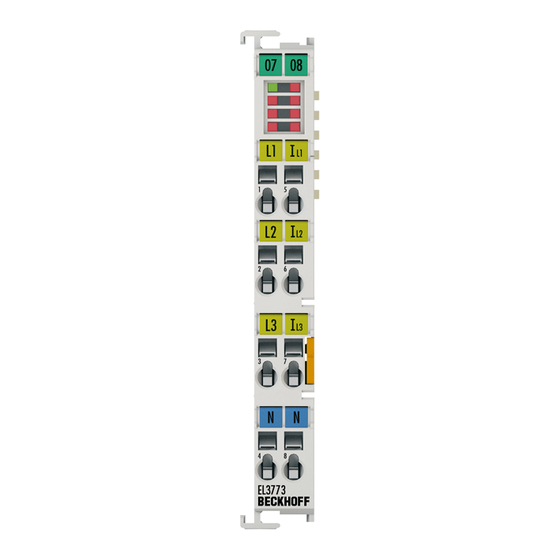
Subscribe to Our Youtube Channel
Summary of Contents for Beckhoff EL3773
- Page 1 Documentation EL3773 Power Monitoring Oversampling Terminal Version: Date: 2018-03-13...
-
Page 3: Product Overview Power Monitoring Oversampling
Product overview Power monitoring oversampling Product overview Power monitoring oversampling EL3773 [} 14] Power monitoring oversampling terminal 6 channel analog input terminal, -410 V ... +410 V / -1.5 A ... +1.5 A with oversampling EL3773 Version: 2.5... -
Page 4: Table Of Contents
ONLINE configuration creation .................. 59 6.2.7 EtherCAT subscriber configuration .................. 67 General Notes - EtherCAT Slave Application ................ 76 Basic function principles ....................... 85 Process data.......................... 86 Object description and parameterization .................. 94 6.6.1 Restore object ........................ 94 6.6.2 Configuration data...................... 95 Version: 2.5 EL3773... - Page 5 8.2.2 Firmware explanation..................... 165 8.2.3 Updating controller firmware *.efw ................. 166 8.2.4 FPGA firmware *.rbf ....................... 167 8.2.5 Simultaneous updating of several EtherCAT devices ............ 171 Firmware compatibility ........................ 172 Restoring the delivery state ...................... 172 Support and Service ........................ 174 EL3773 Version: 2.5...
- Page 6 Table of contents Version: 2.5 EL3773...
-
Page 7: Foreword
The TwinCAT Technology is covered, including but not limited to the following patent applications and patents: EP0851348, US6167425 with corresponding applications or registrations in various other countries. ® EtherCAT is registered trademark and patented technology, licensed by Beckhoff Automation GmbH, Germany Copyright © Beckhoff Automation GmbH & Co. KG, Germany. -
Page 8: Safety Instructions
All the components are supplied in particular hardware and software configurations appropriate for the application. Modifications to hardware or software configurations other than those described in the documentation are not permitted, and nullify the liability of Beckhoff Automation GmbH & Co. KG. Personnel qualification This description is only intended for trained specialists in control, automation and drive engineering who are familiar with the applicable national standards. -
Page 9: Documentation Issue Status
• Addenda and 1st public issue 0.1 - 0.3 • preliminary documentation for EL3773 Version identification of EtherCAT devices Designation A Beckhoff EtherCAT device has a 14-digit designation, made up of • family key • type • version • revision EL3773 Version: 2.5... - Page 10 Production lot/batch number/serial number/date code/D number The serial number for Beckhoff IO devices is usually the 8-digit number printed on the device or on a sticker. The serial number indicates the configuration in delivery state and therefore refers to a whole production batch, without distinguishing the individual modules of a batch.
-
Page 11: Fig. 1 El5021 El Terminal, Standard Ip20 Io Device With Serial/ Batch Number And Revision Id (Since 2014/01)
• Terminals with factory calibration certificate and other measuring terminals Examples of markings Fig. 1: EL5021 EL terminal, standard IP20 IO device with serial/ batch number and revision ID (since 2014/01) Fig. 2: EK1100 EtherCAT coupler, standard IP20 IO device with serial/ batch number EL3773 Version: 2.5... -
Page 12: Fig. 3 Cu2016 Switch With Serial/ Batch Number
Fig. 4: EL3202-0020 with serial/ batch number 26131006 and unique ID-number 204418 Fig. 5: EP1258-00001 IP67 EtherCAT Box with batch number/ date code 22090101 and unique serial number 158102 Fig. 6: EP1908-0002 IP67 EtherCAT Safety Box with batch number/ date code 071201FF and unique serial number 00346070 Version: 2.5 EL3773... -
Page 13: Fig. 7 El2904 Ip20 Safety Terminal With Batch Number/ Date Code 50110302 And Unique Serial Num- Ber 00331701
Foreword Fig. 7: EL2904 IP20 safety terminal with batch number/ date code 50110302 and unique serial number 00331701 Fig. 8: ELM3604-0002 terminal with unique ID number (QR code) 100001051 and serial/ batch number 44160201 EL3773 Version: 2.5... -
Page 14: Product Overview
Fig. 9: EL3773 Power monitoring oversampling terminal The EL3773 EtherCAT Terminal is designed as a power monitoring terminal for the state monitoring of a 3- phase AC voltage system (rated mains voltage 230/400 V ). For each phase voltages up to 288 V... -
Page 15: Technical Data
All AC value specifications in this documentation such as RMS specifications (rms) refer to a 50/60 Hz 3-phase mains network with a sinusoidal waveform (crest factor 1.414). Note Technical data EL3773 Number of inputs 3 x current, 3 x voltage Oversampling factor n = 1…100 selectable... -
Page 16: Technology
• all 6 analog input channels are measured simultaneously • the EL3773 is an oversampling terminal and can therefore record not just 1, but up to 100 samples (amplitude values) per channel in each PLC/EtherCAT cycle. These are sent as a data packet to the controller via the cyclic process data. -
Page 17: Start
Product overview • The voltage and current curve can have any form; the EL3773 is thus suitable for AC and DC measurements • various filter functions (low-pass and notch filter) are available for each channel • the EL3773 can be synchronized with other EtherCAT device over Distributed Clocks, but can also be operated without Distributed Clocks with oversampling •... -
Page 18: Basics Communication
Due to automatic cable detection (auto-crossing) symmetric (1:1) or cross-over cables can be used between EtherCAT devices from Beckhoff. Recommended cables Suitable cables for the connection of EtherCAT devices can be found on the Beckhoff web- site! Note E-Bus supply A bus coupler can supply the EL terminals added to it with the E-bus system voltage of 5 V;... -
Page 19: General Notes For Setting The Watchdog
The PDI watchdog can be used to monitor this communication for failure. The PDI watchdog monitors correct and timely process data communication with the ESC from the application side. The settings of the SM- and PDI-watchdog must be done for each slave separately in the TwinCAT System Manager. EL3773 Version: 2.5... -
Page 20: Fig. 12 Ethercat Tab -> Advanced Settings -> Behavior -> Watchdog
The standard setting of 1000 for the SM watchdog corresponds to a release time of 100 ms. The value in multiplier + 2 corresponds to the number of basic 40 ns ticks representing a watchdog tick. The multiplier can be modified in order to adjust the watchdog time over a larger range. Version: 2.5 EL3773... -
Page 21: Ethercat State Machine
EtherCAT master to the device in each state, particularly during the bootup of the slave. A distinction is made between the following states: • Init • Pre-Operational • Safe-Operational and • Operational • Boot The regular state of each EtherCAT slave after bootup is the OP state. EL3773 Version: 2.5... -
Page 22: Fig. 13 States Of The Ethercat State Machine
Before the EtherCAT master switches the EtherCAT slave from Safe-Op to Op it must transfer valid output data. In the Op state the slave copies the output data of the masters to its outputs. Process data and mailbox communication is possible. Version: 2.5 EL3773... -
Page 23: Coe Interface
CoE list. Note If a device has a CoE list, it is shown in the TwinCAT System Manager as a separate tab with a listing of the elements: EL3773 Version: 2.5... -
Page 24: Fig. 14 "Coe Online " Tab
"SetValue" dialog. • from the control system/PLC via ADS, e.g. through blocks from the TcEtherCAT.lib library This is recommended for modifications while the system is running or if no System Manager or operating staff are available. Version: 2.5 EL3773... -
Page 25: Fig. 15 Startup List In The Twincat System Manager
Startup list Changes in the local CoE list of the terminal are lost if the terminal is replaced. If a terminal is replaced with a new Beckhoff terminal, it will have the default settings. It is therefore ad- Note visable to link all changes in the CoE list of an EtherCAT slave with the Startup list of the slave, which is processed whenever the EtherCAT fieldbus is started. -
Page 26: Fig. 16 Offline List
◦ The actual current slave list is read. This may take several seconds, depending on the size and cycle time. ◦ The actual identity is displayed ◦ The firmware and hardware version of the equipment according to the electronic information is displayed ◦ Online is shown in green. Version: 2.5 EL3773... -
Page 27: Fig. 17 Online List
• Channel 1: parameter range 0x8010:00 ... 0x801F:255 • Channel 2: parameter range 0x8020:00 ... 0x802F:255 • ... This is generally written as 0x80n0. Detailed information on the CoE interface can be found in the EtherCAT system documentation on the Beckhoff website. EL3773 Version: 2.5... -
Page 28: Distributed Clock
4.2 seconds) • The EtherCAT master automatically synchronizes the local clock with the master clock in the EtherCAT bus with a precision of < 100 ns. For detailed information please refer to the EtherCAT system description. Version: 2.5 EL3773... -
Page 29: Mounting And Wiring
Each assembly must be terminated at the right hand end with an EL9011 bus end cap, to ensure the protection class and ESD protection. Fig. 18: Spring contacts of the Beckhoff I/O components Installation on mounting rails Risk of electric shock and damage of device! -
Page 30: Fig. 19 Attaching On Mounting Rail
Note flict with the fixing bolts of the mounting rail. To mount the mounting rails with a height of 7.5 mm under the terminals and couplers, you should use flat mounting connections (e.g. countersunk screws or blind rivets). Version: 2.5 EL3773... -
Page 31: Fig. 20 Disassembling Of Terminal
PE power contact The power contact labeled PE can be used as a protective earth. For safety reasons this contact mates first when plugging together, and can ground short-circuit currents of up to 125 A. EL3773 Version: 2.5... -
Page 32: Installation Instructions For Enhanced Mechanical Load Capacity
Vibration 10 frequency runs in 3 axes 6 Hz < f < 60 Hz displacement 0.35 mm, constant amplitude 60.1 Hz < f < 500 Hz acceleration 5 g, constant amplitude Shocks 1000 shocks in each direction, in 3 axes 25 g, 6 ms Version: 2.5 EL3773... -
Page 33: Connection
Standard wiring (ELxxxx / KLxxxx) Fig. 22: Standard wiring The terminals of ELxxxx and KLxxxx series have been tried and tested for years. They feature integrated screwless spring force technology for fast and simple assembly. EL3773 Version: 2.5... -
Page 34: Fig. 23 Pluggable Wiring
Ultrasonically "bonded" (ultrasonically welded) conductors Ultrasonically “bonded" conductors It is also possible to connect the Standard and High Density Terminals with ultrasonically "bonded" (ultrasonically welded) conductors. In this case, please note the tables concern- Note ing the wire-size width below! Version: 2.5 EL3773... -
Page 35: Wiring
The cables are released, as usual, using the contact release with the aid of a screwdriver. See the following table for the suitable wire size width. EL3773 Version: 2.5... -
Page 36: Shielding
The passive terminals have Note no current consumption out of the E-Bus. To ensure an optimal data transfer, you must not directly string together more than 2 pas- sive terminals! Examples for positioning of passive terminals (highlighted) Fig. 26: Correct positioning Version: 2.5 EL3773... -
Page 37: Installation Positions
EL/KL terminals to face forward (see Fig. “Recommended distances for standard installation position”). The terminals are ventilated from below, which enables optimum cooling of the electronics through convection. "From below" is relative to the acceleration of gravity. EL3773 Version: 2.5... -
Page 38: Fig. 28 Recommended Distances For Standard Installation Position
Other installation positions All other installation positions are characterized by different spatial arrangement of the mounting rail - see Fig “Other installation positions”. The minimum distances to ambient specified above also apply to these installation positions. Version: 2.5 EL3773... -
Page 39: Fig. 29 Other Installation Positions
Mounting and wiring Fig. 29: Other installation positions EL3773 Version: 2.5... -
Page 40: Connection Assignment
Caution: Risk of electric shock! If you do not connect the terminal point N with the neutral conductor of your mains supply (e.g. if the EL3773 is used purely for current measurements), terminal point N should be WARNING earthed, in order to avoid dangerous overvoltages in the event of a current transformer... -
Page 41: Fig. 31 Block Diagram
Mounting and wiring Fig. 31: Block diagram EL3773 Version: 2.5... -
Page 42: Commissioning
Quick start No special measures are required for the initial commissioning of the EL3773. The EL3773 can be operated with different types of function. The course of decision making and action of the commissioning is shown below. The introductory chapters on - Technology [} 16]... -
Page 43: Twincat Development Environment
TwinCAT free-run mode, after restarting TwinCAT. Data visualization with TwinCAT Scope2 The TwinCAT Scope2 supports the import of oversampling variables in the case of the EL3773 as well. Please observe the corresponding notes for this. Note TwinCAT Development Environment... -
Page 44: Installation Of The Twincat Real-Time Driver
6.2.1 Installation of the TwinCAT real-time driver In order to assign real-time capability to a standard Ethernet port of an IPC controller, the Beckhoff real-time driver has to be installed on this port under Windows. This can be done in several ways. One option is described here. -
Page 45: Fig. 35 Ethercat Device Properties(Twincat 2): Click On „Compatible Devices
TwinCAT 3: the properties of the EtherCAT device can be opened by double click on “Device .. (EtherCAT)” within the Solution Explorer under “I/O”: After the installation the driver appears activated in the Windows overview for the network interface (Windows Start → System Properties → Network) EL3773 Version: 2.5... -
Page 46: Fig. 36 Windows Properties Of The Network Interface
Commissioning Fig. 36: Windows properties of the network interface A correct setting of the driver could be: Fig. 37: Exemplary correct driver setting for the Ethernet port Other possible settings have to be avoided: Version: 2.5 EL3773... -
Page 47: Fig. 38 Incorrect Driver Settings For The Ethernet Port
Commissioning Fig. 38: Incorrect driver settings for the Ethernet port EL3773 Version: 2.5... -
Page 48: Fig. 39 Tcp/Ip Setting For The Ethernet Port
DHCP. In this way the delay associated with the DHCP client for the Ethernet port assigning itself a default IP address in the absence of a DHCP server is avoided. A suitable address space is 192.168.x.x, for example. Fig. 39: TCP/IP setting for the Ethernet port Version: 2.5 EL3773... -
Page 49: Notes Regarding Esi Device Description
The files are read (once) when a new System Manager window is opened, if they have changed since the last time the System Manager window was opened. A TwinCAT installation includes the set of Beckhoff ESI files that was current at the time when the TwinCAT build was created. -
Page 50: Fig. 41 Onlinedescription Information Window (Twincat 2)
1018 in the configuration. This is also stated by the Beckhoff compatibility rule. Refer in particular to the chapter ‘General notes on the use of Beckhoff EtherCAT IO components’ and for manual configuration to the chapter ‘Offline configuration creation’ [} 54]. - Page 51 Faulty ESI file If an ESI file is faulty and the System Manager is unable to read it, the System Manager brings up an information window. Fig. 45: Information window for faulty ESI file (left: TwinCAT 2; right: TwinCAT 3) EL3773 Version: 2.5...
- Page 52 Commissioning Reasons may include: • Structure of the *.xml does not correspond to the associated *.xsd file → check your schematics • Contents cannot be translated into a device description → contact the file manufacturer Version: 2.5 EL3773...
-
Page 53: Twincat Esi Updater
Commissioning 6.2.3 TwinCAT ESI Updater For TwinCAT 2.11 and higher, the System Manager can search for current Beckhoff ESI files automatically, if an online connection is available: Fig. 46: Using the ESI Updater (>= TwinCAT 2.11) The call up takes place under: “Options” → "Update EtherCAT Device Descriptions"... -
Page 54: Offline Configuration Creation
EL6601/EL6614 terminal select “EtherCAT Automation Protocol via EL6601”. Fig. 49: Selecting the EtherCAT connection (TwinCAT 2.11, TwinCAT 3) Then assign a real Ethernet port to this virtual device in the runtime system. Fig. 50: Selecting the Ethernet port Version: 2.5 EL3773... - Page 55 Fig. “Selection dialog for new EtherCAT device”. If the preceding device has several free ports (e.g. EK1122 or EK1100), the required port can be selected on the right-hand side (A). Overview of physical layer • “Ethernet”: cable-based 100BASE-TX: EK couplers, EP boxes, devices with RJ45/M8/M12 connector EL3773 Version: 2.5...
- Page 56 (i.e. highest) revision and therefore the latest state of production is displayed in the selection dialog for Beckhoff devices. To show all device revisions available in the system as ESI descriptions tick the “Show Hidden Devices” check box, see Fig. “Display of previous revisions”.
- Page 57 If current ESI descriptions are available in the TwinCAT system, the last revision offered in the selection dialog matches the Beckhoff state of production. It is recommended to use the last device revision when creating a new configuration, if current Beckhoff devices are used in the real application. Older revisions should only be used if older devices from stock are to be used in the application.
- Page 58 Commissioning Fig. 57: EtherCAT terminal in the TwinCAT tree (left: TwinCAT 2; right: TwinCAT 3) Version: 2.5 EL3773...
-
Page 59: Online Configuration Creation
Fig. 59: Scan Devices (left: TwinCAT 2; right: TwinCAT 3) This scan mode attempts to find not only EtherCAT devices (or Ethernet ports that are usable as such), but also NOVRAM, fieldbus cards, SMB etc. However, not all devices can be found automatically. EL3773 Version: 2.5... - Page 60 [} 64] with the defined initial configura- tion.Background: since Beckhoff occasionally increases the revision version of the deliv- ered products for product maintenance reasons, a configuration can be created by such a scan which (with an identical machine construction) is identical according to the device list;...
- Page 61 Likewise, A might create spare parts stores worldwide for the coming series-produced machines with EL2521-0025-1018 terminals. After some time Beckhoff extends the EL2521-0025 by a new feature C. Therefore the FW is changed, outwardly recognizable by a higher FW version and a new revision -1019. Nevertheless the new device naturally supports functions and interfaces of the predecessor version(s);...
- Page 62 Fig. 69: Displaying of “Free Run” and “Config Mode” toggling right below in the status bar Fig. 70: TwinCAT can also be switched to this state by using a button (left: TwinCAT 2; right: TwinCAT 3) The EtherCAT system should then be in a functional cyclic state, as shown in Fig. “Online display example”. Version: 2.5 EL3773...
- Page 63 The connections and devices should be checked in a targeted manner, e.g. via the emergency scan. Then re-run the scan. Fig. 72: Faulty identification In the System Manager such devices may be set up as EK0000 or unknown devices. Operation is not possible or meaningful. EL3773 Version: 2.5...
- Page 64 A ‘ChangeTo’ or ‘Copy’ should only be Attention carried out with care, taking into consideration the Beckhoff IO compatibility rule (see above). The device configuration is then replaced by the revision found; this can affect the supported process data and functions.
- Page 65 If current ESI descriptions are available in the TwinCAT system, the last revision offered in the selection dialog matches the Beckhoff state of production. It is recommended to use the last device revision when creating a new configuration, if current Beckhoff devices are used in the real application. Older revisions should only be used if older devices from stock are to be used in the application.
- Page 66 This function is preferably to be used on AX5000 devices. Change to Alternative Type The TwinCAT System Manager offers a function for the exchange of a device: Change to Alternative Type Fig. 78: TwinCAT 2 Dialog Change to Alternative Type Version: 2.5 EL3773...
-
Page 67: Ethercat Subscriber Configuration
Comment Here you can add a comment (e.g. regarding the system). Disabled Here you can deactivate the EtherCAT device. Create symbols Access to this EtherCAT slave via ADS is only available if this control box is activated. EL3773 Version: 2.5... - Page 68 CANopen process data objects (Process Data Objects, PDOs). The user can select a PDO via PDO assignment and modify the content of the individual PDO via this dialog, if the EtherCAT slave supports this function. Version: 2.5 EL3773...
- Page 69 For Beckhoff EtherCAT EL, ES, EM, EJ and EP slaves the following applies in general: • The input/output process data supported by the device are defined by the manufacturer in the ESI/XML description.
- Page 70 (CoE) or Servo drive over EtherCAT protocol. This tab indicates which download requests are sent to the mailbox during startup. It is also possible to add new mailbox requests to the list display. The download requests are sent to the slave in the same order as they are shown in the list. Version: 2.5 EL3773...
- Page 71 (CoE) protocol. This dialog lists the content of the object list of the slave (SDO upload) and enables the user to modify the content of an object from this list. Details for the objects of the individual EtherCAT devices can be found in the device-specific object descriptions. EL3773 Version: 2.5...
- Page 72 An additional P identifies the object as a process data object. Value Value of the object Update List The Update list button updates all objects in the displayed list Auto Update If this check box is selected, the content of the objects is updated automatically. Version: 2.5 EL3773...
-
Page 73: Fig. 86 Dialog "Advanced Settings
Offline - via EDS File If this option button is selected, the list of the objects included in the object list is read from an EDS file provided by the user. „Online“ tab Fig. 87: „Online“ tab EL3773 Version: 2.5... - Page 74 A carrier signal is available at the port, but the port is closed. File Access over EtherCAT Download With this button a file can be written to the EtherCAT device. Upload With this button a file can be read from the EtherCAT device. Version: 2.5 EL3773...
-
Page 75: Fig. 88 "Dc" Tab (Distributed Clocks)
• DC-Synchron Advanced Settings… Advanced settings for readjustment of the real time determinant TwinCAT- clock Detailed information to Distributed Clocks are specified on http://infosys.beckhoff.com: Fieldbus Components → EtherCAT Terminals → EtherCAT System documentation → EtherCAT basics → Distributed Clocks 6.2.7.1... -
Page 76: General Notes - Ethercat Slave Application
General Notes - EtherCAT Slave Application This summary briefly deals with a number of aspects of EtherCAT Slave operation under TwinCAT. More detailed information on this may be found in the corresponding sections of, for instance, the EtherCAT System Documentation. Version: 2.5 EL3773... -
Page 77: Fig. 89 Selection Of The Diagnostic Information Of An Ethercat Slave
Fig. “Basic EtherCAT Slave Diagnosis in the PLC” shows an example of an implementation of basic EtherCAT Slave Diagnosis. A Beckhoff EL3102 (2-channel analogue input terminal) is used here, as it offers both the communication diagnosis typical of a slave and the functional diagnosis that is specific to a channel. -
Page 78: Fig. 90 Basic Ethercat Slave Diagnosis In The Plc
Such information is documentation therefore provided with the process data for • other devices may supply the most recent cycle. more information, or none that is typical of a slave Version: 2.5 EL3773... - Page 79 The CoE parameter directory (CanOpen-over-EtherCAT) is used to manage the set values for the slave concerned. Changes may, in some circumstances, have to be made here when commissioning a relatively complex EtherCAT Slave. It can be accessed through the TwinCAT System Manager, see Fig. “EL3102, CoE directory”: EL3773 Version: 2.5...
-
Page 80: Fig. 91 El3102, Coe Directory
Commissioning interfaces are being introduced as part of an ongoing process for EL/EP EtherCAT devices. These are available in TwinCAT System Managers from TwinCAT 2.11R2 and above. They are integrated into the System Manager through appropriately extended ESI configuration files. Version: 2.5 EL3773... -
Page 81: Fig. 92 Example Of Commissioning Aid For A El3204
The target state wanted by the user, and which is brought about automatically at start-up by TwinCAT, can be set in the System Manager. As soon as TwinCAT reaches the status RUN, the TwinCAT EtherCAT Master will approach the target states. EL3773 Version: 2.5... -
Page 82: Fig. 93 Default Behaviour Of The System Manager
Fig. 93: Default behaviour of the System Manager In addition, the target state of any particular Slave can be set in the "Advanced Settings" dialogue; the standard setting is again OP. Fig. 94: Default target state in the Slave Version: 2.5 EL3773... -
Page 83: Fig. 95 Plc Function Blocks
The pre-calculated theoretical maximum E-Bus current is displayed in the TwinCAT System Manager as a column value. A shortfall is marked by a negative total amount and an exclamation mark; a power feed terminal is to be placed before such a position. EL3773 Version: 2.5... -
Page 84: Fig. 96 Illegally Exceeding The E-Bus Current
Fig. 97: Warning message for exceeding E-Bus current Caution! Malfunction possible! The same ground potential must be used for the E-Bus supply of all EtherCAT terminals in a terminal block! Attention Version: 2.5 EL3773... -
Page 85: Basic Function Principles
50/60 Hz 3-phase mains network with a sinusoidal waveform. Note The EL3773 has 6 analog input channels which are measured simultaneously in their respective measuring ranges. The properties are discussed below in the order of the data processing. Input filter... -
Page 86: Process Data
Changes in the CoE directory In case of changes to the CoE default parameters, it is essential that corresponding values are entered in the start-up list, so that in the case of exchange the EL3773 operates again Note as foreseen in the application. - Page 87 Commissioning Data processing The data processing is done simultaneously for all channels in the EL3773 with 16-bit conversion in the ADC Scaling related to the respective (constant) measuring range: 1. Vendor calibration (0x80p0:0B [} 95]) Activation: CoE 0x80p0:0B = (X - Offset...
-
Page 88: Fig. 102 Linking Of 2-Bit Variable To Additional Task
Commissioning Fig. 102: Linking of 2-bit variable to additional task Example of voltage measurement with EL3773: Channel 1; Limit 1 and Limit 2 enabled, Limit 1 = 100 V, Limit 2 = 200 V, representation: signed integer Entry in index (Limit 1): 0x8000:13 [} 95] (100 V / 410 V) x 2... -
Page 89: Fig. 104 El3773 Selection Dialog "Predefined Pdo Assignment
Changes in the CoE directory In case of changes to the CoE default parameters, it is essential that corresponding values are entered in the start-up list, so that in the case of exchange the EL3773 operates again Note as foreseen in the application. -
Page 90: Fig. 105 Process Image Of The El3773 In The Twincat System Manager
Commissioning Process image The EL3773 is inserted into the configuration by default with the 10-fold oversampling process image and DC timestamp: Fig. 105: Process image of the EL3773 in the TwinCAT System Manager It is urgently recommended to evaluate the offered diagnostic values in the controller, e.g. see the Notes page [} 76]. - Page 91 Example: With a cycle time of 1 ms (= 1,000,000 ns) and an oversampling factor of 10 in the regarded cycle, the EL3773 supplies a StartTimeNextLatch = 7,777,216 and 6 x 10 measured values at 16 bits each as process data (3 x U, 3 x I).
-
Page 92: Fig. 106 Samplingtime
Table of sampling times Fig. 106: Samplingtime The minimum EtherCAT cycle time for the EL3773 is 100 µs. In order to activate Distributed Clocks, "DC" is to be selected in the Predefined PDO list, so that amongst others the time stamp PDO is selected Version: 2.5... -
Page 93: Fig. 107 El3773 Selection Dialog "Predefined Pdo Assignment
Fig. 108: Setting of the oversampling rates via System Manager, "DC" tab Distributed Clocks not activated • the EL3773 operates according to an internal clock, which is synchronized to the EtherCAT cycle time. The trigger point in this case is the access to the input Sync Manager SM3. -
Page 94: Object Description And Parameterization
EtherCAT XML Device Description The display matches that of the CoE objects from the EtherCAT XML Device Description. We recommend downloading the latest XML file from the download area of the Beckhoff Note website and installing it according to installation instructions. -
Page 95: Configuration Data
Index 80pF AI Vendor data (for p = 0...5, corresponding to channel 1...6) Index (hex) Name Meaning Data type Flags Default 80pF:0 AI Vendor data Maximum subindex UINT8 > 2 < 80pF:01 Calibration offset Offset (vendor calibration) INT16 80pF:02 Calibration gain Gain (vendor calibration) INT16 EL3773 Version: 2.5... -
Page 96: Input Data
Process data [} 90] 00 00 00 [} 90] Index 6061 Sample Count Index (hex) Name Meaning Data type Flags Default 6061:0 Sample Count Max. Subindex UINT8 > 1 < 6061:01 UINT16 0x6061:01, 16 Cycle Count [} 90] see Process data [} 90] Version: 2.5 EL3773... -
Page 97: Diagnostic Data
Index (hex) Name Meaning Data type Flags Default 1008:0 Device name Device name of the EtherCAT slave STRING EL3773 Index 1009 Hardware version Index (hex) Name Meaning Data type Flags Default 1009:0 Hardware version Hardware version of the EtherCAT slave... - Page 98 1Ap0:09 SubIndex 009 9. PDO Mapping entry (object 0x60p0 (AI Inputs), entry UINT32 0x60p0:0F, 1 0x0F (TxPDO State)) 1Ap0:0A SubIndex 010 10. PDO Mapping entry (object 0x60p0 (AI Inputs), en- UINT32 0x60p0:10, 1 try 0x10 (TxPDO Toggle)) Version: 2.5 EL3773...
- Page 99 RxPDO assign PDO Assign Outputs UINT8 > 0 < Index 1C13 TxPDO assign For operation on masters other than TwinCAT it must be ensured that the channels are entered in the PDO assignment (“TxPDO assign”, object 0x1C13) successively. EL3773 Version: 2.5...
- Page 100 SubIndex 013 13. allocated TxPDO (contains the index of the associ- UINT16 0x1A60 ated TxPDO mapping object) (6752 1C13:0E SubIndex 014 14. allocated TxPDO (contains the index of the associ- UINT16 0x1A61 ated TxPDO mapping object) (6753 Version: 2.5 EL3773...
- Page 101 Modular device profile General information for the modular device profile UINT8 > 2 < F000:01 Module index distance Index distance of the objects of the individual channels UINT16 0x0010 (16 F000:02 Maximum number of Number of channels UINT16 0x0007 (7 modules EL3773 Version: 2.5...
-
Page 102: Application Examples
Avoid confusing the current and voltage circuit during connection, since the direct connec- tion of mains voltage to the terminal points for the current transformers (typical input resis- Attention tance 220 mΩ) would destroy the power measurement terminal! Version: 2.5 EL3773... - Page 103 • The sum of all currents in the 3-phase mains network is 0. The value in circuit I can be obtained accordingly by wiring the EL3773. WARNING: Risk of electric shock! If you do not connect terminal point N with the neutral conductor of your mains supply, you...
-
Page 104: Fig. 112 Power Measurement With 2 Current Transformers On A Motor
Avoid confusing the current and voltage circuit during connection, since the direct connec- tion of mains voltage to the terminal points for the current transformers (typical input resis- Attention tance 220 mΩ) would destroy the power measurement terminal! Version: 2.5 EL3773... -
Page 105: Oversampling Terminals And Twincat Scope
• Beckhoff: the device/ the terminal read of the used ADC (could be a deltaSigma ADC also) digital sample data n-times more than the PLC/ bus cycle time is set and transfers every sample to the control –... -
Page 106: Twincat 3 Procedure
PDO name provides the basis for this. Since a specific revision of the respective terminal ScopeView is able to detect the array type of a set of variables autonomous. Terminal Revision EL4732 EL4712 EL3783 EL3783-0000-0017 EL3773 EL3773-0000-0019 EL3751 EL3742 EL3702 EL3632 EL2262 EL1262-0050 EL1262 Version: 2.5... -
Page 107: Fig. 115 Adding A Scope Project Into An Already Existing Project
TwinCAT 3 development environment within the section PLC under “..Instance”. The following illustration shows extracts of the solution explorer on the right. As an example that linking of an array variable to a set of oversampling process data is represented herewith: EL3773 Version: 2.5... -
Page 108: Fig. 116 Representation Of A Created Plc Array Variable („Aui_Samples") To Link With Oversampling Pdos Of El3773
Commissioning Fig. 116: Representation of a created PLC array variable („aUI_Samples“) to link with oversampling PDOs of EL3773 Step 2b: Creation of a PLC variable via a free task When a POU is not needed onto the particular system, a referenced variable could be applied via a free task also. -
Page 109: Fig. 118 Task Property "Create Symbols" Must Be Activated
Step 3: Linking an array variable with an oversampling PDO By right click on “MAIN.aUI_Samples” (according to the last preceding paragraph Step 2a) or rather “Var 1” (according to the last preceding paragraph Step 2b) within the Solution Explorer a window opens to select the process data: EL3773 Version: 2.5... -
Page 110: Fig. 120 Set Up The Link Of The Plc Array Variable (Left: For The Last Preceding Paragraph Step 2A, Right: For The Last Preceding Paragraph Step 2B)
Fig. 120: Set up the link of the PLC array variable (left: for the last preceding paragraph Step 2a, right: for the last preceding paragraph Step 2b) Fig. 121: Select the EL3773 PDO "L1 Voltage Samples" to create a link to the PLC array variable „aUI_Samples“... -
Page 111: Fig. 122 Selection Of The Oversampling Variable With The Target Browser
If „ROUTES“ don’t offer a possibility for selection of the provided variables, the correspond- ing port should be declared for the target browser: Note Using “Add symbol” displays the variable "aUI_Samples“ below “axis” within the scope project of the solution explorer directly. EL3773 Version: 2.5... -
Page 112: Fig. 124 Example Of Recording A Sine Signal With 10 X Oversampling At 1 Ms Measurement Cycle Time
In former TwinCAT 3 versions (or a lower revision as specified in the table [} 106] above) the oversampling PDO of the respective oversampling able terminal can be made visible for the ScopeView by activation of the ADS server. Version: 2.5 EL3773... -
Page 113: Fig. 125 Activation Of The Ads Server Of The Ethercat Device (Twincat 3)
„Create symbols“ then (the port entry is done automatically). Thereby it is possible to access process data without an embedded POU and accordingly without a linked variable: Fig. 126: Direct access to PDOs of the terminal by ScopeView EL3773 Version: 2.5... -
Page 114: Twincat 2 Procedure
PDO (according to an array variable usually). In this case it can be Note changed by the channel properties: TwinCAT 3: Activate the ADS Server of an EtherCAT device Also see Beckhoff Information System: Note 6.8.2 TwinCAT 2 procedure The TwinCAT Scope2 supports the import and display of oversampling process data such as is used by oversampling-able terminals. -
Page 115: Fig. 127 Plc Declaration
Fig. 129: Add Variable Type An ARRAY variable of the type as known by the PLC must be created in the syntax as known from the PLC. In this example an array of 0..9 of type INT, i.e. with 10 fields. EL3773 Version: 2.5... - Page 116 It appears in the overview, sorted according to bit size. Fig. 131: Overview of declared types In this example the variable Var152 is created. It can now be linked with the PDO-Array of the respective channel of the terminal. Version: 2.5 EL3773...
- Page 117 This array variable must be defined and created manually; see above [} 115]. You can now browse to the variable concerned in the Scope2. EL3773 Version: 2.5...
- Page 118 In order to check that individual oversampling values are really being logged, the Marks can be activated in the Scope2. Please observe the interrelationships between task cycle time, sampling time of the Scope2 channel and oversampling factor. Version: 2.5 EL3773...
- Page 119 Commissioning Fig. 138: Activation of the marks An additional example illustrates the following image by representation of an oversampling – variable from the EL3751 with 10 x oversampling: EL3773 Version: 2.5...
- Page 120 PDO of the respective oversampling able terminal can be made visible for the Scope2 by activation of the ADS server. So the creation of a PLC variable can be disclaimed as well. Therefore the ADS server of the EtherCAT Device where the oversampling able terminal is connected with have to be activated. Version: 2.5 EL3773...
- Page 121 „Create symbols“ then (the port entry is done automatically). Thus with the Scope2 process data can be accessed via the target browser without an embedded POU and without a variable reference respectively. Fig. 141: Direct access of the Scope2 to the terminal's PDOs EL3773 Version: 2.5...
- Page 122 TS3xxx → TS3300 | TwinCAT Scope 2 → Annex → Oversampling record: Note Beckhoff TwinCAT supports the Scope2 with some oversampling devices in a special way by automatically calculating a special ADS array symbol in the background, which appears in the Scope2 in the variable browser.
-
Page 123: Current Transformer
In principle, the choice of current transformer for the EL3773 is not critical. The internal resistance within the current circuit of the EL3773 is so small that it is negligible for the calculation of the total resistances of the current loop. The transformer must be able to supply a secondary rated current of 1 or 1.5 A; the primary rated current I can be chosen as desired. -
Page 124: Notices On Analog Specifications
For analog I/O devices from Beckhoff the rule is that the limit with the largest value is chosen as the full scale value of the respective product (also called the reference value) and is given a positive sign. This applies to both symmetrical and asymmetrical measuring spans. -
Page 125: Measuring Error/ Measurement Deviation
"true" value is reproducibly dependent on the ambient/operating temperature. A manufacturer can alleviate this by using components of a higher quality or by software means. The temperature coefficient specified by Beckhoff allows the user to calculate the expected measuring error outside the basic accuracy at 23 °C. -
Page 126: Single-Ended/Differential Typification
• The term "electrical isolation" should be clarified in advance. Beckhoff IO modules feature 1..8 or more analog channels; with regard to the channel connection a distinction is made in terms of: ◦ how the channels WITHIN a module relate to each other, or ◦... - Page 127 Commissioning ◦ Beckhoff terminals/ boxes (and related product groups) always feature electrical isolation between the field/analog side and the bus/EtherCAT side. In other words, if two analog terminals/ boxes are not connected via the power contacts (cable), the modules are effectively electrically isolated.
- Page 128 +signal can be connected to +supply or –signal to –supply. - Yes: then you can connect accordingly to a Beckhoff ‘single-ended’ input. - No: the Beckhoff ‘differential’ input for +Signal and –Signal is to be selected; +Supply and – Supply are to be connected via additional cables.
- Page 129 Commissioning Fig. 146: Connection of externally supplied sensors Classification of the Beckhoff terminals/ boxes - Beckhoff 0/4-20 mA terminals/ boxes (and related product groups) are available as differential and single-ended terminals/ boxes (and related product groups): Single-ended Differential EL3x4x: 0-20 mA, EL3x5x: 4-20 mA; KL and related product EL3x1x: 0-20 mA, EL3x2x: 4-20 mA;...
- Page 130 Commissioning Single-ended Differential Fig. 147: 2-, 3- and 4-wire connection at single-ended and differential inputs Version: 2.5 EL3773...
-
Page 131: Common-Mode Voltage And Reference Ground (Based On Differential Inputs)
Reference ground samples for Beckhoff IO devices: 1. Internal AGND fed out: EL3102/EL3112, resistive connection between the channels 2. 0V power contact: EL3104/EL3114, resistive connection between the channels and AGND; AGND connected to 0V power contact with low-resistance 3. -
Page 132: Temporal Aspects Of Analog/Digital Conversion
The conversion of the constant electrical input signal to a value-discrete digital and machine-readable form takes place in the analog Beckhoff EL/KL/EP input modules with ADC (analog digital converter). Although different ADC technologies are in use, from a user perspective they all have a common characteristic: after the conversion a certain digital value is available in the controller for further processing. - Page 133 This is the “external” view of the “Beckhoff AI channel” system – internally the signal delay in particular is composed of different components: hardware, amplifier, conversion itself, data transport and processing.
- Page 134 The signal delay [ms, µs] is then the interval between the applied electrical signal with a particular amplitude and the moment at which the analog process value reaches the same value. A meaningful range must be selected for the test frequency, e.g. 1/20 of the maximum sampling rate. Version: 2.5 EL3773...
-
Page 135: Example Programs
The program presented below serves as an initial introduction to the options for evaluating the data from a mains monitoring terminal. The user is free to change the program to suit his ideas or to use only part of the code. EL3773 Version: 2.5... -
Page 136: Example 1: Diagnosis And Evaluation Of Input Data
Example 1: Diagnosis and evaluation of input data Download: (https://infosys.beckhoff.com/content/1033/el3773/Resources/zip/2041395339.zip) Usage of this example program This example program was created on a powerful Beckhoff C6920 Industrial PC and re- quires high computing power. Note While testing this program, the following factors should be considered: •... - Page 137 Commissioning the frames are not arriving regularly at the EL3773. In this case the above points should be checked. • In particular the synchronization can become more difficult if such effects occur during the start-up phase. This may also prevent the EL3773 from entering the OP state.
- Page 138 The program serves as an initial introduction to the options for evaluating the data from a mains monitoring terminal. The user is free to change the program to suit his ideas or to use only part of the code. Version: 2.5 EL3773...
-
Page 139: Commissioning Of The Example Program
In case of invalid data no more calculations take place for the channel concerned in any case. Filling the FIFO buffer with zeros may make it easier to find the source of the error. EL3773 Version: 2.5... - Page 140 Adaptation of the calculation of voltage and current from the raw data The program allows the adaptation of the conversion of the raw data into the corresponding voltage and current values. The default settings are already adapted to the EL3773 and do not absolutely have to be changed for commissioning.
-
Page 141: Description Of The Function Of The Example Program
(see fig. Border around the "Go to Errors" button if errors have occurred). Fig. 157: Border around the "Go to Errors" button if errors have occurred EL3773 Version: 2.5... - Page 142 Errors that have occurred are displayed on the second page of the visualization (see fig. Second page of the visualization of the EL3773 example program). In this case, for example, the EtherCAT cable from the controller to the coupler was removed during operation.
- Page 143 The result of the calculation is written in turn to a FIFO buffer, which is used to calculate the value displayed in the visualization by means of a sliding calculation: The range for the summation is specified by the user via the global variable CnMaxRecordedValues. EL3773 Version: 2.5...
-
Page 144: Starting The Example Program
• The following hardware and software were used for the test configuration: TwinCAT Master PC with Windows XP Professional SP 3 as operating system, TwinCAT version 2.11 (Build 2230) and Intel PCI Ethernet adapter • Beckhoff EK1100 EtherCAT coupler, EL3773 and EL9011 terminals Version: 2.5 EL3773... - Page 145 Ethernet adapter). Fig. 161: Searching the Ethernet adapter Fig. 162: Selection and confirmation of the Ethernet adapter • Activate and confirm the configuration (Fig. Activation of the configuration + Confirming the activation of the configuration) Fig. 163: Activation of the configuration EL3773 Version: 2.5...
- Page 146 • In TwinCAT PLC, under the “Project” menu, select “Rebuild all” to compile the project (Fig. Compile project) Fig. 167: Compile project • In TwinCAT PLC: log in with the “F11” button, confirm loading the program (Fig. Confirming program start), run the program with the “F5” button Version: 2.5 EL3773...
- Page 147 Commissioning Fig. 168: Confirming program start EL3773 Version: 2.5...
-
Page 148: Diagnosis
Diagnosis Diagnosis Diagnostic methods The EL3773 offers two methods of diagnosis: • Process data Some diagnostic details are given in the status word of the process data, see Process data [} 86]. • Diag Messages Diag Messages can be read at any time from the CoE object 0x10F3 [} 97]. -
Page 149: Diagnostic Leds
Diagnosis Diagnostic LEDs Fig. 171: EL3773 Color Meaning green This LED indicates the terminal's operating state. State of the EtherCAT State Machine: INIT = terminal initialization flashing State of the EtherCAT State Machine: PREOP = function of mailbox communication and variant standard settings... -
Page 150: Diagnostics - Basic Principles Of Diag Messages
The DiagMessages are explained in text form in the ESI/XML file belonging to the EtherCAT device: on the basis of the Text ID contained in the DiagMessage, the corresponding plain text message can be found in the languages contained in the ESI/XML. In the case of Beckhoff products these are usually German and English. - Page 151 DC slave. Structure of the Text ID The structure of the MessageID is not subject to any standardization and can be supplier-specifically defined. In the case of Beckhoff EtherCAT devices (EL, EP) it usually reads according to xyzz: EL3773 Version: 2.5...
- Page 152 4: Warning 3: Encoder 8: Error 4: Drive 5: Inputs 6: I/O general 7: reserved Example: Message 0x4413 --> Drive Warning Number 0x13 Overview of text IDs Specific Text IDs should be specified in the device documentation. Version: 2.5 EL3773...
- Page 153 0x170C Information Calibration data saved Calibration data were saved 0x170D Information Calibration data will be Calibration data are not applied and saved until the applied and saved after command "0x5AFE" is sent sending the command “0x5AFE” EL3773 Version: 2.5...
- Page 154 0x2007 Information System %s: UDP handler initial- UDP handler initialized ized 0x2008 Information System %s: TCP handler initial- TCP handler initialized ized 0x2009 Information System %s: No more free TCP No free TCP sockets available. sockets available Version: 2.5 EL3773...
- Page 155 Activation of the out- put stage is prevented 0x4413 Warning Drive I2T-Model Amplifier - The amplifier is being operated outside the specifica- overload (Warning) tion - The I2T-model of the amplifier is incorrectly parame- terized EL3773 Version: 2.5...
- Page 156 Processor usage at %d Processor load at %d %% 0x470A Warning EtherCAT Frame missed EtherCAT frame missed (change DC Operation Mode (change Settings or DC or Sync0 Shift Time under Settings) Operation Mode or Sync0 Shift Time) Version: 2.5 EL3773...
- Page 157 0x8283 Error Communication Key Creation failed: %X 0x8284 Error Communication Key loading failed 0x8285 Error Communication Reading Public Key failed: %X 0x8286 Error Communication Reading Public EK failed: %X 0x8287 Error Communication Reading PCR Value failed: %X EL3773 Version: 2.5...
- Page 158 The internal temperature of the motor exceeds the pa- rameterized error threshold. The motor stops immedi- ately. Activation of the output stage is prevented. 0x8417 Error Drive Maximum rotating field Rotary field speed exceeds the value specified for dual velocity exceeded use (EU 1382/2014). Version: 2.5 EL3773...
- Page 159 Saturationtime was ma- Saturation time was manipulated nipulated 0x870A Error Channel range error Measuring range error for the channel 0x870B Error no ADC clock No ADC clock available 0xFFFF Information Debug: 0x%X, 0x%X, 0x Debug: 0x%X, 0x%X, 0x%X EL3773 Version: 2.5...
-
Page 160: Appendix
Beckhoff EtherCAT modules are intended for use with Beckhoff’s UL Listed EtherCAT Sys- tem only. Examination For cULus examination, the Beckhoff I/O System has only been investigated for risk of fire and electrical shock (in accordance with UL508 and CSA C22.2 No. 142). For devices with Ethernet connectors Not for connection to telecommunication circuits. -
Page 161: Firmware Update El/Es/Em/Epxxxx
Appendix Firmware Update EL/ES/EM/EPxxxx This section describes the device update for Beckhoff EtherCAT slaves from the EL/ES, EM, EK and EP series. A firmware update should only be carried out after consultation with Beckhoff support. Storage locations An EtherCAT slave stores operating data in up to 3 locations: •... -
Page 162: Device Description Esi File/Xml
Corresponding updates Note should only be carried out in consultation with Beckhoff support. Display of ESI slave identifier The simplest way to ascertain compliance of configured and actual device description is to scan the EtherCAT boxes in TwinCAT mode Config/FreeRun: Version: 2.5... - Page 163 In this example in Fig. Change dialog, an EL3201-0000-0017 was found, while an EL3201-0000-0016 was configured. In this case the configuration can be adapted with the Copy Before button. The Extended Information checkbox must be set in order to display the revision. EL3773 Version: 2.5...
- Page 164 Most EtherCAT devices read a modified ESI description immediately or after startup from the INIT. Some communication settings such as distributed clocks are only read during Note power-on. The EtherCAT slave therefore has to be switched off briefly in order for the change to take effect. Version: 2.5 EL3773...
-
Page 165: Firmware Explanation
This CoE directory can only be displayed if a slave is connected and operational. • offline: The EtherCAT Slave Information ESI/XML may contain the default content of the CoE. This CoE directory can only be displayed if it is included in the ESI (e.g. "Beckhoff EL5xxx.xml"). -
Page 166: Updating Controller Firmware *.Efw
Switch to the Online tab to update the controller firmware of a slave, see Fig. Firmware Update. Fig. 181: Firmware Update Proceed as follows, unless instructed otherwise by Beckhoff support. Valid for TwinCAT 2 and 3 as EtherCAT master. • Switch TwinCAT system to ConfigMode/FreeRun with cycle time >= 1 ms (default in ConfigMode is 4 ms). -
Page 167: Fpga Firmware *.Rbf
The TwinCAT System Manager indicates the FPGA firmware version. Click on the Ethernet card of your EtherCAT strand (Device 2 in the example) and select the Online tab. The Reg:0002 column indicates the firmware version of the individual EtherCAT devices in hexadecimal and decimal representation. EL3773 Version: 2.5... - Page 168 Fig. 183: Context menu Properties The Advanced Settings dialog appears where the columns to be displayed can be selected. Under Diagnosis/Online View select the '0002 ETxxxx Build' check box in order to activate the FPGA firmware version display. Version: 2.5 EL3773...
- Page 169 Older firmware versions can only be updated by the manufacturer! Updating an EtherCAT device The following sequence order have to be met if no other specifications are given (e.g. by the Beckhoff support): • Switch TwinCAT system to ConfigMode/FreeRun with cycle time >= 1 ms (default in ConfigMode is 4 ms).
- Page 170 • In the TwinCAT System Manager select the terminal for which the FPGA firmware is to be updated (in the example: Terminal 5: EL5001) and click the Advanced Settings button in the EtherCAT tab: • The Advanced Settings dialog appears. Under ESC Access/E²PROM/FPGA click on Write FPGA button: Version: 2.5 EL3773...
-
Page 171: Simultaneous Updating Of Several Ethercat Devices
The firmware and ESI descriptions of several devices can be updated simultaneously, provided the devices have the same firmware file/ESI. Fig. 185: Multiple selection and firmware update Select the required slaves and carry out the firmware update in BOOTSTRAP mode as described above. EL3773 Version: 2.5... -
Page 172: Firmware Compatibility
Note • It is recommended to use the newest possible firmware for the respective hardware. • Beckhoff is not under any obligation to provide customers with free firmware updates for delivered products. Risk of damage to the device! Pay attention to the instructions for firmware updates on the separate page [} 161]. - Page 173 Fig. 187: Entering a restore value in the Set Value dialog Alternative restore value In some older terminals the backup objects can be switched with an alternative restore value: Decimal value: 1819238756, Hexadecimal value: 0x6C6F6164An incorrect entry for Note the restore value has no effect. EL3773 Version: 2.5...
-
Page 174: Support And Service
Beckhoff's branch offices and representatives Please contact your Beckhoff branch office or representative for local support and service on Beckhoff products! The addresses of Beckhoff's branch offices and representatives round the world can be found on her internet pages: http://www.beckhoff.com You will also find further documentation for Beckhoff components there. - Page 175 Startup list in the TwinCAT System Manager ................Fig. 16 Offline list ............................. Fig. 17 Online list ............................ Fig. 18 Spring contacts of the Beckhoff I/O components................. Fig. 19 Attaching on mounting rail ......................Fig. 20 Disassembling of terminal......................Fig. 21 Power contact on left side......................
- Page 176 Fig. 79 Branch element as terminal EL3751.................... Fig. 80 “General” tab..........................Fig. 81 „EtherCAT“ tab..........................Fig. 82 “Process Data” tab........................Fig. 83 Configuring the process data....................... Fig. 84 „Startup“ tab..........................Fig. 85 “CoE – Online” tab ........................Version: 2.5 EL3773...
- Page 177 Fig. 120 Set up the link of the PLC array variable (left: for the last preceding paragraph Step 2a, right: for the last preceding paragraph Step 2b) ................... 110 Fig. 121 Select the EL3773 PDO "L1 Voltage Samples" to create a link to the PLC array variable „aUI_Samples“...
- Page 178 Fig. 156 First page of the visualization of the example program ............... 141 Fig. 157 Border around the "Go to Errors" button if errors have occurred..........141 Fig. 158 Second page of the visualization of the EL3773 example program..........142 Fig. 159 Principle of operation of the data buffer..................143 Fig.
- Page 179 Fig. 184 Dialog Advanced Settings ......................169 Fig. 185 Multiple selection and firmware update ..................171 Fig. 186 Selecting the Restore default parameters PDO................173 Fig. 187 Entering a restore value in the Set Value dialog................173 EL3773 Version: 2.5...















Need help?
Do you have a question about the EL3773 and is the answer not in the manual?
Questions and answers