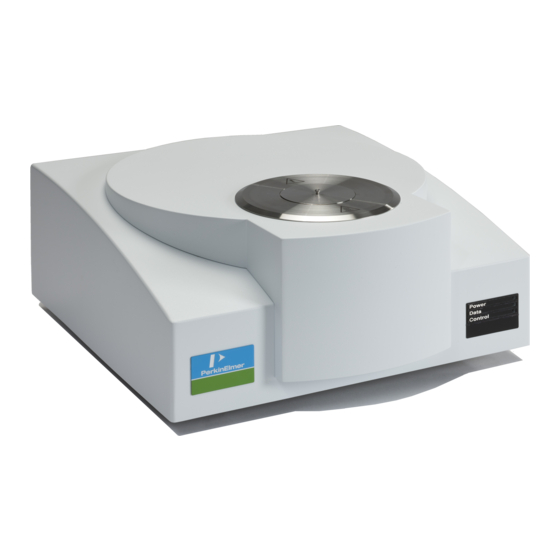
Table of Contents
Advertisement
Quick Links
Advertisement
Table of Contents

Summary of Contents for PerkinElmer DSC 4000
- Page 1 THERMAL ANALYSIS DSC 4000 Installation and Hardware Guide...
- Page 2 The information contained in this help file is subject to change without notice. Except as specifically set forth in its terms and conditions of sale, PerkinElmer makes no warranty of any kind with regard to this help file, including, but not limited to, the implied warranties of merchantability and fitness for a particular purpose.
-
Page 3: Table Of Contents
Select the Correct Voltage for the DSC 4000 ..........39 Connect the Purge Gas Supply to the DSC 4000 ..........41 Connect the Purge Gas and System Purge Gas Lines to the DSC 4000 ..41 Connect the Cooling Device to the DSC 4000..........42 Connect the DSC 4000 System Components ............47... - Page 4 Error Messages from the DSC 4000 ............83 AS 6000 Autosampler Maintenance ..............84 Cleaning and Decontamination ..............84 Install a Reference Pan in a DSC 4000, DSC 6000, Pyris 6 DSC or Jade DSC with AS 6000 Autosampler ................85...
-
Page 5: Introduction
Introduction... -
Page 6: Pyris Installation
This user’s guide gives information on the installation of your PerkinElmer Thermal Analysis System, and details about the operation and maintenance of the hardware. This information can also be found in the Pyris Installation and Hardware Help provided with your Pyris software. -
Page 7: Safety And Regulatory Information
Safety and Regulatory Information... -
Page 8: Symbols Used In Online Help
UPPERCASE text, for example ENTER or ALT, refers to keys on the computer keyboard. '+' is used to show that you have to press two keys at the same time, for example, ALT+F. All eight-digit numbers are PerkinElmer part numbers unless stated otherwise. Notes, Cautions and Warnings Three terms, in the following standard formats, are also used to highlight special circumstances and warnings. - Page 9 Safety and Regulatory Information . 9 We use the term CAUTION to inform you about situations that could CAUTION result in serious damage to the instrument or other equipment. Details about these circumstances are in a box like this one. Caution (Achtung) Bedeutet, daß...
- Page 10 10 . DSC 4000 Installation and Hardware Guide We use the term WARNING to inform you about situations that could result in personal injury to yourself or other persons. Details about these circumstances are in a box like this one.
-
Page 11: Symbols Used On The Instruments
Safety and Regulatory Information . 11 Symbols Used on the Instruments Caution, hot surface. Attention surface chaude. Caution, risk of electric shock. Attention, risque d'électrocution. Caution Documentation must be consulted to determine the nature of the potential hazard and any actions which have to be taken. -
Page 12: Electrical Warnings
12 . DSC 4000 Installation and Hardware Guide Electrical Warnings Connect the instrument to an AC line power outlet that has a protective ground connection. To ensure satisfactory and safe operation of the instrument, it is essential that the protective ground... - Page 13 Safety and Regulatory Information . 13 Use only fuses with the required current rating and of the specified type for replacement. WARNING N'utilisez que des fusibles avec la note de courant requise et du type spécifié pour le remplacement. AVERTISSEMENT...
-
Page 14: Electromagnetic Compatibility (Emc)
All information concerning EMC standards is in the Declaration of Conformity, and these standards may change as the European Union adds new requirements. PerkinElmer instruments have been designed and manufactured, having regard to the state of the art, to ensure that: •... -
Page 15: Electrical Safety
Safety and Regulatory Information . 15 Electrical Safety This analyzer conforms to IEC publication 61010-1 (“Safety requirements for electrical equipment for measurement, control and laboratory use”) as it applies to IEC Class 1 (earthed) appliances, and therefore meets the requirements of the Low Voltage Directive 2006/95/EC. -
Page 16: Weee Instructions For Perkinelmer Products
For Customer Care telephone numbers select “Contact us” on the web page. Products from other manufacturers may also form a part of your PerkinElmer system. These other producers are directly responsible for the collection and processing of their own waste products under the terms of the WEEE Directive. - Page 17 Safety and Regulatory Information . 17...
-
Page 18: Prepare The Laboratory
Prepare the Laboratory... -
Page 19: Prepare The Laboratory
20 A (120 V systems) or 16 A (200–240 V systems). Line Voltage PerkinElmer analyzers and their associated instruments are designed to operate within a line voltage range of 10% of the nameplate voltage or other such voltage selected at installation to suit the particular country or region. -
Page 20: Purge Gas And Pneumatic Supply
The instrument must be positioned so that the appliance coupler can be removed to • completely disconnect the power from the instrument. NOTE: If the equipment is used in a manner not specified by PerkinElmer, the protection provided by the equipment may be impaired. Purge Gas and Pneumatic Supply The recommended purge gas for all Thermal Analyzers at ambient temperatures is argon or nitrogen with a minimum purity of 99.9%. - Page 21 Prepare the Laboratory . 21...
-
Page 23: Install Multiple Analyzers
Install Multiple Analyzers... -
Page 24: Install Multiple Analyzers
USB allow peripherals to be automatically configured as soon as they are physically attached without the need to reboot or run setup. NOTE: Some PerkinElmer analyzers now have USB ports in addition to, or sometimes in place of, RS-232 ports. If you are working with these analyzers, you will need to use a USB hub device instead of the Edgeport to connect multiple analyzers to a single computer. - Page 25 Install Multiple Analyzers . 25 2. Attach the other end of the connector cable to the USB port on the EdgePort. EdgePort/4 EdgePort/8 DO NOT connect any instruments to the EdgePort at this time. If your computer is connected to the Internet, it will now download the software drivers for the EdgePort.
- Page 26 26 . DSC 4000 Installation and Hardware Guide...
-
Page 27: Install A Dsc 4000
Install a DSC 4000... -
Page 28: Safety Precautions For The Dsc 4000
Differential Scanning Calorimeter: Before connecting the DSC 4000 to the main outlet, check the main voltage setting and • fuse. The DSC 4000 requires a good earth ground that is common to the earth ground of the • computer. •... - Page 29 Do NOT expose the sensor surfaces to mechanical stress. If no external CAUTION cooling is applied, do not operate the DSC 4000 above 50 °C. The DSC 4000 will automatically shut off when the inner temperature rises above 70 °C.
- Page 30 30 . DSC 4000 Installation and Hardware Guide Care must be taken when handling the outer furnace lid so its ceramic CAUTION lining is not damaged. ATTENTION Des précautions doivent être prises lors de la manipulation du couvercle du four extérieur, de sorte que sa doublure en céramique n'est pas endommagée..
- Page 31 (Brussels) 0800 90 66 42 (Monza) If you are located outside of these regions, please call your local PerkinElmer sales office for more information. Cleaning the Instrument Exterior surfaces may be cleaned with a soft cloth, dampened with a mild detergent and water solution.
-
Page 32: Dsc 4000 Warning Labels
32 . DSC 4000 Installation and Hardware Guide DSC 4000 Warning Labels Warning Labels on the Upper Ring Around the Furnace HOT SUR FACE The furnace at the center of the ring m ay be hot. WARNING SURFACE CHAUDE Le four au centre de l'anneau peut être chaud. - Page 33 Install a DSC 4000 . 33 Tox ic Gases – Fum e Ventilation System Without adequate ventilation, potentially toxic vapors can build up in the laboratory. Your laboratory must have a reliable fume ventilation system before you use this instrument.
-
Page 34: Warning Labels On The Back Of The Dsc 4000
34 . DSC 4000 Installation and Hardware Guide Warning Labels on the Back of the DSC 4000 Alw ays keep airflow unobstructed To maintain adequate ventilation do not block the back of the instrument. WARNING Toujours garder le flux d'air dégagé... - Page 35 Install a DSC 4000 . 35 Grounding circuit continuity is vital for the safe operation of equipm ent. N ever operate equipm ent w ith the grounding connector disconnected. Disconnect supply cord before operating. WARNING La continuité du circuit de m ise à la terre est essentielle pour la sécurité...
-
Page 36: Install A Dsc 4000
36 . DSC 4000 Installation and Hardware Guide Install a DSC 4000 The installation procedure for the DSC 4000 consists of the following steps: Prepare the Laboratory (refer to page 19) • • Unpack the DSC 4000 • Set Up the DSC 4000 System Components •... -
Page 37: Unpacking The Dsc 4000
Pyris Player software. The DSC 4000 comes wrapped in plastic and is surrounded by foam on all sides of the analyzer. The DSC 4000 weighs 17 kg (37 lb), or 19 kg (42 lb) with the autosampler installed. - Page 38 Male RJ45 to DB9 modem cable 0941-0042 Power cable — Place the analyzer carefully on the prepared bench. Unpack the remaining of the DSC 4000 and place them nearby. You will need these parts for the installation of the analyzer.
-
Page 39: Set Up The Dsc 4000 System Components
Install a DSC 4000 . 39 Set Up the DSC 4000 System Components Place the DSC 4000 on your laboratory bench. Do not plug in the power cord until instructed. The computer and printer should already be on the bench and installed according to each item’s instructions. - Page 40 40 . DSC 4000 Installation and Hardware Guide 1. Remove the fuse holder with a screw driver by gently prying it out of the compartment. 2. Once the holder is out far enough to hold onto, slide the fuse holder out of the slot.
-
Page 41: Connect The Purge Gas Supply To The Dsc 4000
Connect the Purge Gas Supply to the DSC 4000 The DSC 4000 has a system purge gas inlet and two sample purge gas inlets at the back of the analyzer. The system purge gas purges the outer portion of the sample holder/heat exchanger assembly with dry gas. -
Page 42: Connect The Cooling Device To The Dsc 4000
–20 °C to 445 °C is the Polyscience Chiller (N537-0220/N5370221, 120 V and 220 V, respectively). The Intracooler 2S for DSC 4000 is the cooling device for the range of –65 °C to 445 °C. The Portable Cooling Device (PCD) can be used to quickly cool the DSC 4000 to ambient temperature, or to cool below room temperature for occasional subambient measurements. - Page 43 Install a DSC 4000 . 43 Connecting to the Chiller When using the chiller, connect the cooling supply to the DSC 4000 as follows: An appropriate fluid must be used with the chiller. The fluid should be CAUTION effective down to –20 °C. Any lower than that would impair the conveyance power of the chiller's pump.
- Page 44 9. Rotate the Select/Set control to adjust the pump speed, and press the control to accept the new setting. The heat exchanger of the DSC 4000 will NOT accept pressure. Use the CAUTION lowest flow rate that provides sufficient cooling for your experiment to minimize the pressure in the system.
- Page 45 Connecting to Tap Water When using tap water: 1. Make sure the tap water is conveniently located near the DSC 4000. 2. Connect a hose to the Cooling Liquid In connector. Secure with a clamp. 3. Connect the other end of this hose to the tap.
- Page 46 46 . DSC 4000 Installation and Hardware Guide Connecting to the Intracooler for the DSC 4000: Frosting is possible on the rear of the DSC 4000. To prevent this problem CAUTION the exhaust tube must be properly installed on the analyzer.
-
Page 47: Connect The Dsc 4000 System Components
5. Once the system connections are made, switch on the system in the following order: – Computer – DSC 4000 – Printer 6. Turn on the purge gas and dry gas, the water for the DSC 4000 cooling system or any other accessories for the cooling device you are using. -
Page 48: Configure The Dsc 4000
48 . DSC 4000 Installation and Hardware Guide Configure the DSC 4000 The Pyris software must be configured for the DSC 4000. This must be done before the DSC 4000 Application can be recognized. 1. Select Pyris Config from the Pyris group under PerkinElmer Applications in the Programs menu accessed from the Start button or select Configure Analyzer from the Pyris Manager Start button menu. -
Page 49: Starting The Pyris Manager
Pyris software. Once the Pyris software has been configured for the DSC 4000, the DSC 4000 Application can be started from Pyris Manager. Starting the Pyris Manager 1. -
Page 50: Calibrate The Dsc 4000
8. After the run is complete, perform a Peak Area calculation, include the Onset temperature and note the Onset result. 9. Repeat steps 1–8 for each reference material you are using to calibrate the DSC 4000. Up to ten reference materials can be used to calibrate the temperature program of the analyzer. - Page 51 OK. Answer Yes to overwrite the existing file to save the new calibration values. 16. Click Close to exit Calibration and send the new calibration values to the DSC 4000. The DSC 4000 calibration is complete.
-
Page 53: Dsc 4000 Hardware
DSC 4000 Hardware... -
Page 54: Dsc 4000
The DSC 4000 has an integrated cooling system which accepts various types of cold liquids. This allows operation from –100 °C to 445 °C. The DSC 4000 can be used with a range of commercial circulating coolers, and for occasional subambient operation can be used with the Portable Cooling Device. -
Page 55: Cooling
DSC 4000 Hardware . 55 Cooling The DSC 4000 incorporates a built-in cooling chamber that lies below and is attached to the furnace assembly. The chamber uses a simple in/out design which allows for the use of any noncorrosive circulating liquid or cooling gas. Cooling liquids include water and ethylene glycol. -
Page 56: Calibration Of The Dsc 4000
56 . DSC 4000 Installation and Hardware Guide Calibration of the DSC 4000 The DSC 4000 has been calibrated at the factory for both temperature and heat flow. Under normal conditions, the analyzer does not need temperature recalibration. As a result of the use of high-precision Pt100 sensors, the temperature accuracy does not vary over the temperature range and remains constant for long periods of time. -
Page 57: Perform Indium And Zinc Runs
DSC 4000 Hardware . 57 Perform Indium and Zinc Runs In performing an indium and zinc run, you can use the precrimped, preweighed samples of indium and zinc or you can prepare your own samples for calibration. To perform the run, follow the steps below: 1. -
Page 58: Performing A Temperature Calibration
Performing a Temperature Calibration The measured Onset values for indium and zinc are used to calibrate the temperature of the DSC 4000, DSC 6000, Pyris 6 DSC and the Jade DSC. To perform the temperature calibration, perform the following steps: 1. - Page 59 The measured H value for indium is used to calibrate the heat flow of the DSC 4000. If you just performed the temperature calibration on a data file, the data file should still be displayed.
-
Page 60: Operating Variables And Sample Handling
–120 °C to 200 °C when used with cold nitrogen gas or from ambient to 445 °C. The DSC 4000 can be used to analyze samples from –65 °C to 445 °C with the Intracooler with the PCD. The DSC 6000 and Jade DSC can be used to analyze samples from a temperature of –170 °C to 300 °C when used with liquid nitrogen or from –65 °C to 445 °C with the... -
Page 61: Subambient Operation Of The Dsc 4000
N5374099) is recommended for the range –65 °C to 445 °C. The Portable Cooling Device (PCD) can be used to quickly cool the DSC 4000 to ambient temperature, or to cool below room temperature for occasional subambient measurements. The PCD (P/N N5202068) can be filled with ice, ice water, liquid nitrogen or any other cooling mixtures. -
Page 62: Dsc 4000 Maintenance
62 . DSC 4000 Installation and Hardware Guide DSC 4000 Maintenance The DSC 4000 needs little routine maintenance other than proper treatment as a sensitive electromechanical device. Since the sensor disk is the hottest component in the furnace area, it will usually remain clean and free of condensates. -
Page 63: Dsc 4000 Part Numbers
If you are located within the U.S., call toll free at 1-800-762-4000, 8:30 a.m. – 7 p.m. EST. Your order will be shipped promptly, usually within 24 hours. • If you are located outside the U.S., call your local PerkinElmer sales office. or go on-line to www.perkinelmer.com Below is a list of the part numbers that are in the Spares kit (P/N N5200031). -
Page 64: Miscellaneous Part Numbers
64 . DSC 4000 Installation and Hardware Guide Miscellaneous Part Numbers Part Number Description N5370212 DSC 4000 N5370213 DSC 4000 with Autosampler N5202068 Portable Cooling Device N5202070 Mini drybox 09991662 Fuse for 100–120 VAC, 6.3 AT, 250 VAC, 5 x 20 mm 09991629 Fuse for 220–240 VAC, 3.15 AT, 250 VAC, 5 x 20 mm... -
Page 65: As 6000 Autosampler
AS 6000 Autosampler... -
Page 66: As 6000 Autosampler
• For the DSC 4000 and DSC 6000, you can use the existing robotic sample pans sealed with the Universal crimper press. All other standard sample pans (sealed and vented) can also be used. - Page 67 AS 6000 Autosampler . 67 The trays can be removed independently so that you can load one with fresh samples while the autosampler runs samples in the other. You could also add samples to the tray “in use” to replace samples that are completed by pausing the play list. The Pyris Player feature allows for creation of sequences or play lists to operate the autosampler and instrument.
-
Page 68: Safety Precautions For The As 6000
The safety precautions to be followed when using the AS 6000 autosampler are the same as those for the parent instrument: STA 6000, DSC 4000, DSC 6000, or the TGA 4000. In addition, the following two precautions should be kept in mind: To rem ove the furnace lid(s) of the parent instrum ent, alw ays use tw eezers. -
Page 69: How The As 6000 Autosampler Works
The fingers are closed. The furnace lid (for the TGA 4000) or lids (for the DSC 4000 or DSC 6000) are on the lid holders in the furnace access hole. The gripper device is instructed via a command in the Pyris software to begin a session. - Page 70 70 . DSC 4000 Installation and Hardware Guide 5. The upper lid is placed on the furnace. 6. The gripper returns to the home position. 7. The method runs. 8. At the end of the run, the system removes the upper lid and places it on the ring.
-
Page 71: Reduced Time Cycle
AS 6000 Autosampler . 71 Reduced Time Cycle A reduced time cycle is available for the STA 6000, DSC 4000 and DSC 6000. This feature is accomplished by using either a Sample Group or by doing successive Load Sample commands without an explicit Return Sample. -
Page 72: As 6000 Autosampler Gripper Alignment
72 . DSC 4000 Installation and Hardware Guide AS 6000 Autosampler Gripper Alignment The autosampler is aligned at the factory. However, if you install a reference pan into your DSC instrument or change the sample thermocouple of your TGA instrument, change the sensor, or if the gripper does not grasp the sample pans correctly, you should perform a gripper alignment procedure. -
Page 73: As 6000 Sample Handling
See the sample preparation instructions for the parent instrument. Sample Pans The types of sample pans that you can use for the DSC 4000 and DSC 6000 with autosampler are all sizes of the standard robotics sample pans that are available. The sample pans must be sealed using the Universal Crimper press which comes with the system. - Page 74 74 . DSC 4000 Installation and Hardware Guide When you click the OK button in the Advanced Tare Options dialog box, the Tare/Weigh System screen appears:...
- Page 75 AS 6000 Autosampler . 75 The Sample List will now display the tare weights of the crucibles: Once the empty crucibles are tared, remove each crucible and load the prepared sample into each one. Return the crucible to the correct position in the tray. Now the system can weigh all the samples before running the play list, or you can have each sample weighed at the beginning of its run.
-
Page 76: Running A Play List With The As 6000
76 . DSC 4000 Installation and Hardware Guide Running a Play List with the AS 6000 Pyris Player is the backbone of Pyris Software for Windows automation. It was created with autosamplers in mind. In addition to the standard play list items — Load Sample, Run Method, Return Sample —... - Page 77 AS 6000 Autosampler . 77 – Click OK and the Tare/Weigh System dialog box appears. The AS 6000 begins the procedure of taring the sample pans present on the sample trays. As it finds and tares each pan, it populates the Sample List and includes the tare weight for the sample pan in the Sample line.
- Page 78 78 . DSC 4000 Installation and Hardware Guide – Remove the sample trays from the autosampler, or leave them in place, to load the crucibles. If you removed the trays, carefully return them to the autosampler and make sure that the two knobs on the bottom of each tray engage the holes in the autosampler plate.
- Page 79 This is just one example of using a play list with the AS 6000 autosampler. The AS 6000 autosampler on a DSC 4000 or DSC 6000 does not have the Tare/Weigh feature, so the creation of a Sample Group is not automated. You will have to weigh the samples before placing them in the sample pans and crimping the pans.
-
Page 80: Troubleshooting
80 . DSC 4000 Installation and Hardware Guide Troubleshooting When the AS 6000 autosampler malfunctions, in most cases it will generate an error message which is sent to the computer and is displayed in the Pyris software. The troubleshooting list below should be used if the AS 6000 malfunctions. - Page 81 AS 6000 Autosampler . 81 Error message ID Error Possible Corrective Cause Action ERR_GRP_NO_SAMPLE Gripper contains no There was no Place a sample sample when entering sample pan at on position 0 of furnace. Light switch in the reserved the sample tray state position on the sample tray...
- Page 82 82 . DSC 4000 Installation and Hardware Guide Error message ID Error Possible Corrective Cause Action ERR_FURN_NOT_EMPTY Furnace still contains a Failure picking Check if gripper sample while trying to sample out of fingers are bent. load a new one. This...
-
Page 83: Error Messages From The Dsc 4000
AS 6000 Autosampler . 83 Error Messages from the DSC 4000 Error message ID Error Possible Cause Corrective Action ERR_DUE_TO_AUTOSAMPLER AS 6000 entered Refer to AS 6000 Refer to AS 6000 fatal error state. error message troubleshooting This caused DSC... -
Page 84: As 6000 Autosampler Maintenance
Cleaning and Decontamination Before using any cleaning or decontamination methods except those specified by PerkinElmer, you should check with PerkinElmer that the proposed method will not damage the equipment. There are no user-serviceable parts inside the autosam pler. -
Page 85: Install A Reference Pan In A Dsc 4000, Dsc 6000, Pyris 6 Dsc Or Jade Dsc With As 6000 Autosampler
DSC 6000, Pyris 6 DSC or Jade DSC with AS 6000 Autosampler When running samples with the DSC 4000, DSC 6000, Pyris 6 DSC or the Jade DSC it is recommended that a reference capsule be used in the furnace. The best reference material is an empty sample pan and lid of the same type in which the sample material is encapsulated. - Page 86 86 . DSC 4000 Installation and Hardware Guide 7. Place a reference pan on the reference position. 8. Replace the lower furnace lid holder. 9. Replace the base plate lid holder. 10. Use the furnace lid holder alignment tool to position the lower furnace lid holder properly with respect to the upper lid holder.














Need help?
Do you have a question about the DSC 4000 and is the answer not in the manual?
Questions and answers