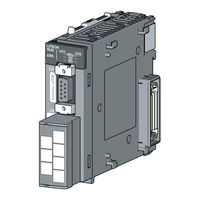Mitsubishi MELSEC-L Series Controller Manuals
Manuals and User Guides for Mitsubishi MELSEC-L Series Controller. We have 8 Mitsubishi MELSEC-L Series Controller manuals available for free PDF download: User Manual, Programming Manual, Quick Start Manual
Mitsubishi MELSEC-L Series User Manual (428 pages)
Communication Module
Brand: Mitsubishi
|
Category: Controller
|
Size: 10 MB
Table of Contents
Advertisement
Mitsubishi MELSEC-L Series Programming Manual (390 pages)
Brand: Mitsubishi
|
Category: Controller
|
Size: 8 MB
Table of Contents
Mitsubishi MELSEC-L Series User Manual (302 pages)
Ethernet Interface Module
Brand: Mitsubishi
|
Category: Control Unit
|
Size: 6 MB
Table of Contents
Advertisement
Mitsubishi MELSEC-L Series Programming Manual (236 pages)
Brand: Mitsubishi
|
Category: Controller
|
Size: 3 MB
Table of Contents
Mitsubishi MELSEC-L Series User Manual (150 pages)
Analog-Digital Converter Module
Brand: Mitsubishi
|
Category: Controller
|
Size: 5 MB
Table of Contents
Mitsubishi MELSEC-L Series Programming Manual (108 pages)
Mitsubishi Programmable Controller
Brand: Mitsubishi
|
Category: Controller
|
Size: 2 MB
Table of Contents
Mitsubishi MELSEC-L Series User Manual (90 pages)
CC-Link/LT Master Module
Brand: Mitsubishi
|
Category: Controller
|
Size: 5 MB
Table of Contents
Mitsubishi MELSEC-L Series Quick Start Manual (52 pages)
Brand: Mitsubishi
|
Category: Controller
|
Size: 17 MB