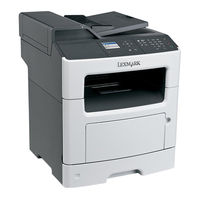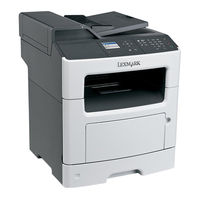Lexmark MX317 Manuals
Manuals and User Guides for Lexmark MX317. We have 2 Lexmark MX317 manuals available for free PDF download: Service Manual, User Manual
Lexmark MX317 Service Manual (510 pages)
Brand: Lexmark
|
Category: All in One Printer
|
Size: 38 MB
Table of Contents
-
-
-
Paper Jams86
-
201 Paper Jams103
-
Paper Jams104
-
23Y Paper Jams106
-
241 Paper Jams107
-
25Y Paper Jams119
-
28Y Paper Jams120
-
29Y Paper Jams123
-
-
Close Door126
-
Memory Full [38]133
-
-
-
-
111 Errors150
-
121 Errors154
-
126 Errors156
-
132 Errors157
-
133 Errors158
-
140 Errors159
-
146 Errors160
-
Errors162
-
900 Errors165
-
912 Errors170
-
94Y Errors170
-
959 Errors173
-
96Y Errors174
-
97Y Errors175
-
98Y Errors176
-
99Y Errors177
-
-
-
-
321-344 Errors200
-
-
Other Symptoms204
-
Service Menus
215-
Menus List219
-
Diagnostics Menu220
-
Registration220
-
Print Tests222
-
Hardware Tests223
-
Duplex Tests225
-
Input Tray Tests227
-
Output bin Tests228
-
Base Sensor Test229
-
Device Tests229
-
Printer Setup230
-
Ep Setup232
-
Reports234
-
Event Log234
-
Scanner Tests235
-
Exit Diags239
-
-
Reports241
-
Panel Menus241
-
PPDS Emulation242
-
Download Emuls242
-
Safe Mode242
-
Factory Defaults242
-
Energy Conserve243
-
Min Copy Memory243
-
ADF Edge Erase244
-
Disable Scanner246
-
Paper Prompts246
-
Envelope Prompts246
-
Jobs on Disk247
-
Disk Encryption248
-
Font Density248
-
Font Sharpening248
-
Reduced Curl248
-
Require Standby249
-
A5 Loading249
-
UI Automation249
-
LES Applications250
-
Key Repeat Rate250
-
USB Speed251
-
USB Pnp251
-
Parts Removal
255-
-
Front Removals307
-
UICC Removal318
-
Speaker Removal320
-
MPF Tray Removal326
-
Bail Removal330
-
Bottom Removals339
-
Duplex Removal341
-
-
ADF Unit Removal388
-
-
-
-
Front View409
-
Rear View410
-
-
Connectors411
-
Controller Board411
-
Power Supply417
-
-
-
Maintenance
419 -
Parts Catalog
424-
Legend424
-
-
-
POR Sequence471
-
Printer Control471
-
-
Input Tray471
-
Simplex Printing472
-
Duplex Printing473
-
-
Key Components475
-
Sensors475
-
-
ADF Theory481
-
-
Acronyms
485 -
Index
487 -
Part Name Index
503
Advertisement
Lexmark MX317 User Manual (260 pages)
Brand: Lexmark
|
Category: All in One Printer
|
Size: 3 MB
Table of Contents
-
-
Networking25
-
Printing
51 -
Copying
56 -
E-Mailing
67 -
Faxing
69 -
Scanning
90 -
-
Menus List93
-
Paper Menu94
-
Reports Menu103
-
-
Ipv6 Menu107
-
Wireless Menu108
-
Appletalk Menu109
-
Smtp Setup Menu109
-
Security Menu110
-
Settings Menu112
-
Print Settings134
-
Setup Menu134
-
Finishing Menu135
-
Quality Menu136
-
Utilities Menu138
-
Xps Menu138
-
Pdf Menu138
-
Postscript Menu139
-
Pcl Emul Menu139
-
Ppds Menu141
-
Html Menu143
-
Image Menu144
-
Help Menu145
-
-
-
Storing Supplies158
-
Clearing Jams
167 -
Troubleshooting
177-
-
Paper Curl208
-
Skewed Print215
-
Notices
237-
Edition Notice237
-
Energy Star241
-
Laser Notice241
-
Index
251