Table of Contents
Advertisement
Quick Links
Advertisement
Table of Contents

Summary of Contents for Ithaca PcOS Series 80PLUS
- Page 1 SERIES 80PLUS POS Thermal Printer PROGRAMMER’S GUIDE Rev B PN: 100-01099...
-
Page 3: Change History
Programmer’s Guide PcOS Series 80PLUS Change History Change History Rev. B Clarified Table 1 Updated user defined memory commands Fixed bar code width table Rev. A Initial Release Rev B 4/13/99 Page i... -
Page 4: Federal Communications Commission Radio Frequency Interference Statement
Ithaca Peripherals. Trademarks Ithaca PcOS is a registered trademark of Ithaca Peripherals. Ithaca Peripherals is a Transact Technologies Incorporated Company. Epson and ESC/POS are registered trademarks of Seiko Epson Corporation. Axiohm is a registered trademark of Dardell Technologies. IBM is a registered trademark of the International Business Machines Corporation. -
Page 5: Canadian Department Of Communications Radio Interference Statement
The Series 80PLUS Printer does not exceed Class A limits for radio noise emissions from digital apparatus set out in the Radio Interference Regulations of the Canadian Department of Communications. UL, CSA, VDE, CE Statement Ithaca Peripherals’ printers are UL and CSA Listed, VDE Certified, and carry the CE Mark. Declaration of Conformity Product name:... - Page 6 PcOS Series 80PLUS Programmer’s Guide WARNING: Warnings must be carefully followed to avoid serious bodily injury. CAUTION: Care must be taken to avoid minor injury to yourself or damage to your equipment. NOTES: Notes contain important information and useful tips on the operation of your printer.
-
Page 7: Table Of Contents
Programmer’s Guide PcOS Series 80PLUS Table of Contents Table of Contents General Information..........................1 Warranty Information.........................1 Warranty Options ........................1 Service Information ........................1 What is in this book?..........................1 Who should read this book?......................1 Where can you find more information?..................1 Contacting Ithaca Peripherals......................1 General Description ...........................2... - Page 8 Table of Contents PcOS Series 80PLUS Programmer’s Guide Character Attribute Commands ......................30 Formatted Print Rotation Commands....................33 Graphics Mode..........................37 Standard APA Graphics ......................37 Extended APA Graphics......................38 Graphic Save............................40 Programming considerations .....................40 Bar codes ............................42 Printer Control ..........................44 M50 Compatibility Commands......................47 Printer Status Set/Inquire .........................48 Serial Mode Inquire........................48...
- Page 9 Programmer’s Guide PcOS Series 80PLUS Table of Contents Parallel Interface Specification (IEEE 1284)................114 Appendix B............................115 Error Code Diagnosis ........................115 Description..........................115 Appendix C............................116 ASCII Code Table ..........................116 Appendix D ............................117 Language Table - Code Page Definitions ..................117 Appendix E............................119 Upgrading/Changing Printer Firmware ..................119 Appendix F ............................120...
- Page 10 PcOS Series 80PLUS Programmer’s Guide Page viii Rev B 4/13/99...
-
Page 11: General Information
Call Technical Support at (607) 257-8901, and ask for a return authorization. The printer will need to be packed in the original packing material and box and sent to Ithaca Peripherals. Information on how to ship the printer will be provided with the return authorization. -
Page 12: General Description
Programmer’s Guide Contact the Sales Department to order documentation, receive additional information about the Series 80PLUS Printer, order supplies, or obtain information about other products by Ithaca Peripherals. Contact the Technical Support Department if you would like information about your warranty or if you need to send a printer in for service. - Page 13 Programmer’s Guide PcOS Series 80PLUS General Information • Self-diagnostics are included. Rev B 4/13/99 Page 3...
-
Page 14: Interface Specifications
General Information PcOS Series 80PLUS Programmer’s Guide Printer Handling • Paper roll loading is easy. • An auto-cutter is standard. • The printer allows easy maintenance for tasks such as head cleaning. • The built-in interface provides control capability for two cash drawers. -
Page 15: Setting Up The Printer
Programmer’s Guide PcOS Series 80PLUS Setting up the Printer Chapter 2: Setting up the Printer Up to four cables can be connected to the printer, providing power, host interface, and cash drawer support. They attach to the connector panel on the back of the printer, as shown below. -
Page 16: Connecting The Cash Drawer
Setting up the Printer PcOS Series 80PLUS Programmer’s Guide Connecting the Cash Drawer The cash drawer option allows up to two cash drawers to be connected to the printer in a system with a PC that has no connectors for the cash drawer cables. - Page 17 Programmer’s Guide PcOS Series 80PLUS Setting up the Printer Cash Drawer J7 3-4* Pin # Epson/Axiohm Frame Ground Drawer Drive - (Ground) Status Switch + Drawer Drive + (24V Switched) Drawer Drive - (Ground) No Connect Status Switch - (Ground)
-
Page 18: Connecting The Power Supply
- 24 Volt Return Figure 3 Power cable connector WARNING: Make sure that you use the Ithaca Bestec BPA-601-24-1984 power supply or equivalent. Using an incorrect power supply may cause fire or electrical shock. CAUTIONS: If the power supply’s rated voltage and your outlet’s voltage do not match, contact your dealer for assistance. -
Page 19: Self-Test Mode
Programmer’s Guide PcOS Series 80PLUS Self-test Mode Chapter 3: Self-test Mode Description The Series 80PLUS PcOS thermal printer has the ability to print self-test tickets on power-up upon command. The self-test prints a variety of information about the printer’s operating settings and configuration. -
Page 20: Configuration Mode
Configuration Mode PcOS Series 80PLUS Programmer’s Guide Chapter 4: Configuration Mode Description The Series 80PLUS PcOS thermal printer has many options and features that are user configurable. Unlike most printers that use dip switches to control these settings, the Series 80PLUS Printer has been equipped with an automated configuration mode. -
Page 21: Configuration Options
The printer will then enter hex dump mode. The printer will remain in hex dump until it is reset or power cycled. Emulation Mode PcOS M80PLUS Normal Ithaca M80PLUS Mode (IBM like) Ithaca M50 Emulation Epson TM85 Epson TM85 Emulation... -
Page 22: Configuration Mode
Configuration Mode PcOS Series 80PLUS Programmer’s Guide For printers equipped with an RS-232 serial communications interface Baud Rate 38400 BPS 19200 BPS 9600 BPS (default) 4800 BPS Data bits, Parity, Stop Bits 8,none,1 (default) 7,odd,1 7,even,1 8,none,2 8,odd,1 8,even,1 Flow Control... -
Page 23: Reference Information
Programmer’s Guide PcOS Series 80PLUS Reference Information Chapter 5: Reference Information Printing Specifications Printing method Thermal line printing Dot density 8 dots/mm x 8 dots/mm (203 dpi x 203 dpi) Printing direction Unidirectional with friction feed Printing width 72 mm (2.83 in.), 576 dot positions... -
Page 24: Paper Specifications
Reference Information PcOS Series 80PLUS Programmer’s Guide Selected cpi Actual cpi Font used single-wide double-wide 10.1 11.9 15.6 16.9 20.3 Table 3 Character spacing in PcOS M80PLUS mode cpi = characters per inch cpl = characters per line Characters can be scaled double-high/double-wide with normal PcOS commands. -
Page 25: Control Commands
PcOS Series 80PLUS printer. All PcOS Series 80PLUS printers are available with both a serial or parallel interface. Both interfaces provide the same printer control and use the same control codes. -
Page 26: Emulation Modes And Available Commands
Ithaca PcOS products. In some cases, an application designed for a Series 50 printer with IBM code sets will function with a PcOS Series 80PLUS Printer in M50 emulation. There are, however, significant differences in the operation of the PcOS Series 80PLUS Printer that may impact existing applications. -
Page 27: Printer Control Codes
Programmer's Guide PcOS Series 80PLUS Control Codes Print/Paper Motion Chapter 7 Printer Control Codes Print/Paper Motion Low-level Paper Motion Control Function Carriage return ASCII [CR] Hexadecimal Decimal <13> IPCL &%CR Description This command prints the contents of the print buffer (if any) and resets the next character print position to the left margin. -
Page 28: Horizontal Motion Control
Control Codes PcOS Series 80PLUS Programmer's Guide Horizontal Motion Horizontal Motion Control There are several commands that can control the horizontal position of characters. Many applications use space control to position fields. However, there is the ability to control character position with horizontal tab stops. -
Page 29: Control Codes
Programmer's Guide PcOS Series 80PLUS Control Codes Horizontal Motion Function Set justification ASCII [ESC] a <n> Hexadecimal 1BH 61H <n> Decimal <27><97><n> IPCL &%JL, &%JC, &%JR Description This command sets the horizontal justification. The print format of the printer can be right, center, or left justified. The value of <n> specifies the justification. -
Page 30: Vertical Motion Control
Control Codes PcOS Series 80PLUS Programmer's Guide Vertical Motion Vertical Motion Control Function Fine line feed ASCII [ESC] J <n> Hexadecimal 1BH 4AH <n> Decimal <27> <74><n> IPCL &%FM <m > <m > <m > Description This command prints the contents of the buffer (if any) and performs a line feed of n/216 inch. - Page 31 Programmer's Guide PcOS Series 80PLUS Control Codes Vertical Motion Function Set variable line space n/72 inch ASCII [ESC] A <n> Hexadecimal 1BH 41H <n> Decimal <27><65><n> IPCL none Description This command sets default line spacing to n/72 inch. Set n = 1 to 85. This line spacing does not take effect until enabled by the [ESC] 2 command.
- Page 32 Control Codes PcOS Series 80PLUS Programmer's Guide Vertical Motion Function End auto line feed ASCII [ESC] 5 <0> Hexadecimal 1BH 35H 00H Decimal <27><53><0> IPCL &%CA Description This command ends auto line feed mode. NOTE: This command overrides the configuration setting.
-
Page 33: International Character Sets And Code Pages
The PcOS Series 80PLUS Printer supports international character sets as well as code pages. However, both methods are extended in the PcOS Series 80PLUS. This is to allow the most flexibility for the application programmer. -
Page 34: International Character Sets
Control Codes PcOS Series 80PLUS Programmer's Guide International Character Sets Function Select character code page ASCII [ESC] [ T <n > <n > Hexadecimal 1BH 5BH 54H <n > <n > Decimal <27><91><84><n > <n > IPCL &%CP <m > <m ><m... - Page 35 Programmer's Guide PcOS Series 80PLUS Control Codes International Character Sets Function Print control character ASCII [ESC] ^ <n> Hexadecimal 1BH 5EH <n> Decimal <27><94><n> IPCL &%CC <m ><m ><m > Description This command allows characters from 0 to 31 codes to be printed. During normal operation, characters from 0 to 31 are control characters.
- Page 36 Control Codes PcOS Series 80PLUS Programmer's Guide International Character Sets Function Insert Euro Character ASCII [ESC] [ C <n> Hexadecimal 1BH 5BH 43H … Decimal <27><91><67> IPCL &%EU Description This command allows an application to replace any character in the currently active character set with the Euro character.
-
Page 37: Character Print Control
Programmer's Guide PcOS Series 80PLUS Control Codes Character Print Character Print Control Character Pitch Function Begin 10 cpi character pitch ASCII [DC2] Hexadecimal Decimal <18> IPCL &%F3 Description This command sets 10 characters per inch (cpi) print pitch. Function Begin 12 cpi character pitch... - Page 38 Control Codes PcOS Series 80PLUS Programmer's Guide Character Print Function Set intercharacter spacing Mode Global ASCII [ESC] V <n> Hexadecimal 1BH 56H <n> Decimal <27> <86> <n> IPCL none Description This command sets intercharacter spacing by adding white space between characters.
-
Page 39: Rotated Fonts
Programmer's Guide PcOS Series 80 Control Codes Rotated Fonts Rotated Fonts Begin 90° ° or 270° ° rotated font Function ASCII [ESC] P <n> Hexadecimal 1BH 50H nH Decimal <27><80><n> IPCL &%RI {n=2},&%RF{n=1},&%RN{n=0} Description This command sets the print font to a rotated 90° or 270° font. Where n = 0 Normal... -
Page 40: Character Attribute Commands
Control Codes PcOS Series 80PLUS Programmer's Guide Character Attributes Character Attribute Commands Function Begin one-line double-wide print ASCII [SO] Hexadecimal Decimal <14> IPCL &%MW Description This command causes subsequent characters to be printed at twice the currently selected character width. For example, 10 cpi becomes 5 cpi, 17 cpi becomes 8.5 cpi, and so on. - Page 41 Programmer's Guide PcOS Series 80PLUS Control Codes Character Attributes Function Set print style: double-wide, double-high ASCII [ESC] [ @ [EOT] [NUL] <k> [NUL] <n> <m> Hexadecimal 1BH 5BH 40H 04H 00H <k> 00H <n> <m> Decimal <27><91><64> <04> <0> <K> <0> <n> <m>...
- Page 42 Control Codes PcOS Series 80PLUS Programmer's Guide Character Attributes Function Begin enhanced print ASCII [ESC] G Hexadecimal 1BH 47H Decimal <27><71> IPCL &%ME EPOS [ESC] G <1> Description All subsequent text will be printed in an enhanced (darker looking) print mode.
-
Page 43: Formatted Print Rotation Commands
Programmer's Guide PcOS Series 80PLUS Control Codes Formatted Print Rotation Formatted Print Rotation Commands To provide flexibility in printing various sized forms, rotated print capability is provided. This mode will rotate the print in any of three 90° orientations. In 90° and 270° rotated mode, the print data is first buffered by the printer, processed (rotated) and then printed. - Page 44 Control Codes PcOS Series 80PLUS Programmer's Guide Formatted Print Rotation Function Begin rotated print ASCII [ESC] r <X> Hexadecimal 1BH 72H 0XH Decimal <27><114><X> IPCL &%RX EPOS [ESC] T <3> Description This command starts rotated print mode where X defines the mode as follows:...
- Page 45 Programmer's Guide PcOS Series 80PLUS Control Codes Formatted Print Rotation Rotated Print Summary: Begin 90° ° rotated print Function ASCII [ESC] r <1> Hexadecimal 1BH 72H 01H Decimal <27><114><1> IPCL &%R1 Begin 90° ° rotated print with line formatting Function ASCII [ESC] r <5>...
- Page 46 Control Codes PcOS Series 80PLUS Programmer's Guide Formatted Print Rotation Function Set rotated print line length ASCII [ESC] s <n> Hexadecimal 1BH 73H <n> Decimal <27><115><n> IPCL &%RL <m > <m ><m > EPOS none Description This command sets the print line length to be used in auto-format rotated print mode.
-
Page 47: Graphics Mode
If the PcOS Series 80PLUS Printer is used with programs that convert text to graphics, the printer will be slower than if the printer is sent ASCII text. The PcOS Series 80PLUS Printer is supported by a Windows print driver that will allow applications to select fonts that are supported by the printer. -
Page 48: Extended Apa Graphics
Control Codes PcOS Series 80PLUS Programmer's Guide Graphics Mode Extended APA Graphics Function Print graphics in mode <n> (60h/120h/240h x 72v dpi) ASCII [ESC] * <m> <n> <n> Hexadecimal 1BH 2AH <m><n> <n> Decimal <27><42><m><n> <n> IPCL none Description This command selects one of the following graphic modes as specified by <m>. - Page 49 Programmer's Guide PcOS Series 80PLUS Control Codes Graphics Mode Function Print single-density graphics ASCII [ESC] * <m> <n> <n> Hexadecimal 1BH 4BH <n> <n> Decimal <27><75><n> <n> Description This command prints n1 + 256 * n2 bytes of graphics where m specifies the density.
-
Page 50: Graphic Save
Graphic Save Graphic Save The PcOS Series 80PLUS Printer contains a graphic save buffer. This buffer is 24K bytes long and can be saved in the printer’s nonvolatile memory. The nonvolatile memory is read at power up and is available to be printed with a single command. The purpose of this feature is to allow a graphic logo to be stored in the printer and printed on command. - Page 51 Programmer's Guide PcOS Series 80PLUS Control Codes Graphic Save Function Graphic save print ASCII [ESC] g <0> Hexadecimal 1BH 67H 00H Decimal <27><103><0> IPCL &%GP EPOS [ESC] g <0> Description This command prints the graphic save buffer. Function Start graphic save record ASCII [ESC] g <1>...
-
Page 52: Bar Codes
Bar codes The PcOS Series 80PLUS Printer supports the ability to print bar codes. The printer will print one of five formats, Interleaved 2 of 5, Code 39, Code 128, UPC A, or EAN-13. The host does not need to form the graphic image for these bar codes. - Page 53 Programmer's Guide PcOS Series 80PLUS Control Codes Bar Codes printer will convert an ASCII ‘A’ (<65>) to a <33> internally which forces Code 128C and the start codes off by 32. UPC A This is a fixed length, numeric, continuous code that employs four element widths.
-
Page 54: Printer Control
Control Codes PcOS Series 80PLUS Programmer's Guide Printer Control Printer Control Function Clear print buffer ASCII [CAN] Hexadecimal Decimal <24> IPCL &%RP Description This command clears the print buffer and any unprinted information in the printer received before the [CAN]. If the input buffer is not being processed because the printer is out of paper or a form has not been inserted, the CAN command will not be processed until after the error is cleared. - Page 55 Programmer's Guide PcOS Series 80PLUS Control Codes Printer Control Function Open cash drawer ASCII [ESC] x <n> Hexadecimal 1BH 78H <n> Decimal <27><120><n> IPCL &%D1 for Cash Drawer 1 IPCL &%D2 for Cash Drawer 2 Description This command energizes cash drawer n for 150 ms.
- Page 56 <27><121><n> IPCL &%Y0 through 9 Where n 0 restores configures emulation 1 forces Axiohm emulation 2 forces PcOS Ithaca emulation 3 forces Epson emulation 4 disables IPCL commands 5 enables IPCL commands 6 disables ENQ processing 7 enables ENQ processing...
-
Page 57: M50 Compatibility Commands
M50 Compatibility Commands M50 Compatibility Commands To allow the PcOS Series 80PLUS Printer to replace the M50 printer without effecting the M50 application, several special M50 commands are available as M50 extensions. Because these commands can have effects that PcOS Series 80PLUS applications may not want, these commands must be enabled. -
Page 58: Printer Status Set/Inquire
Printer Status Printer Status Set/Inquire The PcOS Series 80PLUS Printer is designed for use as part of an automated system, where the host computer makes every attempt to correct problems with the printer. In addition, the host application requires that it be able to obtain more information from the printer than is typical of normal computer printers. -
Page 59: Inquire Commands
Programmer's Guide PcOS Series 80PLUS Control Codes Printer Status Inquire Commands Function Inquire printer status ASCII [ENQ] <n> Hexadecimal 05H <n> Decimal <5><n> IPCL none EPOS [GS] r or [DLE] [ENQ] or [DLE] [EOT] Description This command inquires printer status and returns the result. The following ENQ's are defined. - Page 60 Control Codes PcOS Series 80PLUS Programmer's Guide Printer Status Function Inquire receipt paper out ASCII [ENQ] <4> Hexadecimal 05H 04H Decimal <5><4> Function Is receipt paper out? Response ACK <4> (06H 04H) There is receipt paper. NAK <4> (15H 04H) The receipt paper is exhausted.
- Page 61 Programmer's Guide PcOS Series 80PLUS Control Codes Printer Status Function Request printer reset ASCII [ENQ] <10> Hexadecimal 05H 0AH Decimal <5><10> Function Reset printer Response ACK <10> (06H 0AH) The command was accepted. NAK <10> (15H 0AH) The command was rejected.
- Page 62 Control Codes PcOS Series 80PLUS Programmer's Guide Printer Status Function Inquire power cycle status ASCII [ENQ] <11> Hexadecimal 05H 0BH Decimal <5><11> Function Has the printer been power cycled since the last request? Response ACK <11> (06H 0BH) Printer power has been cycled since last [ENQ] <11>.
- Page 63 Programmer's Guide PcOS Series 80PLUS Control Codes Printer Status Function Inquire all printer status ASCII [ENQ]<20> Hexadecimal 05H 14H Decimal <5><20> Function This command returns all status flags. Response [ACK]<20><n><r1><r2>… Where <20> is the echo of command ID, n is the number of return bytes + 40 (28H) (to prevent confusion with XON/XOFF).
-
Page 64: Dynamic Response Mode
Control Codes PcOS Series 80PLUS Programmer's Guide Printer Status Function Inquire printer ID ASCII [ENQ]<21> Hexadecimal 05H 15H Decimal <5><21> Function This command returns printer IEEE 1284 ID string. Response [ACK]<21><n>{{ID string} Where <21> is the echo of command ID, <n> is the number of return bytes in the ID string. -
Page 65: Extended Diagnostic Commands
Description These commands are used by Ithaca Peripherals to help adjust and test the printer. There is no guarantee that these commands are valid and/or stable. They are not intended for use by the end user. In no case, should this command sequence be sent to the printer by an application. -
Page 66: Control Codes Summary By Code
Control Codes PcOS Series 80PLUS Programmer's Guide Summary by Code Control Codes Summary by Code Normal Second IPCL Equivalent ASCII ASCII Hex Code Code Description Page Field [NUL] Null [SOH] <addr> Multidrop control [ENQ] <n> Inquire status (Refer to command descriptions) - Page 67 Programmer's Guide PcOS Series 80PLUS Control Codes Summary by Code Normal Second IPCL Equivalent ASCII ASCII Hex Code Code Description Page Field [ESC] A <n> 1BH,41H Set variable line spacing n/72 inch (n = 1..85) (Enabled by [ESC] 2) [ESC] D <n>...
- Page 68 Control Codes PcOS Series 80PLUS Programmer's Guide Summary by Code Normal Second IPCL Equivalent ASCII ASCII Hex Code Code Description Page Field [ESC] Z <n> 1 1BH,5AH Quad-density full-speed graphics n1 = 0..255 <n> 2 n2 = 0..3 len = n1 +256 * n2 [ESC] [ @ ...
-
Page 69: Epson/Axiohm Commands
The Series 80PLUS thermal printer is capable of emulating an Epson TM-T8x series printer and Axiohm 7193 printer as well as its Ithaca modes. Though the Epson TM-8x and Axiohm 7193 share many of the same commands, they do not all produce the same results. Therefore, to ensure complete compatibility, the Series 80PLUS must be configured specifically for either Epson TM-T8x emulation or Axiohm 7193 emulation. -
Page 70: Supported Commands
Epson Commands PcOS Series 80PLUS Programmer's Guide Supported Commands Supported Commands Print and Feed Commands Command Name Page Print and line feed Print Print and carriage return ESC J 1BH, 4AH Print and feed paper n vertical units ESC d... - Page 71 Programmer's Guide PcOS Series 80PLUS Epson Commands Supported Commands ESC - 1BH, 2DH Turn underline mode on/off ESC E 1BH, 45H Turn emphasized mode on/off ESC G 1BH, 47H Turn double-strike mode on/off ESC { 1BH, 7BH Turn upside-down printing mode on/off...
- Page 72 Epson Commands PcOS Series 80PLUS Programmer's Guide Supported Commands Status Commands Command Name Page GS a 1DH, 61H Enable/Disable Automatic Status Back (ASB) GS r 1DH, 72H Transmit status DLE EOT 10H, 04H Real-time status transmission 1BH, 75H Transmit peripheral device status...
- Page 73 Programmer's Guide PcOS Series 80PLUS Epson Commands Supported Commands ESC = 1BH, 3DH Set peripheral device DLE ENQ 10H, 05H Real-time request to printer ESC ‘ 1BH, 27H Copy user defined storage buffers ESC L 1BH, 4CH Select page mode...
-
Page 74: Command Descriptions
Epson Commands PcOS Series 80PLUS Programmer's Guide Command Descriptions Command Descriptions Print and Feed Commands Function Print and line feed [EA] ASCII Hexadecimal Decimal <10> Description This command prints the data in the print buffer and feeds one line based on the current line spacing. - Page 75 Programmer's Guide PcOS Series 80PLUS Epson Commands Command Descriptions Function Print and feed n lines [EA] ASCII Hexadecimal Decimal <27> <100> 0 ≤ n ≤ 255 Range Description This command prints the data in the print buffer and feeds n lines.
-
Page 76: Line Spacing Commands
Epson Commands PcOS Series 80PLUS Programmer's Guide Command Descriptions Line Spacing Commands Function Select default line spacing [EA] ASCII Hexadecimal Decimal <27> <50> Description This command sets the line spacing to 1/6 inch. Function Set line spacing [EA] ASCII Hexadecimal Decimal <27>... -
Page 77: User Defined Memory Commands
Programmer's Guide PcOS Series 80PLUS Epson Commands Command Descriptions Extra Rows Lines per Inch Dot Row User Defined Memory Commands Function Define user-definable bit image ASCII <name> 0 x y d1 . . . d(x x y x 8) Hexadecimal <name>... - Page 78 Epson Commands PcOS Series 80PLUS Programmer's Guide Command Descriptions The following basic example demonstrates how to define an 8 bit x 8 bit block with the name “MY IMAGE”: A representation of the format of a downloaded bit-image is depicted below: Column one ..
- Page 79 Programmer's Guide PcOS Series 80PLUS Epson Commands Command Descriptions Function Print user-defined bit image ASCII <name> 0 Hexadecimal <name> 0 Decimal <29> <48> <name> 0 Range <name> = a 15-byte maximum length name to identify the image. Description GS 0 prints a bit-image from storage in the nonvolatile memory pool. The name of the bit-image can be from one to 15 bytes long and contain any alphanumeric characters as well as spaces.
- Page 80 Epson Commands PcOS Series 80PLUS Programmer's Guide Command Descriptions Function Define single user-definable bit-image [EA] ASCII d1…d(x x y x 8) Hexadecimal d1…d(x x y x 8) Decimal <29> <42> d1…d(x x y x 8) 1 ≤ x ≤ 255 Range 1 ≤...
- Page 81 Programmer's Guide PcOS Series 80PLUS Epson Commands Command Descriptions Function Print single user-definable bit-image [EAI] ASCII Hexadecimal Decimal <29> <47> Description This command prints a downloaded or stored bit-image using the mode specified by m. m selects a mode from the table below:...
- Page 82 Epson Commands PcOS Series 80PLUS Programmer's Guide Command Descriptions Function Query nonvolatile memory pool information ASCII <special> Hexadecimal <special> Decimal <29> <51> <special> 0 ≤ n ≤ 5 Range For n = 0 only, <special> = <name> 0 Description Command performs the functions specified by n:...
-
Page 83: Character Commands
Programmer's Guide PcOS Series 80PLUS Epson Commands Command Descriptions Character Commands Function Set right-side character spacing [EA] ASCII Hexadecimal Decimal <27> <32> 0 ≤ n ≤ 255 Range Description This command sets the character spacing for the right side of the character to [n ×... - Page 84 Epson Commands PcOS Series 80PLUS Programmer's Guide Command Descriptions Function Define user-defined characters [EA] ASCII & [x1 d1...d(y × x1)]...[xk d1...d(y × xk)] Hexadecimal [x1 d1...d(y × x1)]...[xk d1...d(y × xk)] Decimal <27> <38> y [x1 d1...d(y × x1)]...[xk d1...d(y × xk)]...
- Page 85 Programmer's Guide PcOS Series 80PLUS Epson Commands Command Descriptions Function Select an international character set ASCII Hexadecimal Decimal <27> <82> 0 ≤ n ≤ 74 Range Default n = 0 Description This command selects an international character set, n, from the following table.
- Page 86 Epson Commands PcOS Series 80PLUS Programmer's Guide Command Descriptions Function Select character code table [EAI] ASCII Hexadecimal Decimal <27> <91> <84> Default = 1, n = 181 (Code Page 437) Description This command selects a code page, n, from the character code table.
- Page 87 Programmer's Guide PcOS Series 80PLUS Epson Commands Command Descriptions Function Print control character ASCII Hexadecimal Decimal <27> <94> 0 ≤ n ≤ 255 Range Description This command allows characters from zero to 31 codes to be printed. During normal operation, characters from zero to 31 are control characters.
- Page 88 Epson Commands PcOS Series 80PLUS Programmer's Guide Command Descriptions Page 78 Rev B 4/13/99...
- Page 89 Programmer's Guide PcOS Series 80PLUS Epson Commands Command Descriptions Function Turn underline mode on/off ASCII Hexadecimal Decimal <27> <45> 0 ≤ n ≤ 2, 48 ≤ n ≤ 50 Range Description This command turns underline mode on or off, based on the following values of n.
- Page 90 Epson Commands PcOS Series 80PLUS Programmer's Guide Command Descriptions Function Turn 90° rotation mode on/off [EAI] ASCII Hexadecimal Decimal <27> <86> Range n = 0, 1, 2, 48, 49, 50 Description This command turns 90° clockwise rotation mode on/off and is enabled only in standard mode.
- Page 91 Programmer's Guide PcOS Series 80PLUS Epson Commands Command Descriptions Character Width Selection Decimal Width 1 (normal) 2 (double-wide) Function Turn white/black reverse printing mode on/off ASCII Hexadecimal Decimal <29> <66> 0 ≤ n ≤ 255 Range Description This command turns on or off white/black reverse printing mode. When the LSB is 0, white/black reverse mode is turned off.
-
Page 92: Panel Button Commands
Epson Commands PcOS Series 80PLUS Programmer's Guide Command Descriptions Function Cancel print data in page mode ASCII Hexadecimal Decimal <24> Description CAN deletes all the print data for the current print job in page mode. This command is enabled only in page mode. -
Page 93: Print Position Commands
Programmer's Guide PcOS Series 80PLUS Epson Commands Command Descriptions Description This command is not supported and is ignored if received. Print Position Commands Function Set absolute print position [EA] ASCII Hexadecimal Decimal <27> <36> 0 ≤ nL ≤ 255 Range 0 ≤... - Page 94 Epson Commands PcOS Series 80PLUS Programmer's Guide Command Descriptions Page 84 Rev B 4/13/99...
- Page 95 Programmer's Guide PcOS Series 80PLUS Epson Commands Command Descriptions Function Horizontal tab [EA] ASCII Hexadecimal Decimal <9> Description This command moves the print position to the next horizontal tab position, if that position exists. Function Set horizontal tab positions [EA] ASCII n1 ...
- Page 96 Epson Commands PcOS Series 80PLUS Programmer's Guide Command Descriptions Function Set column ASCII Hexadecimal Decimal <27> <20> 1 ≤ n ≤ 44 (Standard pitch) Range 1 ≤ n ≤ 57 (Compressed pitch) Description This command prints the first character of the next print line in column n.
- Page 97 Programmer's Guide PcOS Series 80PLUS Epson Commands Command Descriptions The parameters for the horizontal or vertical motion units (x or y) differ depending on the starting position of the printing area as follows: If the starting position is the upper left or lower right of the printing area...
-
Page 98: Bit-Image Commands
Epson Commands PcOS Series 80PLUS Programmer's Guide Command Descriptions Bit-Image Commands Function Select bit-image mode [EA] ASCII d1 ... k Hexadecimal d1 ... k Decimal <27> <42> d1 ... k Range m = 0, 1, 32, 33 0 ≤ nL ≤ 255 0 ≤... - Page 99 Programmer's Guide PcOS Series 80PLUS Epson Commands Command Descriptions 24-dot single-density mode representation is depicted below: Top of bit-image ..→ Function Select 8-dot single-density bit-image mode ASCII d1 ... k Hexadecimal d1 ... k Decimal <27> <75> d1 ... k Description See ESC * for a complete description of graphics mode commands.
-
Page 100: Status Commands
Epson Commands PcOS Series 80PLUS Programmer's Guide Command Descriptions Status Commands Function Enable/Disable Automatic Status Back (ASB) ASCII Hexadecimal Decimal <29> <97> 0 ≤ n ≤ 255 Range Default n = 0 Description This command enables or disables ASB. ASB is enabled if any item is selected. - Page 101 Programmer's Guide PcOS Series 80PLUS Epson Commands Command Descriptions Off/On Decimal Status for ASB Undefined No auto-cutter error Auto-cutter error occurred Not used; fixed to Off No unrecoverable error Unrecoverable error occurred No automatically recoverable error occurred Automatically recoverable error occurred Not used;...
- Page 102 Epson Commands PcOS Series 80PLUS Programmer's Guide Command Descriptions Function Transmit status ASCII Hexadecimal Decimal <29> <114> 1 ≤ n ≤ 2, 49 ≤ n ≤ 50 Range Description This command transmits the status specified by n as follows. Function...
- Page 103 Programmer's Guide PcOS Series 80PLUS Epson Commands Command Descriptions Function Real-time status transmission [E*] ASCII Hexadecimal Decimal <16> <4> 1 ≤ n ≤ 4 Range Usage Epson TM-T8x emulation mode only. Description This command transmits the selected printer status specified by n in real time, according to the following parameters.
- Page 104 Epson Commands PcOS Series 80PLUS Programmer's Guide Command Descriptions Off/On Decimal Status Not used; fixed to Off Not used; fixed to On Undefined No auto-cutter error Auto-cutter error occurred Not used; fixed to On No unrecoverable error Unrecoverable error occurred...
- Page 105 Programmer's Guide PcOS Series 80PLUS Epson Commands Command Descriptions Function Transmit peripheral device status [E*] ASCII Hexadecimal Decimal <27> <117> Range n = 0, 48 Usage *Epson TM-T8x emulation mode definition. Description This command transmits the status of the drawer kick-out connector as a byte when n = 0 or 48.
- Page 106 Epson Commands PcOS Series 80PLUS Programmer's Guide Command Descriptions Function Transmit cash drawer status [A*] ASCII Hexadecimal Decimal <27> <117> [Usage] *Axiohm 7193 mode definition, serial printer Description This command transmits current status of the cash drawers. One byte is sent to the host system.
-
Page 107: Bar Code Commands
Programmer's Guide PcOS Series 80PLUS Epson Commands Command Descriptions Bar code Commands Function Set bar code height [EA] ASCII Hexadecimal Decimal <29> <104> 1 ≤ n ≤ 255 Range Default [Epson TM-T8x] 0.90 inches high [Axiohm 7193] 1.06 inches high Description This command sets the height of the bar code. - Page 108 Epson Commands PcOS Series 80PLUS Programmer's Guide Command Descriptions m selects a bar code system as follows. Page 98 Rev B 4/13/99...
- Page 109 Programmer's Guide PcOS Series 80PLUS Epson Commands Command Descriptions Bar Code System Number of Characters Remarks 11 ≤ k ≤ 12 48 ≤ d ≤ 57 UPC A 11 ≤ k ≤ 12 48 ≤ d ≤ 57 UPC E 12 ≤...
-
Page 110: Macro Function Commands
Epson Commands PcOS Series 80PLUS Programmer's Guide Command Descriptions Function Select printing position of HRI characters [EA] ASCII Hexadecimal Decimal <29> <72> 0 ≤ n ≤ 3, 48 ≤ n ≤ 51 Range Description This command selects the printing position of HRI (Human Readable Interpretation) characters when printing a bar code. - Page 111 Programmer's Guide PcOS Series 80PLUS Epson Commands Command Descriptions Function Execute macro [EI] ASCII Hexadecimal Decimal <29> <94> 0 ≤ r ≤ 255 Range 0 ≤ t ≤ 255 m = See below Description This command executes a macro definition.
-
Page 112: Mechanism Control Commands
Epson Commands PcOS Series 80PLUS Programmer's Guide Command Descriptions Mechanism Control Commands Function Select cut mode and cut paper ASCII Hexadecimal Decimal <29> <86> ASCII Hexadecimal Decimal <29> <86> Range m = 1, 49 m = 65, 66, 0 ≤ n ≤ 255 Description This command selects a mode for cutting paper and executes paper cutting. -
Page 113: Miscellaneous Commands
Programmer's Guide PcOS Series 80PLUS Epson Commands Command Descriptions Function Sound buzzer [EA] ASCII Hexadecimal Decimal <27> <07> Description This command sounds the internal buzzer, if equipped, for 550 milliseconds. Miscellaneous Commands Function Set horizontal and vertical motion units ASCII... - Page 114 Epson Commands PcOS Series 80PLUS Programmer's Guide Command Descriptions Function Transmit printer ID ASCII Hexadecimal Decimal <29> <73> 1 ≤ n ≤3, 49 ≤ n ≤ 51 Range Description This command transmits the printer ID specified by n as follows.
- Page 115 Programmer's Guide PcOS Series 80PLUS Epson Commands Command Descriptions Function Set peripheral device [EA] ASCII Hexadecimal Decimal <27> <61> 1 ≤ n ≤ 255 Range Description This command selects a device to which the host computer sends data, using n as follows.
- Page 116 Epson Commands PcOS Series 80PLUS Programmer's Guide Command Descriptions Function Copy user defined storage buffers ASCII ‘ Hexadecimal Decimal <27> <39> Description The ESC ‘ command copies data between the user defined RAM buffer and the nonvolatile EEPROM buffer. This command is not recommended for use;...
-
Page 117: Operator Panel Controls
Programmer’s Guide PcOS Series 80PLUS Panel Controls Chapter 9: Operator Panel Controls Operator controls consist of one push button and one LED. The location and functionality of these controls are as follows. Paper Feed Power/Error LED Cover Open Cover Open Button The release button on the front of the Series 80PLUS Printer that opens the cover exposes the printer’s paper roll. - Page 118 Operator Controls PcOS Series 80PLUS Programmer’s Guide The power/error LED indicates a power on state during normal operation. The LED will flash when the printer enters any error state. See Appendix B for the printer flash code definitions. Page 108...
-
Page 119: Printer State Control Switches
Programmer’s Guide PcOS Series 80PLUS Control Switches Chapter 10: Printer State Control Switches The Series 80PLUS Printer controller monitors the state of the printer based on the position of several switches housed in the mechanism. The switches monitor the printer with respect to the availability of paper and the position of the cover and cutter mechanism. -
Page 120: Troubleshooting
Troubleshooting PcOS Series 80PLUS Programmer’s Guide Chapter 11: Troubleshooting Hexadecimal Dump The hex dump feature allows experienced users to see exactly what data the printer is receiving. This can be useful in finding software problems. When you turn on the hex dump function, the printer prints all commands and other data in hexadecimal format along with a guide section to help you find specific commands. -
Page 121: Appendix A
Programmer’s Guide PcOS Series 80PLUS Appendix A Communications Appendix A Communications Overview In order for a receipt to be printed, a computer must be able to accept a data stream containing characters and commands that the host computer wished the printer to print. This section describes the various interfaces that allow the transmission of data. -
Page 122: Xon/Xoff Protocol
Appendix A PcOS Series 80PLUS Programmer’s Guide Communications XON/XOFF Protocol ASCII characters coordinate the information transfer between the printer and the host system. The printer sends an ASCII DC1 (11 Hex, XON) character when it is ready to receive data, and it sends an ASCII DC3 (13 Hex, XOFF) character when it cannot accept any more data. - Page 123 Programmer’s Guide PcOS Series 80PLUS Appendix A Communications Nine-pin Nine-pin Female Female PN 10-2020 Printer Nine-pin Twenty-five-pin PN 10-2021 Female Female Printer DTR 20 Rev B 4/13/99 Page 113...
-
Page 124: Parallel Interface
Appendix A PcOS Series 80PLUS Programmer’s Guide Parallel Interface Parallel Interface Parallel Interface Specification (IEEE 1284) Parallel Protocol The Series 80PLUS Printer uses a standard PC-compatible IEEE 1284 parallel interface. The following illustration shows the timing diagram for the interface protocol in compatibility mode. -
Page 125: Appendix B
Programmer’s Guide PcOS Series 80PLUS Appendix B Appendix B Error Code Diagnosis Description The Series 80PLUS PcOS thermal printer uses a single status LED to display on-line and error conditions. The tables below describe the types of error conditions possible and the patterns that the LED will flash for those conditions. -
Page 126: Appendix C
Appendix C PcOS Series 80PLUS Programmer’s Guide ASCII Code Table Appendix C ASCII Code Table Decimal Decimal Decimal Decimal ASCII ASCII ASCII ASCII NULL “ & ′ > < ∼ > (SP) Page 116 Rev B 4/13/99... -
Page 127: Appendix D
Programmer’s Guide PcOS Series 80PLUS Appendix D Language Table Appendix D Language Table - Code Page Definitions Code Country Code/ Decimal ASCII Epson ID Page Language Set <n > <n > <n > <n > <n > <n ><n 3>... - Page 128 Appendix D PcOS Series 80PLUS Programmer’s Guide Language Table Code Country Code/ Decimal ASCII Epson ID Page Language Set <n > <n > <n > <n > <n > <n ><n 3> Kamenicky (MJK) 3,127 3H,07FH 0,8,9,5 1008 Greek 437...
-
Page 129: Appendix E
The Series 80PLUS thermal printer’s firmware is stored on a nonvolatile flash memory chip. The flash chip in your printer can be reprogrammed at any time using software utilities supplied by Ithaca Peripherals. These utilities give you the ability to upgrade the capabilities of your printer when newer versions of firmware become available, as well as load customized versions of it to meet your specific needs. -
Page 130: Appendix F
All of the above may be ordered by calling (607) 257-8901 and asking for the Sales Department, or fax your order to (607) 257-3868. You can also order by mail. Send orders to: Ithaca Peripherals 20 Bomax Drive Ithaca, New York 14850 U.S.A. Page 120 Rev B 4/13/99... - Page 131 PN: 100-01087 Rev B 4/99...
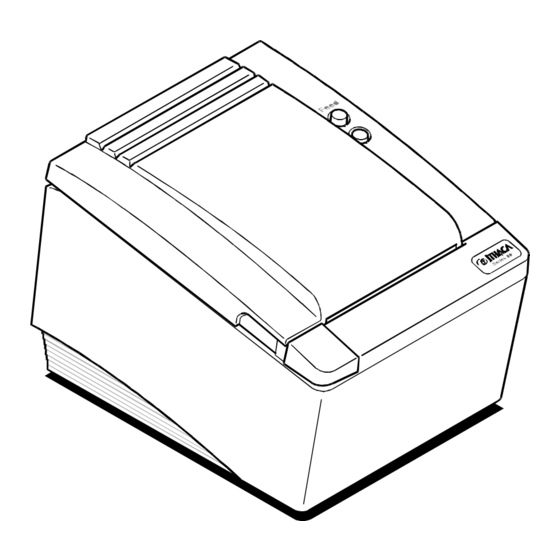








Need help?
Do you have a question about the PcOS Series 80PLUS and is the answer not in the manual?
Questions and answers