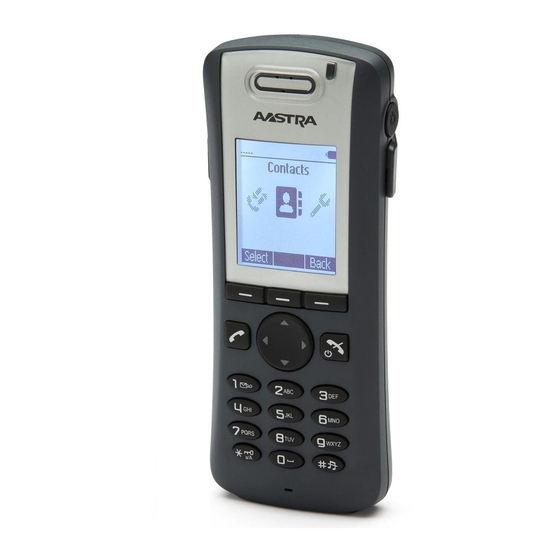
Aastra DT390 User Manual
Cordless phone for md evolution
Hide thumbs
Also See for DT390:
- Quick reference manual (160 pages) ,
- User manual (121 pages) ,
- Quick reference manual (56 pages)
Subscribe to Our Youtube Channel
Summary of Contents for Aastra DT390
- Page 1 1424_EN_LZT103089 Rev B1 2009-05-20 DT390 Cordless Phone for MD Evolution User Guide...
- Page 3 DT390 Cordless Phone for MD Evolution Copyright © Copyright Aastra Telecom Sweden, 2009. All rights reserved. Disclaimer No part of this material may be reproduced in any form without the written permission of the copyright owner. The contents of this document are subject to revision without notice due to continued progress in methodology, design and manufacturing.
-
Page 4: Table Of Contents
DT390 Cordless Phone for MD Evolution Contents Welcome....................9 Important User Information ..............9 Safety Instructions ................. 11 2.1.1 Recommendations................. 11 2.1.2 Disposal of the product................12 2.1.3 Power supply ..................12 2.1.4 Charging and batteries ................12 2.1.5 Preventing malfunction ................14 Intrinsic Safety .................. - Page 5 DT390 Cordless Phone for MD Evolution 6.1.1 Dialing a Number from the Call List ............33 6.1.2 Dialing from Contacts ................34 6.1.3 Loudspeaking (Handsfree) ..............34 End the call.................... 34 Last External Number Re-dial ............... 34 Abbreviated Numbers ................35 When You Receive a Busy Tone............
- Page 6 DT390 Cordless Phone for MD Evolution 10.1.1 Cancel Diversion ................... 52 10.2 Variable Call Forwarding ............... 52 10.3 Call Forwarding Cancellation..............53 10.4 Call Forwarding on Mini-Messages ............53 10.5 Follow-Me Service ................. 56 Absence Information ................58 11.1 Order ..................... 58 11.2...
- Page 7 DT390 Cordless Phone for MD Evolution 15.1 Sound and Alert..................84 15.1.1 Adjusting Ringer Volume ............... 84 15.1.2 Different Ring Signals for Internal Call, External Call and Call Back ..85 15.1.3 Switching Vibrator On and Off ............... 85 15.1.4 Key Sound .....................
- Page 8 DT390 Cordless Phone for MD Evolution Glossary ..................... 103 MD Evolution Standard Services Prefixes ........104 1424_EN_LZT103089 Rev B1 2009-05-20 © Copyright Aastra Telecom Sweden, 2009. VIII All rights reserved.
-
Page 9: Welcome
Welcome Welcome to the user guide for the DT390 cordless phone. This guide describes the available features of the phone when it is connected MD Evolution Communication Platform. The phone is designed to be used in a medium demanding environment, such as hospital environment, light industry environment, and office environment. - Page 10 If trouble is experienced with this equipment, for repair or warranty information, please contact your Aastra business partner http://www.aastra.com. This equipment is not intended to be repaired by the customer (user). If the equipment is causing harm to the telephone network, the telephone company may request that you disconnect the equipment until the problem is resolved.
-
Page 11: Safety Instructions
Do not attempt to disassemble or alter any part of the phone, the charger(s) or the battery-pack. Disassembly or alteration may result in electrical shock or irreversible damage to the equipment. Only a qualified service personnel or an authorized Aastra partner should conduct internal inspections, alterations and repairs. •... -
Page 12: Disposal Of The Product
• Do not pull on cables. 2.1.4 Charging and batteries This product should only be used with the following battery: • Art.No.: 660177 Battery 1424_EN_LZT103089 Rev B1 2009-05-20 © Copyright Aastra Telecom Sweden, 2009. All rights reserved. - Page 13 Never heat or dispose of the battery into a fire, which, or else, may cause leakage, burst or fire. • Remove the carrying case from the product while in charger. 1424_EN_LZT103089 Rev B1 2009-05-20 © Copyright Aastra Telecom Sweden, 2009. All rights reserved.
-
Page 14: Preventing Malfunction
Never place the equipment in close proximity of electric motors, welding equipment or other devices generating strong (electro) magnetic fields. Exposure to strong (electro) magnetic fields may cause malfunction and corrupt the communication. 1424_EN_LZT103089 Rev B1 2009-05-20 © Copyright Aastra Telecom Sweden, 2009. All rights reserved. -
Page 15: Intrinsic Safety
Avoid squeezing the phone between furniture and your body when carrying the phone in your pocket or attached to clothing. Intrinsic Safety The DT390 cordless phone is not specified as intrinsically safe, so do not use it in areas with a danger of explosion. Preparing for Use... -
Page 16: Software Version
. When re-entering the coverage area it can take a couple of minutes before the phone automatically has registered into the system. 1424_EN_LZT103089 Rev B1 2009-05-20 © Copyright Aastra Telecom Sweden, 2009. All rights reserved. -
Page 17: Description
Description This section describes the DT390 cordless phone and its display information, menu structure, and tones. A picture of the phone is shown in Figure Figure 1 Overview of the DT390 Cordless Phone Soft keys Can be pre-programmed or used with GUI. -
Page 18: Functions And Accessories
Microphone on/off during call Loudspeaking function Centralized management (System dependent) Dynamic output power Downloadable language (requires configuration in WinPDM or CPDM by system administrator) Table 2 Accessories 1424_EN_LZT103089 Rev B1 2009-05-20 © Copyright Aastra Telecom Sweden, 2009. All rights reserved. -
Page 19: Display Information
Security String The security string is 800 mm long. The security string is attached directly to the phone. Display Information The icons and text in the display indicate functions and settings available to the user. 1424_EN_LZT103089 Rev B1 2009-05-20 © Copyright Aastra Telecom Sweden, 2009. All rights reserved. - Page 20 Depending on the state and setting of your phone, different information can be shown, see the following list: • Idle phone 1424_EN_LZT103089 Rev B1 2009-05-20 © Copyright Aastra Telecom Sweden, 2009. All rights reserved.
-
Page 21: System Connection Messages
The phone is out of coverage. Go into range, or contact system administrator. No access Access Indication Your phone has contact with a system, calling is not allowed. 1424_EN_LZT103089 Rev B1 2009-05-20 © Copyright Aastra Telecom Sweden, 2009. All rights reserved. -
Page 22: Display Icons
Voice mail message Displayed in the header bar when there are voice mails. The icon remains until voice mail has been listened to. 1424_EN_LZT103089 Rev B1 2009-05-20 © Copyright Aastra Telecom Sweden, 2009. All rights reserved. -
Page 23: Menu Tabs
50 0entries can be downloaded to the phone from the WinPDM or CPDM. It Is also possible to access a Central phonebook from this menu Calls Contains call lists, call time, and call services 1424_EN_LZT103089 Rev B1 2009-05-20 © Copyright Aastra Telecom Sweden, 2009. All rights reserved. -
Page 24: Menu Structure
Contacts tab is selected by default when entering the main menu The phone can be used in several networks. All functions are not Note: necessarily supported in all networks. 1424_EN_LZT103089 Rev B1 2009-05-20 © Copyright Aastra Telecom Sweden, 2009. All rights reserved. -
Page 25: Calls Tab
Figure Figure 5 Calls structure Call services functions are system dependent. Parameters are set up Note: in the CPDM or WinPDM. Contact your system administrator. 1424_EN_LZT103089 Rev B1 2009-05-20 © Copyright Aastra Telecom Sweden, 2009. All rights reserved. -
Page 26: Contacts Tab
3.3.2 Contacts Tab An overview of the Contacts tab is presented in Figure Figure 6 Contacts structure 1424_EN_LZT103089 Rev B1 2009-05-20 © Copyright Aastra Telecom Sweden, 2009. All rights reserved. -
Page 27: Settings Tab
3.3.3 Settings Tab An overview of the Settings tab is presented in Figure Figure 7 Settings structure 1424_EN_LZT103089 Rev B1 2009-05-20 © Copyright Aastra Telecom Sweden, 2009. All rights reserved. -
Page 28: In Call
More. The displayed options when pressing More are programmed from Note: the WinPDM or CPDM. Please contact your system administrator. Figure 13 In call 1424_EN_LZT103089 Rev B1 2009-05-20 © Copyright Aastra Telecom Sweden, 2009. All rights reserved. -
Page 29: Indicators
CPDM or WinPDM" mode when portable is removed. Red, flashing Parameter error in user (3 long flashes, 800 ms on, parameters. Charger performs 100 ms off) a factory reset and restarts. 1424_EN_LZT103089 Rev B1 2009-05-20 © Copyright Aastra Telecom Sweden, 2009. All rights reserved. -
Page 30: Switching On And Off
After a few seconds, a control question is displayed to confirm switch off. 2. Press Yes. 3. The phone is switched off. Pressing . while in a menu will return you to idle mode. Note: 1424_EN_LZT103089 Rev B1 2009-05-20 © Copyright Aastra Telecom Sweden, 2009. All rights reserved. -
Page 31: Incoming Calls
You will hear a busy tone. 2. Next, directly dial the directory number that is ringing. 3. Press Austria, Italy, U.K., EBN, North America press *8*; Norway press Note: #13. 1424_EN_LZT103089 Rev B1 2009-05-20 © Copyright Aastra Telecom Sweden, 2009. All rights reserved. -
Page 32: Mute Ring Signal Temporarily
It is also possible to make a call from the contacts tab from the main menu, see Section 7. 1424_EN_LZT103089 Rev B1 2009-05-20 © Copyright Aastra Telecom Sweden, 2009. All rights reserved. -
Page 33: Calling
To delete a number from the call list, when your phone is in idle mode, do the following: 1. Press Menu, select Calls, and press Select. 2. Select Call list, and press Select. 1424_EN_LZT103089 Rev B1 2009-05-20 © Copyright Aastra Telecom Sweden, 2009. All rights reserved. -
Page 34: Dialing From Contacts
To re-dial the last external number dialed: • Press 11 and Austria, U.S, and Canada: Press **; Denmark, Italy, Sweden, U.K. Note: and EBN: Press ***; Norway: Press #11. 1424_EN_LZT103089 Rev B1 2009-05-20 © Copyright Aastra Telecom Sweden, 2009. All rights reserved. -
Page 35: Abbreviated Numbers
To initiate callback, when a called extension is busy or there is no answer, do the following: 1. Press More. 2. Select Callback, and press Select. 1424_EN_LZT103089 Rev B1 2009-05-20 © Copyright Aastra Telecom Sweden, 2009. All rights reserved. -
Page 36: Intrusion On A Busy Extension
2. Dial the desired number. You may do so according to any of the methods available for dialling an internal or external number. 3. Press to make the call. 1424_EN_LZT103089 Rev B1 2009-05-20 © Copyright Aastra Telecom Sweden, 2009. All rights reserved. -
Page 37: Call In Substitution Or With Signature
In terms of the facility programming dictated by your system administrator, there may be certain external numbers that are discriminated. 1424_EN_LZT103089 Rev B1 2009-05-20 © Copyright Aastra Telecom Sweden, 2009. All rights reserved. -
Page 38: Contacts
Maximum name and number length: 40 characters in name and 20 digits in number. Dialing one of your Contacts To dial one of your contacts, do the following: 1424_EN_LZT103089 Rev B1 2009-05-20 © Copyright Aastra Telecom Sweden, 2009. All rights reserved. -
Page 39: Dialing A Contact From Company Phonebook
4. Enter the first digit in the number and press Search. A message box Searching is displayed. 5. Mark the number to call from the result list and press Call or to make the call. 1424_EN_LZT103089 Rev B1 2009-05-20 © Copyright Aastra Telecom Sweden, 2009. All rights reserved. -
Page 40: Search By Name
2. Mark Add contact and press Select. 3. Mark New or From call list and press Select. If New is chosen: a. Press Add, enter the name, and press OK. 1424_EN_LZT103089 Rev B1 2009-05-20 © Copyright Aastra Telecom Sweden, 2009. All rights reserved. -
Page 41: Change A Name And A Number
2. Select Delete contact and press Select. The names in the contact list are shown in alphabetical order. • Navigate with the navigation key to the desired name or number. 1424_EN_LZT103089 Rev B1 2009-05-20 © Copyright Aastra Telecom Sweden, 2009. All rights reserved. -
Page 42: Write Text And Numbers
The most common letters are printed above each key on the phone. All the available letters and characters are shown in Figure 9. 1424_EN_LZT103089 Rev B1 2009-05-20 © Copyright Aastra Telecom Sweden, 2009. All rights reserved. -
Page 43: During Calls
You are connected to the caller via the loudspeaker and microphone and is shown in the display. Mute Microphone To mute the microphone during an ongoing conversation, do the following: 1424_EN_LZT103089 Rev B1 2009-05-20 © Copyright Aastra Telecom Sweden, 2009. All rights reserved. -
Page 44: Open Contacts During Call
This feature needs to be configured in the WinPDM or CPDM. Note: Please contact your system administrator. To make an inquiry, do the following: 1. Press More during the call. 1424_EN_LZT103089 Rev B1 2009-05-20 © Copyright Aastra Telecom Sweden, 2009. All rights reserved. -
Page 45: End Inquiry Call
This feature needs to be configured in the WinPDM or CPDM. Note: Please contact your system administrator. To transfer an ongoing call to another extension, do the following: 1424_EN_LZT103089 Rev B1 2009-05-20 © Copyright Aastra Telecom Sweden, 2009. All rights reserved. -
Page 46: Transfer To A Busy Extension
If Transf. to new does not show when pressing More, you can also Note: do the following to transfer a call: Press R, dial the third party, and press before the third party answers. 1424_EN_LZT103089 Rev B1 2009-05-20 © Copyright Aastra Telecom Sweden, 2009. All rights reserved. -
Page 47: Call Parking And Retrieving
This feature needs to be configured in the WinPDM or CPDM by Note: your system administrator. When having an ongoing conversation and wanting to establish a phone conference, do the following: 1424_EN_LZT103089 Rev B1 2009-05-20 © Copyright Aastra Telecom Sweden, 2009. All rights reserved. -
Page 48: Dialing During A Connected Call
Mailbox. The recorded conversation is processed just as any voice message in your mailbox. 1424_EN_LZT103089 Rev B1 2009-05-20 © Copyright Aastra Telecom Sweden, 2009. All rights reserved. -
Page 49: Start Recording
(depending on availability). To activate this service during an ongoing call established over your company's IP network: 1424_EN_LZT103089 Rev B1 2009-05-20 © Copyright Aastra Telecom Sweden, 2009. All rights reserved. -
Page 50: Call Forwarding Services
(See Section 12.1). 1424_EN_LZT103089 Rev B1 2009-05-20 © Copyright Aastra Telecom Sweden, 2009. All rights reserved. - Page 51 You may also define your call forward from an internal extension other than your DT390 that will be the recipient of your call forwards. This is the Follow me service.
-
Page 52: Diversion From Call Services Menu
When your extension is idle: 1. Dial the prefix that corresponds to the desired type of call forward (see list below). 1424_EN_LZT103089 Rev B1 2009-05-20 © Copyright Aastra Telecom Sweden, 2009. All rights reserved. -
Page 53: Call Forwarding Cancellation
An alternative to all other available variable call forwarding services (referred to above), you may also redirect your extension to a mini- messaging or call forward on absence service. 1424_EN_LZT103089 Rev B1 2009-05-20 © Copyright Aastra Telecom Sweden, 2009. All rights reserved. - Page 54 2. Dial the number of the Mini-Message. If needed, enter the numerical information (such as the hour and minutes, date and time, or telephone number) to complete the message. 1424_EN_LZT103089 Rev B1 2009-05-20 © Copyright Aastra Telecom Sweden, 2009. All rights reserved.
- Page 55 5. 1 6 3 0 Enter hours and minutes↵ 6. Press *↵ 7. Press Yes to confirm↵ 8. Wait for the Service Acceptance Tone↵ 9. Press No to finish the procedure↵ 1424_EN_LZT103089 Rev B1 2009-05-20 © Copyright Aastra Telecom Sweden, 2009. All rights reserved.
-
Page 56: Follow-Me Service
This is the Follow me service. The call forward remotely defined is always an immediate call forward. If your DT390 phone is not available, you can still answer your calls by forwarding them from another DT390 phone. The call forwarding can be done to the phone (only internal position) from which you activate the “Follow-me”... - Page 57 5. Wait for the Service Acceptance Tone. 6. Press to finish the procedure. Activating Follow-Me from a DT390 phone the calls are not forwarded 1. Dial 6 5 * 2. Dial your number and press *. 3. Dial the new number to where incoming calls should be diverted.
-
Page 58: Absence Information
The phone calls up the system. Wait for the call timer to start in the display. 5. Press to finish the procedure. The programmed information is erased. 1424_EN_LZT103089 Rev B1 2009-05-20 © Copyright Aastra Telecom Sweden, 2009. All rights reserved. -
Page 59: Voice Mail Services
If you answer this automatic call, you are directly transferred to your mailbox. You will then be prompted to enter your user password in order to consult your new voice message. 1424_EN_LZT103089 Rev B1 2009-05-20 © Copyright Aastra Telecom Sweden, 2009. All rights reserved. -
Page 60: Voice Mailbox External Access
DTMF extension. From a GSM mobile phone, transition to DTMF end-to-end dialling may necessitate a specific operation, depending on the GSM mobile phone involved. 1424_EN_LZT103089 Rev B1 2009-05-20 © Copyright Aastra Telecom Sweden, 2009. All rights reserved. -
Page 61: Voice Mailbox Modes
Call forward on no-answer and busy conditions Calling parties are re-directed to your mailbox when there is no answer and when your extension is busy. 1424_EN_LZT103089 Rev B1 2009-05-20 © Copyright Aastra Telecom Sweden, 2009. All rights reserved. -
Page 62: Voice Mailbox Greeting Messages
Welcome in the called extension mailbox. If the call forward is on busy condition, it is preceded by the following system message: The requested extension is busy. 1424_EN_LZT103089 Rev B1 2009-05-20 © Copyright Aastra Telecom Sweden, 2009. All rights reserved. -
Page 63: Voice Mailbox Managing
Press 3 to listen to the next message. Initially, you will hear the oldest new message, and then each following message, in the chronological order described above. 1424_EN_LZT103089 Rev B1 2009-05-20 © Copyright Aastra Telecom Sweden, 2009. All rights reserved. - Page 64 Pressing the same code a second time restarts the message from this same point; play will be automatically restarted after a 15-second pause. 1424_EN_LZT103089 Rev B1 2009-05-20 © Copyright Aastra Telecom Sweden, 2009. All rights reserved.
-
Page 65: Automatic Call-Back From Voice Mailbox Message
The number for a personal assistant can be an external number. Note: This is also the case when you are directed to your calling party's mailbox that is set to personal assistant mode. 1424_EN_LZT103089 Rev B1 2009-05-20 © Copyright Aastra Telecom Sweden, 2009. All rights reserved. -
Page 66: Voice Mailbox Personalization Services
Dial 6 to manage your personal assistant service. This especially applies if your mailbox is managed in personal assistant mode. A new menu is played, which prompts you to: 1424_EN_LZT103089 Rev B1 2009-05-20 © Copyright Aastra Telecom Sweden, 2009. All rights reserved. - Page 67 Dial 3 to protect your extension from calls sent from an automated attendant (AA). If the service was initially inactive, it will be activated, and vice versa. 1424_EN_LZT103089 Rev B1 2009-05-20 © Copyright Aastra Telecom Sweden, 2009. All rights reserved.
-
Page 68: Voice Mailbox For Hunt Group
The only particularity is that a global denotification of a common message of this type will only take place after each member of the hunt group has consulted it. 1424_EN_LZT103089 Rev B1 2009-05-20 © Copyright Aastra Telecom Sweden, 2009. All rights reserved. -
Page 69: Voice Mailbox For Mailing List
Once again, the only particularity is that a global denotification of a mailing list message of this type will only take place after each member of the common mailbox has consulted it. 1424_EN_LZT103089 Rev B1 2009-05-20 © Copyright Aastra Telecom Sweden, 2009. All rights reserved. -
Page 70: Voice Mailbox For Attendants
All of this is carried out completely interactively with the integrated voice mail system. Access to your Integrated Web Server is controlled by Note: entering your extension number and user password. 1424_EN_LZT103089 Rev B1 2009-05-20 © Copyright Aastra Telecom Sweden, 2009. All rights reserved. -
Page 71: Group Services
- that calling parties may call whenever they need to, not just to contact you personally, but to contact someone within your department. 1424_EN_LZT103089 Rev B1 2009-05-20 © Copyright Aastra Telecom Sweden, 2009. All rights reserved. -
Page 72: Hunt Groups
Finally, while it's not really a group service, you also have access to a personal group, which is designed for grouping various extensions that may be assigned to you – for example, your DT390 extension, and another phone. It could be your Mobile Extension (See Section 13.6). Different services are then provided for you to process your calls as efficiently as possible within a personal group. -
Page 73: Call Pick-Up In Hunt Group
Once again, the system distinguishes your position in relation to your primary group as well as your secondary groups. 1424_EN_LZT103089 Rev B1 2009-05-20 © Copyright Aastra Telecom Sweden, 2009. All rights reserved. -
Page 74: Hunt Group Opening And Closing
This varies from one facility to another. 2. Dial the internal number for the involved hunt group. 3. Press Wait for the Service Acceptance Tone. 4. Press to end this service. 1424_EN_LZT103089 Rev B1 2009-05-20 © Copyright Aastra Telecom Sweden, 2009. All rights reserved. -
Page 75: Personal Group Services
You have the option of carrying out a simplified call transfer between extensions within your personal group (other than from your DT390 extension). To do so, simply place your current call on hold and hang up. The call is then represented on all of your personal group extensions;... -
Page 76: Mobile Extension Service
Mobile Extension Service If you frequently travel outside the office, you will generally have a GSM mobile phone in addition to your DT390 extension. Once again, without truly being a group service, the Mobile Extension service may be of use to you. -
Page 77: Appointment Reminder
Verify a Reminder Service To verify a reminder service, do the following: 1. Dial 7 1 8. 2. Enter the hour (00-23) and minutes (00-59) for your appointment. 3. Press 1424_EN_LZT103089 Rev B1 2009-05-20 © Copyright Aastra Telecom Sweden, 2009. All rights reserved. -
Page 78: Cancel Reminder Service
Extended protection: this combines the two previous cases. In all cases, this protection against the re-direction of your calls to the automated attendant is never dependant upon any action on your part. 1424_EN_LZT103089 Rev B1 2009-05-20 © Copyright Aastra Telecom Sweden, 2009. All rights reserved. -
Page 79: Secret Of Identity
Thus, the call detailed record will not only contain the date, time, number called, length, and cost of the call, but also the account code that you entered. This then can be used to invoice your clients. 1424_EN_LZT103089 Rev B1 2009-05-20 © Copyright Aastra Telecom Sweden, 2009. All rights reserved. -
Page 80: Password Programming
1. Dial the 7 9 assigned to the user password management service. 2. Enter your current user password. 3. Enter your new user password. 4. Press Wait for the Service Acceptance Tone. 1424_EN_LZT103089 Rev B1 2009-05-20 © Copyright Aastra Telecom Sweden, 2009. All rights reserved. -
Page 81: Secondary Attendant Services
14.6 Secondary Attendant Services Besides the services that are accessible or that may be assigned to a DT390 extension, additional services are also available for the system's attendants. Within this context, the following services are offered: •... -
Page 82: Door Phone Service
A door phone call is presented exactly as any other incoming call would be. 1424_EN_LZT103089 Rev B1 2009-05-20 © Copyright Aastra Telecom Sweden, 2009. All rights reserved. -
Page 83: Call Pick-Up For General Ringing Call
Usually, a warning tone is heard at a regular frequency during this conference call to remind the parties that they are still under call intrusion status. The attendant may then speak to you, but not privately. 1424_EN_LZT103089 Rev B1 2009-05-20 © Copyright Aastra Telecom Sweden, 2009. All rights reserved. -
Page 84: Automated Attendant
To adjust ringer volume, do the following: 1. Press Menu, select Settings, and press Select. 2. Select Sound & Alerts, and press Select. 3. Select Volume, and press Select. 1424_EN_LZT103089 Rev B1 2009-05-20 © Copyright Aastra Telecom Sweden, 2009. All rights reserved. -
Page 85: Different Ring Signals For Internal Call, External Call And Call Back
3. Mark Key sound, and press Select. 4. Choose between Click, Tone or Silent. It is possible to listen to the key sound by pressing Play 5. Press Select. 1424_EN_LZT103089 Rev B1 2009-05-20 © Copyright Aastra Telecom Sweden, 2009. All rights reserved. -
Page 86: Display
15.3.2 Setting Date Format To set the date, do the following: 1. Press Menu, select Settings, and press Select. 2. Select Time & Date, and press Select. 1424_EN_LZT103089 Rev B1 2009-05-20 © Copyright Aastra Telecom Sweden, 2009. All rights reserved. -
Page 87: Phone Locks
It is possible to answer or reject incoming calls while the Note: keypad is locked. If configured in the WinPDM or CPDM, it is also possible to make an emergency call while the keypad is locked. 1424_EN_LZT103089 Rev B1 2009-05-20 © Copyright Aastra Telecom Sweden, 2009. All rights reserved. -
Page 88: Activating Manual Key Lock
5. Select On, or On in charger, and press Select. 6. Enter PIN code, and press OK. 7. Press Back to save the settings. When the phone is locked, is shown in the display. 1424_EN_LZT103089 Rev B1 2009-05-20 © Copyright Aastra Telecom Sweden, 2009. All rights reserved. -
Page 89: Deactivating Phone Lock
The Owner ID is set to identify the phone. To change the owner ID, do the following: 1. Press Menu, select Settings, and press Select. 2. Mark Owner ID, and press Select. 1424_EN_LZT103089 Rev B1 2009-05-20 © Copyright Aastra Telecom Sweden, 2009. All rights reserved. -
Page 90: Changing Answering Method
4. Mark Automatically and press Change to activate the automatic mode. 5. Press Back to save the setting. All incoming calls will be connected automatically when this behavior is selected. To remove the setting, press Change. 1424_EN_LZT103089 Rev B1 2009-05-20 © Copyright Aastra Telecom Sweden, 2009. All rights reserved. -
Page 91: Automatic Loudspeaker
1. Press Menu, select Settings, and press Select. 2. Mark * Language, and press Select. 3. Select one of the languages from the list, and press Select. 1424_EN_LZT103089 Rev B1 2009-05-20 © Copyright Aastra Telecom Sweden, 2009. All rights reserved. -
Page 92: Connections
Connections Your DT390 cordless phone supports GAP standard. This makes it possible to log on to any GAP compatible system with your phone. Only available systems are displayed. -
Page 93: Subscribe To A New System
It is possible to change the name of the system in the phone. To rename a system, do the following: 1. Press Menu, select Settings, and press Select. 1424_EN_LZT103089 Rev B1 2009-05-20 © Copyright Aastra Telecom Sweden, 2009. All rights reserved. -
Page 94: In Charger
3. Mark Switch off, and press Select. 4. Press Back to save the setting 16.2.3 Deactivate the charging mode To deactivate the charging mode, do the following: 1424_EN_LZT103089 Rev B1 2009-05-20 © Copyright Aastra Telecom Sweden, 2009. All rights reserved. -
Page 95: Audible Signals
Appointment Reminder notification Heard following your response to an appointment reminder, this announcement indicates the nature of this automatic system call. See Section 14. Message: It’s time for your appointment. 1424_EN_LZT103089 Rev B1 2009-05-20 © Copyright Aastra Telecom Sweden, 2009. All rights reserved. -
Page 96: Installation
If the standby time for the cordless phone becomes too low, replace the battery with a new one. Contact your system administrator or your certified Aastra Sales partner for information on new batteries. The battery is connected to the cordless phone in such a way that no miss-contact is possible. -
Page 97: Desk Charger
LAN and CPDM or to a PC with the WinPDM software application installed. For a short description of CPDM and WinPDM, see Section 17.8. 1424_EN_LZT103089 Rev B1 2009-05-20 © Copyright Aastra Telecom Sweden, 2009. All rights reserved. -
Page 98: Rack Pdm Charger
Spread the clip slightly. The ends of the clip fit into holes on the side of your phone. 18.7.1 Attaching Standard Clip Attach the standard clip as described in Figure 14. 1424_EN_LZT103089 Rev B1 2009-05-20 © Copyright Aastra Telecom Sweden, 2009. All rights reserved. -
Page 99: Attaching Security (Swivel) Clip
Figure 15 Click on the clip 18.8 WinPDM and CPDM Software and parameters in your DT390 cordless phone can be upgraded by using the WinPDM or the CPDM. This is most often only done by system administrators. The following are examples of additional features that can be downloaded or configured through PDM: •... -
Page 100: Useful Hints
Table 5 Operational problems Fault Probable cause Action No display The battery level is Charge the battery or low or the phone is contact system defective. administrator. 1424_EN_LZT103089 Rev B1 2009-05-20 © Copyright Aastra Telecom Sweden, 2009. All rights reserved. - Page 101 Easy replacement Send the telephone for NEEDED procedure not service. This display Invalid IPDI followed correctly or message only shown in failure during easy English replacement procedure. 1424_EN_LZT103089 Rev B1 2009-05-20 © Copyright Aastra Telecom Sweden, 2009. All rights reserved.
- Page 102 Voice mail There is no Voice Define a Voice mail number mail number defined number via WinPDM or not defined in the phone. CPDM. Contact system administrator. 1424_EN_LZT103089 Rev B1 2009-05-20 © Copyright Aastra Telecom Sweden, 2009. All rights reserved.
-
Page 103: Glossary
DECT/GAP enables interoperability with other manufacturers’ products. Desk charger A charger for the DT390 cordless phone. Desk PDM charger A charger that also can be connected to WinPDM or CPDM for configuration and upgrading of the DT390 cordless phone. -
Page 104: Md Evolution Standard Services Prefixes
Rack PDM charger A rack charger that also can be connected to WinPDM or CPDM for configuration and upgrading of the DT390 cordless phones. Here you can see which version of the phone software you have. Third party A third connection (person), which can be included in an ongoing two person conversation. - Page 105 ‘*25 Follow-Me Activate Follow-Me #25# Cancel *10# ‘*10 Call Parking Call Pick-Up *73* General Ringing Call Pick-Up Hunt Group Call Pick-Up Individual Call *75* *75* *75* Substitution 1424_EN_LZT103089 Rev B1 2009-05-20 © Copyright Aastra Telecom Sweden, 2009. All rights reserved.
- Page 106 Status *76* *72# *76* Access Locking Access #76# #72# #76# Unlocking # Password *74* #*72 *74* Programming Redial Last External Number Standby *91# Status in Hunt Group 1424_EN_LZT103089 Rev B1 2009-05-20 © Copyright Aastra Telecom Sweden, 2009. All rights reserved.

















Need help?
Do you have a question about the DT390 and is the answer not in the manual?
Questions and answers