Summary of Contents for Qlogic SANsurfer iSCSI HBA CLI
- Page 1 SANsurfer iSCSI HBA CLI User’s Guide Command Line Interface for QLogic iSCSI Host Bus Adapters SN0054621-00 E...
- Page 2 QLogic Corporation reserves the right to change product specifications at any time without notice. Applications described in this document for any of these products are for illustrative purposes only. QLogic Corporation makes no representation nor warranty that such applications are suitable for the specified use without further testing or modification.
- Page 3 SANsurfer iSCSI HBA CLI User’s Guide Command Line Interface for QLogic iSCSI Host Bus Adapters Updated (added and removed parameters) the list “Configure Device Settings” on page 4-25 of device settings. Updated (added and removed parameters) the list “Configure Basic Settings” on page 4-26 of basic settings.
- Page 4 SANsurfer iSCSI HBA CLI User’s Guide Command Line Interface for QLogic iSCSI Host Bus Adapters Added missing descriptions for IPv4TOS and Appendix C Target Parameters IPv4TTL parameters. Deleted obsolete Primary_DNS and SLP_Address parameters. Moved trace information from 5 Non-Interactive Appendix F Using Trace Mode Commands to a new appendix.
-
Page 5: Table Of Contents
Supported QLogic HBAs ........ - Page 6 SANsurfer iSCSI HBA CLI User’s Guide Command Line Interface for QLogic iSCSI Host Bus Adapters Getting Started Introduction..........
- Page 7 SANsurfer iSCSI HBA CLI User’s Guide Command Line Interface for QLogic iSCSI Host Bus Adapters Configure Link Configuration (CLI Option -lc)....4-20 Save Changes and Reset HBA (if necessary) ....
- Page 8 Save Target/CHAP Changes (No CLI Option) ....4-47 List All QLogic iSCSI HBA Ports Detected (CLI Option -i) ....4-48 Help (CLI Option -h) .
- Page 9 -h (Help)..........5-13 -i (List All QLogic iSCSI HBA Ports Detected)....5-14 -import (Import HBA Configuration) .
- Page 10 SANsurfer iSCSI HBA CLI User’s Guide Command Line Interface for QLogic iSCSI Host Bus Adapters -pb (Bind Target) .........
- Page 11 SANsurfer iSCSI HBA CLI User’s Guide Command Line Interface for QLogic iSCSI Host Bus Adapters Error Codes Interactive Mode Error Codes ........
- Page 12 SANsurfer iSCSI HBA CLI User’s Guide Command Line Interface for QLogic iSCSI Host Bus Adapters List of Figures Figure Page Install Wizard: Welcome..........
-
Page 13: Introduction
“Supported Operating Systems” on page 1-4 “License Agreements” on page 1-5 “Technical Support” on page 1-5 Intended Audience This guide is intended for end users responsible for administration of QLogic iSCSI HBAs. How This Guide is Organized SANsurfer iSCSI HBA CLI User’s Guide... -
Page 14: Typographic Conventions
Appendix D Error Codes provides an alphabetic list of the error codes that can occur while running SANsurfer iSCSI HBA CLI in both interactive mode and non-interactive mode. Appendix E Downloadable File Names lists, by file type and HBA, the typical file names of downloadable files for QLogic iSCSI HBAs. -
Page 15: Related Documents
Separate release notes are provided for each operating system. IS0054602-00 SANsurfer iSCSI HBA Manager User’s Guide provides details for Rev. B using the graphical user interface tool to manage QLogic iSCSI HBAs. SN0054621-00 E... -
Page 16: Supported Qlogic Hbas
1 – Introduction Supported QLogic HBAs Supported QLogic HBAs SANsurfer iSCSI HBA CLI is supported on the following QLogic HBAs: Table 1-2. Supported HBAs Ports Media QLA4010 Optical QLA4010C Copper QLA4050 Optical QLA4050C Copper QLA4052C Copper QLE4060C Copper QLE4062C Copper... -
Page 17: License Agreements
1 – Introduction License Agreements License Agreements Refer to the QLogic Software End User License Agreement for a complete listing of all license agreements affecting this product. Technical Support Customers should contact their authorized maintenance provider for technical support of their QLogic switch products. QLogic-direct customers may contact QLogic Technical Support;... - Page 18 Technical Support The QLogic knowledge database contains troubleshooting information for the QLogic HBAs. Access the database from the QLogic Web site, www.qlogic.com. Click the Support tab, and then use the search engine at the top of the page to look for specific troubleshooting information.
-
Page 19: Installation And Removal
This section provides procedures for the following: “Installing SANsurfer iSCSI HBA CLI” on page 2-1 “Removing SANsurfer iSCSI HBA CLI” on page 2-12 Before you can run SANsurfer iSCSI HBA CLI, ensure that your system meets the following requirements: HBAs are installed. - Page 20 In the SANsurfer iSCSI row of the Management Tools table, in the Download column, click Download. SANsurfer iSCSI HBA CLI shows the End User License Agreement box. Scroll to the bottom, and then click Agree. SANsurfer iSCSI HBA CLI shows the File Download dialog box.
- Page 21 2 – Installation and Removal Installing SANsurfer iSCSI HBA CLI Windows Server 2003, Standard or Enterprise Edition, SP2 (IA32, x64) Windows XP Professional (IA32, x64) SP2 Windows Vista (IA32, x64) (Business and Enterprise editions) Windows Preinstalled Environment (PE) 2.0, PE 2004, PE 2005 Red Hat/SUSE Linux/Power PC (PPC) (see “Installing on Red...
-
Page 22: Installing On Microsoft Windows
“Windows Standard (GUI) Installation” on page 2-4 “Windows Command Line Installation” on page 2-9 Windows Standard (GUI) Installation Follow these steps to install SANsurfer iSCSI HBA CLI on a Windows operating system. To install using the GUI installation: Locate and double-click the install package on the CD or Web site. -
Page 23: Install Wizard: Select Which Users
The Select Which Users window appears, as shown in Figure 2-2. Figure 2-2 Install Wizard: Select Which Users Choose whether you want SANsurfer iSCSI HBA CLI available for all users or only the current user, and then click Next. The Destination Folder window appears, as shown in Figure 2-3. -
Page 24: Install Wizard: Ready To Install
2 – Installation and Removal Installing SANsurfer iSCSI HBA CLI Choose one of the following options: To select the destination in the dialog box, click Next (recommended). The default location for a Microsoft Windows system is: Program Files\QLogic Corporation\SANsurferiCLI To select a different location, click Change, select the location you want, and then click Next. -
Page 25: Install Wizard: Installing Sansurfericli
2 – Installation and Removal Installing SANsurfer iSCSI HBA CLI The installer shows the progress of file copying, as shown in Figure 2-5. Figure 2-5 Install Wizard: Installing SANsurferiCLI Read the information, and then click Next. SN0054621-00 E... -
Page 26: Install Wizard: Complete
2 – Installation and Removal Installing SANsurfer iSCSI HBA CLI When finished, the installer shows the InstallShield Wizard Completed window, as shown in Figure 2-6. Figure 2-6 Install Wizard: Complete Click Finish. Restart your computer. SN0054621-00 E... -
Page 27: Windows Command Line Installation
Installing SANsurfer iSCSI HBA CLI Windows Command Line Installation You can install SANsurfer iSCSI HBA CLI from the command prompt using the Microsoft Windows Installer (MSI). Use one of the following methods: “Standard Windows Interactive (CLI) Installation” on page 2-9 “Quiet or Unattended Windows Installation”... -
Page 28: Installing On Red Hat/Suse Linux/Ppc
To start the installation, type: ./iscli.dkms.install.sh install Installing on Solaris SPARC/Solaris x86 You can install SANsurfer iSCSI HBA CLI on a Solaris SPARC or x86 system with one of the following methods: “Solaris Attended Installation” on page 2-10 “Solaris Silent Installation” on page 2-11... -
Page 29: Solaris Silent Installation
2 – Installation and Removal Installing SANsurfer iSCSI HBA CLI Solaris Silent Installation This section contains a pkgadd (SOLARIS) example for silent installation. To install silently on Solaris: Create the following two files: response.txt noask_pkgadd.txt Run the pkgadd command. Create the response.txt file with contents of first question of arch, for example: <BOF>... -
Page 30: Removing Sansurfer Iscsi Hba Cli
2 – Installation and Removal Removing SANsurfer iSCSI HBA CLI Removing SANsurfer iSCSI HBA CLI To remove SANsurfer iSCSI HBA CLI from your system, follow the instructions that that correspond to your OS: “Microsoft Windows Uninstall” on page 2-12 “Red Hat/SUSE Linux/PPC Uninstall” on page 2-13 “Solaris SPARC/Solaris x86 Uninstall”... -
Page 31: Red Hat/Suse Linux/Ppc Uninstall
Enter the following from a command prompt: msiexec /q /x SANsurferiCLI.msi Red Hat/SUSE Linux/PPC Uninstall To uninstall SANsurfer iSCSI HBA CLI on a Red Hat/SUSE Linux/PPC operating system, enter the following from a command prompt: (be sure to omit the rest of the package name) rpm -e iscli-AA.BB.CC-DD... - Page 32 2 – Installation and Removal Removing SANsurfer iSCSI HBA CLI Notes 2-14 SN0054621-00 E...
-
Page 33: Getting Started
Non-interactive (command line) mode. SANsurfer iSCSI HBA CLI starts, performs the functions defined by the list of parameters provided, and then terminates. Use this mode to run SANsurfer iSCSI HBA CLI from a script file or when you want to perform a single operation. -
Page 34: Starting Non-Interactive Mode
HBA CLI lists the current HBAs and prompts you to select an HBA whose settings you want to view or change. Starting Non-interactive Mode Type the following in a command window to start SANsurfer iSCSI HBA CLI in non-interactive mode: iscli <Parameters>... -
Page 35: Interactive Mode Commands
For example, if you click item 2. Host Level Info & Operations on the main menu, SANsurfer iSCSI HBA CLI displays a new menu, the Host Level Info & Operations Menu. From this menu you have several choices, including 1. - Page 36 4 – Interactive Mode Commands Table 4-1. Command Line Interface Menu Level 1 Level 2 Level 3 Level 4 (Shown in (Shown in (Shown in (Shown in Bold Black) Black) Brown) Green) 1. Display Program Version Information (see page 4-8) 2.
- Page 37 4 – Interactive Mode Commands Table 4-1. Command Line Interface Menu (Continued) Level 1 Level 2 Level 3 Level 4 4. HBA Diagnostic Menu (see page 4-15) 1. Retrieve FW Crash Record (see page 4-15) 2. Retrieve FW Flash & NVRAM Record (see page 4-15)
- Page 38 4 – Interactive Mode Commands Table 4-1. Command Line Interface Menu (Continued) Level 1 Level 2 Level 3 Level 4 2. Port Network Settings Menu (see page 4-20) 1. Display Network Settings (see page 4-20) 2. Configure IP Settings (see page 4-21) 3.
- Page 39 4 – Interactive Mode Commands Table 4-1. Command Line Interface Menu (Continued) Level 1 Level 2 Level 3 Level 4 5. Port Diagnostic Menu (see page 4-29) 1. Ping Target (see page 4-30) 2. Perform Loopback Test (see page 4-31) 3.
- Page 40 4 – Interactive Mode Commands Table 4-1. Command Line Interface Menu (Continued) Level 1 Level 2 Level 3 Level 4 7. Target Level Info & Operations (see page 4-36) 1. List Targets (see page 4-37) 2. Display Target Information (see page 4-37) 3.
- Page 41 8. Select HBA Port (see page 4-49) 9. Refresh (see page 4-49) 10. Exit (see page 4-50) 5. List All QLogic iSCSI HBA Ports Detected (see page 4-48) 6. Help (see page 4-49) 7. Select HBA Port (see page 4-49) 8.
-
Page 42: Display Program Version Information (Cli Option -Ver)
4 – Interactive Mode Commands Display Program Version Information (CLI Option -ver) Display Program Version Information (CLI Option -ver) When you select this option, SANsurfer iSCSI HBA CLI displays the following information: SANsurfer iSCSI HBA CLI Program version : x.x.xx.xx iSDMAPI (iSCSI SAN device manager API) xx.xx.xx.xx QLSDM.DLL 06... -
Page 43: Display General System Information (Cli Option -G)
From the HBA Import Menu, type the number for the Save option, and then press ENTER. SANsurfer iSCSI HBA CLI prompts you to enter a file name to save the host. Type a file name or a path to a file. If you do not specify a path, the file is... -
Page 44: Import Hba Configuration (Cli Option -Import)
From the HBA Import Menu, type the number for the Import option, and then press ENTER. SANsurfer iSCSI HBA CLI prompts you to enter a file name containing the HBA configuration. Type the path and file name of the saved HBA configuration you want to import, and then press ENTER. -
Page 45: Update Firmware, Multiple Adapters
4 – Interactive Mode Commands Host Level Info & Operations Menu NOTE: Because the default is n (no), if you press ENTER after the prompt without typing y or , you have essentially declined to import that setting. After you have selected the parameter sets to import, the following message is displayed: Resetting HBA This may take a few minutes. -
Page 46: Hba Level Info & Operations Menu (Cli Option -I)
HBA. To update the firmware with these changes, type the number for Refresh, and then press ENTER. If you do not select this option, your changes will not be visible in SANsurfer iSCSI HBA CLI. HBA Information (CLI Option -ch) When you select the HBA Information option, information is listed for the working adapter;... -
Page 47: Hba Options Menu (No Cli Option)
(CLI Option -bootcode) This menu option varies, depending on your system architecture (automatically detected by SANsurfer iSCSI HBA CLI). Bootcode (that is, the bootable code image) is either BIOS, FCode, or EFI that allows system boot from an iSCSI drive. -
Page 48: Update Rom Image (Cli Option -R)
For information on ROM Image file names, see Appendix E Downloadable File Names. CAUTION! Before attempting to update the ROM image, contact QLogic Customer Support (support@qlogic.com). Before updating the ROM image, ensure that no I/O processes are running. An administrator must take necessary actions to ensure changes will be fully recognized by the operating system (reboot, flush cache, sync disk, and so forth). -
Page 49: Hba Diagnostic Menu (No Cli Option)
After making changes, refresh the HBA to show these changes by typing the number for (Refresh), and then pressing ENTER. If you do not select this option, your changes will not be visible in SANsurfer iSCSI HBA CLI. Retrieve FW Crash Record... -
Page 50: Retrieve Fw Coredump Record (Cli Option -Dumpcore)
4 – Interactive Mode Commands HBA Level Info & Operations Menu (CLI Option -i) Retrieve FW Coredump Record (CLI Option -dumpcore) When you select the Retrieve FW Coredump Record option, SANsurfer iSCSI HBA CLI queries you for the name of a file in which to dump the Flash and core contents. -
Page 51: Hba Level Parameters Menu (No Cli Option)
Specify the HBA port whose settings you want to view or change by typing the number for Select HBA Port, and then press ENTER. SANsurfer iSCSI HBA CLI lists all iSCSI HBA ports. Type the number for the HBA port whose settings you want to change, and then press ENTER. -
Page 52: Configure Hba Level Parameters (Cli Option -N)
Option)” on page 4-49.) When you enter this option, SANsurfer iSCSI HBA CLI queries you for each HBA parameter in sequence. It shows the current value of that parameter in brackets [value]. Type a new value for each parameter, and then press ENTER. To leave a parameter set to the current value, just press ENTER. -
Page 53: Port Level Info & Operations Menu
To update the firmware with these changes, type the number for the Refresh option, and then press ENTER. If you do not select this option, your changes will not be visible in SANsurfer iSCSI HBA CLI. Port Link Settings Menu... -
Page 54: Display Configured Link Configuration (Cli Option -Lcd)
4 – Interactive Mode Commands Port Level Info & Operations Menu Display Configured Link Configuration (CLI Option -lcd) Select the Display Configured Link Configuration option to view the following information about the configured link: : (on or off) Portal Flow Control Auto-negotiate link speed: (on or off) : (in Mbs) Link Speed... -
Page 55: Configure Ip Settings (Cli Option -Ipdhcp)
4 – Interactive Mode Commands Port Level Info & Operations Menu Link Local Address : fe80::2c0:ddff:fe08:5a13 IPv6 Local Address State : Valid (0x5) IPv6 Address 0 : Source Address Not Valid IPv6 Address 1 : Source Address Not Valid IPv6 Default Router : Router Address Not Valid IPv6 Port Number : 3260... -
Page 56: Edit Configured Port Settings Menu
Specify the HBA port whose settings you want to view or change by typing the number for Select HBA Port, and then pressing ENTER. SANsurfer iSCSI HBA CLI lists all iSCSI HBA ports. Type the number for the HBA port whose settings you want to change, and then press ENTER. -
Page 57: Port Firmware Settings Menu
To update the firmware with these changes, type the number for the Refresh option, and then press ENTER. If you do not select this option, your changes will not be visible in SANsurfer iSCSI HBA CLI. Display Configured Port Settings... - Page 58 4 – Interactive Mode Commands Port Level Info & Operations Menu Basic settings for instance 0 Advanced settings for instance 0 Edit a Specific Port Setting Use the Edit a Specific Port Setting option when you know the name and parameters of the settings you want to change.
-
Page 59: Configure Firmware Settings
To change the value, type the new value after the prompt. To keep the current value, press ENTER at the prompt. SANsurfer iSCSI HBA CLI displays the next device setting. The settings are displayed one by one, in the order shown in the preceding list. -
Page 60: Configure Basic Settings
To change the value, type the new value after the prompt. To keep the current value, press ENTER at the prompt. SANsurfer iSCSI HBA CLI displays the next device setting. The settings are displayed one by one (but not alphabetically, as in the preceding bullet list). - Page 61 Configure IPv6 Settings (CLI Options -netconf, -netconf6, -isns, -isns6, -ip, and -nc) When you select the Configure IPv6 Settings option, SANsurfer iSCSI HBA CLI shows each current IPv6 setting and gives you the option of entering another: IPv6_Addr_Local_Link [fe80:2c0:ddff:fe08:e6f6] :_...
-
Page 62: Legacy Qla4010 Restore Default Port Settings
4 – Interactive Mode Commands Port Level Info & Operations Menu IPv6_Port [3260] :_ IPv6_Gratuitious_Neighbor_Ad_Enable [off] :_ IPv6_Redirect_Enable [off] :_ Configure IPv6 TCP Settings Select the Configure IPv6 TCP Settings option to view each current IPv6 TCP setting and, optionally, changing a setting. For example: IPv6_Nagle [off] :_ IPv6_TCP_Time_Stamp [on] :_ Legacy QLA4010 Restore Default Port Settings... -
Page 63: Port Diagnostic Menu
Select HBA Port, and then pressing ENTER. SANsurfer iSCSI HBA CLI lists all iSCSI HBA ports. Type the number for the HBA port whose settings you want to change, and then press ENTER. -
Page 64: Ping Target (Cli Option -Ping)
SANsurfer iSCSI HBA CLI prompts you as follows: Enter the packet size in bytes for the PING [32]: Type the number you want. For IPv6 networks, SANsurfer iSCSI HBA CLI prompts you as follows: Which IPv6 address should be used as the source: 0 = Don't Care... -
Page 65: Perform Loopback Test (Cli Option -Lb)
If you want to stop the loopback test should an error occur, type y for the Stop on error[Y]? option. After the test is complete, SANsurfer iSCSI HBA CLI displays the number of failed tests and successful tests. Perform Read/Write Buffer Test... -
Page 66: Display Port Statistics (Cli Option -Stat)
4 – Interactive Mode Commands Port Level Info & Operations Menu Type the number corresponding to the data pattern you want, and then press ENTER. If you want to stop the loopback test if an error occurs, type y for the Stop on error[Y]? option. -
Page 67: Export Connection Error Log
4 – Interactive Mode Commands Port Level Info & Operations Menu Export Connection Error Log When you select the Export Connection Error Log option, SANsurfer iSCSI HBA CLI prompts you for a file name with which to save the log of connection errors. -
Page 68: Bios/Uefi [Or Fcode] Settings Menu
= Mon Apr 23 17:08:56 2007 BIOS/UEFI [or FCode] Settings Menu SANsurfer iSCSI HBA CLI detects the system architecture and shows this menu as either BIOS/UEFI Settings Menu or FCode Settings Menu, depending on your system. On Intel type machines, the BIOS/UEFI Settings Menu appears; on PPC and SPARC, the FCode Settings Menu appears. -
Page 69: Display Bios/Uefi [Or Fcode] Information (Cli Option -Binfo)
4 – Interactive Mode Commands Port Level Info & Operations Menu Display BIOS/UEFI [or FCode] Information (CLI Option -binfo) Select the Display BIOS/UEFI Information or Display FCode Information option (this menu option varies depending on your system architecture) to view information about the bootcode. -
Page 70: Clear Primary Boot Target Information (Cli Option -Cpbootcode)
4 – Interactive Mode Commands Port Level Info & Operations Menu Clear Primary Boot Target Information (CLI Option -cpbootcode) Select the Clear Primary Boot Target Information option to disable the primary boot target. At the prompt, type a target ID and associated LUN. Clear Secondary Boot Target Information (CLI Option -csbootcode) Select the Clear Secondary Boot Target Information option to disable the... -
Page 71: List Targets (Cli Option -T)
To list all targets connected to the current working adapter, type the number for the List Targets option, and then press ENTER. The following information is displayed for each target: Target ID (target ID of this device as assigned by the QLogic tool) HBA number IP (IP address of the target) - Page 72 4 – Interactive Mode Commands Port Level Info & Operations Menu TGTO_Active off(*) TGTO_Access_Granted off(*) TGTO_Target_Entry on(*) TGTO_Initiator_Entry off(*) TGT_RetryCount 0(*) TGT_RetryDelay 0(*) TGT_DevType 0(*) TGT_ExeThrottle TGT_FirstBurstLen TGTIPO_Fragmentation on(*) TGTISCSIO_Force_Neg_Main_Keys TGTISCSIO_Send_Markers off(*) TGTISCSIO_Header_Digests TGTISCSIO_Data_Digests TGTISCSIO_Immediate_Data TGTISCSIO_Initial_R2T TGTISCSIO_Data_Sequence_In_Order on(*) TGTISCSIO_Data_PDU_In_Order on(*) TGTISCSIO_CHAP_Authentication TGTISCSIO_Bidi_CHAP_Authentication TGTISCSIO_Snack...
-
Page 73: Bind Target (Cli Option -Pb)
HBA flash. Targets that are not persistently bound will not persist across firmware resets or HBA power cycles. When you select this option, SANsurfer iSCSI HBA CLI lists available targets. At the Enter a Target ID: prompt, type the target ID of the target you want to bind. -
Page 74: Add A Target (Cli Option -Pa)
Select HBA Port, and then pressing ENTER. SANsurfer iSCSI HBA CLI lists all iSCSI HBA ports. Type the number for the HBA port whose settings you want to change, and then press ENTER. - Page 75 Select the Display Targets Using CHAP Entries option to view the following information about each target that has a CHAP: Target ID (target ID of this target as assigned by QLogic software) IP address (IP address of the target) Port (port ID for iSCSI targets as defined by the iSCSI standard)
-
Page 76: Add A Chap Entry
To assign a CHAP entry to a target: On the HBA CHAP Menu, type 3 (Assign a CHAP Entry to a Target). SANsurfer iSCSI HBA CLI lists available targets. Type the target ID of the target you want, and then press ENTER. -
Page 77: Add A Default Bidi Chap
4 – Interactive Mode Commands Port Level Info & Operations Menu Add a Default BIDI CHAP (CLI Option -defbidi) A default bidirectional (BIDI) CHAP causes the HBA to authenticate only the CHAP secrets of all targets with CHAP (the CHAP names are ignored). In addition, the CHAP names of any bidirectional CHAP entries are ignored. -
Page 78: Target Discovery Menu
NOTE: Targets entered and discovered using this set of menu options are kept in a database local to SANsurfer iSCSI HBA CLI. Because discovered targets are not kept in the HBA, they do not transport across applications. Targets entered and discovered using options on the main target menu (see “Target... -
Page 79: Display Send Targets
4-50) Display Send Targets Select the Display Send Targets option to view a list of send targets in the SANsurfer iSCSI HBA CLI database, as well as the persistent send targets in the HBA database. Display Discovered Targets Select the Display Discovered Targets option to view a list of discovered targets in the SANsurfer iSCSI HBA CLI database. -
Page 80: Login And Persist A Discovered Target
Remove a Send Target Select the Remove a Send Target option to remove only non-persistent or send targets local to the SANsurfer iSCSI HBA CLI database. To remove targets stored in the HBA database, use the Delete Target option instead (see page 4-39). -
Page 81: List Lun Information (Cli Option -L)
4 – Interactive Mode Commands Port Level Info & Operations Menu List LUN Information (CLI Option -l) Select the List LUN Information option to view the following information about LUNs attached to the selected target: HBA/Target/LUN Number Vendor name Product ID Product revision LUN size You can view this information for a specific LUN or for all LUNs attached to the... -
Page 82: List All Qlogic Iscsi Hba Ports Detected (Cli Option -I)
List All QLogic iSCSI HBA Ports Detected (CLI Option -i) List All QLogic iSCSI HBA Ports Detected (CLI Option -i) Select the List All QLogic iSCSI HBA Ports Detected option to view the following information for all HBA ports in the system: HBA model (HBA name, for example, QLA4010) -
Page 83: Help (Cli Option -H)
Help (CLI Option -h) Select the Help option to view the SANsurfer iSCSI HBA CLI help file, which contains a list of non-interactive mode commands and the syntax of each. You can also obtain assistance by entering the -h command; see “-h (Help)”... -
Page 84: Exit (No Cli Option)
4 – Interactive Mode Commands Exit (No CLI Option) Exit (No CLI Option) To return to the next higher level (parent) menu, type the number for Exit, and then press ENTER. If you are at the top-level of the interactive menu, the CLI offers you the option to save or discard any changes you made, and then closes. -
Page 85: Non-Interactive Mode Commands
Commands Use non-interactive commands in scripts and similar applications to configure QLogic QLA4xxx iSCSI HBAs and the storage connected to them. If you prefer to work with the HBA from a menu-based system, use Interactive mode commands instead (for details, see Section 4 Interactive Mode Commands). - Page 86 5 – Non-Interactive Mode Commands Table 5-1 defines the command variables. The command section to which they apply. describes command-specific variables. Table 5-1. Non-interactive Command Variables Variable Definition hba_port_inst The system port (formerly HBA number) Target ID Target ID LUN ID Logical unit number (0–255) CHAP Number Challange handshake authentication protocol (CHAP) num- CHAP Name Null-terminated CHAP name, which is sent by the port instance when responding to the CHAP challenge...
-
Page 87: Non-Interactive Commands
5 – Non-Interactive Mode Commands Non-interactive Commands Non-interactive Commands This section contains an alphabetical list of the SANsurfer iSCSI HBA CLI commands used in non-interactive mode. -acb To inquire whether the ACB (access method control block) firmware functions are supported, enter the -acb command. In general, up-to-date firmware and driver are required for ACB to be supported. -
Page 88: Binfo (Display Bios/Uefi [Or Fcode] Information)
The -bootcode command updates the bootcode code image, which should be done when QLogic releases a new bootcode with bug fixes or enhancements. At the prompt, type the name of the file containing the bootcode code image to upload to the HBA. -
Page 89: C (Display Configured Port Settings)
5 – Non-Interactive Mode Commands Non-interactive Commands Where: 1 = Disabled 2 = Manual mode 3 = DHCP–Root path If HBA DHCP is enabled (see “-ipdhcp (Configure IP Settings)” on page 5-16), modes 1–3 are allowed. If HBA DHCP is not enabled, bootcode DHCP is not allowed. -
Page 90: Chapmap (Display Targets Using Chap Entries)
5 – Non-Interactive Mode Commands Non-interactive Commands For a list of HBA settings, see Table 5-3 on page 5-19. For a complete list of HBA parameters, see Appendix C Target Parameters. For information on the interactive version of this command, see “HBA Information (CLI Option -ch)”... -
Page 91: Dc (Display Destination Cache [Ipv6 Only])
5 – Non-Interactive Mode Commands Non-interactive Commands For information on the interactive version of this command, see “Install HBA Driver, All Adapters (CLI Option -d)” on page 4-11. (Display Destination Cache [IPv6 only]) The IPv6 destination cache contains the IP address, next-hop IP address, and path MTU information about both local and remote destinations. -
Page 92: Dr (Display Default Router List [Ipv6 Only])
Non-interactive Commands To view the firmware properties, enter the -df command as follows: -df <hba_port_inst> SANsurfer iSCSI HBA CLI displays information about the HBA: model, serial number, port number, iSCSI name, alias, IP address, instance number, and the following firmware information:... -
Page 93: Dspchap (Display A Chap Table)
5 – Non-Interactive Mode Commands Non-interactive Commands -dr <hba_port_inst> For information on the interactive version of this command, “Display Default Router List (IPv6) (CLI Option -dr)” on page 4-33. -dspchap (Display a CHAP Table) To view the CHAP table, enter the -dspchap command as follows: -dspchap <hba_port_inst>... -
Page 94: Dtdupd (Duplicate A Persistent Target)
5 – Non-Interactive Mode Commands Non-interactive Commands -dtdupd (Duplicate a Persistent Target) To duplicate a discovered target that is persistent, enter the -dtdupd command as follows: -dtdupd <hba_port_inst> <target_id> A duplicate target is assigned a new iSCSI initiator ID (ISID) and can then be used to create a redundant path. -
Page 95: Dtrema (Remove Discovered Target)
5 – Non-Interactive Mode Commands Non-interactive Commands -dtrema (Remove Discovered Target) To remove all non-persistent discovered targets, enter the -dtrema command as follows: -dtrema <hba_port_inst> For information on the interactive version of this command, “Remove Discovered Target” on page 4-46. -dumpcore (Retrieve FW Coredump Record) To dump the RAM memory to a file name of your choice, enter the -dumpcore... -
Page 96: F (Update Firmware Image-Specific Hba)
5 – Non-Interactive Mode Commands Non-interactive Commands You can repeat the <Parameter>|<Parameter Alias> <Value> parameter pair to change multiple values as shown in Table 5-2. Press ENTER after each entry. Table 5-2. CHAP Parameters Parameter Parameter Alias Value character string CHAPName CNAME character string... -
Page 97: G (Display General System Information)
Crash Record (CLI Option -gcr)” on page 4-15. (Help) To view the SANsurfer iSCSI HBA CLI help file, enter the -h command as follows: For convenience, you can send the output to a file for easier viewing or printing as follows: Iscli –h >file.txt... -
Page 98: I (List All Qlogic Iscsi Hba Ports Detected)
Firmware version (for example, 3.0.1.45) Connection medium IP address (IP address of the HBA port instance) iSCSI name (HBA port iSCSI name; the QLogic default name or one you assign) Alias (HBA port instance iSCSI alias name that you assign) Figure 5-1 shows how to read the display. -
Page 99: Import (Import Hba Configuration)
HBA 0 Port: 0 HBA Port Instance: 0 HBA Model: QLA4050C HBA Serial Number: FS20525B03135 FW Version: 2.2.4.45 Type: Copper IP Address: 192.168.3.7 Alias: iSCSI name: iqn.2000-04.com.qlogic.fs10506a02810.1 HBA 1 Port: 0 HBA Port Instance: 1 HBA Model: QLA4062C HBA Serial Number: AS40637A04673 FW Version: 3.0.1.18 Type: Copper IP Address: 192.168.3.22 Alias: iSCSI name: iqn.2000-04.com.qlogic.as10506a02810.1... -
Page 100: Ipdhcp (Configure Ip Settings)
5 – Non-Interactive Mode Commands Non-interactive Commands I = Configure the iSCSI name. T = Configure the targets. C = Configure the CHAP table. B = Configure the boot parameters. (only valid when T [tar- gets] parameter is also specified). Filename = The XML file with the HBA configuration. -
Page 101: Isns6 (Isns Settings)
5 – Non-Interactive Mode Commands Non-interactive Commands -isns <hba_port_inst> [iSNS IP Address] [iSNSPORT <port_number>] If you do not specify the [iSNS IP Address] parameter, the command disables the iSNS client on the specified HBA port. Issuing this command resets the HBA. For information on the interactive version of this command, see “iSNS Settings (CLI Option -isns)”... -
Page 102: Lb (Perform Loopback Test)
5 – Non-Interactive Mode Commands Non-interactive Commands (Perform Loopback Test) CAUTION! Before doing a loopback test, ensure that the HBA does not have any outstanding I/O operations. To run a loopback test, enter the -lb command as follows: -lb <hba_port_inst> [-STOP] [-EXTLB] [-CNT <Test Count>] Where: hba_port_inst = The HBA port where you do the loopback test. -
Page 103: Linkchap (Assign A Chap Entry To A Target)
5 – Non-Interactive Mode Commands Non-interactive Commands -linkchap (Assign a CHAP Entry to a Target) To link a CHAP entry to a target, enter the -linkchap command as follows: -linkchap <hba_port_inst> <CHAP No.> <Target ID> This command does not reset the HBA. For information on the interactive version of this command “Assign a CHAP Entry to a Target (CLI Option -linkchap)”... - Page 104 5 – Non-Interactive Mode Commands Non-interactive Commands Table 5-3. HBA Parameters (Continued) Configuration Name Configuration Alias Value AFW_Device_Timeout AFWDT on or off AFW_Delayed_Ack AFWDACK on or off ExeThrottle 0–32767 FirstBurstLen 0–32767 IP Options IP_ARP_Redirect IPARP on or off IP_Address IPAD IP address format IP_Subnet_Mask IPSM...
-
Page 105: Nc (Display Neighbor Cache)
5 – Non-Interactive Mode Commands Non-interactive Commands Table 5-3. HBA Parameters (Continued) Configuration Name Configuration Alias Value KeepAliveTO KATO 0–65535 Large_Frames LRGFRM on or off MaxBurstLen 0–65535 MaxOutstandingR2T MOR2T 0–65535 Not for QLA4010 For information on the interactive version of this command, see “Configure iSCSI Settings (CLI Options -n and -nh)”... -
Page 106: Netconf6 (Configure Ipv6 Settings)
5 – Non-Interactive Mode Commands Non-interactive Commands -netconf6 (Configure IPv6 Settings) To manually configure the IPv6 network settings, enter the -netconf6 command as follows: -netconf6 <hba_port_inst> [-IP <IPv6 Address>] [-IPNM <Subnet Mask><IPv6>] [-IPGW <Gateway Address>] Where [option] includes the following: IP <IP Address>... -
Page 107: Nh (Configure Iscsi Settings)
[-PORT HBA CLI uses the default number 3260. If you do not specify an iSCSI name, [-INAME iSCSI Name] SANsurfer iSCSI HBA CLI uses the default value, an empty string. For information on the interactive version of this command, see “Add a Target (CLI... -
Page 108: Pad
5 – Non-Interactive Mode Commands Non-interactive Commands -pad To view all targets for a port, enter the -pad commands as follows: -pad <hba_port_inst> (Bind Target) Enter the -pb command to bind a target (make it persistent): -pb <hba_port_inst> <Target ID> For information on the interactive version of this command, see “Bind Target (CLI Option -pb)”... -
Page 109: Ping (Ping Target)
To view persistent targets for the HBA port, enter the -ps command as follows: -ps <hba_port_inst> [Target ID] If you do not specify the [Target ID], SANsurfer iSCSI HBA CLI displays all targets for the specified HBA port number. If you do not specify the port instance [hba_port_inst] nor the Target ID, [Target ID], SANsurfer iSCSI HBA CLI displays all target IDs for all HBA ports in the system. -
Page 110: R (Update Rom Image)
For information on ROM image file names, refer to Appendix E Downloadable File Names. CAUTION! Before attempting to update the ROM image contact QLogic Customer Support. Before updating the ROM image, ensure that no I/O processes are running. An administrator must take necessary actions to ensure changes will be fully recognized by the operating system (reboot, flush cache, sync disk, and so forth). -
Page 111: Rdh (Port Restore Factory Defaults)
5 – Non-Interactive Mode Commands Non-interactive Commands -rdh (Port Restore Factory Defaults) NOTE: The -rdh command is not supported in the QLA4010 HBA. Type the following command to restore the specified HBA port’s settings to their factory defaults: -rdh <hba_port_inst> [A] [F N I T C V] Where: hba_port_inst = HBA port whose factory settings you want to restore. -
Page 112: Rwt (Perform Read/Write Buffer Test)
5 – Non-Interactive Mode Commands Non-interactive Commands -rwt (Perform Read/Write Buffer Test CAUTION! Before doing a read/write buffer test, make sure that the HBA does not have any outstanding I/O operations. The read/write buffer test writes an 8- or 16-byte pattern to the disk’s buffer and reads the written buffer back. -
Page 113: Sbootcode (Set Secondary Boot Target Information)
5 – Non-Interactive Mode Commands Non-interactive Commands -sbootcode (Set Secondary Boot Target Information) To set the secondary boot target and LUN, enter the -sbootcode command as follows: -sbootcode <hba_port_inst> <Boot Target> <Boot LUN> Issuing this command saves the configuration data to an XML file portable to all platforms supported by iSCSI. -
Page 114: Stat (Display Port Statistics)
5 – Non-Interactive Mode Commands Non-interactive Commands -stat (Display Port Statistics) To view the port statistics for the specified HBA, enter the -stat command as follows: -stat <hba_port_inst> For a list of the statistics that are displayed and information on the interactive version of this command, see “Display Port Statistics (CLI Option -stat)”... -
Page 115: Tc (Configure Target Parameters)
-ts command as follows: -ts [hba_port_inst] [Target_ID] There is no corresponding interactive command for this function. -ver (Display Program Version Information) To view the SANsurfer iSCSI HBA CLI program version, enter the -ver command as follows: SN0054621-00 E 5-31... -
Page 116: Vpd (Display Vpd Information)
Available VPD information varies by HBA manufacturer. For information on the interactive version of this command, see “Display VPD Information (CLI Option -vpd)” on page 4-18. To export all useful data to file for use by QLogic Technical Support, enter the -z command. 5-32 SN0054621-00 E... -
Page 117: Port- And Hba-Level Parameters
Port- and HBA-level Parameters The tables in this appendix list the following types of SANsurfer iSCSI HBA CLI parameters: Port-level Parameters HBA-level Parameters (see page A-10) Port-level Parameters Table A-1 lists the HBA port firmware parameters and their values. To view all parameters, both configurable and non-configurable (read-only), use the -c option in non-interactive mode. - Page 118 A – Port- and HBA-level Parameters Port-level Parameters Table A-1. Port Settings (Continued) Parameter Value Alias Description on, off AFWSTM When enabled, the firmware will serialize all AFW_Serlz_Task_Mngmt Immediate task management function requests (SCSI) such that only one Immediate task man- agement command is outstanding to the target at a time.
- Page 119 A – Port- and HBA-level Parameters Port-level Parameters Table A-1. Port Settings (Continued) Parameter Value Alias Description on, off When on, allows posting SCSI command com- FW_Fast_Posting pletions for multiple SCSI commands during a single system interrupt. on, off When on, the HBA is in initiator mode. FW_Initiator_Mode on, off When on does not require a marker IOCB to...
- Page 120 A – Port- and HBA-level Parameters Port-level Parameters Table A-1. Port Settings (Continued) Parameter Value Alias Description IPv4_TOS_Enable on, off TOS_ IPv4 type of service QLA405x and QLE406x ENABLE only. IPv4_TOS 0–255 IPV4TOS Controls the value of the type of service (TOS) field of IPv4 headers transmitted by the firmware on iSCSI connections.
- Page 121 A – Port- and HBA-level Parameters Port-level Parameters Table A-1. Port Settings (Continued) Parameter Value Alias Description IPv6_Nagle on, off TCPV6ND When enabled, the firmware uses the Nagle algorithm. When disabled, the firmware disables the Nagle algorithm. (For a description of the Nagle algorithm, see RFC 896—Congestion Control in IP/TCP...
- Page 122 A – Port- and HBA-level Parameters Port-level Parameters Table A-1. Port Settings (Continued) Parameter Value Alias Description IPv6_TCP_Timer_Scale 0–7 TCPV6TS Each TCP timer in the firmware is referenced to a local timer and is defined as a number of local timer ticks.
- Page 123 A – Port- and HBA-level Parameters Port-level Parameters Table A-1. Port Settings (Continued) Parameter Value Alias Description iSCSI_Data_PDU_In_ on, off When on, the system driver reports the DataP- DUInOrder value negotiated during login to the Order HBA firmware. iSCSI_Data_Seq_In_ on, of When on, the system driver reports the DataSe- quenceInOrder value negotiated during login to Order...
- Page 124 A – Port- and HBA-level Parameters Port-level Parameters Table A-1. Port Settings (Continued) Parameter Value Alias Description KeepAliveTO 0–65535 KATO This parameter indicates the time interval (in seconds seconds) between connection keep-alive pings. When a connection is idle for the connection keep-alive timeout interval, the HBA sends an NOP ping to the other device (target) that is part of the connection.
- Page 125 A – Port- and HBA-level Parameters Port-level Parameters Table A-1. Port Settings (Continued) Parameter Value Alias Description Task_Management_ 0– TMTO Timeout value for various firmware operations. Timeout 65535 For example, timeout value is used for PDUs created and transmitted that are not related to IOCB and Task Management commands.
-
Page 126: Hba-Level Parameters
Config from QLogic Support) parameter with control bits for vari- ous TCP algorithms in the firm- ware. Do not modify without instruction of valid configuration values provided by QLogic. HBA_TCP_MAX_ 4096 to 65535 HBATCPMWS The maximum TCP Receive Win- Window_Size dow size in bytes. -
Page 127: Hba Statistics
HBA Statistics Table B-1 lists the HBA statistics shown when you select either the interactive mode Display HBA Statistics option (see page 4-32), or the non-interactive mode -stat command (see page 5-30). NOTE: The parameters in this table are sorted alphabetically for ease of use. Table B-1. - Page 128 B – HBA Statistics Table B-1. HBA Statistics (Continued) Statistic Abbreviation Meaning IPv6FragRxOverlapCount IPv6 fragment received overlap count IPv6InvalidAddressError IPv6invalid address errors IPv6RxByteCount IPv6 received byte count IPv6RxFragmentCount IP v6 received fragments count IPv6RxPacketsCount IPv6 received packets count IPv6TxByteCount IPv6 transmitted byte count IPv6TxFragmentCount IPv6 transmitted fragment count iSCSICompleteIOsCount...
- Page 129 B – HBA Statistics Table B-1. HBA Statistics (Continued) Statistic Abbreviation Meaning MACRxFramesDropped MAC received dropped frames MACRxJabber MAC received jabber MACRxLengthErrorCountLarge MAC received large length error count MACRxLengthErrorCountSmall MAC received small length error count MACRxMulticast MAC received multicast MACRxPauseFrames MAC received pause frames MACRxUnknownControlFrames MAC received unknown control frames...
- Page 130 B – HBA Statistics Table B-1. HBA Statistics (Continued) Statistic Abbreviation Meaning TCPRxPureACKCount TCP received pure ACK count TCPRxSegmentErrorCount TCP received segment error count TCPRxSegmentOutOfOrderCount TCP received segment out-of-order count TCPRxSegmentsCount TCP transmitted segment count TCPRxWindowProbeCount TCP received window probe count TCPRxWindowUpdateCount TCP received window update count TCPTxBytesCount...
-
Page 131: Target Parameters
Target Parameters This appendix lists target parameters, both fixed and configurable. NOTE: The parameters in this table are sorted alphabetically for ease of use. You can view target information with the Display Target Information option. You can configure a target by changing specific parameters. Table C-1 lists target parameters and their range of values. - Page 132 C – Target Parameters Table C-1. Target Parameters Parameter Alias Function Value IPv4TOS IPV4TOS When the DDB entry is for an 0–255 IPv6 device (the IPv6 Device bit—Options field bit 8—is set), this field specifies the IPv6 TC field to be used in the IPv6 TCP packets trans- mitted from the firmware to the device.
- Page 133 C – Target Parameters Table C-1. Target Parameters (Continued) Parameter Alias Function Value TGT_IPv6_Port TGTPORT_IPv6 Target IPv6 port 3260 TGT_IPv6_Source Addr Target IPv6 source address IPv6 TGT_IPv6_Source Addr_Flg TGTSRCADDRIPv6 Target IPv6 source address † flag TGT_iSCSI_Name TGTINAME Target iSCSI name ‡...
- Page 134 C – Target Parameters Table C-1. Target Parameters (Continued) Parameter Alias Function Value TGT_TaskManagementTimeout TGTTMS Target task management tim- † eout TGT_TimeStamp_Enable Target time-stamp enable TGT_Temp_Redirect_Option Target temporary redirect on/off* option TGT_Traffic_Class Target traffic class † TGT_Tx_Window_Scale Target transmit window scale †...
- Page 135 C – Target Parameters Table C-1. Target Parameters (Continued) Parameter Alias Function Value TGTISCSIO_Send_Markers Target iSCSI I/O send mark- on/off* TGTISCSIO_Snack TGTISNACK Target iSCSI I/O snack on/off TGTISCSIO_Strict_Login TGTIS Target iSCSI I/O strict login on/off TGTISCSIO_Strict_Logout TGTLDS Target iSCSI I/O strict logout on/off TGTO_Active Target option active...
- Page 136 C – Target Parameters Notes SN0054621-00 E...
-
Page 137: Error Codes
Error Codes This appendix provides the error codes for both CLI modes, interactive and non-interactive. Interactive Mode Error Codes Table D-1 lists the return, name, and description for each interactive mode error code. NOTE: The return codes in this table are sorted numerically for ease of use. Table D-1. - Page 138 D – Error Codes Interactive Mode Error Codes Table D-1. Interactive-Mode Error Code Descriptions (Continued) Return Name Description CORE_ERR_NOSPACE No space in persistent or dynamic table for this entry. CORE_ERR_NOCOUNT A count is required. CORE_ERR_HBAINV The specified HBA was invalid. CORE_ERR_NO_TGT No TGT to operate on was specified.
- Page 139 D – Error Codes Interactive Mode Error Codes Table D-1. Interactive-Mode Error Code Descriptions (Continued) Return Name Description CORE_ERR_INITFW_INVALID Invalid IP address in InitFW. Correct to save changes. CORE_ERR_SETBOOTCODE Bootcode save error. CORE_ERR_INV_LUN LUN is invalid. CORE_ERR_NO_LUN_INFO Cannot get LUN information for this target. CORE_ERR_NOT_SUPPORTED_BY_ Operation unsupported in current firmware ver- sion.
- Page 140 D – Error Codes Interactive Mode Error Codes Table D-1. Interactive-Mode Error Code Descriptions (Continued) Return Name Description CORE_ERR_SECURITY_DESCRIPTOR Security descriptor initialization failed. _INITIALIZATION_FAILED CORE_ERR_UNABLE_SET_SECURITY Unable to set security descriptor decl. _DESCRIPTOR_DECL CORE_ERR_DRIVER_UPDATE_FAILED Driver update failed. CORE_ERR_DEVICE_NOT_FOUND Device not found. CORE_ERR_UNABLE_TO_BUILD_ Unable to build adapter ID.
-
Page 141: Non-Interactive Mode Error Codes
D – Error Codes Non-interactive Mode Error Codes Non-interactive Mode Error Codes Table D-2 lists each command and the non-interactive mode error code associated with each. NOTE: The commands in this table are sorted alphabetically for ease of use. Table D-2. Non-interactive Mode Error Codes Command Error Codes CORE_ERR_HBAINV... - Page 142 D – Error Codes Non-interactive Mode Error Codes Table D-2. Non-interactive Mode Error Codes (Continued) Command Error Codes CORE_ERR_HBAINV -bootcodemode CORE_ERR_NO_HBA CORE_ERR_HBAINV CORE_ERR_NO_HBA CORE_ERR_HBAINV -chapmap CORE_ERR_NO_HBA CORE_ERR_HBAINV -cpbootcode CORE_ERR_NO_HBA CORE_ERR_SETBOOTCODE CORE_ERR_HBAINV -csbootcode CORE_ERR_NO_HBA CORE_ERR_SETBOOTCODE CORE_ERR_HBAINV -defbidi CORE_ERR_NO_HBA CORE_ERR_INV CORE_ERR_CHAP_CONV CORE_ERR_CHAP_TBL_FULL CORE_ERR_EXT CORE_ERR_CHAP_SAVE_FAIL CORE_ERR_HBAINV...
- Page 143 D – Error Codes Non-interactive Mode Error Codes Table D-2. Non-interactive Mode Error Codes (Continued) Command Error Codes CORE_ERR_ZIP_FILE_NOT_FOUND CORE_ERR_UNABLE_TO_UNZIP_DRIVER_FILE CORE_ERR_UNABLE_TO_GET_INFO_FROM_DIRVER_FILE CORE_ERR_SECURITY_DESCRIPTOR_INITIALIZATION_FAILED CORE_ERR_UNABLE_SET_SECURITY_DESCRIPTOR_DECL CORE_ERR_DRIVER_UPDATE_FAILED CORE_ERR_DEVICE_NOT_FOUND CORE_ERR_UNABLE_TO_BUILD_ADAPTER_ID CORE_ERR_OPERATION_NOT_SUPPORTED CORE_ERR_FAILURE_TO_INSTALL_DRIVERS CORE_ERR_UNEXPECTED_FILE_TYPE CORE_ERR_HBAINV -dspchap CORE_ERR_NO_HBA CORE_ERR_CHAP_CONV CORE_ERR_HBAINV -dumpnvram CORE_ERR_NO_HBA CORE_ERR_MISSING_PARAM CORE_ERR_INVFILE CORE_ERR_NO_DRIVER_FOUND CORE_ERR_HBAINV -edchap CORE_ERR_NO_HBA CORE_ERR_INV...
- Page 144 D – Error Codes Non-interactive Mode Error Codes Table D-2. Non-interactive Mode Error Codes (Continued) Command Error Codes CORE_ERR_HBAINV -gcr CORE_ERR_NO_HBA CORE_ERR_INV CORE_ERR_GET_CRASH_REC CORE_ERR_HBAINV CORE_ERR_NO_HBA CORE_ERR_HBAINV -import CORE_ERR_NO_HBA CORE_ERR_INV CORE_ERR_INVALID_SOURCE_HBA CORE_ERR_INVFILE CORE_ERR_EXT CORE_ERR_INITFW_INVALID CORE_ERR_SAVE_INITFW CORE_ERR_HBAOPEN CORE_ERR_CHAP_SAVE_FAIL CORE_ERR_DDB_SAVE_FAIL CORE_ERR_SETBOOTCODE CORE_ERR_HBAINV -ipdhcp CORE_ERR_NO_HBA CORE_ERR_SAVE_INITFW CORE_ERR_INITFW_INVALID...
- Page 145 D – Error Codes Non-interactive Mode Error Codes Table D-2. Non-interactive Mode Error Codes (Continued) Command Error Codes CORE_ERR_HBAINV -isns6 CORE_ERR_NO_HBA CORE_ERR_INV CORE_ERR_NOT_SUPPORTED CORE_ERR_EXT CORE_ERR_ISNS_NOT_SUPOORTED CORE_ERR_HBAINV CORE_ERR_NO_HBA CORE_ERR_NO_TGT CORE_ERR_EXT CORE_ERR_INV CORE_ERR_HBAINV CORE_ERR_NO_HBA CORE_ERR_INV CORE_ERR_HBAINV -linkchap CORE_ERR_NO_HBA CORE_ERR_INV CORE_ERR_CHAP_CONV CORE_STATUS_BAD CORE_ERR_INV_CHAP CORE_ERR_TGT_INV CORE_ERR_HBAINV -model...
- Page 146 D – Error Codes Non-interactive Mode Error Codes Table D-2. Non-interactive Mode Error Codes (Continued) Command Error Codes CORE_ERR_HBAINV CORE_ERR_NO_HBA CORE_ERR_NO_PAIR CORE_ERR_POSTTOIFW CORE_ERR_EXT CORE_ERR_INITFW_INVALID CORE_ERR_CHAP_SAVE_FAIL CORE_ERR_DDB_SAVE_FAIL CORE_ERR_HBAOPEN CORE_ERR_HBAOPEN CORE_ERR_SETBOOTCODE CORE_ERR_SAVE_INITFW CORE_ERR_INV CORE_ERR_HBAINV -netconf CORE_ERR_NO_HBA CORE_ERR_INV CORE_ERR_INITFW_INVALID CORE_ERR_SAVE_INITFW CORE_ERR_HBAINV -netconf6 CORE_ERR_NO_HBA CORE_ERR_INV CORE_ERR_INITFW_INVALID CORE_ERR_SAVE_INITFW...
- Page 147 D – Error Codes Non-interactive Mode Error Codes Table D-2. Non-interactive Mode Error Codes (Continued) Command Error Codes CORE_ERR_HBAINV -pbootcode CORE_ERR_NO_HBA CORE_ERR_INV CORE_ERR_TGT_INV CORE_ERR_NOT_SUPPORTED CORE_ERR_SETBOOTCODE CORE_ERR_HBAINV CORE_ERR_NO_HBA CORE_ERR_INV CORE_ERR_NOSPACE CORE_ERR_EXT CORE_ERR_HBAINV -pinfo CORE_ERR_NO_HBA CORE_ERR_EXT CORE_ERR_HBAINV CORE_ERR_NO_HBA CORE_ERR_INV CORE_ERR_TGT_INV CORE_ERR_NOCOUNT CORE_ERR_INV CORE_ERR_HBAINV CORE_ERR_NO_HBA CORE_ERR_TGT_INV...
- Page 148 D – Error Codes Non-interactive Mode Error Codes Table D-2. Non-interactive Mode Error Codes (Continued) Command Error Codes CORE_ERR_HBAINV -rdf CORE_ERR_NO_HBA CORE_ERR_FWUPD CORE_ERR_READ_DEF_IFW CORE_ERR_HBAINV -rdh CORE_ERR_NO_HBA CORE_ERR_INV CORE_ERR_SDMFAIL CORE_ERR_NOT_SUPPORTED CORE_ERR_HBAINV -rwt CORE_ERR_NO_HBA CORE_ERR_INV CORE_ERR_INV -save CORE_ERR_INVFILE CORE_ERR_HBAINV -sbootcode CORE_ERR_NO_HBA CORE_ERR_INV CORE_ERR_TGT_INV CORE_ERR_NOT_SUPPORTED CORE_ERR_SETBOOTCODE...
- Page 149 D – Error Codes Non-interactive Mode Error Codes Table D-2. Non-interactive Mode Error Codes (Continued) Command Error Codes CORE_ERR_HBAINV CORE_ERR_NO_HBA CORE_ERR_INV CORE_ERR_HBAINV CORE_ERR_NO_HBA CORE_ERR_INV -ver CORE_ERR_HBAINV -vpd CORE_ERR_NO_HBA SN0054621-00 E D-13...
- Page 150 D – Error Codes Non-interactive Mode Error Codes Notes D-14 SN0054621-00 E...
-
Page 151: Downloadable File Names
Downloadable File Names Table E-1 lists, by file type and HBA, the typical file names of downloadable files for QLogic iSCSI HBAs. Table E-1. File Names File Type File Name Description Boot Code 405x BIOS for x86 and x64 processors; FCode or EFI for Solaris—allows system boot from. - Page 152 E – Downloadable File Names Notes SN0054621-00 E...
-
Page 153: Using Trace
“Trace Level” on page F-2 “Trace Data” on page F-4 Run SANsurfer iSCSI HBA CLI again. You can control tracing by putting an iscli.cfg file in the location of the SANsurfer iSCSI HBA CLI executable module or in a working directory. SN0054621-00 E... -
Page 154: Trace Variables
F – Using Trace Trace Variables You can set the trace variables listed in Table F-1. Table F-1. Trace Parameters Variable Character String True or False Set Level only True or False Output buffered True or False Source Line and file True or False Console True or False... -
Page 155: Trace Data
F – Using Trace Table F-2. Trace Level Commands Value Trace Level No trace data requested Error level Warning error Event level Spawn level Trace level Connection level Memory level Config level Low level 1000 All levels To continue, press ENTER. Table F-3 shows some more information about trace levels. -
Page 156: Trace Data
F – Using Trace Table F-3. Some More Info About Trace Levels (Continued) Trace Output Value true or false iscsi.cli.trace.output.dump.mem.params true or false iscsi.cli.trace.output.setlevelonly true or false iscsi.cli.trace.output.dump.mem.isns true or false iscsi.cli.trace.output.dump.mem.hbaentry true or false iscsi.cli.trace.output.dump.mem.bootcode true or false iscsi.cli.trace.output.dump.mem.targets true or false iscsi.cli.trace.output.file true or false... - Page 157 L1 cache—Primary (smallest) cache hardware/operating system environments. on the same chip as the processor. Boot code for QLogic FC HBAs is required L2 cache—Secondary (larger) cache. if the computer system is booting from a Either on the processor chip or storage device (disk drive) attached to the external to the processor.
- Page 158 SANsurfer iSCSI HBA CLI User’s Guide Command Line Interface for QLogic iSCSI Host Bus Adapters Port Driver. The middle driver level, which handles aspects of the operation Converged network adapters support both specific to the port type; for example, data networking (TCP/IP) and storage there is a port driver for SCSI.
- Page 159 SANsurfer iSCSI HBA CLI User’s Guide Command Line Interface for QLogic iSCSI Host Bus Adapters In NetWare, the required drivers include: fabric Host Adapter Module (HAM). HAM is A fabric consists of cross-connected FC the driver component associated with devices and switches.
- Page 160 SANsurfer iSCSI HBA CLI User’s Guide Command Line Interface for QLogic iSCSI Host Bus Adapters Flash ioctl Nonvolatile memory holding the boot code. Input/output control. A system call in At times, Flash and boot code are used Unix/Linux systems. Allows an application interchangeably.
- Page 161 SANsurfer iSCSI HBA CLI User’s Guide Command Line Interface for QLogic iSCSI Host Bus Adapters N_Port ID Virtualization Logical Unit Number, a subdivision of a The ability for a single physical FC end SCSI target. It is the small integer handle...
- Page 162 SANsurfer iSCSI HBA CLI User’s Guide Command Line Interface for QLogic iSCSI Host Bus Adapters network adapter NL_Port (Node Loop Port)—an FC port that supports loop topology. A chip that provides network capabilities. A computer may include a network adapter FL_Port—a port in a fabric where an...
- Page 163 Index alias 4-48 4-49 -acb iSCSI 4-24, 4-26, 5-20, ACB firmware functions iSCSI port 4-22 accept AEN port instance 5-14 access control, firmware alternative client ID, setting 4-36, 5-29 access granted Arbitrated Loop_Physical Address, definition active option Glossary-1 adapter, definition of Glossary-1 arbitrated loop, definition of Glossary-1...
- Page 164 SANsurfer iSCSI HBA CLI User’s Guide Command Line Interface for QLogic iSCSI Host Bus Adapters boot iSCSI bidirectional CHAP authentication iSCSI drive 4-13 iSCSI CHAP authentication target information table, displaying 4-41, clearing primary 4-36, -chapmap 4-41, clearing secondary 4-36, chip version...
- Page 165 SANsurfer iSCSI HBA CLI User’s Guide Command Line Interface for QLogic iSCSI Host Bus Adapters commands (continued) -ping 4-30, 5-25 -dspchap 4-41, 5-25 -dtdsp 5-25 -dtdspa 5-26 -dtli 5-10 -r 4-14, 5-26 -dtlia 5-10 -rdf 5-26 -dtrem 5-10 -rdh 4-28,...
- Page 166 SANsurfer iSCSI HBA CLI User’s Guide Command Line Interface for QLogic iSCSI Host Bus Adapters configuring (continued) sequence in order iSCSI settings 4-24 sequence in order, target iSCSI I/O iSNS 5-16, 5-17 DataCenter Ethernet, definition of Glossary-3 link configuration 4-20,...
- Page 167 SANsurfer iSCSI HBA CLI User’s Guide Command Line Interface for QLogic iSCSI Host Bus Adapters discovered targets system info 5-13 duplicating 5-9, 5-10 target log in all 5-10 information 4-37, 5-30 summary information 5-31 log in specific 5-10 targets non-persistent, viewing...
- Page 168 SANsurfer iSCSI HBA CLI User’s Guide Command Line Interface for QLogic iSCSI Host Bus Adapters exporting connection error log 4-33 E_Port (Expansion Port), definition data to file for technical support 5-32 Glossary-3 EC level, viewing 4-18 echo diagnostic test, definition of...
- Page 169 SANsurfer iSCSI HBA CLI User’s Guide Command Line Interface for QLogic iSCSI Host Bus Adapters firmware parameters IPv6_TCP_Timer_Scale AFW_AutoConnect 4-25, 4-26, 5-19, IPv6_TCP_Window_Scale AFW_Delayed_Ack 4-25, 4-26, 5-20, IPv6_Traffic_Class AFW_Device_Timeout 4-26, 5-20, A-1 IPv6_VLAN_Enable AFW_Device_TO 4-25 IPv6_VLAN_ID AFW_Serlz_Task_Mngmt 4-26, IPv6_VLAN_User_Priority Default_IPv6_Router...
- Page 170 SANsurfer iSCSI HBA CLI User’s Guide Command Line Interface for QLogic iSCSI Host Bus Adapters firmware parameters (continued) organization of VLAN_ID 4-27, VLAN_User_Priority 4-27, ZIO 4-27, ZIO_Enable_Mode -h 4-49, 5-13 first burst length 4-26, 5-20, A-2, HBA alias, definition of...
- Page 171 SANsurfer iSCSI HBA CLI User’s Guide Command Line Interface for QLogic iSCSI Host Bus Adapters HBAs (continued) Host Level Info & Operations Menu information, viewing 4-12, 5-24 host level information iSCSI version 4-12 level information 4-12 level parameters, configuring 4-18...
- Page 172 SANsurfer iSCSI HBA CLI User’s Guide Command Line Interface for QLogic iSCSI Host Bus Adapters installation (continued) IPv4 naming convention disabling 5-22 quiet, Windows enabling Red Hat/SUSE Linux/PPC parameters, configuring 4-26 Solaris SPARC/Solaris x86 2-10 time to live (TTL) Solaris, silent...
- Page 173 SANsurfer iSCSI HBA CLI User’s Guide Command Line Interface for QLogic iSCSI Host Bus Adapters IPv6 (continued) iSCSI Source_Add_Flg, target alias 4-24, 4-26, TCP settings 4-28 bidirectional CHAP authentication TCP timer scale CHAP authentication TGT_Flow_Label data digests 4-24, 4-27, 5-20,...
- Page 174 SANsurfer iSCSI HBA CLI User’s Guide Command Line Interface for QLogic iSCSI Host Bus Adapters iSCSI_Strict_Login parameter 4-24, 5-20, link configuration configuring 4-20, 5-18 iSDMAPI version displaying 4-20, 5-18 ISID (iSCSI initiator ID) link settings, port 4-19 iSNS link, IPv6 address local...
- Page 175 SANsurfer iSCSI HBA CLI User’s Guide Command Line Interface for QLogic iSCSI Host Bus Adapters LUNs Refresh 4-49 boot target, clearing Select HBA Port 4-49 definition of Glossary-5 Microsoft Windows versions information, listing 4-47, 5-17 Miniport driver level, definition of...
- Page 176 SANsurfer iSCSI HBA CLI User’s Guide Command Line Interface for QLogic iSCSI Host Bus Adapters Network Interface Controller (NIC), definition Glossary-5 network settings 5-22 -pa 4-40, 5-23 package, driver, pre-installing configuring 5-21 -pad 5-24 displaying 4-20 parameters port, viewing 4-20...
- Page 177 SANsurfer iSCSI HBA CLI User’s Guide Command Line Interface for QLogic iSCSI Host Bus Adapters ports (continued) QLogic iSCSI HBAS, listing 4-48 instance 5-14 quiet installation, Windows IPv6 settings 4-28, IPv6 target iSCSI alias name 4-22, 4-48 iSCSI name 5-14...
- Page 178 SANsurfer iSCSI HBA CLI User’s Guide Command Line Interface for QLogic iSCSI Host Bus Adapters required parameters resetting SAN (Storage Area Network), definition HBA 4-14, Glossary-6 port statistics 4-32 sans serif font, meaning of statistics to zero 5-29 -save 4-9,...
- Page 179 SANsurfer iSCSI HBA CLI User’s Guide Command Line Interface for QLogic iSCSI Host Bus Adapters snack system iSCSI 4-24, 5-20, information, viewing 4-9, 5-13 target iSCSI I/O port instance 5-14 Solaris SPARC SPARC driver structure Glossary-2 -t 4-37, 5-30 Solaris SPARC/Solaris x86...
- Page 180 SANsurfer iSCSI HBA CLI User’s Guide Command Line Interface for QLogic iSCSI Host Bus Adapters target parameters (continued) secondary, clearing 4-36, secondary, setting 4-35, 5-29 TGT_TargetPortalGroupID setting primary 5-24 TGT_TargetSessID bound, displaying 5-25 TGT_TaskManagementTimeout CHAP entries, displaying 4-41 TGT_Temp_Redirect_Option CHAP entry...
- Page 181 SANsurfer iSCSI HBA CLI User’s Guide Command Line Interface for QLogic iSCSI Host Bus Adapters TGT_IPv6_Source_Add_Flg auto discovery 5-20 TGT_iSCSI_Name DHCP TGT_KeepAliveTimeout information, obtaining 4-21 TGT_Local_IPv6_Address IPv6 settings 4-28 TGT_Local_TCP_Port maximum window size 5-20 TGT_Max_Seg_Size Nagle 5-20, A-8, TGT_MaxBurstLen TCP_DHCP...
- Page 182 SANsurfer iSCSI HBA CLI User’s Guide Command Line Interface for QLogic iSCSI Host Bus Adapters TGTO_Active TGTO_Initiator_Entry UEFI, version of 4-12 TGTO_Target Entry unbinding targets 5-25, 5-26 TGTSCSIO_CHAP_Authentication uninstall TGTSCSIO_Discovery_Logout command line 2-12 TGTSCSIO_Strict_Login interactive 2-12 TGTSCSIO_Strict_Logout Linux 2-12 time stamp...
- Page 183 SANsurfer iSCSI HBA CLI User’s Guide Command Line Interface for QLogic iSCSI Host Bus Adapters VLAN enabling 4-27, A-6, XML files, host configuration, saving to ID 4-27, A-6, user priority 4-27, A-6, VLAN_Enable parameter 4-27, VLAN_ID parameter 4-27, VLAN_User_Priority parameter 4-27,...
- Page 184 SPARC International, Inc. Products bearing SPARC trademarks are based on an architecture developed by Sun Microsystems, Inc. SUSE is a registered trademark of Novell, Inc. All other brand and product names are trademarks or registered trademarks of their respective owners. Information supplied by QLogic Corporation is believed to be accurate and reliable.
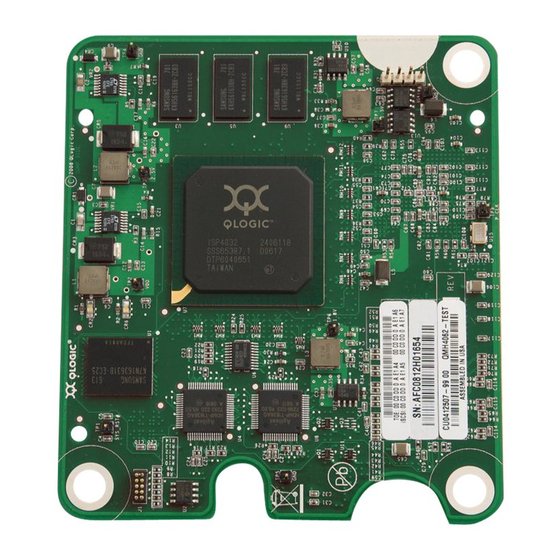















Need help?
Do you have a question about the SANsurfer iSCSI HBA CLI and is the answer not in the manual?
Questions and answers