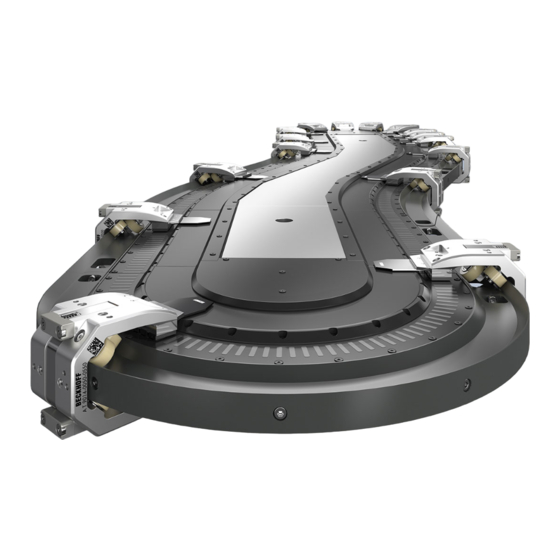
Beckhoff XTS Operating Instructions Manual
Extended transport system
Hide thumbs
Also See for XTS:
- Startup manual (46 pages) ,
- Operating instructions manual (126 pages) ,
- Operating instructions manual (283 pages)
Summary of Contents for Beckhoff XTS
- Page 1 Operating Instructions | EN eXtended Transport System 2022-05-05 | Version 3.1...
-
Page 3: Table Of Contents
Track Management............................ 36 Intended use .............................. 41 Technical data.............................. 42 Definition................................. 42 Data for operation and environment ....................... 43 XTS Standard .............................. 44 Dimensional drawings............................. 46 Scope of supply .............................. 79 Packaging ............................... 79 Transport and storage............................ 80 Conditions............................... 80 Long-term storage ............................ - Page 4 Table of contents Roller replacement at AT9014-0055-x550.................... 156 Roller replacement at AT9011-0070-x550.................... 164 Roller replacement at AT9014-0070-x550.................... 172 Replacing the magnetic plate set........................ 181 Replacing the encoder flag ........................... 186 Accessories.............................. 188 Cables................................ 188 Adapter for cables............................ 189 Connector cards ............................ 189 Alignment gauge............................
-
Page 5: Documentation Notes
Ether- CAT G10®, EtherCAT P®, Safety over EtherCAT®, TwinSAFE®, 1.1.1 XFC®, XTS® and XPlanar® are registered and licensed trademarks of Beckhoff Automation GmbH. The use of other brand names or designations by third parties may lead to an infringement of the rights of the owners of the corre- sponding designations. - Page 6 • Use of untrained personnel • Use of unauthorized spare parts Copyright © Beckhoff Automation GmbH & Co. KG, Germany 1.1.4 The copying, distribution and utilization of this document as well as the communication of its contents to others without express autho- rization is prohibited.
-
Page 7: Version Numbers
Product features The valid product features are always those specified in the current documentation. Further information given on the product pages of the Beckhoff homepage, in emails or in other publications is not au- thoritative. Scope of the documenta- In addition to this documentation, the following documents are part... -
Page 8: Staff Qualification
Documentation notes Staff qualification This documentation is aimed at trained specialists working in control technology and automation who have knowledge of the applicable and required standards and directives. Specialists must have knowledge of drive technology and electrical equipment as well as knowledge of safe working on electrical sys- tems and machines. - Page 9 Documentation notes Qualified electricians Qualified electricians have comprehensive technical knowledge gained from a course of study, an apprenticeship or technical train- ing. They have an understanding of control technology and automa- tion. They are familiar with relevant standards and directives. Quali- fied electricians can: •...
-
Page 10: Safety And Instruction
Documentation notes Safety and instruction Read the contents that refer to the activities you have to perform with the product. Always read the chapter "For your safety", [Page 13] in the documentation. Observe the warning notes in the chap- ters so that you can handle and work properly and safely with the product. - Page 11 Documentation notes Notes Notes are used for important information on the product. The possi- ble consequences of failure to observe these include: • Malfunctions of the product • Damage to the product • Damage to the environment Information This sign indicates information, tips and notes for dealing with the product or the software.
-
Page 12: Beckhoff Services
Beckhoff and its international partner companies offer comprehen- sive support and service. Support The Beckhoff Support offers technical advice on the use of individ- ual Beckhoff products and system planning. The employees support 1.7.1 you in the programming and commissioning of complex automation systems. -
Page 13: For Your Safety
Before operation Danger from magnetic fields 2.1.1 The magnetic fields of some of the components of the XTS are dan- gerous to: • people fitted with cardiac pacemakers • persons with magnetically conducting implants • implanted and external defibrillators •... - Page 14 Ensure that the protective conductor is connected properly. Never disconnect electrical connections while they are live. Only work on the XTS when the voltage has dropped to < 10 V. Disconnect all components from the mains and secure against reconnection.
-
Page 15: Product Overview
Product overview Number Explanation Curved rail Straight guide rail with lock Mover Lock Name plate Machine bed Straight guide rail without lock Straight module Curved module Version: 3.1 ───... -
Page 16: Name Plate
Product overview Name plate Item number Explanation Product designation Link / Act status LED Status LED ECAT Run CE conformity UKCA marking EAC marking cURus approval WEEE compliance EtherCAT marking 24 V | 4 A power supply status LED 48 V | 16 A power supply status LED Firmware and hardware revision XML sensor PCB revision number XML motor PCB revision number... - Page 17 Product overview DataMatrix code 3.1.1 3.1.1 The Data Matrix code can be found on all movers and modules. If there is no BTN number under the Data Matrix code, you can read it out via the Data Matrix code. For example, you can read the Data Matrix code with the camera of your smartphone or tablet.
-
Page 18: Type Key
Product overview Type key Motor modules 3.2.1 AT 20xx–0xxx–000x Explanation Product area AT = drive technology Product type 20 = module Module variants 00 = straight 01 = straight with supply 02 = straight with connector* 20 = 22.5° outside curve 21 = 22.5°... - Page 19 Product overview Mover 3.2.2 AT 901x-00xx-yz50 Explanation Product area AT = drive technology Product type 901 = mover Roller variants 1 = mover, 6 rollers 2 = mover, 12 rollers 4 = mover, 6 rollers, 2 of which are spring-loaded 00xx Product length Mover length in mm 50 = 50 mm 55 = 55 mm...
- Page 20 Product overview Guide rails 3.2.3 AT 9xxx–xxxx–00xx Explanation Product area AT = drive technology Product type 0 = without lock 1 = with lock Rail variants 00 = straight 20 = 22.5° outside curve 25 = - 22.5° inside curve 40 = 45.0°...
-
Page 21: Product Characteristics
Software-based control The XTS is controlled by a software-based cascade control. The control loop structure is stored in the XTS drivers and is calculated cyclically on the control IPC. You do not need any additional drive software. Programming according to IEC61131-3 The standardized "Motion Control function blocks"... -
Page 22: Components
Product overview Components A complete XTS system consists of: • Motor modules • Guide rails • Movers The individual components are defined by the type key and can be ordered separately or pre-configured as a kit for a complete system. - Page 23 Product overview With connector 3.4.1.1.2 3.4.1.1.2 Straight motor module 249 mm This module is available with a length of 249 mm and a 180° rotat- able connector for moving track sections. Cables with drag chain ca- pability [+] in variable lengths can be connected to the connector. Direction of rotation of the connector: •...
- Page 24 Product overview Curved motor modules 3.4.1.2 3.4.1.2 22.5° motor module This module is available with a +22.5° angle. -22.5° motor module This module is available with a -22.5° angle. 45° motor module This module is available with a +45° angle. 180° clothoid This module is available as a 180° clothoid. ───...
- Page 25 Product overview 180° clothoid with mounting plate This module is available as a 180° clothoid with a mounting plate for cooling systems. With supply 3.4.1.2.1 3.4.1.2.1 22.5° motor module This module is available with a +22.5° angle and with supply. -22.5° motor module This module is available with a -22.5°...
- Page 26 Product overview With connector 3.4.1.2.2 3.4.1.2.2 45° motor module This module is available with a +45° angle and a 180° rotatable con- nector. Cables with drag chain capability [+] in variable lengths can be connected to the connector. Direction of rotation of the connector: •...
- Page 27 Product overview Guide rails In addition to the motor modules you need a rail system, which con- sists of various guide rails. The guide rails are available in different 3.4.2 versions: Straight guide rails 3.4.2.1 3.4.2.1 Without lock Straight guide rails without lock are available in eleven lengths: •...
- Page 28 Product overview 45° guide rail You can implement 45° angles with this guide rail. This guide rail is suitable for a combination of a straight module with a 45° module. 90° guide rail You can implement 90° angles with this guide rail. This guide rail is suitable for combination of a straight module with two consecutive 45°...
- Page 29 Product overview 180° clothoid for mover AT9014-0070-x550 The 180° clothoid enables a tight 180° curve and is available to match the 180° curved module. This guide rail is specially designed for the mover AT9014‑0070‑x550 with 2 spring-loaded rollers. 360° guide rail You have the possibility to implement a 360° system with lock cover. This guide rail is suitable for a combination of eight 45°...
- Page 30 The XTS mover with a width of 50 mm has 6 guide rollers and a mounted magnetic plate set AT9001-0550. 12 guide rollers The XTS mover with a width of 50 mm has 12 guide rollers and a mounted magnetic plate set AT9001-0550. 55 mm 3.4.3.1.2...
- Page 31 The XTS mover with a width of 70 mm has 6 guide rollers and a mounted magnetic plate set AT9001-0550. 6 guide rollers, 2 of which are spring-loaded The XTS mover with a width of 70 mm has 4 guide rollers and 2 spring-loaded guide rollers. The magnetic plate set AT9001-0550 is mounted.
- Page 32 50 mm 3.4.3.2.1 3.4.3.2.1 6 guide rollers The XTS Mover 1 with a width of 50 mm has 6 guide rollers and a mounted magnetic plate set AT9001-1550. 12 guide rollers The XTS Mover 1 with a width of 50 mm has 12 guide rollers and a mounted magnetic plate set AT9001-1550.
- Page 33 3.4.3.2.3 3.4.3.2.3 6 guide rollers The XTS Mover 1 with a width of 70 mm has 6 guide rollers and a mounted magnetic plate set AT9001-1550. 6 guide rollers, 2 of which are spring-loaded The XTS Mover 1 with a width of 70 mm has 4 guide rollers and 2 spring-loaded guide rollers.
-
Page 34: Special Geometries
Product overview Special geometries Special geometries can be realized with the XTS system by using the 233 mm und 249 mm long motor modules. Systems with moving sections can be configured in the shape of an L, U, O or Z by com- bining curved modules with different radii and straight modules with different lengths. - Page 35 Product overview O shape 3.5.3 3.5.3 Z shape 3.5.4 3.5.4 Version: 3.1 ───...
-
Page 36: Track Management
XTS tracks An XTS track is a route that can be driven on with XTS movers and consists of one or more XTS parts. An XTS part can also occur 3.6.1 more than once in a particular XTS track or be inserted in several different XTS tracks. - Page 37 Product overview Modules In order to be able to implement the required air gap for moving a 3.6.3.2 section, at least one motor module with AT2002-0249 plug connec- tor is required. For more information, see the chapters "Motor modules", [Page 22] and "Module with connector", [Page 93].
- Page 38 Product overview Examples of the air gap 3.6.3.3.1 3.6.3.3.1 When using a motor module with AT2002-0249 connector for a moving track section, the air gap is 0.5 mm on both sides. When using two motor modules with AT2002-0249 connector for a moving section, the air gap on both sides is 1 mm.
- Page 39 Air gap in direction of travel Minimum [mm] Nominal value [mm] Maximum [mm] Offset to direction of travel* Lateral [mm] ≤ 0.1 In height [mm] ≤ 0.1 Maximum linear axis torque* X axis Mx [Nm] Y axis My [Nm] Z axis Mz [Nm] Drive axis [Nm] * when using a Beckhoff guide rail. Version: 3.1 ───...
- Page 40 Product buffer 3.6.5.2 3.6.5.2 Track sections arranged on top of each other, in combination with two moving track sections, allow for a product buffer within your XTS system. ─── Version: 3.1...
-
Page 41: Intended Use
The components must be installed in electrical systems or machines and may only be put into operation as integrated components of the system or machine. All components of the XTS are intended only to be programmed and commissioned with the help of the Beckhoff TwinCAT automation software. -
Page 42: Technical Data
Technical data Below you will find definitions of terms, environmental conditions and operating specifications as well as technical data. Definition All details relate to an ambient temperature of 25 °C. The data can have a tolerance of +/- 10 %. Technical terms Nominal force F 4.1.1 Nominal force that a mover can continuously apply. -
Page 43: Data For Operation And Environment
Operate the XTS only under the specified environmental con- ditions Operate the Beckhoff XTS only in accordance with the specifica- tions for operation and the environment listed in this chapter. This ensures a long service life and proper operation. -
Page 44: Xts Standard
Unidirectional repeatability at standstill [mm] ≤ ±0.01 Can be exceeded in the case of large temperature differences of the module * At values below 48 V not all nominal data can be achieved. Beckhoff recommends a power supply of 48 V ─── Version: 3.1... - Page 45 Technical data Mechanical data Mover AT90xx 11-0055 11-0070 12-0055 14-0055 14-0070 Length [mm] Number of rollers Weight without magnetic plate set [g] Weight with magnetic plate set AT9001-0550 [g] Weight magnetic plate set AT9001-0550 [g] Weight — — with magnetic plate set AT9001-0450 [g] Weight —...
-
Page 46: Dimensional Drawings
Technical data Dimensional drawings Dimensional drawings and 3D models online You have the option to download the dimensional drawings and 3D models of the individual components from the Beckhoff website: www.beckhoff.de/download Modules 4.4.1 All figures in millimeters 4.4.1 AT2000-0233 • Straight motor module, 233 mm •... - Page 47 Technical data AT2000-0250 • Straight motor module, 250 mm • UL-certified Version: 3.1 ───...
- Page 48 Technical data AT2001-0250 • Straight motor module, 250 mm • with supply ─── Version: 3.1...
- Page 49 Technical data AT2001-0250-0003 • Straight motor module, 250 mm • with supply • UL-certified Version: 3.1 ───...
- Page 50 Technical data AT2002-0249, option ZX2002-0002 • Straight motor, 249 mm • with connector, direction of rotation to name plate • UL-certified ─── Version: 3.1...
- Page 51 Technical data AT2002-0249, option ZX2002-0001 • Straight motor, 249 mm • with connector, direction of rotation to feedback system • UL-certified Version: 3.1 ───...
- Page 52 Technical data AT2002-0250, option ZX2002-0002 • Straight motor, 250 mm • with connector, direction of rotation to name plate • UL-certified ─── Version: 3.1...
- Page 53 Technical data AT2002-0250, option ZX2002-0001 • Straight motor, 250 mm • with connector, direction of rotation to feedback system • UL-certified Version: 3.1 ───...
- Page 54 Technical data AT2020-0250 • Motor module +22.5° curve segment • UL-certified ─── Version: 3.1...
- Page 55 Technical data AT2025-0250 • Motor module -22.5° curve segment • UL-certified (278,05) 39,1 Version: 3.1 ───...
- Page 56 Technical data AT2040-0250 • Motor module +45° curve segment • UL-certified ─── Version: 3.1...
- Page 57 Technical data AT2050-0500 • Motor module 180° curve segment • UL-certified Version: 3.1 ───...
- Page 58 Technical data AT2050-0500-0001 • Motor module 180° curve segment • with mounting plate • UL-certified ─── Version: 3.1...
- Page 59 Technical data AT2021-0250 • Motor module +22.5° curve segment • with supply Version: 3.1 ───...
- Page 60 Technical data AT2021-0250-0003 • Motor module +22.5° curve segment • with supply • UL-certified ─── Version: 3.1...
- Page 61 Technical data AT2026-0250 • Motor module -22.5° curve segment • with supply Version: 3.1 ───...
- Page 62 Technical data AT2041-0250 • Motor module +45° curve segment • with supply ─── Version: 3.1...
- Page 63 Technical data AT2042-0250, option ZX2002-0002 • Motor module +45° curve segment • with connector, direction of rotation to name plate • UL-certified Version: 3.1 ───...
- Page 64 Technical data AT2042-0250, option ZX2002-0001 • Motor module +45° curve segment • with connector, direction of rotation to feedback system • UL-certified ─── Version: 3.1...
- Page 65 Technical data Mover 4.4.2 All figures in millimeters 4.4.2 AT9011-0050-0550 • Mover, 50 mm • 6 guide rollers Version: 3.1 ───...
- Page 66 Technical data AT9012-0050-0550 • Mover, 50 mm • 12 guide rollers ─── Version: 3.1...
- Page 67 Technical data AT9014-0055-0550 • Mover, 55 mm • 6 guide rollers, 2 of which are spring-loaded Version: 3.1 ───...
- Page 68 Technical data AT9011-0070-0550 • Mover, 70 mm • 6 guide rollers ─── Version: 3.1...
- Page 69 Technical data AT9014-0070-0550 • Mover, 70 mm • 6 guide rollers, 2 of which are spring-loaded Version: 3.1 ───...
- Page 70 Technical data AT9011-0050-1550 • Mover 1, 50 mm • 6 guide rollers ─── Version: 3.1...
- Page 71 Technical data AT9012-0050-1550 • Mover 1, 50 mm • 12 guide rollers Version: 3.1 ───...
- Page 72 Technical data AT9014-0055-1550 • Mover 1, 55 mm • 6 guide rollers, 2 of which are spring-loaded ─── Version: 3.1...
- Page 73 Technical data AT9011-0070-1550 • Mover 1, 70 mm • 6 guide rollers Version: 3.1 ───...
- Page 74 Technical data AT9014-0070-1550 • Mover 1, 70 mm • 6 guide rollers, 2 of which are spring-loaded ─── Version: 3.1...
- Page 75 All figures in millimeters 4.4.3 AT9001-0450 • Standard magnetic plate set • 4-pin, 50 mm • for XTS standard movers and external movers AT9001-1450 • Mover 1 magnetic plate set • 4-pin, 50 mm • for XTS standard movers and external movers Version: 3.1...
- Page 76 Technical data AT9001-0550-1640 • Standard magnetic plate set • 5-pin, 50 mm • for XTS standard movers and external movers 40 ± 0,05 40 ± 0,05 AT9001-1550-1640 • Mover 1 magnetic plate set • 5-pin, 50 mm • for XTS standard movers and external movers ───...
- Page 77 Technical data AT9001-0775-1640 • Standard magnetic plate set • 7-pin, 75 mm • for external movers AT9001-1775-1640 • Mover 1 magnetic plate set • 7-pin, 75 mm • for external movers Version: 3.1 ───...
- Page 78 Technical data AT9001-0AA0-1640 • Standard magnetic plate set • 10-pin, 100 mm • for external movers AT9001-1AA0-1640 • Mover 1 magnetic plate set • 10-pin, 100 mm • for external movers ─── Version: 3.1...
-
Page 79: Scope Of Supply
Scope of supply Check the scope of supply for missing or damaged parts Check your delivery for completeness. If any parts are missing or became damaged during transport, contact the carrier, vendor or our service department immediately. Packaging Instructions for handling are printed on the packaging: Carton Symbol Explanation... -
Page 80: Transport And Storage
• Use of the vendor's original packaging Long-term storage Perform recurring inspections Check the XTS every six months to ensure it is in good condition. Damage to the XTS or failure to carry out maintenance can shorten the service life of the installed components and parts. -
Page 81: Mechanical Installation
• Assembly tool for B23 connectors [+] The illustration below gives you an initial overview of the compo- nents that you need for the mechanical installation of the XTS in the configuration described here. Please note that the design and com- position of the components can deviate and that not all fastening materials are included in the scope of supply as standard. - Page 82 Mechanical installation ─── Version: 3.1...
- Page 83 Mechanical installation Number Name Straight guide rails with lock and fastening materials: • M3 x 30 bolt, M3 washers and nuts for connecting guide rails • Locating pins for guide rails • M4 x 40 bolts for fastening guide rails • M4 x 10 bolts for fastening the lock Curved rails and fastening materials: •...
- Page 84 Fast reaction in case of a module failure 7.1.2 You have the option to assemble the XTS in such a way that you can replace individual supply segments in case of a failure. As a re- sult you do not have to dismantle the entire XTS system and you can minimize the downtime and maintenance work.
- Page 85 The guide rails are connected to one another at the connectors and the modules are fixed to the machine bed. Detailed information on the assembly of a complete XTS system can be found in the follow- ing chapters of the mechanical installation.
- Page 86 Mechanical installation Observe the order of assembly Assemble the XTS from the inside outwards. Insert straight mod- ules first. Then insert curved modules and close the system. This will help you to avoid complications with the positioning and assem- bly of individual modules at the end of the mechanical installation.
- Page 87 Mechanical installation Connector card With a connector card, one or more modules without power supply are connected with a power supply module to form a supply seg- ment. Each module without a power supply must be connected to a supply segment via a connector card. Insert connector card correctly The connector card only fits into the module in one position.
- Page 88 Mechanical installation Straight modules with supply 7.1.3.2 7.1.3.2 ► Insert short locating pins [1] and a long locating pin [2] into mod- ► Insert the seal [1] ─── Version: 3.1...
- Page 89 Mechanical installation Straight modules with connec- 7.1.3.3 7.1.3.3 ► Insert short locating pins [1] and a long locating pin [2] into mod- ► Insert the seal [1] Version: 3.1 ───...
- Page 90 Mechanical installation Curved modules Mounting example 7.1.3.4 For the mounting example of a simple symmetrical system with 180° curves, two curved modules must be prepared in the same way. ► Insert short locating pins [1] and long locating pin [2] ► Insert the seal [1] Connector card With a connector card, one or more modules without power supply are connected with a power supply module to form a supply seg-...
- Page 91 Mechanical installation ► Insert the connector card [1] at the position of the seal [2] Screws Note the design of the modules and the machine bed Depending on the design of the modules and the machine bed, the screws for fastening to the machine bed must be screwed into the curved module before the curved module is mounted.
- Page 92 Mechanical installation Curved rails 7.1.4 7.1.4 ► Insert locating pins [1] into the curved rail [2] Applying grease ► Grease the connecting surfaces [1] and inner running sur- faces [2] with Vaseline ─── Version: 3.1...
-
Page 93: Mounting The Modules
Mechanical installation Mounting the modules Once all modules have been prepared, they are mounted on the machine bed in the following order. The installation of the first module depends on whether you are us- ing a module with a power supply or a module with a connector: Module with power supply 7.2.1 7.2.1... - Page 94 Mechanical installation ► Position the module [1] with the locating pins [2] in the elongated holes of the machine bed [3] ► Make sure that the connector [4] is positioned in the recess [5] of the machine bed ► Hand-tighten the screw [1] with the washer [2] in the center of the module [3] ►...
- Page 95 Mounting with alignment gauge [+] Mount the modules with an alignment gauge [+] Beckhoff recommends using the optional alignment gauge for mounting the straight 250 mm modules. If you don't use an alignment gauge you can use, for example, a vernier caliper instead.
- Page 96 Mechanical installation ► Position the alignment gauge [1] on the locating pins of two adja- cent modules [2] and [3] ► Hand-tighten the screw [1] with the washer [2] in the center of the module [3] ► Remove the alignment gauge [4] ► Add further modules [1], with or without connector card, depend- ing on the length of the supply segment ►...
- Page 97 The straight 250 mm modules can be mounted without an align- ment gauge [+]. Beckhoff recommends using a vernier caliper for mounting the straight modules if you do not use the optional alignment gauge. If a vernier caliper is used, the distance from the outer edge of the first locating pin to the opposite edge of the first locating pin in the attached module is 255 mm.
- Page 98 Mechanical installation Straight modules, bottom 7.2.4 7.2.4 ► Rotate the prepared module [1] by 180 degrees ► Position the module [1] with the locating pins [2] in the elongated holes of the machine bed [3] and secure it against falling out ► Hand-tighten the screw [1] with the washer [2] in the center of the module [3] ►...
- Page 99 Mechanical installation Curved modules Assemble curved modules after straight modules 7.2.5 Make sure that you assemble the curved modules only after having assembled the upper and lower straight modules. You cannot mechanically close the system if you have not fully as- sembled the straight modules.
- Page 100 Mechanical installation Avoid damaging the cables Make sure when assembling the curved modules that you insert and fasten the screws behind the cables on the machine bed. If you insert the screws in front of the cables, the cables could be crushed and damaged when fastening.
- Page 101 Mechanical installation When inserting the curved module [1], make sure that the connector card [2] engages in the upper straight module and that the locating pin [3] of the lower straight module is positioned in the curved mod- ule. The screw head [4] and the washer [5] must be inside the re- cess [6] on the machine bed.
- Page 102 Mechanical installation System test Before beginning with the assembly of the guide rails, check the functionality of the modules. You can determine whether you have 7.2.6 assembled the modules properly and fully as well as identifying de- fects. Power supply Connect the connection cable Once modules with connectors are mounted, the connecting cables must first be plugged into the connectors before the system is con-...
- Page 103 ► Check the power supply units and fuses for voltage ► Check whether the connector card is inserted ► Contact the Support/Applications Department TwinCAT Beckhoff also recommends checking the modules using the Twin- CAT software: ► Start a TwinCAT project ► Scan the modules ►...
-
Page 104: Fitting The Guide Rails
Mechanical installation Fitting the guide rails Straight guide rails When fitting the straight guide rails, care must be taken to ensure the correct alignment of the guide rails and the correct position of 7.3.1 the lock: Alignment of the upper guide rails The guide rail [1] may only protrude on one side of the module. - Page 105 Mechanical installation Position of the lock The guide rail [1] with pre-mounted lock [2] must always be mounted at the top of the system. The lock must be replaced by a rail on sup- port [+] for the installation of the movers. Further information is given in the course of the mechanical installation in the chapter "Mover", [Page 112].
- Page 106 If you do not use liquid threadlocker, the guide rails can work loose in case of unusual operating conditions such as vibration and lead to damage to other components of the XTS. ► Hand-tighten the screw [1] in the center of the guide rail [3] using liquid threadlocker [2]...
- Page 107 Mechanical installation ► Hand-tighten the screw [1] in the center of the guide rail [3] using liquid threadlocker [2] ► Insert locating pins [1] into the guide rail [2] Version: 3.1 ───...
- Page 108 "Curved rails", [Page 92]. Simplified assembly Beckhoff recommends greasing the connecting surfaces and the inner running surfaces of curved rails with Vaseline before mount- ing. Straight guide rails and curved rails will be easier to fit together as a result.
- Page 109 Mechanical installation ► Push the curved rail [1] onto the curved module [2] and close the system ► Insert screws [1] with liquid threadlocker [2] into the curved rail [3] and hand-tighten Hole for disassembly The hole [1] in the center of the curved rail is not used for fixing. The hole can be used to dismantle the curved rail.
- Page 110 Tightening torque [Nm] Screws, M4 x 40 Small washer with power supply modules Beckhoff recommends using a washer with a smaller diameter at the recesses for the cables in the machine bed. This prevents dam- age to the cables. ► Insert screw [1] with washer [2] into the power supply module [3] and tighten it ►...
- Page 111 Mechanical installation ► Insert screws [1] with washers [2] into all straight modules [3] and tighten them ► Tighten screw [4] ► Observe tightening torques: Components Tightening torque [Nm] Screws, M5 x 20 The guide rails must be connected to each other at the connectors: ►...
-
Page 112: Mounting The Movers
Mechanical installation Mounting the movers Better running characteristics Beckhoff recommends applying a small amount of grease to the running surface on the guide rails of the entire system before mounting the movers and commissioning the XTS. Beckhoff recommends the following lubricants: •... - Page 113 Mechanical installation Dismantling ► Remove screws [1] ► Remove the rail on support [2] ► Insert the lock [1] ► Insert and tighten the screws [2] ► Observe tightening torques: Components Tightening torque [Nm] Screws, M4 x 10 Mover alignment 7.4.2 7.4.2 The encoder flag [1] of the mover must be on the opposite side of the type plate [2] when it is mounted.
- Page 114 If you do not hold the movers tight with both hands in a controlled manner, the magnetic forces can attract the movers in an uncon- trolled manner to the XTS and cause serious crushing injuries to the hands and fingers or damage to the system.
- Page 115 Mechanical installation ► Carefully push the mover [1] by hand along the guide rail [2] and out of the rail on support The mover is now mounted on the guide rail. ► Mount all further movers in the same way When all movers are mounted: ►...
- Page 116 If you do not hold the movers tight with both hands in a controlled manner, the magnetic forces can attract the movers in an uncon- trolled manner to the XTS and cause serious crushing injuries to the hands and fingers or damage to the system.
- Page 117 Mechanical installation ► Make sure the guide rollers [1] of the mover are not pressed onto the edges [2] of the rail on support during mounting ► Place mover [1] carefully with both hands centrally onto the rail on support ► Pay attention to the rotated position when mounting As soon as you place the magnetic plate set [2] of the mover in the vicinity of the module [3], the magnetic plate set and the module at- tract each other magnetically.
- Page 118 Mechanical installation Mover with spring-loaded Mounting example 7.4.5 rollers The mounting is described using a mover AT9014-0070-0550 as an example. Pretensioning In delivery state the suspension strut is pretensioned by a spring vis- à-vis the mover housing on the AT9014-0070 mover, so that the air gap [1] between the suspension strut [2] and the mover housing [3] is zero when removed.
- Page 119 If you do not hold the movers tight with both hands in a controlled manner, the magnetic forces can attract the movers in an uncon- trolled manner to the XTS and cause serious crushing injuries to the hands and fingers or damage to the system.
- Page 120 Mechanical installation ► Carefully place the mover [1] in the center of the rail on support using light pressure and both hands ► Pay attention to the rotated position when mounting As soon as you place the magnetic plate set [2] of the mover in the vicinity of the module [3], the magnetic plate set and the module at- tract each other magnetically.
- Page 121 Mechanical installation When all remaining movers have been mounted: ► Check all round that the air gap between the magnetic plates [1] of the movers and the modules [2] is symmetrical on both sides of the system and is approximately 0.85 mm ► Check that the air gap between the encoder flag and the mod- ules is approximately 0.90 mm all-round ►...
-
Page 122: Electrical Installation
Extending the power cables can cause irreparable damage to the modules or result in electrocution causing serious injury or death. Beckhoff cables have been tested with regard to the materials, shielding and connection method used. They ensure proper func- tioning and compliance with statutory regulations such as EMC and UL. - Page 123 Electrical installation Laying The following cables are integrated in the supply modules: • 5 m orange power cable: Lapp cable 3 x 2.5 mm + 2 x 0.75 mm • 5 m green EtherCAT cable: ZK1090-9191-0050 The following cables can be connected to modules with plug con- nectors: •...
-
Page 124: Pin Assignment Of The Power Cable
Pin assignment of the Here are overviews of the cable configuration for the establishment of the power supply: power cable Module with power supply The following table shows the XTS cable configuration for the power cable: Identification Signal Wire cross-section Core 1 +48 V... - Page 125 Electrical installation Module with connector and ZK7A30-3xxx-Bxxx cables The following table shows the XTS cable configuration for the ZK7A30-3xxx-Bxxx power cable: Identification Signal Wire cross-section Brown +48 V 4.0 mm Blue GND, 48 V 4.0 mm +24 V 1.5 mm Black GND, 24 V 1.5 mm Green/yellow PE Functional earth 4.0 mm...
- Page 126 Electrical installation Module with connector and ZK7A14-3xxx-Bxxx cables The following table shows the XTS cable configuration for the ZK7A14-3xxx-Axxx power cable: Identification Signal Wire cross-section Black +48 V 4.0 mm Blue GND, 48 V 4.0 mm Brown +24 V 4.0 mm Gray GND, 24 V 4.0 mm Green/yellow PE Functional earth 4.0 mm...
-
Page 127: Earthing Of The Supply
Electrical installation Earthing of the supply No fuses exist The following figures are for illustration only. No necessary fuses exist or are pictured in the simplified illustration. Module with power supply 8.3.1 8.3.1 EtherCAT cable Module with connector Fixed and drag chain cables have different core colors. 8.3.2 Fix-laid cables 8.3.2.1... - Page 128 U 48 V I 48V 2,5 mm² 2,5 mm² Load current circuit Beckhoff recommends not to ground the 48 V power supply 8.3.4 unit on the secondary side Protect the load circuit by SELV as described in the EN 60204-1 standard. If the 48 V power supply unit is grounded, the currents will be distrib- uted to the 48 V...
-
Page 129: Grounding Of The Machine Beds
Beckhoff recom- mends the use of wide connections with large contact surfaces. Wide earth straps are suitable for this. The table below illustrates... -
Page 130: Fuse Protection
Electrical installation Painted surfaces 8.4.1 8.4.1 ► Ground the painted surface with spring washer [1], washer [2], contact washer [3], nut [4] and screw [5] Unpainted surfaces 8.4.2 8.4.2 ► Ground the unpainted surface with spring washer [1], washer [2], nut [3] and screw [4] Fuse protection Ensure adequate fuse protection is provided for the power supply units If power supply units other than those recommended in this chapter are used, this should be reflected in the fuse dimensioning. - Page 131 The following figure shows a circuit example of a parallel connection for a maximum of two modules: 8.5.1 modules 24 V power supply unit 48 V power supply unit Beckhoff power supply PS3001-2420-0001 PS3011-4820-0000 units PS3031-2420-0001 PS3031-4820-0000 Primary fusing See power supply unit documentation See power supply unit documentation at at www.beckhoff.de...
- Page 132 The following figure shows a circuit example for parallel connection of the power supply for several modules: 8.5.2 power supply 24 V power supply unit 48 V power supply unit Beckhoff power supply PS3001-2420-0001 PS3011-4820-0000 units PS3031-2420-0001 PS3031-4820-0000 Beckhoff buffer module See power supply unit docu- PS9031-4820-0001 mentation at www.beckhoff.de...
- Page 133 8.5.3 switch-off 11 31 1 R1 R3 1 R1 R3 12 32 2 R2 R4 2 R2 R4 1. XTS 24 V power supply unit 48 V power supply unit Beckhoff power supply PS3001-2420-0001 PS3011-4820-0000 units PS3031-2420-0001...
- Page 134 11 31 1 R1 R3 12 32 2 R2 R4 1 R1 R3 1 R1 R3 2 R2 R4 2 R2 R4 1. XTS 24 V power supply unit 48 V power supply unit Beckhoff power supply PS3001-2420-0001 PS3011-4820-0000 units PS3031-2420-0001...
-
Page 135: Commissioning
• Create a new TwinCAT project and select the target system • Add modules to the I/O devices via the Scan function • Open the XTS Tool window • Create the XTS configuration using the XTS Configurator. For more information please refer to the XTS software documenta- tion. -
Page 136: Prerequisites During Operation
Commissioning Prerequisites during oper- • Pay attention to atypical noise development ation • Pay attention to smoke development • Always check drive surfaces and cables for dirt, leaks, moisture or dust • Check temperature development • Observe recommended maintenance intervals •... -
Page 137: Maintenance And Cleaning
Carrying cleaning work during operation can lead to serious or fa- tal injuries. Do not immerse or spray XTS components Wipe off the XTS components only with a cleaning agent and a cloth. Cleaning by immersion can lead to damage to the XTS compo- nents and surfaces as well as to leak-tightness problems due to im- permissible solutions. -
Page 138: Intervals
Maintenance and cleaning Intervals Operation outside the permissible environmental conditions and op- erating states shortens the intervals. The service life of consum- 10.2 ables may be shortened depending on the mechanical dynamics due to mounted devices and movements. We have provided you with a list of maintenance work and intervals for the associated components below. - Page 139 Maintenance and cleaning Guide rails 10.2.3 Components Interval Maintenance Straight guide rails 6 months Check all connections for tightness and wear Every month Clean the running surfaces Recommended cleaner: Isopropanol As required Apply a small quantity of lubricant to the running sur- faces Recommended lubricant: Food grade grease NSF-H1* or Vaseline...
-
Page 140: Maintenance Work On The Mover
Maintenance work on the mover Roller replacement at Dedicated roller sets are available for maintenance of the XTS mover AT9011-0050-x550. A roller set contains all the components 11.1 AT9011-0050-x550 required for replacement. Order number and index Check the mover design 11.1.1... - Page 141 Check the order numbers on the base body If the mover can only be serviced in the factory, the complete mover has to be returned to Beckhoff Automation GmbH & Co. KG. If there is no order number on the underside of the mover, the mover has to be returned to Beckhoff Automation GmbH & Co. KG.
- Page 142 Maintenance work on the mover Scope of supply To replace the guide rollers on the AT9011-0050-0550, you will need a roller set with order number ZX9011-0050. 11.1.2 Check missing or damaged parts Check your delivery for completeness. If any parts are missing or became damaged during transport, contact the carrier, vendor or our service department immediately.
- Page 143 Maintenance work on the mover Technical aids You will need the following tools to remove the guide rollers and re- install them: 11.1.3 • Torx key T20 • Socket wrench, size 5.5 • Lint-free cloth • Cleaning agents: Isopropanol Arrangement of the guide Better illustration 11.1.4 rollers on the mover...
- Page 144 Maintenance work on the mover Disassembly Follow the correct sequence when dismantling the guide 11.1.5 rollers Disassemble the guide rollers from the outside to the inside as de- scribed below. Disassembling the guide rollers in a different order may take more time and result in damage to the mover.
- Page 145 Maintenance work on the mover Avoid damage due to the use of aggressive substances The guide rollers and the mover housing can be damaged if ag- gressive substances are used. Apply detergent to a clean, lint-free cloth. Never apply the cleaning agent directly to the components. Unsuitable cleaning agents can damage the components and con- siderably reduce the service life of the guide rollers.
- Page 146 Maintenance work on the mover Mounting Follow the correct sequence when mounting the guide rollers 11.1.6 Mount the guide rollers from the inside to the outside as described below. Installing the guide rollers in a different order may result in extra time requirement, damage to the mover and damage during opera- tion.
- Page 147 Maintenance work on the mover Avoid damage due to the use of aggressive substances The guide rollers and the mover housing can be damaged if ag- gressive substances are used. Apply detergent to a clean, lint-free cloth. Never apply the cleaning agent directly to the components. Unsuitable cleaning agents can damage the components and con- siderably reduce the service life of the guide rollers.
-
Page 148: Roller Replacement At At9012-0050-X550
Maintenance work on the mover Roller replacement at Pre-assembled roller sets are available for maintenance of the XTS mover AT9012-0050-x550. A roller set contains all the components 11.2 AT9012-0050-x550 required for replacement. Order number and index Check the mover design 11.2.1... - Page 149 • 138746 from index 01 • 138746 with index 00 ZX9999-0001* • 128550 • none * For ZX9999-0001 troubleshooting please consult with the Beck- hoff XTS product management. to check whether the curved rail has to be replaced together with the movers. Version: 3.1 ───...
- Page 150 Check your delivery for completeness. If any parts are missing or became damaged during transport, contact the carrier, manufac- turer or Beckhoff Service immediately. The guide rollers are pre-assembled in roller set ZX9012-0050. The position of the individual guide rollers on the mover can be found on the label on the inside of the packaging.
- Page 151 Maintenance work on the mover Technical aids You will need the following tools to remove the guide rollers and re- install them: 11.2.3 • Torx key T20 [+] • Socket wrench, size 5.5 • Lint-free cloth • Cleaning agents: Isopropanol • Smartphone or tablet With the label on the inside of the packaging lid you have the op- tion to read out the QR code and to watch an animation about the steps of the installation instructions.
- Page 152 Maintenance work on the mover Disassembly Follow the correct sequence when dismantling the guide 11.2.5 rollers Disassemble the guide rollers from the outside to the inside as de- scribed below. Disassembling the guide rollers in a different order may take more time and result in damage to the mover.
- Page 153 Maintenance work on the mover Avoid damage due to the use of aggressive substances The guide rollers and the mover housing can be damaged if ag- gressive substances are used. Apply detergent to a clean, lint-free cloth. Never apply the cleaning agent directly to the components. Unsuitable cleaning agents can damage the components and con- siderably reduce the service life of the guide rollers.
- Page 154 Maintenance work on the mover Mounting Follow the correct sequence when mounting the guide rollers 11.2.6 Mount the guide rollers from the inside to the outside as described below. Installing the guide rollers in a different order may result in extra time requirement, damage to the mover and damage during opera- tion.
- Page 155 Maintenance work on the mover Avoid damage due to the use of aggressive substances The guide rollers and the mover housing can be damaged if ag- gressive substances are used. Apply detergent to a clean, lint-free cloth. Never apply the cleaning agent directly to the components. Unsuitable cleaning agents can damage the components and con- siderably reduce the service life of the guide rollers.
-
Page 156: Roller Replacement At At9014-0055-X550
Maintenance work on the mover Roller replacement at Dedicated roller sets are available for maintenance of the XTS mover AT9014‑0055‑x550. A roller set contains all the components 11.3 AT9014-0055-x550 required for replacement. One time roller replacement To ensure high availability of the system, the rollers of the AT9014-0055-x550 mover may only be replaced once. - Page 157 Maintenance work on the mover Technical aids You will need the following tools to remove the guide rollers and re- install them: 11.3.2 • Feeler gauge with 0.1 mm feeler gauge blade • Torx key T20 • Socket wrench, size 5.5 • Tool set for roller replacement on movers AT9014-00xx [+]: –...
- Page 158 Maintenance work on the mover If the air gap between the suspension strut and the mover housing falls below 0.1 mm or the desired height position on the rail is no longer available: • replace the rollers on the AT9014-0055 mover once •...
- Page 159 Maintenance work on the mover Arrangement of the guide Better illustration 11.3.4 rollers on the mover The following figure shows a centrally split mover and is only in- tended to provide a better illustration of the guide roller arrange- ment. The movers cannot be moved into this position. The guide rollers are color-coded in the figure, analogous to the fig- ure of the scope of delivery.
- Page 160 Maintenance work on the mover Disassembly Follow the correct sequence when dismantling the guide 11.3.5 rollers Disassemble the guide rollers from the outside to the inside as de- scribed below. Disassembling the guide rollers in a different order may take more time and result in damage to the mover.
- Page 161 Maintenance work on the mover ► Loosen the set screw [1] with a hexagon bit [+] ► Insert the pin punch [2] through the opening [3] in the mover housing ► Push the bearing pin [1] straight out of the mover housing by pressing the pin punch [2] and remove it to the side ►...
- Page 162 Maintenance work on the mover Mounting Follow the correct sequence when mounting the guide rollers 11.3.6 Mount the guide rollers from the inside to the outside as described below. Installing the guide rollers in a different order may result in extra time requirement, damage to the mover and damage during opera- tion.
- Page 163 Maintenance work on the mover Avoid damage due to the use of aggressive substances The guide rollers and the mover housing can be damaged if ag- gressive substances are used. Apply detergent to a clean, lint-free cloth. Never apply the cleaning agent directly to the components. Unsuitable cleaning agents can damage the components and con- siderably reduce the service life of the guide rollers.
-
Page 164: Roller Replacement At At9011-0070-X550
Maintenance work on the mover Roller replacement at Dedicated roller sets are available for maintenance of the XTS mover AT9011‑0070‑x550. A roller set contains all the components 11.4 AT9011-0070-x550 required for replacement. Order number and index Check the mover design 11.4.1... - Page 165 Check the order numbers on the base body If the mover can only be serviced in the factory, the complete mover has to be returned to Beckhoff Automation GmbH & Co. KG. If there is no order number on the underside of the mover, the mover has to be returned to Beckhoff Automation GmbH & Co. KG.
- Page 166 Check your delivery for completeness. If any parts are missing or became damaged during transport, contact the carrier, manufac- turer or Beckhoff Service immediately. In roller set ZX9011-0070 the guide rollers are not pre-assembled and must be sorted according to their color assignment and position...
- Page 167 Maintenance work on the mover Technical aids You will need the following tools to remove the guide rollers and re- install them: 11.4.3 • Torx key T20 • Socket wrench, size 7 • Lint-free cloth • Cleaning agents: Isopropanol Arrangement of the guide Better illustration 11.4.4 rollers on the mover...
- Page 168 Maintenance work on the mover Disassembly Follow the correct sequence when dismantling the guide 11.4.5 rollers Disassemble the guide rollers from the outside to the inside as de- scribed below. Disassembling the guide rollers in a different order may take more time and result in damage to the mover.
- Page 169 Maintenance work on the mover Avoid jamming the shoulder bolt in the mover housing Pull the shoulder bolt straight out of the mover housing to avoid jamming. Tilting of the shoulder bolt can result in damage to the mover hous- ing and additional time requirement.
- Page 170 Maintenance work on the mover Mounting Follow the correct sequence when mounting the guide rollers 11.4.6 Mount the guide rollers from the inside to the outside as described below. Installing the guide rollers in a different order may result in extra time requirement, damage to the mover and damage during opera- tion.
- Page 171 Maintenance work on the mover Avoid damage due to the use of aggressive substances The guide rollers and the mover housing can be damaged if ag- gressive substances are used. Apply detergent to a clean, lint-free cloth. Never apply the cleaning agent directly to the components. Unsuitable cleaning agents can damage the components and con- siderably reduce the service life of the guide rollers.
-
Page 172: Roller Replacement At At9014-0070-X550
Maintenance work on the mover Roller replacement at Dedicated roller sets are available for maintenance of the XTS mover AT9014‑0070‑x550. A roller set contains all the components 11.5 AT9014-0070-x550 required for replacement. One time roller replacement To ensure high availability of the system, the rollers of the AT9014-0070-x550 mover may only be replaced once. - Page 173 Maintenance work on the mover Technical aids You will need the following tools to remove the guide rollers and re- install them: 11.5.2 • Feeler gauge with 0.1 mm feeler gauge blade • Torx key T20 • Socket wrench, size 7 • Tool set for roller exchange for AT9014-00xx [+]: –...
- Page 174 Maintenance work on the mover If the air gap between the suspension strut and the mover housing falls below 0.1 mm or the desired height position of the mover on the rail is no longer available: • replace the rollers on the AT9014-0070 mover once •...
- Page 175 Maintenance work on the mover Arrangement of the guide Better illustration 11.5.4 rollers on the mover The following figure shows a centrally split mover and is only in- tended to provide a better illustration of the guide roller arrange- ment. The movers cannot be moved into this position. The guide rollers are color-coded in the figure, analogous to the fig- ure of the scope of delivery.
- Page 176 Maintenance work on the mover Disassembly Follow the correct sequence when dismantling the guide 11.5.5 rollers Disassemble the guide rollers from the outside to the inside as de- scribed below. Disassembling the guide rollers in a different order may take more time and result in damage to the mover.
- Page 177 Maintenance work on the mover ► Pull the shoulder bolt [1] with roller [2] and adjusting washer [3] straight out of the mover housing and remove to the side ► Disassemble the upper guide rollers in the same way Avoid jamming the bearing pin in the mover housing Use a pin punch ...
- Page 178 Maintenance work on the mover Avoid damage due to the use of aggressive substances The guide rollers and the mover housing can be damaged if ag- gressive substances are used. Apply detergent to a clean, lint-free cloth. Never apply the cleaning agent directly to the components. Unsuitable cleaning agents can damage the components and con- siderably reduce the service life of the guide rollers.
- Page 179 Maintenance work on the mover Mounting Follow the correct sequence when mounting the guide rollers 11.5.6 Mount the guide rollers from the inside to the outside as described below. Installing the guide rollers in a different order may result in extra time requirement, damage to the mover and damage during opera- tion.
- Page 180 Maintenance work on the mover ► Insert the sealing plug [1] into the mover housing Avoid damage due to the use of aggressive substances The guide rollers and the mover housing can be damaged if ag- gressive substances are used. Apply detergent to a clean, lint-free cloth.
-
Page 181: Replacing The Magnetic Plate Set
Maintenance work on the mover Replacing the magnetic Magnetic plates are components of the AT901x00xxx550 movers. The following magnetic plate sets [+] are available for replacement 11.6 plate set and for external movers: Magnetic plate set Number of mag- Suitable mover types Mover type after mounting nets the magnetic plate set... - Page 182 Maintenance work on the mover 1.6 mm thick encoder flags are mounted on the magnetic plate sets [+]. If necessary, these must have to be replaced with thicker or thinner encoder flags. For more information refer to chapter "Replac- ing the encoder flag", [Page 186]. Technical aids You will need the following tools to remove and install the magnetic plates:...
- Page 183 Maintenance work on the mover ► Rotate the mover [1] by 180 degrees ► Remove screws [1] ► Remove the magnetic plate [2] with encoder flag [3] Version: 3.1 ───...
- Page 184 Maintenance work on the mover Mounting WARNING 11.6.3 Keep the workplace free of metallic and magnetic materials Make sure that your workplace is free of metallic and magnetic materials before positioning the mover. The permanent magnets of the movers can attract tools used to replace the magnetic plates.
- Page 185 If you do not use liquid threadlocker, the magnetic plates may loosen due to vibration under unusual operating conditions and cause damage to the mover and other components of the XTS. ► Insert the magnetic plate [1] with encoder flag Mover 1 [2] and secure it against falling out ►...
-
Page 186: Replacing The Encoder Flag
Maintenance work on the mover Replacing the encoder flag The encoder flags are part of the magnetic plate sets [+] and are in- cluded in the following thicknesses: 11.7 • 1.0 mm • 1.2 mm, mounted on movers AT901x-00xx-x550 • 1.4 mm • 1.6 mm, mounted on magnetic plate sets AT9001-xxxx-1640 •... - Page 187 Maintenance work on the mover Mounting Install the correct encoder flag 11.7.3 The imprint on the encoder flag makes it easier to identify the mover and Mover 1. When installing the encoder flag, make sure that you use the appropriate encoder flag for the respective mag- netic plate set.
-
Page 188: Accessories
Accessories Cables Different cables are available for the motor modules with connec- tors. 12.1 ZK7A30-3155-Bxxx The ENP cable suitable for drag chains is available in different lengths. Connector: B23 EtherCAT coded to RJ45 and open end Bending cycles: 0.1 million Bxxx – cable length B010 – 1 m …... -
Page 189: Adapter For Cables
Connector cards and seals are available for exchange or replace- ment. Scope of supply • 5 x connector card • 5 x seals Alignment gauge 12.4 12.4 ZX2000-0500 The alignment gauge is available for aligning standard straight XTS modules. Version: 3.1 ───... -
Page 190: Rail On Support
Accessories Rail on support 12.5 12.5 ZX9001-0000 The rail on support is available for mounting the XTS standard movers on the guide rails. End cap 12.6 12.6 ZX2000-0000 The end cap is available for XTS standard motor modules. ESD brushes 12.7... -
Page 191: Roller Set
Accessories Roller set The roller sets are available for replacing worn or damaged guide rollers of the movers. For more information on replacing the guide 12.8 rollers, see chapter "Maintenance work on the mover", [Page 140]. 50 mm 12.8.1 12.8.1 ZX9011-0050 The roller set is available for the following movers with 6 guide rollers: •... -
Page 192: Torx Key T20
Accessories 70 mm 12.8.3 12.8.3 ZX9011-0070 The roller set is available for the following movers with 6 guide rollers: • AT9011-0070-0550 • AT9011-0070-1550 Scope of supply • 4 x cylindrical roller with short shoulder bolt • 2 x cylindrical roller with long shoulder bolt •... -
Page 193: Tool Set For Replacing Spring-Loaded Rollers
Accessories Tool set for replacing 12.10 12.10 spring-loaded rollers ZX9017-0001 The tool set is available for replacing the rollers on movers with spring-loaded rollers: • AT9014-0055-x550 • AT9014-0070-x550 Scope of supply • Hexagon bit size 1.5 x 50 mm • Pin punch 150 x 2 mm Assembly tool for B23 con- 12.11 12.11 nectors... -
Page 194: Magnetic Plate Set
The magnetic plate set consists of two magnetic plates with four magnets. The magnetic plate set for Beckhoff 50 mm, 55 mm and 70 mm movers as well as for external movers can be obtained via the fol- lowing order number: •... - Page 195 The magnetic plate set for Mover 1 consists of two magnetic plates with four magnets. The magnetic plate set for Beckhoff 50 mm, 55 mm and 70 mm movers as well as for external movers can be obtained via the fol- lowing order number: •...
- Page 196 Accessories 10-pole The magnetic plate set for Mover 1 consists of two magnetic plates with 10 magnets. You can obtain the magnetic plate set for external movers via the following order number: • AT9001-1AA0-1640 The distance from the center of the mover to the center of the mover is 110 mm.
-
Page 197: Fault Correction
Fault correction The following tables describe a selection of errors that are displayed either as "warning" or "error" messages. Depending on the applica- tion, other causes may be responsible for the malfunction. Motor modules Changes from firmware version 15 13.1 Up to firmware version 14 From firmware version 15 0x4101... - Page 198 0x8104 Module overtemperature Motor module temperature exceeds 75 °C, see: COE 9000:19…9000:1C 0x8105 PD-Watchdog Process Data Watchdog: XTS Task has not sent any new data over three cycles 0x8109 Overvoltage control voltage 24 V control voltage higher than 28.8 V 0x810A Peak overall backflow power...
- Page 199 Excessive acceleration of the movers without corresponding Reduce the mover dynamics pause times XTS task overflow Add further XTS task, distribute movers and motor modules to both tasks Incorrect Distributed Clock settings Adjust the Distributed Clocks settings No optimum real-time settings...
-
Page 200: Tcioxts Object
Cause Number of the solution 5000 The XTS is designed to run Cycle time of the XTS task is not with a cycle time of 250 us. equal to 250 µs: Other cycle times are not sup- A cycle time of 375 µs is also possi-... - Page 201 9001 Cycle time "x" µs of XTS task Cycle time of the XTS task is not is not supported! Set cycle equal to 250 µs: time to 250 µs. A cycle time of 375 µs is also possi-...
- Page 202 The Axis "x" gets an enable Controller enable for a mover before command before "Mover1" mover 1 was found has been detected. If there's no Mover1 on the XTS set 'MoverIdDetectionMode' to 'Standard' 9017 MoverIdDetection was inter- Change of the 'MoverIdDetection-...
- Page 203 Solution on the basis of the error ID in the "Motor module" table in this chapter Adjust the number of movers or use the Multi Core driver Check the system for corrupt or missing files. Reinstall the XTS Extension if necessary Delete the teaching file. Repeat the teaching...
-
Page 204: Softdrive Object
Fault correction SoftDrive object 13.3 Error 13.3.1 13.3.1 Message Cause Number of the solution 10000 Interpolator Object is missing Damaged TcSoftDrive configuration within the TwinCAT configuration 10000 PositionCtrl Object is missing Damaged TcSoftDrive configuration within the TwinCAT configuration 10000 VelocityCtrl Object is missing Damaged TcSoftDrive configuration within the TwinCAT configuration 10000 Encoder Object is missing... - Page 205 Fault correction Solution 13.3.2 13.3.2 Number Solution Check the TcSoftDrive configuration. If necessary, delete the damaged TcSoftDrive object and create a new TcSoftDrive object Check the application program within the PLC project Check the velocity setpoint Check the application program within the PLC project to ascertain the conditions under which the NC controller switches an axis Check the settings of the parameters "EmergencyRamp"...
-
Page 206: Decommissioning
• Remove cables and electrical connections • Loosen the fixing screws of the guide rails and the modules • Remove the modules from the machine one after the other • Transport the XTS components to the workplace or put them into storage ───... -
Page 207: Disposal
The trans- 14.2.1 port costs are borne by the sender. Send the used devices with the note "For disposal" to: Beckhoff Automation GmbH & Co. KG "Service" Building Stahlstrasse 31 D-33415 Verl In addition, you have the option to contact a local certified specialist company for the disposal of used electrical and electronic appli- ances. - Page 209 More Information: www.beckhoff.com/xts Beckhoff Automation GmbH & Co. KG Hülshorstweg 20 33415 Verl Germany Phone: +49 5246 9630 info@beckhoff.com www.beckhoff.com...













Need help?
Do you have a question about the XTS and is the answer not in the manual?
Questions and answers