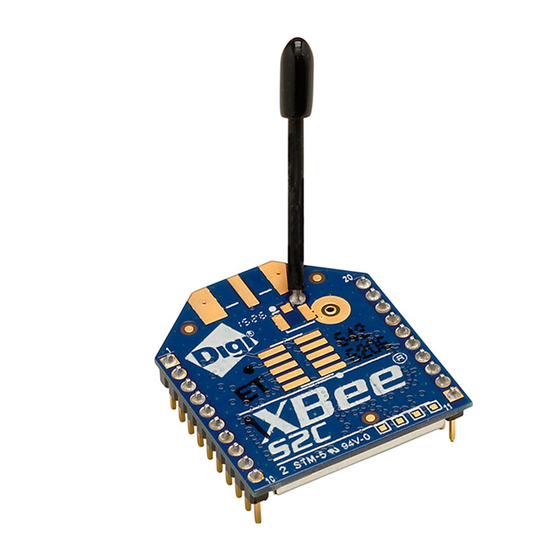
Table of Contents
Advertisement
Quick Links
Advertisement
Table of Contents

Summary of Contents for Digi XBee S2C 802.15.4
- Page 1 XBee/XBee-PRO S2C 802.15.4 Radio Frequency (RF) Module User Guide...
- Page 2 Information in this document is subject to change without notice and does not represent a commitment on the part of Digi International. Digi provides this document “as is,” without warranty of any kind, expressed or implied, including, but not limited to, the implied warranties of fitness or merchantability for a particular purpose.
- Page 3 Contact Digi technical support: Digi offers multiple technical support plans and service packages. Contact us at +1 952.912.3444 or visit us at www.digi.com/support. Feedback To provide feedback on this document, email your comments to techcomm@digi.com Include the document title and part number (XBee/XBee-PRO S2C 802.15.4 RF Module User Guide, 90001500 E) in the subject line of your email.
-
Page 4: Table Of Contents
Contents XBee/XBee-PRO S2C 802.15.4 RF Module User Guide Applicable firmware and hardware Technical specifications Performance specifications Power requirements General specifications Regulatory conformity summary Serial communication specifications UART pin assignments SPI pin assignments GPIO specifications Hardware Antenna options Mechanical drawings Mounting considerations Pin signals Notes Design notes... - Page 5 Transparent operating mode API operating mode Command mode Transceiver modes Idle mode Transmit mode Receive mode Operation Addressing Send packets to a specific device Addressing modes Encryption Maximum payload Maximum payload rules Maximum payload summary tables Work with Legacy devices Networking MAC Mode configuration XBee retries configuration...
- Page 6 Directed node discovery Directed node discovery in compatibility mode Destination Node Remote configuration commands Send a remote command Apply changes on remote devices Remote command responses AT commands Special commands WR (Write) RE (Restore Defaults) FR (Software Reset) Networking and security commands C8 (802.15.4 Compatibility) CH (Operating Channel) ID (Network ID)
- Page 7 BD (Interface Data Rate) NB (Parity) RO (Packetization Timeout) D7 (DIO7/CTS) D6 (DIO6/RTS) AP (API Enable) I/O settings commands D0 (DIO0/AD0) D1 (DIO1/AD1) D2 (DIO2/AD2) D3 (DIO3/AD3) D4 (DIO4) D5 (DIO5/ASSOCIATED_INDICATOR) D8 (DIO8/SLEEP_REQUEST) P0 (RSSI/PWM0 Configuration) P1 (PWM1 Configuration) P2 (SPI_MISO) M0 (PWM0 Duty Cycle) M1 (PWM1 Duty Cycle) P5 (SPI_MISO)
- Page 8 AC (Apply Changes) GT (Guard Times) CC (Command Character) Operate in API mode API mode overview API frame specifications API operation (AP parameter = 1) API operation-with escaped characters (AP parameter = 2) Start delimiter Length Frame data Checksum Calculate and verify checksums Escaped characters in API frames Frame descriptions 64-bit Transmit Request - 0x00...
- Page 9 For XBee-PRO S2C through-hole Transmitters for detachable antennas Detachable antenna Australia (RCM) South Korea Load 802.15.4 firmware on ZB devices Background Load 802.15.4 firmware Migrate from XBee through-hole to surface-mount devices Pin mapping Mount the devices PCB design and manufacturing Recommended solder reflow cycle Recommended footprint and keepout Flux and cleaning...
-
Page 10: Xbee/Xbee-Pro S2C 802.15.4 Rf Module User Guide
XBee/XBee-PRO S2C 802.15.4 RF Module User Guide XBee/XBee-PRO S2C 802.15.4 RF Modules are embedded solutions providing wireless end-point connectivity to devices. These devices use the IEEE 802.15.4 networking protocol for fast point-to- multipoint or peer-to-peer networking. They are designed for high-throughput applications requiring low latency and predictable communication timing. -
Page 11: Applicable Firmware And Hardware
XBee/XBee-PRO S2C 802.15.4 RF Module User Guide Applicable firmware and hardware Applicable firmware and hardware This manual supports the following firmware: 802.15.4 version 20xx It supports the following hardware: XB24C TH XB24C SMT XBP24C TH XBP24C SMT XBee/XBee-PRO S2C 802.15.4 RF Module User Guide... - Page 12 Technical specifications Performance specifications Power requirements General specifications Regulatory conformity summary Serial communication specifications GPIO specifications XBee/XBee-PRO S2C 802.15.4 RF Module User Guide...
-
Page 13: Technical Specifications
Technical specifications Performance specifications Performance specifications The following table describes the performance specifications for the devices. Note Range figure estimates are based on free-air terrain with limited sources of interference. Actual range will vary based on transmitting power, orientation of transmitter and receiver, height of transmitting antenna, height of receiving antenna, weather conditions, interference sources in the area, and terrain between receiver and transmitter, including indoor and outdoor structures such as walls, trees, buildings, hills, and mountains. -
Page 14: General Specifications
Technical specifications General specifications General specifications The following table describes the general specifications for the devices. Specification XBee XBee-PRO Operating ISM 2.4 GHz frequency Supported 11 - 26 12 - 23 channels TH: 2.438 x 2.761 cm (0.960 x 1.087 in) TH: 2.438 x 3.294 cm (0.960 x 1.297 in) Form factor SMT: 2.199 x 3.4 x 0.305 cm (0.866 x... -
Page 15: Serial Communication Specifications
Technical specifications Serial communication specifications Serial communication specifications The XBee/XBee-PRO S2C 802.15.4 RF Module supports both Universal Asynchronous Receiver / Transmitter (UART) and Serial Peripheral Interface (SPI) serial connections. UART pin assignments The SC1 (Serial Communication Port 1) of the Ember 357 is connected to the UART port. The following table provides the UART pin assignments. - Page 16 Technical specifications GPIO specifications GPIO Electrical Specification Value Input current for logic 1 0.5 µA Input pull-up resistor value 29 kΩ Input pull-down resistor value 29 kΩ Output voltage for logic 0 0.18 x VCC (maximum) Output voltage for logic 1 0.82 x VCC (minimum) Output source/sink current for pad numbers 3, 4, 5, 10, 12, 14, 15, 16, 17, 25, 26,...
-
Page 17: Hardware
Hardware Antenna options Mechanical drawings Mounting considerations Pin signals Design notes XBee/XBee-PRO S2C 802.15.4 RF Module User Guide... -
Page 18: Antenna Options
Hardware Antenna options Antenna options The ranges specified are typical for the integrated whip (1.5 dBi) and dipole (2.1 dBi) antennas. The printed circuit board (PCB) antenna option provides advantages in its form factor; however, it typically yields shorter range than the whip and dipole antenna options when transmitting outdoors. For more information, see XBee and XBee-PRO OEM RF Module Antenna Considerations Application Note. -
Page 19: Mounting Considerations
Hardware Mounting considerations The following drawings show the XBee-PRO through-hole device. Mounting considerations We design the through-hole module to mount into a receptacle so that you do not have to solder the module when you mount it to a board. The development kits may contain RS-232 and USB interface boards that use two 20-pin receptacles to receive modules. -
Page 20: Pin Signals
The following illustration shows the module mounting into the receptacle on the RS-232 interface board. Century Interconnect and Samtec manufacture the 2 x 10 pin 2 mm spacing receptacles on Digi development boards. Several other manufacturers provide comparable mounting solutions; we... - Page 21 Hardware Pin signals Name Direction Description DOUT Output UART data out DIN/CONFIG Input UART data In SPI_MISO Output Serial Peripheral Interface (SPI) Data Out RESET Input Module reset (reset pulse must be at least 200 ns). This must be driven as an open drain/collector. The device drives this line low when a reset occurs.
- Page 22 Hardware Pin signals Name Direction Function DIN/CONFIG Input UART data in [Reserved] Output Do not connect RESET Input Module reset (reset pulse must be at least 200 ns). This must be driven as an open drain/collector. The device drives this line low when a reset occurs. Never drive this line high.
-
Page 23: Notes
Hardware Design notes Name Direction Function DIO3/AD3 Both Digital I/O 3 / Analog input 3 DIO2/AD2 Both Digital I/O 2 / Analog input 2 DIO1/AD1 Both Digital I/O 1 / Analog input 1 DIO0/AD0 Both Digital I/O 0 / Analog input 0 [Reserved] Do not connect Ground... -
Page 24: Keepout Area
Hardware Design notes the best signal perpendicular to the direction they point, so a vertical antenna's omnidirectional radiation pattern is strongest across the horizon. Position the antennas away from metal objects whenever possible. Metal objects between the transmitter and receiver can block the radiation path or reduce the transmission distance. Objects that are often overlooked include: metal poles metal studs... - Page 25 Hardware Design notes Through-hole keepout Notes 1. We recommend non-metal enclosures. For metal enclosures, use an external antenna. 2. Keep metal chassis or mounting structures in the keepout area at least 2.54 cm (1 in) from the antenna. 3. Maximize the distance between the antenna and metal objects that might be mounted in the keepout area.
-
Page 26: Rf Pad Version
Hardware Design notes Surface-mount keepout RF pad version The RF pad is a soldered antenna connection on the surface-mount device. The RF signal travels from pin 36 on the module to the antenna through a single ended RF transmission line on the PCB. This line should have a controlled impedance of 50 Ω. - Page 27 Hardware Design notes relation to the ground plane. Many online tools can estimate this value, although you should consult the PCB manufacturer for the exact width. Assuming d = 0.025 in, and that the dielectric has a relative permittivity of 4.4, the width in this example will be approximately 0.045 in for a 50 Ω...
- Page 28 Hardware Design notes Implementing these design suggestions helps ensure that the RF pad device performs to specifications. XBee/XBee-PRO S2C 802.15.4 RF Module User Guide...
-
Page 29: Configure The Xbee/Xbee-Pro S2C 802.15.4 Rf Module
Configure the XBee/XBee-PRO S2C 802.15.4 RF Module Software libraries Configure the device using XCTU Over-the-air (OTA) firmware update XBee Network Assistant XBee Multi Programmer XBee/XBee-PRO S2C 802.15.4 RF Module User Guide... -
Page 30: Software Libraries
XBee Configuration and Test Utility (XCTU) is a multi-platform program that enables users to interact with Digi radio frequency (RF) devices through a graphical interface. The application includes built-in tools that make it easy to set up, configure, and test Digi RF devices. -
Page 31: Xbee Multi Programmer
Each XBee Multi Programmer board allows you to program up to six devices simultaneously. Connect more boards to increase the programming concurrency. Different board variants cover all the XBee form factors to program almost any Digi RF device. Download the XBee Multi Programmer application from: digi.com/support/productdetail?pid=5641... -
Page 32: Modes
Modes Serial modes Transceiver modes XBee/XBee-PRO S2C 802.15.4 RF Module User Guide... -
Page 33: Serial Modes
Modes Serial modes Serial modes The firmware operates in several different modes. Two top-level modes establish how the device communicates with other devices through its serial interface: Transparent operating mode and API operating mode. Use the AP command to choose Serial mode. XBee/XBee-PRO S2C 802.15.4 RF Modules use Transparent operation as the default serial mode. -
Page 34: Command Mode
Modes Serial modes protocol that allows you to direct data on a packet basis. It can be particularly useful in large networks where you need control over the operation of the radio network or when you need to know which node a data packet is from. The device communicates UART or SPI data in packets, also known as API frames. - Page 35 Modes Serial modes Both of these methods temporarily set the device's baud rate to 9600 and return an OK on the UART to indicate that Command mode is active. When Command mode exits, the device returns to normal operation at the baud rate that BD is set to. Send AT commands Once the device enters Command mode, use the syntax in the following figure to send AT commands.
-
Page 36: Transceiver Modes
Modes Transceiver modes Make command changes permanent Send a WR (Write) command to save the changes. WR writes parameter values to non-volatile memory so that parameter modifications persist through subsequent resets. Send as RE (Restore Defaults) to wipe settings saved using WR back to their factory defaults. Note You still have to use WR to save the changes enacted with RE. - Page 37 Operation Addressing Encryption Maximum payload Networking Clear Channel Assessment (CCA) Serial interface SPI operation I/O support Sleep support Node discovery Remote configuration commands XBee/XBee-PRO S2C 802.15.4 RF Module User Guide...
-
Page 38: Addressing
Operation Addressing Addressing Every RF data packet sent over-the-air contains a Source Address and Destination Address field in its header. The XBee/XBee-PRO S2C 802.15.4 RF Module conforms to the 802.15.4 specification and supports both short 16-bit addresses and long 64-bit addresses. A unique 64-bit IEEE source address is assigned at the factory and can be read with the SL (Serial Number Low) and SH (Serial Number High) commands. - Page 39 Operation Encryption 802.15.4 protocol specifies eight security modes, enumerated as shown in the following table. Length of message integrity Packet length Level Name Encrypted? check overhead 0 (no check) MIC-32 MIC-64 MIC-128 0 (no check) ENC-MIC-32 ENC-MIC-64 ENC-MIC-128 Yes The XBee/XBee-PRO S2C 802.15.4 RF Module only supports security levels 0 and 4. It does not support message integrity checks.
-
Page 40: Maximum Payload
Operation Maximum payload receiving device outputs a Receive Packet (0x81) frame for received data. These same rules apply for encryption if MM is 0 or 3. This is possible because the four-byte encryption App header includes the short address of the sender and the long received address is not used for API output. If encryption is enabled with MM of 1 or 2, then no App header exists, the source address is always long, and the receiving device in API mode always outputs a Description. -
Page 41: Maximum Payload Summary Tables
The sender is a XBee/XBee-PRO S2C 802.15.4 RF Module, and the receiver is a Legacy 802.15.4 module. The sender has the Digi Header enabled (MM = 0 or 3) and RR (XBee Retries) > 0. The sender sends broadcast and unicast messages at the same time to the Legacy 802.15.4 module without waiting for the transmission status of the previous packet. -
Page 42: Networking
Medium Access Control (MAC) Mode configures two functions: 1. Enables or disables the use of a Digi header in the 802.15.4 RF packet. When the Digi header is enabled (MM = 0 or 3), duplicate packet detection is enabled as well as certain AT commands. -
Page 43: Xbee Retries Configuration
Operation Networking The default value for the MM configuration parameter is 0 which enables both the Digi header and the MAC acknowledgment. XBee retries configuration Configures the maximum number of retries the device executes in addition to the three retries provided by the 802.15.4 MAC. -
Page 44: Peer-To-Peer Networks
Operation Networking CCA failure Destination reachable Destination unreachable happened Retries Retries Retries Mac ACK Config TX status MAC App status MAC App TX status Enabled up to 3 up to 02 (CCA (Success) per app (Network value failure) value retry value ACK Failure) Disabled... - Page 45 Operation Networking By default, A1 is 0, which disables association and effectively causes an end device to operate in peer- to-peer mode. When bit 2 is set, the end device associates to a coordinator. This is done by sending out an active scan to detect beacons from nearby networks. The active scan selects one channel and transmits a Beacon Request command to the broadcast address and the broadcast PAN ID.
- Page 46 Operation Networking If A2 bit 1 is set, the coordinator will issue an energy scan, similar to the active scan. It will listen on each channel specified in the SC parameter for the time indicated by the SD parameter. After the scan is complete, the channel with the least energy is selected to form the new network.
- Page 47 Operation Networking enabled. On demand queries occur when the AI command is issued, which can occur in Command mode, in API mode, or as a remote command. Device Status Messages Not all device status messages are related with association, but for completeness all device status types reported by XBee/XBee-PRO S2C 802.15.4 RF Module are listed in the following table.
-
Page 48: Clear Channel Assessment (Cca)
Operation Clear Channel Assessment (CCA) Sleep conditions Since instructions stop executing while the device is sleeping, it is important to avoid sleeping when the device has work to do. For example, the device will not sleep if any of the following are true: 1. -
Page 49: Serial Interface
Operation Serial interface 44 dBm level (for example -40 dBm) temporarily blocks a transmission attempt. But if the energy level is less than that (for example -50 dBm), the transmission is not blocked. The intent of this feature is to prevent simultaneous transmissions on the same channel. -
Page 50: Uart Data Flow
Operation Serial interface to the device such that the serial receive buffer would overflow, then it discards new data. If the UART is in use, you can avoid this by the host side honoring CTS flow control. Serial transmit buffer When the device receives RF data, it moves the data into the serial transmit buffer and sends it out the UART or SPI port. -
Page 51: Flow Control
Operation Serial interface Flow control The XBee/XBee-PRO S2C 802.15.4 RF Module maintains buffers to collect serial and RF data that it receives. The serial receive buffer collects incoming serial characters and holds them until the device can process them. The serial transmit buffer collects the data it receives via the RF link until it transmits that data out the serial port. -
Page 52: Spi Operation
Operation SPI operation Asynchronous Parameters Asynchronous communication over a UART is configured with a start bit, data bits, parity, stop bits, and baud rate. Out of these, only parity and baud rate are configurable on the device for 802.15.4. This means that the connecting micro-controller must match the the start bits (1), the data bits (8), and the stop bits (1) of the device for proper communication. -
Page 53: Spi Parameters
Operation SPI operation SPI_ATTN: The device asserts this pin low when it has data to send to the SPI master. When you configure this pin for SPI operations, it is an output (not tri-stated). This signal alerts the master that the slave has data queued to send. -
Page 54: Slave Mode Characteristics
Operation I/O support Slave mode characteristics In slave mode, the following apply: SPI Clock rates up to 5 MHz (5 Mb/s) are possible. Data is MSB first. It uses Frame Format Mode 0. This means CPOL= 0 (idle clock is low) and CPHA = 0 (data is sampled on the clock’s leading edge). -
Page 55: Digital I/O Line Support
Operation I/O support Digital I/O line support Digital I/O is available on pins D0 through D8. Each of these pins may be configured as 3, 4, or 5 with the following meanings: 3 is digital input 4 is digital output low 5 is digital output high Pins D0 through D8 are available for digital input, but only D0 through D7 are available for digital output. - Page 56 Operation I/O support In this example, note the following: 83 indicates RX Packet: 16-bit Address I/O frame (0x83). 00 00 indicates 16-bit source address. 00 indicates RSSI (does not apply). 00 indicates options. 01 indicates the number of samples. 03 3E mask to indicate which lines are sampled (A0, D8, D5, D4, D3, D2, and D1). 01 2A digital sample that indicates that D8 is high, D5 is high, D4 is low, D3 is high, D2 is low, and D1 is high.
-
Page 57: Periodic I/O Sampling
Operation I/O support Multiple samples per packet The IT parameter specifies how many I/O samples can be transmitted in a single OTA packet. Any single-byte value (0 - 0xFF) is accepted for input. However, the value is adjusted downward based on how many I/O samples can fit into a maximum size packet;... -
Page 58: Change Detect I/O Sampling
Operation I/O support Although samples may be taken every millisecond, IR*IT should be at least 20 milliseconds. This allows time for OTA transmission and output on the serial port of the receiving module. Destination node On the destination node, the IU parameter enables the serial port to output I/O samples it receives. IU is set to 1 by default. -
Page 59: Wakeup I/O Sampling
Operation I/O support Wakeup I/O sampling Bit 2 of the SO parameter specifies whether or not the device automatically samples the ADC/DIO lines on wakeup. On the receiving side the I/O sample may go to the I/O pins, the serial port, both, or neither based on the settings of the IA (I/O Input Address) and IU (I/O Output Enable) parameters. -
Page 60: Output Control
Operation Sleep support I/O line passing details The same message is received for both I/O sampling and for I/O line passing. But I/O line passing only occurs if IA matches the short or long address of the sending node or if IA is 0xFFFF to match a sample from any node. -
Page 61: Sleep Parameters
Operation Sleep support Sleep mode Description SM 0 No sleep SM 1 Pin sleep SM 4 Cyclic sleep SM 5 Cyclic sleep with pin wake-up Pin Sleep mode (SM = 1) Pin Sleep mode minimizes quiescent power (power consumed when in a state of rest or inactivity). This mode is voltage level-activated;... -
Page 62: Sleep Current
Operation Sleep support SP (Cyclic Sleep Period) DP (Disassociated Cyclic Sleep Period) Sleep current The following table shows the sleep current during the XBee/XBee-PRO S2C 802.15.4 RF Module sleep modes. Sleep mode Sleep current SM command setting Pin sleep <1 µA @ 25ºC Cyclic sleep <1 µA @ 25ºC Cyclic sleep with pin wake-up... -
Page 63: Node Discovery
Operation Node discovery Indirect transmissions can only occur on a Coordinator. Thus, if all nodes in a network are End Devices, only direct transmissions occurs. Indirect transmissions are useful to ensure packet delivery to a sleeping node. The Coordinator currently is able to retain up to five indirect messages. Direct transmission A Coordinator can be configured to use only direct transmission by setting the SP (Cyclic Sleep Period) parameter to 0. -
Page 64: Node Discovery In Compatibility Mode
Operation Node discovery When the node discovery command is issued in AT command mode, all other AT commands are inhibited until the node discovery command times out, as specified by the NT parameter. After the timeout, an extra CRLF is output to the terminal window, indicating that new AT commands can be entered. -
Page 65: Remote Configuration Commands
Operation Remote configuration commands DL at 0). If the responding node has a long address (MY is FFFE), then DH/DL are set to the SH/SL of the responding node. Remote configuration commands The API firmware has provisions to send configuration commands to remote devices using the Remote AT Command Request frame (0x17);... - Page 66 AT commands Special commands Networking and security commands RF interfacing commands Sleep commands Serial interfacing commands I/O settings commands I/O line passing commands Diagnostic commands Command mode options XBee/XBee-PRO S2C 802.15.4 RF Module User Guide...
-
Page 67: Special Commands
AT commands Special commands Special commands The following commands are special commands. WR (Write) Writes parameter values to non-volatile memory so that parameter modifications persist through subsequent resets. Writing parameters to non-volatile memory does not apply the changes immediately. However, since the device uses non-volatile memory to determine initial configuration following reset, the written parameters are applied following a reset. - Page 68 AT commands Networking and security commands Parameter range 0 - 3 Bit field: Bit Meaning Setting Description Transmissions are optimized as follows: compatibility 1. Maximum transmission size is affected by multiple factors (MM, MY, DH, DL, and EE). See Maximum payload rules.
-
Page 69: Operating Channel)
AT commands Networking and security commands Default CH (Operating Channel) Set or read the operating channel devices used to transmit and receive data. The channel is one of three addressing configurations available to the device. The other configurations are the PAN ID (ID command) and destination addresses (DL and DH commands). -
Page 70: Dl (Destination Address Low)
AT commands Networking and security commands Default DL (Destination Address Low) Set or display the lower 32 bits of the 64-bit destination address. When you combine DH with DL, it defines the destination address that the device uses for transmissions in Transparent mode. The destination address is also used for I/O sampling in both Transparent and API modes. -
Page 71: Mm (Mac Mode)
The MM command is used to set and read the MAC Mode value. The MM command disables/enables the use of a Digi header contained in the 802.15.4 RF packet. By default (MM = 0), Digi Mode is enabled and the module adds an extra header to the data portion of the 802.15.4 packet. This enables the... -
Page 72: Rn (Random Delay Slots)
PROFILE_ID<CR> (2 bytes) MANUFACTURER_ID<CR> (2 bytes) DIGI DEVICE TYPE<CR> (4 bytes. Optionally included based on NO settings.) RSSI OF LAST HOP<CR> (1 byte. Optionally included based on NO settings.) A second carriage return will indicate the network discovery timeout (NT) has expired. -
Page 73: Nt (Node Discover Timeout)
AT commands Networking and security commands 4 bytes for Lower Long Address 1 byte for the signal strength in -dBm (two's compliment representation) NULL-terminated string for NI (Node Identifier) value (maximum 20 bytes without NULL terminator) Each device that responds to the request will generate a separate Description. Broadcast an ND command to the network. -
Page 74: Dn (Discover Node)
AT commands Networking and security commands Default DN (Discover Node) Resolves an NI (Node identifier) string to a physical address (case sensitive). The following events occur after DN discovers the destination node: When DN is sent in Command mode : 1. -
Page 75: Sc (Scan Channels)
AT commands Networking and security commands Default SC (Scan Channels) Sets or displays the list of channels to scan for all Active and Energy Scans as a bit field. This affects scans initiated in the AS (Active Scan) and ED (Energy Scan) commands in Command mode and during End Device Association and Coordinator startup. -
Page 76: A1 (End Device Association)
AT commands Networking and security commands PANs. If you set the ReassignChannel option, SD determines how long the coordinator performs an Energy Scan to determine which channel it will operate on. End Device: Duration of Active Scan during Association. In a Beacon system, set SD=BE of the coordinator. -
Page 77: A2 (Coordinator Association)
AT commands Networking and security commands Bit Meaning Setting Description Allow PanId Only associates with Coordinator operating on PAN ID that reassignment matches device ID. May associate with Coordinator operating on any PAN ID. Only associates with Coordinator operating on matching CH Allow Channel channel setting. -
Page 78: Ai (Association Indication)
AT commands Networking and security commands The binary equivalent of the default value (0x06) is 00000110. ‘Bit 0’ is the last digit of the sequence. Default AI (Association Indication) Reads the Association status code to monitor association progress. The following table provides the status codes and their meanings. -
Page 79: As (Active Scan)
AT commands Networking and security commands Parameter range Default AS (Active Scan) Sends a Beacon Request to a Broadcast address (0xFFFF) and Broadcast PAN (0xFFFF) on every channel in SC. SD determines the amount of time the device listens for Beacons on each channel. A PanDescriptor is created and returned for every Beacon received from the scan. -
Page 80: Ed (Energy Detect)
AT commands Networking and security commands Parameter range 0 - 6 Default ED (Energy Detect) Starts an energy detect scan. This command accepts an argument to specify the time in milliseconds to scan all channels. The device loops through all the available channels until the time elapses. It returns the maximal energy on each channel, a comma follows each value, and the list ends with a carriage return. -
Page 81: Ky (Aes Encryption Key)
AT commands Networking and security commands KY (AES Encryption Key) Sets the 128-bit network security key value that the device uses for encryption and decryption. This command is write-only. If you attempt to read KY, the device returns an OK status. Set this command parameter the same on all devices in a network. -
Page 82: Rf Interfacing Commands
AT commands RF interfacing commands RF interfacing commands The following AT commands are RF interfacing commands. PL (TX Power Level) Sets or displays the power level at which the device transmits conducted power. Power levels are approximate. For XBee-PRO, PL= 4 is calibrated and the remaining power levels are approximate. The device recalibrates its power setting every 15 seconds based on factory calibration settings and the current temperature. -
Page 83: Pm (Power Mode)
AT commands Sleep commands PL setting Channel(s) TX power* (dBm) 12 to 23 12 to 23 12 to 23 * Highest power level is tested during manufacturing. Other power levels are approximate. Default PM (Power Mode) Set or read the power mode of the device. Enabling boost mode improves the receive sensitivity by 2dB and increase the transmit power by 3dB. -
Page 84: Sm (Sleep Mode)
AT commands Sleep commands SM (Sleep Mode) Sets or displays the sleep mode of the device. By default, Sleep Modes are disabled (SM = 0) and the device remains in Idle/Receive mode. When in this state, the device is constantly ready to respond to either serial or RF activity. Parameter range 0, 1, 4, 5 Parameter... -
Page 85: Dp (Disassociated Cyclic Sleep Period)
AT commands Serial interfacing commands Default DP (Disassociated Cyclic Sleep Period) Sets or displays the sleep period for cyclic sleeping remotes that are configured for Association but that are not associated to a Coordinator. For example, if a device is configured to associate and is configured as a Cyclic Sleep remote, but does not find a Coordinator, it sleeps for DP time before reattempting association. -
Page 86: Bd (Interface Data Rate)
AT commands Serial interfacing commands BD (Interface Data Rate) To request non-standard baud rates with values between 1200 b/s and 250,000 b/s (0x4B0 and 0x3D090), you can use the Serial Console toolbar in XCTU to configure the serial connection (if the console is connected), or click the Connect button (if the console is not yet connected). -
Page 87: Nb (Parity)
AT commands Serial interfacing commands Parameter Description 38400 b/s 57600 115200 b/s 230400 b/s Default 0x03 (9600 b/s) NB (Parity) Set or read the serial parity settings for UART communications. The device does not actually calculate and check the parity. It only interfaces with devices at the configured parity and stop bit settings. -
Page 88: D6 (Dio6/Rts)
AT commands Serial interfacing commands Parameter range 0, 1, 3 - 7 Parameter Description Disabled CTS flow control Digital input Digital output, low Digital output, high RS-485 Tx enable, low Tx (0 V on transmit, high when idle) RS-485 Tx enable high, high Tx (high on transmit, 0 V when idle) Default D6 (DIO6/RTS) Sets or displays the DIO6/RTS configuration (TH pin 16/SMT pin 29). -
Page 89: I/O Settings Commands
AT commands I/O settings commands Parameter range 0 - 2 Parameter Description Transparent mode, API mode is off. All UART input and output is raw data and the device uses the RO parameter to delineate packets. API Mode Without Escapes. The device packetizes all UART input and output data in API format, without escape sequences. -
Page 90: D2 (Dio2/Ad2)
AT commands I/O settings commands Parameter range Parameter Description Disabled Commissioning button SPI_ATTN for the through-hole device Digital input Digital output, low Digital output, high PTI_EN Default D2 (DIO2/AD2) Sets or displays the DIO2/AD2 configuration (TH pin 18/SMT pin 31). Parameter range 0 - 5 Parameter... -
Page 91: D4 (Dio4)
AT commands I/O settings commands Parameter Description Disabled Unmonitored digital input SPI_SSEL for the through-hole device SPI slave select Digital input Digital output, low Digital output, high Default D4 (DIO4) Sets or displays the DIO4 configuration (TH pin 11/SMT pin 24). Parameter range 0, 1, 3 - 5 Parameter... -
Page 92: D8 (Dio8/Sleep_Request)
AT commands I/O settings commands Parameter Description Disabled Associate LED indicator - blinks when associated Digital input Digital output, default low Digital output, default high Default D8 (DIO8/SLEEP_REQUEST) Sets or displays the DI8/DTR/SLP_RQ configuration (TH pin 9/SMT pin 10). This line is also used with Pin Sleep, but pin sleep ignores the D8 configuration. It is always used to control pin sleep, regardless of configuration of D8. -
Page 93: P1 (Pwm1 Configuration)
AT commands I/O settings commands Parameter range 0 - 2 Parameter Description Disabled RSSI PWM0 output PWM0 output Default P1 (PWM1 Configuration) Sets or displays the PWM1 configuration (TH pin 7/SMT pin 8). If IA (I/O Input Address) is correctly set and P1 is configured as PWM1 output, incoming AD0 samples automatically modify the PWM1 value. -
Page 94: M0 (Pwm0 Duty Cycle)
AT commands I/O settings commands M0 (PWM0 Duty Cycle) The duty cycle of the PWM0 line (TH pin 6/SMT pin 7). Use the P0 command to configure the line as a PWM output. If the IA (I/O Input Address) parameter is correctly set and P0 is configured as PWM0 output, incoming AD0 samples automatically modify the PWM0 value. -
Page 95: P6 (Spi_Mosi Configuration)
AT commands I/O settings commands Default P6 (SPI_MOSI Configuration) Sets or displays the SPI_MOSI configuration. This only applies to surface-mount devices. Parameter range 0, 1 Parameter Description Disabled SPI_MOSI Default P7 (SPI_SSEL ) Sets or displays the SPI_SSEL configuration. This only applies to surface-mount devices. Parameter range 1, 2 Parameter... -
Page 96: P9 (Spi_Attn)
AT commands I/O settings commands Default P9 (SPI_ATTN) Sets or displays the SPI_ATTN configuration (pin 12). This only applies to surface-mount devices. Parameter range 1, 2 Parameter Description Disabled SPI_ATTN Default PR (Pull-up/Down Resistor Enable) The bit field that configures the internal pull-up/down resistor status for the I/O lines. If you set a PR bit to 1, it enables the pull-up/down resistor If you set a PR bit to 0, it specifies no internal pull-up/down resistor. -
Page 97: Pd (Pull Up/Down Direction)
AT commands I/O settings commands Default 0xFF Example Sending the command ATPR 6F turn bits 0, 1, 2, 3, 5 and 6 ON, and bits 4 and 7 OFF. The binary equivalent of 0x6F is 01101111. Bit 0 is the last digit in the bit field. PD (Pull Up/Down Direction) The resistor pull direction bit field (1 = pull-up, 0 = pull-down) for corresponding I/O lines that are set by the PR command. -
Page 98: Is (Force Sample)
AT commands I/O settings commands Default IS (Force Sample) Forces a read of all enabled digital and analog input lines. The data is returned through the UART or SPI. When operating in Transparent mode (AP = 0), the data is returned in the following format: All bytes are converted to ASCII: number of samples<CR>... -
Page 99: Ir (Sample Rate)
AT commands I/O line passing commands IR (Sample Rate) Set or read the I/O sample rate to enable periodic sampling. When set, this parameter causes the device to sample all enabled DIO and ADC at a specified interval. To enable periodic sampling, set IR to a non-zero value, and enable the analog or digital I/O functionality of at least one device pin (see D0 (DIO0/AD0) -D8 (DIO8/SLEEP_REQUEST),... -
Page 100: T0 (D0 Timeout)
AT commands I/O line passing commands Set IA to 0xFFFFFFFFFFFFFFFF to disable I/O line passing. Set IA to 0xFFFF to allow any I/O packet addressed to this device (including broadcasts) to change the outputs. Parameter range 0 - 0xFFFF FFFF FFFF FFFF Default 0xFFFFFFFFFFFFFFFF (I/O line passing disabled) T0 (D0 Timeout) -
Page 101: T4 (D4 Output Timeout)
AT commands I/O line passing commands Default 0xFF T4 (D4 Output Timeout) Specifies how long pin D4 holds a given value before it reverts to configured value. If set to 0, there is no timeout. Parameter range 0 - 0xFF (x 100 ms) Default 0xFF T5 (D5 Output Timeout) -
Page 102: Diagnostic Commands
AT commands Diagnostic commands they are configured as PWM output. Parameter range 0 - 0xFF (x 100 ms) Default 0xFF Diagnostic commands The following AT commands are diagnostic commands. Diagnostic commands are typically volatile and will not persist across a power cycle. VR (Firmware Version) Reads the firmware version on a device. -
Page 103: Ec (Cca Failures)
Parameter range 0 - 0xFFFF Default DD (Device Type Identifier) Stores the Digi device type identifier value. Use this value to differentiate between multiple XBee devices. If you change DD, RE (Restore Defaults) will not restore defaults. The only way to get DD back to default values is to explicitly set it to defaults. -
Page 104: Command Mode Options
AT commands Command mode options Command mode options The following commands are Command mode option commands. CT (Command mode Timeout) Sets or displays the Command mode timeout parameter. If a device does not receive any valid commands within this time period, it returns to Idle mode from Command mode. Parameter range 2 - 0x1770 (x 100 ms) Default... -
Page 105: Cc (Command Character)
AT commands Command mode options Default 0x3E8 (one second) CC (Command Character) The character value the device uses to enter Command mode. The default value (0x2B) is the ASCII code for the plus (+) character. You must enter it three times within the guard time to enter Command mode. -
Page 106: Operate In Api Mode
Operate in API mode API mode overview API frame specifications Escaped characters in API frames Frame descriptions XBee/XBee-PRO S2C 802.15.4 RF Module User Guide... -
Page 107: Api Mode Overview
Operate in API mode API mode overview API mode overview As an alternative to Transparent operating mode, you can use API operating mode. API mode provides a structured interface where data is communicated through the serial interface in organized packets and in a determined order. -
Page 108: Start Delimiter
For more information on using this API mode, refer to the following knowledge base article: http://knowledge.digi.com/articles/Knowledge_Base_Article/Escaped-Characters-and-API-Mode-2 The following table shows the structure of an API frame with escaped characters:... -
Page 109: Checksum
Operate in API mode API frame specifications Frame data Start Frame delimiter Length type Checksum Data API frame type Single byte 0x7E Data Frame type is the API frame type identifier. It determines the type of API frame and indicates how the Data field organizes the information. Data contains the data itself. -
Page 110: Escaped Characters In Api Frames
Operate in API mode Escaped characters in API frames Byte(s) Description 48 65 6C 6C 6F Data packet Checksum To calculate the check sum you add all bytes of the packet, excluding the frame delimiter 7E and the length (the second and third bytes): 7E 00 0A 01 01 50 01 00 48 65 6C 6C 6F B8 Add these hex bytes: 01 + 01 + 50 + 01 + 00 + 48 + 65 + 6C + 6C + 6F = 247... -
Page 111: Frame Descriptions
64-bit IEEE address. Note This frame format is deprecated and should only be used by customers who require compatibility with legacy Digi RF products. For new designs, we encourage you to use Transmit Request frame - 0x10 to initiate API transmissions. - Page 112 Operate in API mode Frame descriptions Frame Offset Size Field Description 8-bit Checksum 0xFF minus the 8-bit sum of bytes from offset 3 to this byte (between length and checksum). Examples Each example is written without escapes (AP = 1) and all bytes are represented in hex format. For brevity, the start delimiter, length, and checksum fields have been excluded.
-
Page 113: 16-Bit Transmit Request - 0X01
16-bit network address. Note This frame format is deprecated and should only be used by customers who require compatibility with legacy Digi RF products. For new designs, we encourage you to use Transmit Request frame - 0x10 to initiate API transmissions. - Page 114 Operate in API mode Frame descriptions Examples Each example is written without escapes (AP = 1) and all bytes are represented in hex format. For brevity, the start delimiter, length, and checksum fields have been excluded. 16-bit unicast Sending a unicast transmission to a device with the 16-bit address of 1234 with the serial data "TxData".
-
Page 115: Local At Command Request - 0X08
Operate in API mode Frame descriptions Local AT Command Request - 0x08 Response frame: Description Description This frame type is used to query or set command parameters on the local device. Any parameter that is set with this frame type will apply the change immediately. If you wish to queue multiple parameter changes and apply them later, use the Queue Local AT Command Request - 0x09 instead. - Page 116 Operate in API mode Frame descriptions Frame type Frame ID AT command Parameter value 0x08 0xA1 0x4E49 0x456E6420446576696365 Request Matches response "NI" "End Device" Query local command parameter Query the temperature of the module—TP command. The corresponding Description with a matching Frame ID will return the temperature value. 7E 00 04 08 17 54 50 3C Frame type Frame ID...
-
Page 117: Queue Local At Command Request - 0X09
Operate in API mode Frame descriptions Queue Local AT Command Request - 0x09 Response frame: Description Description This frame type is used to query or set queued command parameters on the local device. In contrast Local AT Command Request - 0x08, this frame queues new parameter values and does not apply them until you either: Issue a Local AT Command using the 0x08 frame Issue an AC command—queued or otherwise... - Page 118 Operate in API mode Frame descriptions The device will continue to operate at the current baud rate until the change is applied with a subsequent AC command. The corresponding Description with a matching Frame ID will indicate whether the parameter change succeeded. 7E 00 05 09 53 42 44 07 16 Frame type Frame ID...
-
Page 119: Remote At Command Request - 0X17
Operate in API mode Frame descriptions Remote AT Command Request - 0x17 Response frame: Remote AT Command Response- 0x97 Description This frame type is used to query or set AT command parameters on a remote device. For parameter changes on the remote device to take effect, you must apply changes, either by setting the Apply Changes options bit, or by sending an AC command to the remote. - Page 120 Operate in API mode Frame descriptions Offset Size Frame Field Description Bit field of options that apply to the remote AT command request: 8-bit Remote command Bit 0: Disable ACK [0x01] options Bit 1: Apply changes on remote [0x02] If not set, changes will not applied until the device receives an AC command or a subsequent command change is received with this bit set Bit 2: Reserved (set to 0)
- Page 121 Operate in API mode Frame descriptions Queue remote command parameter change Change the PAN ID of a remote device so it can migrate to a new PAN, since this change would cause network disruption, the change is queued so that it can be made active later with a subsequent AC command or written to flash with a queued WR command so the change will be active after a power cycle.
-
Page 122: Description
64-bit source addressing—MY = 0xFFFE. Note This frame format is deprecated and should only be used by customers who require compatibility with legacy Digi RF products. For new designs, we encourage you to use Receive Packet frame - 0x90 for reception of API transmissions. -
Page 123: Examples
Operate in API mode Frame descriptions Frame Offset Size Field Description Options Bit field of options that apply to the received message: 8-bit Bit 0: Reserved Bit 1: Packet was sent as a broadcast [0x02] Bit 2: 802.15.4 only - Packet was broadcast across all PANs [0x04] Note Option values may be combined. -
Page 124: 16-Bit Receive Packet - 0X81
16-bit source addressing—MY < 0xFFFE. Note This frame format is deprecated and should only be used by customers who require compatibility with legacy Digi RF products. For new designs, we encourage you to use Receive Packet frame - 0x90 for reception of API transmissions. - Page 125 Operate in API mode Frame descriptions Frame Offset Size Field Description The RF payload data that the device receives. variable RF data 8-bit Checksum 0xFF minus the 8-bit sum of bytes from offset 3 to this byte (between length and checksum). Examples Each example is written without escapes (AP = 1) and all bytes are represented in hex format.
-
Page 126: 64-Bit I/O Sample Indicator - 0X82
API mode will send I/O samples out the serial port. Note This frame format is deprecated and should only be used by customers who require compatibility with legacy Digi RF products. For new designs, we encourage you to use I/O Data Sample Rx Indicator frame - 0x92 for reception of I/O samples. - Page 127 Operate in API mode Frame descriptions Frame Offset Size Field Description Bit field that indicates which I/O lines on the remote are configured 16-bit Sample as inputs, if any: mask bit 0: DIO0 bit 1: DIO1 bit 2: DIO2 bit 3: DIO3 bit 4: DIO4 bit 5: DIO5 bit 6: DIO6...
-
Page 128: 16-Bit I/O Sample Indicator - 0X83
API mode will send I/O samples out the serial port. Note This frame format is deprecated and should only be used by customers who require compatibility with legacy Digi RF products. For new designs, we encourage you to use I/O Data Sample Rx Indicator frame - 0x92 for reception of I/O samples. - Page 129 Operate in API mode Frame descriptions Frame Offset Size Field Description Bit field that indicates which I/O lines on the remote are configured 16-bit Sample as inputs, if any: mask bit 0: DIO0 bit 1: DIO1 bit 2: DIO2 bit 3: DIO3 bit 4: DIO4 bit 5: DIO5 bit 6: DIO6...
-
Page 130: Description
Operate in API mode Frame descriptions Local AT Command Response - 0x88 Request frames: Local AT Command Request - 0x08 Queue Local AT Command Request - 0x09 Description This frame type is emitted in response to a local AT Command request. Some commands send back multiple response frames;... -
Page 131: Examples
Operate in API mode Frame descriptions Examples Each example is written without escapes (AP = 1) and all bytes are represented in hex format. For brevity, the start delimiter, length, and checksum fields have been excluded. Set local command parameter Host set the NI string of the local device to "End Device"... -
Page 132: Transmit Status - 0X89
Operate in API mode Frame descriptions Transmit Status - 0x89 Request frames: TX Request: 64-bit address frame - 0x00 TX Request: 16-bit address - 0x01 User Data Relay Input - 0x2D Description This frame type is emitted when a transmit request completes. The status field of this frame indicates whether the request succeeded or failed and the reason. - Page 133 Operate in API mode Frame descriptions Frame Offset Size Field Description Complete list of delivery statuses: Delivery 0x00 = Success status 0x01 = No ACK received 0x02 = CCA failure 0x03 = Indirect message unrequested 0x04 = Transceiver was unable to complete the transmission 0x21 = Network ACK failure 0x22 = Not joined to network 0x2C = Invalid frame values (check the phone number)
- Page 134 Operate in API mode Frame descriptions 0x31 = Internal error 0x32 = Resource error - lack of free buffers, timers, etc. 0x74 = Message too long Examples Each example is written without escapes (AP = 1) and all bytes are represented in hex format. For brevity, the start delimiter, length, and checksum fields have been excluded.
-
Page 135: Modem Status - 0X8A
Operate in API mode Frame descriptions Modem Status - 0x8A Description This frame type is emitted in response to specific conditions. The status field of this frame indicates the device behavior. Format The following table provides the contents of the frame. For details on frame structure, see API frame specifications. -
Page 136: Modem Status Codes
Operate in API mode Frame descriptions Frame Offset Size Field Description Complete list of modem statuses: Modem 0x00 = Hardware reset or power up status 0x01 = Watchdog timer reset 0x02 = Joined network 0x03 = Left network 0x06 = Coordinator started 0x07 = Network security key was updated 0x0B = Network woke up 0x0C = Network went to sleep... - Page 137 Operate in API mode Frame descriptions 0x3C = XBee 3 - Secure session ended 0x3D = XBee 3 - Secure session authentication failed 0x32 = XBee 3 - BLE Connect 0x33 = XBee 3 - BLE Disconnect 0x34 = XBee 3 - No Secure Session Connection Examples Each example is written without escapes (AP = 1) and all bytes are represented in hex format.
-
Page 138: Remote At Command Response- 0X97
Operate in API mode Frame descriptions Remote AT Command Response- 0x97 Request frame: Remote AT Command Request - 0x17 Description This frame type is emitted in response to a Remote AT Command Request - 0x17. Some commands send back multiple response frames; for example, the ND command. Refer to individual AT command descriptions for details on API response behavior. - Page 139 Operate in API mode Frame descriptions Offset Size Frame Field Description If the host requested a command parameter change, this field will 18-n variable Parameter be omitted. value If the host queried a command by omitting the parameter value in (optional) the request, this field will return the value currently set on the device.
- Page 140 Operate in API mode Frame descriptions The corresponding 0x97 Remote AT Command Response with a matching Frame ID is emitted with the temperature value as a response: 7E 00 11 97 27 00 13 A2 00 12 34 56 78 FF FE 54 50 00 00 2F A8 Frame 64-bit 16-bit...
-
Page 141: Regulatory Information
Regulatory information United States (FCC) Europe (CE) ISED (Innovation, Science and Economic Development Canada) Australia (RCM) South Korea XBee/XBee-PRO S2C 802.15.4 RF Module User Guide... -
Page 142: United States (Fcc)
(as per FCC section 2.1091). Modifications not expressly approved by Digi could void the user's authority to operate the equipment. IMPORTANT: OEMs must test final product to comply with unintentional radiators (FCC section 15.107 &... - Page 143 Regulatory information United States (FCC) against harmful interference in a residential installation. This equipment generates, uses and can radiate radio frequency energy and, if not installed and used in accordance with the instructions, may cause harmful interference to radio communications. However, there is no guarantee that interference will not occur in a particular installation.
-
Page 144: Fcc-Approved Antennas (2.4 Ghz)
Digi does not carry all of these antenna variants. Contact Digi Sales for available antennas. All antenna part numbers followed by an asterisk (*) are not available from Digi. Consult with an antenna manufacturer for an equivalent option. XBee S2C SMT RF module The following table shows the antennas approved for use with the XBee S2C SMT RF module. - Page 145 Required antenna cable loss (dB) Type Gain Min. Channels Channel Channel (description) Part number (dBi) Application* separation 11-24 A24-HASM- Dipole (Half-wave articulated RPSMA - 5.25") Fixed 25 cm Omni-directional antennas A24-F2NF Omni-directional (Fiberglass base station) Fixed/Mobile 25 cm A24-F3NF Omni-directional (Fiberglass base station) Fixed/Mobile 25 cm A24-F5NF...
- Page 146 Required antenna cable loss (dB) Type Gain Min. Channels Channel Channel (description) Part number (dBi) Application* separation 11-24 A24-P19NF Flat Panel 19.0 Fixed 16.6 Yagi antennas A24-Y6NF Yagi (6-element) Fixed A24-Y7NF Yagi (7-element) Fixed A24-Y9NF Yagi (9-element) 10.0 Fixed A24-Y10NF Yagi (10-element) 11.0 Fixed A24-Y12NF...
- Page 147 XBee S2C TH RF Module The following table shows the antennas approved for use with the XBee S2C TH RF Module. Required antenna cable loss (dB) Part Gain Min. Channels Channel Channel number Type (description) (dBi) Application* separation 11-24 Integral antennas 29000294 Integral PCB antenna -0.5...
- Page 148 Required antenna cable loss (dB) Part Gain Min. Channels Channel Channel number Type (description) (dBi) Application* separation 11-24 A24-F9NF Omni-directional (Fiberglass base station) Fixed A24-F10NF Omni-directional (Fiberglass base station) 10.0 Fixed A24-F12NF Omni-directional (Fiberglass base station) 12.0 Fixed A24-W7NF Omni-directional (Fiberglass base station) Fixed A24-M7NF Omni-directional (Mag-mount base station)
- Page 149 Required antenna cable loss (dB) Part Gain Min. Channels Channel Channel number Type (description) (dBi) Application* separation 11-24 A24-Y12NF Yagi (12-element) 12.0 Fixed A24-Y13NF Yagi (13-element) 12.0 Fixed A24-Y15NF Yagi (15-element) 12.5 Fixed A24-Y16NF Yagi (16-element) 13.5 Fixed A24-Y16RM Yagi (16-element, RPSMA connector) 13.5 Fixed A24-Y18NF...
- Page 150 XBee-PRO S2C SMT RF Module The following table shows the antennas approved for use with the XBee-PRO S2C SMT RF Module. Required antenna cable loss (dB) Gain Channels 11- (dBi) Part Number Type (Description) Application* Separation 23† Channel 24† Internal antennas 29000313 Integral PCB antenna Fixed/Mobile...
- Page 151 Required antenna cable loss (dB) Gain Channels 11- (dBi) Part Number Type (Description) Application* Separation 23† Channel 24† A24-F9NF Omni-directional (Fiberglass base station) Fixed A24-F10NF Omni-directional (Fiberglass base station) Fixed A24-F12NF Omni-directional (Fiberglass base station) Fixed A24-W7NF Omni-directional (Fiberglass base station) Fixed A24-M7NF Omni-directional (Mag-mount base station)
- Page 152 Required antenna cable loss (dB) Gain Channels 11- (dBi) Part Number Type (Description) Application* Separation 23† Channel 24† A24-Y12NF Yagi (12-element) 12.0 Fixed A24-Y13NF Yagi (13-element) 12.0 Fixed A24-Y15NF Yagi (15-element) 12.5 Fixed A24-Y16NF Yagi (16-element) 13.5 Fixed A24-Y16RM Yagi (16-element, RPSMA connector) 13.5 Fixed A24-Y18NF...
- Page 153 XBee-PRO S2C TH RF Module The following table shows the antennas approved for use with the XBee-PRO S2C TH RF Module. Required antenna cable loss (dB) Gain Min. Channels 11- Part number Type (description) (dBi) Application* separation 23† Channel 24† Integral antennas 29000294 Integral PCB antenna...
- Page 154 Required antenna cable loss (dB) Gain Min. Channels 11- Part number Type (description) (dBi) Application* separation 23† Channel 24† A24-F9NF Omni-directional (Fiberglass base station) Fixed A24-F10NF Omni-directional (Fiberglass base station) 10.0 Fixed A24-F12NF Omni-directional (Fiberglass base station) 12.0 Fixed A24-W7NF Omni-directional (base station) Fixed A24-M7NF...
- Page 155 Required antenna cable loss (dB) Gain Min. Channels 11- Part number Type (description) (dBi) Application* separation 23† Channel 24† A24-Y12NF Yagi (12-element) 12.0 Fixed A24-Y13NF Yagi (13-element) 12.0 Fixed A24-Y15NF Yagi (15-element) 12.5 Fixed A24-Y16NF Yagi (16-element) 13.5 Fixed A24-Y16RM Yagi (16-element, RPSMA connector) 13.5 Fixed...
-
Page 156: Rf Exposure
Regulatory information United States (FCC) RF exposure If you are an integrating the XBee into another product, you must include the following Caution statement in OEM product manuals to alert users of FCC RF exposure compliance: CAUTION! To satisfy FCC RF exposure requirements for mobile transmitting devices, a separation distance of 20 cm or more should be maintained between the antenna of this device and persons during device operation. -
Page 157: Europe (Ce)
OEM labeling requirements. 2.9 Information on test modes and additional testing requirements Contact a Digi sales representative for information on how to configure test modes for the XBee/XBee-PRO S2C 802.15.4 RF Module. 2.10 Additional testing, Part 15 Subpart B disclaimer All final host products must be tested to be compliant to FCC Part 15 Subpart B standards. -
Page 158: Listen Before Talk Requirement
LBT at the required noise threshold level. Declarations of conformity Digi has issued Declarations of Conformity for the XBee RF Modules concerning emissions, EMC, and safety. For more information, see www.digi.com/resources/certifications. Antennas The following antennas have been tested and approved for use with the XBee/XBee-PRO S2C 802.15.4 RF Module: XBee/XBee-PRO S2C 802.15.4 RF Module User Guide... -
Page 159: Ised (Innovation, Science And Economic Development Canada)
Regulatory information ISED (Innovation, Science and Economic Development Canada) All antenna part numbers followed by an asterisk (*) are not available from Digi. Consult with an antenna manufacturer for an equivalent option. Dipole (2.1 dBi, Omni-directional, Articulated RPSMA, Digi part number A24-HABSM) PCB Antenna (0.0 dBi) -
Page 160: Detachable Antenna
àl'établissement d'une communication satisfaisante. Australia (RCM) XBee S2C 802.15.4 and XBee-PRO S2C 802.15.4 modules comply with requirements to be used in end products in Australia and New Zealand. All products with EMC and radio communications must have registered RCM and R-NZ marks. - Page 161 1. 모델명 : XBee S2C TH 2. 인증번호 : MSIP-CRM-DIG-XBee-S2C-TH 3. 인증자상호 : DIGI INTERNATIONAL, INC. 4. 제조자/제조국가 : DIGI INTERNATIONAL, INC. / 미국 If the label size does not accommodate the required content, you can use abbreviated information, as follows:...
- Page 162 Regulatory information South Korea The KCC logo must be at least 5 mm tall. The text shown on the label is: 인증번호 : MSIP-CRM-DIG-XBee-S2C-TH For the surface-mount version, the label will overlay the existing product label. CAUTION! By placing a label over the existing label, the certifications for Europe (CE), Australia, New Zealand (RCM), and Japan will no longer apply.
- Page 163 1. 모델명 : XBee S2C 2. 인증번호 : MSIP-CRM-DIG-XBee-S2C 3. 인증자상호 : DIGI INTERNATIONAL, INC. 4. 제조자/제조국가 : DIGI INTERNATIONAL, INC. / 미국 If the label size does not accommodate the required content, you can use the abbreviated information, as follows:...
- Page 164 Regulatory information South Korea The KCC logo must be at least 5 mm tall. The text shown in the label is: 인증번호 : MSIP-CRM-DIG-XBee-S2C XBee/XBee-PRO S2C 802.15.4 RF Module User Guide...
-
Page 165: Load 802.15.4 Firmware On Zb Devices
Load 802.15.4 firmware on ZB devices Background Load 802.15.4 firmware XBee/XBee-PRO S2C 802.15.4 RF Module User Guide... -
Page 166: Background
1. Verify that your device's part number (listed on the label) is included in the list shown in Background. 2. Install the device in a Digi development board and connect it to your PC. 3. The next steps involve loading firmware using XCTU. To download XCTU and read detailed instructions about it, go to: https://www.digi.com/products/xbee-rf-solutions/xctu-software/xctu... - Page 167 Load 802.15.4 firmware on ZB devices Load 802.15.4 firmware 4. When you get to the Update firmware dialog box, in the Function set area, click the 802.15.4 option, and the newest firmware version. 5. Click Update and follow the instructions. 6.
-
Page 168: Migrate From Xbee Through-Hole To Surface-Mount Devices
Migrate from XBee through-hole to surface-mount devices We design the XBee surface-mount and through-hole devices to be compatible with each other and offer the same basic feature set. The surface-mount form factor has more I/O pins. Because the XBee device was originally offered in only the through-hole form factor, we offer this section to help you migrate from the through-hole to the surface-mount form factor. - Page 169 Migrate from XBee through-hole to surface-mount devices Pin mapping Pin mapping The following table shows the pin mapping for the surface-mount (SMT) pins to the through-hole (TH) pins. The pin names are from the XBee S2C SMT device. SMT Pin # Name TH Pin # DOUT...
- Page 170 Migrate from XBee through-hole to surface-mount devices Mount the devices SMT Pin # Name TH Pin # DIO5/ASSOC DIO6/RTS DIO3/AD3 DIO2/AD2 DIO1/AD1 DIO0/AD0 [Reserved] [Reserved] Mount the devices One important difference between the SMT and TH devices is the way they mount to a printed circuit board (PCB).
- Page 171 Migrate from XBee through-hole to surface-mount devices Mount the devices The round holes in the diagram are for the TH design, and the semi-oval pads are for the SMT design. Pin 1 of the TH design is lined up with pad 1 of the SMT design, but the pins are actually offset by one pad;...
- Page 172 PCB design and manufacturing The XBee/XBee-PRO S2C 802.15.4 RF Module is designed for surface-mount on the OEM PCB. It has castellated pads to allow for easy solder attach inspection. The pads are all located on the edge of the module, so there are no hidden solder joints on these modules. Recommended solder reflow cycle Recommended footprint and keepout Flux and cleaning...
-
Page 173: Pcb Design And Manufacturing
PCB design and manufacturing Recommended solder reflow cycle Recommended solder reflow cycle The following table provides the recommended solder reflow cycle. The table shows the temperature setting and the time to reach the temperature; it does not show the cooling cycle. Time (seconds) Temperature (degrees C) The maximum temperature should not exceed 260 °C. - Page 174 PCB design and manufacturing Recommended footprint and keepout While the underside of the module is mostly coated with solder resist, we recommend that the copper layer directly below the module be left open to avoid unintended contacts. Copper or vias must not interfere with the three exposed RF test points on the bottom of the module (see below).
-
Page 175: Flux And Cleaning
PCB design and manufacturing Flux and cleaning Flux and cleaning We recommend that you use a “no clean” solder paste in assembling these devices. This eliminates the clean step and ensures that you do not leave unwanted residual flux under the device where it is difficult to remove. - Page 176 PCB design and manufacturing Rework following information is given as a guideline in such cases to increase the chances of success during rework, though the warranty is still voided. The module may be removed from the OEM PCB by the use of a hot air rework station, or hot plate. Care should be taken not to overheat the module.
















Need help?
Do you have a question about the XBee S2C 802.15.4 and is the answer not in the manual?
Questions and answers