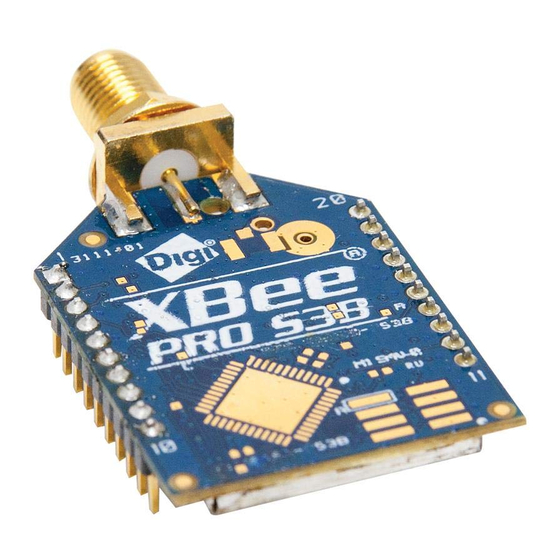
Table of Contents
Advertisement
Advertisement
Table of Contents

Summary of Contents for Digi XBee-PRO XSC
- Page 1 ® ® XBee-PRO 900HP/XBee-PRO XSC RF Modules XBee-PRO RF Modules by Digi International Models: XBEE-PRO S3, XBEE-PRO S3B Hardware: S3, S3B Digi International Inc. 11001 Bren Road East Minnetonka, MN 55343 877 912-3444 or 952 912-3444 http://www.digi.com 90002173_L 2/4/2014...
- Page 2 XBee‐PRO® 900HP/XBee‐PRO® XSC RF Modules © 2014 Digi International Inc. All rights reserved No part of the contents of this manual may be transmitted or reproduced in any form or by any means without the written permission of Digi International Inc. ® XBee‐PRO is a registered trademark of Digi International Inc. Technical Support: Phone: (866) 765-9885 toll-free U.S.A. & Canada (801) 765-9885 Worldwide 8:00 am - 5:00 pm [U.S. Mountain Time] Online Support: http://www.digi.com/support Email: rf-experts@digi.com © 2014 Digi International Inc.
-
Page 3: Table Of Contents
XBee-PRO 900HP Serial Interface Protocols API Frame Format 58 XBee-PRO 900HP Modes of Operation 29 XBee-PRO 900HP API Serial Exchanges 60 XBee-PRO 900HP Description of Modes AT Commands Transmit Mode Transmitting and Receiving RF Data Receive Mode Remote AT Commands Command Mode © 2014 Digi International Inc. 3... - Page 4 Transmit Status UART-Interfaced Data Flow Route Information Packet Serial Data Aggregate Addressing Update Flow Control RX Indicator XBee-PRO XSC Modes of Operation 102 Explicit Rx Indicator Idle Mode Data Sample RX Indicator Transmit Mode Node Identification Indicator Sleep Mode Remote Command Response Command Mode 8.
- Page 5 XBee‐PRO® 900HP/XBee‐PRO® XSC RF Modules Contents FCC-approved Antennas IC (Industry Canada) Certification 145 ANATEL (Brazil) Certification 149 Additional Information 150 © 2014 Digi International Inc. 5...
-
Page 6: Preface: How To Use This Manual
XSC firmware. Likewise documentation in Appendix A is not applicable to the 900HP firmware. The following table describes how to use this manual based on the Digi part number for the module: Digi Part Hardware... -
Page 7: 1. Xbee-Pro 900Hp Rf Module Hardware
Analog Devices ADF7023 radio transceiver, an RF power amplifier, and in the programmable version, a Freescale MC9S08QE32 microcontroller. Worldwide Acceptance FCC Certified (USA) - Refer to Appendix B for FCC Requirements. Systems that include XBee-PRO Modules inherit Digi’s FCC Certification ISM (Industrial, Scientific & Medical) frequency band Manufactured under ISO 9001:2000 registered standards ®... -
Page 8: Xbee-Pro 900Hp Specifications
4 10-bit analog inputs Networking & Security Supported Network Mesh, point-to-point, point-to-multipoint, peer-to-peer Topologies Number of Channels, user 64 channels available selectable channels Addressing Options PAN ID, Preamble ID, and 64-bit addresses Encryption 128 bit AES Agency Approvals © 2014 Digi International Inc. 8... -
Page 9: Xbee-Pro 900Hp Serial Communications Specifications
0.3 x Vdd High Schmitt switching threshold 0.7 x Vdd Input pull-up resistor value 40 k Input pull-down resistor value 40 k Output voltage for logic 0 0.05 x Vdd Output voltage for logic 1 0.95 x Vdd © 2014 Digi International Inc. 9... -
Page 10: Hardware Specifications For Programmable Variant
For additional specifications see Freescale Datasheet and MC9SO8QE32 Manual Voltage requirement for secondary processor to operate at 2.4 to 3.6VDC maximum clock frequency Minimum Reset Pulse for Programmable 100nS Minimum Reset Pulse to Radio 50nS VREF Range 1.8VDC to VCC © 2014 Digi International Inc. 10... -
Page 11: Xbee-Pro 900Hp Mechanical Drawings
XBee‐PRO® 900HP/XBee‐PRO® XSC RF Modules XBee-PRO 900HP Mechanical Drawings Mechanical drawings of the XBee‐PRO 900HP RF Modules (antenna options not shown). All dimensions are in inches. . © 2014 Digi International Inc. 11... -
Page 12: Xbee-Pro 900Hp Pin Signals
1 of the module. The nearest proximity to pin 1 of the three caps should be in the following order: 47pf, 1F followed by 10F. XBee-PRO 900HP Recommended Pin Connections The only required pin connections are VCC, GND, DOUT and DIN. To support serial firmware updates, VCC, GND, DOUT, DIN, RTS, and DTR should be connected. © 2014 Digi International Inc. 12... -
Page 13: Xbee-Pro 900Hp Board Layout
In order for the secondary processor to sample with ADCs, the XBee pin 14 (VREF) must be connected to a reference voltage. Digi provides a bootloader that can take care of programming the processor over the air or through the serial interface. This means that over the air updates can be supported through an XMODEM protocol. The processor can also be programmed and debugged through a one wire interface BKGD (Pin 8). - Page 14 XBee‐PRO® 900HP/XBee‐PRO® XSC RF Modules © 2014 Digi International Inc. 14...
-
Page 15: Xbee-Pro 900Hp Programmable Bootloader
BLResetCause is cleared and the application is started again. To prevent unexpected halting of the application, the application shall clear or decrement BLResetCause just before a pending reset. To disable this feature, the application shall clear BLResetCause at the start of the application. © 2014 Digi International Inc. 15... - Page 16 XBee‐PRO® 900HP/XBee‐PRO® XSC RF Modules © 2014 Digi International Inc. 16...
- Page 17 100 bytes including the terminating NULL character. During an update the bootloader erases the entire application from 0x8400 on. The last page has the vector table specifically the redirected reset vector. The version string pointer and reset vector are used to determine if the application is valid. © 2014 Digi International Inc. 17...
- Page 18 Unassigned */ vDummyIsr, /* Int.no. 24 Vtpm1ovf (at F1F0) Unassigned */ vDummyIsr, /* Int.no. 25 Vtpm1ch2 (at F1F2) Unassigned */ vDummyIsr, /* Int.no. 26 Vtpm1ch1 (at F1F4) Unassigned */ vDummyIsr, /* Int.no. 27 Vtpm1ch0 (at F1F6) Unassigned */ © 2014 Digi International Inc. 18...
-
Page 19: Xbee-Pro 900Hp Bootloader Menu Commands
Bootloader Version BL032-2x0-025_064 only operates at 9600 baud on the local UART as well as communications to the internal microcontroller. A newer version of the Bootloader BL032-2x0-033_064 or newer BL032-2B0-XXX_064 has changed the baud rate to 115200 between the Programmable and © 2014 Digi International Inc. 19... -
Page 20: Xbee-Pro 900Hp Firmware Updates
By default, the Codewarrior tool produces an "ABS" output file for use in programming parts through the background debug interface. The programmable XBee from the factory has the BKGD debugging capability disabled. In order to debug, a bootloader with the © 2014 Digi International Inc. 20... - Page 21 0x0000 to the code space with the same number. (Often 0x00 or 0xFF) These extra bytes before the APP code starts will need to be deleted from the bin file before the file can be transferred to the bootloader. © 2014 Digi International Inc. 21...
-
Page 22: 2. Xbee-Pro 900Hp Rf Module Operation
RS-232 or USB interface board), or through a Serial Peripheral Interface (SPI), which is a synchronous interface to be described later. XBee-PRO 900HP UART Data Flow Devices that have a UART interface can connect directly to the pins of the RF module as shown in the figure below. System Data Flow Diagram in a UART‐interfaced environment (Low‐asserted signals distinguished with horizontal line over signal name.) © 2014 Digi International Inc. 22... -
Page 23: Xbee-Pro 900Hp Spi Communications
• Frame Format mode 0 is used. This means CPOL=0 (idle clock is low) and CPHA=0 (data is sampled on the clock’s leading edge). Mode 0 is diagramed below. • SPI port is setup for API mode and is equivalent to AP=1. Frame Format for SPI Communications © 2014 Digi International Inc. 23... -
Page 24: Xbee-Pro 900Hp Spi Operation
Not only must the master and the slave both be able to keep up with the full duplex operation, but both sides must honor the protocol as specified. An example follows to more fully illustrate the SPI interface while valid data is being sent in both directions. © 2014 Digi International Inc. 24... -
Page 25: Xbee-Pro 900Hp Configuration
In the default configuration the UART and SPI ports will both be configured for serial port operation. If both interfaces are configured, serial data will go out the UART until the SPI_SSEL signal is asserted. Thereafter, all serial communications will operate on the SPI interface. © 2014 Digi International Inc. 25... -
Page 26: Xbee-Pro 900Hp Data Format
This is SPI Mode 0 and MSB first for all XBee radios. Mode 0 means that data is sampled on the leading edge and that the leading edge rises. MSB first means that bit 7 is the first bit of a byte sent over the interface. © 2014 Digi International Inc. 26... -
Page 27: Xbee-Pro 900Hp Serial Buffers
Command Reference Tables for more information. Note: If the XBee is sending data out the UART when RTS is de-asserted (set high), the XBee could send up to 5 characters out the UART or SPI port after RTS is de-asserted. © 2014 Digi International Inc. 27... -
Page 28: Xbee-Pro 900Hp Serial Interface Protocols
Received data frames indicate the sender's All received RF data API frames indicate the source address. address Advanced addressing API transmit and receive frames can expose addressing fields including source and destination support endpoints, cluster ID and profile ID. © 2014 Digi International Inc. 28... -
Page 29: Xbee-Pro 900Hp Modes Of Operation
The destination address determines which node(s) will receive and send the data. In the diagram below, route discovery applies only to DigiMesh transmissions. The data will be transmitted once a route is established. If route discovery fails to establish a route, the packet will be discarded. © 2014 Digi International Inc. 29... - Page 30 XBee‐PRO® 900HP/XBee‐PRO® XSC RF Modules Transmit Mode Sequence Successful Transmission Idle Mode Route Known? Transmit Data Transmission Route Discovery Route Discovered? Data Discarded © 2014 Digi International Inc. 30...
-
Page 31: Receive Mode
(long term) memory, send the WR (Write) command. This allows modified parameter values to persist in the module’s registry after a reset. Otherwise, parameters are restored to previously saved values after the module is reset. © 2014 Digi International Inc. 31... -
Page 32: Sleep Mode
Sleep modes allow the RF module to enter states of low power consumption when not in use. XBee RF modules support both pin sleep (sleep mode entered on pin transition) and cyclic sleep (module sleeps for a fixed time). XBee sleep modes are discussed in detail in chapter 5. © 2014 Digi International Inc. 32... -
Page 33: 3. Xbee-Pro 900Hp Networking Methods
This is the source address that is returned in API mode of the radio that sent a packet. At this time addresses are of the form: 0x0013A2XXXXXXXXXX. The first 6 digits are the Digi (MaxStream) OUI. The broadcast address is 0x000000000000FFFF. -
Page 34: Point To Point/Multipoint (P2Mp)
Essentially the extra transmissions become automatic retries without acknowledgments. This will result in all nodes repeating the transmission four times as well. Sending frequent broadcast transmissions can quickly reduce the available network bandwidth and as such should be used sparingly. © 2014 Digi International Inc. 34... -
Page 35: Digimesh Networking
ACKs (acknowledgements) are transmitted by the receiving node upon receipt. If a network ACK is not received within the time it would take for a packet to traverse the network twice, a retransmission occurs. Note that when sending a DigiMesh Unicast that both MAC and NWK retries/acknowledgments are used. © 2014 Digi International Inc. 35... -
Page 36: Transmission Timeouts
Timeouts or timing information is provided for the following transmission types: • Transmitting a broadcast • Transmitting a unicast with a known route © 2014 Digi International Inc. 36... - Page 37 After it fails a route discovery will be ini- tiated and, upon completion of the route discovery, the data will be transmitted along the new route. The timeout associated with the entire operation can be estimated as follows: brokenRouteUnicast=BroadcastTxTime+NH*unicastOneHopTime +2*knownRouteUnicast © 2014 Digi International Inc. 37...
-
Page 38: 4. Xbee-Pro 900Hp Sleep Mode
Asynchronous sleep modes can be used to control the sleep state on a module by module basis. Modules operating in an asynchronous sleep mode should not be used to route data. Digi strongly encourages users to set asynchro- nous sleeping modules as non-routing nodes using the CE command. This will prevent the node from attempting to route data. -
Page 39: Asynchronous Cyclic Sleep With Pin Wake Up Mode (Sm=5)
In cyclic sleep mode (SM=4 or SM=5), if serial or RF data is received, the module will start a sleep timer (time until sleep). Any data received serially or by RF link will reset the timer. The timer duration can be set using the ST command. The module returns to sleep when the sleep timer expires. © 2014 Digi International Inc. 39... -
Page 40: Xbee-Pro 900Hp Indirect Messaging And Polling (P2Mp Packets Only)
The network will use the most recently set sleep settings. Operation One node in a sleeping network acts as the sleeping coordinator. The process by which a node becomes a sleep coordinator is described later in this document. During normal operations, at the beginning of a wake © 2014 Digi International Inc. 40... - Page 41 (using the SO command) which have gone six or more cycles without hearing a sync will also send a message requesting sync at the beginning of their wake period. The following diagram illustrates the synchronization behavior of sleep compatible modules: © 2014 Digi International Inc. 41...
- Page 42 Send Coord. Sync Rapid Sync Exit Disabled? Deployment Send Mode Poll Send Sync Network Transmit Time Wait Sleep Guard Time Is Cyclic Sleep Node? Wait Sleep Wait Time in Low Sleep Power Mode Time © 2014 Digi International Inc. 42...
-
Page 43: Becoming A Sleep Coordinator
Note #2: Changing network parameters can cause a node to become a sleep coordinator and change the sleep settings of the network. The following commands can cause this to occur: NH, NN, NQ, and MR. In most applications, these network parameters should only be configured during deployment. © 2014 Digi International Inc. 43... -
Page 44: Digimesh Configuration
Alternatively, nodes can be set up with their sleep pre-configured and written to flash (using the WR command) prior to deployment. If this is the case, the commissioning button and associate LED can be used to aid in deployment: © 2014 Digi International Inc. 44... - Page 45 In other words, try to satisfy the following equation: (SP1 + ST1) = N * (SP2 + ST2), where SP1/ST1 and SP2/ST2 are the desired sleep settings and N is an integer. © 2014 Digi International Inc. 45...
-
Page 46: Digimesh Diagnostics
Sleep Status API messages: when enabled with the SO command, a module configured in API mode will output modem status frames immediately after a module wakes up and just prior to a module going to sleep. © 2014 Digi International Inc. 46... -
Page 47: Xbee-Pro 900Hp Command Reference Tables
The user may find the Energy Detect (ED) command especially useful when choosing what channels to enable or disable. Note: Channel 19 (910.000MHz) is disabled by default. This channel has approximately 2dBm worse receiver sensitivity than other channels. It is suggested that this channel not be used. © 2014 Digi International Inc. 47... - Page 48 MAC retries without ever receiving a MAC acknowledgement message from the destination node. Once the number reaches 0xFFFF, further events will not be 0-0xFFFF counted. The counter can be reset to any 16-bit value by appending a hexadecimal parameter to the command. © 2014 Digi International Inc. 48...
- Page 49 DL, it defines the destination address used for transmission in transparent 0-0xFFFFFFFF mode. Destination Address Low. The lower 32 bits of the 64-bit destination address. When combined with DH, DL defines the destination address used for transmission in 0-0xFFFFFFFF 0x0000FFFF transparent mode. © 2014 Digi International Inc. 49...
- Page 50 The default value 0x11 (Transparent data cluster ID) Destination Endpoint. The application layer destination ID value. This value will be used as the destination endpoint for all data transmissions. The default value (0xE8) is the Digi 0-0xFF 0xE8 data endpoint.
- Page 51 STATUS<CR> (1 Byte: Reserved) PROFILE_ID<CR> (2 Bytes) MANUFACTURER_ID<CR> (2 Bytes) DIGI DEVICE TYPE<CR> (4 Bytes. Optionally included based on NO settings.) RSSI OF LAST HOP<CR> (1 Byte. Optionally included based on NO settings.) <CR> After (NT * 100) milliseconds, the command ends by returning a <CR>. ND also accepts a Node Identifier (NI) as a parameter (optional).
- Page 52 1 commissioning button press. DIO0 / AD0 Configuration (Pin 20). 0 = Disabled 1 = Commissioning button 2 = ADC 0 - 5 3 = Digital input 4 = Digital output low 5 = Digital output high © 2014 Digi International Inc. 52...
- Page 53 4 = Digital output low 5 = Digital output high DIO9 / ON/SLEEP Configuration. (Pin 13) 0 = Disabled 1 = ON/SLEEP output 0, 1, 3-5 3 = Digital input 4 = Digital output low 5 = Digital output high © 2014 Digi International Inc. 53...
- Page 54 For all other LT values, LT is measured in 10ms 0x28 RSSI PWM Timer. Time RSSI signal will be output after last transmission. When RP = 0 - 0xFF [x 100 ms] 0xFF, output will always be on. (4 seconds) © 2014 Digi International Inc. 54...
- Page 55 4 = Enable node type equality time. bit 5 = Disable lone coordinator sync repeat For ansynchronous sleep modules, the following sleep options are defined: bit 8 = Always wake for ST time © 2014 Digi International Inc. 55...
- Page 56 Supported in the mesh firmware variant only. Missed Sync Count. Count of the number of syncs that have been missed. This value can be reset by setting ATSQ to 0. When the value reaches 0xFFFF it will not be 0-0xFFFF incremented anymore. © 2014 Digi International Inc. 56...
- Page 57 [read-only] Configuration CRC. The CRC of the current settings. The purpose of this command is to allow the detection of an unexpected configuration change on a device. After a firmware update, this command may return a different value. © 2014 Digi International Inc. 57...
-
Page 58: 6. Xbee-Pro 900Hp Api Operation
Please note that Digi may add new frame types to future versions of firmware, so please build into your software interface the ability to filter out additional API frames with unknown Frame Types. - Page 59 Modem Status 0x8A Transmit Status 0x8B RX Indicator (AO=0) 0x90 Explicit Rx Indicator (AO=1) 0x91 Node Identification Indicator (AO=0) 0x95 Remote Command Response 0x97 Note that requests are less than 0x80, and responses are always 0x80 or higher. © 2014 Digi International Inc. 59...
-
Page 60: Xbee-Pro 900Hp Api Serial Exchanges
The following image shows the API frame exchanges that take place at the serial interface when sending a remote AT command. A remote command response frame is not sent out the serial interface if the remote device does not receive the remote command. © 2014 Digi International Inc. 60... -
Page 61: Supporting The Api
Used to query or set module parameters on the local device. This API command applies changes after executing the command. (Changes made to module parameters take effect once changes are applied.) The API example below illustrates an API frame when modifying the NH parameter value of the module © 2014 Digi International Inc. 61... -
Page 62: At Command - Queue Parameter Value
The 64-bit destination address should be set to 0x000000000000FFFF for a broadcast transmission (to all devices). For unicast transmissions the 64 bit address field should be set to the address of the desired destination node. The reserved field should be set to 0xFFFE. This example shows if escaping is disabled (AP=1). © 2014 Digi International Inc. 62... -
Page 63: Explicit Tx Request
Explicit TX Request Frame Type: 0x11 Allows application layer fields (endpoint and cluster ID) to be specified for a data transmission. Similar to the TX Request, but also requires application layer addressing fields to be specified (endpoints, cluster ID, profile © 2014 Digi International Inc. 63... - Page 64 Example: The above example sends a data transmission to a radio with a 64 bit address of 0x0013A20001238400 using a source endpoint of 0xA0, destination endpoint 0xA1, cluster ID =0x1554, and profile ID 0xC105. Payload will be "TxData". © 2014 Digi International Inc. 64...
-
Page 65: Remote At Command Request
Example: The above example sends a remote command to change the broadcast hops register on a remote device to 1 (broadcasts go to 1-hop neighbors only), and apply changes so the new configuration value immediately takes effect. In this example, the 64-bit address of the remote is 0x0013A200 40401122. © 2014 Digi International Inc. 65... -
Page 66: At Command Response
0x00 = Hardware reset Frame-specific Data 0x01= Watchdog timer reset Status 4 0x00 0x0B = Network Woke Up 0x0C = Network Went To Sleep Checksum 5 0x75 0xFF - the 8 bit sum of bytes from offset 3 to this byte. © 2014 Digi International Inc. 66... -
Page 67: Transmit Status
ID of 0x47.) Route Information Packet Frame type: 0x8D A Route Information Packet can be output for DigiMesh unicast transmissions on which the NACK enable or the Trace Route enable TX option is enabled. © 2014 Digi International Inc. 67... - Page 68 Example: The above example represents a possible Route Information Frame that could be received when doing a trace route on a transmission from a radio with serial number 0x0013a2004052AAAA to a radio with serial number 0x0013a2004052DDDD. This particular © 2014 Digi International Inc. 68...
-
Page 69: Aggregate Addressing Update
Checksum 21 0x2E 0xFF - the 8 bit sum of bytes from offset 3 to this byte. Example: In the above example a radio which had a destination address (DH/DL) of 0x0013A2004052AAAA updated its destination address to 0x0013A2004052BBBB. © 2014 Digi International Inc. 69... -
Page 70: Rx Indicator
Example: Example: In the above example, a device with a 64-bit address of 0x0013A200 40522BAA sends a unicast data transmission to a remote device with payload "RxData". If AO=0 on the receiving device, it would send the above frame out its serial interface. © 2014 Digi International Inc. 70... -
Page 71: Explicit Rx Indicator
"RxData". Suppose the transmission was sent with source and destination endpoints of 0xE0, cluster ID=0x2211, and profile ID=0xC105. If AO=1 on the receiving device, it would send the above frame out its serial interface. © 2014 Digi International Inc. 71... -
Page 72: Data Sample Rx Indicator
Node Identification Indicator Frame Type:0x95 This frame is received when a module transmits a node identification message to identify itself (when AO=0). The data portion of this frame is similar to a network discovery response frame (see ND command). © 2014 Digi International Inc. 72... - Page 73 1=Frame sent by node identification pushbutton event Source Event 30 0x01 (See D0 command description) 31 0xC1 Digi Profile ID Set to Digi’s application profile ID 32 0x05 33 0x10 Digi Manufacturer ID Set to Digi’s Manufacturer ID 34 0x1E...
-
Page 74: Remote Command Response
0xFF - the 8 bit sum of bytes from offset 3 to this byte. Example: If a remote command is sent to a remote device with 64-bit address 0x0013A200 40522BAA to query the SL command, and if the frame ID=0x55, the response would look like the above example. © 2014 Digi International Inc. 74... -
Page 75: 75 8. Xbee-Pro 900Hp Advanced Application Features
XBee-PRO 900HP Device Configuration XBee modules can be configured locally through serial commands (AT or API), or remotely through remote API commands. API devices can send configuration commands to set or read the configuration settings of any device in the network. © 2014 Digi International Inc. 75... -
Page 76: Xbee-Pro 900Hp Network Link Establishment And Maintenance
0x0013a2004052c507 to update their DH/DL register setting to the MAC address of the sending module (0x0013a200f5e4d3b2). XBee-PRO 900HP Device Placement For a network installation to be successful, the installer must be able to determine where to place individual XBee devices to establish reliable links throughout the network. © 2014 Digi International Inc. 76... -
Page 77: Xbee-Pro 900Hp Device Discovery
XBee-PRO 900HP Device Discovery Network Discovery The network discovery command can be used to discover all Digi modules that have joined a network. Issuing the ND command sends a broadcast network discovery command throughout the network. All devices that receive the command will send a response that includes the device’s addressing information, node identifier string (see NI command), and other relevant information. -
Page 78: Xbee-Pro 900Hp Link Reliability
The size of the test packet. (The Payload size maximum payload size for this radio can be queried with the NP command.) The number of packets which should Iterations be sent. This should be a number between 1 and 4000. © 2014 Digi International Inc. 78... - Page 79 A full description of Route Information API packets can be found in the API section of this manual. In general they contain addressing information for the unicast and the intermediate hop for which the trace route packet was generated, RSSI information, and other link quality information. © 2014 Digi International Inc. 79...
- Page 80 Route Information packet generated and sent to the originator of a unicast when a MAC acknowledgment failure occurs on one of the hops to the destination. This information is useful because it allows marginal links to be identified and repaired. © 2014 Digi International Inc. 80...
-
Page 81: Commissioning Pushbutton And Associate Led
Causes a node which is configured with sleeping router nomination enabled (see description of the ATSO – sleep options Configured for synchronous sleep command in the XBee module’s Product Manual) to immediately nominate itself as the network sleep coordinator. © 2014 Digi International Inc. 81... -
Page 82: Xbee-Pro 900Hp I/O Line Monitoring
Associate pin rapidly for 1 second. XBee-PRO 900HP I/O Line Monitoring I/O Samples The XBee modules support both analog input and digital IO line modes on several configurable pins. Queried Sampling Parameters for the pin configuration commands typically include the following: © 2014 Digi International Inc. 82... - Page 83 AD0 / DIO0 / CommissioningButton See the command table for more information. Pullup resistors for each digital input can be enabled using the PR command. Sample Sets Number of sample sets in the packet. (Always set to 1.) © 2014 Digi International Inc. 83...
-
Page 84: Periodic I/O Sampling
The DH and DL commands determine the destination address of the IO samples. Only devices with API mode enabled will send IO data samples out their serial interface. Devices not in API mode will discard received IO data samples. © 2014 Digi International Inc. 84... -
Page 85: Digital I/O Change Detection
The block number addressed in the GPM GPM_START_INDEX The byte index within the addressed GPM block GPM_NUM_BYTES The number of bytes in the GPM_DATA field, or in the case of a READ, the number of bytes requested varies GPM_DATA © 2014 Digi International Inc. 85... - Page 86 GPM_BLOCK_NUM Indicates the number of GPM blocks available. GPM_START_INDEX Indicates the size, in bytes, of a GPM block. The number of bytes in the GPM_DATA field. For this command, this GPM_NUM_BYTES field will be set to 0. © 2014 Digi International Inc. 86...
- Page 87 To erase flash block 42 of a target radio with serial number of 0x0013a200407402ac an ERASE packet should be formatted as follows (spaces added to delineate fields): 7E 001C 11 01 0013A200407402AC FFFE E6 E6 0023 C105 00 C0 01 00 002A 0000 0200 37 © 2014 Digi International Inc. 87...
- Page 88 Assuming all transmissions were successful and that flash block 22 was previously erased, the following API packets would be output the source node's serial interface: 7E 0007 8B 01 FFFE 00 00 00 76 7E 001A 91 0013A200407402AC FFFE E6 E6 0023 C105 C1 82 00 0016 0000 0000 4C © 2014 Digi International Inc. 88...
- Page 89 The FIRMWARE_VERIFY and FIRMWARE_VERIFY_AND_INSTALL commands are used when remotely updating firmware on a module. Remote firmware upgrades are covered in detail in the next section. These commands check if the General Purpose Memory contains a valid over-the-air update file. For the © 2014 Digi International Inc. 89...
- Page 90 This field is unused for this command. Example: To verify a firmware image previously loaded into the GPM on a target radio with serial number of 0x0013a200407402ac a FIRMWARE_VERIFY packet should be formatted as follows (spaces added to delineate fields): © 2014 Digi International Inc. 90...
-
Page 91: Over-The-Air Firmware Upgrades
XBee-PRO 900HP modules provide two methods of updating the firmware on the module. Firmware can be updated locally via X-CTU (a free testing and configuration utility provided by Digi) using the radio's serial port interface. Firmware can also be updated using the radios' RF interface (Over-the-Air Updating.) The over-the-air firmware upgrading method provided is a robust and versatile technique which can be tailored to many different networks and applications. -
Page 92: Verifying The New Application
• Because explicit API Tx frames can be addressed to a local node (accessible via the SPI or UART) or a remote node (accessible over the RF port) the same process can be used to update firmware on a module in either case. © 2014 Digi International Inc. 92... -
Page 93: Appendix A: Xsc Firmware
XBee‐PRO® 900HP/XBee‐PRO® XSC RF Modules Appendix A: XSC Firmware XBee‐PRO® 900HP/XBee‐PRO® XSC RF Module The XBee-PRO XSC (900 MHz) RF Modules were engineered to afford RF Modules and integrators an easy-to-use RF solution that provides reliable delivery of crit- ical data between remote devices. These modules come configured to sustain reliable long-range wireless links. The XBee Module is a drop-in wireless solution that transfers a standard asynchronous serial data stream. -
Page 94: Xbee-Pro Xsc Key Features
Worldwide Acceptance FCC Certified (USA) - Refer to Appendices B and C for FCC Requirements. Systems that include XBee-PRO Modules inherit Digi’s FCC Certification ISM (Industrial, Scientific & Medical) frequency band Manufactured under ISO 9001:2000 registered standards XBee-PRO™ XSC (900 MHz) RF Modules are approved for use in US and Canada. - Page 95 XBee‐PRO® 900HP/XBee‐PRO® XSC RF Modules Table A‐01. XBee‐PRO XSC RF Module Specifications Specification XBee-PRO XSC (S3 Hardware) XBee-PRO XSC (S3B Hardware) Receiver Sensitivity -106dBm -109dBm at 9600 baud -107dBm at 19200 baud Power Requirements Supply Voltage 3.0-3.6 VDC regulated 2.1 to 3.6VDC Receive Current 65mA 26mA typical Transmit Current...
-
Page 96: Xbee-Pro Xsc Pin Signals
XBee‐PRO® 900HP/XBee‐PRO® XSC RF Modules XBee-PRO XSC Pin Signals XBee‐PRO XSC RF Module Pin Numbers (top view, shield underneath) Table A‐02. J1 Pin Signal Descriptions (Low‐asserted signals distinguished with a horizontal line over signal name.) When Module Pin Public Signal Notes Function Active Supply Voltage Serial data exiting the module (to the UART host). Refer to the DO (Data Out) Serial Communications section for more information Serial data entering the module (from UART host). -
Page 97: Xbee-Pro Xsc Electrical Characteristics
XBee‐PRO® 900HP/XBee‐PRO® XSC RF Modules Xbee-PRO XSC Electrical Characteristics System Block Diagram Basic wireless link between hosts The data flow sequence is initiated when the first byte of data is received in the DI Buffer of the transmitting module (XBee Module A). As long as XBee Module A is not already receiving RF data, data in the DI Buffer is packetized, then transmitted over-the-air to XBee Module B. -
Page 98: Xbee-Pro Xsc Mechanical Drawings
Output High-Level Iout = Iout_Max Vcc-0.4 Voltage ***With Pull-up resistors Input Leakage Current disabled pins 2, 15 (Dout, ~TX/ Output Current Pwr) pins 4, 12, 13 Output Current (DCD,~CTS,ON/~Sleep) Note: *Min Voltage for S3B is 2.1v, however Max Power will be reduced and Sensitivity may degrade. **S3 is tolerant up to 5.5v on input pins. ***S3B can have pull‐ups enabled and still maintain low leakage current. XBee-PRO XSC Mechanical Drawings Mechanical Drawings © 2014 Digi International Inc. 98... - Page 99 XBee‐PRO® 900HP/XBee‐PRO® XSC RF Modules © 2014 Digi International Inc. 99...
-
Page 100: Serial Communications
Each data packet consists of a start bit (low), 8 data bits (least significant bit first) and a stop bit (high). The following figure illustrates the serial bit pattern of data passing through the module. UART data packet 0x1F (decimal number “31”) as transmitted through the XBee Module Example Data Format is 8‐N‐1 (bits ‐ parity ‐ # of stop bits) © 2014 Digi International Inc. 100... -
Page 101: Flow Control
Hardware Flow Control (RTS). If RTS is enabled for flow control (RT Parameter = 2), data will not be sent out the DO Buffer as long as RTS (pin 16) is de-asserted. Software Flow Control (XOFF). XON/XOFF software flow control can be enabled using the FL (Software Flow Control) Command. This option only works with ASCII data. © 2014 Digi International Inc. 101... -
Page 102: Xbee-Pro Xsc Modes Of Operation
XBee‐PRO® 900HP/XBee‐PRO® XSC RF Modules XBee-PRO XSC Modes of Operation XBee-PRO® 900HP/XBee-PRO® XSC RF Modules operate in five modes. Modes of Operation Idle Mode When not receiving or transmitting data, the RF module is in Idle Mode. The module shifts into the other modes of operation under the following conditions: •... - Page 103 XBee‐PRO® 900HP/XBee‐PRO® XSC RF Modules RF Packet The RF packet is the sequence of data used for communicating information between Digi Radios. An RF Packet consists of an RF Initializer and RF Data. When streaming multiple RF packets, the RF Initializer is only sent in front of the first packet.
-
Page 104: Sleep Mode
• The module is idle (no data transmission or reception) for a user-defined period of time [Refer to the ST (Time before Sleep) Command]. • SLEEP is asserted (only for Pin Sleep option). © 2014 Digi International Inc. 104... - Page 105 The module can also be configured to wake from cyclic sleep when SLEEP (pin 9) is de-asserted (low). To configure a module to operate in this manner, PW (Pin Wake-up) Command must be issued. Once SLEEP is de- asserted, the module is forced into Idle Mode and can begin transmitting or receiving data. It remains active © 2014 Digi International Inc. 105...
-
Page 106: Command Mode
AT Commands To Enter AT Command Mode: • Send the 3-character command sequence “+++” and observe guard times before and after the command characters. [refer to ‘Default AT Command Mode Sequence’ below.] The ‘Termi- © 2014 Digi International Inc. 106... - Page 107 • Assert (low) the CONFIG pin and either turn the power going to the module off and back on. (If using a Digi XBIB-R Interface Board, the same result can be achieved by holding the Data- In line low (also known as a break) while rebooting the module by pressing the reset button on the module assembly [module assembly = module mounted to an interface board]).
- Page 108 RT (DI2 Configuration) parameter must be set to one. If binary program- ming is not enabled RT = 0 or 2, the module will not recognize that the CMD pin is asserted and therefore will not recognize the data as binary commands. © 2014 Digi International Inc. 108...
-
Page 109: Xbee Programming Examples
Example: Utilize the 'Terminal' tab of the X-CTU Software to change the module's DT (Destina- tion Address) parameter and save the new address to non-volatile memory. This example requires the installation of Digi’s X-CTU Software and a serial connection to a PC. Note: Do not send com‐... -
Page 110: Xbee-Pro Xsc Command Reference Table
XBee‐PRO® 900HP/XBee‐PRO® XSC RF Modules XBee-PRO XSC Command Reference Table Table A‐03. AT Commands (The RF Module expects numerical values in hexadecimal. “d” denotes decimal equivalent.) Binary # Bytes Factory AT Command Name Range Command Category Command Command Returned Default 0x3A (58d) Auto-set MY Networking & Security 0x05 (5d) Guard Time After 0x02 – 0xFFFF [x 100 msec]... -
Page 111: Xbee-Pro Xsc Command Descriptions
(Special) NOTE: AT Commands issued without a parameter value are interpreted as queries and will return the currently stored parameter. *Commands only supported on S3B hardware. XBee-PRO XSC Command Descriptions Commands in this section are listed alphabetically. Command categories are designated between the “< >” symbols that follow each command title. Modules expect numerical values in hexadecimal and those values are designated by a “0x” prefix. - Page 112 Default Parameter Value: 0x0A (10 Sequence. Refer to the AT Commands decimal) section to view the default AT Command Number of bytes returned: 2 Mode Sequence. Related Commands: AT (Guard Time After), CC (Command Sequence Character) © 2014 Digi International Inc. 112...
- Page 113 RS-485 TX enable high operations), or set the default level for the I/O Default Parameter Value: 0 line passing function. Number of bytes returned: 1 By default, DO2 Minimum Firmware Version Required: provides RS-232 4.27D (Clear-to-Send) flow control. © 2014 Digi International Inc. 113...
- Page 114 AT Command: ATE1 Command turns on the echo in AT Binary Command: 0x0B (11 decimal) Command Mode. Each typed character will be echoed back to the terminal when ATE1 is active. E0 is the default. © 2014 Digi International Inc. 114...
- Page 115 Command Summary Description <Special> FR command is used in order AT Command: ATFR to reset the module through the UART. Binary Command: Not available The characters “OK”<CR> will be returned and the module will reset 100ms © 2014 Digi International Inc. 115...
- Page 116 Related Commands: DT (Destination number since each network uses a Address), ID (Module VID), MK (Address Mask) different hopping sequence. Different channels can be used to prevent modules in one network from listening to transmissions of another. © 2014 Digi International Inc. 116...
- Page 117 Binary Command: 0x27 (39 decimal) with matching IDs can communicate Parameter Range (user-set table) 0x10 - with each other. Modules with non- 0x7FFFF matching (Factory-set and read-only) 0x8000 – VIDs will not receive unintended data 0xFFFF transmission. Number of bytes returned: 2 © 2014 Digi International Inc. 117...
- Page 118 End Node A Repeater End Node (MD=4) handles Default Parameter Value: 0 repeated messages, but will not forward Number of bytes returned: 1 the data over-the-air. Refer to the Repeater Mode section [p. 40] for more information. © 2014 Digi International Inc. 118...
- Page 119 UART 0-5 (S3B Hardware) communications. Parameter Configuration Value 8-bit (no parity or 7-bit (any parity) 8-bit even 8-bit odd 8-bit mark 8-bit space 9-bit data (S3B Hardware) Default Parameter Value: 0 Number of bytes returned: 1 © 2014 Digi International Inc. 119...
- Page 120 Parameter Configuration Value +7.0 dBm, (5 mW) +15.0dBm, (32 mW) +18.0dBm, (63 mW) +21.0dBm, (125 mW) +24.0 dBm, (250 mW) Default Parameter Value: 4 Number of bytes returned: 1 This command is only supported on S3B hardware © 2014 Digi International Inc. 120...
- Page 121 (persistent) memory. Unless the WR (Write) Command is issued after the RE command, the default settings will not be saved in the event of module reset or power-down. © 2014 Digi International Inc. 121...
- Page 122 The following table shows levels above sensitivity and PWM values. The total period of the PWM output is 8.32 ms. There are 40 steps in the PWM output and therefore the minimum step size is 0.208 ms. © 2014 Digi International Inc. 122...
- Page 123 The packet will be transmitted repeatedly until an acknowledgement is received or until the packet has been sent RR times. Note: For retries to work correctly, all modules in the system must have retries enabled. © 2014 Digi International Inc. 123...
- Page 124 Command Summary Description AT Command: ATSH <Diagnostics> Read the serial number high word of the module. Binary Command: 0x25 (37 decimal) Parameter Range:0 – 0xFFFF [read-only] Number of bytes returned: 2 Related Commands: SL (Serial Number Low) © 2014 Digi International Inc. 124...
- Page 125 Related Commands: SM (Sleep Mode), LH inactivity (Wake-up Initializer Timer), HT (Time (no transmitting or receiving). This before Wake-up Initializer) command can only be used if Cyclic Sleep or Serial Port Sleep Mode settings have been selected using SM (Sleep Mode) Command. © 2014 Digi International Inc. 125...
- Page 126 Related Commands: RR (Retries) that were not successfully received and have been dropped. The TR Parameter is not non-volatile and will therefore be reset to zero each time the module is reset. © 2014 Digi International Inc. 126...
- Page 127 Related Commands: RN (Delay Slots) (once it sends number of bytes specified by TT Command). Inserted random delay lasts between 1 & ‘RN + 1’ delay slots, where each delay slot lasts 38 ms. © 2014 Digi International Inc. 127...
- Page 128 ATRR 3 [set number of Retries to 3] Basic Communication RF Mode Streaming Mode [p.39] Acknowledged Communication RF Mode Acknowledged Mode [p.43] *Assume default values for parameters not listed. Profiles do not reflect addressing implementations. **AM (Auto-set MY) Command must be issued through a terminal program such as the one incorporated in the X-CTU ‘Terminal’ tab. © 2014 Digi International Inc. 128...
-
Page 129: Xbee-Pro Xsc Addressing
XBee‐PRO® 900HP/XBee‐PRO® XSC RF Modules XBee-PRO XSC Addressing Each RF packet contains addressing information that is used to filter incoming RF data. Receiving modules inspect the Hopping Channel (HP parameter), Vendor Identification Number (ID parameter) and Destination Address (DT parameter) contained in each RF packet. Data that does not pass through all three network security layers is discarded. -
Page 130: Xbee-Pro Xsc Basic Communications
Global Address: Accept Packet TX_DT = RX_MY? XBee-PRO XSC Basic Communications Basic Communications are accomplished through two sub-types: • Broadcast - By default, XStream Modules communicate through Broadcast communications and within a peer-to-peer network topology. When any module transmits, all other modules within range will receive the data and pass it directly to their host device. -
Page 131: Repeater Mode
RF packet through the entire network. The network supports RF packets of up to 256 bytes. The repeater network can operate using broadcast or addressed communications for multi-drop networks and works well in many systems with no special configuration. © 2014 Digi International Inc. 131... - Page 132 When in Repeater Mode, the network repeats each message among all available nodes exactly one time. This mechanism eliminates the need for configuring specific routes. The network is self- organizing and self-healing so that the system is able to receive transmissions in the event of a module going down. Sample Repeater Network Topology © 2014 Digi International Inc. 132...
- Page 133 Set RN=1 for systems with 2 to 5 repeaters that may be within range of each other. The actual length of the delay is computed by the formula: Delay (ms) = L * DS DS = (-41-RSSI)/10*RN)+RandomInt(0,RN) © 2014 Digi International Inc. 133...
- Page 134 To summarize, this system is sending and receiving 64 bytes 5 times per second for a throughput of 320 bytes per second with no repeaters and 128 bytes per second with 2 repeaters. Generally, the network throughput will decrease by a factor of 1/(R+1), with R representing the number of repeaters between the source and destination. © 2014 Digi International Inc. 134...
-
Page 135: Xbee-Pro Xsc Acknowledged Communications
XBee‐PRO® 900HP/XBee‐PRO® XSC RF Modules XBee-PRO XSC Acknowledged Communications Acknowledged Mode Characteristics: Reliable delivery through positive acknowledgements for each packet Throughput, latency and jitter vary depending on the quality of the channel and the strength of the signal. Recommended Use: Acknowledge Mode configuration is appropriate when reliable delivery is required between modules. - Page 136 (TT) has been reached. As with the first packet, the payload of each subsequent packet includes up to the maximum packet size (PK parameter). The transmitting module checks for more pending data near the end of each packet. The streaming limit (TT parameter) specifies © 2014 Digi International Inc. 136...
- Page 137 RN parameter is set to a nonzero value. These delays are intended to lessen congestion following long bursts of packets from a single transmitting module, during which several receiving modules may have themselves become ready to transmit. © 2014 Digi International Inc. 137...
-
Page 138: Agency Certifications For S3B Hardware
The XBee-PRO® 900HP/XBee-PRO® XSC RF Module complies with Part 15 of the FCC rules and regulations. Compliance with the labeling requirements, FCC notices and antenna usage guidelines is required. In order to operate under Digi’s FCC Certification, RF Modules/integrators must comply with the following regulations: The system integrator must ensure that the text provided with this device [Figure A-01] is placed on the outside of the final product and within the final product operation manual. -
Page 139: Limited Modular Approval
Fixed Base Station and Mobile Applications Digi RF Modules are pre-FCC approved for use in fixed base station and mobile applications. When the antenna is mounted at least 20cm (8") from nearby persons, the application is considered a mobile application. - Page 140 Canada accepts FCC test report or CISPR 22 test report for compliance with ICES-003. Antenna Options: 900 MHz Antenna Listings The antennas in the tables below have been approved for use with this module. Digi does not carry all of these antenna variants. Contact Digi Sales for available antennas.
- Page 141 5.1 dBi Fixed A09-M7SM Mag Mount RPSMA 7.1 dBi Fixed A09-M8SM Mag Mount RPSMA 8.1 dBi Fixed A09-M0TM Mag Mount RPTNC 0 dBi Fixed A09-M2TM Mag Mount RPTNC 2.1 dBi Fixed A09-M3TM Mag Mount RPTNC 3.1 dBi Fixed © 2014 Digi International Inc. 141...
- Page 142 (ou inférieur) approuvépour l'émetteur par Industrie Canada. Dans le but de réduire les risques de brouillageradioélectrique à l'intention des autres utilisateurs, il faut choisir le type d'antenne etson gain de sorte que la puissance isotrope rayonnée équivalente (p.i.r.e.) ne dépassepas l'intensité nécessaire àl'établissement d'une communication satisfaisante. © 2014 Digi International Inc. 142...
-
Page 143: Ida (Singapore) Certification
Singapore IDA. The license number is DA105737. Frequency band The available frequency band for Singapore is 920 MHz to 925 MHz. The Digi radio cannot interfere with other services and is not in a protected band. Antenna gain The maximum allowed antenna gain is 2.1 dBi, which is the gain of a dipole. -
Page 144: Agency Certifications For Legacy S3/S3B Hardware
XSC RF Module complies with Part 15 of the FCC rules and regulations. Compliance with the labeling requirements, FCC notices and antenna usage guidelines is required. In order to operate under Digi’s FCC Certification, RF Modules/integrators must comply with the following regulations: The system integrator must ensure that the text provided with this device [Figure A-01] is placed on the outside of the final product and within the final product operation manual. -
Page 145: Limited Modular Approval
Fixed Base Station and Mobile Applications Digi RF Modules are pre-FCC approved for use in fixed base station and mobile applications. When the antenna is mounted at least 20cm (8") from nearby persons, the application is considered a mobile application. - Page 146 Sub. B-Unintentional Radiators. ICES-003 is the same as FCC Part 15 Sub. B and Industry Canada accepts FCC test report or CISPR 22 test report for compliance with ICES-003. Antenna Options: 900 MHz Antenna Listings Table A-01. Antennas approved for use with the XBee-PRO XSC RF Module Cable Loss or Part Number...
- Page 147 3.0 dBi Fixed A09-M0SM Mag Mount RPSMA 0 dBi Fixed A09-M2SM Mag Mount RPSMA 2.1 dBi Fixed A09-M3SM Mag Mount RPSMA 3.1 dBi Fixed A09-M5SM Mag Mount RPSMA 5.1 dBi Fixed A09-M7SM Mag Mount RPSMA 7.1 dBi Fixed © 2014 Digi International Inc. 147...
- Page 148 énumérés ci?dessous et ayant un gain admissible maximal et l'impédance requise pour chaque type d'antenne. Les types d'antenne non inclus dans cette liste, ou dont le gain est supérieur au gain maximal indiqué, sont strictement interdits pour l'exploitation de l'émetteur. © 2014 Digi International Inc. 148...
- Page 149 MHz. For the XBee PRO S3B product using XSC firmware, the operating frequencies are 915 MHz to 928 MHz. The following information is required in the user manual for the product containing the radio and on the product containing the radio (in Portuguese): Modelo Xbee Pro S3B: © 2014 Digi International Inc. 149...
-
Page 150: Additional Information
1-year from the date of purchase. In the event of a product failure due to materials or workmanship, Digi will repair or replace the defective product. For warranty service, return the defective product to Digi International, shipping prepaid, for prompt repair or replacement. - Page 151 Mouser Electronics Authorized Distributor Click to View Pricing, Inventory, Delivery & Lifecycle Information: Digi International XBP9B-DMWT-002...
















Need help?
Do you have a question about the XBee-PRO XSC and is the answer not in the manual?
Questions and answers