Table of Contents
Advertisement
Advertisement
Table of Contents

Subscribe to Our Youtube Channel
Summary of Contents for Digi XBee 3
- Page 1 Digi XBee® 3 RF Module Hardware Reference Manual...
- Page 2 Information in this document is subject to change without notice and does not represent a commitment on the part of Digi International. Digi provides this document “as is,” without warranty of any kind, expressed or implied, including, but not limited to, the implied warranties of fitness or merchantability for a particular purpose.
- Page 3 To provide feedback on this document, email your comments to techcomm@digi.com Include the document title and part number (Digi XBee® 3 RF Module Hardware Reference Manual, 90001543 K) in the subject line of your email. Digi XBee® 3 RF Module Hardware Reference Manual...
-
Page 4: Table Of Contents
XBee 3 through-hole - U.FL antenna XBee 3 through-hole - RPSMA antenna Pin signals Pin signals for the XBee 3 surface-mount module Pin signals for the XBee 3 micro module Pin signals for the XBee 3 through-hole module Recommended pin connections... - Page 5 Board layout Antenna performance Design notes for PCB antenna and chip antenna devices Surface-mount embedded antenna keepout area XBee 3 Micro chip antenna keepout area Through-hole embedded antenna keepout area Design notes for RF pad devices Copper keepout for test points...
- Page 6 Troubleshooting Brownout issue Voltage brownout Voltage ramp up discontinuities How to distinguish revision B parts Digi XBee® 3 RF Module Hardware Reference Manual...
-
Page 7: Digi Xbee® 3 Rf Module Hardware Reference Manual
Digi XBee® 3 RF Module Hardware Reference Manual This manual provides information for the XBee 3 RF Module hardware. The XBee 3 RF Module can be any of the following form factors: Micro-mount Through-hole Surface-mount For more information about the operation and programming functions of the device, see: XBee 3 DigiMesh RF Module User Guide XBee 3 Zigbee RF Module User Guide... -
Page 8: General Xbee 3 Specifications
General XBee 3 specifications The following tables provide general specifications for the hardware. General specifications Regulatory conformity summary Serial communication specifications GPIO specifications Electro Static Discharge (ESD) Digi XBee® 3 RF Module Hardware Reference Manual... -
Page 9: General Specifications
Bluetooth® (XBee 3 Zigbee only) Declaration ID: Declaration ID: D042514 D042514 QDID: 121268 QDID: 121268 Australia Brazil ANATEL 06329-18- ANATEL 06329-18- 01209 01209 Europe (CE) Japan (TELEC) R210-119309 RoHS Compliant South Korea (KCC) R-C-DIG-XBEE3 Digi XBee® 3 RF Module Hardware Reference Manual... -
Page 10: Serial Communication Specifications
SPI_MISO SPI_ATTN GPIO specifications XBee 3 RF Modules have 15 General Purpose Input / Output (GPIO) ports available. The exact list depends on the device configuration as some GPIO pads are used for purposes such as serial communication. GPIO electrical specification... -
Page 11: Electro Static Discharge (Esd)
Total output current (for GPIO pads) 200 mA (maximum) Electro Static Discharge (ESD) XBee 3 RF Module pins are tolerant to human-body model ± 1.5 kV. Note Take care to limit all electrostatic discharges to the device. Digi XBee® 3 RF Module Hardware Reference Manual... -
Page 12: Ieee 802.15.4-Specific Specifications
IEEE 802.15.4-specific specifications The following tables provide specifications specific to the XBee 3 RF Module when using the IEEE 802.15.4 physical layer, for example: XBee 802.15.4, Zigbee, DigiMesh, and so on. Performance specifications Power requirements Networking and security specifications Communication interface specifications... -
Page 13: Performance Specifications
Power requirements The following table describes the power requirements for the XBee 3 RF Module. XBee 3 Specification XBee 3-PRO... -
Page 14: Communication Interface Specifications
Communication interface specifications The following table provides the device's communication interface specifications. Interface options Standard UART baud rates up to 921600 b/s UART Non-standard UART baud rates up to 967680 b/s 5 Mb/s (burst) Digi XBee® 3 RF Module Hardware Reference Manual... -
Page 15: Mechanical Drawings
Mechanical drawings The following mechanical drawings of the XBee 3 RF Modules show all dimensions in inches. XBee 3 surface-mount antennas XBee 3 micro antennas XBee 3 through-hole antennas Digi XBee® 3 RF Module Hardware Reference Manual... -
Page 16: Xbee 3 Surface-Mount Antennas
Mechanical drawings XBee 3 surface-mount antennas XBee 3 surface-mount antennas The following mechanical drawings are for the XBee 3 surface-mount antennas. XBee 3 surface-mount - U.FL/RF pad antenna Digi XBee® 3 RF Module Hardware Reference Manual... -
Page 17: Xbee 3 Surface-Mount - Embedded Antenna
Mechanical drawings XBee 3 surface-mount antennas XBee 3 surface-mount - embedded antenna Digi XBee® 3 RF Module Hardware Reference Manual... -
Page 18: Xbee 3 Micro Antennas
Mechanical drawings XBee 3 micro antennas XBee 3 micro antennas The following mechanical drawings are for the XBee 3 micro antennas. XBee 3 micro (U.FL/RF Pad) Digi XBee® 3 RF Module Hardware Reference Manual... -
Page 19: Xbee 3 Micro (Chip Antenna)
Mechanical drawings XBee 3 micro antennas XBee 3 micro (chip antenna) Digi XBee® 3 RF Module Hardware Reference Manual... -
Page 20: Xbee 3 Through-Hole Antennas
Mechanical drawings XBee 3 through-hole antennas XBee 3 through-hole antennas The following mechanical drawings are for the XBee 3 through-hole antennas. XBee 3 through-hole - PCB antenna XBee 3 through-hole - U.FL antenna Digi XBee® 3 RF Module Hardware Reference Manual... -
Page 21: Xbee 3 Through-Hole - Rpsma Antenna
Mechanical drawings XBee 3 through-hole antennas XBee 3 through-hole - RPSMA antenna Digi XBee® 3 RF Module Hardware Reference Manual... -
Page 22: Pin Signals
Pin signals Pin signals for the XBee 3 surface-mount module Pin signals for the XBee 3 micro module Pin signals for the XBee 3 through-hole module Recommended pin connections Digi XBee® 3 RF Module Hardware Reference Manual... -
Page 23: Pin Signals For The Xbee 3 Surface-Mount Module
Pin signals Pin signals for the XBee 3 surface-mount module Pin signals for the XBee 3 surface-mount module The following drawing shows the surface-mount (SMT) pin locations. The following table shows the pin signals and their descriptions for the surface-mount device. - Page 24 Pin signals Pin signals for the XBee 3 surface-mount module Pin# Name Direction Default state Description DTR/SLEEP_RQ Both Input Pin sleep control /DIO8 Line/GPIO. Ground. Serial peripheral SPI_ATTN/ Output Output interface attention . BOOTMODE Do not tie low on reset.
- Page 25 Pin signals Pin signals for the XBee 3 surface-mount module Pin# Name Direction Default state Description ASSOCIATE/DIO5 Both Output Associate Indicator/GPIO. RTS/DIO6 Both Input Request to send flow control /GPIO. AD3/DIO3 Both Disabled Analog input/GPIO. AD2/DIO2 Both Disabled Analog input/GPIO...
-
Page 26: Pin Signals For The Xbee 3 Micro Module
Pin signals for the XBee 3 micro module Pin signals for the XBee 3 micro module The following drawing shows the micro pin locations. The following table shows the pin signals and their descriptions for the XBee 3 Micro device. Default Pin# Name... - Page 27 Pin signals Pin signals for the XBee 3 micro module Default Pin# Name Direction state Description Ground. Serial peripheral SPI_ATTN/ BOOTMODE/DIO19 Output Output interface attention Do not tie low on reset. Ground. SPI_CLK /DIO18 Input Input Serial peripheral interface clock/GPIO.
- Page 28 Pin signals Pin signals for the XBee 3 micro module Default Pin# Name Direction state Description AD2/DIO2 Both Disabled Analog input/GPIO. AD1/DIO1/I2C SCL Both Disabled Analog input/GPIO/I2C SCL. AD0 /DIO0 Both Input Analog input / GPIO / Commissioning button. Ground.
-
Page 29: Pin Signals For The Xbee 3 Through-Hole Module
Pin signals for the XBee 3 through-hole module Pin signals for the XBee 3 through-hole module The following drawing shows the through-hole pin locations. The following table shows the pin signals and their descriptions for the XBee 3 though-hole device. Default Pin# Name... -
Page 30: Recommended Pin Connections
VCC, GND, DOUT, DIN, RTS, and DTR. For applications that need to ensure the lowest sleep current, never leave unconnected inputs floating. Use internal or external pull-up or pull-down resistors, or set the unused I/O lines to outputs. Digi XBee® 3 RF Module Hardware Reference Manual... - Page 31 Design notes Recommended pin connections Design notes XBee 3 modules do not require any external circuitry or specific connections for proper operation. However, there are some general design guidelines that we recommend to build and troubleshoot a robust design. Power supply design...
-
Page 32: Design Notes
To help reduce noise, place a 1.0 µF and 8.2 pF capacitor as near as possible to the VCC connection on the XBee 3 (pad 2 for micro and surface- mount, and pin 1 for through-hole). Adding a 10 µF decoupling capacitor is also recommended. If you are using a switching regulator for the power supply, switch the frequencies above 500 kHz. -
Page 33: Design Notes For Pcb Antenna And Chip Antenna Devices
Design notes Design notes for PCB antenna and chip antenna devices Do not place XBee 3 modules with the chip antenna or the embedded antenna inside a metal enclosure. Do not place any ground planes or metal objects above or below the antenna. -
Page 34: Xbee 3 Micro Chip Antenna Keepout Area
3. Maximize the distance between the antenna and metal objects that might be mounted in the keepout area. 4. These keepout area guidelines do not apply for chip antennas or external RF connectors. XBee 3 Micro chip antenna keepout area Notes 1. We recommend non-metal enclosures. For metal enclosures, use an external antenna. -
Page 35: Through-Hole Embedded Antenna Keepout Area
A microstrip generally requires less area on the PCB than a coplanar waveguide. We do not recommend using a stripline because sending the signal to different PCB layers can introduce matching and performance problems. Digi XBee® 3 RF Module Hardware Reference Manual... - Page 36 Implementing these design suggestions helps ensure that the RF pad device performs to its specifications. The following figures show a layout example of a host PCB that connects an RF pad device to a right angle, through-hole RPSMA jack. Digi XBee® 3 RF Module Hardware Reference Manual...
- Page 37 The following illustration shows PCB layer 2 of an example RF layout. Number Description Use multiple vias to help eliminate ground variations. Put a solid ground plane under RF trace to achieve the desired impedance. Digi XBee® 3 RF Module Hardware Reference Manual...
-
Page 38: Copper Keepout For Test Points
These devices have a ground plane in the middle on the back side for shielding purposes, which can be affected by copper traces directly below the device. Copper keepout for the XBee 3 surface-mount Digi XBee® 3 RF Module Hardware Reference Manual... - Page 39 Design notes Copper keepout for test points Copper keepout for the XBee 3 Micro Digi XBee® 3 RF Module Hardware Reference Manual...
- Page 40 Regulatory information United States (FCC) Europe (CE) ISED (Innovation, Science and Economic Development Canada) Australia (RCM)/New Zealand Japan (TELEC) Brazil ANATEL South Korea Digi XBee® 3 RF Module Hardware Reference Manual...
-
Page 41: United States (Fcc)
United States (FCC) United States (FCC) XBee 3 RF Modules comply with Part 15 of the FCC rules and regulations. Compliance with the labeling requirements, FCC notices and antenna usage guidelines is required. To fulfill FCC Certification, the OEM must comply with the following regulations: 1. -
Page 42: Fcc-Approved Antennas (2.4 Ghz)
United States (FCC) FCC-approved antennas (2.4 GHz) The XBee 3 RF Module can be installed using antennas and cables constructed with non-standard connectors (RPSMA, RPTNC, etc.) An adapter cable may be necessary to attach the XBee connector to the antenna connector. - Page 43 The following table shows the antennas approved for use with the XBee 3 RF module. All antenna part numbers followed by an asterisk (*) are not available from Digi. Consult with an antenna manufacturer for an equivalent option. Required antenna cable loss (dB) 802.15.4 Based...
- Page 44 Required antenna cable loss (dB) 802.15.4 Based Bluetooth low energy Type Gain Protocols (Ex: technology (when (description) Part number (dBi) Application* Min. separation Zigbee) available) Omni-directional (Collinear Dipole Array) antennas A24-F2NF Omni-directional (Fiberglass base Fixed/Mobile 20 cm station) A24-F3NF Omni-directional (Fiberglass base Fixed/Mobile 20 cm station)
- Page 45 Required antenna cable loss (dB) 802.15.4 Based Bluetooth low energy Type Gain Protocols (Ex: technology (when (description) Part number (dBi) Application* Min. separation Zigbee) available) A24-P8NF Flat Panel Fixed A24-P13NF Flat Panel 13.0 Fixed A24-P14NF Flat Panel 14.0 Fixed A24-P15NF Flat Panel 15.0 Fixed A24-P16NF...
- Page 46 The following table shows the antennas approved for use with the XBee3-PRO RF Module. All antenna part numbers followed by an asterisk (*) are not available from Digi. Consult with an antenna manufacturer for an equivalent option. Required antenna cable loss (dB) 802.15.4 Based...
- Page 47 Required antenna cable loss (dB) 802.15.4 Based Bluetooth low Protocols (Ex: energy technology Type (description) Gain (dBi) Part number Application* Min separation Zigbee) (when available) A24-HABUF-P5I Dipole (Half-wave Fixed/Mobile 20 cm articulated bulkhead mount U.FL. w/ 5” pigtail) A24-HASM-525 Dipole (Half-wave Fixed 20 cm articulated RPSMA -...
- Page 48 Required antenna cable loss (dB) 802.15.4 Based Bluetooth low Protocols (Ex: energy technology Type (description) Gain (dBi) Part number Application* Min separation Zigbee) (when available) A24-F10NF Omni-directional Fixed (Fiberglass base station) A24-F12NF Omni-directional Fixed (Fiberglass base station) A24-W7NF Omni-directional Fixed (Fiberglass base station) A24-M7NF Omni-directional...
- Page 49 Required antenna cable loss (dB) 802.15.4 Based Bluetooth low Protocols (Ex: energy technology Type (description) Gain (dBi) Part number Application* Min separation Zigbee) (when available) Yagi antennas A24-Y6NF Yagi (6-element) Fixed A24-Y7NF Yagi (7-element) Fixed A24-Y9NF Yagi (9-element) 10.0 Fixed A24-Y10NF Yagi (10-element) 11.0 Fixed...
-
Page 50: Rf Exposure
XBee 3 USB Adapter The XBee 3 USB Adapter integrates an XBee 3 RF Module into its hardware. Due to output power limitations it is exempt from SAR testing. It is approved as a portable application. -
Page 51: Europe (Ce)
Europe (CE) The XBee 3 RF Module has been tested for use in several European countries. For a complete list, refer to www.digi.com/resources/certifications. If XBee 3 RF Modules are incorporated into a product, the manufacturer must ensure compliance of the final product with articles 3.1a and 3.1b of the Radio Equipment Directive. -
Page 52: Declarations Of Conformity
Refer to the radio regulatory agency in the desired countries of operation for more information. Declarations of conformity Digi has issued Declarations of Conformity for the XBee 3 RF Modules concerning emissions, EMC, and safety. For more information, see www.digi.com/resources/certifications. Antennas The following antennas have been tested and approved for use with the XBee 3 RF Module: All antenna part numbers followed by an asterisk (*) are not available from Digi. -
Page 53: Ised (Innovation, Science And Economic Development Canada)
XBee 3 USB Adapter The XBee 3 USB Adapter integrates an XBee 3 RF Module into its hardware. Special SAR testing was undertaken for the XBee 3 USB Adapter product to ensure it met IC standards. It is approved as a portable application. -
Page 54: Australia (Rcm)/New Zealand
Australia (RCM)/New Zealand XBee 3 and XBee 3-PRO modules comply with requirements to be used in end products in Australia and New Zealand. All products with EMC and radio communications must have registered RCM and R- NZ marks. Registration to use the compliance mark will only be accepted from Australia or New Zealand manufacturers or importers, or their agents. -
Page 55: Modelo: Xbee 3
Para maiores informações, consulte o site da ANATEL www.anatel.gov.br. South Korea The XBee 3 (not XBee 3-PRO) complies with South Korea's Korea Communications Commission (KCC) Clause 2, Article 58-2 of Radio Waves Act. The customer's product is subject to testing for conformity to the same South Korea standards. -
Page 56: Xbib-C Development Boards
XBIB-C development boards This section describes the XBIB-C development boards and how to interact with them. XBIB-C Micro Mount reference XBIB-C SMT reference XBIB-CU TH reference XBIB-C-GPS reference Interface with the XBIB-C-GPS module Digi XBee® 3 RF Module Hardware Reference Manual... -
Page 57: Xbib-C Micro Mount Reference
XBIB-C Micro Mount reference XBIB-C Micro Mount reference This picture shows the XBee-C Micro Mount development board and the table that follows explains the callouts in the picture. Note This board is sold separately. Digi XBee® 3 RF Module Hardware Reference Manual... - Page 58 This part is accessible through I2C. Be sure that the XBee that is inserted into the development board has I2C if access to this sensor is desired. XBee Socket This is the socket for the XBee (Micro form factor). Digi XBee® 3 RF Module Hardware Reference Manual...
-
Page 59: Xbib-C Smt Reference
XBIB-C development boards XBIB-C SMT reference XBIB-C SMT reference This picture shows the XBee-C SMT development board and the table that follows explains the callouts in the picture. Note This board is sold separately. Digi XBee® 3 RF Module Hardware Reference Manual... - Page 60 This part is accessible through I2C. Be sure that the XBee that is inserted into the Dev Board has I2C if access to this sensor is desired. XBee Socket This is the socket for the XBee (SMT form factor) Digi XBee® 3 RF Module Hardware Reference Manual...
-
Page 61: Xbib-Cu Th Reference
XBIB-C development boards XBIB-CU TH reference XBIB-CU TH reference This picture shows the XBee-CU TH development board and the table that follows explains the callouts in the picture. Note This board is sold separately. Digi XBee® 3 RF Module Hardware Reference Manual... - Page 62 RESET Button Connects to the RESET pin on the XBee Connector to GND when pressed. Breakout This 40 pin connector can be used to connect to various XBee pins as Connector shown on the silkscreen on the bottom of the board. Digi XBee® 3 RF Module Hardware Reference Manual...
-
Page 63: Xbib-C-Gps Reference
Note For a demonstration of how to use MicroPython to parse some of the GPS NMEA sentences from the UART, print them and report them to Digi Remote Manager, see Run the MicroPython GPS demo. - Page 64 XBIB-C development boards XBIB-C-GPS reference Digi XBee® 3 RF Module Hardware Reference Manual...
-
Page 65: Interface With The Xbib-C-Gps Module
The XBee 3 RF Module can interface with the XBIB-C-GPS board through the large 40-pin header. This header is designed to fit into XBIB-C development board. This allows the XBee 3 RF Module in the XBIB-C board to communicate with the XBIB-C-GPS board—provided the XBee device used has... -
Page 66: I2C Communication
The maximum frequency of the SCL line is 400 kHz. To access data through the I2C lines, the data must be queried by the connected XBee 3 RF Module. For more information about I2C Operation see the I2C section of the Digi Micro Python Programming Guide. -
Page 67: Manufacturing Information
Manufacturing information Manufacturing information The surface-mount and micro XBee 3 RF Module are designed for surface-mounting on the OEM PCB. It has castellated pads to allow for easy solder attaching and inspection. The pads are all located on the edge of the device so there are no hidden solder joints on these devices. -
Page 68: Recommended Solder Reflow Cycle
Hand soldering is possible and should be done in accordance with approved standards. Handling and storage The XBee 3 RF Modules are level 3 Moisture Sensitive Devices. When using this kind of device, consider the relative requirements in accordance with standard IPC/JEDEC J-STD-020. - Page 69 Manufacturing information Recommended footprint XBee 3 surface-mount recommended footprint Digi XBee® 3 RF Module Hardware Reference Manual...
-
Page 70: Flux And Cleaning
Place the component last and set the placement speed to the slowest setting. Flux and cleaning Digi recommends that a “no clean” solder paste be used in assembling these devices. This eliminates the clean step and ensures unwanted residual flux is not left under the device where it is difficult to remove. -
Page 71: Reworking
During rework, the device temperature may rise above its internal solder melting point and care should be taken not to dislodge internal components from their intended positions. Digi XBee® 3 RF Module Hardware Reference Manual... - Page 72 Troubleshooting This section contains troubleshooting steps for the XBee 3 RF Module. Brownout issue Digi XBee® 3 RF Module Hardware Reference Manual...
- Page 73 VCC pin experiences discontinuities in the voltage rise (in other words, dips) while the voltage is in the range of approximately 1.2 to 1.8 V. You must fully power cycle the XBee 3 to recover from this state. The failure rate tends to increase with slower ramp up rates of the power supply;...
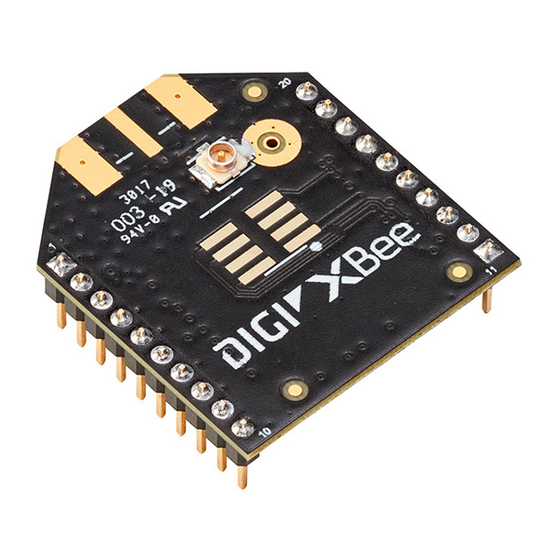














Need help?
Do you have a question about the XBee 3 and is the answer not in the manual?
Questions and answers