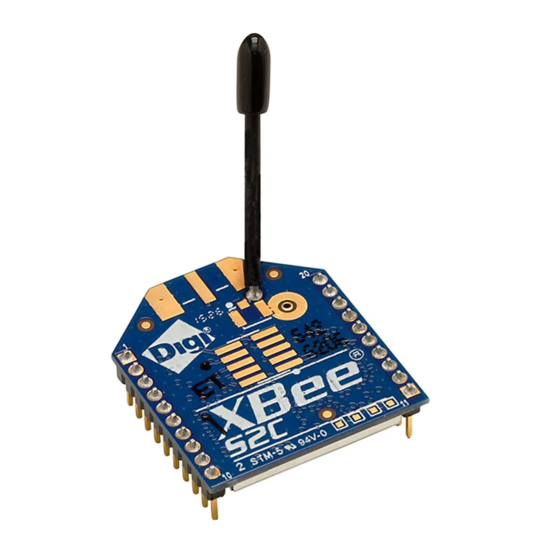
Digi XBee-PRO S2C Zigbee User Manual
Rf module
Hide thumbs
Also See for XBee-PRO S2C Zigbee:
- User manual (348 pages) ,
- Getting started manual (45 pages) ,
- Product manual (183 pages)
Table of Contents
Advertisement
Quick Links
Advertisement
Table of Contents

Summary of Contents for Digi XBee-PRO S2C Zigbee
- Page 1 XBee®/XBee-PRO S2C Zigbee® RF Module User Guide...
- Page 2 Information in this document is subject to change without notice and does not represent a commitment on the part of Digi International. Digi provides this document “as is,” without warranty of any kind, expressed or implied, including, but not limited to, the implied warranties of fitness or merchantability for a particular purpose.
-
Page 3: Table Of Contents
Contents XBee/XBee-PRO® S2C Zigbee® RF Module Note on product naming Applicable firmware and hardware Firmware release notes Technical specifications Performance specifications Power requirements General specifications Networking and security specifications Communication interface specifications Regulatory conformity summary Serial communication specifications UART pin assignments SPI pin assignments GPIO specifications Hardware specifications for the programmable variant... - Page 4 Operation Serial interface UART data flow Serial data SPI communications SPI operation Serial port selection Serial buffers Serial receive buffer Serial transmit buffer UART flow control CTS flow control RTS flow control Break control Serial interface protocols Transparent operating mode API operating mode Compare Transparent and API operation Modes...
- Page 5 Discover Zigbee networks Join a network Persistent data Zigbee router joining Permit joining Router network connectivity End device operation Discover Zigbee networks Join a network End device capacity Persistent data Orphan scans End device joining Parent connectivity Reset the end device Leave a network Example: join a network Zigbee channel scanning...
- Page 6 ZDO transmissions Send a ZDO command Receiving ZDO command and responses Transmission timeouts Unicast timeout Extended timeout Transmission examples Zigbee security Security modes Zigbee security model Network layer security APS layer security Trust center Forming or joining a secure network Implement security on the XBee/XBee-PRO Zigbee RF Module Enabling security Setting the network security key...
- Page 7 Packet buffer usage Non-Parent device operation End Device configuration Pin sleep Cyclic sleep Recommended sleep current measurements Achieve the lowest sleep current Compensate for switching time Internal pin pull-ups Transmit RF data Receiving RF data I/O sampling Wake end devices with the Commissioning Pushbutton Parent verification Rejoining Router/Coordinator configuration...
- Page 8 Remote AT commands Source routing Device Registration Frame descriptions AT Command frame - 0x08 AT Command - Queue Parameter Value frame - 0x09 Transmit Request frame - 0x10 Explicit Addressing Command frame - 0x11 Remote AT Command Request frame - 0x17 Create Source Route - 0x21 AT Command Response frame - 0x88 Modem Status frame - 0x8A...
- Page 9 NH (Maximum Unicast Hops) BH command OI command NT (Node Discover Timeout) NO (Network Discovery Options) SC (Scan Channels) SD command ED (Energy Detect) ZS (Zigbee Stack Profile) NJ (Node Join Time) JV command NW (Network Watchdog Timeout) JN (Join Notification) AR (Aggregate Routing Notification) Security commands EE (Encryption Enable)
- Page 10 PR (Pull-up/Down Resistor Enable) PD (Pull Up/Down Direction) RP command DC command DO command %V (Voltage Supply Monitoring) V+ (Voltage Supply Monitoring) TP (Temperature) Diagnostic commands VR command VL command HV command AI command Command mode options CT command CN command GT command CC (Command Character) Sleep commands...
- Page 11 Regulatory information United States (FCC) OEM labeling requirements FCC notices FCC-approved antennas (2.4 GHz) Associated antenna descriptions RF exposure Europe (CE) Maximum power and frequency specifications OEM labeling requirements Declarations of conformity Antennas IC (Industry Canada) Labeling requirements For XBee ZB surface-mount: For XBee-PRO ZB surface-mount: For XBee ZB through-hole: For XBee-PRO ZB through-hole:...
-
Page 12: Xbee/Xbee-Pro® S2C Zigbee® Rf Module
XBee/XBee-PRO® S2C Zigbee® RF Module This manual describes the operation of the XBee/XBee-PRO Zigbee RF Module, which consists of Zigbee firmware loaded onto XBee S2C and PRO S2C hardware. The XBee/XBee-PRO Zigbee RF Modules provide wireless connectivity to end-point devices in Zigbee mesh networks. -
Page 13: Note On Product Naming
705x (S2D) It supports the following hardware: Firmware release notes You can view the current release notes in the Firmware Explorer section of XCTU. For instructions on downloading and using XCTU, go to: https://www.digi.com/products/xbee-rf-solutions/xctu- software/xctu. XBee/XBee-PRO® S2C Zigbee® RF Module... - Page 14 Technical specifications Performance specifications Power requirements General specifications Networking and security specifications Communication interface specifications Regulatory conformity summary Serial communication specifications GPIO specifications Hardware specifications for the programmable variant XBee/XBee-PRO® S2C Zigbee® RF Module...
-
Page 15: Technical Specifications
Technical specifications Performance specifications Performance specifications The following table describes the performance specifications for the devices. XBee-PRO XBee Zigbee S2C Specification Zigbee S2C XBee Zigbee S2D Indoor/urban Up to 60 m (200 ft) Up to 90 m Up to 60 m (200 ft) range (300 ft) Outdoor RF line-... -
Page 16: Networking And Security Specifications
Technical specifications Networking and security specifications XBee Zigbee S2C Specification XBee-PRO Zigbee S2C XBee Zigbee S2D through-hole: 2.438 x through-hole: 2.438 x Dimensions surface-mount: 2.199 x 2.761 cm (0.960 x 1.087 3.294 cm (0.960 x 1.297 3.4 x 0.305 cm (0.866 x 1.33 x 0.120 in) surface-mount: 2.199 x surface-mount: 2.199 x... -
Page 17: Regulatory Conformity Summary
Regulatory conformity summary This table describes the agency approvals for the devices. Note Legacy XBee-PRO SMT (model: PRO S2C; hardware version 21xx) has different FCC and IC IDs. For more information, see Regulatory information. XBee (surface- XBee (through- XBee-PRO XBee S2D (surface- Approval mount) XBee-PRO (surface-mount) -
Page 18: Serial Communication Specifications
Technical specifications Serial communication specifications Serial communication specifications The XBee/XBee-PRO Zigbee RF Module supports both Universal Asynchronous Receiver / Transmitter (UART) and Serial Peripheral Interface (SPI) serial connections. UART pin assignments Specifications Device pin number UART pins XBee (surface-mount) XBee (through-hole) DOUT DIN / CONFIG CTS / DIO7... -
Page 19: Hardware Specifications For The Programmable Variant
Technical specifications Hardware specifications for the programmable variant GPIO electrical specification Value Low Schmitt switching threshold 0.42 - 0.5 x VCC High Schmitt switching threshold 0.62 - 0.8 x VCC Input current for logic 0 -0.5 µA Input current for logic 1 0.5 µA Input pull-up resistor value 29 kΩ... - Page 20 Technical specifications Hardware specifications for the programmable variant Optional secondary processor Add to RX, TX, and sleep currents specifications specification depending on mode of operation Minimum Reset low pulse time for +26 µS EM357 1.8 VDC to V Range XBee/XBee-PRO® S2C Zigbee® RF Module...
-
Page 21: Hardware
Hardware Mechanical drawings Pin signals for the surface-mount module Pin signals for the through-hole module EM357 pin mappings Design notes XBee/XBee-PRO® S2C Zigbee® RF Module... -
Page 22: Mechanical Drawings
Hardware Mechanical drawings Mechanical drawings The following mechanical drawings of the XBee/XBee-PRO Zigbee RF Modules show all dimensions in inches. The first drawing shows the XBee/XBee‐ PRO surface-mount model (antenna options not shown). The drawings below show the XBee through-hole model The drawings below show the XBee-PRO through-hole model. -
Page 23: Pin Signals For The Surface-Mount Module
Hardware Pin signals for the surface-mount module Pin signals for the surface-mount module The following drawing shows the surface-mount (SMT) pin locations. XBee/XBee-PRO® S2C Zigbee® RF Module... - Page 24 Hardware Pin signals for the surface-mount module The following table shows the pin signals and their descriptions for the surface-mount device. Default Pin# Name Direction state Description Ground. Power supply. DOUT /DIO13 Both Output UART data out /GPIO. DIN / CONFIG /DIO14 Both Input UART data in...
- Page 25 Hardware Pin signals for the surface-mount module Default Pin# Name Direction state Description [reserved]* Disabled Do not connect. [reserved]* Disabled Do not connect. [reserved]* Disabled Do not connect. [reserved]* Disabled Do not connect. Ground. [reserved] Disabled Do not connect. DIO4 Both Disabled GPIO.
-
Page 26: Pin Signals For The Through-Hole Module
Hardware Pin signals for the through-hole module Default Pin# Name Direction state Description AD1/DIO1 Both Disabled Analog input/GPIO. AD0 /DIO0 Both Input Analog input / GPIO / Commissioning button. [reserved] Disabled Do not connect. Ground. Both RF I/O for RF pad variant. -
Page 27: Em357 Pin Mappings
Hardware EM357 pin mappings Default Name Direction state Description CTS/DIO7 Both Output Clear-to-send flow control/GPIO ON_SLEEP/DIO9 Both Output Device status indicator/GPIO VREF Not connected ASSOCIATE/DIO5 Both Output Associate indicator/GPIO RTS/DIO6 Both Input Request to send flow control/ GPIO AD3/DIO3/SPI_SSEL Both Disabled Analog input/GPIO/SPI slave select AD2 /DIO2/SPI_CLK... -
Page 28: Design Notes
Hardware Design notes XBee XBee EM357 (SMT) (TH) pin# EM357 pin name pad# pin # Other usage PB1/SC1TXD Used for UART PB2/SC1RXD Used for UART PC2/JTDO/SWO JTAG (see Writing custom firmware) PC3/JTDI JTAG (see Writing custom firmware) PC4/JTMS/SWDIO JTAG (see Writing custom firmware) PC1/ADC3... -
Page 29: Antenna Performance
Hardware Design notes Antenna performance Antenna location is important for optimal performance. The following suggestions help you achieve optimal antenna performance. Point the antenna up vertically (upright). Antennas radiate and receive the best signal perpendicular to the direction they point, so a vertical antenna's omnidirectional radiation pattern is strongest across the horizon. -
Page 30: Design Notes For Pcb Antenna Devices
Hardware Design notes Design notes for PCB antenna devices Position PCB antenna devices so there are no ground planes or metal objects above or below the antenna. For best results, do not place the device in a metal enclosure, as this may greatly reduce the range. -
Page 31: Design Notes For Rf Pad Devices
Hardware Design notes Through-hole keepout area Notes 1. We recommend non-metal enclosures. For metal enclosures, use an external antenna. 2. Keep metal chassis or mounting structures in the keepout area at least 2.54 cm (1 in) from the antenna. 3. Maximize the distance between the antenna and metal objects that might be mounted in the keepout area. - Page 32 Hardware Design notes not recommend using a stripline because sending the signal to different PCB layers can introduce matching and performance problems. Following good design practices is essential when implementing the RF trace on a PCB. Consider the following points: Minimize the length of the trace by placing the RPSMA jack close to the device.
- Page 33 Hardware Design notes Number Description Maintain a distance of at least 2 d between microstrip and ground fill. Device pin 33. RF pad pin. 50 Ω microstrip trace. RF connection of RPSMA jack. The width in this example is approximately 0.025 in for a 50 Ω trace, assuming d = 0.014 in, and that the dielectric has a relative permittivity of 4.4.
-
Page 34: Module Operation For The Programmable Variant
For the secondary processor to sample with ADCs, the XBee VREF pin (27/SMT, 14/TH) must be connected to a reference voltage. Digi provides a bootloader that can take care of programming the processor over-the-air or through the serial interface. This means that over-the-air updates can be supported through an XMODEM protocol. -
Page 35: Programmable Xbee Sdk
Programmable XBee SDK: http://ftp1.digi.com/support/sampleapplications/40003003_D.exe If these revisions change, search for the part number on Digi’s website. For example, search for 40003003. Install the IDE first, and then install the SDK. The documentation for the Programmable XBee SDK is built into the SDK, so the Getting Started guide appears when you open CodeWarrior. -
Page 36: Programmable Connections
Programmable connections The following figure shows the programmable connections for the SMT. - Page 37 The following illustration shows the programmable connections for the TH Module.
- Page 38 Operation Serial interface UART data flow SPI communications Serial buffers UART flow control Break control Serial interface protocols Modes XBee/XBee-PRO® S2C Zigbee® RF Module...
-
Page 39: Operation
(for example, through a RS-232 or USB interface board), or through a SPI, as described in communications. Note Two Wire serial Interface (TWI) is also available, but not supported by Digi. For information on the TWI, see the EM357 pin mappings. -
Page 40: Spi Communications
Operation SPI communications SPI communications The XBee/XBee-PRO Zigbee RF Module supports SPI communications in slave mode. Slave mode receives the clock signal and data from the master and returns data to the master. The following table shows the signals that the SPI port uses on the device. Signal Function SPI_MOSI (Master Out, Slave In) -
Page 41: Serial Port Selection
Operation Serial buffers If the input buffer is empty, the SPI serializer transmits a busy token (0xFF). Otherwise, all transactions on the SPI port use API operation. See API Operation for more information. The SPI slave controller must guarantee that there is time to move new transmit data from the transmit buffer into the hardware serializer. -
Page 42: Serial Receive Buffer
Operation UART flow control Serial receive buffer When serial data enters the XBee/XBee-PRO Zigbee RF Module through the serial port, the device stores the data in the serial receive buffer until it can be processed. Under certain conditions, the device may receive data when the serial receive buffer is already full. In that case, the device discards the data. -
Page 43: Rts Flow Control
Operation Break control RTS flow control If you send the D6 command to enable RTS flow control, the device does not send data in the serial transmit buffer out the DOUT pin as long as RTS is de-asserted (set high). Do not de-assert RTS for long periods of time or the serial transmit buffer will fill. -
Page 44: Compare Transparent And Api Operation
Operation Serial interface protocols Transmitting data to multiple destinations without entering Command Mode Receive success/failure status of each transmitted RF packet Identify the source address of each received packet Compare Transparent and API operation The following tables compare the advantages of Transparent and API operating modes: Transparent operation Simple The device transmits all received serial data unless it is in Command mode. -
Page 45: Modes
Operation Modes Using Smart Energy firmware. Using SPI for the serial port. Receiving I/O samples from remote devices. Using source routing. If the above conditions do not apply (for example a sensor node, router, or a simple application), then Transparent operating mode might be suitable. It is acceptable to use a mixture of devices running API mode and Transparent mode in a network. -
Page 46: Idle Mode
Operation Modes Idle mode When not receiving or transmitting data, the device is in Idle mode. During Idle mode, the device listens for valid data on both the RF and serial ports. The device shifts into the other modes of operation under the following conditions: Transmit mode (serial data in the serial receive buffer is ready to be packetized). -
Page 47: Receive Mode
Operation Modes Receive mode This is the default mode for the XBee/XBee-PRO Zigbee RF Module. The device is in Receive mode when it is not transmitting data. If a destination node receives a valid RF packet, the destination node transfers the data to its serial transmit buffer. Command mode Command mode is a state in which the firmware interprets incoming characters as commands. -
Page 48: Sleep Mode
Operation Modes To store the new value to non-volatile (long term) memory, send the WR (Write) command. This allows parameter values that you modify to persist in the device's registry after a reset. Otherwise, the device restores parameters to the previous values after a reset. Multiple AT commands You can send multiple AT commands at a time when they are separated by a comma in Command mode;... - Page 49 Zigbee networks About the Zigbee specification Definitions Zigbee stack layers Zigbee networking concepts Zigbee application layers: in depth Zigbee coordinator operation Router operation End device operation Zigbee channel scanning XBee/XBee-PRO® S2C Zigbee® RF Module...
-
Page 50: Zigbee Networks
Zigbee networks About the Zigbee specification About the Zigbee specification Zigbee is an open global standard for low-power, low-cost, low-data-rate, wireless mesh networking based on the IEEE 802.15.4 standard. It represents a network layer above the 802.15.4 layers to support advanced mesh routing capabilities. The Zigbee specification is developed by a consortium of companies that make up the Zigbee Alliance. -
Page 51: Zigbee Protocol
Zigbee networks Definitions Node Description End devices must always interact with their parent to receive or transmit data. (See End device the "Joining" in the following table.) They are intended to sleep periodically and therefore have no routing capacity. An end device can be a source or destination for data packets but cannot route packets. -
Page 52: Zigbee Stack Layers
Zigbee networks Zigbee stack layers Zigbee stack layers Most network protocols use the concept of layers to separate different components and functions into independent modules that can be assembled in different ways. Zigbee is built on the Physical (PHY) layer and Medium Access Control (MAC) sub-layer defined in the IEEE 802.15.4 standard. -
Page 53: Zigbee Networking Concepts
Zigbee networks Zigbee networking concepts Zigbee layer Descriptions APS (AF) Application layer that defines various addressing objects including profiles, clusters, and endpoints. Application layer that provides device and service discovery features and advanced network management capabilities. Zigbee networking concepts Device types Zigbee defines three different device types: coordinator, router, and end device. - Page 54 Zigbee networks Zigbee networking concepts The following diagram shows a generic Zigbee network. Note Each Zigbee network must be formed by one, and only one, coordinator and at least one other device (router or end device). In Zigbee networks, the coordinator must select a PAN ID (64-bit and 16-bit) and channel to start a network.
-
Page 55: Pan Id
Zigbee networks Zigbee networking concepts Another example is EO for Zigbee builds. By default the value is 0x00. But if EO and EE are set to 0x01 on all radios in a network, then the network key will be sent in the clear (unencrypted) at association time. -
Page 56: Zigbee Application Layers: In Depth
Zigbee solutions to be developed by independent manufacturers. Digi XBee Zigbee firmware operates on a private profile called the Digi Drop-In Networking profile. However, in many cases the XBee/XBee-PRO Zigbee RF Module can use API mode to talk to devices in public profiles or non-Digi private profiles. -
Page 57: Zigbee Coordinator Operation
XBee modules implement various clusters in the Digi private profile. You can also use the API to send or receive messages on any cluster ID (and profile ID or endpoint). For more information, see... -
Page 58: Security Policy
Zigbee networks Zigbee coordinator operation To ensure the coordinator starts on a good channel and unused PAN ID, the coordinator performs a series of scans to discover any RF activity on different channels (energy scan) and to discover any nearby operating PANs (PAN scan). The process for selecting the channel and PAN ID are described in the following topics. -
Page 59: Permit Joining
Zigbee networks Zigbee coordinator operation Command Description Used to determine the 64-bit PAN ID. If set to 0 (default), a random 64-bit PAN ID will be selected. Determines the scan channels bitmask (up to 16 channels) used by the coordinator when forming a network. -
Page 60: Reset The Coordinator
Zigbee networks Zigbee coordinator operation Joining temporarily enabled Set NJ < 0xFF, to enable joining for only a number of seconds, based on the NJ parameter. Once the XBee/XBee-PRO Zigbee RF Module joins a network, the timer starts. The coordinator does not re- enable joining if the device is power cycled or reset. -
Page 61: Replace A Coordinator (Security Disabled Only)
Zigbee networks Zigbee coordinator operation Note Changes to ID, SC, ZS, and security command values only take effect when changes are applied (AC or CN commands). Replace a coordinator (security disabled only) On rare occasions, it may become necessary to replace an existing coordinator in a network with a new physical device. -
Page 62: Example: Replace A Coordinator (Security Disabled)
Zigbee networks Router operation 4. If you change SC or ID from the default, apply changes (make SC and ID changes take effect) either by sending the AC command or by exiting AT command mode. 5. If an Associate LED has been connected, it starts blinking once the coordinator has selected a channel and PAN ID. -
Page 63: Join A Network
Zigbee networks Router operation scanned. If the rounter scans all channels and does not discover a valid PAN, it scans all channels again. The Zigbee Alliance requires that certified solutions not send beacon request messages too frequently. To meet certification requirements, the XBee firmware attempts nine scans per minute for the first five minutes, and three scans per minute thereafter. -
Page 64: Permit Joining
Zigbee networks Router operation Command Description Set the scan channels bitmask that determines which channels a router scans to find a valid network. Set SC on the router to match SC on the coordinator. For example, setting SC to 0x281 enables scanning on channels 0x0B, 0x12, and 0x14, in that order. Set the scan duration, or time that the router listens for beacons on each channel. -
Page 65: Router Network Connectivity
Zigbee networks Router operation Changing NJ to a different value (and applying changes with the AC or CN commands). Pressing the Commissioning button twice. Issuing the CB command with a parameter of 2. The last two actions enable joining for one minute if NJ is 0x0 or 0xFF. Otherwise, the Commissioning button and the CB2 command enable joining for NJ seconds. - Page 66 Zigbee networks Router operation Anytime a router receives valid data from the coordinator or data collector, it clears the watchdog timeouts counter and restarts the watchdog timer. You can set the network watchdog timer (NW command) to several days. The default setting for the network watchdog feature is disabled (NW defaults to 0).
- Page 67 Zigbee networks Router operation Press the commissioning button four times or issue the CB command with a parameter of 4. This restores the device to a default configuration state. Issue a network leave command. Note Changes to ID, SC, ZS, and security command values only take effect when changes are applied (AC or CN commands).
-
Page 68: End Device Operation
Zigbee networks End device operation End device operation Similar to routers, end devices must discover and join a valid Zigbee network before they can participate in the network. After an end device joins a network, it can communicate with other devices on the network. -
Page 69: End Device Capacity
Zigbee networks End device operation End device capacity Routers and coordinators maintain a table of all child devices that have joined called the child table. This table is a finite size and determines how many end devices can join. If a router or coordinator has at least one unused entry in its child table, the device has end device capacity. -
Page 70: Parent Connectivity
Zigbee networks End device operation Command Description Sets the 64-bit PAN ID to join. Setting ID = 0 allows the router to join any 64-bit PAN ID. Set the scan channels bitmask that determines which channels an end device will scan to find a valid network. -
Page 71: Reset The End Device
Zigbee networks End device operation Reset the end device When the end device is reset or power cycled, if the orphan scan successfully locates a parent, the end device then checks its PAN ID, operating channel and stack profile against the network configuration settings (ID, SC, ZS). -
Page 72: Zigbee Channel Scanning
Zigbee networks Zigbee channel scanning 9. The joined end device attempts to enter low power sleep modes based on its sleep configuration commands (SM, SP, SN, ST, SO). Zigbee channel scanning Routers and end devices must scan one or more channels to discover a valid network to join. When a join attempt begins, the device sends a beacon request transmission on the lowest channel specified in the SC (Scan Channels) -
Page 73: Prevent Unwanted Devices From Joining
Zigbee networks Zigbee channel scanning Prevent unwanted devices from joining You can disable the permit-joining parameter in a network to prevent unwanted devices from joining. When you need to add a new device to a network, enable permit-joining for a short time on the desired network. - Page 74 Transmission, addressing, and routing Addressing Data transmission Binding transmissions Multicast transmissions Fragmentation Data transmission examples RF packet routing Encrypted transmissions Maximum RF payload size Throughput ZDO transmissions Transmission timeouts XBee/XBee-PRO® S2C Zigbee® RF Module...
-
Page 75: Transmission, Addressing, And Routing
IDs, cluster IDs, and endpoints. Application layer addressing is useful if an application must do any of the following: Interoperate with other Zigbee devices outside of the Digi application profile. Use service and network management capabilities of the ZDO. -
Page 76: Unicast Transmissions
Transmission, addressing, and routing Data transmission all routers that receive a broadcast transmission retransmits the packet three times. Note When a router or coordinator delivers a broadcast transmission to an end device child, the transmission is only sent once (immediately after the end device wakes and polls the parent for any new data). -
Page 77: Address Table
Transmission, addressing, and routing Data transmission is obtained after joining a network. The 16-bit address can also change under certain conditions. When sending a unicast transmission, the Zigbee network layer uses the 16-bit address of the destination and each hop to route the data packet. If you do not know the 16-bit address of the destination, the Zigbee stack includes a discovery provision to automatically discover the destination 16-bit address of the device before routing the data. -
Page 78: Group Table
Transmission, addressing, and routing Binding transmissions into the 16-bit address field of the API frame. If it does not find a match, set the 16-bit address to 0xFFFE (unknown) in the API transmit frame. The API provides indication of a remote device's 16-bit address in the following frames: All receive data frames Rx Data (0x90) -
Page 79: Multicast Transmissions
Transmission, addressing, and routing Multicast transmissions Multicast transmissions XBee modules use multicast transmissions to broadcast a message to destination devices that have active endpoints associated with a common group ID. The device handles an Explicit Addressing Command frame - 0x11 using the Multicast Tx Option (0x08) as a multicast transmission request. -
Page 80: Api Mode
If you use the explicit transmit frame, set the the cluster ID to 0x0011, the profile ID to 0xC105, and the source and destination endpoints to 0xE8. These are the recommended defaults for data transmissions in the Digi profile. You can send the same transmission using the following explicit transmit frame: 7E 00 15 11 01 0000 0000 0000 0000 FFFE E8 E8 0011 C105 00 00 31 18 The 16-bit address is set to 0xFFFE. -
Page 81: Api Frame
Transmission, addressing, and routing RF packet routing Example 2: Send a broadcast transmission In this example, a '\r' refers to a carriage return character. Perform the following steps to configure a broadcast transmission: 1. Enter command mode ('+++') 2. After receiving an OK\r, issue the following commands: ATDH0\r ATDLffff\r ATCN\r... -
Page 82: Link Status Transmission
Transmission, addressing, and routing RF packet routing Routing approach Description When to use Ad hoc On- Routing paths are created between source and Use in networks that will demand destination, possibly traversing multiple nodes not scale beyond about Distance Vector (“hops”). -
Page 83: Aodv Mesh Routing
Transmission, addressing, and routing RF packet routing This mechanism enables devices A and B to recognize that the link is not reliable in both directions and select a different neighbor when establishing routes. Such links are called asymmetric links, meaning the link quality is not similar in both directions. When a router or coordinator device powers on, it sends link status messages every couple seconds to attempt to discover link qualities with its neighbors quickly. - Page 84 Transmission, addressing, and routing RF packet routing AODV routing algorithm Routing under the AODV protocol uses tables in each node that store the next hop (intermediary node between source and destination nodes) for a destination node. If a next hop is unknown, route discovery takes place to find a path.
- Page 85 Transmission, addressing, and routing RF packet routing When the destination node receives a route request, it compares the ‘path cost’ field against previously received route request commands. If the path cost stored in the route request is better than any previously received, the destination node transmits a route reply packet to the node that originated the route request.
-
Page 86: Many-To-One Routing
Transmission, addressing, and routing RF packet routing receive this Ack, it retransmits the data, up to 2 times until it receives an Ack. This Ack is called the Zigbee APS layer acknowledgment. Note Refer to the Zigbee specification for more details. Many-to-One routing In networks where many devices must send data to a central collector or gateway device, AODV mesh routing requires significant overhead. - Page 87 Transmission, addressing, and routing RF packet routing route record transmission is unicast along the many-to-one route until it reaches the data collector. As the route record traverses the many-to-one route, it appends the 16-bit address of each device in the route into the RF payload. When the route record reaches the data collector, it contains the address of the sender, and the 16-bit address of each hop in the route.
- Page 88 Transmission, addressing, and routing RF packet routing After obtaining a source route, the data collector sends a source routed transmission to the remote device. Acquiring source routes Acquiring source routes requires the remote devices to send a unicast to a data collector (device that sends many-to-one route request broadcasts).
- Page 89 Transmission, addressing, and routing RF packet routing Note If a Create Source Route API frame does not precede the data frames, you may encounter data loss. The XBee/XBee-PRO Zigbee RF Module can buffer one source route that includes up to 11 hops (excluding source and destination).
- Page 90 Transmission, addressing, and routing RF packet routing 0x00 Route options (set to 0) 0x02 Number of intermediate devices in the source route 0xCCDD Address of furthest device (1-hop from target) 0xAABB Address of next-closer device 0x5C Checksum (0xFF - SUM (all bytes after length)) Repair source routes It is possible for a network to have an existing source route fail (for example, a device in the route moves or goes down).
-
Page 91: Encrypted Transmissions
Transmission, addressing, and routing Encrypted transmissions 1. Set Bit 6 of DO to Enable High RAM Concentrator mode. High RAM mode means the aggregator has sufficient memory to hold route records for its potential destinations. 2. Set AR to 0x00 for a one-time broadcast (which some nodes might miss), or a value in the range of 0x01 to 0xFE (in units of 10 seconds) to periodically send a broadcast to inform the network that the aggregator is operating in High RAM Concentrator mode and no longer needs to receive route records. - Page 92 Transmission, addressing, and routing Maximum RF payload size The maximum payload is calculated to estimate for aggregator source-routing. To reduce the maximum payload, when an aggregator sends a source-routed message it embeds the route into the message as overhead, or into each fragment of the message, if fragmentation is necessary. If you use APS encryption (EE1, Tx Option 0x20), it reduces the number further.
-
Page 93: Throughput
Transmission, addressing, and routing Throughput Hops Maximum encrypted payload Maximum unencrypted payload Throughput Throughput in a Zigbee network can differ by a number of variables, including: Number of hops Encryption enabled/disabled Sleeping end devices Failures/route discoveries. Our empirical testing showed the following throughput performance in a robust operating environment (low interference). -
Page 94: Zdo Transmissions
Transmission, addressing, and routing ZDO transmissions Note We set the serial interface rate to 115200 b/s for data throughput measurements, and measured the time to send 100,000 bytes from source to destination. During the test, no route discoveries or failures occurred. ZDO transmissions Zigbee defines a Zigbee device objects layer (ZDO) that provides device and service discovery and network management capabilities. - Page 95 Transmission, addressing, and routing ZDO transmissions When a ZDO message is received on endpoint 0 and profile ID 0, the cluster ID indicates the type of ZDO message received. The first byte of payload is generally a sequence number that corresponds to a sequence number of a request.
-
Page 96: Transmission Timeouts
Transmission, addressing, and routing Transmission timeouts Example 2: Send a ZDO network Address Request to discover the 16-bit address of a remote Looking at the Zigbee specification, the cluster ID for a network Address Request is 0x0000, and the payload only requires the following: [64-bit address] + [Request Type] + [Start Index] This example sends a Network Address Request as a broadcast transmission to discover the 16-bit address of the device with a 64-bit address of 0x0013A200 40401234. -
Page 97: Unicast Timeout
Transmission, addressing, and routing Transmission timeouts timeout. The unicast timeout estimates a timeout based on the number of unicast hops the packet should traverse to get data to the destination device. For transmissions destined for end devices, the Zigbee stack uses an extended timeout that includes the unicast timeout (to route data to the end device's parent), and it includes a timeout for the end device to finish sleeping, wake, and poll the parent for data. -
Page 98: Transmission Examples
Transmission, addressing, and routing Transmission timeouts 3 * ((50 * NH) + (1.2 * SP)) The SP value in both equations must be entered in millisecond units. The SP command setting uses 10 ms units and must be converted to milliseconds to be used in this equation. For example, suppose a router is configured with NH=30 (0x1E) and SP=0x3E8 (10,000 ms), and that it is either trying to send data to one of its end device children, or to a remote end device. - Page 99 Transmission, addressing, and routing Transmission timeouts API frame 7E 0014 10 01 00000000 0000FFFF FFFE 00 00 54 78 44 61 74 61 AD Field composition 0x0014 length 0x10 API ID (TX data) 0x01 Frame ID (set to a non-zero value to enable the TX-status response) 0x00000000 0000FFFF Broadcast definition (including sleeping end devices) 0xFFFE...
- Page 100 Transmission, addressing, and routing Transmission timeouts source or destination endpoint, cluster ID, or profile ID values used in received Zigbee data packets. ZDO messages can only be received if AO = 1. XBee/XBee-PRO® S2C Zigbee® RF Module...
- Page 101 Zigbee security Security modes Zigbee security model Implement security on the XBee/XBee-PRO Zigbee RF Module XBee/XBee-PRO® S2C Zigbee® RF Module...
-
Page 102: Zigbee Security
Zigbee security Security modes Zigbee supports various levels of security that you can configure depending on the needs of the application. Security provisions include: 128-bit AES encryption Two security keys that can be preconfigured or obtained during joining Support for a trust center Provisions to ensure message integrity, confidentiality, and authentication This section describes various security features defined in the Zigbee specification and illustrates how you can configure theXBee/XBee-PRO Zigbee RF Modules to support these features. -
Page 103: Aps Layer Security
Zigbee security Zigbee security model Frame counter The network header of encrypted packets includes a 32-bit frame counter. Each device in the network maintains a 32-bit frame counter that increments for every transmission. In addition, devices track the last known 32-bit frame counter for each of its neighbors. If a device receives a packet from a neighbor with a smaller frame counter than previously seen, it discards the packet. - Page 104 Zigbee security Zigbee security model If you enable APS security, the APS header and data payload are authenticated with 128-bit AES as shown in the following image: Message integrity code If you enable APS security, the APS header and data payload are authenticated with 128-bit AES. The device performs a hash on these fields and appends as a 4-byte message integrity code (MIC) to the end of the packet.
-
Page 105: Trust Center
Zigbee security Implement security on the XBee/XBee-PRO Zigbee RF Module Trust center Zigbee defines a trust center device that is responsible for authenticating devices that join the network. The trust center also manages link key distribution in the network. Forming or joining a secure network The coordinator is responsible for selecting a network encryption key. -
Page 106: Enabling Security
Zigbee security Implement security on the XBee/XBee-PRO Zigbee RF Module Enabling security To enable security on a device, the Encryption Enable (EE) parameter must be set to 1. When the parameter value changes, the XBee module leaves the network (PAN ID and channel) it was operating on and attempt to form or join a new network. -
Page 107: Use A Trust Center
Zigbee security Implement security on the XBee/XBee-PRO Zigbee RF Module only decrypted by the destination device. The XBee/XBee-PRO Zigbee RF Module must be configured with security enabled (EE set to 1) to use APS encryption. APS encryption can be enabled in API firmware on a per-packet basis. To enable APS encryption for a given transmission, set the "enable APS encryption"... - Page 108 Zigbee security Implement security on the XBee/XBee-PRO Zigbee RF Module 2. Configure one or more routers or end devices with the following settings: a. ID = 2234 b. EE = 1 c. KY = 4455 d. WR (save networking parameters to preserve them through power cycle) 3.
-
Page 109: Network Commissioning And Diagnostics
Network commissioning and diagnostics We call the process of discovering and configuring devices in a network for operation, "network commissioning." Devices include several device discovery and configuration features. In addition to configuring devices, you must develop a strategy to place devices to ensure reliable routes. To accommodate these requirements, modules include features to aid in placing devices, configuring devices, and network diagnostics. -
Page 110: Rssi Indicators
The Zigbee device profile includes provisions to discover devices in a network that are supported on all Zigbee devices (including non-Digi products). These include the LQI Request (cluster ID 0x0031) and the Network Update Request (cluster ID 0x0038). You can use the LQI Request to read the devices in the neighbor table of a remote device, and the Network Update Request for a remote device to complete an active scan to discover all nearby Zigbee devices. -
Page 111: Joining Announce
Network commissioning and diagnostics Commissioning pushbutton and associate LED Joining Announce All Zigbee devices send a ZDO Device Announce broadcast transmission when they join a Zigbee network (ZDO cluster ID 0x0013). These frames are sent out the device's serial port as an Explicit Rx Indicator API frame (0x91) if AO is set to 1. -
Page 112: Associate Led
Network commissioning and diagnostics Commissioning pushbutton and associate LED Associate LED The Associate pin (pin 28/SMT, pin 33/TH) provides an indication of the device’s network status and diagnostics information. Connect an LED to the Associate pin as shown in the figure in Commissioning pushbutton and associate LED. -
Page 113: Binding
Network commissioning and diagnostics Binding Binding The Digi XBee firmware supports three binding request messages: End Device Bind Bind Unbind End_Device_Bind_req The End Device Bind request (ZDO cluster 0x0020) is described in the Zigbee Specification. During a deployment, an installer may need to bind a switch to a light. After pressing a commissioning button sequence on each device, this causes them to send End_Device_Bind_req messages to the Coordinator within a time window (60 s). - Page 114 C sends responses to the original End_Device_Bind_req messages. R1-<C End_Device_Bind_rsp R2-<C End_Device_Bind_rsp End Device binding sequence (removal) This example shows a correctly formatted End_Device_Bind_req (ZDO cluster 0x0020) using a Digi 0x11 Explicit API Frame: The frame as a bytelist: 7e002811010000000000000000fffe000000200000000001f2995cb5474000a21300e605c10101000102 0046 Same frame broken into labeled fields.
-
Page 115: Group Table Api
Unlike the Binding Table that is managed with ZDO commands, a Zigbee group table is managed by the Zigbee cluster library Groups Cluster (0x0006) with ZCL commands. The Digi Zigbee XBee firmware is intended to work with an external processor where a Public Application Profile with endpoints and clusters is implemented, including a Groups Cluster. Configure the Zigbee XBee firmware to forward all ZCL commands addressed to this Group Cluster out the UART (see ATAO3). -
Page 116: Add Group Command
Explicit Addressing Command frame - 0x11 addressed to the Digi Device Object endpoint (0xE6) with the Digi XBee ProfileID (0xC105) to send commands and requests to the local device. The Zigbee home automation public application profile says groups should only be used for sets of more than five devices. -
Page 117: View Group
Network commissioning and diagnostics Group Table API Zigbee Explicit Rx Indicator API 0x91 64DestAddr 0x0013A2004047B55C 16DestAddr 0xFFFE SrcEP 0xE7 DestEP 0xE6 ClusterID 0x8006 ProfileID 0xC105 Options 0x00 RF_Data 0x09EE00003412 The response in terms of Preamble, ZCL Header, and ZCL payload: Preamble = “910013a2004047b55cfffee7e68006c10500”... -
Page 118: Get Group Membership
Network commissioning and diagnostics Group Table API 7e001d910013a2004047b55cfffee7e68006c1050009ee01003412044142434424 7e00078b01fffe00000076 The command response in decoded form: Zigbee Explicit Rx Indicator API 0x91 64DestAddr 0x0013A2004047B55C 16DestAddr 0xFFFE SrcEP 0xE7 DestEP 0xE6 ClusterID 0x8006 ProfileID 0xC105 Options 0x00 RF_Data 0x09EE010034120441424344 The response in terms of Preamble, ZCL Header, and ZCL payload: Preamble = “910013a2004047b55cfffee7e68006c10500”... - Page 119 Network commissioning and diagnostics Group Table API associate the response with the command request. The third field is the command identifier for “Get Group Membership” (0x02) . ZCL_payload = “00” The first byte is the group count. If it is zero, then all groupIDs with an endpoint value which matches the given endpoint parameter will be returned in the response.
- Page 120 Network commissioning and diagnostics Group Table API The following example gets the groupIDs associated with endpoint E7 which are a subset of a given list of groupIDs (0x1234, 0x5678). The example packet is given in three parts, the preamble, ZCL Header, and ZCL payload: Preamble = “11 01 “+LocalDevice64Addr+”FFFE E6 E7 0006 C105 00 00"...
-
Page 121: Remove Group
Network commissioning and diagnostics Group Table API binding table, thus the capacity of the group table is unknown. The second byte is the group count (0x01). The remaining bytes are the groupIDs in little-endian representation. The following is the decoded second message, which is a Tx Status for the original command request. If the FrameId value in the original command request had been zero, or if no space was available in the transmit UART buffer, then no Tx Status message occurs. -
Page 122: Remove All Groups
Network commissioning and diagnostics Group Table API ZCL_header = “09 ee 03" The first field is a frame control field which specifies a Cluster Specific command (0x01) using a Server- >Client direction (0x08). The second field is a transaction sequence number which is used to associate the response with the command request. -
Page 123: Default Responses
Network commissioning and diagnostics Group Table API The packet in raw hex byte form: 7e001711010013a2004047b55cfffee6e70006c105000001ee0417 The response in raw hex byte form, consisting of two packets: 7e0016910013a2004047b55cfffee7e68006c1050009ee04007c 7e00078b01fffe00000076 The command response in decoded form: Zigbee Explicit Rx Indicator API 0x91 64DestAddr 0x0013A2004047B55C 16DestAddr 0xFFFE SrcEP 0xE7 DestEP 0xE6... - Page 124 Network commissioning and diagnostics Group Table API 0x00 EMBER_ZCL_STATUS_SUCCESS: Command request was successful 0x01 EMBER_ZCL_STATUS_FAILURE: Command request failed - for example, a call to remove an entry from the group table returned an error 0x80 EMBER_ZCL_STATUS_MALFORMED_COMMAND: no RFData in the API frame; ZCL Payload appears truncated from what is expected 0x81 EMBER_ZCL_STATUS_UNSUP_CLUSTER_COMMAND: unexpected direction in the Frame Control Field of the ZCL Header;...
- Page 125 Manage End Devices Zigbee end devices are intended to be battery-powered devices capable of sleeping for extended periods of time. Since end devices may not be awake to receive RF data at a given time, routers and coordinators are equipped with additional capabilities (including packet buffering and extended transmission timeouts) to ensure reliable data delivery to end devices.
-
Page 126: Manage End Devices
Manage End Devices End device operation End device operation When an end device joins a Zigbee network, it must find a router or coordinator device that is allowing end devices to join. Once the end device joins a network, it forms a parent-child relationship with the end device and the router or coordinator that allowed it to join. -
Page 127: End Device Poll Timeouts
Manage End Devices Parent operation The parent can buffer one broadcast transmission for all of its end device children. When the parent receives and buffers a broadcast transmission, it sets a flag in its child table when each child polls and retrieves the packet. -
Page 128: Non-Parent Device Operation
Manage End Devices Non-Parent device operation Non-Parent device operation Devices in the Zigbee network treat data transmissions to end devices differently than transmissions to other routers and coordinators. When a device sends a unicast transmission, if it does not receive a network acknowledgment within a timeout, the device resends the transmission. -
Page 129: Pin Sleep
Manage End Devices End Device configuration operation. If the device has not joined a network, it scans all SC channels after waking to try and find a valid network to join. Pin sleep Pin sleep allows the module to sleep and wake according to the state of the SLEEP_RQ pin (TH pin 9/SMT pin 10). - Page 130 Manage End Devices End Device configuration Through-hole sleep pins The following figure show the pin sleep waveforms: In the previous figure, t1, t2, t3 and t4 represent the following events: t1 - Time when Sleep_RQ is asserted (high) t2 - Time when the device enters sleep (CTS state change only if hardware flow control is enabled) t3 - Time when Sleep_RQ is de-asserted (low) and the device wakes t4 - Time when the module sends a poll request to its parent...
-
Page 131: Cyclic Sleep
Manage End Devices End Device configuration When the XBee/XBee-PRO Zigbee RF Module is awake and is joined to a network, it sends a poll request to its parent to see if the parent has any buffered data. The end device continues to send poll requests every 100 ms while it is awake. - Page 132 Manage End Devices End Device configuration S2C Through-hole cyclic sleep pins The following figure shows the cyclic sleep waveforms. In the figure above, t1, t2, and t3 represent the following events: t1 - Time when the device wakes from cyclic sleep t2 - Time when the device returns to sleep t3 - Later time when the device wakes from cyclic sleep The wake time and sleep time are configurable with software commands.
- Page 133 Manage End Devices End Device configuration Sleep period Configure the sleep period based on the SP, SN, and SO commands. The following table lists the behavior of these commands. Command Range Description 0x20 - 0xAF0 (x 10 ms) Configures the sleep period of the device. (320 - 28,000 ms) 1 - 0xFFFF Configures the number of sleep periods multiplier.
- Page 134 Manage End Devices End Device configuration parent for data without waking an external device for an extended time (SP * SN time) as shown in the following figure. Note SP controls the packet buffer time on routers and coordinators. Set SP on all router and coordinator devices to match the longest end device SP time.
-
Page 135: Recommended Sleep Current Measurements
Manage End Devices Recommended sleep current measurements If circuitry external to the XBee drives such input lines low, then the current draw rises above expected deep sleep levels. Each GPIO input line that has no pullup or pull-down resistor (is floating) has an indeterminate voltage which can change over time and temperature in an indeterminate manner. -
Page 136: Internal Pin Pull-Ups
Manage End Devices Transmit RF data Internal pin pull-ups Internal pin pull-ups can pull excess current and cause the sleep current readings to be higher than desired if you drive or float the pull-ups. Disable all pull-ups for input lines that have a low driven state during sleep. Enable pull-ups for floating lines or inputs that do not connect to other circuitry. -
Page 137: I/O Sampling
Manage End Devices I/O sampling This firmware includes an adaptive polling enhancement where, if an end device receives RF data from its parent, it sends another poll after a very short delay to check for more data. The end device continues to poll at a faster rate as long as it receives data from its parent. -
Page 138: Router/Coordinator Configuration
Manage End Devices Router/Coordinator configuration To enable rejoining, set NJ to less than 0xFF on the device joining. If NJ < 0xFF, the device assumes the network is not allowing joining and first tries to join a network using rejoining. If multiple rejoining attempts fail, or if NJ = 0xFF, the device attempts to join using association. -
Page 139: Transmission Timeout
Manage End Devices Short sleep periods Transmission timeout When you are sending RF data to a remote router, because routers are always on, the timeout is based on the number of hops the transmission may traverse. Set the timeout using the NH command. For more information, see Transmission, addressing, and routing. -
Page 140: Example 2: Configure An End Device To Sleep For 20 Seconds, Send 4 I/O Samples In
Manage End Devices Sleep examples SM = 4 (cyclic sleep) or 5 (cyclic sleep, pin wake). SP = 0x7D0 (2000 decimal). This causes the end device to sleep for 20 seconds since SP is measured in units of 10 ms. SN = 3. - Page 141 Manage End Devices Sleep examples IR = 0x800 (send 1 I/O sample after waking). Enable at least one analog or digital I/O sample enabled for I/O sampling. With these settings, the end device wakes after 4 minutes and sends 1 I/O sample. It then remains awake for 2 seconds before returning to sleep.
-
Page 142: Analog And Digital I/O Lines
Analog and digital I/O lines XBee ZB firmware supports a number of analog and digital I/O pins that are configured through software commands. Analog and digital I/O lines can be set or queried. Configurable I/O pins and configuration commands I/O configuration I/O sampling RSSI PWM PWM1... -
Page 143: Configurable I/O Pins And Configuration Commands
Analog and digital I/O lines Configurable I/O pins and configuration commands Configurable I/O pins and configuration commands The following tables list the configurable I/O pins and the corresponding configuration commands. Module Pin Names Module Pin AT Command Command Range DOUT/DIO13 0, 1, 3-5 DIN/ CONFIG /DIO14 0, 1, 3-5... -
Page 144: I/O Configuration
Analog and digital I/O lines I/O configuration Module Pin Names Module Pin AT Command Command Range DIO11/PWM1/DAC1 0, 1, 3-5 DIO8/DTR/SLP_RQ 0, 1, 3-5 DIO4/SPI_MOSI 0, 1, 3-5 DIO7/CTS 0, 1, 3-7 DIO9/On/SLEEP/SWO 0, 1, 3-5 DIO5/ASSOC/JTDI 0, 1, 3-5 DIO6/RTS 0, 1, 3-5 DIO3/AD3/SPI_SSEL... -
Page 145: I/O Sampling
Analog and digital I/O lines I/O sampling A floating input is appropriate if the pin is attached to an output that always drives the line. In this case, a pull-up or pull-down resistor draws more current. A pulled-up input is useful where there might not always be an external source to drive the pin and it is desirable to have the line read high in the absence of an external driver. -
Page 146: Queried Sampling
Analog and digital I/O lines I/O sampling Bytes Name Description Analog Channel Mask Indicates which lines have analog inputs enabled for sampling. Each bit in the analog channel mask corresponds to one analog input channel. bit 0 = AD0/DIO0 bit 1 = AD1/DIO1 bit 2 = AD2/DIO2 bit 3 = AD3/DIO3 bit 7 = Supply Voltage... -
Page 147: Periodic I/O Sampling
Analog and digital I/O lines RSSI PWM Example Sample AT Response 0x01 [1 sample set] 0x0C0C [Digital Inputs: DIO 2, 3, 10, 11 enabled] 0x03 [Analog Inputs: A/D 0, 1 enabled] 0x0408 [Digital input states: DIO 3, 10 high, DIO 2, 11 low] 0x03D0 [Analog input ADIO 0= 0x3D0] 0x0124... -
Page 148: I/O Examples
Analog and digital I/O lines PWM1 The RSSI PWM runs at 12 MHz and has 2400 total counts (200 µs period). RSSI (in dBm) is converted to PWM counts using the following equation: PWM counts = (41 * RSSI_Unsigned) - 5928 I/O examples Example 1: Configure the following I/O settings on the XBee Configure AD1/DIO1 as a digital input with pullup resistor enabled Configure AD2/DIO2 as an analog... -
Page 149: Api Operation
API Operation An alternative to Transparent Operation are Application Programming Interface (API) Operations. API operation requires that the device communicate through a structured interface (that is, data is communicated in frames in a defined order). The API specifies how the device sends and receives commands, command responses, and module status messages using a serial port Data Frame. -
Page 150: Api Frame Format
API Operation API frame format API frame format The firmware supports two API operating modes: without escaped characters and with escaped characters. Use the AP command to enable either mode. To configure a device to one of these modes, set the following AP parameter values: AP = 1: API operation. -
Page 151: Data Bytes That Need To Be Escaped
API Operation Data bytes that need to be escaped: Data bytes that need to be escaped: Byte Description 0x7E Frame Delimiter 0x7D Escape 0x11 0x13 XOFF Example: Raw serial data before escaping interfering bytes: 0x7E 0x00 0x02 0x23 0x11 0xCB 0x11 needs to be escaped which results in the following frame: 0x7E 0x00 0x02 0x23 0x7D 0x31 0xCB Note... -
Page 152: Calculate And Verify Checksums
API Operation Data bytes that need to be escaped: API frame names API ID Zigbee Transmit Request 0x10 Explicit Addressing Zigbee Command Frame 0x11 Remote Command Request 0x17 Create Source Route 0x21 AT Command Response 0x88 Modem Status 0x8A Zigbee Transmit Status 0x8B Zigbee Receive Packet (AO=0) 0x90... -
Page 153: Api Examples
API Operation Data bytes that need to be escaped: Byte(s) Description Start delimeter 00 0A Length bytes API identifier API frame ID 50 01 Destination address low Option byte 48 65 6C 6C 6F Data packet Checksum To calculate the check sum you add all bytes of the packet, excluding the frame delimiter 7E and the length (the second and third bytes): 7E 00 0A 01 01 50 01 00 48 65 6C 6C 6F B8 Add these hex bytes:... -
Page 154: Api Serial Exchanges
API Operation API serial exchanges 0x01 = Frame ID (set to non-zero value) 0x4E44 = AT command (ND) 0x64 = Checksum The checksum is calculated as [0xFF - (0x08 + 0x01 + 0x4E + 0x44)] Example: Send a remote command to the coordinator to set AD1/DIO1 as a digital input (D1=3) and apply changes to force the I/O update. -
Page 155: Transmit And Receive Rf Data
API Operation API serial exchanges Transmit and Receive RF data The following image shows the API frames exchange that take place at the UART interface when sending RF data to another device. The transmit status frame is always sent at the end of a data transmission unless the frame ID is set to 0 in the TX request. -
Page 156: Source Routing
API Operation API serial exchanges Source routing The following image shows the API frame exchanges that take place at the serial port when sending a source routed transmission. Device Registration The following image shows the API frame exchanges that take place at the serial interface when registering a joining device to a trust center. -
Page 157: Frame Descriptions
API Operation Frame descriptions Frame descriptions The following sections describe the API frames. AT Command frame - 0x08 Description Use this frame to query or set device parameters on the local device. This API command applies changes after running the command. You can query parameter values by sending the 0x08 AT Command frame with no parameter value field (the two-byte AT command is immediately followed by the frame checksum). -
Page 158: At Command - Queue Parameter Value Frame - 0X09
API Operation Frame descriptions AT Command - Queue Parameter Value frame - 0x09 Description This frame allows you to query or set device parameters. In contrast to the AT Command (0x08) frame, this frame queues new parameter values and does not apply them until you issue either: The AT Command (0x08) frame (for API type) The AC command When querying parameter values, the 0x09 frame behaves identically to the 0x08 frame. - Page 159 API Operation Frame descriptions Frame data fields Offset Example Frame ID 0x01 AT command 0x42 (B) 0x44 (D) Parameter value (BD7 = 115200 baud) 0x07 Checksum 0x68 XBee/XBee-PRO® S2C Zigbee® RF Module...
-
Page 160: Transmit Request Frame - 0X10
API Operation Frame descriptions Transmit Request frame - 0x10 Description This frame causes the device to send payload data as an RF packet to a specific destination. For broadcast transmissions, set the 64-bit destination address to 0x000000000000FFFF . Address the coordinator by either setting the 64-bit address to all 0x00s and the 16-bit address to 0xFFFE, or setting the 64-bit address to the coordinator's 64-bit address and the 16-bit address to 0x0000. - Page 161 API Operation Frame descriptions Frame data fields Offset Description Options 0x01 - Disable retries 0x20 - Enable APS encryption (if EE=1) 0x40 - Use the extended transmission timeout for this destination Enabling APS encryption decreases the maximum number of RF payload bytes by 4 (below the value reported by NP).
- Page 162 API Operation Frame descriptions Frame data fields Offset Example RF data 0x54 0x78 0x44 0x61 0x74 0x61 0x30 0x41 Checksum 0x13 Send a transmission to the coordinator without specifying the coordinator's 64-bit address. The API transmit request frame should look like: 0x7E 0x00 0x16 0x10 0x01 0x00 0x00 0x00 0x00 0x00 0x00 0x00 0x00 0xFF 0xFE 0x00 0x00 0x54 0x78 032 0x43 0x6F 0x6F 0x72 0x64 0xFC Where 0x16 = length (22 bytes excluding checksum)
- Page 163 API Operation Frame descriptions Frame data fields Offset Example Broadcast radius 0x00 Options 0x40 Data payload (Tx2Coord) 0x54 0x78 0x32 0x43 0x6F 0x6F 0x72 0x64 Checksum 0xFC XBee/XBee-PRO® S2C Zigbee® RF Module...
-
Page 164: Explicit Addressing Command Frame - 0X11
API Operation Frame descriptions Explicit Addressing Command frame - 0x11 Description This frame is similar to Transmit Request (0x10), but it also requires you to specify the application- layer addressing fields: endpoints, cluster ID, and profile ID. This frame causes the device to send payload data as an RF packet to a specific destination, using specific source and destination endpoints, cluster ID, and profile ID. - Page 165 API Operation Frame descriptions Frame data fields Offset Description Source Endpoint 15 Source Endpoint for the transmission. Destination Destination Endpoint for the transmission. Endpoint Cluster ID Cluster ID used in the transmission. Profile ID 19-20 Profile ID used in the transmission. Sets the maximum number of hops a broadcast transmission can Broadcast traverse.
- Page 166 API Operation Frame descriptions Frame data fields Offset Example Frame ID 0x01 64-bit destination address MSB 5 0x00 0x00 0x00 0x00 0x00 0x00 0x00 LSB12 0x00 16-bit destination 0xFF MSB 13 Network Address 0xFE LSB 14 Source endpoint 0xA0 Destination endpoint 0xA1 Cluster ID 0x15...
-
Page 167: Remote At Command Request Frame - 0X17
API Operation Frame descriptions Remote AT Command Request frame - 0x17 Description Used to query or set device parameters on a remote device. For parameter changes on the remote device to take effect, you must apply changes, either by setting the Apply Changes options bit, or by sending an AC command to the remote. - Page 168 API Operation Frame descriptions Frame data fields Offset Example Start delimiter 0x7E Length MSB 1 0x00 LSB 2 0x10 0x17 Frame type Frame ID 0x01 64-bit destination address MSB 5 0x00 0x13 0xA2 0x00 0x40 0x40 0x11 LSB 12 0x22 Reserved 0xFF 0xFE...
-
Page 169: Create Source Route - 0X21
API Operation Frame descriptions Create Source Route - 0x21 Description This frame creates a source route in the device. A source route specifies the complete route a packet traverses to get from source to destination. For best results, use source routing with many-to-one routing. - Page 170 API Operation Frame descriptions Frame data fields Offset Description Address 2 Address of intermediate hop (closer hop) Address 3 Neighbor of source Example You must order intermediate hop addresses starting with the neighbor of the destination and working closer to the source. Suppose a route is found between A and E as shown in the following example.
- Page 171 API Operation Frame descriptions Frame data fields Offset Example Number of addresses 0x03 Address 1 0xEE 0xFF Address 2 (closer hop) 0xCC 0xDD Address 3 0xAA 0xBB Checksum 0x01 XBee/XBee-PRO® S2C Zigbee® RF Module...
-
Page 172: At Command Response Frame - 0X88
API Operation Frame descriptions AT Command Response frame - 0x88 Description A device sends this frame in response to an AT Command (0x08 or 0x09) frame. Some commands send back multiple frames; for example, the ND command. Format The following table provides the contents of the frame. For details on frame structure, see API frame format. - Page 173 API Operation Frame descriptions Frame data fields Offset Example Command status 0x00 Command data (No command data implies the parameter was set rather than queried) Checksum 0xF0 XBee/XBee-PRO® S2C Zigbee® RF Module...
-
Page 174: Modem Status Frame - 0X8A
API Operation Frame descriptions Modem Status frame - 0x8A Description Devices send the status messages in this frame in response to specific conditions. Format The following table provides the contents of the frame. For details on frame structure, see API frame format. -
Page 175: Transmit Status Frame - 0X8B
API Operation Frame descriptions Transmit Status frame - 0x8B Description When a Transmit Request (0x10, 0x11) completes, the device sends a Transmit Status message out of the serial interface. This message indicates if the Transmit Request was successful or if it failed. Note Broadcast transmissions are not acknowledged and always return a status of 0x00, even if the delivery failed. - Page 176 API Operation Frame descriptions Example In the following example, the destination device reports that a unicast data transmission was successful with a 16-bit address of 0x7D84. The transmission could have been sent with the 16-bit address set to 0x7D84 or 0xFFFE. Frame Fields Offset Example...
-
Page 177: Receive Packet Frame - 0X90
API Operation Frame descriptions Receive Packet frame - 0x90 Description When a device configured with a standard API Rx Indicator (AO = 0) receives an RF data packet, it sends it out the serial interface using this message type. Format The following table provides the contents of the frame. - Page 178 API Operation Frame descriptions Frame data fields Offset Example 0x90 Frame type 64-bit source address MSB 4 0x00 0x13 0xA2 0x00 0x40 0x52 0x2B LSB 11 0xAA 16-bit source network address 0x7D MSB 12 0x84 LSB 13 Receive options 0x01 Received data 0x52 0x78...
-
Page 179: Explicit Rx Indicator Frame - 0X91
API Operation Frame descriptions Explicit Rx Indicator frame - 0x91 Description When a device configured with explicit API Rx Indicator (AO = 1) receives an RF packet, it sends it out the serial interface using this message type. Note If a Transmit Request frame - 0x10 is sent to a device with AO = 1, the receiving device receives a 0x91 frame with the Source endpoint (SE), Destination endpoint (DE), and Cluster ID (CI) values, and... - Page 180 API Operation Frame descriptions Frame data fields Offset Description Receive 0x01 – Packet Acknowledged 0x02 – Packet was a broadcast packet options 0x20 – Packet encrypted with APS encryption Received 21-n Received RF data. data Example In the following example, a device with a 64-bit address of 0x0013A200 40522BAA sends a broadcast data transmission to a remote device with payload RxData.
- Page 181 API Operation Frame descriptions Frame data fields Offset Example Cluster ID 0x22 0x11 Profile ID 0xC1 0x05 Receive options 0x02 (Broadcast) Received data 0x52 0x78 0x44 0x61 0x74 0x61 Checksum 0x52 XBee/XBee-PRO® S2C Zigbee® RF Module...
-
Page 182: Data Sample Rx Indicator Frame - 0X92
API Operation Frame descriptions Data Sample Rx Indicator frame - 0x92 Description When the device receives an I/O sample frame from a remote device, it sends the sample out the serial port using this frame type (when AO = 0). Only devices running in API mode will send I/O samples out the serial port. - Page 183 API Operation Frame descriptions Frame data fields Offset Description Digital channel Bitmask field that indicates which digital I/O lines on the remote have 16-17 mask sampling enabled, if any. bit 0 = DIO0 bit 1 = DIO1 bit 2 = DIO2 bit 3 = DIO3 bit 4 = DIO4 bit 5 = DIO5 bit 6 = DIO6...
- Page 184 API Operation Frame descriptions Frame fields Offset Example Start delimiter 0x7E Length MSB 1 0x00 LSB 2 0x14 Frame type 0x92 64-bit source address MSB 4 0x00 0x13 0xA2 0x00 0x40 0x52 0x2B LSB 11 0xAA 16-bit source network address MSB 12 0x7D LSB 13...
-
Page 185: Xbee Sensor Read Indicator - 0X94
Frame descriptions XBee Sensor Read Indicator - 0x94 Description When the device receives a sensor sample (from a Digi 1-wire sensor adapter), it is sent out the serial port using this message type (when AO=0). Format The following table provides the contents of the frame. For details on frame structure, see API frame format. - Page 186 API Operation Frame descriptions AD0 = 0x0002 AD1 = 0x00CE AD2 = 0x00EA AD3 = 0x0052 T = 0x016A To convert these to temperature and humidity values, the following equations should be used. Temperature (°C) = (T / 16), for T < 2048 = - (T &...
- Page 187 API Operation Frame descriptions Frame fields Offset Example 0x00 A/D Values 0x02 0x00 0xCE 0x00 0xEA 0x00 0x52 Temperature Read 0x01 0x6A Checksum 0x8B XBee/XBee-PRO® S2C Zigbee® RF Module...
-
Page 188: Node Identification Indicator Frame - 0X95
2 = Frame sent after joining event occurred (see JN (Join Notification)). 3 = Frame sent after power cycle event occurred (see JN (Join Notification)). Digi Profile ID 31-32 Set to Digi’s application profile ID. Digi 33-34 Set to Digi’s Manufacturer ID. Manufacturer XBee/XBee-PRO® S2C Zigbee® RF Module... - Page 189 API Operation Frame descriptions Example If you press the commissioning pushbutton on a remote device with 64-bit address 0x0013A200407402AC and a default NI string sends a Node Identification, all devices on the network receive the following node identification indicator: A remote device with 64-bit address 0x0013A200407402AC and a default NI string sends a Node Identification, all devices on the network receive the following node identification indicator: If you press the commissioning button on a remote router device with 64-bit address 0x0013A200 40522BAA, 16-bit address 0x7D84, and default NI string, devices on the network receive the node...
- Page 190 0x00 0x13 0xA2 0x00 0x40 0x52 0x2B 0xAA NI string 0x20 0x00 Parent 16-bit address 0xFF 0xFE Device type 0x01 Source event 0x01 Digi Profile ID 0xC1 0x05 Digi Manufacturer ID 0x10 0x1E Checksum 0x1B XBee/XBee-PRO® S2C Zigbee® RF Module...
-
Page 191: Remote Command Response Frame - 0X97
API Operation Frame descriptions Remote Command Response frame - 0x97 Description If a device receives this frame in response to a Remote Command Request (0x17) frame, the device sends an AT Command Response (0x97) frame out the serial interface. Some commands, such as the ND command, may send back multiple frames. Format The following table provides the contents of the frame. - Page 192 API Operation Frame descriptions Frame data fields Offset Example 64-bit source (remote) address MSB 5 0x00 0x13 0xA2 0x00 0x40 0x52 0x2B LSB 12 0xAA 16-bit source (remote) address MSB 13 0x7D LSB 14 0x84 AT commands 0x53 0x4C Command status 0x00 Command data 0x40...
-
Page 193: Extended Modem Status Frame - 0X98
API Operation Frame descriptions Extended Modem Status frame - 0x98 Description If you enable the Verbose Join option (DC10), the device serially transmits trace messages to describe what is happening inside the device during association. WARNING! This option is provided for diagnostic purposes. With 4x5A/7x5A or later, Verbose Join messages are disabled while the device is operating in Command mode. - Page 194 Status code descriptions The following table describes the various Verbose Join trace messages in Status Code order. The Transparent mode string column shows the string which appears if you run Verbose Join in Command Mode. The Description column gives a more detailed explanation of each particular message. When a message accompanies Status Data, the Status Data column shows how to parse the hexadecimal string into fields.
- Page 195 Status Transparent code mode string Description Status data Description 0x02 Joining An association request is being made. radioChannel(1) channel number ranging from 11 to 26 (0x0B to 0x1A) radioTxPower(1) low level signed byte value for transmit power, values range from 0xC9 to 0x05 inclusive panid(2) 16 bit 4med' a network, or a Router/End Device has 'joined' a network.
- Page 196 Status Transparent code mode string Description Status data Description JV/NW with search option (DO80) has found 0x08 panID Match panId(2) 16 bit PAN Identifier for network a matching network. Reject JV/NW with search option (DO80) candidate 0x09 LQIRSSI rejected because this beacon response is weaker than an earlier beacon response.
- Page 197 Status Transparent code mode string Description Status data Description 0x12 Rejected Rejected because it matches the last (cmdL ast) associated network. 0x13 Rejected Rejected because it matches an already (cmdS ave) saved beacon response. 0x14 Reject During first/best phase, response is weaker strength than an already saved beacon response.
- Page 198 Status Transparent code mode string Description Status data Description Discovering 0x21 Looking for Key Establishment Endpoint KE Endpoint KE Endpoint 0x22 Found Key Establishment Endpoint Endpoint(1) Endpoint number The following example shows a successful association with Verbose Join enabled in AT Command Mode. Note Comments are included with the trace messages to explain the content and are preceded by an ellipsis “...”.
- Page 199 V Beacon Rsp:0200000000000002AB010C55D2B2DB ...ZS(2), extendedPanId(00000000000002AB), allowingJoin(1), radiochannel(0x0C), panid(55D2), rssi(B2), lqi(DB) V Reject ZS ...beacon response's ZS does not match this radio's ZS setting of 0x00 V Beacon Rsp:000000000000003151010EE29FDFFF V Beacon Saved:0E05E29F0000000000003151 ...this beacon response is acceptable as a candidate for association V Joining:0E05E29F0000000000003151 ...sending association request V Stack Status: joined, network up 0290...
-
Page 200: Over-The-Air Firmware Update Status - 0Xa0
API Operation Frame descriptions Over-the-Air Firmware Update Status - 0xA0 Description The Over-the-Air Firmware Update Status frame provides an indication of the status of a firmware update transmission attempt. A query command (0x01 0x51) sent to a target with a 64-bit address of 0x0013A200 40522BAA through an updater with 64-bit address 0x0013A200403E0750 and 16-bit address 0x0000, generates the following expected response. - Page 201 API Operation Frame descriptions Frame data fields Offset Example LSB 2 0x16 Frame type 0xA0 64-bit source (remote) address MSB 4 0x00 0x13 0xA2 0x00 0x40 0x3E 0x07 0x50 16-bit destination address 0x00 0x00 Receive options 0x01 Bootloader message type 0x52 Block number 0x00...
-
Page 202: Route Record Indicator - 0Xa1
API Operation Frame descriptions Route Record Indicator - 0xA1 Description The route record indicator is received whenever a device sends a Zigbee route record command. The device uses the route record indicator with many-to-one routing to create source routes for devices in a network. - Page 203 API Operation Frame descriptions Frame data fields Offset Example LSB 2 0x13 Frame type 0xA1 64-bit source (remote) address MSB 4 0x00 0x13 0xA2 0x00 0x40 0x40 0x11 0x22 Source (updater) 16-bit address 0x33 0x44 Receive options 0x01 Number of Addresses 0x03 Address 1 0xEE...
-
Page 204: Many-To-One Route Request Indicator - 0Xa3
API Operation Frame descriptions Many-to-One Route Request Indicator - 0xA3 Description The many-to-one route request indicator frame is sent out the serial port when a many-to-one route request is received. Format The following table provides the contents of the frame. For details on frame structure, see API frame format. -
Page 205: Send Zdo Commands With The Api
API Operation Send ZDO commands with the API Frame data fields Offset Example 64-bit source (remote) address MSB 4 0x00 0x13 0xA2 0x00 0x40 0x40 0x11 0x22 Source 16-bit address MSB 12 0x00 LSB 13 0x00 Reserved 0x00 Checksum 0xF4 Send ZDO commands with the API Zigbee specifications define Zigbee device objects (ZDOs) as part of the Zigbee device profile. - Page 206 API Operation Send ZDO commands with the API ZDO command Cluster ID Mgmt Leave Request 0x0034 Mgmt Permit Joining Request 0x0036 Mgmt Network Update Request 0x0038 Use the Explicit Addressing Command frame - 0x11 to send Zigbee device objects commands to devices in the network.
-
Page 207: Example
API Operation Send ZDO commands with the API Frame data fields Offset Description All bits must be set to 0. Transmission options 22 The required payload for a ZDO command. All multi-byte ZDO Data payload parameter values (u16, u32, 64- bit address) must be sent in little endian byte order. -
Page 208: Send Zigbee Cluster Library (Zcl) Commands With The Api
API Operation Send Zigbee cluster library (ZCL) commands with the API Frame data fields Offset Example Profile ID 0x00 0x00 Broadcast radius 0x00 Transmit options 0x00 Data payload - transaction sequence number 0x01 Data payload - ZDO payload 0x34 0x12 Checksum 0xA6 Send Zigbee cluster library (ZCL) commands with the API... - Page 209 API Operation Send Zigbee cluster library (ZCL) commands with the API Command (Command ID) Description Write Attributes Response Sent in response to a write attributes command. (0x04) Configure Reporting Used to configure a device to automatically report on the values of one (0x06) or more of its attributes.
- Page 210 API Operation Send Zigbee cluster library (ZCL) commands with the API Offset Description Frame fields 64-bit MSB 5 The 64-bit address of the destination device (big destination endian byte order). For unicast transmissions, set to address the 64-bit address of the destination device, or to 0x0000000000000000 to send a unicast to the coordinator.
-
Page 211: Example
API Operation Send Zigbee cluster library (ZCL) commands with the API Offset Description Frame fields Transaction A sequence number used to correlate a ZCL command sequence with a ZCL response. (The hardware version response number will include this byte as a sequence number in the response.) The value 0x01 was arbitrarily selected. - Page 212 API Operation Send Zigbee cluster library (ZCL) commands with the API Frame data fields Offset Example 64-bit destination address MSB 5 0x00 0x13 0xA2 0x00 0x40 0x40 0x12 LSB12 0x34 16-bit destination MSB 13 0xFF network address 0xFE LSB 14 Source endpoint 0x41 Destination endpoint...
-
Page 213: Send Public Profile Commands With The Api
API Operation Send Public Profile Commands with the API Send Public Profile Commands with the API You can use the XBee API using the Explicit Transmit API frame (0x11) to send commands in public profiles such as Smart Energy and Home Automation. Sending public profile commands with the Explicit Transmit API frame requires some formatting of the data payload field. - Page 214 API Operation Send Public Profile Commands with the API Offset Description Frame Fields Destination Set to the destination endpoint on the remote endpoint device. (0x42 arbitrarily selected). Cluster ID Set to the cluster ID that corresponds to the ZCL command being sent. 0x0701 = Demand response and load control cluster ID Profile ID Set to the profile ID supported on the device.
- Page 215 API Operation Send Public Profile Commands with the API Offset Description Frame Fields This bit encoded field represents the Device Class Device class associated with the Load Control Event. A bit value of 0x0014 enables smart appliances and water heaters. Note The 2-byte bit field value is sent in little endian byte order.
-
Page 216: Example
API Operation Send Public Profile Commands with the API Offset Description Frame Fields Requested heating set point in 0.01 degrees Celsius. Heating A value of 0x8000 means the set point field is not temperature used in this event. set point Note The 0x80000 is sent in little endian byte order. - Page 217 API Operation Send Public Profile Commands with the API Offset Example Frame fields 64-bit destination MSB 5 0x00 address 0x13 0xA2 0x00 0x40 0x40 0x12 0x34 16-bit destination 0x56 network address 0x78 Source endpoint 0x41 Destination endpoint 0x42 Cluster ID 0x07 0x01 Profile ID...
- Page 218 API Operation Send Public Profile Commands with the API Offset Example Frame fields Data payload ZCL frame header Frame control 0x09 Transaction sequence 0x01 number 0x00 ZCL payload - load control Issuer event ID 0x78 event data 0x56 0x34 0x12 Device class 0x14 0x00...
-
Page 219: At Commands
AT commands Addressing commands Network commands Security commands RF interfacing commands Serial interfacing commands I/O settings commands Diagnostic commands Command mode options Sleep commands Execution commands XBee/XBee-PRO® S2C Zigbee® RF Module... -
Page 220: Addressing Commands
AT commands Addressing commands Addressing commands The following AT commands are addressing commands. DH command Set or read the upper 32 bits of the 64-bit destination address. When you combine DH with DL, it defines the 64-bit destination address that the device uses for data transmission. Special definitions for DH and DL include 0x000000000000FFFF (broadcast) and 0x0000000000000000 (coordinator). -
Page 221: Nc Command
AT commands Addressing commands Default 0xFFFE NC command Read the number of remaining end device children that can join the device. If NC returns 0, the device is at capacity and cannot allow any more end device children to join. Parameter range 0 - MAX_CHILDREN (maximum varies) [read-only] Default... -
Page 222: Se Command
SE command Sets or displays the application layer source endpoint value. The value is used as the source endpoint for all data transmissions. SE is only used in Transparent mode. The default value (0xE8) is the Digi data endpoint. Sets or displays the application layer source endpoint value used for data transmissions. -
Page 223: Np (Maximum Packet Payload Bytes)
The only way to get DD back to default values is to explicitly set it to defaults. Digi reserves the range 0 - 0xFFFFFF. For the XBee ZB SMT device, the device type is 0xA0000. Parameter range... -
Page 224: Cr (Conflict Report)
AT commands Network commands CR (Conflict Report) The number of PAN ID conflict reports that must be received by the network manager within one minute to trigger a PAN ID change. A corrupt beacon can cause a report of a false PAN ID conflict. A higher value reduces the chance of a false PAN ID change. -
Page 225: Ii Command
AT commands Network commands Write changes to ID to non-volatile memory using the WR command to preserve the ID setting if a power cycle occurs. Parameter range 0 - 0xFFFFFFFFFFFFFFFF Default II command The preconfigured 16-bit PAN ID used when forming a network. Use this command to replace a coordinator node on an existing network. -
Page 226: Oi Command
Indicator (0x95) frame. Parameter range 0 - 0x03 (bit field) Bit field Option Description Append the DD (Digi Device Identifier) value to ND responses or API node identification 0x01 frames. Local device sends ND response frame when the ND is issued. 0x02 Default XBee/XBee-PRO®... -
Page 227: Sc (Scan Channels)
AT commands Network commands SC (Scan Channels) Set or read the list of channels to scan. Coordinator - Bit field list of channels to choose from prior to starting network. Router/End Device - Bit field list of channels scanned to find a Coordinator/Router to join. Write changes to SC using the WR command to preserve the SC setting if a power cycle occurs. -
Page 228: Sd Command
AT commands Network commands Default 0x7FFF SD command Sets or displays the scan duration exponent. Write changes to SD using the WR command. Note If you enable channel 26 (0x8000) in the search channel mask (SC), the device caps transmit power on all channels at 3 dBm during network formation or joining. -
Page 229: Zs (Zigbee Stack Profile)
AT commands Network commands each value with the list ending with a carriage return. The values returned reflect the detected energy level in units of -dBm. Convert an ED response of 49, 3A, and so on, to decimal to become -73 dBm, -58 dBm, and so on. -
Page 230: Nw (Network Watchdog Timeout)
This action blinks the Associate LED rapidly on all devices that receive the transmission, and sends an API frame out the serial port of API devices. Digi recommends you disable this feature for large networks to prevent excessive broadcasts. Parameter range... -
Page 231: Security Commands
AT commands Security commands Security commands The following AT commands are security commands. EE (Encryption Enable) Set or read the encryption enable setting. Parameter range 0 - 1 Parameter Description Encryption Disabled Encryption Enabled Default EO command Configure options for encryption when EE = 1. Set unused option bits to 0. Options include: Options Description 0x01... -
Page 232: Ky (Link Key)
AT commands RF interfacing commands KY (Link Key) Sets the 128-bit AES link key value that the device uses for encryption and decryption. This command is write-only and cannot be read. If you set KY to 0 the coordinator transmits the network key in the clear to joining devices, and joining devices acquire the network key in the clear when joining. -
Page 233: Pm (Power Mode)
AT commands RF interfacing commands Setting Power level +16 dBm (approximate) +18 dBM Default PM (Power Mode) Set or read the power mode of the device. Enabling boost mode improves the receive sensitivity by 2dB and increase the transmit power by 3dB. Parameter range 0 - 1 Setting Meaning... -
Page 234: Serial Interfacing Commands
AT commands Serial interfacing commands Parameter range 0x0 - 0x12 Default [read-only] Serial interfacing commands The following AT commands are serial interfacing commands. API Enable Enables API Mode. The device ignores this command when using SPI. API mode 1 is always used. Parameter range 0 - 2 Parameter... -
Page 235: Bd (Interface Data Rate)
AT commands Serial interfacing commands BD (Interface Data Rate) The device interprets any value above 0x0A as an actual baud rate. Standard baud rates up to 115200 are supported. Non-standard baud rates above 115200 are permitted but their performance is not guaranteed. -
Page 236: Ro Command
AT commands Serial interfacing commands Parameter range 0 - 1 Parameter Configuration One stop bit Two stop bits Default RO command Set or read the number of character times of inter-character silence required before transmission begins when operating in Transparent mode. Set RO to 0 to transmit characters as they arrive instead of buffering them into one RF packet. -
Page 237: D6 (Dio6/Rts)
AT commands I/O settings commands D6 (DIO6/RTS) Sets or displays the DIO6/RTS configuration (TH pin 16/SMT pin 29). Parameter range 0, 1, 3 - 5 Parameter Description Unmonitored digital input RTS flow control Digital input Digital output, low Digital output, high Default I/O settings commands The following AT commands are I/O settings commands. -
Page 238: Ic (Digital Change Detection)
AT commands I/O settings commands IC (Digital Change Detection) Set or read the digital I/O pins to monitor for changes in the I/O state. IC works with the individual pin configuration commands (D0 - D9, P0 - P4) . If you enable a pin as a digital I/O, you can use the IC command to force an immediate I/O sample transmission when the DIO state changes. -
Page 239: P1 (Dio11/Pwm1 Configuration)
AT commands I/O settings commands Parameter Description Digital output, default low Digital output, default high Default P1 (DIO11/PWM1 Configuration) Sets or displays the DIO11 configuration (TH pin 7/SMT pin 8). Parameter range 0, 1, 3 - 5 Parameter Description Unmonitored digital input Output 50% duty cycle clock at 32.787 kHz Digital input, monitored Digital output, default low... -
Page 240: P3 (Dio13/Dout Configuration)
AT commands I/O settings commands P3 (DIO13/DOUT Configuration) Sets or displays the DIO13 configuration (TH pin 2/SMT pin 3). Parameter range 0, 1, 3 - 5 Parameter Description Unmonitored digital input Data out for UART Monitored digital input Digital output low Digital output high Default P4 (DIO14/DIN) -
Page 241: P6 (Spi_Mosi Configuration)
AT commands I/O settings commands Parameter Description Unmonitored digital input Output from SPI port Default P6 (SPI_MOSI Configuration) Sets or displays the DIO16/SPI_MOSI configuration (TH pin 11/SMT pin 16). This only applies to surface-mount devices. Parameter range 0, 1 0, 4, 5 Parameter Description Unmonitored digital input... -
Page 242: P9 (Dio19/Spi_Attn/Pti_Data)
AT commands I/O settings commands Parameter range 0, 1 Parameter Description Unmonitored digital input SPI clock input Default P9 (DIO19/SPI_ATTN/PTI_DATA) Sets or displays the DIO19 configuration (TH pin 19/SMT pin 12). This only applies to surface-mount devices. Parameter range 0, 1, 6 0, 4, 5 Parameter Description Unmonitored digital input... -
Page 243: D1 (Ad1/Dio1/Pti_En Configuration)
AT commands I/O settings commands Default D1 (AD1/DIO1/PTI_En Configuration) Sets or displays the AD1/DIO1/PTI_En configuration TH pin 19/SMT pin 32. Parameter range 0 - 6 Parameter Description Unmonitored digital input SPI_ATTN - Analog input, single ended for the through-hole device Analog input, single ended Digital input Digital output, low... -
Page 244: D3 (Ad3/Dio3 Configuration)
AT commands I/O settings commands D3 (AD3/DIO3 Configuration) Sets or displays the DIO3/AD3 configuration (TH pin 17/SMT pin 30). Parameter range 0 - 5 Parameter Description Unmonitored digital input SPI_SSEL for the through-hole device Analog input, single ended Digital input Digital output, low Digital output, high Default... -
Page 245: D8 (Dio8/Dtr/Slp_Rq)
AT commands I/O settings commands Parameter Description Unmonitored digital input Associate LED indicator - blinks when associated Digital input Digital output, default low Digital output, default high Default D8 (DIO8/DTR/SLP_RQ) Sets or displays the DIO8/DTR/SLP_RQ configuration (TH pin 9/SMT pin 10). Parameter range 0, 1, 3 - 5 Parameter... -
Page 246: Lt Command
AT commands I/O settings commands Parameter Description Digital output, low Digital output, high Default LT command Set or read the Associate LED blink time. If you use the D5 command to enable the Associate LED functionality (DIO5/Associate pin), this value determines the on and off blink times for the LED when the device has joined the network. -
Page 247: Pd (Pull Up/Down Direction)
AT commands I/O settings commands I/O line Module pin On/SLEEP/DIO9 26/SMT, 13/TH DIO12 5/SMT, 4/TH PWM0/RSSI/DIO10/ 7/SMT, 6/TH PWM1/DIO11 8/SMT, 7/TH CTS/DIO7 25/SMT, 12/TH DOUT/DIO13 3/SMT, 2/TH Parameter range 0 - 0x7FFF (bit field) Default 0x1FFF PD (Pull Up/Down Direction) The resistor pull direction bit field (1 = pull-up, 0 = pull-down) for corresponding I/O lines that are set by the PR command. -
Page 248: Do Command
AT commands I/O settings commands Bit Description Generate a preconfigured link key using the device’s install code (KY will be ignored). Network Leave Request Not Allowed. Indicates if a router node discards or accepts network leave commands. Reserved Reserved Verbose Joining Mode. See Extended Modem Status frame - 0x98 for a full description. -
Page 249: Voltage Supply Monitoring)
AT commands Diagnostic commands Parameter range 0 - 0xFFFF [read only] Default V+ (Voltage Supply Monitoring) Set the voltage supply threshold with the V+ command. If the measured supply voltage falls below or equal to this threshold, the supply voltage appends to the I/O sample set, and sets bit 7 of the Analog Channel Mask. -
Page 250: Vl Command
AT commands Diagnostic commands VL command Shows detailed version information, device type, time stamp for the build, Ember stack version, and bootloader version. Parameter range Default HV command Display the hardware version number of the device. Read the device's hardware version. Use this command to distinguish between different hardware platforms. -
Page 251: Command Mode Options
AT commands Command mode options Status code Meaning 0xAB Attempted to join a device that did not respond. 0xAD Secure join error - network security key not received. 0xAF Secure join error - joining device does not have the right preconfigured link key. 0xFF Initialization time;... -
Page 252: Cc (Command Character)
AT commands Sleep commands Parameter range 0x1 - 0x0CE4 (x 1 ms) (max of 3.3 decimal sec) Default 0x3E8 (one second) CC (Command Character) Sets or displays the ASCII character value the device uses between Guard Times of the Command mode sequence (GT + CC + GT). -
Page 253: Sn Command
AT commands Sleep commands SN command Set or read the number of sleep periods value. This command controls the number of sleep periods that must elapse between assertions of the ON_SLEEP line during the wake time if no RF data is waiting for the end device. -
Page 254: Wh (Wake Host Delay)
AT commands Sleep commands Option Always wake for ST time 0x02 Sleep entire SN * SP time 0x04 Default WH (Wake Host Delay) Sets or displays the wake host timer value. You can use WH to give a sleeping host processor sufficient time to power up after the device asserts the ON_SLEEP line. -
Page 255: Execution Commands
AT commands Execution commands Parameter range 0 - 0x3E8 Default Execution commands The location where most AT commands set or query register values, execution commands execute an action on the device. Execution commands are executed immediately and do not require changes to be applied. -
Page 256: Re Command
AT commands Execution commands Note Once you issue a WR command, do not send any additional characters to the device until after you receive the OK response. Parameter range Default RE command This command sets all parameters except ZS and KY to their default values. To change ZS and KY, you must explicitly set them. -
Page 257: Si Command
AT commands Execution commands SI command Causes a cyclic sleep device to sleep immediately rather than wait for the ST timer to expire. Note This command only has effect in API mode (sleeps immediately whether given as a 0x08 or 0x09 API frame), and no effect in AT command mode. -
Page 258: Dn (Destination Node)
AT commands Execution commands <CR> After (NT * 100) milliseconds, the command ends by returning a <CR>. If you send ND through a local API frame, the device returns each response as a separate AT_CMD_ Response packet. The data consists of the above listed bytes without the carriage return delimiters. The NI string end in a “0x00”... -
Page 259: Dj (Disable Joining)
AT commands Execution commands Default DJ (Disable Joining) Prevent a local device from joining a network. Note This parameter is not written to flash with the WR command and reverts to default after a power cycle. Parameter range 0 - 1 Value Description Join enabled... -
Page 260: Module Support
Module support This section provides customization information for the XBee/XBee-PRO Zigbee RF Module. You can customize default parameters, or write or load custom firmware for the Ember EM357 chip. Configure the device using XCTU Software libraries Customize XBee Zigbee firmware XBee bootloader Serial firmware updates Invoke the XBee bootloader... -
Page 261: Configure The Device Using Xctu
Alternatively, we can program custom firmware, including Ember's EZSP UART image, into the devices during manufacturing. Contact Digi to create a custom configuration. -
Page 262: Serial Firmware Updates
4, 10, and 29 (DIN, DTR, and RTS respectively) on the SMT, and pins 3, 9, 16 on the TH. XCTU can update firmware serially on the XBee/XBee-PRO Zigbee RF Module. Contact Digi support for details. -
Page 263: Regulatory Compliance
Module support Writing custom firmware CAUTION! If you are programming firmware through the JTAG interface, you can potentially erase the XBee bootloader. If this occurs, serial firmware updates will not work. Regulatory compliance XBee modules are FCC and European certified for operation on all 16 channels. You can configure the EM357 output power up to 8 dBm with boost mode enabled on channels 11 through 25. -
Page 264: Detect Xbee Versus Xbee-Pro
Module support Writing custom firmware Detect XBee versus XBee-PRO For some applications, you may need to determine if the code is running on an XBee or an XBee-PRO device. 1. Use the PC7 pin on the EM357 to identify the device type. 2. -
Page 265: Regulatory Information
Regulatory information United States (FCC) Europe (CE) IC (Industry Canada) Australia (RCM) ANATEL (Brazil) South Korea XBee/XBee-PRO® S2C Zigbee® RF Module... -
Page 266: United States (Fcc)
Regulatory information United States (FCC) United States (FCC) XBee/XBee-PRO Zigbee RF Modules comply with Part 15 of the FCC rules and regulations. Compliance with the labeling requirements, FCC notices and antenna usage guidelines is required. To fulfill FCC Certification, the OEM must comply with the following regulations: 1. -
Page 267: Fcc Notices
Digi does not carry all of these antenna variants. Contact Digi Sales for available antennas. 1. If using the RF module in a portable application (for example, if the module is used in a hand-... - Page 268 The following table shows the antennas approved for use with the XBee Zigbee SMT RF module. All antenna part numbers followed by an asterisk (*) are not available from Digi. Consult with an antenna manufacturer for an equivalent option. Type Gain Min.
- Page 269 Type Gain Min. Minimum cable loss/power (description) Part number (dBi) Application* separation reduction/attenuation required A24-F10NF Omni-directional (Fiberglass base station) 10.0 Fixed A24-F12NF Omni-directional (Fiberglass base station) 12.0 Fixed A24-W7NF Omni-directional (Fiberglass base station) Fixed A24-M7NF Omni-directional (Mag-mount base station) Fixed A24-F15NF Omni-directional (Fiberglass base station) 15.0 Fixed...
- Page 270 Type Gain Min. Minimum cable loss/power (description) Part number (dBi) Application* separation reduction/attenuation required A24-Y15NF Yagi (15-element) 12.5 Fixed A24-Y16NF Yagi (16-element) 13.5 Fixed A24-Y16RM Yagi (16-element, RPSMA connector) 13.5 Fixed A24-Y18NF Yagi (18-element) 15.0 Fixed...
- Page 271 The following table shows the antennas approved for use with the XBee Zigbee TH RF Module. All antenna part numbers followed by an asterisk (*) are not available from Digi. Consult with an antenna manufacturer for an equivalent option. Required antenna cable loss...
- Page 272 Required antenna cable loss (dB) Gain Min. Channels 11- Part number Type (description) (dBi) Application* separation Channel 26 A24-F8NF Omni-directional (Fiberglass base station) Fixed A24-F9NF Omni-directional (Fiberglass base station) Fixed A24-F10NF Omni-directional (Fiberglass base station) 10.0 Fixed A24-F12NF Omni-directional (Fiberglass base station) 12.0 Fixed A24-W7NF...
- Page 273 Required antenna cable loss (dB) Gain Min. Channels 11- Part number Type (description) (dBi) Application* separation Channel 26 A24-Y10NF Yagi (10-element) 11.0 Fixed A24-Y12NF Yagi (12-element) 12.0 Fixed A24-Y13NF Yagi (13-element) 12.0 Fixed A24-Y15NF Yagi (15-element) 12.5 Fixed A24-Y16NF Yagi (16-element) 13.5 Fixed A24-Y16RM...
- Page 274 The following table shows the antennas approved for use with the XBee-PRO Zigbee SMT RF Module. All antenna part numbers followed by an asterisk (*) are not available from Digi. Consult with an antenna manufacturer for an equivalent option. Required antenna cable loss...
- Page 275 Required antenna cable loss (dB) Gain Channels 11- (dBi) Part number Type (description) Application* separation Channel 26 A24-F8NF Omni-directional (Fiberglass base station) Fixed A24-F9NF Omni-directional (Fiberglass base station) Fixed A24-F10NF Omni-directional (Fiberglass base station) Fixed A24-F12NF Omni-directional (Fiberglass base station) Fixed A24-W7NF Omni-directional (Fiberglass base station) Fixed...
- Page 276 Required antenna cable loss (dB) Gain Channels 11- (dBi) Part number Type (description) Application* separation Channel 26 A24-Y10NF Yagi (10-element) 11.0 Fixed A24-Y12NF Yagi (12-element) 12.0 Fixed A24-Y13NF Yagi (13-element) 12.0 Fixed A24-Y15NF Yagi (15-element) 12.5 Fixed A24-Y16NF Yagi (16-element) 13.5 Fixed A24-Y16RM Yagi (16-element, RPSMA connector)
- Page 277 The following table shows the antennas approved for use with the XBee-PRO Zigbee TH RF Module. All antenna part numbers followed by an asterisk (*) are not available from Digi. Consult with an antenna manufacturer for an equivalent option. Required antenna cable loss...
- Page 278 Required antenna cable loss (dB) Gain Min. Channels 11- Part number Type (description) (dBi) Application* separation Channel 26 A24-F8NF Omni-directional (Fiberglass base station) Fixed A24-F9NF Omni-directional (Fiberglass base station) Fixed A24-F10NF Omni-directional (Fiberglass base station) 10.0 Fixed A24-F12NF Omni-directional (Fiberglass base station) 12.0 Fixed A24-W7NF...
- Page 279 Required antenna cable loss (dB) Gain Min. Channels 11- Part number Type (description) (dBi) Application* separation Channel 26 A24-Y10NF Yagi (10-element) 11.0 dBi Fixed A24-Y12NF Yagi (12-element) 12.0 Fixed A24-Y13NF Yagi (13-element) 12.0 Fixed A24-Y15NF Yagi (15-element) 12.5 Fixed A24-Y16NF Yagi (16-element) 13.5 Fixed A24-Y16RM...
- Page 280 Associated antenna descriptions additional cable loss required beyond the antennas listed below. All antenna part numbers followed by an asterisk (*) are not available from Digi. Consult with an antenna manufacturer for an equivalent option. Required cable-loss or Required cable-loss...
- Page 281 Required cable-loss or Required cable-loss Required cable-loss power reduction from or power reduction or power reduction Gain Min. +8 dBm channels 11 to from +8 dBm from +1 dBm channel Application Part number Type (description) (dBi) separation channel 25 A24-F3NF Omni-directional Fixed/Mobile 20 cm (Fiberglass base station)
- Page 282 Required cable-loss or Required cable-loss Required cable-loss power reduction from or power reduction or power reduction Gain Min. +8 dBm channels 11 to from +8 dBm from +1 dBm channel Application Part number Type (description) (dBi) separation channel 25 Dipole Antennas A24-HASM- Dipole (Half-wave Fixed/Mobile 20 cm...
-
Page 283: Associated Antenna Descriptions
Europe (CE) The XBee ZigBee RF Modules (non-PRO variants) have been tested for use in several European countries. For a complete list, refer to www.digi.com/resources/certifications. If XBee ZigBee RF Modules are incorporated into a product, the manufacturer must ensure compliance of the final product with articles 3.1a and 3.1b of the Radio Equipment Directive. A Declaration of Conformity must be issued for each of these standards and kept on file as described in the Radio Equipment Directive. -
Page 284: Oem Labeling Requirements
The following antennas have been tested and approved for use with the XBee/XBee-PRO Zigbee RF Module: All antenna part numbers followed by an asterisk (*) are not available from Digi. Consult with an antenna manufacturer for an equivalent option. XBee/XBee-PRO® S2C Zigbee® RF Module... -
Page 285: Ic (Industry Canada)
Regulatory information IC (Industry Canada) Dipole (2.1 dBi, Omni-directional, Articulated RPSMA, Digi part number A24-HABSM) PCB Antenna (0.0 dBi) Monopole Whip (1.5 dBi) IC (Industry Canada) Labeling requirements Labeling requirements for Industry Canada are similar to those of the FCC. A clearly visible label on the outside of the final product enclosure must display the following text. -
Page 286: Detachable Antenna
Regulatory information Australia (RCM) Detachable antenna To reduce potential radio interference to other users, the antenna type and gain should be so chosen that the equivalent, isotropically radiated power (EIRP) is not more than permitted for successful communication. For XBee S2D SMT: Contains Model S2D SMT, IC: 1846A-S2DSM RF Exposure CAUTION! This equipment is approved for mobile and base station transmitting devices... -
Page 287: Anatel (Brazil)
Australia or New Zealand that will sponsor the importing of the end product. Contact Digi for questions related to locating a contact in Australia and New Zealand. ANATEL (Brazil) The XBee ZB RF devices comply with Brazil ANATEL standards in Resolution No. 506. The following... - Page 288 Regulatory information ANATEL (Brazil) XBee/XBee-PRO® S2C Zigbee® RF Module...
- Page 289 Regulatory information ANATEL (Brazil) XBee/XBee-PRO® S2C Zigbee® RF Module...
-
Page 290: South Korea
The text shown in the label is: : XBee S2C TH : MSIP-CRM-DIG-XBee-S2C-TH : DIGI INTERNATIONAL, INC. : DIGI INTERNATIONAL, INC. / If the label size does not accommodate the required content, you can use abbreviated information, as follows: XBee/XBee-PRO® S2C Zigbee® RF Module... - Page 291 Regulatory information South Korea The KCC logo must be at least 5 mm tall. The text shown on the label is: : MSIP-CRM-DIG-XBee-S2C-TH For the surface-mount version, the label will overlay the existing product label. CAUTION! By placing a label over the existing label, the certifications for Europe (CE), Australia, New Zealand (RCM), and Japan will no longer apply.
- Page 292 The text shown in the label is: : XBee S2C : MSIP-CRM-DIG-XBee-S2C : DIGI INTERNATIONAL, INC. : DIGI INTERNATIONAL, INC. / If the label size does not accommodate the required content, you can use the abbreviated information, as follows: XBee/XBee-PRO® S2C Zigbee® RF Module...
- Page 293 Regulatory information South Korea The KCC logo must be at least 5 mm tall. The text shown in the label is: : MSIP-CRM-DIG-XBee-S2C XBee/XBee-PRO® S2C Zigbee® RF Module...
-
Page 294: Migrating From Xbee Through-Hole To Xbee Surface-Mount Devices
Migrating from XBee through-hole to XBee surface- mount devices The XBee surface-mount and through-hole devices are designed to be compatible and offer the same basic feature set. As mentioned previously, the surface-mount form factor has more I/O pins. This section provides information to help users migrate from the surface-mount to the Through-hole form factor. -
Page 295: Pin Mapping
Migrating from XBee through-hole to XBee surface-mount devices Pin mapping Pin mapping Mapping of the surface-mount (SMT) pads to the through-hole (TH) pins is shown in the table below. The pin names are from the S2C SMT device. SMT Pin # Name TH Pin # DOUT / DIO13... -
Page 296: Mounting
Migrating from XBee through-hole to XBee surface-mount devices Mounting SMT Pin # Name TH Pin # ASSOCIATE / DIO5 RTS / DIO6 AD3 / DIO3 AD2 / DIO2 AD1 / DIO1 AD0 / DIO0 [reserved] [reserved] Mounting One important difference between the surface-mount and the through-hole devices is how they mount to the PCB. - Page 297 Migrating from XBee through-hole to XBee surface-mount devices Mounting The round holes in the diagram are for the through-hole design, and the semi-oval pads are for the surface-mount design. Pin 1 of the through-hole design lines up with pad 1 of the surface-mount design, but the pins are actually offset by one pad (see mapping).
-
Page 298: Manufacturing Information
Manufacturing information Manufacturing information The XBee/XBee-PRO Zigbee RF Module is designed for surface-mounting on the OEM PCB. It has castellated pads to allow for easy solder attaching and inspection. The pads are all located on the edge of the device so there are no hidden solder joints on these devices. Recommended solder reflow cycle Recommended footprint Flux and cleaning... -
Page 299: Recommended Solder Reflow Cycle
Manufacturing information Recommended solder reflow cycle Recommended solder reflow cycle The following table lists the recommended solder reflow cycle. The chart shows the temperature setting and the time to reach the temperature. Time (seconds) Temperature (°C) The maximum temperature should not exceed 260 °C. The device reflows during this cycle, and must not be reflowed upside down. -
Page 300: Flux And Cleaning
Flux and cleaning Digi recommends that a “no clean” solder paste be used in assembling these devices. This eliminates the clean step and ensures unwanted residual flux is not left under the device where it is difficult to remove. -
Page 301: Load Zigbee Firmware On 802.15.4 Devices
Load Zigbee firmware on 802.15.4 devices Background Load Zigbee firmware XBee/XBee-PRO® S2C Zigbee® RF Module... -
Page 302: Background
Zigbee firmware onto the module, because it is not labeled with the appropriate certification markings. Please check with local laws or your regional Digi International representative for more information. Module name... -
Page 303: Load Zigbee Firmware
1. Verify that your device's part number (listed on the label) is included in the list shown in the table above. 2. Install the device in a Digi development board and connect it to your PC. 3. The next steps involve loading firmware using XCTU. To download XCTU and read detailed instructions about it, go to: https://www.digi.com/products/xbee-rf-solutions/xctu-software/xctu...















Need help?
Do you have a question about the XBee-PRO S2C Zigbee and is the answer not in the manual?
Questions and answers