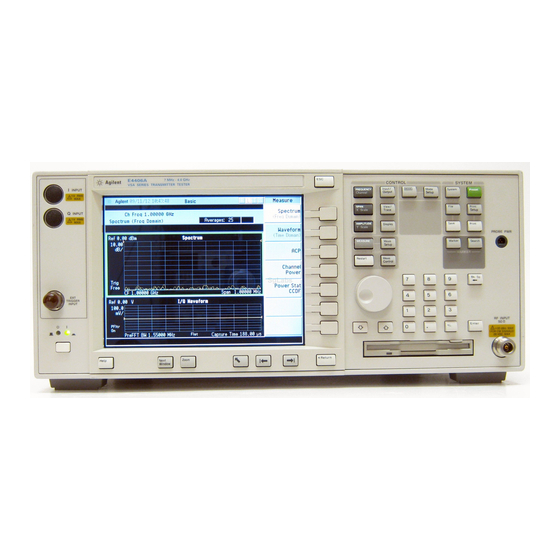
Agilent Technologies E4406A VSA Series Programmer's Manual
Transmitter tester
Hide thumbs
Also See for E4406A VSA Series:
- Programmer's manual (334 pages) ,
- Service manual (266 pages) ,
- Measurement manual (124 pages)
Summary of Contents for Agilent Technologies E4406A VSA Series
- Page 1 Programmer’s Guide Agilent Technologies E4406A VSA Series Transmitter Tester Manufacturing Part Number: E4406-90146 Printed in USA July 2000 © Copyright 1999 - 2000 Agilent Technologies, Inc.
- Page 2 The information contained in this document is subject to change without notice. Agilent Technologies makes no warranty of any kind with regard to this material, including but not limited to, the implied warranties of merchantability and fitness for a particular purpose. Agilent...
- Page 3 Agilent Technologies from another country. Agilent Technologies warrants that its software and firmware designated by Agilent Technologies for use with an instrument will execute its programming instructions when properly installed on that instrument. Agilent Technologies does not warrant that the operation of the instrument, or software, or firmware will be uninterrupted or...
-
Page 5: Table Of Contents
Contents 1. Preparing for Use What’s in This Chapter?............38 www.agilent.com/find/vsa . - Page 6 Contents Settings for the Serial Interface ..........95 Handshake and Baud Rate .
- Page 7 Contents Query Instrument Options ..........174 Recall .
- Page 8 Contents CONFigure Subsystem ............210 Configure the Selected Measurement .
- Page 9 Contents 50 MHz Amplitude Reference Measurement ........244 Channel Power Measurement .
- Page 10 Contents Radio Device Under Test ........... .317 Radio Device Under Test .
- Page 11 Contents License Key for Installing New Applications ........367 Delete a License Key .
- Page 12 Contents [100 to 199] ............. . .406 cdmaOne - Specific Error Messages [200 to 299] .
- Page 13 Commands *CLS ................70 *ESE 65 .
- Page 14 Commands *IDN? ................85 viScanf .
- Page 15 Commands *CAL? ............... . . 171 *CLS .
- Page 16 Commands :CALCulate:<measurement>:MARKer[1]|2|3|4:FUNCtion? ......188 :CALCulate:<measurement>:MARKer[1]|2|3|4:FUNCtion:RESult?..... . .189 :CALCulate:<measurement>:MARKer[1]|2|3|4:MAXimum.
- Page 17 Commands :CALibration:COMB ............. . 201 :CALibration:COMB? .
- Page 18 Commands :CALibration:REF50:AMPL?............206 :CALibration:REF50:ANOW .
- Page 19 Commands :DISPlay:WAVeform[n]:WINDow[m]:TRACe:Y[:SCALe]:RLEVel <power>....218 :DISPlay:WAVeform[n]:WINDow[m]:TRACe:Y[:SCALe]:RLEVel? ......218 :FETCh:<measurement>[n]? .
- Page 20 Commands :INITiate:RESTart ..............229 :INPut:IMPedance:IQ 50|600 .
- Page 21 Commands :READ:PVTime[n]? ............. . . 248 :MEASure:PVTime[n]? .
- Page 22 Commands [:SENSe]:ACP:AVERage[:STATe]? ...........262 [:SENSe]:ACP:AVERage:TCONtrol EXPonential|REPeat .
- Page 23 Commands [:SENSe]:ACP:OFFSet[n]:LIST:BANDwidth|BWIDth? ....... . . 268 [:SENSe]:ACP:OFFSet[n]:LIST[n]:BANDwidth|BWIDth <res_bw>,<res_bw>, <res_bw>,<res_bw>,<res_bw> ............268 [:SENSe]:ACP:OFFSet[n]:LIST[n]:BANDwidth|BWIDth? .
- Page 24 Commands [:SENSe]:ACP:OFFSet:LIST:RCARrier? ..........276 [:SENSe]:ACP:OFFSet[n]:LIST:RCARrier <rel_power>,<rel_power>, <rel_power>,<rel_power>,<rel_power>...
- Page 25 Commands [:SENSe]:ACP:OFFSet:LIST:SWEep:TIME:AUTO?........283 [:SENSe]:ACP:OFFSet:TEST ABSolute|AND|OR|RELative ......283 [:SENSe]:ACP:OFFSet:TEST? .
- Page 26 Commands [:SENSe]:CHANnel:ARFCn|RFCHannel:TOP .........293 [:SENSe]:CHANnel:BURSt TCH|CCH .
- Page 27 Commands [:SENSe]:CHPower:SWEep:TIME <time> ..........302 [:SENSe]:CHPower:SWEep:TIME? .
- Page 28 Commands [:SENSe]:PSTatistic:SWEep:TIME? ..........311 [:SENSe]:PVTime:AVERage:COUNt <integer>...
- Page 29 Commands [:SENSe]:RADio:DEVice:BASE[:TYPE]?..........319 [:SENSe]:RADio:FOFFset <freq>...
- Page 30 Commands [:SENSe]:SPECtrum:AVERage[:STATe] OFF|ON|0|1 ........327 [:SENSe]:SPECtrum:AVERage[:STATe]? ..........327 [:SENSe]:SPECtrum:AVERage:TCONtrol EXPonential|REPeat.
- Page 31 Commands [:SENSe]:SPECtrum:FFT:WINDow[:TYPE] BH4Tap|BLACkman |FLATtop|GAUSsian|HAMMing|HANNing| KB70|KB90|KB110|UNIForm........... . . 334 [:SENSe]:SPECtrum:FFT:WINDow[:TYPE]? .
- Page 32 Commands [:SENSe]:WAVeform:ADC:RANGe AUTO|APEak|APLock| GROund|M6|P0|P6|P12|P18|P24| ..........341 [:SENSe]:WAVeform:ADC:RANGe? .
- Page 33 Commands BASE ................349 :STATus:OPERation:ENABle?.
- Page 34 Commands :STATus:QUEStionable:FREQuency:PTRansition?........356 :STATus:QUEStionable:INTegrity:CONDition? ........356 :STATus:QUEStionable:INTegrity:ENABle <number>.
- Page 35 Commands :STATus:QUEStionable:TEMPerature:PTRansition <number> ......362 :STATus:QUEStionable:TEMPerature:PTRansition? ........362 :SYSTem:COMMunicate:GPIB[:SELF]:ADDRess <integer>...
- Page 36 Commands :TRIGger[:SEQuence]:EXTernal[1]:LEVel <voltage> ........372 :TRIGger[:SEQuence]:EXTernal[1]:LEVel? ..........372 :TRIGger[:SEQuence]:EXTernal[1]:SLOPe NEGative|POSitive .
- Page 37 Preparing for Use This instrument uses the Standard Commands for Programmable Instruments (SCPI) programming language. For information on writing SCPI commands see “SCPI Language Basics” on page...
-
Page 38: What's In This Chapter
Preparing for Use What’s in This Chapter? What’s in This Chapter? • “Programming the Transmitter Tester” on page 40 • “Installing Optional Measurement Personalities” on page 44 • “Writing Your First Program” on page 48 • “Cables for Connecting to RS-232” on page 50 •... -
Page 39: Digital Communications Measurements Information
Preparing for Use What’s in This Chapter? Digital Communications Measurements Information Additional measurement application information is available through your local Agilent Technologies sales and service office. Some application notes are listed below: Agilent Part Description Number Digital Modulation in Communications Systems - An... -
Page 40: Programming The Transmitter Tester
Preparing for Use Programming the Transmitter Tester Programming the Transmitter Tester The E4406A VSA Series Transmitter Tester has several different measurement modes. The measurement commands that are available to you change, depending on which mode is selected. Use INSTrument:SELect to select the desired mode. - Page 41 Preparing for Use Programming the Transmitter Tester Table 1-1 Available Modes and Measurements Modes Measurement Keywords cdma2000 - Option B78 • ACP - adjacent channel power ratio measurement • CHPower - channel power measurement INST:SELECT CDMA2K • PSTatistic - power statistics (CCDF) measurement •...
- Page 42 Preparing for Use Programming the Transmitter Tester Table 1-1 Available Modes and Measurements Modes Measurement Keywords EDGE w/GSM - Option 202 • ORFSpectrum - output RF spectrum measurement • PFERror - phase and frequency error measurement EDGE w/GSM - Option 252 •...
- Page 43 Preparing for Use Programming the Transmitter Tester Table 1-1 Available Modes and Measurements Modes Measurement Keywords Service - standard • AREFerence - (internal) 50 MHz amplitude reference measurement INST:SELECT SERVICE • PVTime - power versus time measurement • SENSors - (internal) temperature sensors measurement •...
-
Page 44: Measurement Personalities
Preparing for Use Installing Optional Measurement Personalities Installing Optional Measurement Personalities When you Install a measurement personality, you follow a two step process. 1. Install the measurement personality firmware into the instrument. (See the supplied installation instructions.) 2. Enter a license key number to enable the measurement personality. (Refer to the “License Key Numbers”... -
Page 45: Available Personality Options
Preparing for Use Installing Optional Measurement Personalities Available Personality Options The option designation consists of three characters, as shown in the Option column of the table below. Option Available Personality Options GSM measurement personality EDGE (with GSM) measurement personality cdmaOne measurement personality NADC, PDC measurement personalities iDEN measurement personality W-CDMA measurement personality... -
Page 46: Installing A License Key Number
Please enter your license key numbers below for future reference. If you should lose your license key number, call your nearest Agilent Technologies service or sales office for assistance. License Key Numbers for Instrument with Serial # ________ For Option______________ the license key number is _____________________... -
Page 47: Using The Uninstall Key
Preparing for Use Installing Optional Measurement Personalities 3. Press the key after you have entered the personality Install Now option number and the license key number. On some instruments, a message may appear in the function area of the display which reads, “Insert disk and power cycle the instrument”. -
Page 48: Writing Your First Program
Preparing for Use Writing Your First Program Writing Your First Program When the instrument has been connected to a computer, the computer can be used to send instrument instructions to make fast, repeatable measurements. A variety of different programming languages, computer types, and interface buses can be used for this process. -
Page 49: File Naming Rules
Preparing for Use Writing Your First Program • Select the instrument mode with INST:SELect. Set the mode setup for things like your desired communications standard, channel frequency and triggering. • In the program, execute an instrument preset (*RST) and select single-sweep mode (INITiate:CONTinuous OFF) before setting other instrument functions. -
Page 50: Cables For Connecting To Rs-232
Preparing for Use Cables for Connecting to RS-232 Cables for Connecting to RS-232 There are a variety of cables and adapters available for connecting to PCs, and printers. Several of these are documented in the following wiring diagrams. You need to find out what connections your equipment uses to identify the cables and/or adapters that you will need. - Page 51 Preparing for Use Cables for Connecting to RS-232 Figure 1-2 HP/Agilent F1047-80002 Cable F1047-80002 Instrument Cable Male Female Female Male ca86a Figure 1-3 HP/Agilent 24542G/H Cable 24542G/H Instrument Cable DB25 DB25 24542H Male Female Female Male DB25 DB25 24542G Male Female Male Female...
- Page 52 Preparing for Use Cables for Connecting to RS-232 Figure 1-5 HP/Agilent 13242G Cable 13242G Instrument Cable PC/Printer Shield SRTS SRTS DB25 DB25 DB25 DB25 Female Male Male Female ca84a Figure 1-6 HP/Agilent 24542M Modem Cable 24542M Instrument Modem Cable Modem DB25 DB25 Male...
- Page 53 Preparing for Use Cables for Connecting to RS-232 Figure 1-7 HP/Agilent C2913A/C2914A Cable Instrument C2913A/C2914A DB25 DB25 DB25 DB25 Female Male Female Male DB25 DB25 DB25 DB25 Female Male Male Female ca89a Figure 1-8 Mouse Adapter (typical) Typical Mouse Instrument Adapter DB25 DB25...
- Page 54 Preparing for Use Cables for Connecting to RS-232 Figure 1-9 HP/Agilent 24542U Cable with 5181-6641 Adapter 24542U 5181-6641 Instrument Cable Adapter (Black) DB25 DB25 Male Female Female Male Female Male ca811a Figure 1-10 HP/Agilent 24542U Cable with 5181-6640 Adapter 24542U 5181-6640 Instrument Cable...
- Page 55 Preparing for Use Cables for Connecting to RS-232 Figure 1-12 HP/Agilent 24542U Cable with 5181-6639 Adapter 24542U 5181-6639 Instrument Cable Adapter (Black) Modem Male Female Female Male Male Female ca814a Figure 1-13 HP/Agilent F1047-80002 Cable with 5181-6641 Adapter F1047-80002 5181-6641 Instrument Cable Adapter (Black)
- Page 56 Preparing for Use Cables for Connecting to RS-232 Figure 1-15 HP/Agilent F1047-80002 Cable with 5181-6642 Adapter F1047-80002 5181-6642 Instrument Cable Adapter (Gray) Modem DB25 DB25 Male Female Female Male Male Female ca817a Figure 1-16 HP/Agilent F1047-80002 Cable with 5181-6639 Adapter F1047-80002 5181-6639 Instrument...
-
Page 57: Connecting To A Lan Server
Preparing for Use Connecting to a LAN Server Connecting to a LAN Server Connect a cable to the standard LAN connector on the rear panel of the instrument. The LAN can then be used several different ways: • To ftp files from the instrument •... -
Page 58: Connecting To A Gpib Server
Preparing for Use Connecting to a GPIB Server Connecting to a GPIB Server Connect a cable to the standard GPIB connector on the rear panel of the instrument. The GPIB can then be used to send SCPI commands to control the instrument and to return measurement data to the computer. - Page 59 Programming Fundamentals...
- Page 60 Programming Fundamentals • “SCPI Language Basics” on page 61 • “Using the Instrument Status Registers” on page 69 • “C Programming Examples using VTL” on page 84 • “Overview of the GPIB Bus” on page 93 • “Overview of the RS-232 Bus” on page 95 •...
-
Page 61: Scpi Language Basics
Programming Fundamentals SCPI Language Basics SCPI Language Basics This section is not intended to teach you everything about the SCPI (Standard Commands for Programmable Instruments) programming language. The SCPI Consortium or IEEE can provide detailed information. Topics covered in this chapter include: •... -
Page 62: Creating Valid Commands
Programming Fundamentals SCPI Language Basics Creating Valid Commands Commands are not case sensitive and there are often many different ways of writing a particular command. These are examples of valid commands for a given command syntax: Command Syntax Sample Valid Commands The following sample commands are all [SENSe:]BANDwidth[:RESolution] <freq>... -
Page 63: Special Characters In Commands
Programming Fundamentals SCPI Language Basics The command TRIGG:level:EXT1 is not valid because trigg is neither NOTE the short, nor the long form of the command. Only the short and long forms of the keywords are allowed in valid commands. Special Characters in Commands Special Meaning Example... -
Page 64: Parameters In Commands
Programming Fundamentals SCPI Language Basics Parameters in Commands There are four basic types of parameters: booleans, keywords, variables and arbitrary block program data. ON|OFF|0|1 This is a two state boolean-type parameter. The numeric value 0 is equivalent to OFF. Any numeric value other than 0 is equivalent to ON. - Page 65 Programming Fundamentals SCPI Language Basics <voltage> A voltage parameter is a rational number followed by optional units. The default units are V. Acceptable units include: Volts, V, MV, UV. <power> <ampl> A power parameter is a rational number followed by optional units.
- Page 66 Programming Fundamentals SCPI Language Basics <bit_pattern> A bit pattern parameter specifies a series of bits rather than a numeric value. The bit series is the binary representation of a numeric value. There are no units. Bit patterns are most often specified as hexadecimal numbers, though octal, binary or decimal numbers may also be used.
-
Page 67: Putting Multiple Commands On The Same Line
Programming Fundamentals SCPI Language Basics Putting Multiple Commands on the Same Line Multiple commands can be written on the same line. This can be used to provide a shorter notation for sending a series of related commands in the same subsystem. Commands for different subsystems can be put on the same line but this can make your program harder to understand. - Page 68 Programming Fundamentals SCPI Language Basics Bad Command Good Command IN:ATT 30dB INP:ATT 30dB The short form of INPUT is INP, not IN. FREQ 30MHz;ATT 20dBm FREQ 30MHz;POW:ATT 20dBm The ATT command is in the same (SENSE) subsystem as FREQ, but executing the FREQ command puts you back at the SENSE level.
-
Page 69: Using The Instrument Status Registers
Programming Fundamentals Using the Instrument Status Registers Using the Instrument Status Registers You can determine the state of certain instrument hardware and firmware events and conditions by programming the status register system. The Figure on page 76 shows all the instrument status registers and their hierarchy. -
Page 70: What Are The Status Registers
Programming Fundamentals Using the Instrument Status Registers What are the Status Registers? The status system is comprised of multiple registers which are arranged in a hierarchical order. The lower-level status registers propagate their data to the higher-level registers in the data structures by means of summary bits. - Page 71 Programming Fundamentals Using the Instrument Status Registers What are the Status Register SCPI Commands Most monitoring of the instrument conditions is done at the highest level using the IEEE common commands indicated below. Complete command descriptions are available in the IEEE commands section at the beginning of the language reference.
-
Page 72: Why Would You Use The Status Registers
Programming Fundamentals Using the Instrument Status Registers Why Would You Use the Status Registers? Your program often needs to be able to detect and manage error conditions or changes in instrument status. There are two methods you can use to programmatically access the information in status registers: •... - Page 73 Programming Fundamentals Using the Instrument Status Registers You can monitor conditions in different ways. • Check the current instrument hardware and firmware status. Do this by querying the condition registers which continuously monitor status. These registers represent the current state of the instrument.
-
Page 74: Using A Status Register
Programming Fundamentals Using the Instrument Status Registers Using a Status Register Each bit in a register is represented by a numerical value based on its location. See Figure 2-1 below. This number is sent with the command, to enable a particular bit. If you want to enable more than one bit, you would send the sum of all the bits that you are interested in. - Page 75 Programming Fundamentals Using the Instrument Status Registers Generating a Service Request To use the SRQ method, you must understand how service requests are generated. Bit 6 of the status byte register is the request service (RQS) bit. The RQS bit is set whenever something (that it has been configured to report using *SRE) changes.
-
Page 76: Overall Status Register System
Programming Fundamentals Using the Instrument Status Registers Overall Status Register System Chapter 2... -
Page 77: Status Byte Register
Programming Fundamentals Using the Instrument Status Registers Status Byte Register The RQS bit is read and reset by a serial poll. MSS (the same bit position) is read, non-destructively by the *STB? command. If you serial poll bit 6 it is read as RQS, but if you send *STB it reads bit 6 as MSS. For more information refer to IEEE 488.2 standards, section 11. - Page 78 Programming Fundamentals Using the Instrument Status Registers Description 0, 1 These bits are always set to 0. A 1 in this bit position indicates that the SCPI error queue is not empty. The SCPI error queue contains at least one error message. A 1 in this bit position indicates that the data questionable summary bit has been set.
-
Page 79: Sre
Programming Fundamentals Using the Instrument Status Registers In addition to the status byte register, the status byte group also contains the service request enable register. This register lets you choose which bits in the status byte register will trigger a service request. -
Page 80: Standard Event Status Register
Programming Fundamentals Using the Instrument Status Registers Standard Event Status Register The standard event status register contains the following bits: Chapter 2... - Page 81 Programming Fundamentals Using the Instrument Status Registers Description A 1 in this bit position indicates that all pending operations were completed following execution of the *OPC command. This bit is always set to 0. (The instrument does not request control.) A 1 in this bit position indicates that a query error has occurred.
- Page 82 Programming Fundamentals Using the Instrument Status Registers The standard event status register is used to determine the specific event that set bit 5 in the status byte register. To query the standard event status register, send the command *ESR?. The response will be the decimal sum of the bits which are enabled (set to 1).
-
Page 83: Operation And Questionable Status Registers
Programming Fundamentals Using the Instrument Status Registers Operation and Questionable Status Registers The operation and questionable status registers are registers that monitor the overall instrument condition. They are accessed with the STATus:OPERation and STATus:QUEStionable commands in the STATus command subsystem. Operation Status Register The operation status register monitors the current instrument measurement state. -
Page 84: Programming Examples Using Vtl
Programming Fundamentals C Programming Examples using VTL C Programming Examples using VTL The programming examples that are provided are written using the C programming language and the HP/Agilent VTL (VISA transition library). This section includes some basic information about programming in the C language. Refer to your C programming language documentation for more details. -
Page 85: Linking To Vtl Libraries
Programming Fundamentals C Programming Examples using VTL viPrintf These are the VTL formatted I/O functions that are viScanf patterned after those used in the C programming language. The viPrintf call sends the IEEE 488.2 *RST command to the instrument and puts it in a known state. -
Page 86: Compiling And Linking A Vtl Program
Programming Fundamentals C Programming Examples using VTL Compiling and Linking a VTL Program 32-bit Applications The following is a summary of important compiler-specific considerations for several C/C++ compiler products when developing WIN32 applications. For Microsoft Visual C++ version 2.0 compilers: •... - Page 87 Programming Fundamentals C Programming Examples using VTL 16-bit Applications The following is a summary of important compiler-specific considerations for the Windows compiler. For Microsoft Visual C++ version 1.5: • To set the memory model, do the following: 1. Select Options | Project. 2.
-
Page 88: Example Program
Programming Fundamentals C Programming Examples using VTL Example Program This example program queries a GPIB device for an identification string and prints the results. Note that you must change the address. /*idn.c - program filename */ #include "visa.h" #include <stdio.h> void main () /*Open session to GPIB device at address 18 */ ViOpenDefaultRM (&defaultRM);... -
Page 89: Opening A Session
Programming Fundamentals C Programming Examples using VTL Opening a Session A session is a channel of communication. Sessions must first be opened on the default resource manager, and then for each device you will be using. The following is a summary of sessions that can be opened: •... -
Page 90: Viopendefaultrm
Programming Fundamentals C Programming Examples using VTL The session returned from viOpenDefaultRM must be used in the sesn parameter of the viOpen function. The viOpen function then uses that session and the device address specified in the rsrcName parameter to open a device session. -
Page 91: Addressing A Session
Programming Fundamentals C Programming Examples using VTL Addressing a Session As seen in the previous section, the rsrcName parameter in the viOpen function is used to identify a specific device. This parameter is made up of the VTL interface name and the device address. The interface name is determined when you run the VTL Configuration Utility. -
Page 92: Closing A Session
Programming Fundamentals C Programming Examples using VTL The following is an example of opening a device session with the GPIB device at primary address23. ViSession defaultRM, vi; viOpenDefaultRM (&defaultRM); viOpen (defaultRM, “GPIB0::23::INSTR”, VI_NULL,VI_NULL,&vi); viClose(vi); viClose (defaultRM); Closing a Session The viClose function must be used to close each session. You can close the specific device session, which will free all data structures that had been allocated for the session. -
Page 93: Overview Of The Gpib Bus
Programming Fundamentals Overview of the GPIB Bus Overview of the GPIB Bus GPIB Instrument Nomenclature An instrument that is part of an GPIB network is categorized as a listener, talker, or controller, depending on its current function in the network. Listener A listener is a device capable of receiving data or commands from other instruments. - Page 94 Programming Fundamentals Overview of the GPIB Bus • A local function that is the complement to the remote command, causing an instrument to return to local control with a fully enabled front panel (sometimes called: local, resume). • A clear function that causes all GPIB instruments, or addressed instruments, to assume a cleared condition.
-
Page 95: Overview Of The Rs-232 Bus
Programming Fundamentals Overview of the RS-232 Bus Overview of the RS-232 Bus This feature is not implemented. Serial interface programming techniques are similar to most general I/O applications. Refer to your programming language documentation for information on how to initiate the card and verify the status. Due to the asynchronous nature of serial I/O operations, special care must be exercised to ensure that data is not lost by sending to another device before the device is ready to receive. -
Page 96: Character Format Parameters
Programming Fundamentals Overview of the RS-232 Bus Character Format Parameters To define the character format, you must know the requirements of the peripheral device for the following parameters: • Character Length: Eight data bits are used for each character, excluding start, stop, and parity bits. •... -
Page 97: Data Transfer Errors
Programming Fundamentals Overview of the RS-232 Bus Data Transfer Errors The serial interface can generate several types of errors when certain conditions are encountered while receiving data from the peripheral device. Errors can be generated by any of the following conditions: •... -
Page 98: Using The Lan To Control The Analyzer
Programming Fundamentals Using the LAN to Control the Analyzer Using the LAN to Control the Analyzer • “Using ftp for File Transfers” on page 98 • “Using Telnet to Send Commands” on page 101 • “Using Socket LAN to Send Commands” on page 105 •... - Page 99 Programming Fundamentals Using the LAN to Control the Analyzer The following options are supported: disables expansion of shell metacharacters in file and directory names disables prompts during multiple-file operations disables automatic log-in enables verbose output specifies a new DataSocketBufferSize server-host the name or address of the remote host. Table lists the available user commands.
- Page 100 Programming Fundamentals Using the LAN to Control the Analyzer Table 2-1 ftp Commands Command Description ascii Sets the file transfer type to ASCII. binary Sets the file transfer type to binary. Closes the connection to the host and exits ftp. cd remote_directory Sets the working directory on the host to remote_directory.
-
Page 101: Using Telnet To Send Commands
Programming Fundamentals Using the LAN to Control the Analyzer Using Telnet to Send Commands Using telnet to send commands to your analyzer works in a similar way to communicating over GPIB. You establish a connection with the analyzer, and then send or receive information using SCPI commands. If you need to control the GPIB using “device clear”... - Page 102 Programming Fundamentals Using the LAN to Control the Analyzer The computer responds with the following messages: Trying... Connected to 15.4.45.255. Escape character is '^]'. When you connect to the instrument, it will display a welcome message and a command prompt. The instrument is now ready to accept your SCPI commands.
- Page 103 Programming Fundamentals Using the LAN to Control the Analyzer Figure 2-2 Example telnet Session If your telnet connection is in a mode called "line-by-line," there is no NOTE local echo. This means you will not be able to see the characters you are typing on your computer's display until after you press the Enter key.
- Page 104 Programming Fundamentals Using the LAN to Control the Analyzer The Standard UNIX TELNET Command: Synopsis telnet [host [port]] Description The telnet command is used to communicate with another host using the TELNET protocol. When telnet is invoked with host or port arguments, a connection is opened to host, and input is sent from the user to host.
-
Page 105: Using Socket Lan To Send Commands
Programming Fundamentals Using the LAN to Control the Analyzer Using Socket LAN to Send Commands Your analyzer implements a sockets Applications Programming Interface (API) compatible with Berkeley sockets, Winsock, and other standard sockets APIs. You can write programs using sockets to control your analyzer by sending SCPI commands to a socket connection you create in your program. -
Page 106: Using Sicl Lan To Control The Analyzer
Programming Fundamentals Using the LAN to Control the Analyzer Using SICL LAN to Control the Analyzer SICL LAN is a LAN protocol using the Standard Instrument Control Library (SICL). It provides control of your analyzer over the LAN, using a variety of computing platforms, I/O interfaces, and operating systems. With SICL LAN, you control your remote analyzer over the LAN with the same methods you use for a local analyzer connected directly to the controller with the GPIB. - Page 107 Programming Fundamentals Using the LAN to Control the Analyzer Collecting SICL LAN Set-up Information Before you set up your analyzer as a SICL LAN server, you will need to collect some information about your VISA/SICL LAN client application. The “value” of the following parameters can be found from the front panel keys.
- Page 108 Programming Fundamentals Using the LAN to Control the Analyzer Configuring Your PC as a SICL LAN Client The descriptions here are based on Agilent’s VISA revision G.02.02, model number 2094G. A copy of Agilent’s VISA can be found on Agilent’s website: http://www.tm.agilent.com/tmo/software/English/HP_IO_Libraries.html These descriptions assume a LAN connection between your computer and network analyzer.
- Page 109 Programming Fundamentals Using the LAN to Control the Analyzer After you have the VISA/SICL LAN I/O drivers installed, perform the steps below to set up VEE to control your analyzer: 1. On your computer or workstation, select I/O|Instrument Manager. Figure 2-3 I/O|Instrument Manager Menu 2.
- Page 110 Programming Fundamentals Using the LAN to Control the Analyzer Figure 2-4 Adding Your Analyzer as a VEE Device Chapter 2...
- Page 111 Programming Fundamentals Using the LAN to Control the Analyzer To send SCPI commands to the analyzer, select I/O|Instrument Manager, and the GPIB device just added. Select Direct I/O. You can now type SCPI commands in the command window, and they are sent over the LAN to your analyzer.
- Page 112 Programming Fundamentals Using the LAN to Control the Analyzer Controlling Your Analyzer with SICL LAN and HP/Agilent BASIC for Windows Before you can use HP/Agilent BASIC for Windows with SICL LAN, you need to set up VISA/SICL LAN I/O drivers for use with your BASIC applications.
- Page 113 Programming Fundamentals Using the LAN to Control the Analyzer Consult your BASIC documentation to learn how to load the SICL driver for BASIC. After the SICL driver is loaded, you control your analyzer using commands such as the following: OUTPUT 718; “*IDN?” ENTER 718;...
-
Page 114: Using Hp/Agilent Vee Over Socket Lan
Programming Fundamentals Using the LAN to Control the Analyzer Using HP/Agilent VEE Over Socket LAN To control your analyzer via socket LAN using VEE, click on the VEE menu titled "I/O." Then select "To/From Socket" and position the I/O object box on the screen. Fill in the following fields: Connect Port: 5025 Host Name:... -
Page 115: Using A Java™ Applet Over Socket Lan
Programming Fundamentals Using the LAN to Control the Analyzer Using a Java™ Applet Over Socket LAN The example program “Using Java Programming Over Socket LAN” on page 158 demonstrates simple socket programming with Java. It is written in Java programming language, and will compile with Java compilers versions 1.0 and above. -
Page 116: General Lan Troubleshooting
Programming Fundamentals Using the LAN to Control the Analyzer General LAN Troubleshooting • “Troubleshooting the Initial Connection” on page 116 • “Common Problems After You’ve Made the Connection” on page 117 • “Pinging the Analyzer from Your Computer or Workstation” on page •... - Page 117 Programming Fundamentals Using the LAN to Control the Analyzer Have any of the following files been deleted or overwritten? UNIX: — /etc/hosts — /etc/inetd.conf — /etc/services PCs: — dependent network files If you know or suspect that something has changed on your network, consult with your network administrator.
- Page 118 Programming Fundamentals Using the LAN to Control the Analyzer You cannot connect to the analyzer • If you suspect a bad LAN connection between your computer and analyzer, you can verify the network connection by using the ping command described later in this chapter or another similar echo request utility.
- Page 119 Programming Fundamentals Using the LAN to Control the Analyzer You get an "operation timed-out" message • Check the LAN connection between the computer and the analyzer. Refer to "If you cannot connect to the analyzer" in this section. • Increase the file time-out value on your PC or workstation. You cannot access internal web pages or import graphic images when using a point-to-point connection •...
- Page 120 Programming Fundamentals Using the LAN to Control the Analyzer Normal Response for DOS or Windows A normal response to the ping will be a total of 9, 10, or possibly 11 packets received if 10 echo requests were specified. Because the number of packets received depends on your network traffic and integrity, the normal number might be different for your network.
- Page 121 Programming Fundamentals Using the LAN to Control the Analyzer On a single-client/single-server network, the most likely cause of intermittent response to an echo request is a hardware problem with the LAN module installed in the PC, the cable, or the analyzer. To check the analyzer, refer to "Verify the Analyzer Performance"...
- Page 122 Some commercially-available cross-over cables do not implement the NOTE cross-over wiring required for your analyzer. Please refer to Table above, and verify all connections before using cables not made by Agilent Technologies. Chapter 2...
- Page 123 Programming Fundamentals Using the LAN to Control the Analyzer Figure 2-7 Cross-Over Patch Cable Wiring (cross-over end) Chapter 2...
- Page 124 Programming Fundamentals Using the LAN to Control the Analyzer Chapter 2...
- Page 125 Programming Examples...
-
Page 126: Types Of Examples
HP/Agilent VISA transition library. The VISA transition library must be installed and the GPIB card configured. These examples are available on the Agilent Technologies E4406A documentation CD-ROM. They are also available at the URL http://www.agilent.com/find/vsa The section “C Programming Examples using VTL”... -
Page 127: Using Markers
Programming Examples Using Markers Using Markers This C programming example (HPE4406Markers.c): • uses the VISA library for input/output, opens a session to a GP-IB device at address 18 and presets the instrument. • sets the input to the internal 50 MHz reference source and tunes the instrument to the signal. -
Page 128: Example
Programming Examples Using Markers Example: #include <stdio.h> #include <stdlib.h> #include <stdmath.h> #include "visa.h" void main () /*program variables*/ ViSession defaultRM, viVSA; ViStatus viStatus = 0; double dPeakPower = 0; double dNoiseMarker = 0; double dResult= 0; long lComplete = 0; /*open session to GPIB device at address 18 */ viStatus=viOpenDefaultRM (&defaultRM);... - Page 129 Programming Examples Using Markers viPrintf(viVSA, "CALC:SPEC:MARK1:MAX\n"); /*query the 50 MHz signal amplitude*/ viPrintf(viVSA, "CALC:SPEC:MARK1:Y?\n"); /*get the 50 MHz signal amplitude*/ viScanf (viVSA,"%lf",&dPeakPower); /*assign marker 2 to the average trace of the spectrum*/ viPrintf(viVSA, "CALC:SPEC:MARK2:TRAC ASP\n"); /*assign the marker function NOISE to marker 2 */ viPrintf(viVSA, "CALC:SPEC:MARK2:FUNC NOISE\n");...
-
Page 130: Saving Binary Trace Data In An Ascii File
Programming Examples Saving Binary Trace Data in an ASCII File Saving Binary Trace Data in an ASCII File This C programming example (HPE4406Trace.c): • uses the VISA library for input/output, opens a session to a GP-IB device at address 18 and presets the instrument. •... - Page 131 Programming Examples Saving Binary Trace Data in an ASCII File Example: #include <stdio.h> #include <stdlib.h> #include <memory.h> #include "visa.h" void main () /*program variable*/ ViSession defaultRM, viVSA; ViStatus viStatus = 0; char sTraceBuffer[10240] = {0}; char sBufferInfo[4] = {0}; FILE *fTraceFile; long lNumberPoints = 0;...
- Page 132 Programming Examples Saving Binary Trace Data in an ASCII File /*set the binary byte order to SWAP*/ viPrintf(viVSA, "FORM:BORD SWAP\n"); /*trigger a spectrum measurement*/ viPrintf(viVSA, "MEAS:SPEC?;*OPC?\n"); /*poll the operation complete query*/ while (!lComplete) viScanf (viVSA,"%d",&lComplete); /*query the spectrum trace data*/ viPrintf(viVSA, "FETCH:SPEC7?\n");...
-
Page 133: Saving Ascii Trace Data In An Ascii File
Programming Examples Saving ASCII Trace Data in an ASCII File Saving ASCII Trace Data in an ASCII File This C programming example (HPE4406TraceASCII.c): • uses the VISA library for input/output, opens a session to a GP-IB device at address 18 and presets the instrument. •... -
Page 134: Example
Programming Examples Saving ASCII Trace Data in an ASCII File Example: #include <stdio.h> #include <stdlib.h> #include <memory.h> #include "visa.h" void main () /*program variable*/ ViSession defaultRM, viVSA; ViStatus viStatus = 0; char sTraceInfo [256] = {0}; char sTraceBuffer[1024*100] = {0}; FILE *fTraceFile;... - Page 135 Programming Examples Saving ASCII Trace Data in an ASCII File /*query the spectrum trace information*/ viPrintf(viVSA, "FETCH:SPEC1?\n"); /*save the info trace to buffer*/ viRead (viVSA,(ViBuf)sTraceInfo,256,&lBytesRetrieved); /*query the spectrum trace data*/ viPrintf(viVSA, "FETCH:SPEC7?\n"); /*save the spectrum trace data to buffer*/ viRead (viVSA,(ViBuf)sTraceBuffer,1024*100, &lBytesRetrieved);...
-
Page 136: Saving And Recalling Instrument State Data
Programming Examples Saving and Recalling Instrument State Data Saving and Recalling Instrument State Data This C programming example (HPE4406State.c): • uses the VISA library for input/output, opens a session to a GP-IB device at address 18 and presets the instrument •... - Page 137 Programming Examples Saving and Recalling Instrument State Data Example: #include <stdio.h> #include <stdlib.h> #include <conio.h> #include "visa.h" void main () /*program variables*/ ViSession defaultRM, viVSA; ViStatus viStatus = 0; long lComplete = 0; /*open session to GPIB device at address 18 */ viStatus=viOpenDefaultRM (&defaultRM);...
- Page 138 Programming Examples Saving and Recalling Instrument State Data !!!Carefull this will overwrite register 10*/ viPrintf(viVSA, "*SAV 10\n"); /*display message*/ printf("E4406A Programming example showing *SAV,*RCL SCPI commands\n"); printf("used to save instrument state\n\t\t---------- --------------"); printf("\n\nThe instrument state has been saved to an internal register\n");...
-
Page 139: Performing Alignments And Getting Pass/Fail Results
Programming Examples Performing Alignments and Getting Pass/Fail Results Performing Alignments and Getting Pass/Fail Results This C programming example (HPE4406Align.c): • uses the VISA library for input/output, opens a session to a GP-IB device at address 18 and presets the instrument •... - Page 140 Programming Examples Performing Alignments and Getting Pass/Fail Results /*check for alignement success*/ viScanf (viVSA,"%d",&lCalStatus); /*alignement succeeds if query result is zero(0)*/ if (!lCalStatus) /*print success message to standard output*/ printf("The instrument auto-alignement was successful!\n\n"); else /*print failure message to standard output*/ printf("The instrument auto-alignement was not successful!\n\n");...
-
Page 141: Using C Programming Over Socket Lan
Programming Examples Using C Programming Over Socket LAN Using C Programming Over Socket LAN This is a C programming example (socketio.c) that demonstrates simple socket programming. It is written in C, and compiles in the HP-UX UNIX environment, or the WIN32 environment. It is portable to other UNIX environments with only minor changes. - Page 142 Programming Examples Using C Programming Over Socket LAN * Query X and Y values of marker 1 and marker 2 (assumes they are on): lanio my4406 'calc:spec:mark1:x?;y?; :calc:spec:mark2:x?;y?' Check for errors (gets one error): lanio my4406 'syst:err?' Send a list of commands from a file, and number them: cat scpi_cmds | lanio -n my4406 **************************************************************************** This program compiles and runs under...
- Page 143 Programming Examples Using C Programming Over Socket LAN ifndef _WINSOCKAPI_ include <winsock.h> // BSD-style socket functions endif #else /* UNIX with BSD sockets */ include <sys/socket.h> /* for connect and socket*/ include <netinet/in.h> /* for sockaddr_in include <netdb.h> /* for gethostbyname define SOCKET_ERROR (-1) define INVALID_SOCKET (-1) typedef...
- Page 144 Programming Examples Using C Programming Over Socket LAN wVersionRequested = MAKEWORD(1, 1); wVersionRequested = MAKEWORD(2, 0); err = WSAStartup(wVersionRequested, &wsaData); if (err != 0) { /* Tell the user that we couldn't find a useable */ /* winsock.dll. fprintf(stderr, "Cannot initialize Winsock 1.1.\n"); return -1;...
- Page 145 Programming Examples Using C Programming Over Socket LAN if (hostPtr == NULL) fprintf(stderr,"unable to resolve hostname '%s'\n", hostname); return INVALID_SOCKET; /*******************/ /* create a socket */ /*******************/ s = socket(AF_INET, SOCK_STREAM, 0); if (s == INVALID_SOCKET) fprintf(stderr,"unable to create socket to '%s': %s\n", hostname, strerror(errno));...
- Page 146 Programming Examples Using C Programming Over Socket LAN /* fprintf(stderr, "Sending \"%s\".\n", command); if (strchr(command, '\n') == NULL) { fprintf(stderr, "Warning: missing newline on command %s.\n", command); count = send(sock, command, strlen(command), 0); if (count == SOCKET_ERROR) { return COMMAND_ERROR; return NO_CMD_ERROR;...
- Page 147 Programming Examples Using C Programming Over Socket LAN /*********************************************************************** * Simpler UNIX version, using file I/O. recv() version works too. * This demonstrates how to use file I/O on sockets, in UNIX. ***********************************************************************/ FILE * instFile; instFile = fdopen(sock, "r+"); if (instFile == NULL) fprintf(stderr, "Unable to create FILE * structure : %s\n", strerror(errno));...
- Page 148 Programming Examples Using C Programming Over Socket LAN ********************************************************/ count = recv(sock, tmp_buf, 1, 0); /* read 1 char */ ch = tmp_buf[0]; if ((count < 1) || (ch == EOF) || (ch == '\n')) *result = '\0'; /* null terminate result for ascii */ return 0;...
- Page 149 Programming Examples Using C Programming Over Socket LAN char junk; count = recv(sock, &junk, 1, 0); else /* indefinite block ... dump til we read only a line feed */ if (recv_line(sock, result, maxLength) == NULL) break; if (strlen(result)==1 && *result == '\n') break; resultBytes += strlen(result);...
- Page 150 Programming Examples Using C Programming Over Socket LAN /****************************************************************** * Typical result_str: -221,"Settings conflict; Frequency span reduced." +0,"No error" * Don't bother decoding. ******************************************************************/ if (strncmp(result_str, "+0,", 3) == 0) { /* Matched +0,"No error" */ break; puts(result_str); } while (1); /*************************************************************************** >...
- Page 151 Programming Examples Using C Programming Over Socket LAN q = 1 ; return q ; /*************************************************************************** > $Function: main$ * $Description: Read command line arguments, and talk to analyzer. Send query results to stdout. $ * $Return: (int) . . . non-zero if an error occurs ***************************************************************************/ int main(int argc, char *argv[]) SOCKET instSock;...
- Page 152 Programming Examples Using C Programming Over Socket LAN if (optind < argc) while (optind < argc) { /* <hostname> <command> provided; only one command string */ strcat(command, argv[optind++]); if (optind < argc) { strcat(command, " "); } else { strcat(command, "\n"); else /* Only <hostname>...
- Page 153 Programming Examples Using C Programming Over Socket LAN if ( isQuery(command) ) long bufBytes; bufBytes = queryInstrument(instSock, command, charBuf, INPUT_BUF_SIZE); if (!quiet) fwrite(charBuf, bufBytes, 1, stdout); fwrite("\n", 1, 1, stdout) ; fflush(stdout); else commandInstrument(instSock, command); else /* read a line from <stdin> */ while ( gets(charBuf) != NULL ) if ( !strlen(charBuf) ) continue ;...
- Page 154 Programming Examples Using C Programming Over Socket LAN fwrite(" ", 2, 1, stdout) ; fwrite(charBuf + strlen(charBuf)+1, bufBytes, 1, stdout); fwrite("\n", 1, 1, stdout) ; fflush(stdout); else commandInstrument(instSock, charBuf); if (number) number++; if (show_errs) { showErrors(instSock); #ifdef WINSOCK closesocket(instSock); close_winsock(); #else close(instSock);...
-
Page 155: Using C Programming Over Socket Lan (Windows Nt)
Programming Examples Using C Programming Over Socket LAN (Windows NT) Using C Programming Over Socket LAN (Windows NT) This is a C programming example (getopt.c) that demonstrates simple socket programming. It is written in C, and compiles in the Windows NT environment. -
Page 156: Example
Programming Examples Using C Programming Over Socket LAN (Windows NT) Example: /*************************************************************************** getopt(3C) getopt(3C) NAME getopt - get option letter from argument vector SYNOPSIS int getopt(int argc, char * const argv[], const char *optstring); extern char *optarg; extern int optind, opterr, optopt; DESCRIPTION getopt returns the next option letter in argv (starting from argv[1]) that matches a letter in optstring. - Page 157 Programming Examples Using C Programming Over Socket LAN (Windows NT) if (optind >= argc || argv[optind][0] != '-' || argv[optind][1] == '\0') return(EOF); if (strcmp(argv[optind], "--")==0) { optind++; return(EOF); scan = argv[optind]+1; optind++; c = *scan++; posn = strchr(optstring, c); /* DDP */ if (posn == NULL || c == ':') { fprintf(stderr, "%s: unknown option -%c\n", argv[0], c);...
-
Page 158: Using Java Programming Over Socket Lan
Programming Examples Using Java Programming Over Socket LAN Using Java Programming Over Socket LAN This is a Java programming example (ScpiDemo.java) that demonstrates simple socket programming with Java. It is written in Java programming language, and will compile with Java compilers versions 1.0 and above. - Page 159 Programming Examples Using Java Programming Over Socket LAN scpiCommand.setFont(font); scpiResponse.appendText("SCPI Demo Program: Response messages\n"); scpiResponse.appendText("--------------------------------------------\n"); // This routine is called whenever the applet is actived public void start() { // Open the sockets if not already opened sck.OpenSockets(); // Start a response thread StartResponseThread(true);...
- Page 160 Programming Examples Using Java Programming Over Socket LAN responseThread = null; // Response thread running public void run() { String str = ""; // Initialize str to null // Clear the error queue before starting the thread // in case if there's any error messages from the previous actions while ( str.indexOf("No error") == -1 ) { sck.ScpiWriteLine("syst:err?");...
- Page 161 Programming Examples Using Java Programming Over Socket LAN Socks class is responsible for open/close/read/write operations from the predefined socket ports. For this example program, the only port used is 5025 for the SCPI port. class Socks extends java.applet.Applet { // Socket Info // To add a new socket, add a constant here, change MAX_NUM_OF_SOCKETS // then, edit the constructor for the new socket.
- Page 162 Programming Examples Using Java Programming Over Socket LAN sockOut[i] = new PrintStream(sock[i].getOutputStream()); if ( (sock[i] != null) && (sockIn[i] != null) && (sockOut[i] != null) ) { sockOpen[i] = true; catch (IOException e) { System.out.println("Sock, Open Error "+e.getMessage()); // Close the socket(s) if opened public void CloseSocket(int s) try { if ( sockOpen[s] == true ) {...
- Page 163 Programming Examples Using Java Programming Over Socket LAN if ( SockOpen(SCPI) ) { sockOut[SCPI].println(command); sockOut[SCPI].flush(); // Read an ASCII string, terminated with carriage return from SCPI socket public String ScpiReadLine() try { if ( SockOpen(SCPI) ) { return sockIn[SCPI].readLine(); catch (IOException e) { System.out.println("Scpi Read Line Error "+e.getMessage());...
- Page 164 Programming Examples Using Java Programming Over Socket LAN Chapter 3...
- Page 165 Programming Command Cross References...
-
Page 166: Functional Sort Of Scpi Commands
Programming Command Cross References Functional Sort of SCPI Commands Functional Sort of SCPI Commands Function SCPI Command Subsystems Remarks Averaging SENSe:<measurement>:AVERage Bandwidth SENSe:<measurement>:BWIDth Calibration CALibration Channel: SENSe:CHANnel setting Commands: SYSTem:HELP:HEADers Lists only the commands in listing of all the current selected mode. Data format FORMat:DATA Data types include ASCII... - Page 167 Programming Command Cross References Functional Sort of SCPI Commands Function SCPI Command Subsystems Remarks Input/Output/ INPut:IMPedance Configuration SYSTem:CONFigure SYStem:COMMunicate Markers CALCulate:<measurement>:MARKer: Not all measurements: 1. have markers available 2. have all the documented markers, or all the marker functions. Measurements: ABORt control INITiate:IMMediate...
- Page 168 Programming Command Cross References Functional Sort of SCPI Commands Function SCPI Command Subsystems Remarks Preset SYSTem:PRESet: Printing HCOPy: SYSTem:COMMunicate Reference DISPlay:WINDow:TRACe level Save/Recall: DISPlay:IMAGe: display images HCOPy:IMMediate: Save/Recall: *SAV instrument *RCL states Save/Recall: MEASure:<measurement>[n]? Descriptions of the traces trace data FETCh:<measurement>[n]? available for each FORMat:DATA...
- Page 169 Language Reference This chapter includes the commands that are common to all of the instrument modes. It also contains the commands unique to the basic and service modes. For commands specific to a measurement mode, like the GSM personality, look in the GSM Programming Commands chapter.
-
Page 170: Scpi Command Subsystems
Language Reference SCPI Command Subsystems SCPI Command Subsystems “Common IEEE Commands” on page 171 “ABORt Subsystem” on page 177 “CALCulate Subsystem” on page 178 “CALibration Subsystem” on page 198 “CONFigure Subsystem” on page 210 “DISPlay Subsystem” on page 211 “FETCh Subsystem” on page 219 “FORMat Subsystem”... -
Page 171: Common Ieee Commands
Language Reference Common IEEE Commands Common IEEE Commands These commands are specified in IEEE Standard 488.2-1992, IEEE Standard Codes, Formats, Protocols and Common Commands for Use with ANSI/IEEE Std 488.1-1987. New York, NY, 1992. Calibration Query *CAL? Performs a full alignment and returns a number indicating the success of the alignment. -
Page 172: Standard Event Status Register Query
Language Reference Common IEEE Commands Standard Event Status Register Query *ESR? Queries and clears the standard event status event register. (This is a destructive read.) Range: Integer, 0 to 255 Identification Query *IDN? Returns an instrument identification information string to GPIB. The string will contain the model number, serial number and firmware revision. -
Page 173: Instrument State Query
Language Reference Common IEEE Commands Instrument State Query *LRN? Returns current instrument state data in a block of defined length. The <state data> is in a machine readable format only. Sending the query returns the following format: SYST:SET #NMMMM<state_data> The following example is a response to *LRN? The actual sizes will vary depending on the instrument state data size. -
Page 174: Query Instrument Options
Language Reference Common IEEE Commands Query Instrument Options *OPT? Returns a string of all the installed instrument options.It is a comma separated list such as: BAC,BAH. There are a few options that include more then one mode. An istrument with one of these options will report the option number once for each mode. -
Page 175: Save
Language Reference Common IEEE Commands Save *SAV <register> This command saves the instrument state to the specified instrument memory register. Range: Registers are an integer, 0 to 19 Front Panel Access: File, Save State Service Request Enable *SRE <integer> *SRE? This command sets the value of the service request enable register. -
Page 176: Trigger
Language Reference Common IEEE Commands Trigger *TRG This command triggers the instrument. Use the :TRIGger[:SEQuence]:SOURce command to select the trigger source. The desired measurement has been selected and is waiting. The command causes the system to exit this “waiting” state and go to the “initiated”... -
Page 177: Abort
Language Reference ABORt Subsystem ABORt Subsystem Abort :ABORt Stops any sweep or measurement in progress and resets the sweep or trigger system. A measurement refers to any of the measurements found in the menu. MEASURE If INITiate:CONTinuous is off (single measure), then INITiate:IMMediate will start a new single measurement. -
Page 178: Adjacent Channel Power-Limit Test
Language Reference CALCulate Subsystem CALCulate Subsystem This subsystem is used to perform post-acquisition data processing. In effect, the collection of new data triggers the CALCulate subsystem. In this instrument, the primary functions in this subsystem are markers and limits. Adjacent Channel Power—Limit Test :CALCulate:ACP:LIMit:STATe OFF|ON|0|1 :CALCulate:ACP:LIMit:STATe? Turn limit test on or off. -
Page 179: Data Query
Language Reference CALCulate Subsystem Data Query :CALCulate:DATA[n]? Returns the designated measurement data for the currently selected measurement and sub-opcode. n = any valid sub-opcode for the current measurement. See the “MEASure Group of Commands” on page 233 for information on the data that can be returned for each measurement. - Page 180 Language Reference CALCulate Subsystem Example: To query the mean power of a set of GSM bursts: 1. Set the waveform measurement sweep time to acquire the required number of bursts. 2. Set the triggers such that acquisition happens at a known position relative to a burst.
- Page 181 Language Reference CALCulate Subsystem Markers Measurement Available Traces Available? CDPower - code domain power CDPower (n=2) (W-CDMA (Trial & Arib) mode) EVM (n=4) MERRor (n=5) PERRor (n=6) SPOWer (n=8) CHPower - channel power no markers SPECtrum (n=2) (Basic, cdmaOne, cdma2000, W-CDMA (3GPP), W-CDMA (Trial &...
- Page 182 Language Reference CALCulate Subsystem Markers Measurement Available Traces Available? MCPower - multi-carrier power no traces no markers (W-CDMA (3GPP) mode) OBW - occupied bandwidth no traces no markers (cdmaOne, cdma2000, iDEN, PDC, W-CDMA (3GPP) modes) ORFSpectrum - output RF spectrum RFEModulation yes, only for a single...
-
Page 183: Calculate Peaks Of Trace Data
Language Reference CALCulate Subsystem Markers Measurement Available Traces Available? SPECtrum - (frequency domain) RFENvelope (n=2) for Service mode (all modes) IQ (n=3) SPECtrum (n=4) ASPectrum (n=7) WAVEform - (time domain) RFENvelope (n=2) (all modes) IQ (n=8) a. The n number indicates the sub-opcode that corresponds to this trace. - Page 184 Language Reference CALCulate Subsystem Example: Select the spectrum measurement. Use CALC:DATA4:PEAK? -40,10,FREQ to identify the peaks above -40 dBm, with excursions of at least 10 dB, in order of increasing frequency. Query Results: Returns a list of floating-point numbers. The first value in the list is the number of peak points that follow.
-
Page 185: Calculate:markers Subsystem
Language Reference CALCulate Subsystem CALCulate:MARKers Subsystem Markers can be put on your displayed measurement data to supply information about specific points on the data. Some of the things that markers can be used to measure include: precise frequency at a point, minimum or maximum amplitude, and the difference in amplitude or frequency between two points. - Page 186 Language Reference CALCulate Subsystem cdma2000 Mode - <measurement> key words • ACP - no markers • CDPower - markers available • CHPower - no markers • EVMQpsk - markers available • IM - markers available • OBW - no markers •...
- Page 187 Language Reference CALCulate Subsystem PDC Mode - <measurement> key words • ACP - no markers • EVM - markers available • OBW - no markers • SPECtrum - markers available • WAVeform - markers available W-CDMA (3GPP) Mode - <measurement> key words •...
-
Page 188: Calculate:
Language Reference CALCulate Subsystem Markers All Off on All Traces :CALCulate:<measurement>:MARKer:AOFF Turns off all markers on all the traces in the specified measurement. Example: CALC:SPEC:MARK:AOFF Remarks: The keyword for the current measurement must be specified in the command. (Some examples include: SPECtrum, WAVeform) Front Panel Access:...:Marker:aoff -
Page 189: Calculate:
Language Reference CALCulate Subsystem Marker Function Result :CALCulate:<measurement>:MARKer[1]|2|3|4:FUNCtion:RESult? Quires the result of the currently active marker function. The measurement must be completed before querying the marker.A particular measurement may not have all the types of markers available. The marker must have already been assigned to a trace. Use :CALCulate:<measurement>:MARKer[1]|2|3|4:TRACe to assign a marker to a particular trace.:Marker[1]|2|3|4:Function:result -
Page 190: Calculate:
Language Reference CALCulate Subsystem Marker Peak (Minimum) Search :CALCulate:<measurement>:MARKer[1]|2|3|4:MINimum Places the selected marker on the lowest point on the trace that is assigned to that particular marker number. The marker must have already been assigned to a trace. Use :CALCulate:<measurement>:MARKer[1]|2|3|4:TRACe to assign a marker to a particular trace.:Marker[1]|2|3|4:Minimum -
Page 191: Calculate:
Language Reference CALCulate Subsystem Marker On/Off :CALCulate:<measurement>:MARKer[1]|2|3|4[:STATe] OFF|ON|0|1 :CALCulate:<measurement>:MARKer[1]|2|3|4[:STATe]? Turns the selected marker on or off. The marker must have already been assigned to a trace. Use :CALCulate:<measurement>:MARKer[1]|2|3|4:TRACe to assign a marker to a particular trace. Example: CALC:SPEC:MARK2: on Remarks: The keyword for the current measurement must be specified in the command.:Marker[1]|2|3|4[:State] Off|On|0|1 - Page 192 Language Reference CALCulate Subsystem Access: Marker, Marker Trace Markers Measurement Available Traces Available? ACP - adjacent channel power no traces no markers (Basic, cdmaOne, cdma2000, W-CDMA (3GPP), W-CDMA (Trial & Arib), iDEN, NADC, PDC modes) BER - bit error rate no traces no markers (iDEN mode)
- Page 193 Language Reference CALCulate Subsystem Markers Measurement Available Traces Available? EORFspectr - EDGE output RF RFEModulation yes, only for spectrum a single (n=2) offset (EDGE mode) RFESwitching (n=3) EPVTime - EDGE power versus time RFENvelope (n=2) (EDGE mode) UMASk (n=3) LMASk (n=4) EVM - error vector magnitude EVM (n=2) (NADC, PDC modes)
- Page 194 Language Reference CALCulate Subsystem Markers Measurement Available Traces Available? PVTime - power versus time RFENvelope (n=2) (GSM, Service modes) UMASk (n=3) LMASk (n=4) RHO - modulation quality EVM (n=2) (cdmaOne, cdma2000, W-CDMA MERRor (n=3) (3GPP), W-CDMA (Trial & Arib) modes) PERRor (n=4) SEMask - spectrum emissions mask SPECtrum (n=0)
-
Page 195: Calculate:
Language Reference CALCulate Subsystem Marker X Value :CALCulate:<measurement>:MARKer[1]|2|3|4:X <param> :CALCulate:<measurement>:MARKer[1]|2|3|4:X? Position the designated marker on its assigned trace at the specified X value. The parameter value is in X-axis units (which is often frequency or time). The marker must have already been assigned to a trace. Use :CALCulate:<measurement>:MARKer[1]|2|3|4:TRACe to assign a marker to a particular trace.:Marker[1]|2|3|4:X -
Page 196: Calculate:
Language Reference CALCulate Subsystem Marker X Position :CALCulate:<measurement>:MARKer[1]|2|3|4:X:POSition <integer> :CALCulate:<measurement>:MARKer[1]|2|3|4:X:POSition? Position the designated marker on its assigned trace at the specified X position. A trace is composed of a variable number of measurement points. This number changes depending on the current measurement conditions.:Marker[1]|2|3|4:X:position -
Page 197: Power Statistic Ccdf-Store Reference
Language Reference CALCulate Subsystem Power Statistic CCDF—Store Reference :CALCulate:PSTatistic:STORe:REFerence ON Store the current measured trace as the user-defined reference trace. Remarks: You must be in the cdma2000 or W-CDMA (3GPP) mode to use this command. Use INSTrument:SELect to set the mode. Chapter 5... -
Page 198: Calibration Abort
Language Reference CALibration Subsystem CALibration Subsystem These commands control the self-alignment and self-diagnostic processes. Calibration Abort :CALibration:ABORt Abort any alignment in progress. The query stops any other processing until the abort is complete. Front Panel Access: , when alignment is in progress Align the ADC Auto-range Threshold :CALibration:ADC:ARANge :CALibration:ADC:ARANge? -
Page 199: Align The Adc Offset
Language Reference CALibration Subsystem Align the ADC Offset :CALibration:ADC:OFFSet :CALibration:ADC:OFFSet? Align the six ADC offset DACs. This same alignment is run as part of the CAL:ALL routine. Front Panel Access: System, Alignments, Align subsystem, Align ADC Align the ADC RAM Gain :CALibration:ADCRam:GAIN :CALibration:ADCRam:GAIN? Align the gain of the six ADC RAM pages. -
Page 200: Calibrate The Attenuator
Language Reference CALibration Subsystem Calibrate the Attenuator :CALibration:ATTenuator :CALibration:ATTenuator? Calculate the gain error of 40 RF attenuator steps. The nominal setting of 10 dB is assumed to have 0 dB error. Remarks: A valid service password needs to be entered prior to sending the command. -
Page 201: Calibration Comb Alignment
Language Reference CALibration Subsystem Calibration Comb Alignment :CALibration:COMB :CALibration:COMB? Aligns the comb frequencies by measuring them relative to the internal 50 MHz reference signal. Remarks: A valid service password needs to be entered prior to sending the command. Front Panel Access: System, Alignments, Align Subsystem, RF Calibration Display Detail... -
Page 202: Auto Adjust The Internal 10 Mhz Frequency Reference
Language Reference CALibration Subsystem Auto Adjust the Internal 10 MHz Frequency Reference :CALibration:FREQuency:REFerence:AADJust Auto adjustment of the internal frequency reference (10 MHz timebase). . Remarks: You must be in the Service mode to use this command. Use INSTrument:SELect. Requires the current measurement to be timebase frequency. -
Page 203: Calibrate The Nominal System Gain
Language Reference CALibration Subsystem Calibrate the Nominal System Gain :CALibration:GAIN:CSYStem :CALibration:GAIN:CSYStem? Calculate the current system gain correction for nominal settings. That is, with 10 dB attenuation, 500 MHz center frequency, 0 dB IF gain and the prefilter off. Front Panel Access: System, Alignments, Align Subsystem, IF Align the IF... -
Page 204: Load The Factory Default Calibration Constants
Language Reference CALibration Subsystem Load the Factory Default Calibration Constants :CALibration:LOAD:DEFault Load the factory default alignment data, ignoring the effect of any alignments already done. Front Panel Access: System, Alignments, Restore Align Defaults Align the Wide LC Prefilter :CALibration:PFILter:LCWide :CALibration:PFILter:LCWide? Align the wide LC prefilter. -
Page 205: Align The Narrow Crystal Prefilter
Language Reference CALibration Subsystem Align the Narrow Crystal Prefilter :CALibration:PFILter:XTALNarrow :CALibration:PFILter:XTALNarrow? Align the narrow crystal prefilter. (2.5 kHz to 20 kHz) Remarks: A valid service password needs to be entered prior to sending the command. Front Panel Access: Enter service password and press System, Diagnostics Adjust the Level of the 321.4 MHz Alignment Signal :CALibration:REF321... -
Page 206: Calibration:ref50:Ampl
Language Reference CALibration Subsystem External Signal Power for Internal 50 MHz Amplitude Reference Alignment :CALibration:REF50:AMPL <power> :CALibration:REF50:AMPL? You must set this value equal to the actual amplitude of the external 50 MHz amplitude reference signal applied to the RF INPUT connector. This is used for aligning the 50 MHz amplitude reference with CAL:REF50. -
Page 207: Calibration:ref50[:Doit]
Language Reference CALibration Subsystem Internal 50 MHz Amplitude Reference Alignment Control :CALibration:REF50[:DOIT] :CALibration:REF50[:DOIT]? Does automatic alignment of the internal 50 MHz amplitude reference oscillator. You do this by setting an external source to −25.00 dBm and using a power meter to measure the exact value. Then use CAL:REF50:AMPL to input the source amplitude, measured on the power meter. -
Page 208: Calibration:ref50:Exit
Language Reference CALibration Subsystem Exit Interactive Mode for Internal 50 MHz Amplitude Reference Alignment :CALibration:REF50:EXIT Turns off the interactive mode for alignment of the internal 50 MHz amplitude reference signal. Use CAL:REF50:ENTer to turn the mode on and CAL:REF50:ANOW to do the alignment immediately. Remarks: You must be in the Service mode to use this command. -
Page 209: Align The Trigger Delay
Language Reference CALibration Subsystem Align the Trigger Delay :CALibration:TRIGger:DELay :CALibration:TRIGger:DELay? Align any trigger delays needed. One place that this alignment is used is for the even second clock functionality in cdmaOne mode. This same alignment is run as part of the CAL:ALL routine. Front Panel Access: System... -
Page 210: Configure Subsystem
Language Reference CONFigure Subsystem CONFigure Subsystem The CONFigure commands are used with several other commands to control the measurement process. These commands are described in the section on the “MEASure Group of Commands” on page 233. Configure the Selected Measurement :CONFigure:<measurement>... -
Page 211: Display Subsystem
Language Reference DISPlay Subsystem DISPlay Subsystem The DISPlay controls the selection and presentation of textual, graphical, and TRACe information. Within a DISPlay, information may be separated into individual WINDows. Adjacent Channel Power - View Selection :DISPlay:ACP:VIEW BGRaph|SPECtrum :DISPlay:ACP:VIEW? Select the adjacent channel power measurement display of bar graph or spectrum. -
Page 212: Display Annotation Title On/Off
Language Reference DISPlay Subsystem Display Annotation Title On/Off :DISPlay:ANNotation:TITLe[:STATe] OFF|ON|0|1 :DISPlay:ANNotation:TITLe[:STATe]? Turns the display of the title annotation on or off. Front Panel Access: Display, Title, Title On Off Turn the Entire Display On/Off :DISPlay:ENABle OFF|ON|0|1 :DISPlay:ENABle? Controls the updating of the display. If enable is set to off, the display will appear to “freeze”... -
Page 213: Select Display Format
Language Reference DISPlay Subsystem Select Display Format :DISPlay:FORMat:TILE Selects the viewing format that displays multiple windows of the current measurement data simultaneously. Use DISP:FORM:ZOOM to return the display to a single window. Front Panel Access: Zoom Select Display Format :DISPlay:FORMat:ZOOM Selects the viewing format that displays only one window of the current measurement data (the current active window). -
Page 214: Spectrum - Y-Axis Reference Level
Language Reference DISPlay Subsystem Spectrum - Y-Axis Reference Level :DISPlay:SPECtrum[n]:WINDow[m]:TRACe:Y[:SCALe]:RLEVel <power> :DISPlay:SPECtrum[n]:WINDow[m]:TRACe:Y[:SCALe]:RLEVel? Sets the amplitude reference level for the y-axis. n − selects the view, the default is Spectrum. — n=1, Spectrum — n=2, I/Q Waveform — n=3, numeric data (service mode) —... -
Page 215: Turn A Trace Display On/Off
Language Reference DISPlay Subsystem Turn a Trace Display On/Off :DISPlay:TRACe[n][:STATe] OFF|ON|0|1 :DISPlay:TRACe[n][:STATe]? Controls whether the specified trace is visible or not. n is a sub-opcode that is valid for the current measurement. See the “MEASure Group of Commands” on page 233 for more information about sub-opcodes. - Page 216 Language Reference DISPlay Subsystem Markers Measurement Available Traces Available? CDPower - code domain power CDPower (n=2) (W-CDMA (Trial & Arib) mode) EVM (n=4) MERRor (n=5) PERRor (n=6) SPOWer (n=8) CHPower - channel power no markers SPECtrum (n=2) (Basic, cdmaOne, cdma2000, W-CDMA (3GPP), W-CDMA (Trial &...
- Page 217 Language Reference DISPlay Subsystem Markers Measurement Available Traces Available? MCPower - multi-carrier power no traces no markers (W-CDMA (3GPP) mode) OBW - occupied bandwidth no traces no markers (cdmaOne, cdma2000, iDEN, PDC, W-CDMA (3GPP) modes) ORFSpectrum - output RF spectrum RFEModulation yes, only for a single...
-
Page 218: Waveform - Y-Axis Reference Level
Language Reference DISPlay Subsystem Markers Measurement Available Traces Available? SPECtrum - (frequency domain) RFENvelope (n=2) for Service mode (all modes) IQ (n=3) SPECtrum (n=4) ASPectrum (n=7) WAVEform - (time domain) RFENvelope (n=2) (all modes) IQ (n=8) a. The n number indicates the sub-opcode that corresponds to this trace. -
Page 219: Fetch Subsystem
Language Reference FETCh Subsystem FETCh Subsystem The FETCh? commands are used with several other commands to control the measurement process. These commands are described in the section on the “MEASure Group of Commands” on page 233. Fetch the Current Measurement Results :FETCh:<measurement>[n]? A FETCh? command must specify the desired measurement. -
Page 220: Format Subsystem
Language Reference FORMat Subsystem FORMat Subsystem The FORMat subsystem sets a data format for transferring numeric and array information. Byte Order :FORMat:BORDer NORMal|SWAPped :FORMat:BORDer? Selects the binary data byte order for numeric data output. It controls whether binary data is transferred in normal or swapped mode. In normal mode the most significant byte is sent first. - Page 221 Language Reference FORMat Subsystem For state data, the format cannot be changed. It is always in a machine readable format only (machine units). Corrected Trace Data Types :TRACe:DATA?<trace_name> Data Type Result ASCii Amplitude Units INT,32 (fastest) Internal Units REAL,32 Amplitude Units REAL,64 Amplitude Units Uncorrected Trace Data Types...
-
Page 222: Hcopy Subsystem
Language Reference HCOPy Subsystem HCOPy Subsystem The HCOPy subsystem controls the setup of printing to an external device. Screen Printout Destination :HCOPy:DESTination FPANel|PRINter :HCOPy:DESTination? This command was created to support backward compatibility to early instrument functionality. It is used to specify whether the hardcopy printout goes to the printer or to a destination that is specified from the front panel key Print Setup, Print To File|Printer... -
Page 223: Custom Printer Language
Language Reference HCOPy Subsystem Custom Printer Language :HCOPy:DEVice:LANGuage PCL3|PCL5 :HCOPy:DEVice:LANGuage? Specifies the type of printer control language that your custom printer uses. HCOPY:DEVICE:TYPE CUSTOM must be selected. Example: HCOP:DEV:LANG pcl3 Factory Preset and *RST: PCL3. This parameter is persistent, which means it retains the value previously selected even through a power cycle. -
Page 224: Color Hard Copy
Language Reference HCOPy Subsystem Color Hard Copy :HCOPy:IMAGe:COLor[:STATe] OFF|ON|0|1 :HCOPy:IMAGe:COLor[:STATe]? Selects between color and monochrome mode for hard copy output. You must set HCOP:DEV:COLOR YES before using this command. Factory Preset and *RST: On. This parameter is persistent, which means that it retains the setting previously selected, even through a power cycle. -
Page 225: Page Orientation
Language Reference HCOPy Subsystem Page Orientation :HCOPy:PAGE:ORIentation LANDscape|PORTrait :HCOPy:PAGE:ORIentation? Specifies the orientation of the print image. Landscape mode is not presently supported for PCL-3 printers. NOTE Factory Preset and *RST: Portrait. This parameter is persistent, which means that it retains the setting previously selected, even through a power cycle. -
Page 226: Reprint The Last Image
Language Reference HCOPy Subsystem Reprint the Last Image :HCOPy:REPRint[:IMMediate] Reprint the most recently printed image. Example: HCOP:REPR History: Revision A.04.00 and later Front Panel Access: with Print To:Printer selected Print Setup Screen Dump Query :HCOPy:SDUMp:DATA? [GIF]|BMP|WMF The query returns the current screen image as a file. If the optional file type is not specified it returns GIF type graphic data. -
Page 227: Screen Dump Image Inverting
Language Reference HCOPy Subsystem Screen Dump Image Inverting :HCOPy:SDUMp:IMAGe NORMal|INVert :HCOPy:SDUMp:IMAGe? Controls the trace background color when using the HCOPY:SDUMP command. Normal, is black trace background Invert, is white trace background Factory Preset and *RST: Invert History: Revision A.04.00 and later Screen Dump Now :HCOPy:SDUMp[:IMMediate] The entire screen is output to the SCPI interface. -
Page 228: Initiate Subsystem
Language Reference INITiate Subsystem INITiate Subsystem The INITiate subsystem is used to control the initiation of the trigger. Refer to the TRIGger and ABORt subsystems for related commands. Continuous or Single Measurements :INITiate:CONTinuous OFF|ON|0|1 :INITiate:CONTinuous? Selects whether the trigger system is continuously initiated or not. This corresponds to continuous measurement or single measurement operation. -
Page 229: Take New Data Acquisitions
Language Reference INITiate Subsystem Take New Data Acquisitions :INITiate[:IMMediate] The instrument must be in the single measurement mode. If INIT:CONT is ON, then the command is ignored. The desired measurement must be selected and waiting. The command causes the system to exit the “waiting” state and go to the “initiated” state. The trigger system is initiated and completes one full trigger cycle. -
Page 230: Input Subsystem
Language Reference INPut Subsystem INPut Subsystem The INPut subsystem controls the characteristics of all the instrument input ports. Input Impedance for IQ Input :INPut:IMPedance:IQ 50|600 :INPut:IMPedance:IQ? Select the impedance for the baseband I/Q input. Factory Preset and *RST: 50 Ohm Front Panel Access: Input, I/Q Input Z... -
Page 231: Instrument Subsystem
Language Reference INSTrument Subsystem INSTrument Subsystem This subsystem includes commands for querying and selecting instrument measurement (personality option) modes. Catalog Query :INSTrument:CATalog[:FULL]? Returns a comma separated list of strings which contains the names of all installed applications. If the optional FULL keyword is specified, each name is followed by its associated instrument number, also comma-separated. -
Page 232: Select Application
Language Reference INSTrument Subsystem Select Application :INSTrument[:SELect] BASIC|SERVICE|CDMA|CDMA2K|GSM|EDGEGSM|IDEN|NADC|PDC| WCDMA|ARIBWCDMA :INSTrument[:SELect]? Select the measurement application (mode). The actual available choices depends upon which applications are installed in the instrument. A list of the valid choices can be seen on the display by pressing and looking at the Name column. -
Page 233: Measure Group Of Commands
Language Reference MEASure Group of Commands MEASure Group of Commands This group includes commands used to make measurements and return results. The different commands can be used to provide fine control of the overall measurement process. Most measurements should be done in single measurement mode, rather than doing the measurement continuously. -
Page 234: Configure Commands
Language Reference MEASure Group of Commands If you need to change some of the measurement parameters from the factory default settings you can set up the measurement with the CONFigure command. Use the commands in the SENSe:<measurement> and CALCulate:<measurement> subsystems to change the settings. -
Page 235: Fetch Commands
Language Reference MEASure Group of Commands Fetch Commands :FETCh:<measurement>[n]? This command puts valid data into the output buffer, but does not initiate data acquisition. Use the INITiate[:IMMediate] command to acquire data before you use the FETCh command. You can only fetch results from the measurement that is currently selected. -
Page 236: Adjacent Channel Power Ratio (Acp) Measurement
Language Reference MEASure Group of Commands Adjacent Channel Power Ratio (ACP) Measurement This measures the total rms power in the specified channel and in 5 offset channels. You must be in Basic, cdmaOne, cdma2000, W-CDMA (3GPP), W-CDMA (Trial & Arib), iDEN, NADC or PDC mode to use these commands. - Page 237 Language Reference MEASure Group of Commands Measurement Results Returned Type Returns 13 comma-separated scalar results, in the following specified order: or n=1 1. Center frequency – relative power (dB) iDEN 2. Center frequency – absolute power (dBm) mode 3. Lower offset frequency – relative power (dB) 4.
- Page 238 Language Reference MEASure Group of Commands Measurement Results Returned Type Power spectral Returns 24 comma-separated scalar results, in the following density specified order: reference or n=1 1. Upper adjacent chan center frequency - relative power (dB) Basic, 2. Upper adjacent chan center frequency - absolute power cdmaOne, (dBm/Hz) cdma2000,...
- Page 239 Language Reference MEASure Group of Commands Measurement Results Returned Type Returns 10 comma-separated scalar values of the pass/fail (0=passed, or 1=failed) results determined by testing the NADC and relative power of the offset frequencies: PDC mode 1. Negative offset frequency (1) relative power 2.
- Page 240 Language Reference MEASure Group of Commands Measurement Results Returned Type (For cdma2000 Returns the frequency-domain spectrum trace data for the and W-CDMA entire frequency range being measured. Basic, the data is only cdmaOne, With the spectrum view selected available with cdma2000, (DISPlay:ACP:VIEW SPECtrum) and the spectrum trace on spectrum...
- Page 241 Language Reference MEASure Group of Commands Measurement Results Returned Type Returns 4 comma-separated pass/fail test results for the absolute power of the reference and offset channels: iDEN mode 1. Reference channel absolute power pass/fail 2. Reference channel absolute power pass/fail (duplicate of above) 3.
- Page 242 Language Reference MEASure Group of Commands Measurement Results Returned Type Total power Returns 12 comma-separated scalar values of the pass/fail reference (0=passed, or 1=failed) results determined by testing the Basic, absolute power limit of the center and offset frequencies cdmaOne, (measured as total power in dB): cdma2000, W-CDMA...
- Page 243 Language Reference MEASure Group of Commands Measurement Results Returned Type Power spectral Returns 12 comma-separated scalar values of the pass/fail density (0=passed, or 1=failed) results determined by testing the power Basic, reference limit relative to the center frequency (measured as power cdmaOne, spectral density in dB): cdma2000,...
-
Page 244: Mhz Amplitude Reference Measurement
Language Reference MEASure Group of Commands 50 MHz Amplitude Reference Measurement This aligns the internal 50 MHz reference signal to an external reference signal that you supply. You must be in the Service mode to use these commands. Use INSTrument:SELect to set the mode. The general functionality of CONFigure, FETCh, MEASure, and READ are described at the beginning of this section. -
Page 245: Channel Power Measurement
Language Reference MEASure Group of Commands Channel Power Measurement This measures the total rms power in a specified integration bandwidth. You must be in the Basic, cdmaOne, cdma2000, W-CDMA (3GPP), or W-CDMA (Trial & Arib) mode to use these commands. Use INSTrument:SELect to set the mode. -
Page 246: Power Statistics Ccdf Measurement
Language Reference MEASure Group of Commands Power Statistics CCDF Measurement This is a statistical power measurement of the complimentary cumulative distribution function (CCDF). You must be in the Basic, cdma2000, W-CDMA (3GPP), or W-CDMA (Trial & Arib) mode to use these commands. - Page 247 Language Reference MEASure Group of Commands Returns a series of 5001 floating point numbers (in percent) that represent the current measured power stat trace. This is the probability at particular power levels (average power), in the following order: 1. Probability at 0 dB power 2.
-
Page 248: Power Vs. Time Measurement
Language Reference MEASure Group of Commands Power vs. Time Measurement This measures the average power during the “useful part” of the burst comparing the power ramp to required timing mask. You must be in EDGE, GSM or Service mode to use these commands. Use INSTrument:SELect to set the mode. - Page 249 Language Reference MEASure Group of Commands Results Returned not specified or Returns the following comma-separated scalar results: 1. Sample time is a floating point number that represents the time between samples when using the trace queries (n=0,2,etc.). 2. Power of single burst is the mean power (in dBm) across the useful part of the selected burst in the most recently acquired data, or in the last data acquired at the end of a set of averages.
-
Page 250: Sensor Measurement
Language Reference MEASure Group of Commands Sensor Measurement This checks the output of three sensors in the RF and IF circuitry. You must be in the Service mode to use these commands. Use INSTrument:SELect to set the mode. The general functionality of CONFigure, FETCh, MEASure, and READ are described at the beginning of this section. -
Page 251: Spectrum (Frequency Domain) Measurement
Language Reference MEASure Group of Commands Spectrum (Frequency Domain) Measurement This measures the amplitude of your input signal with respect to the frequency. It provides spectrum analysis capability using FFT (fast Fourier transform) measurement techniques. You must select the appropriate mode using INSTrument:SELect, to use these commands. The general functionality of CONFigure, FETCh, MEASure, and READ are described at the beginning of this section. - Page 252 Language Reference MEASure Group of Commands Results Returned not specified or Returns the following comma-separated scalar results: 1. FFT peak is the FFT peak amplitude. 2. FFT frequency is the FFT frequency of the peak amplitude. 3. FFT points is the Number of points in the FFT spectrum. 4.
- Page 253 Language Reference MEASure Group of Commands Results Returned mode Returns trace data of the phase of the FFT versus frequency. Service only Chapter 5...
-
Page 254: Timebase Frequency Measurement
Language Reference MEASure Group of Commands Timebase Frequency Measurement The general functionality of CONFigure, FETCh, MEASure, and READ are described at the beginning of this section. See the SENSe:TBFRequency commands for more measurement related commands. You must be in the Service mode to use these commands. Use INSTrument:SELect to set the mode. -
Page 255: Waveform (Time Domain) Measurement
Language Reference MEASure Group of Commands Waveform (Time Domain) Measurement This measures the power in your input signal with respect to time and is equivalent to zero-span operation in a traditional spectrum analyzer. You must select the appropriate mode using INSTrument:SELect, to use these commands. - Page 256 Language Reference MEASure Group of Commands Results Returned not specified or Returns the following comma-separated scalar results: 1. Sample time is a floating point number representing the time between samples when using the trace queries (n=0,2,etc). 2. Mean power is the mean power (in dBm). This is either the power across the entire trace, or the power between markers if the markers are enabled.
-
Page 257: Memory Subsystem
Language Reference MEMory Subsystem MEMory Subsystem The purpose of the MEMory subsystem is to manage instrument memory. This specifically excludes memory used for mass storage which is defined in the MMEMory Subsystem. Install Application :MEMory:INSTall:APPLication <filename> Installs the specified application from an external drive to the instrument. -
Page 258: Mmemory Subsystem
Language Reference MMEMory Subsystem MMEMory Subsystem The purpose of the MMEMory subsystem is to provide access to mass storage devices such as internal or external disk drives. Any part of memory that is treated as a device will be in the MMEMory subsystem. If mass storage is not specified in the filename, the default mass storage specified in the MSIS command will be used. -
Page 259: Save Screen Image To File
Language Reference MMEMory Subsystem Save Screen Image to File :MMEMory:STORe:SCReen[:IMMediate] [<filename>] The :MMEMory:STORe:SCReen[:IMMediate] command will write the screen image to a file regardless of what the front panel Print Setup, Print To key function is set to. Screen files are always saved in color with an ori- entation of portrait. -
Page 260: Screen File Type
Language Reference MMEMory Subsystem Screen File Type :MMEMory:STORe:SCReen:FILE[:TYPE] GIF|BMP|WMF Sets the default file type for the :MMEMory:STORe:SCReen command. Factory Preset and *RST: GIF. The file type setting is persistant. It stays at the last user-selected setting even through a power cycle. Default: History: Added in version A.04.00 and later... -
Page 261: Read Subsystem
Language Reference READ Subsystem READ Subsystem The READ? commands are used with several other commands and are documented in the section on the “MEASure Group of Commands” on page 233. Initiate and Read Measurement Data :READ:<measurement>[n]? A READ? query must specify the desired measurement. It will cause a measurement to occur without changing any of the current settings and will return any valid results. -
Page 262: Sense Subsystem
Language Reference SENSe Subsystem SENSe Subsystem Sets the instrument state parameters so that you can measure the input signal. Adjacent Channel Power Measurement Commands for querying the adjacent channel power measurement results and for setting to the default values are found in the “MEASure Group of Commands”... -
Page 263: Sense]:Acp:average:tcontrol Exponential|Repeat
Language Reference SENSe Subsystem Adjacent Channel Power—Averaging Termination Control [:SENSe]:ACP:AVERage:TCONtrol EXPonential|REPeat [:SENSe]:ACP:AVERage:TCONtrol? Select the type of termination control used for averaging. This determines the averaging action after the specified number of data acquisitions (average count) is reached. Exponential – Each successive data acquisition after the average count is reached, is exponentially weighted and combined with the existing average. -
Page 264: Sense]:Acp:bandwidth|Bwidth:integration
Language Reference SENSe Subsystem Adjacent Channel Power—Carrier Channel BW Basic, cdmaOne, iDEN mode [:SENSe]:ACP:BANDwidth|BWIDth:INTegration <freq> [:SENSe]:ACP:BANDwidth|BWIDth:INTegration? cdma2000, W-CMDA (3GPP) mode [:SENSe]:ACP:BANDwidth[n]|BWIDth[n]:INTegration <freq> [:SENSe]:ACP:BANDwidth[n]|BWIDth[n]:INTegration? cdmaOne, W-CMDA (Trial & Arib) mode [:SENSe]:ACP:BANDwidth[n]|BWIDth[n]:INTegration[n] <freq> [:SENSe]:ACP:BANDwidth[n]|BWIDth[n]:INTegration[n]? Set the Integration bandwidth that will be used for the main (carrier) channel. -
Page 265: Sense]:Acp:fftsegment
Language Reference SENSe Subsystem Range: 300 Hz to 20 MHz for Basic, cdmaOne, cdma2000, W-CDMA (3GPP), W-CDMA (Trial & Arib) mode 1 kHz to 5 MHz for iDEN Default Unit: Remarks: With measurement type set at (TPR) total power reference, 1.40 MHz is sometimes used. Using 1.23 MHz will give a power that is very nearly identical to the 1.40 MHz value, and using 1.23 MHz will also yield the correct power spectral density with... -
Page 266: Sense]:Acp:fftsegment:auto Off|On|0|1
Language Reference SENSe Subsystem Adjacent Channel Power—Reference Channel FFT Segments State [:SENSe]:ACP:FFTSegment:AUTO OFF|ON|0|1 [:SENSe]:ACP:FFTSegment:AUTO? The automatic mode selects the optimum number of FFT segments to measure the reference channel (carrier), while making the fastest possible measurement. Factory Preset and *RST: Remarks: You must be in Basic, cdmaOne mode to use this command. - Page 267 Language Reference SENSe Subsystem The query returns five (5) real numbers that are the current absolute amplitude test limits. Offset[n] n=1 is base station and 2 is mobiles. The default is base station (1). List[n] cdmaOne mode n=1 is cellular bands and 2 is pcs bands. The default is cellular.
-
Page 268: Sense]:Acp:offset:list:average:type Log|Maximum|Minimum|Rms|Scalar
Language Reference SENSe Subsystem Adjacent Channel Power—Type of Offset Averaging [:SENSe]:ACP:OFFSet:LIST:AVERage:TYPE LOG|MAXimum|MINimum|RMS|SCALar [:SENSe]:ACP:OFFSet:LIST:AVERage:TYPE? Selects the type of averaging to be used for the measurement at each offset. You can turn off (not use) specific offsets with the SENS:ACP:OFFSet:LIST:STATe command. Factory Preset and *RST: Mode Offset A... - Page 269 Language Reference SENSe Subsystem Define the custom resolution bandwidth(s) for the adjacent channel power testing. If there is more than one bandwidth, the list must contain five (5) entries. Each resolution bandwidth in the list corresponds to an offset frequency in the list defined by [:SENSe]:ACP:OFFSet[n]:LIST[n][:FREQuency].
-
Page 270: Sense]:Acp:offset:list:fftsegment
Language Reference SENSe Subsystem Remarks: You must be in Basic, cdmaOne, cdma2000, W-CDMA (3GPP), W-CDMA (Trial & Arib), or iDEN mode to use this command. Use INSTrument:SELect to set the mode. Adjacent Channel Power—FFT Segments [:SENSe]:ACP:OFFSet:LIST:FFTSegment <integer>,<integer>,<integer>,<integer>,<integer> [:SENSe]:ACP:OFFSet:LIST:FFTSegment? Selects the number of FFT segments used in making the measurement. In automatic mode the measurement optimizes the number of FFT segments required for the shortest measurement time., , , , -
Page 271: Off|On|0|1, Off|On|0|1
Language Reference SENSe Subsystem Adjacent Channel Power—Automatic FFT Segments [:SENSe]:ACP:OFFSet:LIST:FFTSegment:AUTO OFF|ON|0|1, OFF|ON|0|1, OFF|ON|0|1, OFF|ON|0|1, OFF|ON|0|1 [:SENSe]:ACP:OFFSet:LIST:FFTSegment:AUTO? The automatic mode selects the optimum number of FFT segments to make the fastest possible measurement. Factory Preset and *RST: Mode Offset A Offset B Offset C Offset D Offset E... - Page 272 Language Reference SENSe Subsystem Define the custom set of offset frequencies at which the switching transient spectrum part of the ACP measurement will be made. The list contains five (5) entries for offset frequencies. Each offset frequency in the list corresponds to a resolution bandwidth in the bandwidth list. An offset frequency of zero turns the display of the measurement for that offset off, but the measurement is still made and reported.
-
Page 273: Sense]:Acp:offset:list:points
Language Reference SENSe Subsystem Range: 0 Hz to 20 MHz for iDEN, Basic 0 Hz to 45 MHz for cdmaOne 10 Hz to 45 MHz for cdmaOne 0 Hz to 100 MHz for cdma2000, W-CDMA (3GPP), W-CDMA (Trial & Arib) Default Unit: Remarks: You must be in Basic, cdmaOne, cdma2000, W-CDMA..., , , , - Page 274 Language Reference SENSe Subsystem Adjacent Channel Power—Automatic Measurement Points [:SENSe]:ACP:OFFSet:LIST:POINts:AUTO OFF|ON|0|1, OFF|ON|0|1, OFF|ON|0|1, OFF|ON|0|1, OFF|ON|0|1 [:SENSe]:ACP:OFFSet:LIST:POINts:AUTO? Automatically selects the number of points for the optimum measurement speed. Factory Preset and *RST: Mode Offset A Offset B Offset C Offset D Offset E Basic &...
-
Page 275: Sense]:Acp:offset:list:rattenuation:auto Off|On|0|1
Language Reference SENSe Subsystem Remarks: Remember that the attenuation that you specify is always relative to the amount of attenuation used for the carrier channel. Selecting negative attenuation means that you want less attenuation used. For example, if the measurement must use 20 dB of attenuation for the carrier measurement and you want to use 12 dB less attenuation for the first offset, you would send the value −12 dB. -
Page 276: Sense]:Acp:offset:rcarrier
Language Reference SENSe Subsystem Adjacent Channel Power—Amplitude Limits Relative to the Carrier iDEN mode [:SENSe]:ACP:OFFSet:RCARrier <rel_power> [:SENSe]:ACP:OFFSet:RCARrier? Basic mode, cdmaOne [:SENSe]:ACP:OFFSet:LIST:RCARrier <rel_power>,<rel_power>,<rel_power>,<rel_power>,<rel_power > [:SENSe]:ACP:OFFSet:LIST:RCARrier? cdma2000, W-CDMA (3GPP) mode [:SENSe]:ACP:OFFSet[n]:LIST:RCARrier <rel_power>,<rel_power>,<rel_power>,<rel_power>,<rel_power > [:SENSe]:ACP:OFFSet[n]:LIST:RCARrier? cdmaOne, W-CDMA (Trial & Arib) mode [:SENSe]:ACP:OFFSet[n]:LIST[n]:RCARrier <rel_power>,<rel_power>,<rel_power>,<rel_power>,<rel_power >... - Page 277 Language Reference SENSe Subsystem W-CDMA (Trial & Arib) mode n=1 is ARIB, 2 is 3GPP, and 3 is Trial. The default is ARIB (1). Factory Preset and *RST: Mode Variant Offset A Offset B Offset C Offset D Offset E iDEN 0 dBc −45 dBc...
-
Page 278: Sense]:Acp:offset:rpsdensity
Language Reference SENSe Subsystem Adjacent Channel Power—Amplitude Limits Relative to the Power Spectral Density iDEN mode [:SENSe]:ACP:OFFSet:RPSDensity <rel_power> [:SENSe]:ACP:OFFSet:RPSDensity? Basic mode, cdmaOne [:SENSe]:ACP:OFFSet:LIST:RPSDensity <rel_power>,<rel_power>,<rel_power>,<rel_power>,<rel_power > [:SENSe]:ACP:OFFSet:LIST:RPSDensity? cdma2000, W-CDMA (3GPP) mode [:SENSe]:ACP:OFFSet[n]:LIST:RPSDensity <rel_power>,<rel_power>,<rel_power>,<rel_power>,<rel_power > [:SENSe]:ACP:OFFSet[n]:LIST:RPSDensity? cdmaOne, W-CDMA (Trial & Arib) mode [:SENSe]:ACP:OFFSet[n]:LIST[n]:RPSDensity <rel_power>,<rel_power>,<rel_power>,<rel_power>,<rel_power >... - Page 279 Language Reference SENSe Subsystem W-CDMA (Trial & Arib) mode n=1 is ARIB, 2 is 3GPP, and 3 is Trial. The default is ARIB (1). Factory Preset and *RST: Mode Variant Offset A Offset B Offset C Offset D Offset E iDEN 0 dB −28.87 dB...
- Page 280 Language Reference SENSe Subsystem Adjacent Channel Power—Select Sideband [:SENSe]:ACP:OFFSet:LIST:SIDE BOTH|NEGative|POSitive, BOTH|NEGative|POSitive, BOTH|NEGative|POSitive, BOTH|NEGative|POSitive, BOTH|NEGative|POSitive [:SENSe]:ACP:OFFSet:LIST:SIDE? Selects which sideband will be measured. You can turn off (not use) specific offsets with the SENS:ACP:OFFSet:LIST:STATe command. Factory Preset and *RST: Mode Offset A Offset B Offset C Offset D...
- Page 281 Language Reference SENSe Subsystem cdmaOne mode n=1 is cellular bands and 2 is pcs bands. The default is cellular. W-CDMA (Trial & Arib) mode n=1 is ARIB, 2 is 3GPP, and 3 is Trial. The default is ARIB (1). Factory Preset and *RST: Mode Variant...
- Page 282 Language Reference SENSe Subsystem Adjacent Channel Power—Sweep Time [:SENSe]:ACP:OFFSet:LIST:SWEep:TIME <seconds>,<seconds>,<seconds>,<seconds>,<seconds> [:SENSe]:ACP:OFFSet:LIST:SWEep:TIME? Selects a specific sweep time. If you increase the sweep time, you increase the length of the time data captured and the number of points measured. You might need to specify a specific sweep speed to accommodate a specific condition in your transmitter.
-
Page 283: Off|On|0|1, Off|On|0|1
Language Reference SENSe Subsystem Adjacent Channel Power—Automatic Sweep Time [:SENSe]:ACP:OFFSet:LIST:SWEep:TIME:AUTO OFF|ON|0|1, OFF|ON|0|1, OFF|ON|0|1, OFF|ON|0|1, OFF|ON|0|1 [:SENSe]:ACP:OFFSet:LIST:SWEep:TIME:AUTO? Sets the sweep time to be automatically coupled for the fastest measurement time. You can turn off (not use) specific offsets with the SENS:ACP:OFFSet:LIST:STATe command. Factory Preset and *RST: Mode... - Page 284 Language Reference SENSe Subsystem Defines the type of testing to be done at any custom offset frequencies. The measured powers are tested against the absolute values defined with [:SENSe]:ACP:OFFSet[n]:LIST[n]:ABSolute, or the relative values defined with [:SENSe]:ACP:OFFSet[n]:LIST[n]:RPSDensity and [:SENSe]:ACP:OFFSet[n]:LIST[n]:RCARrier. You can turn off (not use) specific offsets with the [:SENS]:ACP:OFFSet[n]:LIST[n]:STATe command.
-
Page 285: Sense]:Acp:points
Language Reference SENSe Subsystem Mode Variant Offset A Offset B Offset C Offset D Offset E W-CDMA (3GPP) W-CDMA (Trial & Arib) Remarks: You must be in Basic, cdmaOne, cdma2000, W-CDMA (3GPP), W-CDMA (Trial & Arib), or iDEN mode to use this command. -
Page 286: Sense]:Acp:points:auto Off|On|0|1
Language Reference SENSe Subsystem Adjacent Channel Power—Automatic Measurement Points [:SENSe]:ACP:POINts:AUTO OFF|ON|0|1 [:SENSe]:ACP:POINts:AUTO? Automatically selects the number of points for the optimum measurement speed. Factory Preset and *RST: Remarks: You must be in Basic, cdmaOne mode to use this command. Use INSTrument:SELect to set the mode. Adjacent Channel Power—Spectrum Trace Control [:SENSe]:ACP:SPECtrum:ENABle OFF|ON|0|1 [:SENSe]:ACP:SPECtrum:ENABle? -
Page 287: Sense]:Acp:sweep:time
Language Reference SENSe Subsystem Adjacent Channel Power—Sweep Time [:SENSe]:ACP:SWEep:TIME <seconds> [:SENSe]:ACP:SWEep:TIME? Selects a specific sweep time used to measure the reference (carrier) channel. If you increase the sweep time, you increase the length of the time data captured and the number of points measured. You might need to specify a specific sweep speed to accommodate a specific condition in your transmitter. -
Page 288: Sense]:Acp:sweep:time:auto Off|On|0|1
Language Reference SENSe Subsystem Adjacent Channel Power—Automatic Sweep Time [:SENSe]:ACP:SWEep:TIME:AUTO OFF|ON|0|1 [:SENSe]:ACP:SWEep:TIME:AUTO? Sets the sweep time to be automatically coupled for the fastest measurement time. Factory Preset and *RST: Remarks: You must be in Basic, cdmaOne mode to use this command. -
Page 289: Sense]:Acp:type Psdref|Tpref
Language Reference SENSe Subsystem Adjacent Channel Power—Power Reference [:SENSe]:ACP:TYPE PSDRef|TPRef [:SENSe]:ACP:TYPE? Selects the measurement type. This allows you to make absolute and relative power measurements of either total power, or the power normalized to the measurement bandwidth. Power Spectral Density Reference (PSDRef) - the power spectral density is used as the power reference Total Power Reference (TPRef) - the total power is used as the power reference... -
Page 290: Select The Arfcn-Absolute Rf Channel Number
Language Reference SENSe Subsystem Select the ARFCN—Absolute RF Channel Number [:SENSe]:CHANnel:ARFCn|RFCHannel <integer> [:SENSe]:CHANnel:ARFCn|RFCHannel? Set the analyzer to a frequency that corresponds to the ARFCN (Absolute RF Channel Number). Factory Preset and *RST: Range: 0 to 124, and 975 to 1023 for E-GSM 1 to 124 for P-GSM 0 to 124, and 955 to 974 for R-GSM 512 to 885 for DCS1800... -
Page 291: Select The Lowest Arfcn
Language Reference SENSe Subsystem Select the Lowest ARFCN [:SENSe]:CHANnel:ARFCn|RFCHannel:BOTTom Set the analyzer to the frequency of the lowest ARFCN (Absolute RF Channel Number) of the selected radio band. Factory Preset and *RST: 975 for E-GSM 1 for P-GSM 955 for R-GSM 512 for DCS1800 512 PCS1900 259 GSM450... -
Page 292: Select The Middle Arfcn
Language Reference SENSe Subsystem Select the Middle ARFCN [:SENSe]:CHANnel:ARFCn|RFCHannel:MIDDle Set the analyzer to the frequency of the middle ARFCN (Absolute RF Channel Number) of the selected radio band. Factory Preset and *RST: 38 for E-GSM 63 for P-GSM 28 for R-GSM 699 for DCS1800 661 for PCS1900 276 for GSM450... -
Page 293: Select The Highest Arfcn
Language Reference SENSe Subsystem Select the Highest ARFCN [:SENSe]:CHANnel:ARFCn|RFCHannel:TOP Set the analyzer to the frequency of the highest ARFCN (Absolute RF Channel Number) of the selected radio band. Factory Preset and *RST: 124 for E-GSM 124 for P-GSM 124 for R-GSM 885 for DCS1800 810 for PCS1900 293 for GSM450... -
Page 294: Channel Burst Type
Language Reference SENSe Subsystem Channel Burst Type [:SENSe]:CHANnel:BURSt NORMal|SYNC|ACCess [:SENSe]:CHANnel:BURSt? Set the training sequence code that the analyzer will search for and sync to. This only applies with normal burst selected. Normal: Traffic Channel (TCH) and Control Channel (CCH) Sync: Synchronization Channel (SCH) Access: Random Access Channel (RACH) Remarks: Global to the current mode. -
Page 295: Rf Channel Number
Language Reference SENSe Subsystem RF Channel Number [:SENSe]:CHANnel:RFCHannel[:NUMBer] <integer> [:SENSe]:CHANnel:RFCHannel[:NUMBer]? Set the analyzer to a frequency that corresponds to the RF channel number. Factory Preset and *RST: Range: IS-95A—1 to 799 and 991 to 1023 J-STD-008—0 to 1199 ARIB STD-T53—1 to 799, 801-1039, 1041-1199 —1 to 799 and 991 to 1023 TTA.KO-06.0003 (Korea Cell) —1 to 599... -
Page 296: Time Slot Number
Language Reference SENSe Subsystem Time Slot number [:SENSe]:CHANnel:SLOT <integer> [:SENSe]:CHANnel:SLOT? Select the slot number that you want to measure. In GSM mode the measurement frame is divided into the eight expected measurement timeslots. Optimum alignment of these measurement timeslots with the actual data timeslots may require some trigger time delay. -
Page 297: Time Slot Auto
Language Reference SENSe Subsystem Time Slot Auto [:SENSe]:CHANnel:SLOT:AUTO OFF|ON|0|1 [:SENSe]:CHANnel:SLOT:AUTO? Select auto or manual control for slot searching. The feature is only supported in external and frame trigger source modes. In external trigger mode when timeslot is set on, the demodulation measurement is made on the nth timeslot specified by the external trigger point + n timeslots, where n is the selected timeslot value 0 to 7. -
Page 298: Training Sequence Code (Tsc) Auto
Language Reference SENSe Subsystem Training Sequence Code (TSC) Auto [:SENSe]:CHANnel:TSCode:AUTO OFF|ON|0|1 [:SENSe]:CHANnel:TSCode:AUTO? Select auto or manual control for training sequence code (TSC) search. With auto on, the measurement is made on the first burst found to have one of the valid TSCs in the range 0 to 7 (i.e. normal bursts only). With auto off, the measurement is made on the 1st burst found to have the selected TSC. -
Page 299: Channel Power Measurement
Language Reference SENSe Subsystem Channel Power Measurement Commands for querying the channel power measurement results and for setting to the default values are found in the “MEASure Group of Commands” on page 233. The equivalent front panel keys for the parameters described in the following commands, are found under the key, after the measurement has been selected... -
Page 300: Sense]:Chpower:average:tcontrol Exponential|Repeat
Language Reference SENSe Subsystem Channel Power—Averaging Termination Control [:SENSe]:CHPower:AVERage:TCONtrol EXPonential|REPeat [:SENSe]:CHPower:AVERage:TCONtrol? Select the type of termination control used for the averaging function. This determines the averaging action after the specified number of data acquisitions (average count) is reached. Exponential - Each successive data acquisition after the average count is reached, is exponentially weighted and combined with the existing average. -
Page 301: Sense]:Chpower:frequency:span
Language Reference SENSe Subsystem Channel Power—Span [:SENSe]:CHPower:FREQuency:SPAN <freq> [:SENSe]:CHPower:FREQuency:SPAN? Set the frequency span that will be used. Factory Preset and *RST: 2.0 MHz for Basic, cdmaOne, cdma2000 6.0 MHz for W-CDMA (3GPP), W-CDMA (Trial & Arib) Range: 1.0 kHz to 10.0 MHz Default Unit: Remarks: You must be in the cdmaOne, cdma2000, W-CDMA... -
Page 302: Sense]:Chpower:points:auto Off|On|0|1
Language Reference SENSe Subsystem Channel Power—Data Points Auto [:SENSe]:CHPower:POINts:AUTO OFF|ON|0|1 [:SENSe]:CHPower:POINts:AUTO? Select auto or manual control of the data points. This is an advanced control that normally does not need to be changed. Setting this to a value other than the factory default, may cause invalid measurement results. -
Page 303: Sense]:Chpower:sweep:time:auto Off|On|0|1
Language Reference SENSe Subsystem Channel Power—Sweep Time [:SENSe]:CHPower:SWEep:TIME:AUTO OFF|ON|0|1 [:SENSe]:CHPower:SWEep:TIME:AUTO? Selects the automatic sweep time, optimizing the measurement. Factory Preset and *RST: Remarks: You must be in Basic, cdmaOne, cdma2000, W-CDMA (3GPP), or W-CDMA (Trial & Arib) mode to use this command. -
Page 304: Correction For Base Station Rf Port External Attenuation
Language Reference SENSe Subsystem Correction for Base Station RF Port External Attenuation [:SENSe]:CORRection:BS[:RF]:LOSS <rel_power> [:SENSe]:CORRection:BS[:RF]:LOSS? Set the correction equal to the external attenuation used when measuring base stations. Factory Preset and *RST: 0 dB Range: 0 to 100 dB for cdmaOne −50 to 50 dB for Basic, iDEN, NADC or PDC Default Unit: Remarks:... -
Page 305: Correction For Mobile Station Rf Port External Attenuation
Language Reference SENSe Subsystem Correction for Mobile Station RF Port External Attenuation [:SENSe]:CORRection:MS[:RF]:LOSS <rel_power> [:SENSe]:CORRection:MS[:RF]:LOSS? Set the correction equal to the external attenuation used when measuring mobile stations. Factory Preset and *RST: 0.0 dB −50.0 to 50.0 dB Range: Default Unit: Remarks: You must be in the cdma2000, W-CDMA (3GPP), W-CDMA (Trial &... -
Page 306: Center Frequency
Language Reference SENSe Subsystem Center Frequency [:SENSe]:FREQuency:CENTer <freq> [:SENSe]:FREQuency:CENTer? Set the center frequency. Factory Preset and *RST: 1.0 GHz 942.6 MHz for GSM, EDGE 806.0 MHz for iDEN Range: 1.0 kHz to 4.321 GHz Default Unit: Front Panel Access: FREQUENCY/Channel, Center Freq Center Frequency Step Size Automatic [:SENSe]:FREQuency:CENTer:STEP:AUTO OFF|ON|0|1 [:SENSe]:FREQuency:CENTer:STEP:AUTO? -
Page 307: Center Frequency Step Size
Language Reference SENSe Subsystem Center Frequency Step Size [:SENSe]:FREQuency:CENTer:STEP[:INCRement] <freq> [:SENSe]:FREQuency:CENTer:STEP[:INCRement]? Specifies the center frequency step size. Factory Preset and *RST: 5.0 MHz 1.25 MHz for cdma2000 Range: 1.0 kHz to 1.0 GHz, in 10 kHz steps Default Unit: History: Version A.03.00 or later Front Panel Access:... -
Page 308: Rf Port Power Range Auto
Language Reference SENSe Subsystem RF Port Power Range Auto [:SENSe]:POWer[:RF]:RANGe:AUTO OFF|ON|0|1 [:SENSe]:POWer[:RF]:RANGe:AUTO? Select the RF port power range to be set either automatically or manually. On - power range is automatically set as determined by the actual measured power level at the start of a measurement. Off - power range is manually set Factory Preset and *RST:... -
Page 309: Rf Port Power Range Maximum Total Power
Language Reference SENSe Subsystem RF Port Power Range Maximum Total Power [:SENSe]:POWer[:RF]:RANge[:UPPer] <power> [:SENSe]:POWer[:RF]:RANge[:UPPer]? Set the maximum expected total power level at the radio unit under test. This value is ignored if RF port power range is set to auto. External attenuation required above 30 dBm. -
Page 310: Power Statistics Ccdf Measurement
Language Reference SENSe Subsystem Power Statistics CCDF Measurement Commands for querying the statistical power measurement of the complimentary cumulative distribution function (CCDF) measurement results and for setting to the default values are found in the “MEASure Group of Commands” on page 233. -
Page 311: Sense]:Pstatistic:sweep:time
Language Reference SENSe Subsystem Power Statistics CCDF—Sweep Time [:SENSe]:PSTatistic:SWEep:TIME <time> [:SENSe]:PSTatistic:SWEep:TIME? Set the length of measurement interval that will be used. Factory Preset and *RST: 1.0 ms Range: 0.1 ms to 10 ms Default Unit: seconds Remarks: You must be in the Basic, cdma2000, W-CDMA (3GPP), or W-CDMA (Trial &... -
Page 312: Power Vs. Time (Burst Power) Measurement
Language Reference SENSe Subsystem Power vs. Time (Burst Power) Measurement Commands for querying the power versus time measurement results and for setting to the default values are found in the “MEASure Group of Commands” on page 233. The equivalent front panel keys for the parameters described in the following commands, are found under the key, after the measurement has been selected... -
Page 313: Sense]:Pvtime:average:tcontrol Exponential|Repeat
Language Reference SENSe Subsystem Power vs. Time—Averaging Mode [:SENSe]:PVTime:AVERage:TCONtrol EXPonential|REPeat [:SENSe]:PVTime:AVERage:TCONtrol? Select the type of termination control used for the averaging function. This specifies the averaging action after the specified number of bursts (average count) is reached. Exponential - Each successive data acquisition after the average count is reached is exponentially weighted and combined with the existing average. -
Page 314: Sense]:Pvtime:bandwidth|Bwidth[:Resolution]
Language Reference SENSe Subsystem Power vs. Time—Resolution BW [:SENSe]:PVTime:BANDwidth|BWIDth[:RESolution] <freq> [:SENSe]:PVTime:BANDwidth|BWIDth[:RESolution]? Set the resolution BW. This is an advanced control that normally does not need to be changed. Setting this to a value other than the factory default, may cause invalid measurement results. Factory Preset and *RST: 500 kHz... -
Page 315: Sense]:Pvtime:sweep:time
Language Reference SENSe Subsystem Power vs. Time—Sweep Time [:SENSe]:PVTime:SWEep:TIME <integer> [:SENSe]:PVTime:SWEep:TIME? Set the number of slots which are used in each data acquisition. Each slot is approximately equal to 570 ms. The measurement is made for a small additional amount of time (about 130 µs) in order to view the burst edges. -
Page 316: Radio Carrier Hopping
Language Reference SENSe Subsystem Radio Carrier Hopping [:SENSe]:RADio:CARRier:HOP OFF|ON|0|1 [:SENSe]:RADio:CARRier:HOP? Turns the carrier hopping mode on and off. Factory Preset and *RST: Remarks: Global to the current mode. You must be in the EDGE(w/GSM), GSM mode to use this command. Use INSTrument:SELect to set the mode. -
Page 317: Radio Carrier Burst
Language Reference SENSe Subsystem Radio Carrier Burst [:SENSe]:RADio:CARRier[:TYPE] BURSt|CONTinuous [:SENSe]:RADio:CARRier[:TYPE]? Select the type of RF carrier on the device to be tested. Factory Preset and *RST: Burst Remarks: You must be in the EDGE(w/GSM), GSM mode to use this command. Use INSTrument:SELect to set the mode. -
Page 318: Radio Device Under Test
Language Reference SENSe Subsystem Radio Device Under Test [:SENSe]:RADio:DEVice BTS|MS [:SENSe]:RADio:DEVice? Select the type of radio device to be tested. BTS - Base station transmitter test MS - Mobile station transmitter test Factory Preset and *RST: Remarks: Global to the current mode. You must be in cdma2000, EDGE(w/GSM), GSM, W-CDMA (3GPP), or W-CDMA (Trial &... -
Page 319: Radio Base Station Type
Language Reference SENSe Subsystem Radio Base Station Type [:SENSe]:RADio:DEVice:BASE[:TYPE] NORMal|MICRo|PICO [:SENSe]:RADio:DEVice:BASE[:TYPE]? Select the type of base station to be tested. If you are testing a base station, it must be put into the test mode to transmit known bit patterns. Factory Preset and *RST: Normal... -
Page 320: Radio Format (Standard)
Language Reference SENSe Subsystem Radio Format (Standard) [:SENSe]:RADio:FORMat ARIB|TGPP|TRIal [:SENSe]:RADio:FORMat? Select the format that testing will be compliant with when measurements are made. ARIB, is the standard format defined by the Association of Radio Industries and Business in Japan TGPP, is the standard format defined by the Third Generation Partnership Projects (3GPP) Trial, is a 1998 trial format being evaluated Factory Preset... -
Page 321: Radio Standard Band
Language Reference SENSe Subsystem Radio Standard Band [:SENSe]:RADio:STANdard:BAND ARIBT53|C95B|CKOR|IS95A|JSTD8|P95B|PKOR|CUSTom [:SENSe]:RADio:STANdard:BAND? Select the standard variant that applies to the radio to be tested. ARIBT53 - ARIB STD-T53 C95B - EIA/TIA-95B Cellular CKOR - TTA.KO-06.0003 (Korea Cell) IS95A - IS-95A Cellular JSTD8 - J-STD-008 PCS P95B - EIA/TIA-95B (PCS) PKOR - TTA.KO-06.0013 (Korea PCS) - Page 322 Language Reference SENSe Subsystem Radio Standard Band [:SENSe]:RADio:STANdard:BAND PGSM|EGSM|RGSM|DCS|PCS|GSM450|GSM480|GSM850 [:SENSe]:RADio:STANdard:BAND? Select the standard variant that applies to the radio to be tested. EGSM - Extended GSM in the 900 MHz band PGSM - Primary GSM in the 900 MHz band RGSM - Railway GSM in the 900 MHz band DCS - DSC1800 band;...
-
Page 323: Reference Oscillator External Frequency
Language Reference SENSe Subsystem Reference Oscillator External Frequency [:SENSe]:ROSCillator:EXTernal:FREQuency <frequency> [:SENSe]:ROSCillator:EXTernal:FREQuency? Set to the frequency of the external reference oscillator being supplied to the instrument. Switch to the external reference with ROSC:SOUR. Preset and *RST: Value remains at last user selected value (persistent) Factory default, 10 MHz Range: 1 MHz to 40 MHz, with 1 Hz steps... -
Page 324: Reference Oscillator Source
Language Reference SENSe Subsystem Reference Oscillator Source [:SENSe]:ROSCillator:SOURce INTernal|EXTernal [:SENSe]:ROSCillator:SOURce? Select the reference oscillator (time base) source. Use ROSC:EXT:FREQ to tell the instrument the frequency of the external reference. Internal - uses internal 50 MHz reference signal External - uses the signal at the rear panel external reference input port. -
Page 325: Spectrum (Frequency-Domain) Measurement
Language Reference SENSe Subsystem Spectrum (Frequency-Domain) Measurement Commands for querying the spectrum measurement results and for setting to the default values are found in the “MEASure Group of Commands” on page 233. The equivalent front panel keys for the parameters described in the following commands, are found under the key, after the measurement has been Meas Setup... - Page 326 Language Reference SENSe Subsystem Spectrum—ADC Range [:SENSe]:SPECtrum:ADC:RANGe AUTO|APEak|APLock|M6|P0|P6|P12|P18|P24| [:SENSe]:SPECtrum:ADC:RANGe? Select the range for the gain-ranging that is done in front of the ADC. This is an advanced control that normally does not need to be changed. Auto peak ranging is the default for this measurement. If you are measuring a CW signal please see the description below.
-
Page 327: Sense]:Spectrum:average:clear
Language Reference SENSe Subsystem Spectrum—Average Clear [:SENSe]:SPECtrum:AVERage:CLEAr The average data is cleared and the average counter is reset. Remarks: To use this command, the appropriate mode should be selected with INSTrument:SELect. Spectrum—Number of Averages [:SENSe]:SPECtrum:AVERage:COUNt <integer> [:SENSe]:SPECtrum:AVERage:COUNt? Set the number of ‘sweeps’ that will be averaged. After the specified number of ‘sweeps’... -
Page 328: Sense]:Spectrum:average:tcontrol Exponential|Repeat
Language Reference SENSe Subsystem Spectrum—Averaging Mode [:SENSe]:SPECtrum:AVERage:TCONtrol EXPonential|REPeat [:SENSe]:SPECtrum:AVERage:TCONtrol? Select the type of termination control used for the averaging function. This determines the averaging action after the specified number of ‘sweeps’ (average count) is reached. Exponential - Each successive data acquisition after the average count is reached, is exponentially weighted and combined with the existing average. -
Page 329: Sense]:Spectrum:bandwidth|Bwidth:padc Off|On|0|1
Language Reference SENSe Subsystem Spectrum—Pre-ADC Bandpass Filter [:SENSe]:SPECtrum:BANDwidth|BWIDth:PADC OFF|ON|0|1 [:SENSe]:SPECtrum:BANDwidth|BWIDth:PADC? Turn the pre-ADC bandpass filter on or off. This is an advanced control that normally does not need to be changed. Remarks: To use this command, the appropriate mode should be selected with INSTrument:SELect. -
Page 330: Sense]:Spectrum:bandwidth|Bwidth:pfft:type Flat|Gaussian
Language Reference SENSe Subsystem Spectrum—Pre-FFT BW Filter Type [:SENSe]:SPECtrum:BANDwidth|BWIDth:PFFT:TYPE FLAT|GAUSsian [:SENSe]:SPECtrum:BANDwidth|BWIDth:PFFT:TYPE? Select the type of pre-FFT filter that is used. This is an advanced control that normally does not need to be changed. Flat top- a filter with a flat amplitude response, which provides the best amplitude accuracy. -
Page 331: Sense]:Spectrum:bandwidth|Bwidth[:Resolution]:Auto Off|On|0|1
Language Reference SENSe Subsystem Spectrum—Resolution BW Auto [:SENSe]:SPECtrum:BANDwidth|BWIDth[:RESolution]:AUTO OFF|ON|0|1 [:SENSe]:SPECtrum:BANDwidth|BWIDth[:RESolution]:AUTO? Select auto or manual control of the resolution BW. The automatic mode couples the resolution bandwidth setting to the frequency span. Factory Preset and *RST: Off, for iDEN mode Remarks: To use this command, the appropriate mode should be selected with INSTrument:SELect. -
Page 332: Sense]:Spectrum:fft:length
Language Reference SENSe Subsystem Spectrum—FFT Length [:SENSe]:SPECtrum:FFT:LENGth <integer> [:SENSe]:SPECtrum:FFT:LENGth? Set the FFT length. This value is only used if length control is set to manual. The value must be greater than or equal to the window length value. Any amount greater than the window length is implemented by zero-padding. -
Page 333: Sense]:Spectrum:fft:rbwpoints
Language Reference SENSe Subsystem Spectrum—FFT Minimum Points in Resolution BW [:SENSe]:SPECtrum:FFT:RBWPoints <real> [:SENSe]:SPECtum:FFT:RBWPoints? Set the minimum number of data points that will be used inside the resolution bandwidth. The value is ignored if length control is set to manual. This is an advanced control that normally does not need to be changed. -
Page 334: Sense]:Spectrum:fft:window:length
Language Reference SENSe Subsystem Spectrum—Window Length [:SENSe]:SPECtrum:FFT:WINDow:LENGth <integer> [:SENSe]:SPECtrum:FFT:WINDow:LENGth? Set the FFT window length. This value is only used if length control is set to manual. This is an advanced control that normally does not need to be changed. Factory Preset and *RST: 5648, for iDEN mode Range:... -
Page 335: Sense]:Spectrum:frequency:span
Language Reference SENSe Subsystem Spectrum—Frequency Span [:SENSe]:SPECtrum:FREQuency:SPAN <freq> [:SENSe]:SPECtrum:FREQuency:SPAN? Set the frequency span to be measured. Factory Preset and *RST: 1.0 MHz 100.0 kHz for iDEN mode Range: 10 Hz to 10.0 MHz (15 MHz when Service mode is selected) Default Unit: Remarks: The actual measured span will generally be slightly... -
Page 336: Sense]:Spectrum:sweep:time:auto Off|On|0|1
Language Reference SENSe Subsystem Spectrum—Sweep (Acquisition) Time Auto [:SENSe]:SPECtrum:SWEep:TIME:AUTO OFF|ON|0|1 [:SENSe]:SPECtrum:SWEep:TIME:AUTO Select auto or manual control of the sweep (acquisition) time. This is an advanced control that normally does not need to be changed. Auto - couples the Sweep Time to the Frequency Span and Resolution BW Manual - the Sweep Time is uncoupled from the Frequency Span and Resolution BW. -
Page 337: Sync Type
Language Reference SENSe Subsystem Sync Type [:SENSe]:SYNC ESECond|EXTernal[1]|EXTernal2|NONE|PSEQuence [:SENSe]:SYNC? Select the demodulation sync type for the waveform accuracy (Rho) and code domain power measurements. Even Second - Even second clock External1 - front panel external trigger input External2 - rear panel external trigger input None - no demod sync (uses free run trigger) Pilot Sequence - pilot sequence sync (uses frame trigger) Factory Preset... -
Page 338: Burst Sync Delay
Language Reference SENSe Subsystem Burst Sync Delay [:SENSe]:SYNC:BURSt:DELay <time> [:SENSe]:SYNC:BURSt:DELay? Set the delay for the burst measurement position from the reference position that is determined by sync word or the burst rising/falling edges. Factory Preset and *RST: 0 sec −500 ms to 500 ms Range: Default Unit: seconds... -
Page 339: Burst Search Threshold
Language Reference SENSe Subsystem Burst Search Threshold [:SENSe]:SYNC:BURSt:STHReshold <rel_power> [:SENSe]:SYNC:BURSt:STHReshold? Set the relative power threshold, which is used to determine the timeslots that will be included in the search for GSM bursts. For measurements that have burst sync set to training sequence, these bursts will be the only ones that will be searched for valid TSC’s (training sequence codes). -
Page 340: Waveform (Time-Domain) Measurement
Language Reference SENSe Subsystem Waveform (Time-Domain) Measurement Commands for querying the waveform measurement results and for setting to the default values are found in the “MEASure Group of Commands” on page 233. The equivalent front panel keys for the parameters described in the following commands, are found under the key, after the measurement has Meas Setup... - Page 341 Language Reference SENSe Subsystem Waveform—ADC Range [:SENSe]:WAVeform:ADC:RANGe AUTO|APEak|APLock|GROund|M6|P0|P6|P12|P18|P24| [:SENSe]:WAVeform:ADC:RANGe? Select the range for the gain-ranging that is done in front of the ADC. This is an Advanced control that normally does not need to be changed. Auto - automatic range Auto Peak - automatically peak the range Auto Peak Lock - automatically peak lock the range Ground - ground...
-
Page 342: Sense]:Waveform:average[:State] Off|On|0|1
Language Reference SENSe Subsystem Waveform—Averaging State [:SENSe]:WAVeform:AVERage[:STATe] OFF|ON|0|1 [:SENSe]:WAVeform:AVERage[:STATe]? Turn averaging on or off. Factory Preset and *RST: Remarks: To use this command, the appropriate mode should be selected with INSTrument:SELect. Waveform—Averaging Mode [:SENSe]:WAVeform:AVERage:TCONtrol EXPonential|REPeat [:SENSe]:WAVeform:AVERage:TCONtrol? Select the type of termination control used for the averaging function. This determines the averaging action after the specified number of ‘sweeps’... -
Page 343: Sense]:Waveform:average:type Log|Maximum|Minimum|Rms|Scalar
Language Reference SENSe Subsystem Waveform—Averaging Type [:SENSe]:WAVeform:AVERage:TYPE LOG|MAXimum|MINimum|RMS|SCALar [:SENSe]:WAVeform:AVERage:TYPE? Select the type of averaging. Log - The log of the power is averaged. (This is also known as video averaging.) Maximum - The maximum values are retained. Minimum - The minimum values are retained. RMS - The power is averaged, providing the rms of the voltage. -
Page 344: Sense]:Waveform:bandwidth|Bwidth[:Resolution]:Type Flattop|Gaussian
Language Reference SENSe Subsystem Waveform—Resolution BW Filter Type [:SENSe]:WAVeform:BANDwidth|BWIDth[:RESolution]:TYPE FLATtop|GAUSsian [:SENSe]:WAVeform:BANDwidth|BWIDth[:RESolution]:TYPE? Select the type of Resolution BW filter that is used. This is an Advanced control that normally does not need to be changed. Flat top - a filter with a flat amplitude response, which provides the best amplitude accuracy. -
Page 345: Sense]:Waveform:decimate:state Off|On|0|1
Language Reference SENSe Subsystem Waveform—Control Decimation of Waveform Display [:SENSe]:WAVeform:DECimate:STATe OFF|ON|0|1 [:SENSe]:WAVeform:DECimate:STATe? Set the amount of data decimation done by the hardware in order to decrease the number of acquired points in a long capture time. This is the amount of data that the measurement ignores. Factory Preset and *RST: Remarks:... -
Page 346: Sense]:Waveform:trigger:source External[1 External2|Frame|If|Immediate|Line|Rfburst
Language Reference SENSe Subsystem Waveform—Trigger Source [:SENSe]:WAVeform:TRIGger:SOURce EXTernal[1]| EXTernal2|FRAMe|IF|IMMediate|LINE|RFBurst [:SENSe]:WAVeform:TRIGger:SOURce? Select the trigger source used to control the data acquisitions. External 1 - front panel external trigger input External 2 - rear panel external trigger input Frame - internal frame timer from front panel input IF - internal IF envelope (video) trigger Immediate - the next data acquisition is immediately taken (also called free run) -
Page 347: Read And Write Calibration Data
Language Reference SERVice Subsystem SERVice Subsystem Provides SCPI access for the calibration manager. Read and Write Calibration Data :SERVice[:PRODuction]:CALibrate <cal_fid>,<idx>,<numeric_value> :SERVice[:PRODuction]:CALibrate? <cal_fid>,<idx> Write or read the calibration data specified by the cal_fid and idx. This write is done to NRAM, it is not stored to EEROM until DIAGnostic:CALibrate:STORe is executed. -
Page 348: Unlock Calibration Files
Language Reference SERVice Subsystem Unlock Calibration Files :SERVice[:PRODuction]:CALibrate:END Unlocks all of the calibration files. Set Default Calibration Data :SERVice[:PRODuction]:CALibrate:INITialize <cal_fid> Loads the specified calibration data with default values. Range: cal_fid, corresponds to the calibration data file ID Remarks: No query. Store Calibration Data in EEROM :SERVice[:PRODuction]:CALibrate:STORe <cal_fid>... -
Page 349: Operation Register
Language Reference STATus Subsystem STATus Subsystem The STATus subsystem controls the SCPI-defined instrument-status reporting structures. Each status register has a set of five commands used for querying or masking that particular register. Operation Register Operation Condition Query :STATus:OPERation:CONDition? This query returns the decimal value of the sum of the bits in the Status Operation Condition register. -
Page 350: Base
Language Reference STATus Subsystem The register requires that the associated PTR or NTR filters be set NOTE before a condition register bit can set a bit in the event register. The data in this register is latched until it is queried. Once queried, the register is cleared. -
Page 351: Preset The Status Byte
Language Reference STATus Subsystem Preset the Status Byte :STATus:PRESet Sets bits in most of the enable and transition registers to their default state. It presets all the Transition Filters, Enable Registers, and the Error/Event Queue Enable. It has no effect on Event Registers, Error/Event QUEue, IEEE 488.2 ESE, and SRE Registers as described in IEEE Standard 488.2-1992, IEEE Standard Codes, Formats, Protocols and Common Commands for Use with ANSI/IEEE Std... -
Page 352: Status:questionable[:Event]
Language Reference STATus Subsystem Questionable Event Query :STATus:QUEStionable[:EVENt]? This query returns the decimal value of the sum of the bits in the Questionable Event register. The register requires that the associated PTR or NTR filters be set NOTE before a condition register bit can set a bit in the event register. The data in this register is latched until it is queried. -
Page 353: Questionable Calibration Register
Language Reference STATus Subsystem Questionable Calibration Register Questionable Calibration Condition :STATus:QUEStionable:CALibration:CONDition? This query returns the decimal value of the sum of the bits in the Questionable Calibration Condition register. The data in this register is continuously updated and reflects the NOTE current conditions. -
Page 354: Questionable Frequency Register
Language Reference STATus Subsystem Questionable Calibration Negative Transition :STATus:QUEStionable:CALibration:NTRansition <number> :STATus:QUEStionable:CALibration:NTRansition? This command determines what bits in the Questionable Calibration Condition register will set the corresponding bit in the Questionable Calibration Event register when the condition register bit has a negative transition (1 to 0). -
Page 355: Status:questionable:frequency:enable
Language Reference STATus Subsystem Questionable Frequency Enable :STATus:QUEStionable:FREQuency:ENABle <number> :STATus:QUEStionable:FREQuency:ENABle? This command determines what bits in the Questionable Frequency Condition Register will set bits in the Questionable Frequency Event register, which also sets the Frequency Summary bit (bit 5) in the Questionable Register. -
Page 356: Questionable Integrity Register
Language Reference STATus Subsystem Questionable Frequency Positive Transition :STATus:QUEStionable:FREQuency:PTRansition <number> :STATus:QUEStionable:FREQuency:PTRansition? This command determines what bits in the Questionable Frequency Condition register will set the corresponding bit in the Questionable Frequency Event register when the condition register bit has a positive transition (0 to 1). -
Page 357: Status:questionable:integrity[:Event]
Language Reference STATus Subsystem Questionable Integrity Event Query :STATus:QUEStionable:INTegrity[:EVENt]? This query returns the decimal value of the sum of the bits in the Questionable Integrity Event register. The register requires that the associated PTR or NTR filters be set NOTE before a condition register bit can set a bit in the event register. -
Page 358: Questionable Integrity Signal Register
Language Reference STATus Subsystem Questionable Integrity Signal Register Questionable Integrity Signal Condition :STATus:QUEStionable:INTegrity:SIGNal:CONDition? This query returns the decimal value of the sum of the bits in the Questionable Integrity Signal Condition register. The data in this register is continuously updated and reflects the NOTE current conditions. -
Page 359: Questionable Power Register
Language Reference STATus Subsystem Questionable Integrity Signal Negative Transition :STATus:QUEStionable:INTegrity:SIGNal:NTRansition <number> :STATus:QUEStionable:INTegrity:SIGNal:NTRansition? This command determines what bits in the Questionable Integrity Signal Condition register will set the corresponding bit in the Questionable Integrity Signal Event register when the condition register bit has a negative transition (1 to 0). The variable <number> is the sum of the decimal values of the bits that you want to enable. -
Page 360: Status:questionable:power:enable
Language Reference STATus Subsystem Questionable Power Enable :STATus:QUEStionable:POWer:ENABle <number> :STATus:QUEStionable:POWer:ENABle? This command determines what bits in the Questionable Power Condition Register will set bits in the Questionable Power Event register, which also sets the Power Summary bit (bit 3) in the Questionable Register. -
Page 361: Questionable Temperature Register
Language Reference STATus Subsystem Questionable Power Positive Transition :STATus:QUEStionable:POWer:PTRansition <number> :STATus:QUEStionable:POWer:PTRansition?> This command determines what bits in the Questionable Power Condition register will set the corresponding bit in the Questionable Power Event register when the condition register bit has a positive transition (0 to 1). -
Page 362: Status:questionable:temperature[:Event]
Language Reference STATus Subsystem Questionable Temperature Event Query :STATus:QUEStionable:TEMPerature[:EVENt]? This query returns the decimal value of the sum of the bits in the Questionable Temperature Event register. The register requires that the associated PTR or NTR filters be set NOTE before a condition register bit can set a bit in the event register. -
Page 363: Gpib Address
Language Reference SYSTem Subsystem SYSTem Subsystem This subsystem is used to set the controls and parameters associated with the overall system communication. These are functions that are not related to instrument performance. Examples include functions for performing general housekeeping and functions related to setting global configurations. -
Page 364: Hardware Configuration Query
Language Reference SYSTem Subsystem Hardware Configuration Query :SYSTem:CONFigure:DEFault Resets all instrument functions to the factory defaults, including the persistent functions. Persistent functions are system settings that stay at their current settings even through instrument power-on, such as I/O bus addresses and preset preferences. Front Panel Access: System, Restore Sys Defaults... -
Page 365: Error Information Query
Language Reference SYSTem Subsystem Error Information Query :SYSTem:ERRor[:NEXT]? This command queries the earliest entry in the error queue and then deletes that entry. *CLS clears the entire error queue. It can be used to continuously monitor the error queue for errors to occur. Front Panel Access: System, Show Errors... -
Page 366: Exit Main Firmware For Upgrade
Language Reference SYSTem Subsystem Exit Main Firmware for Upgrade :SYSTem:EXIT Exit the main firmware to allow the firmware to be upgraded. Front Panel Access: System, Install, Exit Main Firmware SCPI Command Help Headers Query :SYSTem:HELP:HEADers? Outputs a list of valid SCPI commands from the instrument. The commands that are listed are only for the base instrument and for NOTE the currently selected mode (e.g. -
Page 367: License Key For Installing New Applications
Language Reference SYSTem Subsystem License Key for Installing New Applications :SYSTem:LKEY <“option”>,<“license key”> :SYSTem:LKEY? <“option”> Enter the license key required for installing the specified new application (mode) or option. The query returns a string that contains the license key for a specified application or option that is already installed in the instrument. -
Page 368: Service Password
Language Reference SYSTem Subsystem Service Password :SYSTem:PASSword[:CENable]<integer> Enables access to the service functions by means of the password. Front Panel Access: System, Show System, Service Password Preset :SYSTem:PRESet Returns the instrument to a set of defined conditions. This command does not change any persistent parameters. Front Panel Access: Preset... -
Page 369: Adjust Time
Language Reference SYSTem Subsystem Adjust Time :SYSTem:TIME:ADJust <seconds> Adjust the instruments internal time by the value entered. Range: Larger than you should ever need Example: SYST:TIME:ADJ 3600 will advance the time one hour. SYST:TIME:ADJ -86400 will back the date up one day, without changing the time of day (minutes or seconds). -
Page 370: Trigger Subsystem
Language Reference TRIGger Subsystem TRIGger Subsystem The Trigger Subsystem is used to set the controls and parameters associated with triggering the data acquisitions. Other trigger-related commands are found in the INITiate and ABORt subsystems. The trigger parameters are global within the selected Mode. The commands in the TRIGger subsystem set up the way the triggers function, but selection of the trigger source is made from each measurement. -
Page 371: Automatic Trigger Time
Language Reference TRIGger Subsystem Automatic Trigger Time :TRIGger[:SEQuence]:AUTO[:TIME] <time> :TRIGger[:SEQuence]:AUTO[:TIME]? After the measurement is activated the instrument will take a data acquisition immediately upon receiving a signal from the selected trigger source. If no trigger signal is received by the end of the time specified in this command, a data acquisition is taken anyway. -
Page 372: Front Panel External Trigger Level
Language Reference TRIGger Subsystem Front Panel External Trigger Level :TRIGger[:SEQuence]:EXTernal[1]:LEVel <voltage> :TRIGger[:SEQuence]:EXTernal[1]:LEVel? Set the trigger level when using the front panel external trigger input. Factory Preset and *RST: 2.0 V −5.0 to +5.0 V Range: Default Unit: volts Front Panel Access: Mode Setup, Trigger, Ext Front, Level Front Panel External Trigger Slope... -
Page 373: Rear Panel External Trigger Level
Language Reference TRIGger Subsystem Rear Panel External Trigger Level :TRIGger[:SEQuence]:EXTernal2:LEVel <voltage> :TRIGger[:SEQuence]:EXTernal2:LEVel? Set the trigger level when using the rear panel external trigger input. Factory Preset and *RST: 2.0 V −5.0 to +5.0 V Range: Default Unit: volts Front Panel Access: Mode Setup, Trigger, Ext Rear, Level Rear Panel External Trigger Slope... -
Page 374: Frame Trigger Period
Language Reference TRIGger Subsystem Frame Trigger Period :TRIGger[:SEQuence]:FRAMe:PERiod <time> :TRIGger[:SEQuence]:FRAMe:PERiod? Set the frame period that you want when using the external frame timer trigger. If the traffic rate is changed, the value of the frame period is initialized to the preset value. Factory Preset 250.0 µs for Basic, cdmaOne and *RST:... -
Page 375: Frame Trigger Synchronization Offset
Language Reference TRIGger Subsystem Frame Trigger Synchronization Offset :TRIGger[:SEQuence]:FRAMe:SYNCmode:OFFSet <time> Lets you adjust the frame triggering with respect to the external trigger input that you are using. Factory Preset and *RST: 0.0 s Range: 0.0 to 10.0 s Default Unit: seconds History: Revision A.03.27 or later... -
Page 376: Video (If) Trigger Delay
Language Reference TRIGger Subsystem Video (IF) Trigger Delay :TRIGger[:SEQuence]:IF:DELay <time> :TRIGger[:SEQuence]:IF:DELay? Set the trigger delay when using the IF (video) trigger (after the Resolution BW filter). Factory Preset and *RST: 0.0 s −500.0 ms to 500.0 ms Range: −100.0 ms to 500.0 ms for cdma2000, W-CDMA (3GPP), W-CDMA (Trial &... -
Page 377: Video (If) Trigger Slope
Language Reference TRIGger Subsystem Video (IF) Trigger Slope :TRIGger[:SEQuence]:IF:SLOPe NEGative|POSitive :TRIGger[:SEQuence]:IF:SLOPe? Sets the trigger slope when using the IF (video) trigger. Factory Preset and *RST: Positive Front Panel Access: Mode Setup, Trigger, Video (IF Envlp), Slope RF Burst Trigger Delay :TRIGger[:SEQuence]:RFBurst:DELay <time>... -
Page 378: Rf Burst Trigger Level
Language Reference TRIGger Subsystem RF Burst Trigger Level :TRIGger[:SEQuence]:RFBurst:LEVel <percent> :TRIGger[:SEQuence]:RFBurst:LEVel? Set the trigger level when using the RF Burst (wideband) Trigger. The value is relative to the peak of the signal. RF Burst is also known as RF Envelope. Factory Preset −6.0 dB and *RST:... - Page 379 Error Messages...
-
Page 380: Error Queues
Error Messages Error Queues Error Queues If an error condition occurs in the instrument, it may be reported to both the history error queue (front panel display) and the SCPI error queue (remote interface). These two queues are viewed and managed separately. - Page 381 Error Messages Error Queues Ext Ref (external reference) - The green Ext Ref annunciator indicates that the external reference has been selected and the instrument is locked to it. The red Ext Ref annunciator indicates that the external reference has been selected, but the instrument is not locked to that reference.
- Page 382 Error Messages Error Queues Error Message Format Error messages will appear (in the format described below) in the Status/Info bar that appears at the bottom of the display. Generally the most recent message will appear, however there are occasions when an error message that has a higher priority will appear instead of the most recent one.
-
Page 383: Scpi Remote Interface Error Messages
Error Messages Error Queues SCPI Remote Interface Error Messages Remote Error Queue This queue is constructed in a linear first-in/first-out fashion. It can hold up to 30 error messages. As errors and events are detected, they are placed in the queue. Unlike the history error queue, errors in this queue are not overwritten by the latest incoming error messages. -
Page 384: Clearing The Error Queue
Error Messages Error Queues Clearing the Error Queue The error queue will only be cleared upon: • power up • receipt of a *CLS command • reading the last error from the queue No Error When all the errors have been read from the queue, further error queries will return: (0) No error This message indicates that the error queue contains no errors. -
Page 385: Error Message Descriptions
Error Messages Error Message Descriptions Error Message Descriptions Messages with No Numbers Unnumbered messages are for operator information only and do not appear in any error queue. Description Acquiring Data... A warning used when the data acquisition time is long enough to be noticeable. - Page 386 Error Messages Error Message Descriptions Please wait - Printing Waiting for the print job to complete. Settling Hardware... A warning used when the hardware settling time is long enough to be noticeable. Sync is RF ampl (not Training Seq). Bits not accurate. Chapter 6...
- Page 387 Error Messages Error Message Descriptions Query Error Messages [−499 to −400] An error number in the range [−499 to −400] indicates the instrument has found a problem when trying to respond to a SCPI query. The occurrence of any error in this class will cause the error query bit (bit 2) to be set in the event status register.
- Page 388 Error Messages Error Message Descriptions Device-Specific Error Messages [−399 to −300] An error number in the range [−399 to −300] indicates that the instrument has detected an error where some device operations did not properly complete, possibly due to an abnormal hardware or firmware condition.
- Page 389 Error Messages Error Message Descriptions (-321) Out of memory Indicates that an internal operation needed more memory than was available. If this occurs during a memory catalog display, it means the system did not have enough free RAM to prepare the catalog.
- Page 390 Error Messages Error Message Descriptions Execution Error Messages [−299 to −200] An error number in the range [−299 to −200] indicates that an error has been detected during instrument execution. The occurrence of any error in this class will cause the execution error bit (bit 4) in the event status register to be set.
- Page 391 Error Messages Error Message Descriptions (-284) Program currently running Indicates that certain operation related to programs may be illegal while the program is running (for example, deleting a running program may be illegal). (-283) Illegal variable name Indicates that an attempt was made to reference a nonexistent variable.
- Page 392 Error Messages Error Message Descriptions (-274) Macro parameter error Indicates that the macro definition improperly used a macro parameter place holder (see IEEE 488.2, 10.7.3). (-273) Illegal macro label Indicates that the macro label defined in the *DMC command was a legal string syntax, but could not be accepted by the device (see IEEE 488.2, 10.7.3 and 10.7.6.2) (for example, the label was too long, the same as a common command header, or contained invalid...
- Page 393 The instrument is likely not functioning properly. Report this error to the nearest Agilent Technologies Sales and Service office. Refer to the Sales and Service Office table in the user’s guide for your instrument.
- Page 394 Error Messages Error Message Descriptions (-233) Invalid version Indicates that a legal program data element was parsed but could not be executed because the version of the data is incorrect to the device. This particular error is used when file or block data elements are recognized by the instrument, but cannot be executed for reasons of version incompatibility (for example, a non-supported file version or a non-supported instrument version).
- Page 395 Error Messages Error Message Descriptions (-221) Settings conflict Indicates that a legal program data element was parsed but could not be executed due to the current device state (see IEEE 488.2 11.5.1.1.5). (-220) Parameter error Indicates that a program data element related error has occurred.
- Page 396 Error Messages Error Message Descriptions (-201) Invalid while in local Indicates that a command is not executable while the device is in local mode due to a hard local control (see IEEE 488.2, 5.6.1.5) (for example, a device with a rotary switch receives a message which would change the switch’s state, but the device is in local, so the message cannot be executed).
- Page 397 Error Messages Error Message Descriptions Command Error Messages [−199 to −100] An error number in the range [−199 to −100] indicates that an IEEE 488.2 syntax error has been detected by the instrument’s parser. The occurrence of any error in this class will cause the command error bit (bit 5) in the event status register to be set.
- Page 398 Error Messages Error Message Descriptions (-171) Invalid expression The expression data element was invalid (see IEEE 488.2, 7.7.7.2) (for example, unmatched parentheses or an illegal character). This error also occurs if a command is executed that is not valid for the current selected instrument mode. Use INSTrument:SELect to change the mode.
- Page 399 Error Messages Error Message Descriptions (-148) Character data not allowed A legal character data element was encountered where prohibited by the device. (-144) Character data too long The character data element contains more that twelve characters (see IEEE 488.2, 7.7.1.4). (-141) Invalid character data Either the character data element contains an invalid...
- Page 400 Error Messages Error Message Descriptions (-123) Exponent too large The magnitude of an exponent was greater than 32000 (see IEEE 488.2, 7.7.2.4.1). (-121) Invalid character in number An invalid character for the data type being parsed was encountered (for example, an alpha in a decimal numeric or a “9”...
- Page 401 Error Messages Error Message Descriptions (-109) Missing parameter Fewer parameters were received than required for the header (for example, the *ESE common command requires one parameter, so receiving *ESE is not allowed). (-108) Parameter not allowed More parameters were received than expected for the header (for example, the *ESE common command only accepts one parameter, so receiving *ESE 0,1 is not allowed).
-
Page 402: Positive Numbers]
Error Messages Error Message Descriptions Instrument-Specific Error Messages [positive numbers] Some instrument-specific error messages use the existing negative or “generic” SCPI error numbers with the addition of device-dependent or instrument-specific information following the semicolon in the error message. A positive error number indicates that the instrument has detected an error within the GPIB system, within the instrument firmware or hardware, during the transfer of block data, or during calibration. - Page 403 Error Messages Error Message Descriptions Analog IF sample rate osc unlocked The 30 MHz sample rate oscillator on the A12 analog IF assembly is unlocked. Even second clock failing The even second clock is unlocked. No application file Catalog incomplete Application not licensed License key “word”...
- Page 404 Error Messages Error Message Descriptions (16) Input Overload Decrease max total power in input. Excessive input power has been detected which will cause the ADC to clip the signal. Reduce the signal level, change the attenuator/max total power setting (under menu), or press if the Input...
- Page 405 Error Messages Error Message Descriptions (26) Oven temp low The oven-controlled crystal oscillator is not at the desired operating temperature. (27) Alignment Needed The Auto Align routine needs to be run. At least 24 hours has passed since the last full alignment, or the temperature has changed 6°...
- Page 406 Error Messages Error Message Descriptions GSM - Specific Error Messages [100 to 199] An error number in the range [100 to 199] indicates the instrument has detected an error relating to the GSM personality. GSM - Specific Error Message Descriptions (Number) Description (100)
- Page 407 Error Messages Error Message Descriptions (110) Sync word not found In a GSM measurement using demodulation, the training sequence code (sync word) could not be found. (111) Signal too noisy In a GSM measurement, indicates that a burst could not be found in a signal that appears noisy. (112) Incorrect trigger holdoff - set to 0 sec (113)
- Page 408 Error Messages Error Message Descriptions cdmaOne - Specific Error Messages [200 to 299] An error number in the range [200 to 299] indicates the instrument has detected an error relating to the cdmaOne personality. cdmaOne - Specific Error Message Descriptions (Number) Description (200)
- Page 409 Error Messages Error Message Descriptions NADC - Specific Error Messages [300 to 399] An error number in the range [300 to 399] indicates the instrument has detected an error relating to the NADC personality. NADC - Specific Error Message Descriptions (Number) Description (300)
- Page 410 Error Messages Error Message Descriptions PDC - Specific Error Messages [400 to 499] An error number in the range [400 to 499] indicates the instrument has detected an error relating to the PDC personality. PDC - Specific Error Message Descriptions (Number) Description (400)
- Page 411 Error Messages Error Message Descriptions W-CDMA - Specific Error Messages [500 to 599] An error number in the range [500 to 599] indicates the instrument has detected an error relating to the W-CDMA personality. W-CDMA - Specific Error Message Descriptions (Number) Description (501)
- Page 412 Error Messages Error Message Descriptions Chapter 6...
- Page 413 Index Symbols WAVeform power vs. time ADC RAM calibration PVTime *CLS ADC range SPECtrum *ESE SPECtrum WAVeform *ESR? WAVeform base station *SRE adjacent channel power loss correction *STB? measurement base station testing type Numerics adjacent channel power ratio base transmit station 10 MHz reference adjustment measurement loss correction...
- Page 414 Index abort channel power measurement See also CHPower data ADC RAM channel power measurement querying data decimation amount displayed Choose Option key WAVeform attenuator CHPower data format automatic number of points data from measurements corrections on/off sweep time data, blocks of defaults trigger source date, setting...
- Page 415 Index saving instrument state saving trace data echo, lack of gif files using markers EDGE mode, selection GIF screen files Exit Core Firmware key EGSM GPIB external reference RGSM External Reference error using annunciator enable register GPIB address external trigger service request GPIB bus information delay...
- Page 416 Index *commands, IEEE value IF flatness adjustment value of Java program IF trigger delay x-axis location Java program example IF trigger level y-axis Java programing socket LAN IF trigger slope mass storage JSTD8 image filter calibration selecting impedance, IQ inputs mass storage commands initiate measurement maximum value of trace data...
- Page 417 Index mobile station SPECtrum power vs. time measurement loss correction page orientation mobile station testing parsing block data output See also PVTime mode data output, identifying block pre-ADC bandpass filter setting up size SPECtrum mode, deleting pass/fail test pre-FFT bandwidth, SPECtrum modem password for service handshaking...
- Page 418 Index programming guidelines identifying block size settings for measurements programming socket LAN results from measurements Show Errors key return data SICL LAN programming, socket RF gain calibration single measurement PVTime RF input, selection single vs. continuous bandwidth RMS of trace data measurement mode sweep time RS-232 bus...
- Page 419 Index get data test limits trigger source recalling NADC saving trigger, IEEE command states test, IEEE command triggering programming example tile the display CHPower saving/recalling time triggering commands status setting troubleshooting preset time domain measurement temperature measurement status byte time slot auto clearing time slot number uninstall application...
- Page 420 Index writing a program www location for information zero span measurement zoom the display Index...










