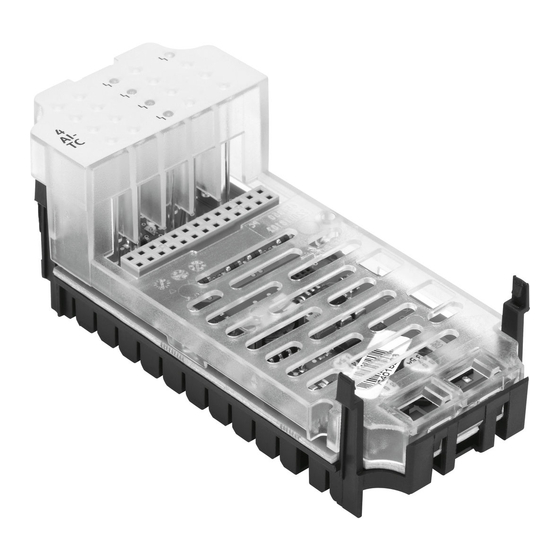
Festo CPX Series Manual
Terminal, analogue i/o modules, sub-bases
Hide thumbs
Also See for CPX Series:
- Manual (446 pages) ,
- Electronic manual (232 pages) ,
- Description (156 pages)
Chapters
Table of Contents

Summary of Contents for Festo CPX Series
- Page 1 CPX Terminal Manual Electronics CPX analogue I/O modules I/O modules – CPX-2AE-U-I – CPX-4AE-U-I – CPX-4AE-I – CPX-4AE-T – CPX-4AE-TC – CPX-4AE-P – CPX-2AA-U-I Sub-bases – CPX-AB-... – CPX-M-... Manual 526 416 en 1107f [758 640]...
- Page 3 ....... . . 526 416 © (Festo AG & Co. KG, D-73726 Esslingen, Germany, 2011) Internet: http://www.festo.com E-Mail: service_international@festo.com...
- Page 4 Contents and general instructions ® ® ® HARAX , SPEEDCON , TORX are registered trademarks of their respective trademark holders in certain countries. Festo P.BE-CPX-AX-EN en 1107f...
-
Page 5: Table Of Contents
......... . . 2.3.3 Connecting the analogue intputs ......2-10 Festo P.BE-CPX-AX-EN en 1107f... - Page 6 ..........3-34 3.5.3 Error handling and parameterisation ......3-36 Festo P.BE-CPX-AX-EN en 1107f...
- Page 7 ......... . . 5.3.3 Connecting temperature sensors to the analogue inputs ..5-10 Festo P.BE-CPX-AX-EN en 1107f...
- Page 8 ..........6-34 6.5.3 Error treatment and parameterisation ..... . . 6-36 Festo P.BE-CPX-AX-EN en 1107f...
- Page 9 ..........8-37 8.5.3 Error treatment and parameterisation ..... . . 8-39 Festo P.BE-CPX-AX-EN en 1107f...
- Page 10 ..........VIII Festo P.BE-CPX-AX-EN en 1107f...
-
Page 11: Intended Use
Contents and general instructions Intended use The CPX analogue I/O modules described in this manual have been designed exclusively for use in conjunction with CPX terminals from Festo. The analogue I/O modules must only be used as follows: – as intended –... -
Page 12: Areas Of Application And Certification
(PLC) and fieldbus systems/net- works. Service Please consult your local Festo Service agent if you have any technical problems. Festo P.BE-CPX-AX-EN en 1107f... -
Page 13: Important User Instructions
This means that failure to observe this instruction may result in damage to property. The following pictogram marks passages in the text which describe activities with electrostatically sensitive compo- nents. Electrostatically sensitive components may be damaged if they are not handled correctly. Festo P.BE-CPX-AX-EN en 1107f... - Page 14 Accessories: Information on necessary or sensible accessories for the Festo product. Antipollution: Information on environment-friendly use of Festo products. Text markings The bullet indicates activities which may be carried out in • any order. 1. Figures denote activities which must be carried out in the numerical order specified.
-
Page 15: Notes On The Use Of This Manual
Note the pos- sible combinations of connection blocks and electronics mod- ules in section 1.2.2. This manual contains information on the mode of operation, the fitting and installation of the following modules: XIII Festo P.BE-CPX-AX-EN en 1107f... - Page 16 CPX terminal. – 0 ... 10 bar – Relative pressure measurement on up to 4 channels – Differential pressure measurement between any 2 channels is possible Tab. 0/1: Overview of analogue input modules Festo P.BE-CPX-AX-EN en 1107f...
- Page 17 – 0 … 10 V – 0 … 20 mA – 4 … 20 mA Modules with various connection blocks Tab. 0/2: Overview of analogue output modules Information about the interlinking blocks can be found in the CPX system manual. Festo P.BE-CPX-AX-EN en 1107f...
-
Page 18: Diagnosis Via The Field Bus Or A Network
(system status) – I/O diagnostic interface (system diagnosis) – module diagnosis – error numbers. Further information on diagnosis can be found in the CPX system manual or in the manual for the bus node. Festo P.BE-CPX-AX-EN en 1107f... - Page 19 Common term for the CPX modules which provide inputs and outputs (CPX input modules and CPX output modules) IU / II Analogue voltage input / analogue current input OU / OI Analogue voltage output / analogue current output Tab. 0/3: Product-specific abbreviations – part 1 XVII Festo P.BE-CPX-AX-EN en 1107f...
- Page 20 PLC / IPC Programmable Logic Controller / Industrial PC Resistance Temperature Device Status bits Internal inputs which supply coded common diagnostic messages Thermocouple Tab. 0/4: Product-specific abbreviations – part 2 XVIII Festo P.BE-CPX-AX-EN en 1107f...
-
Page 21: Overview And Connection Technology I/O Modules
Overview and connection technology I/O modules Chapter 1 Overview and connection technology I/O modules Festo P.BE-CPX-AX-EN en 1107f... - Page 22 ........1-20 1.3.2 Fitting the screening/shield plates ......1-23 Festo P.BE-CPX-AX-EN en 1107f...
-
Page 23: Components Of An I/O Module
The manifold sub-base as the lower part of the housing provides the mechanical and electrical link between the module and the CPX terminal. Sub-base with specific connections Electronics module Manifold base Fig. 1/1: Components of an I/O module Festo P.BE-CPX-AX-EN en 1107f... -
Page 24: Connection Technology
With plug connector inserted or with protective cap ISK-M12 With plug connector inserted or with protective cap ISK-M12; when using quick connectors, follow the manufacturer’s instructions Tab. 1/1: Connection technology – part 1 Festo P.BE-CPX-AX-EN en 1107f... - Page 25 With plug connector inserted or with protective cap ISK-M12; when using quick connectors, follow the manufacturer’s instructions With cover AK-8KL and screw connector set VG-K-M9: IP65 / IP67 With plug SD-SUB-D-ST25: IP65 Tab. 1/2: Connection technology – part 2 Festo P.BE-CPX-AX-EN en 1107f...
- Page 26 Electrical connections (example) Inscription fields for addresses Error LED (red) module error Channel-related error LEDs (only CPX-4AE-U-I, CPX-4AE-T and CPX-4AE-TC) Fig. 1/2: Display and connecting elements Use identity labels type IBS 6x10 for marking the addresses. Festo P.BE-CPX-AX-EN en 1107f...
-
Page 27: Combinations Of Analogue I/O Modules And Sub-Bases
-AB-4-HAR-4POL – – – • – (4 M12 sockets, 4-pin) -AB-4-M12-8POL – – – – – (4 M12 sockets, 8-pin) • Can be combined – Cannot be combined Tab. 1/3: Combinations of I/O modules and sub-bases Festo P.BE-CPX-AX-EN en 1107f... -
Page 28: Connecting The Cables And Plugs To The Sub-Bases
Instructions can be found on the following pages and in the appendix A.8. Use plugs and cables from the Festo range for connecting sensors and actuators (see appendix A.11). If you wish to use your own cables, use only screened/ shielded cables for transmitting analogue signals. - Page 29 FE, it should be connected to the “signal receiver side:” – analogue input modules: connect the cable screening/shield on the CPX side – analogue output modules: connect the cable screening/shield on the actuator side. Festo P.BE-CPX-AX-EN en 1107f...
- Page 30 In order that the completely fitted modules with sub-base CPX-M-4-M12x2-5POL... comply with protection class IP65/IP67: Use plugs and cables specified from the Festo range for • connecting sensors and actuators (see appendix A.11) Tighten the union nuts of the plugs at first by hand.
- Page 31 In order that the completely fitted modules with sub-base CPX-AB-4-M12x2-5POL (-R) comply with protection class IP65/IP67: Use plugs and cables specified from the Festo range for • connecting sensors and actuators (see appendix A.11) Tighten the union nuts of the plugs at first by hand.
- Page 32 A.11), the plug housing will be connected to functional earth via the screening/shield plate by means of the spring contacts. Before fitting the plugs screw the spring contacts as far as • possible onto the thread of the plug. 1-12 Festo P.BE-CPX-AX-EN en 1107f...
- Page 33 The completely fitted sub-base CPX-AB-8-KL-4POL complies with protection class IP20. Screening Use a cable as short as possible to connect the cable • screening/shield to the FE terminal of the sub-base. Use suitable core end sleeves for the connection. 1-13 Festo P.BE-CPX-AX-EN en 1107f...
- Page 34 When connecting and disconnecting the cables: 1. Press the screwdriver with a light rotary movement to- wards the centre of the unlocking opening (see Fig. 1/4). The cable terminal will then be unlocked. 1-14 Festo P.BE-CPX-AX-EN en 1107f...
- Page 35 You will then comply with protection class IP65/IP67 In order that sub-base CPX-AB-8-KL-4POL complies with protection class IP65/IP67, use cover type AK-8KL and the screw connector set type VG-K-M9 from Festo. Note the relevant fitting instructions. 1-15 Festo P.BE-CPX-AX-EN en 1107f...
- Page 36 Use a cable as short as possible to connect the cable • screening/shield to the FE pin of the Festo sub-D plug. If other screened plugs are used, the metal flange (housing) of the sub-D plug can also be used for connecting the cable screening/shield.
- Page 37 Note In order that the completely fitted modules with sub-base CPX-AB-4-HAR-4POL comply with protection class IP65/IP67: Use plugs type SEA-GS-HAR-4POL from the Festo range • (consisting of union nut, strain relief and splicing ring) for connecting sensors and actuators. Tighten the union nuts of the plugs at first by hand.
- Page 38 The cores can be connected up to 10 times if the contact ends are cut away each time (if the same core diameter is used). Cut off the used cable ends and repeat steps 2 to 4. 1-18 Festo P.BE-CPX-AX-EN en 1107f...
-
Page 39: Fitting
CPX system manual. The CPX terminal does not need to be dismantled when sub- bases or electronic modules are fitted or removed. This also applies to the plugs and cables on the sub-base. 1-19 Festo P.BE-CPX-AX-EN en 1107f... -
Page 40: Fitting The Sub-Bases
It may be necessary to fit or remove the electronic modules for the following reasons: – for modifying the function of the I/O module (e.g. CPX-2AE-U-I instead of CPX-2AA-U-I). – for replacing defective electronic modules. 1-20 Festo P.BE-CPX-AX-EN en 1107f... - Page 41 Pull the electronic module carefully and without tilting • away from the contact rails of the manifold sub-base. Sub-base Screws Electrical plug connector Electronics module Contact rails Manifold base Fig. 1/7: Fitting/removing the I/O module 1-21 Festo P.BE-CPX-AX-EN en 1107f...
- Page 42 2. Tighten the screws at first only by hand. Place the screws so that the self-cutting threads can be used. Tighten the screws with a TORX screwdriver size T10 with torque 0.9 … 1.1 Nm. 1-22 Festo P.BE-CPX-AX-EN en 1107f...
-
Page 43: Fitting The Screening/Shield Plates
3. Fit the sub-base. Instructions on earthing the screening/shield plate can be found in section 1.2.3. Dismantling The screening/shield plate must be removed in the opposite sequence to the fitting procedure. 1-23 Festo P.BE-CPX-AX-EN en 1107f... - Page 44 1. Overview and connection technology I/O modules Spring contact Screening plate Spring clip Sub-base type CPX-AB-4- M12x2-5POL CPX Terminal Fig. 1/8: Fitting screening/shield plate type CPX-AB-S-4-12 1-24 Festo P.BE-CPX-AX-EN en 1107f...
-
Page 45: Analogue Input Module Cpx-2Ae-U-I
Analogue input module CPX-2AE-U-I Chapter 2 Analogue input module CPX-2AE-U-I Festo P.BE-CPX-AX-EN en 1107f... - Page 46 ..........2-35 2.5.3 Error treatment and parameterisation ..... . . 2-37 Festo P.BE-CPX-AX-EN en 1107f...
-
Page 47: Function Of The Analogue Input Modules
– 0 … 10 V – 0 … 20 mA – 4 … 20 mA Sensor supply 24 V / 0.7 A per module. Tab. 2/1: Overview of analogue input modules CPX-2AE-U-I Fitting See section 1.3. Festo P.BE-CPX-AX-EN en 1107f... -
Page 48: Installation
The 24 V sensor supply for the inputs as well as the power supply for the electronics of the input modules is provided via the operating voltage supply for the electronics/sensors EL/SEN The sensors can also be supplied externally (electrical isola- tion, see section 2.3.3, Fig. 2/2). Festo P.BE-CPX-AX-EN en 1107f... - Page 49 2. Remove if necessary the fitted sub-base (see “Fitting” section 1.3). 3. Set the DIL switch elements in accordance with the instructions on the following pages. 4. Refit if necessary the sub-base (see “Fitting” section 1.3, tightening torque 0.9 … 1.1 Nm). Festo P.BE-CPX-AX-EN en 1107f...
- Page 50 DIL switches of the analogue input module 2AE-U-I Note The setting of the signal range with the DIL switches can be modified by parameterisation (see section 2.4). Para- meterisation has precedence over the DIL switch setting. Festo P.BE-CPX-AX-EN en 1107f...
-
Page 51: Pin Allocation
With CPX-AB-4-M12x2-5POL-R the metal thread is connected to FE Tab. 2/3: Pin allocation of analogue input module type CPX-2AE-U-I with sub-base CPX-AB-4-M12x2-5POL(-R) CPX-AB-4-M12x2-5POL-R The metal thread (“...-R”) of this sub-base is connected internally with pin 5 (Functional earth FE). Festo P.BE-CPX-AX-EN en 1107f... - Page 52 2 input channels are available per module (I...0 and I...1, connection X1/X2 or X3/X4 as well as connection X5/X6 or X7/X8). Tab. 2/4: Pin allocation of analogue input module type CPX-2AE-U-I with sub-base CPX-AB-8-KL-4POL Festo P.BE-CPX-AX-EN en 1107f...
- Page 53 Allocation depends on the DIL switch setting and on parameterisation (see section 2.3.1), a total of 2 input channels are available per module (I...0 and I...1) Tab. 2/5: Pin allocation of analogue input module type CPX-2AE-U-I with sub-base CPX-AB-1-SUB-BU-25POL Festo P.BE-CPX-AX-EN en 1107f...
-
Page 54: Connecting The Analogue Intputs
Make sure that cables which are not used, but which are connected to the sub-base, are short-circuited by voltage inputs at the unused end of the cable. Further connection examples can be found in appendix A.10.1. 2-10 Festo P.BE-CPX-AX-EN en 1107f... -
Page 55: Instructions On Commissioning
Instructions on this can be found in the sections 2.4.2 and 2.4.3. The reaction with the default settings is described below. 2-11 Festo P.BE-CPX-AX-EN en 1107f... - Page 56 The channel-specific parameters “Lower limit” and “Upper limit” possess the following default settings: – Lower limit = 0 – Upper limit = 4095 These correspond to the scaling end values (data range) of the default data format. 2-12 Festo P.BE-CPX-AX-EN en 1107f...
- Page 57 20 mA range Physical measuring variables 2389 4095 Assigned analogue signal Digital value range after A-D conversion (linear scaling) Digital input value (example) Fig. 2/3: Example of default data format “VZ + 12 bits right-justified” 2-13 Festo P.BE-CPX-AX-EN en 1107f...
- Page 58 < 0 V < 0 mA < 4 mA Less than rated Limiting to the lower range scaling end value Tab. 2/7: Scaling end values of the analogue input modules with default settings 2-14 Festo P.BE-CPX-AX-EN en 1107f...
-
Page 59: General Information On Parameterisation
Specific instructions for the prevention of parameterisation errors In order to prevent parameterisation errors, note the sequence described below when modifying the following parameters: – Input analogue-value data format – Lower limit channel x – Upper limit channel x 2-15 Festo P.BE-CPX-AX-EN en 1107f... - Page 60 – If the new upper limit is negative (only in the case of data format “VZ + 15 bits linear scaled”), set first the lower limit, then the upper limit. 2-16 Festo P.BE-CPX-AX-EN en 1107f...
-
Page 61: Parameters Of The Analogue Input Module Type Cpx-2Ae-U-I
Force channel x (see also CPX system manual) m = module number (counting from left to right, beginning with 0) Access is protocol-specific (see manual for field bus node) Tab. 2/9: Overview – channel-specific module parameters 2-17 Festo P.BE-CPX-AX-EN en 1107f... - Page 62 – Upper limit The setting of the module parameter “Monitoring parameterisation errors” is only effective for channel-specific parameterisations if the corresponding channel parameter “Monitoring parameterisation errors” is set to “active”. Tab. 2/10: Monitoring the CPX module 2-18 Festo P.BE-CPX-AX-EN en 1107f...
- Page 63 If the module parameter “Monitoring parametrisation errors” is set to “active”, the relevant error will be displayed. Further information on this parameter can be found in section 2.4.4. Tab. 2/12: Input analogue-value data format 2-19 Festo P.BE-CPX-AX-EN en 1107f...
- Page 64 – Measured value smoothing – Lower limit – Upper limit The setting of the channel parameter “Monitoring parameterisation errors” is only effective if the module parameter “Monitoring parameterisation errors” is set to “active”. Tab. 2/13: Monitoring channel x 2-20 Festo P.BE-CPX-AX-EN en 1107f...
- Page 65 Modified parameter settings have precedence over the DIL switch settings. The setting of the DIL switches is carried out with the presetting (bit 2/3 = 0; bit 6/7 = 0). Tab. 2/14: Signal range channel x 2-21 Festo P.BE-CPX-AX-EN en 1107f...
- Page 66 If the module parameter “Monitoring parameterisation errors” as well as the relevant channel parameter “Monitoring parameterisation errors” is set to “active”, the relevant error will be displayed. Tab. 2/15: Measured value smoothing channel x 2-22 Festo P.BE-CPX-AX-EN en 1107f...
- Page 67 (see section 2.4.5). If the module parameter “Monitoring parameterisation errors” as well as the relevant channel parameter “Monitoring parameterisation errors” is set to “active”, the relevant error will be displayed. Tab. 2/16: Lower and upper limits channel x 2-23 Festo P.BE-CPX-AX-EN en 1107f...
- Page 68 “Force state inputs channel x”. The enabling of the Force function for the complete CPX terminal is made by means of the system parameter “Force mode” (see CPX system manual). Tab. 2/17: Force channel x (channel-specific) 2-24 Festo P.BE-CPX-AX-EN en 1107f...
-
Page 69: Module Parameter "Input Analogue-Value Data Format
Wire break monitoring with signal range 4 … 20 mA: F = 1 wire break exists Not relevant F = 0 no wire break exists Tab. 2/18: Supported data formats of the analogue input modules 2-25 Festo P.BE-CPX-AX-EN en 1107f... - Page 70 The three zeros at the end cause the output data word to correspond to the 12-bit digital value after A-D conversion multiplied by 8 (providing there is no wire break diagnosis). 2-26 Festo P.BE-CPX-AX-EN en 1107f...
-
Page 71: Channel-Specific Module Parameters - Limits
With other data formats the data range is already defined by the scaling end values. In this case, the limits permit data monitoring even within the data range. 2-27 Festo P.BE-CPX-AX-EN en 1107f... - Page 72 The lower limit/scaling end value must always be less than the upper limit/scaling end value. If the max. voltage or current values are exceeded, values greater than 4095 will also be output. Tab. 2/19: Limits or scaling end values of the analogue input modules 2-28 Festo P.BE-CPX-AX-EN en 1107f...
- Page 73 Digital input signal after scaling 6.000 Limits Less than or exceeding the limits Fig. 2/6: Limit monitoring with data format “VZ + 15 bits linear scaled” 2-29 Festo P.BE-CPX-AX-EN en 1107f...
- Page 74 “VZ + 15 bits left-justified” and “VZ + 12 bits left-justified + diagnosis”. End values of the data range 3500 4095 Lower limit Upper limit Less than or exceeding the limits Fig. 2/7: Monitoring of limits with the “Fixed value” data formats 2-30 Festo P.BE-CPX-AX-EN en 1107f...
-
Page 75: Channel-Specific Module Parameters - Measured Value Smoothing
(I ≤ 2.0 mA). If the value drops below the lower limit, the module will send an appropriate error message to the field bus node . 2-31 Festo P.BE-CPX-AX-EN en 1107f... -
Page 76: Diagnosis
Representation of the errors in the various field bus nodes depends on the field bus protocol (see manual for the field bus node). 2-32 Festo P.BE-CPX-AX-EN en 1107f... -
Page 77: Error Messages Of The Analogue Input Modules
– monitoring below rated range”) The module displays the relevant error depending on the parameterisation. The analogue input signals, however, will be processed further. Tab. 2/20: Error messages of the input modules – part 1 2-33 Festo P.BE-CPX-AX-EN en 1107f... - Page 78 – If there is a short circuit, all sensor supplies of the module will be switched off together. – If not parameterized otherwise, the sensor supply volt- age will be switched on again automatically when the short circuit is eliminated. 2-34 Festo P.BE-CPX-AX-EN en 1107f...
-
Page 79: Led Display
2. Analogue input module CPX-2AE-U-I 2.5.2 LED display There is an LED under the transparent cover of the module for diagnosing the input modules. Error LED (red) Fig. 2/8: LED display of the analogue input module CPX-2AE-U-I 2-35 Festo P.BE-CPX-AX-EN en 1107f... - Page 80 – Parameter upper limit The number of flash pulses indicates the input channel concerned. 1 flash = channel 0 (or both channels) 2 flashes = channel 1 Tab. 2/22: Error LED of analogue input modules 2-36 Festo P.BE-CPX-AX-EN en 1107f...
- Page 81 0 channel 1 Module parameters (switch position represented = default setting) Module-specific errors Channel-specific errors Fig. 2/9: Principle of error treatment and parameterisation of the analogue input modules – part 1 2-37 Festo P.BE-CPX-AX-EN en 1107f...
- Page 82 1 tion error tion error channel 0 channel 1 Module parameters (switch position represented = default setting) Channel-specific errors Fig. 2/10: Principle of error treatment and parameterisation of the analogue input modules – part 2 2-38 Festo P.BE-CPX-AX-EN en 1107f...
- Page 83 Analogue input module CPX-4AE-U-I Chapter 3 Analogue input module CPX-4AE-U-I Festo P.BE-CPX-AX-EN en 1107f...
- Page 84 ..........3-34 3.5.3 Error handling and parameterisation ......3-36 Festo P.BE-CPX-AX-EN en 1107f...
-
Page 85: Analogue Input Module Cpx-4Ae-U-I
– 0 … 20 mA – 4 … 20 mA – - 20 … + 20 mA Sensor supply 24 V / 1.4 A per module. Tab. 3/1: Overview of analogue input module CPX-4AE-U-I Fitting See section 1.3. Festo P.BE-CPX-AX-EN en 1107f... -
Page 86: Installation
The 24 V sensor supply for the inputs as well as the power supply for the electronics of the input modules is provided via the operating voltage supply for the electronics/sensors EL/SEN The sensors can also be supplied externally (electrical isola- tion, see section 3.3.2, Fig. 3/1). Festo P.BE-CPX-AX-EN en 1107f... -
Page 87: Pin Allocation
With CPX-AB-4-M12x2-5POL-R the metal thread is connected to FE Tab. 3/2: Pin allocation for analogue input module type CPX-4AE-U-I with connection block CPX-AB-4-M12x2-5POL (-R) CPX-AB-4-M12x2-5POL-R The metal thread (“...-R”) of this connection block is connected internally with pin 5 (functional earth FE). Festo P.BE-CPX-AX-EN en 1107f... - Page 88 A total of 4 input channels are available per module (IU0 … IU3 and II0 … II3 at connections X1 … X3) Tab. 3/3: Pin allocation of analogue input module type CPX-4AE-U-I with connection block CPX-AB-8-KL-4POL Festo P.BE-CPX-AX-EN en 1107f...
- Page 89 = not connected = Functional earth A total of 4 input channels are available per module (IU0 … IU3 and II0 … II3) Tab. 3/4: Pin allocation of analogue input module type CPX-4AE-U-I with connection block CPX-AB-1-SUB-BU-25POL Festo P.BE-CPX-AX-EN en 1107f...
-
Page 90: Connecting The Analogue Inputs
With electrical Ix+ Ix- isolation: if an external sensor supply is used Sensor external sensor supply Fig. 3/1: Examples of analogue input connections (screening connection on FE pin) Further connection examples can be found in appendix A.10.1. Festo P.BE-CPX-AX-EN en 1107f... -
Page 91: Instructions On Commissioning
“No sensor connected”. These parameters must be set: 1. Set a signal range for each channel to which a sensor is connected. 2. Conduct further settings with the parameters if required (see section 3.4.3). Festo P.BE-CPX-AX-EN en 1107f... -
Page 92: General Information On Parameterisation
If the new upper limit value is negative, first set the lower limit, then the upper limit. 5. Activate limit value monitoring Parameter: “Monitoring channel x” Further information on parameterisation can be found in the system manual and in the manual for the bus node. 3-10 Festo P.BE-CPX-AX-EN en 1107f... -
Page 93: Parameters Of Analogue Input Module Type Cpx-4Ae-U-I
Force channel x (also see CPX system manual) m = module number (counting from left to right, beginning with 0) Access is protocol-specific (see manual for the field bus node) Tab. 3/6: Overview – channel-specific module parameters 3-11 Festo P.BE-CPX-AX-EN en 1107f... - Page 94 – The following is not permissible: Lower limit value > upper limit value The setting of the module parameter “Monitoring parameterisation errors” is only effective for channel-specific parameterisation if the corresponding channel parameter “Monitoring parameterisation errors” is set to “active”. Tab. 3/7: Monitoring the CPX module 3-12 Festo P.BE-CPX-AX-EN en 1107f...
- Page 95 With the setting “Leave voltage switched off”, Power Off/On is necessary for switching the power on again. Check which setting is necessary for reliable operation of your system. Further information can be found in section 3.5.1. Tab. 3/8: Behaviour after short circuit/overload 3-13 Festo P.BE-CPX-AX-EN en 1107f...
- Page 96 Check which setting is necessary for reliable operation of your system. Further information can be found in section 3.5.1. Tab. 3/9: Data format, sensor supply, overload monitoring, behaviour after overload 3-14 Festo P.BE-CPX-AX-EN en 1107f...
- Page 97 The upper limit value must be more than half the hysteresis value before a diagnostic message occurs. The diagnostic message disappears when the set limit value becomes less than half the hysteresis value again. The hysteresis applies to all channels simultaneously. 3-15 Festo P.BE-CPX-AX-EN en 1107f...
- Page 98 Channel error LED Module error LED illuminates red illuminates red Analogue value Diagnosis Diagnosis Diagnosis Diagnosis Defined hysteresis Defined lower limit value Defined upper limit value Fig. 3/2: Hysteresis behaviour of analogue input module CPX-4AE-U-I 3-16 Festo P.BE-CPX-AX-EN en 1107f...
- Page 99 1 x x active Monitoring parameterisation errors 0 x x x x x x x inactive 1 x x x x x x x active (presetting) Tab. 3/11: Setting monitoring for individual channels 3-17 Festo P.BE-CPX-AX-EN en 1107f...
- Page 100 – Upper limit value The setting of the channel parameter “Monitoring parameterisation errors” is only effective if the module parameter “Monitoring parameterisation errors” is set to “active”. Tab. 3/12: Comments on parameter monitoring channel x 3-18 Festo P.BE-CPX-AX-EN en 1107f...
- Page 101 1 0 1 0 - 4 … 20 mA (negative values suppressed) Comment Detailed information regarding the effect of the set signal range can be found in section 3.4.5 Tab. 3/13: Setting the signal range for individual channels 3-19 Festo P.BE-CPX-AX-EN en 1107f...
- Page 102 Smoothing over 8 values (2 … … 1 1 1 1 - Smoothing over 32768 values (2 Comment Errors can be suppressed with the measured value smoothing (see section 4.5.1). Tab. 3/14: Setting measured value smoothing for individual channels 3-20 Festo P.BE-CPX-AX-EN en 1107f...
- Page 103 If the module parameter “Monitoring parameterisation errors” as well as the relevant channel parameter “Monitoring parameterisation errors” is set to “active”, the corresponding error will be displayed. Tab. 3/15: Lower and upper limits channel x 3-21 Festo P.BE-CPX-AX-EN en 1107f...
- Page 104 “Force state inputs channel x”. Enabling of the Force function for the complete CPX terminal is carried out with the system parameter “Force mode” (see CPX system manual). Tab. 3/16: Force channel x (channel-specific) 3-22 Festo P.BE-CPX-AX-EN en 1107f...
-
Page 105: Representation And Value Ranges Of The Analogue Values
The channel-specific parameters “Lower limit” and “Upper limit” feature the following default settings: – lower limit = -27648 – upper limit = +27648 These correspond to the scaling end values (data range) of the data format. 3-23 Festo P.BE-CPX-AX-EN en 1107f... - Page 106 “Parameters of CPX-FB13”. The following tables show the correspondence between the analogue input signal and the digital value ranges for the various signal ranges. Setting of the signal range by means of parameterisation shows Tab. 3/13. 3-24 Festo P.BE-CPX-AX-EN en 1107f...
- Page 107 No negative values are output for data format “4 … 20 mA (negative values suppressed)”. An application example can be found in section 3.4.7. Tab. 3/19: Value ranges for signal range 4 … 20 mA 3-25 Festo P.BE-CPX-AX-EN en 1107f...
- Page 108 < 1 V < -1 < FFFF Underload range 0.30 V -4864 ED00 End of the measuring range < 0.30 V < -32768 8000 Underrun Tab. 3/21: Value ranges for signal range 1 … 5 V 3-26 Festo P.BE-CPX-AX-EN en 1107f...
- Page 109 (example) Fig. 3/3: Example data format “VZ + 15 Bit” for a pressure sensor with 0 … 6 bar and signal ranges 0 … 10 V, 0 … 20 mA and 4 … 20 mA 3-27 Festo P.BE-CPX-AX-EN en 1107f...
-
Page 110: Scaling Of The Value Range With Limit Values
= 6000 The example shows a sensor which converts the range of the physical measuring variables from 0 ... 6 bar linear into the analogue signals 0 ... 10 V or 0 ... 20 mA. 3-28 Festo P.BE-CPX-AX-EN en 1107f... - Page 111 The scaling end values in this data format are identical with the limits for less than or exceeding the nominal range: Digital input signal after scaling 6.000 Limit values Less than or exceed- ing the limits Fig. 3/5: Limit value monitoring 3-29 Festo P.BE-CPX-AX-EN en 1107f...
- Page 112 3. Set the lower limit value to “0” and the upper limit value to “4095” (see Tab. 3/15). Doing this will ensure the CPX-4AE-U-I module behaves in the same way as a CPX-2AE-U-I module, without you having to make any changes to your control system. 3-30 Festo P.BE-CPX-AX-EN en 1107f...
-
Page 113: Diagnosis
The representation of the errors in the various bus nodes depends on the bus protocol (see manual for the bus node). 3-31 Festo P.BE-CPX-AX-EN en 1107f... -
Page 114: Error Messages Of The Analogue Input Modules
– monitoring value below nominal range”) The module will report the appropriate error depending on the parameterisation. The analogue input signals will, however, be processed further. Tab. 3/22: Error messages of the CPX-4AE-U-I module - part 1 3-32 Festo P.BE-CPX-AX-EN en 1107f... - Page 115 Diagnosis is issued with the first recorded input value and is maintained for at least 200 ms until valid input values are recorded. Tab. 3/23: Error messages of the CPX-4AE-U-I module - part 2 3-33 Festo P.BE-CPX-AX-EN en 1107f...
-
Page 116: Led Display
3.5.2 LED display LEDs are situated under the transparent cover of the module for diagnosing the input modules. Channel error LEDs (red) Module error LED (red) Fig. 3/6: LED display of the CPX-4AE-U-I module (16 Bit) 3-34 Festo P.BE-CPX-AX-EN en 1107f... - Page 117 LED is off Tab. 3/23 illuminates Module defective Wire break at current input Value below nominal range illuminates illuminates Value exceeding nominal range Error in parameterisation Input overload Over/underrun Tab. 3/24: Error LED of analogue input modules 3-35 Festo P.BE-CPX-AX-EN en 1107f...
- Page 118 Wire break at overload, sensor defective current input supply channel x Channel-specific parameters (switch position represented = default setting) Channel-specific errors Fig. 3/7: Principle of error handling and parameterisation of the analogue input modules – part 1 3-36 Festo P.BE-CPX-AX-EN en 1107f...
- Page 119 Module parameters (switch position represented = default setting) Channel-specific errors Fig. 3/8: Principle of error handling and parameterisation of the analogue input modules – part 2 3-37 Festo P.BE-CPX-AX-EN en 1107f...
- Page 120 3. Analogue input module CPX-4AE-U-I 3-38 Festo P.BE-CPX-AX-EN en 1107f...
- Page 121 Analogue input module CPX-4AE-I Chapter 4 Analogue input module CPX-4AE-I Festo P.BE-CPX-AX-EN en 1107f...
- Page 122 ..........4-36 4.5.3 Error treatment and parameterisation ..... . . 4-38 Festo P.BE-CPX-AX-EN en 1107f...
-
Page 123: Analogue Input Module Cpx-4Ae-I
– 0 … 20 mA – 4 … 20 mA Sensor supply 24 V / 0.7 A per module. Tab. 4/1: Overview of analogue input modules CPX-4AE-I Fitting See section 1.3. Festo P.BE-CPX-AX-EN en 1107f... -
Page 124: Installation
The 24 V sensor supply for the inputs as well as the power supply for the electronics of the input modules is provided via the operating voltage supply for the electronics/sensors EL/SEN The sensors can also be supplied externally (electrical isola- tion, see section 4.3.3, Fig. 4/2). Festo P.BE-CPX-AX-EN en 1107f... - Page 125 2. Remove if necessary the fitted sub-base (see “Fitting” section 1.3). 3. Set the DIL switch elements in accordance with the instructions on the following pages. 4. Refit if necessary the sub-base (see “Fitting” section 1.3, tightening torque 0.9 … 1.1 Nm). Festo P.BE-CPX-AX-EN en 1107f...
- Page 126 DIL switches of the analogue input module 4AE-I Note The setting of the signal range with the DIL switches can be modified by means of parameterisation (see section 4.4). Parameterisation has precedence over the DIL switch setting. Festo P.BE-CPX-AX-EN en 1107f...
- Page 127 With CPX-AB-4-M12x2-5POL-R the metal thread is connected to FE Tab. 4/3: Pin allocation of analogue input module type CPX-4AE-I with sub-base CPX-AB-4-M12x2-5POL(-R) CPX-AB-4-M12x2-5POL-R The metal thread (“...-R”) of this sub-base is connected internally with pin 5 (Functional earth FE). Festo P.BE-CPX-AX-EN en 1107f...
- Page 128 X4.3: FE (screening) X8.3: FE (screening) IIx+ = Positive current input signal IIx- = Negative current input signal n.c. = Not connected = Functional earth Tab. 4/4: Pin allocation of analogue input module type CPX-4AE-I with sub-base CPX-AB-8-KL-4POL Festo P.BE-CPX-AX-EN en 1107f...
- Page 129 13: FE Housing: FE (screening) IIx+ = Positive current input signal IIx- = Negative current input signal n.c. = Not connected = Functional earth Tab. 4/5: Pin allocation of analogue input module type CPX-4AE-I with sub-base CPX-AB-1-SUB-BU-25POL Festo P.BE-CPX-AX-EN en 1107f...
-
Page 130: Connecting The Analogue Intputs
IIx+ IIx- isolation: If an external sensor supply is used 0/ 4...20 External sensor supply Fig. 4/2: Examples of analogue input connections (screening connection on FE pin) Further connection examples can be found in appendix A.7.1. 4-10 Festo P.BE-CPX-AX-EN en 1107f... -
Page 131: Instructions On Commissioning
Instructions on this can be found in the sections 4.4.2 and 4.4.3. The reaction with the default settings is described below. 4-11 Festo P.BE-CPX-AX-EN en 1107f... - Page 132 The channel-specific parameters “Lower limit” and “Upper limit” possess the following default settings: – Lower limit = 0 – Upper limit = 4095 These correspond to the scaling end values (data range) of the default data format. 4-12 Festo P.BE-CPX-AX-EN en 1107f...
- Page 133 Upper limit of rated range Physical measuring variables 2389 4095 Assigned analogue signal Digital value range after A-D conversion (linear scaling) Digital input value (example) Fig. 4/3: Example of default data format “VZ + 12 bits right-justified” 4-13 Festo P.BE-CPX-AX-EN en 1107f...
- Page 134 Lower limit of rated range < 0 mA < 4 mA Less than rated Limiting to the lower range scaling end value Tab. 4/7: Scaling end values of the analogue input modules with default settings 4-14 Festo P.BE-CPX-AX-EN en 1107f...
-
Page 135: General Information On Parameterisation
Specific instructions for the prevention of parameterisation errors In order to prevent parameterisation errors, note the sequence described below when modifying the following parameters: – Input analogue-value data format – Lower limit channel x – Upper limit channel x 4-15 Festo P.BE-CPX-AX-EN en 1107f... - Page 136 – If the new upper limit is negative (only in the case of data format “VZ + 15 bits linear scaled”), set first the lower limit, then the upper limit. 4-16 Festo P.BE-CPX-AX-EN en 1107f...
-
Page 137: Parameters Of The Analogue Input Module Type Cpx-4Ae-I
Force channel x (see also CPX system manual) m = module number (counting from left to right, beginning with 0) Access is protocol-specific (see manual for field bus node) Tab. 4/9: Overview – channel-specific module parameters 4-17 Festo P.BE-CPX-AX-EN en 1107f... - Page 138 – Upper limit The setting of the module parameter “Monitoring parameterisation errors” is only effective for channel-specific parameterisation if the corresponding chan- nel parameter “Monitoring parameterisation errors” is set to “active”. Tab. 4/10: Monitoring the CPX module 4-18 Festo P.BE-CPX-AX-EN en 1107f...
- Page 139 If the module parameter “Monitoring parameterisation errors” is set to “active”, the relevant error will be displayed. Further information on this parameter can be found in section 4.4.4. Tab. 4/12: Input analogue-value data format 4-19 Festo P.BE-CPX-AX-EN en 1107f...
- Page 140 – Lower limit – Upper limit The setting of the channel parameter “Monitoring parameterisation errors” is only effective if the module parameter “Monitoring parameterisation errors” is set to “active”. Tab. 4/13: Monitoring channel x 4-20 Festo P.BE-CPX-AX-EN en 1107f...
- Page 141 Comment Modified parameter settings have precedence over the DIL switch settings. The setting of the DIL switches (bit 0 … 7 = 0) is carried out with the presetting. Tab. 4/14: Signal range channel x 4-21 Festo P.BE-CPX-AX-EN en 1107f...
- Page 142 Errors can be suppressed with measured value smoothing (see section 4.5.1). If the module parameter “Monitoring parameterisation errors” as well as the relevant channel parameter “Monitoring parameterisation errors” is set to “active”, the relevant error will be displayed. Tab. 4/15: Measured value smoothing channel x 4-22 Festo P.BE-CPX-AX-EN en 1107f...
- Page 143 Presettings: – Lower limit = 0 (low byte = 0; high byte: 0) – Upper limit = 4095 (low byte = 255; high byte: 15) Low byte: 0 … 255 High byte: 0 … 15 4-23 Festo P.BE-CPX-AX-EN en 1107f...
- Page 144 4.4.5). If the module parameter “Monitoring parameterisation errors” as well as the relevant channel parameter “Monitoring parameterisation errors” is set to “active”, the relevant error will be displayed. Tab. 4/16: Lower and upper limits channel x 4-24 Festo P.BE-CPX-AX-EN en 1107f...
- Page 145 “Force state inputs channel x”. The enabling of the Force function for the complete CPX terminal is made by means of the system parameter “Force mode” (see CPX system manual). Tab. 4/17: Force channel x (channel-specific) 4-25 Festo P.BE-CPX-AX-EN en 1107f...
-
Page 146: Module Parameter "Input Analogue-Value Data Format
Wire break monitoring with signal range 4 … 20 mA: F = 1 wire break exists F = 0 no wire break exists Not relevant Tab. 4/18: Supported data formats of the analogue input modules 4-26 Festo P.BE-CPX-AX-EN en 1107f... - Page 147 The three zeros at the end cause the output data word to correspond to the 12-bit digital value after A-D conversion multiplied by 8 (providing there is no wire break diagnosis). 4-27 Festo P.BE-CPX-AX-EN en 1107f...
-
Page 148: Channel-Specific Module Parameters - Limits
With other data formats the data range is already defined by the scaling end values. In this case, the limits permit data monitoring even within the data range. 4-28 Festo P.BE-CPX-AX-EN en 1107f... - Page 149 Lower limit = 0 – Upper limit = 6000 The example shows a sensor which converts the range of the physical measuring variables from 0 … 6 bar linear into the analogue signals 0 … 20 mA. 4-29 Festo P.BE-CPX-AX-EN en 1107f...
- Page 150 Digital input signal after scaling 6.000 Limits Less than or exceeding the limits Fig. 4/6: Limit monitoring with data format “VZ + 15 bits linear scaled” 4-30 Festo P.BE-CPX-AX-EN en 1107f...
- Page 151 “VZ + 15 bits left-justified” and “VZ + 12 bits left-justified + diagnosis”. End values of the data range 3500 4095 Lower limit Upper limit Less than or exceeding the limits Fig. 4/7: Monitoring of limits with the “Fixed value” data formats 4-31 Festo P.BE-CPX-AX-EN en 1107f...
-
Page 152: Channel-Specific Module Parameters - Measured Value Smoothing
≤ 2.0 mA). If the value drops below the lower limit, the module will send an appropriate error message to the field bus node . 4-32 Festo P.BE-CPX-AX-EN en 1107f... -
Page 153: Diagnosis
Representation of the errors in the various field bus nodes depends on the field bus protocol (see manual for the field bus node). 4-33 Festo P.BE-CPX-AX-EN en 1107f... -
Page 154: Error Messages Of The Analogue Input Modules
– monitoring below rated range”) The module displays the relevant error depending on the parameterisation. The analogue input signals, however, will be processed further. Tab. 4/20: Error messages of the input modules – part 1 4-34 Festo P.BE-CPX-AX-EN en 1107f... - Page 155 – If there is a short circuit, all sensor supplies of the module will be switched off together. – If not parameterized otherwise, the sensor supply volt- age will be switched on again automatically when the short circuit is eliminated. 4-35 Festo P.BE-CPX-AX-EN en 1107f...
-
Page 156: Led Display
4. Analogue input module CPX-4AE-I 4.5.2 LED display There is an LED under the transparent cover of the module for diagnosing the input modules. Error LED (red) AI-I Fig. 4/8: LED display of analogue input module CPX-4AE-I 4-36 Festo P.BE-CPX-AX-EN en 1107f... - Page 157 The number of flash pulses indicates the input channel concerned (1 flash = channel 0, 2 flashes = channel 1 ...). In the case of several channels with error messages, the channel which first had the error will be shown. Tab. 4/22: Error LED of analogue input modules 4-37 Festo P.BE-CPX-AX-EN en 1107f...
- Page 158 0 ..channel 3 Module parameters (switch position represented = default setting) Module-specific errors Channel-specific errors Fig. 4/9: Principle of error treatment and parameterisation of the analogue input mod- ules – part 1 4-38 Festo P.BE-CPX-AX-EN en 1107f...
- Page 159 0 ..channel 3 Module parameters (switch position represented = default setting) Channel-specific errors Fig. 4/10: Principle of error treatment and parameterisation of the analogue input modules – part 2 4-39 Festo P.BE-CPX-AX-EN en 1107f...
- Page 160 4. Analogue input module CPX-4AE-I 4-40 Festo P.BE-CPX-AX-EN en 1107f...
- Page 161 Analogue input module CPX-4AE-T Chapter 5 Analogue input module CPX-4AE-T Festo P.BE-CPX-AX-EN en 1107f...
- Page 162 ..........5-30 5.5.3 Error treatment and parameterisation ..... . . 5-32 Festo P.BE-CPX-AX-EN en 1107f...
-
Page 163: Analogue Input Module Cpx-4Ae-T
– Pt 100, Pt 200, Pt 500, Pt 1000 – Temperature coefficients TK = 0.00385 or 0.00391 Supported nickel sensors: – Ni 100, Ni 120, Ni 500, Ni 1000 Tab. 5/1: Overview of analogue input module CPX-4AE-T Fitting See section 1.3. Festo P.BE-CPX-AX-EN en 1107f... -
Page 164: Installation
Instructions on connecting the cables and plugs to the sub- bases can be found in section 1.2.3. Note in particular the instructions on connecting the cable screening to functional earth (FE). Festo P.BE-CPX-AX-EN en 1107f... - Page 165 2. Remove if necessary the fitted sub-base (see “Fitting” section 1.3). 3. Set the DIL switch in accordance with the instructions on the following pages. 4. Refit if necessary the sub-base (see “Fitting” section 1.3), tightening torque 0.9 … 1.1 Nm). Festo P.BE-CPX-AX-EN en 1107f...
- Page 166 DIL 1.1: ON DIL 1.2: OFF Tab. 5/2: DIL switch for analogue input module 4AE-T Note In the case of input module 4AE-T, the setting of the DIL switch cannot be modified by means of parameterisation. Festo P.BE-CPX-AX-EN en 1107f...
- Page 167 With CPX-AB-4-M12x2-5POL-R the metal thread is connected to FE Tab. 5/3: Pin allocation of analogue input module type CPX-4AE-T with sub-base CPX-AB-4-M12x2-5POL(-R) CPX-AB-4-M12x2-5POL-R The metal thread (“...-R”) of this sub-base is connected internally with pin 5 (Functional earth FE). Festo P.BE-CPX-AX-EN en 1107f...
- Page 168 IIx+ = Positive current input signal IIx- = Negative current input signal IUx+ = Positive voltage input signal IUx- = Negative voltage input signal Tab. 5/4: Pin allocation of analogue input module type CPX-4AE-T with sub-base CPX-AB-4-HAR-4POL Festo P.BE-CPX-AX-EN en 1107f...
- Page 169 IIx+ = Positive current input signal IIx- = Negative current input signal IUx+ = Positive voltage input signal IUx- = Negative voltage input signal = Functional earth Tab. 5/5: Pin allocation of analogue input module type CPX-4AE-T with sub-base CPX-AB-8KL-4POL Festo P.BE-CPX-AX-EN en 1107f...
-
Page 170: Connecting Temperature Sensors To The Analogue Inputs
Constant source of current in the module Connecting pin of the CPX module Current supply for sensor Separate voltage cable Temperature sensor Fig. 5/2: Connection in 4-cable design 5-10 Festo P.BE-CPX-AX-EN en 1107f... - Page 171 Constant source of current in the module Connecting pin of the CPX module Linked current/ voltage connection l Combined current/voltage cable Temperature sensor Separate voltage cable Fig. 5/3: Connection in 3-cable design 5-11 Festo P.BE-CPX-AX-EN en 1107f...
- Page 172 Connecting pin of CPX module Linked current/ voltage connection Combined current/voltage cable Temperature sensor Fig. 5/4: Connection in 2-cable design Usually only screened/shielded cables are permitted for the transmission of analogue signals (see section 1.2.3). 5-12 Festo P.BE-CPX-AX-EN en 1107f...
-
Page 173: Instructions On Commissioning
In addition, the unit of measurement, the diagnostic reaction, limit value monitoring, etc. can be adapted by means of para- meterisation. Instructions on this can be found in the sections 5.4.2 and 5.4.3. 5-13 Festo P.BE-CPX-AX-EN en 1107f... - Page 174 Input value D0 … D15: 16 bits input data field MSB/LSB: Most significant bit / least significant bit Tab. 5/6: Data format of temperature module CPX-4AE-T The complete parameter settings can be found in section 5.4.3. 5-14 Festo P.BE-CPX-AX-EN en 1107f...
- Page 175 Upper limit of rated range Physical measuring variables - 2000 + 8500 Resistance of the sensor Digital value range after A-D conversion Digital input value (example) Fig. 5/5: Example: Representing the temperaturesfor a Pt 100 sensor 5-15 Festo P.BE-CPX-AX-EN en 1107f...
-
Page 176: General Information On Parameterisation
30 ms after a value modification. Specific instructions for the prevention of parameterisation errors Parametrize in this sequence: 1. set the temperature sensor and the temperature coefficients 2. set limit values 3. activate limit value monitoring. 5-16 Festo P.BE-CPX-AX-EN en 1107f... -
Page 177: Parameters Of The Analogue Input Module Type Cpx-4Ae-T
Force channel x (see also CPX system manual) m = module number (counting from left to right, beginning with 0) Access is protocol-specific (see manual for the field bus node) Tab. 5/8: Overview – channel-specific module parameters 5-17 Festo P.BE-CPX-AX-EN en 1107f... - Page 178 Bit 3: 0 = °C (presetting); 1 = °Fahrenheit Bit 4: 0 = 50 Hz (presetting); 1 = 60 Hz Comment – Converting temperature units: °F = (°C * 9/5) + 32 °C = (°F - 32) * 5/9 Tab. 5/9: Module parameters 5-18 Festo P.BE-CPX-AX-EN en 1107f...
- Page 179 Bit 7 Bit 6 Bit 5 Bit 4 Bit 3 Bit 2 Bit 1 Bit 0 No diagnostic message (presetting) Diagnostic message in the event of wire break or short circuit Comment – Tab. 5/10: Diagnostic message channel x 5-19 Festo P.BE-CPX-AX-EN en 1107f...
- Page 180 15 … 22 (see Tab. 5/15). The limit value monitoring of the sensor temperature range is activated as soon as the diagnosis for the set limit value becomes active. Tab. 5/11: Activating the limit value monitoring channel x 5-20 Festo P.BE-CPX-AX-EN en 1107f...
- Page 181 Bit 7 Bit 6 Bit 5 Bit 4 Bit 3 Bit 2 Bit 1 Bit 0 2-cable (presetting) 3-cable 4-cable Comment For sensor connection designs see section 5.3.3 Tab. 5/13: Sensor connection designs channel x 5-21 Festo P.BE-CPX-AX-EN en 1107f...
- Page 182 The temperature range can only be set for Pt sensors: Temperature range standard: -200 … +850 °C (-328 … 1562 °Fahrenheit) Temperature range climate: -120 … +130 °C (-184 … 266 °Fahrenheit) Tab. 5/14: Sensor type/temperature coefficient, temperature range channel x 5-22 Festo P.BE-CPX-AX-EN en 1107f...
- Page 183 With parameter 8 you can set whether a diagnostic message is to be displayed when the limit value is exceeded or not reached (see Tab. 5/11 and section 5.4.5). Tab. 5/15: Definition limit value for channel x 5-23 Festo P.BE-CPX-AX-EN en 1107f...
- Page 184 “Force state inputs channel x”. The enabling of the Force function for the complete CPX terminal is carried out with the system parameter “Force mode” (see CPX system manual). Tab. 5/16: Force channel x (channel-specific) 5-24 Festo P.BE-CPX-AX-EN en 1107f...
- Page 185 “Message if limit value is No message Diagnostic message If limit value is exceeded” error no. 10 exceeded 10 See Tab. 5/11 See Tab. 5/15 Tab. 5/17: Effect of limit value monitoring on the diagnostic messages 5-25 Festo P.BE-CPX-AX-EN en 1107f...
-
Page 186: Measured Value Smoothing By Parameterisation
– by forming the sum of n values, – by subtracting an average value, – by adding the current input value. The following applies here: the greater n, the more the signal will be smoothed. 5-26 Festo P.BE-CPX-AX-EN en 1107f... -
Page 187: Diagnosis
Representation of the errors in the various field bus nodes depends on the field bus protocol (see manual for the field bus node). 5-27 Festo P.BE-CPX-AX-EN en 1107f... -
Page 188: Error Messages Of The Analogue Input Modules
If necessary, deactivate monitoring channel x”) The module will register the appropriate error depending on the parameterisation. The analogue input signals will, however, be processed further. Tab. 5/19: Error messages of the input modules – part 1 5-28 Festo P.BE-CPX-AX-EN en 1107f... - Page 189 – If there is a short circuit, all sensor supplies of the module will be switched off together. – The sensor power supply will be switched on again automatically when the short circuit is eliminated. 5-29 Festo P.BE-CPX-AX-EN en 1107f...
-
Page 190: Led Display
5.5.2 LED display LEDs are situated under the transparent cover of the module for diagnosing the input modules. Channel error LEDs (red) Module error LED (red) AE-T Fig. 5/6: LED displays of the temperature module CPX-4AE-T 5-30 Festo P.BE-CPX-AX-EN en 1107f... - Page 191 Parameterisation error See section 5.5.1, Tab. 5/20 LED lights up LED flashes Servicing required Replace module LED flashes LED is out One LED per channel Tab. 5/21: Error LEDs of the temperature module CPX-4AE-T 5-31 Festo P.BE-CPX-AX-EN en 1107f...
- Page 192 Error no. 2 Error no. 3 Short circuit Wire break channel x channel x Channel-specific parameter (switch position represented = default setting) Channel-specific errors Fig. 5/7: Principle of error treatment and parameterisation CPX-4AE-T – part 1 5-32 Festo P.BE-CPX-AX-EN en 1107f...
- Page 193 Channel-specific parameter (switch position represented = default setting) Module-specific parameter Channel-specific errors Module error Fig. 5/8: Principle of error treatment and parameterisation CPX-4AE-T – part 2 5-33 Festo P.BE-CPX-AX-EN en 1107f...
- Page 194 5. Analogue input module CPX-4AE-T 5-34 Festo P.BE-CPX-AX-EN en 1107f...
- Page 195 Analogue input module CPX-4AE-TC Chapter 6 Analogue input module CPX-4AE-TC Festo P.BE-CPX-AX-EN en 1107f...
- Page 196 ..........6-34 6.5.3 Error treatment and parameterisation ..... . . 6-36 Festo P.BE-CPX-AX-EN en 1107f...
-
Page 197: Analogue Input Module Cpx-4Ae-Tc
-200 …1370 °C 40 μV/°C 0 … 1300 °C 38 μV/°C 0 …1760 °C 11 μV/°C 400 …1820 °C 8 μV/°C 0 …1760 °C 12 μV/°C Tab. 6/1: Overview of analogue input module CPX-4AE-TC Fitting See section 1.3. Festo P.BE-CPX-AX-EN en 1107f... -
Page 198: Installation
Instructions on connecting the cables and plugs to the sub- bases can be found in section 1.2.3. Note in particular the instructions on connecting the cable screening to functional earth (FE). Festo P.BE-CPX-AX-EN en 1107f... - Page 199 With CPX-AB-4-M12x2-5POL-R the metal thread is connected to FE Tab. 6/2: Pin allocation for analogue input module type CPX-4AE-TC with sub-base CPX-AB-4-M12x2-5POL (-R) CPX-AB-4-M12x2-5POL-R The metal thread (“...-R”) of this sub-base is connected internally with pin 5 (Functional earth FE). Festo P.BE-CPX-AX-EN en 1107f...
- Page 200 RTD temperature sensor Pt 1000) Ux+ = input signal (TC sensor, cable 1) Ux- = input signal (TC sensor, cable 2) = functional Earth Tab. 6/3: Pin allocation for analogue input module type CPX-4AE-TC with sub-base CPX-AB-8-KL-4POL Festo P.BE-CPX-AX-EN en 1107f...
-
Page 201: Introduction To Temperature Measurement By Means Of Thermocouples
1, e.g. iron Thermocouple cable 2 of material 2, e.g. copper/nickel Together cables 1 and 2 form a thermocouple (TC) “Measuring junction” (sensor tip) Reference junction (“Cold junction”) Fig. 6/1: Fundamental principle of a thermocouple (TC) Festo P.BE-CPX-AX-EN en 1107f... - Page 202 (of metal 1) Thermocouple cable 2 (of metal 2) Measuring junction (sensor tip) Reference junction (connection point) Measurement device (e.g. voltmeter or CPX-4AE-TC) Standard connecting cable Fig. 6/2: Fundamental principle of temperature measurement by means of thermocouples Festo P.BE-CPX-AX-EN en 1107f...
- Page 203 Quick registering of temperature changes (response time) – Simple mechanical installation – Ability to be used at high temperatures and in harsh environments (if necessary in a sheathed thermocouple design or with the use of protective tubes). Festo P.BE-CPX-AX-EN en 1107f...
- Page 204 Connection point (connecting pins of CPX module) CJCx’ Temperature sensor (RTD, Pt 1000, Class A) for cold junction compensation (CJC) Fig. 6/3: Connecting a thermocouple (TC) with cold junction compensation (CJC) to temperature module CPX-4AE-TC 6-10 Festo P.BE-CPX-AX-EN en 1107f...
- Page 205 Please note that any deviation from this reference value is reflected 1:1 in the measurement results. 1 °C (or 1 °F) of difference leads to a 1 °C (or 1 °F) shift in the measured temperature values! 6-11 Festo P.BE-CPX-AX-EN en 1107f...
- Page 206 For external cold junction compensation, all inputs must be provided with their own Pt 1000. Pt 1000 resistance temperature devices (RTDs) can be obtained from Festo as an individual sales item (see appendix A.11). Fit the Pt 1000 temperature sensors in the immediate vicinity of the connection point of the thermocoupler (in the plug or on the terminal;...
-
Page 207: Connecting Temperature Sensors To The Analogue Inputs
Tab. 6/7 and Tab. 6/8 provide an overview of the available parameters. Monitoring open load/ If desired, parameterisation can be used to activate the short circuit open load (OL) monitoring and short circuit (SC) monitoring for each channel (see Tab. 6/13). 6-13 Festo P.BE-CPX-AX-EN en 1107f... -
Page 208: Processing The Input Signals Of Temperature Sensors
4 input words for this pro- cedure in the address range. The position of the input words in the address range depends on the field bus used (see manual for the field bus node, P.BE-CPX-SYS-...). 6-14 Festo P.BE-CPX-AX-EN en 1107f... - Page 209 This means that measured data from -32767 to +32767 and measured values from -3276.7 °C/°F to +3276.7 °C/°F can be depicted (possible range of values, see Tab. 6/6). The per- mitted range of values depends on the sensor being used (see Tab. 6/1). 6-15 Festo P.BE-CPX-AX-EN en 1107f...
- Page 210 “Parameters of CPX-FB13“. Type of measurement Possible value range Permitted value range Temperature measurement with ±3276.7 °C Depending on the sensor thermocouple (TC) type (see Tab. 6/1) Tab. 6/6: Value ranges 6-16 Festo P.BE-CPX-AX-EN en 1107f...
- Page 211 +1370 °C Temperature at the measuring junction (example) -2000 +420 +13700 Signal representation after the A-D con- verter and measured value acquisition Digital input word (in decimal notation, example) Fig. 6/4: Representation of measured values (example) 6-17 Festo P.BE-CPX-AX-EN en 1107f...
-
Page 212: General Information On Parameterisation
30 ms after a value modification. Specific instructions for the prevention of parameterisation errors Parameterize in this sequence: 1. Set temperature sensor. 2. Set limit value. 3. Activate limit value monitoring. 6-18 Festo P.BE-CPX-AX-EN en 1107f... -
Page 213: Parameters Of Analogue Input Module Type Cpx-4Ae-Tc
Cold junction compensation (external, (Pt 1000) by means of Pt 1000-RTD, or internal, fixed to reference temperature 25 °C) m = module number (counting mode: from left to right, beginning with 0) Tab. 6/7: Module parameters – overview 6-19 Festo P.BE-CPX-AX-EN en 1107f... - Page 214 = module number (counting mode: from left to right, beginning with 0) Access is protocol-specific (see manual for the field bus node, P.BE-CPX-FB..., and CPX system manual, P.BE-CPX-SYS...) Tab. 6/8: Channel-specific module parameters – overview 6-20 Festo P.BE-CPX-AX-EN en 1107f...
- Page 215 The following parameters are checked for invalid values when the parameter settings are made: – Sensor type channel x – Unit of measurement for temperature – Interference frequency suppression – Cold junction compensation Tab. 6/9: Monitoring the CPX module, here parameterisation errors 6-21 Festo P.BE-CPX-AX-EN en 1107f...
- Page 216 Select the appropriate value: – 50 Hz – 60 Hz Bit 4: Interference frequency suppression [Noise rejection] Values 0 = 50 Hz (presetting) [50 Hz] 1 = 60 Hz [60 Hz] Tab. 6/11: Interference frequency suppression 6-22 Festo P.BE-CPX-AX-EN en 1107f...
- Page 217 – Accessories: appendix A.11 – Installation instructions and connection examples: appendix A.10.3 – Explanation of cold junction compensation: section 6.3.3 – Introduction to temperature measurement by means of thermocouples: section 6.3.2 Tab. 6/12: Cold junction compensation 6-23 Festo P.BE-CPX-AX-EN en 1107f...
- Page 218 Bit 7 Bit 6 Bit 5 Bit 4 Bit 3 Bit 2 Bit 1 Bit 0 No diagnostic message (presetting) Diagnostic message in the event of open load or short circuit 00 = disabled (presetting) [Disabled] 01 = enabled [Enabled] Tab. 6/13: Monitoring open load/short circuit (channel-specific) 6-24 Festo P.BE-CPX-AX-EN en 1107f...
- Page 219 The limit value is set separately for each channel with parameters 14 … 21 (see Tab. 6/17). The limit value monitoring of the sensor temperature range is activated as soon as the diagnosis for the set limit value becomes active. Tab. 6/14: Monitoring limit values (channel-specific) 6-25 Festo P.BE-CPX-AX-EN en 1107f...
- Page 220 The following applies here: the greater the number of measured values, the more the signal will be smoothed. The measured value smoothing has no effect on the continuous transmission of the measured data or the module cycle time. Tab. 6/15: Measured value smoothing (channel-specific) 6-26 Festo P.BE-CPX-AX-EN en 1107f...
- Page 221 Type T Type K Type N Type S Type B Type R Note Type indication on handheld Further information on the individual sensor types can be found in Tab. 6/1. Tab. 6/16: Sensor type (channel-specific) 6-27 Festo P.BE-CPX-AX-EN en 1107f...
- Page 222 The temperature unit (° Celsius or ° Fahrenheit) is dependent on the setting for the parameter “Unit of measure for temperature” (see Tab. 6/10). Make sure that the necessary setting has been saved in the module. 6-28 Festo P.BE-CPX-AX-EN en 1107f...
- Page 223 Tab. 6/18: Example 1: Parameterisation of limit values for channel x Setting of limit value = -30° = -30 * 10 = -300 Channel x, low byte Channel x, high byte Tab. 6/19: Example 2: Parameterisation of limit values for channel x 6-29 Festo P.BE-CPX-AX-EN en 1107f...
- Page 224 (in accordance with the field bus protocol – see description for field bus node P.BE-CPX-FB...). For parameterisation of the Force state, the desired input word must be mapped in the parameter bits “Force state inputs channel x.” Tab. 6/20: Force channel x (channel-specific) 6-30 Festo P.BE-CPX-AX-EN en 1107f...
-
Page 225: Diagnosis
Representation of the errors in the various field bus nodes depends on the field bus protocol (see manual for the field bus node). 6-31 Festo P.BE-CPX-AX-EN en 1107f... -
Page 226: Error Messages Of The Analogue Input Modules
The module will register the appropriate error depending on the parameterisation. The analogue input signals will, however, be processed further. The analogue input signals is set to the value 32767 (“Overflow”). Tab. 6/21: Error messages of the input modules – part 1 6-32 Festo P.BE-CPX-AX-EN en 1107f... - Page 227 Processing of the analogue input signals will be stopped. The (faulty) param. entered will be ignored, the module operates with the last valid parameters. Tab. 6/22: Error messages of the input modules – part 2 6-33 Festo P.BE-CPX-AX-EN en 1107f...
-
Page 228: Led Displays
6.5.2 LED displays Various LEDs are situated under the transparent cover of the device for diagnosing the input modules. Channel error LEDs (red) Module error LED (red) Fig. 6/5: LED displays of the temperature module CPX-4AE-TC 6-34 Festo P.BE-CPX-AX-EN en 1107f... - Page 229 Parameterisation errors See section 6.5.1, Tab. 6/22 LED lights LED flashes Servicing required Replace module LED is off LED flashes One LED per channel Tab. 6/23: Error LEDs of the temperature module CPX-4AE-TC 6-35 Festo P.BE-CPX-AX-EN en 1107f...
- Page 230 Error no. 3 Short circuit Open load channel x channel x Channel-specific module parameters (switch position represented = default setting) Channel-specific module errors Fig. 6/6: Principle of error treatment and parameterisation CPX-4AE-TC – part 1 6-36 Festo P.BE-CPX-AX-EN en 1107f...
- Page 231 Channel-specific module parameters (switch position represented = default setting) Module-specific parameter Channel-specific module errors Module error Fig. 6/7: Principle of error treatment and parameterisation CPX-4AE-TC – part 2 6-37 Festo P.BE-CPX-AX-EN en 1107f...
- Page 232 6. Analogue input module CPX-4AE-TC 6-38 Festo P.BE-CPX-AX-EN en 1107f...
- Page 233 Pressure sensor module CPX-4AE-P Chapter 7 Pressure sensor module CPX-4AE-P Festo P.BE-CPX-AX-EN en 1107f...
- Page 234 ......7-25 7.5.3 Error handling and parameterisation ......7-27 Festo P.BE-CPX-AX-EN en 1107f...
-
Page 235: Function Of The Pressure Sensor Module Cpx-4Ae-P
Extreme pneumatic conditions (rapid pressure change with large pressure amplitudes) can damage the pressure sensors of the module. Example: Pressure changes at one second intervals with pressure amplitudes of 10 bar result in a temperature increase of 50 K. Festo P.BE-CPX-AX-EN en 1107f... -
Page 236: Fitting
Fig. 7/1: Connections and indicators of the pressure sensor module CPX-4AE-P Fitting The pressure sensor module does not have a separate electrical connection block. Information about installing a CPX terminal can be found in the CPX system manual. Festo P.BE-CPX-AX-EN en 1107f... -
Page 237: Installation
2. Press the hose into the QS connector as far as the stop (see Fig. 7/2). 3. Group the tubing together with tube ties or a tube holder for a better overview of the system. Fig. 7/2: Fitting the pneumatic hoses Festo P.BE-CPX-AX-EN en 1107f... - Page 238 1. Mark all pneumatic tubing. 2. Press the locking ring of the QS connector 1, e. g. using a screwdriver or the QSO releasing tool from Festo. 3. Remove the tubing from the QS connector. 4. Close all connections not needed with blanking plugs (type QSC-4H, part number 153 267) 2.
-
Page 239: Commissioning
1. Connect the pneumatic hoses and close the unused connections with blanking plugs. 2. Settings for the pressure sensor module can be made via the Handheld (CPX-MMI), a PC (with the Festo Maintenance Tool CPX-FMT) or via the field bus or the network: –... - Page 240 If pressure diagnosis is activated, limit value overruns or underruns (dependent on the parameterisation) are shown on the LCD display with v or V and notified via the field bus or the network (see section 7.5.1). Festo P.BE-CPX-AX-EN en 1107f...
- Page 241 Channel 3: Upper limit value Low Byte 4828 + m * 64 + 27 Channel 3: Upper limit value High Byte m = module number (0 … 47) Tab. 7/2: Overview of the parameters of the pressure sensor module CPX-4AE-P Festo P.BE-CPX-AX-EN en 1107f...
- Page 242 – Hysteresis < 0 or > (upper limit value – lower limit value) Bit 7 [Monitor parameters] Values Bit 7 Setting: 0 inactive 1 active (default) Process value (corresponds to -10000 mbar) Process value (corresponds to -2000 mbar) Tab. 7/3: Monitoring parameterisation errors 7-10 Festo P.BE-CPX-AX-EN en 1107f...
- Page 243 Process value for field bus; the pressure is shown in bar on the display Tab. 7/4: Parameterising the unit for pressure specifications, differential pressure calculation and sensor limit diagnostics settings 7-11 Festo P.BE-CPX-AX-EN en 1107f...
- Page 244 2nd value is larger. The result is then negative. Tab. 7/5: Display of the differential pressure calculation Note Take account of the overload pressure of the sensors for the differential pressure calculation. 7-12 Festo P.BE-CPX-AX-EN en 1107f...
- Page 245 The measured value must be greater than the upper limit value plus the hysteresis before a diagnostic signal occurs. The hysteresis behaviour provides you with more flexibility in setting the limit values. The hysteresis applies to all channels simultaneously. 7-13 Festo P.BE-CPX-AX-EN en 1107f...
- Page 246 “Pressure is less than lower limit value” diagnostic message occurs The actual pressure, defined by the hysteresis setting, at which the “Pressure is greater than upper limit value” diagnostic message occurs Fig. 7/4: Hysteresis behaviour of the pressure sensor module CPX-4AE-P 7-14 Festo P.BE-CPX-AX-EN en 1107f...
- Page 247 1 1 x x smoothing over 8 values, channel 1 Setting corresponding to bits 4.5 and 6,7 for the channels 2 and 3 Tab. 7/7: Setting the measured value smoothing channel by channel 7-15 Festo P.BE-CPX-AX-EN en 1107f...
- Page 248 1 1 x x 640 ms, channel 1 Setting corresponding to bits 4.5 and 6,7 for the channels 2 and 3 Tab. 7/8: Setting the delay for pressure diagnosis channel by channel 7-16 Festo P.BE-CPX-AX-EN en 1107f...
- Page 249 Setting corresponding to bits 4.5 and 6,7 for the channels 2 and 3 Note The limit value monitoring of the channels 0 … 3 is performed independently from any specified differential pressure calculation. Tab. 7/9: Activate and set limit value monitoring channel by channel 7-17 Festo P.BE-CPX-AX-EN en 1107f...
- Page 250 Check the parameterisation! If the “Monitoring of parameterisation errors” module parameter is active, then a corresponding error is signaled. Tab. 7/3 shows the possible parameterisation errors. Tab. 7/10: Setting lower and upper limit values channel by channel 7-18 Festo P.BE-CPX-AX-EN en 1107f...
- Page 251 When changing the unit for pressure specifications, the parameters for the limit values and hysteresis are not automatically converted. When changing the unit, you must therefore also change the parameters for the upper and lower limit values and the hysteresis. 7-19 Festo P.BE-CPX-AX-EN en 1107f...
- Page 252 An example parameterisation of the pressure sensor module CPX-4AE-P-D10 is shown in the following. Module no.: Pressure sensor module CPX-4AE-P, with module number 2 in the example Fig. 7/5: Parameterisation example for pressure sensor module CPX-4AE-P-D10 7-20 Festo P.BE-CPX-AX-EN en 1107f...
- Page 253 Process values are transmitted in mbar; bar values are shown on the LCD display Tab. 7/12: Example: Setting parameters for pressure sensor module CPX-4AE-P using function numbers In this example, the settings for all other parameters remain at their default values. 7-21 Festo P.BE-CPX-AX-EN en 1107f...
- Page 254 V of the corresponding channel below 6.5 bar (because the hysteresis is set to 0.5 bar). The indicator V goes out as soon as the pressure rises above 7 bar. 7-22 Festo P.BE-CPX-AX-EN en 1107f...
- Page 255 The representation of the errors in the various bus nodes depends on the protocol (see manual for the bus node). 7-23 Festo P.BE-CPX-AX-EN en 1107f...
- Page 256 The module will register the appropriate error depending on the parameterisation. However, the input signals will be processed further. The (faulty) parameters entered will be ignored; the module operates with the last valid parameters. Tab. 7/13: Error messages of the pressure sensor module CPX-4AE-P 7-24 Festo P.BE-CPX-AX-EN en 1107f...
- Page 257 7.5.2 LCD display and LED indicators The local diagnostics are performed using the LED indicators and the LCD display. Module error LED (red) LCD display (blue) Arrows for limit value overrun/underrun Fig. 7/6: Displays of pressure sensor module CPX-4AE-P 7-25 Festo P.BE-CPX-AX-EN en 1107f...
- Page 258 Check module; replace if necessary In the case of sensor limit diagnostics, the corresponding channel in the display flashes alternately between “Err” and “1_._” Tab. 7/14: Module error LED of the pressure sensor module CPX-4AE-P 7-26 Festo P.BE-CPX-AX-EN en 1107f...
- Page 259 Parameteri- underrun overrun diagnostics sation error channel x channel x channel x Parameterisation (switch position shown = default setting) Channel-specific module errors Module error Fig. 7/7: Principle of error handling and parameterisation of the CPX-4AE-P 7-27 Festo P.BE-CPX-AX-EN en 1107f...
- Page 260 7. Pressure sensor module CPX-4AE-P 7-28 Festo P.BE-CPX-AX-EN en 1107f...
- Page 261 Analogue output module CPX-2AA-U-I Chapter 8 Analogue output module CPX-2AA-U-I Festo P.BE-CPX-AX-EN en 1107f...
- Page 262 ..........8-37 8.5.3 Error treatment and parameterisation ..... . . 8-39 Festo P.BE-CPX-AX-EN en 1107f...
-
Page 263: Analogue Output Module Cpx-2Aa-U-I
– 0 … 10 V – 0 … 20 mA – 4 … 20 mA Actuator supply 24 V / 2.8 A per module. Tab. 8/1: Overview of analogue output modules CPX-2AA-U-I Fitting See section 1.3. Festo P.BE-CPX-AX-EN en 1107f... -
Page 264: Installation
The 24 V supply for the actuators is provided via the load voltage supply for the outputs of the CPX terminal (V The actuators can also be supplied externally (electrical isolation, see section 8.3.3, Fig. 8/2). Festo P.BE-CPX-AX-EN en 1107f... - Page 265 2. Remove if necessary the fitted sub-base (see “Fitting” section 1.3). 3. Set the DIL switch elements in accordance with the instructions on the following pages. 4. Refit the sub-base if necessary (see “Fitting” section 1.3, tightening torque 0.9 … 1.1 Nm). Festo P.BE-CPX-AX-EN en 1107f...
- Page 266 DIL switches of the analogue output module Note The setting of the signal range with the DIL switches can be modified by means of parameterisation (see section 8.4). Parameterisation has precedence over the DIL switch setting. Festo P.BE-CPX-AX-EN en 1107f...
-
Page 267: Pin Allocation X1, X2
With CPX-AB-4-M12x2-5POL-R the metal thread is connected to FE Tab. 8/3: Pin allocation of analogue output module type CPX-2AA-U-I with sub-base CPX-AB-4-M12x2-5POL(-R) CPX-AB-4-M12x2-5POL-R The metal thread (“...-R”) of this sub-base is connected internally with pin 5 (Functional earth FE). Festo P.BE-CPX-AX-EN en 1107f... - Page 268 2 output channels are available per module (O...0 and O...1, connection X1/X2 or X3/X4 as well as connection X5/X6 or X7/X8). Tab. 8/4: Pin allocation of analogue output module type CPX-2AA-U-I with sub-base CPX-AB-8-KL-4POL Festo P.BE-CPX-AX-EN en 1107f...
- Page 269 Allocation depends on the DIL switch setting and on parameterisation (see section 8.3.1), a total of 2 output channels are available per module (O...0 and O...1). Tab. 8/5: Pin allocation of analogue output module type CPX-2AA-U-I with sub-base CPX-AB-1-SUB-BU-25POL Festo P.BE-CPX-AX-EN en 1107f...
-
Page 270: Connecting The Analogue Outputs
0...10 0/4...20 supply is used OIx+ OGND OUx+ OGND 0...10 0/4...20 External actuator supply Fig. 8/2: Examples of analogue output connections (screening connection on FE pin) Further connection examples can be found in appendix A.7.1. 8-10 Festo P.BE-CPX-AX-EN en 1107f... -
Page 271: Instructions On Commissioning
Instructions on this can be found in the sections 8.4.2 and 8.4.3. The reaction with the default settings is described below. 8-11 Festo P.BE-CPX-AX-EN en 1107f... - Page 272 The channel-specific parameters “Lower limit” and “Upper limit” possess the following default settings: – Lower limit = 0 – Upper limit = 4095 These correspond to the scaling end values (data range) of the default data format. 8-12 Festo P.BE-CPX-AX-EN en 1107f...
- Page 273 Linear value range Output value 0 0 mA 4 mA Output value < 0 Value less than rated range Output of last valid value Tab. 8/7: Output signals of the analogue output modules with default settings 8-13 Festo P.BE-CPX-AX-EN en 1107f...
-
Page 274: General Information On Parameterisation
Specific instructions for the prevention of parameterisation errors In order to prevent parameterisation errors, note the sequence described below for modifying the following parameters: – Output analogue-value data format – Lower limit channel x – Upper limit channel x 8-14 Festo P.BE-CPX-AX-EN en 1107f... - Page 275 – If the new upper limit is negative (only in the case of data format “VZ + 15 bits linear scaled”), set first the lower limit, then the upper limit. 8-15 Festo P.BE-CPX-AX-EN en 1107f...
-
Page 276: Parameter With Analogue Output Module Type Cpx-2Aa-U-I
Force channel x (see also CPX system manual) m = module number (counting from left to right, beginning with 0) Access is protocol-specific (see manual for field bus node) Tab. 8/9: Overview – Channel-specific module parameters 8-16 Festo P.BE-CPX-AX-EN en 1107f... - Page 277 With the exception of the parameter “Data format”, the setting of the module parameter “Monitoring parameterisation errors” is only effective if the appropriate channel parameter “Monitoring parameterisation errors” is set to “active”. Tab. 8/10: Monitoring the CPX module 8-17 Festo P.BE-CPX-AX-EN en 1107f...
- Page 278 With the setting “Leave voltage/current switched off ”, Power off/on is necessary for switching the power on again. Ascertain which setting is necessary for reli- able operation of your machine or system. Further information can be found in section 8.5.1. Tab. 8/11: Behaviour after short circuit/overload 8-18 Festo P.BE-CPX-AX-EN en 1107f...
-
Page 279: Module Parameter "Output Analogue-Value Data Format
If the module parameter “Monitoring parameterisation errors” is set to “active”, the relevant error will be displayed. Further information on this parameter can be found in section 8.4.4. Tab. 8/12: Output analogue-value data format 8-19 Festo P.BE-CPX-AX-EN en 1107f... - Page 280 The channel specific parameters “Lower limit” and “Upper limit” are checked for inadmissible values during parameterisation. The setting of the channel parameter “Monitoring parameterisation errors” is only effective if the module parameter “Monitoring parameterisation errors” is set to “active”. Tab. 8/13: Monitoring channel x 8-20 Festo P.BE-CPX-AX-EN en 1107f...
- Page 281 Modified parameter settings have precedence over the DIL switch settings. The setting of the DIL switches is carried out with the presetting (bit 2/3 = 0; bit 6/7 = 0). Tab. 8/14: Signal range channel x 8-21 Festo P.BE-CPX-AX-EN en 1107f...
- Page 282 8.4.5). If the module parameter “Monitoring parameterisation errors” as well as the relevant channel parameter “Monitoring parameterisation errors” is set to “active”, the relevant error will be displayed. Tab. 8/15: Lower and upper limits channel x 8-22 Festo P.BE-CPX-AX-EN en 1107f...
- Page 283 “Fault state channel x”. The Fail safe reaction is determined for the complete CPX terminal by means of the system parameter “Fail safe” (see CPX system manual). Tab. 8/16: Fail safe channel x (channel-specific) 8-23 Festo P.BE-CPX-AX-EN en 1107f...
- Page 284 “Idle state channel x”. The Idle mode reaction is determined for the complete CPX terminal by means of the system parameter “System Idle mode” (see CPX system manual). Tab. 8/17: Idle mode channel x (channel specific) 8-24 Festo P.BE-CPX-AX-EN en 1107f...
- Page 285 “Force state outputs channel x”. The enabling of the Force function for the complete CPX terminal is made by means of the system parameter “Force mode” (see CPX system manual). Tab. 8/18: Force channel x (channel-specific) 8-25 Festo P.BE-CPX-AX-EN en 1107f...
- Page 286 Sign (0 = positive value, 1 = negative value) B0 … B14: Output value D0 … D15: 16 bits output data field MSB/LSB: Most significant bit / least significant bit Not relevant Tab. 8/19: Data format analogue output modules 8-26 Festo P.BE-CPX-AX-EN en 1107f...
- Page 287 15-bit data word which, divided by 8, corresponds to the 12-bit digital value). The 12-bit digital value is available after D-A conversion as an analogue output signal. 8-27 Festo P.BE-CPX-AX-EN en 1107f...
- Page 288 Digital output values 12-bit (without three zeros at the end) 4095 Analogue output signals 10 V 0 mA 20 mA 4 mA 20 mA Fig. 8/4: Example of data format “VZ + 15 bits left-justified” 8-28 Festo P.BE-CPX-AX-EN en 1107f...
-
Page 289: Channel-Specific Module Parameters - Limits
“VZ + 12 bits left-justified”, the sign bit with these formats is always 0. The lower limit/scaling end value must always be less than the upper limit/scaling end value. Tab. 8/20: Limits or scaling end values of the analogue output modules 8-29 Festo P.BE-CPX-AX-EN en 1107f... - Page 290 Digital output signal after scaling 2000 Limits Less than or exceeding the limits Fig. 8/6: Limit monitoring with data format “VZ + 15 bits linear scaled” 8-30 Festo P.BE-CPX-AX-EN en 1107f...
-
Page 291: Channel-Specific Module Parameters - Monitoring Wire Break
8.4.6 Channel-specific module parameters – Monitoring wire break Wire break/open loop monitoring can be activated by means of appropriate parameterisation for the signal range 0/ 4 … 20 mA. The messages are made available as diagnos- tic information (see section 8.5.1). 8-31 Festo P.BE-CPX-AX-EN en 1107f... -
Page 292: Diagnosis
Representation of the errors in the various field bus nodes depends on the field bus protocol (see manual for the field bus node). 8-32 Festo P.BE-CPX-AX-EN en 1107f... -
Page 293: Error Messages Of The Anaolgue Output Modules
15 mA. The module displays the relevant error depending on the parameterisation. The analogue output signals, however, will be processed further. Tab. 8/21: Error messages of the output modules – part 1 8-33 Festo P.BE-CPX-AX-EN en 1107f... - Page 294 The module displays the relevant error depending on the parameterisation. The analogue output signals, however, will be processed further. Processing of the analogue output signals will be stopped. Tab. 8/22: Error messages of the output modules – part 2 8-34 Festo P.BE-CPX-AX-EN en 1107f...
- Page 295 The module displays the relevant error depending on the parameterisation. The analogue output signals, however, will be processed further. The parameters entered will be ignored, the module operates with the last valid parameters. Tab. 8/23: Error messages of the output modules – part 3 8-35 Festo P.BE-CPX-AX-EN en 1107f...
- Page 296 – If there is a short circuit, all actuator supplies of the module will be switched off together. – If not parameterized otherwise, the actuator supply voltage will be switched on again automatically when the short circuit is eliminated. 8-36 Festo P.BE-CPX-AX-EN en 1107f...
-
Page 297: Led Display
See section Short circuit/overload or under- 8.5.1, Tab. 8/23 voltage in actuator supply (V LED lights up Component defective Check and, if necessary, replace component Tab. 8/24: Error LED analogue output modules – part 1 8-37 Festo P.BE-CPX-AX-EN en 1107f... - Page 298 – Parameter upper limit The number of flash pulses indicates the output channel concerned. 1 flash = channel 0 (or both channels) 2 flashes = channel 1 Tab. 8/25: Error LED analogue output modules – part 2 8-38 Festo P.BE-CPX-AX-EN en 1107f...
-
Page 299: Error Treatment And Parameterisation
Error no. 15 Error in Module actuator supply defective Module parameters (switch position represented = default setting) Module-specific errors Channel-specific errors Fig. 8/9: Principle of error treatment and parameterisation of the analogue output modules – part 1 8-39 Festo P.BE-CPX-AX-EN en 1107f... - Page 300 0 channel 1 channel 0 channel 1 Module parameters (switch position represented = default setting) Channel-specific errors Fig. 8/10: Principle of error treatment and parameterisation of the analogue output modules – part 2 8-40 Festo P.BE-CPX-AX-EN en 1107f...
- Page 301 1 tion error tion error channel 0 channel 1 Module parameters (switch position represented = default setting) Channel-specific errors Fig. 8/11: Principle of error treatment and parameterisation of the analogue output modules – part 3 8-41 Festo P.BE-CPX-AX-EN en 1107f...
- Page 302 8. Analogue output module CPX-2AA-U-I 8-42 Festo P.BE-CPX-AX-EN en 1107f...
- Page 303 Technical appendix Appendix A Technical appendix Festo P.BE-CPX-AX-EN en 1107f...
- Page 304 ........A-31 Festo P.BE-CPX-AX-EN en 1107f...
-
Page 305: Technical Appendix
– Common-mode interference (Vpp) Min. 70 dB – Crosstalk between inputs Min. -50dB – Permissible potential differences – between input channels AC 1 V AC 0 V – between inputs and FE DC 30 V DC 30 V Festo P.BE-CPX-AX-EN en 1107f... - Page 306 DC-DC converter from the 24 V EL/SEN – between channel and 24 V Yes (no potential isolation if internal sensor supply is used) – between the channels Module code (CPX-specific) Module identification (Handheld) Festo P.BE-CPX-AX-EN en 1107f...
-
Page 307: Technical Data Of Analogue Input Module Cpx-4Ae-U-I
– Common-mode interference (Vpp) Min. 70 dB – Crosstalk between inputs Min. -50dB – Permissible potential differences – between input channels AC 1 V AC 0 V – between inputs and FE DC 30 V DC 30 V Festo P.BE-CPX-AX-EN en 1107f... - Page 308 DC-DC converter from the 24 V EL/SEN – between channel and 24 V Yes (no potential isolation if internal sensor supply is used) – between the channels Module code / sub-module code 137/1 (CPX-specific) Module identification (Handheld) 4AI-U-I Festo P.BE-CPX-AX-EN en 1107f...
-
Page 309: Technical Data Of Analogue Input Module Cpx-4Ae-I
≤ 10 ms – Interference suppression – Common-mode interference (Vpp) Min. 70 dB – Crosstalk between inputs Min. -50dB – Permissible potential differences – between input channels AC 0 V – between inputs and FE DC 30 V Festo P.BE-CPX-AX-EN en 1107f... - Page 310 DC-DC converter from the 24 V EL/SEN – between channel and 24 V Yes (no potential isolation if internal sensor supply is used) – between the channels Module code (CPX-specific) Module identification (Handheld) 4AI-I Festo P.BE-CPX-AX-EN en 1107f...
-
Page 311: Technical Data Of Analogue Input Module Cpx-4Ae-T (Temperature Module
≤ 250 ms – Interference suppression – Common-mode interference (Vpp) Min. 70 dB – Crosstalk between inputs Min. -50dB – Permissible potential differences – between input channels AC 0 V – between inputs and FE DC 30 V Festo P.BE-CPX-AX-EN en 1107f... - Page 312 Pt climate ± 0.2 K – Temperature error related to input ± 0.001 % range – Linearity error (without scaling) ± 0.02 % – Repetition accuracy at 25°C ± 0.05 % Module code (CPX-specific) Module identification (Handheld) 4AI-T A-10 Festo P.BE-CPX-AX-EN en 1107f...
-
Page 313: Technical Data Of Analogue Input Module Cpx-4Ae-Tc (Temperature Module
– Measuring principle Registering of the thermoelectric voltage (Seebeck effect) – Module cycle time ≤ 250 ms – Interference suppression – Common mode attenuation Min. -70 dB – Crosstalk attenuation Min. -50 dB (between inputs) A-11 Festo P.BE-CPX-AX-EN en 1107f... - Page 314 – Compensation error < ± 0.5 K – Linearity error ± 0.02 % (without scaling) – Repetition accuracy < ± 0.05 % (at 25 °C, relative to input range) Module code (CPX-specific) Module identification (Handheld) 4AI-TC A-12 Festo P.BE-CPX-AX-EN en 1107f...
-
Page 315: Technical Data Of Analogue Input Module Cpx-4Ae-P (Pressure Input Module
1500 kPa 500 kPa sensors 217.5 psi 72.5 psi – Pressure for sensor limit diagnostic ≥ 10.30 bar ≥ 1.051 bar ≥ 1030 kPa ≥ 105 kPa ≥ 149.4 psi ≥ 15.24 psi A-13 Festo P.BE-CPX-AX-EN en 1107f... - Page 316 – Internal cycle time 5 ms – Data format of the process values VZ + 15 Bit, negative values represented as twos-complement Module identification (Handheld) 4AI-P-D10 4AI-P-B2 Module code / sub-module code 133/1 133/2 (CPX-specific) A-14 Festo P.BE-CPX-AX-EN en 1107f...
-
Page 317: Technical Data Of Analogue Output Module Cpx-2Aa-U-I
– Response time – for ohmic load 0.1 ms (min. 1 kΩ) 0.1 ms (max. 600 Ω) – for capacitive load 0.7 ms (max. 1 μF) – – for inductive load – 0.5 ms (max. 1 mH) A-15 Festo P.BE-CPX-AX-EN en 1107f... - Page 318 DC-DC converter from the 24 V EL/SEN – between channel and 24V Yes (no potential isolation if internal actuator supply is used) – between the channels Module code (CPX-specific) Module identification (Handheld) A-16 Festo P.BE-CPX-AX-EN en 1107f...
-
Page 319: Technical Data Of The Connection Blocks
With plug connector inserted or with protective cap ISK-M12 With plug connector inserted or with protective cap ISK-M12; when using quick connectors, follow the manufacturer's instructions With cover AK-8KL and screw connector set VG-K-M9: IP65/IP67 With plug SD-SUB-D-ST25: IP65 A-17 Festo P.BE-CPX-AX-EN en 1107f... -
Page 320: Internal Structure Of The Cpx Modules
EL/SEN between module and PLC/IPC via field bus) Logic Power supply unit A-D converter Module fault LED, channel fault LED (only CPX-4AE-U-I) Connections on the connection block Fig. A/1: Internal structure of CPX-2AE-U-I and CPX-4AE-I A-18 Festo P.BE-CPX-AX-EN en 1107f... - Page 321 (see section A.10.2). (Data transfer between module and PLC/IPC via field bus) Logic Power supply unit A-D converter Channel and module fault LEDs Connections on the connection block Fig. A/2: Internal structure of CPX-4AE-T A-19 Festo P.BE-CPX-AX-EN en 1107f...
- Page 322 RTD (Pt 1000; see sec. A.10.3) (Data transfer between module and PLC/IPC via field bus) Logic Power supply unit A-D converter Channel and module fault LEDs Connections on the connection block Fig. A/3: Internal structure of CPX-4AE-TC A-20 Festo P.BE-CPX-AX-EN en 1107f...
- Page 323 – Idling (open load) Logic, D-A conversion Power supply unit, monitoring actuator supply Output driver Monitoring output Limiting inductive voltage peaks Module error LED Connections on the connection block Fig. A/4: Internal structure of CPX-2AA-U-I A-21 Festo P.BE-CPX-AX-EN en 1107f...
-
Page 324: Connection Examples
Connections to analogue CPX module Fig. A/6: Connecting 4 ... 20 mA sensors with external 24 V power supply (CPX-2AE-U-I, CPX-4AE-I) Note Interference on the 24 V cable can influence the analogue signal of the sensor. A-22 Festo P.BE-CPX-AX-EN en 1107f... - Page 325 Sensor 4 ... 20 mA IUxz Positive sensor – voltage IU(x+1) IU(x+1)z Negative sensor voltage Connections to analogue CPX module Fig. A/7: Connecting 4 ... 20 mA sensors for reporting of bipolar voltage signals with 2 inputs (CPX-2AE-U-I, CPX-4AE-I) A-23 Festo P.BE-CPX-AX-EN en 1107f...
- Page 326 / IUxz 24 V Pressure sensor type IIx+ SDE, current output / IIxz 24 V IUx+ Pressure sensor type SDE1-...-PU-... or SDE1-...-NU-... 24 V Connections to analogue CPX module Fig. A/8: Connecting pressure sensors (CPX-2AE-U-I, CPX-4AE-I) A-24 Festo P.BE-CPX-AX-EN en 1107f...
- Page 327 Proportional 5/3-way 24 V directional control valve OUx+ / OIx+ type MPYE 24 V Proportional Pressure regulator type MPPE or type MPPES OUx+ / OIx+ Connections to analogue CPX module Fig. A/9: Connection proportional valves (CPX-2AA-U-I) A-25 Festo P.BE-CPX-AX-EN en 1107f...
-
Page 328: Connecting Temperature Sensors To The Module Cpx-4Ae-T
(see section 1.2.3). Constant source of current in the module Connecting pin of CPX module Sensor power supply Separate voltage cable Temperature sensor Fig. A/10: Connecting temperature sensors in 4-cable design (CPX-4AE-T) A-26 Festo P.BE-CPX-AX-EN en 1107f... - Page 329 Fig. A/11: Connecting temperature sensors in 3-cable design (CPX-4AE-T) Constant source of current in the module Connecting pin of CPX module Linked current/voltage connection Combined current/voltage cable Temperature sensor Fig. A/12: Connecting temperature sensors in 2-cable design (CPX-4AE-T) A-27 Festo P.BE-CPX-AX-EN en 1107f...
-
Page 330: Connecting Temperature Sensors To The Module Cpx-4Ae-Tc
Sensor cable 2 (of metal 2) CJCx Temperature sensor (RTD, Pt 1000, Class A) CJCx’ for cold junction compensation (CJC) Measuring point (sensor tip) Fig. A/13: Connecting a thermocouple (TC) with cold junction compensation (CJC); CPX-4AE-TC) A-28 Festo P.BE-CPX-AX-EN en 1107f... - Page 331 (connecting pins CJCx, CJCx’). For each input you will need a Pt 1000 in the design Class A, which you can obtain as an individual sales item via Festo (part number TN 553 596). For external cold junction compensation, all inputs must be provided with their own Pt 1000.
- Page 332 (Pt 1000, Class A) Fig. A/15: Connecting thermocouples and Pt-1000-RTDs for cold junction compensation by means of a terminal strip (spring clip terminals) to the module CPX-4AE-TC (with connection block CPX-AB-8-KL-4POL) A-30 Festo P.BE-CPX-AX-EN en 1107f...
-
Page 333: Accessories (Cpx Terminal
A. Technical appendix A.11 Accessories (CPX terminal) www.festo.com/catalogue A-31 Festo P.BE-CPX-AX-EN en 1107f... - Page 334 A. Technical appendix A-32 Festo P.BE-CPX-AX-EN en 1107f...
- Page 335 Keyword index Appendix B Keyword index Festo P.BE-CPX-AX-EN en 1107f...
- Page 336 ..........Festo P.BE-CPX-AX-EN en 1107f...
- Page 337 ... . 2-21, 3-19, 4-21, 8-21 Upper limit channel x ... . . 2-23, 3-21, 4-23, 8-22 Festo P.BE-CPX-AX-EN en 1107f...
- Page 338 ... . With sub-base CPX-AB-4-M12x2-5POL(-R) ... With sub-base CPX-AB-8-KL-4POL ....Festo P.BE-CPX-AX-EN en 1107f...
- Page 339 ....1-17 CPX-AB-4-M12x2-5POL (-R), Connecting the cables and plugs ....1-11 Festo P.BE-CPX-AX-EN en 1107f...
- Page 340 ......8-23 Force ....2-24, 3-22, 4-25, 5-24, 6-30, 8-25 Festo P.BE-CPX-AX-EN en 1107f...
- Page 341 CPX-4AE-U-I ........A-18 Festo P.BE-CPX-AX-EN en 1107f...
- Page 342 Monitoring the CPX module 2-18, 3-12, 4-18, 5-18, 6-21, 8-17 CPX-4AE-TC ....... . . 6-21 Festo P.BE-CPX-AX-EN en 1107f...
- Page 343 ... 6-12, 6-23 Reaction after short circuit ......5-19 Festo P.BE-CPX-AX-EN en 1107f...
- Page 344 ........1-3, 1-4 B-10 Festo P.BE-CPX-AX-EN en 1107f...
- Page 345 ........B-11 Festo P.BE-CPX-AX-EN en 1107f...
- Page 346 B. Keyword index B-12 Festo P.BE-CPX-AX-EN en 1107f...
















Need help?
Do you have a question about the CPX Series and is the answer not in the manual?
Questions and answers