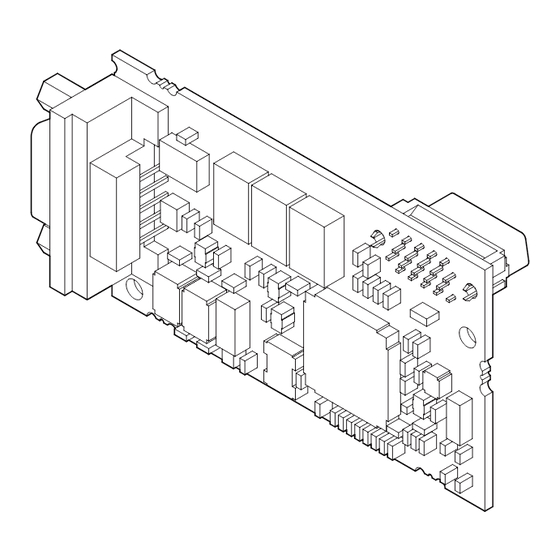
YASKAWA PROFIBUS-DP SI-P3 Technical Manual
Ac drive option
Hide thumbs
Also See for PROFIBUS-DP SI-P3:
- Technical manual (56 pages) ,
- Installation manual (50 pages) ,
- Technical manual (49 pages)
Table of Contents
Advertisement
Quick Links
Advertisement
Table of Contents

Summary of Contents for YASKAWA PROFIBUS-DP SI-P3
- Page 1 YASKAWA AC Drive Option PROFIBUS-DP Technical Manual Type: SI-P3 To properly use the product, read this manual thoroughly and retain for easy reference, inspection, and maintenance. Ensure the end user receives this manual. MANUAL NO. SIEP C730600 82D...
- Page 2 Yaskawa. No patent liability is assumed with respect to the use of the information contained herein. Moreover, because Yaskawa is constantly striving to improve its high-quality products, the information contained in this manual is subject to change without notice. Every precaution has been taken in the preparation of this manual.
-
Page 3: Table Of Contents
12 DISPOSAL ............52 YASKAWA ELECTRIC SIEP C730600 82D YASKAWA AC Drive Option SI-P3 Technical Manual... -
Page 4: Preface And Safety
Any warnings provided by YASKAWA must be promptly provided to the end user. YASKAWA offers an express warranty only as to the quality of its products in conforming to standards and specifications published in the manual. NO OTHER WARRANTY, EXPRESS OR IMPLIED, IS OFFERED. - Page 5 Indicates a hazardous situation, which, if not avoided, could cause death or serious injury. CAUTION Indicates a hazardous situation, which, if not avoided, could cause minor or moderate injury. NOTICE Indicates an equipment damage message. YASKAWA ELECTRIC SIEP C730600 82D YASKAWA AC Drive Option SI-P3 Technical Manual...
- Page 6 • The products and specifications described in this manual or the content and presentation of the manual may be changed without notice to improve the product and/or the manual. • Contact Yaskawa or a Yaskawa representative and provide the manual number shown on the front cover to order new copies of the manual.
-
Page 7: Overview
PROFIBUS Decentralized Periphery (PROFIBUS-DP) is one of the three PROFIBUS variants. DP is dedicated to fast data communication between systems and peripherals at a field level. This option connects a Yaskawa drive to a field network using the PROFIBUS-DP protocol. - Page 8 Refer to the option card installation case manual for more information about installation. Figure 1 Option card Option card installation case components (sold separately) Drive front cover Figure 1 Option Card Installation Case YASKAWA ELECTRIC SIEP C730600 82D YASKAWA AC Drive Option SI-P3 Technical Manual...
-
Page 9: Receiving
2. Confirm that the model number on the option nameplate and the model listed in the purchase order are the same. Refer Figure 2 on page for details. Contact the distributor where the option was purchased or contact Yaskawa or a Yaskawa representative about any problems with the option. ... -
Page 10: Option Components
Control signal for repeaters (direction control) DGND Data ground (reference voltage to VP) Power supply output for bus termination (for termination resistor) – – RxD/TxD-N Receive/Transmit data; line A (green) – – YASKAWA ELECTRIC SIEP C730600 82D YASKAWA AC Drive Option SI-P3 Technical Manual... - Page 11 (PROFIBUS-DP Communication Flashing Communication parameter error from PROFIBUS-DP master. Error) setting error LED shuts off when the PROFIBUS-DP master is finished setting Normal operation communication-related parameters. YASKAWA ELECTRIC SIEP C730600 82D YASKAWA AC Drive Option SI-P3 Technical Manual...
- Page 12 Check the communication settings in the master. master are set incorrectly. waiting for data Sending or – – receiving data : On / : Flashing / : Off YASKAWA ELECTRIC SIEP C730600 82D YASKAWA AC Drive Option SI-P3 Technical Manual...
-
Page 13: Installation Procedure
Do not use unshielded wire for control wiring. Failure to comply may cause electrical interference resulting in poor system performance. Use shielded, twisted-pair wires and ground the shield to the ground terminal of the drive. YASKAWA ELECTRIC SIEP C730600 82D YASKAWA AC Drive Option SI-P3 Technical Manual... - Page 14 M – Connector CN5-C (Not available for communication G – Removable tabs for wire routing option installation.) H – Included screws I – Ground wire Figure 4 Drive Components with Option YASKAWA ELECTRIC SIEP C730600 82D YASKAWA AC Drive Option SI-P3 Technical Manual...
- Page 15 Figure 5 Remove the Keypad, Front Cover, and Terminal Cover Affix the LED label (E) in the appropriate position on the drive front cover (C). Figure 6 COMM Figure 6 Affix the LED Label YASKAWA ELECTRIC SIEP C730600 82D YASKAWA AC Drive Option SI-P3 Technical Manual...
- Page 16 Figure 8 Connect the Ground Wire Note: The drive has only two ground terminal screw holes (J). Two ground wires should share the same ground terminal when connecting three options. YASKAWA ELECTRIC SIEP C730600 82D YASKAWA AC Drive Option SI-P3 Technical Manual...
- Page 17 Figure 10 Replace the Front Covers and Keypad Set drive parameters in Table 9 for correct option performance. Be sure to set parameter F6-30 to a node address unique to the network. YASKAWA ELECTRIC SIEP C730600 82D YASKAWA AC Drive Option SI-P3 Technical Manual...
- Page 18 DC bus voltage is below 50 Vdc. When all indicators are OFF, measure for unsafe voltages to confirm the drive is safe. Affix the LED label (E) in the appropriate position on the drive front cover (D). Figure 12 A1000 Figure 12 Affix the LED Label YASKAWA ELECTRIC SIEP C730600 82D YASKAWA AC Drive Option SI-P3 Technical Manual...
- Page 19 NOTICE: Do not remove the LED Status Ring board cable connector. Failure to comply could cause erroneous operation and damage the drive. Figure 14 Temporary placement holes A1000 Drive front view Figure 14 Remove the LED Status Ring Board YASKAWA ELECTRIC SIEP C730600 82D YASKAWA AC Drive Option SI-P3 Technical Manual...
- Page 20 Note: Maximum transmission distance is 100 m (328 ft). Minimum wiring distance between stations is 0.2 m (7.9 in). After you connect the prepared cable for the 9-pin D-sub communication connector CN5, make sure that the option wire routing from Step is correct. YASKAWA ELECTRIC SIEP C730600 82D YASKAWA AC Drive Option SI-P3 Technical Manual...
- Page 21 Right side of the drive front cover Set drive parameters in Table 9 for correct option performance. Be sure to set parameter F6-30 to a node address unique to the network. YASKAWA ELECTRIC SIEP C730600 82D YASKAWA AC Drive Option SI-P3 Technical Manual...
- Page 22 5 Installation Procedure Communication Cable Specifications To ensure proper performance, Yaskawa recommends using PROFIBUS-DP-dedicated cables. Refer to the PROFIBUS-DP website at www.profibus.com for more information on cables. Yaskawa recommends using PROFIBUS-DP cables suitable for the conditions listed in Table 7...
- Page 23 To facilitate network implementation, obtain a GSD file from one of the following websites depending on your region: US: http://www.yaskawa.com Europe: http://www.yaskawa.eu.com Japan: http://e-mechatronics.com Other areas: Check the back cover of these manuals. For questions, contact Yaskawa or a Yaskawa representative. YASKAWA ELECTRIC SIEP C730600 82D YASKAWA AC Drive Option SI-P3 Technical Manual...
-
Page 24: Related Parameters
Selects the action to take after a “Clear Mode” command is received. F6-31 PROFIBUS-DP Clear Default: 0 0: Resets to 0 (03CC) Mode Selection Range: 0, 1 1: Maintains the previous value YASKAWA ELECTRIC SIEP C730600 82D YASKAWA AC Drive Option SI-P3 Technical Manual... - Page 25 Default: 0H Sets MEMOBUS/Modbus address for PZD7 Read (PPO Read). (0790) PZD7 Read Min: 0H The value of 0 to 2 disables the PZD7 Read. Max: FFFFH <8> <9> YASKAWA ELECTRIC SIEP C730600 82D YASKAWA AC Drive Option SI-P3 Technical Manual...
- Page 26 “C/N” (S + four digit number)” to identify the option software version. <14> When writing this parameter to the drive through the PROFIBUS-DP network, the parameter is validated by automatically executing the Enter command. YASKAWA ELECTRIC SIEP C730600 82D YASKAWA AC Drive Option SI-P3 Technical Manual...
-
Page 27: Conventional Formats
<2> Unit depends on the setting of o1-03 (Frequency Display Unit Selection). When the drive is operating in V/f Control or OLV/PM, the drive output frequency becomes the input data. YASKAWA ELECTRIC SIEP C730600 82D YASKAWA AC Drive Option SI-P3 Technical Manual... - Page 28 <5> Unit depends on the setting of o1-03 (Frequency Display Unit Selection). Input data is 0 when the drive is set for V/f Control or OLV/PM. <6> Not possible when using V/f control, V/f with PG, or OLV/PM (A1-02 = 0, 1, or 5). YASKAWA ELECTRIC SIEP C730600 82D YASKAWA AC Drive Option SI-P3 Technical Manual...
- Page 29 <1> Unit depends on the setting of o1-03 (Frequency Display Unit Selection). When the drive is operating in V/f Control or OLV/PM, the drive output frequency becomes the input data. YASKAWA ELECTRIC SIEP C730600 82D YASKAWA AC Drive Option SI-P3 Technical Manual...
- Page 30 Read: Set double number of read data items High Byte Data 1 Data word 1 <1> Low Byte High Byte Data 2 Data word 2 <1> Low Byte YASKAWA ELECTRIC SIEP C730600 82D YASKAWA AC Drive Option SI-P3 Technical Manual...
- Page 31 Data 4 Low Byte 28 to 30 Reserved Handshaking Register <1> <1> Depends on the status of the previous data. <2> Depends on the status of the fault. YASKAWA ELECTRIC SIEP C730600 82D YASKAWA AC Drive Option SI-P3 Technical Manual...
- Page 32 11H: SI-P3 receives a MEMOBUS/Modbus response from the drives 1 to 4 Counter increases every 64 ms <1> – Not used <1> STATUS and WD are for reference. YASKAWA ELECTRIC SIEP C730600 82D YASKAWA AC Drive Option SI-P3 Technical Manual...
- Page 33 ⇓ Command Executed ⇓ Response Valid ⇓ Create Command ⇓ Signal New New MEMOBUS/Modbus ⇒ Message Waiting Command to SI-P3 Card ⇓ etc. Figure 22 Example of Handshaking YASKAWA ELECTRIC SIEP C730600 82D YASKAWA AC Drive Option SI-P3 Technical Manual...
- Page 34 Command not executed Creates a response Creates a response message Toggles handshaking INDATA HS = register HS bit <1> Handles the response Sends to master Figure 23 MEMOBUS/Modbus Message Flowchart YASKAWA ELECTRIC SIEP C730600 82D YASKAWA AC Drive Option SI-P3 Technical Manual...
-
Page 35: Parameter Process Data Object Formats
(Refer to Supported PNU on page 40 for details) SPM always 0 SPM always 0 See Response ID See Task ID When Response ID is 7, see PWE error code YASKAWA ELECTRIC SIEP C730600 82D YASKAWA AC Drive Option SI-P3 Technical Manual... - Page 36 0: Stop 0: Local control 1: JOG RUN reverse (Fmax/10 speed) 1: Control from PROFIBUS 0: Local control 1: Control from PROFIBUS Always 0 11 to 15 Reserved YASKAWA ELECTRIC SIEP C730600 82D YASKAWA AC Drive Option SI-P3 Technical Manual...
- Page 37 Transfer parameter value (word) Transfer number of array element Transfer parameter value (double word) Task cannot be executed (with error number) Transfer parameter value (array word) – – YASKAWA ELECTRIC SIEP C730600 82D YASKAWA AC Drive Option SI-P3 Technical Manual...
- Page 38 Fail_Safe Fail safe supported DPV1_Slave DPV1_Data_Types C1_Read_Write_supp C2_Read_Write_supp C2_Max_Data_Len C2_Response_Timeout C2_Read_Write_required C2_Max_Count_Channels Max_Initiate_PDU_Length Modular_Station Modular station. Max_Module Maximum # of modules: 1 Max_Input_Len Maximum # of input bytes YASKAWA ELECTRIC SIEP C730600 82D YASKAWA AC Drive Option SI-P3 Technical Manual...
- Page 39 Module = “PPO Type 3 (No Cons.)” 0x71 EndModule Module = “PPO Type 4 (No Cons.)” 0x75 EndModule Module = “PPO Type 5 (No Cons.)” 0x73, 0x79 EndModule YASKAWA ELECTRIC SIEP C730600 82D YASKAWA AC Drive Option SI-P3 Technical Manual...
- Page 40 4: Transfer parameter value (array word) 384H=900 dec (PNU 900) 5th Word data of PPO type 1 (STW) STW data – up to drive status – up to drive status YASKAWA ELECTRIC SIEP C730600 82D YASKAWA AC Drive Option SI-P3 Technical Manual...
- Page 41 Command setting Data type Settings Description 1388H 1: Request parameter value 388H=904 dec (PNU 904) Not array type – up to Master command – up to Master command YASKAWA ELECTRIC SIEP C730600 82D YASKAWA AC Drive Option SI-P3 Technical Manual...
- Page 42 6000 187.5 12000 – – PNU964 Sub-Index Settings Description 273 dec Manufacturer Coding Device type Software version 2007 dec Firmware Data (year) 0220 dec Firmware Data (month/day) YASKAWA ELECTRIC SIEP C730600 82D YASKAWA AC Drive Option SI-P3 Technical Manual...
- Page 43 – <1> The maximum number of times data can be written to the EEPROM used for the drive is 100,000 times. Do not use this write command frequently. YASKAWA ELECTRIC SIEP C730600 82D YASKAWA AC Drive Option SI-P3 Technical Manual...
- Page 44 Response Data type Settings Description 401FH 4: Transfer parameter value (array word) 1FH = 31 (C1 parameter) C1-01 – up to drive status – up to drive status YASKAWA ELECTRIC SIEP C730600 82D YASKAWA AC Drive Option SI-P3 Technical Manual...
- Page 45 Response Data type Settings Description 112CH 1: Transfer parameter value (word) 12CH = 300 – up to drive status – up to drive status YASKAWA ELECTRIC SIEP C730600 82D YASKAWA AC Drive Option SI-P3 Technical Manual...
-
Page 46: Troubleshooting
The option card installed into port Note: Connect the SI-P3 to CN5-A. For other option connections, refer to the Installation Manual for CN5-A is incompatible with the drive. those options. YASKAWA ELECTRIC SIEP C730600 82D YASKAWA AC Drive Option SI-P3 Technical Manual... - Page 47 Option Flash write mode. Cause Possible Solution An option of the same type is already installed in option port CN5-A, CN5-B, Connect the option to the correct option port. or CN5-C. YASKAWA ELECTRIC SIEP C730600 82D YASKAWA AC Drive Option SI-P3 Technical Manual...
- Page 48 Note: If the option software version is not compatible or if you install parameters. an incorrect option to the drive, it will trigger an alarm. YASKAWA ELECTRIC SIEP C730600 82D YASKAWA AC Drive Option SI-P3 Technical Manual...
-
Page 49: European Standards
Keep wiring as short as possible and ground the largest possible surface area of the shield to the metal panel according to Figure Figure 24 A – Braided shield cable C – Cable clamp (conductive) B – Metal panel Figure 25 Ground Area YASKAWA ELECTRIC SIEP C730600 82D YASKAWA AC Drive Option SI-P3 Technical Manual... - Page 50 Option Installation for CE Compliance with GA500 Figure 26 Enclosure panel Cable clamp Drive Communication EMC filter option Master Three phase power supply Figure 27 Option Installation for CE Compliance with GA500 YASKAWA ELECTRIC SIEP C730600 82D YASKAWA AC Drive Option SI-P3 Technical Manual...
-
Page 51: Specifications
• Radioactive materials or flammable materials, including wood Area of Use • Harmful gas or fluids • Salt • Direct sunlight • Falling foreign objects Altitude 1000 m (3280 ft) or lower YASKAWA ELECTRIC SIEP C730600 82D YASKAWA AC Drive Option SI-P3 Technical Manual... -
Page 52: Disposal
The wheelie bin symbol on this product, its manual, or its packaging identifies that you must recycle it at the end of its product life. You must discard the product at an applicable collection point for electrical and electronic equipment (EEE). Do not discard the product with usual waste. YASKAWA ELECTRIC SIEP C730600 82D YASKAWA AC Drive Option SI-P3 Technical Manual... - Page 53 Back cover Revision: Address Revision: Applicable product series Reviewed and corrected entire documentation. October 2016 <1> Back cover Revision: Address − − June 2016 First Edition YASKAWA ELECTRIC SIEP C730600 82D YASKAWA AC Drive Option SI-P3 Technical Manual...
- Page 54 Phone: +81-3-5402-4502 Fax: +81-3-5402-4580 http://www.yaskawa.co.jp YASKAWA AMERICA, INC. 2121, Norman Drive South, Waukegan, IL 60085, U.S.A. Phone: +1-800-YASKAWA (927-5292) or +1-847-887-7000 Fax: +1-847-887-7310 http://www.yaskawa.com YASKAWA ELÉTRICO DO BRASIL LTDA. 777, Avenida Piraporinha, Diadema, São Paulo, 09950-000, Brasil Phone: +55-11-3585-1100 Fax: +55-11-3585-1187 http://www.yaskawa.com.br...









Need help?
Do you have a question about the PROFIBUS-DP SI-P3 and is the answer not in the manual?
Questions and answers