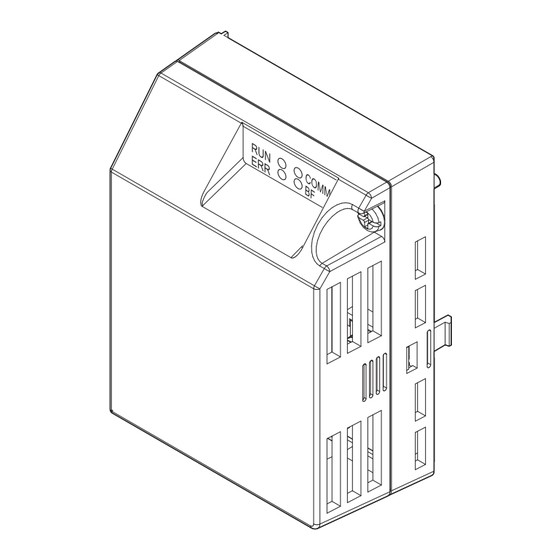
YASKAWA V1000 Technical Manual
Ac drive option, profibus-dp
Hide thumbs
Also See for V1000:
- Technical manual (480 pages) ,
- Quick start manual (231 pages) ,
- Installation manual (57 pages)
Table of Contents
Advertisement
Advertisement
Table of Contents

Summary of Contents for YASKAWA V1000
- Page 1 YASKAWA AC Drive-V1000 Option PROFIBUS-DP Technical Manual Type: SI-P3/V To properly use the product, read this manual thoroughly and retain for easy reference, inspection, and maintenance. Ensure the end user receives this manual. MANUAL NO. SIEP C730600 23C...
- Page 2 Moreover, because Yaskawa is constantly striving to improve its high-quality products, the information contained in this manual is subject to change without notice. Every precaution has been taken in the preparation of this manual. Yaskawa assumes no responsibility for errors or omissions. Neither is any liability assumed for damages resulting from the use of the information contained in this publication.
- Page 3 11 SPECIFICATIONS........... . 47 YASKAWA ELECTRIC SIEP C730600 23C V1000 Option SI-P3/V Technical Manual...
-
Page 4: Preface And Safety
Any warnings provided by Yaskawa must be promptly provided to the end user. Yaskawa offers an express warranty only as to the quality of its products in conforming to standards and specifications published in the Yaskawa manual. - Page 5 • When ordering a new copy of the manual due to damage or loss, contact your Yaskawa representative or the nearest Yaskawa sales office and provide the manual number shown on the front cover.
- Page 6 Attendre 5 minutes apres la coupure de l'alimentation, pour permettre la decharge des condensateurs. Pour repondre aux exigences , s assurer que le neutre soit relie a la terre, pour la serie 400V. YASKAWA ELECTRIC SIEP C730600 23C V1000 Option SI-P3/V Technical Manual...
-
Page 7: Product Overview
The PROFIBUS-DP Option can be used with the drive models in Table Table 1 Applicable Models Drive Software Version <1> ≥ 1010 CIMR-VAA <1> See “PRG” on the drive nameplate for the software version number. YASKAWA ELECTRIC SIEP C730600 23C V1000 Option SI-P3/V Technical Manual... -
Page 8: Receiving
<1> Screw sizes vary by drive capacity. Select a screwdriver that matches the drive capacity. Note: Tools required to prepare PROFIBUS cables for wiring are not listed in this manual. YASKAWA ELECTRIC SIEP C730600 23C V1000 Option SI-P3/V Technical Manual... -
Page 9: Profibus-Dp Option Components
Figure 2 Option Unit Dimensions The installed PROFIBUS-DP Option adds 27 mm (1.06 in.) to the total depth of the drive. (Figure Figure 3 27 mm (1.06 in.) Figure 3 Dimensions YASKAWA ELECTRIC SIEP C730600 23C V1000 Option SI-P3/V Technical Manual... - Page 10 PROFIBUS-DP master. procedure setting (PROFIBUS-DP Communication setting Flashing Communication parameter error from PROFIBUS-DP master Error) error LED is off once the PROFIBUS-DP master is finished setting Normal operation communication-related parameters YASKAWA ELECTRIC SIEP C730600 23C V1000 Option SI-P3/V Technical Manual...
- Page 11 – : On / : Flashing / : Off Setting Node Address Set drive parameter F6-30 to a unique node address (Range 0 to 125) on the network. YASKAWA ELECTRIC SIEP C730600 23C V1000 Option SI-P3/V Technical Manual...
-
Page 12: Installation Procedure
Do not use unshielded cable for control wiring. Failure to comply may cause electrical interference resulting in poor system performance. Use shielded twisted-pair wires and ground the shield to the ground terminal of the drive. YASKAWA ELECTRIC SIEP C730600 23C V1000 Option SI-P3/V Technical Manual... - Page 13 Proceed to Step Page IP20/Open-Chassis CIMR-VAB IP20/NEMA Type 1 CIMR-VAF <1> <1> Installing the option on an IP20/NEMA Type 1 enclosure drive voids NEMA Type 1 protection while maintaining IP20 conformity. YASKAWA ELECTRIC SIEP C730600 23C V1000 Option SI-P3/V Technical Manual...
- Page 14 (Models CIMR-VBA0001B to BA0003B and 2A0001B to 2A0006B) Figure 7 Terminal cover Bottom cover Figure 7 Remove the Terminal Cover and Bottom Cover on an IP20/Open-Chassis Drive (Models CIMR-VBA0006B to BA0018B; 2A0008B to 2A0069B; 4A0001B to 4A0038B) YASKAWA ELECTRIC SIEP C730600 23C V1000 Option SI-P3/V Technical Manual...
- Page 15 4A0001 4A0002 BA0006 2A0010 4A0004 BA0010 200 (7.9) 2A0012 4A0005 BA0012 2A0020 4A0007 BA0018 4A0009 4A0011 2A0030 4A0018 250 (9.8) – 2A0040 4A0023 2A0056 4A0031 400 (15.7) – 2A0069 4A0038 YASKAWA ELECTRIC SIEP C730600 23C V1000 Option SI-P3/V Technical Manual...
- Page 16 (Models CIMR-VBA0001F to BA0003F, 2A0001F to 2A0006F) Figure 10 Figure 10 Remove the Terminal Cover on an IP20/NEMA Type 1 Drive (Models CIMR-VBA0006F to BA0018F; 2A0008F to 2A0069F; 4A0001F to 4A0038F) YASKAWA ELECTRIC SIEP C730600 23C V1000 Option SI-P3/V Technical Manual...
- Page 17 CIMR-VBA0001F to BA0003F, 2A0001F to 2A0006F Reattach the bottom cover. Keep the ground wire inside of the bottom cover when reattaching. Figure 13 IP20/Open-Chassis IP20/NEMA Type 1 Enclosure Figure 13 Reattach the Bottom Cover YASKAWA ELECTRIC SIEP C730600 23C V1000 Option SI-P3/V Technical Manual...
- Page 18 Remove the option cover and pass the ground wire through the inside of the drive bottom cover and into the through-hole for the ground wire at the front of the option. Figure 16 Option cover Figure 16 Ground Wire Routing YASKAWA ELECTRIC SIEP C730600 23C V1000 Option SI-P3/V Technical Manual...
- Page 19 Figure 18 Connect the Ground Wire to the Option Select proper PROFIBUS-DP cables. Communication Cable Specifications To ensure proper performance, Yaskawa recommends using PROFIBUS-DP-dedicated cables. Refer to the PROFIBUS-DP website at www.profibus.com for more information on cables. Yaskawa recommends using PROFIBUS-DP cables suitable for the conditions listed in...
- Page 20 D-sub connectors have a function for disconnecting the output side of the cable. Communication will not be possible between devices if the connector is reversed. Most connectors have arrows indicating the input and output sides. YASKAWA ELECTRIC SIEP C730600 23C V1000 Option SI-P3/V Technical Manual...
- Page 21 GSD Files For easy network implementation of drives equipped with an SI-P3/V, a GSD file can be obtained from: U.S.: http://www.yaskawa.com Europe: http://www.yaskawa.eu.com Japan: http://www.e-mechatronics.com Other areas: Contact a Yaskawa representative. YASKAWA ELECTRIC SIEP C730600 23C V1000 Option SI-P3/V Technical Manual...
-
Page 22: Related Parameters
(3CD) Format Selection 3: PPO Type (Auto Enter) Range: 0 to 5 <3> <9> <5> <7> 4: Conventional (Auto Enter) <3> <9> 5: PPO (w/bit0, Auto Enter) <3> <8> <9> YASKAWA ELECTRIC SIEP C730600 23C V1000 Option SI-P3/V Technical Manual... - Page 23 F7-78 Default: 0H Sets MEMOBUS/Modbus address for PZD9 Read (PPO Read). (792) PZD9 Read Min: 0H The value of 0 to 2 disables the PZD9 Read. Max: FFFFH <3> <5> YASKAWA ELECTRIC SIEP C730600 23C V1000 Option SI-P3/V Technical Manual...
- Page 24 <2> Take proper safety measures, such as installing an emergency stop switch, when setting F6-03 to 3 or 4, as the drive will continue operation when detecting a fault. <3> Available in the V1000 software versions PRG: 1024 and later. <4> Refer to the instruction manual of a specific drive to determine if settings 4 and 5 are available in the drive.
-
Page 25: Conventional Formats
Drive Status (High Byte) Operation Command (Low Byte) Drive Status (Low Byte) Frequency Reference (High Byte) Motor Speed (High Byte) <3> Frequency Reference (Low Byte) Motor Speed (Low Byte) <3> YASKAWA ELECTRIC SIEP C730600 23C V1000 Option SI-P3/V Technical Manual... - Page 26 Multi-function digital input command 7 <1> 1: Fault information is reset by raising edge of this bit Baseblock command Reserved 1: External Baseblock <1> CIMR-VC drives do not have Multi-function digital input command 7. YASKAWA ELECTRIC SIEP C730600 23C V1000 Option SI-P3/V Technical Manual...
- Page 27 Enter command at the same time. Refer to the Enter Command in Appendix C of the V1000 Technical Manual. • Refer to the MEMOBUS/Modbus Data Table in Appendix C of the V1000 Technical Manual for a list of monitor data using the MEMOBUS/Modbus message area.
- Page 28 Low Byte High Byte Data 4 Data word 4 <1> Low Byte Reserved Handshaking register Refer to Handshaking Register on page <1> Data is returned only for the read command. YASKAWA ELECTRIC SIEP C730600 23C V1000 Option SI-P3/V Technical Manual...
- Page 29 The number of data items is set to 02H and one of the following error codes is written into the Low Byte of Data 1. Refer to the Communication Errors in Appendix C of the V1000 Technical Manual for the details of the MEMOBUS/Modbus Error Codes.
- Page 30 10H: SI-P3/V waits for a MEMOBUS/Modbus response from the drives. 11H: SI-P3/V receives a MEMOBUS/Modbus response from the drives. 1 to 4 Counter increases every 64 ms <1> – Reserved <1> STATUS and WD are for reference. YASKAWA ELECTRIC SIEP C730600 23C V1000 Option SI-P3/V Technical Manual...
- Page 31 Command to SI-P3/V Unit ⇓ Command Executed ⇓ Response Valid ⇓ Create Command ⇓ Signal New New MEMOBUS/Modbus ⇒ Message Waiting Command to SI-P3/V Unit ⇓ etc. Figure 22 Example of Handshaking YASKAWA ELECTRIC SIEP C730600 23C V1000 Option SI-P3/V Technical Manual...
- Page 32 Command not executed Creates a response Creates a response message Toggles handshaking INDATA HS = register HS bit <1> Handles the response Sends to master Figure 23 MEMOBUS/Modbus Message Flow Chart YASKAWA ELECTRIC SIEP C730600 23C V1000 Option SI-P3/V Technical Manual...
-
Page 33: Parameter Process Data Object Formats
PPO Read PNU number (Refer to Supported PNU on page SPM always 0 SPM always 0 See Response ID See Task ID When Response ID is 7, see PWE error code YASKAWA ELECTRIC SIEP C730600 23C V1000 Option SI-P3/V Technical Manual... - Page 34 STW/ZSW F6-32 = 0, 3 Note: F6-32 setting 3 is available in V1000 software versions PRG: 1024 and later and option software versions PRG: 2104 and later. PPO Write PPO Read OFF1: reserved Ready to switch on: always 1...
- Page 35 8 Parameter Process Data Object Formats F6-32 = 2, 5 Note: F6-32 setting 2 or 5 is available in V1000 software versions PRG: 1024 and later and option software versions PRG: 2104 and later. PPO Write PPO Read 0: STOP...
- Page 36 Maximum # of data bytes Max_User_Prm_Data_Len Ext_User_Prm_Data_Const(0) 0x40,0x01,0x00,0x01 Ext_User_Prm_Data_Ref(0) Ext_User_Prm_Data_Ref(0) Max_Diag_Data_Len Maximum diagnostic length Unit_Diag_Bit(0024) "Undervoltage Condition" Unit_Diag_Bit(0025) "Inverter Communications Error" Unit_Diag_Bit(0026) "PNU915: Illegal PNU configured" Unit_Diag_Bit(0027) "PNU916: Illegal PNU configured" YASKAWA ELECTRIC SIEP C730600 23C V1000 Option SI-P3/V Technical Manual...
- Page 37 Type 2 PPO-Read Octet String 4 Type 3 PPO-Read (DP-V1only) Octet String 12 Type 4 PPO-Read (DP-V1only) Unsigned 16 Current PPO-Read Octet String 28 Type 5 PPO-Read YASKAWA ELECTRIC SIEP C730600 23C V1000 Option SI-P3/V Technical Manual...
- Page 38 4: Transfer parameter value (array word) 38BH=907 dec (PNU 907) 5th Word data of PPO type 1 (ZSW) ZSW data – Up to drive status – Up to drive status YASKAWA ELECTRIC SIEP C730600 23C V1000 Option SI-P3/V Technical Manual...
- Page 39 P0.6 PID set point PZD4 P0.7 Analog Output PZD5 P0.9 Digital Output PZD6 P0.15 PID set point enable PZD7 – – PZD8 – – PZD9 – – PZD10 – – YASKAWA ELECTRIC SIEP C730600 23C V1000 Option SI-P3/V Technical Manual...
- Page 40 Function Group 00–99 o3 Function Group 00–99 d4 Function Group 00–99 o4 Function Group 00–99 d7 Function Group 00–99 q1 Function Group 00–99 E1 Function Group 00–99 r1 Function Group 00–99 YASKAWA ELECTRIC SIEP C730600 23C V1000 Option SI-P3/V Technical Manual...
- Page 41 – – 00FFH MEMOBUS/Modbus # Note: 1. When PNU is set to 0 and INDEX is set to MEMOBUS/Modbus register number, V1000 parameter values can be read and written instead of using PNU number. 2. MEMOBUS/Modbus register C1-01 is 200Hex When PNU is 0 and INDEX is 200H(512 dec), C1-01 setting value can be read and written instead of using PNU 31(dec) and INDEX ...
- Page 42 Note: When F6-32 = 3 or 5, parameters are validated by writing these parameters to the drive and automatically executing the Enter command at the same time. Response Data type Settings Description 112CH 1: Transfer parameter value (word) 12CH = 300 – Up to drive status – Up to drive status YASKAWA ELECTRIC SIEP C730600 23C V1000 Option SI-P3/V Technical Manual...
-
Page 43: Troubleshooting
Drive-side error codes appear on the drive LED operator. Causes of the errors and corrective actions are listed in Table 19. For additional error codes that may appear on the LED operator screen, refer to the V1000 Technical Manual. ... - Page 44 Check communications at start-up and correct programming errors Programming error on the master side Perform a self-diagnostics check Communication circuitry is damaged Replace the drive if the fault continues to occur YASKAWA ELECTRIC SIEP C730600 23C V1000 Option SI-P3/V Technical Manual...
-
Page 45: European Standards
Ground the largest possible surface area of the shield to the metal panel when using dedicated shield cable. Figure 25 A – Braided shield cable C – Cable clamp (conductive) B – Metal panel Figure 25 Ground Area YASKAWA ELECTRIC SIEP C730600 23C V1000 Option SI-P3/V Technical Manual... - Page 46 Option Installation for CE Compliance: Model SI-/V Figure 26 Enclosure panel Cable clamp Drive Communication EMC filter option Master Three phase power supply Figure 26 Option Installation for CE Compliance YASKAWA ELECTRIC SIEP C730600 23C V1000 Option SI-P3/V Technical Manual...
-
Page 47: Specifications
-20 °C to +60 °C (-4°F to 140°F) allowed for short-term transport of the product Storage Temperature Area of Use Indoor (free of corrosive gas, airborne particles, etc.) Altitude 1000 m (3280 ft.) or lower YASKAWA ELECTRIC SIEP C730600 23C V1000 Option SI-P3/V Technical Manual... - Page 48 Deletion: Enter Command and Error Codes Chapter 9 Addition: Fault - oFA30 to oFA43 Minor Faults and Alarms - CALL January 2008 <1> − Back cover Revision: Address − − − July 2007 First Edition YASKAWA ELECTRIC SIEP C730600 23C V1000 Option SI-P3/V Technical Manual...
- Page 49 Phone: 81-3-5402-4502 Fax: 81-3-5402-4580 http://www.yaskawa.co.jp YASKAWA AMERICA, INC. 2121, Norman Drive South, Waukegan, IL 60085, U.S.A. Phone: 1-800-YASKAWA (927-5292) or 1-847-887-7000 Fax: 1-847-887-7310 http://www.yaskawa.com YASKAWA ELÉTRICO DO BRASIL LTDA. 777, Avenida Piraporinha, Diadema, São Paulo, 09950-000, Brasil Phone: 55-11-3585-1100 Fax: 55-11-3585-1187 http://www.yaskawa.com.br...
















Need help?
Do you have a question about the V1000 and is the answer not in the manual?
Questions and answers