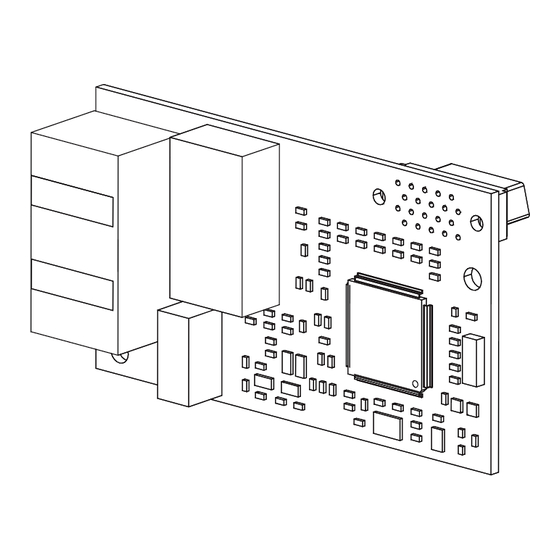
Table of Contents
Advertisement
Quick Links
Advertisement
Table of Contents

Summary of Contents for YASKAWA PROFINET 1000 Series
- Page 1 YASKAWA AC Drive 1000-Series Option PROFINET Technical Manual Type: SI-EP3 To properly use the product, read this manual thoroughly and retain for easy reference, inspection, and maintenance. Ensure the end user receives this manual. MANUAL NO. SIEP YEACOM 07A...
-
Page 3: Table Of Contents
Yaskawa. No patent liability is assumed with respect to the use of the information contained herein. Moreover, because Yaskawa is constantly striving to improve its high-quality products, the information contained in this manual is subject to change without notice. -
Page 4: Preface And Safety
Any warnings provided by Yaskawa must be promptly provided to the end user. Yaskawa offers an express warranty only as to the quality of its products in conforming to standards and specifications published in the Yaskawa manual. - Page 5 • The products and specifications described in this manual or the content and presentation of the manual may be changed without notice to improve the product and/or the manual. • When ordering new copies of the manual, contact a Yaskawa representative or the nearest Yaskawa sales office and provide the manual number shown on the front cover.
-
Page 6: Product Overview
VSA8550 and later iQpump1000 CIMR-PW5A CIMR-PW4A0930~1200 VSA903750 and later CIMR-PU2A CIMR-PU4A VSA8500 and later P1000 CIMR-PU5A CIMR-PU4A0930~1200 VSA903700 and later <1> See “PRG” on the drive nameplate for the software version number. YASKAWA SIEP YEACOM 07A 1000-Series Option PROFINET SI-EP3 Technical Manual... -
Page 7: Receiving
*Screw sizes vary by drive capacity. Select a screwdriver appropriate for the drive capacity. Note: Tools required to prepare option networking cables for wiring are not listed in this manual. YASKAWA SIEP YEACOM 07A 1000-Series Option PROFINET SI-EP3 Technical Manual... -
Page 8: Option Components
<1> 6 (Pair 3) Receive data (RXD) - 7 (Pair 4) Not used <1> 8 (Pair 4) Not used <1> <1> Not used for 10 Mbps and 100 Mbps networks. YASKAWA SIEP YEACOM 07A 1000-Series Option PROFINET SI-EP3 Technical Manual... - Page 9 – RJ45 jack) Green Link is not established – LINK/ACT – Green Link is established (visible at Link is established and there is network RJ45 jack) Green Flashing – activity YASKAWA SIEP YEACOM 07A 1000-Series Option PROFINET SI-EP3 Technical Manual...
- Page 10 LEDs have completed the diagnostic LED sequence, the option is successfully initialized. The LEDs then assume operational conditions as shown in Table Table 4 Power-Up Diagnostic LED Sequence Sequence Module Status (MS) Network Status (NS) Time (ms) Green Green Green Green Green Green YASKAWA SIEP YEACOM 07A 1000-Series Option PROFINET SI-EP3 Technical Manual...
-
Page 11: Installation Procedure
Failure to comply may cause the application to operate incorrectly or damage the drive. Do not operate damaged equipment. Failure to comply may cause further damage to the equipment. Do not connect or operate any equipment with visible damage or missing parts. YASKAWA SIEP YEACOM 07A 1000-Series Option PROFINET SI-EP3 Technical Manual... - Page 12 Failure to comply may prevent proper operation and possibly damage equipment. Check wiring to ensure that all connections are correct after installing the option and connecting any other devices. Failure to comply may result in damage to the option. YASKAWA SIEP YEACOM 07A 1000-Series Option PROFINET SI-EP3 Technical Manual...
- Page 13 L – Ground wire F – Drive front cover M – PROFINET cable connection CN1 G – Digital operator N – Drive grounding terminal (FE) Figure 2 Drive Components with Option YASKAWA SIEP YEACOM 07A 1000-Series Option PROFINET SI-EP3 Technical Manual...
- Page 14 With the front covers and digital operator removed, apply the LED label (H) in the appropriate position on the drive top front cover (F). Figure 4 Figure 4 Apply the LED Label YASKAWA SIEP YEACOM 07A 1000-Series Option PROFINET SI-EP3 Technical Manual...
- Page 15 Note: There are two screw holes on the drive for use as ground terminals. When connecting three options, two ground wires will need to share the same drive ground terminal. YASKAWA SIEP YEACOM 07A 1000-Series Option PROFINET SI-EP3 Technical Manual...
- Page 16 Note: Do not connect or disconnect the communication cable while the drive is powered up or while the drive is in operation. Failure to comply may cause a static discharge, which will cause the option card to stop working properly. Cycle power on the drive and option card to reestablish functionality. YASKAWA SIEP YEACOM 07A 1000-Series Option PROFINET SI-EP3 Technical Manual...
- Page 17 A1000 <1> SI-EP3 PROFINET Option PROFINET Cable PROFINET Master PROFINET Cable <1> The ground wire provided in the option shipping package must be connected during installation. Figure 9 Wiring Diagram YASKAWA SIEP YEACOM 07A 1000-Series Option PROFINET SI-EP3 Technical Manual...
- Page 18 GSDML Files For easy network implementation of drives equipped with the SI-EP3 option, a GSDML file can be obtained from: U.S.: http://www.yaskawa.com Other areas: Contact a Yaskawa representative. YASKAWA SIEP YEACOM 07A 1000-Series Option PROFINET SI-EP3 Technical Manual...
-
Page 19: Option Related Drive Parameters
Note: Parameter F7-05 sets the most significant octet F7-08 F7-09 Sets static Gateway address of network connection. Gateway Address 192 168 1 1 Note: Parameter F7-09 sets the most significant octet. F7-12 YASKAWA SIEP YEACOM 07A 1000-Series Option PROFINET SI-EP3 Technical Manual... - Page 20 <3> The availability of this feature/function is depends on drive model, software version and Profinet firmware version. Refer to Table 35 specifics relating to your drive. YASKAWA SIEP YEACOM 07A 1000-Series Option PROFINET SI-EP3 Technical Manual...
- Page 21 Port 2 Link Speed 0: Half, 1: Full U6-95 Online Duplex Port 2 Duplex Setting 0: Half, 1: Full U6-98 First Fault First Option Board Fault U6-99 Current Fault Current Option Board Fault YASKAWA SIEP YEACOM 07A 1000-Series Option PROFINET SI-EP3 Technical Manual...
-
Page 22: Profinet Messaging
This section describes the communication profile used between the PROFINET I/O network and the option. The option supports the PROFIDrive compatible control and status words. Users can select between the control and status words according to the PROFIDrive compatible control and status words or use the Yaskawa-specific control and status words. - Page 23 OPERATING. Actual value equals reference value (i.e., is within tolerance limits). AT_SETPOINT Actual value differs from reference value (i.e., is outside tolerance limits). Drive control location: REMOTE. REMOTE Drive control location: LOCAL. ABOVE_LIMIT Not supported. 11 to 15 Reserved YASKAWA SIEP YEACOM 07A 1000-Series Option PROFINET SI-EP3 Technical Manual...
- Page 24 7 PROFINET Messaging Figure 10 Figure 11 PROFIdrive State Machine YASKAWA SIEP YEACOM 07A 1000-Series Option PROFINET SI-EP3 Technical Manual...
- Page 25 <1> (Unused) <1> <2> DI10 (Unused) <1> <2> DI11 Net Reference <1> <2> DI12 Net Control <1> <2> <1> Not available in V1000-series drives. <2> Not available in A1000-series drives. YASKAWA SIEP YEACOM 07A 1000-Series Option PROFINET SI-EP3 Technical Manual...
-
Page 26: Communication
PROFINET IO in SI-EP3 The decision to use either the PROFIDrive compatible control and status words or the Yaskawa-specific control and status words is done in a hardware configuration tool (customer supplied). The default value is the Yaskawa-specific format. - Page 27 Configurable Input 2 MSB Configurable Input 2 LSB Configurable Input 3 MSB Configurable Input 3 LSB Configurable Input 4 MSB Configurable Input 4 LSB Configurable Input 5 MSB Configurable Input 5 LSB YASKAWA SIEP YEACOM 07A 1000-Series Option PROFINET SI-EP3 Technical Manual...
- Page 28 Configurable Output 3 MSB Configurable Output 3 LSB Configurable Output 4 MSB Configurable Output 4 LSB Configurable Output 5 MSB Configurable Output 5 LSB <1> Not available in V1000-series drives. YASKAWA SIEP YEACOM 07A 1000-Series Option PROFINET SI-EP3 Technical Manual...
- Page 29 Configurable Input 3 MSB Configurable Input 3 LSB Configurable Input 4 MSB Configurable Input 4 LSB Configurable Input 5 MSB Configurable Input 5 LSB <1> Not available in V1000-series drives. YASKAWA SIEP YEACOM 07A 1000-Series Option PROFINET SI-EP3 Technical Manual...
- Page 30 Requests and responses between the IO device and the IO controller or the IO supervisor are transferred with the Record Data Objects. Figure 11 Figure 12 PROFIdrive Compatible Acyclic Parameter Access Mechanism Structure YASKAWA SIEP YEACOM 07A 1000-Series Option PROFINET SI-EP3 Technical Manual...
- Page 31 Read block is used in read requests and responses. Write block is used in write requests and responses. The request consists of unique identifiers for the connection, addressing information and length of the record data. The response also contains two additional fields for transferring information. YASKAWA SIEP YEACOM 07A 1000-Series Option PROFINET SI-EP3 Technical Manual...
- Page 32 Field <1> Only when Request ID is 0x02 (Change Parameter). The Format, Number of Values, and Value Fields are repeated for other parameters. YASKAWA SIEP YEACOM 07A 1000-Series Option PROFINET SI-EP3 Technical Manual...
- Page 33 Write request: Number of values of parameter data does not match number of elements 0x18 Number of values inconsistent at the parameter address 0x19 DO nonexistent Request to DO, which does not exist 0x65… 0xFF Manufacturer-specific YASKAWA SIEP YEACOM 07A 1000-Series Option PROFINET SI-EP3 Technical Manual...
- Page 34 WRITE. Example 1: Reading a drive parameter To read a Yaskawa Drive parameter, use the PNU of 1 and the actual address of the parameter in the SubIndex. Write Request (Read Parameter Value) Positive Read Response to Read Request...
- Page 35 Fault and diagnostic data, like fault number and fault code can be accessed simultaneously with only one subindex. The mechanism consists of two PROFIdrive compatible parameters: • PNU944: Fault message counter • PNU947: Fault numbers according to value in U2-01 YASKAWA SIEP YEACOM 07A 1000-Series Option PROFINET SI-EP3 Technical Manual...
- Page 36 • Check motor rating 101D None 101E Operator Disconnected (oPr) Reconnect the digital operator 101F EEPROM R/W Error (Err) Cycle drive power and replace drive if fault continues 1020 None YASKAWA SIEP YEACOM 07A 1000-Series Option PROFINET SI-EP3 Technical Manual...
- Page 37 External Fault 0 (EF0) • Check MI switch setting • Check option LEDs for fault indication <1> Drive error code is stored in MEMOBUS/Modbus address 0080 hex. <2> Not available in V1000-series drives. YASKAWA SIEP YEACOM 07A 1000-Series Option PROFINET SI-EP3 Technical Manual...
- Page 38 Motor Overheat (NTC Input) (oH5) 041F Undertorque Detection 2 (UL4) 0449 DriveWorksEZ Alarm (dWAL) <1> Drive error code is stored in MEMOBUS/Modbus address 0080 hex. <2> Not available in V1000-series drives. YASKAWA SIEP YEACOM 07A 1000-Series Option PROFINET SI-EP3 Technical Manual...
- Page 39 Module Ident number of the DO SubmoduleIdentNumber 0xFFFF AlarmSpecifier Diagnosis type UserStructureIdentifier 0x8000 (Channel Diagnosis Data) ChannelNumber 0x0800 Diagnosis Appears ChannelProperties 0x1000 Diagnosis Disappears ChannelErrorType Error code of drive fault or drive alarm YASKAWA SIEP YEACOM 07A 1000-Series Option PROFINET SI-EP3 Technical Manual...
-
Page 40: Web Interface
Access the web server interface by typing the IP address of the SI-EP3/V option in a web browser address. Example: "http://192.168.1.20" The SI-EP3/V IP Address is available using V1000 drive digital operator to access Option Monitors U6-80 to U6-83. Refer to Option Monitors on page YASKAWA SIEP YEACOM 07A 1000-Series Option PROFINET SI-EP3 Technical Manual... - Page 41 (SI-EP3/V firmware version VST800251 and later) The main HTML home page provides basic drive and option data and a link to an enhanced web page. Figure 12 Figure 13 Main HTML Home Page YASKAWA SIEP YEACOM 07A 1000-Series Option PROFINET SI-EP3 Technical Manual...
- Page 42 Main Tab (SI-EP3/V firmware version VST800251 and later) The Main tab shows basic option information such as IP address, MAC address, and firmware version. Figure 14 Figure 15 Main Tab View YASKAWA SIEP YEACOM 07A 1000-Series Option PROFINET SI-EP3 Technical Manual...
- Page 43 9 Web Interface Drive Status Tab The Drive Status tab shows basic I/O information and drive state information. Figure 15 Figure 16 Drive Status Tab View YASKAWA SIEP YEACOM 07A 1000-Series Option PROFINET SI-EP3 Technical Manual...
- Page 44 Cumulative number of transmits in which the 1st attempt was delayed due to busy medium reported by the Tx Retry MAC/PHY. Note: Cumulative counters are reset when the power supply is cycled. YASKAWA SIEP YEACOM 07A 1000-Series Option PROFINET SI-EP3 Technical Manual...
- Page 45 Clicking “Save to device” will save the entered information into the option memory. Clicking “Cancel and reload” will cancel any pending edits and display the most recently saved settings from the option board. YASKAWA SIEP YEACOM 07A 1000-Series Option PROFINET SI-EP3 Technical Manual...
- Page 46 9 Web Interface Doc Links Tab (SI-EP3/V firmware version VST800250 and prior) Figure 18 SI-EP3 Figure 19 Doc Links View YASKAWA SIEP YEACOM 07A 1000-Series Option PROFINET SI-EP3 Technical Manual...
- Page 47 “Complete” is displayed when finished. Configuration Tab The Configuration tab sets web page behavior parameters. Access is restricted unless a valid password is entered. Figure 20 sample@sample. Figure 21 Configuration Tab View YASKAWA SIEP YEACOM 07A 1000-Series Option PROFINET SI-EP3 Technical Manual...
- Page 48 Click “Save Configuration Parameters to Flash” to save the entered values from this tab into non-volatile memory. These values will then be remembered after cycling power. General Settings Click “Save Options Card Parameters” to save the Applet Refresh Rate and the Parameter Security settings to the option. YASKAWA SIEP YEACOM 07A 1000-Series Option PROFINET SI-EP3 Technical Manual...
- Page 49 9 Web Interface Custom Tab (SI-EP3/V firmware version VST800250 and prior) The Custom tab displays a selection of quick setting parameters. Figure 21 Figure 22 Custom Tab View YASKAWA SIEP YEACOM 07A 1000-Series Option PROFINET SI-EP3 Technical Manual...
- Page 50 3. Download the *.YFlash file for your specific communication option to your PC. 4. Download Drive Communication Flash Write Procedure manual no.TOEPYICOM14 for instructions on how to flash the drive. YASKAWA SIEP YEACOM 07A 1000-Series Option PROFINET SI-EP3 Technical Manual...
-
Page 51: Troubleshooting
• Remove the cause of the external fault controller (PLC) • Reset the external fault input from the PLC device Problem with the PLC program Check the program used by the PLC and make the appropriate corrections. YASKAWA SIEP YEACOM 07A 1000-Series Option PROFINET SI-EP3 Technical Manual... - Page 52 • Only one type of AI-A3 or DI-A3 option can be connected to the drive. CN5-B port while an option was already • The SI-EP3 option can only be connected to CN5-A. connected to CN5-A. YASKAWA SIEP YEACOM 07A 1000-Series Option PROFINET SI-EP3 Technical Manual...
- Page 53 • Set parameter F7-16 = 0.1 to 10.0 seconds (0.0 setting disables F7-16) to enable timeout delay. <1> Table 35 Available in SI-EP3/V firmware version VST800251 and later. Refer to for specifics relating to your drive and drive software version. YASKAWA SIEP YEACOM 07A 1000-Series Option PROFINET SI-EP3 Technical Manual...
- Page 54 <5> The availability of this feature/function depends on drive model, software version and Profinet firmware version. Refer to Table 35 for specifics relating to your drive. YASKAWA SIEP YEACOM 07A 1000-Series Option PROFINET SI-EP3 Technical Manual...
- Page 55 When installed in CN5-B or CN5-C, these options can only be used for monitoring; their input levels will be displayed in U1-17 or U1-21 to U1-23. <2> Use the CN5-C connector when connecting only one option to the drive; use both CN5-B and CN5-C when connecting two options. YASKAWA SIEP YEACOM 07A 1000-Series Option PROFINET SI-EP3 Technical Manual...
-
Page 56: Specifications
F6-01 - Operation Selection after Communications Error Settings 4 & 5 4A0930 4A1200 F6-14 - bUS Error Auto Reset 4A0930 VSA903014 4A1200 VSA901021 F7-14 - Duplex Mode Selection Settings 3 thru 8 4A0930 4A1200 YASKAWA SIEP YEACOM 07A 1000-Series Option PROFINET SI-EP3 Technical Manual... - Page 57 F6-01 - Operation Selection after Communications Error Settings 4 & 5 4A0930 4A1200 F6-14 - bUS Error Auto Reset 4A0930 VSA903700 4A1200 F7-14 - Duplex Mode Selection Settings 3 thru 8 4A0930 4A1200 YASKAWA SIEP YEACOM 07A 1000-Series Option PROFINET SI-EP3 Technical Manual...
- Page 58 Version Required F7-15 - Communication Speed Selection 101: 10 (port 1)/100 Mbps (port 2) 102: 100 (port 1)/10 Mbps (port 2) 4A0930 4A1200 F7-16 - Communication Loss Timeout 4A0930 VSA903700 4A1200 YASKAWA SIEP YEACOM 07A 1000-Series Option PROFINET SI-EP3 Technical Manual...
- Page 59 11 Specifications This Page Intentionally Blank YASKAWA SIEP YEACOM 07A 1000-Series Option PROFINET SI-EP3 Technical Manual...
- Page 60 Revised Content Number Updated contents to support SI-EP3 firmware VST800251. September 2014 6, 7, 8, 9, 10 Bus tolerance parameters added. New GSDML file. − − February 2011 First edition YASKAWA SIEP YEACOM 07A 1000-Series Option PROFINET SI-EP3 Technical Manual...
- Page 62 PROFINET Technical Manual YASKAWA AMERICA, INC. 2121 Norman Drive South, Waukegan, IL 60085, U.S.A. Phone: (800) YASKAWA (927-5292) or 1-847-887-7000 Fax: 1-847-887-7310 http://www.yaskawa.com YASKAWA ELÉTRICO DO BRASIL LTDA. Avenda Fagundes Filho, 620 Bairro Saude, São Paulo, SP04304-000, Brasil Phone: 55-11-3585-1100 Fax: 55-11-5581-8795 http://www.yaskawa.com.br...













Need help?
Do you have a question about the PROFINET 1000 Series and is the answer not in the manual?
Questions and answers