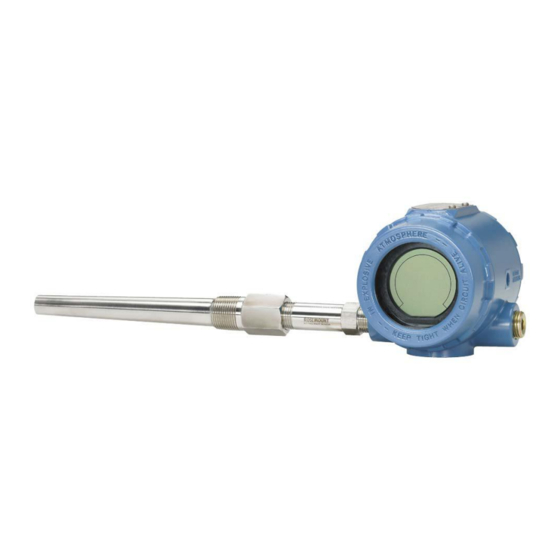
Emerson Rosemount Reference Manual
Temperature transmitter
Hide thumbs
Also See for Rosemount:
- Quick start manual (52 pages) ,
- Reference manual (48 pages) ,
- Quick install manual (25 pages)
Summary of Contents for Emerson Rosemount
- Page 1 Reference Manual 00809-0100-4021, Rev GC April 2014 ® Rosemount 3144P Temperature Transmitter...
- Page 3 Read this manual before working with the product. For personal and system safety, and for optimum product performance, make sure you thoroughly understand the contents before installing, using, or maintaining this product. Within the United States, Emerson Process Management has two toll-free assistance numbers: Customer Central Technical support, quoting, and order-related questions.
- Page 4 Reference Manual Title Page 00809-0100-4021, Rev GC April 2014...
-
Page 5: Table Of Contents
2.4.3 In conjunction with a Rosemount 333 HART Tri-Loop™ (HART / 4–20 mA only) ......... . .17 2.4.4... - Page 6 Table of Contents Reference Manual April 2014 00809-0100-4021, Rev GC ® 3Section 3: HART commissioning Overview .............29 Confirm HART revision capability .
- Page 7 Reference Manual Table of Contents 00809-0100-4021, Rev GC April 2014 3.10.3Intermittent sensor detect ........96 3.10.4Intermittent threshold.
- Page 8 Safety instrumented systems (SIS) certification......179 ® Rosemount 3144P safety certified identification ..... . . 179 Installation.
- Page 9 Reference Manual Table of Contents 00809-0100-4021, Rev GC April 2014 Safety messages ........... . . 180 Certification.
- Page 10 Table of Contents Reference Manual April 2014 00809-0100-4021, Rev GC Table of Contents...
-
Page 11: 1Section 1: Introduction
Confirm HART revision capability ..........page 8 Overview 1.1.1 Manual This manual is designed to assist in the installation, operation, and maintenance of the ® Rosemount 3144P. Section 1: Introduction Transmitter and Manual overview Considerations ... -
Page 12: Transmitter
Reference Manual Section 1: Introduction 00809-0100-4021, Rev GC April 2014 Section 5: Maintenance Maintenance Troubleshooting Section 6: Certified safety instrumented system (safety-certified) Information regarding Safety Certified transmitters Appendix A: Reference data Specifications Dimensional drawings Ordering information ... -
Page 13: Considerations
Refer to the following literature for a full range of compatible connection heads, sensors, and ® thermowells provided by Emerson Process Management: Temperature Sensors and Assemblies Product Data Sheet, Volume 1 (document number 00813-0100-2654) Temperature Sensors and Assemblies Product Data Sheet, Metric (document number ... -
Page 14: Moist Or Corrosive Environments
Reference Manual Section 1: Introduction 00809-0100-4021, Rev GC April 2014 Figure 1-1. 3144P Transmitter Housing Temperature Rise versus Extension Length for a Test Installation 60 (108) 50 (90) 40 (72) Housing Temperature 30 (54) Rise Above Ambient °C (°F) 20 (36) 10 (18) Extension Length (in.) Example:... -
Page 15: Installation
The latest device descriptors (DD) are available with new field communicators or they can be loaded into existing communicators at any Emerson Process Management Service Center or via the Easy Upgrade process. For more information on upgrading a field... -
Page 16: 3144P Revisions
Reference Manual Section 1: Introduction 00809-0100-4021, Rev GC April 2014 3144P revisions HART The initial release of the 3144P HART was device revision 3. Each additional revision had incremental improvements. summarizes these changes. Table 1-1 Table 1-1. HART 3144P Revisions Identify device Field device driver Review instructions... - Page 17 Reference Manual Section 1: Introduction 00809-0100-4021, Rev GC April 2014 Table 1-2. F fieldbus 3144P Revisions OUNDATION Device Software Hardware Description rev. rev. rev. Date Rev 3 3.10.23 Device Compliance to ITK 6.0.1. Addition of NE107 June 2013 device diagnostic information. Ease of use improvements including: Hot Backup functionality has been ...
-
Page 18: Confirm Hart Revision Capability
Reference Manual Section 1: Introduction 00809-0100-4021, Rev GC April 2014 Confirm HART revision capability If using HART based control or asset management systems, confirm the HART capability of those systems prior to transmitter installation. Not all systems are capable of communicating with HART Revision 7 protocol. -
Page 19: 2Section 2: Installation
Reference Manual Section 2: Installation 00809-0100-4021, Rev GC April 2014 Section 2 Installation Safety messages ............page 9 Commissioning . -
Page 20: Commissioning
Commissioning consists of testing the transmitter and verifying transmitter configuration data. ® Rosemount 3144P transmitters can be commissioned either before or after installation. Commissioning the transmitter on the bench before installation using a field communicator or ™... -
Page 21: Set The Switches
Reference Manual Section 2: Installation 00809-0100-4021, Rev GC April 2014 2.2.2 Set the switches ® HART Without an LCD display If the transmitter is installed in a loop, set the loop to manual mode and disconnect the power. Remove the housing cover on the electronics side of the transmitter. Do not remove the transmitter cover in explosive atmospheres with a live circuit. - Page 22 Reference Manual Section 2: Installation 00809-0100-4021, Rev GC April 2014 fieldbus OUNDATION Without an LCD display If the transmitter is installed in a loop, set the loop to Out-of-Service (OOS) mode (if applicable) and disconnect the power. Remove the housing cover on the electronics side of the transmitter. Do not remove the transmitter cover in explosive atmospheres with a live circuit.
-
Page 23: Mounting
Reference Manual Section 2: Installation 00809-0100-4021, Rev GC April 2014 Write protect switch (HART and F fieldbus) OUNDATION The transmitter is equipped with a write-protect switch that can be positioned to prevent accidental or deliberate change of configuration data. Alarm switch (HART) An automatic diagnostic routine monitors the transmitter during normal operation. - Page 24 Reference Manual Section 2: Installation 00809-0100-4021, Rev GC April 2014 Figure 2-3. Incorrect Conduit installation Conduit Conduit lines lines Figure 2-4. Recommended Mounting with Drain Seal A. Sealing compound B. Union coupling with extension C. Conduit for field wiring D. Thermowell E.
-
Page 25: Installation
Reference Manual Section 2: Installation 00809-0100-4021, Rev GC April 2014 Installation 2.4.1 Typical North American installation Attach the thermowell to the pipe or process container wall. Install and tighten thermowells and sensors, then apply process pressure to perform a leak test. Attach necessary unions, couplings, and extension fittings. -
Page 26: Typical European Installation
Reference Manual Section 2: Installation 00809-0100-4021, Rev GC April 2014 Note The National Electrical Code requires that a barrier or seal be used in addition to the primary (sensor) seal to prevent process fluid from entering the electrical conduit and continuing to the control room. -
Page 27: In Conjunction With A Rosemount 333 Hart Tri-Loop
April 2014 ™ 2.4.3 In conjunction with a Rosemount 333 HART Tri-Loop (HART / 4–20 mA only) Use the dual-sensor option 3144P transmitter that is operating with two sensors in conjunction with a 333 HART Tri-Loop HART-to-Analog Signal Converter to acquire an independent 4–20 mA analog output signal for each sensor input. -
Page 28: Lcd Display
Reference Manual Section 2: Installation 00809-0100-4021, Rev GC April 2014 Figure 2-7. HART Tri-Loop Installation Flowchart START HERE INSTALL THE COMMISSION TRI-LOOP THE TRI-LOOP Unpack the Review Tri-Loop Tri-Loop Configure the Installation Tri-Loop to Considerations Receive 3144P Burst Review the Commands Tri-Loop Reference... - Page 29 Reference Manual Section 2: Installation 00809-0100-4021, Rev GC April 2014 To install the LCD display: If the transmitter is installed in a loop, set the loop to manual (HART) / out-of-service fieldbus) mode and disconnect the power. OUNDATION Remove the housing cover from the electronics side of the transmitter. Do not remove the transmitter covers in explosive atmospheres with a live circuit.
-
Page 30: Multichannel Installation (Hart / 4-20 Ma Only)
Reference Manual Section 2: Installation 00809-0100-4021, Rev GC April 2014 2.4.5 Multichannel installation (HART / 4–20 mA only) Several transmitters can be connected to a single master power supply (see Figure 2-8). In this case, the system may be grounded only at the negative power supply terminal. In multichannel installations, where several transmitters depend on one power supply and the loss of all transmitters would cause operational problems, consider an uninterrupted power supply or a back-up battery. - Page 31 (1) Transmitter must be configured for a 3-wire RTD in order to recognize an RTD with a compensation loop. (2) Emerson Process Management provides 4-wire sensors for all single-element RTDs. Use these RTDs in 2-wire or 3-wire configurations by leaving the unneeded leads disconnected and insulated with electrical tape.
- Page 32 Reference Manual Section 2: Installation 00809-0100-4021, Rev GC April 2014 Power/current loop connections Use copper wire of a sufficient size to ensure that the voltage across the transmitter power terminals does not go below 12.0 Vdc. Connect the current signal leads as shown in Figure 2-11.
-
Page 33: Foundation Fieldbus
(1) Transmitter must be configured for a 3-wire RTD in order to recognize an RTD with a compensation loop. (2) Emerson Process Management provides 4-wire sensors for all single-element RTDs. Use these RTDs in 2-wire or 3-wire configurations by leaving the unneeded leads disconnected and insulated with electrical tape. -
Page 34: Power Supply
Reference Manual Section 2: Installation 00809-0100-4021, Rev GC April 2014 RTD or ohm inputs If the transmitter is mounted remotely from a 3- or 4-wire RTD, it will operate within specifica- tions, without recalibration, for lead wire resistances of up to 60 ohms per lead (equivalent to 1,000 feet of 20 AWG wire). -
Page 35: Surges/Transients
Reference Manual Section 2: Installation 00809-0100-4021, Rev GC April 2014 Figure 2-14. Load Limits Maximum Load = 40.8 X (Supply Voltage - 12.0) 4–20 mA dc 1240 1100 1000 Operating Region 40 42.4 12.0 Supply Voltage (Vdc) fieldbus OUNDATION Powered over F fieldbus with standard fieldbus power supplies, the transmitter OUNDATION operates between 9.0 and 32.0 Vdc, 11 mA maximum. - Page 36 If the technique does not eliminate the transmitter alarms, try another technique. If all of the techniques do not eliminate or prevent the transmitter alarms because of high EMI, contact an Emerson Process Management representa- tive.
-
Page 37: Transmitter Housing
Reference Manual Section 2: Installation 00809-0100-4021, Rev GC April 2014 Option 3 Ground the sensor wiring shield at the sensor, if possible. Ensure the sensor wiring and signal wiring shields are electrically isolated from the transmitter housing and other fixtures that may be grounded. Ground the signal wiring shield at the power supply end. - Page 38 Reference Manual Section 2: Installation 00809-0100-4021, Rev GC April 2014 Installation...
-
Page 39: Overview
Reference Manual Section 3: HART commissioning 00809-0100-4021, Rev GC April 2014 ® Section 3 HART commissioning Overview ..............page 29 Confirm HART revision capability . -
Page 40: Safety Messages
3144P. Perform the following steps to determine if an upgrade is necessary. Choose “Rosemount” from the list of manufacturers 5 and 6 and “3144 Temp” from the list of models. If the Field Device Rev choices include “Dev v1,” “Dev v2,” “Dev v3,” or “Dev v4” (with any DD version), then the user will be able to connect to the device with reduced functionality. - Page 41 Reference Manual Section 3: HART commissioning 00809-0100-4021, Rev GC April 2014 Note If communication is initiated with an improved 3144P using a communicator that only has a previous version of the transmitter device descriptors (DDs), the communicator will display the following message: NOTICE: Upgrade to the field communicator software to access new XMTR functions.
-
Page 42: Device Dashboard Menu Tree
Reference Manual Section 3: HART commissioning 00809-0100-4021, Rev GC April 2014 3.4.2 Device dashboard menu tree Figure 3-1. 3144P Device Dashboard HART 5- Overview Good 3144P HART Revision 5 1. No Active Alerts Menu Trees - Overview Failed 1. Invalid Configuration 2. - Page 43 Reference Manual Section 3: HART commissioning 00809-0100-4021, Rev GC April 2014 Figure 3-2. 3144P Device Dashboard HART 5 - Configure Sensor 1 Guided Setup 1. Sensor 1 Temp 1. Configure Sensors 3144P HART Revision 5 2. Sensor 1 Type 2. Calibrate Sensors Menu Trees - Configure 3.
- Page 44 Reference Manual Section 3: HART commissioning 00809-0100-4021, Rev GC April 2014 Figure 3-3. 3144P Device Dashboard HART 5- Service Tools Good 1. No Active Alerts Failed 1. Invalid Configuration 2. Electronics Failure 3144P HART Revision 5 3. Calibration Error Active Alerts 4.
- Page 45 Reference Manual Section 3: HART commissioning 00809-0100-4021, Rev GC April 2014 Figure 3-4. 3144P Device Dashboard HART 7- Overview Good 1. No Active Alerts Failed 1. Invalid Configuration 2. Electronics Failure 3. Calibration Error Active Alerts 4. Sensor Drift Alert Active 1.
- Page 46 Reference Manual Section 3: HART commissioning 00809-0100-4021, Rev GC April 2014 Figure 3-5. 3144P Device Dashboard HART 7- Configure Sensor 1 Guided Setup Sensor 1 Temp 3144P HART Revision 7 1. Configure Sensors Sensor 1 Status Menu Trees - Configure 2.
- Page 47 Reference Manual Section 3: HART commissioning 00809-0100-4021, Rev GC April 2014 Figure 3-6. 3144P Device Dashboard HART 7- Service Tools Good 1. No Active Alerts 3144P HART Revision 7 Failed Menu Trees – Service Tools 1. Invalid Configuration 2. Electronics Failure 3.
-
Page 48: Device Dashboard Fast Key Sequences
Reference Manual Section 3: HART commissioning 00809-0100-4021, Rev GC April 2014 3.4.3 Device dashboard Fast Key sequences Fast key sequences are listed below for common 3144P transmitter functions. Note The fast key sequences assume that “Device Revision Dev 5 (HART 5) or v6 (HART 7), DD v1” is being used. - Page 49 Reference Manual Section 3: HART commissioning 00809-0100-4021, Rev GC April 2014 Table 3-1. Fast Key Sequences Function HART 5 Fast Keys HART 7 Fast Keys 2, 2, 1 2, 2, 2 Sensor 1 Configuration 2, 2, 1, 7 2, 2, 1, 8 Sensor 1 Serial Number 2, 2, 1 2, 2, 1...
-
Page 50: Review Configuration Data
Reference Manual Section 3: HART commissioning 00809-0100-4021, Rev GC April 2014 Review configuration data Before operating the 3144P in an actual installation, review all of the factory-set configuration data to ensure that it reflects the current application. 3.5.1 Review 1, 4 HART 5 Fast Keys 2, 2 HART 7 Fast keys... -
Page 51: Variable Mapping
Reference Manual Section 3: HART commissioning 00809-0100-4021, Rev GC April 2014 3.7.1 Variable mapping 2, 2, 8, 5 HART 5 Fast Keys 2, 2, 8, 5 HART 7 Fast Keys Field communicator The Variable Mapping menu displays the sequence of the process variables. Select 5 Variable Re-Map to change this configuration. -
Page 52: Output Units
2-, 3-, or 4-wire 0 to 2000 ohms ® Contact an Emerson Process Management representative for information on temperature sensors, thermowells, and accessory mounting hardware that is available through Emerson. 3.7.4 Output units Sensor 1: 2, 2, 1, 4 HART 5 Fast Keys... -
Page 53: Terminal (Body) Temperature
HART 7 Fast Keys Field communicator The Rosemount 3144P configured for a dual-sensor can accept any two inputs then display the differential temperature between them. Use the following procedure with Traditional Fast Keys to configure the transmitter to measure differential temperature: Note This procedure reports the differential temperature as the primary variable analog signal. - Page 54 Reference Manual Section 3: HART commissioning 00809-0100-4021, Rev GC April 2014 Field communicator The 3144P transmitter configured for dual-sensors can output and display the average temperature of any two inputs. Use the following procedure with Traditional Fast Keys to configure the transmitter to measure the average temperature: Configure Sensor 1 and Sensor 2 appropriately.
- Page 55 Reference Manual Section 3: HART commissioning 00809-0100-4021, Rev GC April 2014 Hot Backup feature configuration 2, 2, 4, 1, 3 HART 5 Fast Keys 2, 2, 4, 1, 3 HART 7 Fast Keys Field communicator The Config Hot BU command configures the transmitter to automatically use Sensor 2 as the primary sensor if Sensor 1 fails.
- Page 56 Reference Manual Section 3: HART commissioning 00809-0100-4021, Rev GC April 2014 Configure Hot Backup in guided setup Enable Hot Backup in guided setup: Fast Keys 2-1-5 From the Home Screen, choose 2 Configure. Choose 1 Guided Setup. Choose 5 Config Hot Backup. When prompted, choose 1 Yes to enable Hot Backup.
- Page 57 Reference Manual Section 3: HART commissioning 00809-0100-4021, Rev GC April 2014 Disable Hot Backup in guided setup: Fast Keys 2-1-5 From the Home Screen, choose 2 Configure. Choose 1 Guided Setup. Choose 5 Config Hot Backup. When prompted, choose 1 Yes to disable Hot Backup. To reconfigure Hot Backup, choose 2 No.
- Page 58 Reference Manual Section 3: HART commissioning 00809-0100-4021, Rev GC April 2014 Configure Hot Backup in manual set up Enabling Hot Backup in manual setup: Fast Keys 2-2-4-1-3 From the Home Screen, choose 2 Configure. Choose 2 Manual Setup. Choose 4 Diagnostics. Choose 1 Hot Backup.
- Page 59 Reference Manual Section 3: HART commissioning 00809-0100-4021, Rev GC April 2014 When prompted, choose 1 Yes to enable Hot Backup. To exit, choose 2 No. When prompted, choose which variable you would like as your primary variable (PV) and choose ENTER. With Hot Backup enabled, the PV must either be First Good Temperature or Average Temperature.
- Page 60 Reference Manual Section 3: HART commissioning 00809-0100-4021, Rev GC April 2014 Disabling Hot Backup in manual setup: Fast Keys 2-2-4-1-3 From the Home Screen, choose 2 Configure. Choose 2 Manual Setup. Choose 4 Diagnostics. Choose 1 Hot Backup. Choose 3 Config Hot Backup. HART®...
- Page 61 Reference Manual Section 3: HART commissioning 00809-0100-4021, Rev GC April 2014 When prompted, choose 1 Yes to disable Hot Backup. To reconfigure Hot Backup, choose 2 No. When prompted, choose which variable you would like as your primary variable (PV) and choose ENTER.
- Page 62 Reference Manual Section 3: HART commissioning 00809-0100-4021, Rev GC April 2014 To verify that Hot Backup is enabled: Fast Keys 2-2-4-1 From the Home Screen, choose 2 Configure. Choose 2 Manual Setup. Choose 4 Diagnostics. Choose 1 Hot Backup. You will see this screen. Under 1 Mode, it will say either Enabled or Disabled, as well as indicate what your primary variable is.
- Page 63 Reference Manual Section 3: HART commissioning 00809-0100-4021, Rev GC April 2014 Alerts configuration for Hot Backup Alerts for Hot Backup when configured with first good temperature Primary sensor failure Communicator message If your primary sensor fails, there will be a seamless transition where your second sensor immediately takes over the process.
- Page 64 Reference Manual Section 3: HART commissioning 00809-0100-4021, Rev GC April 2014 Choose 1 Device Status to view the active alerts. Choose 2 A: Configuration Changed. Choose 2 Clear Config Changed Flag. LCD display message The LCD display on the transmitter will display a message HOT BU SNSR 1 FAIL as well as the output of the secondary sensor that has taken over the process.
- Page 65 Reference Manual Section 3: HART commissioning 00809-0100-4021, Rev GC April 2014 After the sensor has been repaired or replaced, the LCD display on the transmitter will display a message WARN HOT BU as well as the output of the secondary sensor that has taken over the process.
- Page 66 Reference Manual Section 3: HART commissioning 00809-0100-4021, Rev GC April 2014 After the sensor has been repaired or replaced, the Faceplate window in DeltaV will display boxes next to each alarm that has been addressed. You must acknowledge each alarm to clear it by checking the ACK box to the left of the alarm.
- Page 67 Reference Manual Section 3: HART commissioning 00809-0100-4021, Rev GC April 2014 ™ Yokogawa’s Centum PRM/DTM messages When the primary sensor fails, alarms will be displayed in the PRM (Plant Resource Manager) via yellow circles next to the device, as shown below. These yellow circles indicate that something in your process needs attention.
- Page 68 Reference Manual Section 3: HART commissioning 00809-0100-4021, Rev GC April 2014 To investigate why the device displays a Failed status, choose Troubleshoot in the red device status box. Another screen will display the active alerts indicating FAILED Sensor 1 Open, and MAINTENANCE Hot Backup Active, as shown below.
- Page 69 Reference Manual Section 3: HART commissioning 00809-0100-4021, Rev GC April 2014 Investigate this Maintenance alert by choosing Troubleshoot in the yellow device status box. Another screen will display the active alerts, indicating MAINTENANCE Hot Backup Active, as shown below. It is recommended that Hot Backup be reset immediately after repairing or replacing the affected sensor.
- Page 70 Reference Manual Section 3: HART commissioning 00809-0100-4021, Rev GC April 2014 After resetting Hot Backup, the device status in the Process Variable Overview section of the DTM will change from Maintenance to Advisory, as shown below. Investigate this advisory alert by clicking Investigate in the blue device status box. Another screen will display the active alerts, indicating ADVISORY Configuration Changed, as shown below.
- Page 71 Reference Manual Section 3: HART commissioning 00809-0100-4021, Rev GC April 2014 When all of the alerts for this device have been addressed, the yellow circles in the PRM change to green, indicating that everything is good. Secondary sensor failure Communicator message If Hot Backup is enabled and your secondary sensor fails, your transmitter will report a Failed device status, as shown below on the 475 Field Communicator in the Overview section.
- Page 72 Reference Manual Section 3: HART commissioning 00809-0100-4021, Rev GC April 2014 LCD display message The LCD display on the transmitter will display a message WARN SNSR 2 FAIL. It will also continue to display the output of your primary sensor: After the sensor has been repaired or replaced, the LCD display warning message will clear and display the output of the primary variable.
- Page 73 Reference Manual Section 3: HART commissioning 00809-0100-4021, Rev GC April 2014 After the sensor has been repaired or replaced, the faceplate in DeltaV will display boxes next to the alarms, shown below. You must acknowledge these alarms by clicking on the boxes in order to clear them.
- Page 74 Reference Manual Section 3: HART commissioning 00809-0100-4021, Rev GC April 2014 In the DTM, the device status will indicate a Failed status in the Process Variable Overview section, shown below. To investigate why the device displays a Failed status, choose Troubleshoot in the red device status box.
- Page 75 Reference Manual Section 3: HART commissioning 00809-0100-4021, Rev GC April 2014 After the sensor has been repaired or replaced, the alerts will clear, and the yellow circles in the PRM change to green, indicating that everything is good. Hot Backup does not need to be reset in this case.
- Page 76 Reference Manual Section 3: HART commissioning 00809-0100-4021, Rev GC April 2014 Hot Backup is still active even though sensor 1 is repaired. Hot Backup is still active even though sensor 1 is repaired. It is recommended that Hot Backup be reset immediately after repairing or replacing the affected sensor.
- Page 77 Reference Manual Section 3: HART commissioning 00809-0100-4021, Rev GC April 2014 LCD display message The LCD display on the transmitter will display a message HOT BU SNSR 1 FAIL; WARN AV DEGRA as well as the output of the average temperature. Because Sensor 1 has failed, this average temperature output is the value of Sensor 2 only.
- Page 78 Reference Manual Section 3: HART commissioning 00809-0100-4021, Rev GC April 2014 Note For all of these alarms to appear in DeltaV, all alarms in DeltaV must be configured to WARNING status. After the sensor has been repaired or replaced, the faceplate window in DeltaV will display boxes next to each alarm that has been addressed.
- Page 79 Reference Manual Section 3: HART commissioning 00809-0100-4021, Rev GC April 2014 MAINTENANCE Hot Backup Active. You must acknowledge these alarms in order to clear them by checking the ACK boxes next to each alarm. Yokogawa’s Centum PRM/DTM messages When the primary sensor fails, alarms will be displayed in the PRM (Plant Resource Manager) via yellow circles next to the device, as shown below.
- Page 80 Reference Manual Section 3: HART commissioning 00809-0100-4021, Rev GC April 2014 In the DTM, the device status will indicate a Failed status in the Process Variable Overview section, shown below. To investigate why the device displays a Failed status, choose Troubleshoot in the red device status box.
- Page 81 Reference Manual Section 3: HART commissioning 00809-0100-4021, Rev GC April 2014 After the sensor has been repaired or replaced, the device status in the Process Variable Overview section of the DTM will change from Failed to Maintenance. Investigate this Maintenance alert by choosing Troubleshoot in the yellow device status box. Another screen will display the active alerts, indicating MAINTENANCE Hot Backup Active, as shown below.
- Page 82 Reference Manual Section 3: HART commissioning 00809-0100-4021, Rev GC April 2014 It is recommended that Hot Backup be reset immediately after repairing or replacing the affected sensor. See “Reset Hot Backup: Fast Keys 2-2-4-1-4” on page 78 with a 475 handheld communicator or reset it directly in the DTM by going to the Diagnostics tab of the Manual Setup section and choosing Reset Hot Backup, as shown below.
- Page 83 Reference Manual Section 3: HART commissioning 00809-0100-4021, Rev GC April 2014 When all of the alerts for this device have been addressed, the yellow circles in the PRM change to green, indicating that everything is good. Secondary sensor failure Communicator message If Hot Backup is enabled and your secondary sensor fails, your transmitter will report a Failed device status.
- Page 84 Reference Manual Section 3: HART commissioning 00809-0100-4021, Rev GC April 2014 LCD display message The LCD display on the transmitter will display a message WARN SNSR 2 FAIL; WARN AV DEGRA as well as the output of the average temperature. Because Sensor 2 has failed, this average temperature output is the value of Sensor 1 only.
- Page 85 Reference Manual Section 3: HART commissioning 00809-0100-4021, Rev GC April 2014 After the sensor has been repaired or replaced, the faceplate in DeltaV will display boxes next to the alarms, shown below. You must acknowledge these alarms by clicking on the boxes in order to clear them.
- Page 86 Reference Manual Section 3: HART commissioning 00809-0100-4021, Rev GC April 2014 Yokogawa’s Centum PRM/DTM messages When the secondary sensor fails, alarms will be displayed in the PRM (Plant Resource Manager) via yellow circles next to the device, as shown below. These yellow circles indicate that something in your process needs attention.
- Page 87 Reference Manual Section 3: HART commissioning 00809-0100-4021, Rev GC April 2014 To investigate why the device displays a Failed status, choose Troubleshoot in the red device status box. Another screen will display the active alerts indicating FAILED Sensor 2 Open, as shown below.
- Page 88 Reference Manual Section 3: HART commissioning 00809-0100-4021, Rev GC April 2014 Reset Hot Backup: Fast Keys 2-2-4-1-4 When the Primary Variable is set to First Good Temperature, the secondary sensor will remain on the 4-20 mA output until Hot Backup is reset, even after Sensor 1 has been replaced. Because of this, it is recommended to reset Hot Backup immediately after Sensor 1 is replaced.
- Page 89 Reference Manual Section 3: HART commissioning 00809-0100-4021, Rev GC April 2014 Choose 4 Reset Hot Backup. Hot Backup has been reset. Choose OK. HART® commissioning...
- Page 90 Reference Manual Section 3: HART commissioning 00809-0100-4021, Rev GC April 2014 Sensor drift alert configuration 2, 2, 4, 2 HART 5 Fast Keys 2, 2, 4, 2 HART 7 Fast Keys Field communicator The Sensor Drift Alert command allows the transmitter to set a warning flag (through HART), or go into analog alarm when the temperature difference between Sensor 1 and Sensor 2 exceeds a user-defined limit.
- Page 91 Reference Manual Section 3: HART commissioning 00809-0100-4021, Rev GC April 2014 Note Enabling Drift Alert Option Warning only will set a flag (through HART) whenever the maximum acceptable difference between Sensor 1 and Sensor 2 has been exceeded. For the transmitter’s analog signal to go into alarm when Drift Alert is detected, select Alarm in Alarm switch (HART) Configure Sensor Drift in guided setup...
- Page 92 Reference Manual Section 3: HART commissioning 00809-0100-4021, Rev GC April 2014 Select the engineering units you would like to use and press ENTER. Choose from degC, degF, degR, Kelvin, mV, Ohms. Enter the Sensor Drift Alert threshold value and press ENTER. This is a digital value that triggers the Drift Alert feature.
- Page 93 Reference Manual Section 3: HART commissioning 00809-0100-4021, Rev GC April 2014 Disable Sensor Drift Alert in guided setup: Fast Keys 2-1-6 From the Home Screen, select 2 Configure. Select 1 Guided Setup. Select 6 Config Drift Alert. Select 2 Disable to disable Sensor Drift alert and press ENTER. Sensor Drift Alert has been disabled.
- Page 94 Reference Manual Section 3: HART commissioning 00809-0100-4021, Rev GC April 2014 Configure Sensor Drift in manual setup Enable Sensor Drift Alert in manual setup: Fast Keys 2-2-4-2-5 From the Home Screen, select 2 Configure. Select 2 Manual Setup. Select 4 Diagnostics. Select 2 Sensor Drift Alert.
- Page 95 Reference Manual Section 3: HART commissioning 00809-0100-4021, Rev GC April 2014 Select 1 Enable to activate Sensor Drift Alert and press ENTER. When prompted, select whether you want Sensor Drift Alert to put the transmitter into “Alarm” or “Warning”, and press ENTER. Enabling Drift Alert Option Warning only will set a flag (through HART) whenever the maximum acceptable difference between Sensor 1 and Sensor 2 has been exceeded.
- Page 96 Reference Manual Section 3: HART commissioning 00809-0100-4021, Rev GC April 2014 Enter a damping value between 0 and 32 and press ENTER. This damping value is additional damping applied to the result of (S1-S2) after each sensor's individual damping value has already been applied. Configuration is complete.
- Page 97 Reference Manual Section 3: HART commissioning 00809-0100-4021, Rev GC April 2014 Disable Sensor Drift Alert in manual setup: Fast Keys 2-2-4-2-5 From the Home Screen, select 2 Configure. Select 2 Manual Setup. Select 4 Diagnostics. Select 2 Sensor Drift Alert. Select 5 Config Drift Alert.
- Page 98 Reference Manual Section 3: HART commissioning 00809-0100-4021, Rev GC April 2014 Select 2 Disable to disable Sensor Drift alert and press ENTER. Sensor Drift Alert has been disabled. Press OK. HART® commissioning...
- Page 99 Reference Manual Section 3: HART commissioning 00809-0100-4021, Rev GC April 2014 To verify that Sensor Drift Alert is enabled: Fast Keys 2-2-4-2 From the Home Screen, select 2 Configure. Select 2 Manual Setup. Select 4 Diagnostics. Select 2 Sensor Drift Alert. You will see this screen.
- Page 100 Reference Manual Section 3: HART commissioning 00809-0100-4021, Rev GC April 2014 Active Sensor Drift Alerts Viewing Active Sensor Drift Alerts: Fast Keys 1-1-2 When the Sensor Drift Alert diagnostic detects a drifting sensor, the LCD display will display a message; “ALARM DRIFT ALERT” if configured in Alarm Mode and “WARN DRIFT ALERT” if configured in Warning Mode.
-
Page 101: Device Output Configuration
Reference Manual Section 3: HART commissioning 00809-0100-4021, Rev GC April 2014 Resetting Active Sensor Drift Alerts: Fast Keys 1-1-1 Select 1 Overview. Select 1 Device Status: (Maintenance or Failed). Select 1 Refresh Alerts. Device output configuration Device output configuration contains PV range values, alarm and saturation, HART output, and LCD display options. -
Page 102: Process Variable Damping
Reference Manual Section 3: HART commissioning 00809-0100-4021, Rev GC April 2014 Reranging the transmitter sets the measurement range to the limits of the expected readings, which maximizes transmitter performance; the transmitter is most accurate when operated within the expected temperature range for the application. The re-range functions should not be confused with the trim function. -
Page 103: Alarm And Saturation
Reference Manual Section 3: HART commissioning 00809-0100-4021, Rev GC April 2014 Figure 3-7. Change in Input versus Change in Output with Damping Enabled 110.0 109.0 108.0 107.0 106.0 105.0 104.0 103.0 102.0 Input Value Output Value 101.0 100.0 9.5 10.0 Time (Seconds) 3.8.3 Alarm and saturation... -
Page 104: Hart Output
Reference Manual Section 3: HART commissioning 00809-0100-4021, Rev GC April 2014 3.8.4 HART output 2, 2, 8 HART 5 Fast Keys 2, 2, 8 HART 7 Fast Keys The HART Output command allows the user to make changes to the multidrop address, initiate burst mode, or make changes to the burst options. -
Page 105: Date
Reference Manual Section 3: HART commissioning 00809-0100-4021, Rev GC April 2014 3.9.3 Date 2, 2, 7, 1, 2 HART 5 Fast Keys 2, 2, 7, 1, 3 HART 7 Fast Keys The Date command is a user-defined variable that provides a place to save the date of the last revision of configuration information. -
Page 106: 2Master Reset
Reference Manual Section 3: HART commissioning 00809-0100-4021, Rev GC April 2014 3.10.2 Master reset 2, 2, 7, 6 HART 5 Fast Keys 2, 2, 7, 6 HART 7 Fast Keys Master Reset resets the electronics without actually powering down the unit. It does not return the transmitter to the original factory configuration. -
Page 107: 5Open Sensor Holdoff
Reference Manual Section 3: HART commissioning 00809-0100-4021, Rev GC April 2014 Intermittent Sensor Detect (advanced feature) The Intermittent Sensor Detect feature is designed to guard against process temperature readings caused by intermittent open sensor conditions. An intermittent sensor condition is an open sensor condition that lasts less than one update. -
Page 108: 1Loop Test
Multidropping refers to the connection of several transmitters to a single communications transmission line. Communication between the host and the transmitters takes place digitally with the analog output of the transmitters deactivated. Many Rosemount transmitters can be multidropped. With the HART communications protocol, up to 15 transmitters can be connected on a single twisted pair of wires, or over leased phone lines. -
Page 109: Use With The Hart Tri-Loop
3.13 Use with the HART Tri-Loop To prepare the 3144P transmitter with dual-sensor option for use with a Rosemount 333 HART Tri-Loop, the transmitter must be configured to Burst Mode and the process variable output order must be set. In Burst Mode, the transmitter provides digital information for the four process variables to the HART Tri-Loop. - Page 110 Reference Manual Section 3: HART commissioning 00809-0100-4021, Rev GC April 2014 Special considerations To initiate operation between a 3144P transmitter with dual-sensor option and the HART Tri-Loop, consider the configuration of both the differential, average, first good temperatures, Sensor Drift Alert, and the Hot Backup feature (if applicable). Differential temperature measurement To enable the differential temperature measurement feature of a dual-sensor 3144P operating in conjunction with the HART Tri-Loop, adjust the range end points of the corresponding...
- Page 111 Reference Manual Section 3: HART commissioning 00809-0100-4021, Rev GC April 2014 Configure the DCS so that TV –100 °C or TV 100 °C indicates a sensor failure and, for example, TV –3 °C or TV 3 °C indicates a drift alert. See Figure 3-10.
- Page 112 Reference Manual Section 3: HART commissioning 00809-0100-4021, Rev GC April 2014 Configure Thermocouple Degradation in guided setup Enable Thermocouple Degradation in Guided Setup: Fast Keys 2-1-7-1 From the Home Screen, select 2 Configure. Select 1 Guided Setup. Select 7 Diagnostics Suite. Select 1 Config TC Diagnostic.
- Page 113 Reference Manual Section 3: HART commissioning 00809-0100-4021, Rev GC April 2014 Select 1 Enable to enable Thermocouple Diagnostic and press ENTER. Decide if you would like to change the trigger level or the sensor you are configuring. If so, choose 1 Yes. If not, choose 2 No. Return to Main Screen. IF YES: Select a trigger level for the sensor you are configuring and press ENTER.
- Page 114 Reference Manual Section 3: HART commissioning 00809-0100-4021, Rev GC April 2014 IF YES: Review the summary provided on the communicator and press OK when satisfied or ABORT to exit. Disable thermocouple degradation in guided setup: Fast Keys 2-1-7-1 From the Home Screen, select 2 Configure. Select 1 Guided Setup.
- Page 115 Reference Manual Section 3: HART commissioning 00809-0100-4021, Rev GC April 2014 Select the sensor for which Thermocouple Diagnostic will be disabled. Choose from 1 Sensor 1 or 2 Sensor 2 and press ENTER. Select 2 Disable to disable Thermocouple Diagnostic and press ENTER. Thermocouple Degradation has been disabled for the selected sensor.
- Page 116 Reference Manual Section 3: HART commissioning 00809-0100-4021, Rev GC April 2014 Configure thermocouple degradation in manual setup Enable thermocouple degradation in manual setup: Fast Keys 2-2-4-3-4 From the Home Screen, select 2 Configure. Select 2 Manual Setup. Select 4 Diagnostics. Select 3 Sensor and Process Diagnostics.
- Page 117 Reference Manual Section 3: HART commissioning 00809-0100-4021, Rev GC April 2014 Select the sensor for which Thermocouple Diagnostic will be configured. Choose from 1 Sensor 1 or 2 Sensor 2 and press ENTER. Select 3 Exit to exit the setup. Select 1 Enable to enable Thermocouple Diagnostic and press ENTER.
- Page 118 Reference Manual Section 3: HART commissioning 00809-0100-4021, Rev GC April 2014 Decide if you would like to reset the baseline resistance of the thermocouple you are configuring. If so, choose 1 Yes. If not, choose 2 No. Return to Main Screen. IF YES: Review the summary provided on the communicator and press OK when satisfied or ABORT to exit.
- Page 119 Reference Manual Section 3: HART commissioning 00809-0100-4021, Rev GC April 2014 Select 3 Sensor and Process Diagnostics. Select 4 Config TC Diagnostic. Select the sensor for which Thermocouple Diagnostic will be disabled. Choose from 1 Sensor 1 or 2 Sensor 2 and press ENTER. Select 2 Disable to disable Thermocouple Diagnostic and press ENTER.
- Page 120 Reference Manual Section 3: HART commissioning 00809-0100-4021, Rev GC April 2014 Active Thermocouple Degradation alerts To verify that Thermocouple Degradation is enabled: Fast Keys 2-2-4 From the Home Screen, select 2 Configure. Select 2 Manual Setup. Select 4 Diagnostics. Select 3 Sensor and Process Diagnostics. 1 TC Diag Mode Snr 1 will show Enabled if Thermocouple Diagnostic is enabled for Sensor 1, and Disabled if Thermocouple Diagnostic is disabled.
- Page 121 Reference Manual Section 3: HART commissioning 00809-0100-4021, Rev GC April 2014 To review the configuration of the thermocouple diagnostic: Fast Keys 2-2-4 From the Home screen, 3 Service Tools. Select 4 Maintenance. Select 1 T/C Diag Snsr 1 or 2 T/C Diag Snsr 2 depending on which sensor you are interested in.
- Page 122 Reference Manual Section 3: HART commissioning 00809-0100-4021, Rev GC April 2014 Viewing Thermocouple Diagnostic Alerts: Fast Keys 1-1-2 When the Thermocouple Degradation diagnostic detects a degraded sensor, the LCD display will display a message; “ALARM SNSR 1 FAIL AO” Select 1 Overview. Select 1 Device Status: Maintenance.
- Page 123 Minimum and maximum temperature tracking Minimum and Maximum Temperature Tracking (Min/Max Tracking) can record lifetime minimum and maximum temperatures with date and time stamps on Rosemount 3144P Temperature Transmitters. This feature records values for Sensor 1, Sensor 2, differential and terminal (body) temperatures.
- Page 124 Reference Manual Section 3: HART commissioning 00809-0100-4021, Rev GC April 2014 Configure Min/Max Tracking in guided setup Enable Min/Max Tracking in guided setup: Fast Keys 2-1-7-2 From the Home screen, select 2 Configure. Select 1 Guided Setup. Select 7 Diagnostics Suite. Select 2 Config Min/Max Tracking.
- Page 125 Reference Manual Section 3: HART commissioning 00809-0100-4021, Rev GC April 2014 Select which parameters you would like to track the minimum and maximum temperatures for. Choose between Parameter 1, Parameter 2, Parameter 3, Parameter 4, or all Parameters. Select which variable to track with the selected parameter. Choose between Sensor 1, Sensor 2, Average Temperature, First Good Temperature, Differential Temperature, and Terminal Temperature.
- Page 126 Reference Manual Section 3: HART commissioning 00809-0100-4021, Rev GC April 2014 Configure Min/Max Tracking in manual setup Enable Min/Max Tracking in manual setup: Fast Keys 2-2-4-3-5 From the Home screen, select 2 Configure. Select 2 Manual Setup. Select 4 Diagnostics. Select 3 Sensor and Process Diagnostics.
- Page 127 Reference Manual Section 3: HART commissioning 00809-0100-4021, Rev GC April 2014 Select 1 Enable to enable the Min/Max Tracking feature and press ENTER. Select which parameters you would like to track the minimum and maximum temperatures for. Choose between Parameter 1, Parameter 2, Parameter 3, Parameter 4, or all Parameters.
- Page 128 Reference Manual Section 3: HART commissioning 00809-0100-4021, Rev GC April 2014 To locate the Minimum and Maximum Temperatures and reset values: Fast Keys 3-4-3 3 Service Tools From the Home screen, select 4 Maintenance Select Select 3 Min/Max Tracking. To view the minimum and maximum recorded temperatures of a parameter, select the parameter you wish to view.
- Page 129 Reference Manual Section 3: HART commissioning 00809-0100-4021, Rev GC April 2014 To reset the minimum and maximum recorded temperature values for a single parameter, select the parameter you wish to reset, and then select 4 Reset Parameter HART® commissioning...
- Page 130 Reference Manual Section 3: HART commissioning 00809-0100-4021, Rev GC April 2014 To disable Min/Max Tracking: From the Home screen, select 2 Configure. Select 1 Guided Setup. Select 7 Diagnostics Suite. Select 2 Config Min/Max Tracking. Select 2 Disable to disable the Min/Max Tracking feature and press ENTER. HART®...
-
Page 131: Calibration
Reference Manual Section 3: HART commissioning 00809-0100-4021, Rev GC April 2014 3.14 Calibration Calibrating the transmitter increases the precision of the measurement system. The user may use one or more of a number of trim functions when calibrating. To understand the trim functions, it is necessary to realize that HART transmitters operate differently from analog transmitters. -
Page 132: Trim The Transmitter
Reference Manual Section 3: HART commissioning 00809-0100-4021, Rev GC April 2014 Example for Rosemount 3144P Pt 100 ( = 0.00385) Reference temperature is 20 °F Process Temperature change is 0-100 °C Ambient Temperature is 30 °C Required Performance: ± 0.35 °C TPE = 0.102 °C... -
Page 133: 1Sensor Input Trim
Reference Manual Section 3: HART commissioning 00809-0100-4021, Rev GC April 2014 Figure 3-11. Trim Application: Linear Offset Application: Linear Offset and Slope Correction Solution: Single-Point Trim Solution: Two-Point Trim Method: Method: 1.Connect sensor to transmitter. Place sensor in 1.Connect sensor to transmitter. Place sensor in bath between range points. -
Page 134: 2Active Calibrator And Emf Compensation
For example, a 12 mV reading equates to 390F or 60ohm error for a PT100 385 RTD. The Emerson EMF Compensation detects these externally induced voltages and eliminates the erroneous voltages from the calculations performed by the transmitters. -
Page 135: 3Transmitter-Sensor Matching
Reference Manual Section 3: HART commissioning 00809-0100-4021, Rev GC April 2014 3.15.3 Transmitter-sensor matching Sensor 1 - 2, 2, 1, 11 HART 7 Fast Keys Sensor 1 - 2, 2, 2, 11 HART 7 Fast Keys The 3144P accepts Callendar-Van Dusen constants from a calibrated RTD schedule and generates a special custom curve to match that specific sensor resistance vs. - Page 136 Reference Manual Section 3: HART commissioning 00809-0100-4021, Rev GC April 2014 Configure Transmitter Sensor Matching in guided setup Note The guided setup will take you through the complete sensor configuration. This document will guide you through the specific Transmitter Sensor Matching section. From the Home Screen, select 2 Configure.
- Page 137 Reference Manual Section 3: HART commissioning 00809-0100-4021, Rev GC April 2014 When prompted, choose the sensor type. This must be Cal VanDusen for this option. Press Enter. This will reset any Min/Max values tracking this sensor and any Min/Max values tracking Differential, Average, or First Good.
- Page 138 Reference Manual Section 3: HART commissioning 00809-0100-4021, Rev GC April 2014 When prompted, enter in each constant and press Enter. After you have completed this, it will display a summary screen with all the coefficient values needed for the CVD equation. Review this information and press OK. Finish the remaining steps of the sensor configuration according to the Communicator.
- Page 139 Reference Manual Section 3: HART commissioning 00809-0100-4021, Rev GC April 2014 Configure Transmitter Sensor Matching in manual setup From the Home Screen, select 2 Configure. Select 2 Manual Setup. Select the sensor you would like to configure. Select 9 Sensor Matching-CVD. The screen would display a summary screen of the coefficients R0, A, B, and C.
- Page 140 Reference Manual Section 3: HART commissioning 00809-0100-4021, Rev GC April 2014 When prompted, select which set of coefficients you would like to enter for that sensor. Choose between 1 R0, A, B, C, and 2 R0, Alpha, Beta, Delta. When prompted, enter the desired values for each coefficient. When you are done entering in these coefficients, another summary screen will appear.
- Page 141 Reference Manual Section 3: HART commissioning 00809-0100-4021, Rev GC April 2014 View the set CVD coefficients From the Home Screen, select 2 Configure. Select 2 Manual Setup. Select the sensor you would like to configure. Select 9 Sensor Matching-CVD. The screen would display a summary screen of the coefficients R0, A, B, and C. Select 6 View CVD ...
-
Page 142: A Output Trim Or Scaled Output Trim
Reference Manual Section 3: HART commissioning 00809-0100-4021, Rev GC April 2014 The following input constants, included with specially-ordered Rosemount temperature sensors, are required: = Resistance at Ice Point Alpha = Sensor Specific Constant Beta = Sensor Specific Constant Delta = Sensor Specific Constant Other sensor may have “A, B, or C”... -
Page 143: 6Scaled Output Trim
The communicator should report Dev v4, DD v1 (improved), or reference “Field communicator” on page 30 for previous versions. Contact Emerson Process Management Customer Central for assistance. Transmitter Does Not • Check for a minimum of 250 ohms resistance between the power supply Communicate with Field and Field Communicator connection. - Page 144 Prompts user to press SEND softkey to initiate a memory to device transfer. memory to device EEPROM Error Reset the Device. If the error persists, the device has failed. Contact a Rosemount Service Center. EEPROM Write Error Reset the Device. If the error persists, the device has failed. Contact a Rosemount Service Center.
- Page 145 Reference Manual Section 3: HART commissioning 00809-0100-4021, Rev GC April 2014 Table 3-3. Field Communicator Error Warning Descriptions – HART Message Description Exceed field width Indicates that the field width for the current arithmetic variable exceeds the device-specified description edit format. Exceed precision Indicates that the precision for the current arithmetic variable exceeds the device-specified description edit format.
- Page 146 Reference Manual Section 3: HART commissioning 00809-0100-4021, Rev GC April 2014 Table 3-3. Field Communicator Error Warning Descriptions – HART Message Description Save data from device to Prompts user to press SAVE softkey to initiate a device-to-memory transfer. configuration memory Saving data to configuration memory Data is being transferred from a device to configuration memory.
-
Page 147: 2Lcd Display
The transmitter self-test has failed. If diagnostics indicate a failure of the electronics module, replace the electronics module with a new one. Contact the nearest Emerson Process Management Field Service Center if necessary. SNSR 1 FAIL -or- The transmitter has detected an open or shorted sensor condition. The sensor(s) might be SNSR 2 FAIL disconnected, connected improperly, or malfunctioning. -
Page 148: 3Spare Parts
Reference Manual Section 3: HART commissioning 00809-0100-4021, Rev GC April 2014 3.16.3 Spare parts This spare part is available for the 3144P Transmitter. Description Part number Replacement electronics module assembly 03144-3111-0001 HART® commissioning... -
Page 149: Overview
Troubleshooting guides ............page 168 Overview This section provides information on configuring, troubleshooting, operating, and maintaining ® the Rosemount 3144P transmitter using F fieldbus protocol. There are many OUNDATION ®... -
Page 150: General Block Information
Before configuring the device, ensure the host has the appropriate Device Description file revision. The device descriptor can be found on the F fieldbus page on OUNDATION www.rosemount.com. As of February 2011, the current revision of the Rosemount 3144P with fieldbus protocol is device revision 3. OUNDATION 4.3.2... -
Page 151: Link Active Scheduler
Reference Manual Section 4: F fieldbus Configuration OUNDATION 00809-0100-4021, Rev GC April 2014 Permitted modes It is possible to prevent unauthorized changes to the operating mode of a block by configuring MODE_BLOCK.PERMITTED to allow only the desired operating modes. It is recommended that OOS always be selected as one of the permitted modes. -
Page 152: Capabilities
Reference Manual Section 4: F fieldbus Configuration OUNDATION 00809-0100-4021, Rev GC April 2014 4.3.5 Capabilities Virtual Communication Relationship (VCRs) There are 20 VCRs, where one is permanent and 19 are fully configurable by the host system. Also, thirty link objects are available. Table 4-1. - Page 153 Reference Manual Section 4: F fieldbus Configuration OUNDATION 00809-0100-4021, Rev GC April 2014 Sensor transducer block (index number 1100) The Sensor Transducer Function Block (STB) temperature measurement data, includes sensor and terminal (body) temperature. The STB also includes information about sensor type, engineering units, linearization, reranging, damping, temperature compensation, and ™...
-
Page 154: Resource Block
Reference Manual Section 4: F fieldbus Configuration OUNDATION 00809-0100-4021, Rev GC April 2014 Resource block 4.5.1 Features and Features_Sel The FEATURES and FEATURE_SEL parameters determine optional behavior of the 3144P. FEATURES The FEATURES parameter is read only and defines which features are supported by the 3144P. The list of FEATURES the 3144P supports is listed below. -
Page 155: Plantweb
Reference Manual Section 4: F fieldbus Configuration OUNDATION 00809-0100-4021, Rev GC April 2014 FEATURE_SEL FEATURE_SEL SECURITY WRITE_LOCK DEFINE_WRITE Write access HW_SEL bit SW_SEL bit SWITCH WRITE_LOCK Read/Write _LOCK to blocks 1 (on) 0 (off) 0 (unlocked) 1 (unlocked) Read only 1 (on) 0 (off) 1 (locked) - Page 156 Reference Manual Section 4: F fieldbus Configuration OUNDATION 00809-0100-4021, Rev GC April 2014 FAILED_PRI Designates the alerting priority of the FAILED_ALM, see “Alarm priority” on page 159. The default is 0, and the recommended values are between 8 and 15. FAILED_ACTIVE This parameter displays the active alarms.
- Page 157 Reference Manual Section 4: F fieldbus Configuration OUNDATION 00809-0100-4021, Rev GC April 2014 ADVISE_ENABLED The ADVISE_ENABLED parameter contains a list of informative conditions that do not have a direct impact on the device's primary functions. Below is a list of the advisories with the highest priority first.
-
Page 158: Recommended Actions For Plantweb Alerts
Reference Manual Section 4: F fieldbus Configuration OUNDATION 00809-0100-4021, Rev GC April 2014 4.5.3 Recommended actions for PlantWeb alerts RECOMMENDED_ACTION The RECOMMENDED_ACTION parameter displays a text string that gives a recommended course of action based on the type and specific event of the PlantWeb alerts are active. Table 4-2. -
Page 159: Recommended Actions For Field Diagnostics Per Ne107
Reference Manual Section 4: F fieldbus Configuration OUNDATION 00809-0100-4021, Rev GC April 2014 4.5.4 Recommended actions for field diagnostics per NE107 Alarm type Active event name Recommended Action text string Maintenance Required Diagnostic Error Device sensor diagnostic has been triggered Process Anomoly Detected Out of Specification Configuration Error... -
Page 160: Sensor Transducer Block
Reference Manual Section 4: F fieldbus Configuration OUNDATION 00809-0100-4021, Rev GC April 2014 Table 4-4. Resource Block RB.FD_EXTENDED_ACTIVE RB.DETAILED_STATUS Description Sensor Transducer block error Active when any SENSOR_DETAILED_STATUS bit is on Manufacturing Block integrity error The manufacturing block size, revision, or checksum is wrong Hardware/software incompatible Verify the manufacturing block revision and the hardware... -
Page 161: Sensor Transducer Block Diagnostics
Reference Manual Section 4: F fieldbus Configuration OUNDATION 00809-0100-4021, Rev GC April 2014 4.6.1 Sensor transducer block diagnostics Table 4-5. Sensor Transducer Block BLOCK_ERR messages Condition name and description Other Out of Service: The actual mode is out of service Table 4-6. -
Page 162: Lcd Display Transducer Block
Reference Manual Section 4: F fieldbus Configuration OUNDATION 00809-0100-4021, Rev GC April 2014 Table 4-7. Sensor Transducer Block STB.SENSOR_DETAILED_ STATUS messages STB.SENSOR_DETAILED_STATUS Description Terminal (Body) Temperature Out of PRT readings have gone beyond SECONDARY_VALUE_RANGE Operating Range values Terminal (Body) Temperature Beyond PRT readings have gone below 2% of lower range or above 6% Operating Limits of upper range of PRT. -
Page 163: Lcd Display Transducer Block Diagnostics
Reference Manual Section 4: F fieldbus Configuration OUNDATION 00809-0100-4021, Rev GC April 2014 BLK_TYPE_# Enter the Block Type of the function block containing the parameter to be displayed. This parameter is generally selected by a drop-down menu with a list of possible function block types (e.g. -
Page 164: Hot Backup ™ Transducer
Reference Manual Section 4: F fieldbus Configuration OUNDATION 00809-0100-4021, Rev GC April 2014 ™ Hot Backup transducer Hot Backup parameters Sub parameter Description Values to be set FEATURE_ENABLE Select the feature Hot Backup DEFAULT_SENSOR Set default sensor, either Sensor 1 or Sensor 2 Sensor 1 FEATURE_CONFIG UNIT_INDEX... -
Page 165: Analog Input (Ai)
Reference Manual Section 4: F fieldbus Configuration OUNDATION 00809-0100-4021, Rev GC April 2014 Analog Input (AI) 4.9.1 Simulation Simulate replaces the channel value coming from the sensor transducer block. For testing purposes, there are two ways to manually drive the output of the Analog Input Block to a desired value. -
Page 166: Configure The Ai Block
Reference Manual Section 4: F fieldbus Configuration OUNDATION 00809-0100-4021, Rev GC April 2014 4.9.2 Configure the AI block A minimum of four parameters are required to configure the AI block. The parameters are described below, with example configurations shown at the end of this section. CHANNEL Select the channel that corresponds to the desired sensor measurement . - Page 167 Reference Manual Section 4: F fieldbus Configuration OUNDATION 00809-0100-4021, Rev GC April 2014 L_TYPE is Indirect When an inferred measurement is made based on the sensor measurement, set the XD_SCALE to represent the operating range that the sensor will see in the process. Determine the inferred measurement values that correspond to the XD_SCALE 0 and 100% points and set these for the OUT_SCALE.
- Page 168 Reference Manual Section 4: F fieldbus Configuration OUNDATION 00809-0100-4021, Rev GC April 2014 Go to SENSOR_CONNECTION. Choose 4-wire (0x4). Go to SENSOR_TYPE. Choose PT100A385. Put the transducer block back into Auto mode. AI blocks (basic configuration) AI1 as Process Temperature Put the AI Block into OOS mode.
-
Page 169: Filtering
Reference Manual Section 4: F fieldbus Configuration OUNDATION 00809-0100-4021, Rev GC April 2014 Go to OUT_SCALE. Choose UNITS_INDEX to be °F. b. Set the 0 and 100 scale to be the same as in step 4b. Put the AI block back into Auto mode. Follow Host Procedure to download schedule into block. -
Page 170: Status
Reference Manual Section 4: F fieldbus Configuration OUNDATION 00809-0100-4021, Rev GC April 2014 4.9.5 Status When a PV is passed from one function block to another, it passes a STATUS along with the PV. The STATUS can be: GOOD, BAD, or UNCERTAIN. When a fault occurs in the device, the PV will look at the last value with a STATUS of GOOD and the STATUS will change from GOOD to BAD, or from GOOD to UNCERTAIN. -
Page 171: Analog Input Diagnostics
Reference Manual Section 4: F fieldbus Configuration OUNDATION 00809-0100-4021, Rev GC April 2014 4.9.7 Analog input diagnostics Table 4-9. AI BLOCK_ERR Conditions Condition number Condition name and description Other Block Configuration Error: the selected channel carries a measurement that is incompatible with the engineering units selected in XD_SCALE, the L_TYPE parameter is not configured, or CHANNEL = zero. -
Page 172: Operation
Reference Manual Section 4: F fieldbus Configuration OUNDATION 00809-0100-4021, Rev GC April 2014 4.10 Operation 4.10.1 Overview This section contains information on operation and maintenance procedures. Methods and manual operation Each F fieldbus host or configuration tool has different ways of displaying and OUNDATION performing operations. - Page 173 Reference Manual Section 4: F fieldbus Configuration OUNDATION 00809-0100-4021, Rev GC April 2014 Sensor calibration, lower and upper trim methods In order to calibrate the transmitter, run the Lower and Upper Trim Methods. If your system does not support methods, manually configure the Transducer Block parameters listed below. Set MODE_BLK.TARGET_X to OOS.
-
Page 174: 3Advanced Diagnostics
Reference Manual Section 4: F fieldbus Configuration OUNDATION 00809-0100-4021, Rev GC April 2014 Set SENSOR _CAL_LOC_X to the calibration location. Set MODE_BLK.TARGET_X to AUTO. Note When changing the sensor type, the transmitter reverts to the factory trim and any other trim performed on the transmitter is lost. - Page 175 Minimum and maximum temperature tracking Minimum and Maximum Temperature Tracking (Min/Max Tracking) can record lifetime minimum and maximum temperatures with date and time stamps on Rosemount 3144P Temperature Transmitters. This feature records values for Sensor 1, Sensor 2, differential and terminal (body) temperatures.
-
Page 176: 4Statistical Process Monitoring (Spm)
These diagnostics aid in the engineering and maintenance of the devices. False alarms and missed detections may occur. If a reoccurring problem in the process exists, contact Emerson Process Management for assistance. -
Page 177: 5Spm Configuration
Reference Manual Section 4: F fieldbus Configuration OUNDATION 00809-0100-4021, Rev GC April 2014 4.10.5 SPM configuration SPM_Bypass_Verification “Yes” means that the verification of the baseline is turned off while “No” indicates the learned baseline is compared to the next current calculated value to ensure a good baseline value. The recommended value is NO. -
Page 178: Troubleshooting Guides
Reference Manual Section 4: F fieldbus Configuration OUNDATION 00809-0100-4021, Rev GC April 2014 SPM_Active SPM_Active parameter that starts the SPM when “Enabled”. “Disabled” turns the diagnostic monitoring off. It must be set to “Disabled” for configuration, and only set to “Enabled” after fully configuring the SPM. - Page 179 Reference Manual Section 4: F fieldbus Configuration OUNDATION 00809-0100-4021, Rev GC April 2014 Table 4-11. Troubleshooting guide Symptom Cause Recommended actions Device does not show Unknown Recycle power to device up on segment No power to device 1. Ensure the device is connected to the segment. 2.
- Page 180 4-5) XD_ERR (see Table 4-6) DETAILED_STATUS (see Table RECOMMENDED_ACTION (see Table Perform Recommended Action, see Table 4-10. SENSOR_DETAILED STATUS (see Table Problem Identified? If the problem persists contact your local Emerson representative. Perform Recommended Action, see Table Foundation™ fieldbus configuration...
-
Page 181: 1Foundation Fieldbus
Reference Manual Section 4: F fieldbus Configuration OUNDATION 00809-0100-4021, Rev GC April 2014 4.11.1 fieldbus OUNDATION If a malfunction is suspected despite the absence of a diagnostics message, follow the procedures described in Table 4-12 to verify that transmitter hardware and process connections are in good working order. -
Page 182: 2Lcd Display
April 2014 4.11.2 LCD display Note For Rosemount 3144P transmitters with F fieldbus, the following LCD display options OUNDATION are not used: Bar graph, Sensor 1, Sensor 2, Differential, Multidrop, and Burst Mode.” Table 4-13. LCD Display Error Warning Descriptions... - Page 183 Reference Manual Section 4: F fieldbus Configuration OUNDATION 00809-0100-4021, Rev GC April 2014 Table 4-13. LCD Display Error Warning Descriptions LCD display LCD display Message top line bottom line Sensor Drift Alert “Error” “SNSOR” Hot Backup Active “Error” “SNSOR” Thermocouple Degradation Alert “Error”...
- Page 184 Reference Manual Section 4: F fieldbus Configuration OUNDATION 00809-0100-4021, Rev GC April 2014 When power is first applied, the LCD display will display the following: LCD display top line LCD display bottom line “3144” blank If the device goes from “Auto” mode to Out-of-Service (OOS) mode, the LCD display will display the following: LCD display top line LCD display bottom line...
-
Page 185: Safety Messages
Reference Manual Section 5: Maintenance 00809-0100-4021, Rev GC April 2014 Section 5 Maintenance Safety messages ............page 175 Maintenance . -
Page 186: Maintenance
Reference Manual Section 5: Maintenance 00809-0100-4021, Rev GC April 2014 Maintenance The 3144P Transmitter has no moving parts and requires a minimum amount of scheduled maintenance and features a modular design for easy maintenance. If a malfunction is suspected, check for an external cause before performing the diagnostics discussed in this section. 5.2.1 Test terminal (HART / 4–20 mA only) The test terminal, marked as TEST or (“T”) on the terminal block, and the negative (-) terminal... -
Page 187: Transmitter Diagnostics Logging
Reference Manual Section 5: Maintenance 00809-0100-4021, Rev GC April 2014 Firmly grasp the screws and assembly and pull straight out of the housing, taking care not to damage the interconnecting pins. Note If you are replacing the electronics module with a new one, make sure that the alarm switches are set in the same positions. - Page 188 Reference Manual Section 5: Maintenance 00809-0100-4021, Rev GC April 2014 Maintenance...
-
Page 189: Safety Instrumented Systems (Sis) Certification
Safety instrumented systems (SIS) certification ....... . . page 179 Rosemount® 3144P safety certified identification ......page 179 Installation . -
Page 190: Installation
Commissioning The 3144P Safety Certified Transmitter can be commissioned by a person with average knowledge of Rosemount temperature transmitters and the configuration device being used. Please refer to “Confirm HART revision capability” on page 8 to confirm your system's HART Revision capability and to confirm the installation of the correct device drivers (separate drivers required for HART 5 and HART 7). -
Page 191: Certification
6.10 Commissioning The 3144P Safety Certified Transmitter can be commissioned by a person with average knowledge of Rosemount temperature transmitters and the configuration device being used. To commission the 3144P Safety Certified Transmitter, use the HART “Fast Key Sequences” on page ™... -
Page 192: Operation And Maintenance
This action is effective regardless of the Security switch setting. DCS, or safety logic solver, should be configured to match transmitter configuration. Figure 6-1 identifies the Emerson standard alarm and saturation levels. Alarm and saturation values are user-configurable. Setting the alarm values is a two step process: With a field communicator, select the alarm and saturation levels using the following Device Dashboard Fast Key sequence: 2, 2, 5, 6. - Page 193 Reference Manual Section 6: Certified Safety Instrumented System (Safety-Certified) 00809-0100-4021, Rev GC April 2014 Abbreviated proof test Conducting the abbreviated proof test detects approximately 63% of transmitter DU failures, and approximately 90% of temperature sensor(s) DU failures, not detected by the 3144P safety-certified automatic diagnostics, for a typical overall assembly coverage of 67%.
-
Page 194: 2Inspection
Failure rate data The FMEDA report includes failure rates, common cause Beta factor estimates, and independent information on generic sensor models. The report is available at http://www.emersonprocess.com/rosemount/safety/safetyCertTemp.htm 6.13.2 Product life 50 years – based on worst case component wear-out mechanisms – not based on wear-out of process sensors. -
Page 195: Overview
Security switch setting. DCS, or safety logic solver, should be configured to match transmitter configuration. ® Figure 6-1 identifies the Emerson standard alarm and saturation levels. Alarm and saturation values are user-configurable. Setting the alarm values is a two step process. -
Page 196: Safe Failure Fraction
Sensor failure data may be found in various references, or may be based on the user’s experience history. A copy of the FMEDA can be found at http://www.emersonprocess.com/rosemount/safety/safetyCertTemp.htm Installation No special installation practices are necessary with the 3144P in a PU Safety Instrumented System. - Page 197 Reference Manual Section 7: Prior Use (PU) Safety Instrumented System 00809-0100-4021, Rev GC April 2014 Without an LCD display If the transmitter is installed, set the loop to manual. Remove the housing cover on the electronics side of the transmitter. Do not remove the transmitter cover in explosive atmospheres with a live circuit.
-
Page 198: Proof Test
Reference Manual Section 7: Prior Use (PU) Safety Instrumented System 00809-0100-4021, Rev GC April 2014 7.3.3 Proof test The following proof tests are recommended. In the event that an error is found in the safety functionality, proof test results and corrective actions taken must be documented at www.rose- mont.com/safety. -
Page 199: Functional Specifications
Reference Manual Appendix A: Reference Data 00809-0100-4021, Rev GC April 2014 Appendix A Reference data HART® and Foundation™ fieldbus specifications ....... . page 191 HART / 4–20 mA specifications . -
Page 200: Performance Specifications
Reference Manual Appendix A: Reference Data 00809-0100-4021, Rev GC April 2014 Cover o-rings Buna-N Mounting Transmitters may be attached directly to the sensor. Optional mounting brackets (codes B4 and B5) permit remote mounting. See Optional Transmitter Mounting Brackets on page 204. -
Page 201: Hart® And Foundation™ Fieldbus Specifications
Appendix A: Reference Data Reference Manual April 2014 00809-0100-4021, Rev GC External ground screw assembly The external ground screw assembly can be ordered by specifying code G1 when an enclosure is specified. However, some approvals include the ground screw assembly in the transmitter shipment, hence it is not necessary to order code G1. - Page 202 Reference Manual Appendix A: Reference Data 00809-0100-4021, Rev GC April 2014 Accuracy Enhanced Minimum Digital accuracy (4)(5) Sensor options Sensor reference Input ranges span accuracy accuracy 2-, 3-, 4-wire RTDs °C °F °C °F °C °F °C Pt 100 IEC 751 –200 to 850 –328 to 1562 ±...
- Page 203 Appendix A: Reference Data Reference Manual April 2014 00809-0100-4021, Rev GC Enhanced Minimum Digital accuracy (10) (11) (12)(13) Sensor options Sensor reference Input ranges span accuracy accuracy Type S NIST Monograph 0 to 1768 32 to 3214 ± 0.50 ± 0.90 ±0.02% of span 175, IEC 584 Type T...
- Page 204 Reference Manual Appendix A: Reference Data 00809-0100-4021, Rev GC April 2014 Ambient temperature effect Table A-1. Ambient Temperature Effect Digital accuracy per 1.0 °C (1.8 °F) Sensor options change in ambient Range D/A effect 2-, 3-, or 4- Wire RTDs Pt 100 (= 0.00385) 0.0015 °C (0.0027 °F) Entire Sensor Input Range...
- Page 205 Appendix A: Reference Data Reference Manual April 2014 00809-0100-4021, Rev GC Digital accuracy per 1.0 °C (1.8 °F) Sensor options change in ambient Range D/A effect GOST Type L 0.005 °C T ³ 0 °C 0.001% of span 0.005 °C + (0.003% of T) T <...
-
Page 206: Hart / 4-20 Ma Specifications
Reference Manual Appendix A: Reference Data 00809-0100-4021, Rev GC April 2014 HART / 4–20 mA specifications Power supply External power supply is required. Transmitters operate on 12.0 to 42.4 Vdc transmitter terminal voltage (with 250 ohm load, 18.1 Vdc power supply voltage is required). Transmitter power terminals are rated to 42.4 Vdc. -
Page 207: Temperature Limits
Appendix A: Reference Data Reference Manual April 2014 00809-0100-4021, Rev GC Temperature limits Description Operating limit Storage limit Without LCD display –40 to 185 °F –60 to 250 °F –40 to 85 °C –50 to 120 °C With LCD display Meter –4 to 185 °F –50 to 185 °F –20 to 85 °C... -
Page 208: Foundation Fieldbus Specifications
Reference Manual Appendix A: Reference Data 00809-0100-4021, Rev GC April 2014 fieldbus specifications OUNDATION Power supply Powered over F fieldbus with standard fieldbus power supplies. Transmitters operate OUNDATION on 9.0 to 32.0 Vdc, 11 mA maximum. Transmitter power terminals are rated to 42.4 Vdc. Wiring diagram Figure A-2 on page 205. -
Page 209: Function Blocks
Appendix A: Reference Data Reference Manual April 2014 00809-0100-4021, Rev GC Status Device is compliant to NAMUR NE 107, ensuring consistent, reliable and standardized device diagnosti.c information. The new standard is designed to improve the way device status and diagnostic information is communicated to operators and maintenance personnel in order to increase productivity and reduce costs If self-diagnostics detect a sensor burnout or a transmitter failure, the status of the... - Page 210 Reference Manual Appendix A: Reference Data 00809-0100-4021, Rev GC April 2014 PID block (provides control functionality) Performs single loop, cascade, or feedforward control in the field Block Execution time Resource – Transducer – LCD display Block – Advanced Diagnostics –...
-
Page 211: Dimensional Drawings
Appendix A: Reference Data Reference Manual April 2014 00809-0100-4021, Rev GC Dimensional drawings Transmitter Exploded View Switch Location Switches Cover with Wiring Diagram Label 4.4 in. (112 mm) Nameplate LCD display Connector Electronics Module 4.4 in. (112 mm) LCD Display Alarm and Write Protect (HART), Housing with Simulate and Write Protect (F... - Page 212 Reference Manual Appendix A: Reference Data 00809-0100-4021, Rev GC April 2014 Transmitter Dimensional Drawing for Conduits with M20 x 1.5, PG 13.5, and JIS G Entries Top view Front view 4.00 (102) 5.20 (132) * Clearance required to 4.40 (112) remove cover 0.21 (5.3) (12.7)
- Page 213 (1) Transmitter must be configured for a 3-wire RTD in order to recognize an RTD with a compensation loop. (2) Emerson Process Management provides 4-wire sensors for all single-element RTDs. You can use these RTDs in 3-wire configurations by leaving the unneeded leads disconnected and insulated with electrical tape.
-
Page 214: Ordering Information
April 2014 Ordering information ® Table A-3. Rosemount 3144P Temperature Transmitter Ordering Information ★ The Standard offering represents the most common options. The starred options (★) should be selected for best delivery. The Expanded offering is subject to additional delivery lead time. - Page 215 April 2014 00809-0100-4021, Rev GC ® Table A-3. Rosemount 3144P Temperature Transmitter Ordering Information ★ The Standard offering represents the most common options. The starred options (★) should be selected for best delivery. The Expanded offering is subject to additional delivery lead time.
- Page 216 NAMUR Alarm and Saturation Levels, High Alarm ★ NAMUR Alarm and Saturation Levels, Low Alarm Low alarm Standard Standard ★ Low Alarm (Standard Rosemount Alarm and Saturation Values) Sensor trim Standard Standard ★ Transmitter-Sensor Matching – Trim to PT100 RTD Calibration Schedule (CVD constants) Expanded Expanded Trim to Non-Standard Sensor (Special Sensor–Customer must provide sensor information)
- Page 217 April 2014 00809-0100-4021, Rev GC ® Table A-3. Rosemount 3144P Temperature Transmitter Ordering Information ★ The Standard offering represents the most common options. The starred options (★) should be selected for best delivery. The Expanded offering is subject to additional delivery lead time.
- Page 218 OUNDATION enabled. (4) Not available for F fieldbus. OUNDATION (5) Available with Intrinsically Safe approvals only. For FM Intrinsically Safe or non-incendive approval (option code I5), install in accordance with Rosemount drawing 03151-1009 to maintain 4X rating. Reference data...
-
Page 219: Spare Parts List
Rosemount 3144P Hart Electronics Spare Kit 03144-3111-0007 Rosemount 3144P Hart SIS Electronics Spare Kit 03144-3111-1007 Rosemount 3144P Fieldbus Device Rev. 2 Electronic Spare Kit (Configured as Single Sensor) 03144-5601-0003 M5 meter kit (Includes meter display, captive mounting hardware, 10-pin interconnection header and cover) -
Page 220: Standard Configuration
Reference Manual Appendix A: Reference Data 00809-0100-4021, Rev GC April 2014 Standard configuration Both standard and custom configuration settings may be changed. Unless specified, the transmitter will be shipped as follows: Description Standard configuration 4 mA value / Lower Range (HART / 4–20 mA) 0 °C 20 mA value / Upper Range (HART / 4–20 mA) 100 °C... - Page 221 Analog output levels compliant with NAMUR. Alarm is set to fail low. Compliant, low alarm C8: Low Alarm Analog output levels compliant with Rosemount standard. Alarm is set to fail low. F5: 50 Hz Line Filter Calibrated to 50 Hz line voltage filter.
- Page 222 Reference Manual Appendix A: Reference Data 00809-0100-4021, Rev GC April 2014 Option Code U2 Average temperature with Hot Backup and sensor drift alert – Warning Mode Primary Usage Critical applications, such as safety interlocks and control loops. Outputs the average of two measurements and alerts if temperature difference exceeds the set maximum differential (Sensor Drift Alert).
-
Page 223: Approved Manufacturing Locations
European Directive Information A copy of the EC Declaration of Conformity can be found at the end of the Quick Start Guide. The most recent revision of the EC Declaration of Conformity can be found at www.rosemount.com. Ordinary Location Certification from FM... - Page 224 60 °C); T5 (–60 °C a 85 °C); when installed per Rosemount drawing 03144-5076; CSA Explosionproof, Intrinsic Safety and Division 2 Certificate: 1242650 Standards Used: CAN/CSA C22.2 No. 0-M91 (R2001), CSA Std C22.2 No. 30-M1986; CAN/CSA-C22.2 No. 94-M91, CSA Std C22.2 No. 142-M1987, CAN/CSA-C22.2 No.
- Page 225 Reference Manual Appendix B: Product Certifications 00809-0100-4021, Rev GC April 2014 ATEX Type n Certificate: BAS01ATEX3432X [HART]; Baseefa03ATEX0709X [Fieldbus] Standards Used: EN 60079-0: 2012, EN 60079-15: 2010 a a Markings: HART: II 3G Ex nA IIC T5/T6 Gc; T6(–40 °C 50 °C), T5(–40 °C ...
- Page 226 Reference Manual Appendix B: Product Certifications 00809-0100-4021, Rev GC April 2014 IECEx Intrinsic Safety Certificate: IECEx BAS 07.0002X [HART]; IECEx BAS 07.0004X [Fieldbus] Standards Used: IEC 60079-0: 2011; IEC 60079-11: 2011; a a Markings: HART: Ex ia IIC T5/T6 Ga; T6(–60 °C 50 °C), T5(–60 °C 75 °C);...
-
Page 227: Ordinary Location Certification From Fm Approvals
Reference Manual Appendix B: Product Certifications 00809-0100-4021, Rev GC April 2014 China China Flameproof Certificate: GYJ11.1650X Standards Used: GB3836.1-2000, GB3836.2-2010 Markings: Ex d IIC T5/T6 Gb Special Conditions for Safe Use (X): Symbol “X” is used to denote specific conditions of use: For information on the dimensions of the flameproof joints the manufacturer shall be contacted. - Page 228 Reference Manual Appendix B: Product Certifications 00809-0100-4021, Rev GC April 2014 Relation between T code and ambient temperature range is: Output T Code Ambient temperature –60 °C a 50 °C HART –60 °C a 70 °C ...
- Page 229 Reference Manual Appendix B: Product Certifications 00809-0100-4021, Rev GC April 2014 The product should be used with Ex-certified associated apparatus to establish explosion protection system that can be used in explosive gas atmospheres. Wiring and terminals should comply with the instruction manual of the product and associated apparatus.
- Page 230 SDN Det Norske Veritas (DNV) Type Approval Certificate Certificate: A-12019 Intended Service: The Rosemount 3144P is found to comply with Det Norske Veritas' Rules for Classification of Ships, High Speed & Light Craft and Det Norske Veritas' Offshore Standards.
- Page 231 Reference Manual Appendix B: Product Certifications 00809-0100-4021, Rev GC April 2014 Tables Table B-2. Process Temperatures Temperature Ambient Process temperature w/o LCD display cover (°C) class temperature No ext. 3 in. 6 in. 9 in. – 50 °C to +40 °C –...
- Page 232 Reference Manual Appendix B: Product Certifications 00809-0100-4021, Rev GC April 2014 Figure B-1. FM Intrinsically Safe (Fieldbus) Installation Drawing 03144-5075, Rev. AD Product Certifications...
- Page 233 Reference Manual Appendix B: Product Certifications 00809-0100-4021, Rev GC April 2014 Product Certifications...
- Page 234 Reference Manual Appendix B: Product Certifications 00809-0100-4021, Rev GC April 2014 Product Certifications...
- Page 235 Reference Manual Appendix B: Product Certifications 00809-0100-4021, Rev GC April 2014 Product Certifications...
- Page 236 Reference Manual Appendix B: Product Certifications 00809-0100-4021, Rev GC April 2014 Figure B-2. FM Intrinsically Safe and Nonincendive (HART) Field Circuit Configuration Installation Drawing 03144-0321, Rev AC Product Certifications...
- Page 237 Reference Manual Appendix B: Product Certifications 00809-0100-4021, Rev GC April 2014 Product Certifications...
- Page 238 Reference Manual Appendix B: Product Certifications 00809-0100-4021, Rev GC April 2014 Product Certifications...
- Page 239 Reference Manual Appendix B: Product Certifications 00809-0100-4021, Rev GC April 2014 Figure B-3. 3144P FM Explosion-proof Approval Installation Drawing 03144-0320 Product Certifications...
- Page 240 Reference Manual Appendix B: Product Certifications 00809-0100-4021, Rev GC April 2014 Figure B-4. 3144P (HART) CSA Intrinsic Safety Approval Installation Drawing 03144-0322 Product Certifications...
- Page 241 Reference Manual Appendix B: Product Certifications 00809-0100-4021, Rev GC April 2014 Figure B-5. 3144P SAA Flameproof Approval Installation Drawing 03144-0325 Product Certifications...
- Page 242 Reference Manual Appendix B: Product Certifications 00809-0100-4021, Rev GC April 2014 Figure B-6. 3144P CSA Explosion-proof Approval Installation Drawing 03144-0326 Product Certifications...
- Page 243 Reference Manual Appendix B: Product Certifications 00809-0100-4021, Rev GC April 2014 Figure B-7. 3144P (Fieldbus) CSA Intrinsically Safe Approval Installation Drawing 03144-5076 Product Certifications...
- Page 244 Reference Manual Appendix B: Product Certifications 00809-0100-4021, Rev GC April 2014 Product Certifications...
- Page 245 Reference Manual Index 00809-0100-4021, Rev GC April 2014 Index ....... 10 Commissioning .
- Page 246 Reference Manual Index 00809-0100-4021, Rev GC April 2014 ......3 Electrical Considerations HART ..... 3 Environmental Considerations Check Output .
- Page 247 Reference Manual Index 00809-0100-4021, Rev GC April 2014 ..........188 ........13 Switches Mounting .
- Page 248 Reference Manual Index 00809-0100-4021, Rev GC April 2014 ..179, 187 See Safety Instrumented Systems ....... 144 Resource Block Software .
- Page 249 Reference Manual Index 00809-0100-4021, Rev GC April 2014 ........20 Wiring .
- Page 250 Reference Manual Index 00809-0100-4021, Rev GC April 2014 Index-244 Index...
- Page 252 Standard Terms and Conditions of Sale can be found at www.rosemount.com/terms_of_sale The Emerson logo is a trademark and service mark of Emerson Electric Co. Rosemount. the Rosemount logotype, and SMART FAMILY are registered trademarks of Rosemount Inc. Coplanar is a trademark of Rosemount Inc.














Need help?
Do you have a question about the Rosemount and is the answer not in the manual?
Questions and answers