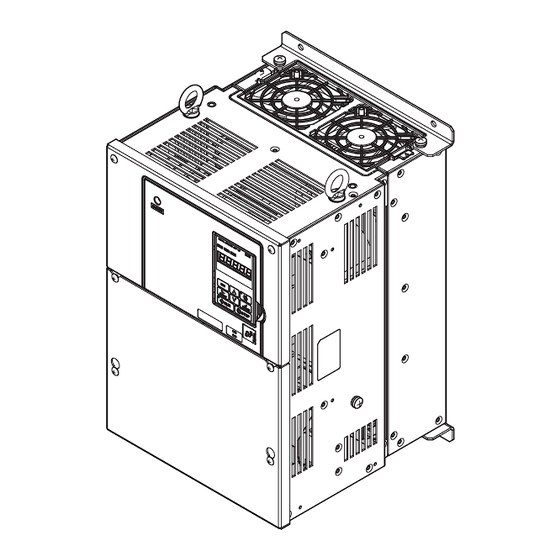
YASKAWA D1000 Series Instruction Manual
Type cimr-du/power regenerative converter 200 v class, three-phase input: 5 to 130 kw/400 v class, three-phase input: 5 to 630 kw
Hide thumbs
Also See for D1000 Series:
- Quick start manual (57 pages) ,
- Technical manual (250 pages) ,
- Installation manual (59 pages)
Table of Contents
Advertisement
Quick Links
YASKAWA D1000 Series
Power Regenerative Converter
Instruction Manual
Type: CIMR-DU
Models: 200 V Class, Three-Phase Input: 5 to 130 kW
400 V Class, Three-Phase Input: 5 to 630 kW
To properly use the product, read this manual thoroughly and retain
for easy reference, inspection, and maintenance. Ensure the end user
receives this manual.
MANUAL NO. TOEP C710656 07A
Receiving
Mechanical Installation
Electrical Installation
Start-Up Programming &
Operation
Troubleshooting
Periodic Inspection &
Maintenance
Standard Configuration Devices,
Peripheral Devices, and Options
Specifications
Parameter List
MEMOBUS/Modbus
Communications
Standards Compliance
1
1
2
2
3
3
4
4
5
5
6
6
7
7
A
A
B
B
C
C
E
D
D
Advertisement
Chapters
Table of Contents

Summary of Contents for YASKAWA D1000 Series
- Page 1 YASKAWA D1000 Series Power Regenerative Converter Instruction Manual Type: CIMR-DU Models: 200 V Class, Three-Phase Input: 5 to 130 kW 400 V Class, Three-Phase Input: 5 to 630 kW To properly use the product, read this manual thoroughly and retain for easy reference, inspection, and maintenance.
- Page 2 Yaskawa. No patent liability is assumed with respect to the use of the information contained herein. Moreover, because Yaskawa is constantly striving to improve its high-quality products, the information contained in this manual is subject to change without notice.
-
Page 3: Table Of Contents
CIMR-D 4A0630 ............50 YASKAWA ELECTRIC TOEP C710656 07A YASKAWA Power Regenerative Converter - D1000 Instruction Manual... - Page 4 Copy Function ............98 YASKAWA ELECTRIC TOEP C710656 07A YASKAWA Power Regenerative Converter - D1000 Instruction Manual...
- Page 5 A.3 Heat Loss Data ............171 YASKAWA ELECTRIC TOEP C710656 07A YASKAWA Power Regenerative Converter - D1000 Instruction Manual...
- Page 6 Enter Command Types ..........223 YASKAWA ELECTRIC TOEP C710656 07A YASKAWA Power Regenerative Converter - D1000 Instruction Manual...
- Page 7 Precautionary Notes on External Heatsink (IP00 Enclosure) ..... 248 Revision History ......................... 250 YASKAWA ELECTRIC TOEP C710656 07A YASKAWA Power Regenerative Converter - D1000 Instruction Manual...
- Page 8 YASKAWA ELECTRIC TOEP C710656 07A YASKAWA Power Regenerative Converter - D1000 Instruction Manual...
- Page 9 Preface & General Safety This section provides safety messages pertinent to this product that, if not heeded, may result in fatality, personal injury, or equipment damage. Yaskawa is not responsible for the consequences of ignoring these instructions. Always read General Safety on page 11 before attempting to install, wire, maintain, inspect, or use the product in any other way.
-
Page 10: I.1 Preface
Any warnings provided by Yaskawa must be promptly provided to the end user. Yaskawa offers an express warranty only as to the quality of its products in conforming to standards and specifications published in the Yaskawa manual. -
Page 11: I.2 General Safety
• When ordering a new copy of the manual due to damage or loss, contact your Yaskawa representative or the nearest Yaskawa sales office and provide the manual number shown on the front cover. -
Page 12: Safety Messages
Failure to comply could result in death or serious injury. Yaskawa is not responsible for any modification of the product made by the user. This product must not be modified. Do not allow unqualified personnel to perform work on the converter. - Page 13 Carry all standard configuration and peripheral devices in a method suitable for the weight of the device. Incorrectly handling devices could cause them to fall and result in injury or damage to the device. YASKAWA ELECTRIC TOEP C710656 07A YASKAWA Power Regenerative Converter - D1000 Instruction Manual...
- Page 14 Replace the cooling fan correctly according to instructions in this manual. Incorrect cooling fan mounting direction will prevent sufficient cooling of the converter and could damage internal circuits. YASKAWA ELECTRIC TOEP C710656 07A YASKAWA Power Regenerative Converter - D1000 Instruction Manual...
-
Page 15: General Application Precautions
Failure to comply could result in damage to the converter and will void warranty. Yaskawa is not responsible for any modification of the product made by the user. This product must not be modified. Check all the wiring to ensure that all connections are correct after installing the converter and connecting any other devices. - Page 16 <1> The drive capacity is the power capacity during a normal operating condition when energy is applied to the motor. The regenerative capacity is the capacity that is generated when the flow of power is reversed, such as when the drive is decelerated. YASKAWA ELECTRIC TOEP C710656 07A YASKAWA Power Regenerative Converter - D1000 Instruction Manual...
- Page 17 Connecting a power supply with a capacity smaller than the rated input capacity may trigger an operating fault. If it is necessary to connect a power supply with a capacity smaller than the rated input capacity, consult your Yaskawa representative or the nearest Yaskawa sales office.
- Page 18 Yaskawa offers protective designs for converters that must be used in areas subjected to oil mist and excessive vibration. Contact Yaskawa or your Yaskawa agent for details.
-
Page 19: Precautions On Using Peripheral Devices
Always install the specified harmonic noise filter. Selecting a Circuit Breaker or Circuit Interrupter • Yaskawa recommends installing a Ground Fault Circuit Interrupter (GFCI) to the power supply side. The GFCI should be designed for use with AC drives (e.g., Type B according to IEC/EN60755). -
Page 20: Warning Label Example
If a device that generates voltage surge or voltage distortion, such as a thyristor-controlled DC drive or electromagnetic mixer is installed in the same power supply system as the converter, consult with your Yaskawa representative or the nearest Yaskawa sales office. -
Page 21: Warranty Information
Customers who intend to use the product described in this manual for devices or systems relating to transportation, health care, space aviation, atomic power, electric power, or in underwater applications must first contact their Yaskawa representatives or the nearest Yaskawa sales office. - Page 22 General Safety YASKAWA ELECTRIC TOEP C710656 07A YASKAWA Power Regenerative Converter - D1000 Instruction Manual...
-
Page 23: Receiving
CONVERTER MODELS AND ENCLOSURE TYPES ..... . . 26 YASKAWA ELECTRIC TOEP C710656 07A YASKAWA Power Regenerative Converter - D1000 Instruction Manual... -
Page 24: Model Numbers And Nameplates
YASKAWA ELECTRIC CORPORATION MADE IN JAPAN 2-1 Kurosaki-shiroishi, Yahatanishi-Ku, Kitakyusyu 806-0004 Japan <1> <1> The address of the head office of Yaskawa Electric Corporation (responsible for product liability) is shown on the nameplate. Figure 1.1 Converter Nameplate Information Example Figure 1.1 D1000... -
Page 25: Model Numbers
0060 80.0 0090 0100 134.0 0130 0130 174.0 0185 0270 0370 0630 <1> Converters with these specifications do not guarantee complete protection for the environmental conditions indicated. YASKAWA ELECTRIC TOEP C710656 07A YASKAWA Power Regenerative Converter - D1000 Instruction Manual... -
Page 26: Converter Models And Enclosure Types
200 V Class – 2A0090 – 2A0130 4A0005 4A0030 4A0010 4A0040 4A0020 4A0060 – 4A0100 Three-Phase – 4A0130 400 V Class – 4A0185 – 4A0270 – 4A0370 – 4A0630 YASKAWA ELECTRIC TOEP C710656 07A YASKAWA Power Regenerative Converter - D1000 Instruction Manual... -
Page 27: Mechanical Installation
HARMONIC FILTER MODULE INSTALLATION ......38 YASKAWA ELECTRIC TOEP C710656 07A YASKAWA Power Regenerative Converter - D1000 Instruction Manual... -
Page 28: Mechanical Installation
◆ Installation Orientation and Spacing Install the converter upright as illustrated in Figure 2.1 to maintain proper cooling. Figure 2.1 Figure 2.1 Correct Installation Orientation YASKAWA ELECTRIC TOEP C710656 07A YASKAWA Power Regenerative Converter - D1000 Instruction Manual... - Page 29 A – 50 mm minimum C – 60 mm minimum B – 30 mm minimum D – 120 mm minimum Figure 2.3 Space Between Converter and Drive (Parallel Mounting) YASKAWA ELECTRIC TOEP C710656 07A YASKAWA Power Regenerative Converter - D1000 Instruction Manual...
- Page 30 Leave space between the tops and bottoms of stacked converter and drives for easier cooling fan replacement. Installation Screws ■ Refer to Exterior and Mounting Dimensions on page 34 for the sizes of the installation screws. YASKAWA ELECTRIC TOEP C710656 07A YASKAWA Power Regenerative Converter - D1000 Instruction Manual...
-
Page 31: Precautions And Instructions For Installation
When vertical suspension of the converter is required in an enclosure panel, the orientation of the eye bolts for these converter models can be easily changed by turning the eye bolts counterclockwise 90 degrees. Figure 2.6 Figure 2.6 Adjusting Angle of Eye Bolts YASKAWA ELECTRIC TOEP C710656 07A YASKAWA Power Regenerative Converter - D1000 Instruction Manual... - Page 32 Lower the converter when ready to install in the enclosure panel. Stop lowering the converter when it is near the floor then begin lowering the converter again very slowly until the converter is placed correctly. YASKAWA ELECTRIC TOEP C710656 07A YASKAWA Power Regenerative Converter - D1000 Instruction Manual...
-
Page 33: Digital Operator Remote Usage
Unit: mm <1> If you install the digital operator in a control panel or other enclosure, use the optional connection cable. Figure 2.9 Digital Operator Dimensions YASKAWA ELECTRIC TOEP C710656 07A YASKAWA Power Regenerative Converter - D1000 Instruction Manual... -
Page 34: Exterior And Mounting Dimensions
400 V Class 2A0005 4A0005 IP20/Open Type Enclosure 2A0010 4A0010 2A0020 4A0020 4A0030 4A0040 2A0030 4A0060 2A0050 4A0100 IP00/Open Type Enclosure 2A0065 4A0130 2A0090 4A0185 2A0130 4A0270 4A0370 4A0630 YASKAWA ELECTRIC TOEP C710656 07A YASKAWA Power Regenerative Converter - D1000 Instruction Manual... - Page 35 (11.02) 4A0010 – – – (7.09) (11.81) (7.36) (6.3) (11.18) (0.31) (2.95) (0.2) (11.02) 4A0020 – (8.66) (14.37) (7.76) (7.56) (13.78) (13.19) (0.31) (0.59) (3.07) (0.2) (17.64) YASKAWA ELECTRIC TOEP C710656 07A YASKAWA Power Regenerative Converter - D1000 Instruction Manual...
- Page 36 (5.12) (0.13) (0.13) (125.66) 12.5 2A0090 (17.72) (27.76) (12.99) (12.8) (26.77) (0.49) (5.12) (0.13) (0.13) (134.48) 2A0130 (19.69) (31.5) (13.78) (14.57) (30.43) (0.51) (5.12) (0.18) (0.18) (187.39) YASKAWA ELECTRIC TOEP C710656 07A YASKAWA Power Regenerative Converter - D1000 Instruction Manual...
- Page 37 1110 4A0370 (26.38) (44.88) (14.57) (17.32) (43.7) (0.59) (5.91) (0.18) (0.18) (427.7) 1250 1380 1100 1345 4A0630 (49.21) (54.33) (14.57) (43.31) (52.95) (0.59) (5.91) (0.18) (0.18) (910.51) YASKAWA ELECTRIC TOEP C710656 07A YASKAWA Power Regenerative Converter - D1000 Instruction Manual...
-
Page 38: Harmonic Filter Module Installation
Install the harmonic filter module on the floor with the faceplate facing forward. Figure 2.9 A – Faceplate B – Top cover Figure 2.10 Correct Installation Orientation YASKAWA ELECTRIC TOEP C710656 07A YASKAWA Power Regenerative Converter - D1000 Instruction Manual... - Page 39 Figure 2.11 A – Suspension Holes (Two on Each Side) B – Holding Frames (One on Each Side) Figure 2.12 Suspension Locations for the Harmonic Filter Module YASKAWA ELECTRIC TOEP C710656 07A YASKAWA Power Regenerative Converter - D1000 Instruction Manual...
-
Page 40: Harmonic Filter Module Dimensions
2.2 Harmonic Filter Module Installation Figure 2.12 Figure 2.13 Holding the Harmonic Filter Module ◆ Harmonic Filter Module Dimensions D1000 Figure 1 D1000 Figure 2 D1000 Figure 3 YASKAWA ELECTRIC TOEP C710656 07A YASKAWA Power Regenerative Converter - D1000 Instruction Manual... - Page 41 (12.36) (1.18) (59.52) EUJ71094 (11.42) (15.16) (13.98) (9.84) (12.36) (1.18) (85.98) EUJ71095 (13.78) (19.69) (14.96) (11.42) (13.78) (0.75) (141.1) EUJ71096 (13.78) (19.69) (14.96) (11.42) (13.54) (0.98) (160.94) YASKAWA ELECTRIC TOEP C710656 07A YASKAWA Power Regenerative Converter - D1000 Instruction Manual...
- Page 42 2.2 Harmonic Filter Module Installation YASKAWA ELECTRIC TOEP C710656 07A YASKAWA Power Regenerative Converter - D1000 Instruction Manual...
-
Page 43: Electrical Installation
3.10 WIRING CHECKLIST..........81 YASKAWA ELECTRIC TOEP C710656 07A YASKAWA Power Regenerative Converter - D1000 Instruction Manual... -
Page 44: Standard Connection Diagram
NOTICE: Do not connect AC control circuit ground to converter enclosure. Improper grounding can cause control circuit malfunction. NOTICE: The minimum load for the relay outputs M1-M2, M3-M4, M5-M6 and MA-MB-MC is 10 mA. YASKAWA ELECTRIC TOEP C710656 07A YASKAWA Power Regenerative Converter - D1000 Instruction Manual... - Page 45 <7> Do not connect a power supply to the drive AC power supply terminals (R/L1, S/L2, and T/L3). YASKAWA ELECTRIC TOEP C710656 07A YASKAWA Power Regenerative Converter - D1000 Instruction Manual...
- Page 46 Always confirm that the breaker or contactor on the converter output (DC) side is turned on before applying power to the converter. YASKAWA ELECTRIC TOEP C710656 07A YASKAWA Power Regenerative Converter - D1000 Instruction Manual...
- Page 47 <3> Use the specified AC reactor and harmonic filter module. Non-specified devices may cause erroneous operation. <4> Do not use a DC bus line that is longer than 5 m (16.4 ft.) to connect the converter and drive. YASKAWA ELECTRIC TOEP C710656 07A YASKAWA Power Regenerative Converter - D1000 Instruction Manual...
- Page 48 (S1 to S8). Use jumper S3 to select between Sink mode and Source mode. The default setting is Sink mode. <9> Multi-function analog outputs work with devices such as analog frequency meters, ammeters, voltmeters, and wattmeters. They are not intended for use as a feedback-type signal. YASKAWA ELECTRIC TOEP C710656 07A YASKAWA Power Regenerative Converter - D1000 Instruction Manual...
-
Page 49: Main Circuit Connection Diagram
Figure 3.5 R/L1 S/L2 T/L3 Current Relay Fuse sensor – r1/ 11 1/ 21 t1/ 31 Gate board Control Operator board Figure 3.5 Connecting Main Circuit Terminals YASKAWA ELECTRIC TOEP C710656 07A YASKAWA Power Regenerative Converter - D1000 Instruction Manual... -
Page 50: Cimr-D 2A0065, 2A0090, 2A0130 Cimr-D 4A0100, 4A0130, 4A0185
Current sensor r1/ 11 Power supply 24 V 1/ 21 Power detection board Gate t1/ 31 Supply board Control Operator board Figure 3.8 Connecting Main Circuit Terminals YASKAWA ELECTRIC TOEP C710656 07A YASKAWA Power Regenerative Converter - D1000 Instruction Manual... -
Page 51: Terminal Block Configuration
4A0185 Figure 3.14 4A0270 Figure 3.15 4A0370 Figure 3.15 4A0630 Figure 3.16 Figure 3.9 D1000 Figure 3.9 Main Circuit Terminal Block Configuration (Models 2A0005, 2A0010, 4A0005, 4A0010) YASKAWA ELECTRIC TOEP C710656 07A YASKAWA Power Regenerative Converter - D1000 Instruction Manual... - Page 52 Figure 3.11 Main Circuit Terminal Block Configuration (Models 2A0030, 4A0030, 4A0040) Figure 3.12 r1/ℓ11 1/ℓ21 t1/ℓ31 r1/ℓ11 1/ℓ21 t1/ℓ31 R/L1 S/L2 T/L3 D1000 Figure 3.12 Main Circuit Terminal Block Configuration (Models 2A0050, 4A0060, 4A0100) YASKAWA ELECTRIC TOEP C710656 07A YASKAWA Power Regenerative Converter - D1000 Instruction Manual...
- Page 53 Figure 3.15 Main Circuit Terminal Block Configuration (Models 4A0270, 4A0370) Figure 3.16 r1/ℓ11 1/ℓ21 t1/ℓ31 D1000 R/L1 S/L2 T/L3 R1/L11 S1/L21 T1/L31 Figure 3.16 Main Circuit Terminal Block Configuration (Models 4A0630) YASKAWA ELECTRIC TOEP C710656 07A YASKAWA Power Regenerative Converter - D1000 Instruction Manual...
-
Page 54: Terminal Cover
Figure 3.18 Reattaching the Terminal Cover on an IP20/Open Type Enclosure Model <1> Connect ground wiring first, followed by the main circuit, and then wire the control circuit. Power lines and signal wiring exit through the opening provided. YASKAWA ELECTRIC TOEP C710656 07A YASKAWA Power Regenerative Converter - D1000 Instruction Manual... -
Page 55: Models 2A0030 To 2A0130, 4A0030 To 4A0370 (Ip00/Open Type Enclosure)
Figure 3.20 Reattaching the Terminal Cover on an IP00/Open Type Enclosure Model <1> Connect ground wiring first, followed by the main circuit, and then wire the control circuit. Power lines and signal wiring exit through the opening provided. YASKAWA ELECTRIC TOEP C710656 07A YASKAWA Power Regenerative Converter - D1000 Instruction Manual... -
Page 56: Digital Operator And
Figure 3.22 Hook Hook Free hooks on both sides of the cover Front cover installation screw Figure 3.22 Remove the Front Cover (2A0030, 2A0130 and 4A0030 to 4A0370) YASKAWA ELECTRIC TOEP C710656 07A YASKAWA Power Regenerative Converter - D1000 Instruction Manual... - Page 57 Figure 3.24 Reattach the Front Cover (2A0030 to 2A0130 and 4A0030 to 4A0370) After connecting the hooks to the converter, press firmly on the cover to lock it into place. YASKAWA ELECTRIC TOEP C710656 07A YASKAWA Power Regenerative Converter - D1000 Instruction Manual...
-
Page 58: Main Circuit Wiring
Insulation Barrier ■ Insulation barriers are packaged with models 4A0270 to 4A0630 to provide added protection between terminals. Yaskawa recommends using the provided insulation barriers to ensure proper wiring. Refer to Figure 3.25 Figure 3.26 for instructions on placement of the insulation barriers. -
Page 59: Wire Gauges And Tightening Torque
UL Standards Compliance on page 240 for information on UL compliance. The wire gauges listed inTable 3.3 Table 3.4 are Yaskawa recommendations. Refer to local codes for proper wire gauge selections. YASKAWA ELECTRIC TOEP C710656 07A YASKAWA Power Regenerative Converter - D1000 Instruction Manual... - Page 60 2 to 5.5 14 to 10 2.5 to 6 (9.7 to 10.6) t1/ 31 32 to 40 38 to 50 1 to 1/0 35 to 50 (283 to 354) YASKAWA ELECTRIC TOEP C710656 07A YASKAWA Power Regenerative Converter - D1000 Instruction Manual...
- Page 61 11, 1/ 21, 0.8 to 1.0 M3.5 (7.1 to 8.9) t1/ 31 5.4 to 6.0 5.5 to 8 10 to 8 6 to 10 (47.8 to 53.1) YASKAWA ELECTRIC TOEP C710656 07A YASKAWA Power Regenerative Converter - D1000 Instruction Manual...
- Page 62 2 to 5.5 14 to 10 2.5 to 6 (9.7 to 10.6) t1/ 31 32 to 40 50 to 100 1/0 to 4/0 50 to 95 (283 to 354) YASKAWA ELECTRIC TOEP C710656 07A YASKAWA Power Regenerative Converter - D1000 Instruction Manual...
- Page 63 <1> Gauges listed here are for use in Japan. <2> Gauges listed here are for use in the United States. <3> Gauges listed here are for use in Europe and China. YASKAWA ELECTRIC TOEP C710656 07A YASKAWA Power Regenerative Converter - D1000 Instruction Manual...
-
Page 64: Ground Wiring
Wire the main circuit terminals after the terminal board has been properly grounded. ■ Main Circuit Connection Diagram Refer to Main Circuit Connection Diagram on page 49 when wiring terminals on the main power circuit of the converter. YASKAWA ELECTRIC TOEP C710656 07A YASKAWA Power Regenerative Converter - D1000 Instruction Manual... -
Page 65: Harmonic Filter Module Wiring
EUJ71080 , EUJ71081 , EUJ71088 , EUJ71089 Front Figure 3.29 EUJ71082 , EUJ71083 , EUJ71084 , EUJ71090 , EUJ71091 , EUJ71092 , EUJ71093 , EUJ71094 D1000 Front YASKAWA ELECTRIC TOEP C710656 07A YASKAWA Power Regenerative Converter - D1000 Instruction Manual... - Page 66 G – Z C – T/L3 H – r D – Ground Terminal I – E – X J – t Figure 3.28 Harmonic Filter Module Terminal Configuration YASKAWA ELECTRIC TOEP C710656 07A YASKAWA Power Regenerative Converter - D1000 Instruction Manual...
-
Page 67: Terminal Functions
2% of motor rated voltage. Ensure the wire gauge is suitable for the terminal block. Use the following formula to calculate the amount of voltage drop: × wire resistance (Ω/km) × wire length (m) × current (A) × 10 Line drop voltage (V) = YASKAWA ELECTRIC TOEP C710656 07A YASKAWA Power Regenerative Converter - D1000 Instruction Manual... - Page 68 2 to 5.5 14 to 10 2.5 to 6 (9.7 to 10.6) 32 to 40 38 to 50 1 to 1/0 35 to 50 (283 to 354) YASKAWA ELECTRIC TOEP C710656 07A YASKAWA Power Regenerative Converter - D1000 Instruction Manual...
- Page 69 (35.4 to 43.4) EUJ71090 1.1 to 1.2 r, , t (9.7 to 10.6) 4.0 to 4.9 5.5 to 8 10 to 8 6 to 10 (35.4 to 43.4) YASKAWA ELECTRIC TOEP C710656 07A YASKAWA Power Regenerative Converter - D1000 Instruction Manual...
- Page 70 <1> Gauges listed here are for use in Japan. <2> Gauges listed here are for use in the United States. <3> Gauges listed here are for use in Europe and China. YASKAWA ELECTRIC TOEP C710656 07A YASKAWA Power Regenerative Converter - D1000 Instruction Manual...
- Page 71 , and t terminals. Figure 3.33 D1000 EUJ71080 , EUJ71081 , EUJ71082 EUJ71087 EUJ71088 , EUJ71089 EUJ71090 EUJ71096 Figure 3.30 Wiring the r, , and t Terminals YASKAWA ELECTRIC TOEP C710656 07A YASKAWA Power Regenerative Converter - D1000 Instruction Manual...
- Page 72 EUJ71080 , EUJ71081 , EUJ71082 EUJ71087 D1000 EUJ71088 , EUJ71089 EUJ71090 EUJ71096 Figure 3.31 Wiring a Harmonic Filter Module Reverse the previous procedure and connect the faceplate and top cover. YASKAWA ELECTRIC TOEP C710656 07A YASKAWA Power Regenerative Converter - D1000 Instruction Manual...
-
Page 73: Control Circuit Wiring
SC and SP or SC and SN to select between Sink mode, Source mode or external power supply for the digital inputs S1 to S8 as shown in Table 3.13 (Default: Sink mode, internal power supply). on page 79 YASKAWA ELECTRIC TOEP C710656 07A YASKAWA Power Regenerative Converter - D1000 Instruction Manual... -
Page 74: Control Circuit Terminal Block Functions
• Use DIP switch S4 on the terminal board to select between analog and PTC input. Frequency reference common – E(G) Ground for shielded lines and option cards – – YASKAWA ELECTRIC TOEP C710656 07A YASKAWA Power Regenerative Converter - D1000 Instruction Manual... -
Page 75: Output Terminals
Communications output (–) S– <1> Shield ground <1> Enable the termination resistor in the last converter in a MEMOBUS/Modbus network by setting DIP switch S2 to the ON position. YASKAWA ELECTRIC TOEP C710656 07A YASKAWA Power Regenerative Converter - D1000 Instruction Manual... -
Page 76: Terminal Configuration
(24 to 17) 0.25 to 0.5 IG, R+, R-, S+, S- (1.9 to 2.2) (18) Solid wire: (20) (24 to 20) 0.25 to 1.5 (24 to 16) YASKAWA ELECTRIC TOEP C710656 07A YASKAWA Power Regenerative Converter - D1000 Instruction Manual... -
Page 77: Wiring The Control Circuit Terminal
3.8 Control Circuit Wiring Ferrule-Type Wire Terminals ■ Yaskawa recommends using CRIMPFOX 6, a crimping tool manufactured by PHOENIX CONTACT, to prepare wire ends with insulated sleeves before connecting to the converter. See Table 3.12 for dimensions. Figure 3.37 φd1 φd2... - Page 78 NOTICE: The analog signal wiring between the converter and the operator station or peripheral equipment should not exceed 50 meters when using an analog signal from a remote source. Failure to comply could result in poor system performance. YASKAWA ELECTRIC TOEP C710656 07A YASKAWA Power Regenerative Converter - D1000 Instruction Manual...
-
Page 79: Control I/O Connections
Voltage input (-10 to +10 V or 0 to 10 V) I (right position) Current input (4 to 20 mA or 0 to 20 mA): default setting YASKAWA ELECTRIC TOEP C710656 07A YASKAWA Power Regenerative Converter - D1000 Instruction Manual... -
Page 80: Using The Contact Outputs
The converter can connect to a USB port on a PC using a USB 2.0, AB-type cable (sold separately). After connecting the converter to a PC, Yaskawa DriveWizard Industrial software can be used to monitor converter performance and manage parameter settings. Contact Yaskawa for more information on DriveWizard Industrial. -
Page 81: Wiring Checklist
The line between the input-side AC reactor and converter must be 10 m or shorter and the DC bus line – between the converter and drive must be 5 m or shorter. YASKAWA ELECTRIC TOEP C710656 07A YASKAWA Power Regenerative Converter - D1000 Instruction Manual... - Page 82 3.10 Wiring Checklist YASKAWA ELECTRIC TOEP C710656 07A YASKAWA Power Regenerative Converter - D1000 Instruction Manual...
-
Page 83: Start-Up Programming & Operation
TEST RUN CHECKLIST ..........100 YASKAWA ELECTRIC TOEP C710656 07A YASKAWA Power Regenerative Converter - D1000 Instruction Manual... -
Page 84: Using The Digital Operator
Function Key 1 (F2) HOME Pressing returns to the top menu (DC Bus Voltage Reference). Pressing returns to the previous display. YASKAWA ELECTRIC TOEP C710656 07A YASKAWA Power Regenerative Converter - D1000 Instruction Manual... -
Page 85: Alarm (Alm) Led Displays
A Run command was input from an external terminal in any mode other than Drive Mode. The STOP key on the digital operator was pressed during REMOTE operation. YASKAWA ELECTRIC TOEP C710656 07A YASKAWA Power Regenerative Converter - D1000 Instruction Manual... -
Page 86: Menu Structure For Digital Operator
<4> The DC Bus Voltage Reference appears after the initial display that shows the product name. <5> The information that appears on the display will vary depending on the converter. Figure 4.2 Digital Operator Menu and Screen Structure YASKAWA ELECTRIC TOEP C710656 07A YASKAWA Power Regenerative Converter - D1000 Instruction Manual... -
Page 87: The Drive And Programming Modes
Note: The converter will not accept a change to the value of DC bus voltage reference until the ENTER key is pressed after the value of DC bus voltage reference is entered. This feature prevents accidental setting of the value of DC bus voltage reference. YASKAWA ELECTRIC TOEP C710656 07A YASKAWA Power Regenerative Converter - D1000 Instruction Manual... -
Page 88: Changing Parameter Settings Or Values
Run Source 1 ← → ← → -PRMSET- Run Source 1 b1-02=1 *1* Press to view the current setting value (1). “1” Flashes. Digital Inputs “1” ← → YASKAWA ELECTRIC TOEP C710656 07A YASKAWA Power Regenerative Converter - D1000 Instruction Manual... -
Page 89: Verifying Parameter Changes: Verify Mode
Home DATA until b1-02 appears. - VERIFY - PRG Run Source 1 Press the key to access the setting value. b1-02 = Operator “1” Home DATA YASKAWA ELECTRIC TOEP C710656 07A YASKAWA Power Regenerative Converter - D1000 Instruction Manual... -
Page 90: Switching Between Local And Remote
It is possible to switch between LOCAL and REMOTE modes using one of the digital input terminals S1 through S8 (set the corresponding parameter H1- to “1”). Setting H1- to 1 disables the LO/RE key on the digital operator. YASKAWA ELECTRIC TOEP C710656 07A YASKAWA Power Regenerative Converter - D1000 Instruction Manual... -
Page 91: Powering Up The Converter
Data displayed varies by the type of fault. Refer to Troubleshooting on page 101 for more - MODE - Fault information. are lit. Ext Fault S3 RESET Example: External Fault YASKAWA ELECTRIC TOEP C710656 07A YASKAWA Power Regenerative Converter - D1000 Instruction Manual... -
Page 92: Operation With The Drive Connected
(S1 to S8). Use jumper S3 to select between Sink mode and Source mode. The default setting is Sink mode. <9> For information on an interlock with the drive, refer to Interlock with the Drive on page 95 YASKAWA ELECTRIC TOEP C710656 07A YASKAWA Power Regenerative Converter - D1000 Instruction Manual... -
Page 93: Varispeed G7 Connection Example
<8> The connections are shown for sequence connections with no-voltage contacts or NPN transistors for the sequence input signals (S1 to S8). Use jumper S3 to select between Sink mode and Source mode. The default setting is Sink mode. YASKAWA ELECTRIC TOEP C710656 07A YASKAWA Power Regenerative Converter - D1000 Instruction Manual... -
Page 94: Timing Chart For Turning The Power Supply On And Off
• To stop the converter, turn off the Run Command to the drive, confirm that the motor has stopped, and then input the Stop Command. • Wait for the converter to stop and the During Run 1 multi-function contact output to turn off, then turn off the power supply. YASKAWA ELECTRIC TOEP C710656 07A YASKAWA Power Regenerative Converter - D1000 Instruction Manual... -
Page 95: Interlocks
Connect the “During MC on” signal from the converter to a multi-function contact input terminal on the drive that is assigned to External Search Command 2. (Contact your Yaskawa representative if you are using YASKAWA drive that does not have External Search Command Stopping the Converter for Faults in Peripheral Devices ■... - Page 96 <1> When using an input contact, set whether to detect a fault when the signal opens or closes. (N.O.: External fault when closed, N.C.: External fault when open) <2> When using detection of a fault, set whether to always detect faults or to detect them only during operation. YASKAWA ELECTRIC TOEP C710656 07A YASKAWA Power Regenerative Converter - D1000 Instruction Manual...
-
Page 97: Verifying Parameter Settings And Backing Up Changes
0 to 2 application parameters A2-01 to A2-16 and A2-17 to A2 -32 can be set and monitored. 2: Advanced Access Level. All parameters can be set and monitored. YASKAWA ELECTRIC TOEP C710656 07A YASKAWA Power Regenerative Converter - D1000 Instruction Manual... -
Page 98: Password Settings: A1-04, A1-05
Note: There is a limit to the number of read operations that you can perform from the LCD operator. As a guide, do not perform more than 100,000 read operations. YASKAWA ELECTRIC TOEP C710656 07A YASKAWA Power Regenerative Converter - D1000 Instruction Manual... - Page 99 Copies all parameters from the LCD operator to the converter. Verify (o3-01 = 3) Compares the parameters in the converter with the parameter settings saved on the LCD operator for matches. YASKAWA ELECTRIC TOEP C710656 07A YASKAWA Power Regenerative Converter - D1000 Instruction Manual...
-
Page 100: Test Run Checklist
To give Run command and DC bus voltage reference from the control circuit terminals, press the to set REMOTE. (The LO/RE indicator is lit off while REMOTE is set.) YASKAWA ELECTRIC TOEP C710656 07A YASKAWA Power Regenerative Converter - D1000 Instruction Manual... -
Page 101: Troubleshooting
DIAGNOSING AND RESETTING FAULTS......129 YASKAWA ELECTRIC TOEP C710656 07A YASKAWA Power Regenerative Converter - D1000 Instruction Manual... -
Page 102: Alarms, Faults, And Errors
◆ Types of Alarms, Faults, and Errors Check the digital operator for information about possible faults if the converter fails to operate. If problems occur that are not covered in this manual, contact the nearest Yaskawa representative with the following information: •... -
Page 103: Alarm And Error Displays
(input terminal S1 to S8) Main Circuit Undervoltage Control Power Supply EEPROM Write Error Undervoltage Internal Fan Fault Soft Charge Circuit Fault Power Supply Frequency Fault Resonance Detection YASKAWA ELECTRIC TOEP C710656 07A YASKAWA Power Regenerative Converter - D1000 Instruction Manual... - Page 104 Capacitor Maintenance Time No output <1> Heatsink Overheat Converter Overheat Overvoltage PAUv Power Supply Undervoltage Pre-alarm Input Phase Loss Detection MEMOBUS/Modbus Test Mode Fault Phase Order Fault YASKAWA ELECTRIC TOEP C710656 07A YASKAWA Power Regenerative Converter - D1000 Instruction Manual...
- Page 105 Model, voltage class, capacity mismatch rdEr Error reading data rEAd Reading parameter settings (flashing) vAEr Voltage class, capacity mismatch vFyE Parameter setting mismatch vrFy Comparing parameter settings (flashing) YASKAWA ELECTRIC TOEP C710656 07A YASKAWA Power Regenerative Converter - D1000 Instruction Manual...
-
Page 106: Fault Detection
The connector pins on the option card do not line up properly with the connector pins on the The option card is not properly connected to converter. the converter • Reinstall the option card. YASKAWA ELECTRIC TOEP C710656 07A YASKAWA Power Regenerative Converter - D1000 Instruction Manual... - Page 107 • Cycle power to the converter. There is a self-diagnostic error in the control • If the problem continues, replace the control board or the entire converter. Contact Yaskawa or circuit a Yaskawa representative for instructions on replacing the control board.
- Page 108 Turn off the power and check the connection between the control board and the converter. There is a connection error • If the problem continues, replace the control board or the entire converter. Contact Yaskawa or a Yaskawa representative for instructions on replacing the control board.
- Page 109 • Correct the parameter setting. writing to the EEPROM • Cycle power to the converter. If the problem continues, replace the control board or the entire converter. Contact Yaskawa or a Hardware problem Yaskawa representative for instructions on replacing the control board.
- Page 110 Excessive leakage current at the drive output Reduce the amount of stray capacitance. If the problem continues, replace the control board or the entire converter. Contact Yaskawa or a Hardware problem Yaskawa representative for instructions on replacing the control board.
- Page 111 Option compatibility error Option Port CN5-A Cause Possible Solution The option card installed into port CN5-A is Check if the converter supports the option card to be installed. Contact Yaskawa for assistance. incompatible with the converter. Digital Operator Fault Name Details...
- Page 112 • Cycle power to the converter. Option card or hardware is damaged • If the problem continues, replace the control board or the entire converter. Contact Yaskawa or a Yaskawa representative for instructions on replacing the control board. Digital Operator...
- Page 113 • Cycle power to the converter. Option card or hardware is damaged • If the problem continues, replace the control board or the entire converter. Contact Yaskawa or a Yaskawa representative for instructions on replacing the control board. Digital Operator...
- Page 114 ( ) and r1/ 11, 1/ 21, t1/ 31 • Correct the wiring. the wiring of the main circuit terminals (R/L1, S/L2, and T/L3) is not correct. YASKAWA ELECTRIC TOEP C710656 07A YASKAWA Power Regenerative Converter - D1000 Instruction Manual...
- Page 115 • Check the wiring to the drive. • Turn the power supply off and then on again to check operation. IGBT short circuit detection circuit fault. ⇒ If the problem continues, contact your Yaskawa representative or nearest Yaskawa sales office. Digital Operator Fault Name...
- Page 116 • Replace either the control board or the entire converter if U4-06 exceeds 90%. For instructions on replacing the control board, contact Yaskawa or a Yaskawa representative. YASKAWA ELECTRIC TOEP C710656 07A YASKAWA Power Regenerative Converter - D1000 Instruction Manual...
- Page 117 Faults on page 129 for details. drive board. • If the problem continues, replace either the gate drive board or the entire converter. For instructions on replacing the gate drive board, contact Yaskawa or a Yaskawa representative. Digital Operator Fault Name Details...
-
Page 118: Alarm Detection
Baseblock Cause Possible Solutions External baseblock signal was entered via one Check external sequence and baseblock signal input timing. of the multi-function input terminals (S1 to S8). YASKAWA ELECTRIC TOEP C710656 07A YASKAWA Power Regenerative Converter - D1000 Instruction Manual... - Page 119 • If the problem continues, replace either the control board or the entire converter. For instructions on replacing the control board, contact Yaskawa or your nearest sales representative. Install a termination resistor at both ends of a communication line. Set the internal termination Termination resistor setting is incorrect.
- Page 120 • Remove the external fault input from the PLC. occurs. There is a problem with the PLC program. Check the PLC program and correct problems. YASKAWA ELECTRIC TOEP C710656 07A YASKAWA Power Regenerative Converter - D1000 Instruction Manual...
- Page 121 The AC power supply fuse burned out. • The input wiring or drive output has ground faulted or short circuited. → Contact your Yaskawa representative or the nearest Yaskawa sales office. YASKAWA ELECTRIC TOEP C710656 07A YASKAWA Power Regenerative Converter - D1000 Instruction Manual...
- Page 122 Airflow around the converter is restricted. panel. • Check for dust or other foreign materials clogging the cooling fan. • Clear debris caught in the fan that restricts air circulation. YASKAWA ELECTRIC TOEP C710656 07A YASKAWA Power Regenerative Converter - D1000 Instruction Manual...
- Page 123 Investigate and correct the cause and then reset the fault. Voltage detection failed. Check r1/ 11, 1/ 21, t1/ 31 to see if they are wired correctly. YASKAWA ELECTRIC TOEP C710656 07A YASKAWA Power Regenerative Converter - D1000 Instruction Manual...
- Page 124 Replace either the control board or the entire converter. For instructions on replacing the control The CHARGE light is broken or disconnected. board, contact Yaskawa or your nearest sales representative. YASKAWA ELECTRIC TOEP C710656 07A YASKAWA Power Regenerative Converter - D1000 Instruction Manual...
- Page 125 Investigate the source of the noise and implement countermeasures. <1> If the fault occurs when starting the converter, CPF00 or CPF20 is displayed. If it occurs during operation, CPF01 or CPF21 is displayed. YASKAWA ELECTRIC TOEP C710656 07A YASKAWA Power Regenerative Converter - D1000 Instruction Manual...
-
Page 126: Operator Programming Errors
• Ensure all multi-function inputs are assigned to different functions. multi-function inputs. Excludes “Not used” and • Re-enter the multi-function settings to ensure this does not occur. “External Fault.” YASKAWA ELECTRIC TOEP C710656 07A YASKAWA Power Regenerative Converter - D1000 Instruction Manual... - Page 127 Adjustment Cause Possible Solutions • The setting of o2-04 (Drive Model Selection) For information on clearing the fault, consult with your Yaskawa representative or the nearest changed. Yaskawa sales office. • ERPROM failed for the input voltage offset. YASKAWA ELECTRIC TOEP C710656 07A YASKAWA Power Regenerative Converter - D1000 Instruction Manual...
-
Page 128: Copy Function Related Displays
Voltage Class, Capacity Mismatch vAEr vFyE Parameter settings in the converter and those saved to the copy function are not the same vrFy Comparing Parameter Settings (flashing) YASKAWA ELECTRIC TOEP C710656 07A YASKAWA Power Regenerative Converter - D1000 Instruction Manual... -
Page 129: Diagnosing And Resetting Faults
Note: If the Run command is present, the converter will disregard any attempts to reset the fault. Remove the Run command before attempting to clear a fault situation. YASKAWA ELECTRIC TOEP C710656 07A YASKAWA Power Regenerative Converter - D1000 Instruction Manual... - Page 130 5.6 Diagnosing and Resetting Faults YASKAWA ELECTRIC TOEP C710656 07A YASKAWA Power Regenerative Converter - D1000 Instruction Manual...
-
Page 131: Periodic Inspection & Maintenance
CONVERTER REPLACEMENT........156 YASKAWA ELECTRIC TOEP C710656 07A YASKAWA Power Regenerative Converter - D1000 Instruction Manual... -
Page 132: Inspection
◆ Recommended Daily Inspection Table 6.1 outlines the recommended daily inspection for the Yaskawa converter. Check the following items on a daily basis to avoid premature deterioration in performance or product failure. Copy this checklist and mark the “Checked” column after each inspection. -
Page 133: Recommended Periodic Inspection
• Do not use any solvents to clean the board. • The converter has few serviceable parts and may require complete converter replacement. YASKAWA ELECTRIC TOEP C710656 07A YASKAWA Power Regenerative Converter - D1000 Instruction Manual... - Page 134 Digital Operator • Inspect for dust or other foreign material that may with the display or keypad. have collected on surrounding components. • Clean the digital operator. YASKAWA ELECTRIC TOEP C710656 07A YASKAWA Power Regenerative Converter - D1000 Instruction Manual...
-
Page 135: Periodic Maintenance
A percentage of the maintenance period is displayed on the digital operator by viewing the appropriate monitor parameter. When the maintenance period reaches 100%, there is increased risk that the converter may malfunction. Yaskawa recommends checking the maintenance period regularly to ensure maximum performance life. - Page 136 <1> Parameter o4-03 is set in increments of 10 hours. For example, setting o4-03 to 30 set the operating time for cooling fan maintenance 300 hours and the Cooling Fan Operation Time monitor (U4-03) will show 300 hours. <2> The maintenance period depends on the operating environment of the converter. YASKAWA ELECTRIC TOEP C710656 07A YASKAWA Power Regenerative Converter - D1000 Instruction Manual...
-
Page 137: Cooling Fans
To ensure maximum useful product life, replace all cooling fans when performing maintenance. Contact a Yaskawa representative or the nearest Yaskawa sales office to order replacement cooling fans as required. For converters with multiple cooling fans, replace all the fans when performing maintenance to ensure maximum product performance life. - Page 138 K – Circuit board cooling fan unit case (L) F – Circulation fan L – Circuit board cooling fan unit case (R) Figure 6.1 Cooling Fan Component Names (2A0030 to 2A0130, 4A0005 to 4A0630) YASKAWA ELECTRIC TOEP C710656 07A YASKAWA Power Regenerative Converter - D1000 Instruction Manual...
-
Page 139: Cooling Fan Replacement
Remove the cooling fan cartridge. Disconnect the pluggable connector and remove the fan. Figure 6.3 R1000 Figure 6.3 Remove the Cooling Fan: 2A0005 to 2A0020, 4A0005 to 4A0020 YASKAWA ELECTRIC TOEP C710656 07A YASKAWA Power Regenerative Converter - D1000 Instruction Manual... - Page 140 Figure 6.6 Reattach the Fan Finger Guard: 2A0005 to 2A0020, 4A0005 to 4A0020 Turn on the power supply and set o4-03 to 0 to reset the Maintenance Monitor cooling fan operation time. YASKAWA ELECTRIC TOEP C710656 07A YASKAWA Power Regenerative Converter - D1000 Instruction Manual...
- Page 141 Place the power supply connectors and cable back into the recess of the converter. Figure 6.9 A – Back B – Front Figure 6.9 Cooling Fan Power Supply Connectors: 2A0030, 4A0030, 4A0040 YASKAWA ELECTRIC TOEP C710656 07A YASKAWA Power Regenerative Converter - D1000 Instruction Manual...
- Page 142 Figure 6.12 Reattach the Fan Finger Guard: 2A0030, 4A0030, 4A0040 Turn on the power supply and set o4-03 to 0 to reset the Maintenance Monitor cooling fan operation time. YASKAWA ELECTRIC TOEP C710656 07A YASKAWA Power Regenerative Converter - D1000 Instruction Manual...
- Page 143 Figure 6.13 Cooling Fan Replacement: Fan Unit and Connectors Remove the screws holding the fan unit in place and slide the fan unit out of the converter. Figure 6.14 Figure 6.14 Remove the Fan Unit YASKAWA ELECTRIC TOEP C710656 07A YASKAWA Power Regenerative Converter - D1000 Instruction Manual...
- Page 144 Connector for fan B1 Connector for fan B2 Figure 6.16 Cooling Fan Wiring: 2A0050, 4A0060, 4A0100 Make sure that the protective tube does not stick out beyond the fan guard. YASKAWA ELECTRIC TOEP C710656 07A YASKAWA Power Regenerative Converter - D1000 Instruction Manual...
- Page 145 Position the protective tube so the fan connector sits in the center of the protective tube. Protective tube In the space between fans 1 and 2, place the fan connector for fan B2 in front of the fan connector for fan B1. YASKAWA ELECTRIC TOEP C710656 07A YASKAWA Power Regenerative Converter - D1000 Instruction Manual...
- Page 146 Figure 6.20 Install the Cooling Fan Unit: 2A0130, 4A0130, 4A0185 Reattach the covers and digital operator. Turn on the power supply and set o4-03 to 0 to reset the Maintenance Monitor cooling fan operation time. YASKAWA ELECTRIC TOEP C710656 07A YASKAWA Power Regenerative Converter - D1000 Instruction Manual...
- Page 147 Note: The fan unit can be removed simply by loosening these screws. Figure 6.22 Screw B Slide Panel Screw B Screw A Screw A Figure 6.22 Remove the Fan Unit: 4A0270, 4A0370 YASKAWA ELECTRIC TOEP C710656 07A YASKAWA Power Regenerative Converter - D1000 Instruction Manual...
- Page 148 Place the cooling fan connectors and guide the lead wires so that they are held in place by the cable hooks. Figure 6.25 Cooling Fan B1 Hook Cooling Fan B2 Cooling Fan B3 Relay Connector Relay Connector Relay Connector Figure 6.25 Cooling Fan Wiring: 4A0270, 4A0370 YASKAWA ELECTRIC TOEP C710656 07A YASKAWA Power Regenerative Converter - D1000 Instruction Manual...
- Page 149 B – Circuit board cooling fan case Figure 6.28 Fan Unit Disassembly: 4A0270, 4A0370 Position the protective tube so the fan connector sits in the center of the protective tube. Protective tube YASKAWA ELECTRIC TOEP C710656 07A YASKAWA Power Regenerative Converter - D1000 Instruction Manual...
- Page 150 Figure 6.30 Install the Cooling Fan Unit: 4A0270, 4A0370 Reattach the covers and digital operator. Turn on the power supply and set o4-03 to 0 to reset the Maintenance Monitor cooling fan operation time. YASKAWA ELECTRIC TOEP C710656 07A YASKAWA Power Regenerative Converter - D1000 Instruction Manual...
- Page 151 Figure 6.32 Screw B Screw B D1000 Slide Panel Slide Panel Screw A Screw A Screw B Screw A Screw B Figure 6.32 Removing the Fan Unit: 4A0630 YASKAWA ELECTRIC TOEP C710656 07A YASKAWA Power Regenerative Converter - D1000 Instruction Manual...
- Page 152 Cooling Fan B2 Cooling Fan B3 Cooling Fan B4 Hook Relay Connector Relay Connector Relay Connector Relay Connector Relay Connector Relay Connector Figure 6.35 Cooling Fan Wiring: 4A0630 YASKAWA ELECTRIC TOEP C710656 07A YASKAWA Power Regenerative Converter - D1000 Instruction Manual...
- Page 153 Hook The cables shown in dotted line are fixed already. Hold the cable shown in solid line with the cable hooks. Figure 6.37 Cooling Fan Wiring: 4A0630 YASKAWA ELECTRIC TOEP C710656 07A YASKAWA Power Regenerative Converter - D1000 Instruction Manual...
- Page 154 Reverse the procedure described above to reinstall the cooling fan unit. Note: Properly connect the relay connectors to the fan unit connectors. Figure 6.40 D1000 Figure 6.40 Installing the Cooling Fan Units: 4A0630 YASKAWA ELECTRIC TOEP C710656 07A YASKAWA Power Regenerative Converter - D1000 Instruction Manual...
- Page 155 Reattach the covers and digital operator. Turn the power supply back on and reset the cooling fan operation time for the Maintenance Monitor by setting o4-03 to 0. YASKAWA ELECTRIC TOEP C710656 07A YASKAWA Power Regenerative Converter - D1000 Instruction Manual...
-
Page 156: Converter Replacement
Replace the converter if the main power circuitry is damaged. Contact your local Yaskawa representative before replacing parts if the converter is still under warranty. Yaskawa reserves the right to replace or repair the converter according to Yaskawa warranty policy. -
Page 157: Replacing The Converter
Note: IP00/Open Type enclosure converters do not have a bottom cover or conduit. Figure 6.43 Figure 6.43 Unscrew the Terminal Board and Remove the Terminal Cover YASKAWA ELECTRIC TOEP C710656 07A YASKAWA Power Regenerative Converter - D1000 Instruction Manual... -
Page 158: Installing The Converter
A1-03 to 5550. Reset timers used for the Maintenance Monitor function by setting parameters o4-01 through o4-12 back to 0, and parameter o4-13 to YASKAWA ELECTRIC TOEP C710656 07A YASKAWA Power Regenerative Converter - D1000 Instruction Manual... -
Page 159: Standard Configuration Devices, Peripheral Devices And Options
INSTALLING PERIPHERAL DEVICES ....... . . 165 YASKAWA ELECTRIC TOEP C710656 07A YASKAWA Power Regenerative Converter - D1000 Instruction Manual... -
Page 160: Converter Options And Peripheral Devices
Converter Options and Peripheral Devices Table 7.1 lists the names of the various peripheral devices, accessories, and options available for Yaskawa converters. Contact Yaskawa or your Yaskawa agent to order these peripheral devices. • Peripheral Device Selection: Refer to the Yaskawa catalog for selection and part numbers. -
Page 161: Connecting Standard Configuration Devices And Peripheral Devices
The default setting for L5-02 is 0 (fault output active during restart). YASKAWA ELECTRIC TOEP C710656 07A YASKAWA Power Regenerative Converter - D1000 Instruction Manual... -
Page 162: Standard Configuration Devices Wiring
(8.9 to 11.5) X, Y, Z U, V, W 2.0 to 2.5 2A0010 5.5 to 14 8 to 6 4 to 16 (17.7 to 22.1) X, Y, Z YASKAWA ELECTRIC TOEP C710656 07A YASKAWA Power Regenerative Converter - D1000 Instruction Manual... - Page 163 <1> Gauges listed here are for use in Japan. <2> Gauges listed here are for use in the United States. <3> Gauges listed here are for use in Europe and China. YASKAWA ELECTRIC TOEP C710656 07A YASKAWA Power Regenerative Converter - D1000 Instruction Manual...
- Page 164 <1> Gauges listed here are for use in Japan. <2> Gauges listed here are for use in the United States. <3> Gauges listed here are for use in Europe and China. YASKAWA ELECTRIC TOEP C710656 07A YASKAWA Power Regenerative Converter - D1000 Instruction Manual...
-
Page 165: Installing Peripheral Devices
200 mA per converter. Factors in determining leakage current: • Size of the converter • EMI/RFI filter • Carrier frequency • Motor cable type and length YASKAWA ELECTRIC TOEP C710656 07A YASKAWA Power Regenerative Converter - D1000 Instruction Manual... -
Page 166: Installing A Magnetic Contactor At The Power Supply Side
An external attachment can be used to project the heatsink outside of an enclosure to ensure that there is sufficient air circulation around the heatsink. Contact a Yaskawa sales representative or Yaskawa directly for more information on this attachment. YASKAWA ELECTRIC TOEP C710656 07A YASKAWA Power Regenerative Converter - D1000 Instruction Manual... -
Page 167: A. Specifications
A.4 DERATING DATA ..........172 YASKAWA ELECTRIC TOEP C710656 07A YASKAWA Power Regenerative Converter - D1000 Instruction Manual... -
Page 168: Power Ratings
(DC) [A] Rated Input Current Rating 1040 (AC) [A] Rated Output Voltage DC660 V <1> Rated output capacity is calculated with a rated input voltage of 400 V. YASKAWA ELECTRIC TOEP C710656 07A YASKAWA Power Regenerative Converter - D1000 Instruction Manual... -
Page 169: Converter Specifications
Operation stops for a deviation of ±6 Hz or more from the rated input frequency. Fault Heatsink Overheat Thermistor Protection Ground Protection Electronic circuit protection <1> DC Bus Charge LED Remains lit until DC bus voltage falls below 50 V YASKAWA ELECTRIC TOEP C710656 07A YASKAWA Power Regenerative Converter - D1000 Instruction Manual... - Page 170 <1> Ground protection cannot be provided when the impedance of the ground fault path is too low, or when the converter is powered up while a ground fault is present at the output. YASKAWA ELECTRIC TOEP C710656 07A YASKAWA Power Regenerative Converter - D1000 Instruction Manual...
-
Page 171: Heat Loss Data
4A0020 4A0030 4A0040 4A0060 1092 1426 4A0100 1303 1770 4A0130 1969 2664 4A0185 2864 3861 4A0270 2477 1323 3799 4A0370 3705 1852 5557 4A0630 6103 3098 9201 YASKAWA ELECTRIC TOEP C710656 07A YASKAWA Power Regenerative Converter - D1000 Instruction Manual... -
Page 172: Derating Data
Standard ratings are valid for installation altitudes up to 1000 m. For installations from 1000 m to 3000 m, the converter rated voltage and the rated output current must be derated for 1% per 100 m. YASKAWA ELECTRIC TOEP C710656 07A YASKAWA Power Regenerative Converter - D1000 Instruction Manual... -
Page 173: B. Parameter List
B.3 DEFAULTS BY CONVERTER MODEL....... . . 196 YASKAWA ELECTRIC TOEP C710656 07A YASKAWA Power Regenerative Converter - D1000 Instruction Manual... -
Page 174: B.1 Parameter Groups
Analog Monitor Card (AO-A3) Maintenance Monitor Settings Digital Monitor Card (DO-A3) Operation Status Monitors Communication Option Card Fault Trace Multi-Function Digital Inputs Fault History Multi-Function Relay Outputs Maintenance Monitors YASKAWA ELECTRIC TOEP C710656 07A YASKAWA Power Regenerative Converter - D1000 Instruction Manual... -
Page 175: B.2 Parameter Tables
A2-17 through A2-32 for quicker access. <1> Parameter setting value is not reset to the default value when the converter is initialized. YASKAWA ELECTRIC TOEP C710656 07A YASKAWA Power Regenerative Converter - D1000 Instruction Manual... -
Page 176: B: Application
Default: 0.0 s b4-02 Timer Function (H2- =12). Delay-OFF Timer Min.: 0.0 (1A4H) Off-Delay Time The output is triggered by a digital input programmed to Max.: 3000.0 =18. YASKAWA ELECTRIC TOEP C710656 07A YASKAWA Power Regenerative Converter - D1000 Instruction Manual... -
Page 177: C: Tuning
C7-42 Compensation of Id Bias Gain the default value. Min.: 0.0 (1129H) Leading Current It is used to make fine adjustments to the power factor. Max.: 1000.0 YASKAWA ELECTRIC TOEP C710656 07A YASKAWA Power Regenerative Converter - D1000 Instruction Manual... -
Page 178: D: References
AO Ch1 Select Min.: 000 (391H) Monitor Selection monitor. Some U parameters are available only Max.: 408 in certain control modes. YASKAWA ELECTRIC TOEP C710656 07A YASKAWA Power Regenerative Converter - D1000 Instruction Manual... - Page 179 Min.: 0 (3A0H) Output Selection Max.: 160 F6: Communication Option Card • For details on a specific option card, refer to the instruction manual for the option card. YASKAWA ELECTRIC TOEP C710656 07A YASKAWA Power Regenerative Converter - D1000 Instruction Manual...
-
Page 180: H: Multi-Function Terminals
Triggers the timer set up by parameters b4-01 and b4-02. Must be set in Timer function input Timer function conjunction with the timer function output (H2- = 12). YASKAWA ELECTRIC TOEP C710656 07A YASKAWA Power Regenerative Converter - D1000 Instruction Manual... - Page 181 Closed: Converter has entered the baseblock state (no output voltage). Fault Fault Closed: Fault occurred. Through mode Not Used Set this value when using the terminal in the pass-through mode. YASKAWA ELECTRIC TOEP C710656 07A YASKAWA Power Regenerative Converter - D1000 Instruction Manual...
- Page 182 1: -10 to 10 V 1: 0-10V (BipolRef) Max.: 1 Default: F H3-06 Terminal A3 Terminal A3 Sel Sets the function of terminal A3. Min.: F (414H) Function Selection Max.: 19 YASKAWA ELECTRIC TOEP C710656 07A YASKAWA Power Regenerative Converter - D1000 Instruction Manual...
- Page 183 Terminal FM Set the desired monitor parameter to the digits available in Term FM FuncSel Min.: 000 (41DH) Monitor Selection Max.: 408 For example, enter “153” for U1-53. YASKAWA ELECTRIC TOEP C710656 07A YASKAWA Power Regenerative Converter - D1000 Instruction Manual...
-
Page 184: L: Protection Function
There is normally no need to change this parameter from Max.: 210 V Detection Level PUV Det Level (489H) the default value. 400 V Class (Uv) Default: 380 V Min.: 300 V Max.: 420 V YASKAWA ELECTRIC TOEP C710656 07A YASKAWA Power Regenerative Converter - D1000 Instruction Manual... - Page 185 Max.: 3 Grnd Flt Det Sel Default: <2> L8-09 Output Ground Fault 0: Disabled 0: Disabled Min.: 0 (4B5H) Detection Selection 1: Enabled 1: Enabled Max.: 1 YASKAWA ELECTRIC TOEP C710656 07A YASKAWA Power Regenerative Converter - D1000 Instruction Manual...
- Page 186 (LF3) Protection 1: Enabled 1: Enable Max.: 1 Note: This parameter is available in model 4A0630. <2> Default setting is dependent on parameter o2-04, Drive Model Selection. YASKAWA ELECTRIC TOEP C710656 07A YASKAWA Power Regenerative Converter - D1000 Instruction Manual...
-
Page 187: O: Operator-Related Settings
0: Nomal cycling the power supply. Min.: 0 (81AH) 1: Start 0: Standard Max.: 1 1: Recheck converter (The parameter returns to 0 after it is set.) YASKAWA ELECTRIC TOEP C710656 07A YASKAWA Power Regenerative Converter - D1000 Instruction Manual... - Page 188 Max.: 650.00 <3> Default setting is dependent on parameter o2-09. <7> Parameter is available in software versions PRG: 2003 and later (PRG: 3010 and later in 4A0630). YASKAWA ELECTRIC TOEP C710656 07A YASKAWA Power Regenerative Converter - D1000 Instruction Manual...
-
Page 189: U: Monitors
Level Level No signal U1-18 oPE Fault OPE Error Displays the parameter number that caused the oPE02 or oPE08 operation output – (61H) Parameter Code error. available YASKAWA ELECTRIC TOEP C710656 07A YASKAWA Power Regenerative Converter - D1000 Instruction Manual... - Page 190 Shows the current reference on the power supply side. (1088H) Current Reference Input Current U1-60 Power Power Factor Shows the power factor. 10 V: 100% (1089H) Factor YASKAWA ELECTRIC TOEP C710656 07A YASKAWA Power Regenerative Converter - D1000 Instruction Manual...
- Page 191 (8DH) time Previous Fault Heatsink U2-20 Actual Fin Displays the temperature of the heatsink when the most recent fault Temperature at 1°C (8EH) Temp occurred. Previous Fault YASKAWA ELECTRIC TOEP C710656 07A YASKAWA Power Regenerative Converter - D1000 Instruction Manual...
- Page 192 Control Voltage No signal U2-66 Voltage Ref Shows the control voltage reference (Vd) when the most recent fault Reference (Vd) at output (84FH) (Vd) occurred. Previous Fault available YASKAWA ELECTRIC TOEP C710656 07A YASKAWA Power Regenerative Converter - D1000 Instruction Manual...
- Page 193 Lights all segments of the LED to verify that the display is working – LED Check No signal (5EH) Check properly. output U4-13 Peak Hold Current available Displays the highest current value that occurred during run. (7CFH) Current PeakHold YASKAWA ELECTRIC TOEP C710656 07A YASKAWA Power Regenerative Converter - D1000 Instruction Manual...
- Page 194 000 000 000 kW U9-05 Regenerative 0 to 999 1MWh U9-06 (824H) Power (MWh) Produced U9-05 U9-06 Regenerative 0 to 999 1kWh (825H) Power (kWh) Produced U9-04 YASKAWA ELECTRIC TOEP C710656 07A YASKAWA Power Regenerative Converter - D1000 Instruction Manual...
- Page 195 <4> The MEMOBUS/Modbus communications data is in 10 h units. If data in 1 h units are also required, refer to register number 0099H. <5> The MEMOBUS/Modbus communications data is in 10 h units. If data in 1 h units are also required, refer to register number 009BH. YASKAWA ELECTRIC TOEP C710656 07A YASKAWA Power Regenerative Converter - D1000 Instruction Manual...
-
Page 196: B.3 Defaults By Converter Model
Reactor 1 Adjustment C7-51 3.308 1.654 0.882 0.615 0.456 0.308 0.183 0.126 0.088 0.065 0.047 0.023 Reactor 2 Carrier Frequency C6-02 – Selection Installation L8-35 – Method Selection YASKAWA ELECTRIC TOEP C710656 07A YASKAWA Power Regenerative Converter - D1000 Instruction Manual... -
Page 197: C. Memobus/Modbus Communications
C.12 SELF-DIAGNOSTICS ..........225 YASKAWA ELECTRIC TOEP C710656 07A YASKAWA Power Regenerative Converter - D1000 Instruction Manual... -
Page 198: Memobus/Modbus Configuration
Figure C.1 D1000 Master (PLC or other) Slave (converter) Figure C.1 Connecting Multiple Converter to a PLC YASKAWA ELECTRIC TOEP C710656 07A YASKAWA Power Regenerative Converter - D1000 Instruction Manual... -
Page 199: Communication Specifications
8-bit (fixed) Communication Parameters Parity Select even, odd, or none Stop bit 1-bit (fixed) Protocol MEMOBUS/Modbus (using RTU mode only) Max Number of Slaves 31 converters (RS-485) YASKAWA ELECTRIC TOEP C710656 07A YASKAWA Power Regenerative Converter - D1000 Instruction Manual... -
Page 200: Connecting To A Network
Shut the power off and wait until the display on the digital operator goes out completely. Turn the power back on. The converter is now ready to begin communicating with the master. YASKAWA ELECTRIC TOEP C710656 07A YASKAWA Power Regenerative Converter - D1000 Instruction Manual... -
Page 201: Wiring Diagram For Multiple Connections
Note: 1. Set DIP switch S2 to the ON position on the converter located at the end of the network. Set DIP switch S2 to the OFF positions on all other slave devices. 2. Set H5-07 to 1 when using the RS-485 interface. YASKAWA ELECTRIC TOEP C710656 07A YASKAWA Power Regenerative Converter - D1000 Instruction Manual... - Page 202 2. Set H5-07 to 1 when using the RS-422 interface in a multi-drop circuit. Set H5-07 to 0 when using the RS-422 interface in a point-to-point circuit. YASKAWA ELECTRIC TOEP C710656 07A YASKAWA Power Regenerative Converter - D1000 Instruction Manual...
-
Page 203: Network Termination
To set the DIP switch, use tweezers or a tool with a tip width of approximately 0.8 mm. Figure C.5 DIP Switch S2 RS-422/ RS-485 switch (OFF: Default) Termination Resistor (1/2 W, 110 W) Figure C.5 Communication Terminals and DIP Switch S2 YASKAWA ELECTRIC TOEP C710656 07A YASKAWA Power Regenerative Converter - D1000 Instruction Manual... -
Page 204: Memobus/Modbus Setup Parameters
Selects the stopping method after a communications error (CE) has occurred. Name Setting Range Default H5-04 Stopping Method after CE 1, 3 Setting 1: Stop operation Setting 3: Alarm only (continue operation) YASKAWA ELECTRIC TOEP C710656 07A YASKAWA Power Regenerative Converter - D1000 Instruction Manual... - Page 205 Selects whether an Enter command is necessary to change parameter values via MEMOBUS/Modbus communications. Refer to Enter Command on page 223. Name Setting Range Default H5-11 Communications Enter Function Selection 0 or 1 YASKAWA ELECTRIC TOEP C710656 07A YASKAWA Power Regenerative Converter - D1000 Instruction Manual...
- Page 206 Setting 1: Enter command not necessary Parameter value changes become effective immediately without the need to send an Enter command. YASKAWA ELECTRIC TOEP C710656 07A YASKAWA Power Regenerative Converter - D1000 Instruction Manual...
-
Page 207: Converter Operations By Memobus/Modbus
Run Command Selection 1 External Reference 1 b1-18 Voltage Reference Source Refer to Voltage Reference Source on page 176 b1-02 (181H) on page 176 for details. YASKAWA ELECTRIC TOEP C710656 07A YASKAWA Power Regenerative Converter - D1000 Instruction Manual... -
Page 208: Communications Timing
H5-06 until it responds. Increase H5-06 if the converter response causes overrun in the master. Figure C.8 PLC→Converter Converter→PLC PLC→Converter Time Command message Response message Command message D1000 24 bit length H5-06 setting Figure C.8 Minimum Response Wait Time YASKAWA ELECTRIC TOEP C710656 07A YASKAWA Power Regenerative Converter - D1000 Instruction Manual... -
Page 209: Message Format
An initial value of FFFFH (i.e., all 16 bits equal 1) must be used for CRC-16 calculations in the MEMOBUS/Modbus protocol. Calculate the CRC-16 checksum using the following steps: The starting value is FFFFH. YASKAWA ELECTRIC TOEP C710656 07A YASKAWA Power Regenerative Converter - D1000 Instruction Manual... - Page 210 Perform a CRC-16 calculation on the response message data as described above as a validation check. The result should match the CRC-16 checksum received within the response message. YASKAWA ELECTRIC TOEP C710656 07A YASKAWA Power Regenerative Converter - D1000 Instruction Manual...
-
Page 211: Message Examples
Function Code Upper Upper Error Code Test Code Test Code Lower Lower Upper CRC-16 Upper Upper Lower Data Data Lower Lower Upper Upper CRC-16 CRC-16 Lower Lower YASKAWA ELECTRIC TOEP C710656 07A YASKAWA Power Regenerative Converter - D1000 Instruction Manual... -
Page 212: Writing To Multiple Registers
Starting Data Lower Upper Next Data Lower Upper CRC-16 Lower Note: Double the number of the data quantity for the number of bytes in the command message. YASKAWA ELECTRIC TOEP C710656 07A YASKAWA Power Regenerative Converter - D1000 Instruction Manual... -
Page 213: Memobus/Modbus Data Table
Analog Monitor Option AO-A3 Analog Output 1 (10 V/4000 H) 001CH Analog Monitor Option AO-A3 Analog Output 2 (10 V/4000 H) 001DH Digital Output Option DO-A3 Output (Binary) 001EH - 001FH Reserved YASKAWA ELECTRIC TOEP C710656 07A YASKAWA Power Regenerative Converter - D1000 Instruction Manual... -
Page 214: Monitor Data
6 - bit F Reserved 0023H - 0028H Reserved Fault Contents 2 bit 0 Reserved 0029H bit 1 Ground Fault (GF) bit 2 - bit F Reserved YASKAWA ELECTRIC TOEP C710656 07A YASKAWA Power Regenerative Converter - D1000 Instruction Manual... - Page 215 2 Multi-Function Relay Output 2 (terminal M5-M6) bit 3 - bit 6 Reserved bit 7 Fault Contact Output (terminal MA/MB-MC) bit 8 - bit F Reserved YASKAWA ELECTRIC TOEP C710656 07A YASKAWA Power Regenerative Converter - D1000 Instruction Manual...
- Page 216 High Word of Cooling Fan Operation Time Monitor (U4-03) 009BH Low Word of Cooling Fan Operation Time Monitor (U4-03) 009CH - 00AAH Reserved 00ABH Converter Rated Current 00ACH - 00AFH Reserved YASKAWA ELECTRIC TOEP C710656 07A YASKAWA Power Regenerative Converter - D1000 Instruction Manual...
- Page 217 Hardware Fault (includes oF ) Fault Contents 6 bit 0 - bit 7 Reserved 00C3H bit 8 SI-T3 Watchdog Error (E5) bit 9 - bit F Reserved YASKAWA ELECTRIC TOEP C710656 07A YASKAWA Power Regenerative Converter - D1000 Instruction Manual...
- Page 218 Option Card External fault (EF0) bit A - bit B Reserved bit C Serial Communication Transmission Error (CALL) bit D - bit E Reserved bit F MEMOBUS/Modbus Test Mode Fault (SE) YASKAWA ELECTRIC TOEP C710656 07A YASKAWA Power Regenerative Converter - D1000 Instruction Manual...
- Page 219 ASIC PWM Setting Register Error (CPF27) bit C ASIC PWM Pattern Error (CPF28) bit D ASIC On-delay Error (CPF29) bit E ASIC BBON Error (CPF30) bit F ASIC Code Error (CPF31) YASKAWA ELECTRIC TOEP C710656 07A YASKAWA Power Regenerative Converter - D1000 Instruction Manual...
- Page 220 Control Response Selection 2 Error (oFA42) bit D Control Response Selection Error (oFA43) bit E, F Reserved 00DCH - 00FBH Reserved <1> Communication error contents are saved until the fault is reset. YASKAWA ELECTRIC TOEP C710656 07A YASKAWA Power Regenerative Converter - D1000 Instruction Manual...
-
Page 221: Fault Trace Contents
Control Command Selection Error (oFA38) 0091H Clock Fault (CPF16) 013AH Converter Timeout Waiting for Response (oFA39) 0092H Timing Fault (CPF17) 013BH Control Response Selection 1 Error (oFA40) YASKAWA ELECTRIC TOEP C710656 07A YASKAWA Power Regenerative Converter - D1000 Instruction Manual... -
Page 222: Alarm Register Contents
Converter Overload (oL2) 006AH Power Supply Resonance Detection (vrE) 001AH Option Card External Fault (EF0) 006BH PAUv (Power Supply Undervoltage Pre-Alarm) 001DH Serial Communication Transmission Error (CALL) – – YASKAWA ELECTRIC TOEP C710656 07A YASKAWA Power Regenerative Converter - D1000 Instruction Manual... -
Page 223: Enter Command
The Enter command registers are write-only and if these registers are read, the register address will be invalid (Error code: 02H). An Enter command is not required when reference or broadcast data are sent to the converter. YASKAWA ELECTRIC TOEP C710656 07A YASKAWA Power Regenerative Converter - D1000 Instruction Manual... -
Page 224: Communication Errors
Note: If the slave address specified in the command message is 00H, all slaves execute the write function, but do not return response messages to the master. YASKAWA ELECTRIC TOEP C710656 07A YASKAWA Power Regenerative Converter - D1000 Instruction Manual... -
Page 225: Self-Diagnostics
Remove the wire jumpers from terminal R+, R-, S+, S-, and S6-SC. Reset jumper S3 to its original position and set terminal S6 to its original function. Return to normal operation. YASKAWA ELECTRIC TOEP C710656 07A YASKAWA Power Regenerative Converter - D1000 Instruction Manual... - Page 226 C.12 Self-Diagnostics YASKAWA ELECTRIC TOEP C710656 07A YASKAWA Power Regenerative Converter - D1000 Instruction Manual...
-
Page 227: D. Standards Compliance
D.3 UL STANDARDS ..........240 YASKAWA ELECTRIC TOEP C710656 07A YASKAWA Power Regenerative Converter - D1000 Instruction Manual... -
Page 228: D.1 Section Safety
Do not use improper combustible materials. Failure to comply could result in death or serious injury by fire. Attach the converter to metal or other noncombustible material. YASKAWA ELECTRIC TOEP C710656 07A YASKAWA Power Regenerative Converter - D1000 Instruction Manual... - Page 229 Failure to comply could result in damage to the converter and will void warranty. Yaskawa is not responsible for any modification of the product made by the user. This product must not be modified. Check all the wiring to ensure that all connections are correct after installing the converter and connecting any other devices.
-
Page 230: D.2 European Standards
NOTICE: If a fuse is blown or a Ground Fault Circuit Interrupter (GFCI) is tripped, check the wiring and the selection of peripheral devices to identify the cause. Contact Yaskawa before restarting the converter or the peripheral devices if the cause cannot be identified. -
Page 231: Emc Guidelines Compliance
Verify the following installation conditions to ensure that other devices and machinery used in combination with this converter also comply with EMC guidelines. Install an EMC noise filter to the input side specified by Yaskawa for compliance with European standards. Place the converter and EMC noise filter in the same enclosure. -
Page 232: Connection Diagram
(11.4 × 3.5 × 7.5) (6.5 × 10.6) (14.3) 605 × 140 × 220 200 × 450 2A0065 B84143B0320S176 EPCOS Figure D.9 (23.8 × 5.5 × 8.6) (7.9 × 17.7) (55) YASKAWA ELECTRIC TOEP C710656 07A YASKAWA Power Regenerative Converter - D1000 Instruction Manual... - Page 233 (9.3 × 9.4) 24.5 490 × 140 × 260 235 × 240 4A0630 B84143B1600S080 EPCOS 1600 Figure D.16 (19.3 × 5.5 × 10.2) (9.3 × 9.4) (54) YASKAWA ELECTRIC TOEP C710656 07A YASKAWA Power Regenerative Converter - D1000 Instruction Manual...
- Page 234 D.2 European Standards Figure D.5 6-M5 Figure D.5 EMC Filter Dimensions (2A0005, 2A0010) Figure D.6 6-M8 Figure D.6 EMC Filter Dimensions (2A0020) YASKAWA ELECTRIC TOEP C710656 07A YASKAWA Power Regenerative Converter - D1000 Instruction Manual...
- Page 235 D.2 European Standards Figure D.7 6-M5 Figure D.7 EMC Filter Dimensions (2A0030) Figure D.8 6-M8 Figure D.8 EMC Filter Dimensions (2A0050) YASKAWA ELECTRIC TOEP C710656 07A YASKAWA Power Regenerative Converter - D1000 Instruction Manual...
- Page 236 D.2 European Standards Figure D.9 Figure D.9 EMC Filter Dimensions (2A0065 to 2A0130) Figure D.10 L1’ L2’ L3’ LINE LOAD Figure D.10 EMC Filter Dimensions (4A0005, 4A0010) YASKAWA ELECTRIC TOEP C710656 07A YASKAWA Power Regenerative Converter - D1000 Instruction Manual...
- Page 237 Figure D.11 L1’ L2’ L3’ LINE LOAD ’ Figure D.11 EMC Filter Dimensions (4A0020) Figure D.12 L1’ L2’ L3’ LINE LOAD Figure D.12 EMC Filter Dimensions (4A0030, 4A0040) YASKAWA ELECTRIC TOEP C710656 07A YASKAWA Power Regenerative Converter - D1000 Instruction Manual...
- Page 238 D.2 European Standards Figure D.13 L1’ L2’ L3’ Figure D.13 EMC Filter Dimensions (4A0060, 4A0100) Figure D.14 L1’ L2’ L3’ Figure D.14 EMC Filter Dimensions (4A0130, 4A0185) YASKAWA ELECTRIC TOEP C710656 07A YASKAWA Power Regenerative Converter - D1000 Instruction Manual...
- Page 239 D.2 European Standards Figure D.15 L1’ L2’ L3’ Figure D.15 EMC Filter Dimensions (4A0270, 4A0370) Figure D.16 L1’ L2’ L3’ Figure D.16 EMC Filter Dimensions (4A0630) YASKAWA ELECTRIC TOEP C710656 07A YASKAWA Power Regenerative Converter - D1000 Instruction Manual...
-
Page 240: D.3 Ul Standards
Refer to Closed-Loop Crimp Terminal Recommendations on page 244 for closed-loop crimp terminal recommendations. The wire gauges listed in the following tables are Yaskawa recommendations. Refer to local codes for proper wire gauge selections. Note: The mark indicates the terminals for protective ground connection as defined in IEC/EN60417-5019. - Page 241 (283 to 354) 2A0090 1.1 to 1.2 r1/ 11, 1/ 21, t1/ 31 14 to 10 (9.7 to 10.6) 32 to 40 1/0 to 4/0 (283 to 354) YASKAWA ELECTRIC TOEP C710656 07A YASKAWA Power Regenerative Converter - D1000 Instruction Manual...
- Page 242 4 to 2/0 (47.8 to 53.1) 4A0040 1.1 to 1.2 r1/ 11, 1/ 21, t1/ 31 14 to 10 (9.7 to 10.6) 9.0 to 11 (79.7 to 97.4) YASKAWA ELECTRIC TOEP C710656 07A YASKAWA Power Regenerative Converter - D1000 Instruction Manual...
- Page 243 (283 to 354) 4A0370 1.1 to 1.2 r1/ 11, 1/ 21, t1/ 31 14 to 10 (9.7 to 10.6) 32 to 40 2/0 to 300 (283 to 354) YASKAWA ELECTRIC TOEP C710656 07A YASKAWA Power Regenerative Converter - D1000 Instruction Manual...
- Page 244 (283 to 354) Closed-Loop Crimp Terminal Recommendations Yaskawa recommends UL-listed crimp terminals made by JST and Tokyo DIP (or equivalent) for the insulation cap. Table D.5 matches the wire gauges and terminal screw sizes with Yaskawa-recommended crimp terminals, tools, and insulation caps.
- Page 245 1 × 2P – R60-8 YA-5 AD-955 TP-060 100-051-265 4A0100 1/0 × 2P R60-8 YA-5 AD-955 TP-060 100-051-265 YF-1, TD-323, 2/0 × 2P 80-8 TP-080 100-092-579 YET-300-1 TD-312 YASKAWA ELECTRIC TOEP C710656 07A YASKAWA Power Regenerative Converter - D1000 Instruction Manual...
- Page 246 Note: Use crimp insulated terminals or insulated shrink tubing for wiring connections. Wires should have a continuous maximum allowable temperature of 75°C 600 Vac UL-approved vinyl-sheathed insulation. YASKAWA ELECTRIC TOEP C710656 07A YASKAWA Power Regenerative Converter - D1000 Instruction Manual...
-
Page 247: Installing Input Fuses
NOTICE: If a fuse is blown or a Ground Fault Circuit Interrupter (GFCI) is tripped, check the wiring and the selection of the peripheral devices. Check the wiring and the selection of peripheral devices to identify the cause. Contact Yaskawa before restarting the converter or the peripheral devices if the cause cannot be identified. -
Page 248: Precautionary Notes On External Heatsink (Ip00 Enclosure)
Use the table below to match converter models and capacitor cover. Capacitor covers can be ordered from a Yaskawa representative or directly from the Yaskawa sales department. The table below lists available capacitor covers. - Page 249 D.3 UL Standards Figure D.18 Converter (outside panel) Opening to capacitors Converter (inside panel) Capacitor cover Installation screw Figure D.18 Capacitor Cover (4A0630) YASKAWA ELECTRIC TOEP C710656 07A YASKAWA Power Regenerative Converter - D1000 Instruction Manual...
-
Page 250: Revision History
Published in Japan July 2013 13-7 Date of original publication Date of publication Date of Revision Section Revised Content Publication Number July 2013 – – First Edition. YASKAWA ELECTRIC TOEP C710656 07A YASKAWA Power Regenerative Converter - D1000 Instruction Manual... - Page 251 YASKAWA D1000 Series Power Regenerative Converter Instruction Manual YASKAWA AMERICA, INC. 2121 Norman Drive South, Waukegan, IL 60085, U.S.A. Phone: 1-800-YASKAWA (927-5292) or 1-847-887-7000 Fax: 1-847-887-7310 http://www.yaskawa.com DRIVE CENTER (INVERTER PLANT) 2-13-1, Nishimiyaichi, Yukuhashi, Fukuoka, 824-8511, Japan Phone: 81-930-25-3844 Fax: 81-930-25-4369 http://www.yaskawa.co.jp...








Need help?
Do you have a question about the D1000 Series and is the answer not in the manual?
Questions and answers