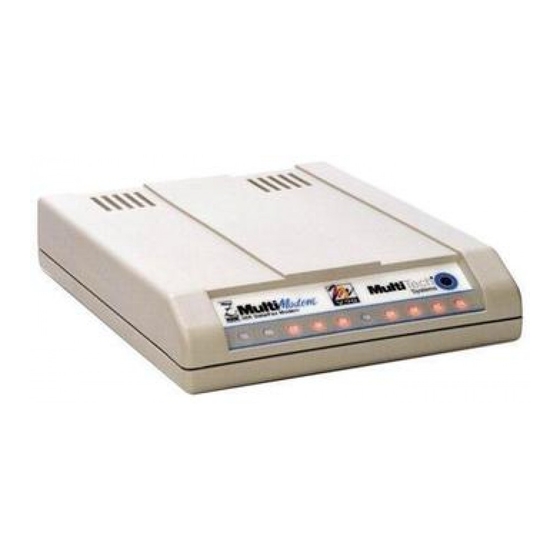
Multitech MULTIMODEM MT5600ZDX Owner's Manual
Hide thumbs
Also See for MULTIMODEM MT5600ZDX:
- User manual (83 pages) ,
- Quick start manual (58 pages) ,
- Owner's manual (84 pages)
Table of Contents
Advertisement
Quick Links
Download this manual
See also:
User Manual
Advertisement
Table of Contents

Summary of Contents for Multitech MULTIMODEM MT5600ZDX
- Page 1 Model MT5600ZDX Owner's Manual...
- Page 2 Multi-Tech Systems, Inc. 2205 Woodale Drive Mounds View, Minnesota 55112 U.S.A. (612) 785-3500 or (800) 328-9717 U. S. FAX 612-785-9874 Fax-Back Service 612-717-5888 Technical Support (800) 972-2439 BBS (612) 785-3702 or (800) 392-2432 Internet Address: http://www.multitech.com Technical Writer: mark@ multitech.com...
-
Page 3: Table Of Contents
Contents Chapter 1 - Introduction and Description Introduction ........................5 Product Description ....................... 5 What Is in Your Modem Package? ............... 8 How to Use This Manual ....................8 Chapter 2 - Installation Installation ........................10 Computer ......................10 Serial Cable ......................10 Telephone Line .................... - Page 4 Chapter 5 - Warranty, Service and Tech Support Introduction ........................72 Limited Warranty ......................72 Online Warranty Registration ................73 Tech Support ....................... 73 Recording Modem Information ................73 Service ......................... 74 The Multi-Tech BBS ....................74 To log on to the Multi-Tech BBS ................. 75 To Download a file ....................
-
Page 5: Chapter 1 - Introduction And Description
Chapter 1 - Introduction and Description Chapter 1 - Introduction and Description Introduction Welcome to the world of data communications. You have acquired one of the finest intelligent data, fax capable modems available today, model MT5600ZDX, from Multi-Tech Systems. This Owner’s Manual will help you install, configure, test and use your MT5600ZDX modem. - Page 6 MT5600ZDX Owner's Manual The MT5600ZDX is a desktop fax/modem for compatible IBM Personal Computers that also provides support for answering machine and voice mail capabilities. The MT5600ZDX provides dial-up asynchronous communication capability with other personal computers, terminals, on-line computer services or other types of computer systems.
- Page 7 Chapter 1 - Introduction and Description • Automatic disabling of compression when transferring already- compressed files. • Autodial, redial, pulse (rotary) and touch-tone dial. • Dial tone and busy signal detection for reliable call-progress detection. • Compatibility with the standard AT command set used by most communication programs.
-
Page 8: What Is In Your Modem Package
MT5600ZDX Owner's Manual What Is in Your Modem Package? Your MultiModemZDX has several components. Make sure you have them all before installing your modem. Your package should include: • MultiModemZDX data/fax modem • DC power supply • One set of four plastic feet •... - Page 9 Chapter 1 - Introduction and Description Chapter 4 - Testing Your Modem Chapter 4 covers the modem's built-in test features. These are: Power-on Self Test, Local Analog Loopback, Digital Loopback and Remote Digital Loopback Tests. We have included a description of each test and how to use each test procedure.
-
Page 10: Chapter 2 - Installation
MT5600ZDX Owner's Manual Chapter 2 - Installation Installation In addition to the contents of the MT5600ZDX package, you will need the following equipment. Computer The MT5600ZDX can be connected to any computer with an RS-232 serial port. Note : your computer system should have a processor speed of at least 75 MHz in order to take full advantage of the telephony features of this product. -
Page 11: Telephone Line
Chapter 2 - Installation Telephone Line You must have a telephone line with a conveniently located connector (jack) to accept the cable that comes with the MT5600ZDX. If you do not have a telephone jack near your computer, you should install an extension before proceeding. -
Page 12: Installation Process
MT5600ZDX Owner's Manual Installation Process The installation of the MT5600ZDX consists of making the physical connections necessary to render the modem functional with your computer. This includes making the proper serial, phone line, and power connections. Safety Warnings Never install telephone wiring during a lightning storm. Never install telephone jacks in wet locations unless the jack is specifically designed for wet locations. - Page 13 Chapter 2 - Installation To install your MT5600ZDX: Attach MT5600ZDX to dial-up phone lines using the RJ11 telephone cord. This is accomplished by plugging one end of the cable provided with the MT5600ZDX into the telephone jack in your home or office; and plugging the other end into the LINE jack on the MT5600ZDX.
- Page 14 MT5600ZDX Owner's Manual Figure 2-2a. MT5600ZDX Connections...
-
Page 15: Led Indicators
Chapter 2 - Installation LED Indicators The MT5600ZDX has ten LED indicators (Figure 2-3) to report MT5600ZDX status (such as verifying proper installation) and line activity (such as monitoring the status of a connection). Figure 2-3. MT5600ZDX Front Panel Transmit Data. The TD LED flashes when data is being transmitted (on for a space, off for a mark). - Page 16 MT5600ZDX Owner's Manual Carrier Detect. This LED lights when a valid carrier signal from another modem is detected. Figure 2-4. MT5600ZDX Front Panel K56flex. This LED is lit when connected to an ISP-type K56flex server. The actual connection speed is contingent upon server capabilities and line conditions.
- Page 17 Chapter 2 - Installation Off Hook. The condition of Off Hook indicates to the central office that the MT5600ZDX wants the phone line to do something (i.e., dial or answer a call). This LED is also lit when the MT5600ZDX has achieved on-line status.
-
Page 18: Is Your Mt5600Zdx Ready For Use
MT5600ZDX Owner's Manual Is Your MT5600ZDX Ready for Use? As soon as you have connected power to the modem, if you’re an experienced modem user, you may simply want to check your modem’s settings for data compression, error correction, and so on. You may find that you can get moving quite quickly if you just issue the AT&V<cr>... -
Page 19: Simple Operations
Chapter 2 - Installation modem’s serial baud rate to match your computer’s and also sets the modem’s parity. It also clears the modem’s command buffer.Once you’re in terminal mode, enter AT followed by <CR> to check whether your modem is operational. If everything’s fine, your modem will respond OK . -
Page 20: Software Configuration
MT5600ZDX Owner's Manual Software Configuration Communications software must be configured to work with the MT5600ZDX, your computer, and the remote system it is calling. Fortunately, most communications programs make the process easy by providing a default initialization string to your modem as well as defaults for most of the other required parameters. -
Page 21: Hardware/Software Confirmation
Chapter 2 - Installation Hardware/Software Confirmation To confirm that your modem (hardware) and communications package (software) is working properly: Go into terminal mode in your communications package. To determine if your computer and modem are communicating properly, Enter: AT<CR> At this point your video monitor should display OK. -
Page 22: Troubleshooting
MT5600ZDX Owner's Manual Troubleshooting Your MultiModemZDX was thoroughly tested at the factory before it was shipped. If you are unable to make a successful connection or if you experience data loss or garbled characters during your connection, it is possible that the modem is defective. However, it is more likely that the source of your problem lies elsewhere. -
Page 23: The Modem Does Not Respond To Commands
Chapter 2 - Installation The Modem Does Not Respond to Commands • Make sure the modem is plugged in and turned on. (See “None of the LEDs Light When the Modem Is On.”) • Make sure you are issuing the modem commands from the data communications software, either manually in terminal mode or automatically once you have configured the software. - Page 24 MT5600ZDX Owner's Manual • If the modem is on, the cable is plugged into the correct port, the communications software is configured correctly, and you still don’t get an OK , the fault may be in the serial cable. Make sure it is firmly connected at both ends.
-
Page 25: The Modem Dials But Cannot Make A Connection
Chapter 2 - Installation If you need to open your computer to change switches or jumpers on the conflicting device; refer to the device’s documentation. • The serial port may be defective. If you have another serial port, install the modem on it, change the COM port setting in your software, and try again. - Page 26 MT5600ZDX Owner's Manual Table 2-1. Setting Up Protocols via AT Command Strings • If the modem reports NO DIALTONE , check that the modem’s telephone line cable is connected to both the modem’s LINE jack (not the PHONE jack) and the telephone wall jack. If the cable looks secure, try replacing it.
- Page 27 Chapter 2 - Installation may be installed behind a company phone system (PBX) with an internal dial tone that sounds different from the normal dial tone. In that case, the modem may not recognize the dial tone and may treat it as an error. Check your PBX manual to see if you can change the internal dial tone;...
-
Page 28: The Modem Disconnects While Online
MT5600ZDX Owner's Manual The Modem Disconnects While Online • If you have call waiting on the same phone line as your modem, it may interrupt your connection when someone tries to call you. If you have call waiting, disable it before each call. In most telephone areas, you can disable call waiting by preceding the telephone number with *70 (check with your local telephone company). -
Page 29: Slow File Transfer
Chapter 2 - Installation Slow File Transfer • You may have an older UART. For best throughput, install a 16550AFN UART or a Multi-Tech ISI serial port card. • If you are running under Windows 3.1 and have a 16550AFN UART, you must replace the Windows serial driver, COMM.DRV, to take full advantage of the UART’s speed. -
Page 30: Garbage Characters On The Monitor
MT5600ZDX Owner's Manual Garbage Characters on the Monitor • Your computer and the remote computer may be set to different word lengths, stop bits, or parities. If you have connected at 8-N- 1, try changing to 7-E-1, or vice-versa, using your communications software. -
Page 31: Chapter 3 - At Commands, S-Registers And Result Codes
Chapter 3 - AT Commands, S-Registers and Result Codes Chapter 3 - AT Commands, S-Registers and Result Codes AT Commands AT commands are the means by which you, and your communications software, are able to communicate with and configure your modem. They enable you to establish, read, and modify parameters in addition to dialing. - Page 32 MT5600ZDX Owner's Manual Command: B n Communication Standard Setting n = 0 or 1 Values: Default: 0 and 1 Description: B0 Select ITU-T V.22 mode when modem is at 1200 bps. Select Bell 212A when modem is at 1200 bps. Command: D s Dial s = dial string (phone number and dial modifiers)
- Page 33 Chapter 3 - AT Commands, S-Registers and Result Codes Command: DS= n Dial Stored Telephone Number n = 0–3 Values: Default: none Description: Dial a number previously stored in directory number n by the &Zn=x command . Example: ATDS=3 Command: E n Echo Command Mode Characters n = 0 or 1 Values:...
- Page 34 MT5600ZDX Owner's Manual Command: L n Monitor Speaker Volume n = 0, 1, 2, or 3 Values: Default: Description: L0 Select low volume. Select low volume. Select medium volume. Select high volume. Command: M n Monitor Speaker Mode Values: n = 0, 1, 2, or 3 Default: Description: M0 Speaker always off.
- Page 35 Chapter 3 - AT Commands, S-Registers and Result Codes Command: S r = n Set Register Value r = S-register number; n varies Values: Default: None Description: Set value of register S r to value of n , where n is entered in decimal format.
- Page 36 MT5600ZDX Owner's Manual Command: W n Connect Message Control n = 0, 1 or 2 Values: Default: Description: W0 Upon connection, the modem reports DTE speed only (e.g., CONNECT 56000). Other responses are dis- abled. Upon connection, the modem reports the line speed, the error correction protocol, and the DTE speed.
- Page 37 Chapter 3 - AT Commands, S-Registers and Result Codes Command: Z n Modem Reset n = 0 or 1 Values: Default: None Description: Z0 Reset modem to profile saved by the last &W command (profile 0). Reset and restore stored profile 1. Command: &C n Data Carrier Detect (DCD) Control n = 0 or 1...
- Page 38 MT5600ZDX Owner's Manual Command: &J n Telephone Jack Control n = 0 or 1 Values: Default: None Description: &J0 &J1 *This command is only included for compatibility and performs no function except to load the S-Register. The parameter value, if valid, is written S21 bit Command: &K n Flow Control Selection n = 0, 3, 4, 5 or 6...
- Page 39 Chapter 3 - AT Commands, S-Registers and Result Codes &Q n Command: Asynchronous Communications Mode n = 0, 5, or 6 Values: Defaults: Description: &Q0 Asynchronous with no data buffering/no error correc- tion. Same as \N0 . &Q5 Asynchronous with data buffering/error correction. Same as \N3 .
- Page 40 MT5600ZDX Owner's Manual Command: &V0 View Current Configuration Values: Description: Displays the active modem settings. *Reports the current (active) configuration, the stored (user) profiles, and the first four stored phone numbers. The stored profiles and phone numbers are not displayed if the NVRAM is not installed or is not operational as detected by the NVRAM test during reset processing.
- Page 41 Chapter 3 - AT Commands, S-Registers and Result Codes Command: &V1 Display Last Connection Statistics Values: Description: Displays the last connection statistics in the following format (shown with typical results): TERMINATION REASON..LINK DISCONNECT or LOCAL REQUEST Last TX Data Rate ..
- Page 42 MT5600ZDX Owner's Manual Command: %E n Monitor Line Quality and Auto-Retrain or Fallback/ Fallforward n = 0, 1 or 2 Values: Default: Description: %E0 Disable line quality monitor and auto-retrain. Enable line quality monitor and auto-retrain. Enable line quality monitor and fallback/fall forward. Command: %L Line Signal Level Values:...
- Page 43 Chapter 3 - AT Commands, S-Registers and Result Codes Command: %8 Plug and Play Vendor ID and Product Number Values: none Default: none Description: %8 Sets and stores Vendor ID and product number for serial Plug and Play. For example: AT%8 <3 ASCII characters><4 hex numbers><3 ASCII characters><same 4 hex numbers><cr>...
- Page 44 MT5600ZDX Owner's Manual Command: \B n Transmit Break to Remote n =\B1-\B9 Values: Default: Description: \B3 Break length in 100 ms units (non-error correction mode). In non-error correction mode, the modem will transmit a break signal to the remote modem with a length in multiples of 100 ms according to parameter specified.
- Page 45 Chapter 3 - AT Commands, S-Registers and Result Codes Clear data buffers and send break to the remote mo- dem. Same as \K0. Send break to remote modem immediately. Same as \K2. Send break to remote modem in sequence with trans- mitted data.
- Page 46 MT5600ZDX Owner's Manual Command: +MS Select Modulation Values: Default: Description: +MS= This extended-format command selects the modula- tion, optionally enables or disables automode, and optionally specifies the lowest and highest connection rates using one to four subparameters (client modem) or five subparameters (server modem). T h e command format is: +MS=<mod>[,[<automode>][,[<min_rate>][,[<max_rate][,[<x_law][,[<rb_signalling>]]]]]]<cr>...
- Page 47 Chapter 3 - AT Commands, S-Registers and Result Codes Command: -SDR=n Enable/Disable Distinctive Ring Values: -SDR=n Default: Description: -SDR=0 Disables Distinctive Ring. Any Valid ring detected is reported as RING. -SDR=1 Enables Distinctive Ring Type 1. -SDR=2 Enables Distinctive Ring Type 2. -SDR=3 Enables Distinctive Ring Type 1 and 2.
- Page 48 MT5600ZDX Owner's Manual Command: -K n MNP 10 MNP Extended Services Values: n = 0, 1, or 2 Default: Description: -K0 Disables V.42 LAPM to MNP 10 conversion. -K1 Enables V.42 LAPM to MNP 10 conversion. -K2 LAPM answer mode detection phase. Command: -Q n MNP 10 Enable Fallback to V.22 bis/V.22 Values:...
- Page 49 Chapter 3 - AT Commands, S-Registers and Result Codes Command: *B View Numbers in Blacklist Values: Description: This command requests the modem to return a list of blacklisted numbers to the DTE. Permanently forbid- den numbers as defined by country requirements will not appear on this list.
- Page 50 MT5600ZDX Owner's Manual Command: P Pulse Dial Values: Description: Pulse dial until T (Tone Dial) Command. Command: T Tone Dial Values: Description: Tone dial until P (Pulse Dial) Command. Command: +++ Escape Sequence Values: Description: Puts the modem in command mode (and optionally issues a command) while remaining online.
-
Page 51: S-Registers
Chapter 3 - AT Commands, S-Registers and Result Codes S-Registers Certain Command Mode configurations are stored in memory registers called, S-Registers. The S command is used to assign a value to, and to read the current value of an S-Register. To assign a value to an S- Register, enter the letter S , followed by the S-Register number and an equals sign ( = ). - Page 52 MT5600ZDX Owner's Manual Register Unit Range Default Description 1/10 sec 0–255 6 (0.6) Sets the time, in tenths of a second, that the carrier must be present be- fore the modem considers it valid and turns on the RLSD. 1/10 sec 1–255 14 (1.4) Sets the time, in tenths of a second, that a carrier signal must be lost before the modem disconnects.
- Page 53 Chapter 3 - AT Commands, S-Registers and Result Codes Register Unit Range Default Description General Bit Mapped Test Options Status. Indicates the Test in progress status: Default 0. Bit 0 Local Analog Loopback 0 = Disabled (Default) 1 = Enabled (&T1) Bit 1 Not Used Bit 2...
- Page 54 MT5600ZDX Owner's Manual Register Unit Range Default Description V.24/General Bit Mapped Options Status (Indicates the status of command Options.) Default: 52 (34h) Bit 0 Set by &Jn command but ignored otherwise. 0 = &J0 (Default) 1 = &J1 Bit 1 Reserved Bit 2 CTS behavior (&Rn)
- Page 55 Chapter 3 - AT Commands, S-Registers and Result Codes Register Unit Range Default Description General Bit Mapped Options Status (Indicates the status of com- mand Options.) Default: 62 (3Dh) Bit 0 Grant RDL 0 = RDL not allowed (&T5)--Default 1 = RDL allowed (&T4) Bit 1-3 DTE Rate 0 = 0-300 bps...
- Page 56 MT5600ZDX Owner's Manual Register Unit Range Default Description Bit Mapped Options Status (Indicates the status of command Op- tions.) Default: 73 (49h) Bit 0, 1, 3 Sync/Async 0 = &M or &Q0 1 = &M1 or &Q1 0 = &M2 or &Q2 1 = &M3 or &Q3 0 = &Q4 1 = &Q5 (Default)
- Page 57 Chapter 3 - AT Commands, S-Registers and Result Codes Register Unit Range Default Description 1 minute 0–255 S30 specifies the length of time (in tens of seconds) that the modem waits before disconnecting when no data is sent or received. This func- tion is only applicable to buffer mode.
- Page 58 MT5600ZDX Owner's Manual Register Unit Range Default Description Bit-Mapped Options Status (Indicates the status of command Op- tions.) LAPM Failure Control Default: 7 Bits 0-2 This option indicates what should happen upon a LAPM failure. These fallback options are initiated immediately upon connection if S48 = 128. If an invalid number is entered, the number is accepted into the register, but S36 will act as it the default value has been entered.
- Page 59 Chapter 3 - AT Commands, S-Registers and Result Codes Register Unit Range Default Description S37 (cont'd) 0 = Attempt automode connection. If N0 is active, connection is attempted at the most recently sensed DTE speed (+MS command settings are updated to the most appropriate values).
- Page 60 MT5600ZDX Owner's Manual Register Unit Range Default Description Bit-Mapped Options Status (Indicates the status of command Op- tions.) Default: 104 Bit 0-1 MNP Extended Services (-Kn) 0 = Disable Extended Services (-K0) --Default 1 = Enable Extended Services 2 = Enable Extended Services Bit 2 Reserved Bit 3-5...
- Page 61 Chapter 3 - AT Commands, S-Registers and Result Codes Register Unit Range Default Description decimal 136 or 138 138 Controls selection of compres- sion. S46 = 136 means execute error correction protocol with no compression. S46 = 138 means error correction protocol with com- pression (default).
- Page 62 MT5600ZDX Owner's Manual Register Unit Range Default Description S82 - Break Handling Options S82 is for compatibility purposes only, changing this register will not have any affect. decimal 0, 4, 5, 9, 12, 13, or 14 When the modem issues a NO CAR- RIER result code, a value is written to this S-Register to help determine the reason for the failed connection.
- Page 63 Chapter 3 - AT Commands, S-Registers and Result Codes Register Unit Range Default Description S95 - Extended Result Codes The bits in this register can be set to override some of the Wn command options. A bit set to a 1 in this register will enable the corresponding result code regardless of the Wn setting.
-
Page 64: Result Codes
MT5600ZDX Owner's Manual Result Codes When the MultiModemZDX receives an AT command from the terminal or PC, the MultiModemZDX tries to execute the command, then sends a status message to the PC or terminal which reports the "results" of the command (hence the name "result codes"). The MultiModemZDX Command mode provides you with several responses, or “Result Codes”... - Page 65 Chapter 3 - AT Commands, S-Registers and Result Codes Terse Verbose Description CARRIER 1200/75 V.23 Backward Channel Detected CARRIER 75/1200 V.23 Forward Channel Detected CARRIER 1200 1200 bps Data Carrier Detected CARRIER 2400 2400 bps Data Carrier Detected CARRIER 4800 4800 bps Data Carrier Detected CARRIER 7200 7200 bps Data Carrier Detected...
- Page 66 MT5600ZDX Owner's Manual Terse Verbose Description CARRIER 33600 33600 bps Data Carrier Detected PROTOCOL ALT Connected in MNP mode Connected in MNP 10 mode PROTOCOL ALT-CELLULAR CONNECT 33600 Connected at 33600 bps CONNECT 31200 Connected at 31200 bps CARRIER 32000 32000 bps Data Carrier Detected CARRIER 34000...
- Page 67 Chapter 3 - AT Commands, S-Registers and Result Codes Terse Verbose Description CARRIER 56000 56000 bps Data Carrier Detected CONNECT 32000 Connected at 32000 bps CONNECT 34000 Connected at 34000 bps CONNECT 33600 Connected at 33600 bps CONNECT 38000 Connected at 38000 bps CONNECT 40000 Connected at 40000 bps CONNECT 42000...
-
Page 68: Chapter 4 - Testing Your Modem
MT5600ZDX Owner's Manual Chapter 4 - Testing Your Modem Local Analog Loopback Test/V.54 Loop 3 In this test, data from your computer or terminal is sent to your modem's transmitter, converted into analog form, looped back to the receiver, converted into digital form and then received back at your monitor for verification. -
Page 69: Digital Loopback Test/V.54 Loop 2 (Local/Manual)
Chapter 4 - Testing Your Modem Your modem passes this test if the data entered from your keyboard are the same as the data received on your monitor. If different data is appearing on your monitor, your modem is probably causing the problem, although it could also be your computer. -
Page 70: Digital Loopback Test/V.54 Loop 2 (Remote/Auto)
MT5600ZDX Owner's Manual Data is typed from the remote keyboard. For this test, typing multiple upper case "U" characters is a good way to send an alternating test pattern of ones and zeros. The data received by the local modem will enter its analog receiver, be converted to digital data, be reconverted into analog, and then looped through its transmitter back to the remote modem. - Page 71 Chapter 4 - Testing Your Modem Type AT&T6 and hit ENTER. The local modem responds to this command by transmitting an unscrambled marking signal, which causes the remote modem to place itself in Digital Loopback mode. Then the local modem exits Command mode and enters pseudo On-line mode.
-
Page 72: Chapter 5 - Warranty, Service And Tech Support
MT5600ZDX Owner's Manual Chapter 5 - Warranty, Service and Tech Support Introduction This chapter starts out with statements about your modem's 10-year warranty (limited to customers in the U.S., Canada, Mexico and the United Kingdom). The next section, Tech Support, should be read carefully if you have questions or problems with your modem. -
Page 73: Online Warranty Registration
Online Warranty Registration If you want to register your modem on-line via the internet, click on the following address: http://www.multitech.com/support/register.htm Tech Support Multi-Tech has an excellent staff of technical support personnel available to help you get the most out of your Multi-Tech product. If you have any questions about the operation of this unit, call 1-800- 972-2439. -
Page 74: Service
MT5600ZDX Owner's Manual Service If your tech support specialist decides that service is required, modems may be sent (freight prepaid) to our factory. Return shipping charges will be paid by Multi-Tech Systems (within North America). Include the following with your modem: •... -
Page 75: To Log On To The Multi-Tech Bbs
Chapter 5 - Warranty, Service and Tech Support To log on to the Multi-Tech BBS Set your communications program to 8-N-1. Dial our BBS at (800) 392-2432 (USA and Canada) or (612) 785- 3702 (international and local). At the prompts, type your first name, last name, and password; then press ENTER. -
Page 76: Using Flash To Upgrade Modem Firmware
MT5600ZDX Owner's Manual Enter L to list all the files in the selected file areas. Enter C to go forward in the file list and P to go back. To mark one or more files for download, type M, press ENTER, type the list numbers of the files, and press ENTER again. - Page 77 Chapter 5 - Warranty, Service and Tech Support Procedure: Install in the modem a flash memory programmed with the modem firmware; ensure that the flash memory device is programmed with the sector secure mode set to UNSECURE (AMD only), otherwise the device cannot be re-programmed in the modem. Put the FLM file and the new modem firmware file (e.g., V1400DS.S37) in an appropriate directory on the computer’s hard disk.
-
Page 78: About Compuserve/Internet
In addition to the BBS, Multi-Tech provides support through CompuServe's Modem Vendor Forum ( GOMODEMVEN ) under GO MULTITECH . Refer to your CompuServe documentation for special operating procedures. Multi-Tech is a commercial provider on the Internet, and we retrieve e-mail messages from the following mailboxes on a periodic basis: mtsmktg@multitech.com... -
Page 79: About The Multi-Tech Fax-Back Service
Chapter 5 - Warranty, Service and Tech Support About the Multi-Tech Fax-Back Service Multi-Tech's fax-back system provides 24-hour access to sales, marketing, and technical literature. Dial 612-717-5888, follow the voice prompts, and request document number 10 for a catalog of available documents. -
Page 80: Appendix A - Technical Specifications
MT5600ZDX Owner's Manual Appendix A - Technical Specifications Your MT5600ZDX meets the following specifications: Tradename MultiModemZdx Model Number MT5600ZDX Client-to-Server *K56flex speeds when accessing an ISP-type Data Rates K56flex server (actual speed depend on server ca- pabilities and line conditions) Client-to-Client Data Rates 33,600, 31,200, 28,800, 26,400, 24,000, 21,600,... - Page 81 Appendix A - Technical Specifications Flow Control Software Xon/Xoff, Hardware RTS/CTS Mode of Operation Fax On-line modes, and “AT” , -- Full duplex over dial-up lines Intelligent Features Automatic or manual dialing, Automatic or manual answer, Microprocessor-controlled, EIA extended Automode, adaptive line probing, automatic symbol rate and carrier frequency during start-up, retrain and rate renegotiation, DTMF detection, Autodial, Redial, Repeat dial, Dial linking, Tone dial, Dial...
- Page 82 MT5600ZDX Owner's Manual Carrier Frequencies, 1270 Hz Mark, 1070 Hz Space for 300 bps Transmit Originate (Bell Standard) 2225 Hz Mark, 2025 Hz Space for Receive Originate 2225 Hz Mark, 2025 Hz Space for Transmit Answer 1270 Hz Mark, 1070 Hz Space for Receive Answer Carrier Frequencies 980 Hz Mark, 1180 Hz Space for...
- Page 83 Appendix A - Technical Specifications Diagnostics Power-on Self Test, Local Analog Loop, Local Digital Loop, Remote Digital Loop. Indicators LEDs for Send Data, Receive Data, Carrier Detect, various speed indicators, Off Hook, Terminal Ready, Error Correction, Fax. Controls Power ON/OFF Switch Speaker 2-inch cone with software- or command-controlled volume.
-
Page 84: Appendix B - Tone Dial Frequencies
MT5600ZDX Owner's Manual Appendix B - Tone Dial Frequencies Digits 1209 1336 1477 1633 The tone-dialing method combines two frequencies for each of the twelve digits found on a Touch Tone dial pad. This method is referred to as Dual-Tone Multi-Frequency ( DTMF ) dialing. The four horizontal rows on a Touch-Tone keypad use the four low frequencies (697, 770, 852, 941 Hz), while the three vertical columns use the three high frequencies (1209, 1336, 1477 Hz). -
Page 85: Appendix C - Regulatory Information
Appendix C - Regulatory Information Appendix C - Regulatory Information FCC Regulations for Telephone Line Interconnection This equipment complies with Part 68 of the Federal Communications Commission (FCC) rules. On the outside surface of this equipment is a label that contains, among other information, the FCC registration number and ringer equivalence number (REN). -
Page 86: Fcc Fax Update
MT5600ZDX Owner's Manual If trouble is experienced with this equipment (the model of which is indicated below) please contact Multi-Tech Systems, Inc. at the address shown below for details of how to have repairs made. If the equipment is causing harm to the telephone network, the telephone company may request you remove the equipment from the network until the problem is resolved. -
Page 87: Canadian Limitations Notice
Appendix C - Regulatory Information Canadian Limitations Notice Notice: The ringer equivalence number (REN) assigned to each terminal device provides an indication of the maximum number of terminals allowed to be connected to a telephone interface. The termination of a interface may consist of any combination of devices subject only to the requirement that the sum of the ringer equivalence numbers of all the devices does not exceed 5. - Page 88 MT5600ZDX Owner's Manual FCC Class Declaration NOTE: This equipment has been tested and found to comply with the limits for a Class B digital device, pursuant to Part 15 of the FCC Rules. These limits are designed to provide reasonable protection against harmful interference when the equipment is operated in a residential installation.
-
Page 89: Compliance With Babt Requirements
Appendix C - Regulatory Information Compliance with BABT Requirements Approved for connection to telecommunications system specified in the instructions for use subject to the conditions set out in them. Warning: Interconnection directly, or by way of other apparatus, of ports marked "SAFETY WARNING see instructions for use" with ports marked or not so marked may produce hazardous conditions on the network. - Page 90 MT5600ZDX Owner's Manual Compliance with BS6305 Clause 6.2, BS6320 Clause 7.2, and BABT/SITS/82/005S/D The modem is suitable for connection to the Public Switched Telephone Network (PSTN) provided by British Telecommunications plc or Kingston Communications (Hull) plc. Circuit supply by British Communications, Mercury Communication, or Hull City Council.
- Page 91 Appendix C - Regulatory Information The Approval Label is as follows: APPROVED for connection to telecommunications systems specified in the instruction for use subject to conditions set out in them The REN number for this apparatus = 1 Compliance with BS6789: Section 3.1 and Part 2 The modem is not capable of allowing Auto Call using '999' or other PABX emergency numbers.
-
Page 92: Modem Ce Mark Emc And Safety Compliance
MT5600ZDX Owner's Manual Compliance with BS6328 Part 1 The modem is not suitable for use on circuits with British Telecommunications signaling at a normal frequency of 2280 Hz. The modem does not require signaling or otherwise employ the frequency range dc to 200 Hz. The modem may be connected to a point to point two-wire or four- wire Private Circuit. -
Page 93: Index
Index Index Abort Timer (S7) ................51 AGC Dynamic Range ..............82 Answer ..................31 Asynchronous Communications Mode ........39 AT commands ................7 AT&T's "call card" tones .............. 31 Attention Code ................31 Auto Answer (S0) ................ 51 Auto-Retrain ................42 Backspace Character (S5) ............ - Page 94 MT5600ZDX Owner's Manual Command Buffer ................. 81 Communication Standard Setting ..........32 Communications Mode ..............38 Compatibility ................80 Compliance with BABT Requirements ........89 Compliance with BS6328 Part 1 ..........92 Compression, data ................ 6 CompuServe/Internet ..............78 Connect Message Control ............36 Connectors ..................
- Page 95 Index Dial Stored Telephone Number Command ........33 dialing tones Spacing/duration (S11) ........... 52 Dimensions ................. 83 Display Last Connection Statistics ..........41 Distinctive Ring Enable/Disable ..........47 DTE Connection Speed (S37) ............. 58 DTR Delay (S25) ................. 55 Echo Command Mode Characters Command ......33 Enable/Disable Result Codes ............
- Page 96 MT5600ZDX Owner's Manual FCC Fax Update ................. 86 FCC Regulations ................. 85 flash (!) dial modifier (S29) ............56 Flash Memory ................50 FlashPro to Upgrade Modem Firmware ........76 Flow Control ................81 Flow control ................. 29 Flow Control Bit-Mapped Options Status (S39) ......59 Flow Control Selection ..............
- Page 97 Index Line Connect Message ..............45 Line Feed Character (S4) ............51 Line Signal Level ................. 42 Line Signal Quality ..............42 Load Factory Default Settings ............. 37 Long Space Disconnect .............. 36 Macintosh computer ..............11 Maximum Block Size Selection ........... 43 Maximum Dial Rate (S37) ............
- Page 98 MT5600ZDX Owner's Manual Number of Rings that have Occured(S1) ........51 Off Hook ..................17 On-Hook/Off-Hook Control ............33 Operating Temperature ............... 83 Pause, dialing ................51 Pause Time for Comma (S8) ............51 Plug and Play Serial Number ............42 Plug and Play Vendor ID and Product Number ......
- Page 99 Index Select Modulation ................ 46 Select Stored Configuration ............41 Select Stored Configuration for Hard Reset ........ 41 Serial cable ................. 24 Serial port ................25, 29 Set ASCII code backspace character (S5) ........51 Set ASCII code escape characters (S2) ........51 Set ASCII code for the carriage return character ( ......
- Page 100 MT5600ZDX Owner's Manual time off-hook (S6) ................ 51 Tone Dial ..................50 Tone Spacing and Duration (S11) ..........52 Tradename .................. 80 transmit attenuation level data mode (S91) ......... 62 transmit attenuation level Fax Mode (S92) ........62 Transmit Break to Remote ............44 Transmit Level ................
- Page 101 Index Xmodem ..................29 XOFF character (S33) ..............57 XON character (S32) ..............57 Ymodem/G .................. 29 Zmodem ..................29...











Need help?
Do you have a question about the MULTIMODEM MT5600ZDX and is the answer not in the manual?
Questions and answers