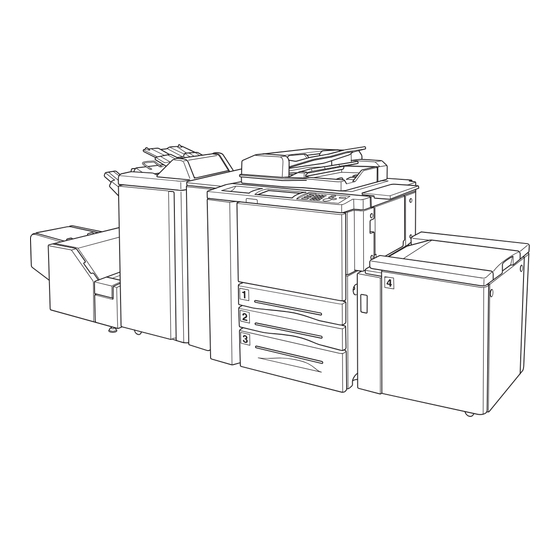
Konica Minolta 7075 Manuals
Manuals and User Guides for Konica Minolta 7075. We have 3 Konica Minolta 7075 manuals available for free PDF download: Instruction Manual, User Manual
Konica Minolta 7075 Instruction Manual (342 pages)
Brand: Konica Minolta
|
Category: All in One Printer
|
Size: 5 MB
Table of Contents
-
Touch Screen37
-
Basic Screen37
-
-
-
Counter List60
-
-
-
Copy Mode61
-
Store Mode61
-
Help Mode61
-
-
-
Copy Mode65
-
Copy Density70
-
Lens Mode73
-
Paper Size79
-
Store Mode89
-
Rotation94
-
Operation
97 -
Output Modes
107-
Manual Stapling107
-
Punching Mode107
-
Tandem Mode107
-
Punching Mode122
-
Manual Stapling129
-
-
Face down Exit132
-
Face up Exit135
-
-
Tandem Mode138
-
-
High Mode147
-
Very High Mode149
-
600 Dpi151
-
-
-
Text Mode153
-
-
Special Original156
-
Original Size164
-
Combination178
-
Booklet181
-
OHP Interleave186
-
Image Insert189
-
Dual Page193
-
Program Job197
-
Reverse Image203
-
Repeat Image205
-
AUTO Layout213
-
All-Image Area215
-
Image Shift217
-
Stamp221
-
Overlay227
-
Overlay Memory229
-
Job Store235
-
Job Store236
-
Job Recall238
-
Job Memory Form239
-
Server Function242
-
Image Edit Mode255
-
Weekly Timer [9]283
-
Loading Paper308
-
Adding Toner313
-
-
-
Copying Hints321
-
Memory Overflow321
-
Call for Service322
-
Memory Overflow324
-
Copying Hints328
-
-
Main Body332
-
Radf (Df-313)333
-
-
-
Memory Unit335
-
Hdd (Hd-102)335
-
Copy Materials336
-
Maintenance Kit336
-
Advertisement
Konica Minolta 7075 User Manual (311 pages)
Workgroup Document System
Brand: Konica Minolta
|
Category: Copier
|
Size: 3 MB
Table of Contents
-
-
To the User14
-
-
-
Regulations30
-
-
-
-
Copy Mode74
-
Copy Density77
-
Lens Mode80
-
Copy Size87
-
Reserve92
-
Store Mode98
-
RADF Store Mode100
-
-
90 Rotation101
-
Interrupt Mode108
-
Help Mode110
-
-
-
Output Modes117
-
Manual Stapling132
-
-
Face down Exit135
-
Face up Exit138
-
-
-
-
High Mode143
-
Very High Mode144
-
600 Dpi145
-
Special Original145
-
-
Special Original147
-
Mixed Original148
-
Special Original148
-
-
Original Form152
-
-
Basic Functions157
-
Combination162
-
Booklet164
-
Image Insert169
-
Book Copy171
-
Program Job173
-
Reverse Image177
-
Repeat Image178
-
AUTO Layout183
-
All-Image Area185
-
Image Shift186
-
Stamp/Overlay190
-
Job Store195
-
Job Recall195
-
-
-
Job Store196
-
Job Recall198
-
Job Memory Form200
-
-
-
Set Reserve Job216
-
Mixed Original217
-
Combination218
-
Booklet218
-
Image Insert219
-
Book Copy220
-
Program Job220
-
Reverse Image221
-
Repeat Image221
-
AUTO Layout222
-
All-Image Area222
-
Stamp/Overlay223
-
Loading Paper224
-
Adding Toner224
-
-
-
-
Weekly Timer [9]252
-
-
Loading Paper278
-
Adding Toner283
-
-
-
Specifications300
-
Konica Minolta 7075 Instruction Manual (74 pages)
Brand: Konica Minolta
|
Category: All in One Printer
|
Size: 2 MB
Table of Contents
-
Help Mode
17 -
-
Supply Paper19
-
Supply Toner20
-
-
-
Job Memory38
-
-
Auto-Layout42
-
Image Repeat43
-
Stamp46
-
Overlay46
-
Chapter50
-
Image Insert50
-
Combination51
-
Booklet53
-
Program Job54
Advertisement


