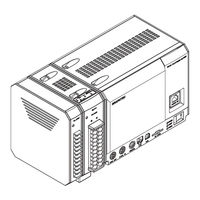GRAPHTEC Data Platform GL7000 Manuals
Manuals and User Guides for GRAPHTEC Data Platform GL7000. We have 7 GRAPHTEC Data Platform GL7000 manuals available for free PDF download: User Manual, Study Manual, Quick Start Manual
GRAPHTEC Data Platform GL7000 User Manual (256 pages)
module-expanding, high speed, multi-function, multi-channel DATA PLATFORM
Table of Contents
Advertisement
Graphtec Data Platform GL7000 Study Manual (37 pages)
Channel Isolation and
Accurate Measurement
Brand: Graphtec
|
Category: Measuring Instruments
|
Size: 5 MB
Advertisement
Graphtec Data Platform GL7000 User Manual (8 pages)
Acceleration/Charge Module
Brand: Graphtec
|
Category: Battery Charger
|
Size: 3 MB
Table of Contents
GRAPHTEC Data Platform GL7000 User Manual (2 pages)
SSD Module
Brand: GRAPHTEC
|
Category: Control Unit
|
Size: 5 MB
Table of Contents
GRAPHTEC Data Platform GL7000 User Manual (2 pages)
Display Module
Brand: GRAPHTEC
|
Category: Control Unit
|
Size: 9 MB
GRAPHTEC Data Platform GL7000 User Manual (2 pages)
High Speed Voltage Module
Brand: GRAPHTEC
|
Category: Control Unit
|
Size: 5 MB
Advertisement