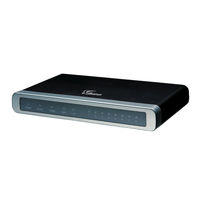Grandstream Networks GXW-4008 Manuals
Manuals and User Guides for Grandstream Networks GXW-4008. We have 12 Grandstream Networks GXW-4008 manuals available for free PDF download: User Manual, Configuration Manual, Quick Installation Manual, Technical Specifications
Grandstream Networks GXW-4008 User Manual (60 pages)
Analog IP Gateway GXW40 Series 4, 8 or 24 FXS Ports
Brand: Grandstream Networks
|
Category: Gateway
|
Size: 1 MB
Table of Contents
Advertisement
Grandstream Networks GXW-4008 User Manual (60 pages)
Analog IP Gateway GXW40 Series 4, 8 or 24 FXS Ports
Brand: Grandstream Networks
|
Category: Gateway
|
Size: 1 MB
Table of Contents
Grandstream Networks GXW-4008 User Manual (39 pages)
Analog IP Gateway 4 or 8 FXS Ports
Brand: Grandstream Networks
|
Category: Gateway
|
Size: 0 MB
Table of Contents
Advertisement
Grandstream Networks GXW-4008 User Manual (59 pages)
Analog IP Gateway
Brand: Grandstream Networks
|
Category: Gateway
|
Size: 1 MB
Table of Contents
Grandstream Networks GXW-4008 User Manual (32 pages)
Analog IP Gateway 4 or 8 FXS Ports
Brand: Grandstream Networks
|
Category: Gateway
|
Size: 1 MB
Table of Contents
Grandstream Networks GXW-4008 User Manual (40 pages)
Analog IP Gateway 4, 8 or 24 FXS Ports.
Brand: Grandstream Networks
|
Category: Gateway
|
Size: 0 MB
Table of Contents
Grandstream Networks GXW-4008 User Manual (35 pages)
Analog IP Gateway GXW400 Series 4 or 8 FXS Ports
Brand: Grandstream Networks
|
Category: Gateway
|
Size: 0 MB
Table of Contents
Grandstream Networks GXW-4008 User Manual (38 pages)
Analog IP Gateway 4, 8 or 24 FXS Ports
Brand: Grandstream Networks
|
Category: Gateway
|
Size: 0 MB
Table of Contents
Grandstream Networks GXW-4008 User Manual (36 pages)
Analog IP Gateway GXW400 Series 4 or 8 FXS Ports
Brand: Grandstream Networks
|
Category: Gateway
|
Size: 0 MB
Table of Contents
Grandstream Networks GXW-4008 Configuration Manual (26 pages)
FXS Analog Gateway Analog Telephone Adapter
Brand: Grandstream Networks
|
Category: Gateway
|
Size: 0 MB
Table of Contents
Grandstream Networks GXW-4008 Quick Installation Manual (11 pages)
Analog IP Gateway
Brand: Grandstream Networks
|
Category: Gateway
|
Size: 0 MB
Grandstream Networks GXW-4008 Technical Specifications (2 pages)
GXW-400 Series FXS Analog Gatewat
Brand: Grandstream Networks
|
Category: Gateway
|
Size: 1 MB
Advertisement
Related Products
- Grandstream Networks GXW-4024
- Grandstream Networks GXW-4004
- Grandstream Networks GXW40 series
- Grandstream Networks GXW4200 series
- Grandstream Networks GXW42 series
- Grandstream Networks GXW4502
- Grandstream Networks GXW4504
- Grandstream Networks GXW45 Series
- Grandstream Networks GXW4248 V2
- Grandstream Networks GXW4216 V2