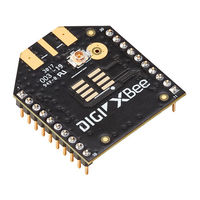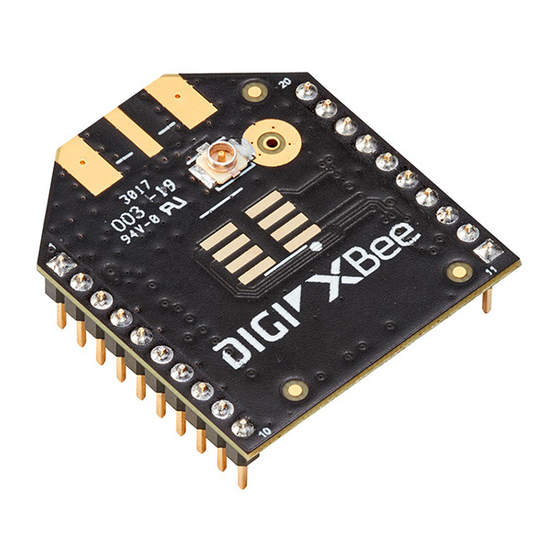
Digi XBee 3 ZigBee Manuals
Manuals and User Guides for Digi XBee 3 ZigBee. We have 1 Digi XBee 3 ZigBee manual available for free PDF download: User Manual
Digi XBee 3 ZigBee User Manual (347 pages)
RF Module
Brand: Digi
|
Category: Control Unit
|
Size: 2 MB
Table of Contents
-
Get Started
17 -
-
-
-
File System
48-
Paths49
-
Limitations49
-
-
-
Serial Data59
-
-
I2C61
-
Modes
67-
Command Mode68
-
Idle Mode71
-
Receive Mode72
-
Sleep Mode72
-
-
-
Device Types75
-
Pan ID77
-
-
-
-
Addressing96
-
-
Binding Table100
-
Fragmentation100
-
Throughput114
-
-
Unicast Timeout119
-
Extended Timeout119
-
-
-
Zigbee Security
123-
Network Key123
-
Link Key123
-
Join Window124
-
Key Management125
-
-
-
Place Devices132
-
Device Discovery133
-
ZDO Discovery133
-
Joining Announce133
-
Xbee 3 SMT134
-
Xbee 3 Micro134
-
Associate LED136
-
-
Binding137
-
Group Table API140
-
View Group141
-
Remove Group145
-
-
-
Parent Operation150
-
-
Pin Sleep153
-
Cyclic Sleep155
-
-
Transmit RF Data162
-
I/O Sampling162
-
Rejoining163
-
Sleep Examples165
-
I/O Support
167-
-
Source174
-
Destination174
-
-
AT Commands
176-
-
CE (Device Role)177
-
-
-
-
TX Power Level)196
-
AS (Active Scan)198
-
DB Command199
-
-
-
NB (Parity)200
-
SB (Stop Bits)200
-
AP (API Enable)201
-
AO (API Options)201
-
D6 (Dio6/Rts)203
-
D7 (Dio7/Cts)203
-
BLE Commands209
-
Sleep Commands211
-
-
-
LX (Location X)227
-
LY (Location Y)227
-
LZ (Location Z)227
-
-
-
TP (Temperature)229
-
Software Reset)230
-
-
WR (Write)230
-
-
API Operation
234-
-
AT Commands235
-
Source Routing236
-
-
API Frame Format237
-
-
Example242
-
-
-
Example246
-
-
-
Example251
-
-
-
-
-
OTA/OTB File320
-
Fs.ota File320
-
The OTA Header320
-
-
Storage321
-
Image Notify322
-
-
Advertisement
Advertisement