Table of Contents
Advertisement
Quick Links
Advertisement
Table of Contents

Summary of Contents for Motorola g20
- Page 1 Developer's Guide Motorola g20 AT Commands 98-08901C68-O...
-
Page 2: Revision History
REVISION HISTORY Revision Date Purpose 14 May First Release 98-08901C68-O... -
Page 3: Table Of Contents
AT Commands CONTENTS REVISION HISTORY.................................ii 1. PREFACE 1.1 SCOPE OF THIS MANUAL...............................1 1.2 WHO SHOULD USE THIS MANUAL ..........................1 1.3 APPLICABLE DOCUMENTS............................1 1.4 HOW THIS MANUAL IS ORGANIZED ...........................1 2. PRODUCT FEATURES 2.1 NEW OEM FEATURES..............................3 2.1.1 STK..................................3 2.1.2 TCP/IP ..................................5... - Page 4 2.6 SENDING SMS................................. 13 2.6.1 Overview................................13 2.6.2 Features and Benefits ............................13 2.6.3 Technical Description ............................14 2.7 FAX ....................................14 2.7.1 Overview................................14 2.7.2 Features and Benefits ............................14 2.7.3 Technical Description ............................14 2.8 CHARACTER SETS................................. 15 2.8.1 ASCII Character Set Management........................
- Page 5 4.15.1 STK ..................................237 4.15.2 TCP/IP................................. 246 4.16 MUX ....................................259 4.16.1 Services ................................259 5. USING THE COMMANDS 5.1 SETTING UP THE G20 (POWER ON AND INITIAL ACTIONS)................263 5.1.1 Init General ................................. 264 5.1.2 SIM Management..............................265 5.1.3 Registration and Call Indications........................
- Page 6 5.2 SMS ....................................266 5.2.1 Managing Stored Messages from the g20......................266 5.2.2 Setting the Notification Indication for Incoming Messages (Using AT+CNMI) ..........267 5.2.3 Another Possible Option for Setting the CNMI Notification Indication ............268 5.2.4 Writing and Saving Messages (Using AT+CMGW and AT+CMSS) ..............268 5.2.5...
- Page 7 6.3 DATA LOGGER ................................298 6.3.1 Purpose................................298 6.3.2 Using the Data Logger ............................298 6.3.3 Start Data Logging .............................. 298 6.3.4 Stop Data Logging .............................. 301 6.4 MUX ....................................301 6.4.1 PC Emulator (EHTerminal) ..........................301 6.4.2 PC Multiplexer Driver ............................302 6.4.3 PC Multiplexer Application ..........................
- Page 8 Figure 12. Wakeup-In Line ..............................191 Figure 13. Wakeup-Out Line ..............................192 Figure 14. Sleep Mode when S24 > 0 ............................192 Figure 15. g20 Lines when S24 > 0 ............................193 Figure 16. SIM Toolkit................................237 Figure 17. Phone Connectivity Phases............................. 263 Figure 18.
- Page 9 Figure 47. PC Emulator User Interface............................ 301 Figure 48. Properties Window ..............................302 Figure 49. g18 Motorola Modem Window ..........................302 Figure 50. HyperTerminal Window ............................303 Figure 51. Device Manager Window ............................303 98-08901C68-O...
- Page 10 Table 7. +CSCS Parameter Optional Values ..........................43 Table 8. Supported Information Items ............................44 Table 9. +CNUM Parameters..............................46 Table 10. Accessory Features Supported in the g20 ........................47 Table 11. +MAPV Parameters ..............................49 Table 12. +MPDPM Parameters ..............................49 Table 13.
- Page 11 Table 47. +CSCA Parameters ..............................123 Table 48. +MEGA Parameters ..............................124 Table 49. +CSDH Parameters ..............................125 Table 50. +CNMI Parameters ..............................126 Table 51. +CMTI Parameters..............................128 Table 52. +CGML Parameters ..............................129 Table 53. +MMGL Parameters ..............................130 Table 54.
- Page 12 Table 94. +MSCTS Parameters..............................196 Table 95. +CMEE Parameters..............................198 Table 96. +CEER Parameters..............................200 Table 97. +MHIG Parameters ..............................203 Table 98. +CKPD Parameters ..............................204 Table 99. Character Codes ............................... 204 Table 100. +MKPD Parameters ............................... 206 Table 101. +CMER Parameters ............................... 208 Table 102.
- Page 13 Table 141. ISO 8859-1 to GSM Encoding ..........................324 Table 142. GSM Encoding............................... 325 Table 143. ASCII Table ................................326 98-08901C68-O xiii...
- Page 14 98-08901C68-O...
-
Page 15: Preface
We at Motorola want to make this guide as helpful as possible. Keep us informed of your comments and suggestions for improvements. - Page 16 Preface 98-08901C68-O...
-
Page 17: Product Features
The SIM Application Toolkit supports the specific mechanism(s) required by SIM applications to interact and operate with the g20. The SIM can inform the terminal via the g20 that it has something to transmit, such as text or data. The terminal can request information from the SIM, such as local news or weather, depending on the network. - Page 18 Proactive SIM Proactive SIM service provides a mechanism for the SIM to initiate actions to be taken by the g20. The SIM can inform the g20 that it has information to transmit to it. The SIM can issue a variety of commands through this mechanism, including the following: •...
-
Page 19: Tcp/Ip
RS232 to "binary mode" and back to "command mode". • Ability to use UDP and TCP simultaneously. • No need for protocol support from the terminal - only data sending and receiving. • Reduced memory utilization. g20 manages the protocol stack and therefore saves terminal memory. 98-08901C68-O... -
Page 20: Audio
• The g20 can transfer data with the WEB using either TCP/IP or UDP/IP protocols. • The protocol stacks in the terminal or in the OEM must be managed when using TCP/IP or UDP/IP protocols. The g20 software can manage these stacks internally. This enables the g20 to relieve the terminal from the job of managing these protocols. -
Page 21: Figure 3. Sidetone
Product Features 2.1.3.2 Features and Benefits The following algorithm related features are provided: 2.1.3.2.1 Sidetone Sidetone reduces the microphone audio input that is routed to the selected speaker so that the person speaking can hear himself or herself talking. This creates a slight echo because the speaker sound then gets picked up again by the microphone and is again routed to the speaker, and so on. -
Page 22: Java Api
Overview Java API provides a new dimension to the g20 integration. In the regular standard configuration the g20 is connected to a terminal via RS232 and controls it using a set of AT commands. Java API enables the user to write and execute Java written programs directly on the g20's CPU. -
Page 23: Gprs Operation
Technical Description (GPRS - Class B Operation) The g20 is attached to both GPRS and other GSM services, but can only operate one set of services at a time (GPRS or CSD). The g20 can activate a GPRS context and at the same time be alerted for an incoming CSD call. -
Page 24: Csd Operation
GSM network operators typically support the non-transparent CSD bearer service through a modem interworking function. This means that a g20 initiates a data call and the network routes the call to the modem interworking function, which is located at the Mobile Switching Centre (MSC) of the GSM network. -
Page 25: E-Otd
Technical Description All measurements are made using hardware that already exists in the g20. There is no need for the terminal software to implement anything. Mechanisms located in both the network and the g20 run measurements and calculation of the location. -
Page 26: Features And Benefits
The following actions are enabled during a data session: • Incoming call alert string RING (while g20 is in GPRS session) • Answering to incoming call via the ATA command (while g20 is in GPRS session) • Receive Incoming SMS indication •... -
Page 27: Technical Description
Note SENDING SMS 2.6.1 Overview The SMS feature provides the means for transferring messages between the g20 and the terminal, and the reporting of SMS reception events. g20 SMS implementation is based on the GSM 07.05 specification. 2.6.2 Features and Benefits The SMS, as defined within the GSM 900 / 1800 / 1900 digital mobile phone standard, has several unique features: •... -
Page 28: Technical Description
2.6.3 Technical Description The g20 memory can contain up to 30 incoming messages. A new incoming message is saved in the first free memory location, from index 1 up to index 30. The g20 memory can contain up to 73 outgoing messages. A new outgoing message is saved in the next free memory location, from index 101 up to index 352. -
Page 29: Character Sets
GSM is the default alphabet, as described in section 8.7 (GSM character table) . g20 can store messages coded in any alphabet on the SIM, irrespective of support of an individual alphabet. The default alphabet is based on 7bit characters. -
Page 30: Character Set Management
• Latin 5 (Turkish) • Latin 6 (Nordic) g20 supports Latin 1. Latin 1 covers most West European languages, such as French (fr), Spanish (es), Catalan (ca), Basque (eu), Portuguese (pt), Italian (it), Albanian (sq), Rhaeto-Romanic (rm), Dutch (nl), German (de), Danish (da), Swedish (sv), Norwegian (no), Finnish (fi), Faroese (fo), Icelandic (is), Irish (ga), Scottish (gd) and English (en). -
Page 31: At Commands Summary
This command requests the International Mobile Subscriber Identity number. This command requests data adaptor information. +CNUM This command returns up to five strings of text information that identify the g20. This command displays a list of all the AT commands supported by the g20. 98-08901C68-O... - Page 32 Description Page Command Capability Reporting +MAID This command returns the AT Feature Review that is supported in the g20. +MAPV This command returns the version of the accessory protocol that is supported by the g20. +MPDPM This command reads the percentage of memory that is used for the shared dynamic memory for the phone book and date book.
- Page 33 This command returns the current activity status of the g20, for example, call in progress, or ringing. +CLCC This command returns a list of all current g20 calls and their statuses, and also enables/disables the unsolicited indication of the call list. +CAOC This command enables the subscriber to get information about the cost of calls.
- Page 34 This command acknowledges the receipt of a +CMT response. +CMGL This command enables the accessory to read a list of all the SMS messages with status value <stat>, from the g20 message storage <mem1> (selected using the +CPMS command). +CMTI This command sends an unsolicited message to the accessory upon receipt of an SMS message.
- Page 35 This command enables the accessory to change the status of an SMS message in the g20 memory from "REC UNREAD" to "REC READ". +MMGR This command enables the accessory to read SMS messages from the g20, but does not change the read status of the messages. +CMSS This command selects and sends pre-stored messages from message storage <mem2>...
- Page 36 This command determines how the state of the DCD line relates to the detection of the received line signal from the distant end. &D This command determines how the g20 responds when the DTR (Data Terminal Ready) status is changed from ON to OFF during the online data state. +MCWAKE This command requests reports on the status of the GPRS coverage.
-
Page 37: Table 3. At Commands
This S-parameter represents the decimal IA5 (International Alphabet No. 5) value of the response formatting character that is generated by the g20 as part of the header, trailer, and terminator for result codes and information text, along with the S3 parameter. - Page 38 This command enables an intelligent car kit to indicate the ignition state of the vehicle to the g20, which enables the g20 to turn on and off with the ignition, or to enter a power saving state when the ignition is turned off.
- Page 39 This command returns the requested quality of service profile. +CGACT This command activates/deactivates the PDP Context. +CGATT This command attaches the g20 to the GPRS network. D*99 This command enables the MT to perform the actions necessary for establishing communication between the terminal and the external PDN.
- Page 40 This command conditions the use of the <DLE> <SUB> pair to encode consecutive <1/0> <1/0> in data. +IFC This command is responsible for setting the local terminal-g20 flow control. +FIT This command enables a Service Class 1 facsimile DCE to provide a terminal inactivity timeout that allows the DCE to break away from an unsuccessful connection attempt at any stage of a facsimile transfer.
- Page 41 This command creates a wireless PPP connection with the GGSN, and returns a valid dynamic IP for the g20. +MIPOPEN This command causes the g20 module to initialize a new socket and open a connection with a remote side. +MIPCLOSE This command causes the g20 module to free the socket accumulating buffer and disconnect the g20 from a remote side.
- Page 42 This command causes the g20 module to flush (delete) data accumulated in its accumulating buffers. +MIPRCV This command causes the g20 to send unsolicited events to the DRT when it detects that data has arrived on the protocol stack. +MIPSTAT This command sends an unsolicited event to the terminal indicating a change in link status.
-
Page 43: Introduction To At Commands
The basic system configuration contains a modem and a terminal. The g20 is the modem and may be referred to as the DCE, the phone, the mobile or the radio. The terminal may be referred to as the DTE or the TE... -
Page 44: At Commands Protocol
Thus a request is called a "command". Each command must be answered by a "results code" from the g20. The results code reports the command status to the terminal. Some commands may include several "Response" requests (between 0 to K) to send data back to the terminal. -
Page 45: Results Code Structure
Results Code Structure When a command is issued, the g20 responds with a message, called a "Result Code", which tells the terminal the result of the command that was requested. Result codes can indicate, for example, the execution status of the command or the remote modem connection status. -
Page 46: Response And Indications Structure
The AT commands message flow and structure may be configured by the terminal. The g20 can be configured not to follow a command with an echo and/or results code. It can be configured to transmit the results code in either of two ways: Verbose or Numeric. This (and other) configurations can be set using the following commands: Command line termination character (default setting 0x13). -
Page 47: Command Token Types
Introduction to AT Commands The figure below shows the flow and structure configuration commands: ATS3=x <CR> ATEx <CR> ATQx <CR> <LF> <CR> <LF> ATS5=x ATVx ATS4=x <CR> <CR> <CR> <LF> <CR> <LF> Figure 10. Flow and Structure Configuration Commands COMMAND TOKEN TYPES 3.5.1 Basic Syntax Command Format The format of Basic Syntax commands (except for the D and S commands) is: <command>[<number>]... -
Page 48: Extended Syntax Command Format
<compound_value> consist of several <value> parameters separated by colons. Example of compound_value: <value1>,<value2>,…,<valueN> 3.6.1 Numeric Constants Numeric constants are expressed in decimal, hexadecimal, or binary form. In the g20, the definition of each command specifies which form is used for values associated with that command. 3.6.2 String Constants String constants consist of a sequence of displayable ASCII characters. -
Page 49: Parameter Read Command Syntax
When a command is aborted, this not mean that its operation is reversed. In the case of some network commands, when the abort signal is detected by the g20, although the command is aborted following g20-network negotiation, the operation might be fully completed, partially completed or not executed at all. -
Page 50: Core At Commands
3.10 CORE AT COMMANDS The g20 responds to a limited commands set when the SIM card is not functioning, for any of the following reasons: • No SIM card is inserted in the g20 SIM tray. • A bad, locked or blocked SIM card inserted. - Page 51 Selects the communications standard used by the data adaptor. This command is used for backward compatibility only. This command places a VOICE/DATA/FAX call on the current network. This command defines whether the g20 echoes the characters received from the accessory, (whether the input characters are echoed to output). 98-08901C68-O...
- Page 52 Introduction to AT Commands Table 5. Core AT Commands (Continued) Command Description Page This command selects the line modulation standard. This command is used for backward compatibility only. This command hangs-up, or terminates a particular call, whether is a voice or data call, or whether it is an incoming, originating, waiting or connected call.
-
Page 53: At Commands Reference
In the g20 development, special care and thought was given to g18 backward compatibility. In order to enable the simple replacement of the g18 with the g20 (without the need to change the terminal’s code) as well as to enable the same syntax, AT family compatibility groups were created. - Page 54 +CGMI: "Motorola CE, Copyright 2000" 4.2.1.2 +CGMM, +GMM, +FMM, Request Model ID These commands request the model identification. The g20 outputs a string containing information about the specific model, including a list of the supported technology used, and the particular model number. Command...
-
Page 55: Table 6. +Cgmm String Parameters
+CGMR, +GMR, +FMR, Request Revision These commands request the revision identification. The g20 outputs a string containing the revision identification information of the software version contained within the device. Typically, the version is a quoted string with less than 255 characters. - Page 56 +CGSN: IMEI448954035283579 4.2.1.5 +CSCS, Select Terminal Character Set This command selects the terminal character set used on the g20. The g20 supports the following character sets: GSM, UCS2, UTF8, 8859-1 and ASCII. The default value, set upon system initialization, is ASCII.
-
Page 57: Table 7. +Cscs Parameter Optional Values
AT Commands Reference The following table shows the +CSCS parameter optional values. Table 7. +CSCS Parameter Optional Values <chset> Character Set Input/Output Format “ASCII” ASCII Quoted string. (For example, "AB" equals two 8-bit characters with decimal values 65, 66.) “GSM” GSM default alphabet Quoted string. -
Page 58: Table 8. Supported Information Items
I, Request Identification Information This command requests various device information items. Command Response/Action ATIn <information item n> +CMS ERROR: <err> The following table shows the information items that are supported by the g20. Table 8. Supported Information Items ATIn Description Output — —... - Page 59 4.2.1.8 +CNUM, Request MSISDN(s) This command returns up to five strings of text information that identify the g20. The output string does not contain double quotes. On platforms supporting MSISDN numbers, the string(s) returned are the MSISDN numbers and their associated data.
-
Page 60: Table 9. +Cnum Parameters
AT+CNUM //MSISDNs not supported +CNUM: ,2173848500, +CNUM:"","",0 +CNUM:"","",0 +CNUM:"","",0 +CNUM:"","",0 4.2.1.9 $, List of All Available AT Commands This command displays a list of all the AT commands supported by the g20. Command Response/Action List of available AT commands 98-08901C68-O... -
Page 61: Capability Reporting
Capability Reporting This set of commands allows an accessory to determine the level of protocol and other support that is provided by the g20. This includes capturing information about the protocol version that is implemented (to detect older g20s that may not support all commands), as well as determining which optional commands are implemented in a particular g20 software load. - Page 62 +MAPV, Get Accessory Protocol Version This command returns the version of the accessory protocol that is supported in the g20. This version consists of a major version number and a minor version number, and should correspond with the protocol version number reported by the first g20 release including that command.
-
Page 63: Table 11. +Mapv Parameters
+MAPV: 2.8.0 4.2.2.3 +MPDPM, Motorola Phone Book/Date Book (used) Percentage in Memory This command reads the percentage of shared memory being used by the phone book and date book. This command returns a percentage number representing the current amount of memory that is used in the shared memory storage for the phone book and date book. -
Page 64: Call Control
The g20 working modes can be divided into two modes of operation. • Data Mode: In this mode, once the g20 has established a link with the remote modem, it does not respond to any data passing through it (except for the Escape Sequence search). The g20 becomes a transparent link, connecting the terminal with the remote side. -
Page 65: Receiving A Data Call
When using computers in the "Dumb Terminal mode", return to the Command mode by typing the Escape Sequence, +++, and then hang up by typing the Hang up command as follows: ATH <Enter> If the g20 responds with "OK", the dial connection is closed. 4.3.1.4 Dialing to an Electronic Telephone Service When you dial to an electronic telephone service such as telephone banking, you must typically instruct the modem to dial a number, then to wait for call establishment, and then send the password for entering the banking account. -
Page 66: Call Control At Commands
For more information about call failure, use the AT+CEER command, described in “+CEER, Extended Error Report” on page 200. If there is an active voice call and the terminal sends another ATD voice call command to the g20, the active call is put on hold and the new number is called. -
Page 67: Table 13. D Parameters
AT Commands Reference The following table shows the D parameters. Table 13. D Parameters <Parameter> Description <number> Valid phone digits are: 0 1 2 3 4 5 6 7 8 9 * # + and ,. The following characters are ignored: A B C D - () / and <space>. -
Page 68: Table 14. D> Commands
AT Commands Reference 4.3.3.2 D>, Direct Dialing from Phone Books This command places a FAX/DATA/VOICE call on the current network by dialing directly from the g20 phone book. Command Response/Action ATD><number>[;] VOICE CALL: 1st response - Voice call place begins... -
Page 69: Table 15. D> Parameters
Current used memory (phone book) set/read is done through the memory command +CPBS=/+CPBS? respectively. If the g20 goes up, and no default used memory is set, then, if ATD><alpha> or ATD><n> is sent from the terminal, Note a +CME ERROR: NOT FOUND is returned. -
Page 70: Table 16. Dl Parameters
AT Commands Reference 4.3.3.3 DL, Dial Last Number The DL command places a data/voice call to the last number dialed. The call progress information (success/failure) is reported in the same way as for the Dial command. (Refer to “D, Dial Command”, page 52.) Command Response/Action ATDL[;]... -
Page 71: Table 17. H Call States
4.3.3.4 H, Hang-up Call This command hangs up a call. The g20 terminates the call whether it is a data or voice call, and whether it is an incoming, originating, waiting, or connected call. A NO CARRIER message is returned to the terminal before the regular OK approval. - Page 72 NO CARRIER Example - Hanging up a data call: atd035659260 CONNECT //Data call connected - Online Data mode … //ESC Sequence is sent from the terminal to the g20 //The g20 is in Command mode //Terminate Data call NO CARRIER 98-08901C68-O...
- Page 73 This command controls whether or not to present the extended format of an incoming call indication. The RING/+CRING indication is sent from the g20 to the terminal when the g20 is alerted by an incoming call from the network. Once this indication is sent, information is available on the calling line via +CLIP.
-
Page 74: Table 18. + Crc Parameters
AT Commands Reference Set Command The Set command enables/disables the extended format of an incoming call indication. When enabled, an incoming call is indicated to the terminal with an unsolicited result code +CRING:<type> instead of the normal RING. Command Response/Action +CRC=<n>... - Page 75 This command controls the Calling Line Identity (CLI) presentation indication to the terminal when an incoming call is detected by the g20.This command allows the user to query the provisioning status of the CLI by the network and by the g20. The command also allows the user to enable/disable the CLI presentation by the g20 to the terminal.
- Page 76 Response/Action AT+CLIP=<n> The Set command does not address the network. Note Read Command The Read command returns the +CLIP enable/disable state in the g20 as well as in the network provisioning state of the CLI presentation. Command Response/Action AT+CLIP? +CLIP: <n>, <m>...
-
Page 77: Table 19. +Clip Parameters
Field not used. Value is always 128 (unknown) - type of sub address octet in integer format. <"alpha"> Name of the calling party (if provided by the network or if the number is found in the g20 phone books). <CLI validity> The Validity of the Calling Line Identity presentation: CLI valid. - Page 78 This command controls the Call Waiting supplementary service, including the settings and the queries of the g20 and the network. When the Call Waiting indication is enabled by the g20 and there is a waiting call, a +CCWA: indication is sent from the g20 to the terminal.
- Page 79 (and to the terminal) while a call is waiting. If CLI is NOT provisioned by the network but CCWA: presentation to the terminal is enabled, the g20 sends one of the following indications to the terminal: +CCWA: "",128,,"",1...
-
Page 80: Table 20. +Ccwa Parameters
Name of the calling party (if provided by the network or if the number is found in the g20 phone books). When the parameter <mode> is 2 (Query status), the first parameter is ignored and the third parameter is always treated as class = 7. - Page 81 //Class parameter is 2 +CCWA=2,0 ‘‘‘‘‘‘ //Call waiting is not active for class 2, data at+ccwa=1,0 //Disable the call waiting feature in the network, enable it in the g20 at+ccwa=,,1 //Enable the call waiting feature in the network Example +CCWA indication atd9311234567;...
- Page 82 Only voice calls can be put on HOLD. A precondition for the multi-party service is that the g20 is in control of one active call and one call on hold. In this situation, the g20 can request the network to begin the MTPY (Multi Party) service. Once a MTPY call is active,...
-
Page 83: Table 21. +Chld Parameters
AT Commands Reference Test Command The Test command returns <n> values supported by the g20 to the terminal. Command Response/Action +CHLD=? +CHLD: (0,1,1x,2,2x,3) The following table shows the +CHLD parameters. Table 21. +CHLD Parameters <Parameter> Description <n> Call hold operation:... - Page 84 AT Commands Reference Table 22. +CHLD Actions According to Call State and Operation (Continued) CHLD <operation> 2x - Active 1 - Release 1x - Release 2 - Switch Call State MTPY Call 3 - Add 0 -Release Active Call, Active Call x Between to Hold, Held Call to...
- Page 85 AT Commands Reference Table 22. +CHLD Actions According to Call State and Operation (Continued) CHLD <operation> 2x - Active 1 - Release 1x - Release 2 - Switch Call State MTPY Call 3 - Add 0 -Release Active Call, Active Call x Between to Hold, Held Call to...
- Page 86 This command enables control of the call-forwarding supplementary service. Registration, erasure, activation, deactivation, and status query are supported. Set Command The Set command instructs the g20 which call forwarding settings to request from network. The Set command, in query mode, interrogates the network about the subscriber current call forwarding status. Command Response/Action +CCFC=<reason>,<mode>...
-
Page 87: Table 23. +Ccfc Parameters
AT Commands Reference The following table shows the +CCFC parameters. Table 23. +CCFC Parameters <Parameter> Description <reason> Unconditional Mobile busy No reply Not reachable All call forwarding All conditional call forwarding <mode> Disable Enable Query status Registration Erasure <"number"> Calling line number. The number format is specified by <type>. - Page 88 AT Commands Reference A forward-to phone <number> (and the optional fields <type>, <subaddr> and <satype>) are tied to a <reason> and a <class>. This means that there can be a different <number> for the same <reason> because of a different <class>.
- Page 89 +CLIR, Calling Line Identification Restriction This command instructs the g20 to query, enable or disable the presentation of the CLI (calling line ID) of a MO call to the called party. The restriction of the CLI (disable presentation) is dependent both on the g20 and on the network.
-
Page 90: Table 24. +Clir Parameters
Disable (CLIR Off = CLI Presented) The default is 0. Note: When <n> is set to 0, the g20 treats CLIR as enabled if the <m> value is 1 or 3. If the <m> value is 0, 4 or 2, the g20 treats CLIR as disabled. - Page 91 AT Commands Reference (… a g20 that has 054565195 SIM and is CLIP enabled will receive the following on the terminal: RING +CLIP: "",128,,128,"",1 RING +CLIP: "",128,,128,"",1 …) NO CARRIER at+clir=0 atd054565195; //MO voice call (… calling …) (… a g20 that has 054565195 SIM and is CLIP enabled will receive the following on the terminal: RING +CLIP: "054565006",129,,128,"",0...
- Page 92 The first parameter 000 is automatic mode. In "g18 behavior" the following exists: at+cbst=? +CBST: (006,007,070,071),(000),(000-001) The g20 does not change the output (to be compatible with the g18), but for incoming calls, the phone works in automatic mode. Command Response/Action AT+CBST=[<speed>[,<name>...
-
Page 93: Table 25. +Cbst Parameters
AT Commands Reference The following table shows the +CBST parameters. Table 25. +CBST Parameters <Parameter> Description <speed> Auto-bauding (automatic selection of the speed; this setting is possible in case of 3.1 kHz modem and non- transparent service) 2400 bps (V.22bis) 4800 bps (V.32) 9600 bps (V.32) 14 14400 bps (V.34) - Page 94 4.3.3.13 O, Return to Online Data State This command returns the g20 from the Command mode to the Online Data mode and issues a CONNECT or CONNECT <text> result code. After dialing or answering (atd/ata commands and connect), the phone enters the Online Data mode where it is able to transfer data, but not to enter AT commands.
-
Page 95: Table 26. +Colp Parameters
AT Commands Reference In MODE 14, the output of +COLP command must be in one of the following formats: either the name string is not supported, or there are four commas before the name string, as in the CLIP format. When enabled (and the called subscriber allows), +COLP: <number>,<type>[,<subaddr>,<satype>... -
Page 96: Call Status Messages
The g20 provides detailed information about the call progression and the error states to privileged accessories. This information is sent to the accessories as unsolicited responses when enabled from the g20. Accessories can request the current state of the call processing engine by using the query form of this command. When a change occurs in the call processing engine state, this information is broadcast to all the accessories. -
Page 97: Table 27. Call Processing State Codes
AT Commands Reference The following table shows the Call Processing State codes. These codes are transmitted by the g20 when the call processing engine (or equivalent) changes state, for example when exiting a call. These codes are generic information codes that are intended to be reused, as much as possible, among all technologies. - Page 98 This command returns the current activity status of the g20, for example, call in progress, or ringing. Execute Command The Execute command returns the activity status <pas> of the g20. It can be used to interrogate the g20. Command Response/Action AT+CPAS +CPAS: <pas>...
-
Page 99: Table 28. +Cpas Parameters
The g20 allows commands from the terminal Unavailable The g20 does not allow commands from the TA/TE Unknown The g20 is not guaranteed to respond to instructions Ringing (MT calls) The g20 is ready for commands from the TA/TE, but the ringer is active... - Page 100 +CLCC, List Current Calls This command returns a list of all current g20 calls and their statuses, and also enables/disables the unsolicited indication of the call list. (If no calls are received, no information response is sent to the terminal.) If the command succeeds but no calls are available, no information response is sent to the terminal.
-
Page 101: Table 29. +Clcc Parameters
AT Commands Reference Test Command Command Response/Action AT+CLCC=? +CLCC: (List of supported <state>s) +CME ERROR <err> The following table shows the +CLCC parameters Table 29. +CLCC Parameters <Parameter> Description <state> Disable CLCC unsolicited indication Enable CLCC unsolicited indication The default value is 0. <idx>... - Page 102 AT Commands Reference Table 29. +CLCC Parameters (Continued) <Parameter> Description <alpha> Text representation of the phone book entry. String type alphanumeric representation of <number> corresponding to the entry found in the phone book. Contains a string of up to 20 characters. Example AT+CLCC=? +CLCC: (0,1)
- Page 103 • In IDLE state - returns the last call cost. • In a voice/data state - returns the accumulated cost, including the current call. Set Command The Set command returns the CCM value from the g20, or activates/deactivates unsolicited reports. Command Response/Action +CAOC=<mode>...
-
Page 104: Table 30. +Caoc Parameters
AT Commands Reference The following table shows the +CAOC parameters. Table 30. +CAOC Parameters <Parameter> Description <mode> Queries the CCM value Deactivates unsolicited reporting of the CCM value Activates unsolicited reporting of the CCM value <CCM>: String type value representing three bytes of the current call meter value in hexadecimal format (for example, "00001E"... - Page 105 AT Commands Reference +CCCM: "00001e" +CCCM: "000027" at+caoc=0 +CAOC: "00002d" at+caoc=2 +CCCM: "00003d" at+caoc +CAOC: "00003f" +CCCM: "000046" +CCCM: "00004e" +caoc +CAOC: "00004f" +CCCM: "000056" at+caoc +CAOC: "00005d" +CCCM: "00005e" NO CARRIER at+caoc +CAOC: "000066" 98-08901C68-O...
-
Page 106: Phone And Date Books
This set of commands enables read/write access to the phone book contained within the g20, including both the numeric and the alpha information contained in the location. If the g20 does not support the alpha directory, a NULL string is returned for the alpha information. - Page 107 AT Commands Reference Table 31. AT Phone Book Commands (Continued) <Parameter> Description <type> The address type of a phone number Include full international access code Use “+” for international access code Unknown Note that "128" is used to represent an email address or a mailing list.
- Page 108 This command selects the memory that is to be used for reading and writing entries in g20s that contain more than one phone book memory (separate storage on the SIM card and in the g20’s internal EEPROM). The available phone books in a particular g20 depend on the implementation.
-
Page 109: Table 32. +Cpbs Parameters
(+CPBW may not be applicable for this storage). g20 phone book. Combined g20 and SIM phone book. Combined SIM and g20 phone book SIM (or g20) own numbers (MSISDNs) list (reading of this storage may be available through +CNUM also). g20 received calls list (+CPBW may not be applicable for this storage). - Page 110 OK is returned. If a range of locations is requested, all locations that contain data within that range are returned. If a listing fails in a g20 error, +CME ERROR: <err> is returned. This command can also be used to obtain information about the number of locations and the maximum size of the phone number and alpha tag fields in the phone book.
-
Page 111: Table 33. +Cpbr Parameters
AT Commands Reference Test Command The Test command returns the location range supported by the current storage as a compound value and the maximum lengths of the <number> and <text> fields. Command Response/Action +CPBR=? +CPBR: (list of supported <index1>s),[<nlength>], [<tlength>] The following table shows the +CPBR Parameters. - Page 112 AT Commands Reference At+cpbr=1,3 At+cpbs="MT" At+cpbr=? +CPBR: 1-350,40,24 At+cpbr=1,3 At+cpbr=1,350 +CPBR: 101, "+97252999080", 145,"Voice Mail" 4.4.1.3 +MPBR, Read Extended Phone Book Entries This command recalls phone book entries from a specific location number, or from a range of locations. If only one location is specified, and that location is empty, OK is returned.
-
Page 113: Table 34. +Mpbr Parameters
<number> field when phone type is "email". <dr_range> Range of distinctive ringer (alert) tones. This range only represents the valid (flexed) alert tones for the specific g20. Note that 255 is the setting for no ringer tone and is always present. - Page 114 AT Commands Reference Table 34. +MPBR Parameters (Continued) <Parameter> Description <category_range> Lists the maximum range of phone book categories. General category and default. <icon_range> Lists the range of pre-defined icons associated with the phone book entries. Invalid icon and default. <num_of_mailing_ Lists the maximum number of speed dial numbers in the list_entries>...
- Page 115 AT Commands Reference AT+MPBR=23 //Entry with "Clinton" with last name designation +MPBR: 23,"18007598888",129,"Clinton",3,2,255,0,0,1,0,1,0 AT+MPBR=1,20 //Entries without first name/last name information +MPBR: 2,"8475767800",129,"Moto Voicemail",4,0,23,0,1,2,14,255,0 +MPBR: 10,"8475551212",129,"",1,1,6,0,1,1,255,255,0 AT+MPBR=25 //Entry with first and last name information ("Clinton" is the last name) +MPBR: 25,"18887598888",129,"George Clinton",3,2,255,0,0,1,0,0,7 AT+MPBR=25 //Entry with first and last name information ("George"...
-
Page 116: Table 35. +Cpbf Parameters
AT Commands Reference The following table shows the +CPBF parameters. Table 35. +CPBF Parameters <Parameter> Description <findtext> Text substring for which to search <index> Index for a given phone book entry <index1> <index2> <number> Phone number of a given entry <type>... -
Page 117: Table 36. +Mpbf Parameters
+MPBF, Find Extended Phone Book Entries This command is similar to +CPBF, except that it also returns the extra fields that are unique to Motorola phones. These fields include the phone type, voice tag, alert tone, backlight, is_primary field, category and profiling icon, as described in the MPBF parameters, page 103. - Page 118 AT Commands Reference Table 36. +MPBF Parameters (Continued) <Parameter> Description <ph_type> Type of phone number to be stored in the entry: Work Home Main Mobile Pager Email Mailing list <voice_tag> Voice tag index associated with a phone book entry Invalid voice tag 1-21 Valid voice tag The range upper bound is a variable.
- Page 119 If the writing fails in a g20 error, +CME ERROR: <err> is returned. In the case of SIM storage, the length of the field may not be available. If the g20 is not currently reachable, +CME ERROR: <err>...
-
Page 120: Table 37. +Cpbw Parameters
AT Commands Reference The following table shows the +CPBW parameters. Table 37. +CPBW Parameters <Parameter> Description <index> Index for a given phone book entry <index1> <index2> <number> Phone number of a given entry <type> The address type of a phone number Include full international access code Use “+”... - Page 121 AT Commands Reference +CPBR: 92,"+",145,"Test" AT+cpbw=92,"+9",145,"Te" AT+cpbr=92 +CPBR: 092,"+9",145,"Te" AT+cpbw=92,"+9",129,"Te" +CME ERROR: invalid characters in text string AT+cpbw=92,"03-9",129,"T" +CME ERROR: invalid characters in text string AT+cpbw=92,"03/9",129,"T" +CME ERROR: invalid characters in text string AT+cpbw=92,"03@9" +CME ERROR: invalid characters in text string AT+cpbw=92,"03,9"...
-
Page 122: Table 38. +Mpbw Parameters
AT Commands Reference 4.4.1.7 +MPBW, Write Extended Phone Book Entry This command enables the accessory to store a new entry in the phone book, or to delete an existing entry from the phone book. An entry can be stored in a particular location in the phone book, or in the next available location. This command differs from the GSM 07.07 "+CPBW"... - Page 123 AT Commands Reference Table 38. +MPBW Parameters (Continued) <Parameter> Description <type> The address type of a phone number Include full international access code Use “+” for international access code Unknown Note that "128" is used to represent an email address or a mailing list.
- Page 124 AT Commands Reference Table 38. +MPBW Parameters (Continued) <Parameter> Description <first_last_ This field determines whether the phone book record enabled> contains information about the split between the first name and the last name. Second sub-field is the last (family) name. Second sub-field in <text>...
-
Page 125: Date Book Access Commands
AT Commands Reference 4.4.2 Date Book Access Commands This set of commands enables read/write access to the date book contained in the g20. These commands are optional, and are only supported if the g20 offers date book operations. 4.4.2.1 +MDBL, Lock/Unlock Date Book This command locks/unlocks the date book database. -
Page 126: Table 40. +Mdbr Parameters
AT Commands Reference AT+MDBL=1 AT+MDBL? +MDBL: 1 4.4.2.2 +MDBR, Read Date Book Entry This command reads an entry or range of entries stored in the date book. Set Command The set command returns an entry or a range of entries. Command Response/Action +MDBR=<i1>[,<i2>]... - Page 127 AT Commands Reference Table 40. +MDBR Parameters (Continued) <Parameter> Description <strlen> Maximum string length of event title <ex_max> Maximum number of event exceptions <ex_type_max> Maximum number of event exception types <i> Entry index Event index <ev_title> Text representing the event title <timed>...
- Page 128 AT Commands Reference AT+MDBR=0,1 +MDBR: 0,"Status Meeting",1,1,"13:30","01-13-2000",90,"13:25","01-13-2000",2 +MDBRE: 0,7,1 +MDBRE: 0,11,1 +MDBRE: 0,23,1 +MDBR: 1,"Pay Taxes!",1,1,"23:45","04-15-2000",15,"23:25","04-15-2000",5 4.4.2.3 +MDBAD, Date Book Auto Delete User Preference This command sets/reads the auto-delete user preference setting in the date book database. The setting controls the length of time that date book records are stored after the event has occurred, and the length of time that the To Do list items are stored once they have been completed, or are overdue.
-
Page 129: System Date And Time Access Commands
System Date and Time Access Commands 4.4.3.1 +CCLK, Read/Set System Date and Time This command reads/sets the g20's current date and time settings. It is compliant with the GSM 07.07 Specification's +CCLK command. Set Command The Set command sets the date and time on the system clock. -
Page 130: Table 42. +Cclk Parameters
2-digit minute [00-59] 2-digit seconds [00-59] (optional) time zone offset from GMT, in quarter-hours [-47...+48]. If this value is not specified, the time zone offset will default to the value currently stored in the g20. Example AT+CCLK=? +CCLK: "99/12/31,23:59:59,(-47-+48)" AT+CCLK="00/12/25,08:30:00"... -
Page 131: Sms
4.5.1.1 +CSMS, Select Message Service This command handles the selection of the messaging service. It returns the types of messages that are supported by the g20. Set Command The Set command sets the type of service and returns the types of messages supported by the g20. -
Page 132: Table 43. +Csms Parameters
Broadcast type messages Not supported by the g20 Supported by the g20 Only the 128 (manufacturer specific) messaging service is supported by the g20. The service is supported for all messaging types (mobile terminated, mobile originated and broadcast). Example AT+CSMS=128... -
Page 133: Table 44. +Cpms Parameters
AT Commands Reference 4.5.1.2 +CPMS, Preferred Message Storage This command handles the selection of the preferred message storage area. The message storage area is divided into three parts, mem1, mem2 and mem3 and each part is used for storing different types of messages. Set Command The Set command sets the memory storage. - Page 134 +CPMS: IM,2,88,OM,3,88,IM,2,88 AT+CPMS=? +CPMS: ("IM","OM","BM","MT","DM"),("OM","DM"),("IM") 4.5.1.3 +CMGF, Message Format The Set command handles the selection of the message format. The g20 only supports the Text mode format. Set Command The Set command sets the message format to use. Command Response/Action +CMGF=<mode>...
-
Page 135: Table 45. +Cmgf Parameters
AT Commands Reference Test Command The Test command lists all the supported message formats. Command Response/Action +CMGF=? +CMGF: (1) The following table shows the +CMGF parameters. Table 45. +CMGF Parameters <Parameter> Description <mode> Message format PDU mode TEXT mode Example AT+CMGF=1 AT+CMGF? +CMGF: 1... -
Page 136: Table 46. +Csca Input Characters And Hexadecimal Values
AT Commands Reference The following table shows the +CSCA input characters and their hexadecimal values. Table 46. +CSCA Input Characters and Hexadecimal Values Character Description Hexadecimal International, allowed at start only 0x2B Digits 0x30 0x31 0x32 0x33 0x34 0x35 0x36 0x37 0x38 0x39... -
Page 137: Table 47. +Csca Parameters
+CSCA? +CSCA: <sca>,<tosca> Test Command The Test command for +CSCA is not defined by ETSI, and therefore is not supported by the g20. The g20 returns an error. The following table shows the +CSCA parameters. Table 47. +CSCA Parameters <Parameter>... -
Page 138: Table 48. +Mega Parameters
AT Commands Reference Read Command Command Response/Action +MEGA? The following table shows the +MEGA parameters. Table 48. +MEGA Parameters <Parameter> Description <ega> Email Gateway Address, represented by a quoted string. Refer to “+CSCA, Service Centre Address”, page 121, for a list of permitted characters. Example AT+MEGA="4252833433"... -
Page 139: Table 49. +Csdh Parameters
AT+CSDH=0 AT+CSDH? +CSDH: 0 AT+CSDH=? +CSDH=(0) 4.5.1.7 +CNMI, New Message Indications to Terminal This command handles enabling of unsolicited notifications to the terminal when an SM is received by the g20. Set Command Command Response/Action +CNMI=[<mode>[,<mt>[,<bm> [,<ds>[,<bfr>]]]]] +CMS ERROR: <err>... -
Page 140: Table 50. +Cnmi Parameters
<mt> No SMS-DELIVER indications are routed to the terminal If SMS-DELIVER is stored in the g20, the memory location indication is routed to the terminal using the unsolicited result code: +CMTI: <mem>,<index> SMS-DELIVER is routed directly to the terminal using the unsolicited result code: +CMT:<oa>,[<alpha>],<scts>[,<tooa>,<fo>,<pid>,... - Page 141 +CMS ERROR: <err> Read Command The Read command for +CNMA is not defined by ETSI, and therefore is not supported by the g20. The g20 returns an error. Test Command The Test command for +CNMA is not defined by ETSI, and therefore is not supported by the g20. The g20 returns an error.
-
Page 142: Table 51. +Cmti Parameters
+CMTI, Unsolicited Result Code (New MT Message Receipt Indication) This unsolicited message is sent to the terminal by the g20 upon receipt of an SMS message. This message indicates that a new MT message was received, and is stored in location <index>. -
Page 143: Table 52. +Cgml Parameters
AT Commands Reference Test Command The Test command lists all the supported <stats>. Command Response/Action +CMGL=? +CMGL: (list of supported <stat>s The following table shows the +CGML parameters. Table 52. +CGML Parameters <Parameter> Description <stat> REC UNREAD Received unread message (Default). REC READ Received read message. -
Page 144: Table 53. +Mmgl Parameters
This command is similar to +CMGL, except that no change is made to the read status of the message(s). Also, a new <stat> selection "HEADER ONLY" is defined, which can be used to query the g20 for a list of message headers without attendant message data. -
Page 145: Table 54. +Cmgr Parameters
+CMS ERROR: <err> Read Command The Read command for +CMGR is not defined by ETSI, and therefore is not supported by the g20. The g20 returns an error. Test Command The Test command for +CMGR is not defined by ETSI, and therefore is not supported by the g20. The g20 returns an error. -
Page 146: Table 55. +Mmar Parameters
+CMS ERROR: <err> Read Command The Read command for +MMAR is not defined, and therefore is not supported by the g20. The g20 returns an error. Test Command The Test command for +MMAR is not defined, and therefore is not supported by the g20. The g20 returns an error. -
Page 147: Table 56. +Cmss Parameters
+CMS ERROR: <err> Read Command The Read command for +CMSS is not defined by ETSI, and therefore is not supported by the g20. The g20 returns an error. Test Command The Test command for +CMSS is not defined by ETSI, and therefore is not supported by the g20. The g20 returns an error. -
Page 148: Table 57. +Cmgw Parameters
+CMS ERROR: <err> Read Command The Read command for +CMGW is not defined by ETSI, and therefore is not supported by the g20. The g20 returns an error. Test Command The Test command for +CMGW is not defined by ETSI, and therefore is not supported by the g20. The g20 returns an error. -
Page 149: Table 58. +Cmgd Parameters
Set Command Command Response/Action +CMGD=<index>[,<delflag>] +CMS ERROR: <err> Read Command The Read command for +CMGD is not defined by ETSI, and therefore is not supported by the g20. The g20 returns an error. Test Command Command Response/Action +CMGD=? +CMGD: (1-352),(0-4) The following table shows the +CMGD parameters. -
Page 150: Network
AT+CMGD=4 AT+CMGD=1,3 NETWORK 4.6.1 Network Commands 4.6.1.1 +CSQ, Signal Strength This command returns the received signal strength indication <rssi> and channel bit error rate <ber> from the g20. Execute and Read Command Command Response/Action AT+CSQ +CSQ: <rssi>,<ber> AT+CSQ? +CME ERROR: <err>... -
Page 151: Table 59. +Csq Parameters
AT Commands Reference Test Command Command Response/Action AT+CSQ=? +CSQ: (list of supported <rssi>s),(list of supported <ber>s) +CME ERROR: <err> The following table shows the +CSQ parameters. Table 59. +CSQ Parameters <Parameter> Description <rssi> -113 dBm or less -111 dBm 2..30 -109.. -53 dBm -51 dBm or greater <ber>... -
Page 152: Table 60. +Crlp Parameters
AT Commands Reference Read Command Command Response/Action +CRLP? +CRLP= <iws>,<mws>,<T1>,<N2> +CME ERROR: <err> Test Command Command Response/Action +CRLP=? +CRLP= (list of supported <iws>s), (list of supported <mws>s), (list of supported <T1>s), (list of supported <N2>s) +CME ERROR: <err> The following table shows the +CRLP parameters. Table 60. -
Page 153: Table 61. +Creg Parameters
The Read command returns the status of the result code presentation and shows whether the network has currently indicated the registration of the g20. Location information elements <lac> and <ci> are returned only when <n>=2 and the g20 is registered in the network. - Page 154 AT Commands Reference Table 61. +CREG Parameters (Continued) <Parameter> Description <stat> Not registered, and the g20 is not searching for a new operator to which to register. Registered, home network. Not registered, but the g20 is searching for a network. Registration denied.
-
Page 155: Table 62. +Cgreg Parameters
The Read command returns the status of the result code presentation and shows whether the network has currently indicated the GPRS registration of the g20. Location information elements <lac> and <ci> are returned only when <n>=2 and the g20 is registered in the network. - Page 156 AT Commands Reference Table 62. +CGREG Parameters (Continued) <Parameter> Description <stat> Not registered, and the g20 is not currently searching for a new operator to which to register. GPRS attach after home network registration. Unknown. <lac> Two-byte location area code in hexadecimal format (for example, 00C3 is the same as 195 in decimal).
- Page 157 The Set command forces an attempt to select and register the GSM network operator. The <mode> selects whether this is done automatically by the g20, or whether the selection is forced to an operator <oper> (given in format <format>). If the selected operator is not available, no other operator is selected (except when the <mode>...
-
Page 158: Table 63. +Cops Parameters
AT Commands Reference After the operator list, the TA returns lists of the supported <mode>s and <format>s. These lists are separated from the operator list by two commas. Command Response/Action AT+COPS=? +COPS: [list of supported (<stat>, long alpha numeric <oper>, short alphanumeric <oper>, numeric <oper>)] [,list of supported <mode>s, (list of supported <format>s)] +CME ERROR: <err>... -
Page 159: Hardware Information
AT Commands Reference Example AT+COPS=? +COPS:(002,"IL ORANGE","ORANGE","42501"), (000,"AT&T Wireless","AT&T","31038"), (001,"IL Cellcom","Cellcom","42502"), (003,"IL-77","IL-77","42577"),,(000,001,002,003,004),(000,001,002) AT+COPS? +COPS: 000,000,"IL ORANGE" AT+COPS=0 AT+COPS=1,2,"31038" AT+COPS=1,1,"ORANGE" HARDWARE INFORMATION 4.7.1 Hardware Information There is no dynamic detection. Upon power up, the hardware is detected. If USB is detected, then USB is selected. If USB is not connected and RS232 is, then the RS232 is selected. -
Page 160: Table 64. +Cbc Parameters
4.7.1.2 +CBAUD, Baud Rate Regulation This command sets the request baud rate. The baud rate of the g20 is changed/set to the request value <rate> written in the command. Specifying a value of 9 disables the function and allows operation only at rates automatically detectable by the g20. The specified rate takes effect following the issuing of any result code(s) associated with the current command line. -
Page 161: Table 65. +Cbaud Parameters
This command indicates the major capability areas of the TA. The support of different areas is presented in the response of the +GCAP command. Each area may be presented by the selection command name of a specific capability area. The g20 supports only FCLASS - fax support. - Page 162 AT Commands Reference Execute Command Command Response/Action AT+GCAP GCAP: <list of supported features><CR><LF> OK // at the end of the list. Example AT+GCAP +GCAP: +FCLASS 4.7.1.4 +CBAND, Change Radio Band This command has no effect, and only returns OK. It is used for backward compatibility. Set Command Command Response/Action...
-
Page 163: Table 66. +Mtdtr Parameters
AT Commands Reference +CBAND=? 4.7.1.5 +MTDTR, DTR Line Test Command This command checks and outputs the physical current status of the DTR pin of the RS232. Set Command Command Response/Action AT+MTDTR MTDTR:<n> Read Command Command Response/Action AT+MTDTR? MTDTR:<n> Test Command Command Response/Action AT+MTDTR=? - Page 164 The RTS wire complements the CTS line. The g20 puts the RTS line in an active condition to tell the terminal that it is ready to receive the data. Likewise, if the g20 is unable to receive data, it places the RTS line in an inactive condition.
-
Page 165: Table 67. &K Parameters
This command is responsible for setting and saving the request baud rate. This numeric extended-format parameter specifies the data rate at which the g20 accepts commands. Specifying a value of 9 disables the function and allows operation only at rates automatically detectable by the g20. - Page 166 AT Commands Reference The <rate> value specified is the rate in bits per second at which the terminal-g20 interface operates, for example, 19200 or 115200. The rates supported by the g20 are manufacturer-specific. However, the +IPR parameter permits setting any rate supported by the g20 during online operation.
-
Page 167: Table 68. +Ipr Parameters
The DCD line is an output line that indicates the following: • In Circuit Switch Data mode an active (low) indicates that a valid carrier (data signal) was detected by the g20 (CONNECT message is received), and inactive (high) indicates idle. The AT&C command always puts the DCD command ON, when set to 0. -
Page 168: Table 69. &C Parameters
AT Commands Reference Set Command Command Response/Action AT&C<param> Read Command Command Response/Action AT&C? &C:<param> Test Command Command Response/Action AT&C=? &C:(list of supported <param>s) The following table shows the &C parameters. Table 69. &C Parameters <Parameter> Description <param> DCD signal ON DCD is forced ON at all times. -
Page 169: Table 70. &D Parameters
The DTR is an input line that indicates that the terminal is ready. The DTR line must be active (low) in order for the g20 to recognize the terminal. This signal is raised by the terminal when a process activates the serial port. -
Page 170: Table 71. +Mcwake Parameters
4.7.1.11 +MCWAKE, GPRS Coverage This command tells the g20 whether to report on the status of the GPRS coverage. There are three possibilities: • Do not report on the status of the GPRS coverage • Report only when the GPRS coverage goes off. -
Page 171: Audio
AUDIO The Audio feature in the g20 is made up of three main parts: Path, Gain and Algorithm. The Path features control the navigation of the audio in the product. The Gain features control the volume of the different accessories, sounds and tones. The Algorithm features control the audio quality, echo canceling and so on. -
Page 172: Audio Tone Commands
Enabled Disabled Motorola recommends using the AT+MAFEAT command when working with the audio algorithm features. On power down, the state is not saved. In the next power up the default state is restored (sidetone enabled, echo canceling disabled and noise suppression disabled). -
Page 173: Table 73. +Crtt Parameters
AT Commands Reference Test Command The Test command returns the list of supported tone type numbers and operations. Command Response/Action AT+CRTT=? +CRTT: (<list of supported <RingTypeNumber>s), (<list of supported <operation>s) +CME ERROR: <err> The following table shows the +CRTT parameters. Table 73. - Page 174 AT Commands Reference AT+CRTT? +CRTT: 4 //Ring type number 4 (Bravo) AT+CRTT=5,4 //Invalid operation +CME ERROR: <err> 4.8.1.2 S94, Sidetone Effect This command is used for g18 compatibility. This command reduces the microphone audio input that is routed to the selected speaker, so that people speaking will hear themselves talking.
-
Page 175: Table 74. S94 Parameters
AT Commands Reference The following table shows the S94 parameters. Table 74. S94 Parameters <Parameter> Description <n> Disable sidetone Enable sidetone * On power up the sidetone is enabled. Example ATS94=0 //Disable sidetone ATS94=2 +CME ERROR: <err> ATS94? //Sidetone disabled 4.8.1.3 S96, Echo Canceling This command is used for g18 compatibility. -
Page 176: Table 75. S96 Parameters
AT Commands Reference Read Command The Read command returns the echo canceling status. Command Response/Action ATS96? <000-disabled, 001-enabled> +CME ERROR: <err> Test Command Command Response/Action ATS96=? +CME ERROR: <err> The following table shows the S96 parameters. Table 75. S96 Parameters <Parameter>... -
Page 177: Ma, Audio Control Commands
AT Commands Reference 4.8.2 +MA, Audio Control Commands This group of commands enables accessory devices to control certain audio aspects within the system. 4.8.2.1 +MAPATH, Audio Path This command sets/requests the active input accessory, and the output accessory for each feature. For example, you can choose the headset mic to be active, the voice and keypad feedbacks to go to the speaker, and the alerts and rings to go to the alert speaker. -
Page 178: Table 76. +Mapath Parameters
AT Commands Reference Read Command The Read command returns the active input audio accessory and the output accessory for each feature. Command Response/Action +MAPATH? +MAPATH:1(mode in),<accy> +MAPATH:2(mode out), <accy>,<feature1> +MAPATH:2(mode out), <accy>,<feature2> +MAPATH:2(mode out), <accy>,<feature4> +MAPATH:2(mode out), <accy>,<feature8> Test Command The Test command returns the supported audio directions (input/output), accessories and features. - Page 179 AT Commands Reference Example AT+MAPATH=1,2 //Direct=1 (input), accy=2 (headset mic) AT+MAPATH=2,1,3 //Direct=2 (output), accy=1 (speaker), feature=1 (voice and keypad) AT+MAPATH? //Set the headset mic as the input accessory MAPATH: 1,2 //Direct=1 (input), accy=2 (headset mic) //Set the speaker as the output accessory for voice MAPATH: 2,1,1 //Direct=2 (output), accy=1 (speaker), feature=1 (voice) //Set the speaker as the output accessory for keypad...
-
Page 180: Table 77. +Mavol Parameters
AT Commands Reference Read Command The Read command returns the volume level of all the features in the current active accessories. Command Response/Action +MAVOL? (Current path volume) +MAVOL: <accy>,<feature1>,<vol> +MAVOL: <accy>,<feature2>,<vol> +MAVOL: <accy>,<feature4>,<vol> +MAVOL: <accy>,<feature8>,<vol> Test Command Test command returns the supported range of volume levels, accessories and features. Command Response/Action +MAVOL=? - Page 181 AT Commands Reference AT+MAVOL? //Requests the volume level of the current path's features //Currently the voice outputs through speaker and its volume level is 5 +MAVOL: 1,1,5 //Accy=1 (speaker), feature=1 (voice), vol=5 //Currently the keypad outputs through speaker and its volume level is 5 +MAVOL: 1,2,5 //Accy=1 (speaker), feature=2 (keypad), vol=5 //Currently the alert outputs through alert speaker and its volume level is 2...
-
Page 182: Table 78. Mafeat Parameters
AT Commands Reference Test Command The Test command returns the list of supported features' numbers and supported states (enable/disable). Command Response/Action AT+MAFEAT=? +MAFEAT: (<list of supported <feature>s), (<list of supported <state>s) +CME ERROR: <err> The following table shows the +MAFEAT parameters. Table 78. -
Page 183: Table 79. Mamut Parameters
AT Commands Reference 4.8.2.4 +MAMUT, Input Devices Mute This command controls the muting/unmuting of all input paths (mic, headset mic or digital RX). Upon power up, all the devices are unmuted. Set Command The Set command mutes/unmutes any input accessory or any combination of them. Command Response/Action +MAMUT=<accy>,<state>... -
Page 184: Access
AT Commands Reference Example AT+MAMUT=2,0 //Accy=2 (headset mic), state=0 (unmute) AT+MAMUT=5,1 //Accy=5 (mic + Digital RX), state=1 (mute) AT+MAMUT? +MAMUT: 1,1 //Accy=1 (mic), state=1 (mute) +MAMUT: 2,0 //Accy=2 (headset mic), state=0 (unmute) +MAMUT: 4,1 //Accy=4 (Digital RX), state=1 (mute) AT+MAMUT=? +MAMUT: (1-7),(0,1) ACCESS 4.9.1... - Page 185 AT Commands Reference Example AT&D? &D: 2 &D: 2 4.9.1.2 AT, Check AT Communication This command only returns OK. Execute Command Command Response/Action Read Command The Read command returns the value of the last updated S-register. . Command Response/Action Example 98-08901C68-O...
-
Page 186: Table 80. Sim Card Errors
<newpin>, is used to replace the old pin in the SIM card. When entering the pin, a <new pin> is not required. The following commands are accepted when the g20 is awaiting the SIM PIN or SIM PUK: +CGMI, +CGMM, +CGMR, +CGSN, D112;... -
Page 187: Table 81. +Cpin Parameters
AT Commands Reference The Set command issued gives the code (SIM PIN or SIM PUK) corresponding to the error code required or returned or the result of the Read command. For example, if the SIM PIN is blocked and the AT command operation requires SIM card access, then the error code 11 or "SIM PIN required"... - Page 188 AT Commands Reference Table 81. +CPIN Parameters (Continued) <Parameter> Description SIM PIN AT+CPIN=<pin> SIM PUK AT+CPIN=<puk>,<newpin> SIM PUK2 AT+CPIN=<puk2>,<newpin2> Example AT+CPIN=? At+clck="SC*",1, "<correct PIN>" The facility is enabled by the +CLCK command (Refer to “+CLCK, Facility Lock” on page 178) AT+CPIN? +CPIN: SIM PIN AT+CPIN="<correct PIN>"...
- Page 189 AT Commands Reference AT+CLCK="FD**",1,"<wrong PIN2>" +CME ERROR: "incorrect password" AT+CLCK="FD**",1,"<wrong PIN2>" +CME ERROR: "incorrect password" AT+CLCK="FD**",1,"<wrong PIN2>" +CME ERROR: "SIM PUK2 required AT+CPIN? +CPIN: SIM PUK2 //PIN2 is blocked. The PUK2 is needed for unlocking. AT+CPIN="<PUK2>","<NEW PIN2>" //Enter PUK2 and new PIN2 4.9.1.4 +CPWD, Change Password This command sets a new password for the facility lock.
-
Page 190: Table 82. +Cpdw Parameters
SC and P2, are sent to the network. (The facilities are not case-sensitive.) SIM (lock SIM card) The SIM requests the password during g20 power-up and when this command is issued. BAOC (Barr All Outgoing Calls) BOIC (Barr Outgoing International Calls) - Page 191 AT Commands Reference at+cpwd? +CME ERROR: " operation not supported " at+cpwd="sc","incorrect old password", "new password" +CME ERROR: "incorrect password" at+clck="sc",2 +CLCK: 0 at+cpwd="sc","old password","new password" +CME ERROR: " operation not allowed " at+cpwd="p2","old password","new password" at+clck="ai",2 +CLCK: 0,1 +CLCK: 0,2 +CLCK: 0,4 at+clck="ai",1,"correct password"...
- Page 192 +CLCK, Facility Lock This command locks, unlocks or interrogates a g20 or a network facility <fac> (any kind of call barring program). A password is mandatory for performing locking and unlocking actions, but not for querying. The features of the g20 that are affected by this are the keypad power-up operation and fixed dialing list.
-
Page 193: Table 83. +Clck Parameters
AT Commands Reference The following table shows the +CLCK parameters. Table 83. +CLCK Parameters <Parameter> Description <fac> SIM Card PIN setting <mode> 0 Disable PIN Enable PIN) SIM Fixed Dialing memory setting <mode> 0 Disable fixed dialing feature Enable fixed dialing feature) BAOC (Bar All Outgoing Calls) BOIC (Barr Outgoing International Calls) BOIC-exHC (Barr Outgoing International Calls... - Page 194 AT Commands Reference AT+CLCK="SC",1 +CME ERROR: "operation not allowed" (The SIM PIN is needed) AT+CLCK="SC",1,"incorrect password +CME ERROR: INCORRECT_PASSWORD AT+CLCK="SC",1,"correct password" (From now SIM Card is locked and PIN is requested on power up) AT+CLCK="AB",0,"incorrect password" +CME ERROR: INCORRECT_PASSWORD AT+CLCK="IR",2 +CLCK: 0,1 +CLCK: 0,2 +CLCK: 0,4...
-
Page 195: Modem Configuration And Profile
4.10.1 Modem Register Commands The g20 holds certain data items in selected memory space, named Software Registers (S-registers) and Modem Registers. Some of these registers are used as bitmaps, where one register holds more than one data item. All S-registers can be accessed using the S command, described in “S, Bit Map Registers” on page 186. Some registers can also be accessed using dedicated commands, detailed below. -
Page 196: Table 85. V Parameters
Response/Action ATV? V: <current value> Test Command The Test command for V is not defined, and therefore is not supported by the g20. The g20 returns an error. The following table shows the V parameters. Table 85. V Parameters <Parameter>... -
Page 197: Table 86. Qn Parameters
Response/Action ATQ? Q: <current value> Test Command The Test command for Q is not defined, and therefore is not supported by the g20. The g20 returns an error. The following table shows the Qn parameters. Table 86. Qn Parameters <Parameter>... -
Page 198: Table 87. En Parameters
ATE? E: <current value> Test Command The Test command for E is not defined by ITU, and therefore is not supported by the g20. The g20 returns an error. The following table shows the E parameters. Table 87. En Parameters <Parameter>... - Page 199 Command Response/Action ATX<value> +CMS ERROR: <err> Read Command Command Response/Action ATX? X: <current value> Test Command The Test command for X is not defined by ITU, and therefore is not supported by the g20. The g20 returns an error. 98-08901C68-O...
-
Page 200: Table 88. X Parameters
Enabled The default value is 4. Example ATX? ATX1 4.10.1.5 S, Bit Map Registers This command reads/writes values of the S-registers. The g20 supports this command for various S values, according to official specifications (ITU-I, ETSI, or manufacturer specific). 98-08901C68-O... -
Page 201: Table 89. S-Registers And The Associated S-Parameters
+CMS ERROR: <err> Test Command The Test command for Sn is not defined by ITU, and therefore is not supported by the g20. The g20 returns an error. The following table shows the different S-registers and the associated S-parameters. Table 89. S-registers and the Associated S-parameters... - Page 202 AT Commands Reference Table 89. S-registers and the Associated S-parameters (Continued) Default Description Value Value Value Read-only. Holds value of &Kn (in bits 0, 1 and 2). — — Read-only. Holds value of \An (in bits 6 and 7). — —...
-
Page 203: Table 90. &F Parameters
F: <current profile number> Test Command The Test command for &F is not defined by ITU, and therefore is not supported by the g20. The g20 returns an error. The following table shows the &F parameters. Table 90. &F Parameters <Parameter>... -
Page 204: Sleep Mode Commands
The g20 will not enter sleep mode unless the terminal enables the g20 sleep mode and signals its readiness for sleep. For this purpose, a set of AT commands and dedicated HW lines are defined. -
Page 205: Figure 12. Wakeup-In Line
The terminal uses the Wakeup-In line (pin #16) to wake up the g20 when it wants to send data. When the Wakeup-In line is low, the g20 will not enter the Sleep mode. If the terminal has data to send while the g20 is sleeping, it activates the line (brings it to active low), then waits 30 ms (the time required to wake the g20). -
Page 206: Figure 13. Wakeup-Out Line
The g20 follows these steps in order to wake up the terminal: • The g20 indicates to the terminal that it has data and that it must wake up. The g20 uses the Wakeup-Out Line (pin #26) (brings it to active low). -
Page 207: Figure 15. G20 Lines When S24 > 0
• If +MSCTS=0 (default), the line changes its state periodically. (For more information refer to “+MSCTS, Enable/Disable CTS During Wakeup Period” on page 195.) • If +MSCTS=1, the line is switched off at the moment of entering Sleep mode and stays off even if g20 is awakened. Set Command The Set command sets the amount of time, in seconds, the g20 should wait before entering Sleep mode. - Page 208 ATS24? <enter> ATS24=5 <enter> ATS24? <enter> (If there are no radio and UART activities, the g20 will enter sleep mode in 5 seconds) 4.10.2.4 S102, Set Delay Before Sending Data to the Terminal This command sets the value of the delay before sending data to the terminal. Before receiving data, the terminal connected to the g20 will receive: •...
-
Page 209: Table 93. S102 Parameters
ATS102? <enter> ATS102=100 <enter> ATS102? <enter> (This means if there is data for transmission to the terminal, the g20 drops the Wakeup Out line, waits 100 ms. and then sends data to the terminal.) 4.10.2.5 +MSCTS, Enable/Disable CTS During Wakeup Period This command defines the behavior of the CTS line when the g20 is in normal mode (not Sleep mode). -
Page 210: Table 94. +Mscts Parameters
AT Commands Reference Test Command The Test command returns the possible control values. Command Response/Action AT+MSCTS=? +MSCTS: (0,1) The following table shows the +MSCTS parameters. Table 94. +MSCTS Parameters <Parameter> Description <control> In Normal Mode: The CTS is used for Flow Control In Sleep mode: The CTS is inactive. -
Page 211: Error Handling Commands
For all SMS AT commands that are derived from GSM 07.05, the +CMEE Set command disables or enables the use of result code +CMS ERROR: <err> as an indication of an error relating to the functionality of the g20. When enabled, g20-related errors cause a +CMS ERROR: <err>... -
Page 212: Table 95. +Cmee Parameters
AT Commands Reference The following table shows the +CMEE parameters. Table 95. +CMEE Parameters <Parameter> Description <n> Disable the +CME ERROR: <err> result code and use ERROR. Enable the +CME ERROR: <err> result code and use numeric <err> values. Enable +CME ERROR: <err> result code and use verbose <err>... - Page 213 Corporate personalization PUK required Unknown GPRS errors related to a failure to perform an Attach: Illegal MS (#3) Illegal g20 (#6) GPRS services not allowed (#7) PLMN not allowed (#11) Location area not allowed (#12) Roaming not allowed in this location area (#13)
-
Page 214: Table 96. +Ceer Parameters
AT Commands Reference 4.10.3.2 +CEER, Extended Error Report This execution command returns an extended error report containing one or more lines of information text <report>, determined by the ME manufacturer, providing reasons for the following errors: • Failure in the last unsuccessful call setup (originating or answering) or the in-call modification. •... - Page 215 AT Commands Reference Table 96. +CEER Parameters (Continued) <Parameter> Description <report> The total number of characters and line terminators (up to 2041) in the information text. The text must not contain the sequence 0<CR> or OK<CR>. Numeric format followed by verbose format: "Unassigned or unallocated number"...
-
Page 216: Ui (User Interface)
4.11.1 +MH, Handset Status/Control This group of commands is used mostly by car-kit type applications. They indicate information about the state of the handset to the g20, and control some aspects of the system. 4.11.1.1 +MHIG, Set Ignition State This command enables an intelligent car kit to indicate the ignition state of the vehicle to the TA, which enables the TA to turn on and off with the ignition, or to enter a power saving state when the ignition is turned off. -
Page 217: Table 97. +Mhig Parameters
These virtual keycodes, (listed in Table 99, “Character Codes” on page 204), may not be supported by all members of the g20 product family. If a key is not supported by the g20, the g20 returns +CME ERROR: indicating that error 25 (Invalid character) has occurred. -
Page 218: Table 98. +Ckpd Parameters
Time for which to hold the key (in 0.1 seconds) 0...255 Seconds (default values are manufacturer specific, but should long enough that a normal g20 can handle keystrokes correctly). <pause> Time for which to pause between key presses (in 0.1 seconds) 0...255... - Page 219 AT Commands Reference Table 99. Character Codes (Continued) Character IRA (dec) Comment (and Known Key Symbols) 70/102 Function (FCN) 76/108 Phone lock (LOCK) 77/109 Menu (MENU) 80/112 Power (PWR) 81/113 Quiet/Mute (MUTE) 82/114 Recall last number (R/RCL/MR) 83/115 Connection start (SEND) 84/116 Store/Memory (STO/M/M+) 85/117...
-
Page 220: Table 100. +Mkpd Parameters
This command enables accessories to control the press and release of key presses. This command uses virtual keycodes, which may not be supported by all members of the g20 product family. If a key is not supported by a g20, the g20 returns a +CME ERROR: indicating that error 25 (Invalid character) has occurred. - Page 221 +CMER, Set/Request Local Key Press Echo Keypad Mode This command enables an external accessory to receive key press information from the g20’s internal keypad. In some cases, this is used to track the user activity for redisplay on a vehicle system, or to perform accessory-specific menu operations.
-
Page 222: Table 101. +Cmer Parameters
Controls the processing of unsolicited result codes specified within this command. Buffer unsolicited result codes in the g20. Discard unsolicited result codes in online mode. Only in g18 compatible. The g20 supports only 0. The default value is 0. <keyp> Do not report keypad events. -
Page 223: Unsolicited Ui Status Messages
This unsolicited message is sent when local key press echo is enabled (as described in “+CMER, Set/Request Local Key Press Echo Keypad Mode” on page 207) and a key is pressed on the g20 keypad. The identity of the key is broadcast to all the accessories, as well as information about whether the key was pressed or released. -
Page 224: Table 103. +Mupb Parameters
AT+CMER=0,2, 0, 0, 0 AT+CMER? +CMER: 00,02,00,00,00 4.11.2.2 +MUPB, Phone Book Event This output is sent by the g20 when a phone book entry is accessed or modified by the user or an accessory. Set Command Command Response/Action +MUPB=<n> Unsolicited Report Response/Action +MUPB: <event>,<index>... -
Page 225: Gprs
+CGCLASS, GPRS Mobile Station Class This command is used to set the g20 to operate according to the specified GPRS mobile class. If the requested class is not supported, an ERROR or +CME ERROR response is returned. Extended error responses are enabled by the +CMEE command. -
Page 226: Table 104. +Cgclass Parameters
AT Commands Reference Test Command The Test command is used for requesting information on the supported GPRS mobile classes. Command Response/Action AT +CGCLASS=? +CGCLASS: (list of supported <class>s) +CME ERROR: <err> The following table shows the +CGCLASS parameters. Table 104. +CGCLASS Parameters <Parameter>... -
Page 227: Table 105. +Cgdcont Parameters
AT Commands Reference Read Command The Read command returns the current settings for each defined context. Command Response/Action AT+CGDCONT? +CGDCONT: <cid>,<PDP_type>,<APN>,<PDP_addr>, <data_comp>,<head_comp>[,<pd1>[,…[,pdN]]][<CR> <LF>+CGDCONT: <cid>,<PDP_type>,<APN>,<PDP_addr>,<data_comp >,<head_comp>[,<pd1>[,…[,pdN]]][...]] Test Command The Test command returns the values supported as a compound value. If the MT supports several PDP types, <PDP_type>, the parameter value ranges for each <PDP_type>... - Page 228 AT Commands Reference Table 105. +CGDCONT Parameters (Continued) <Parameter> Description <APN> String parameter, which is a logical name that is used to select the GGSN or the external packet data network. (Access Point Name) If the value is null or omitted, the subscription value is requested.
- Page 229 AT Commands Reference The IP address may be entered without double quotes (" "). For example: Note AT+CGDCONT=1, IP, "RTY", "123.32.45.9" Example AT+CGDCONT=? +CGDCONT: (1-3),("IP"),,,(0,1),(0,1) AT+CGDCONT? +CGDCONT: 1,"IP","","0.0.0.0",0,0 +CGDCONT: 2,"IP","","0.0.0.0",0,0 +CGDCONT: 3,"IP","","0.0.0.0",0,0 at+cgdcont= 1,"IP","internetg","0.0.0.0",0,0 at+cgdcont? +CGDCONT: 1,"IP","internetg","0.0.0.0",0,0 +CGDCONT: 2,"IP","","0.0.0.0",0,0 +CGDCONT: 3,"IP","","0.0.0.0",0,0 at+cgdcont= 1,"IP","internetg","0.0.0.0",0,0 at+cgdcont=2,"IP","internetg","0.0.0.0",1,1 at+cgdcont=2...
- Page 230 AT Commands Reference 4.12.1.3 +CGQMIN, Quality of Service Profile (Min Acceptable) This command enables the terminal to specify the minimum acceptable profile which is checked by the MT against the negoti- ated profile returned in the Activate PDP Context Accept message. Set Command The Set command specifies a profile for the context identified by the (local) context identification parameter, <cid>.
-
Page 231: Table 106. +Cgqmin Parameters
AT Commands Reference The following table shows the +CGQMIN parameters. Table 106. +CGQMIN Parameters <Parameter> Description <cid> A numeric parameter that specifies a particular PDP context definition. <precedence> A numeric parameter that specifies the precedence class. <delay> A numeric parameter that specifies the delay class. <reliability>... -
Page 232: Table 107. +Cgqreq Parameters
AT Commands Reference A special form of the Set command, +CGQREQ= <cid>, causes the requested profile for context number <cid> to become undefined. Command Response/Action AT+CGQREQ=[<cid> [,<precedence> [,<delay> [,<reliability.> [,<peak> +CME ERROR: <err> [,<mean>]]]]]] Read Command The Read command returns the current settings for each defined context. Command Response/Action AT+CGQREQ? - Page 233 AT Commands Reference Table 107. +CGQREQ Parameters (Continued) <Parameter> Description <reliability> A numeric parameter that specifies the reliability class. <peak> A numeric parameter that specifies the peak throughput class. <mean> A numeric parameter that specifies the mean throughput class. Example AT+CGQREQ=? + CGQREQ: (1-3),(0-3),(0-4),(0-5),(0-9),(0-18,31) AT+CGQREQ?
-
Page 234: Table 108. +Cgact Parameters
AT Commands Reference If no <cid>s are specified the activation form of the command activates all defined contexts. If no <cid>s are specified the deactivation form of the command deactivates all active contexts. Command Response/Action AT+CGACT=[<state> [,<cid> [,<cid>[,]]]] +CME ERROR: <err> Read Command The Read command returns the current activation states for all the defined PDP contexts. - Page 235 AT Commands Reference Example AT+CGACT=? +CGATT: (0, 1) AT+CGACT? +CGACT: 1,0 +CGACT: 2,0 +CGACT: 3,0 AT+CGACT=1 ERROR //GPRS network not present. In some GPRS networks, for example Germany, +CGACT is not supported. The ATD*99# command can be used to make a connection. Note 4.12.1.6 +CGATT, GPRS Attach or Detach...
-
Page 236: Table 109. +Cgatt Parameters
AT Commands Reference Read Command The Read command returns the current GPRS service state. Command Response/Action AT+CGATT? +CGATT: <state> +CME ERROR: <err> Test Command The Test command requests information on the supported GPRS service states. This command has the characteristics of both the V.25ter action and parameter commands. Therefore, it has the Read form in addition to the Execution/Set and Test forms. - Page 237 AT Commands Reference AT+CGATT=0 4.12.1.7 D*99, Request GPRS Service "D" This command enables the MT to perform the actions necessary for establishing communication between the terminal and the external PDN. The V.25ter 'D' (Dial) command causes the MT to enter the V.25ter Online Data state and together with the terminal, to start the specified layer 2 protocol.
-
Page 238: Table 110. D*99 Parameters
AT Commands Reference The following table shows the D*99 parameters. Table 110. D*99 Parameters <Parameter> Description <GPRS_SC> Digit string (value 99) which identifies a request to use (GPRS Service GPRS. Code) <called_address> String that identifies the called party in the address space applicable to the PDP. -
Page 239: Table 111. +Gprs Parameters
AT Commands Reference 4.12.1.8 +CGPRS, GPRS Coverage This command indicates whether there is GPRS coverage. Execute Command The Execute command returns the mode of the GPRS coverage. Command Response/Action AT+CGPRS +CGPRS: <mode> +CME ERROR: <err> Read Command The Read command returns the mode of the GPRS coverage. Command Response/Action AT+CGPRS? -
Page 240: Nop - Compatible
AT Commands Reference With GPRS coverage AT+CGPRS +CGPRS: 0 4.13 NOP - COMPATIBLE 4.13.1 IGNORED (Compatible Only) Commands The following commands return OK, but do not execute any operation. They are only used to provide backward compatibility. Table 112. Ignored (Compatible Only) Commands Command Description Selects the line modulation standard... -
Page 241: G18 Compatibility Output Table
AT Commands Reference Table 112. Ignored (Compatible Only) Commands Command Description Transmits break to remote Breaks control +CBAND Changes band frequencies 4.13.2 g18 Compatibility Output Table The following table shows the g18 compatibility commands, their behavior flags and examples of the output. Table 113. -
Page 242: Fax Class 1
Recommendations T.4, T.6 and T.30. The cellular network also supports the facsimile service within the cellular network and also with the GSTN network. The g20 is configured as an external "facsimile DCE", connected to the terminal by a standard serial port (for example, Recommendation V.24), using serial data interchange. -
Page 243: Fax Commands
The g20 facsimile service maintains a parameter for identification and control of facsimile services, "+FCLASS". When the terminal wants to establish a FAX connection, it must set the g20 to Service Class 1 operation prior to answering or originating a call. This is done by setting +FCLASS = 1. -
Page 244: Table 115. +Fclass Parameters
+FCLASS: 0 4.14.1.2 +FTS, Transmit Silence This command causes the g20 to stop any transmission. The g20 then waits for the specified amount of time, and sends the OK result code to the terminal. Set Command The Set command causes the terminal to stop any transmission. -
Page 245: Table 116. +Fts Parameters
+FRS, Receive Silence This command causes the g20 to wait for silence and to report back an OK result code when silence has been present on the line for the specified amount of time. The command terminates when the required amount of silence on the line is detected or when the terminal sends the g20 a character other than <DC1>... - Page 246 4.14.1.4 +FTM, Transmit Data This command causes the g20 to transmit data to the remote party using the modulation selected in <MOD>. The g20 sends the data stream received from the terminal without any framing. Transmission Using the Transparent Data Command The DLE character, (0x10), is used as a special character to precede command characters.
-
Page 247: Table 118. Command Modulation Select Codes
AT+FCLASS=1 ATD035658584 CONNECT 19200 AT+FRH=3 CONNECT 19200 AT+FTH=3 (The terminal sends DATA. The g20 decodes and packs it into the HDLC frame and sends it to the remote party) CONNECT 19200 //g20 detected termination sequence <DLE><DTX>. AT+FTM=? +FTM: 24,48,72,96 98-08901C68-O... - Page 248 “Command Modulation Select Codes” on page 233.) When the g20 receives the +FRM command, it checks the line for a carrier. If the g20 senses a carrier, it sends a CONNECT to the terminal, and starts receiving the fax page.
-
Page 249: Table 119. Command Modulation Select Codes
After the entering active session mode (g20 sent CONNECT to the terminal), the terminal can perform one of the following: • If the terminal sends additional data, the g20 transmits another frame • If the terminal sends only <DLE><ETX> (a null frame), the g20 turns off the transmit carrier and sends the CONNECT result code to the terminal •... -
Page 250: Table 120. Command Modulation Select Codes
• If the frame was received correctly (FCS is OK), the g20 returns the OK result code. • If the frame was received in error (FCS is not OK, or carrier lost, or data lost due to data overflow), the g20 returns the ERROR result code, and the terminal should discard the frame. -
Page 251: Features
Figure 16. SIM Toolkit • In the first step, the customer application informs the g20 module that it wants all features to be supported. This operation is performed using the AT+MTKE (Motorola ToolKit Enable) command, which allows activating or deactivating the SIM Toolkit functionality. -
Page 252: Table 121. +Mtke Parameters
AT Commands Reference • In the second step, an unsolicited result +MTKP (Motorola ToolKit Proactive) is sent by the g20 in order to indicate the customer application, command type the SIM Application Toolkit is running on the SIM card, and the relevant information. - Page 253 //Activation of SIM ToolKit functionality 4.15.1.2 +MTKP, Motorola ToolKit Proactive (Unsolicited Indication) In order to allow the customer to identify the pro-active command sent by the SIM ToolKit, an unsolicited SIM ToolKit indication (with the appropriate information, such as text to display, priorities and so on) is implemented.
-
Page 254: Table 122. +Mtkp Command Types
AT Commands Reference The following table shows the + MTKP Command Types. Table 122. +MTKP Command Types Cmd Type Description Responses Provides data about the "Display text" pro- + MTKP: <ProactiveCmdType>, <Priority>,<Text> active command. Provides data about the "Get Inkey" pro-active + MTKP: command. - Page 255 AT Commands Reference Table 123. +MTKP Parameters (Continued) <Parameter> Description ProactiveCmdType=2 (Get Inkey) <ResponseType> Digit (0-9, *, #,and +) SMS alphabet. UCS2 characters Yes/No The default is 1. <HelpInfo> No help information available. Help information is available. <Text> Text information in ASCII format. ProactiveCmdType=3 (Get Input) <ResponseType>...
-
Page 256: Table 124
AT Commands Reference Table 123. +MTKP Parameters (Continued) <Parameter> Description <TimeUnit> Minutes. Seconds. Tenths of seconds. <TimeInterval> (1-255) Time required expressed in units. <Text> Text information in ASCII format. Values when ProactiveCmdType=9 (Send SMS) <Text> Text information in ASCII format. Values when ProactiveCmdType=10 (Send SS) <Text>... - Page 257 //Display text cmd was sent from SIM (number 1), with normal priority (number 0), and the text is "hello" 4.15.1.3 +MTKM, Motorola ToolKit Menu This command is sent when the customer application wants to see the SIM Toolkit menu. Execute Command...
-
Page 258: Table 125. +Mtkm Parameters
AT Commands Reference Set Command Command Response/Action AT+MTKM=<CmdType>[,<ItemId>] +CME ERROR: <err> The following table shows the +MTKM parameters. Table 125. +MTKM Parameters <Parameter> Description <Alpha Identifier Alpha identifier of the main menu menu> <Idx> Menu item identifier <NoOfItems> Number of items in the current menu <Alpha Idx>... -
Page 259: Table 126. +Mtkm Parameters
+ MTKP: 1,0,Weather in England is 5ºC 4.15.1.4 +MTKM, Motorola ToolKit Menu (Unsolicited Indication) This is an unsolicited result. It appears after the SIM has sent the proactive command Select Item (as a result of the item selection by the user). -
Page 260: Tcp/Ip
TCP/IP 4.15.2.1 +MIPCALL, Create a Wireless Link This command sets up a PPP (Point to Point Protocol) connection with the GGSN (Gate GPRS Support Node), and returns a valid dynamic IP for the g20. Set Command Command Response/Action +MIPCALL= <Operation> [<APN>, [<User name>, <Password>]]... -
Page 261: Table 128. +Mipcall Parameters
AT Commands Reference The +MIPCALL command blocks the. During the time interval after the command is initiated and until the IP is returned, no other AT commands can be issued. The +MIPCALL command does not return the prompt to the terminal until it the IP is received from the provider, or Note time out has occured. - Page 262 //The terminal hangs up the link 4.15.2.2 +MIPOPEN, Open a Socket (UDP or TCP) This command causes the g20 to initialize a new socket and open a connection with a remote side. Each socket allocates an accumulating buffer whose size is 1500 bytes. Set Command...
-
Page 263: Table 129. +Mipopen Parameters
Example at+MIPOPEN=1,12,123.343.444.332,234,0 //Opening socket 1, using TCP protocol, from port 12 targeting 123.343.444.332 port 234 Motorola does not recommend using port numbers below 1024. These numbers are defined to be reserved for operating systems. Note +MIPOPEN: 1,1 +MIPOPEN=2,23,123.333.474.392,242,1//Opening socket 2, using UDP protocol, from port 12 targeting 123.343.444.332... -
Page 264: Table 130. +Mipclose Parameters
+MIPCLOSE, Close a Socket This command causes the g20 to free the socket accumulating buffer and disconnect the g20 from a remote side. The Disconnect action does not disconnect the GPRS link. This means that if there are other active sockets, their status is not changed. - Page 265 Data chunks between the terminal and the g20 are limited to be smaller than 170 characters. In order to reduce the overhead of sending small amounts of data over the air, the g20 uses an accumulating buffer. The terminal can specify a watermark within the accumulating buffer size limits to indicate how much data should be accumulated.
-
Page 266: Table 131. +Mipsets Parameters
Extended err Operation not allowed Example at+MIPSETS=1,340 //Asks the g20 to accumulate 340 bytes on socket 1 prior to sending (socket should be activated by the +mipopen command) +MIPSETS: 0 at+MIPSETS=1,200 //Asks the g20 to accumulate 200 bytes on socket 1 prior to sending (socket should be... -
Page 267: Table 132. +Mipsend Parameters
+MIPSEND, Send Data This command causes the g20 to store the data that the terminal provides in the accumulating buffer, and then send this data using an existing protocol stack when the amount of data reaches the predefined amount (see “+MIPSETS, Set Size for Auto- matic Push”... - Page 268 +MIPPUSH, Push Data into Protocol Stack This command causes the g20 to push the data accumulated in its accumulating buffers into the protocol stack. It is assumed that before using this command, some data should exist due to previous +MIPSEND commands.
-
Page 269: Table 133. +Mippush Parameters
1,2,3,4 Number of valid socket Extended err Operation not allowed Example at+MIPPUSH=1 //Terminal asks the g20 to flush the buffer in socket 1 (was opened using the +MIPOPEN command) +MIPPUSH: 0 4.15.2.7 +MIPFLUSH, Flush Data from Buffers This command causes the g20 to flush (delete) data accumulated in its accumulating buffers. -
Page 270: Table 134. +Mipflush Parameters
AT Commands Reference Read Command Command Response/Action +MIPFLUSH? +MIPFLUSH:<socket ID>[<socket ID>] <CR><LF> For all ACTIVE sockets. Test Command Command Response/Action +MIPFLUSH=? +MIPFLUSH=(<Socket ID>) The following table shows the +MIPFLUSH parameters. Table 134. +MIPFLUSH Parameters <Parameter> Description Socket ID 1,2,3,4 Number of valid sockets Extended err Operation not allowed Example... -
Page 271: Table 135. +Miprcv Parameters
AT Commands Reference 4.15.2.8 +MIPRCV, Receive Data from Protocol Stack This command causes the g20 to send an unsolicited event to the terminal when it detects that data has arrived on the protocol stack. Set Command Command Response/Action +MIPRCV=? +MIPRCV: <socket ID>,<Left>,<Data>... -
Page 272: Table 136. Mipstat Parameters
4.15.2.10 MIPXOFF, Flow Control - Xoff This command is the unsolicited response that the g20 sends to the terminal to stop sending data when it does not have enough memory to process new +MIPSEND requests. The g20 uses the accumulating buffer prior to pushing data into the protocol stack. -
Page 273: Mux
• Channel 2 should be used for AT commands, voice call and SMS. • The g20 profile setup, (S-register), is the same for all channels (one modem). For example, when the atsx command is sent from either Channel 1 or Channel 2, the modem S-register changes and affects both channels. - Page 274 Usage: On existing channel. Data Services Purpose: Used for data transmissions. Usage: For data transfer between the g20 and the terminal. Close Down Services Purpose: Used to terminate multiplexer 07.10. Usage: This command can be used if the last existing channel is the control channel (channel 0). The DISC or CLD command frame can be used for this purpose.
- Page 275 Usage: To send to Radio MSC frame with virtual CTS/RTS ON/OFF. • Test Service Purpose: To test the communication link quality between the two 07.10 entities (g20 and terminal). Usage: To send test frame and to check reply frame (must be equal).
- Page 276 AT Commands Reference 98-08901C68-O...
-
Page 277: Using The Commands
• Enabling the SIM • Registering the SIM on a network in order to see that wireless access is functioning properly. After these three phases are completed, g20 is ready for action and you can send/receive voice calls, circuit switched data and GPRS. -
Page 278: Init General
//Setting baud rate for 19200 at+cbaud=19200 //Same as issuing this command Modem IDs (optional): ATI7, +CGMI,+CGMM,+CGMR,+CGSN Examples ATI7 g20 OEM Module at+cgmi +CGMI: "Motorola CE, Copyright 2000" at+cgmm +CGMM: "GSM900","GSM1800","GSM1900","GSM850","MODEL=C330" at+cgmr +CGMR: "G208_G_0C.00.0BR" AT+CGSN //Read the IMEI number of the g20 +CGSN: IMEI448954035283579 98-08901C68-O... -
Page 279: Sim Management
Using the Commands Error messages (optional): +CMEE, +CEER Example AT+CMEE=2 //Enable +CME ERROR: error messages verbose string AT+CEER=2 Registration and call indications: +CREG, +CLCC Example AT+CREG=2 AT+CLCC=1 HW lines configuration (optional): ATS99 (GPRS-Coverage), &C(DCD), &D(DTR), &K(flow-control) RS-232 lines can be configured using the following AT commands: AT&C, AT&D, AT&K. Refer to Chapter 4, AT Commands Reference. -
Page 280: Registration And Call Indications
Examples +CREG //Wait registration at+cgreg=1 +CNUM/+CIMI //Get my phone numbers (optional) AT+CNUM +CNUM: PHONENUM1,2173848500,129 //g20 example output when MSISDNs supported +CNUM: PHONENUM2,2173848501,129 +CNUM: PHONENUM3,2173848502,129 AT+CIMI //Call on platform supporting IMSI numbers +CIMI: 314566320021400 //g20 example output +COPS //Get available networks (optional) -
Page 281: Setting The Notification Indication For Incoming Messages (Using At+Cnmi)
Using the Commands AT+CMGL="ALL" //List all messages in memory storage +CMGL: 223,"STO UNSENT","4565029" //Example of g20 response <Body of message 4> +CMGL: 222,"STO SENT","054565029" <Body of message 3> +CMGL: 221,"STO SENT","054565132" <Body of message 2> +CMGL: 220,"STO UNSENT","" <Body of message 1>... -
Page 282: Another Possible Option For Setting The Cnmi Notification Indication
Using the Commands +CMTI: "MT",4 //When a new MT message is received, the unsolicited response +CMTI will be displayed, denoting the message index AT+CMGR=4 //Use the new message index to read it +CMGR: "REC UNREAD","+97254565132" msg text AT+CMGD=4 //Delete the message after reading it 5.2.3 Another Possible Option for Setting the CNMI Notification Indication AT+CNMI=,2... -
Page 283: Deleting Messages (Using At+Cmgd)
Using the Commands AT+CMSS=143 //Send a message to the destination address with which it was stored, using the message index AT+CMSS=143,"054565029" //Send a message to a destination address, regardless of the destination address with which it was stored (if any), using the message index AT+CMSS=3,"054565029"... - Page 284 Using the Commands atd17085763400; //Second VOICE call CONNECT //Call to 44345678 is being put on hold //Hang up all calls atd+44 34 56 78 //DATA call CONNECT //Move to online Data state //ESC sequence ==> back to command state NO CARRIER //Data call terminated at+fclass=1 atd+44 34 56 78...
-
Page 285: Direct Dialing From Phone Book
Using the Commands 5.3.2 Direct Dialing from Phone Book This example uses a phone book with these pre-saved items. at+cpbs? +CPBS: "AD" //Current phone book is now AD at+cpbr? //Saved items in the current phone book +CPBR: 5,"4444",129,"BE" +CPBR: 6,"+97235659260",145,"eran" +CPBR: 7,"035659260",129,"eran"... -
Page 286: Dialing The Last Number Example
Using the Commands NO CARRIER //Speed-dial number (using ") 5555 call dialed; number is incorrect atd>AD9; NO CARRIER //Speed-dial number 5555 call dialed, number is incorrect atd>"AD"17 +CME ERROR " not found " //Trying to dial from a non-existent entry atd>"ad"1117 +CME ERROR: "... -
Page 287: Voice Call Manipulations
//Network register UC forward-to of all classes at+ccfc=1,1 //Network activate forward-to of all classes //At this point, the g20 will not receive any calls; all calls will be forwarded by the network to phone number 0545658278 at+ccfc=1,2 //Interrogate reason not-reachable of all classes... -
Page 288: Data Call
Switching Modes (Data Mode/Command Mode) atd054565190 //Calling the remote modem CONNECT aaaaaaaaaaaaa //Receiving binary data from remote side (g20 is in Data mode) //Sending escape sequence to remote side //g20 is in Command mode ati3 //Issuing an AT command 98-08901C68-O... -
Page 289: Gprs
Each of the three main ways in which to activate PDP context are described below. 5.5.1.2.1 Using the GPRS Wizard Application Double-click the button predefined as the dialer for this provider to automatically establish PDP context. If the g20 was not previously attached to GPRS, it will be attached automatically. Setup configuration. - Page 290 SIM card to be attached to the different networks. The format ATD*99# may also be used. In this case, the g20 will first try to activate a non-empty (predefined) CID. If the attempt fails, the g20 will try the next CID, and so on.
-
Page 291: Changing The Character Set
• When the network sends a deactivation message or a detached message, the g20 buffer is cleared. • When the g20 transfers data in the uplink and GPRS coverage is lost, the data may flow-off. If the mobile has lost coverage and is unable to send the packets from the terminal to the network, the buffers will continue to store the packets until the buffers are full. -
Page 292: Sleep Mode
//g20 exits Sleep mode Terminal-TX: ATxxx //30 mseconds passed since Terminal-Wakeup-In became active Example of g20 Wake Terminal Up g20-CTS=Active //g20 internal event occurred. Incoming call is pending //g20 exits Sleep mode g20-Wakeup-Out=Active g20-TX: RING //T mseconds passed since Terminal-Wakeup-Out became active (T is defined by ATS102.) -
Page 293: Stk
(When at+mscts=0 The default) Figure 18. Sleep Mode when S24 > 0 5.8.1 Display Text The SIM card requests to send text to the g20 and the g20 displays it on the terminal. Display text Request Display Indications (+MTKP) STK Engine Figure 19. -
Page 294: Get Input
Reply with string Figure 21. Get Input 5.8.4 Play Tone The SIM card requests a tone to be played via the SIM. The g20 sends information about the play tone to the terminal. (+MTKP) PlayTone Request Display Play Tone info STK Engine Figure 22. -
Page 295: Select Item
The SIM requests to send SMS, and the SMS data is displayed on the terminal. (+MTKP) Send SMS Display SMS STK Engine (G20 has receive sms) Figure 25. Send SMS 5.8.8 Set Up Call The SIM initiates a call, and its data is displayed on the terminal. -
Page 296: Call Control
Using the Commands 5.8.9 Call Control First, the user makes a call. The call number is sent to the SIM, which decides whether to change the number or not. If the call has been changed, the new number is displayed on the terminal. ATD22222 Run STK app (+MTKC) -
Page 297: Tcp/Ip
//Terminal checking the status of socket to be opened (socket 1 opened OK) +MIPOPEN: 2 3 4 +MIPSETS=1,340 //Asking the g20 to accumulate 340 bytes on socket 1 prior to sending +MIPSETS: 0 at+mipsets? +MIPSETS: 1 340 at+mipsend=1,"444444" //Sent coded "DDD" string... -
Page 298: Multi-Point Data Transfer Example
+MIPCALL: 172.17.242.86 at+mipopen=1,1001,"172.17.238.44",1001,0 +mipopen: 1,1 at+mipopen=2,1111,"172.17.238.44",1111,0 +mipopen: 2,1 +MIPSETS=1,200 //Asking the g20 to accumulate 200 bytes on socket 1 prior to sending +MIPSETS: 0 +MIPSETS=2,400 //Asking the g20 to accumulate 400 bytes on socket 2 prior to sending +MIPSETS: 0 +MIPSEND=1,"444444"... -
Page 299: Xoff And Xon Example
Using the Commands +MIPPUSH=1 //Terminal asks the g20 to flush the buffer in sockets 1 and 2 +MIPPUSH:0 +MIPPUSH=2 +MIPPUSH:0 +MIPCLOSE=1 //Terminal closes sockets 1 and 2 +MIPCLOSE:1 +MIPCLOSE=2 +MIPCLOSE:2 +MIPCALL=0 //Terminal hangs up the link +MIPSETS=1,120 //Asking the g20 to accumulate 120 bytes on socket 1 prior to sending +MIPSETS: 0 +MIPSEND=1,"444444"... -
Page 300: Error In Reopening A Valid Socket
+MIPSEND=1,A344343ABC343438980BC...AB4 //Terminal disregards the Xoff request of g20 and keeps sending //(Note: The terminal does not stop.) ERROR 3 +MIPXON: 1 //g20 pushed the data into the protocol stack and is able to handle more sends from the terminal 5.9.4 Error in Reopening a Valid Socket at+mipcall=1,"orange","test","test"... -
Page 301: Mux - User Integration (Mux Packet)
• MIP (Mux Integration Packet): The user receives the source code, which is provided by Motorola, with known APIs for the MUX. The MIP is a Motorola open source code packet for the GSM 07.10 protocol with API functions provided for the user. - Page 302 Using the Commands 5.11.1.1 Open Service The API Open Service MIP and MUI procedures are as follows: • MIP: Use API TS0710_open_all_MUX_channels(). • MUI: 1. Send establish for control channel (07.10 SABM command frame for Channel 0). 2. Wait for ACK (07.10 UA command frame). 3.
-
Page 303: Figure 29. Mux Frames
Using the Commands 5.11.1.4 Receiving Data Service The API Receiving Data Service MIP and MUI procedures are as follows: • MIP: Use API BYTE TS0710_rx_handler_api (BYTE* rx_string, WORD len_rx_string) for unpack frames. Use TS0710_DLC_APP_rx_handler_api (MUX_CHANNEL dlc,BYTE bytes_in_queue) for reading the arrival data from the channel buffer void. -
Page 304: Figure 30. Mux Frames - Sabm
Using the Commands Figure 30. MUX Frames - SABM Figure 31. MUX Frames - DISC 98-08901C68-O... -
Page 305: Figure 32. Mux Frames - Uih
Using the Commands Figure 32. MUX Frames - UIH Figure 33. Multiplexer Control Channel 98-08901C68-O... -
Page 306: Figure 34. Multiplexer Control Channel - Cld
Using the Commands Figure 34. Multiplexer Control Channel - CLD Figure 35. Multiplexer Control Channel - Test 98-08901C68-O... -
Page 307: Figure 36. Multiplexer Control Channel - Fcon
Using the Commands Figure 36. Multiplexer Control Channel - Fcon Figure 37. Multiplexer Control Channel - Fcoff 98-08901C68-O... -
Page 308: Figure 38. Multiplexer Control Channel - Msc
Using the Commands Figure 38. Multiplexer Control Channel - MSC 5.11.1.5.2 Development and Testing Tools Figure 39. PC Emulator User Interface 98-08901C68-O... -
Page 309: Figure 40
Using the Commands Figure 40. Figure 41. 98-08901C68-O... - Page 310 Using the Commands Example Send at+cmux=0 Open DLC0 , DLC1 , DLC2, in this order Open GPRS session or CSD on DLC1 Send AT+CSQ on DLC2 Send/Receive SMS on DLC2 Open GPRS session or CSD on DLC1 AT+CNMI=,1 AT+CMGL AT+CMSS=1,"my phone num" 98-08901C68-O...
-
Page 311: Tools
Overview g20 can be used as a PC external modem for fax communication and for performing GPRS packet data connections. The g20 USB driver file is required for running a terminal application on the PC. The WinFAX application with the Standard 19200 bps Modem driver is recommended for fax connection. -
Page 312: Establishing Gprs Pdp Context (Using Gprs Manager)
The data logging process enables specific internal data from the g20 module to be fetched in realtime and saved to a file. This file should be sent to Motorola for further analysis. -
Page 313: Figure 42
Tools 6.3.3.1 Opening the Terminal Window and Configuring the Next Serial Port Setup Set up the serial port as follows: • One start bit • One stop bit • Baud rate = 115200 bits per second Figure 42. Figure 43. 98-08901C68-O... -
Page 314: Figure 44
Tools 6.3.3.2 Opening a Log File to Save Received Data in Binary Mode Figure 44. Figure 45. 98-08901C68-O... -
Page 315: Stop Data Logging
Switch the power on. This action starts the data logging process. Data will be saved to the specified file. 6.3.4 Stop Data Logging Click the Close button in the Tera Term: Log window. To continue logging after logging has stopped, open a new receiving file. It is not necessary to restart the g20 module. Note 6.4.1 PC Emulator (EHTerminal) Use Slave mode for terminal emulation and Master mode for g18 emulation. -
Page 316: Pc Multiplexer Driver
Tools Giant Step Mux Driver 6.4.2 PC Multiplexer Driver Giant Steps: • PC driver • On physical com2 Figure 48. Properties Window Figure 49. g18 Motorola Modem Window 98-08901C68-O... -
Page 317: Pc Multiplexer Application
Tools 6.4.3 PC Multiplexer Application Virtual mux channels are COM3 and COM4. Figure 50. HyperTerminal Window Figure 51. Device Manager Window 98-08901C68-O... - Page 318 Tools 98-08901C68-O...
-
Page 319: Reference Tables
Table 137. AT Commands (Alphabetical) Description Page Command This command displays a list of all the AT commands supported by the g20. This command enables/disables data compression. This command is used for backward compatibility only. &C This command determines how the state of the DCD line relates to the detection of the received line signal from the distant end. - Page 320 +CCFC This command enables control of the call-forwarding supplementary service. +CCLK This command reads/sets the g20's current date and time settings. +CCWA This command controls the Call Waiting supplementary service, including settings and querying of the network by the g20.
- Page 321 This command enables the emulated pressing of keys, or virtual keycodes, as if entered from the g20 keypad or from a remote handset. +CLCC This command returns a list of all current g20 calls and their statuses, and also enables/disables the unsolicited indication of the call list. +CLCK This command locks, unlocks or interrogates a g20 or a network facility <fac>.
- Page 322 This command enables the unsolicited notification of the accessory when a new SMS message is received by the g20. +CNUM This command returns up to five strings of text information that identify the g20. +COLP This command refers to the GSM supplementary service COLP, Connected Line Identification Presentation, which enables a calling subscriber to get the connected line identity (COL) of the called party after setting up a mobile originated call.
- Page 323 This command handles the selection of the SCA (Service Center Address) and the TOSCA (Type of SCA). +CSCS This command selects the TE character set used on the g20. +CSDH This command controls whether detailed header information is shown in the text mode result code.
- Page 324 This command controls the various algorithm features, such as sidetone, echo cancel and noise suppress. +MAID This command returns the AT Feature Review that is supported in the g20. +MAMUT This command controls the muting/unmuting of all input paths (MIC, HDST_MIC, DIGITAL_RX).
- Page 325 This command enables an intelligent car kit to indicate the ignition state of the vehicle to the g20, which enables the g20 to turn on and off with the ignition, or to enter a power saving state when the ignition is turned off.
- Page 326 +MSCTS This command defines the behavior of the CTS line when the g20 is in Sleep mode. +MTCTS This command sets the CTS pin of the RS232 to not active (high), waits one second and then returns the CTS to active (low).
- Page 327 This command places a voice call to the last number dialed. This command defines whether the g20 echoes the characters received from the accessory, (whether input characters are echoed to output). This command selects the line modulation standard. This command is used for backward compatibility only.
- Page 328 This command sets the value of the delay before sending the data to the terminal. This S-parameter activates/disables the Sleep mode. If the parameter value is greater than 0, it represent the number of seconds till the g20 enters sleep mode. This S-parameter represents the decimal IA5 (International Alphabet No. 5) value of the command line termination character that terminates an incoming command line.
-
Page 329: Character Set Table Cs1: (Gsm -> Ucs-2)
Reference Tables CHARACTER SET TABLE CS1: (GSM -> UCS-2) The following table shows the conversion between the GSM and UCS-2 character sets. Table 138. GSM to UCS-2 Encoding UCS-2 Symbol (GSM 03.38) (ISO 10646-1) 0x00 0x0040 £ 0x01 0x00A3 0x02 0x0024 ¥... - Page 330 Reference Tables Table 138. GSM to UCS-2 Encoding (Continued) UCS-2 Symbol (GSM 03.38) (ISO 10646-1) ß 0x1E 0x03B2 É 0x1F 0x00C9 0x20 0x0020 0x21 0x0021 " 0x22 0x0022 0x23 0x0023 ¤ 0x24 0x00A4 0x25 0x0025 & 0x26 0x0026 0x27 0x0027 0x28 0x0028 0x29...
- Page 331 Reference Tables Table 138. GSM to UCS-2 Encoding (Continued) UCS-2 Symbol (GSM 03.38) (ISO 10646-1) > 0x3E 0x003E 0x3F 0x003F ¡ 0x40 0x00A1 0x41 0x0041 0x42 0x0042 0x43 0x0043 0x44 0x0044 0x45 0x0045 0x46 0x0046 0x47 0x0047 0x48 0x0048 0x49 0x0049 0x4A 0x004A...
- Page 332 Reference Tables Table 138. GSM to UCS-2 Encoding (Continued) UCS-2 Symbol (GSM 03.38) (ISO 10646-1) Ü 0x5E 0x00DC § 0x5F 0x00A7 ¿ 0x60 0x00BF 0x61 0x0061 0x62 0x0062 0x63 0x0063 0x64 0x0064 0x65 0x0065 0x66 0x0066 0x67 0x0067 0x68 0x0068 0x69 0x0069 0x6A...
- Page 333 Reference Tables Table 138. GSM to UCS-2 Encoding (Continued) UCS-2 Symbol (GSM 03.38) (ISO 10646-1) ü 0x7E 0x00FC à 0x7F 0x00E0 0x00 0x0040 £ 0x01 0x00A3 0x02 0x0024 ¥ 0x03 0x00A5 è 0x04 0x00E8 é 0x05 0x00E9 ù 0x06 0x00F9 ì...
- Page 334 Reference Tables Table 138. GSM to UCS-2 Encoding (Continued) UCS-2 Symbol (GSM 03.38) (ISO 10646-1) ß 0x1E 0x03B2 É 0x1F 0x00C9 0x20 0x0020 0x21 0x0021 " 0x22 0x0022 0x23 0x0023 ¤ 0x24 0x00A4 0x25 0x0025 & 0x26 0x0026 0x27 0x0027 0x28 0x0028 0x29...
- Page 335 Reference Tables Table 138. GSM to UCS-2 Encoding (Continued) UCS-2 Symbol (GSM 03.38) (ISO 10646-1) > 0x3E 0x003E 0x3F 0x003F ¡ 0x40 0x00A1 0x41 0x0041 0x42 0x0042 0x43 0x0043 0x44 0x0044 0x45 0x0045 0x46 0x0046 0x47 0x0047 0x48 0x0048 0x49 0x0049 0x4A 0x004A...
- Page 336 Reference Tables Table 138. GSM to UCS-2 Encoding (Continued) UCS-2 Symbol (GSM 03.38) (ISO 10646-1) Ü 0x5E 0x00DC § 0x5F 0x00A7 ¿ 0x60 0x00BF 0x61 0x0061 0x62 0x0062 0x63 0x0063 0x64 0x0064 0x65 0x0065 0x66 0x0066 0x67 0x0067 0x68 0x0068 0x69 0x0069 0x6A...
-
Page 337: Character Set Table Cs2: (Ascii <-> Utf-8)
Reference Tables Table 138. GSM to UCS-2 Encoding (Continued) UCS-2 Symbol (GSM 03.38) (ISO 10646-1) ñ 0x7D 0x00F1 ü 0x7E 0x00FC à 0x7F 0x00E0 CHARACTER SET TABLE CS2: (ASCII <-> UTF-8) The following table shows the conversion between the ASCII and UTF-8 character sets. Table 139. -
Page 338: Character Set Table Cs4: (Iso 8859-1 -> Gsm)
Reference Tables CHARACTER SET TABLE CS4: (ISO 8859-1 -> GSM) The following table shows the conversion between the ISO 8859-1 and GSM character sets. Table 141. ISO 8859-1 to GSM Encoding Conversion from the default GSM alphabet to the above character set is straightforward. Conversions of the char- acters listed below the table are not supplied. -
Page 339: Character Set Table Cs5: (Gsm)
Reference Tables CHARACTER SET TABLE CS5: (GSM) The following table shows the conversion for the GSM character set. Table 142. GSM Encoding CHARACTER SET TABLE CS6: (UCS2 FULL TABLE) Refer to Table CS6 -UCS2-Full.doc. 98-08901C68-O... -
Page 340: Character Set Table Cs7: (Ascii Table)
Reference Tables CHARACTER SET TABLE CS7: (ASCII TABLE) The following table shows the conversion for the ASCII character set. Table 143. ASCII Table Decimal Octal Binary Value Description 00000000 (Null char.) 00000001 (Start of Header) 00000010 (Start of Text) 00000011 (End of Text) 00000100 (End of Transmission) - Page 341 Reference Tables Table 143. ASCII Table (Continued) Decimal Octal Binary Value Description 00100001 (exclamation mark) 00100010 " (double quote) 00100011 (number sign) 00100100 (dollar sign) 00100101 (percent) 00100110 & (ampersand) 00100111 (single quote) 00101000 (left/opening parenthesis) 00101001 (right/closing parenthesis) 00101010 (asterisk) 00101011 (plus)
- Page 342 Reference Tables Table 143. ASCII Table (Continued) Decimal Octal Binary Value Description 01000100 01000101 01000110 01000111 01001000 01001001 01001010 01001011 01001100 01001101 01001110 01001111 01010000 01010001 01010010 01010011 01010100 01010101 01010110 01010111 01011000 01011001 01011010 01011011 (left/opening bracket) 01011100 (back slash) 01011101 (right/closing bracket) 01011110...
- Page 343 Reference Tables Table 143. ASCII Table (Continued) Decimal Octal Binary Value Description 01100111 01101000 01101001 01101010 01101011 01101100 01101101 01101110 01101111 01110000 01110001 01110010 01110011 01110100 01110101 01110110 01110111 01111000 01111001 01111010 01111011 (left/opening brace) 01111100 (vertical bar) 01111101 (right/closing brace) 01111110 (tilde) 01111111...
- Page 344 Reference Tables 98-08901C68-O...
- Page 345 INDEX &K, RTS/CTS Flow Control 150 Numerics +CAOC, Advice of Charge 89 +CBAND, Change Radio Band 148 8859 Character Set Management 16 +CBAUD, Baud Rate Regulation 146 +CBC, Battery Charge Level 145 +CBST, Select Bearer Service Type 77 +CCFC, Call Forwarding Number and Conditions 72 Abbreviations +CCLK, Read/Set System Date and Time 115 General System 29...
- Page 346 Modem ID 39 +MHIG, Set Ignition State 202 Modem Register Commands 181 +MIPCALL, Create a Wireless Link 246 MTKM, Motorola ToolKit Menu (Unsolicited Indica- +MIPCLOSE, Close a Socket 250 tion) 245 +MIPFLUSH, Flush Data from Buffers 255 Network Commands 136...
- Page 347 S102, Set Delay Before Sending Data to the Terminal 194 Hanging Up 51 S24, Set Number of Seconds Delay before g20 Enters Managing a CSD (Data) Call 50 Sleep Mode 193 Receiving Data Call 51 S94, Sidetone Effect 160 Simple Dialing 50...
- Page 348 String in Command Argument Types 34 Email Gateway Core AT Commands 36 Address 123 CSD 10 E-OTD 11 Features and Benefits 10 Features and Benefits 11 Overview 10 Overview 11 Technical Description 10 Technical Description 11 CSD Operation 10 Equipment Report Mobile Error 197 Enable/Disable During Wakeup Period 195 Error Handling Commands 197...
- Page 349 Technical Description (Class B Operation) 9 Auxilliary Control 206 GPRS Commands 211 Keypad Control 203 GPRS Operation 9 GSM Character Set Management 15 Last Command Repeat 170 Handset Last Number Control 202 Dial 56 Status 202 Line Hanging Up 51 Identification 80 Hang-up Call 57 Identification Restriction 75...
- Page 350 Features and Benefits 12 Read Extended Entries 98 Overview 11 Select Memory 94 Technical Description 13 Write Entry 105 Write Extended Entry 108 Unlocking SIM Card 172 Power On/INIT 263 Network Commands 136 Protocol Network Registration 141 AT Commands 30 Status 139 Protocol Stack Noise Suppress 7...
- Page 351 Service Type Select 77 Side Tone Effect 160 TCP/IP 5, 246 Sidetone 7 Features and Benefits 5 Signal Strength 136 Overview 5 Silence Technical Description 6 Receive 231 Technical Description Transmit 230 Audio 8 SIM Card CSD 10 Unblocking 172 E-OTD 11 Unlocking 172 Fax 14...
- Page 352 98-08901C68-O...
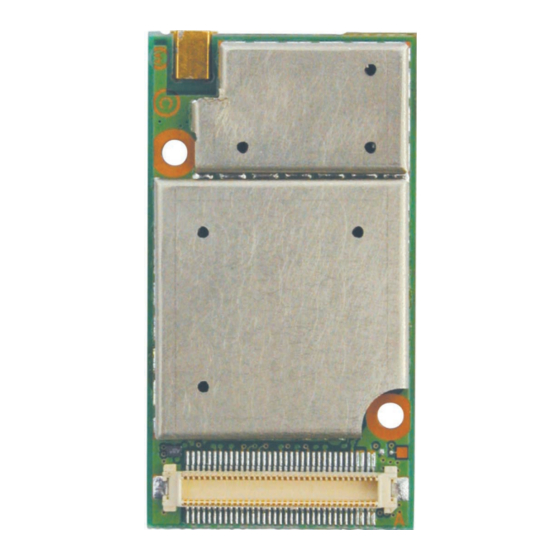











Need help?
Do you have a question about the g20 and is the answer not in the manual?
Questions and answers